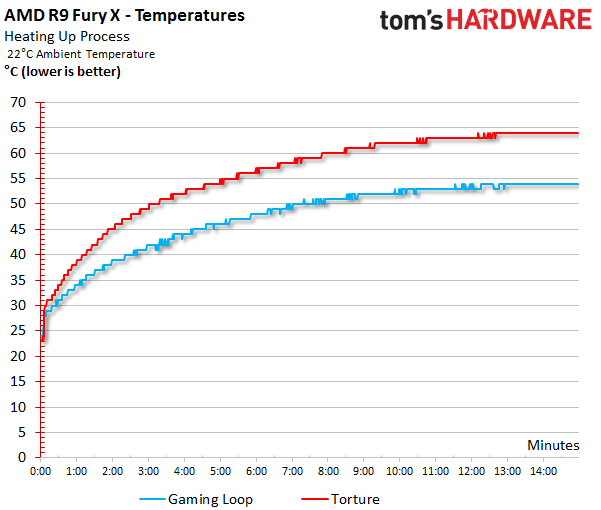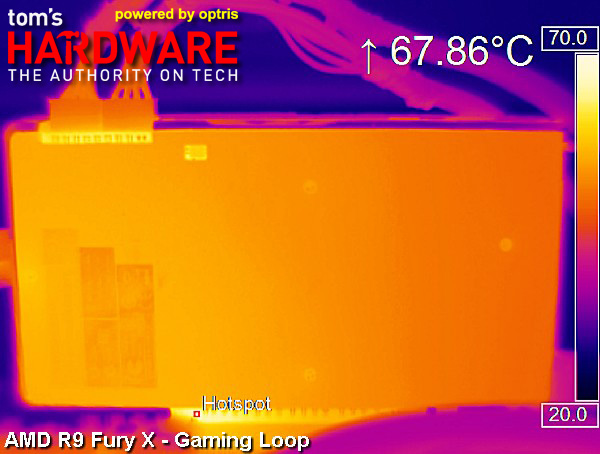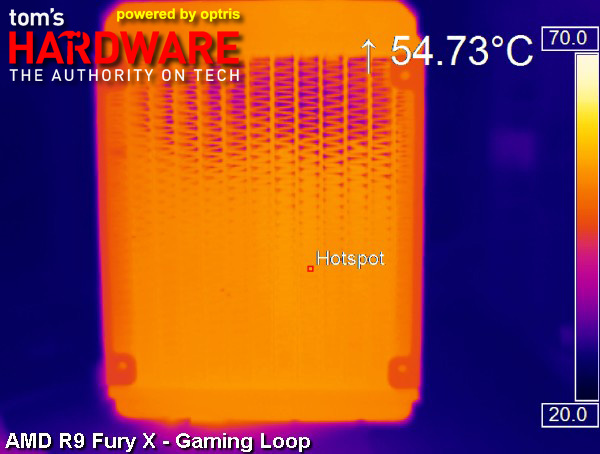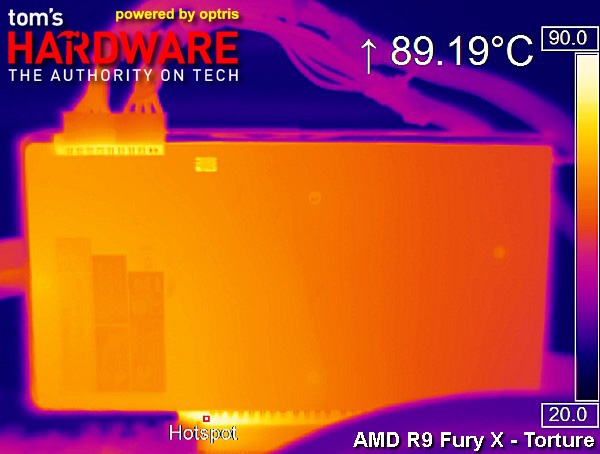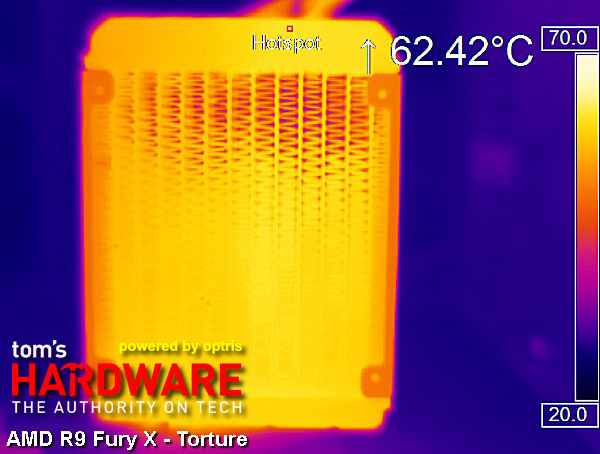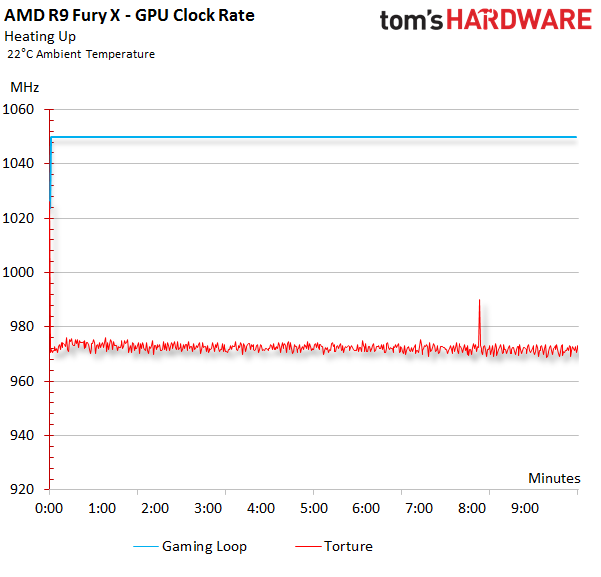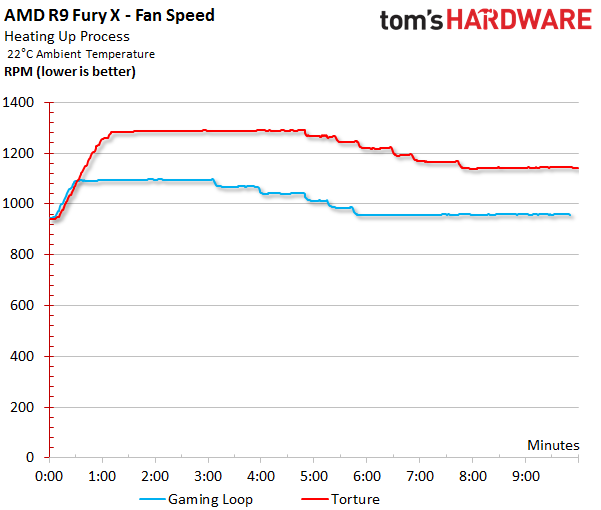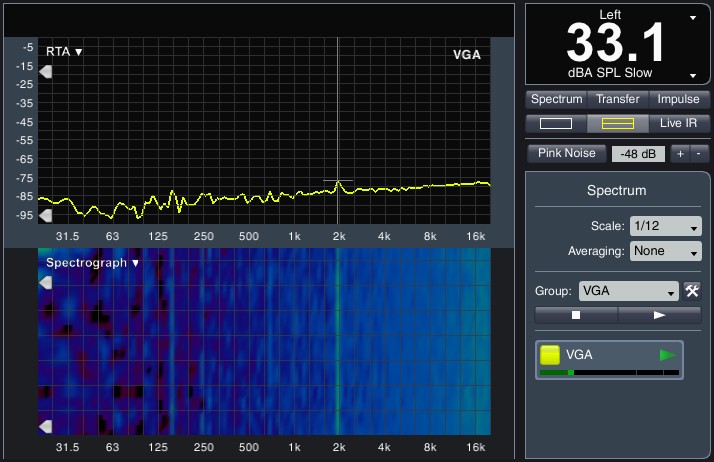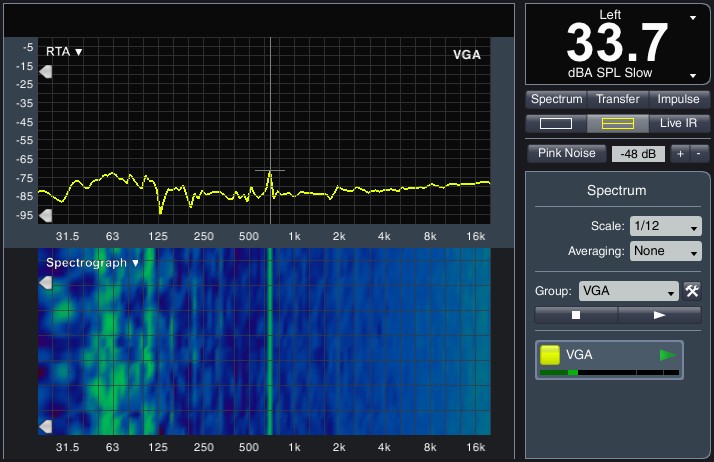AMD Radeon R9 Fury X 4GB Review
Can AMD's complex Fiji GPU, groundbreaking memory tech and closed-loop cooler generate enough performance to usurp Nvidia’s GeForce GTX 980 Ti?
Temperatures, Clock Rates And Noise
Temperatures
It took approximately 12 minutes for the Radeon R9 Fury X to reach its peak temperature this time around in both test scenarios. The compact water cooler does a good job maintaining frosty temperatures; we recorded 54 °C during the gaming loop (221W) and 64 °C during the stress test (347W). The only improvement we might suggest would be increasing the fan speed a bit, since it grumbles a bit at low RPM and running it so conservatively gives away some thermal performance. We’ve seen much better temperatures from graphics cards with comparable power using similar all-in-one water coolers.
Infrared Temperature Measurements
We see the consequences of that conservative fan setting in our infrared temperature measurement results. During gaming, the VRMs stay reasonably cool, even though they're only covered by a small heat sink that touches a heat pipe above it. The board hits 60 °C at the slot, meaning the VRM’s heat travels across the PCB under the rubberized back plate.
The radiator’s 54 °C reading comes close to the GPU’s temperature, which is hardly surprising. Water temperatures above 50 °C are usually considered too high in open water-cooling loops, but all-in-one solutions with permanently connected tubing shouldn’t have any trouble with this.
The story changes during our stress test. The water-cooling rule of thumb comes to mind right away: use one centimeter of radiator length per 10W of power. Almost 90 °C at the motherboard slot indicates that the VRM pins have passed 100 °C. This certainly isn’t a great way to run the card long-term, but then again, stress tests aren’t an everyday usage scenario. Still, it would have been nice to see some reserves for overclocking.
Again, the water temperature is approaching the GPU's reading, so why isn't the fan allowed to get more aggressive? This temperature is bound to heat up your chassis as well.
Cooler Master’s solution works well, but its fan could be spinning a bit faster. We get it. AMD is being timid after the negative feedback it received for Radeon R9 290X's reference cooler. Surely there's some room for compromise, though.
Frequencies Under Different Loads and Temperatures
Before we get to noise, lets take a look at the GPU’s clock rates. There’s a direct link between them and the temperatures:
Get Tom's Hardware's best news and in-depth reviews, straight to your inbox.
The frequencies stay stable during our gaming benchmark, which is good news for the Radeon R9 Fury X’s performance consistency. The card drops its clock rate immediately under a full load though, suggesting that it's not a slowly rising temperature limiting frequency. Rather, the high power consumption triggers a self-defense mechanism instead. Could this be the reason why AMD uses two eight-pin PCIe connectors when the board's rated power really only calls for one six- and one eight-pin plug?
Fan Speed
Nobody likes fan noise, of course. In a perfect world, it wouldn’t exist. But we all have to live with it. What’s strange here is that RPMs spike and then decrease a bit, in spite of continually rising temperatures. This behavior doesn’t really have any logical explanation. It’s not due to an incorrect sensor readout, since we double-checked the numbers with a calibrated laser measurement device that conveyed the same results.
Both the pump and the fans contribute to the overall noise level of AMD’s Radeon R9 Fury X. Consequently, we conduct noise measurements for both of them.
Noise
First we measure the pump and the radiator’s fans individually from a distance of 50cm. Then, we measure both of them together from a distance of 50 cm to the base for an overall average. We’re using a calibrated measurement microphone and suitable software, analyzing the frequency spectrum of each noise to provide a more complete representation of them.
Pump Noise
The pump runs at 2000 RPM directly behind the graphics card’s cover. This frequency can be heard all the way through the PC case’s side wall. Thirty-three dB(A) might not be all that loud, but the 2kHz tone is within the most sensitive range of human hearing.
Fan Noise
The fan from Nidec almost seems louder at idle than under load at higher RPM. It’s also annoying that the pump and fan generate vibrations that travel along the tubing. How bad these vibrations are depends on the routing and tightness of the tubing. The almost 34 dB(A) produced by the radiator’s fans at idle are a bit too much, especially since the GPU is cool enough. Yet again, the root of the problem can be found in the form of the fan, which produces audible bearing and motor noises.
Under load, the setup isn’t exactly silent, but it's still quieter than almost all air-cooled graphics cards. To round out our noise measurements, here’s a table with results for the different load scenarios.
| Header Cell - Column 0 | Pump | Fan | Total |
|---|---|---|---|
| Gaming Loop | 33.1 dB(A) | 33.7 dB(A) | 34.2 dB(A) |
| Torture | 33.5 dB(A) | 34.6 dB(A) | 35.6 dB(A) |
-
endy0307 very nice just what i wanted since i dont to nvidia for personal reasons, now i never buy into hype either i tend to wait it out fofr revisions but this one is going to be my 2 year card,.since i only game at 2k and d dalarererady havefrereesyync monitotoReply -
wh3resmycar same here, disappointment... guru3d has calculated tdp around 300w for this card. not good at all.. 4096-bit and this is it? once nvidia goes HBM i don't know how AMD will be able to compete with it.Reply -
Free2play_noobs What's the driver version You have used for this review ? Has AMD released any separate driver for Fury X?Reply