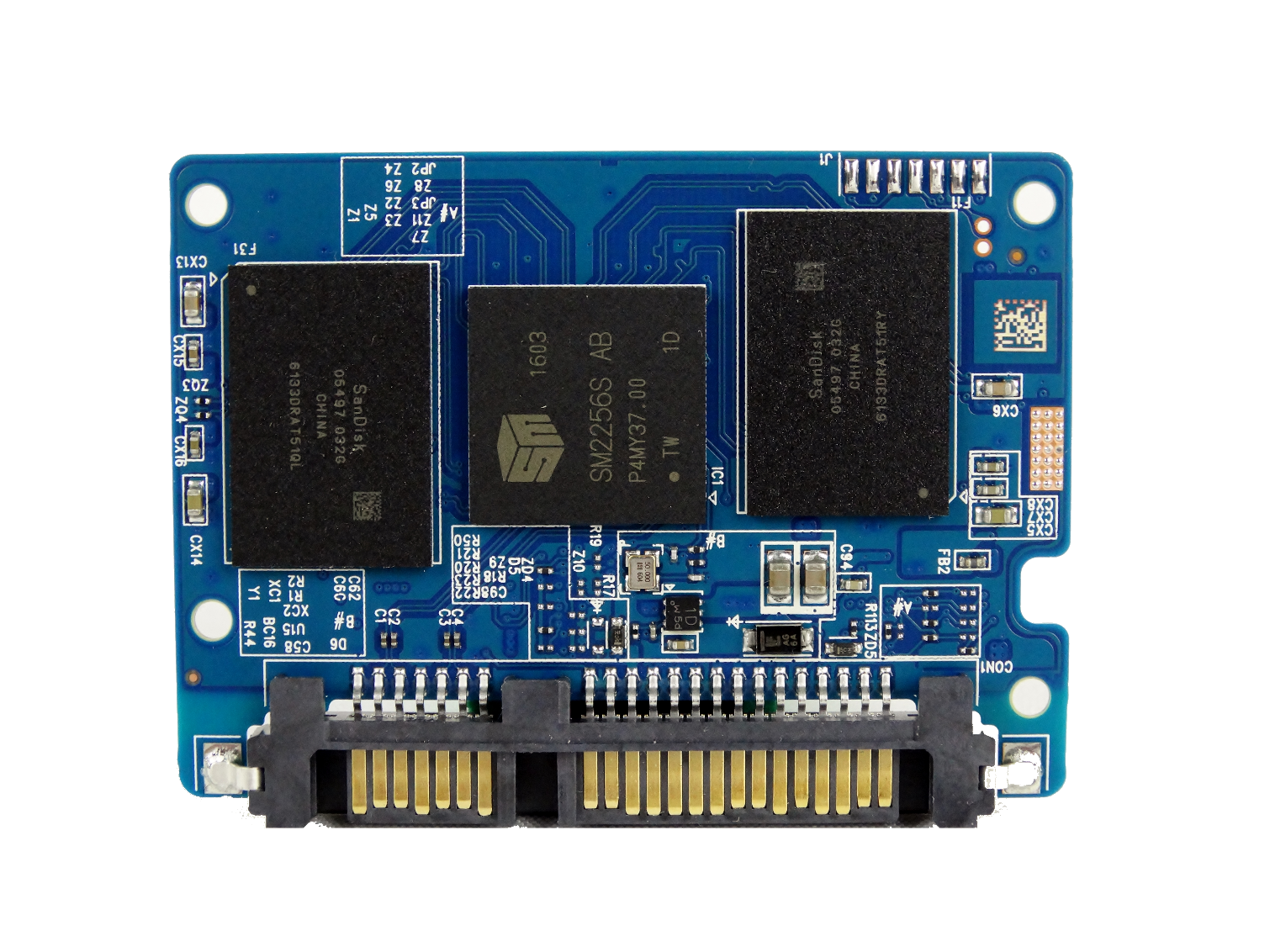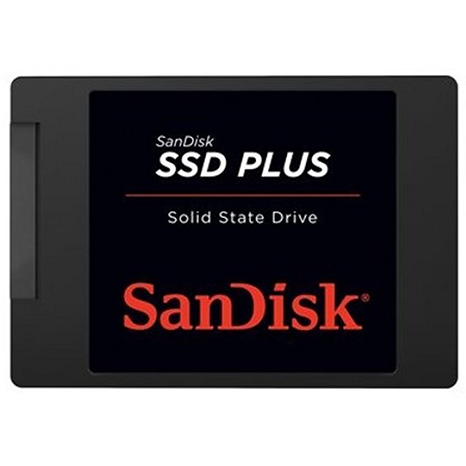11-Drive DRAMless SSD Round Up
Introduction & Overview
Why you can trust Tom's Hardware
What would happen if your SSD lost its memory? Contrary to popular belief, DRAMless SSDs are not new. The first consumer SSDs shipped without a DRAM cache and experienced a stuttering issue, so the industry addressed slow performance with DRAM. Later, SandForce released controllers that leveraged a small amount of memory tucked inside the flash processor, a technique that we still find in most SSD controllers. We're examining several new retail DRAMless products, along with two next-generation models featuring NAND we've never tested before. By the end of this article, we hope to know if modern DRAMless SSDs take us back to square one, or if these products extend from where SandForce left off.
For various reasons, over the years several companies have invested in technology to eliminate the DRAM cache. Some of the companies don't manufacture volatile memory--only Samsung, Sk hynix, and Micron (Crucial) manufacture both NAND and DRAM. The other SSD manufacturers have to purchase the memory from a competitor that is also trying to sell SSDs. The DRAM also consumes more power than flash, is subject to wild price swings, sometimes is in short supply, and is a critical component that most companies do not control.
Your computer keeps frequently used and application data in memory, which you may know as SDRAM, DDR, DDR3 or DDR4. SSDs use memory a little differently, though it can be just as important. SSDs do not store data the same way as an HDD, primarily because NAND has a limited lifespan. Your operating system was built on the assumption that it would store data on a hard disk drive, so it steers data to specific locations (addresses) for storage.
The SSD controller shuffles the data around to different addresses to ensure the flash wears out evenly, but the operating system isn't aware of the data movement. The SSD also conducts garbage collection operations to provide enough free blocks to ensure high performance, along with several other background tasks that result in a completely different set of internal data addresses.
In effect, the operating system has one map of data addresses where it thinks the data is located, which the SSD considers the logical map, while the SSD has its own physical map that reflects where data is actually located. The SSD maintains the two separate maps, and it references or updates the maps every time the operating system needs to access data. The Flash Translation Layer (FTL) coordinates all of the processes.
SSDs will keep all or a portion of the map in DDR2 or DDR3 (usually). DRAM is much faster than NAND, so the SSD can access the map quickly to increase performance. DDR-type memory loses data when there isn't any power, but NAND stores it even when the power goes out. The SSD keeps a copy of the map on the NAND to reduce the chance that it will lose the map from a power loss. (Technically, the SSD doesn’t lose the data, it just loses the map, so it can't find it).
There are a few different approaches to eliminating DRAM. We only know of a few because the deep inner workings and algorithms tend to be closely held trade secrets. A common method is to build a small amount of memory into the controller. The Phison S11 controller we have in our tests pool features 32MB of SRAM built into the controller, but that is a very small amount of memory compared to an external module. Other techniques include compressing the flash translation layer map (essentially, it is a complicated spreadsheet, so it compresses easily) or caching a portion of the map in system memory (HMB). The SSD controller accesses as little as 8 percent of the map frequently, so there are ways to reduce the performance loss.
Unfortunately, DRAMless SSDs also have a sinister side. Updating the map directly on the flash requires small random writes, which takes a bite out of the SSD's endurance. This is a particularly vexing issue with low endurance planar 2D TLC NAND flash. At Computex last June, one SSD vendor told us about an OEM 2D TLC SSD that will burn through the rated endurance in a little over a year. The SSD has to last a year because of the notebook's one-year warranty, but anything beyond a year's worth of use is up to the user to fix. Tactics like that are the driving forces behind putting cheap DRAMless SSDs in $500 notebooks.
Technical Specifications
We have eleven SSDs on the grid. Other than our two prototype reference design parts, the other nine are sold online and in retail stores. The retail parts come from four different series and three different manufacturers. We will go over each model individually. Let's start with the cutting-edge development products armed with 3D NAND before we move on to the details of the retail products.
MORE: Best SSDs
MORE: How We Test HDDs And SSDs
MORE: All SSD Content
Get Tom's Hardware's best news and in-depth reviews, straight to your inbox.

Chris Ramseyer was a senior contributing editor for Tom's Hardware. He tested and reviewed consumer storage.
-
ponchato Look you guys need to get rid of this autoplaying, auto-resizing video or I'm done here. A tech website should not be this unusable. Skipping half a page down when I scroll slightly too far is incredibly annoying and you KNOW it irritates people and kills site usability. If it's not fixed or removed by this time next week (that's February 18th, 2017) I'm never coming to Tom's again.Reply -
MCMunroe I agree with ponchato. Every page has this big video that plays the same damn thing that is usually the biggest image on the screen. For months it was a smaller video of Doom that played over and over, and now is a big video of cherry keys. WTF.Reply
Can't you just tuck in normal ads? -
hixbot Agreed. And these click bait "from the web" ads are fake news scams at best and misogynistic and offensive at worst.Reply -
JimmiG I have a WD Green 240 GB SSD (DRAM less Marvell 88SS1074 and TLC) as a Steam games drive. It works fine for that purpose, since it's mostly sequential/random reads and very few writes (only when a game updates). No reason to not get one for that purpose, even as an "enthusiast". However, I wouldn't use them as system drives. I'm using a Samsung 850 Evo for that.Reply -
Mindrax Use uBlock or Adblock to prevent that.Reply
:)
I can't believe you don't already.
Internet is a horrible place without blockers. -
bit_user Gosh, I'm getting so paranoid about these ads that I wasn't even sure if theReply
Was this helpful?
Tom's needs your feedbackbanner was legit. Seems to be. -
bit_user Thanks for the tests, Chris (and the correction, Jon).Reply
Some of these SSD definitely need to come with a warning label!
-
jakjawagon You guys need to fix your UK website. Half the graphs are missing. Posting this here as well because it's more likely to be seen.Reply -
bit_user Reply
On some articles, with pages that have lots of graphs, occasionally not all of them load for me. I'd say try restarting your web browser or use a different one & see if that makes a difference.19284248 said:You guys need to fix your UK website. Half the graphs are missing. Posting this here as well because it's more likely to be seen. -
derekullo Firefox + Noscript + Adblock + Hosts file from www.winhelp2002.mvps.org/hosts.htmReply
Stop complaining and just block them.
I literally see 0 ads on Toms when I use the above with Firefox.
The host file i would say is the most important.
Even when I open Chrome 90% of the ads are gone, including the super annoying Doom video some guy was posting about yesterday. I literally had to go to another computer that didn't have the custom host file to see it. lol
I don't have adblock nor noscript with chrome so the hosts file alone is blocking those ads.