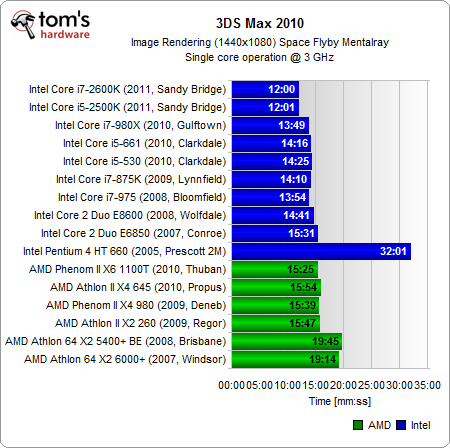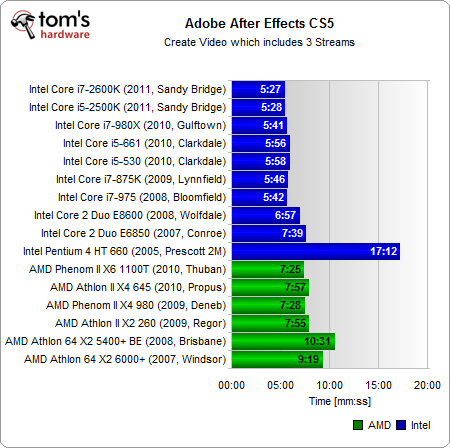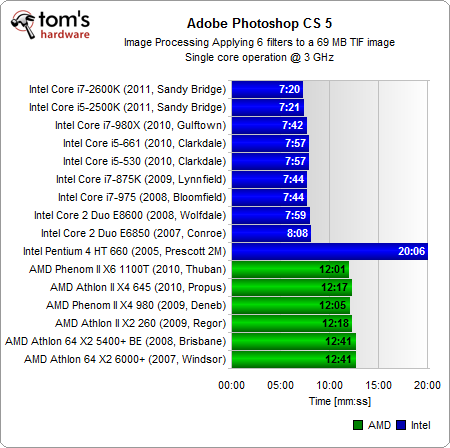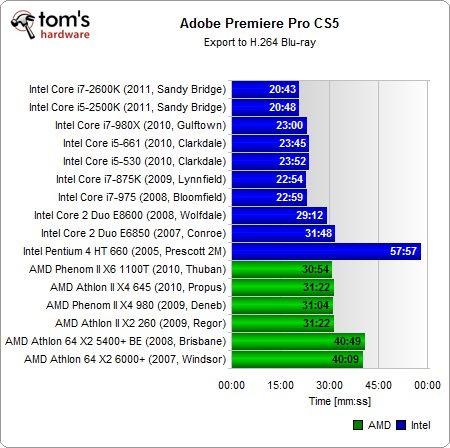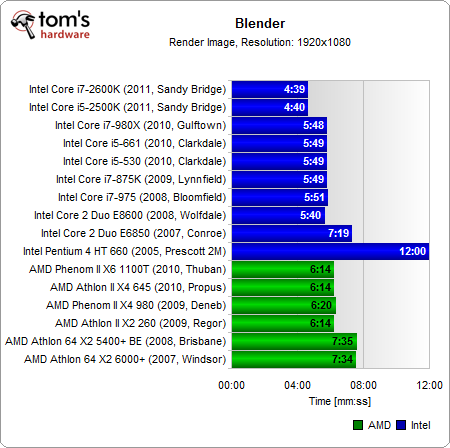Tom's CPU Architecture Shootout: 16 CPUs, One Core Each, And 3 GHz
The CPU landscape is really complex. Both AMD and Intel offer tons of different models. But how would today’s processors perform if they didn't have multiple cores? We take 16 different CPUs and compare them all using a single core running at 3 GHz.
Benchmark Results: Professional Applications
Professional graphics rendering performance is largely dependent on the number of available cores, which means that results from one core are more synthetic than anything, given today's predominantly multi-core landscape. If we were running this test with all cores enabled, we'd naturally see something completely different.
Once again, Intel delivers better performance per clock from its most modern products. Like we said, though, putting a six-core AMD chip against a quad- or dual-core Intel processor at the same price point will drastically change the performance picture. Our exploration here is experimental by nature; we want to test per-clock performance of just one core.
Photoshop is one of the few applications where Intel's x86 architectural efforts don't just end up in a faster product than AMD’s cores; they're substantially faster. It’s not hard to imagine what happens if you scale the performance difference across additional processor cores. At the same time, at any given price point, it's also easier to get more of AMD's cores than Intel's.
Differences are similarly notable in Adobe’s Premiere. The results clearly demonstrate that you shouldn’t use the early Athlon 64 X2 processors or especially Intel’s NetBurst-based products if you can help it.
AMD’s cores look much better in Blender, which is also an image rendering application. The program seems to benefit a lot from the Sandy Bridge architecture.
Get Tom's Hardware's best news and in-depth reviews, straight to your inbox.
Current page: Benchmark Results: Professional Applications
Prev Page Benchmark Results: OCR And PDF Creation Next Page Conclusion