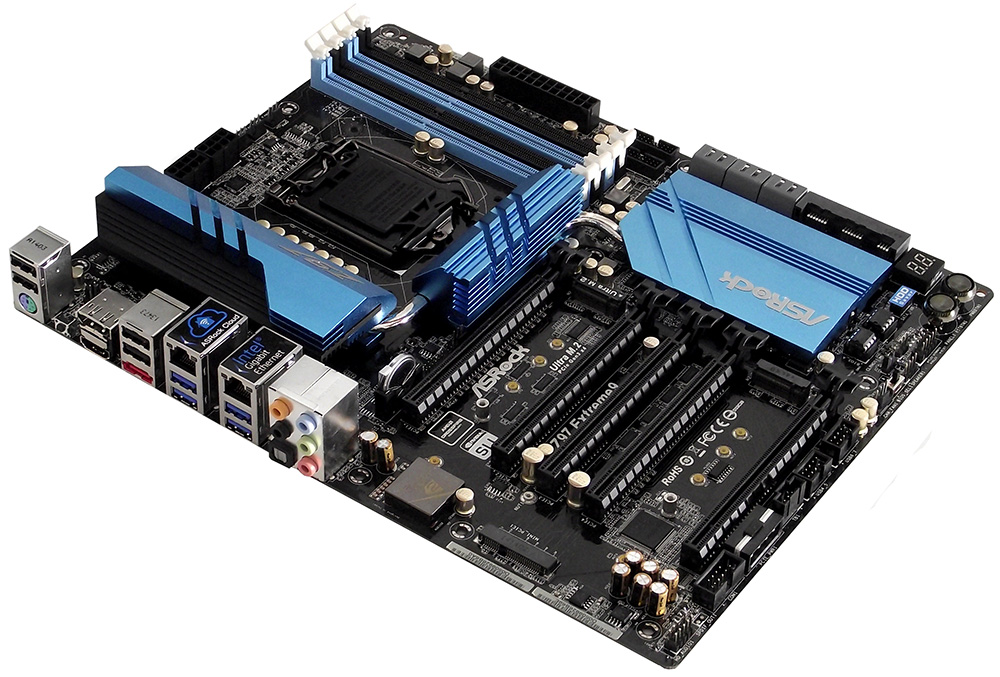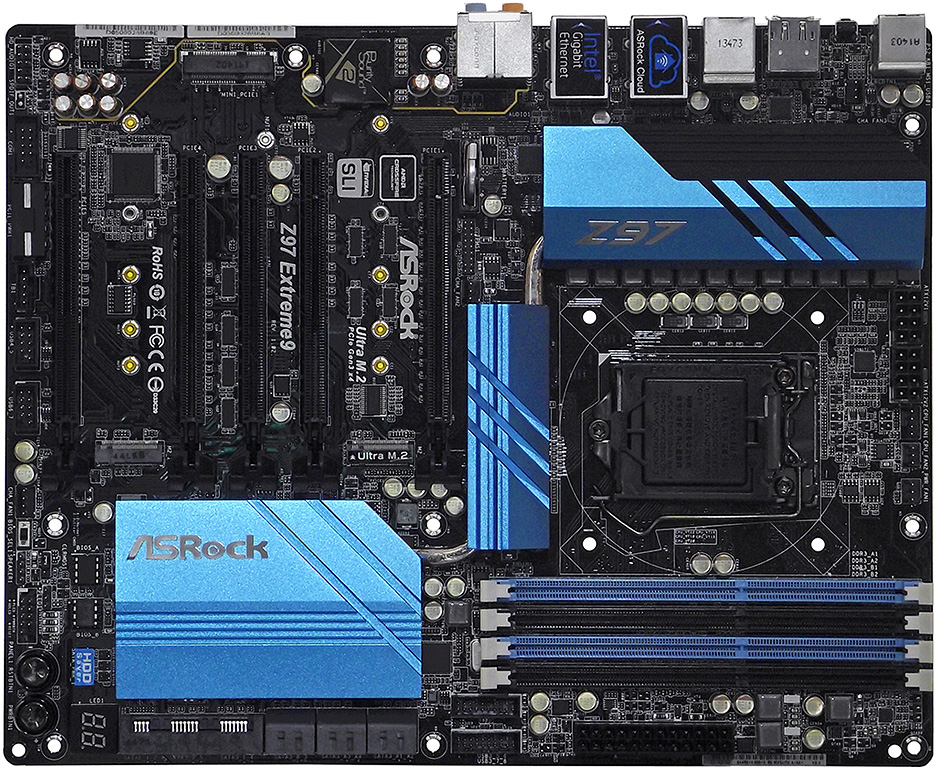Three Z97 Express Motherboards, $220 To $280, Reviewed
ASRock Z97 Extreme9
ASRock designs its Z97 Extreme9 specifically for users who need a relatively large number of high-end graphics cards to share the Z97’s relatively small number of PCIe 3.0 lanes. The so-called 48-lane PEX 8747 PCIe bridge makes this happen by repeating 16 lanes of input to 32 output lanes.
Though it shares a lot of connectors with the lower-cost Extreme6, ASRock’s high-end Z97 Extreme9 expands their functionality in several places. The Gigabit Ethernet ports are both driven by Intel parts, for example, and that allows them to work in tandem (Teaming mode). The Ultra M.2 connector doesn’t disable SLI on any of the other slots, as it did on the cheaper board. The mini-PCIe slot doesn’t steal a lane from any x1 slots either, since there is are no x1 slots on the Extreme9. In fact, the only really annoying carry-over from the cheaper platform is the two-lane x16-length slot, which is moved to the center position of the Extreme9.
One thing ASRock doesn’t tell anyone is how it gets all the flexibility for those four PCIe 3.0 slots without sacrificing its four-lane PCIe 3.0–connected Ultra M.2 slot. To begin, PLX’s “big” bridges include a feature called multicast, the technology that Nvidia previously referred to as Broadcast and the same tech I referred to previously as “repeating.” This type of bridge leverages the fact that every card in a CrossFire or SLI array receives the same data by repeating the data from one multi-lane slot (the bridge’s PCIe x16 input) to multiple cards.
Because the CPU still has 16 lanes and the PLX bridge needs all 32 of its output lanes to maintain a quartet of x8 slots (for four-way SLI), the x16 connection between the CPU and PLX bridge is the only possible place for Ultra M.2 to steal four PCIe 3.0 lanes. Since the hose side of the bridge only operates in x16 or x8 mode, total bandwidth drops to x8. Those eight lanes are still repeated to four slots, but “x16” mode for two or fewer cards only exists on the device side of the bridge whenever Ultra M.2 is utilized in PCIe mode.
ASRock knows how to produce a good layout, spacing all four PCIe 3.0 slots two spaces apart to allow four double-slot graphics cards to fit into an eight-slot case. Builders who choose two triple-slot cards instead gain access to the x16-length PCIe x2 slot in the middle, which should be perfect for all x1 and some x4 expansion cards. And ASRock even moves both USB 3.0 front-panel headers out of the path of any graphics card by locating them above the top slot, along the motherboard’s front edge.
The only two layout problems we see are the FP-Audio connector shoved all the way back into the Z97 Extreme9’s bottom-rear corner and the board’s eight-pin CPU power connectors close to the center of the top edge. The FP-Audio cables of some cases are slightly too short to reach that far into the corner, and the overhang of some CPU coolers will make CPU power connectors impossible to disconnect with the CPU cooler installed. Both issues are easily overcome by proper case and cooler selection.
Putting aside any minor layout concerns that involve cases and cooling, we also find a few features to help the Z97 Extreme9 live outside a chassis. On-board power and reset buttons are perfect for bench testing and overclocking exhibitions, a switch that allows manual selection between two BIOS chips adds even more overclocking flexibility (or at least recoverability) and socket mounts for both BIOS ROMs even allows solder-free repairs to any overclocker rushed enough to brick both ROMs. Oh, and the two-digit firmware code display comes in handy for figuring out where your mad-science overclock went wrong.
Get Tom's Hardware's best news and in-depth reviews, straight to your inbox.
The Z97 Extreme9’s four SATA cables aren’t very extravagant for a 10-port motherboard, but ASRock does provide a motherboard-to-drive cable to power-cycle old hard drives that it thinks have been sitting idle for too long. ASRock calls this “HDD Saver” technology, and it’s controlled through firmware.
The Z97 Extreme9 also includes a trio of two-way SLI bridges and one three-way bridge. Anyone who can install a motherboard without the manual will probably be able to figure out how to make those three two-way bridges connect four graphics cards together, while those who rely on instructions will find this information on page 33 of the user’s manual.
Current page: ASRock Z97 Extreme9
Prev Page Getting High-End Extras From Z97 Express Motherboards Next Page ASRock Z97 Extreme9 Software And Firmware-
Nuckles_56 Damn, nice boards but really expensive. A pity about the i7 4790k not performing well, as I really wanted to see which board was best at OC'ingReply -
InvalidError Seems like somewhat of a shame to test boards with a PCIE switch using only a single GPU. How many enthusiasts who spend in the neighborhood of $300 on a motherboard would settle for a single-GPU setup?Reply
This needs a follow-up with x16x16 PEX vs x8x8 native vs x16x16 LGA2011 and, hopefully, x8x8x8x8 PEX vs x16x8x8x8 native on LGA2011. -
jtd871 On-board wifi is simply a waste of space and power (and probably available pcie bandwidth) - even for mITX mobos. Wireless specifications change too frequently to get locked in to whatever is on your mobo. USB dongles are easier to upgrade/replace and allow more flexibility with respect to antenna placement.Reply
If you really can afford 3 GPUs, you should really be starting with X99. For Z97, full-size ATX boards are kind of a waste due to the limit on available PCIe lanes, unless you want just 1 GPU and a bunch of other 1-2-lane expansion boards. I would have preferred seeing what you can get in a uATX (or possibly mITX) solution for the same budget in a package that's arguably a better fit to cater to the SLI/CF crowd and easier to fit in a case. -
envy14tpe Love to see things at their full potential, but can we include a i5-4690k for comparison? Many people don't need what the i7 offers and would love to see how the i5 overclocks and performs on these motherboards.Reply -
rolli59 Really when it comes down to that class of boards and money is no issue, the question is; is your color theme, red, yellow or blue?Reply -
SessouXFX Anodized Gold. :PReply
That one MSI board...I hope that price isn't accurate, that they're currently out of stock or something else is going on, as in, it's being shipped from S. Korea... -
fl-gators-fan Very nice to see the Gigabyte Gaming GT coming out ahead, as that's the board I'm using. I've had it for about 2 months with the I7-4790K and haven't even tried overclocking yet. The 4.0 GHz is plenty fast for all I do :)Reply -
Gurg So this indicates that for what it costs to try to dress a 4790k up, you will spend at least as much as a higher performing 5820k.Reply -
InvalidError Reply
While the motherboard and CPU may cost about the same, you also need to throw in an extra $100 for DDR4.14541735 said:So this indicates that for what it costs to try to dress a 4790k up, you will spend at least as much as a higher performing 5820k.