Why you can trust Tom's Hardware
The most impressive part of the GS32Q’s test results is on this page. I would normally use the cliché “for the money” here, but I recorded numbers that would embarrass a lot of more expensive displays. All tests below were recorded in the Standard picture mode.
Grayscale and Gamma Tracking
Our grayscale and gamma tests use Calman calibration software from Portrait Displays. We describe our grayscale and gamma tests in detail here.
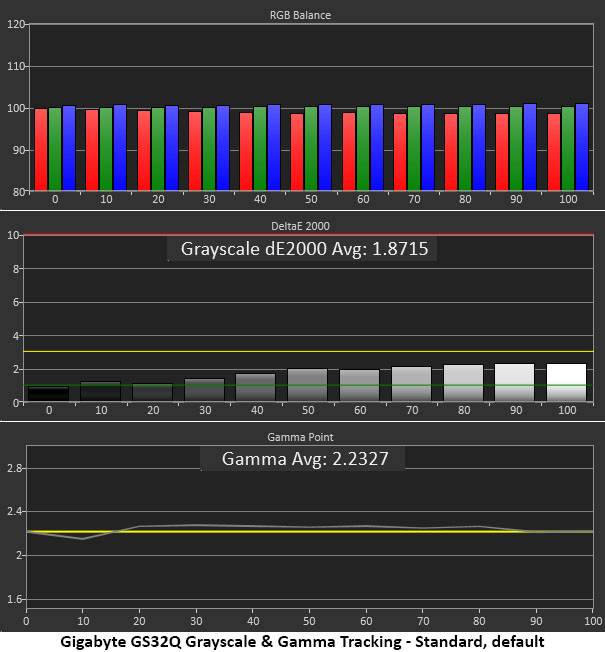
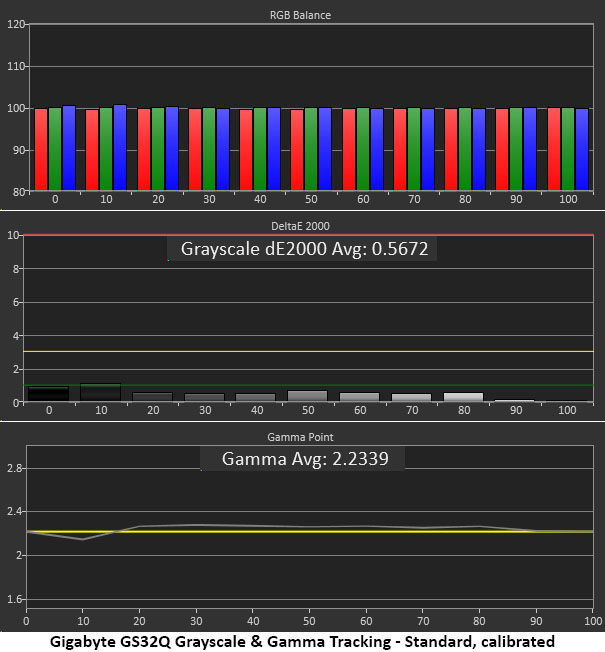
With all grayscale errors under 3dE, the GS32Q has no visible problems. Gray patterns appear perfectly neutral to the eye, which translates to a colorful and natural real-world image. Gamma tracking is very close to the 2.2 reference, which is also a good thing. You won’t find much better from many other monitors, regardless of price.
Since I had the ability, I calibrated the User Define color temp option and made grayscale tracking a little better. Visually, there is no difference, but pro-level numbers are always impressive when achieved. The GS32Q is a very accurate monitor whether you tweak it or not.
Comparisons
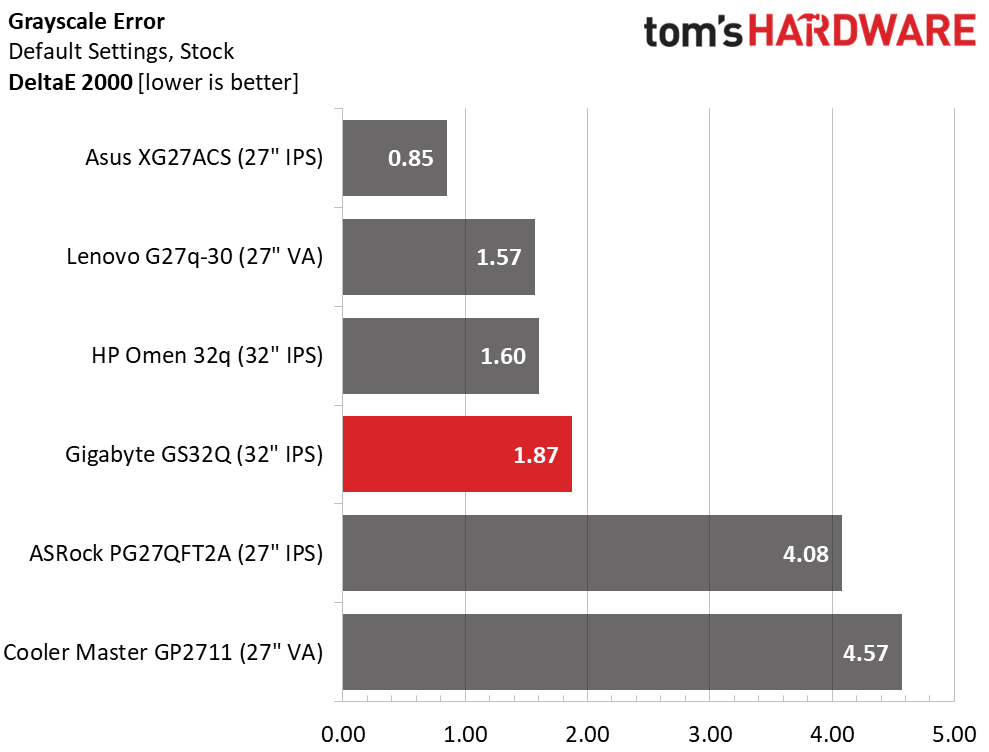
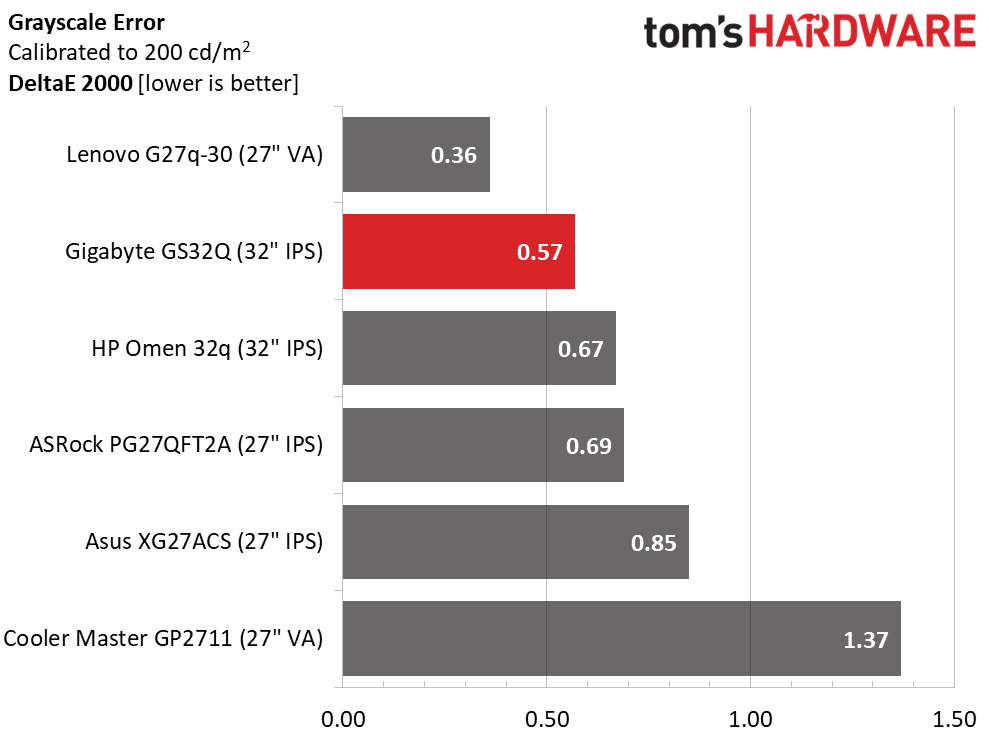
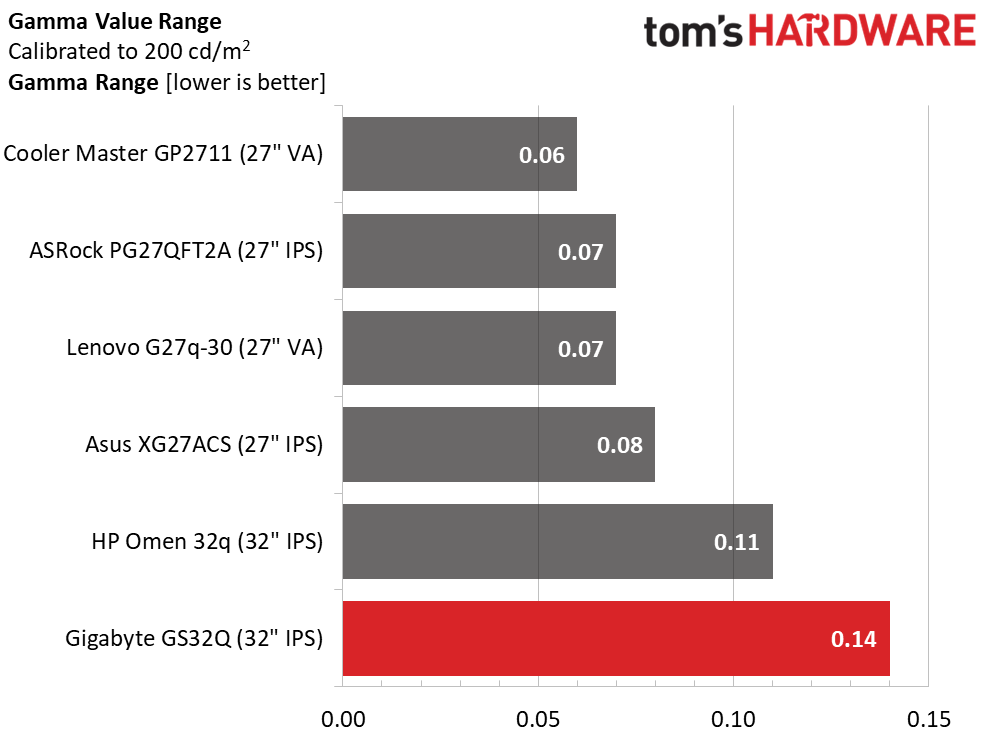
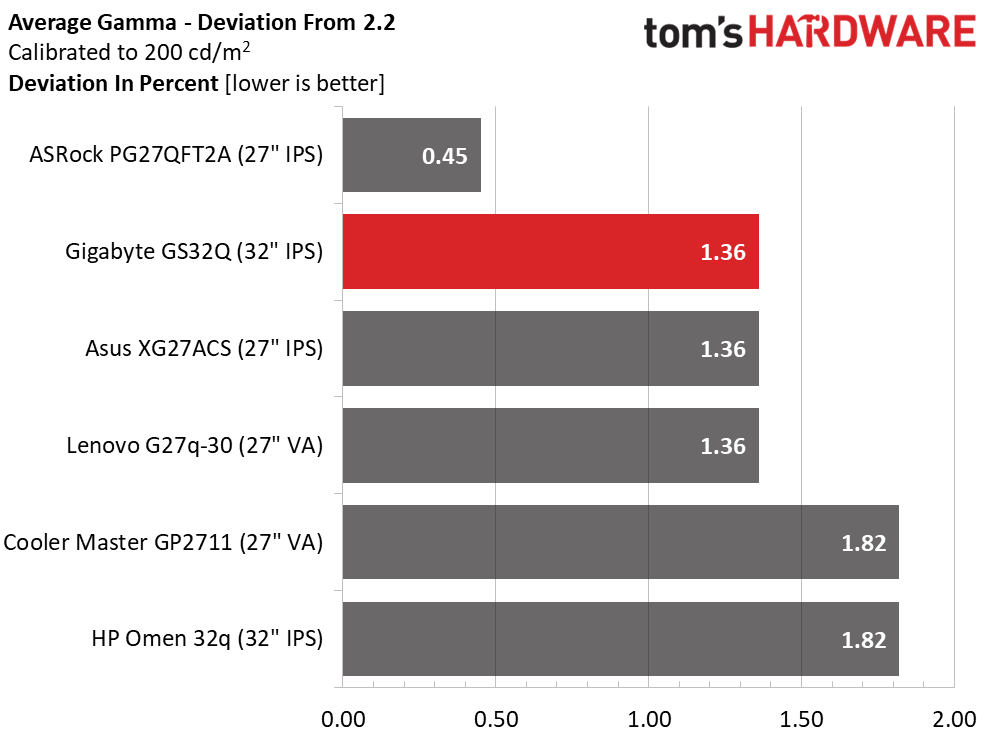
The GS32Q’s default grayscale error of 1.87dE is impressive at this price point. Note that the Asus is around $300 at this writing, so its higher accuracy will cost you. With my new settings in place, the GS32Q rises to second place, leaving all but the Lenovo in the dust. This is certainly impressive for $209.
Though the GS32Q’s gamma tracks right around 2.2 with only a 1.36% deviation, actual value 2.23; its range of values is a little larger than the others. 0.14 is a good result in the broader sense, but this group has tight gamma.
Color Gamut Accuracy
Our color gamut and volume testing use Portrait Displays’ Calman software. For details on our color gamut testing and volume calculations, click here.
Get Tom's Hardware's best news and in-depth reviews, straight to your inbox.
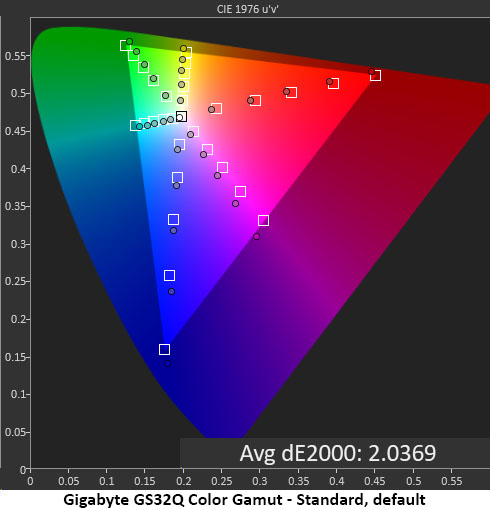
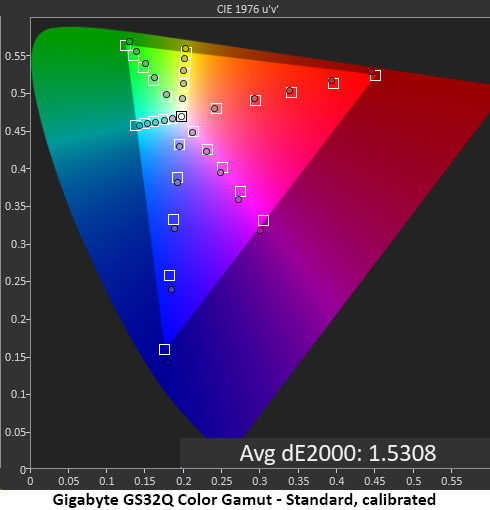
I’m a bit disappointed that the GS32Q is limited to sRGB color but at least it is very accurate. With no adjustments in Standard mode, it has a low average error of 2.04dE. That’s professional display territory. Calibration improves that number to 1.53dE but visually, there is no change. This is excellent performance. I didn’t measure the sRGB picture mode because as you can see, it would be redundant.
Comparisons
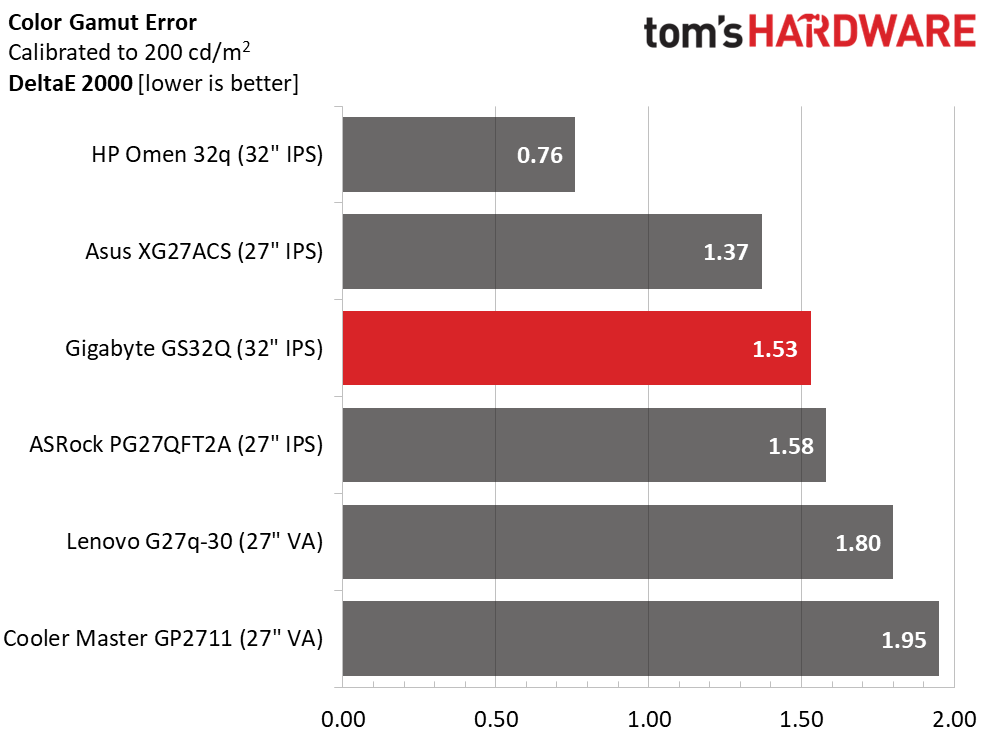
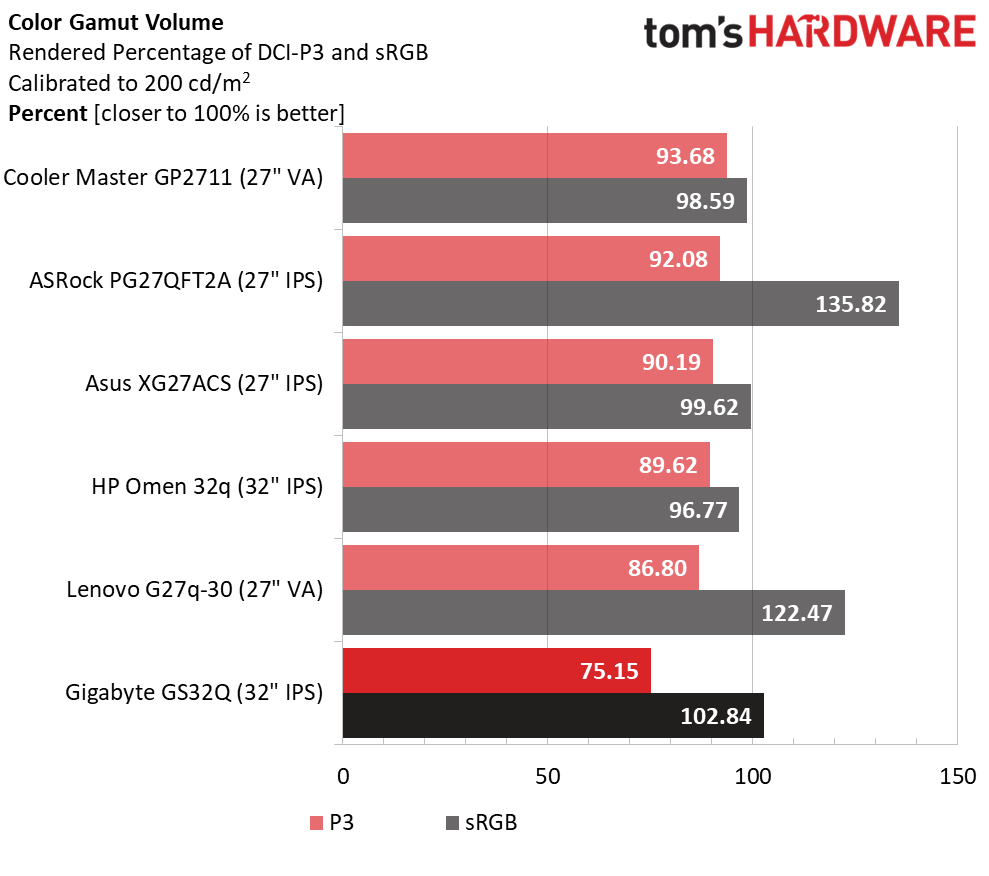
The GS32Q’s 1.53dE color score is impressive in that it is only beaten by more expensive screens. In terms of color accuracy, I have no complaints about any of these monitors.
The only bummer about the GS32Q is its sRGB color gamut. Yes, the Gigabyte is the least expensive of these budget screens, but not by a huge margin. Consider that if you bought the HP, you’d get more color but less contrast for around $40 more. Also consider that the GS32Q completely covers sRGB, which is all you need for any SDR game. And as you’ll see in the HDR tests, it tone-maps correctly and accurately hits the color points it’s able to.
Test Takeaway: Though the GS32Q is limited to sRGB, it covers that gamut completely with pro-level accuracy. No calibration is required, and you can tweak if you want to. It’s completely satisfying for any SDR gaming content.
MORE: Best Gaming Monitors
MORE: How We Test PC Monitors
MORE: How to Buy a PC Monitor
MORE: How to Choose the Best HDR Monitor
Current page: Grayscale, Gamma and Color
Prev Page Brightness and Contrast Next Page HDR Performance
Christian Eberle is a Contributing Editor for Tom's Hardware US. He's a veteran reviewer of A/V equipment, specializing in monitors. Christian began his obsession with tech when he built his first PC in 1991, a 286 running DOS 3.0 at a blazing 12MHz. In 2006, he undertook training from the Imaging Science Foundation in video calibration and testing and thus started a passion for precise imaging that persists to this day. He is also a professional musician with a degree from the New England Conservatory as a classical bassoonist which he used to good effect as a performer with the West Point Army Band from 1987 to 2013. He enjoys watching movies and listening to high-end audio in his custom-built home theater and can be seen riding trails near his home on a race-ready ICE VTX recumbent trike. Christian enjoys the endless summer in Florida where he lives with his wife and Chihuahua and plays with orchestras around the state.
-
Roland Of Gilead Would love to see pixel density for the different screen sizes incorporated into the specs.Reply -
xiscKillerx Great and informative review. I've been looking at this monitor for a while as it seemed way too good for it's price point but once again Gigabyte is king of budget monitors.Reply -
knowledge2121 Are there artifacts when you turn Overdrive and Aim stabilizer off ?Reply
Is the firmware on this monitor upgradeable ?
