Why you can trust Tom's Hardware
Our HDR benchmarking uses Portrait Displays’ Calman software. To learn about our HDR testing, see our breakdown of how we test PC monitors.
The GS32Q automatically detects HDR10 content and makes the switch without user intervention. All image adjustments are grayed out, but I found it to be accurate enough that it wasn’t a problem.
HDR Brightness and Contrast
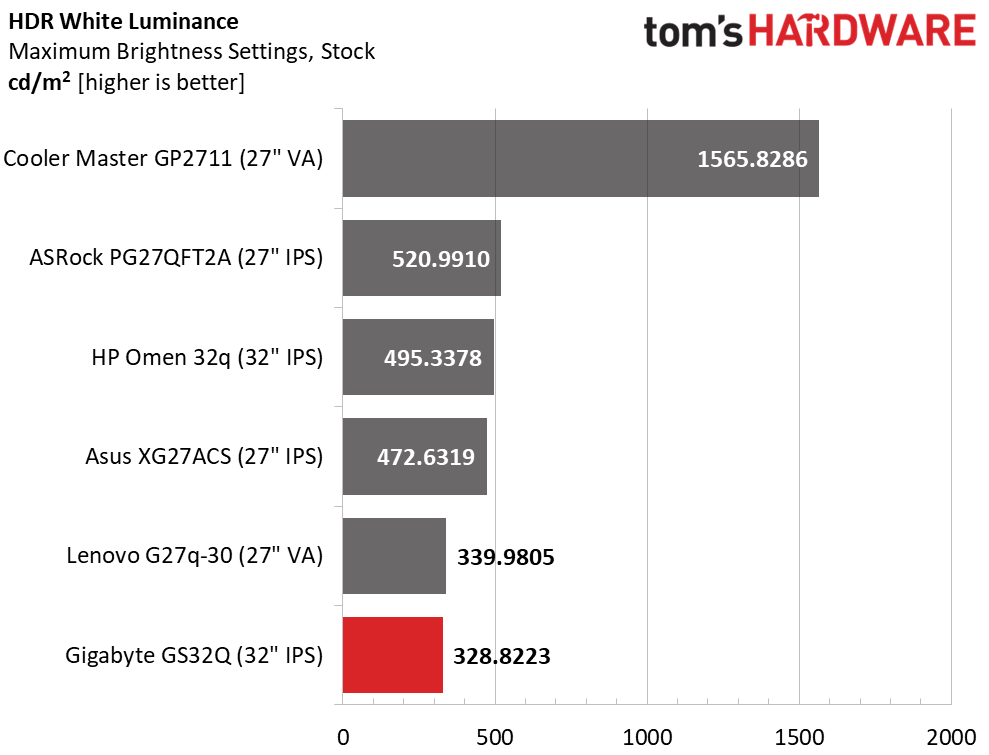
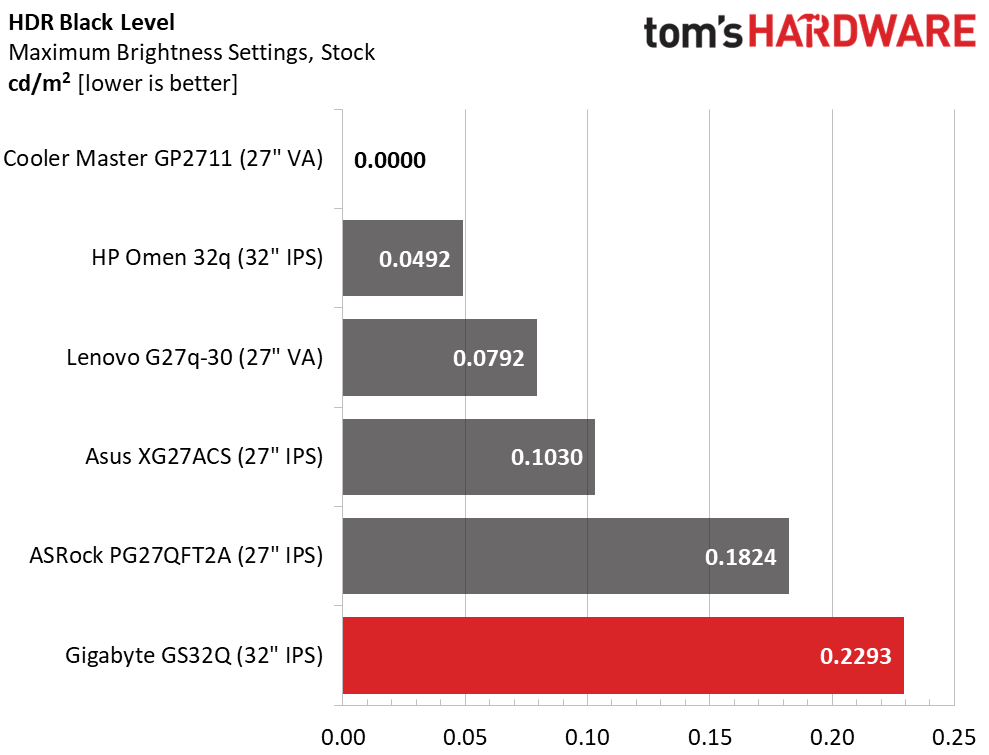
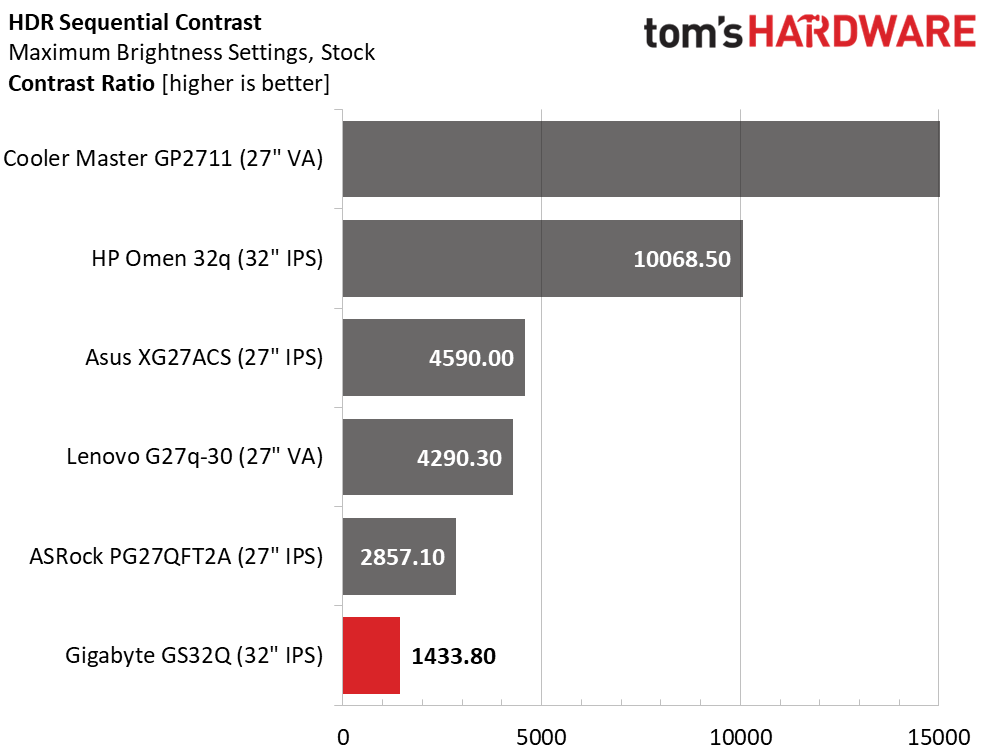
No matter what the SDR brightness setting is, the GS32Q maxes the peak white level for HDR mode. And that’s a good thing because it doesn’t have any additional contrast. A field dimming option would be nice here, but there isn’t one. This is not unusual for budget monitors, but the other displays here have more HDR contrast, either through dynamic means or their VA panel parts. The Cooler Master has an advantage with its Mini LED backlight, but it will cost you around $160 extra.
Grayscale, EOTF and Color
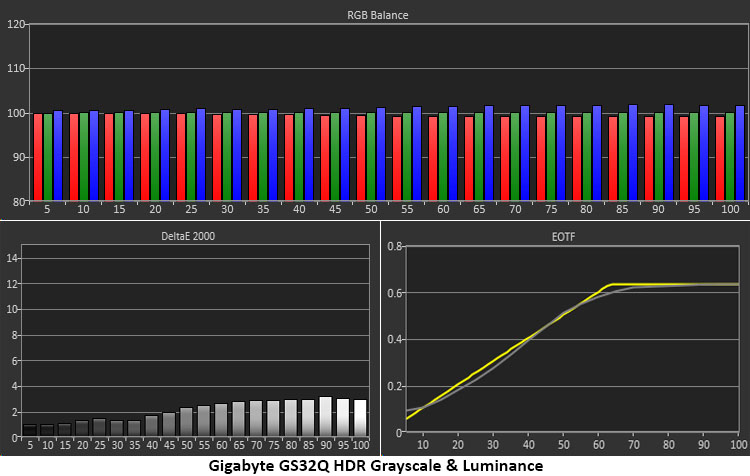
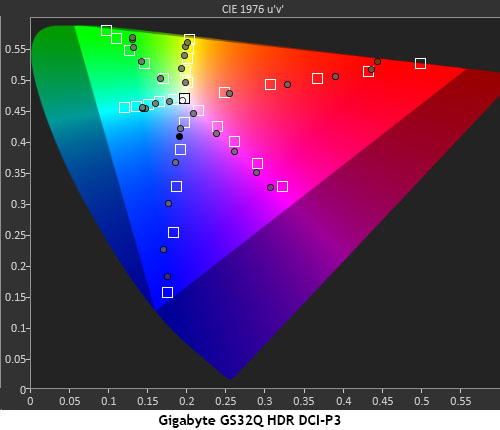
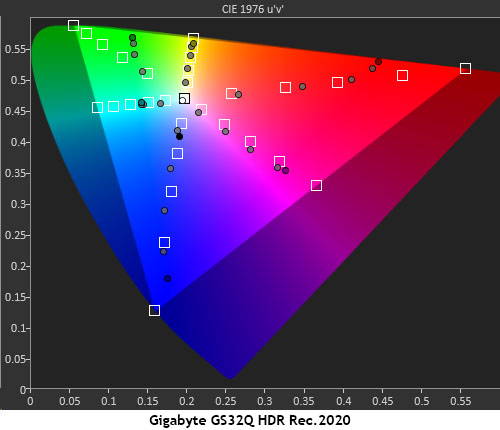
The GS32Q continues its impressive out-of-box accuracy trend in my HDR color tests. Grayscale tracking is without visual flaw through the entire brightness range. EOTF luminance tracking starts out a bit light with elevated values at zero and 5% but then meets the reference line until the tone-map transition at the 65% step. Though there is no additional contrast for HDR content, this accuracy means there is a little more impact. In the gamut tests, the GS32Q shows a little over-saturation of the inner targets until it runs out of color. Since it’s an sRGB monitor, this is the best it can do. The same behavior was observed in the Rec.2020 test.
Test Takeaway: With excellent accuracy, the GS32Q has the potential to be a really good HDR monitor, but its lack of dynamic contrast holds it back. There is a little more impact to the HDR image, but only a little. It supports the HDR standard but doesn’t do it justice.
MORE: Best Gaming Monitors
MORE: How We Test PC Monitors
Get Tom's Hardware's best news and in-depth reviews, straight to your inbox.
MORE: How to Buy a PC Monitor
MORE: How to Choose the Best HDR Monitor

Christian Eberle is a Contributing Editor for Tom's Hardware US. He's a veteran reviewer of A/V equipment, specializing in monitors. Christian began his obsession with tech when he built his first PC in 1991, a 286 running DOS 3.0 at a blazing 12MHz. In 2006, he undertook training from the Imaging Science Foundation in video calibration and testing and thus started a passion for precise imaging that persists to this day. He is also a professional musician with a degree from the New England Conservatory as a classical bassoonist which he used to good effect as a performer with the West Point Army Band from 1987 to 2013. He enjoys watching movies and listening to high-end audio in his custom-built home theater and can be seen riding trails near his home on a race-ready ICE VTX recumbent trike. Christian enjoys the endless summer in Florida where he lives with his wife and Chihuahua and plays with orchestras around the state.
-
Roland Of Gilead Would love to see pixel density for the different screen sizes incorporated into the specs.Reply -
xiscKillerx Great and informative review. I've been looking at this monitor for a while as it seemed way too good for it's price point but once again Gigabyte is king of budget monitors.Reply -
knowledge2121 Are there artifacts when you turn Overdrive and Aim stabilizer off ?Reply
Is the firmware on this monitor upgradeable ?
