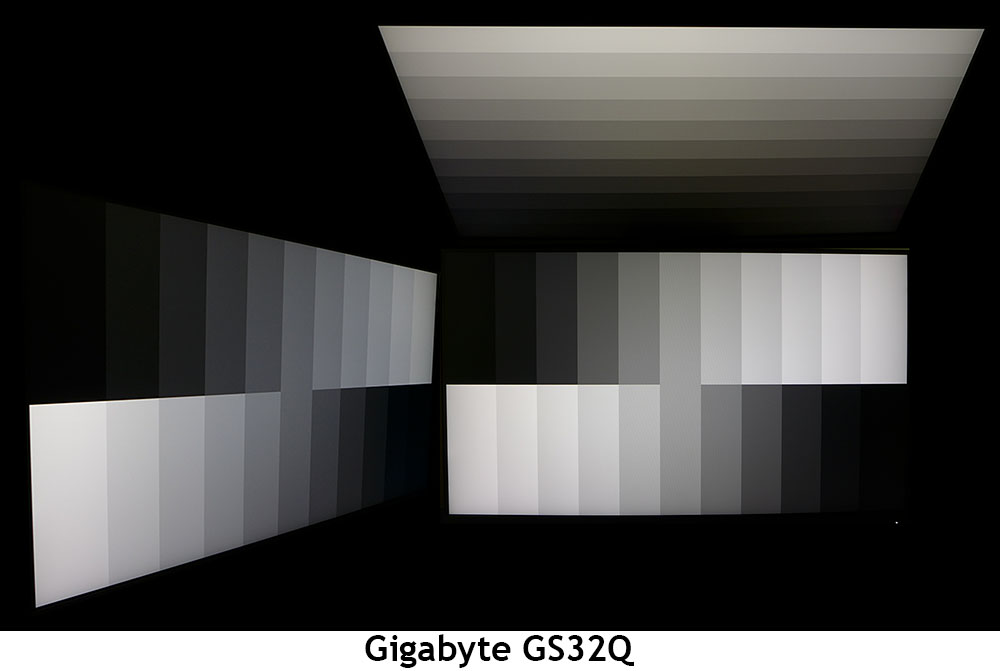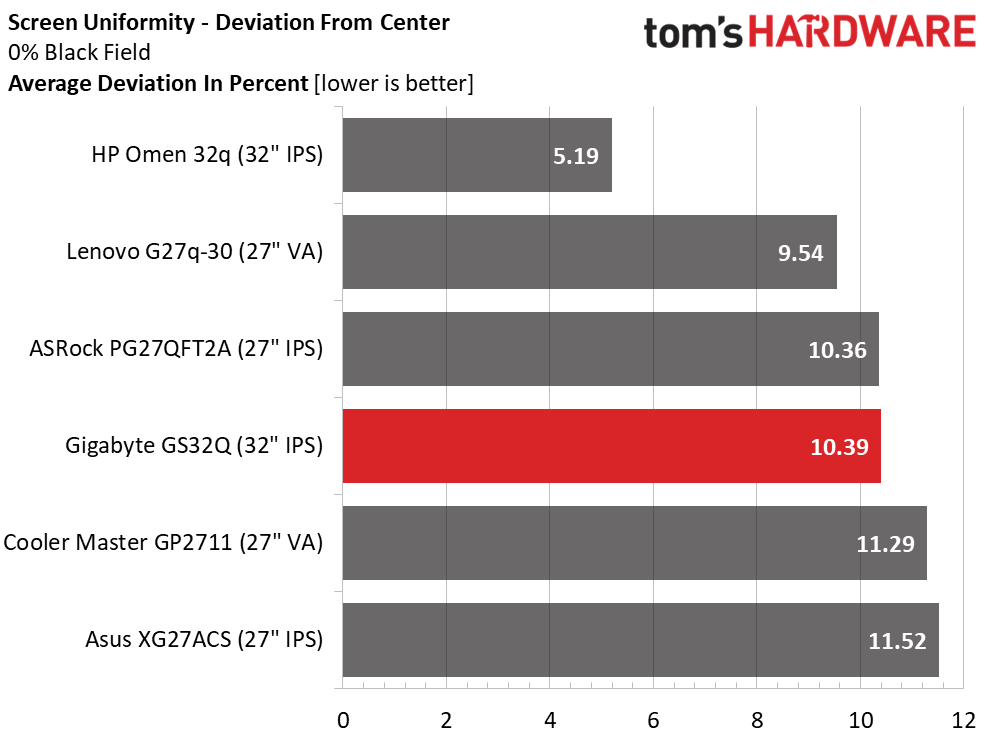Why you can trust Tom's Hardware
To compare the GS32Q’s performance, I’ve rounded up a group of 27-inch and 32-inch screens. For comparison, we have HP’s Omen 32q, Lenovo’s G27q-30, ASRock’s PG27QFT2A, Cooler Master’s GP2711, and Asus’ XG27ACS.
Pixel Response and Input Lag
Click here to read up on our pixel response and input lag testing procedures.
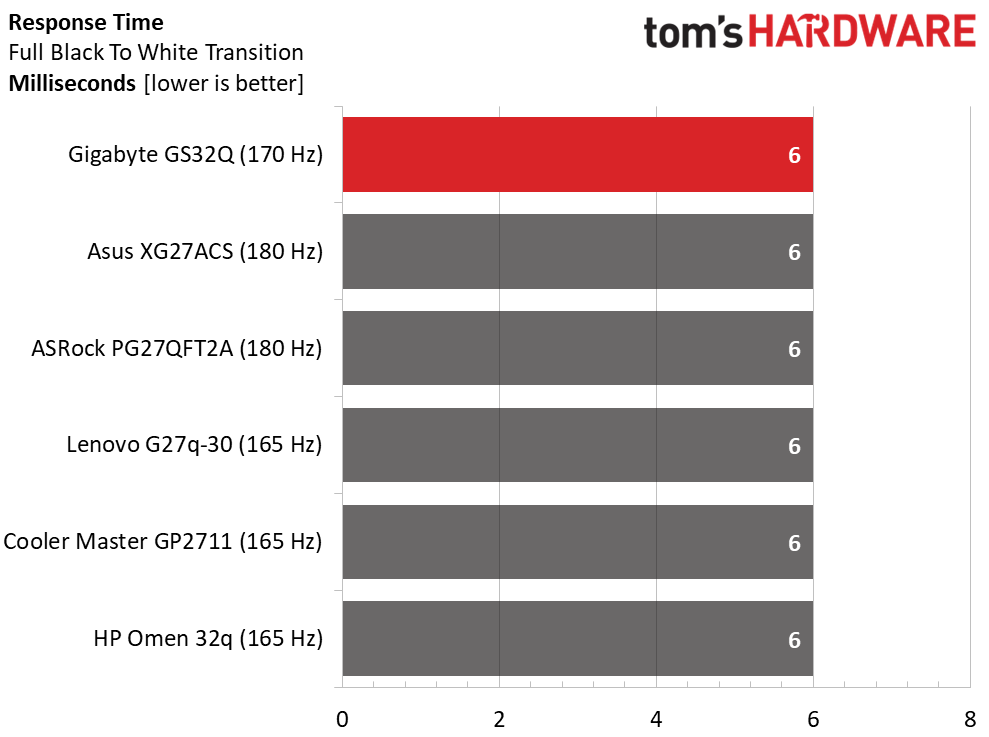
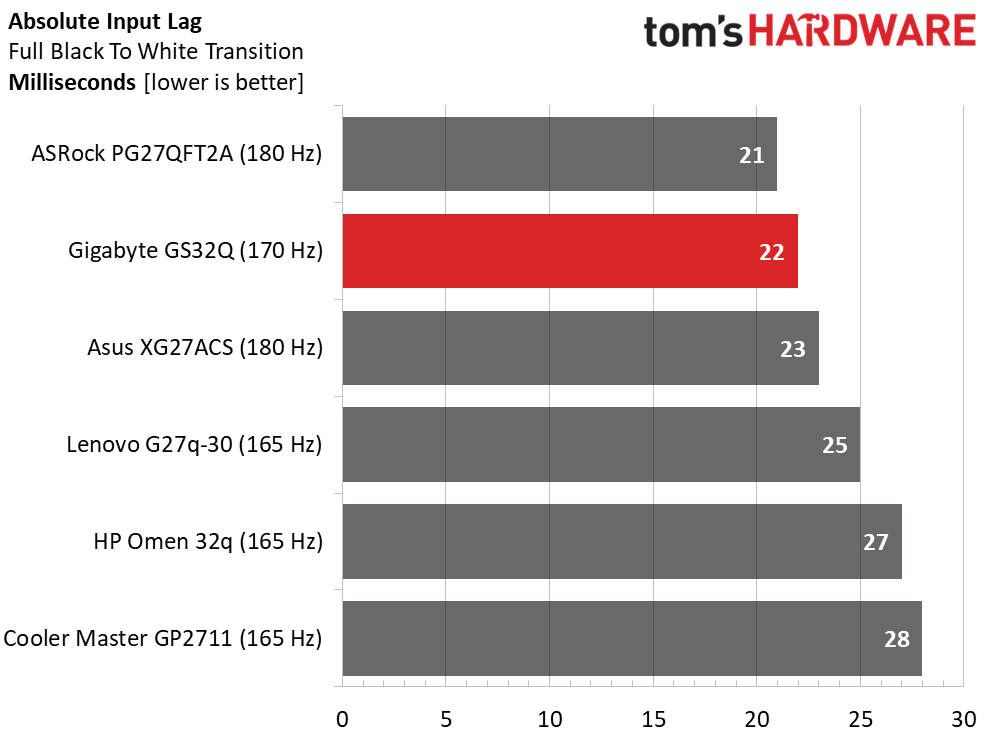
All the panels refresh in the same 6ms, so by that measure, they are equal. The separator is overdrive quality. Most of these have some adjustments so you can dial in the overdrive according to the refresh rate and prevent overshoot. This is the reason for ghosting artifacts and unfortunately, the GS32Q has only one setting. It isn’t quite there as I saw some ghosting during the review. It’s more obvious in test patterns than in content, but there is room for improvement. The Aim Stabilizer can be used alternately, but it also has some ghosting.
The upside is the GS32Q’s very low input lag. 22ms is excellent in this category and here, it’s only pipped by the ASRock by 1ms. You won’t have any delays when playing your favorite shooter.
Test Takeaway: The GS32Q is a very quick monitor when input lag is considered, but its video processing is middling. I saw ghosting artifacts no matter what setting I used. The Aim Stabilizer (backlight strobe) is handy for frame rates below 100fps, but it also has some ghosting. The overdrive reduces blur but has room for improvement. Overall, the GS32Q is very responsive to control inputs, but quick camera pans are a little soft.
Viewing Angles
The photos of the GS32Q show excellent off-axis performance. The side view is slightly cooler in tone but no less bright. There is no obvious change in gamma, which means the details remain clear. The top view holds up well, too, but goes slightly green. This is excellent performance.
Screen Uniformity
To learn how we measure screen uniformity, click here.
Get Tom's Hardware's best news and in-depth reviews, straight to your inbox.
My GS32Q sample was nearly perfect in the screen uniformity test, with just a barely visible hotspot in the lower right corner. I could see it in a black field test pattern, but the actual content was not affected. There was no sign of bleed or glow in any test scenario or during gaming. Quality control here is excellent.
MORE: Best Gaming Monitors
MORE: How We Test PC Monitors
MORE: How to Buy a PC Monitor
MORE: How to Choose the Best HDR Monitor
Current page: Response, Input Lag, Viewing Angles and Uniformity
Prev Page Features and Specifications Next Page Brightness and Contrast
Christian Eberle is a Contributing Editor for Tom's Hardware US. He's a veteran reviewer of A/V equipment, specializing in monitors. Christian began his obsession with tech when he built his first PC in 1991, a 286 running DOS 3.0 at a blazing 12MHz. In 2006, he undertook training from the Imaging Science Foundation in video calibration and testing and thus started a passion for precise imaging that persists to this day. He is also a professional musician with a degree from the New England Conservatory as a classical bassoonist which he used to good effect as a performer with the West Point Army Band from 1987 to 2013. He enjoys watching movies and listening to high-end audio in his custom-built home theater and can be seen riding trails near his home on a race-ready ICE VTX recumbent trike. Christian enjoys the endless summer in Florida where he lives with his wife and Chihuahua and plays with orchestras around the state.
-
Roland Of Gilead Would love to see pixel density for the different screen sizes incorporated into the specs.Reply -
xiscKillerx Great and informative review. I've been looking at this monitor for a while as it seemed way too good for it's price point but once again Gigabyte is king of budget monitors.Reply -
knowledge2121 Are there artifacts when you turn Overdrive and Aim stabilizer off ?Reply
Is the firmware on this monitor upgradeable ?