Why you can trust Tom's Hardware
The C34A1R’s default Standard mode comes close to avoiding a calibration. Most users will be satisfied with the out-of-box image, but there is room for improvement if you’re up for a few tweaks.
Grayscale and Gamma Tracking
Our grayscale and gamma tests use Calman calibration software from Portrait Displays. We describe our grayscale and gamma tests in detail here.
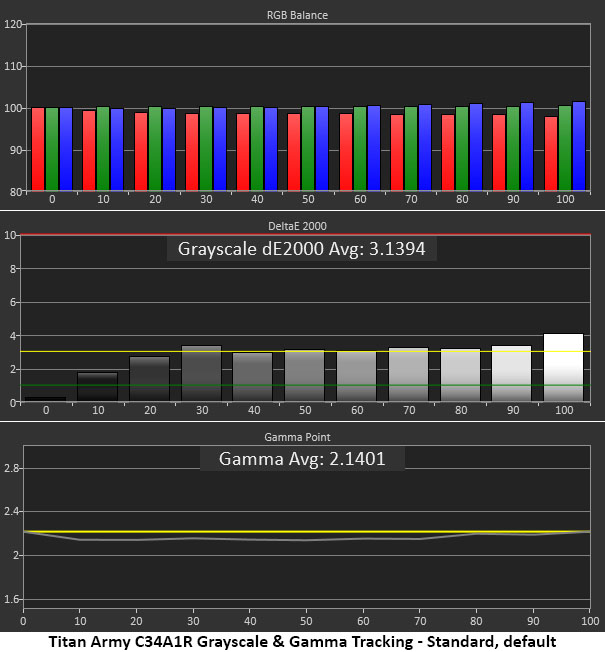
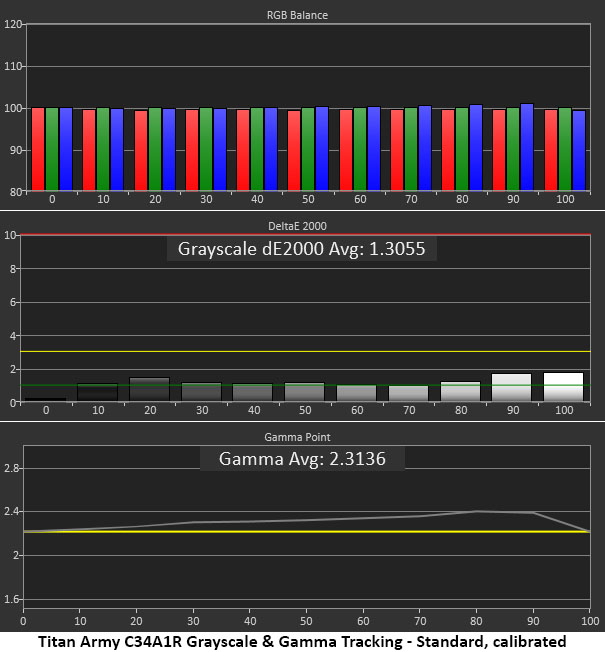
The C34A1R’s default grayscale measurement is just on the edge of being too cool. If you’re accustomed to a calibrated screen like me, the difference will be more obvious. All steps from 30% and up are just a tad over 3dE, the visible threshold. Gamma is also a little too light, but it tracks with good linearity.
Calibrating grayscale took a bit of back and forth as the sliders’ resolution is coarse. I’m happy with all errors under 2dE, although gamma required a compromise. The picture looks good at the default 2.2 setting, but I thought it looked better on 2.4. The chart shows that it’s now too dark, but as you’ll see in the next section, the change has a positive effect on color saturation, which is noticeably improved.
If you’re wondering about the sRGB chart, there isn’t one because the C34A1R doesn’t have an option for that color gamut.
Comparisons
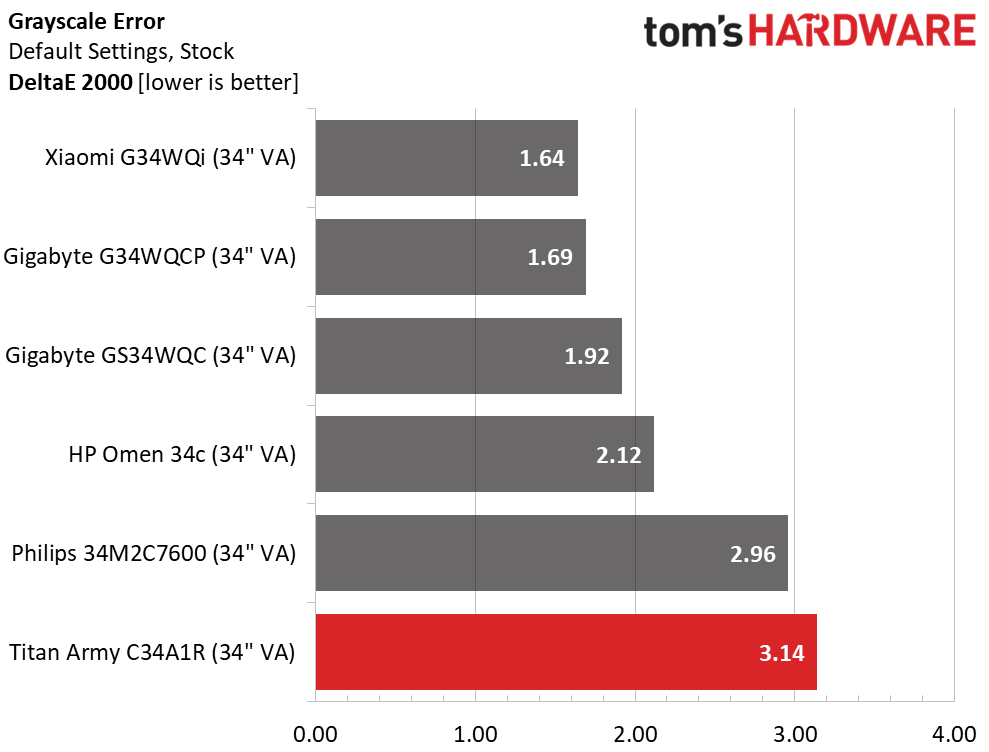
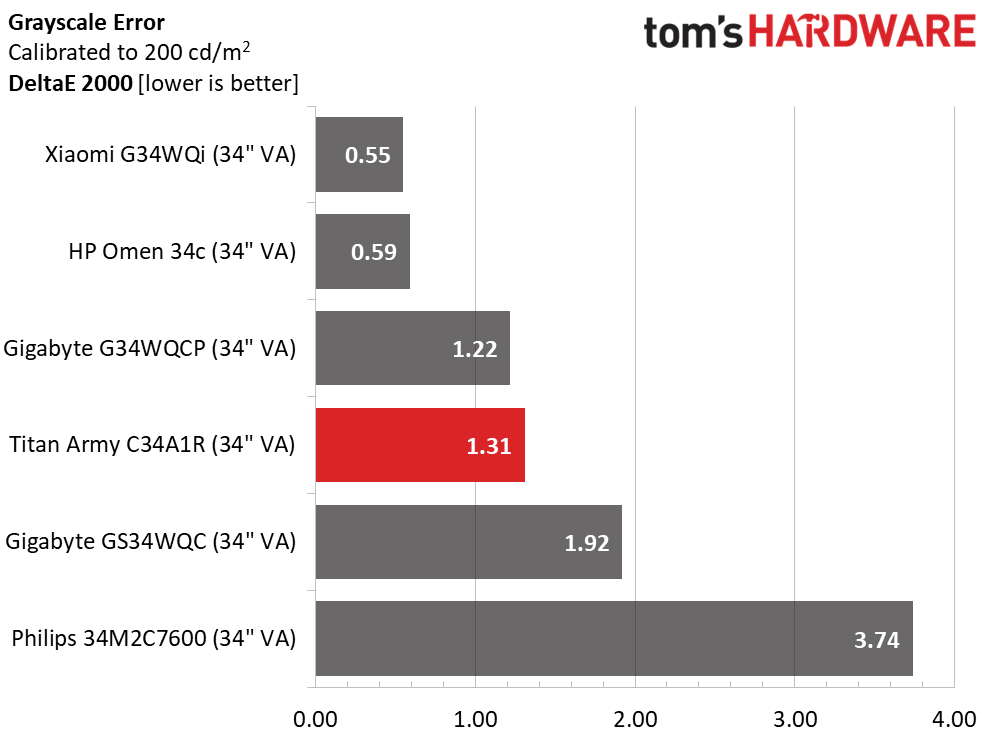
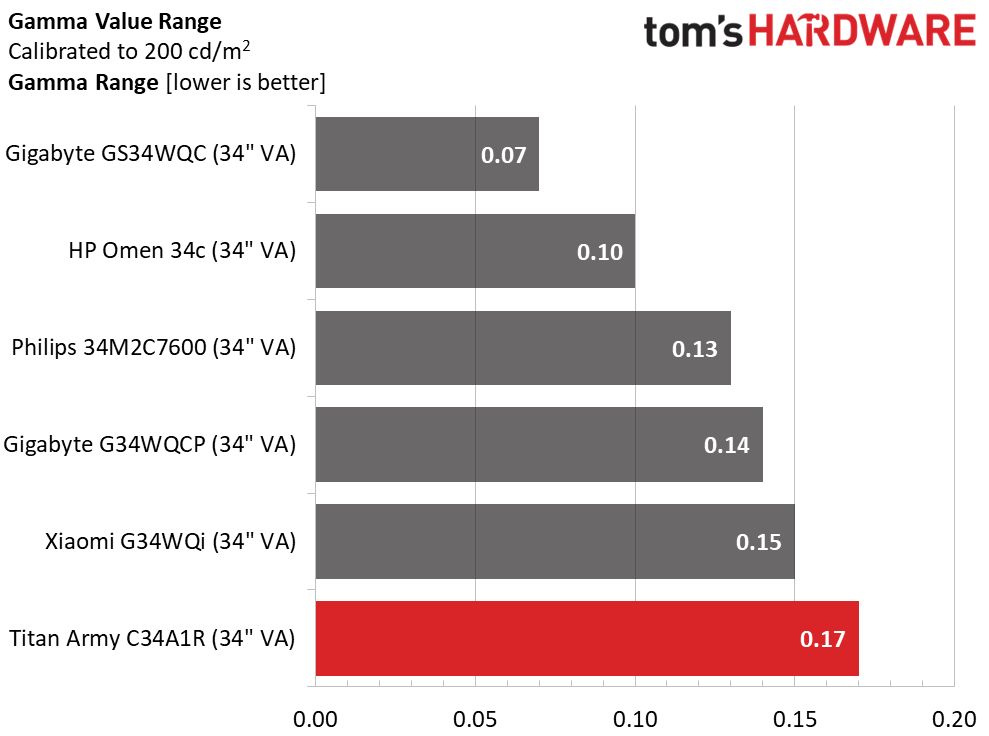
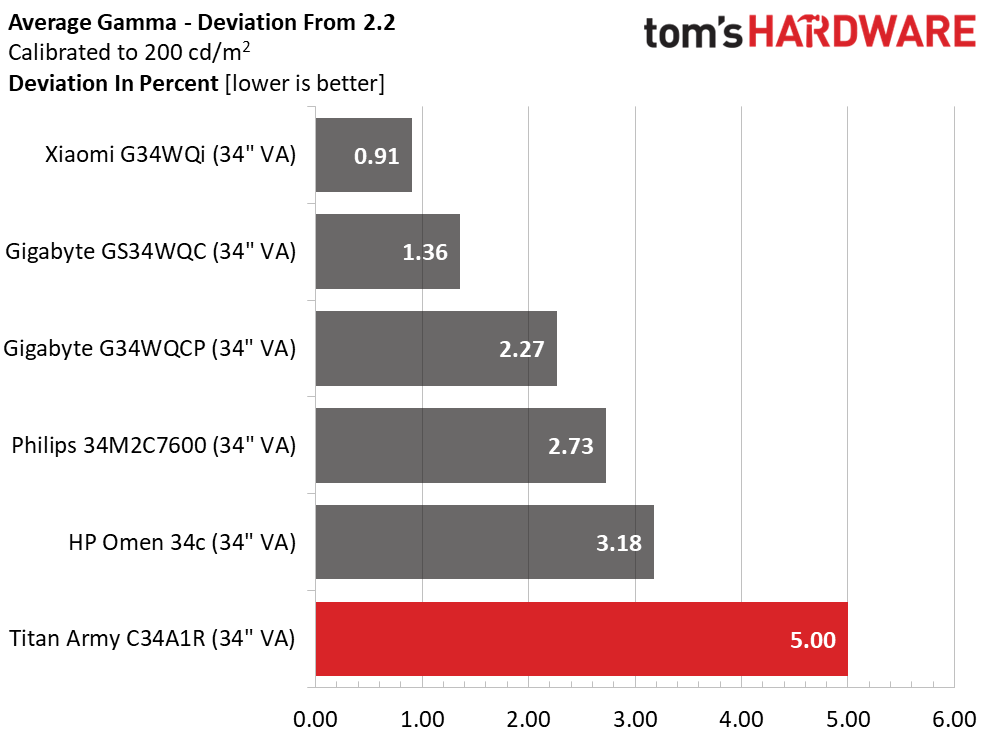
The C34A1R’s 3.14dE default grayscale score is on the edge. Most users won’t feel a need to calibrate. But I preferred the look of the final result, 1.31dE. It makes the image a tad warmer and more natural in tone.
The gamma result is a little below average, both in range of values and deviation from the 2.2 reference. I made this compromise to improve color, which is easy to see in a side-by-side comparison.
Get Tom's Hardware's best news and in-depth reviews, straight to your inbox.
Color Gamut Accuracy
Our color gamut and volume testing use Portrait Displays’ Calman software. For details on our color gamut testing and volume calculations, click here.
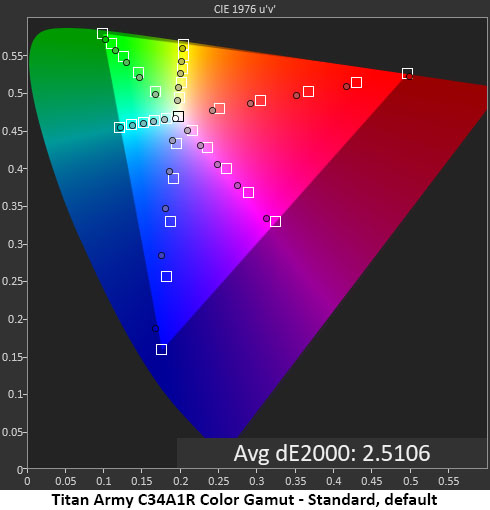
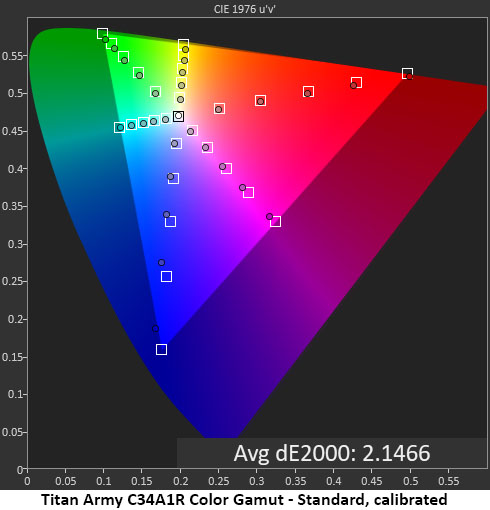
The C34A1R’s color charts tell the story of my gamma compromise. The first chart is fine with barely visible errors and nearly full coverage of DCI-P3. The overall look is slightly undersaturated, but only slightly. Hue values are very close to their targets.
The second chart changes enough for a visual impact. The image is more vivid and saturated in all areas, from dark to bright. Grayscale calibration is part of it, but choosing the 2.4 gamma preset is the main reason.
Comparisons
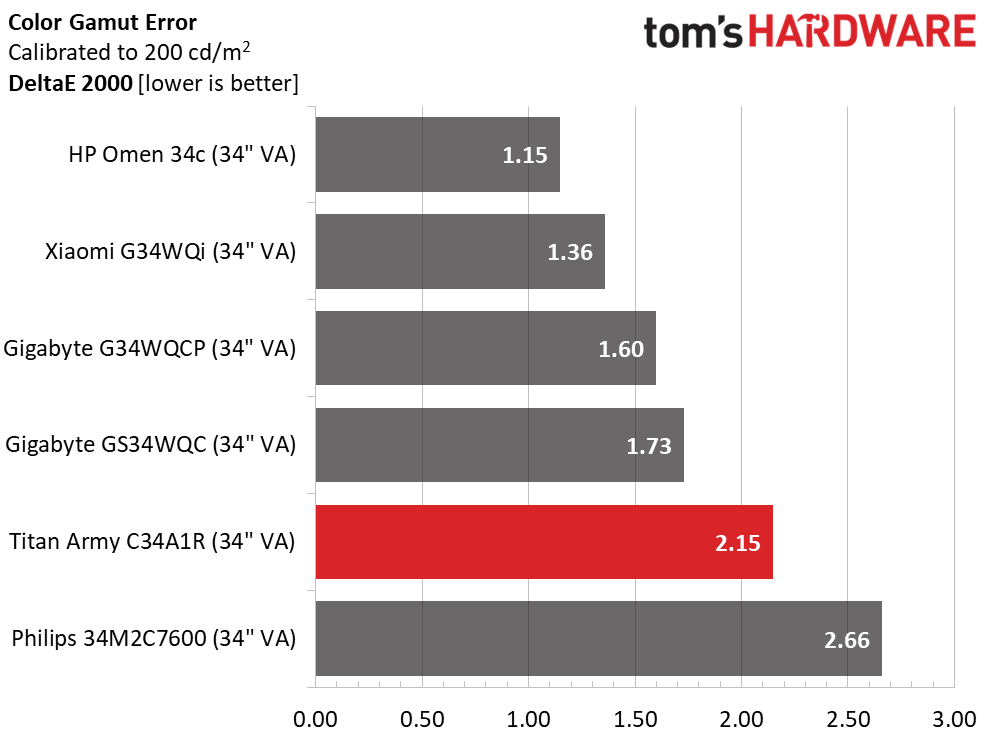
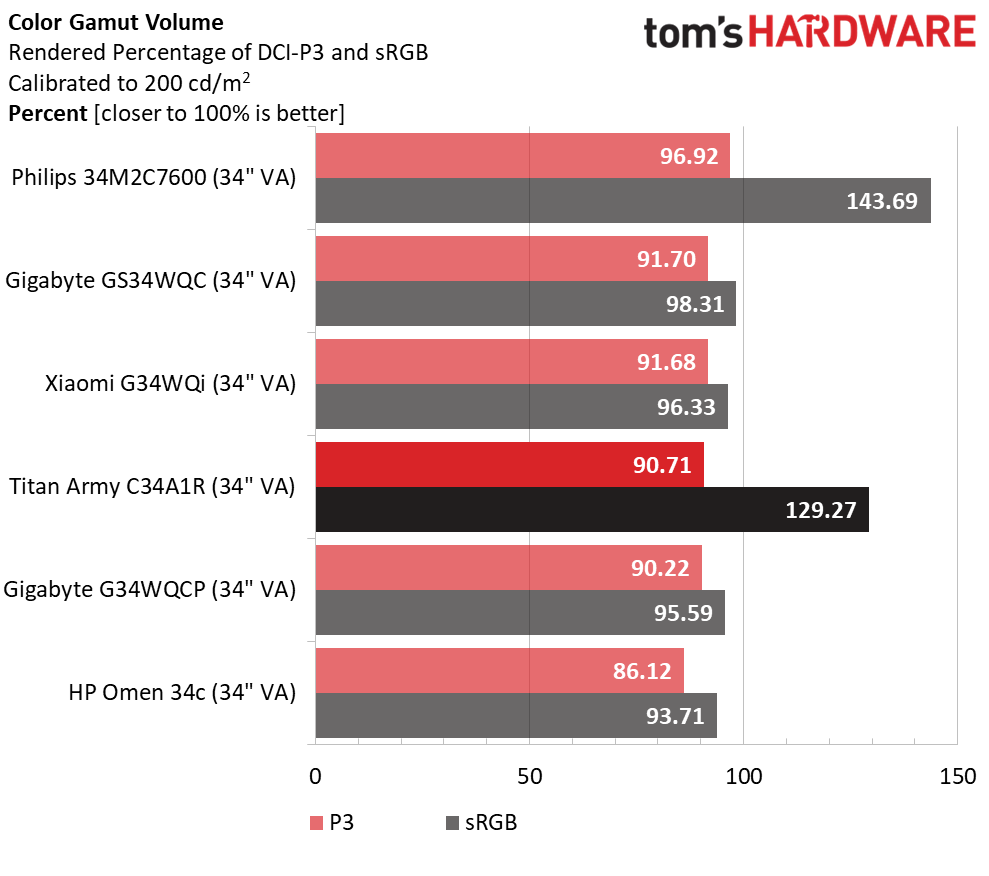
The C34A1R comes fifth in the color gamut comparison, but visually, the differences here are minute. 2.15dE is perfectly respectable, especially for a budget gaming monitor. I have no complaints, and I don’t expect buyers will either.
Gamut coverage is right on the class average of 90%. Unlike most wide gamut monitors that are green-deficient, the C34A1R covers that primary and opts to sacrifice some blue instead. Since green is the most visible color to the human eye, that means it looks more colorful than you’d expect. All other colors are fully rendered to their 100% targets. This is excellent performance.
Test Takeaway: Aside from its lack of an sRGB mode, the C34A1R has everything to brag about in the color tests. I had to compromise on the gamma setting, but the result was very positive since it improved saturation. It’s also the most colorful $230 monitor you’re likely to find.
MORE: Best Gaming Monitors
MORE: How We Test PC Monitors
MORE: How to Buy a PC Monitor
Current page: Grayscale, Gamma and Color
Prev Page Brightness and Contrast Next Page HDR Performance
Christian Eberle is a Contributing Editor for Tom's Hardware US. He's a veteran reviewer of A/V equipment, specializing in monitors. Christian began his obsession with tech when he built his first PC in 1991, a 286 running DOS 3.0 at a blazing 12MHz. In 2006, he undertook training from the Imaging Science Foundation in video calibration and testing and thus started a passion for precise imaging that persists to this day. He is also a professional musician with a degree from the New England Conservatory as a classical bassoonist which he used to good effect as a performer with the West Point Army Band from 1987 to 2013. He enjoys watching movies and listening to high-end audio in his custom-built home theater and can be seen riding trails near his home on a race-ready ICE VTX recumbent trike. Christian enjoys the endless summer in Florida where he lives with his wife and Chihuahua and plays with orchestras around the state.
