Why you can trust Tom's Hardware
Our HDR benchmarking uses Portrait Displays’ Calman software. To learn about our HDR testing, see our breakdown of how we test PC monitors.
The C34A1R supports HDR10 signals with an automatic format switch and an HDR400 certification. I found higher brightness than that as well as impressive black levels. Though there is no zone or field dimming in operation, it delivers better HDR than you’d expect for the price.
HDR Brightness and Contrast
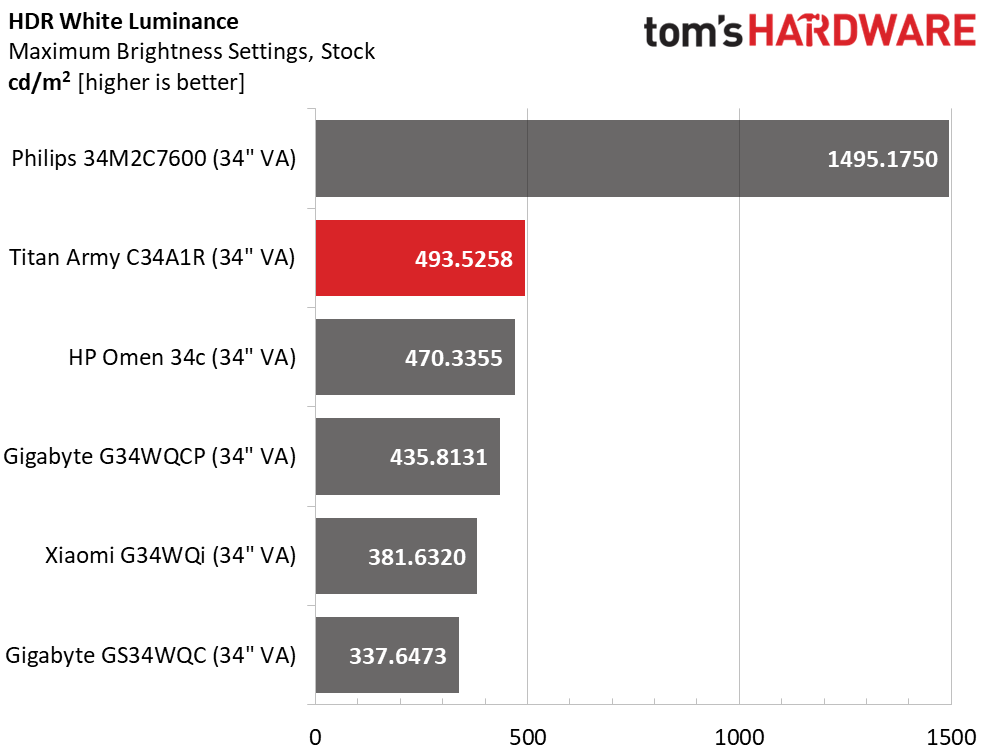
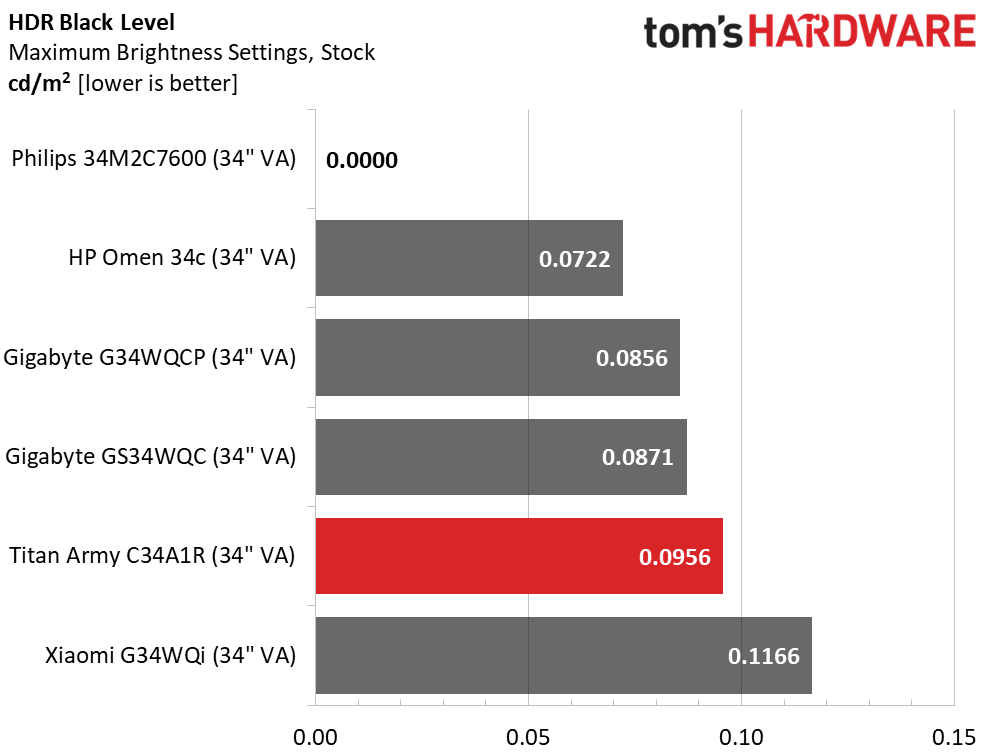
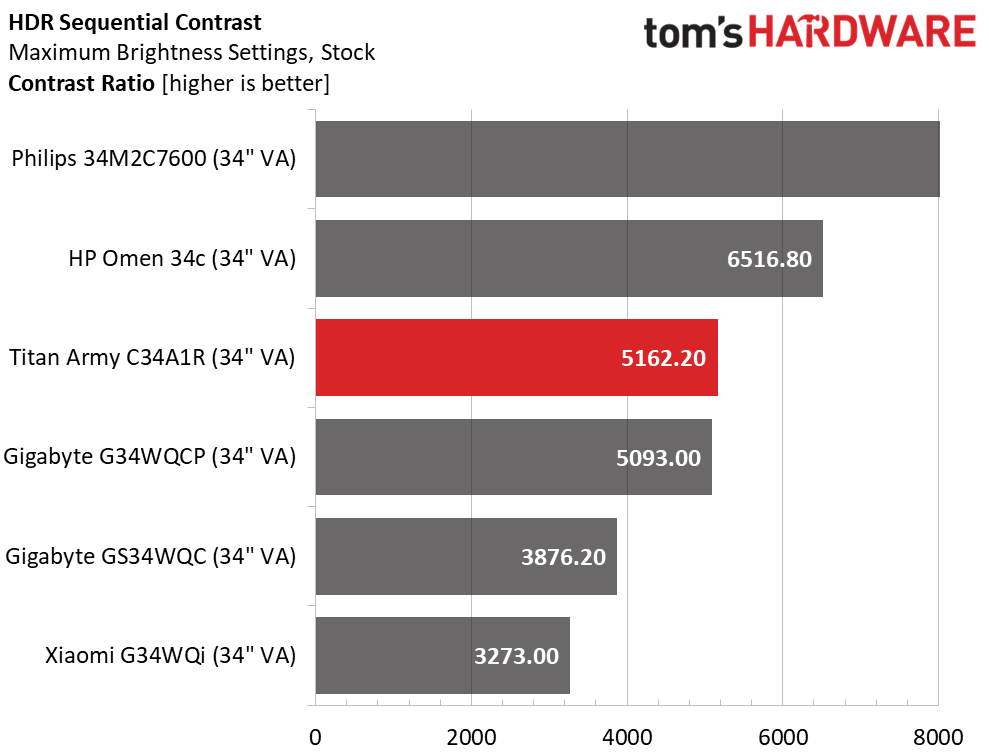
The C34A1R is the brightest HDR monitor here aside from the Mini LED Philips. That screen comes close to 1,500 nits but also costs more than triple the price. Black levels are solid too which means shadow detail comes from a very dark background that adds impact. I ran these tests on the Auto setting, which gave me better accuracy than the Movie or Game mode. This is impressive performance for a budget screen.
Grayscale, EOTF and Color
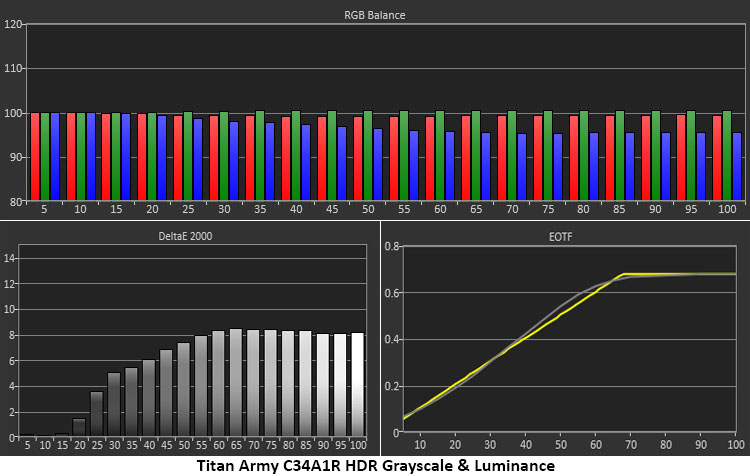
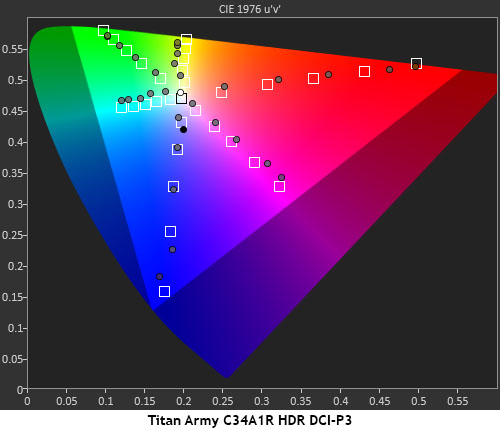
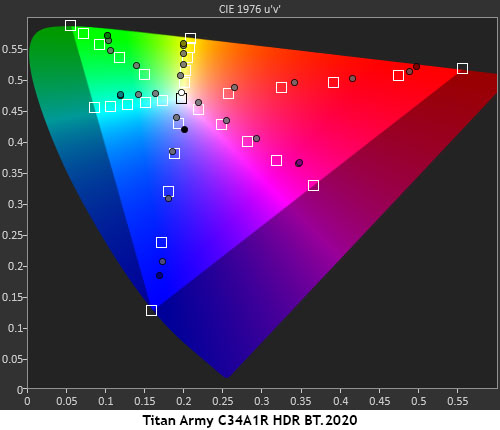
In the HDR color tests, I found some slight color errors that I could not adjust away. Grayscale tracking is visibly green in tone from 30 to 100%. This dulls the picture a bit when content is focused on cool hues, but makes less difference when the scenery has a lot of red, orange or yellow. EOTF tracking is excellent and rides very close to the reference line. The tone map transition is smooth at 65%, which is correct for the measured white and black thresholds. Again, I used the Auto setting for these tests. Game and Movie are further off the color references.
The gamut result is better in that it follows hue and saturation targets more closely. There is slight oversaturation, but not enough to detract from image quality and brilliance. Warm tones like red, yellow and orange are closer to the mark. If it were possible to adjust grayscale in HDR mode, this result could be improved. In the BT.2020 test, color runs out at 85% red, 70% green and 90% blue.
Test Takeaway: The C34A1R has excellent HDR brightness and contrast thanks to a high peak output and low black levels. But its grayscale looks a little green, and cool tones are a little too cool. Warm parts of the image are very satisfying, though, with high saturation and brilliance.
MORE: Best Gaming Monitors
Get Tom's Hardware's best news and in-depth reviews, straight to your inbox.
MORE: How We Test PC Monitors
MORE: How to Buy a PC Monitor

Christian Eberle is a Contributing Editor for Tom's Hardware US. He's a veteran reviewer of A/V equipment, specializing in monitors. Christian began his obsession with tech when he built his first PC in 1991, a 286 running DOS 3.0 at a blazing 12MHz. In 2006, he undertook training from the Imaging Science Foundation in video calibration and testing and thus started a passion for precise imaging that persists to this day. He is also a professional musician with a degree from the New England Conservatory as a classical bassoonist which he used to good effect as a performer with the West Point Army Band from 1987 to 2013. He enjoys watching movies and listening to high-end audio in his custom-built home theater and can be seen riding trails near his home on a race-ready ICE VTX recumbent trike. Christian enjoys the endless summer in Florida where he lives with his wife and Chihuahua and plays with orchestras around the state.
