Why you can trust Tom's Hardware
To compare the C34A1R’s performance, I’ve selected a group of 34-inch curved VA monitors running at WQHD resolution at speeds between 135 and 190 Hz. They are Gigabyte’s G34WQCP and GS34WQC, Xiaomi’s G34WQi, HP’s Omen 34c and Philips’ 34M2C7600.
Pixel Response and Input Lag
Click here to read up on our pixel response and input lag testing procedures.
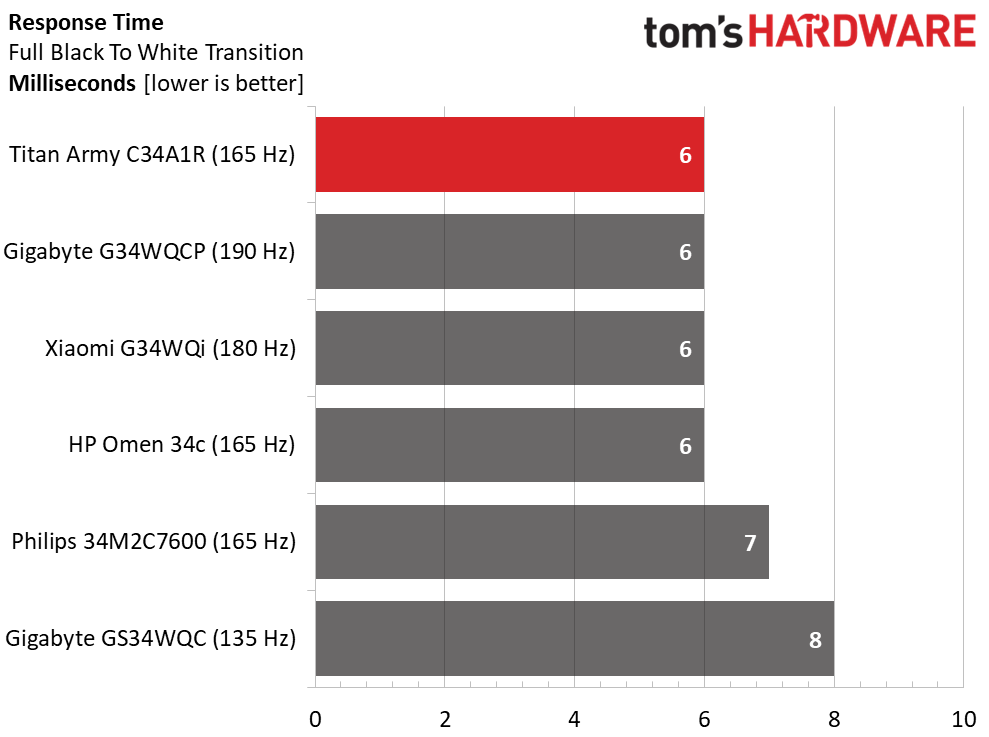
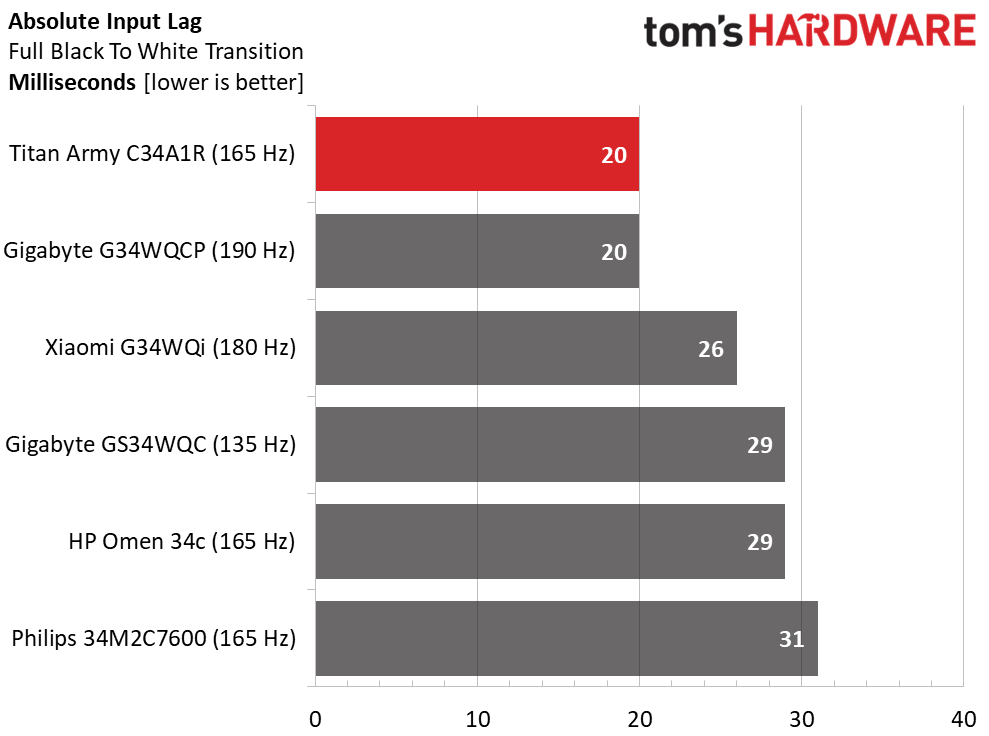
Smooth motion comes from fast refresh and the panels rank mostly according to that. The C34A1R and the HP manage a 1ms quicker draw time than the Philips and 2m faster than the GS34WQC. Titan Army’s overdrive is very good, making moving resolution at 165fps about as good as it can get. MPRT will smooth it further, but then you give up Adaptive-Sync with around 40% less brightness.
The C34A1R aces the lag test with the same 20ms as the 190 Hz G34WQCP. This comes down to tuning, which Titan Army has done well. Getting a monitor this responsive for $230 is a coup for sure.
Test Takeaway: The C34A1R makes the most of its 165 Hz with solid overdrive that’s free of artifacts and lowest-in-class input lag. It’s also the least expensive of the bunch, which drives its value quotient to a high level. With usable MPRT backlight strobing, it offers more flexibility at lower frame rates.
Viewing Angles
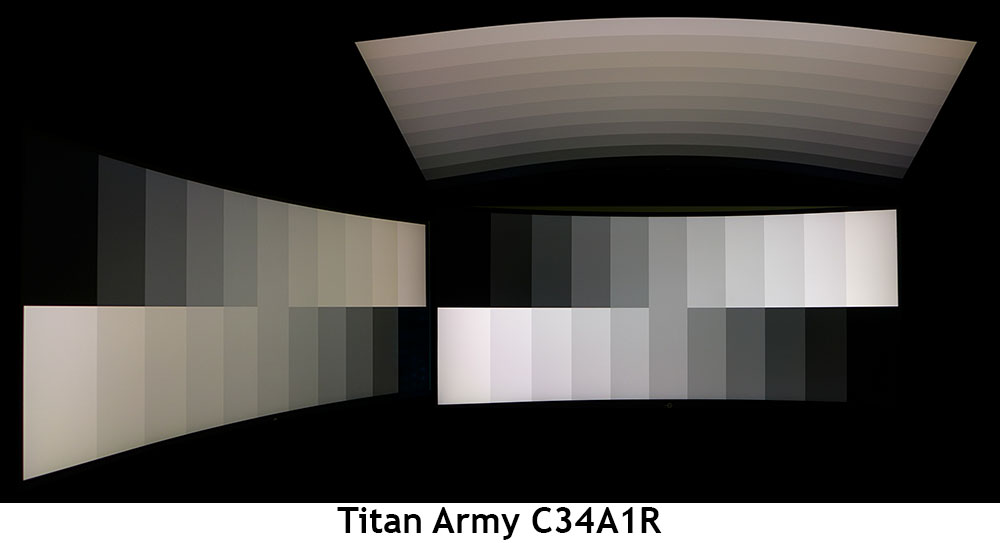
VA is a great technology for achieving high contrast from an LCD panel. But its viewing angles are inferior to IPS. The C34A1R is typical of the VA panels I’ve photographed with a green tint at 45 degrees horizontally and vertically. Light drops by around 30% and there is a drop in gamma which makes the image look washed out. Stick to on-center viewing and you’ll always be happy. This is a single user monitor.
Screen Uniformity
To learn how we measure screen uniformity, click here.
Get Tom's Hardware's best news and in-depth reviews, straight to your inbox.
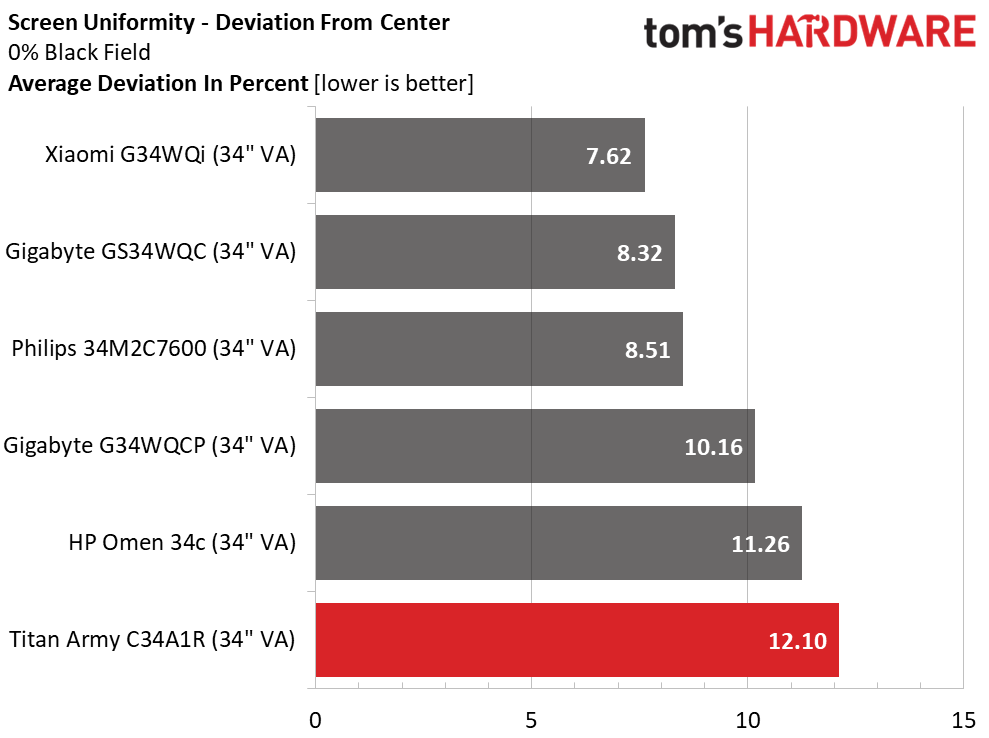
My C34A1R sample showed a bit more brightness towards the bottom of the panel, as it got closer to the backlight. This means the reflective piece that distributes light is a whisker from perfect alignment. This is a minor issue that did not affect any gaming or work-related tasks. Other C34A1Rs may measure better than this one.
MORE: Best Gaming Monitors
MORE: How We Test PC Monitors
MORE: How to Buy a PC Monitor
Current page: Response, Input Lag, Viewing Angles and Uniformity
Prev Page Features and Specifications Next Page Brightness and Contrast
Christian Eberle is a Contributing Editor for Tom's Hardware US. He's a veteran reviewer of A/V equipment, specializing in monitors. Christian began his obsession with tech when he built his first PC in 1991, a 286 running DOS 3.0 at a blazing 12MHz. In 2006, he undertook training from the Imaging Science Foundation in video calibration and testing and thus started a passion for precise imaging that persists to this day. He is also a professional musician with a degree from the New England Conservatory as a classical bassoonist which he used to good effect as a performer with the West Point Army Band from 1987 to 2013. He enjoys watching movies and listening to high-end audio in his custom-built home theater and can be seen riding trails near his home on a race-ready ICE VTX recumbent trike. Christian enjoys the endless summer in Florida where he lives with his wife and Chihuahua and plays with orchestras around the state.
