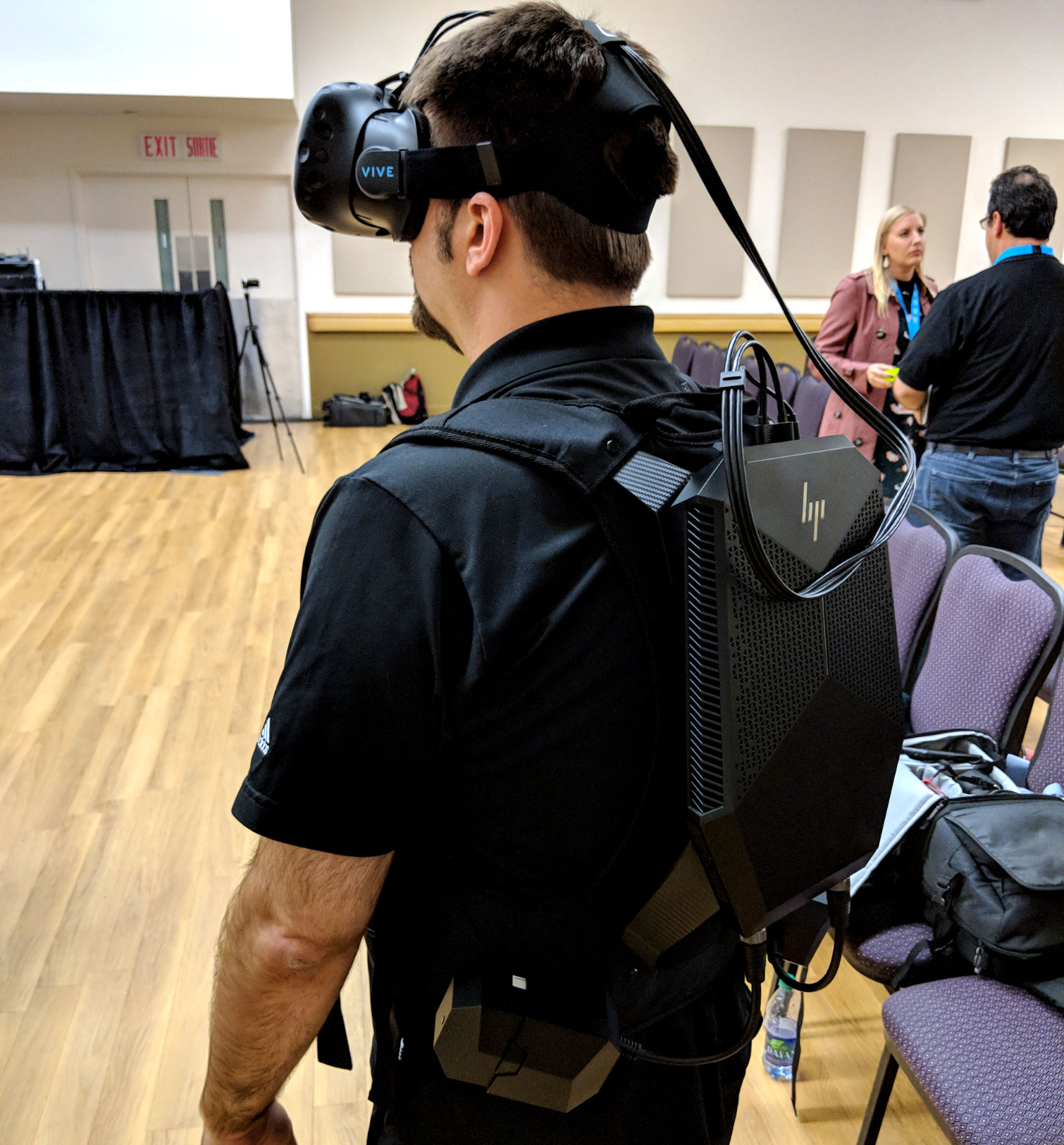HP’s Z VR Backpack G1 Packs Great Power In A Small Package
Update, 10/23/2017, 11:14am PT: Made a correction to the name of the representative that we spoke to.
Immersed 2017 had a wide variety of guest speakers, including representatives from many top companies working in the immersive computing market. Trish Dugan, VP, and Head of Global Go To Market, Immersive Computing for HP Inc., attended the show as a panel guest, and she and a colleague brought one of HP’s new workstation VR backpack PCs to show off.
We didn’t get a chance to test the performance of the machine (HP didn’t have a demo booth, it just brought the computer), but we did get to try it on to evaluate the comfort. We also got the chance to sit down with Robert Venturo, a sales specialist at HP Canada, to pick his brain about the system.
The Backpack
The HP Z VR Backpack G1 is a monster of a machine packed into a tiny package. Venturo told us that the system features the guts from HP's top tier workstation laptop crammed into a form factor that’s easy to tote around on your person. The PC that HP brought to Immersed is equipped with Intel’s Core i7-7820HQ mobile workstation processor, which packs four cores and eight threads that operate at 2.9GHz and boost to 3.9Ghz. The unit also included 64GB of DDR4 memory, a 1TB M.2 NVME SSD, and HP topped it off with a ridiculous Nvidia Quadro P5200 workstation-class GPU with 16GB of dedicated GDDR5X memory.


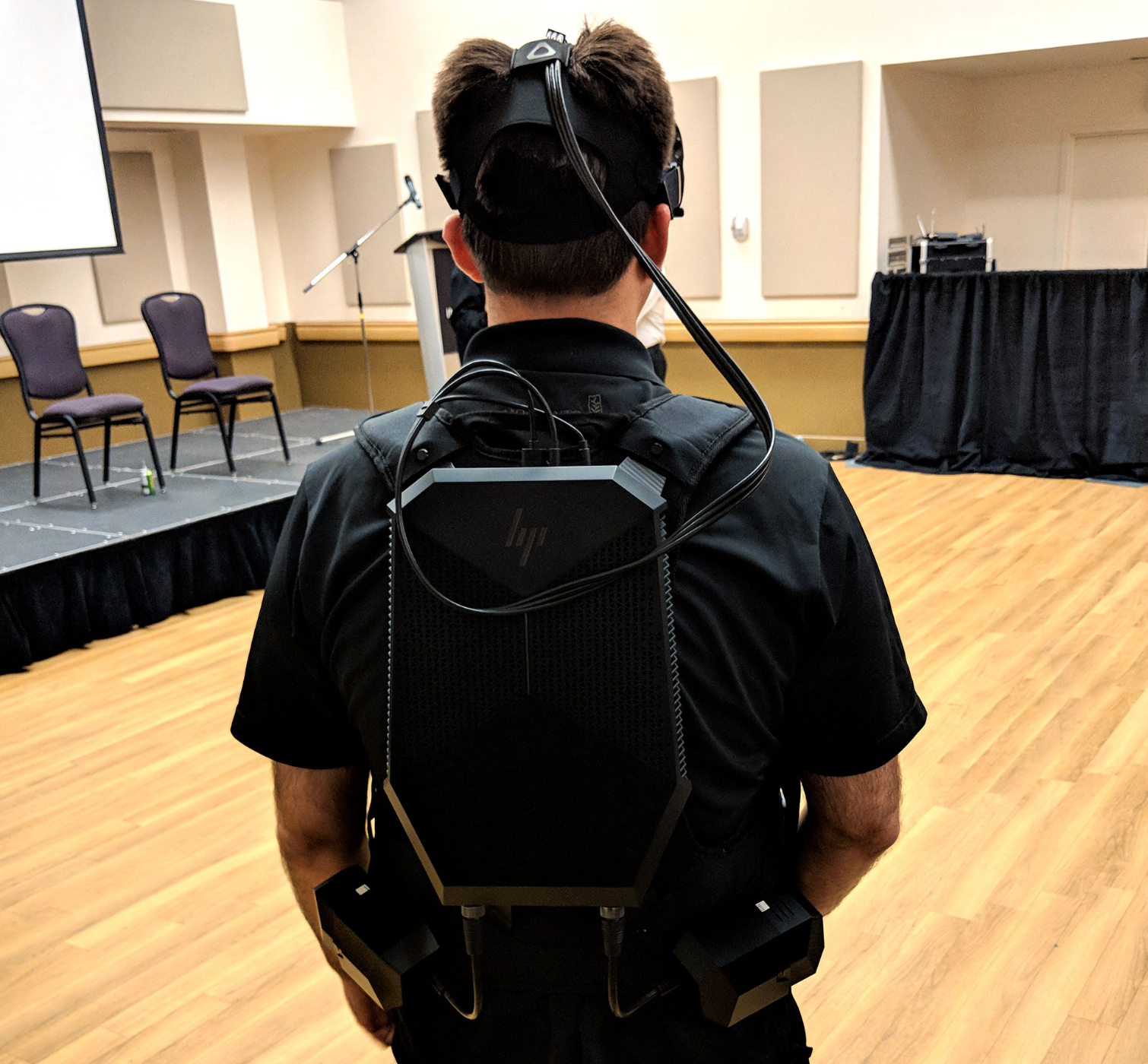




HP stuffed all that high-end workstation hardware into a package that feels light and compact. The components fit into a rigid plastic housing that is 13.11” tall, 9.29” wide, and 2.39” thick. The component housing attaches to a fabric strap system which enables you to put the computer on like a backpack. The backpack portion of the package features carbon fiber mounting points that ensure the system will stay firmly in place. The carbon fiber mounting points also keep the system from resting directly against your body, which allows for airflow to pass behind the machine to help keep the hardware cool.
HP packed a significant amount of battery power into the Z VR Backpack PC. The system includes an internal battery with enough juice to provide 30-minutes of continuous use. The internal battery is more of a failsafe than anything else, though. The Z VR Backpack’s main source of power comes from two hot swappable battery packs that provide up to 1-hour of use each. The removable batteries snap into mounting caddies that are attached to the waist strap of the system and attach to the bottom of the computer with industrial-grade metal fasteners. The HP Z VR Backpack PC package also includes two additional batteries (a total of four), which gives you a potential nonstop runtime of 4.5 hours, provided you have someone to swap the batteries for you when the LED lights indicate that it’s time to switch them.
Get Tom's Hardware's best news and in-depth reviews, straight to your inbox.
HP wasn’t prepared to let us test the system because it didn’t bring any Vive Lighthouses to the show but we were able to put the backpack on to see how well it fit and how comfortable it is. Once we had the system on our back, we were surprised at how light it felt. We’re confident that you could easily wear this machine for extended periods without worrying about it weighing you down. The system doesn’t weigh very much, and HP managed to balance it in such a way that you could easily forget that you’re even wearing it after a little while.



If by chance you do get tired of toting around a computer on your back, the HP Z VR Backpack PC also doubles as a desktop workstation machine, which enables you to use the same system to work in VR and traditional means. When you’re not working in VR, you can dismount the machine from the carbon fiber mounting brackets and slip the PC into a docking station that provides additional I/O ports. Without the dock, the machine includes a pair of USB 3.0 Type-A ports and one USB Type-C Thunderbolt port, an HDMI 2.0 port, an HMD power port (for Vive), a mini-DisplayPort, and a headphone jack on the top. You’ll also find two USB 3.0 ports on the right side, and a DC-in power connector on the left side.
The external docking station provides three more USB 3.0 Type-A ports and one more Type-C port on the back, with two more Type-A and one more Type-C on the front. It also offers a full-size DisplayPort interface, an additional HDMI 2.0 port, and an ethernet port for wired network connections.
Who’s It For?
HP said that its Z VR Backpack is meant for enterprise professionals who work in VR on a day-to-day basis. The hardware is powerful enough to run enterprise class simulations, such as Nvidia’s Holodeck collaborative VR workplace. HP expects that most of its customers would purchase the Z VR Backpack system for their product design teams, but the company is also interested in location-based VR entertainment installations. The HP Z VR Backpacks are robust, rugged, and offer significant runtimes, which would be a great fit for location based entertainment facilities such as Zero Latency or The Void.
The HP Z VR Backpack PC supports almost every VR platform on the market. The hardware works well with the HTC Vive headset, and it supports the new Windows Mixed Reality headsets from Acer, Asus, Dell, HP, Lenovo, and Samsung. The OSVR Hacker Developer Kits would also work with HP's Z VR PC, but you'd have to sacrifice spatial tracking, because you can’t use the external tracking camera with a backpack PC.
The Oculus Rift is the only major PC VR system that isn’t compatible with the backpack PC form factor. HP said it considered solutions to make the Rift work, but it found no viable way to make the Constellation tracking cameras communicate wirelessly, and thus it abandoned that plan.
HP doesn’t expect the Z VR Backpack to be popular among VR enthusiasts. The workstation-class hardware that HP packed inside the device brings the price tag to a level not conducive to most people’s PC budgets. HP said the Z VR Backpack starts at $3,199, which is more than most gamers spend on their PCs. If you’re looking for a consumer-grade backpack PC, HP also offers the HP Omen X VR PC Pack, which comes in a similar form factor, but with consumer-grade, gaming-class PC hardware inside and sells for a slightly more affordable $2,499.
| HP Z VR Backpack G1 Workstation | Header Cell - Column 1 |
|---|---|
| Processor | Intel Core i7-7820HQ with Intel HD Graphics 630 (2.9GHz, up to 3.9GHz with Intel Turbo Boost Technology 2.0, 8 MB cache, 4 cores) |
| Chipset | Intel QM175 |
| Memory | Up to 32GB DDR-2400 (non-ECC) |
| Memory Slots | 2 SODIMM |
| Internal Storage | 256GB to 1TB |
| Graphics | Nvidia Quadro P5200 16GB |
| Audio | RealTek ALC3866-CG with integrated DTS Headphone:X |
| Network | LAN: Realtek RTL8153B 10/100/1000 Mb |
| WLAN: Intel Dual Band Wireless-AC 8265 802.11a/b/g/n/ac (2x2) Wi-Fi and Bluetooth 4.2 | |
| Ports and Connectors | HMD power port |
| USB 3.0 (4x) | |
| HDMI 2.0 | |
| Mini DisplayPort 1.3 | |
| Thunderbolt (USB Type-C connector) | |
| Headphone/microphone | |
| combo | |
| Dock connector | |
| External battery power ports (x2) | |
| DC-in power connector | |
| Operating System | Windows 10 Pro 64 |
| Software | HP Performance Advisor |
| HP Remote Graphics Software (RGS) 7.1 | |
| HP Client Security Software | |
| HP Velocity | |
| HP Client Management Software | |
| Suite | |
| Power | 330W, up to 92.6% efficiency, active PFC |
| Dimensions | 13.11 x 9.29 x 2.39in. |
| Weight | 10.25lbs (includes backpack and batteries) |
| Warranty | 1 year limited warranty includes parts, labor and on-site repair |
Kevin Carbotte is a contributing writer for Tom's Hardware who primarily covers VR and AR hardware. He has been writing for us for more than four years.