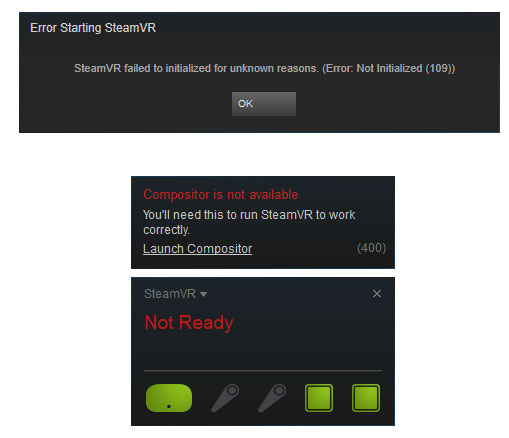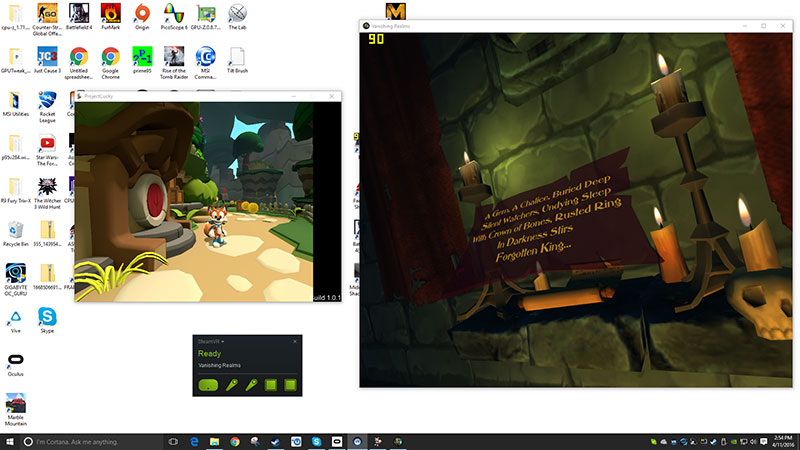You Can Use Vive And Rift Simultaneously On One PC (Updated)
The long awaited Oculus Rift and HTC Vive VR HMDs are finally starting to arrive in customer’s hands (despite some shipping setbacks), and people are starting to experiment with them.
One such experiment came from Reddit user Zimtok5. He demonstrated in a video clip that he was able to set up his HTC Vive and Oculus Rift DK2 on the same PC and run two separate games at the same time.
The PC that he used to test this is an Intel Core i7 4790K paired with two MSI GTX 970 Gaming 4G graphics cards, which provide an additional HDMI output. With the extra HDMI output, Zimtok5 was able to plug in his Vive and Rift at the same time, and because the games for the Vive and the Rift launch from different portals (Steam vs Oculus Home, respectively), the games for each can be started without interfering with the other.
SLI? Not So Much
We didn’t want to take Zimtok5’s word for it, so we decided to try running the same test with our Oculus Rift and HTC Vive hardware. We used our standard test system: Intel Core i7-5930K with 16GB of Crucial Balistix DDR4 memory and an MSI X99S Xpower AC motherboard. We first tried to replicate this idea using two GTX 980Ti cards in SLI, a ZOTAC GTX 980Ti AMP! Extreme and a Gigabyte GTX 980Ti Extreme Gaming.
Unfortunately, we were unable to get either HMD to initialize while plugged into the second GPU. The Oculus Home software would not detect the Rift if it was plugged into the second card. Steam VR detected the Vive, but it failed to initialize the compositor unless it was plugged into GPU1.
We were still able to make both HMDs work at the same time, but the second GPU never actually came into play. In order for the Vive and Rift to work at the same time, we had to use the optional Mini-DP port on the Vive’s link box. This allowed us to attach both HMDs to the first graphics card. To be clear: We were running both HMDs off of a single system and a single GPU.
Oculus Home First, Then SteamVR
With the Vive plugged into a DisplayPort output, SteamVR was still detecting the Rift first, and without a toggle switch in SteamVR to select the HMD you want, we had to find a workaround for the problem. The solution is that you must launch Oculus Home before starting SteamVR. When Oculus Home is running, the Rift is already in use, and SteamVR will skip to the Vive HMD when it launches. Curiously, that seems to have solved the problem permanently. We are now able to launch SteamVR first, and it detects the Vive, rather than the Rift.
Get Tom's Hardware's best news and in-depth reviews, straight to your inbox.
Once we got passed the HMD initialization problem, everything else just worked. The games both played on their respective HMDs, and the audio for each worked flawlessly.
Frames Per Second - Minimum, Maximum
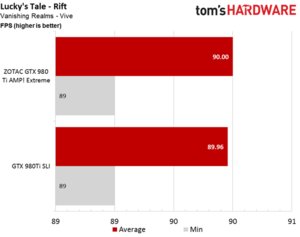
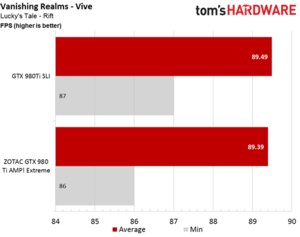
Average Frames Per Second Over Run
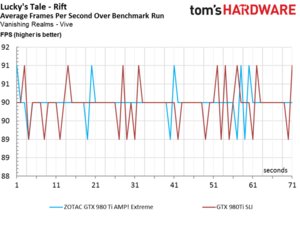
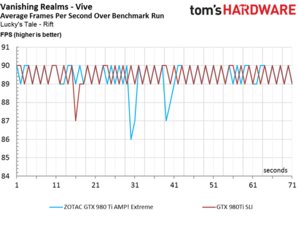
Now that we have this working, we’ll have to go back and do some proper performance analysis to see if this is actually feasible. My gut tells me this won’t work well with most game combinations, but Lucky’s Tale and Vanishing Realms seem to have been working well together. The caveat is that I can operate only one game at a time, so whichever game wasn’t being played was simply sitting idle. I’m eager to determine if you can actually have two people gaming on the same system, and what kind of GPU you need to pull that off.
Update: April 11, 2016, 4:54PM PT: Upon reading some comments we went back and verified that all configurations were tested. We found that the Vive still won't start on the second GPU, but the Rift actually does. You can plug in the Vive through HDMI, as long as it is plugged into GPU1. The error message about the compositor still appears when the Vive is plugged into GPU2.
Follow Kevin Carbotte @pumcypuhoy. Follow us on Facebook, Google+, RSS, Twitter and YouTube.
Kevin Carbotte is a contributing writer for Tom's Hardware who primarily covers VR and AR hardware. He has been writing for us for more than four years.
-
kcarbotte ReplyMaybe don't run the gpu.s in sli but allocate each hmd to a separate gpu?
Tried that.
I still wasn't able to initialize either HMD from the other GPU.
We don't have matching cards though, so that may have something to do with it.
-
hoofhearted 4 player multiplayer??? Might be feasible for Oculus, but Vive? You would need 30x30 room. Tennis? Or even a throwback to Pong except in 3D, VR and Multiplayer.Reply -
Simon Ayres How does Tom's hardware not know that when running SLI the ports on the second card DO NOT WORK! This is not new.Reply
http://www.nvidia.in/object/sli-technology-multimonitor-in.html -
kcarbotte ReplyHow does Tom's hardware not know that when running SLI the ports on the second card DO NOT WORK! This is not new.
http://www.nvidia.in/object/sli-technology-multimonitor-in.html
As I mentioned in the first reply, the second GPU didn't work regardless of SLI being on or off.
The HMD was detected, but it was not able to initialize. All variables were tried.
Edit: Also, to clarify, the SLI comments were to address what the original poster on Reddit who discovered this claimed.
His video states he's running SLI. My article shows that doesn't work.
Now he obviously actually has it disabled, but that still didn't work in my case.
-
kcarbotte Reply17803123 said:4 player multiplayer??? Might be feasible for Oculus, but Vive? You would need 30x30 room. Tennis? Or even a throwback to Pong except in 3D, VR and Multiplayer.
There's no way to hook up 4 Rifts to you computer.
This only works with one of each HMD. The key is the different store fronts allow the games to run simultaneously.
I am going to try local multiplayer on some seated experience games though. -
none12345 "There's no way to hook up 4 Rifts to you computer.Reply
This only works with one of each HMD. The key is the different store fronts allow the games to run simultaneously"
I assume this is not true. You can just run them in different virtual machines, and happily play 4x of either one. Well happily as in it should theoretically work. But you would probably need 4 accounts, and you would have a slideshow. I have no hardware to test tho! -
kcarbotte ReplyMaybe don't run the gpu.s in sli but allocate each hmd to a separate gpu?
Tried that.
I still wasn't able to initialize either HMD from the other GPU.
We don't have matching cards though, so that may have something to do with it.
-
kcarbotte Reply17803369 said:"There's no way to hook up 4 Rifts to you computer.
This only works with one of each HMD. The key is the different store fronts allow the games to run simultaneously"
I assume this is not true. You can just run them in different virtual machines, and happily play 4x of either one. Well happily as in it should theoretically work. But you would probably need 4 accounts, and you would have a slideshow. I have no hardware to test tho!
Unless you have 4 GPUs, I don't know of any cards that have more than one HDMI, which the Rift requires.
Vive's can be hooked up into DisplayPort ports, so your virtual machine solution could work there.
-
kcarbotte Well, it appears I've made somewhat of a liar out of myself. (don't ever claim I don't verify things)Reply
I went back after the comments about SLI to make sure I did in fact try all variables. While I was right about having tested with and without SLI enabled, I apparently only tried connecting the Vive through the second GPU. That definitely does not work on my machine. I get the compositor error that is pictured in the article.
The Rift on the other hand, does initialize when it is plugged into the second card (SLI off). I was able to confirm that the Vive will work with HDMI along side the Rift as long as the Rift is in GPU2.