Why you can trust Tom's Hardware
Comparison Products
This is the only 24TB drive we've tested at present. For comparison we have the slightly smaller Gold 22TB, which has the same technology with minor performance differences, as well as the Red Pro 20TB, which has OptiNAND but not ArmorCache. From Toshiba we have the N300 18TB, N300 Pro 20TB, X300 14TB, and X300 Pro 20TB. From Seagate we have the SkyHawk AI 20TB, IronWolf Pro 20TB and Exos X20, and the IronWolf Pro 14TB.
Trace Testing — 3DMark Storage Benchmark
Built for gamers, 3DMark’s Storage Benchmark focuses on real-world gaming performance. Each round in this benchmark stresses storage based on gaming activities including loading games, saving progress, installing game files, and recording gameplay video streams. As with all trace testing, this magnifies the potential impact of storage performance.
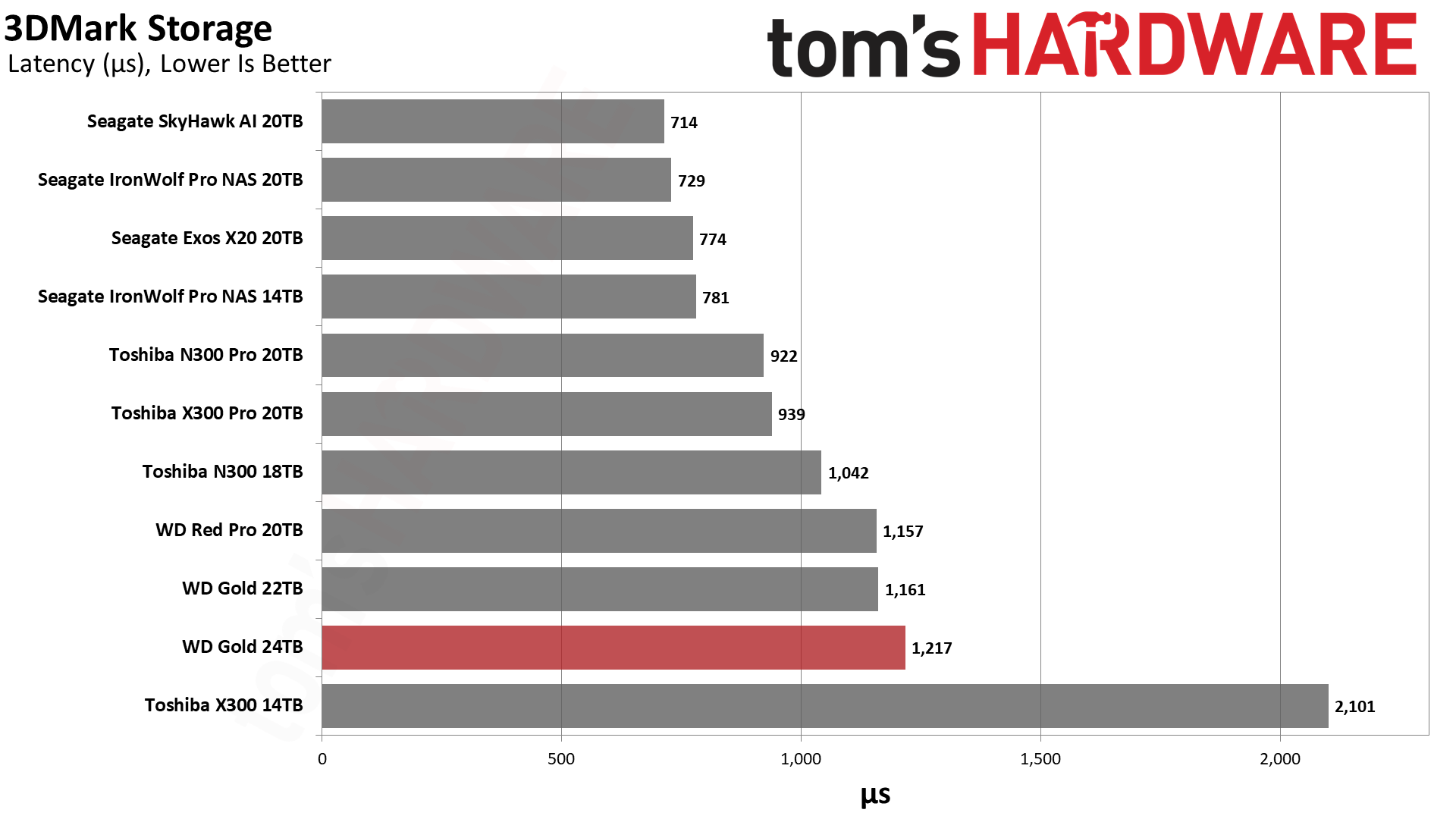
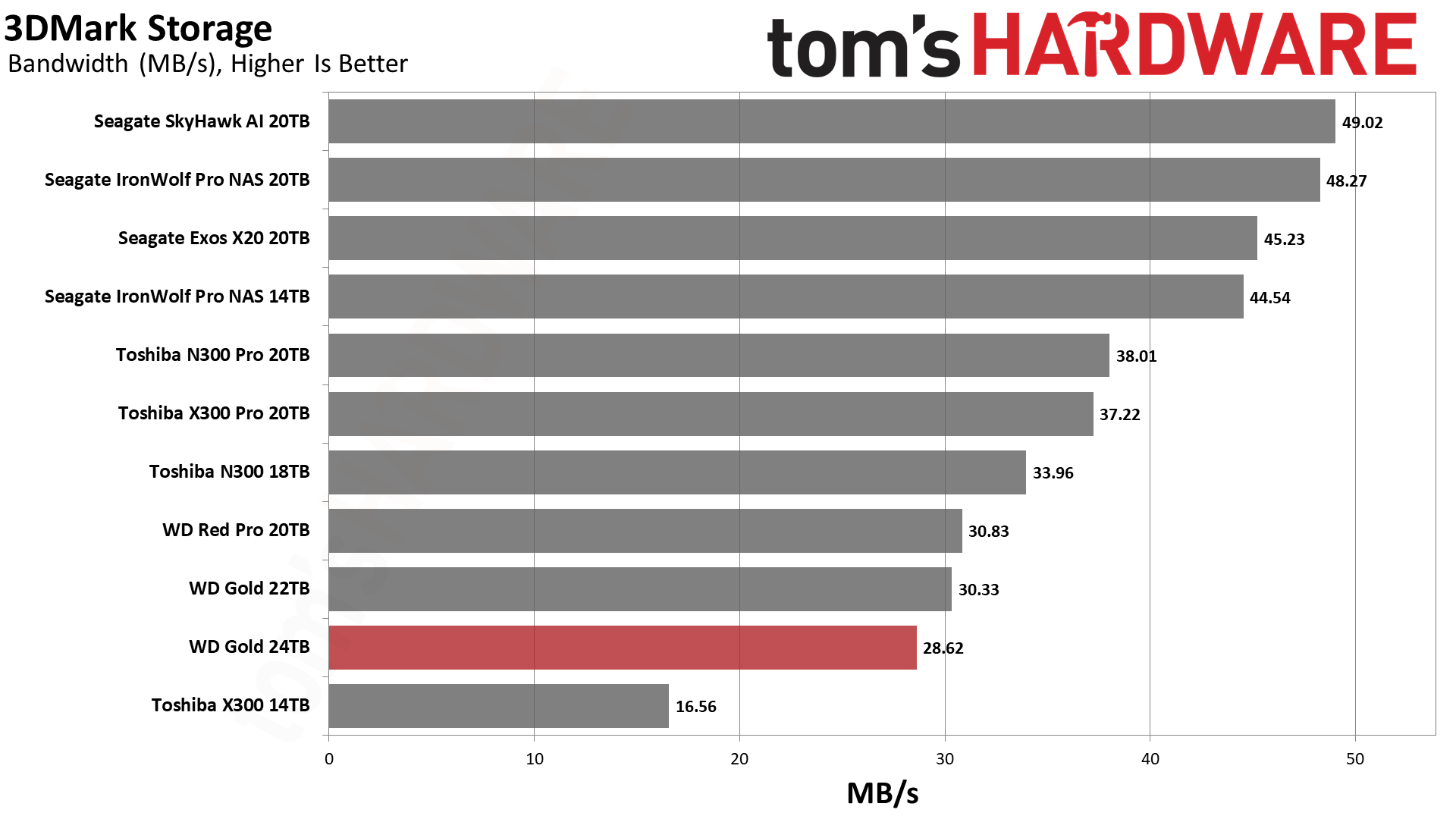
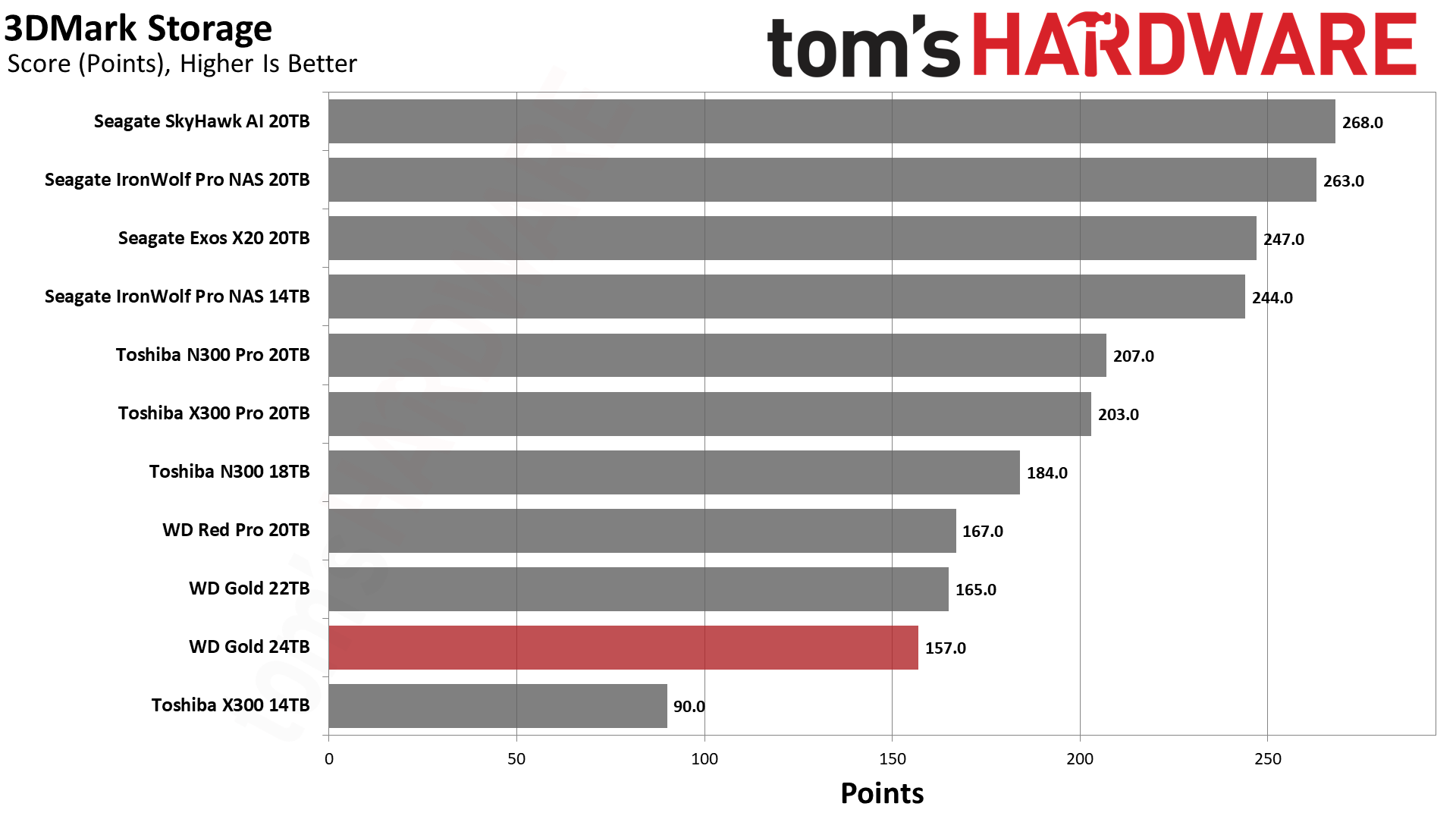
We recommend not using hard drives for games at this point. An SSD will provide a much better experience, specifically faster load times. Many games "require" SSDs and can even use DirectStorage — technically HDDs still work, but the experience is best with an NVMe SSD. Overall, the 24TB WD Gold performs pretty poorly here, even worse than the 22TB model. That suggests the OptiNAND capacity hasn't changed and that there's a slight reduction as a result, though it could also be due to tuning and other factors. It's not a huge difference, but both WD Gold drives end up near the bottom of the 3DMark charts.
Trace Testing — PCMark 10 Storage Benchmark
PCMark 10 is another trace-based benchmark that uses a wide-ranging set of real-world traces from popular applications and everyday tasks to measure the performance of storage devices. Again, storage performance gets magnified here.
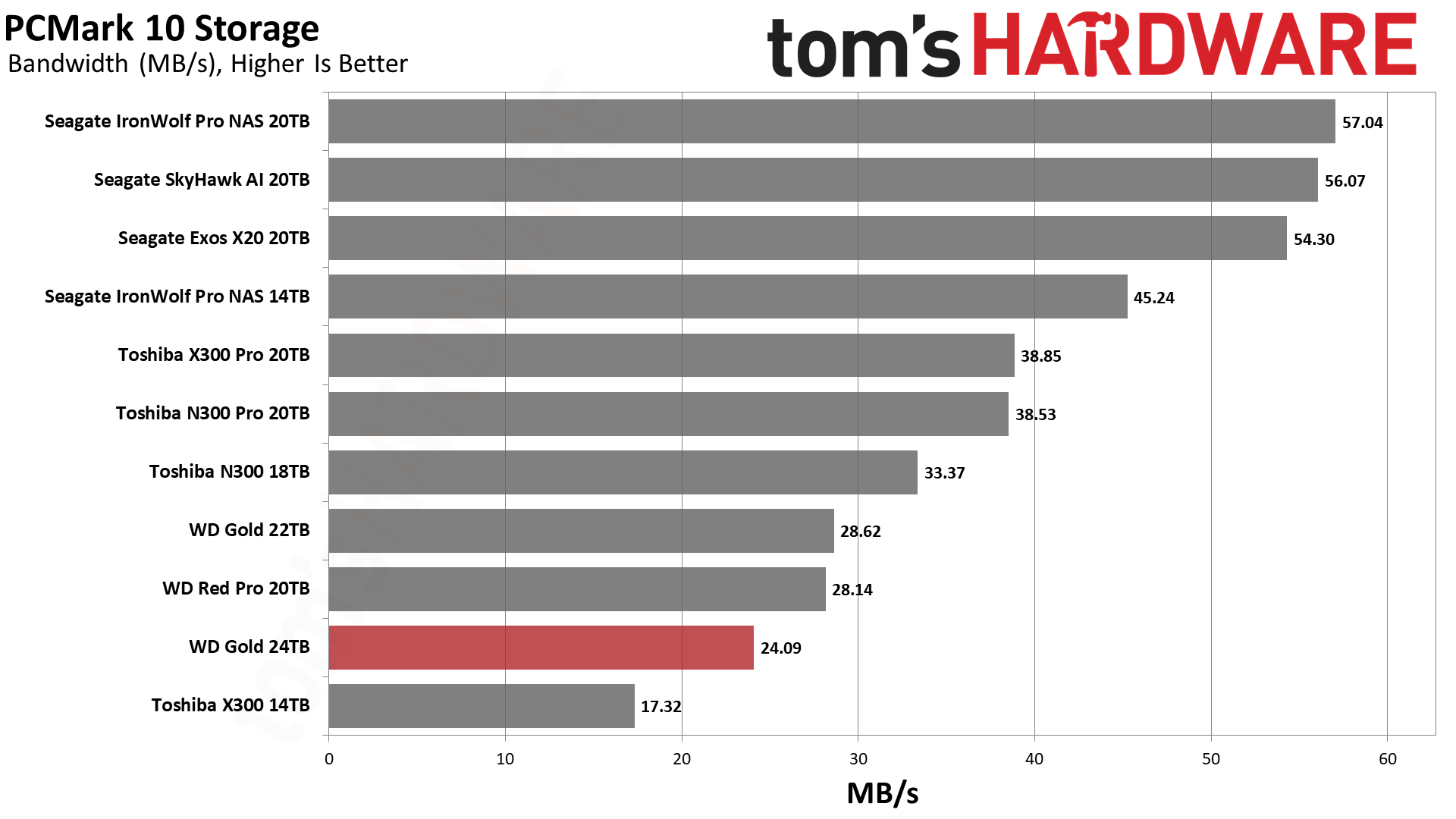
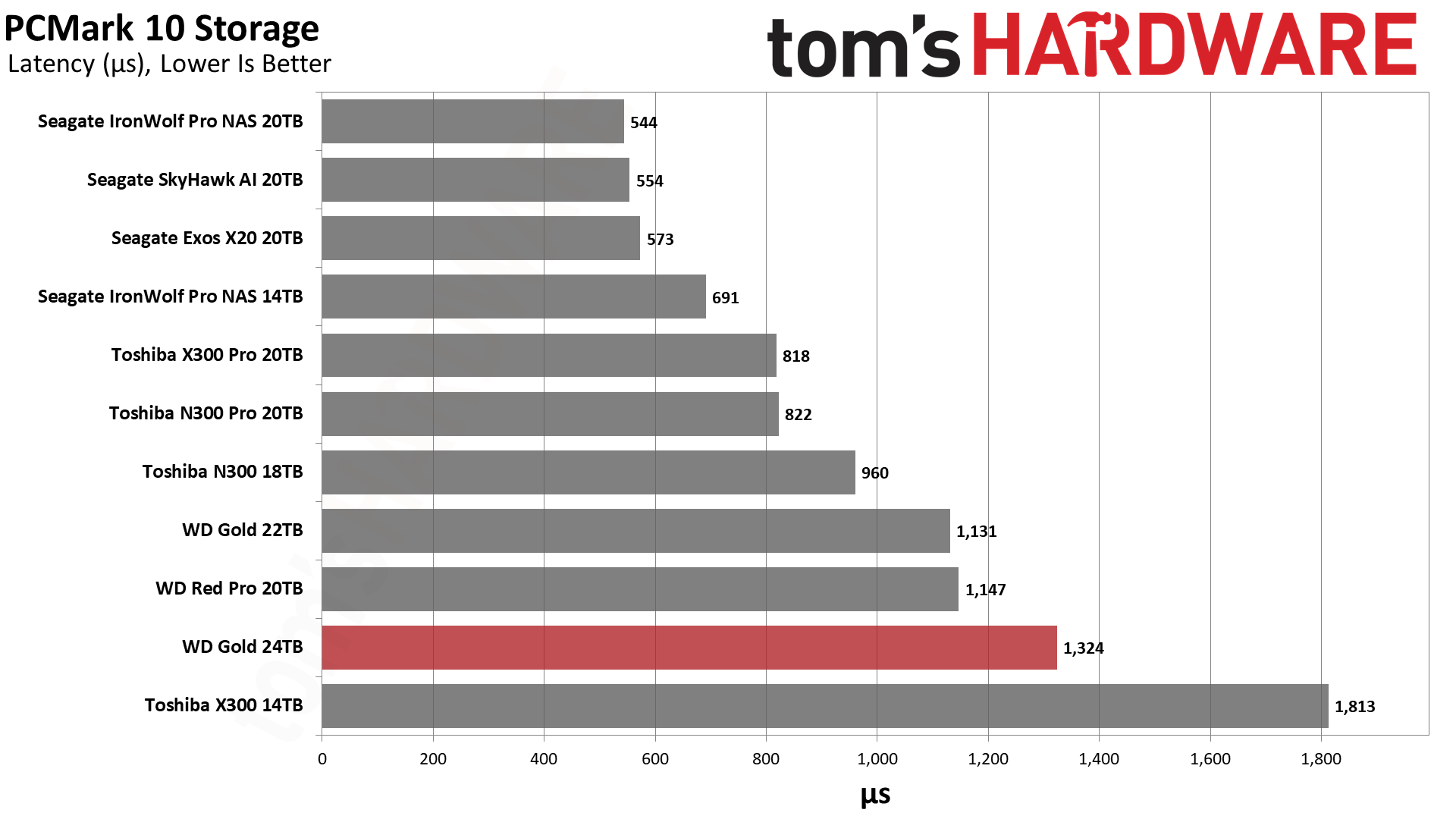
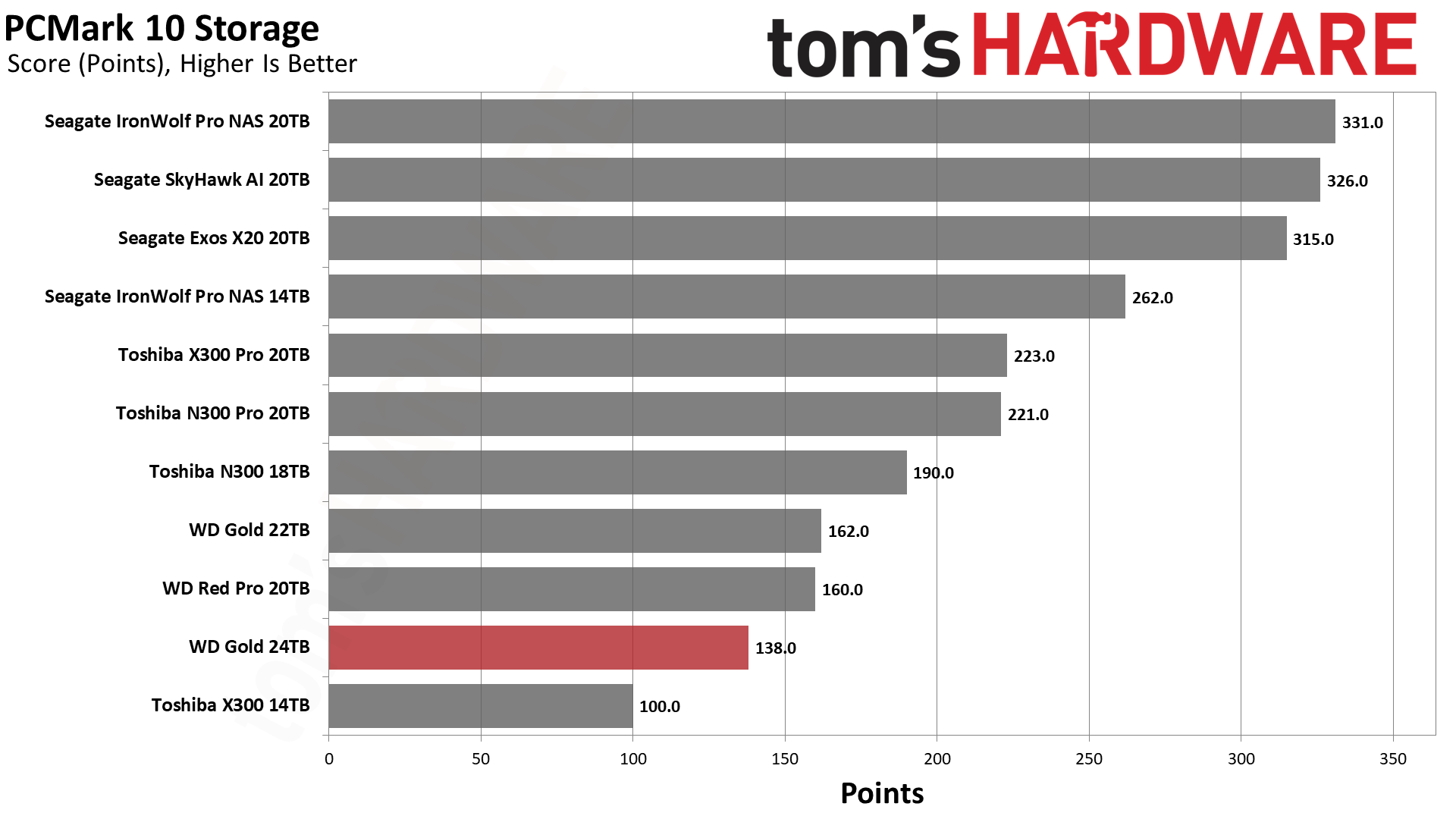
We also don’t recommend using an HDD for your OS, boot drive, or for applications. HDDs do not have the response time of SSDs and are better for predictable data flows. Still, PCMark 10 can reveal things about an HDD’s performance, and the 24TB Gold again falls flat here, trailing all other high capacity hard drives that we've tested with the exception of the Toshiba X300 14TB.
Transfer Rates — DiskBench
We use the DiskBench storage benchmarking tool to test file transfer performance with a custom, 50GB dataset. We write 31,227 files of various types, such as pictures, PDFs, and videos to the test drive, then make a copy of that data to a new folder, and follow up with a reading test of a newly-written 6.5GB zip file. This is a real world type workload that fits into the cache of most drives.
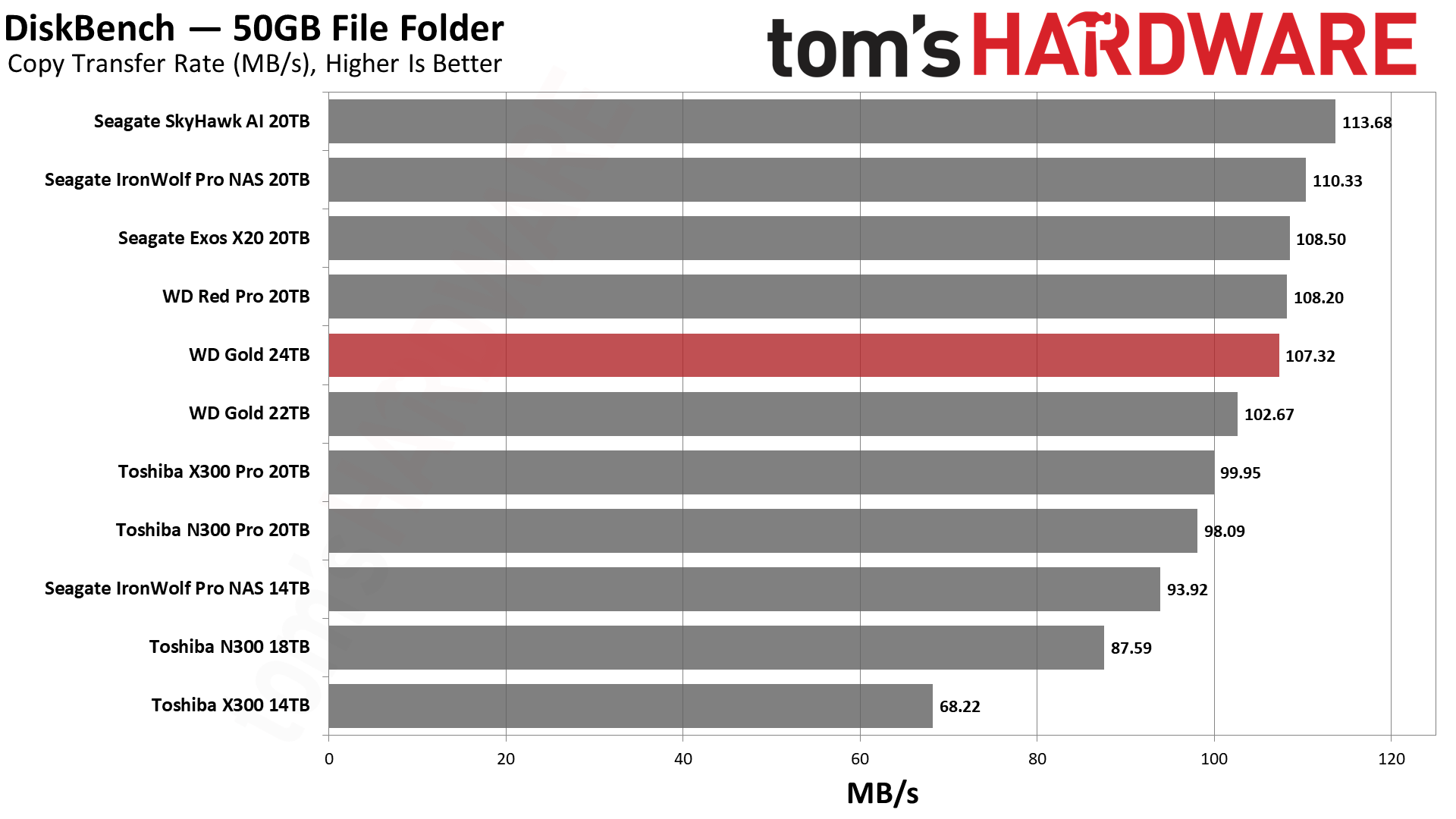
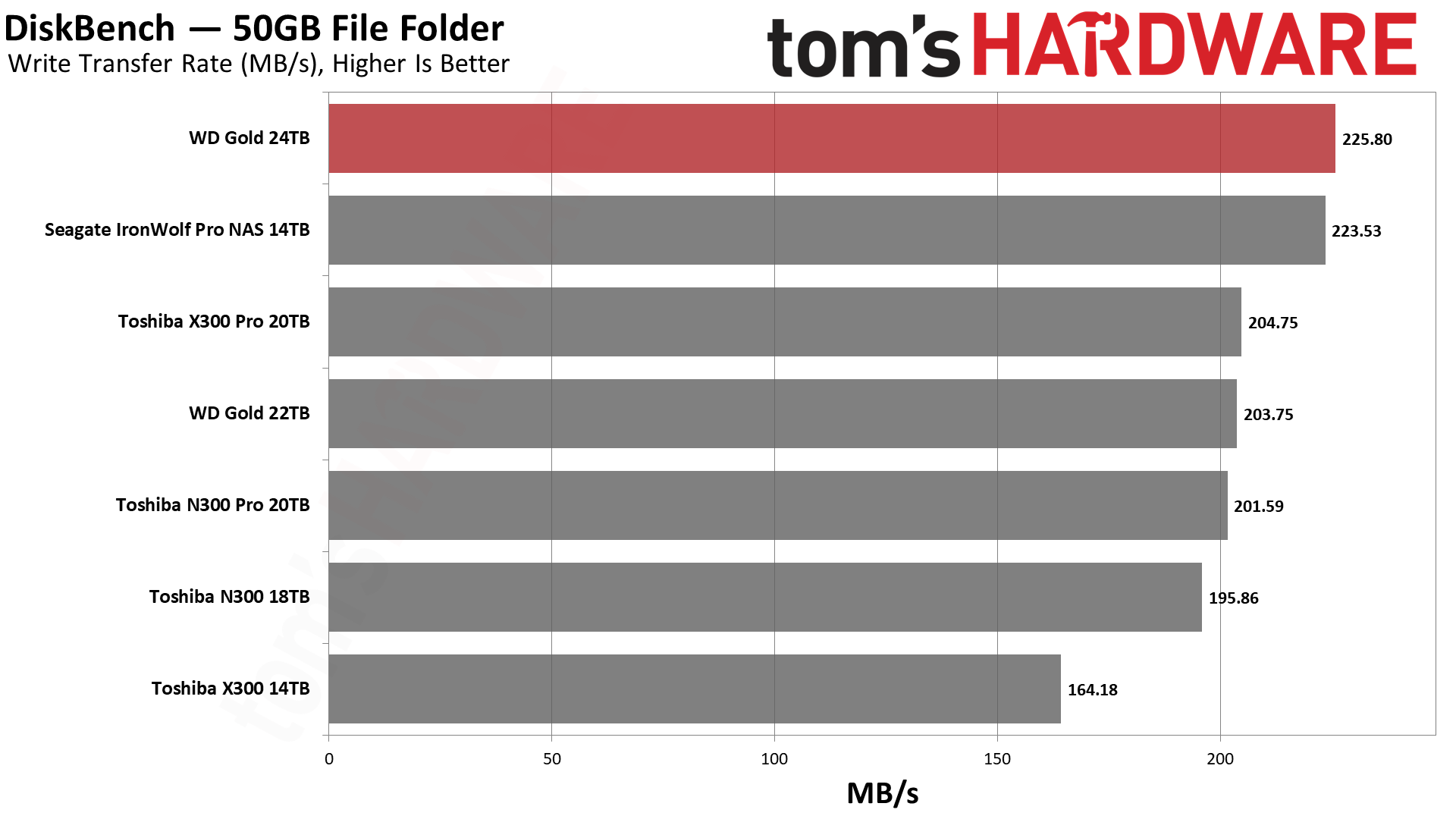
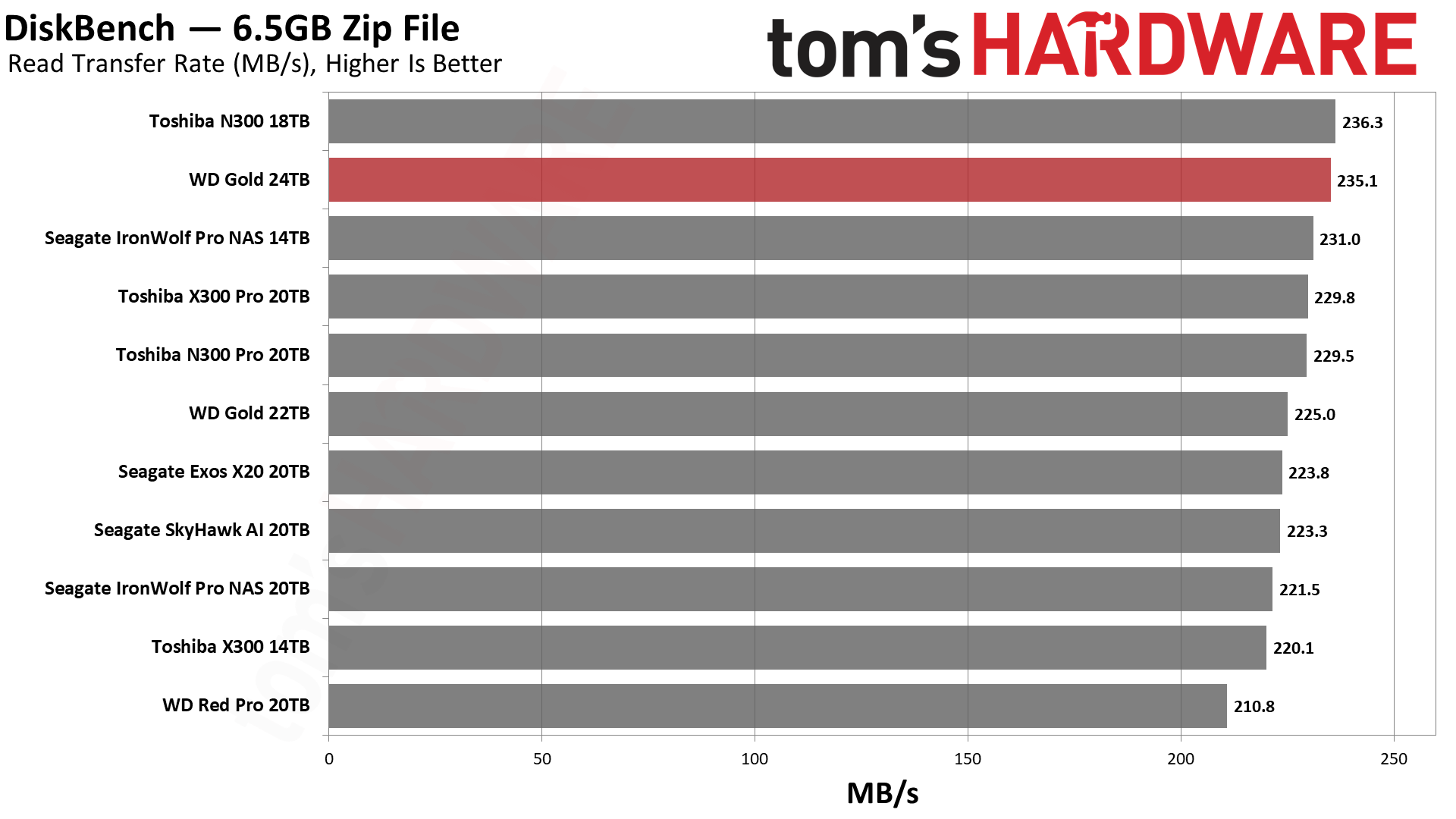
Transfer rates are much more important for HDDs. In DiskBench, the 24TB Gold comes into its own. It has very fast read and write rates and, on the whole, a good copy transfer rate. As the platters have a higher areal density and hold more data than the 22TB version, it outpaces that drive as well. It takes the top spot in the 50GB write test, and comes in just a hair behind the Toshiba N300 18TB in the 6.5GB read test, while it falls a bit further behind in the 50GB copy test and places fifth.
Get Tom's Hardware's best news and in-depth reviews, straight to your inbox.
Synthetic Testing — ATTO / CrystalDiskMark
ATTO and CrystalDiskMark (CDM) are free and easy-to-use storage benchmarking tools that SSD vendors commonly use to assign performance specifications to their products. Both of these tools give us insight into how each device handles different file sizes and at different queue depths. While we're looking at HDDs here, the results of these synthetic tests can still be illuminating.
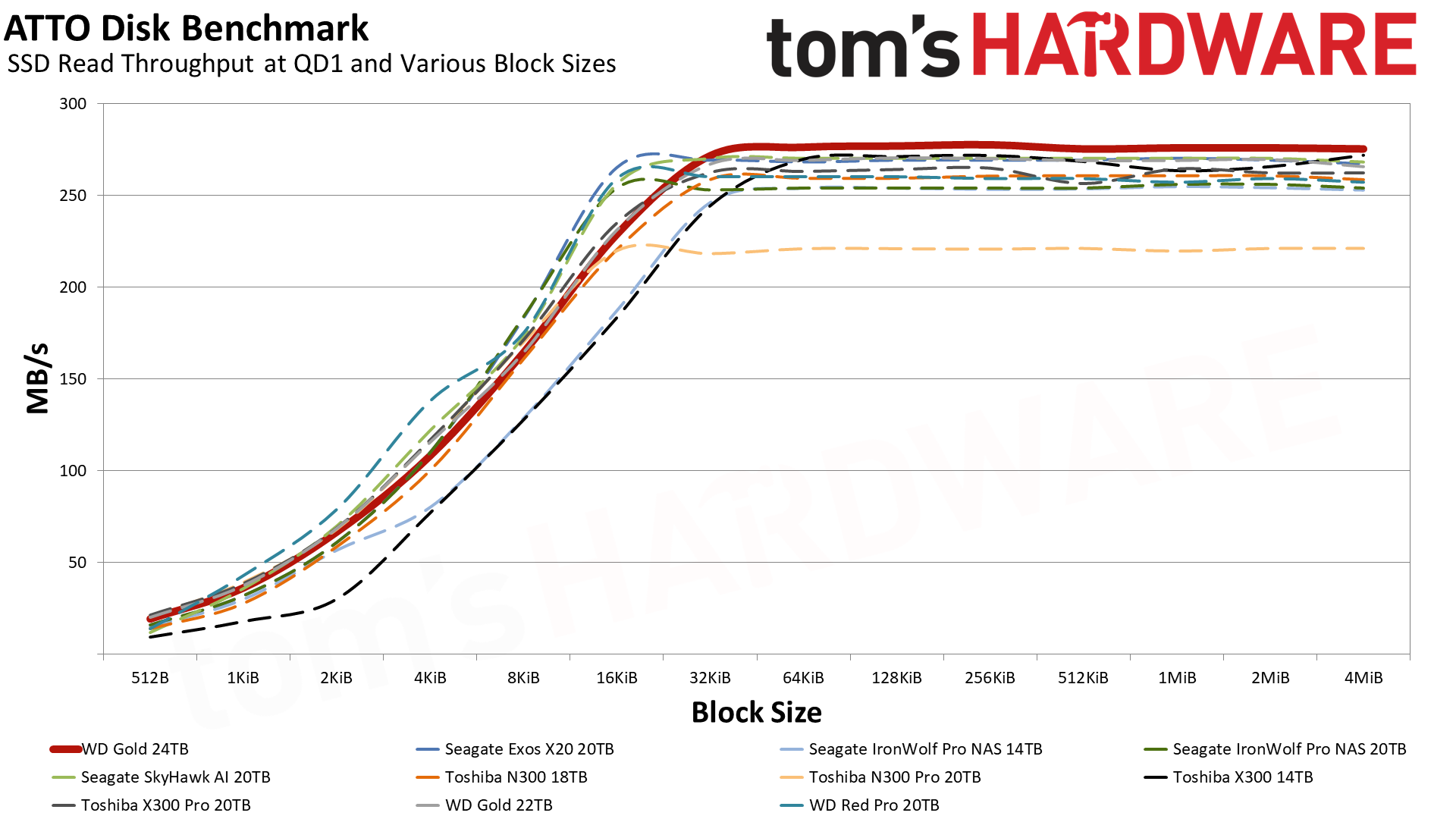
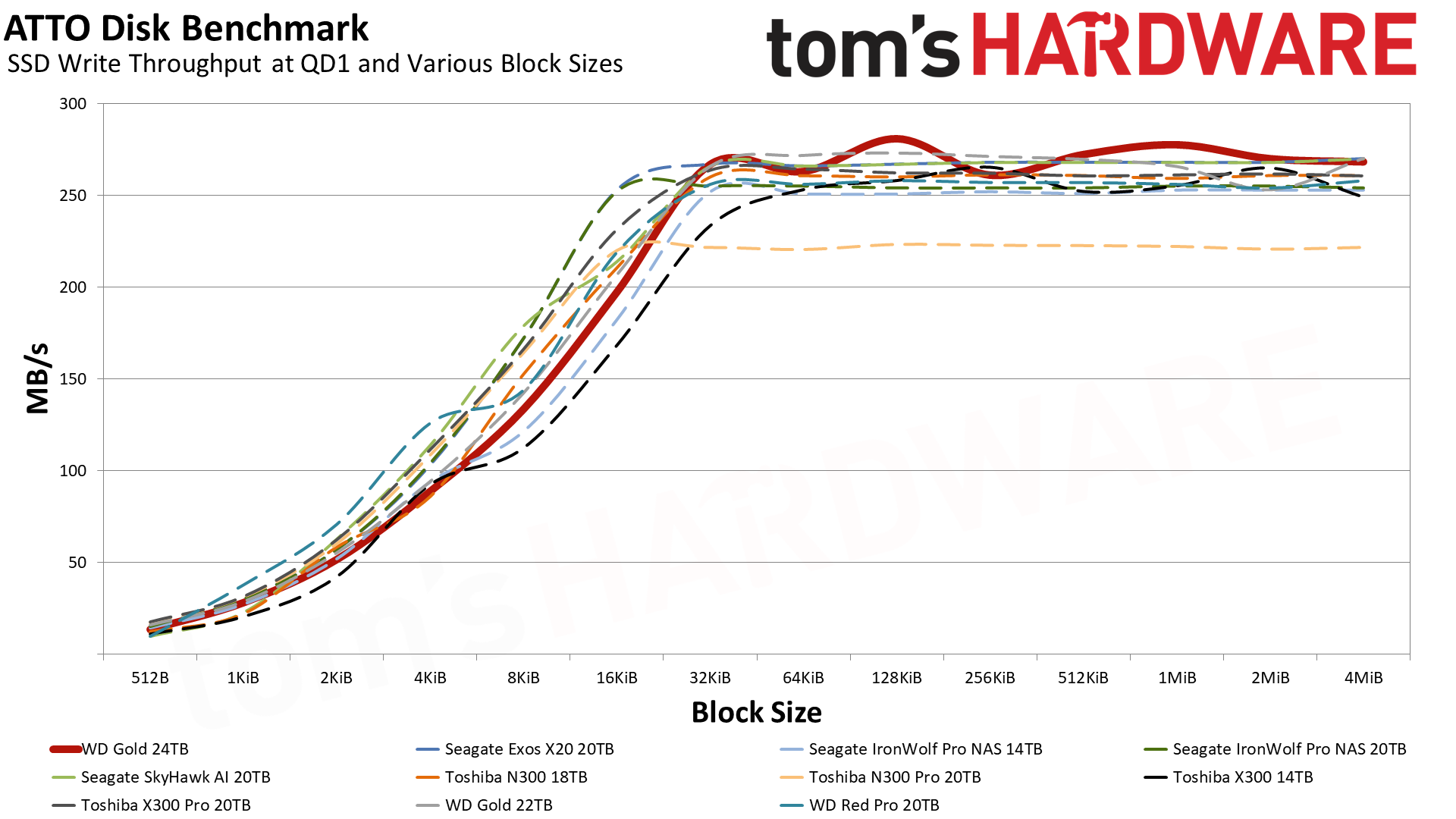
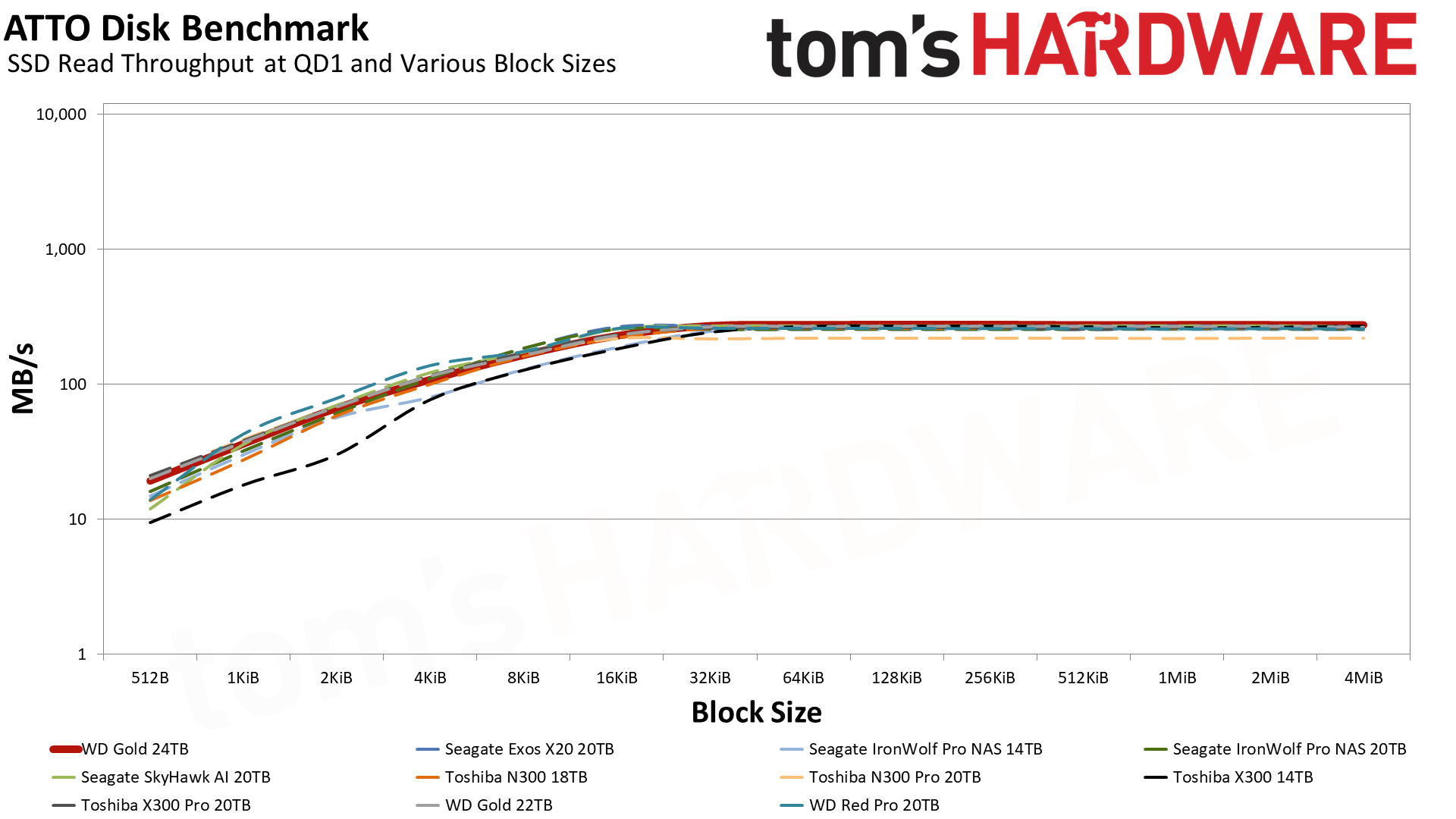
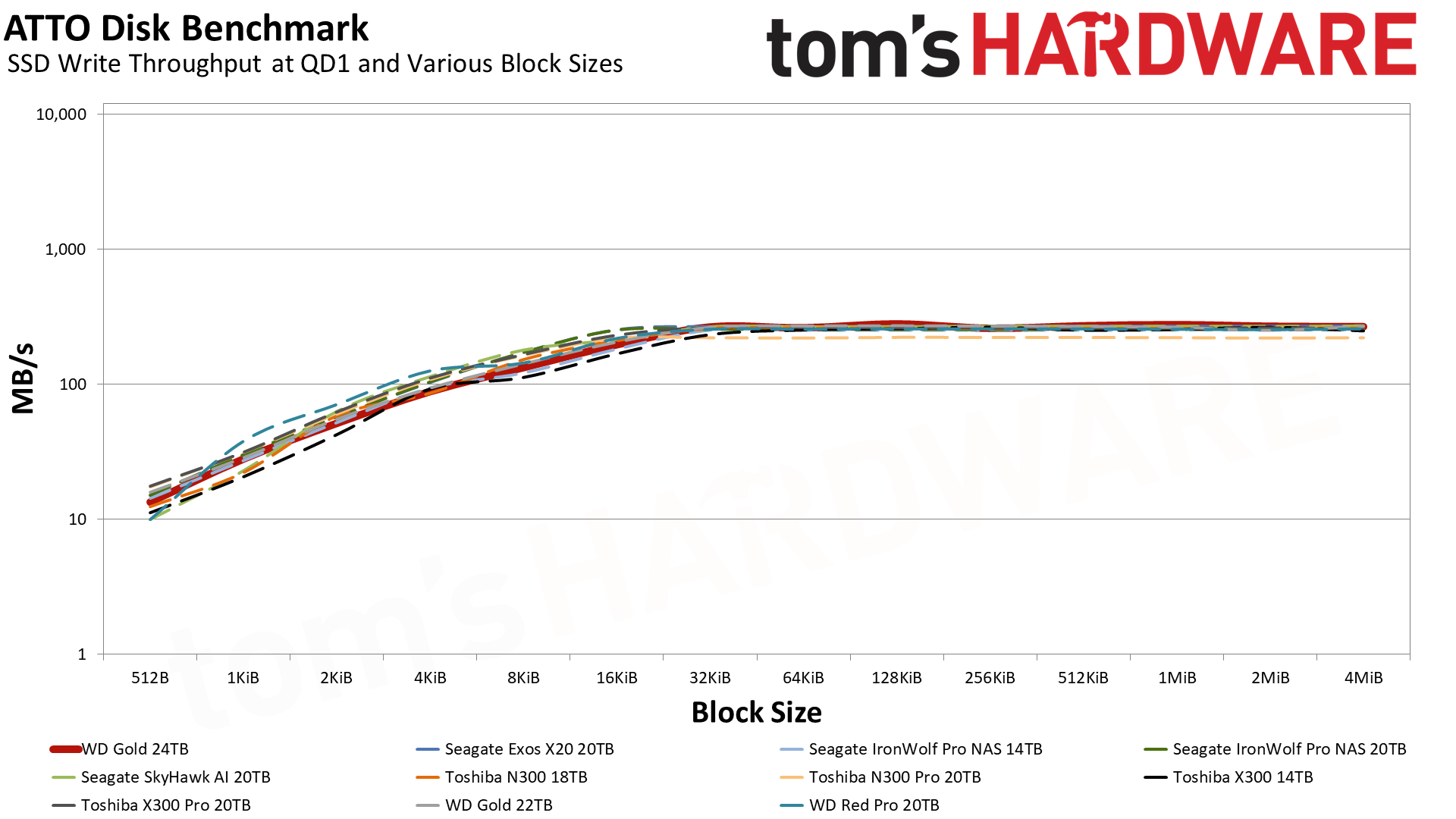
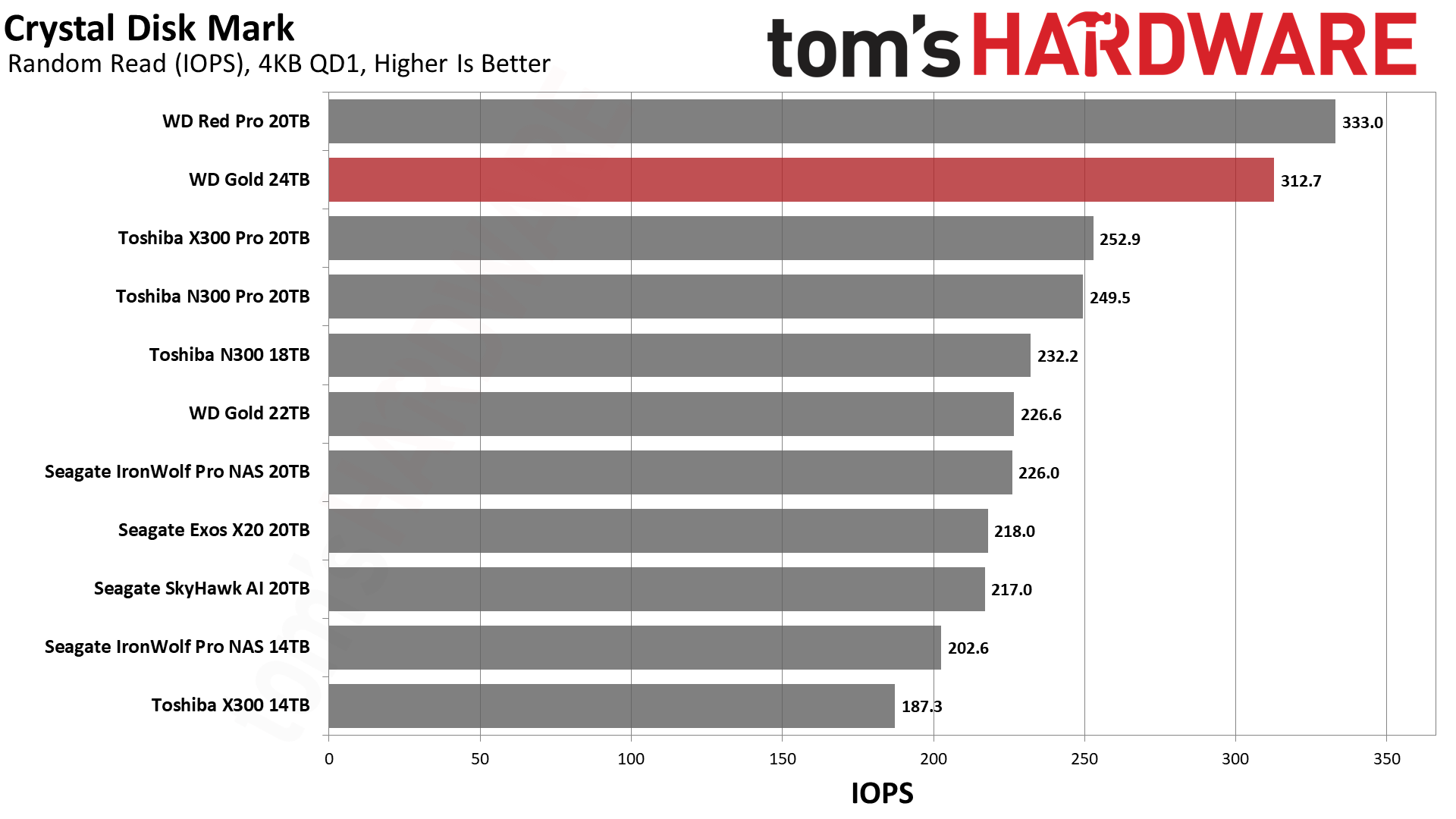
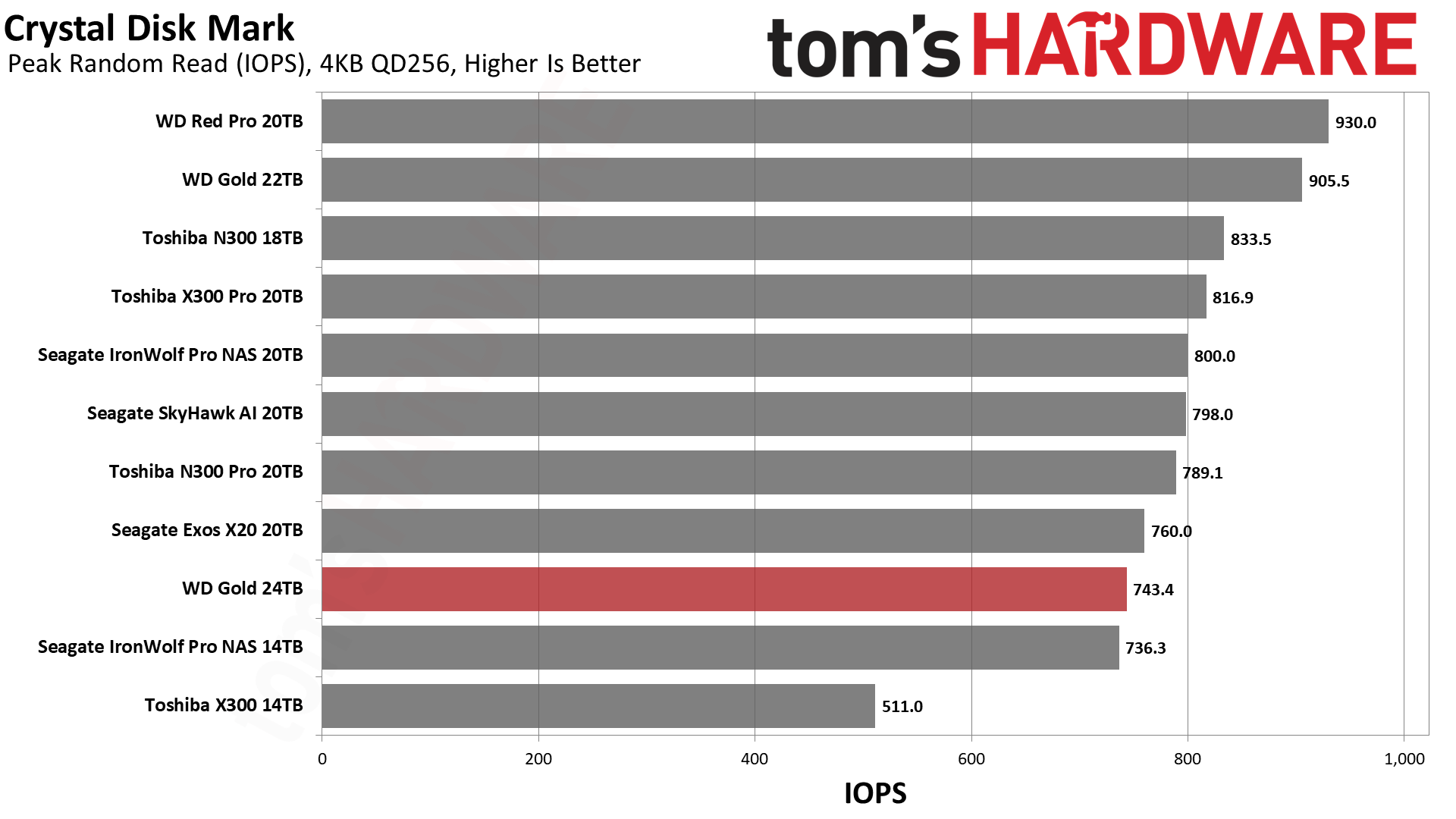
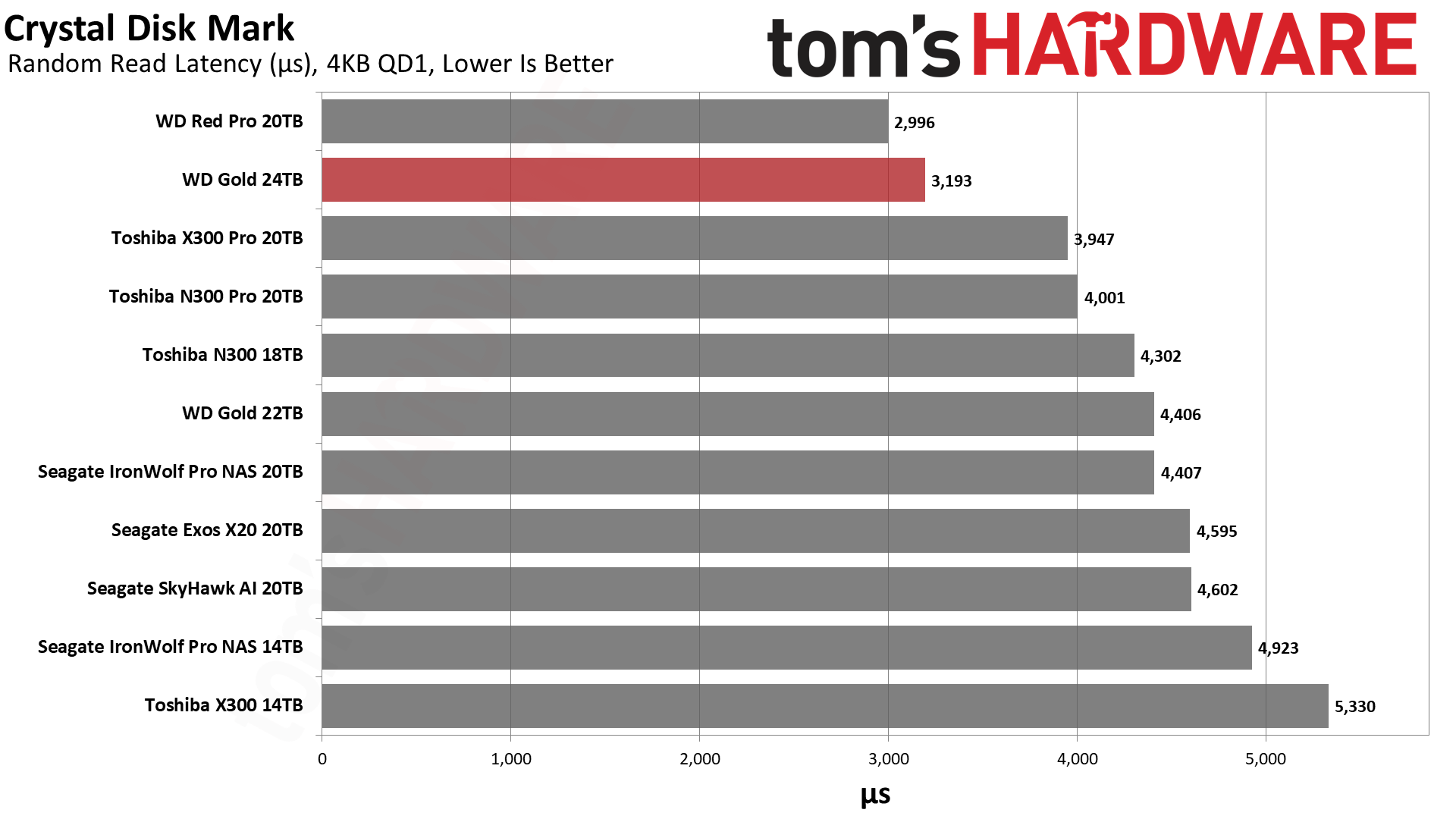
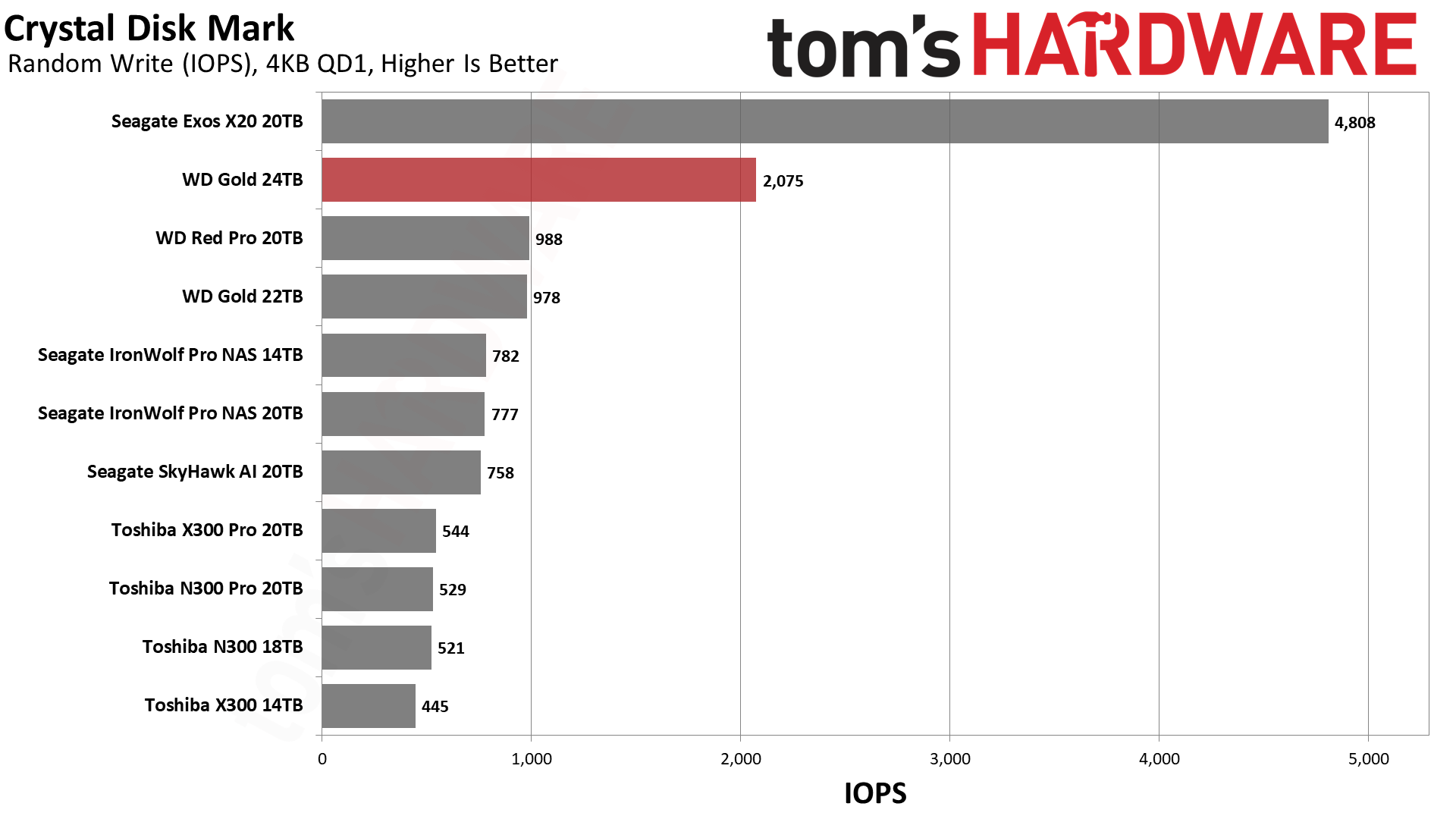
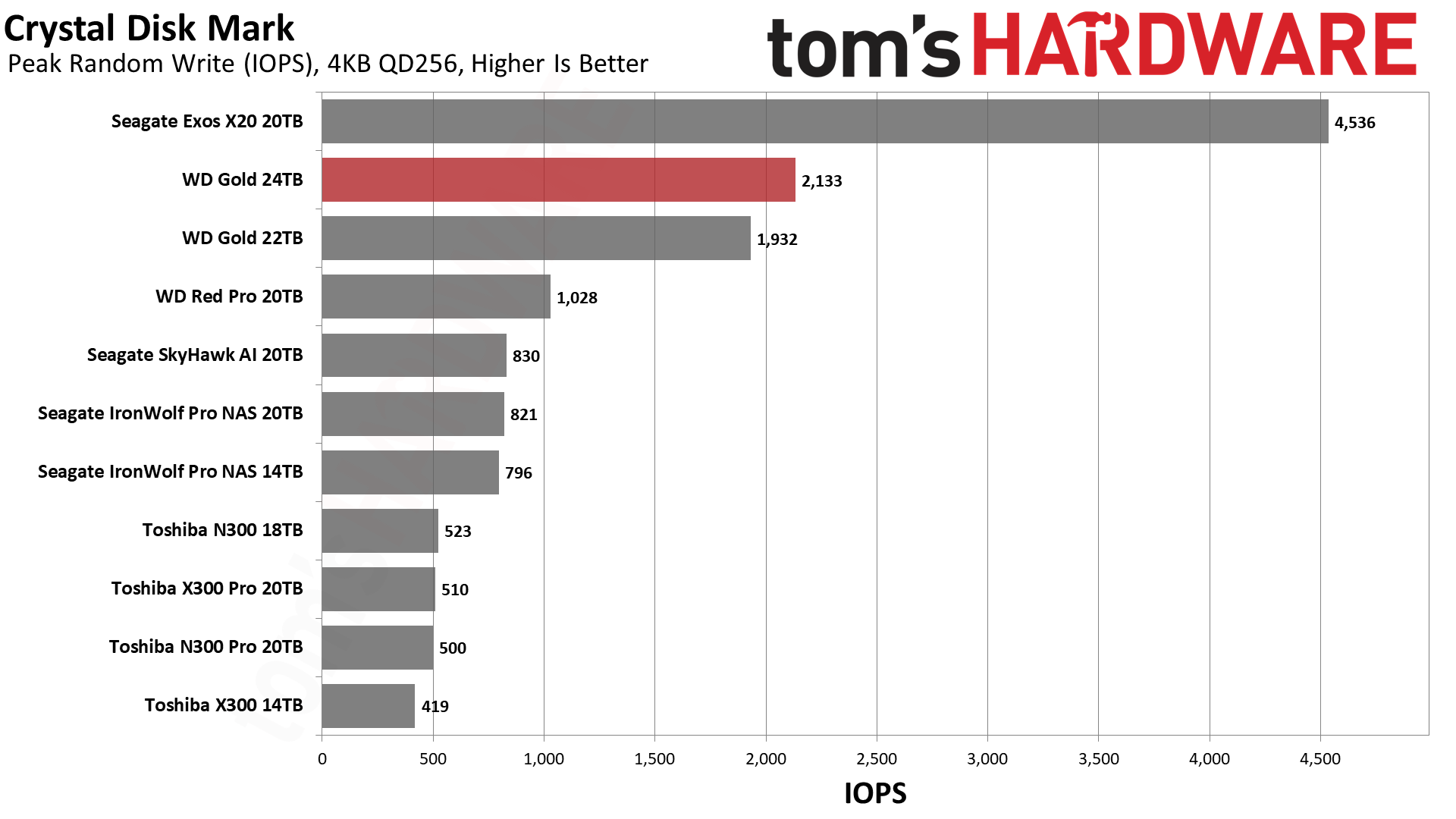
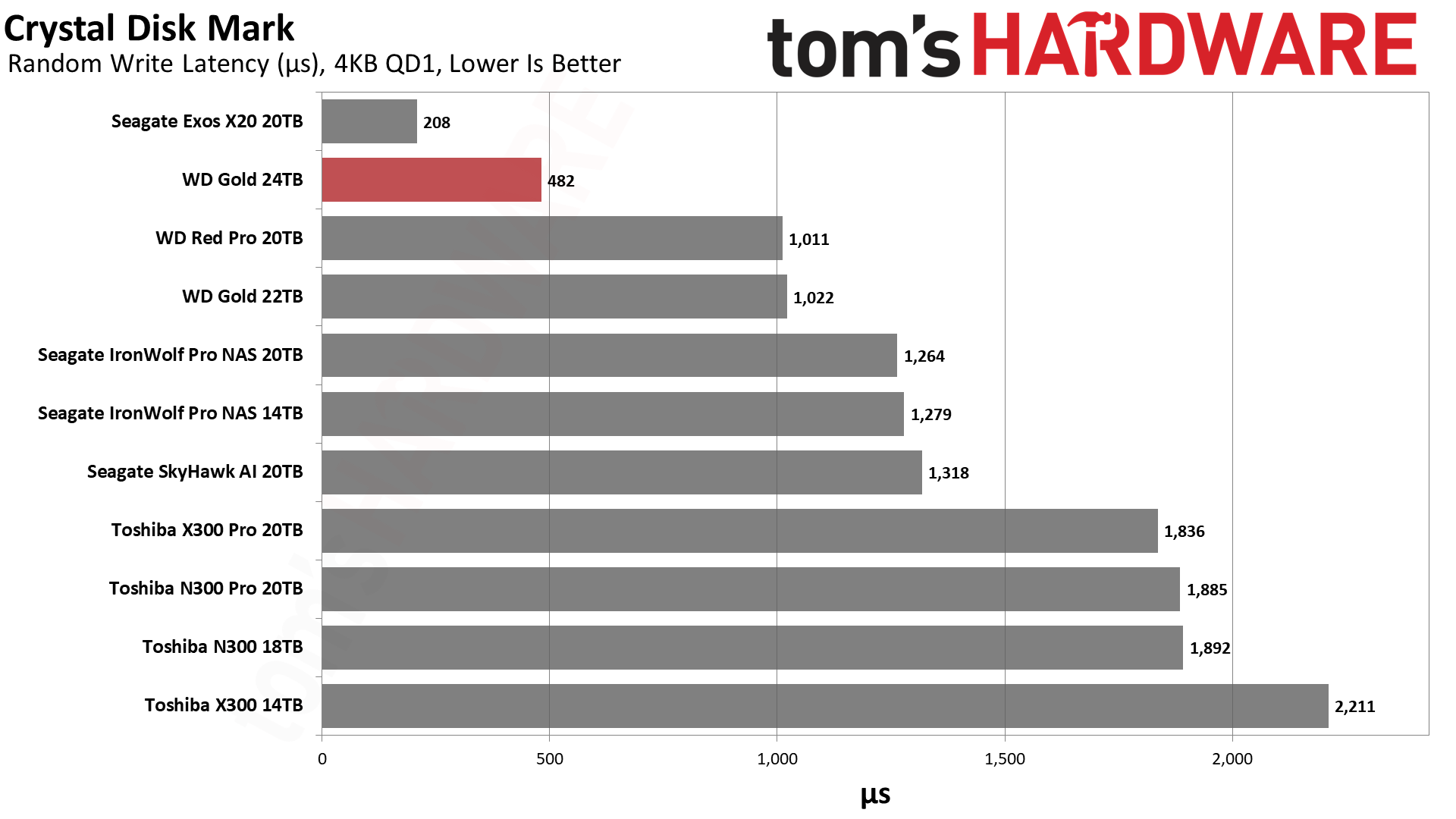
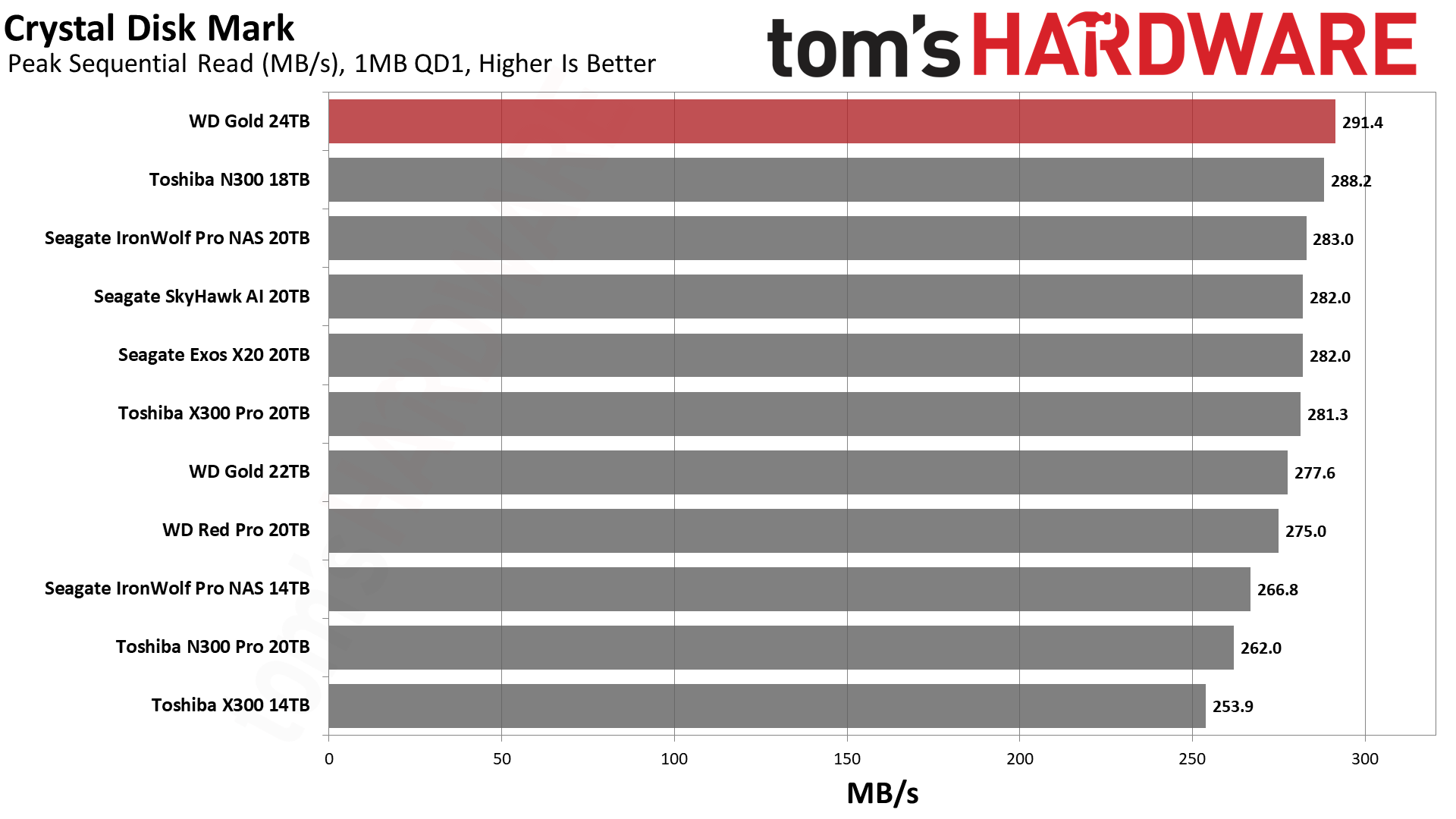
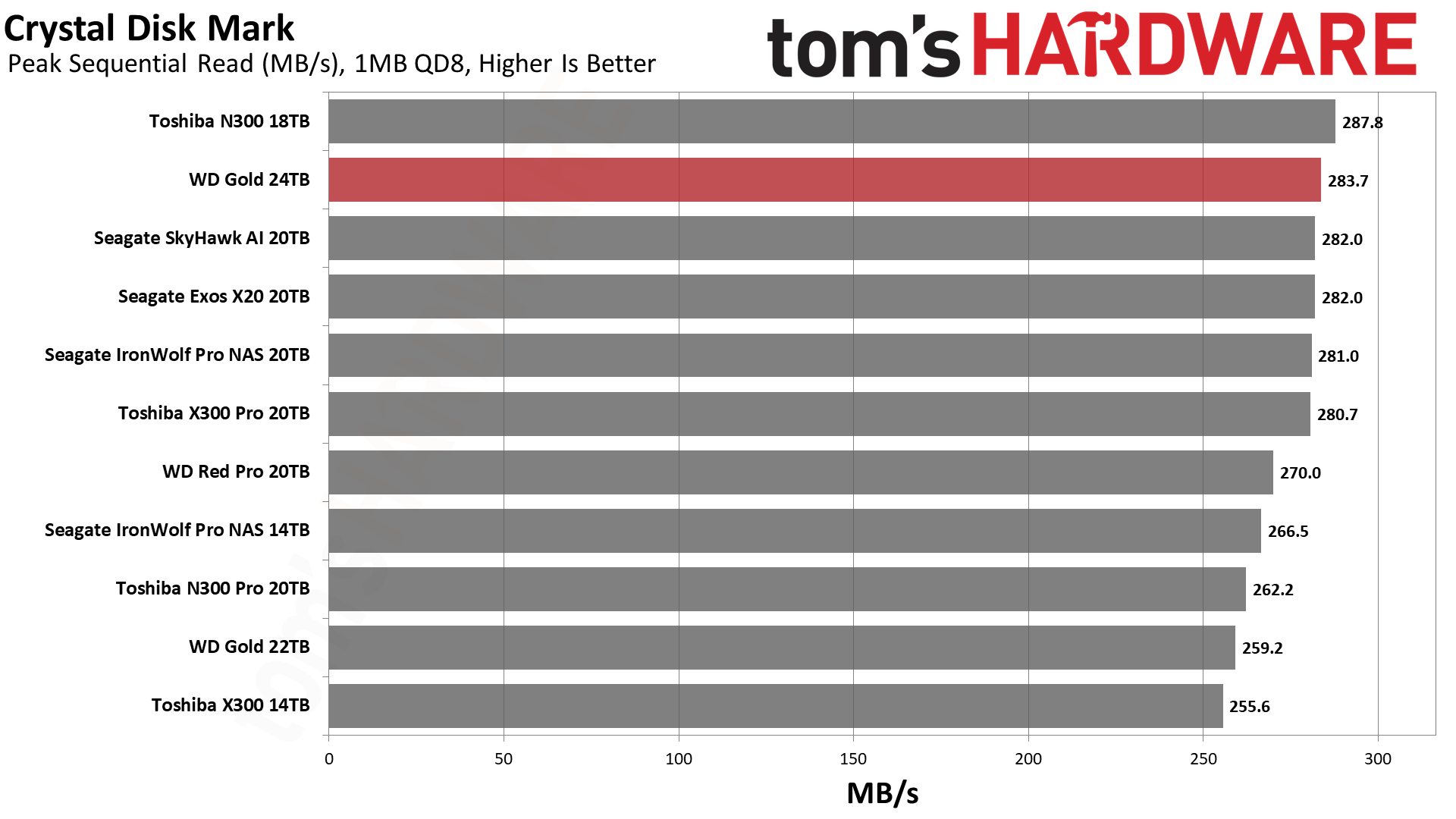
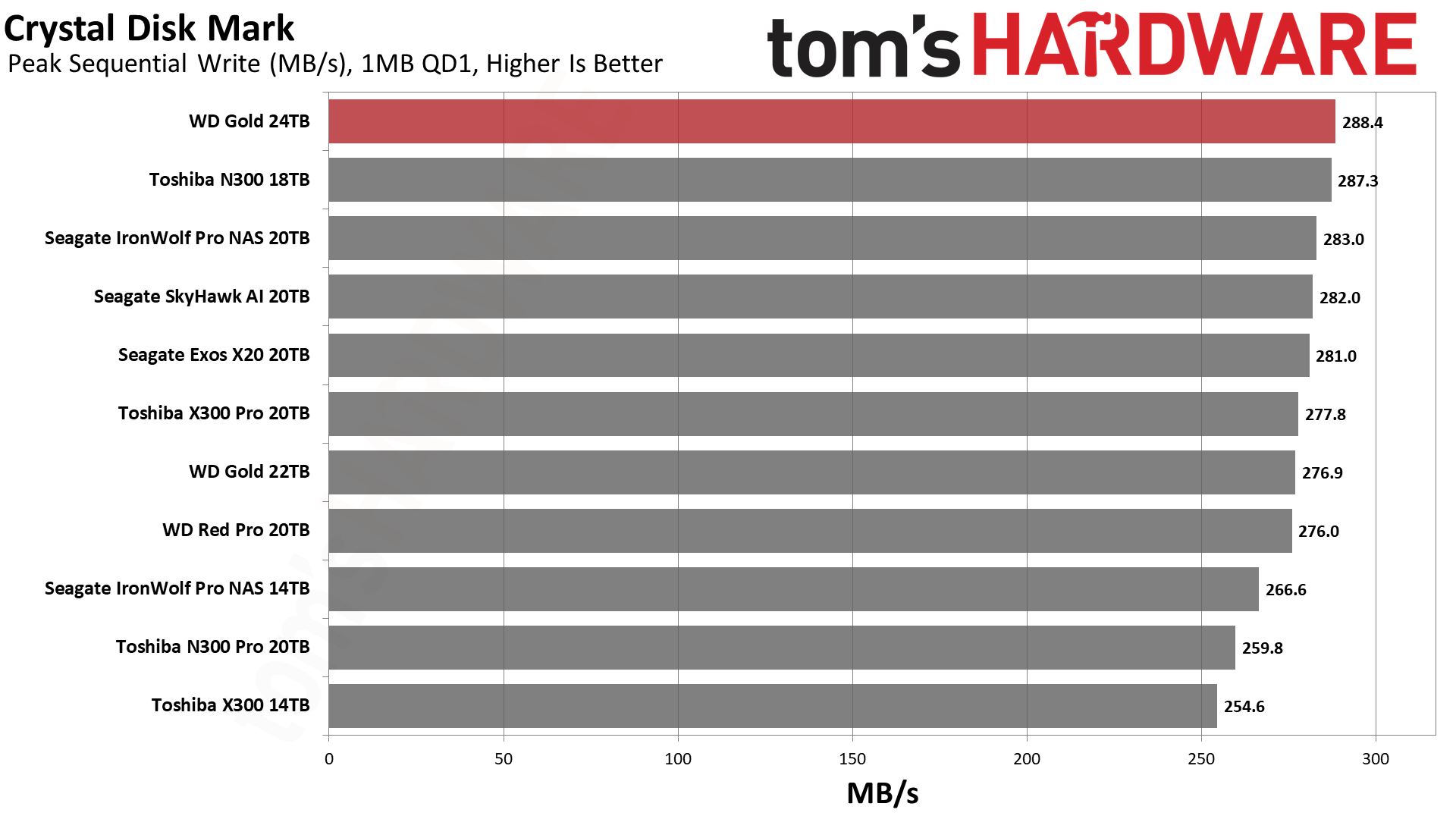
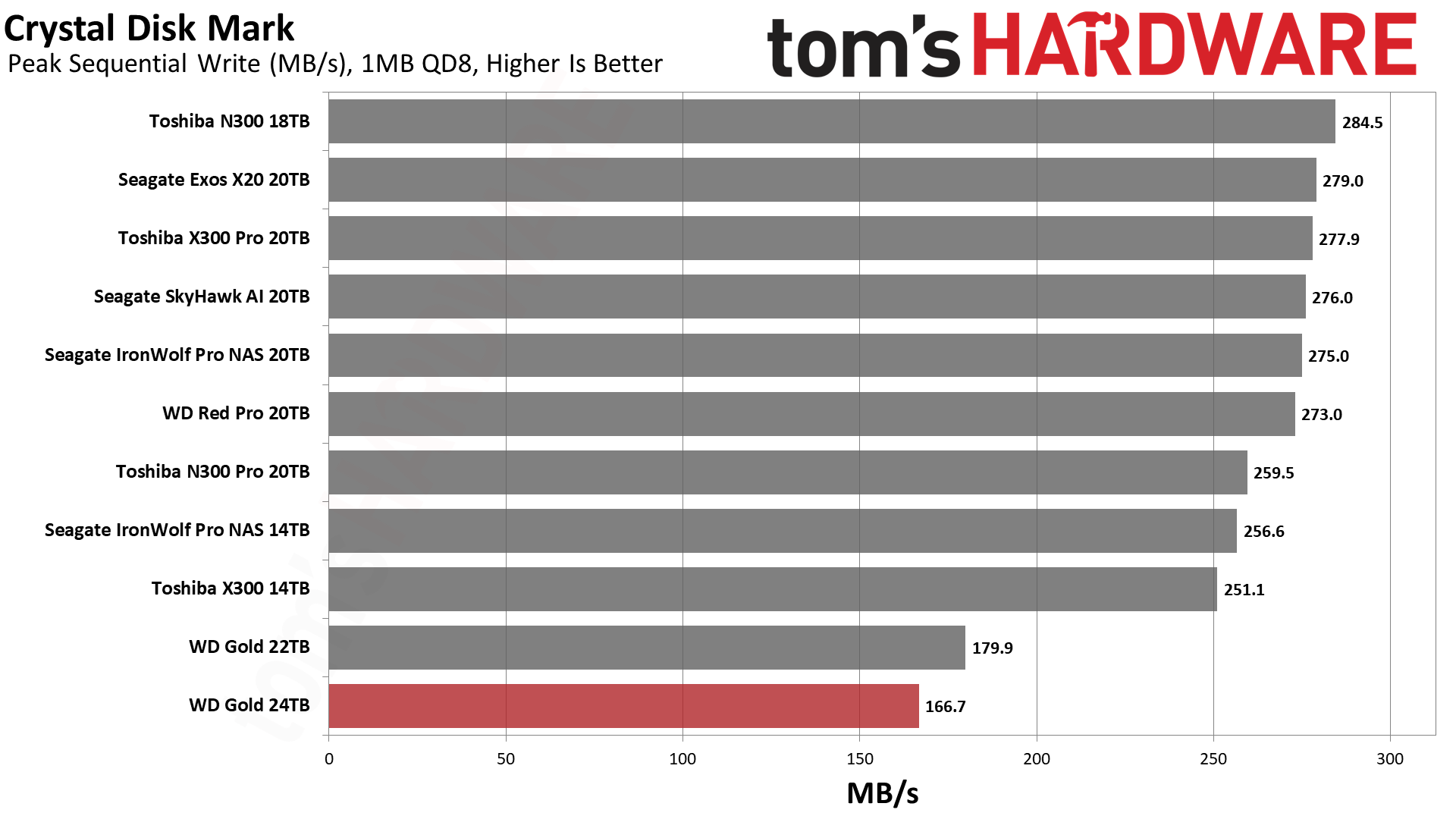
ATTO is useful for demonstrating the weakness of HDDs with smaller I/O and conversely their strength with larger I/O. We see no anomalies with the Gold and it hits its stride at 32KiB and above. CDM’s sequential results have the drive on top for both reads and writes at a queue depth of 1, which is a common queue depth for transfers. As with the 20TB model, however, the QD8 write testing comes up short. Random 4KB performance is less relevant for the type of workloads HDDs see, though the 24TB and 22TB WD Gold drives show some differences here — possibly indicating some firmware tuning has occurred with the newer 24TB model.
Sustained Write Performance and Cache Recovery
We use Iometer to hammer the HDD with sequential writes for 15 minutes to measure steady state write performance. Note that, as with all hard drives, writes to the outer sectors of the platters will be faster than the inner sectors (due to the constant rotational rate and areal density).
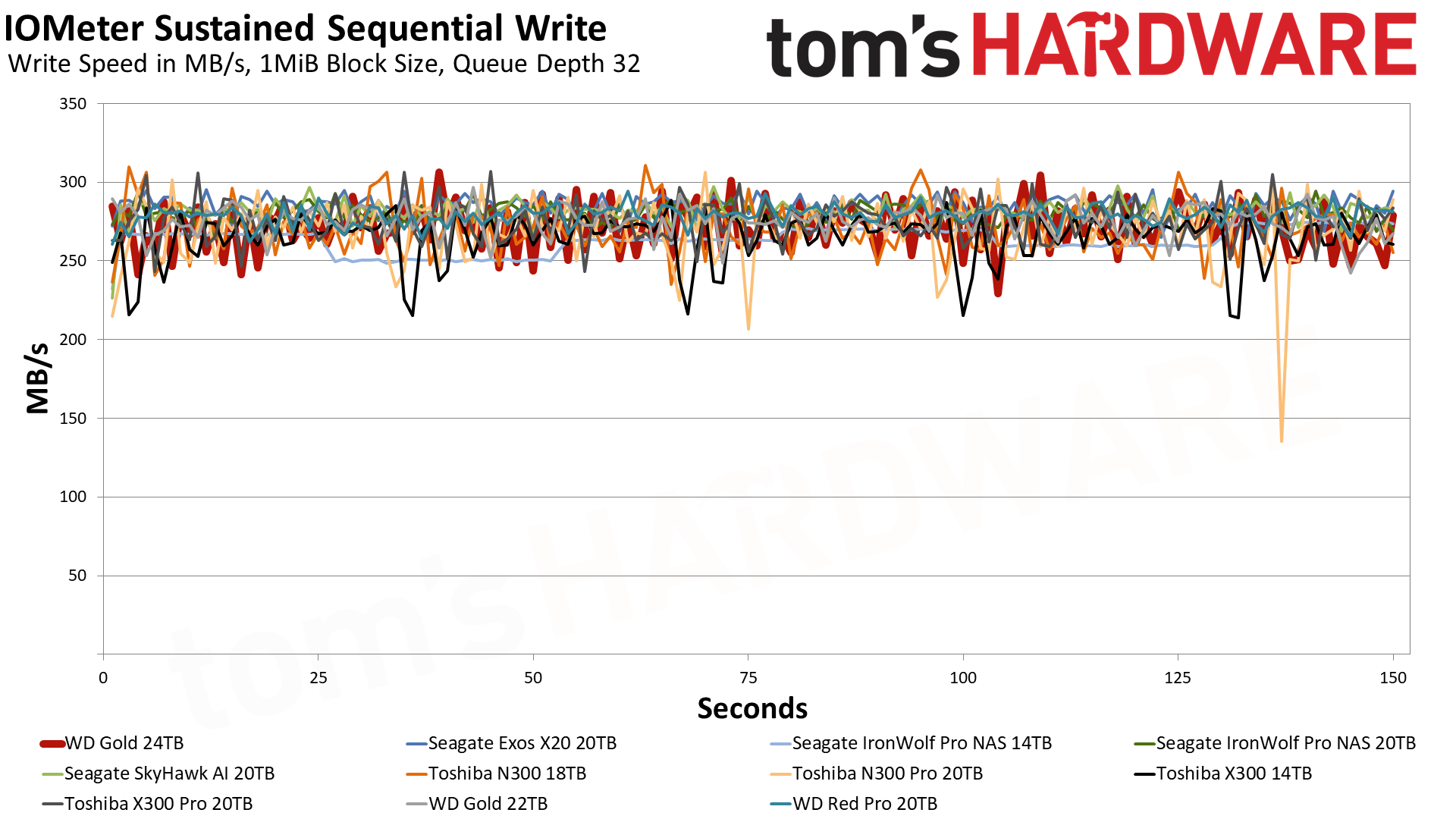
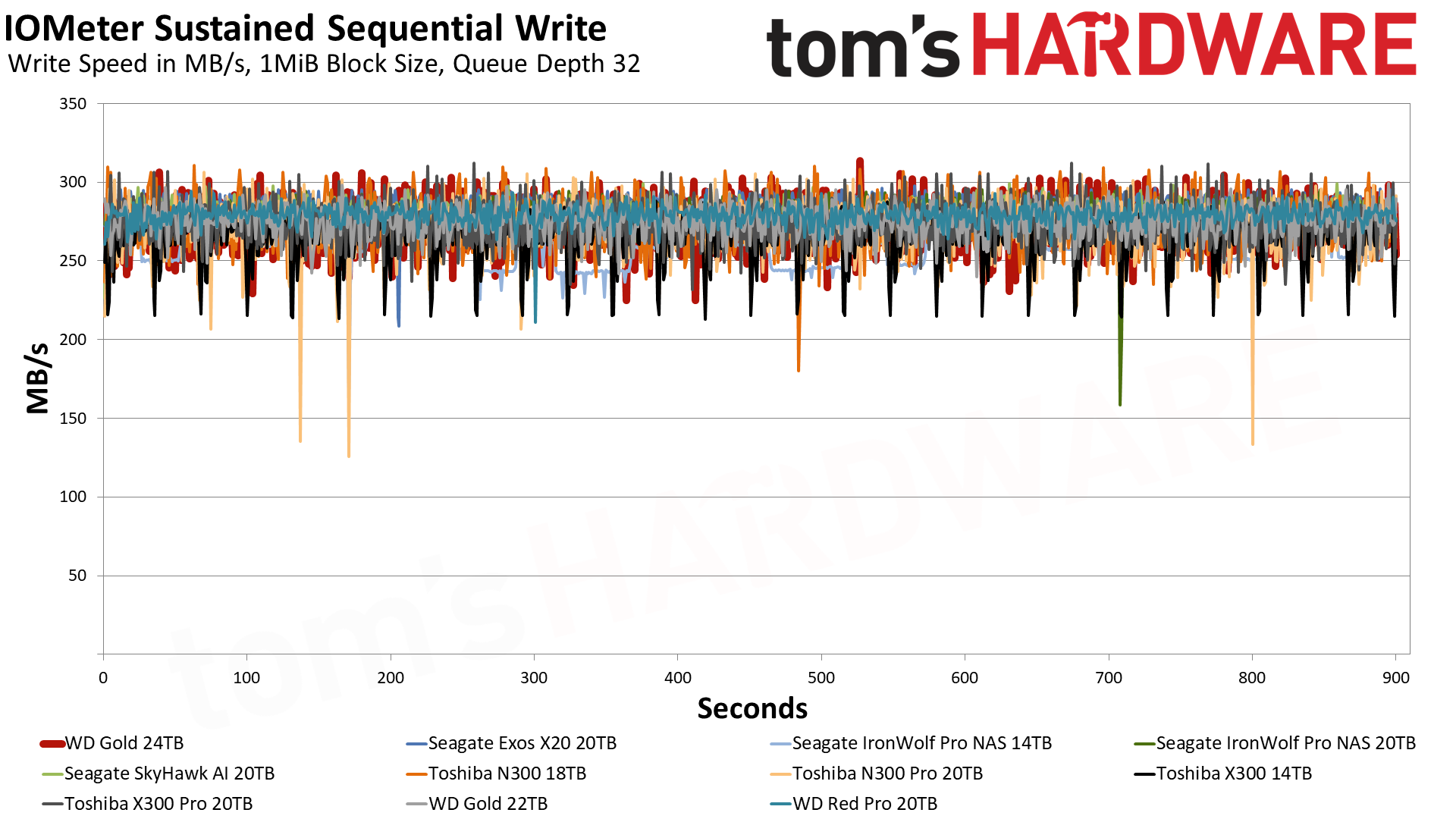
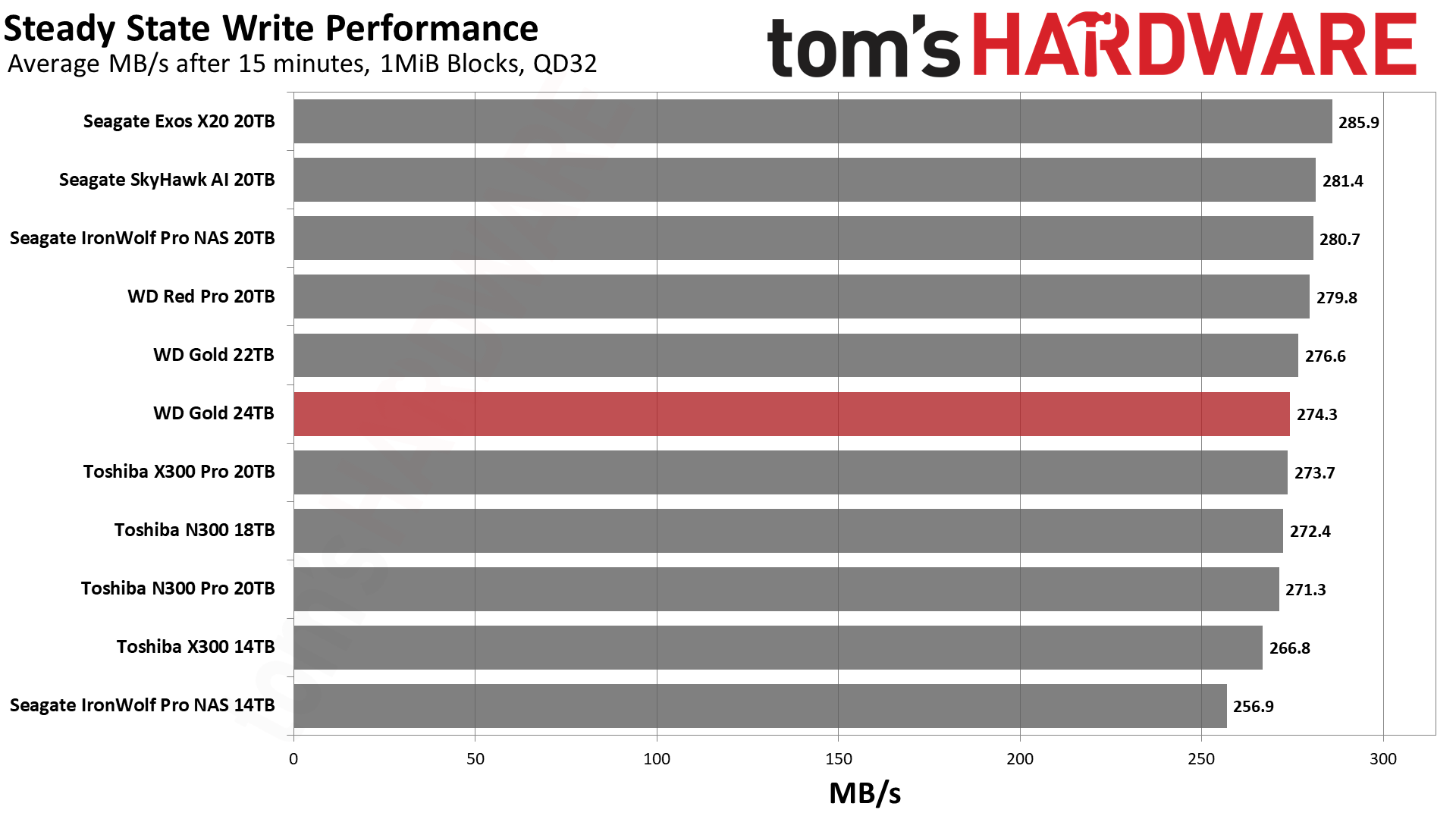
Steady state write performance is good but not great on the 24TB Gold. Drives of this size are using similar technology with similar limitations, so they are all pretty close. Interestingly, performance on this particular drive starts a bit lower at 271 MB/s and slowly ramps up over the course of our one hour test, with 283 MB/s near the end. It's unclear why the initial rates would be slower, as normally HDDs start faster on the outermost tracks and gradually get slower as data gets written to the inner tracks. Of course, after one hour we've only written about 1TB of data in total to the drive, so it's less than 5% full.
Power Consumption and Temperature
We use the Quarch HD Programmable Power Module to gain a deeper understanding of power characteristics. Idle power consumption can be an important aspect to consider for laptops and SSDs, though it tends to be more constant on hard drives. This is with the drives actively spinning, so they're not allowed to power down. For temperature recording, we poll the drive’s primary composite sensor during testing with a 21-22°C ambient. Our testing is rigorous enough to heat the drive to a realistic ceiling temperature.
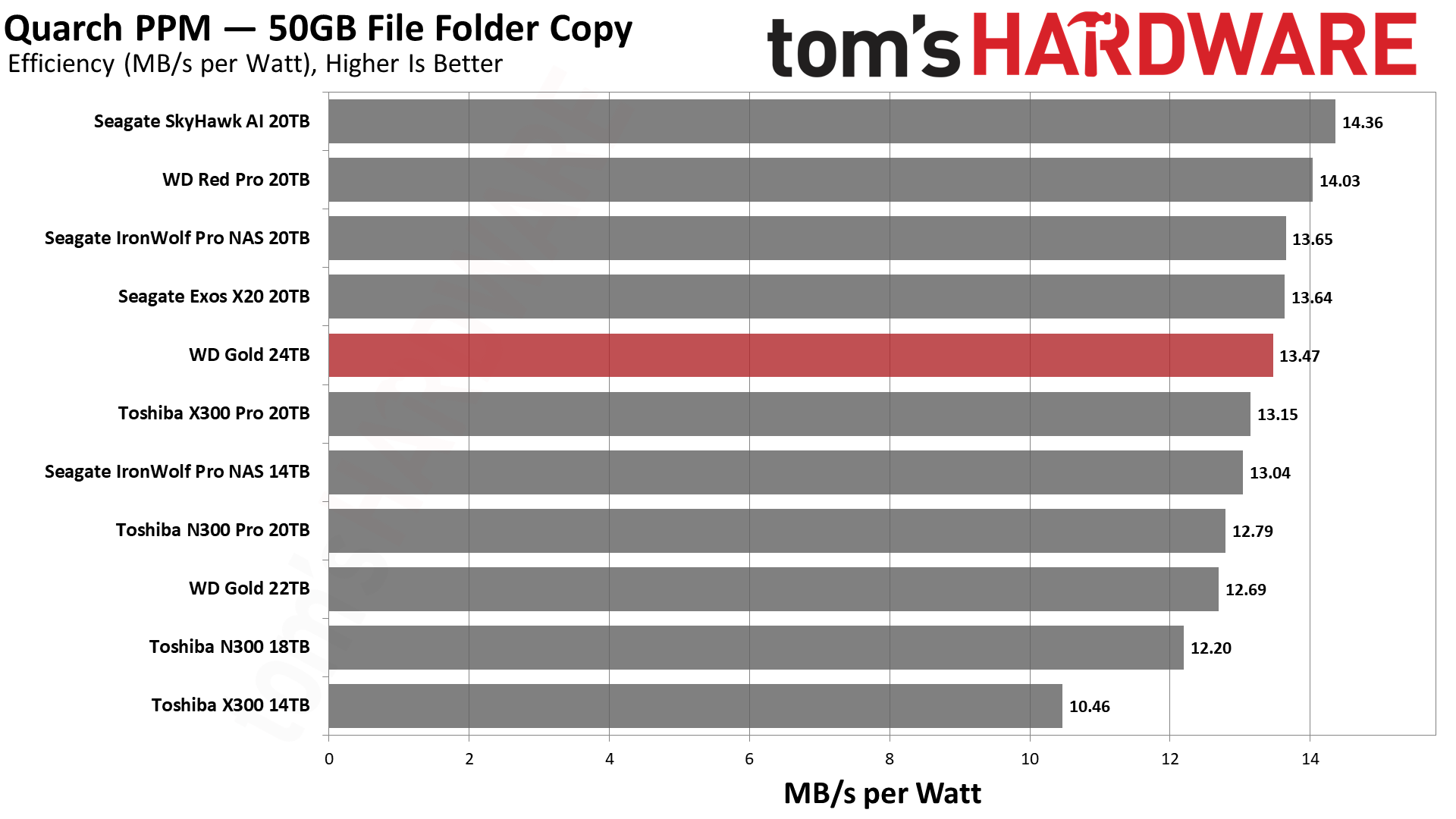
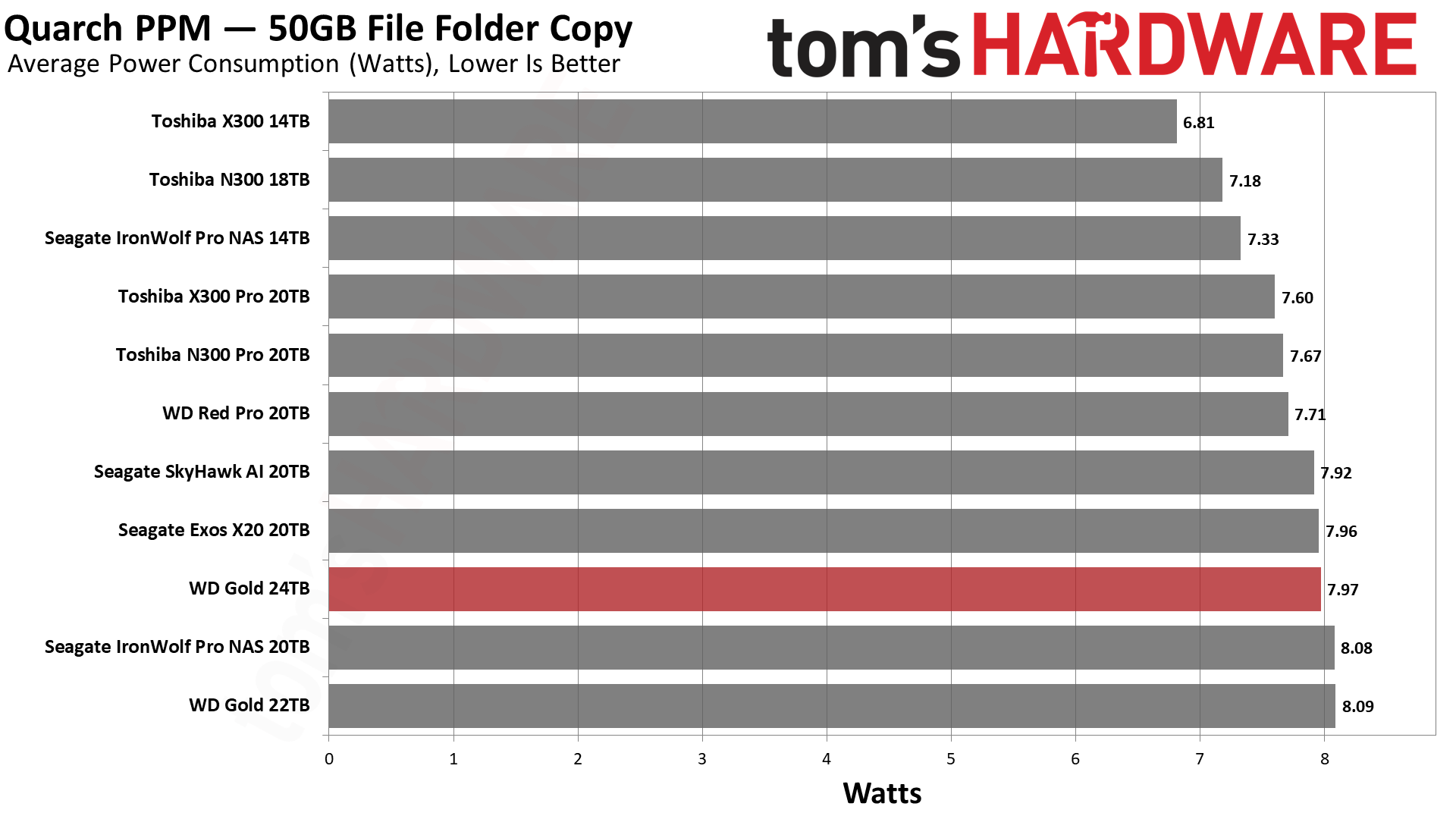
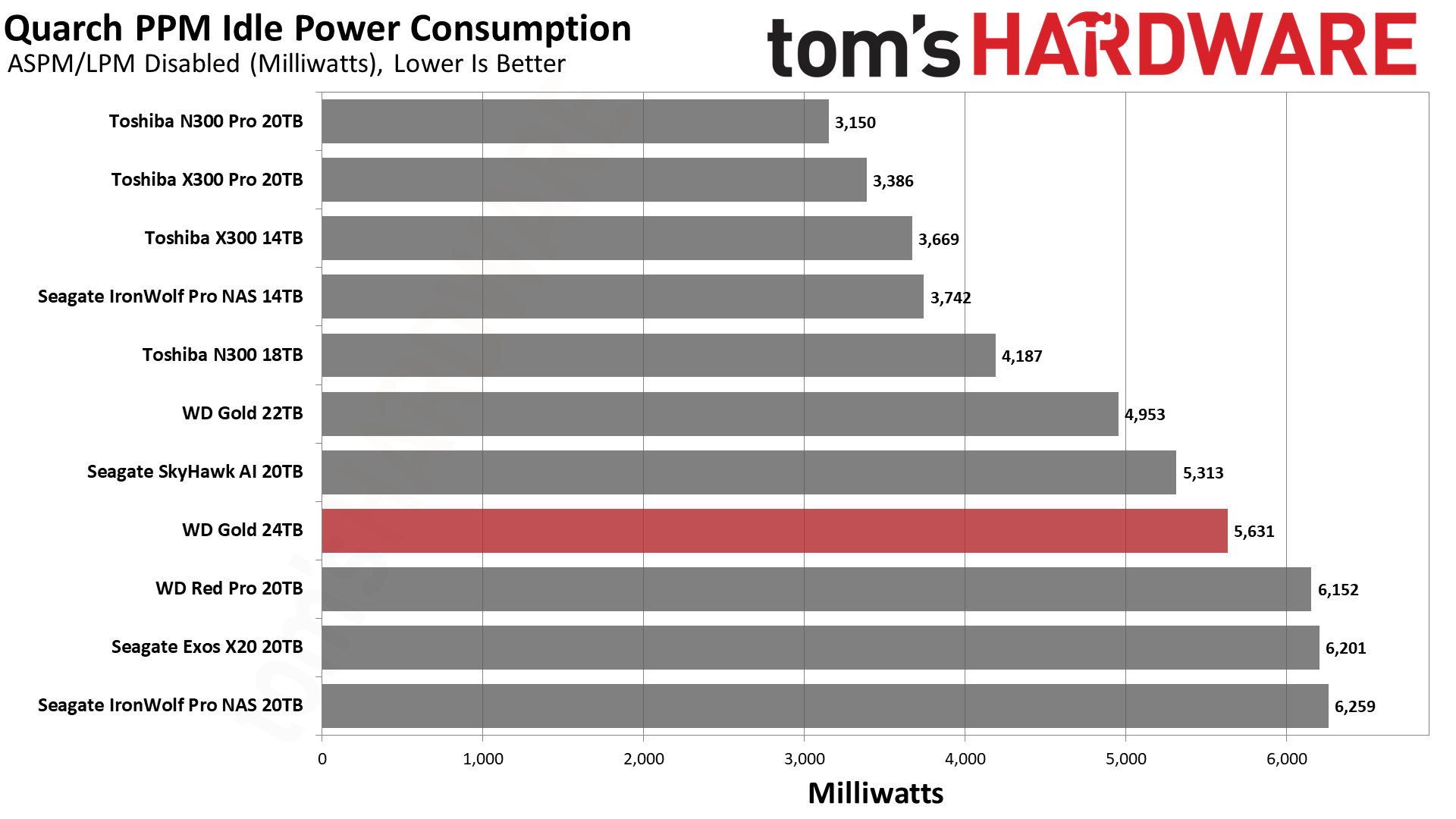
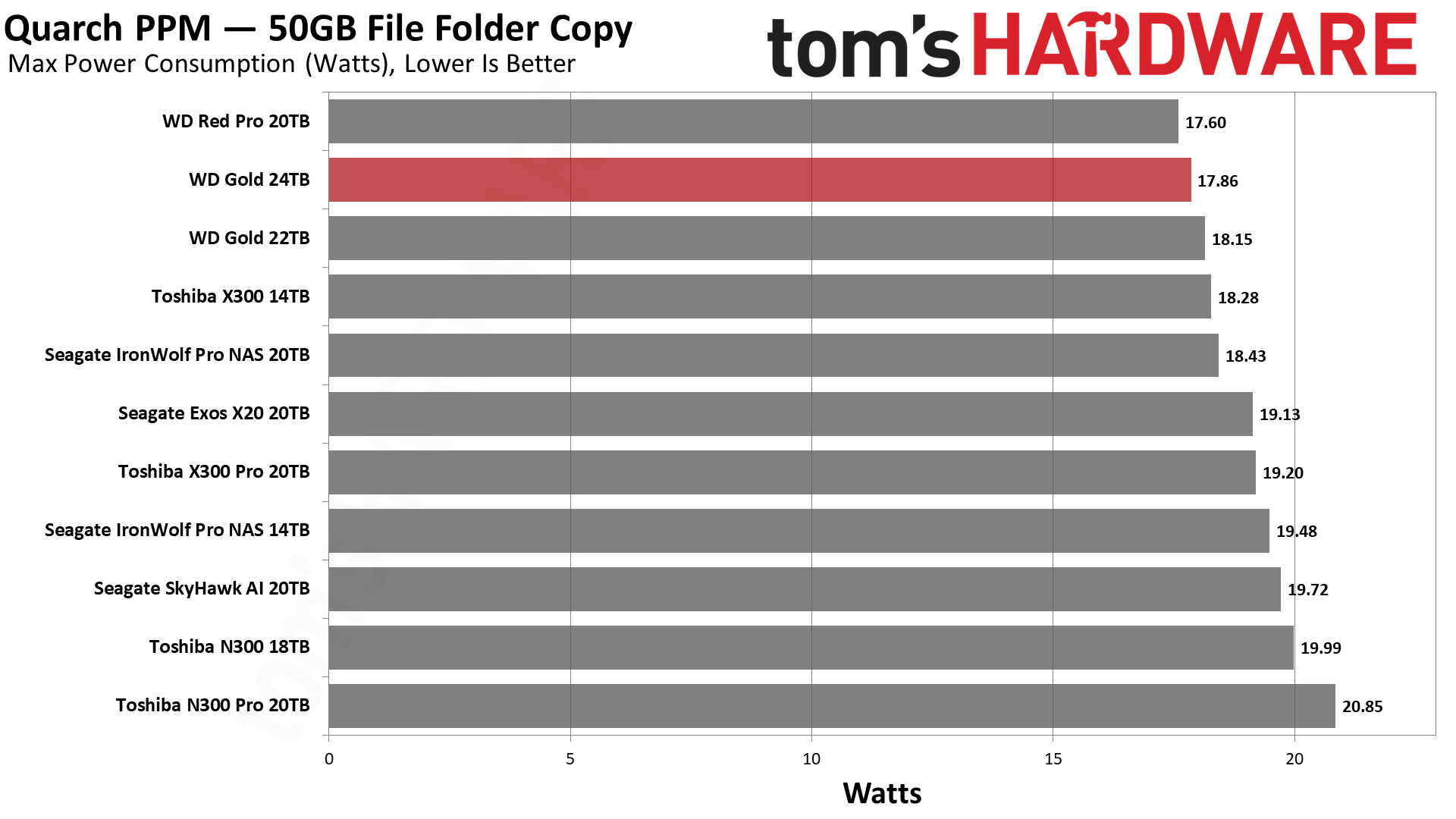
The 24TB Gold lands near the middle of our chart in terms of efficiency, though it's slightly better than the 22TB. Average power consumption is higher than the specification but this is not unusual with how we test. Temperature was not a problem, as the drive stayed below 30°C during our write testing. While the drive can operate up to 60°C, it’s best to keep HDDs below 50°C if possible with failure rates generally being lower.
Test Bench and Testing Notes
| CPU | Intel Core i9-12900K |
| Motherboard | Asus ROG Maximus Z790 Hero |
| Memory | 2x16GB G.Skill DDR5-5600 CL28 |
| Graphics | Intel Iris Xe UHD Graphics 770 |
| CPU Cooling | Enermax Aquafusion 240 |
| Case | Cooler Master TD500 Mesh V2 |
| Power Supply | Cooler Master V850 i Gold |
| OS Storage | Sabrent Rocket 4 Plus 2TB |
| Operating System | Windows 11 Pro |
We use an Alder Lake platform with most background applications such as indexing, Windows updates, and anti-virus disabled in the OS to reduce run-to-run variability. For hard drive testing, a case fan directs airflow across the HDD to provide a normal level of active cooling.
WD Gold Bottom Line
We weren't overwhelmed by the 24TB WD Gold’s performance, though it's satisfactory where it matters. Hard drives, and particularly enterprise hard drives, exist to scale capacity with predictable, sequential workloads. WD’s OptiNAND technology, which incorporates flash into the drive, assists in increasing overall capacity via a different approach than Seagate’s. This technology can improve performance in certain workloads as well, and that applies both to the Gold and Red Pro series. There’s some merit to that, but with the Red Pro being less expensive the Gold needs to provide something more.
This is where ArmorCache comes in, currently employed in the 22TB and 24TB Gold. It enables the use of the non-volatile flash for data protection in power loss situations, writing the volatile DRAM cache out with the help of remaining rotational energy. That's critical in cases where write caching is enabled, as data loss is unacceptable in any serious environment. However, environments with even tighter requirements have to run without a cache, and ArmorCache can improve performance for random writes in that situation thanks to the use of OptiNAND. It's this feature that sets the Gold apart and tries to justify its premium pricing.
Currently the Gold, Red Pro, IronWolf Pro, Exos, and Skyhawk AI lines all offer a 24TB retail model. These all have similar specifications and should perform similarly as well. If you’re looking to maximize your storage capacity, particularly for desktop use, then you can’t really go wrong with any of these. The SkyHawk AI targets visual applications, including surveillance, and the IronWolf Pro provides a three-year data recovery service. The Red Pro is great for NAS, and the Exos X24 is a good all-around choice.
The WD Gold costs more than any of the others, and as such it should only be chosen if you specifically need the ArmorCache feature. If you don’t need the absolute highest density possible, then the 22TB Gold has a lower price per GB, but at that point you're probably better off picking up the Seagate Exos X20 20TB for $359 — that's currently the lowest price per GB for a 20TB or larger hard drive.
MORE: Best SSDs
MORE: Best Hard Drives
MORE: Best SSD for the Steam Deck

Shane Downing is a Freelance Reviewer for Tom’s Hardware US, covering consumer storage hardware.
-
newtechldtech It is strange that we are stuck with 7200RPM drives for higher capacities for a long time... the research is focused on capacity and not IOPS for HDD 10K RPM and 15K RPM exist for a long time as well but no one is researching incresing the capacity of such drives.Reply -
kyzarvs Reply
Why fight a battle you can never win?newtechldtech said:It is strange that we are stuck with 7200RPM drives for higher capacities for a long time... the research is focused on capacity and not IOPS for HDD 10K RPM and 15K RPM exist for a long time as well but no one is researching incresing the capacity of such drives.
SSD's will always have the speed side sewn up, most spinners are 'fast enough' to be near-line storage and are usually deployed as part of a larger array. Power consumption / heat, capacity and maybe noise are the only real improvements to be made. -
theugly Is there a SAS version of it ? In professional environments this will be most likely the case.Reply -
newtechldtech Reply
10K and 15K drives are not discontinued ... they are ust not increasing their capacties.kyzarvs said:Why fight a battle you can never win?
SSD's will always have the speed side sewn up, most spinners are 'fast enough' to be near-line storage and are usually deployed as part of a larger array. Power consumption / heat, capacity and maybe noise are the only real improvements to be made. -
newtechldtech Reply
https://www.seagate.com/products/enterprise-drives/exos-x/x24/theugly said:Is there a SAS version of it ? In professional environments this will be most likely the case. -
Vanderlindemedia Replynewtechldtech said:It is strange that we are stuck with 7200RPM drives for higher capacities for a long time... the research is focused on capacity and not IOPS for HDD 10K RPM and 15K RPM exist for a long time as well but no one is researching incresing the capacity of such drives.
https://thessdguy.com/why-dont-hdds-spin-faster-than-15k-rpm/#:~:text=As%20the%20speed%20of%20an,the%20lifetime%20of%20the%20HDD.
Heat, and lifespan of HDD suffers from higher speeds.
At 15K RPM your kind of already at the limit of a platter & head. It's within 2 ms avg response time and going higher only ensures a greater risk of reliability issues.
Your better off building a traditional HDD with a spare NVME cache - this way it can accelerate or cache while the HDD writes with traditional speeds.
Or if the time is ripe, a super storage based on SSD. No noise, barely power and far better reliability. -
emike09 Still stuck at 512MB cache. Is this due to limiting the amount of data that needs to be written during a power out scenario? All my servers have backup power generation, and also run on UPS power and receive shutdown signals when there's only 6 minutes of backup power remaining. They all finish what they're writing and shut down within 1-2 minutes. Maybe there's another reason to stay at 512MB?Reply -
emike09 Reply
There's got to be a better reason that that. I'd be very willing to pay extra for a larger cache.USAFRet said:$$$ -
8086 Replynewtechldtech said:It is strange that we are stuck with 7200RPM drives for higher capacities for a long time... the research is focused on capacity and not IOPS for HDD 10K RPM and 15K RPM exist for a long time as well but no one is researching incresing the capacity of such drives.
Also those 15K rpm drives tended to have smaller capacities that were similar to SSDs when SSDs were first introduced, making 10k and 15k irrelevant. The WD Raptor was more expensive than many 1tb SSDs when the 1tb raptor was still a thing.kyzarvs said:Why fight a battle you can never win?
SSD's will always have the speed side sewn up, most spinners are 'fast enough' to be near-line storage and are usually deployed as part of a larger array. Power consumption / heat, capacity and maybe noise are the only real improvements to be made.
