Why you can trust Tom's Hardware
Comparison Products
The Kingston NV3 2230 has its work cut out for it: it’s late to the M.2 2230 game with significant competition already in place. There are multiple tiers of competitors which we will briefly outline here so you can get a good feel for what drive is right for you. Before we get into that, we remind the reader that the Steam Deck is only PCIe 3.0, so the impact will be different. Power efficiency and latency results do transfer over at lower interface speeds, but conversely, less emphasis should be placed on sequential results.
The first tier is QLC-based drives with higher-end PCIe 4.0 performance. Right now, the main competitor there is the Crucial P310 2230. We scored that drive highly because it offers excellent performance and power efficiency, backed by reliable hardware. The NV3 2230 is rated for lower speeds, but our sample is using decent hardware. The issue here is that the specifications allow Kingston to use worse hardware down the line, as was the case with the full-length NV3.
The next tier, if you can call it that, is high-end 4.0 drives using TLC flash instead. This includes the Corsair MP600 Mini E27T variant and the PNY CS2342. These drives are going to be faster than the 2230 NV3 and P310 with higher TBW. However, these drives also cost more and will bump up against capacity limits with pricing more readily, especially if the NV3 gets 2Tb flash dies later on for 4TB. Generally, extra performance and write endurance aren’t necessary for where M.2 2230 drives are going to go, so that’s a secondary concern.
As some devices like the Steam Deck are PCIe 3.0, slower TLC-based drives like the WD Black SN770M can get you high performance with older hardware. This is also true of QLC drives such as the Sabrent Rocket Q4 and TeamGroup MP44S. At one time, all three of these drives – and similar ones from other brands – were pioneers of the form factor. Before they came out, options were limited to OEM drives and much older hardware. However, these drives can easily get the job done on a Steam Deck, though a 4.0 host will do better with one of the newer, faster drives listed above.
Trace Testing — 3DMark Storage Benchmark
Built for gamers, 3DMark’s Storage Benchmark focuses on real-world gaming performance. Each round in this benchmark stresses storage based on gaming activities including loading games, saving progress, installing game files, and recording gameplay video streams. Future gaming benchmarks will be DirectStorage-inclusive and we also include notes about which drives may be future-proofed.
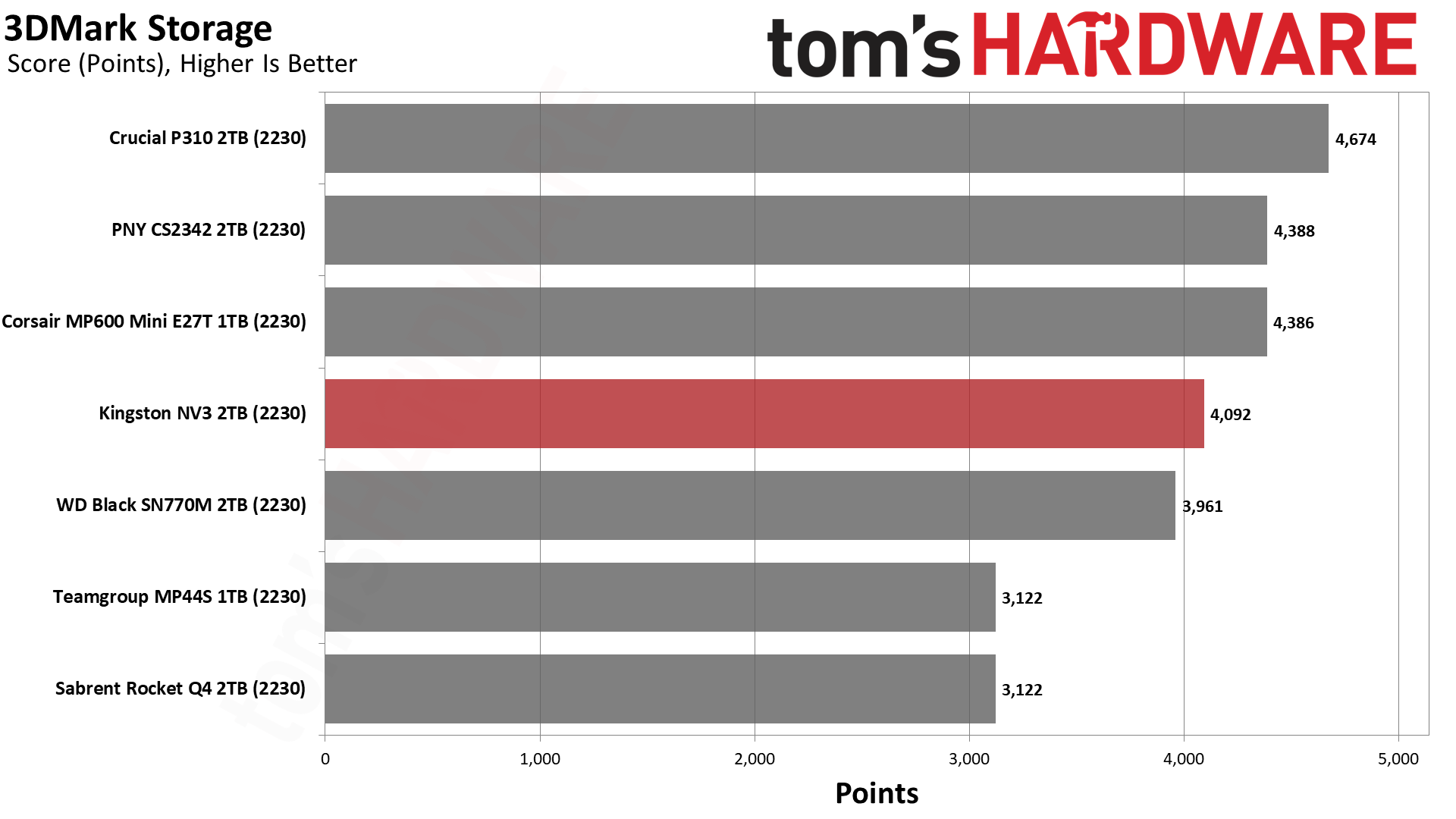
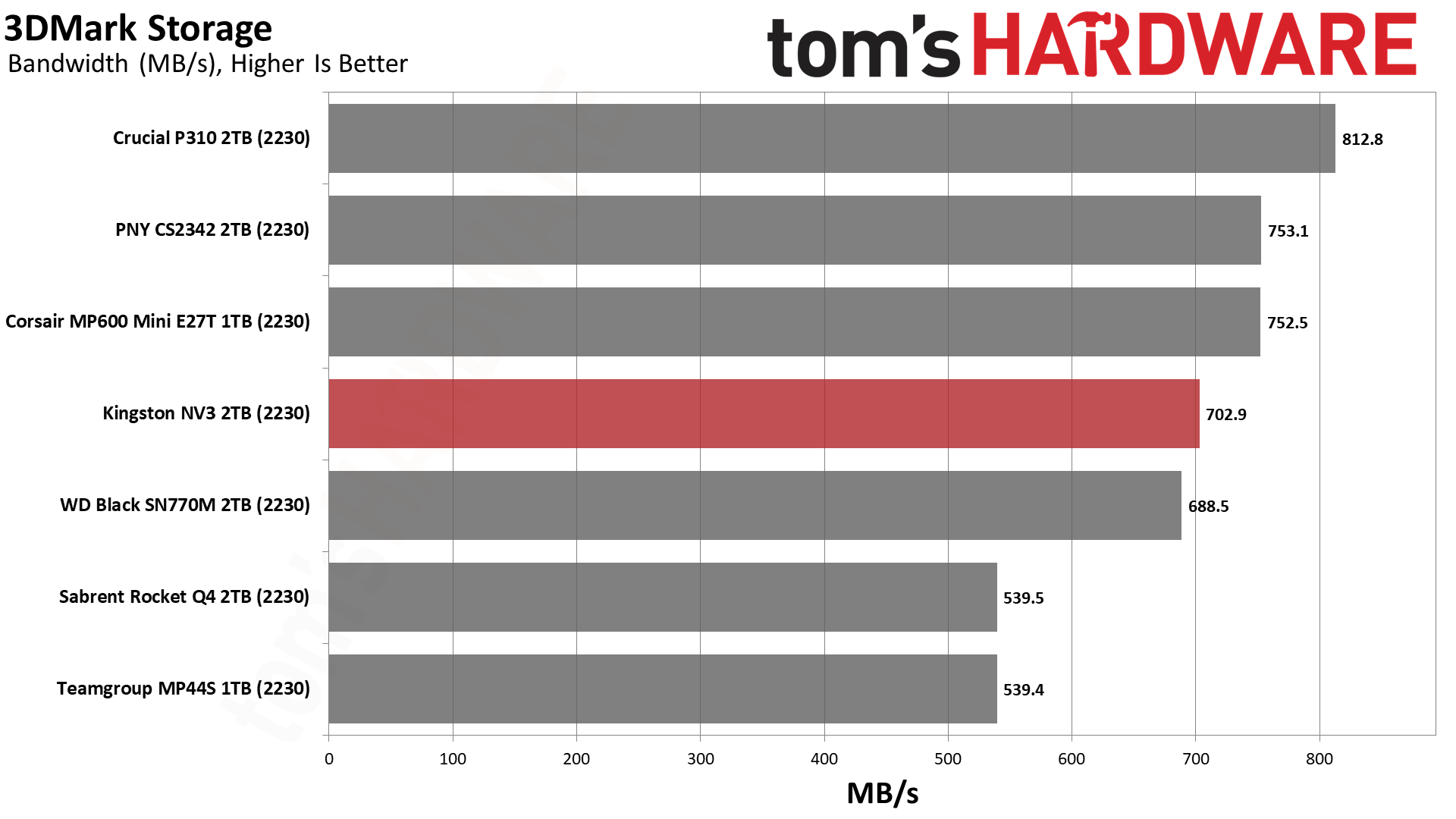
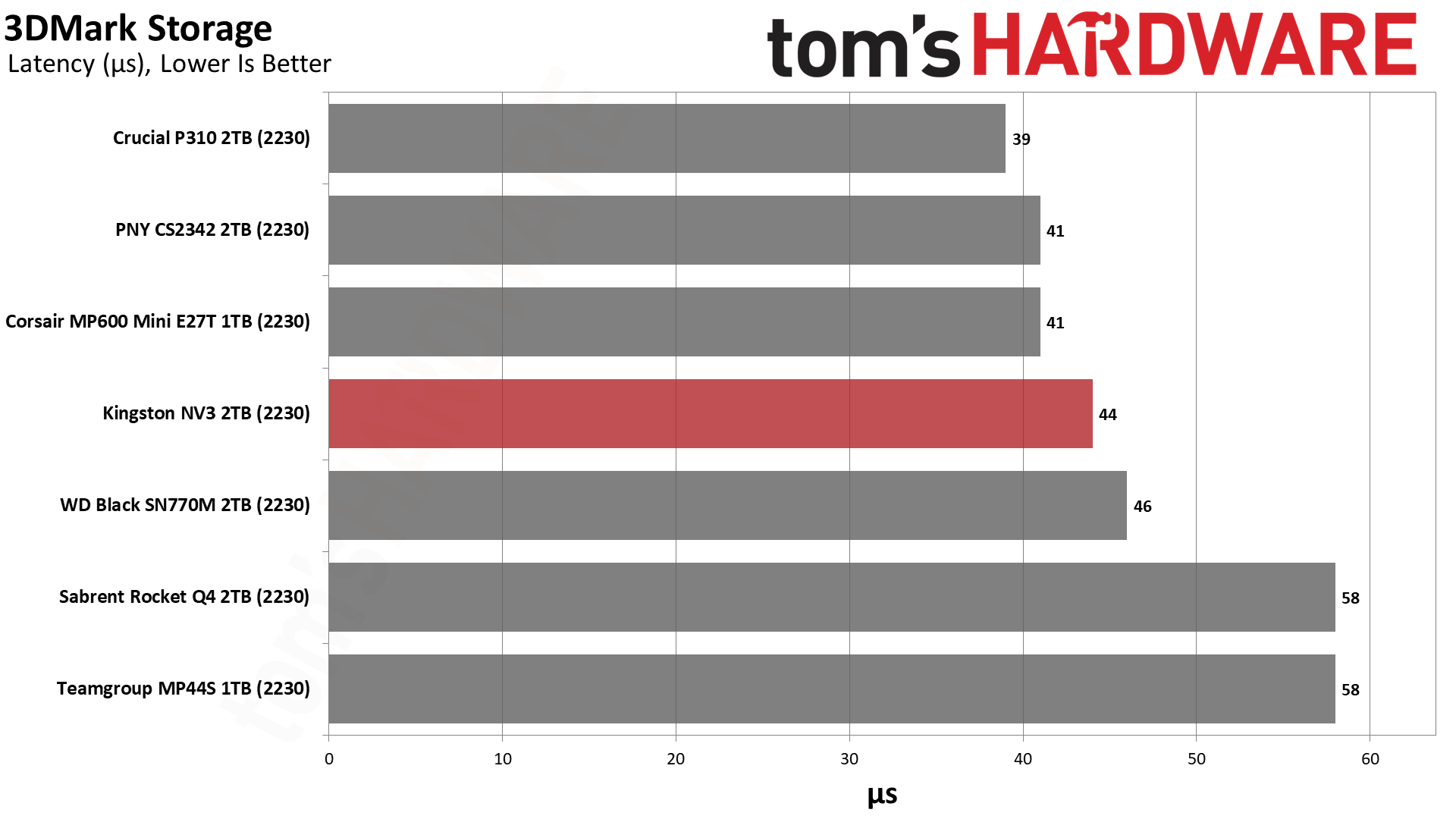
The number one use of an M.2 2230 drive today is probably gaming, thanks to the soaring popularity of portable, small-form-factor systems. Certainly, if you’re getting a drive for the Steam Deck, your primary interest is gaming. There are a few characteristics worth analyzing for this, the first and most important of which is game load time. This correlates with 3DMark performance to some degree, with the latency results giving the most understandable metric – nobody wants to wait for a game to load, especially in multiplayer.
What we see here is that drive bandwidth is the number one factor for score. The Rocket Q4 and MP44S are QLC-based, sure, but also limited to around 5 GB/s for reads. Yet the QLC-based P310 tops the list, and the NV3, also with QLC flash but at a lower 6 GB/s, is in the middle. This requires some explanation because QLC flash is inherently slower than TLC, but this is often not reflected in benchmarks or even real-world feel, as is the case here.
Get Tom's Hardware's best news and in-depth reviews, straight to your inbox.
The first thing to keep in mind is that it’s commonly believed that games load with random, 4KB I/O at low queue depth. It’s true that low queue-depth transfers are the most common for gaming and consumer workloads, and that 4KB random read performance does correlate with storage responsiveness to a significant degree. However, games often rely on sequential reads, which incur higher I/O. This reduces any potential gap between TLC and QLC flash, not to mention it also eliminates the need for DRAM on a drive. In the future, with DirectStorage, this may change as it can require larger, random I/O with very high QD. We’re also not talking about niche scenarios, such as a mod-heavy Minecraft build or something along those lines.
The second thing to know is that QLC flash is designed with optimizations to improve read performance. More performance could be realized with DirectStorage, and some manufacturers even have software or driver-based optimizations – Solidigm’s Synergy 2.0 comes to mind. However, we’re talking about hardware or architectural optimization, with perhaps some assistance from firmware. Most of the I/O or access latency is at the level of the media, that is, the NAND flash. Improvements in other areas, such as the drive having DRAM and pathway optimization, or even just running the drive over CPU rather than PCH lanes, have a much smaller effect. Therefore, it pays to keep QLC’s plane count down with algorithms designed to boost everyday reads. There are a number of ways to do this, with the essential purpose being to reduce latency. This can be achieved by superior mixed I/O or program-interrupted read performance algorithms, by leveraging knowledge/feedback on expected voltage levels for superior start states, by leveraging data locality, and more.
What this means is that, as small as the difference is for game load times between one NVMe drive and another, it’s even smaller than you would expect given the flash type. QLC drives are perfectly suitable for read-heavy workloads, which include gaming. The difference between the 58µs Rocket Q4 and 39µs P310 is going to be really small, too. Where you’re going to see a real difference is how the drive handles edge cases with multiple I/O simultaneously, longer/larger updates, games with a million small files, a fuller drive, and so forth. In these cases, it’s worth jumping up to the NV3 from earlier QLC-based 2230 drives, since it’s faster and better prepared for those scenarios, but going with a TLC-based drive like the MP600 Mini (E27T) is even better.
Trace Testing — PCMark 10 Storage Benchmark
PCMark 10 is a trace-based benchmark that uses a wide-ranging set of real-world traces from popular applications and everyday tasks to measure the performance of storage devices. The results are particularly useful when analyzing drives for their use as primary/boot storage devices and in work environments.
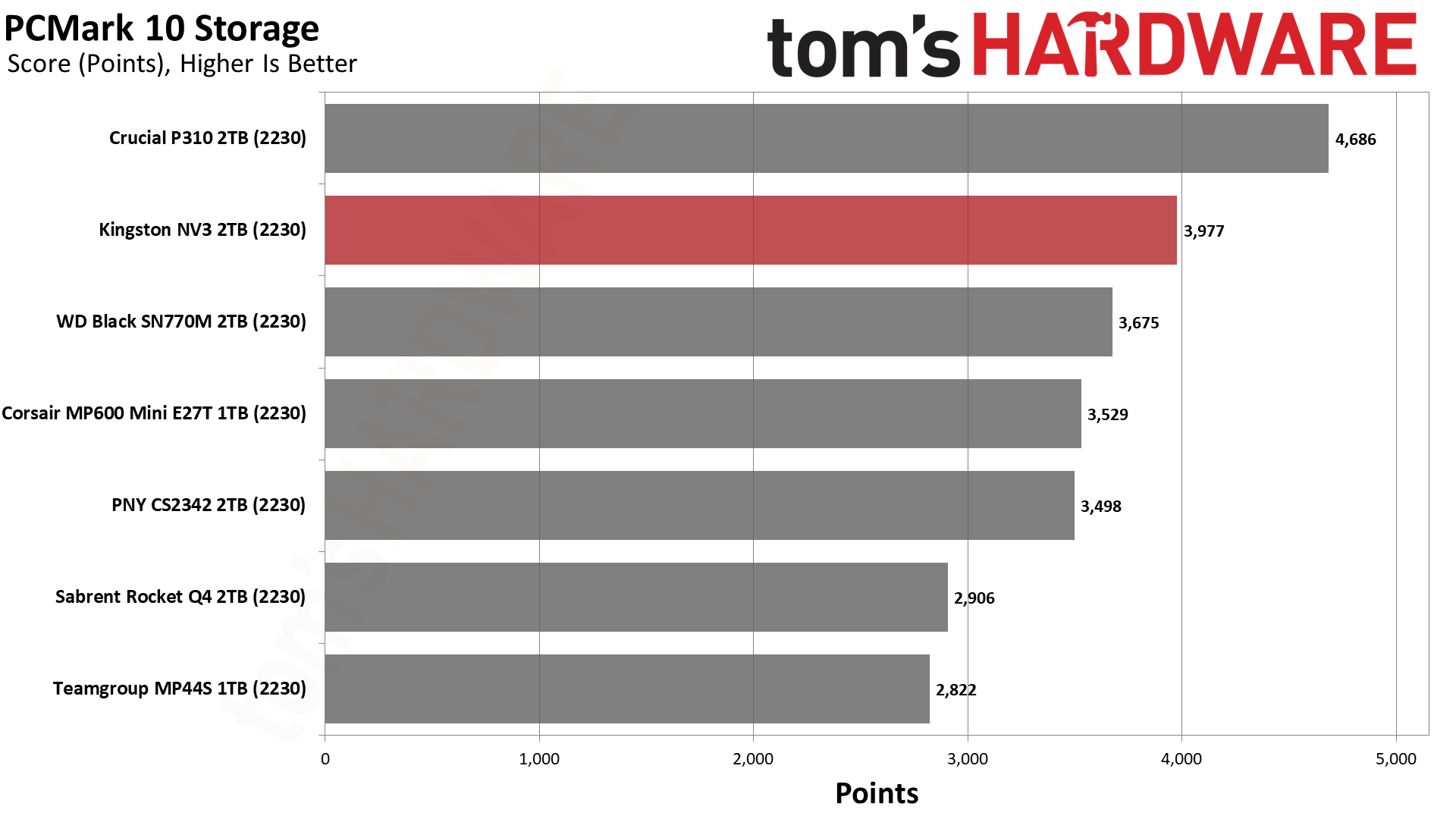
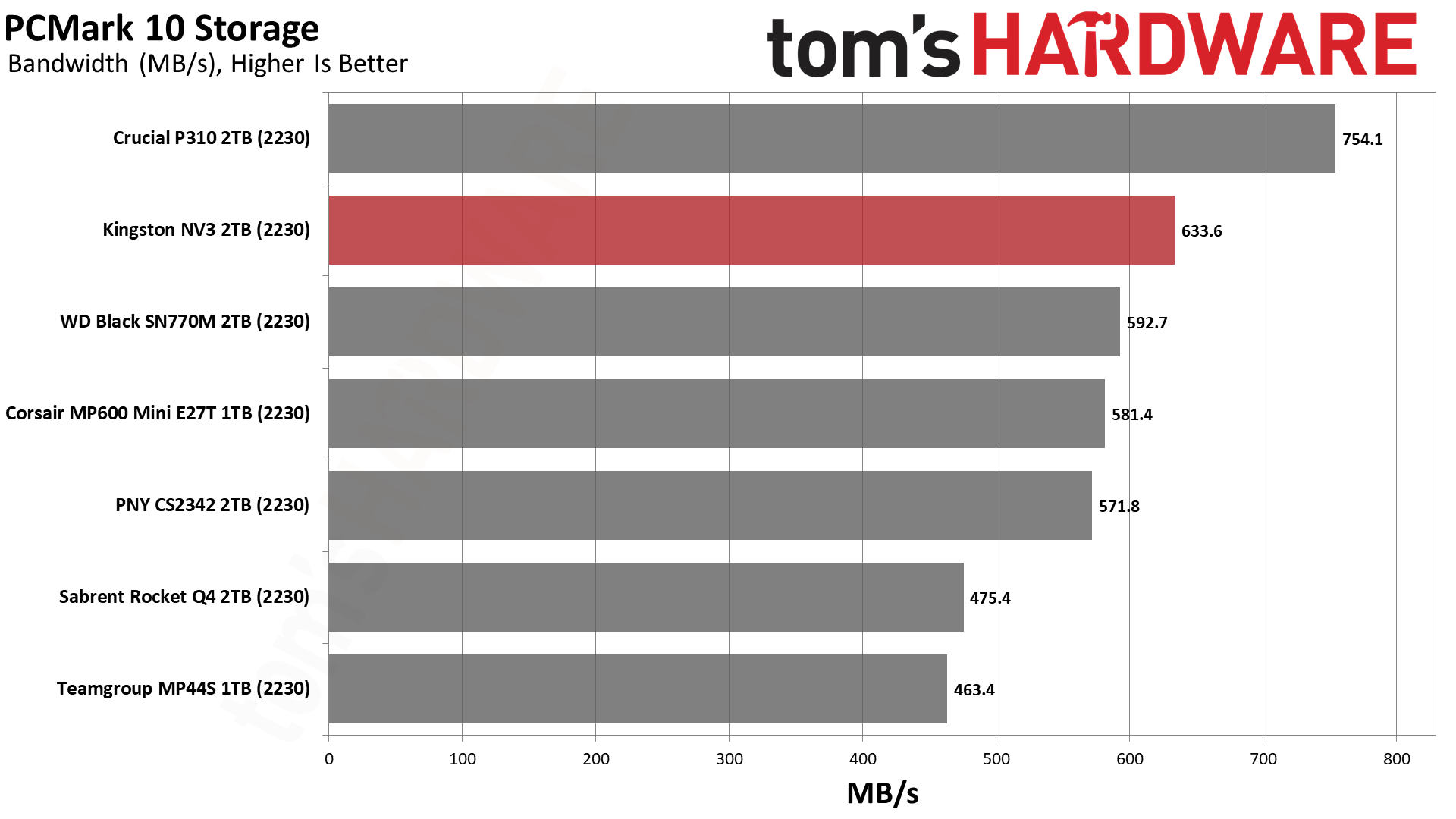
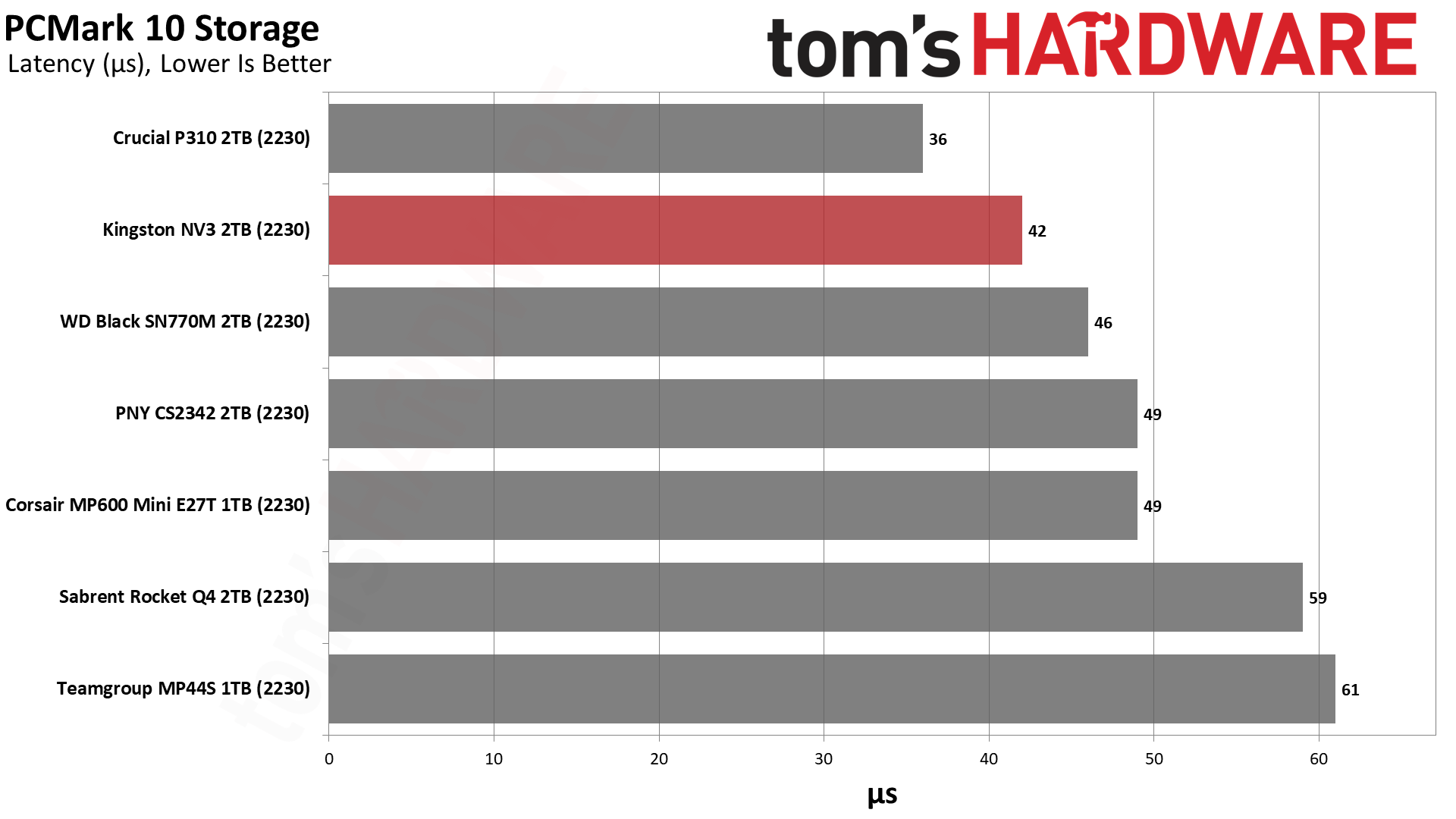
People do engage in productivity tasks with M.2 2230 drives, too, thanks to the form factor being used in the Microsoft Surface and other lightweight, portable computers. Some of them, including Lenovo’s Thinkpad, have sometimes opted for 2242 instead. 2242 potentially allows for higher capacity with double the NAND flash package potential. You can also extend 2230 drives to fit in 2242 slots at lower capacities. Most of these devices don’t allow for thicker, double-sided drives, which is why most 2230 and 2242 drives are single-sided. The relatively small space allowed for these drives can make cooling difficult, especially with the Deck’s M.2 SSD EMI shield, so that’s something to keep in mind when buying.
PCMark 10 is also bandwidth-bound, which means newer drives will perform better even if the hardware isn’t necessarily faster in many real-world tasks. Still, to add on to the examples we gave in the previous section, higher speeds can correspond to superior responsiveness. One reason for this is that higher-bandwidth drives will have flash rated at a higher I/O rate, which, aside from implying the flash is newer and therefore may have additional optimizations, means that the delay or latency is reduced. Again, this is tiny compared to the average latency of the flash. Having more bandwidth available also means some tasks can be completed more quickly, which in rare cases could reduce bottlenecks but more generally can improve power efficiency.
In this case, the QLC-based NV3 has no problem keeping up with the fast, TLC-based Black SN770M. This shows the power of BiCS8 QLC flash and the SM2268XT2 controller. The argument could be made that none of this really matters for Microsoft Word or YouTube in Chrome, but with pricing being an important component for drive selection, it’s worth looking at the experience you get from the drive. We all know someone who keeps more tabs open than is sane – and that someone might be you – and if your computer is not CPU or RAM-bound, your storage can be a bottleneck in terms of responsiveness. This is even more true if you have many apps and/or games open, are doing content creation simultaneously, Discord is lagging your GPU acceleration, and so on.
Why would you get a less responsive drive for nearly the same price? Why shun QLC flash – which is used on the P310, the dominant winner in this test – when it can actually be faster in everyday use than many TLC-based drives? Know your workload before you buy.
Steam Deck Testing — Gaming, KDiskMark, and Temperature
The Steam Deck is not the only portable gaming system in town, but it was the first and most popular to take M.2 2230 SSDs. While some systems have moved on to fit 2280 length drives, 2230 remains popular for many systems and such drives will work fine in longer slots with the proper standoff or extender. The Deck operates in PCIe 3.0 mode for its SSD which limits maximum bandwidth but that has less of an impact on responsiveness/latency and the Deck is still useful for gauging drive temperature and power efficiency.
Our current testing for the Deck involves analyzing game load times for some popular games. This is probably the most important metric for gamers, but the difference between one SSD and another can be small. We also use KDiskMark, a CrystalDiskMark-like substitute that uses the flexible I/O (FIO) tester instead of diskspd for its underlying benchmarks. We also check the drive’s maximum temperature during this test.
The tests in this section are run under the stock Arch-based SteamOS Linux platform but our other tests are conducted as per our normal reviews, using Windows. Many portable gaming systems today use or can use Windows with multi-boot also as an option. This testing section is instead designed to give an idea of Linux performance, which does involve the use of Proton.
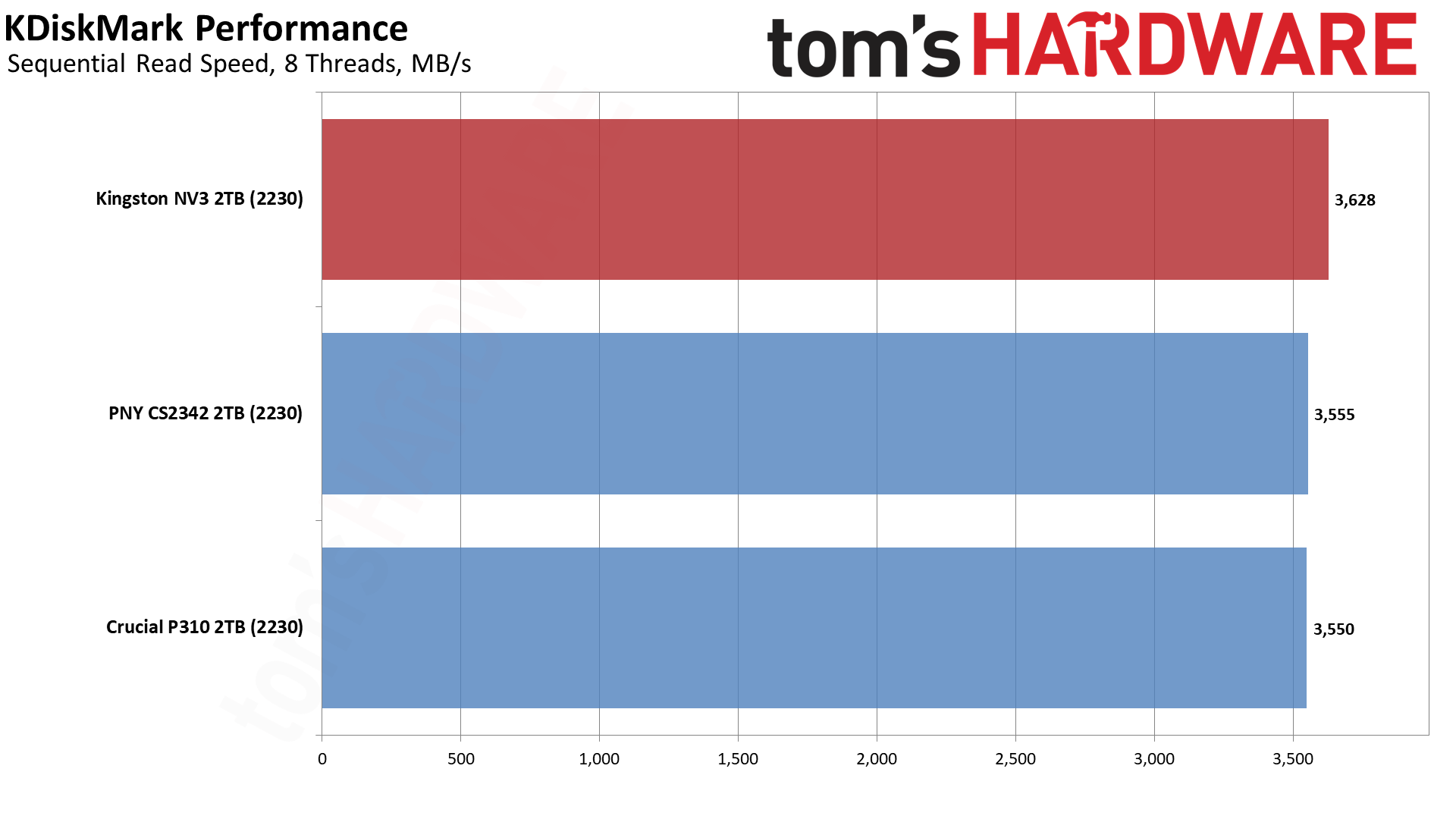
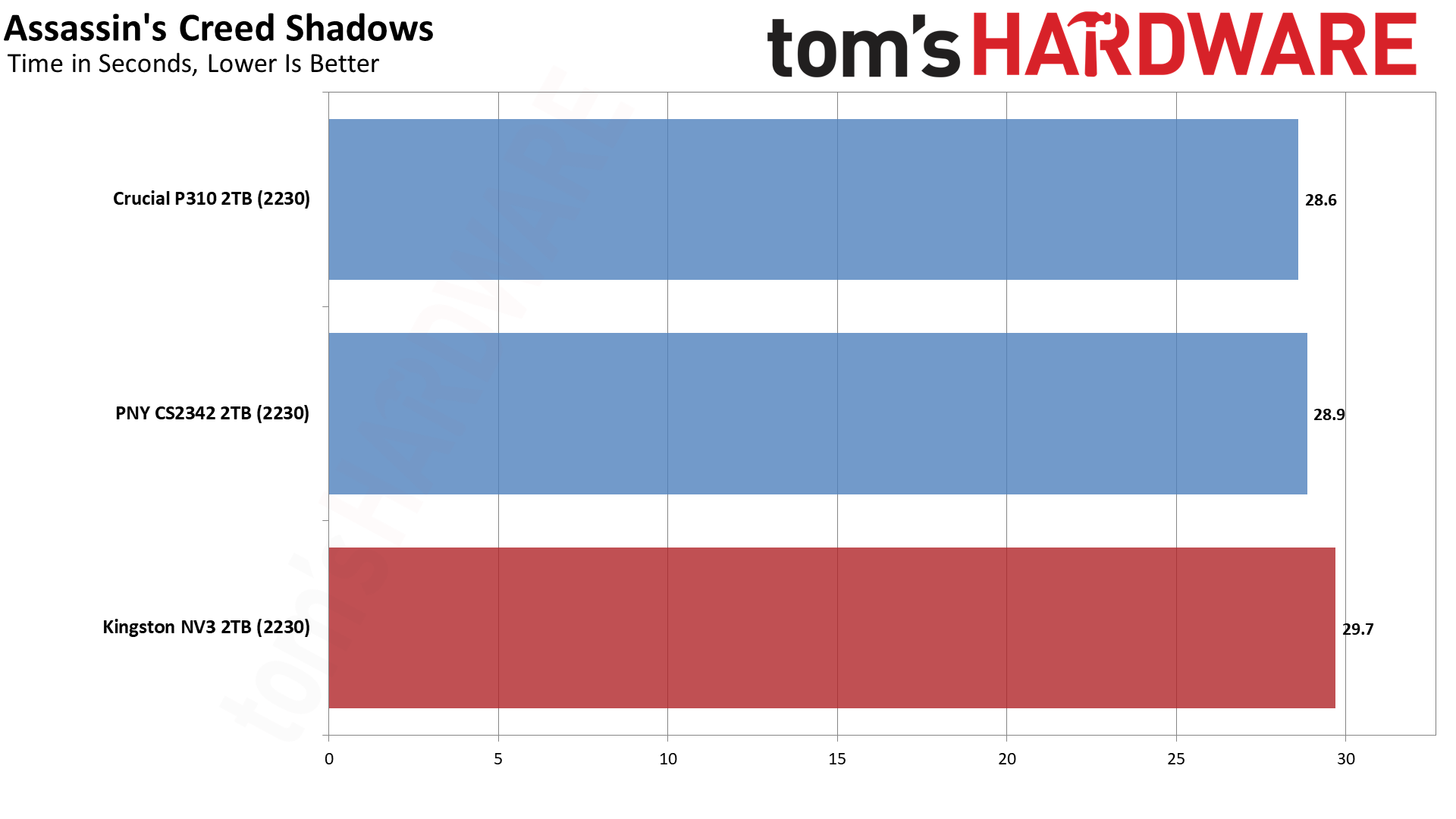
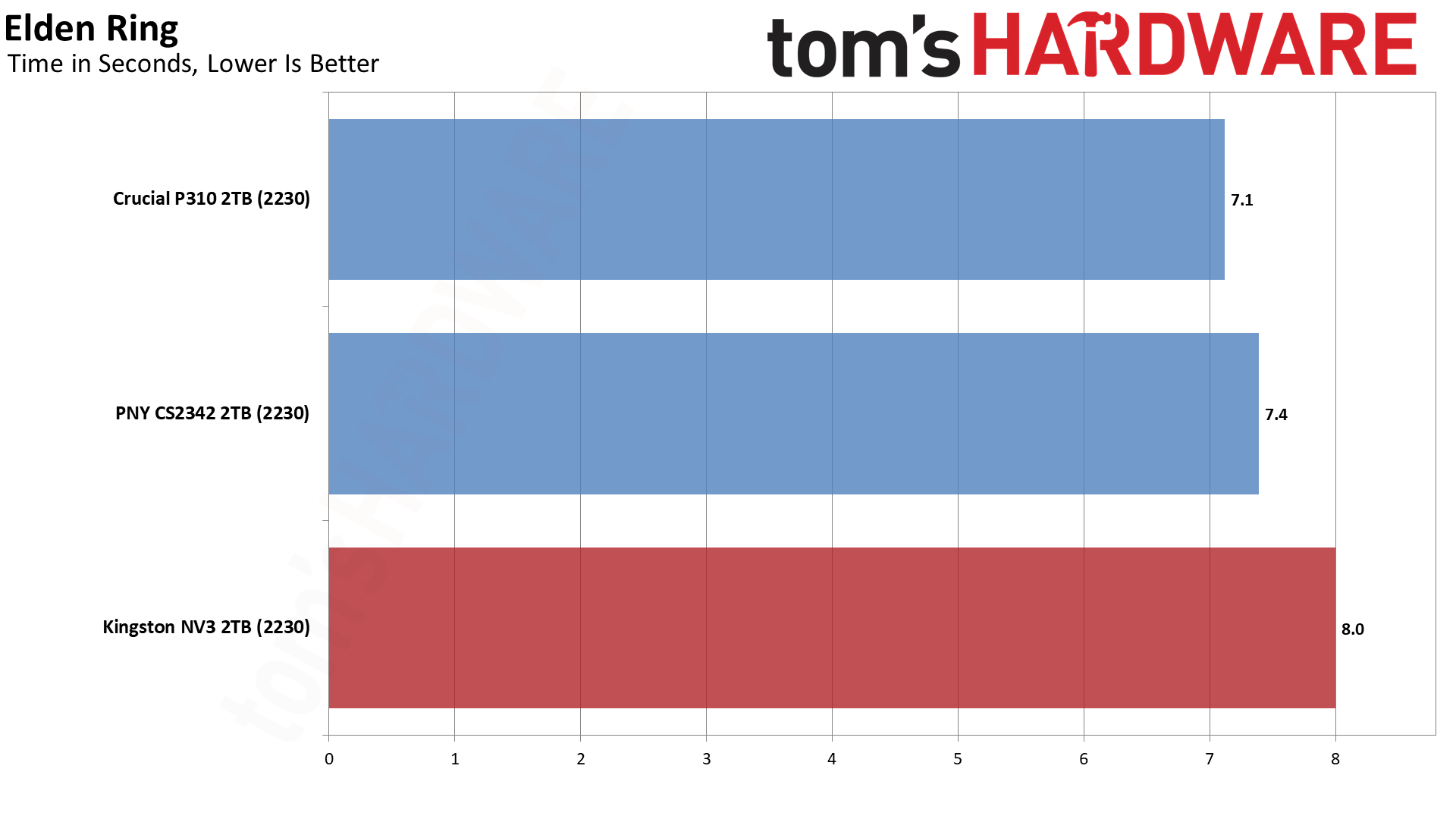
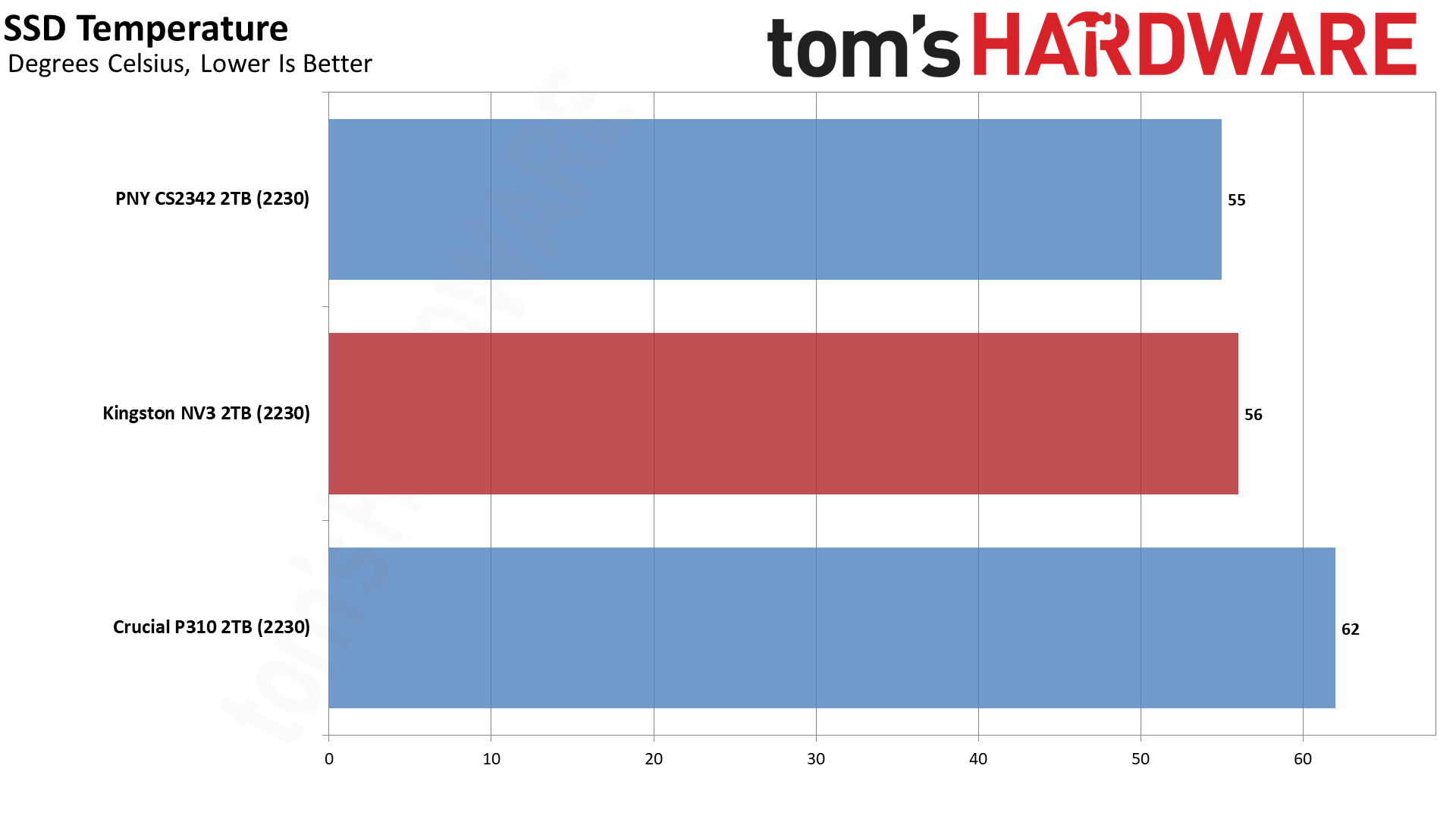
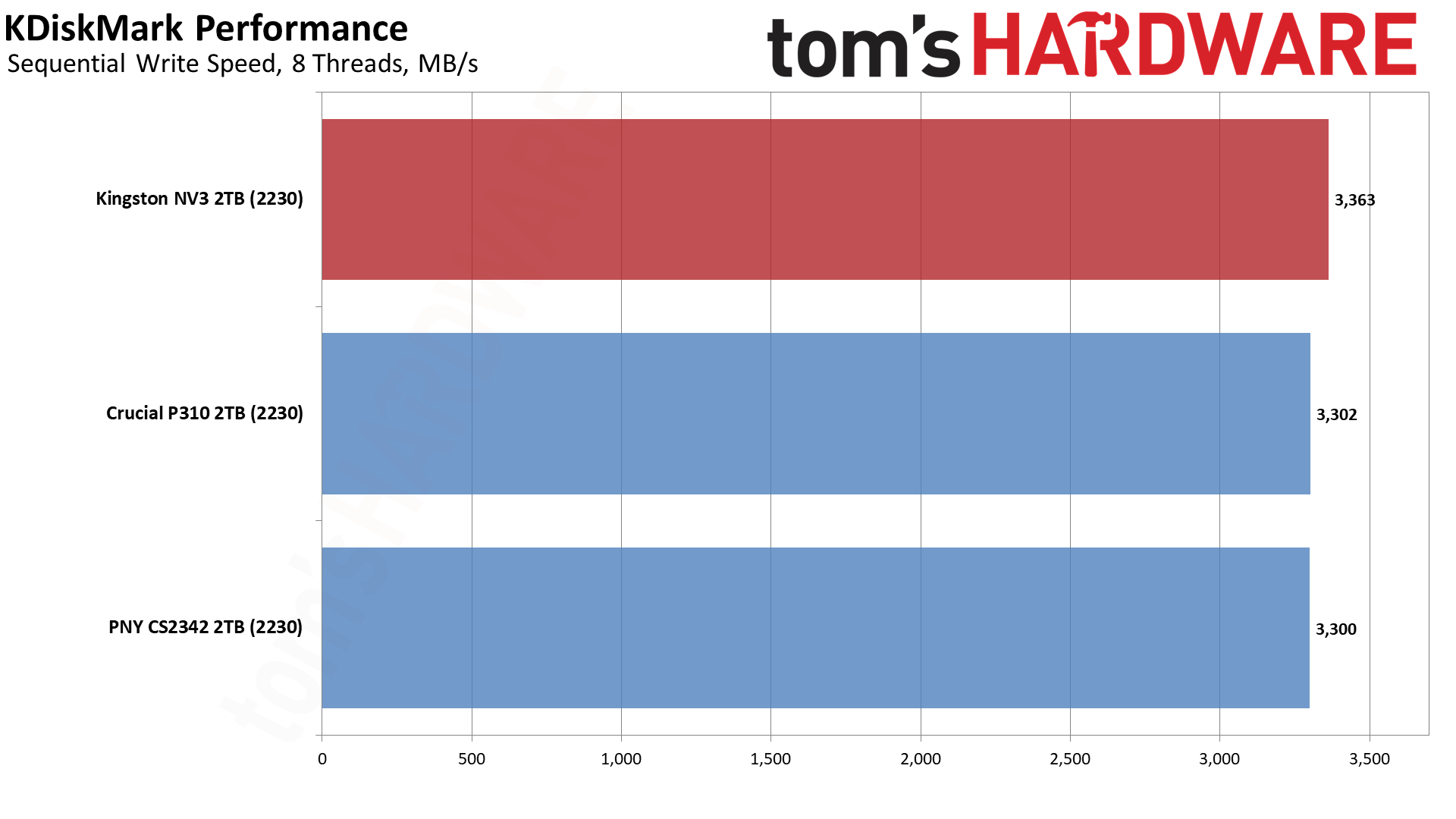
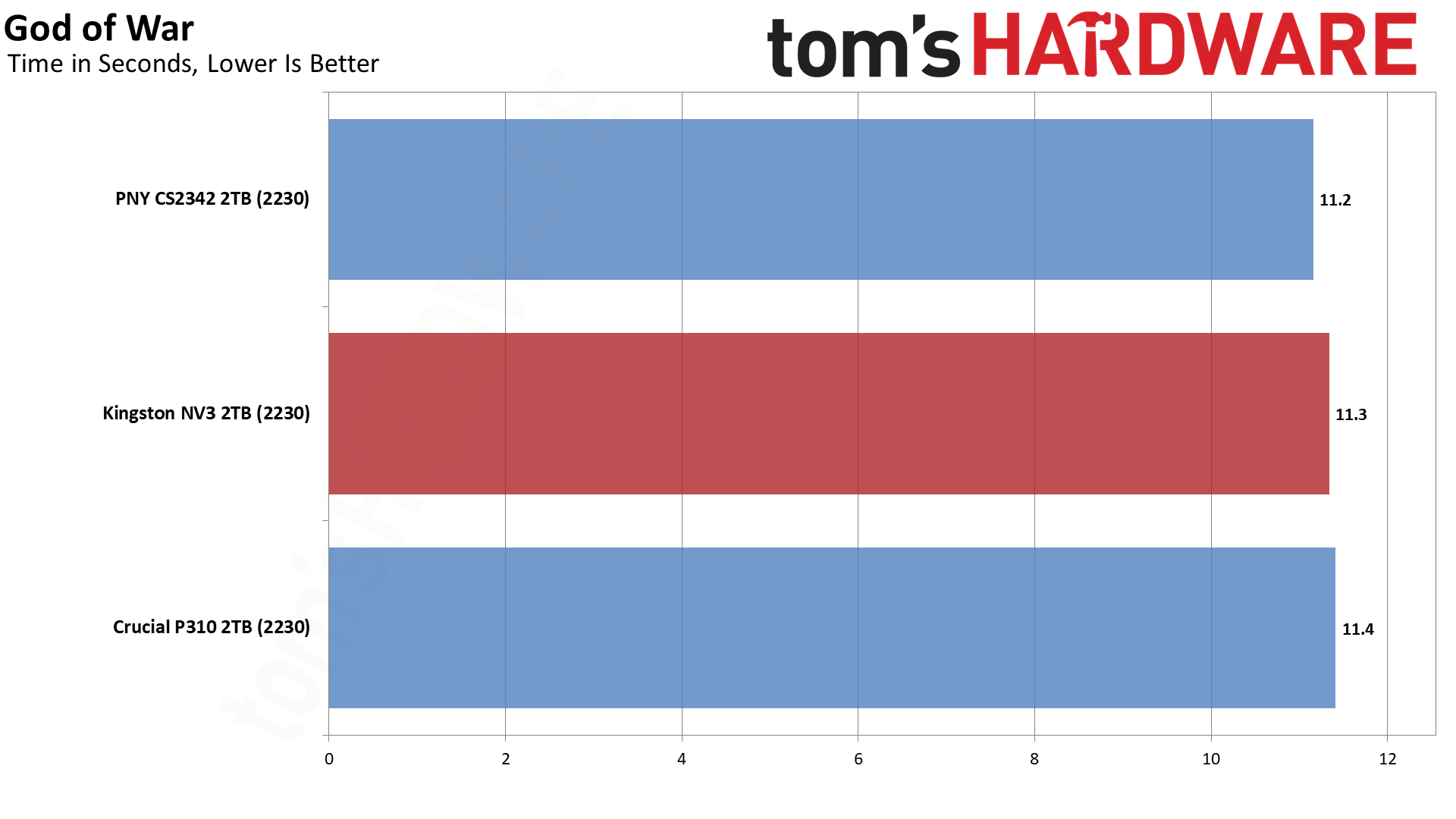
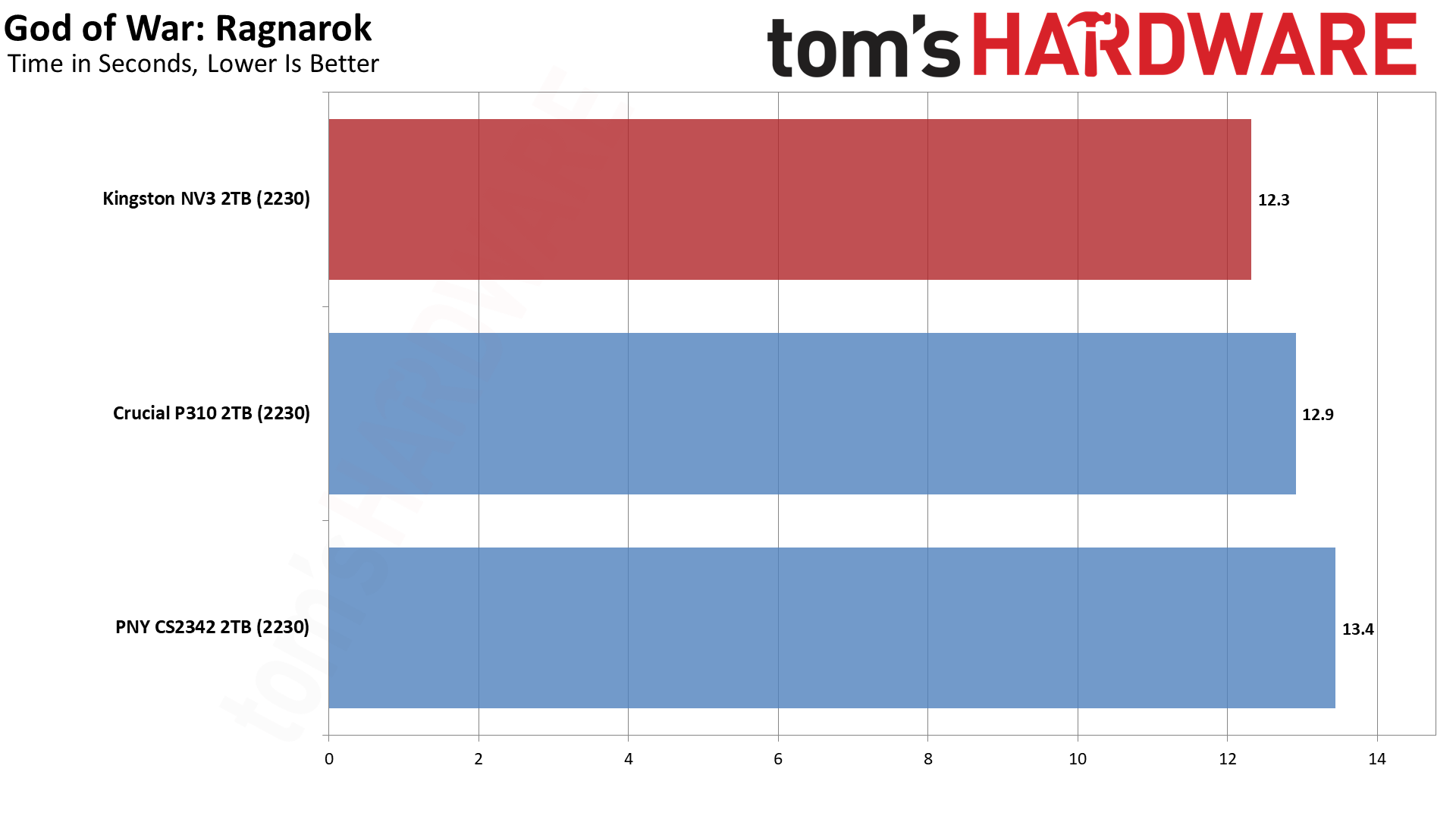
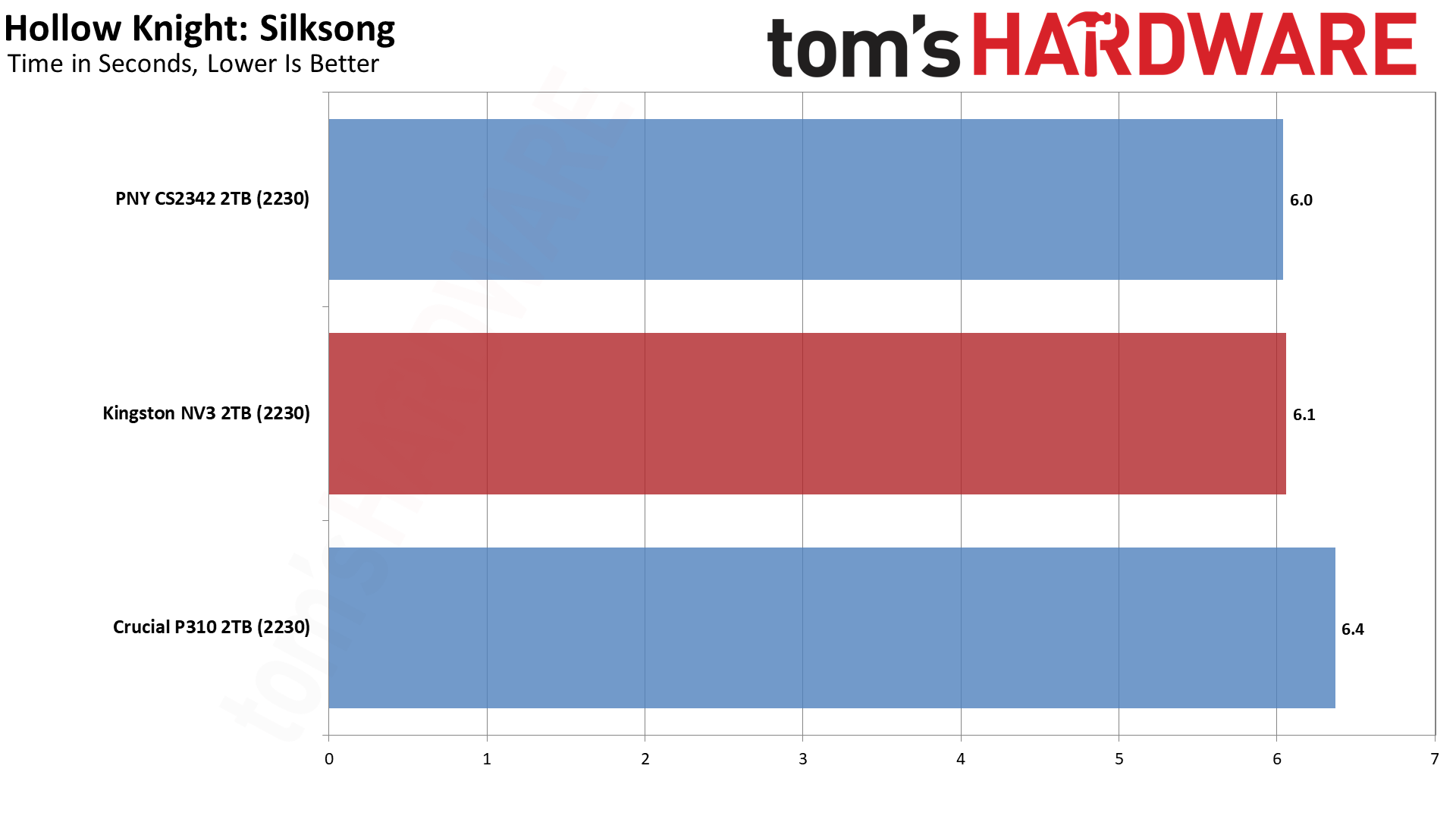
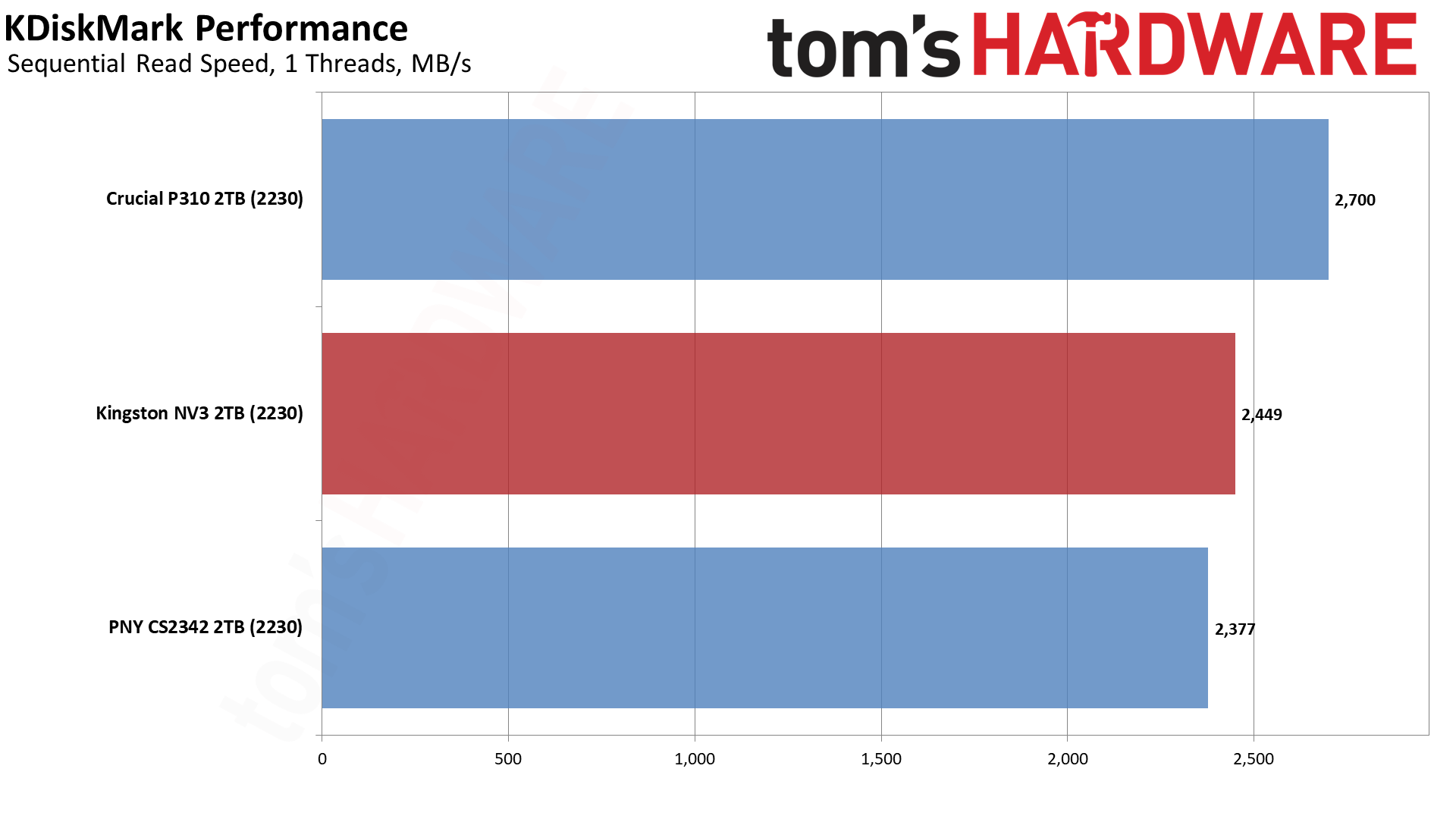
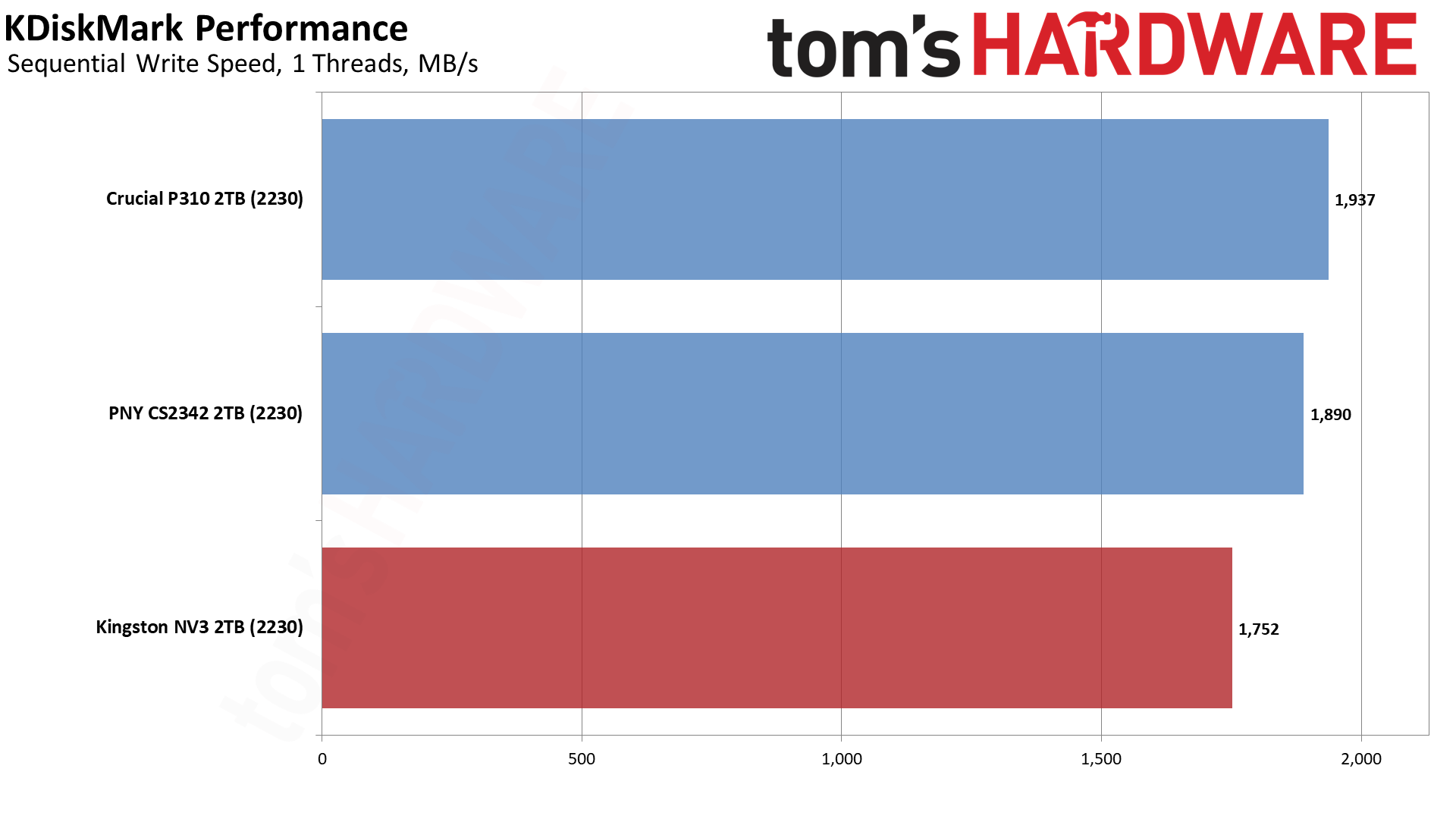
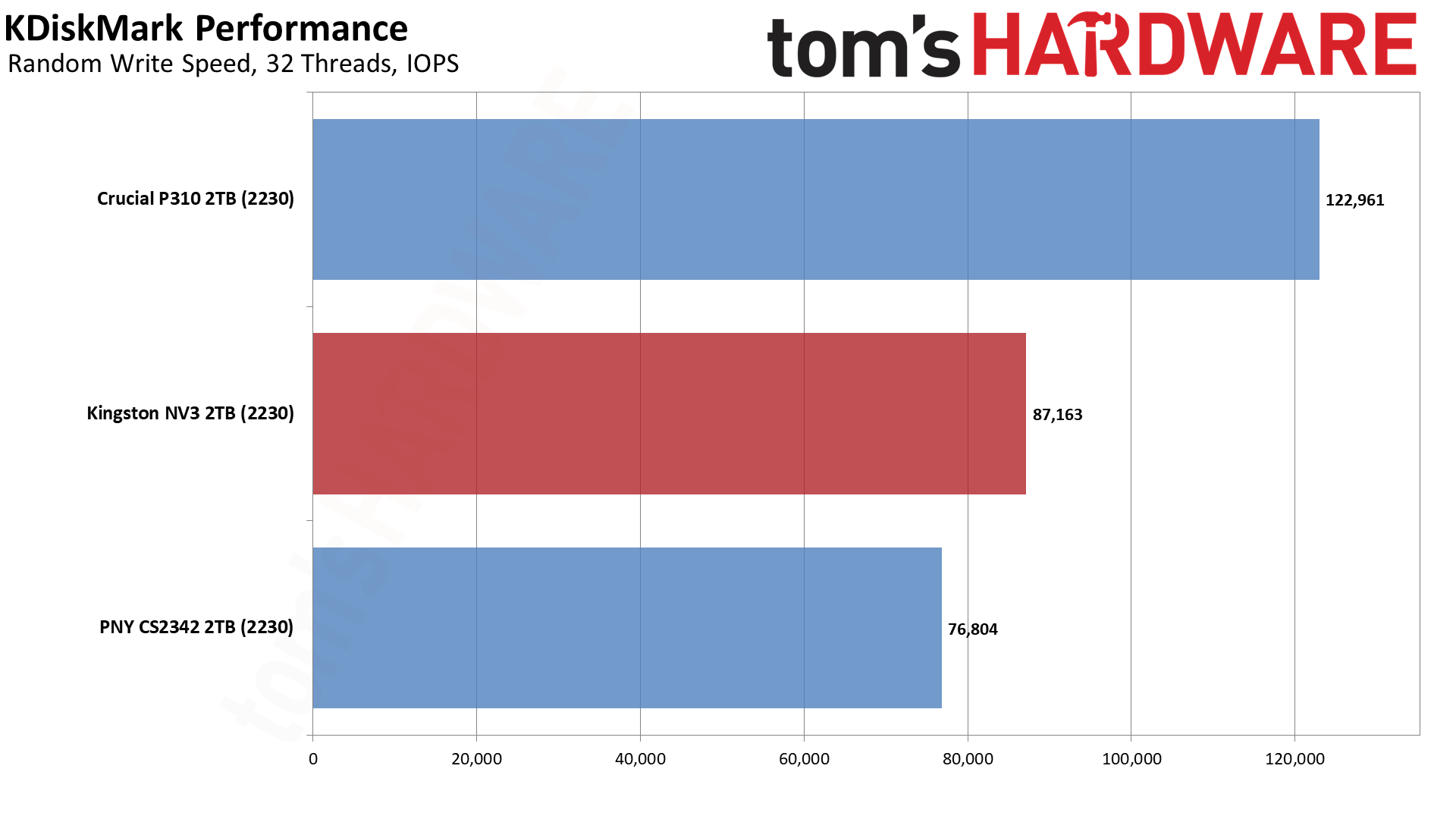
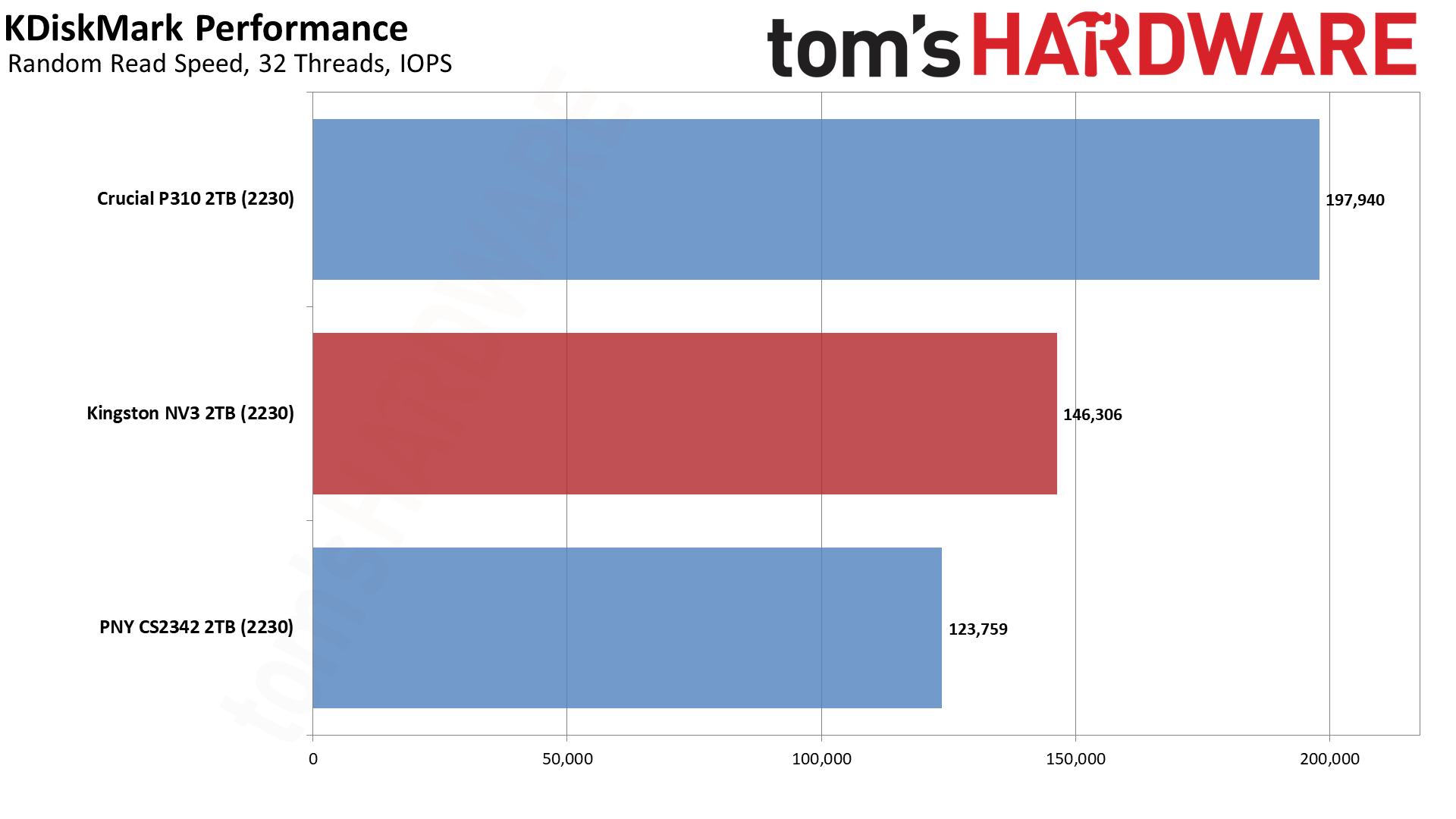
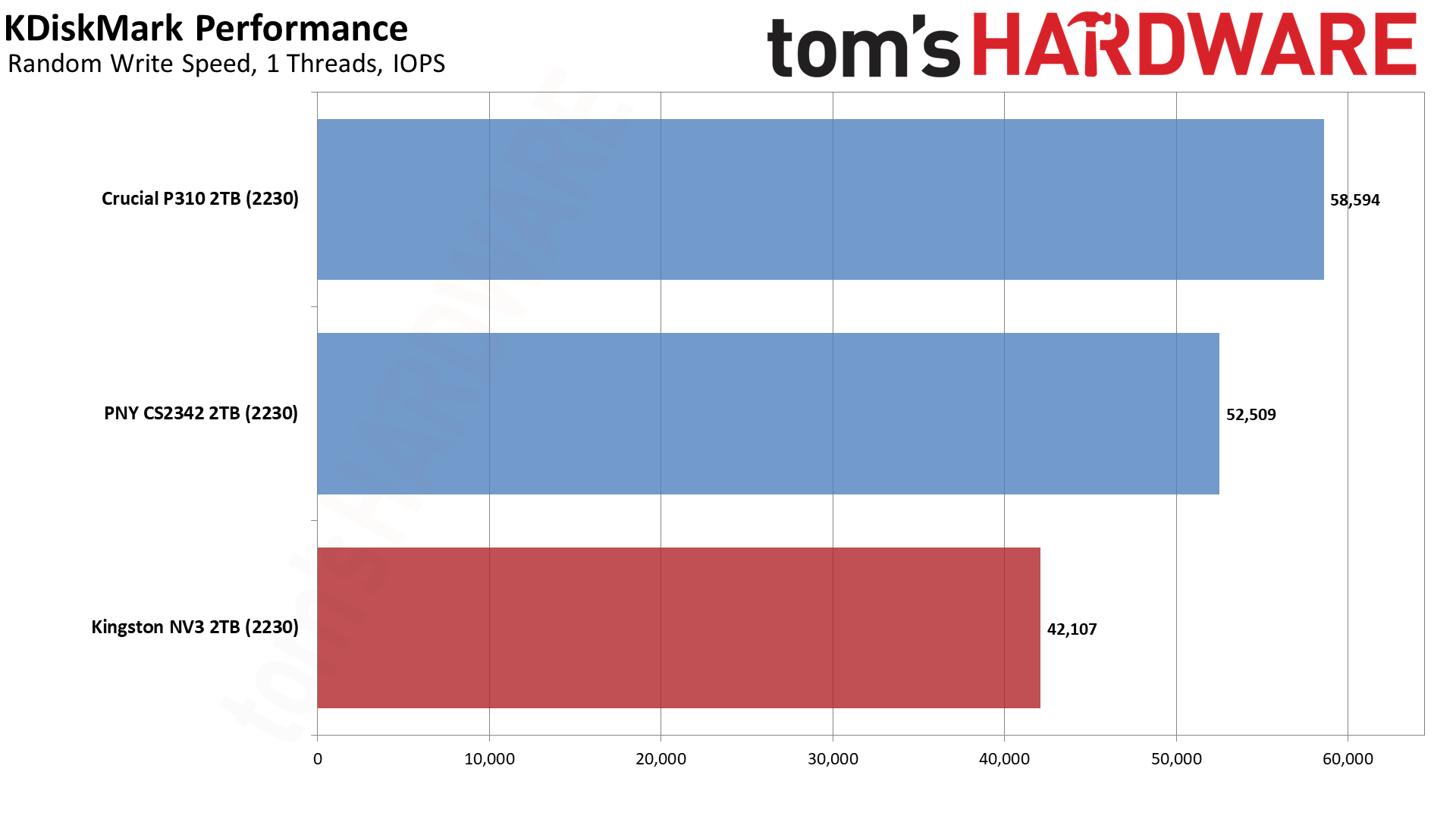
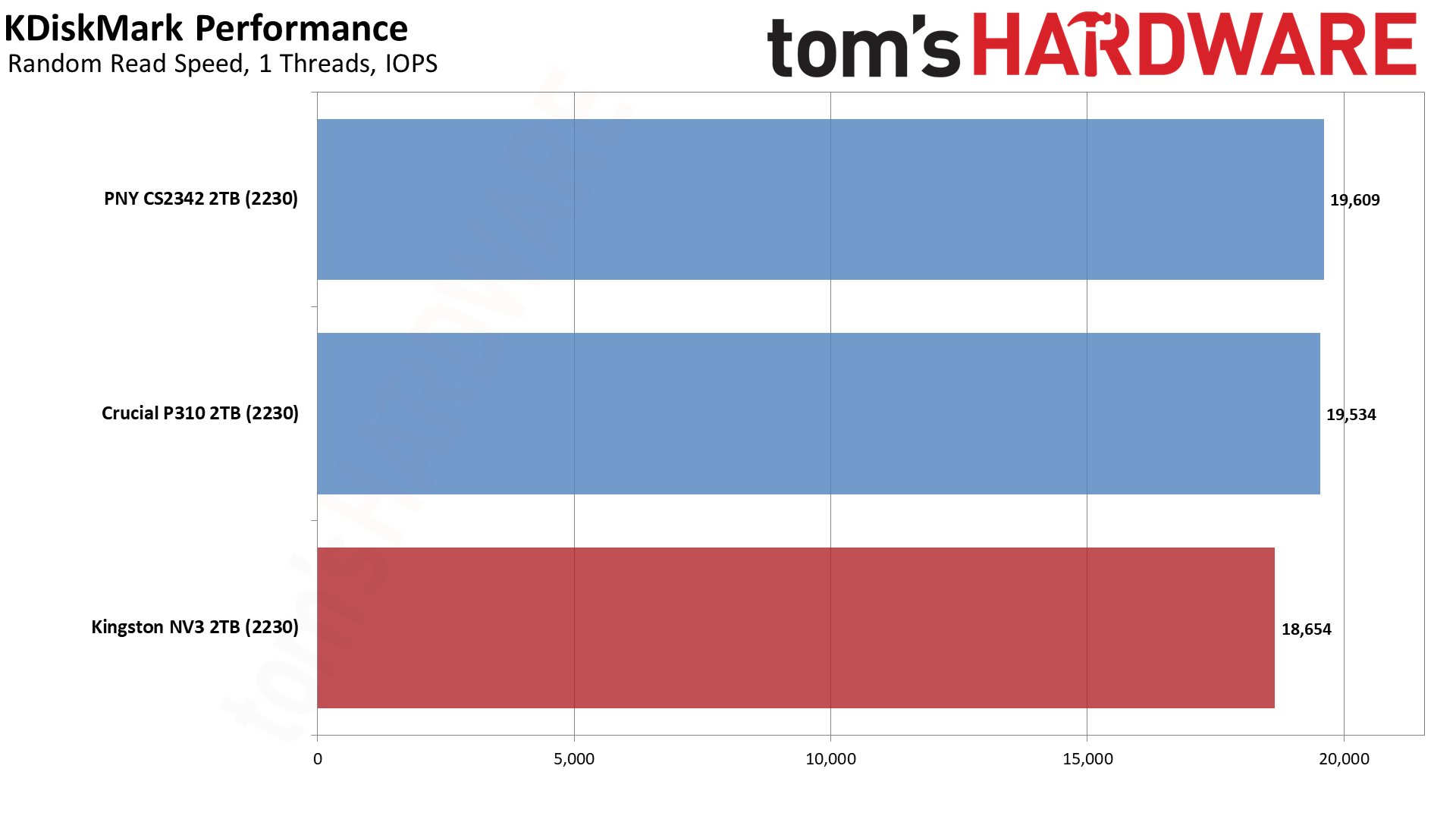
As we’ve stated many times, the difference in game load times from one NVMe drive to another is usually minimal. There will always be some outliers, and, additionally, it can still be informative to look at smaller differences as the games being tested have distinct loading patterns. Let’s expand on this a little bit, as gaming is a primary target workload for M.2 2230 SSDs.
We’ve said before that BiCS8 flash can have advantages in latency, particularly 4KB random read latency, yet we see the NV3 is dead last in Elden Ring. Elden Ring’s level loading is, in fact, almost all sequential, with much of the I/O being larger than a typical 16KB page. This means it favors drives with more bandwidth, like the P310 and CS2342. The P310 uses newer flash than the CS2342, which might give it an edge. Larger I/O can transfer faster, and the same amount of data takes fewer transfers in comparison to smaller I/O, which can make analysis counterintuitive to the uninitiated, especially as SSDs are designed to get maximum performance with parallelization.
That’s more difficult to achieve with a low queue depth. We test both random and sequential performance at QD1, which we’ve stated tends to reflect real-world transfers pretty well. This also applies to games where your average transfer is effectively QD1. Some multiplayer games might have smaller, more random transfers at higher queue depths, though we don’t suspect many people are competitive gaming on a portable gaming system. More realistically, we’d be looking at edge cases – a very full drive updating a game that’s immediately played – where a TLC-based drive like the CS2342 is probably a safer bet. Or maybe you do have a majorly modded game, in which case we would again lean towards TLC flash. For everything else, the NV3 is plenty fast.
We also test in KDiskMark to give CDM-like results. This also shows how the Steam Deck in particular handles I/O. Let’s be honest, it’s not a super-powerful system, and therefore it often looks last-gen on this test. In fac,t you could definitely get by with a Gen3 SSD, but we would recommend against that. Gen4 drives have newer hardware that’s often much more efficient, which is easier on the system. The only exception might be the OEM BC711 from SK hyni,x which has the same hardware as the Gold P31 with embedded DRAM, something rare in M.2 2230 drives. It can also be found in M.2 2242 inside the Tube T31 and Beetle X31 for those willing to shuck. Otherwise, we reiterate that the Gen 4 NV3 is more than enough.
Transfer Rates — DiskBench
We use the DiskBench storage benchmarking tool to test file transfer performance with a custom, 50GB dataset. We write 31,227 files of various types, such as pictures, PDFs, and videos to the test drive, then make a copy of that data to a new folder, and follow up with a reading test of a newly-written 6.5GB zip file. This is a real world type workload that fits into the cache of most drives.
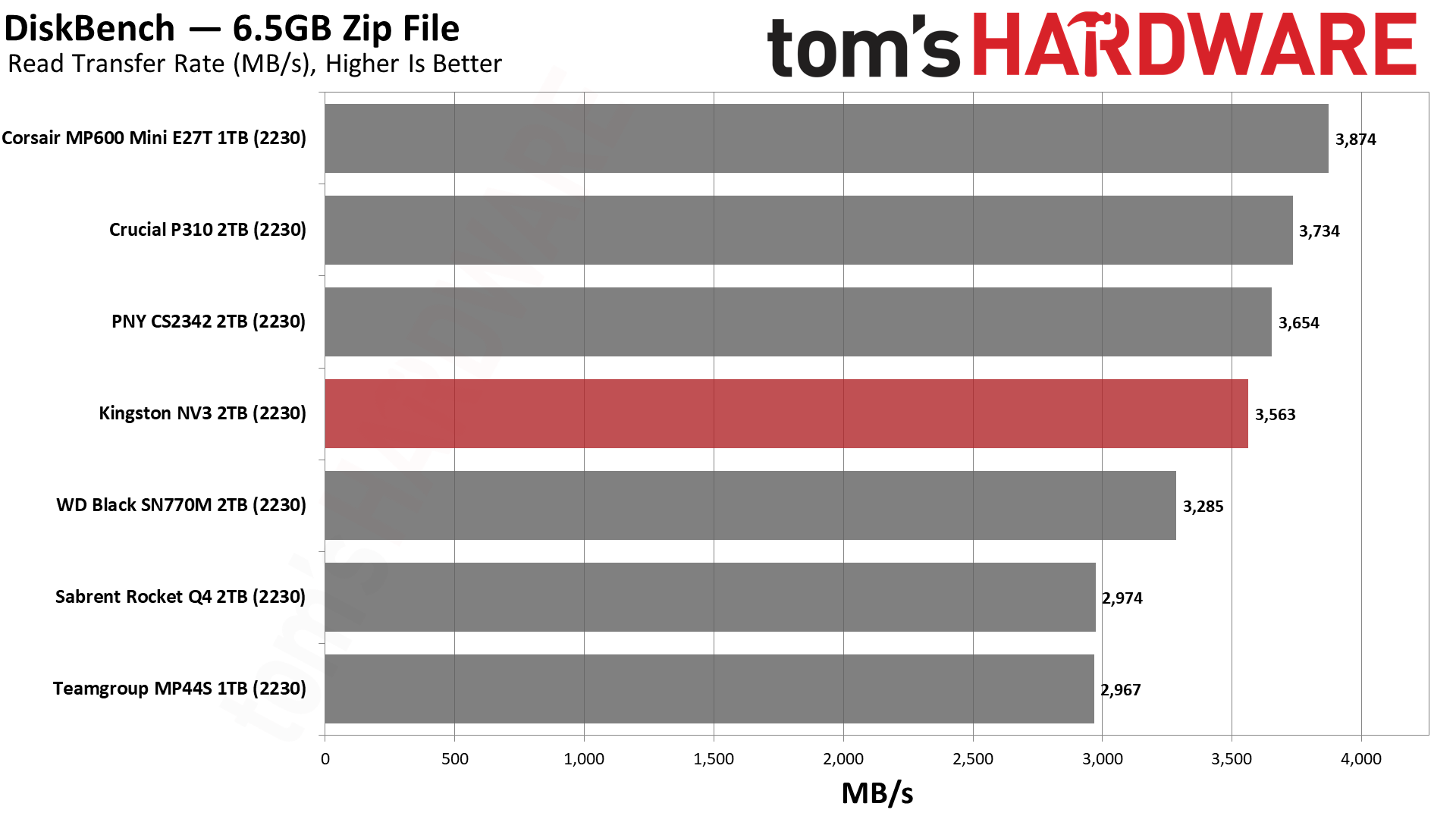
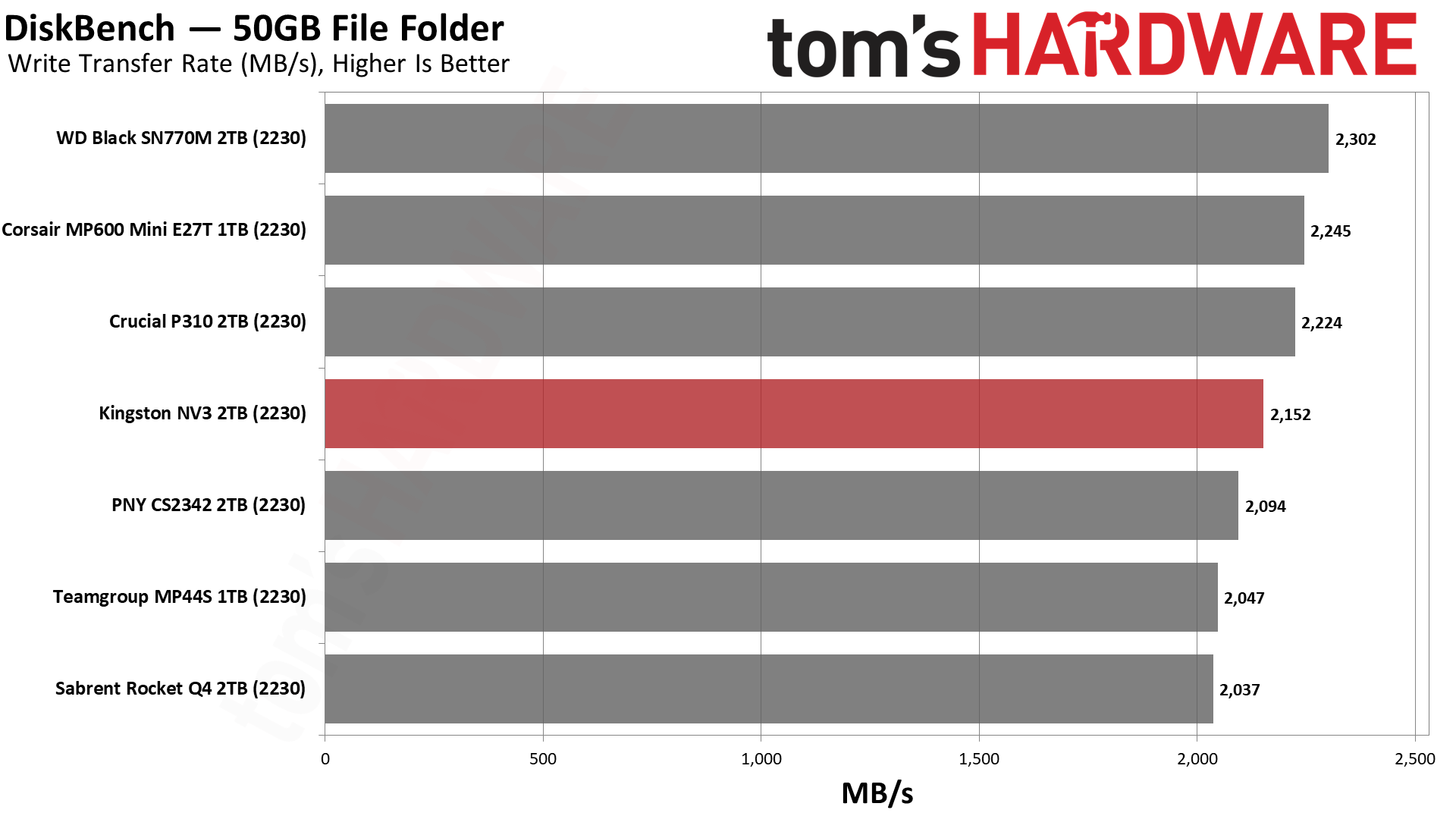
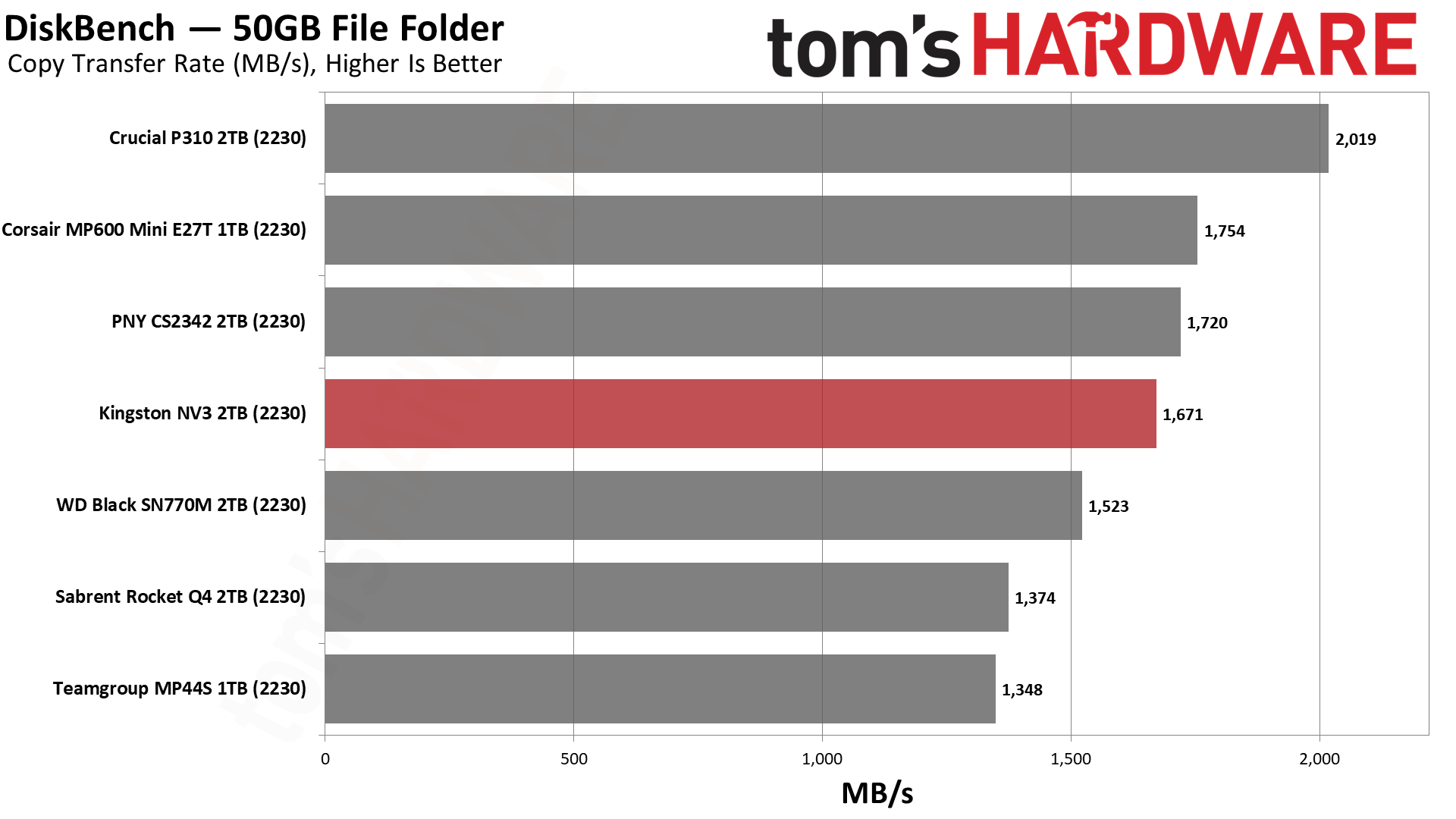
File transfers are probably the most common storage workload that you’ll do, at least the most common one that will push the drive to some extent. Our DiskBench methodology reflects a real-world transfer. Usually, this will fit inside the drive’s pSLC cache, meaning you don’t get an idea of how the drive performs in its native mode – see our Write Saturation section for a more detailed breakdown. The fact is, most of everything you do with an SSD should fit inside the cache. Your operating system is also using system memory or RAM to cache data. Caching is useful in both cases because it allows smaller writes to be combined in a way that improves performance and reduces drive wear.
This is another case where drives with higher bandwidth will score better. This is, in part, due to the fact that bandwidth can improve even in cases where you’re not getting anywhere near the theoretical maximum. That maximum is designed for large I/O with lots of queue depth, but a faster bus or I/O rate can trickle down to improve performance even for regular I/O. For that reason, a drive like the NV3 can outperform the Rocket Q4 and MP44S in this test, and the P310 can outshine everything. The P310 uses the same controller as the MP600 Mini (E27T) and QLC flash rather than TLC, yet it scores higher. One reason for this is that the MP600 Mini has a very small pSLC cache, and another is that the P310’s QLC flash is of a higher generation. The former is more impactful, but don’t be misled by this result. The MP600 Mini will be faster in many cases.
Synthetic Testing — ATTO / CrystalDiskMark
ATTO and CrystalDiskMark (CDM) are free and easy-to-use storage benchmarking tools that SSD vendors commonly use to assign performance specifications to their products. Both of these tools give us insight into how each device handles different file sizes and at different queue depths for both sequential and random workloads.
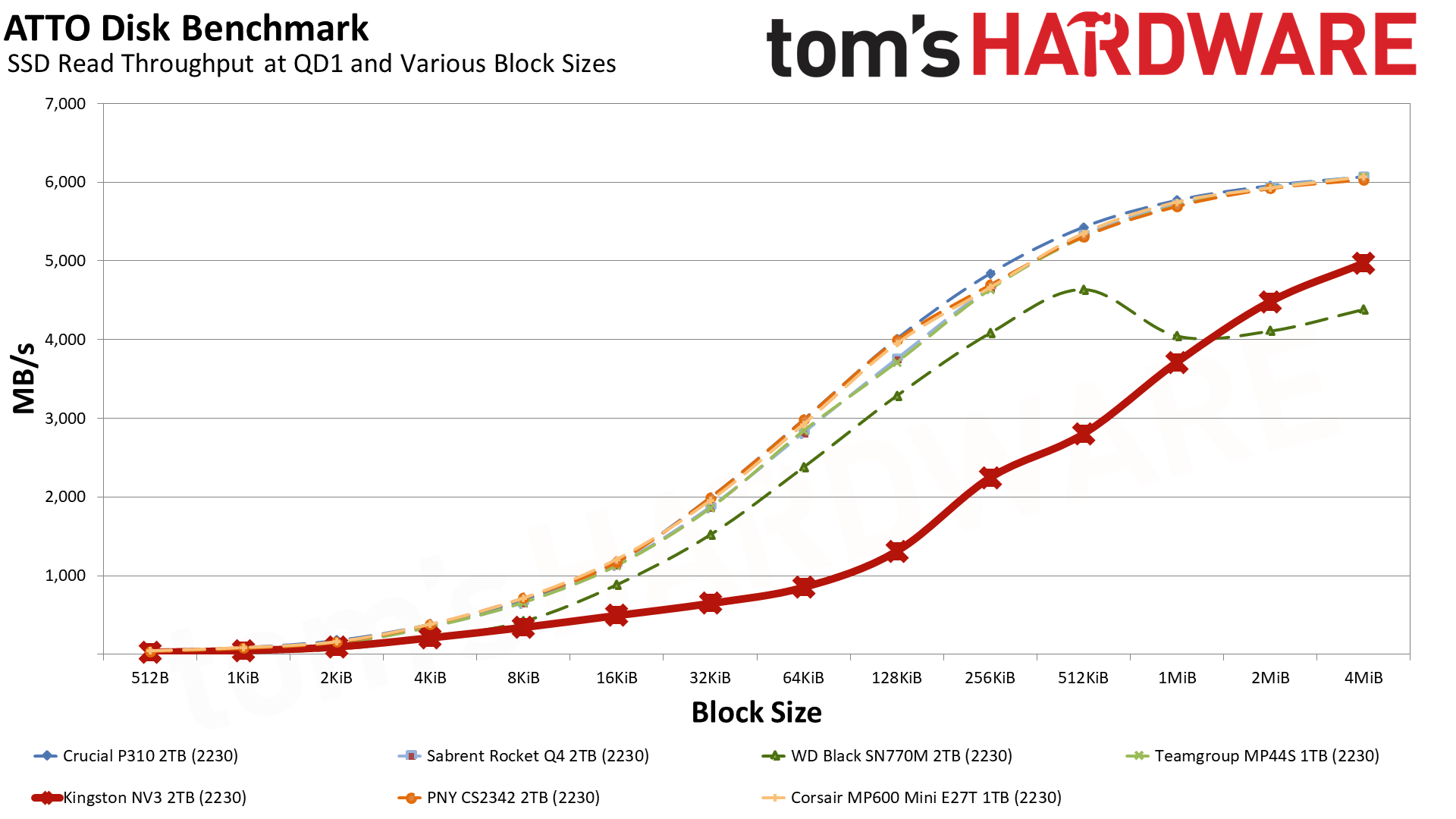
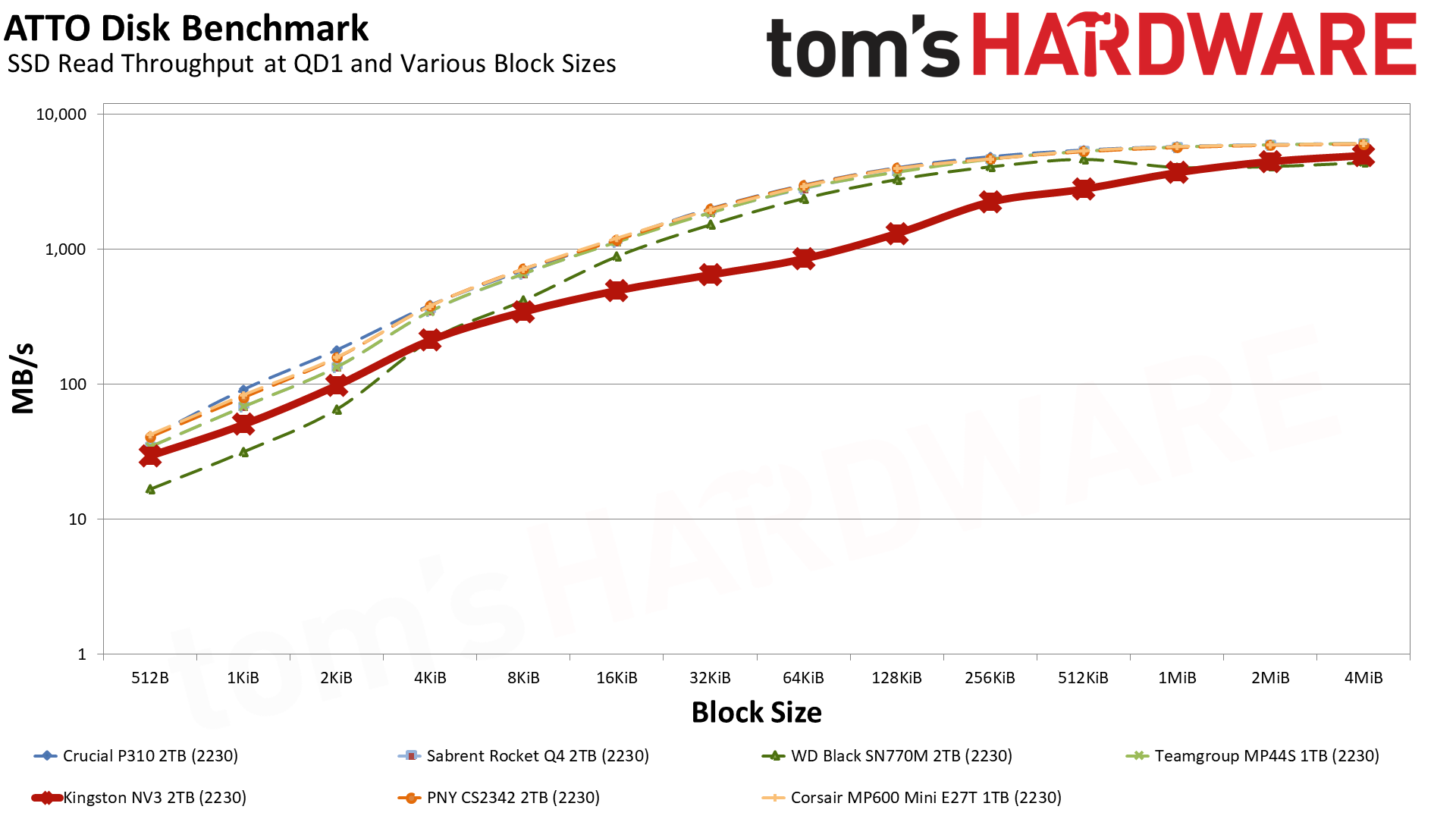
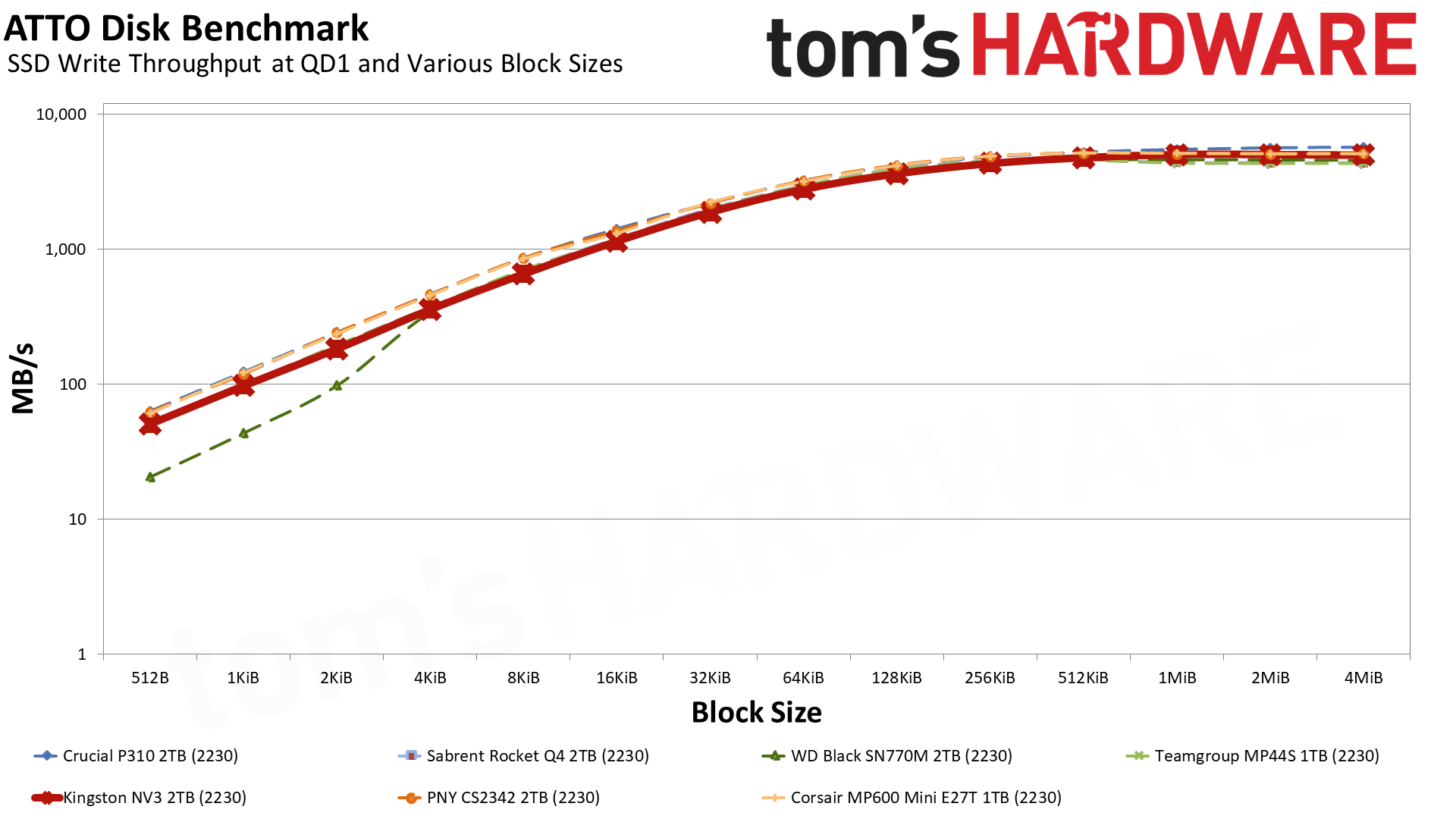
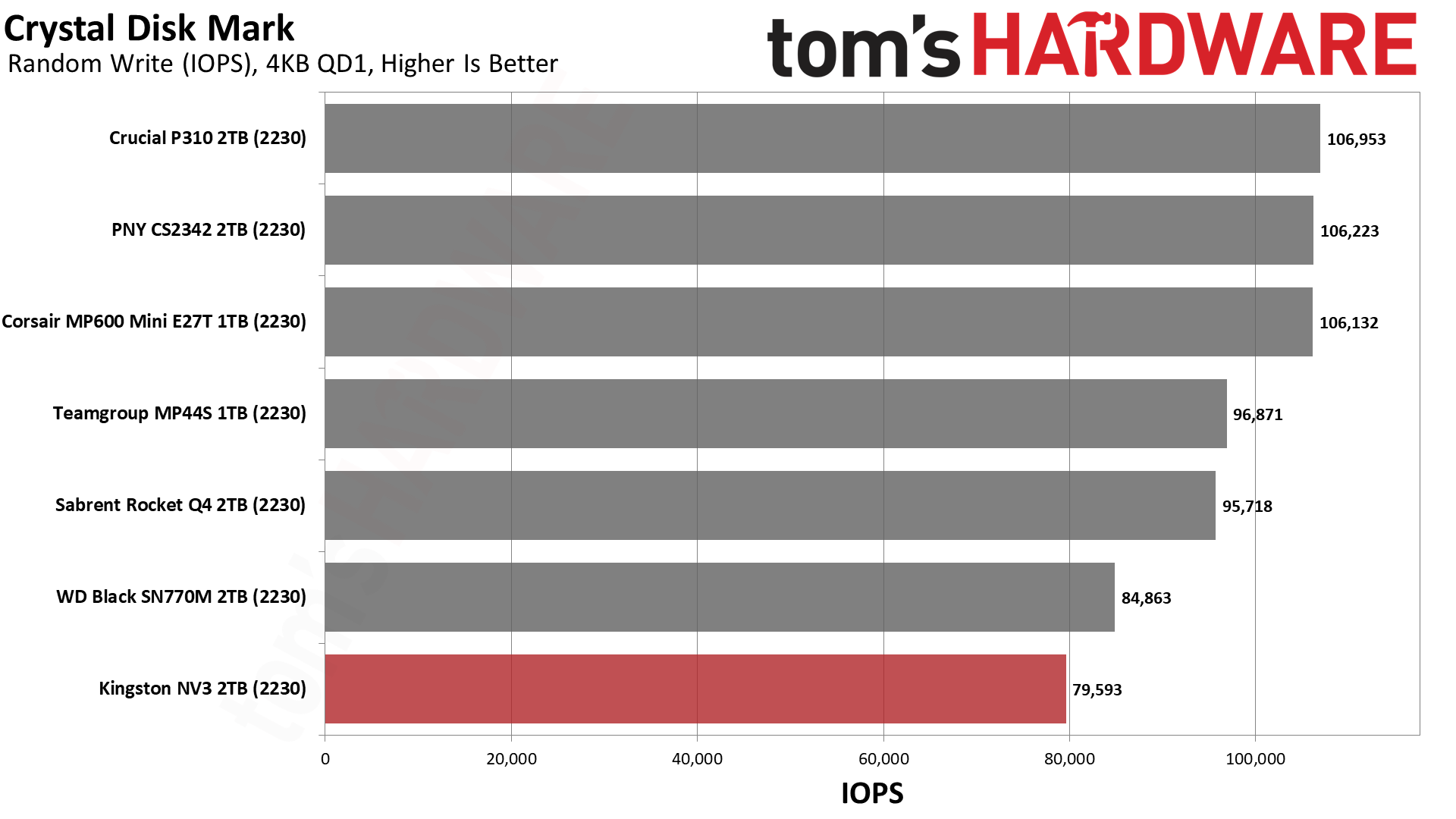
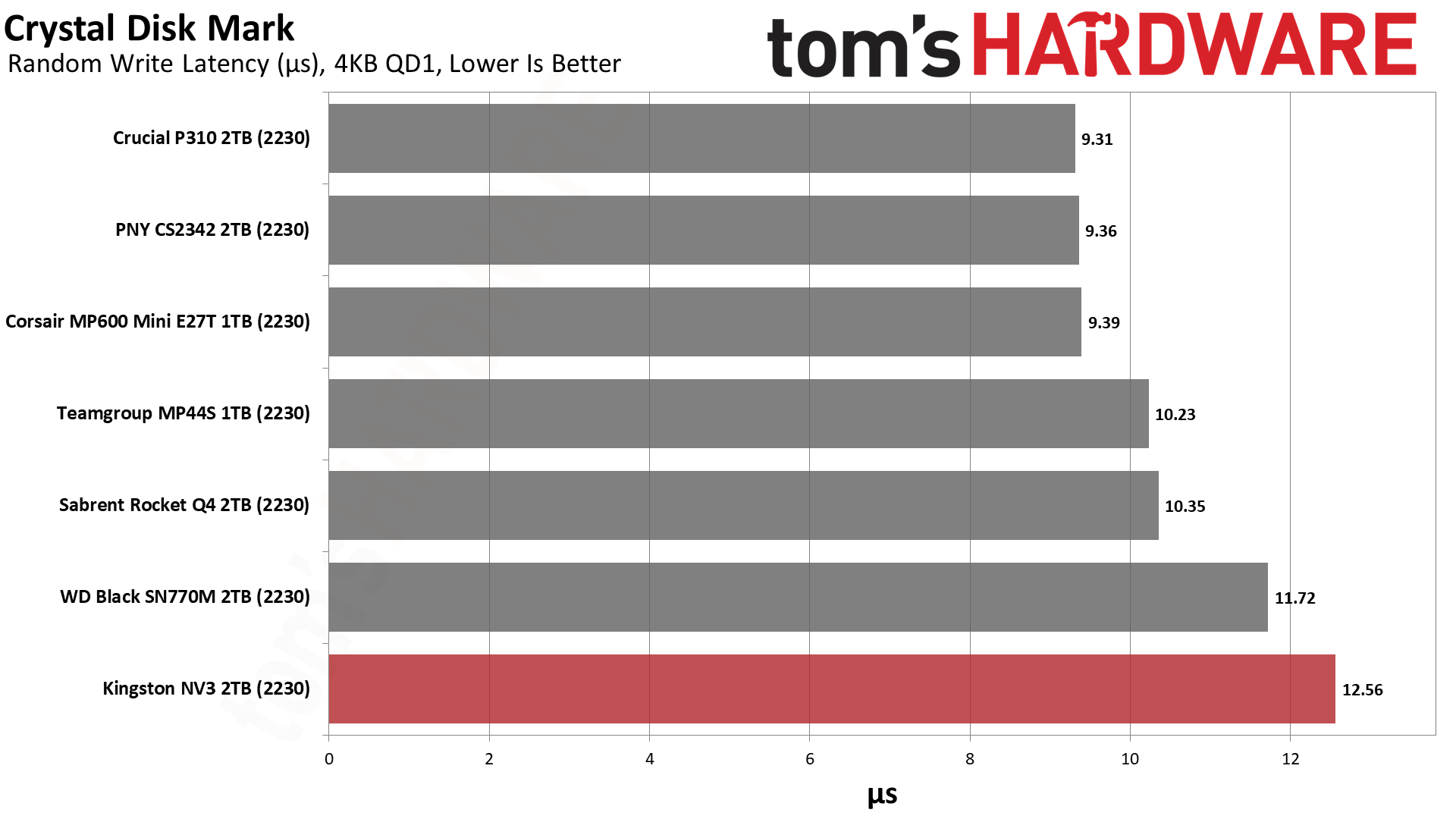
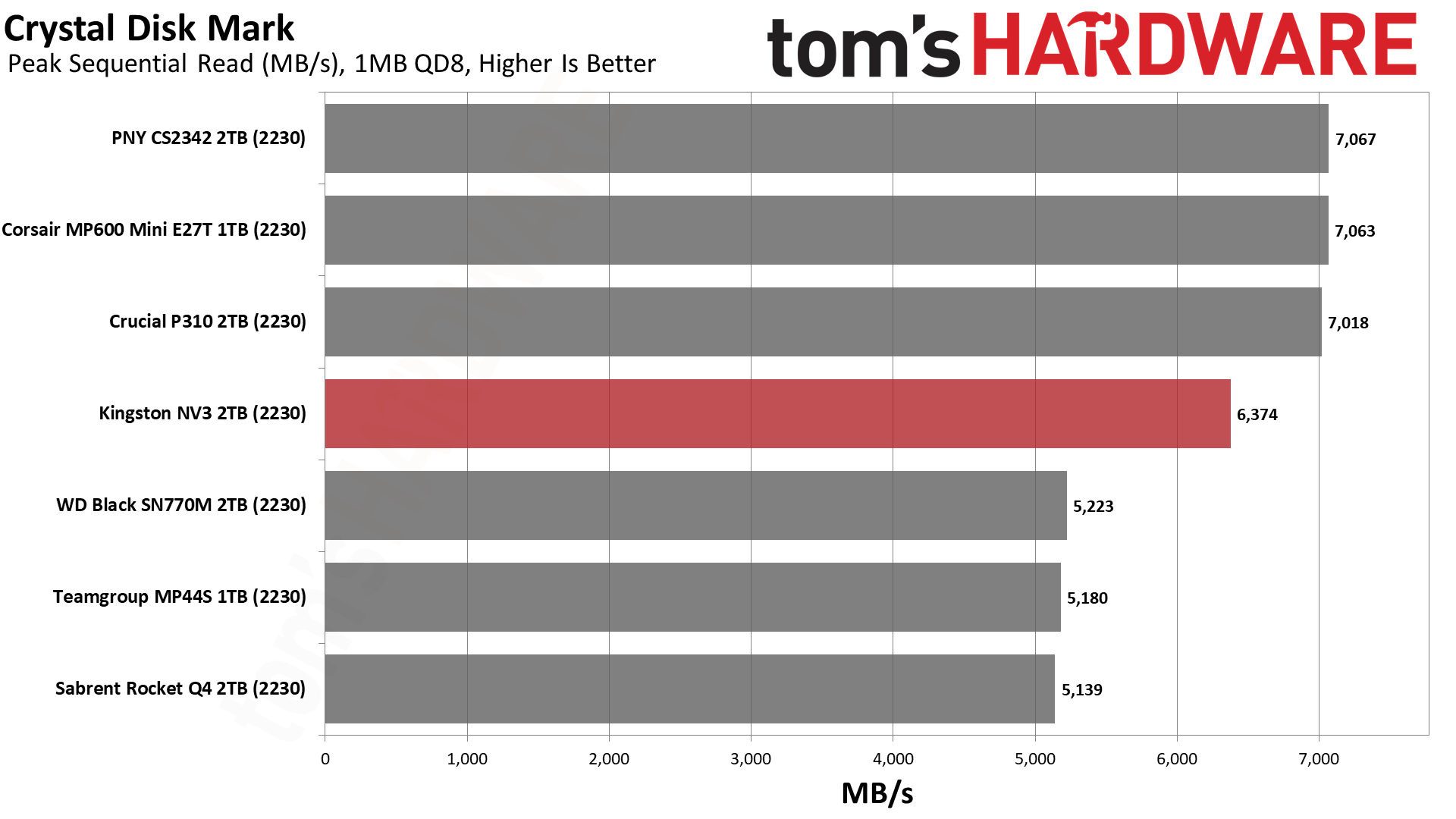
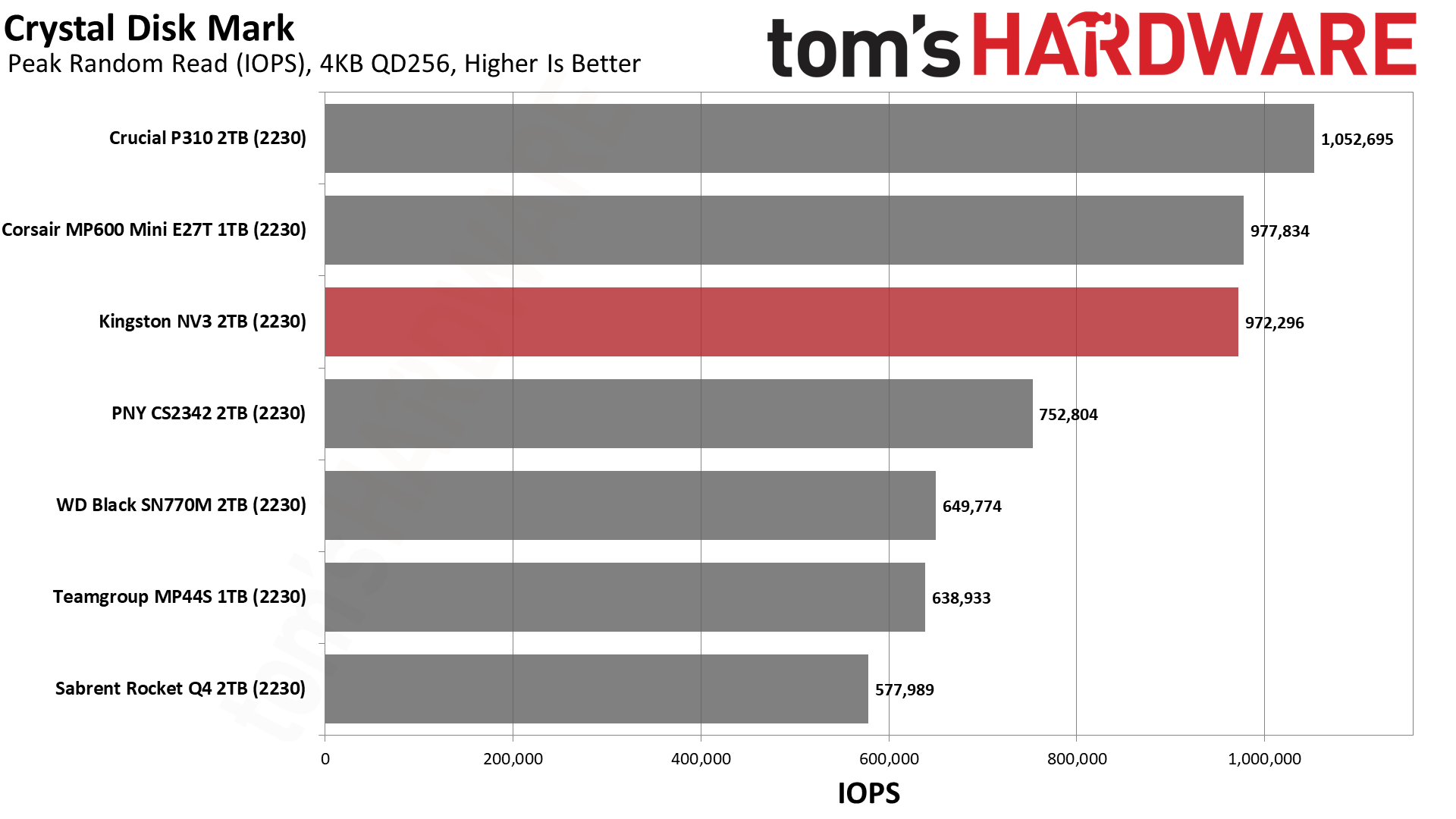
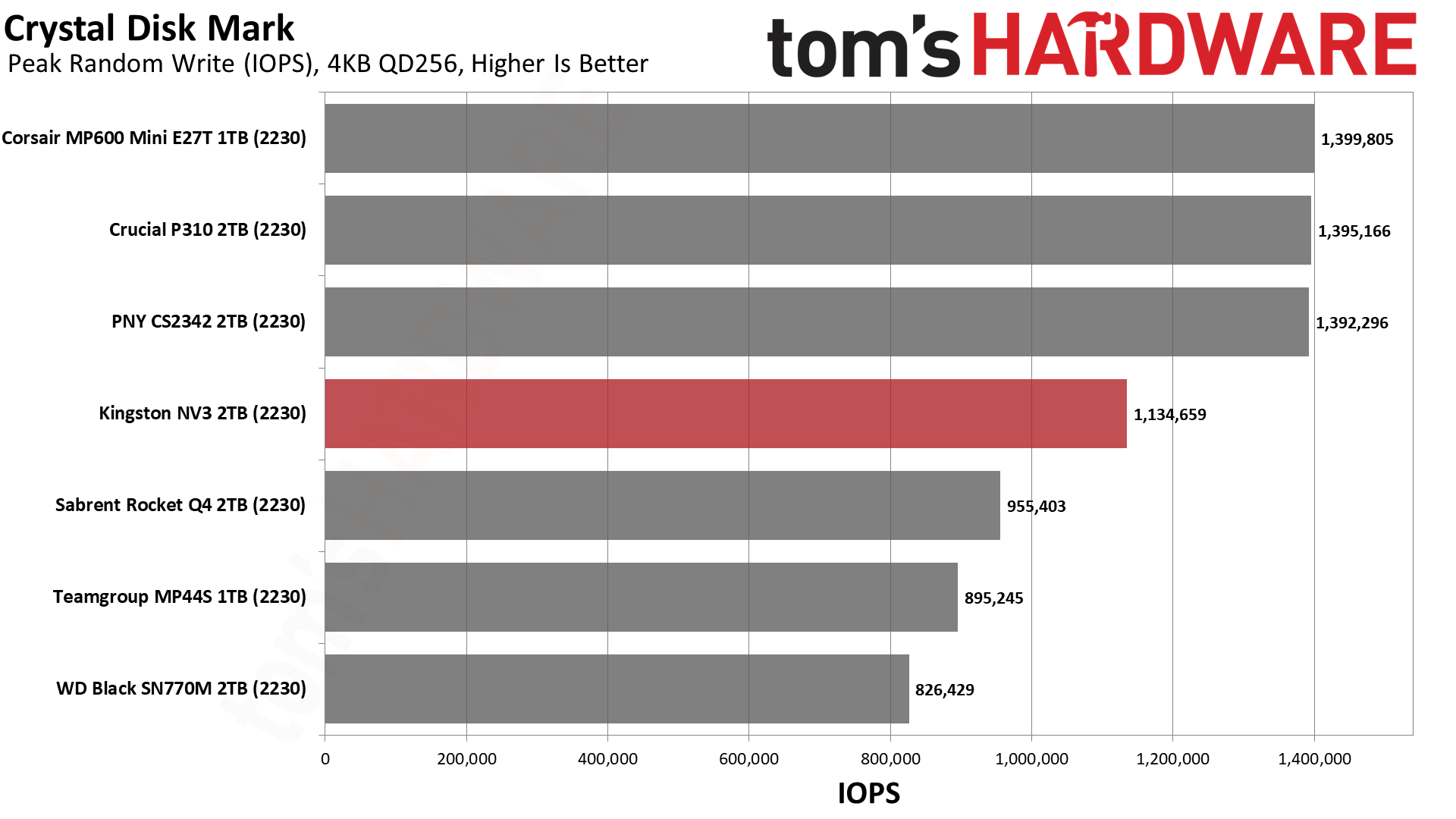
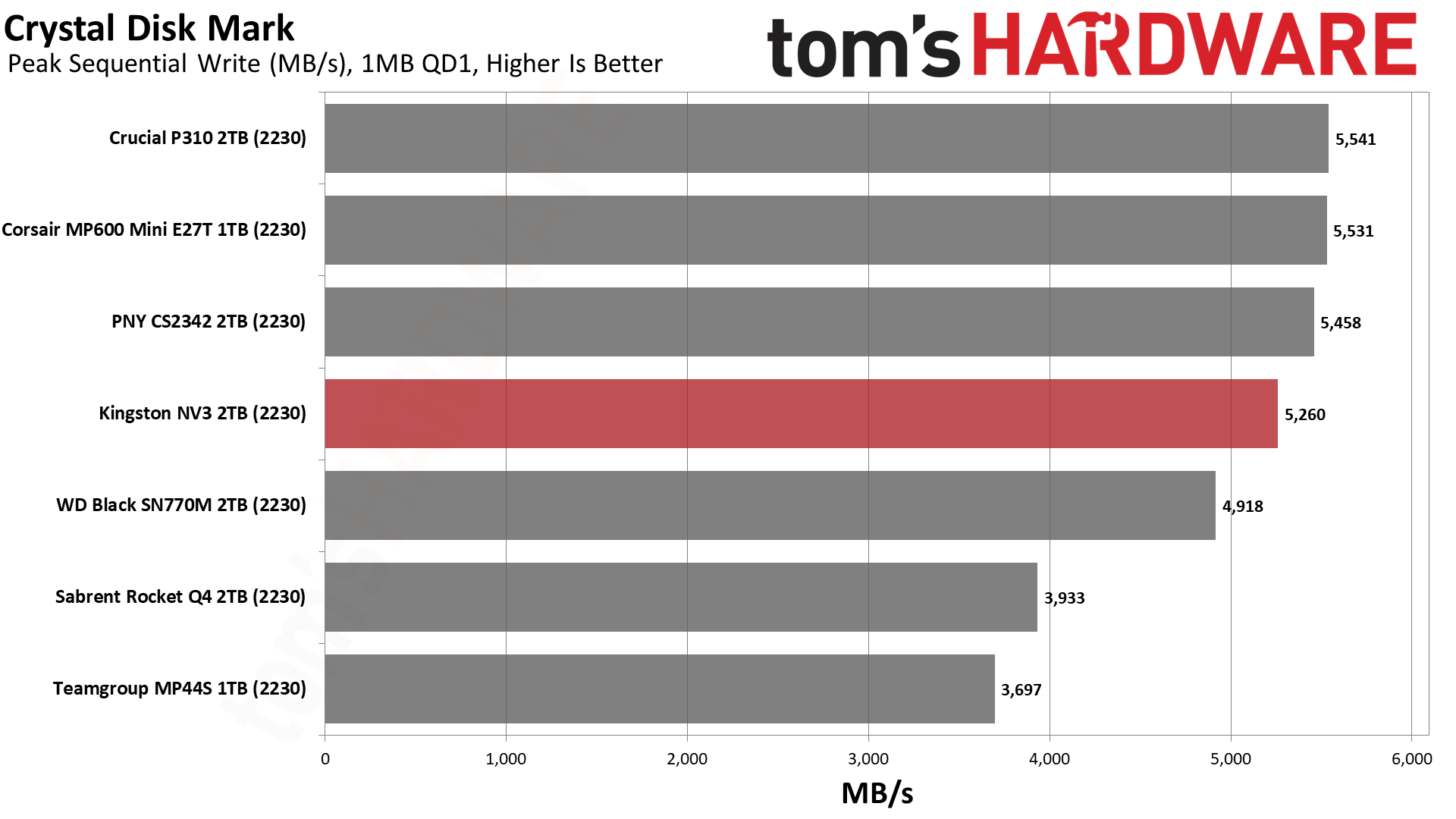
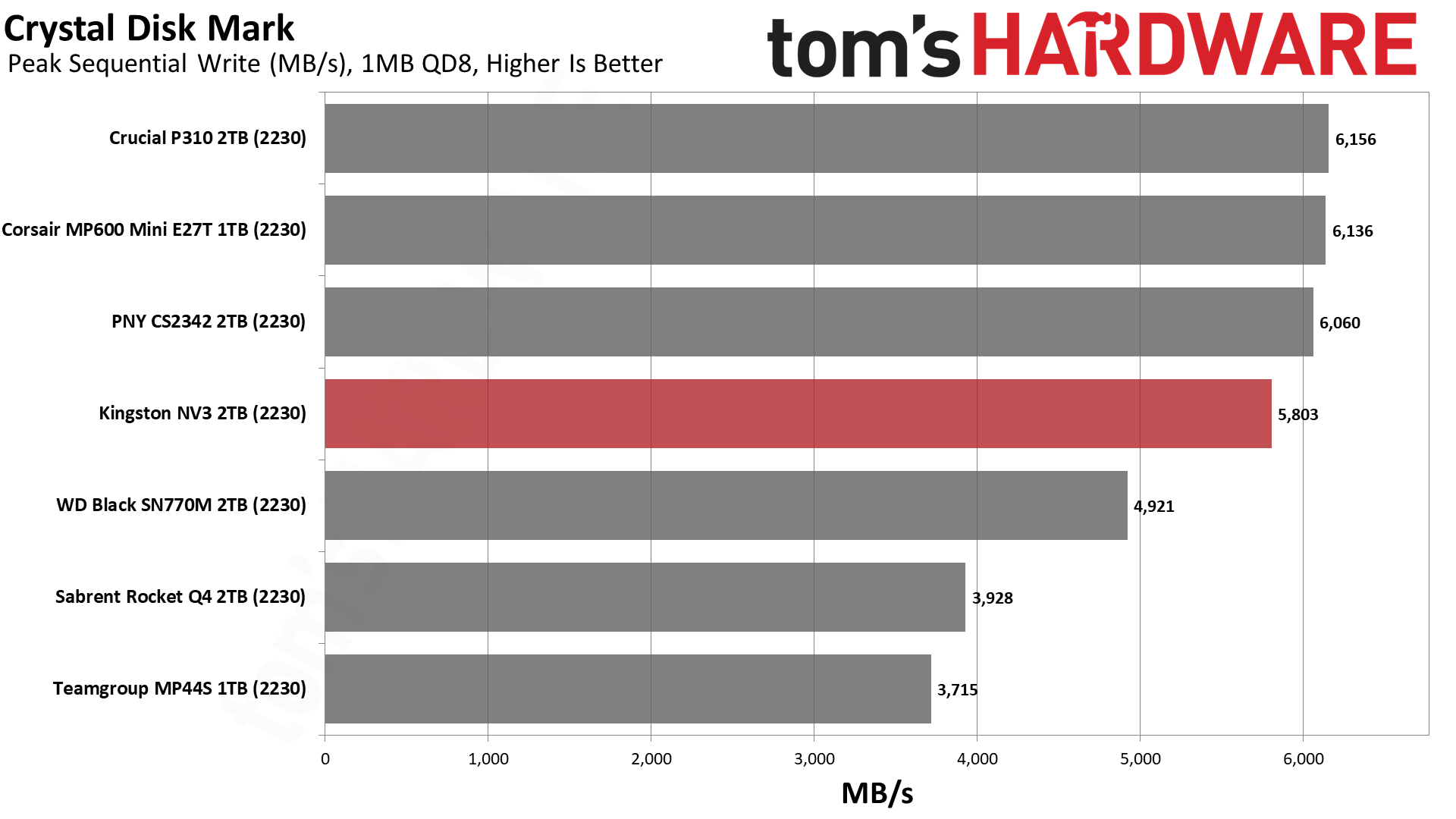
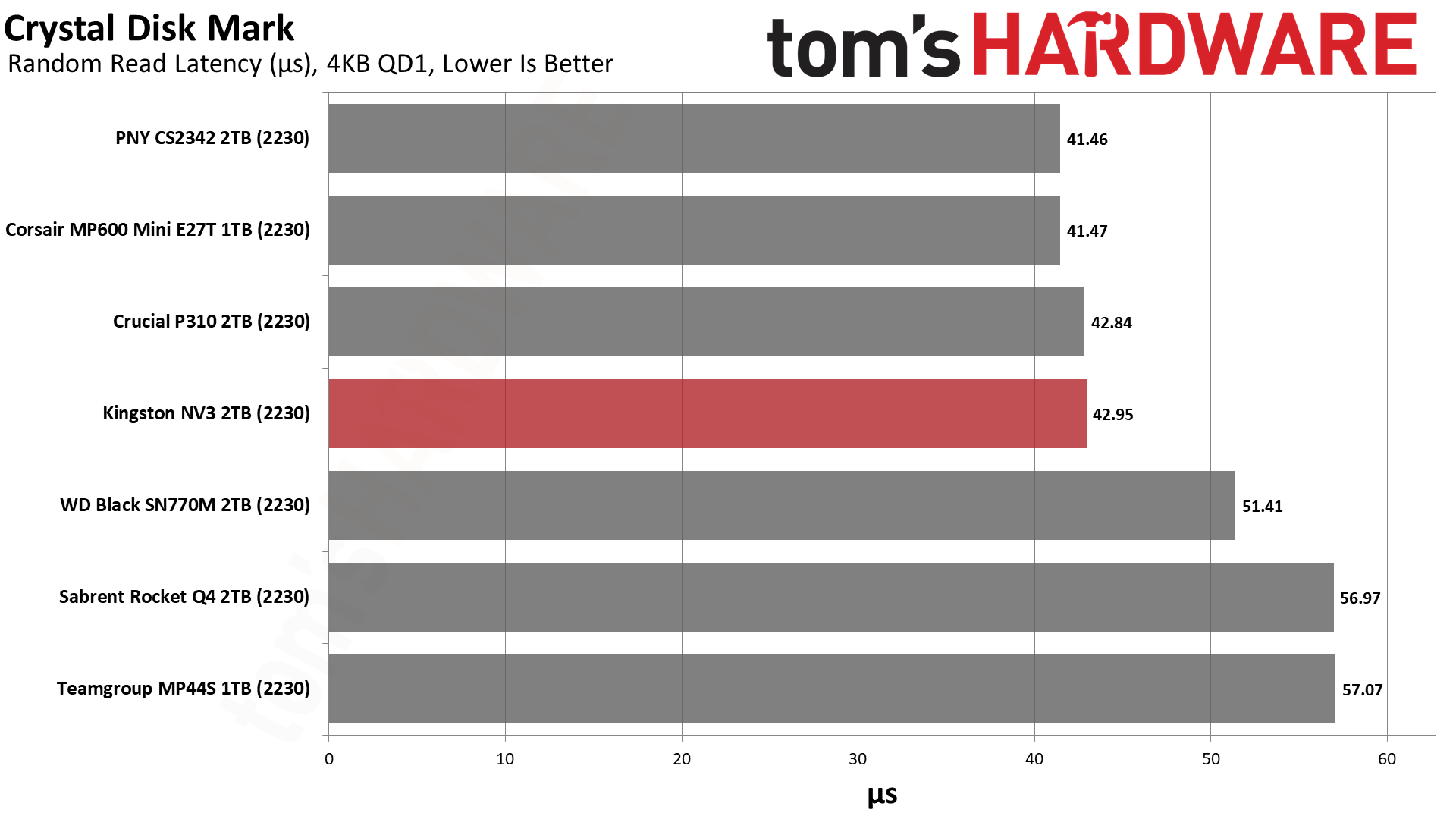
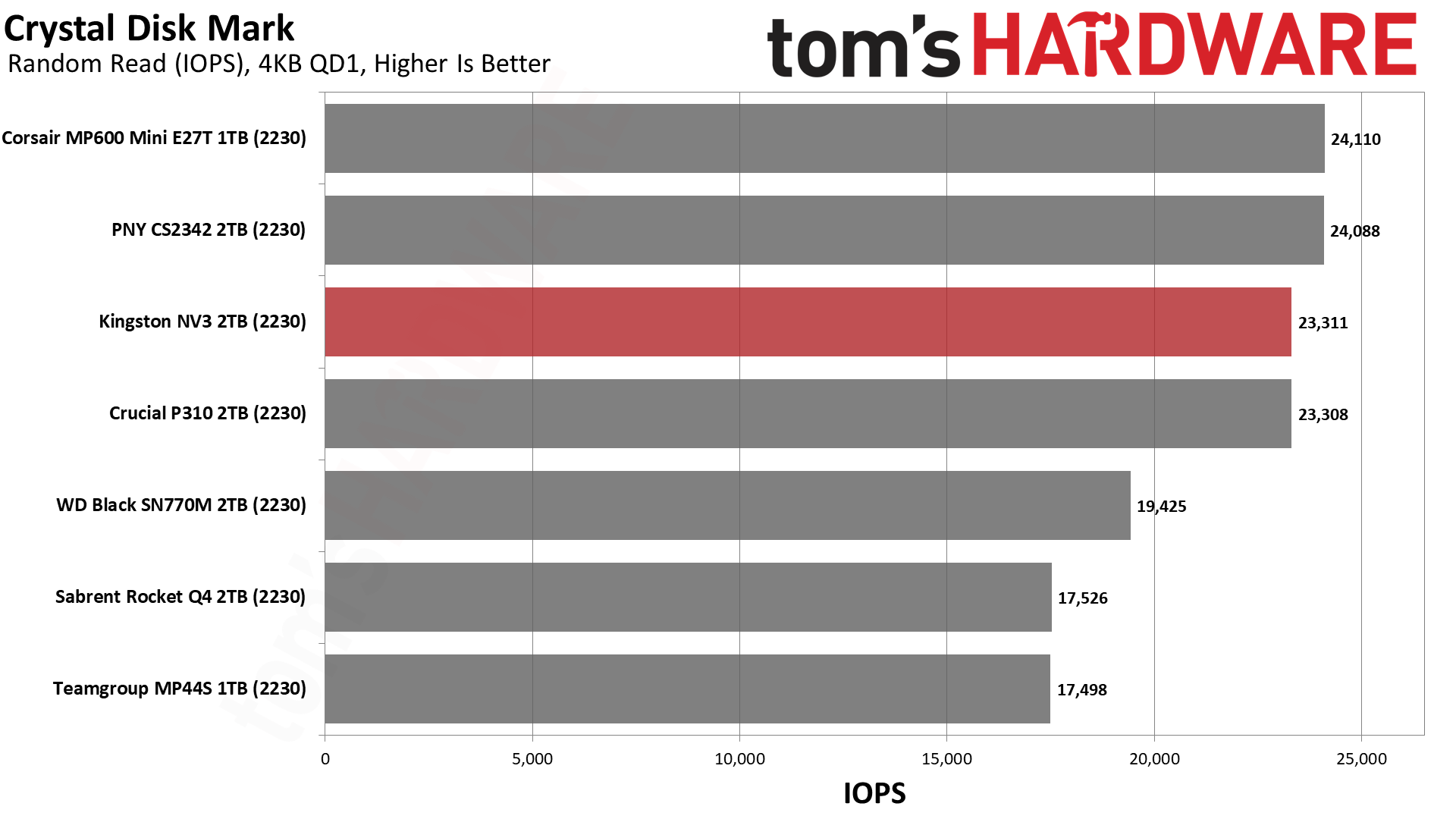
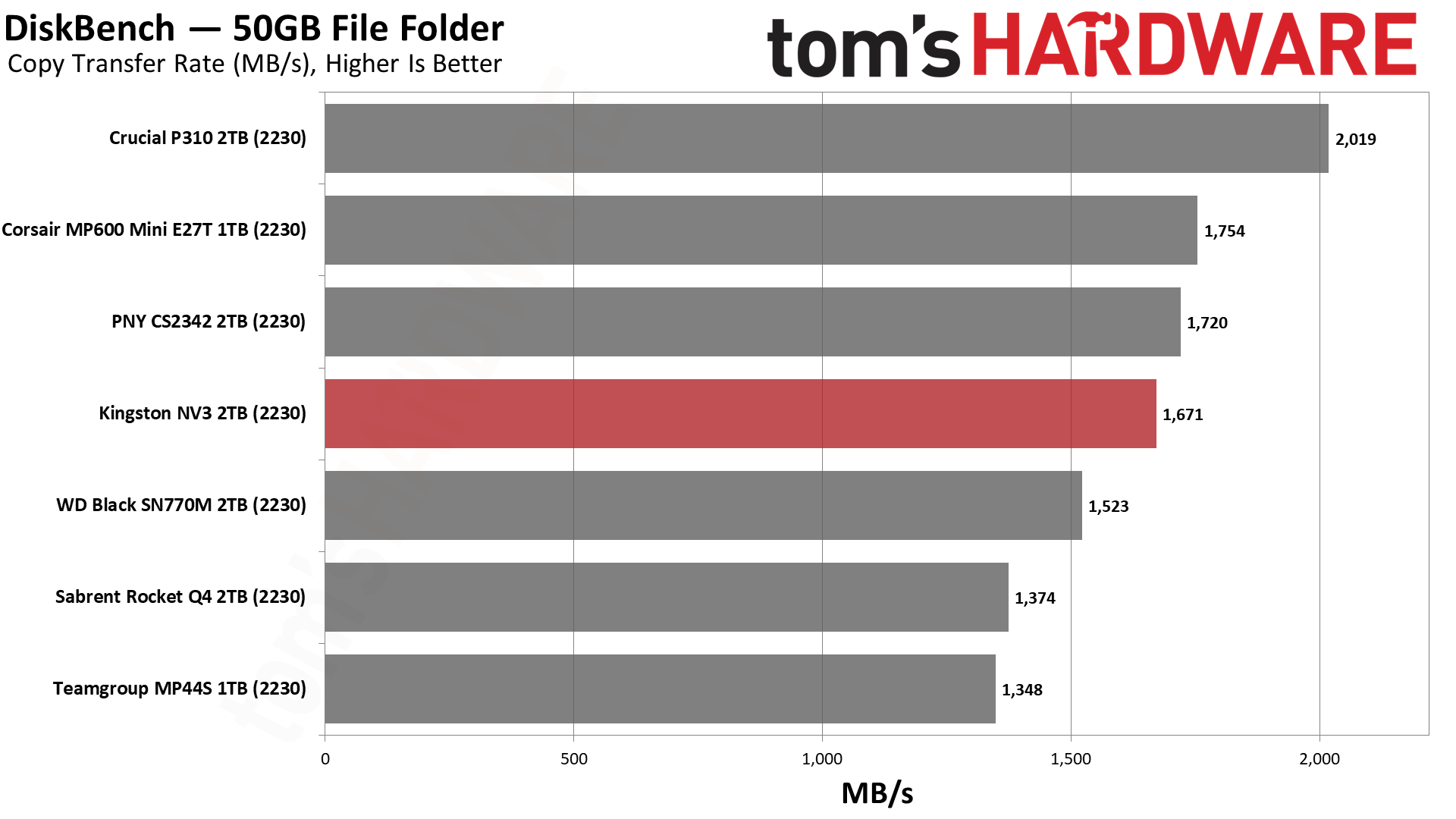
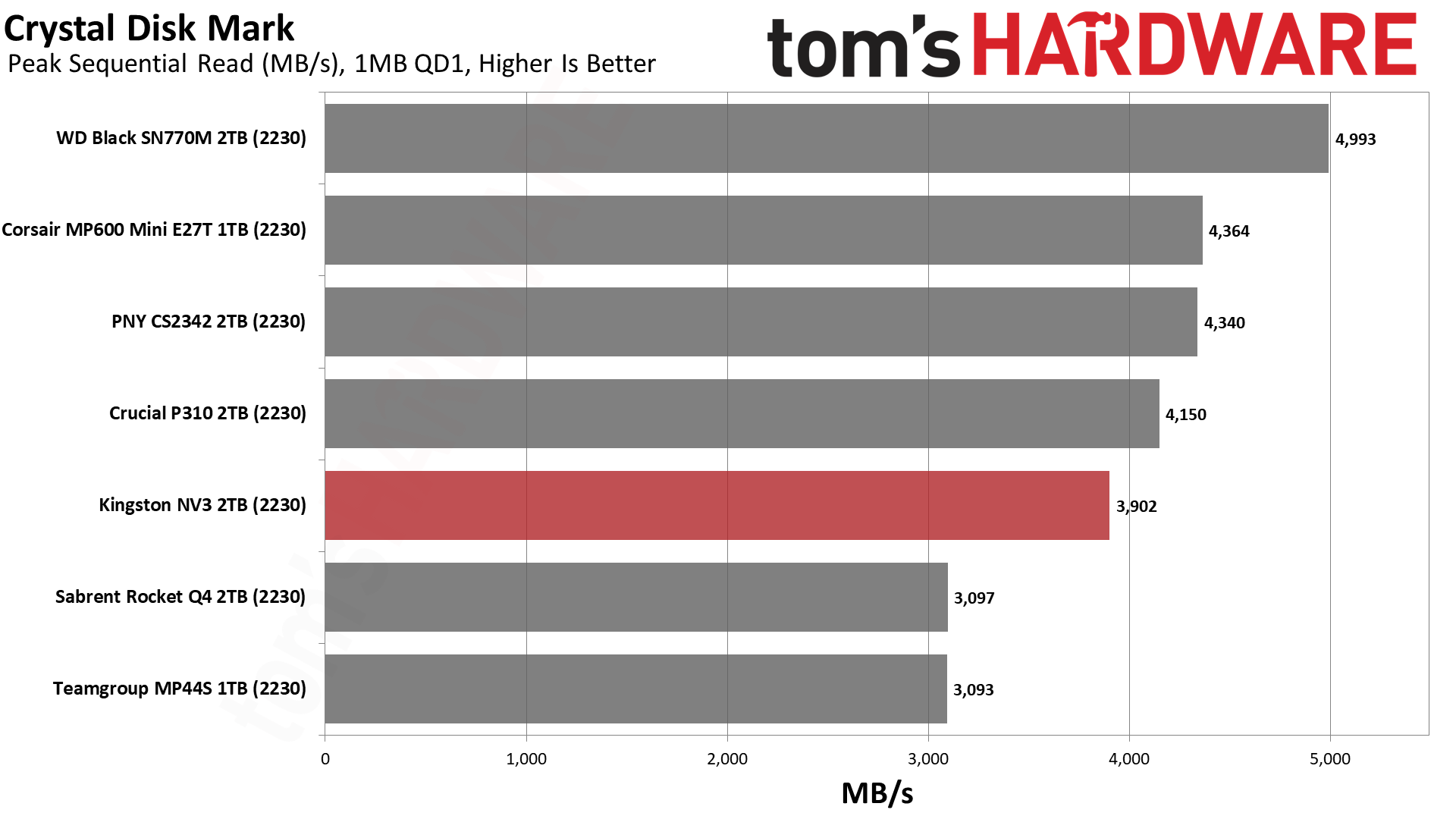
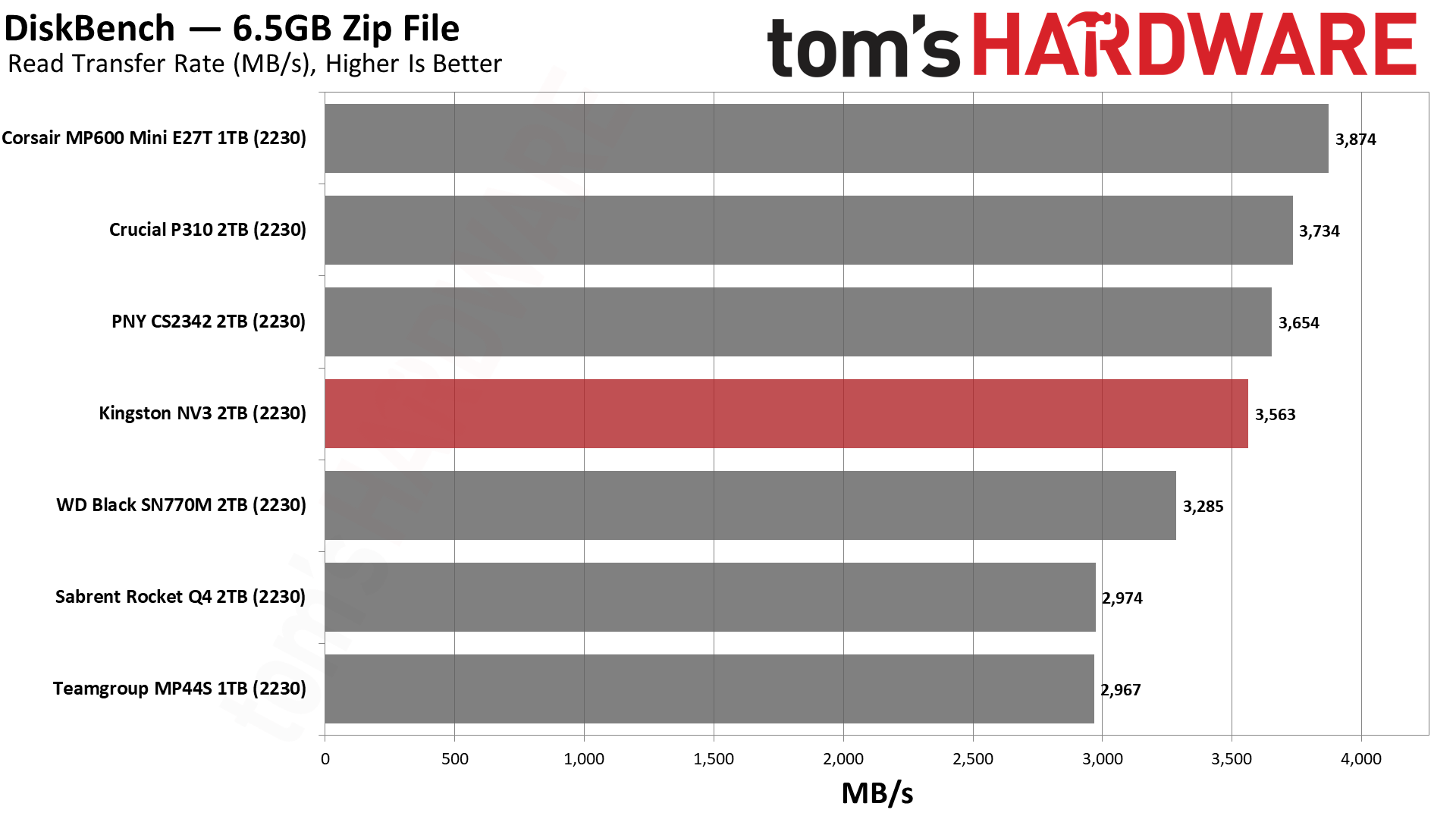
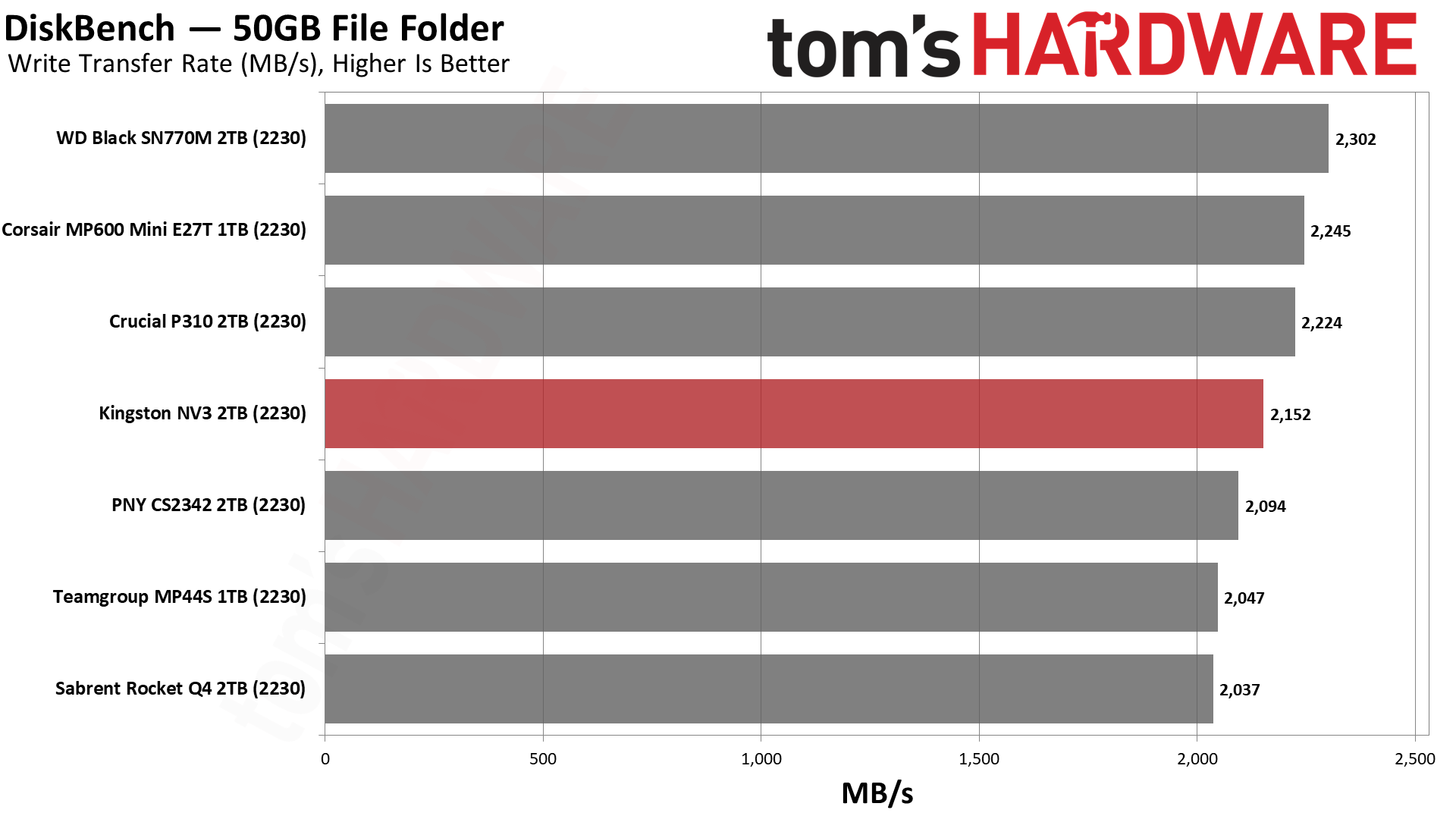
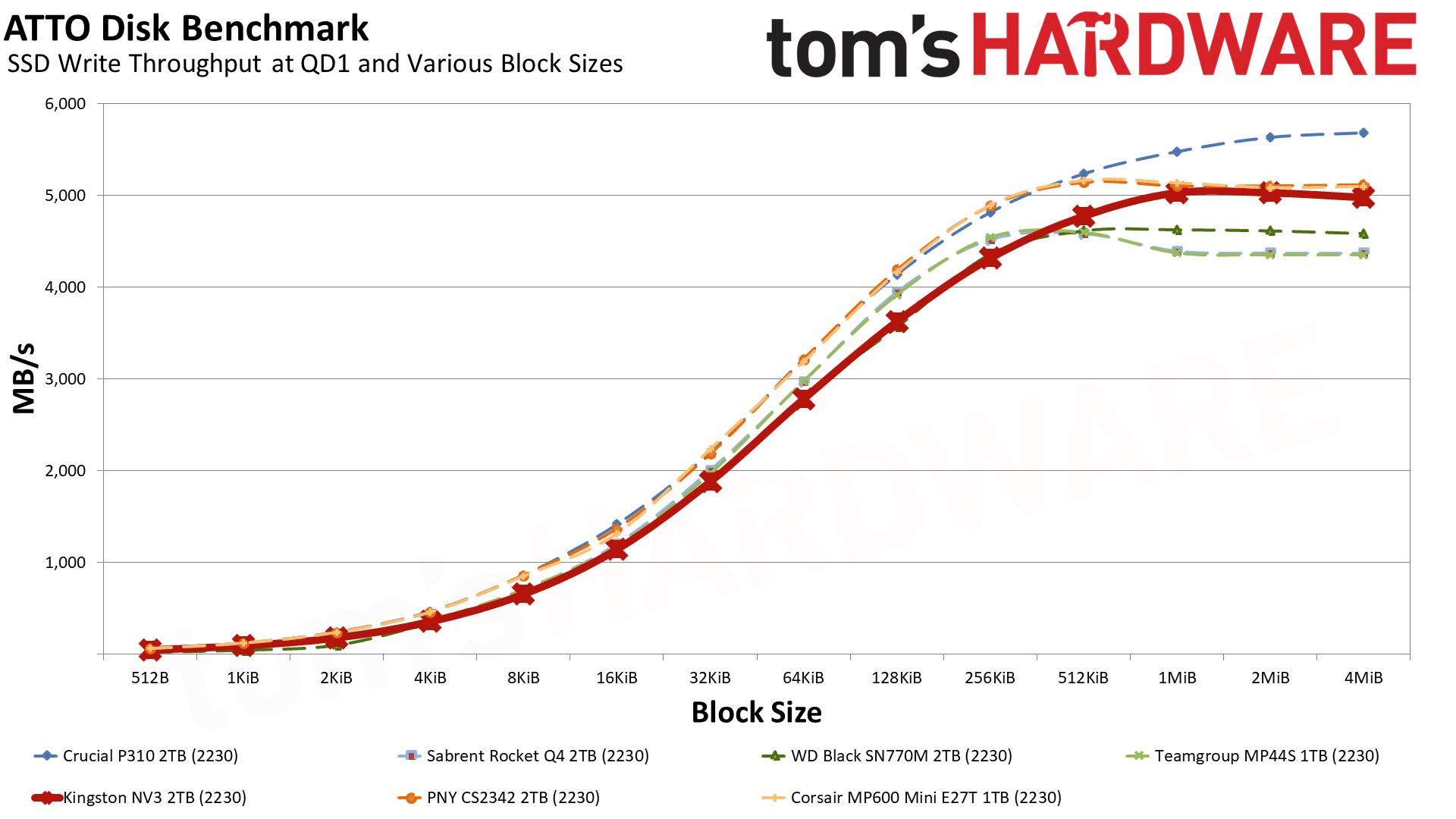
It should be immediately apparent that the NV3 has some problems in ATTO. The read chart indicates that the drive’s performance is well below the competition’s. This is almost certainly due to the controller. Our NV3 (2280) review had the same controller but with BiCS6 QLC flash, which is inferior to the BiCS8 on the 2230 version. That drive has the same issue, and for that matter, we see some similarities with the Adata Legend 960 and Legend 960 Max. Those drives are using a different SMI controller, the SM2264, so this seems to be an SMI problem. No such issue exists for the SM2508 so we’re guessing we can narrow this down to a Gen 4 problem. We do, in fact, see reduced sequential read performance from the drive in CDM, too, so this is a weakness of the hardware. It’s not make-or-break. Sequential write performance is less important, but the NV3 performs as expected with QLC flash and the rated speed.
Random write latency is less good. Luckily, this isn’t a huge deal. Random writes are designed to be coalesced or combined through caching, which can happen in system memory or SSD volatile memory, but even if it hits non-volatile medium, it’s pSLC rather than QLC. These writes will be combined in the cache before being written to the native QLC flash. Arguably, you will sometimes notice performance gaps here from, say, large Windows or game updates, but this should be hidden by caching unless the drive is very full. The NV3’s read latency is excellent, matching the P310's, which also uses QLC flash, and within reach of some of the best 2230 drives. We have no complaints about that.
Sustained Write Performance and Cache Recovery
Official write specifications are only part of the performance picture. Most SSDs implement a write cache, which is a fast area of pseudo-SLC (single-bit) programmed flash that absorbs incoming data. Sustained write speeds can suffer tremendously once the workload spills outside of the cache and into the "native" TLC (three-bit) or QLC (four-bit) flash. Performance can suffer even more if the drive is forced to fold, which is the process of migrating data out of the cache in order to free up space for further incoming data.
We use Iometer to hammer the SSD with sequential writes for 15 minutes to measure both the size of the write cache and performance after the cache is saturated. We also monitor cache recovery via multiple idle rounds. This process shows the performance of the drive in various states as well as the steady state write performance.
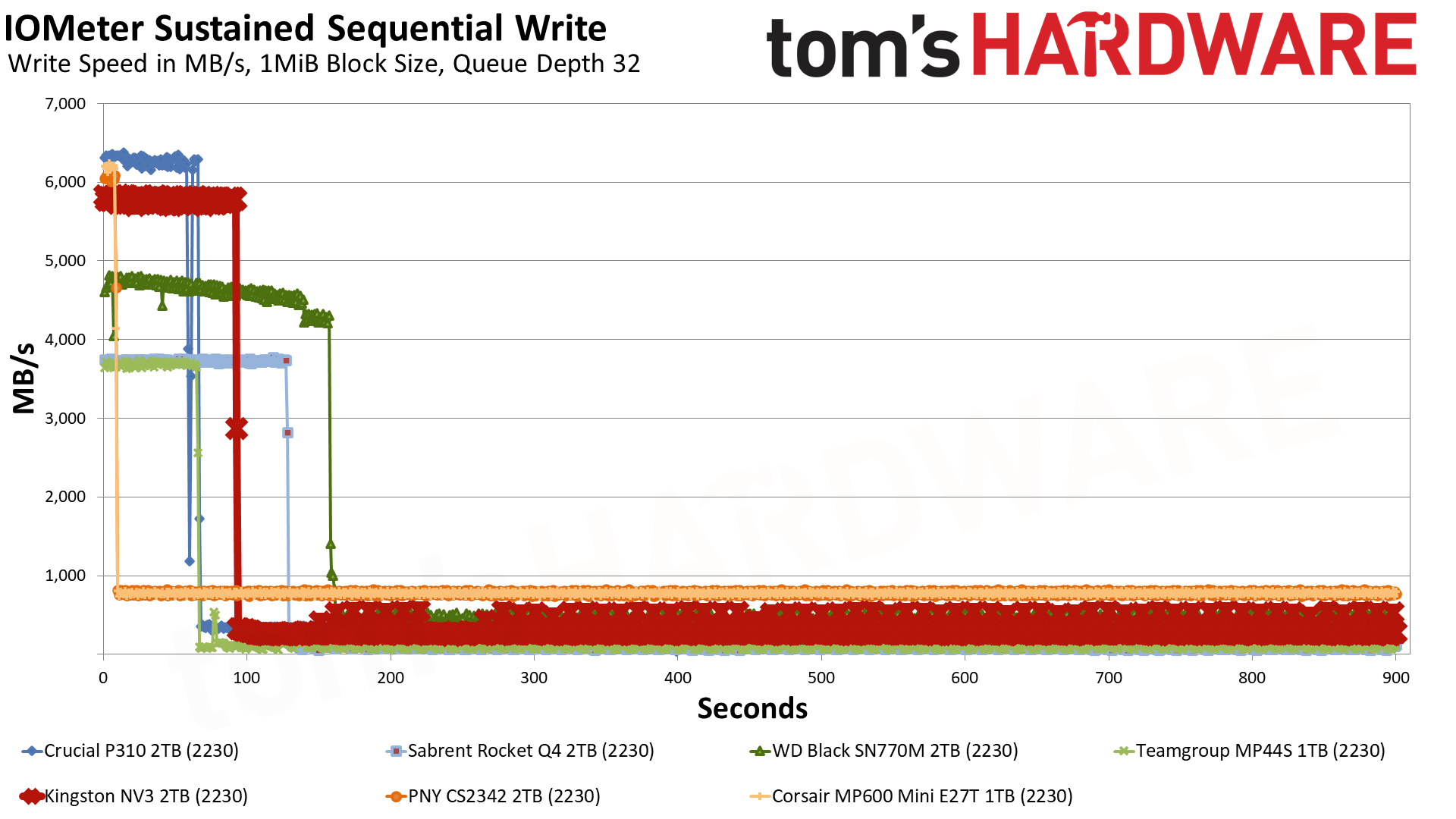
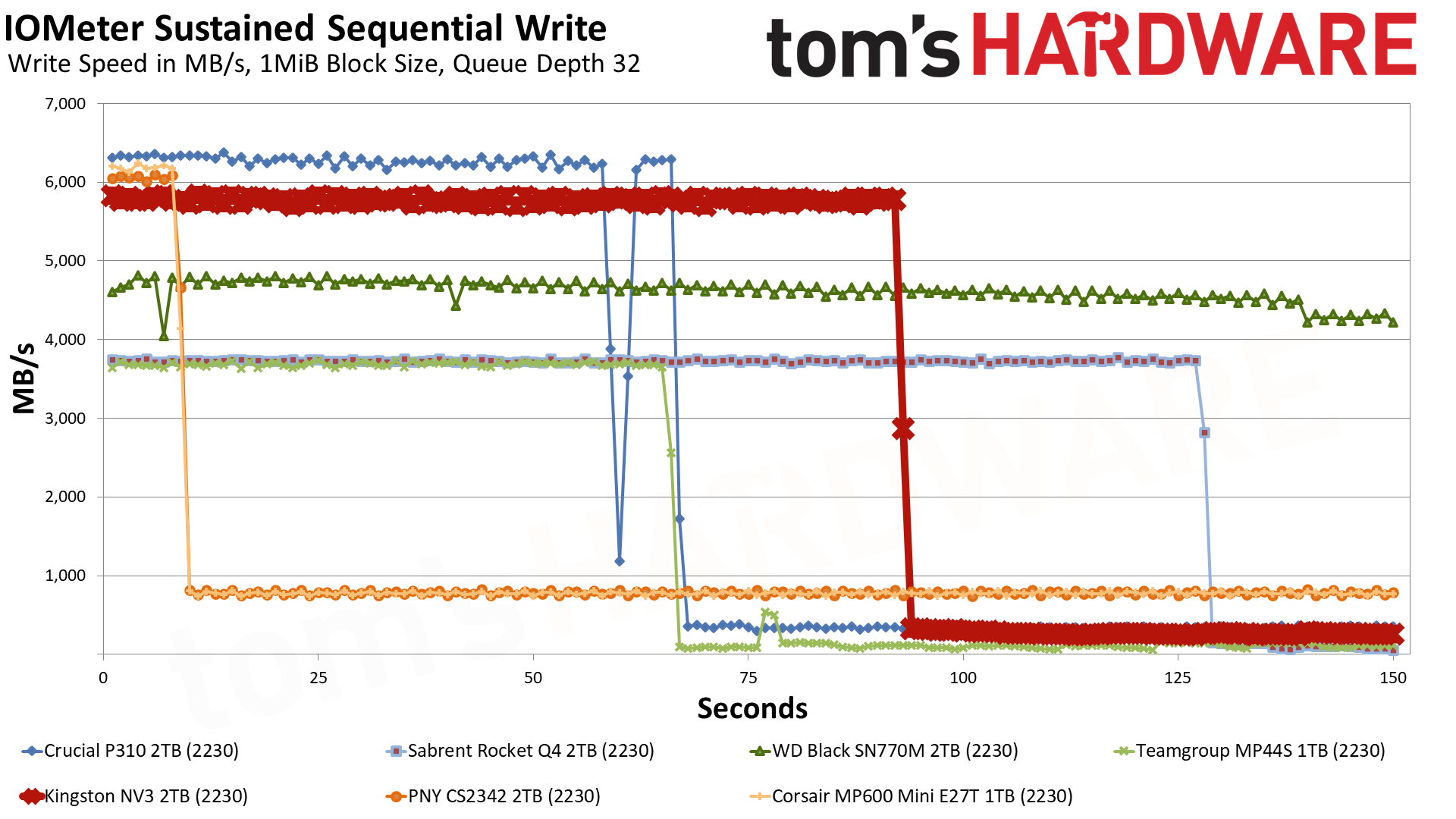
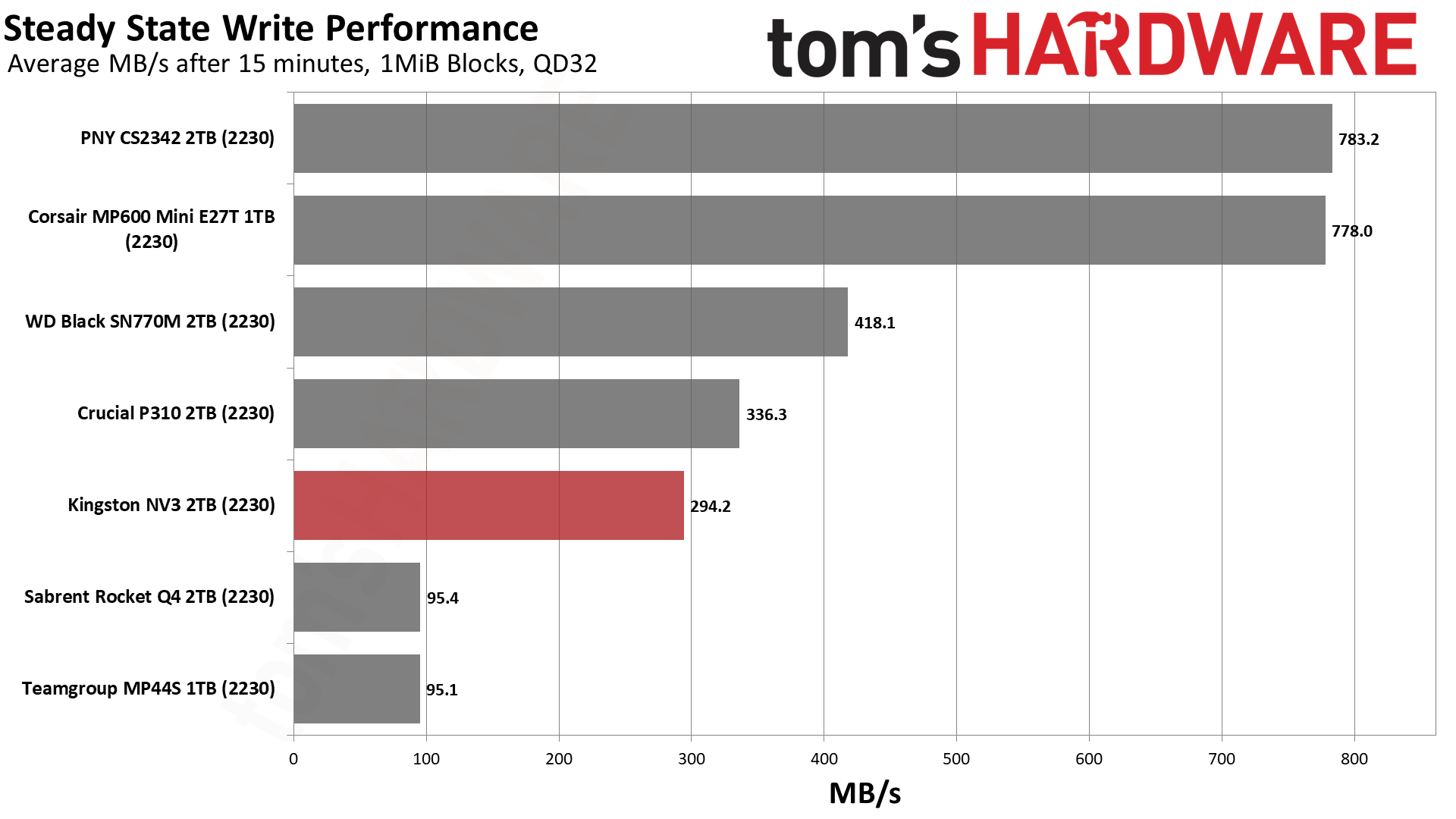
The 2TB NV3 (223) writes in the pSLC cache mode at 5.77 GB/s for over 92 seconds. This is a massive cache, using all of the flash available in the single-bit mode. As the drive is converted from 4-bit QLC flash, that means the cache is wholly one-fourth the maximum capacity. This capacity can include flash not exposed to the user or OS, and given the normal binary-to-decimal translation, this means that the 533GB cache seen here is possible.
The drive is then forced to wait for data to be moved from the cache to the native flash, which is laborious and slow – this drive manages just under 300 MB/s when looking at the steady state average. While this is poor by today’s standards, it’s actually not that bad for QLC flash. It’s fast enough for any portable device that relies on gigabit Ethernet or a wireless connection and is plenty fast to match memory cards, too. External storage at 10 Gbps or higher will be bottlenecked by the USB connection. It’s true that this is simplifying things, but it does mean that most 2230-accepting devices won’t have a problem with this potential slowdown, but faster ones coming down the pipeline may be better served by faster storage solutions.
Power Consumption and Temperature
We use the Quarch HD Programmable Power Module to gain a deeper understanding of power characteristics. Idle power consumption is an important aspect to consider, especially if you're looking for a laptop upgrade as even the best ultrabooks can have mediocre stock storage. Desktops may be more performance-oriented with less support for power-saving features, so we show the worst-case.
Some SSDs can consume watts of power at idle while better-suited ones sip just milliwatts. Average workload power consumption and max consumption are two other aspects of power consumption but performance-per-watt, or efficiency, is more important. A drive might consume more power during any given workload, but accomplishing a task faster allows the drive to drop into an idle state more quickly, ultimately saving energy.
For temperature recording we currently poll the drive’s primary composite sensor during testing with a ~22°C ambient. Our testing is rigorous enough to heat the drive to a realistic ceiling temperature.
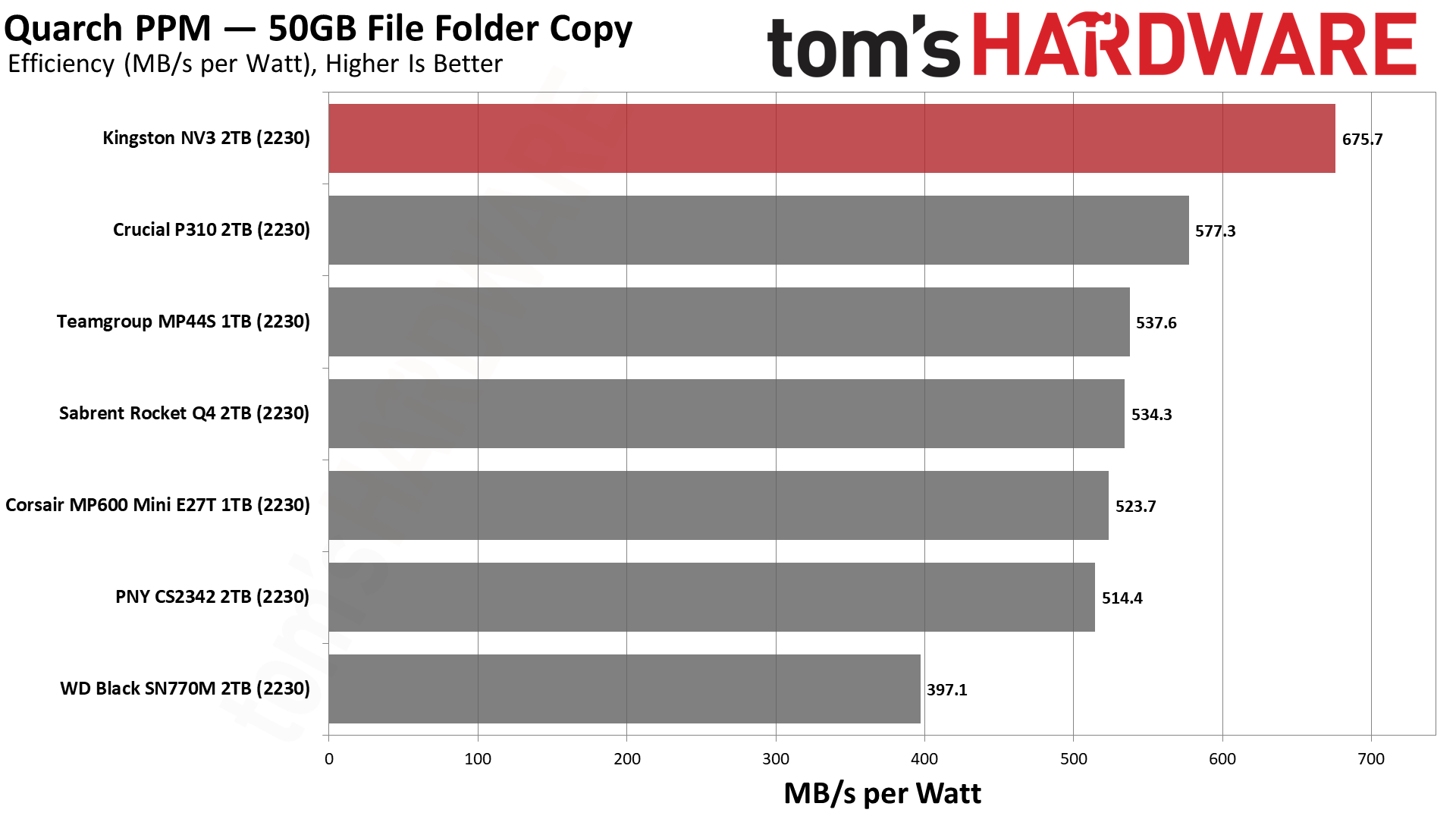
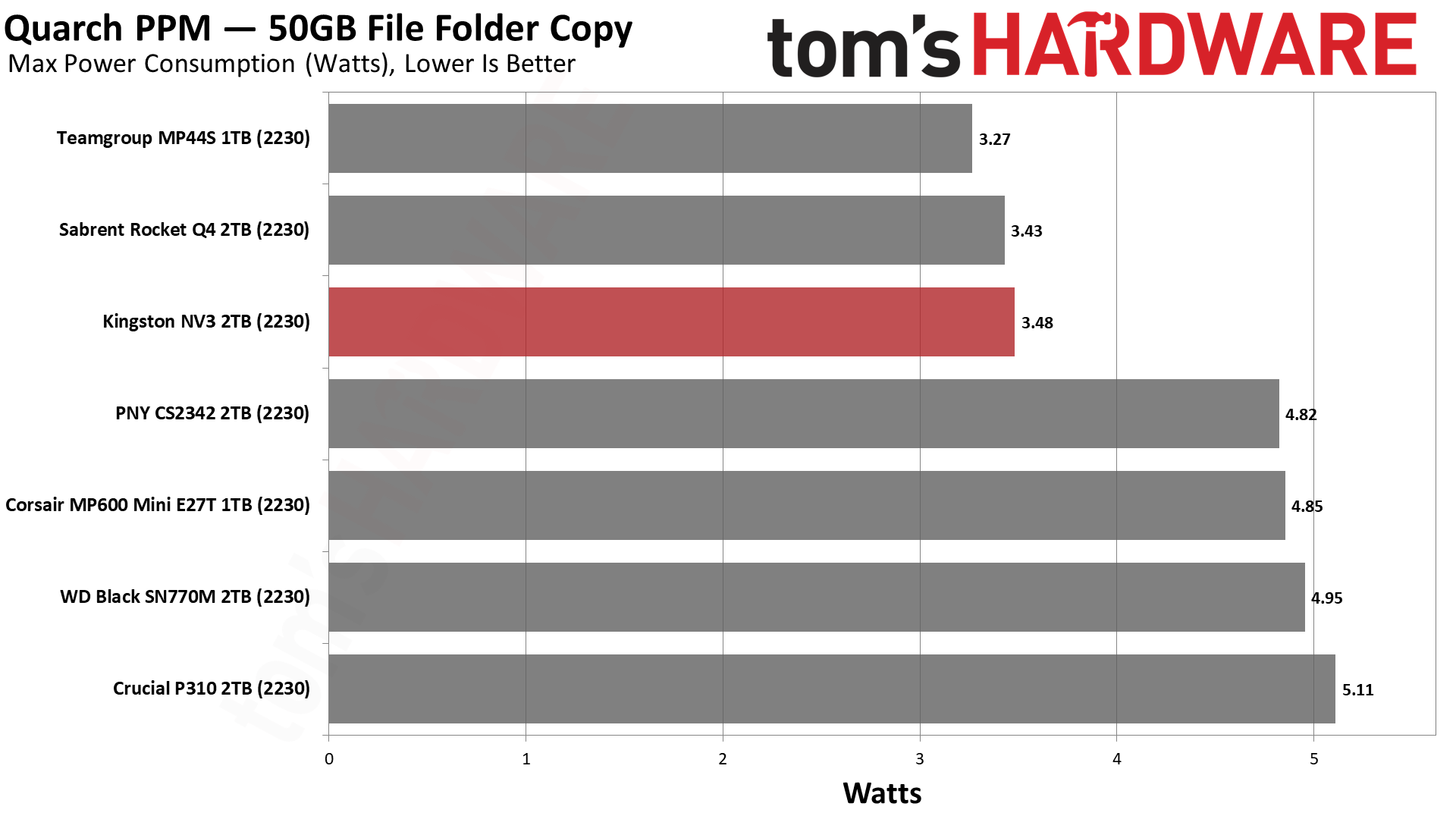
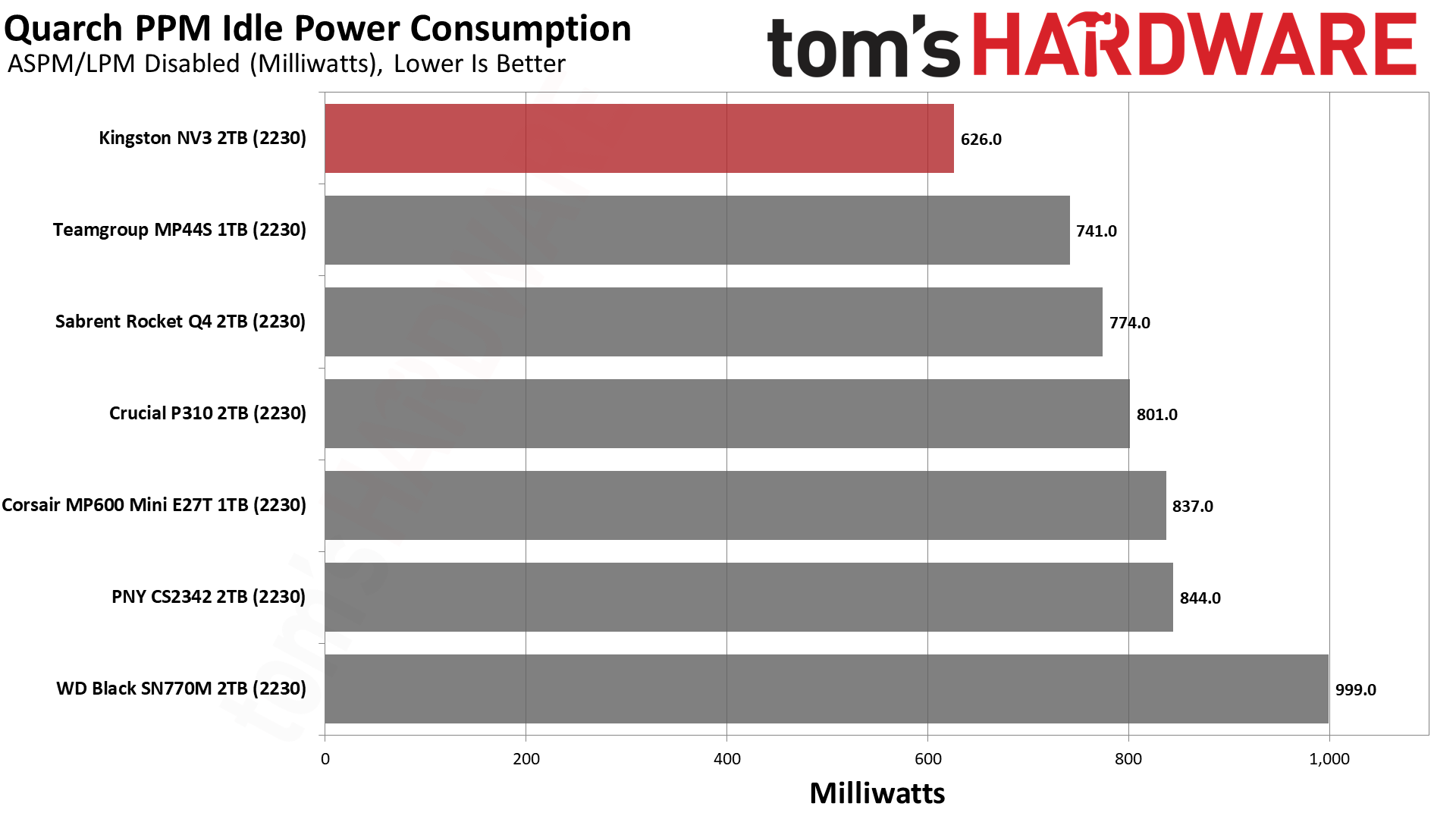
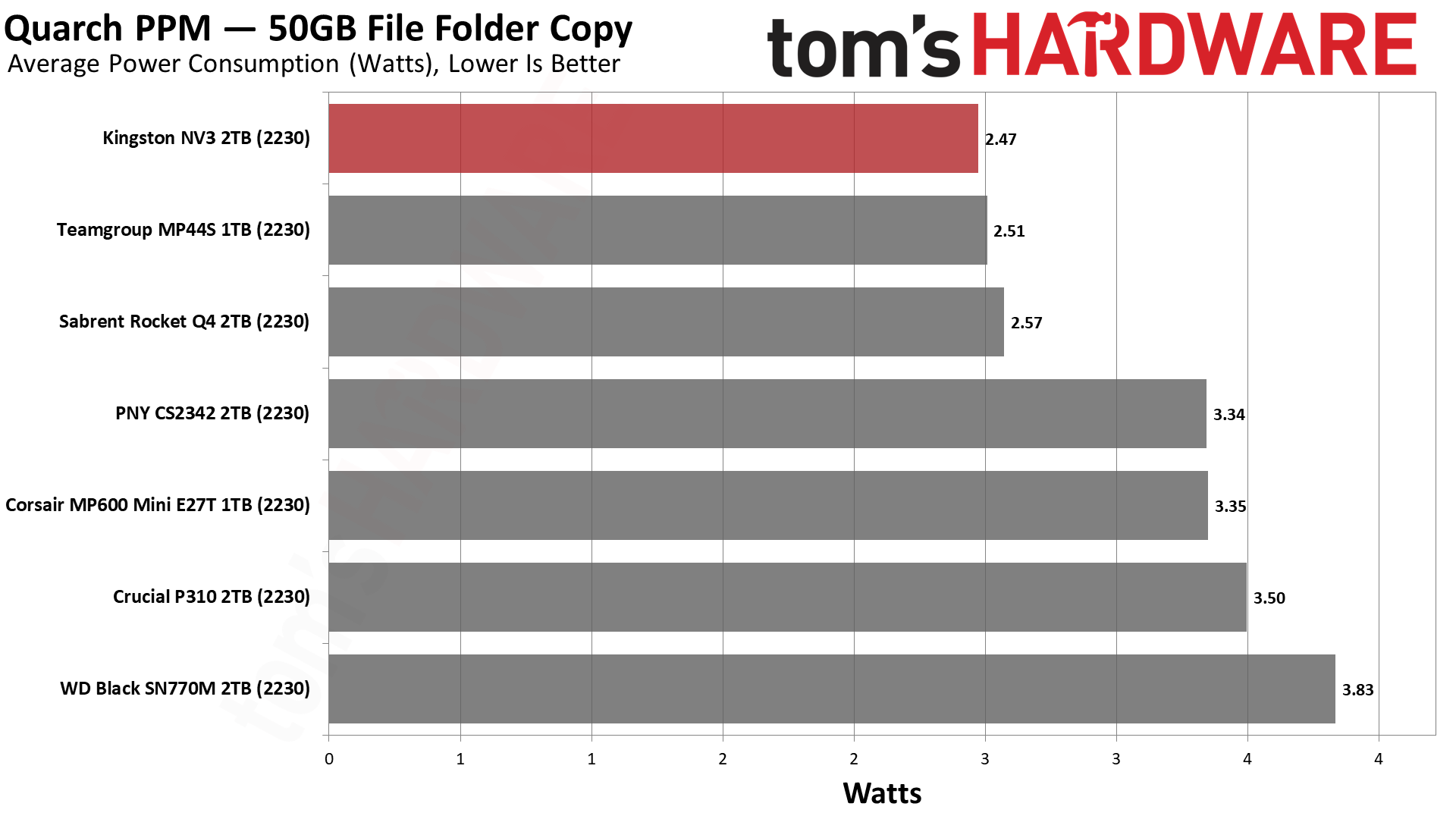
Power efficiency is a shining point for the NV3. It’s the most efficient drive in our lineup and by a significant amount at that. Considering that we have the fastest QLC-based and the two fastest TLC-based 2230 SSDs on the list, the NV3 is in a good place as a compromise between performance and power efficiency. We do point out that this is in our Windows testing and that the max or peak power draw isn’t anything special.
That said, this drive will be very efficient, reducing power consumption on your battery-powered devices. Is this amount significant in daily use? No, but over the device's lifetime, this could add up when considering battery wear. Further, the NV3 runs cooler as a resul,t which reduces the likelihood of throttling – especially as devices age and get clogged up – and mitigates general wear. QLC flash is perfect for this kind of SSD, as the performance you need is there, and you can get the best cost per GB in a form factor that normally makes higher capacities challenging. If the drive runs cooler, as we would expect from BiCS8 QLC flash in particular, that’s just an added bonus.
Test Bench and Testing Notes
CPU | |
Motherboard | |
Memory | |
Graphics | Intel Iris Xe UHD Graphics 770 |
CPU Cooling | |
Case | |
Power Supply | |
OS Storage | |
Operating System |
We use an Alder Lake platform with most background applications such as indexing, Windows updates, and anti-virus disabled in the OS to reduce run-to-run variability. Each SSD is prefilled to 50% capacity and tested as a secondary device. Unless noted, we use active cooling for all SSDs.
Kingston NV3 2230 Bottom Line

This one was difficult to grade. We definitely think the NV3 has some advantages over older M.2 2230 SSDs, but it just doesn’t hit all the marks like the Crucial P310 does. The bright spots: excellent power efficiency, good all-around performance, and pretty good pricing as well. The last one is probably the most important since this is a QLC flash drive. With QLC, you’re going for capacity as well as price, and in terms of GB per $, the NV3 is unsurpassed at 2TB. However, the P310 is only $11 more at the time of review, and it’s a more complete package. If you want more performance, you jump up to the TLC-based WD Black SN770M. This is an oversimplification, but right now that’s the general approach for 2TB.
If we drop to 1TB, and to be clear, we don’t think you should get a QLC-based drive at any capacity lower than that, the NV3 is still the best value. For $10 more right now, you can get the Sabrent Rocket 4 2230 if you want TLC flash. The P310 is also in that range and is a better drive on paper than the NV3, so you have three good options there. We think all the drives listed so far, with the SN770M as an exception, are power-efficient and run cool enough on any 2230 host. Battery savings are not a real factor, as the difference will be small, but in terms of longevity, we do think getting a more efficient drive can be worthwhile. We don’t think the use of QLC flash is an issue here, and therefore, the NV3 is a good choice.
We should also touch on use cases not involving the Deck, which is limited to PCIe 3.0 speeds, which makes the 2230 drive price more relevant. There are portable PCIe 4.0 systems, but 2230 is also useful for small-form-factor systems, HTPCs, mini PCs, and the like. Power efficiency is usually king in these use cases, making the NV3 2230 incredibly effective given its low price. This would be even more the case if the 4TB model ever comes to light. You can always use the drive in a regular slot later with an M.2 extender, if needed. It’s not a bad investment.
It’s hard to dislike the NV3 because it uses excellent flash and a reasonable controller. However, we have to lower its score further due to history. Kingston’s NV series of drives is notorious for hardware swaps, and that’s one reason the specifications are so modest. This risk keeps the drive from being a champion in our minds, but we emphasize that the NV3 2230 is about price before all else. The fact that our sample is also super efficient, with the best QLC flash available right now, is just icing on the cake. If that fits your priorities, then this drive is probably the best one on the market right now. If, on the other hand, you’re looking for TLC flash, maximum performance, or high endurance, then it’s not the best option. It’s perfect for the Deck, but for faster and future hardware, the NV3 2230 will eventually be left behind.
MORE: Best SSDs
MORE: Best External SSDs
MORE: Best SSD for the Steam Deck
- 1
- 2
Current page: Kingston NV3 2230 2TB Performance Results
Prev Page Kingston NV3 2230 Introduction
Shane Downing is a Freelance Reviewer for Tom’s Hardware US, covering consumer storage hardware.
-
Shiznizzle 160 TBW "endurance" for the 500 GB model.Reply
Hard pass, right off of the bat. Not going into my raspberry pi. Whats funny is that is has a 5 year warranty but even normal use on a 500GB model where you swap game installs due to the small size, will mean that you will never, ever, see the 5 years warranty period.
160 TBW for a nvme ssd is terrible.
Even their 2280, 2 TB models are 139 pounds sterling and still only have 640 TBW "endurance".
What are they doing? Using up all their "wont pass binning for best chip status" chips and slapping them on consumer gear? qlc?
When it comes to M2 SSD's i dont care about speeds. What i do care about is not needing to replace the thing in a year. 160 TBW is nothing in terms of data written and i dont deal with large files on a regular basis either. I do swap out games a lot though and those just keep getting bigger and bigger. That is what eats up drives for me. Games.
Now that 2 TB are "affordable" and dont cost hundreds of pounds people are now moving up to them. Ive seen some 2400 tbw drives
