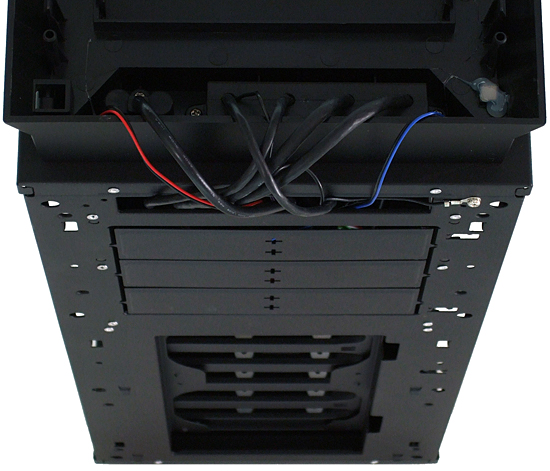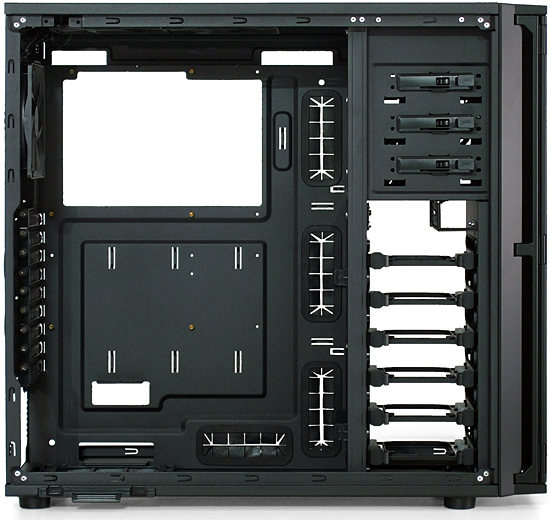Quiet Gaming Cases, Part 1: Antec, Azza, And Cooler Master
The pursuit of performance often dictates that we simply live with a loud PC. Enthusiasts sometimes feel forced to choose between reasonable acoustics and the ventilation needed to overclock. Today, we evaluate three cases that promise to deliver both.
Inside Antec's P280
All nine of the P280’s expansion slot covers are vented, letting noise escape in a direction not noticeable to most users. The panel holding the liquid cooling pass-through grommets is similarly perforated.
The empty space behind a motherboard tray is convenient for hiding cables, so Antec gives the P280 just enough room to hold a 24-pin ATX power lead. Large rectangular grommets on four of the internal pass-through holes help make the cables disappear in an aesthetically-pleasing way.
Though the P280’s three-pin fans could be connected to a motherboard, Antec adds a power hub near the top of the chassis for convenience. Using it means you don't get thermal control from your motherboard's headers. However, if you prefer manual fan control anyway, you'll be pleased to find each fan’s two-speed switch conveniently clipped to a rear-panel plate.
The P280’s face panel is not designed for easy removal, though doing so eases access to the EMI shields that cover the 5.25” bays.
With 13.8” of supported card length, the P280 could easily hold an Extended ATX motherboard. Unfortunately, that large a board would also block its cable access holes. You could instead use some of that clearance to help improve add-in card cooling, since the inside face of the hard drive cage has another pair of 120 mm fan mounts.
A dual-drive 2.5” cage tops the six-tray 3.5” drive cage, both of which are side-mounted for easy access and better cable management.
Get Tom's Hardware's best news and in-depth reviews, straight to your inbox.
-
jrayx I like the Silencio 650 features, but the airflow is restricted in the front and bottom. And no one sells that case in my country.Reply -
dthesleepless I'd like to see how the Nanoxia Deep Silence 1 compares in your testing.Reply
In my testing I found it to be the most efficient silent case I've ever had on my workbench. -
EzioAs Things I love about silence optimized case: Simple, elegant look. Nothing tacky and doesn't looks like it was made for some 12 years oldReply
Things I hate about silence optimized case: Usually doesn't cool well (poor airflow) and isn't really that much quieter compared to non silence optimized case
It 's really hard to find the right balance but I'm loving the Antec P280. Exterior and interior looks good and seems spacious enough. Price isn't so bad either.
Any chance you could review the Nanoxia Deep Silence 1? Heard a lot of good things about it . -
JOSHSKORN I'd like to see the Fractal Design Define R4 (and/or XL if it's not out of stock, which it currently is) reviewed and compared at some point. It's suppose to be a quiet case. Gaming, not sure about that one.Reply -
killerclick As usual, Cooler Master is mediocre at best. What pathetic company, the only thing they seem to do good is marketing to budget-conscious consumers.Reply -
EzioAs Reply9540164 said:As usual, Cooler Master is mediocre at best. What pathetic company, the only thing they seem to do good is marketing to budget-conscious consumers.
I disagree. A lot of their chassis are good (HAF, Elite). I like their storm stryker/trooper. Most of their peripherals have great quality and reasonable price compared to something like Razer. Their coolers are also great as well (Hyper 212/212+/212 EVO). I just find their power supply unit to be the 2nd grade components, almost all of them I wouldn't use or recommend to other people -
mayankleoboy1 ^ except for the high-end cooler master PSU's. They are quite decent, probably because Seasonic actually makes them.Reply -
Crashman dthesleeplessI'd like to see how the Nanoxia Deep Silence 1 compares in your testing.In my testing I found it to be the most efficient silent case I've ever had on my workbench.JOSHSKORNI'd like to see the Fractal Design Define R4 (and/or XL if it's not out of stock, which it currently is) reviewed and compared at some point. It's suppose to be a quiet case. Gaming, not sure about that one.Perhaps you will...has anybody ever noticed the resemblance between those two?Reply