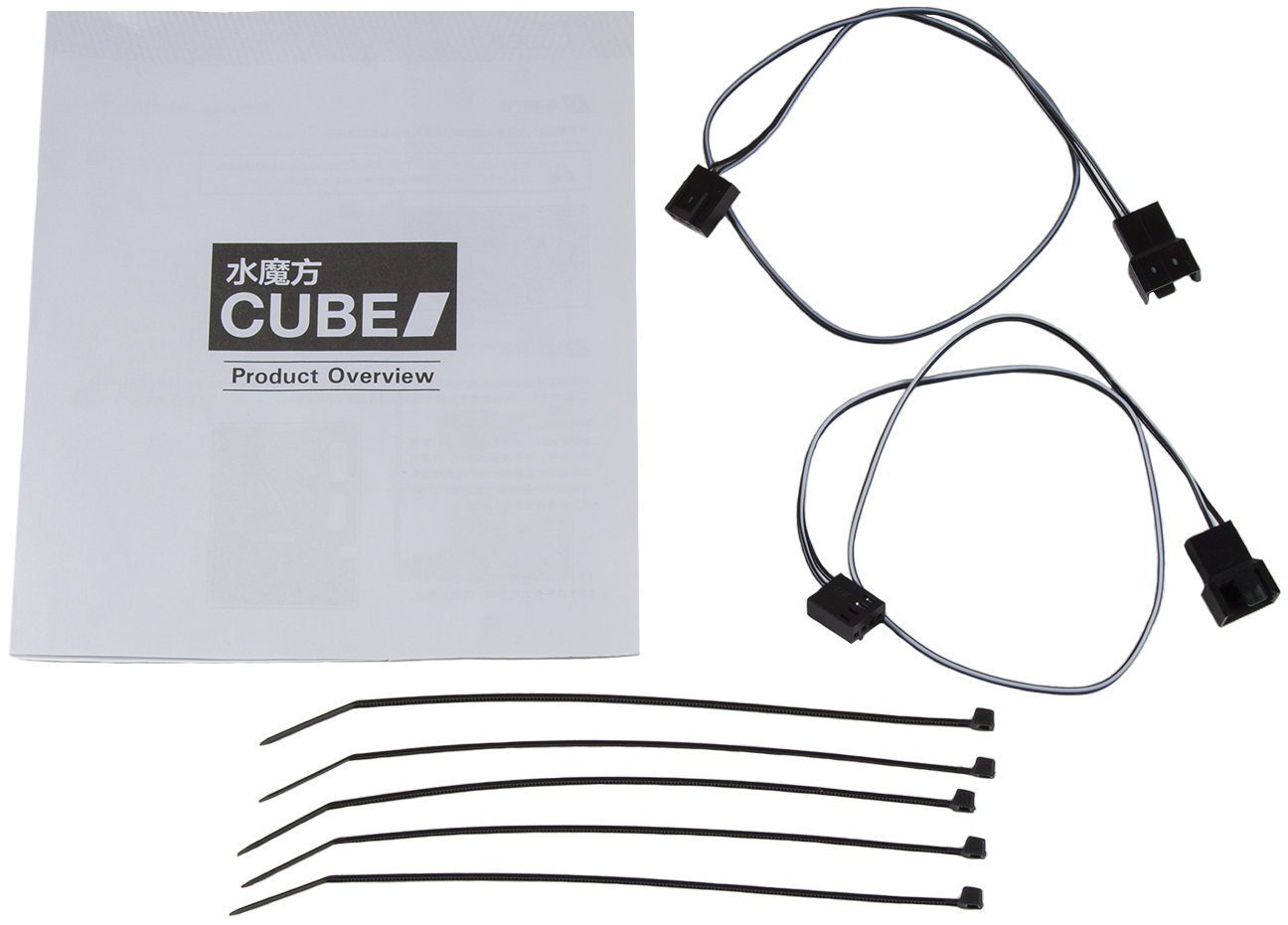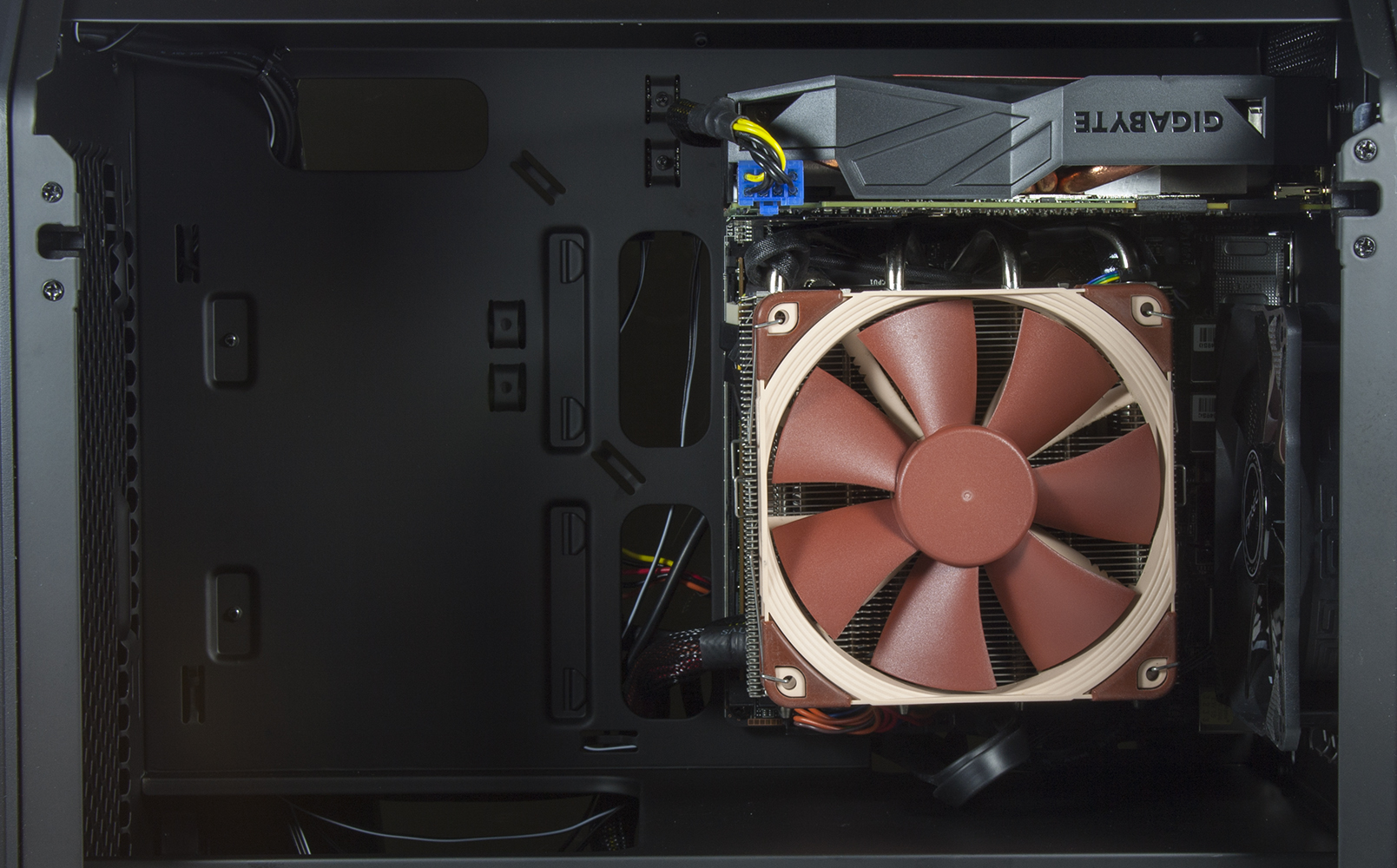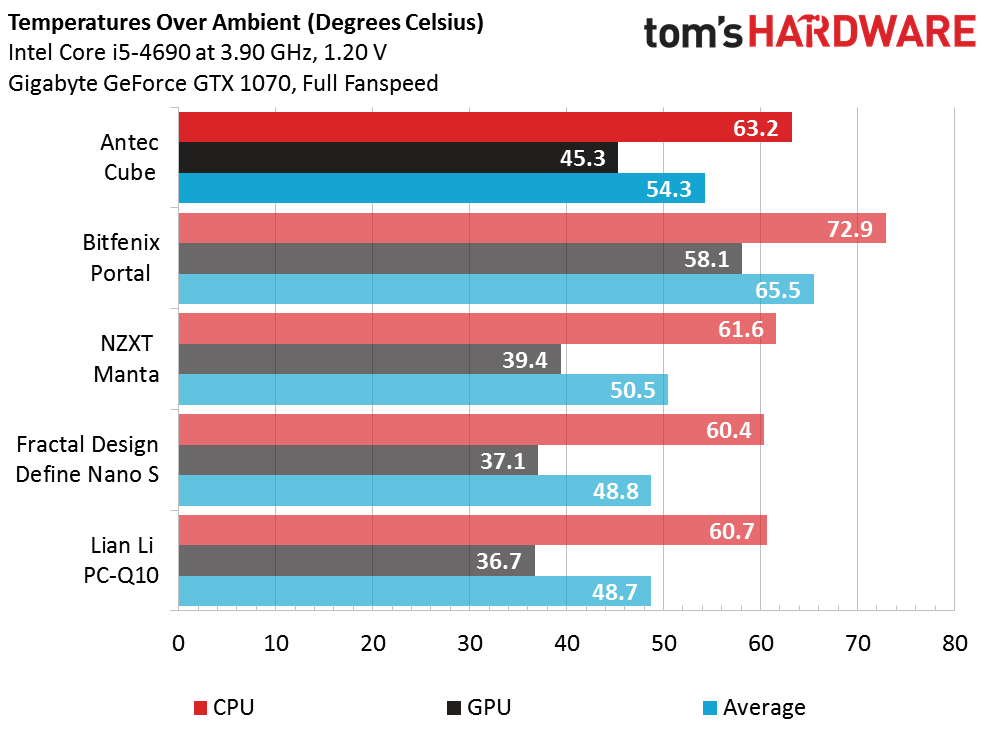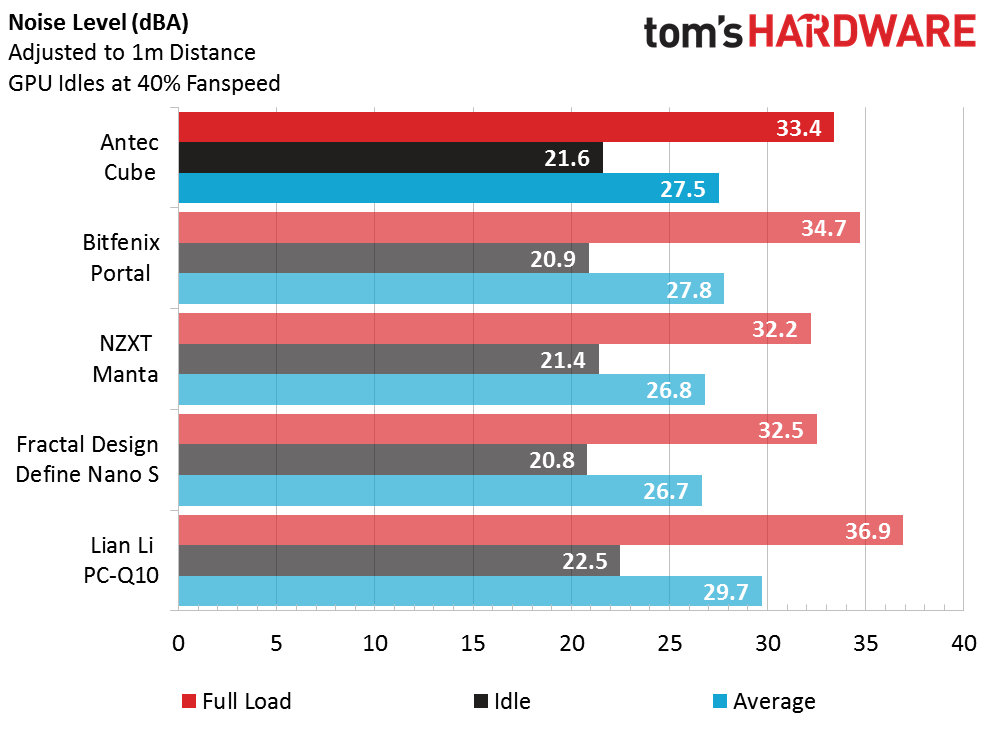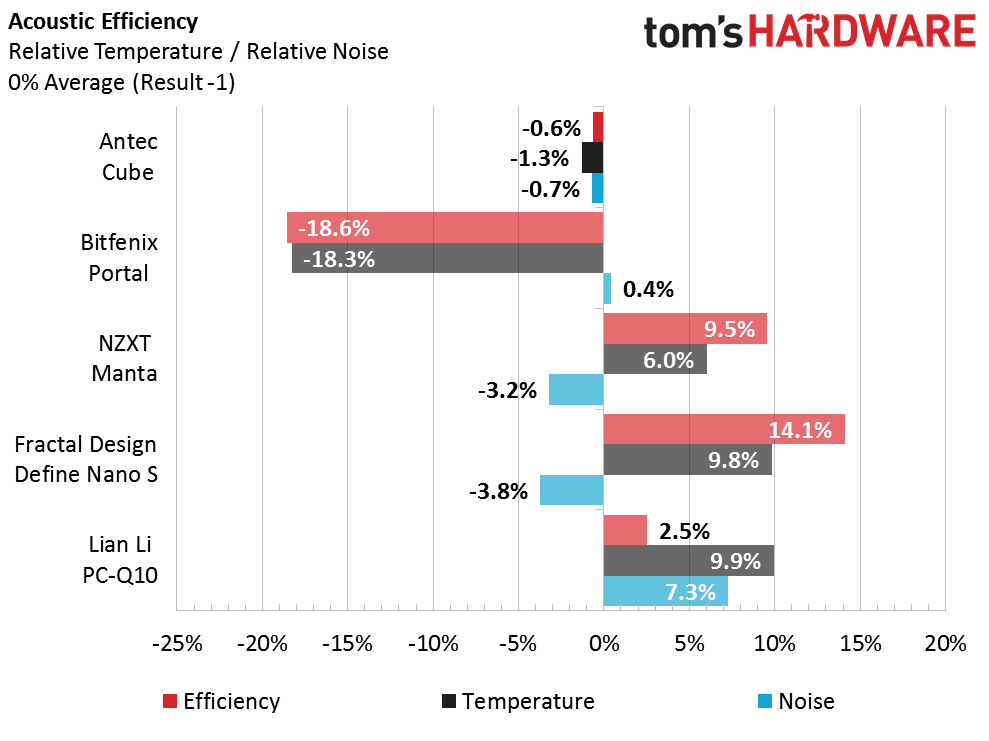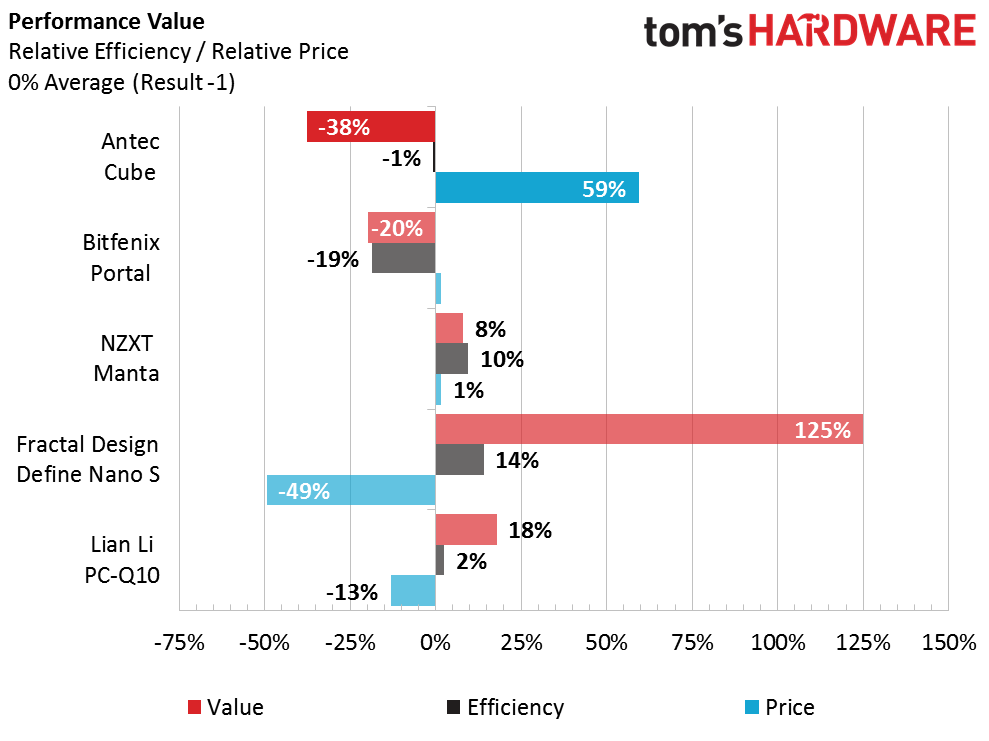Antec Cube Mini ITX Case Review
Why you can trust Tom's Hardware
Installation, Evaluation & Final Analysis
The Antec Cube comes with a manual, several zip ties, and a pair of fan power extension cables. Not pictured is the standard assortment of screws that accompanies almost every case.
The Cube comes with a somewhat modified cable assortment, dropping most of the front panel power connections and then adding a power connection for the fan controller.
The Cube’s large compact size means that we have plenty of room for all of our test hardware, with even more room to spare. Furthermore, thanks to the available space, numerous cutouts, and tie downs, the installation was quick and free of any issues.
A quick press of the power button and everything fires right up, complete with plenty of Razer green lighting all around.
Here’s how the Antec Cube compares to some of the other compact cases we’ve tested thus far:
Test Configuration
Today’s review uses the same Mini ITX reference platform as past reviews, with no changes to the standard hardware.
Noise is measured .5m from the case's front corner, on the side that opens. The numbers are corrected to the 1m industry standard—used by many loudspeaker and fan manufacturers—by subtracting six decibels.
Get Tom's Hardware's best news and in-depth reviews, straight to your inbox.
Additionally, the test duration for today’s review was four hours at full load, and the ambient air temperature for the test was maintained at approximately 26°C (78.8°F).
Drivers and Settings
| Test System Configuration | |
|---|---|
| Sound | Integrated HD Audio |
| Network | Integrated Gigabit Networking |
| Software | |
| Graphics | Nvidia GeForce 353.30 |
| Chipset | Intel INF 10.0.27 |
| Benchmark Configuration | |
|---|---|
| Prime95 v27.9 | 64-bit executable, Small FFTs, 4 threads |
| 3DMark 11 | Version: 1.0.3.0, Extreme Preset: Graphics Test 1, Looped |
| Real Temp 3.40 | Average of maximum core readings at full CPU load |
| Galaxy CM-140 SPL Meter | Tested at 1/2 m, corrected to 1 m (-6 dB), dBA weighting |
Test Results
Although the Cube outperforms the Bitfenix Portal we just tested, a lack of airflow in the case due to a lack of front intake fans means the Cube is outperformed by the rest of the cases in the lineup. Those who choose air cooling over liquid cooling will undoubtedly benefit from the addition of a couple intake fans.
Though the Cube managed to regain some ground in regards to acoustic performance, it didn’t regain enough to put it anywhere near the lead. The results are even more disappointing when you consider there is only one case fan involved.
As always, mediocre results in the previous benchmarks lead to equally mediocre results when it comes to efficiency, which is going to leave a big mark in the next benchmark.
Mediocre performance coupled with a top shelf price tag means the Cube comes in dead last in our value calculations, meaning you’re really going to have to want this case to justify its purchase.
The Cube is still a well-built case with an attractive feature set. We also have no doubt that there are plenty of buyers out there who will purchase the Cube regardless of price, either because they have the budget for it, or because Razer’s name is on it. Unfortunately for Antec and Razer though, the Cube’s $220 asking price is going to make it a tough sell for everyone else, especially when cases like Fractal Design’s Define Nano S and NZXT’s Manta offer competing feature sets for a fraction of the price.
MORE: Best Cases
MORE: All Case Content
MORE: In Pictures: 40 Unusual Computer Case Mods
-
Glock24 Hmm... Too big for a Mini-ITX case, lackluster performance despite its size, uninspiring design, and waaaay overpriced. Do people really pay a premium for a logo?Reply -
Kunra Zether I'm confused. I think they designed this case to sell on just the name alone. The price tag is ludicrous. Razor needs to stop this now because it's alienating their fan base and gamers in general. I actually think it's an attractive case and a good design but that price tag just kills it and you don't even get front case fans with it. They need to be careful who they let slap their branding on their products, eventually they are going to destroy their brand.Reply -
DarkSable I'm sorry, this thing is ENORMOUS.Reply
For $220 I'm buying a premium indie case that's better looking, has better build quality, and is a fraction of the size, like the Dr. Zaber Sentry or the Dondan A4. Let's see a review on those, Tom's. (Or heck, even the Ncase M1 that's been the darling of the mini itx industry for years now. You had one article when it was still doing its kickstarter - they're on version five of the case now.) -
dstarr3 Reply19693167 said:I'm sorry, this thing is ENORMOUS.
For $220 I'm buying a premium indie case that's better looking, has better build quality, and is a fraction of the size, like the Dr. Zaber Sentry or the Dondan A4. Let's see a review on those, Tom's. (Or heck, even the Ncase M1 that's been the darling of the mini itx industry for years now. You had one article when it was still doing its kickstarter - they're on version five of the case now.)
Seriously, literally every other similarly-priced mini-ITX case is far better than this one. This one isn't helped, either, by that tacky Razer logo on the front. -
jcwbnimble As others have mentioned, this case is way overpriced for what you get. Second, not having a CPU cutout on the MB tray is a deal breaker IMO. The last thing I want to do is remove the motherboard anytime I want to change coolers or try a different thermal paste. That's just ridiculous, especially since there is that huge space right next to the motherboard. I get that they wanted to be able to mount a 3.5" drive, but don't most builders of M-ITX systems forego large mechanical drives? I know I did when I built my son's M-ITX system in a raijintek Metis case. I used the on-board MSata connector for the boot drive and added a 2.5" drive for more storage.Reply
As for people asking about paying a premium for brands, obviously we all do. Whether is be a particular brand of coffee you prefer or headphones, everyone has something that they don't mind spending more for. I do like the Razr logo and the green themed USB and lighting on this case (much like the old Nvidia case that was available on the Nvidia website), but the price premium AND poor design negate any appeal the aesthetics have on me. -
James Mason The design is kinda nice, but the price is terrible. I feel like they're charging you $100 just for that razer logo. I can understand "curved" panels costing alot, because... reasons. But it's too bad there is glass on both sides, otherwise it may work well turned on it's side and laid down flat.Reply -
nycalex ummmm, did i read this correctly?Reply
the PROS: razer branding <-----WTFFFFF? how is that a plus?