Why you can trust Tom's Hardware
I tested the C27G2Z in its default Standard picture mode, which provides access to all image controls. Other modes lockout different options.
Grayscale and Gamma Tracking
Our grayscale and gamma tests use Calman calibration software from Portrait Displays. We describe our grayscale and gamma tests in detail here.
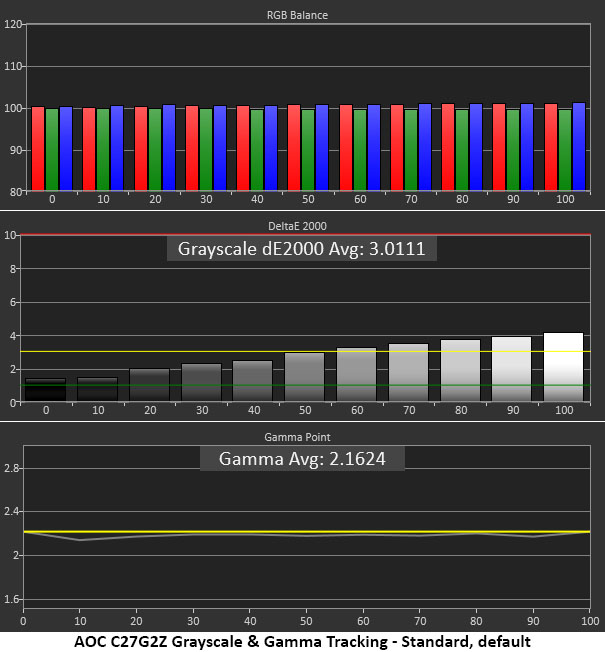
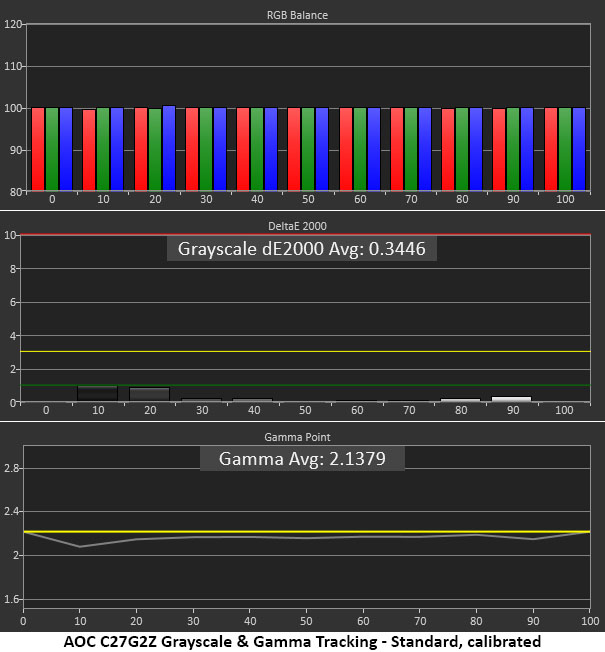
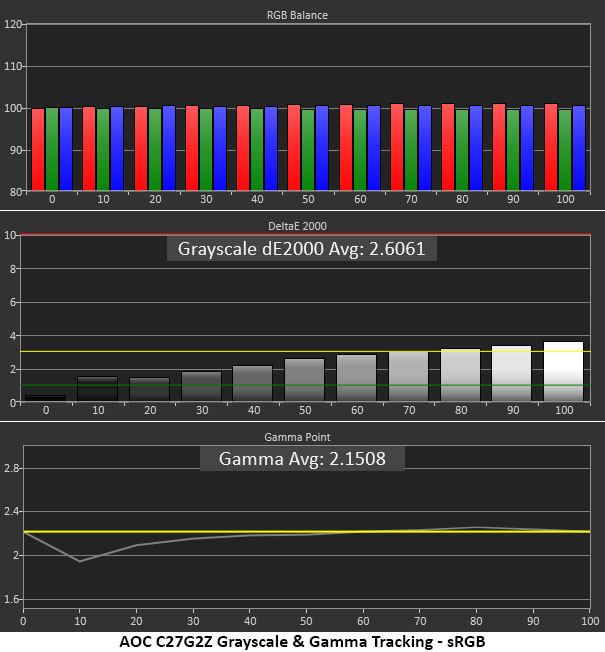
The C27G2Z shows only slight grayscale errors in the 70 to 100% brightness range. The chart indicates a purple tint, but it is tough to spot in both test patterns and actual content. The C27G2Z does not need to be calibrated. Gamma tracking is spot on with values that measure a tad light but look great in practice.
Calibration tightens up grayscale tracking to professional levels with all errors under 1dE. Gamma measures a tad lighter than before. The overall look is slightly better, so the adjustment is worth doing if you have the means or would like to try my settings from page one.
Choosing the sRGB mode from the color temp options renders that gamut but creates a light gamma value at 10% brightness. This translates to fully detailed shadow areas but a bit lighter in tone than before. This minor issue is offset by the C27G2Z’s extremely accurate sRGB color gamut.
Comparisons
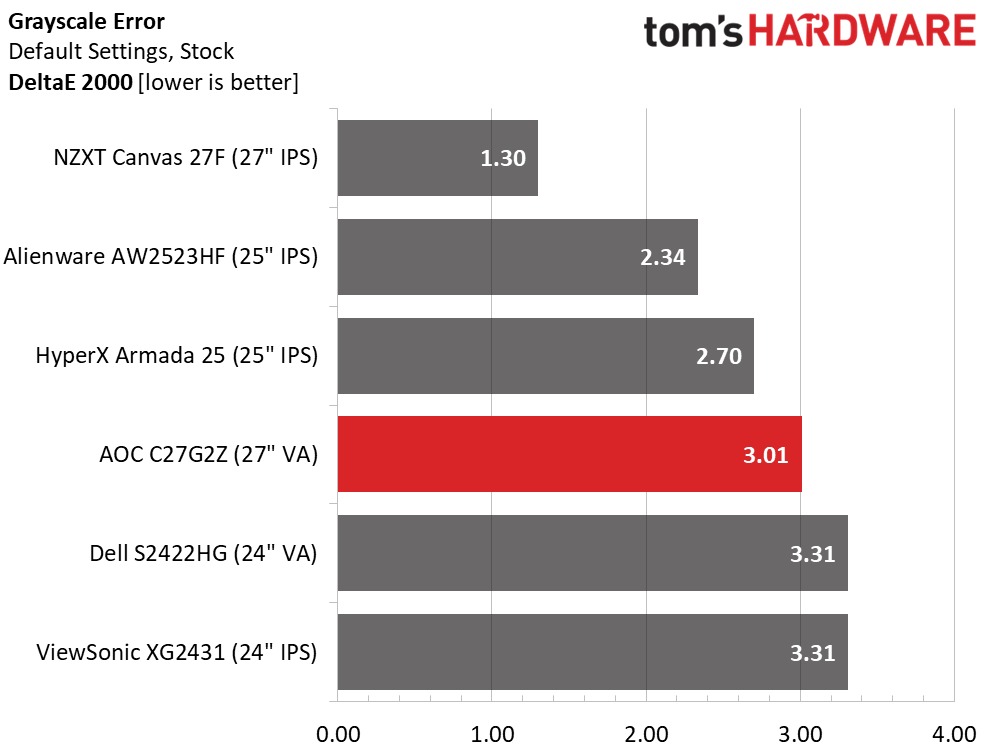
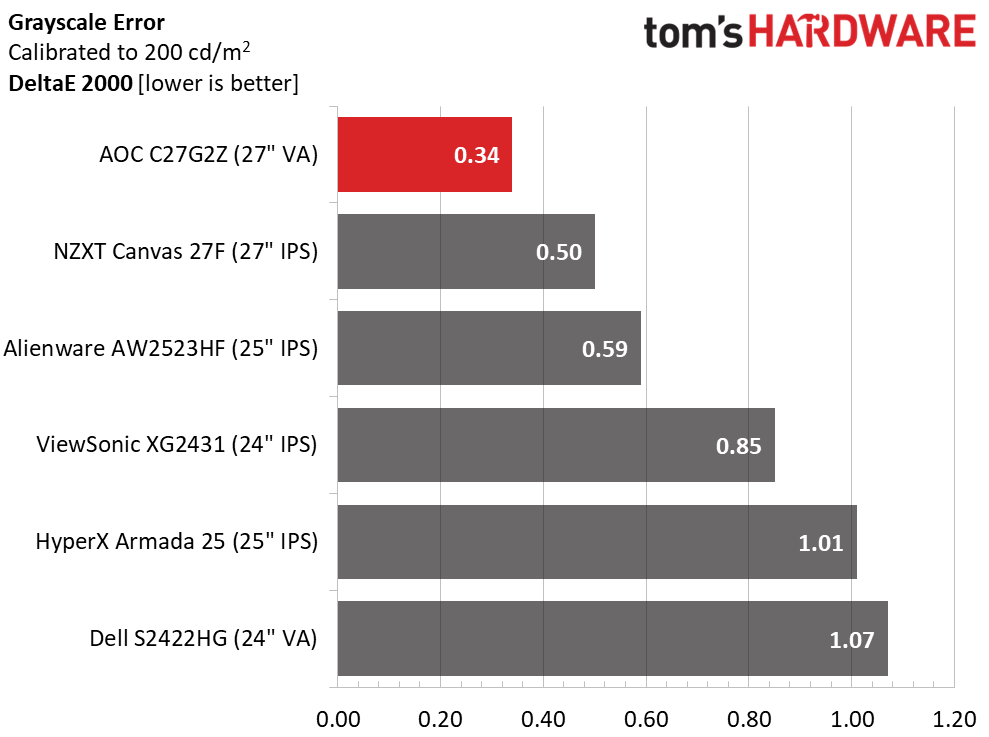
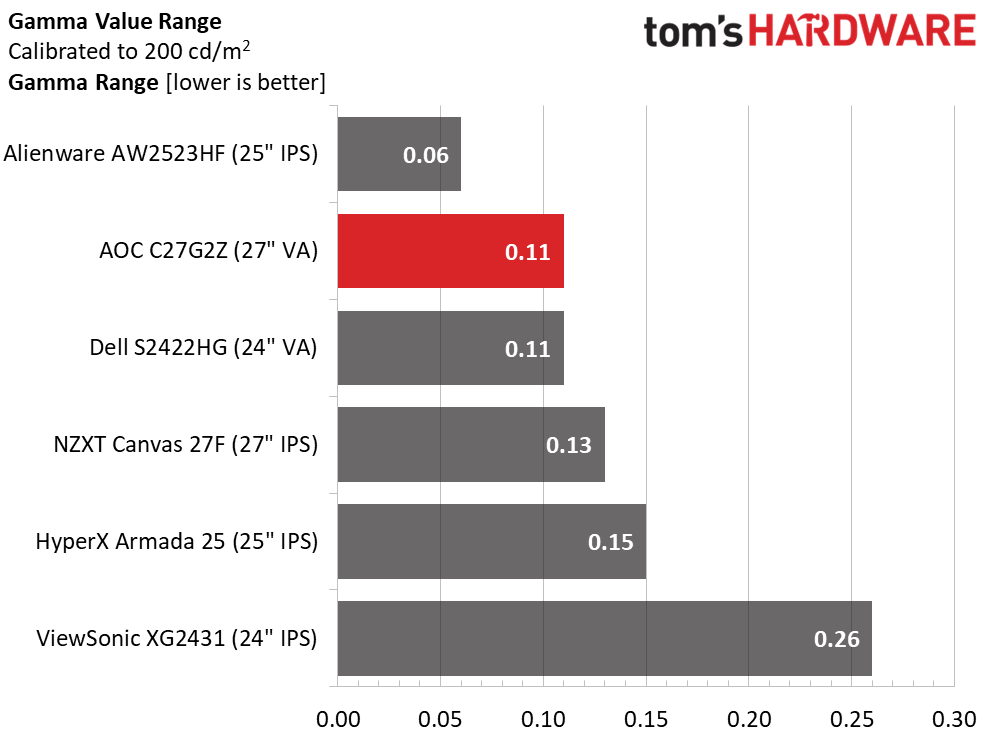
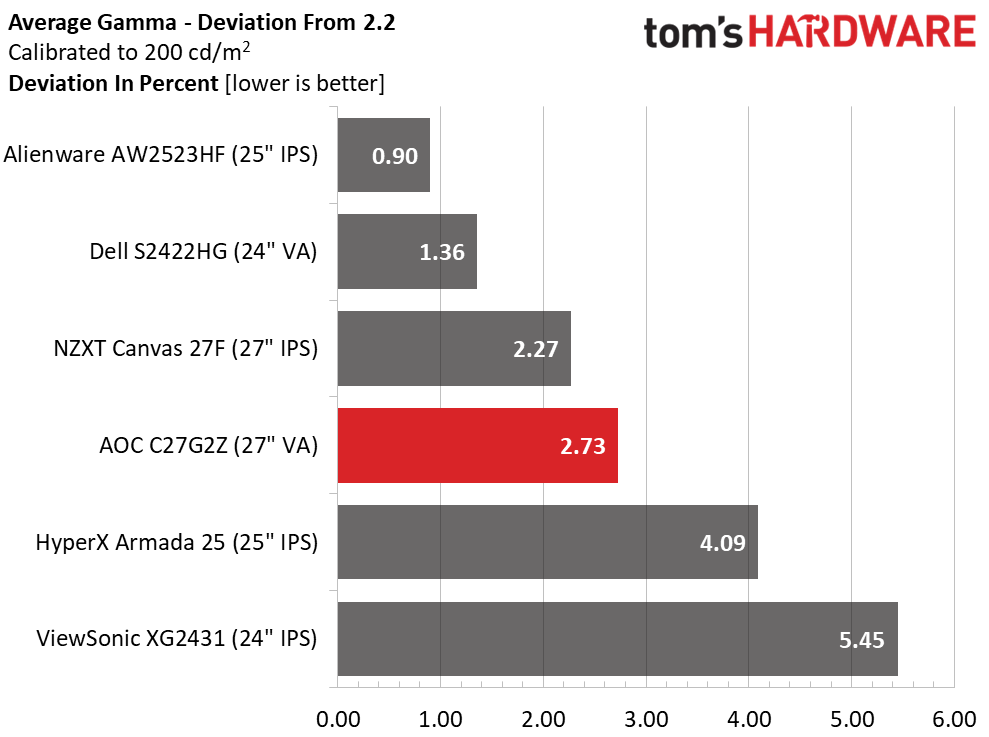
The C27G2Z’s default grayscale error of 3.01dE is completely acceptable for any gaming monitor, and certainly for one at this price point. It finishes mid-pack behind three more-expensive screens. After calibration, it takes the crown in a group of very accurate displays. Once adjusted, there are no visible errors from any of them.
Gamma tracking is very tight with a small 0.11 range of values, good enough for second-best, and a 2.73% deviation from 2.2. The actual gamma average is 2.14. If you choose the gamma 3 preset, it gets darker, with an average of 2.31. You can get away with this when the panel has high contrast, like the C27G2Z. Some users will prefer this, so I suggest trying all three gamma settings to find your preference.
Get Tom's Hardware's best news and in-depth reviews, straight to your inbox.
Color Gamut Accuracy
Our color gamut and volume testing use Portrait Displays’ Calman software. For details on our color gamut testing and volume calculations, click here.
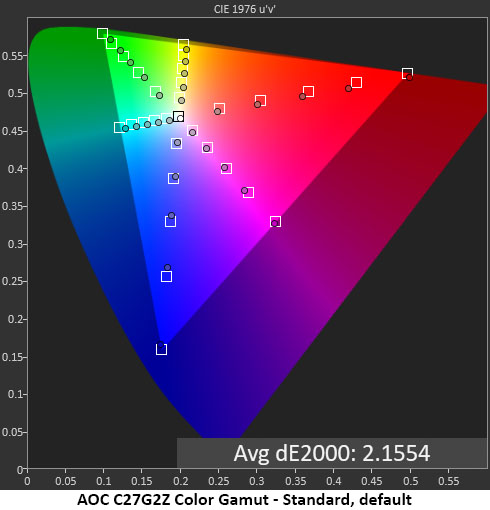
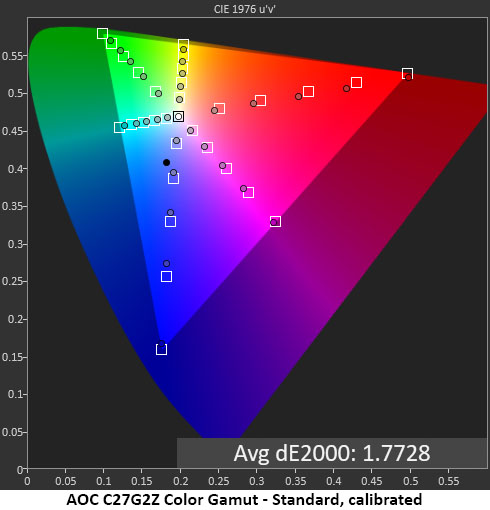
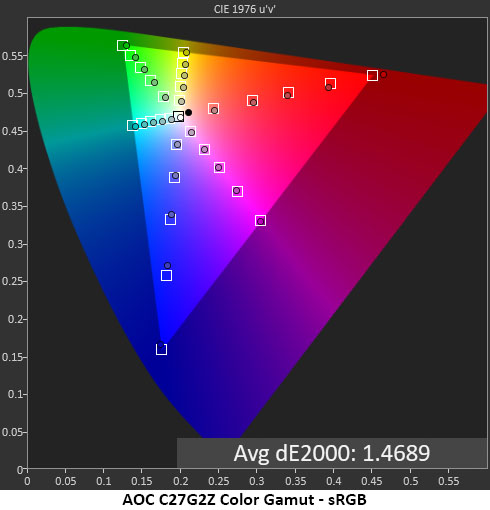
The C27G2Z’s color gamut accuracy eliminates any real need for calibration. With an out-of-box average of 2.16dE, color is visually flawless. Like most wide-gamut screens, green is a tad under-saturated, but all other colors are fully covered. This is impressive performance for a $200 monitor.
Calibration tightens up the cyan and yellow secondaries a bit, but visually, there is no difference. Overall, calibration has a greater impact on grayscale tracking than color. We’re talking about minute changes here. The C27G2Z looks great whether you tweak it or not.
If you need an accurate sRGB gamut for photo grading, the C27G2Z delivers with a tiny 1.47dE average error. That’s pro monitor territory. This makes it fully qualified for color-critical applications.
Comparisons
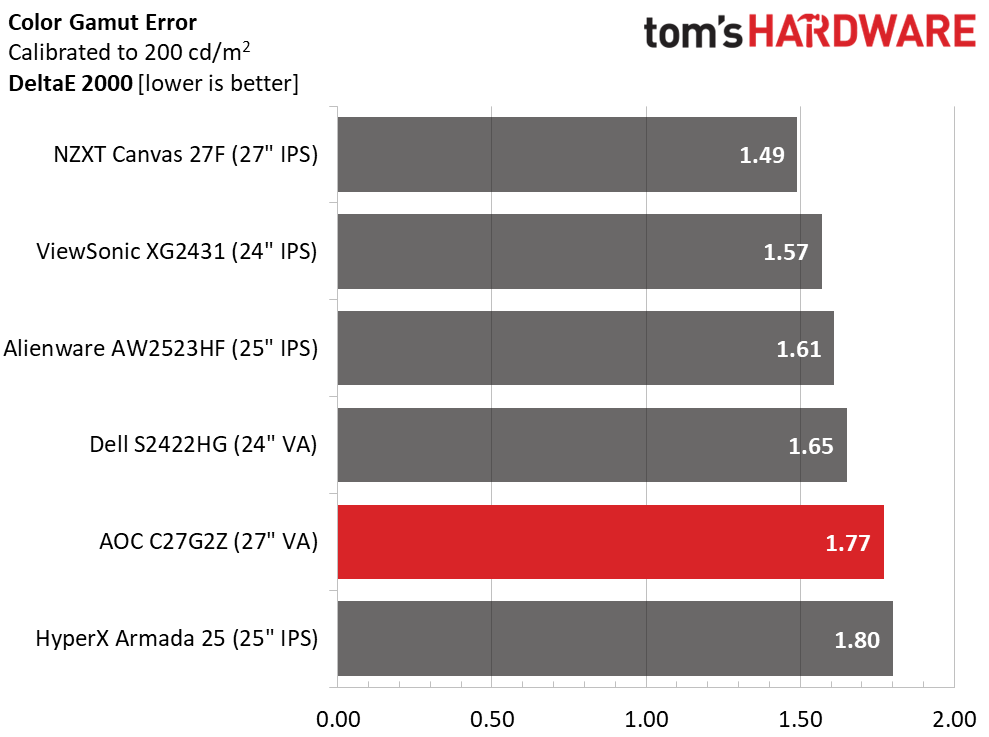
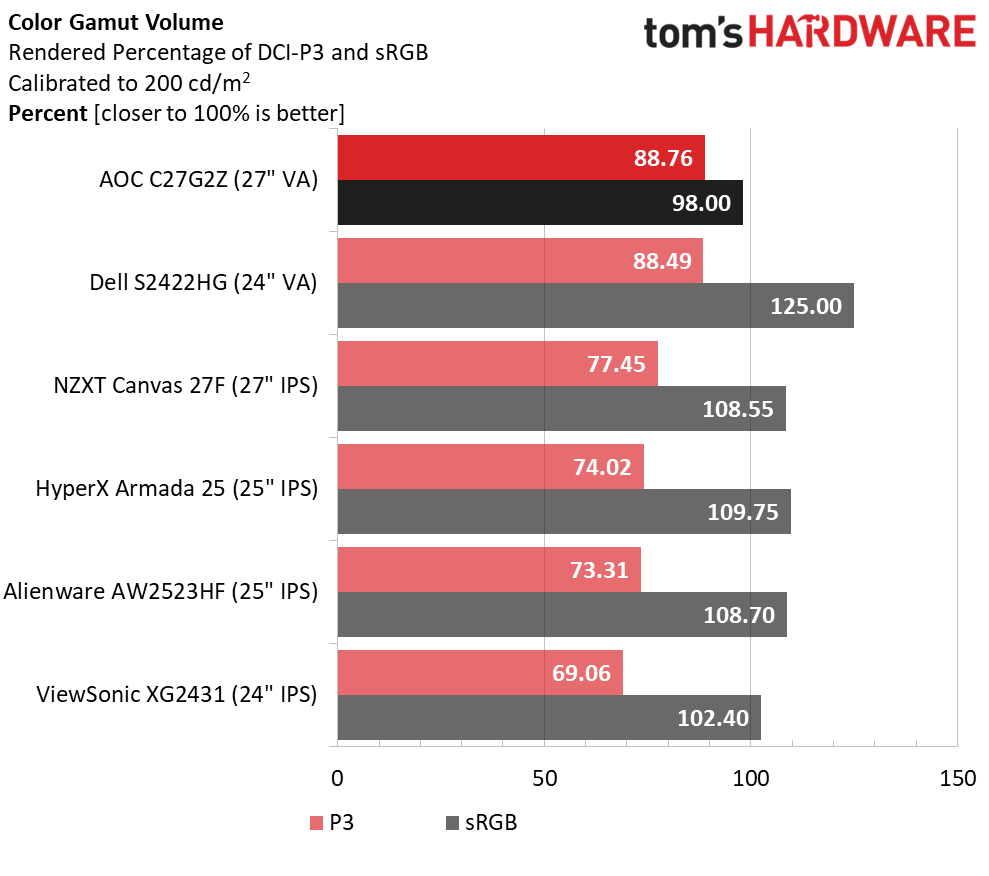
The C27G2Z finishes fifth in the color comparison, meaning this is one impressive group of monitors. None of them have visible color errors. Again, the AOC costs less than all the rest except the Dell, which is around $170 but has a smaller screen.
When you consider color volume, the C27G2Z comes out on top with just a tad more coverage than the S2422HG. Can you see the difference between 88.76% and 88.49%? Unlikely. But it’s easy to see the top two screen’s advantages over the rest. These VA screens are defeating all comers here, and they cost the least. The C27G2Z is a tad undersaturated in green but fully covers the rest of the DCI-P3 gamut.
MORE: Best Gaming Monitors
MORE: How We Test PC Monitors
MORE: How to Buy a PC Monitor
MORE: How to Choose the Best HDR Monitor

Christian Eberle is a Contributing Editor for Tom's Hardware US. He's a veteran reviewer of A/V equipment, specializing in monitors. Christian began his obsession with tech when he built his first PC in 1991, a 286 running DOS 3.0 at a blazing 12MHz. In 2006, he undertook training from the Imaging Science Foundation in video calibration and testing and thus started a passion for precise imaging that persists to this day. He is also a professional musician with a degree from the New England Conservatory as a classical bassoonist which he used to good effect as a performer with the West Point Army Band from 1987 to 2013. He enjoys watching movies and listening to high-end audio in his custom-built home theater and can be seen riding trails near his home on a race-ready ICE VTX recumbent trike. Christian enjoys the endless summer in Florida where he lives with his wife and Chihuahua and plays with orchestras around the state.
