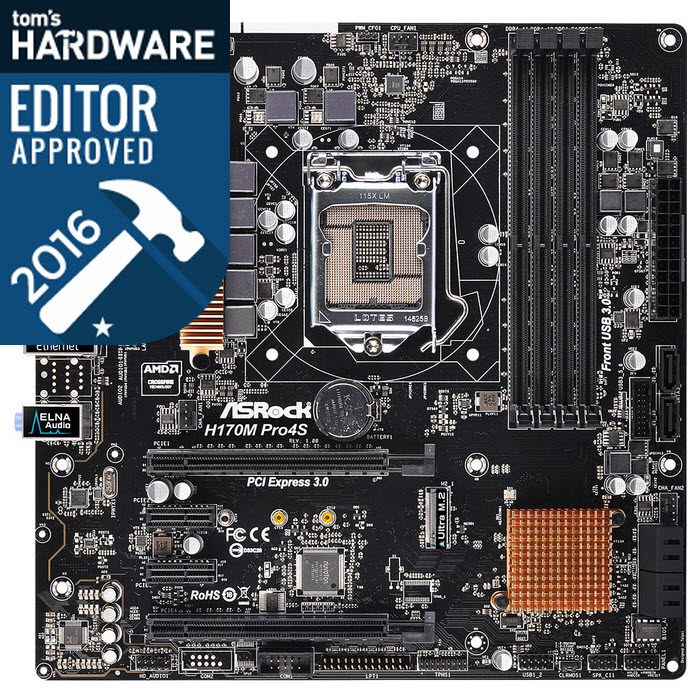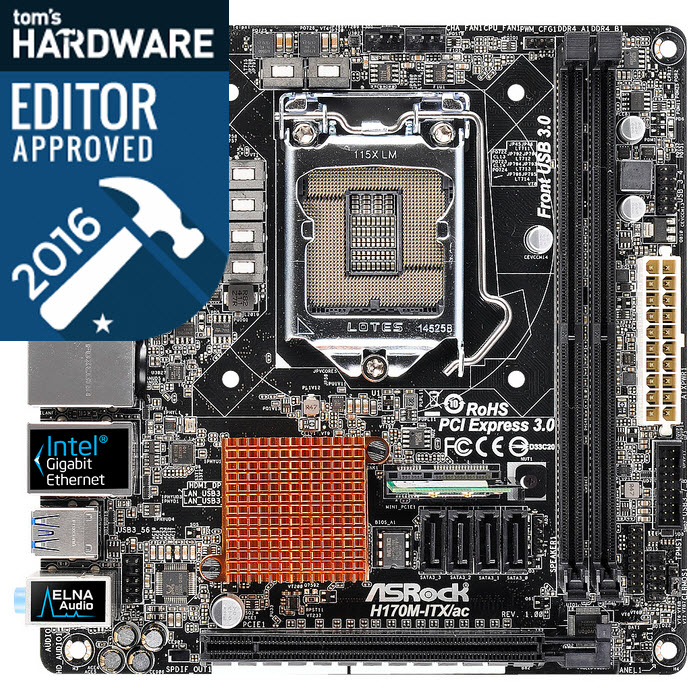Early Verdict
The two LAN ports on the H170M-ITXac (plus wireless) may be perfect for specific uses, such as network appliances. It remains a decent choice for other uses as well, provided that you don't mind the trade-offs.
Pros
- +
2 LAN ports
- +
Power consumption
- +
USB 3.0 ports
- +
Wi-Fi/Bluetooth
Cons
- -
Expandability
- -
mSATA slot needed for Wi-Fi
- -
No PCIe M.2 drive support
- -
SATA port placement
Why you can trust Tom's Hardware
Micro And Mini For Less Money
Today, we're looking at two more H170-chipset motherboard samples, both from ASRock. Are they worthy of consideration, particularly in comparison to the H170 boards previously reviewed? We already know that this chipset is fairly robust, offering many of the features available in the top-tier Z170 chipset. But this chipset also leaves out most of the tweaking, and there is no lane splitting, so there is no SLI or (proper) Crossfire. If you're building to play or work on your PC rather than with your PC, you'll most likely find everything you need here.


Like with the previous boards, if you've decided that H170 meets your needs, there aren't too many differences, but there are a few that might matter. Here's how the features compare between today's two samples.
Specifications
MORE: Best MotherboardsMORE:
How To Choose A MotherboardMORE: All Motherboard Content
MORE: Intel H170 Motherboard Price List
Get Tom's Hardware's best news and in-depth reviews, straight to your inbox.
-
joz Nice to see Mushkin getting some action - even if it is just as components for testing other components.Reply
-
Onus I've used a fair number of Mushkin parts over the years, and I only recall a single RMA on some DDR2 years ago. One of my oldest SSDs is the one in my wife's PC, and you can be sure I'd be hearing about it if it were not reliable. I'm generally confident in the brand.Reply -
logainofhades Seems like, for most people, H170 boards are a great choice. I have been pretty happy with mine, that was in the last H170 review. Eventually I will swap for a Z170, and reuse it somewhere else. The lack of PCI-E M.2, on the ITX board, is a bit of a letdown. If I were to build an ITX rig, I would probably consider that feature a must have.Reply -
Onus That is why I chose the MSI board to keep for Igor, in case I wanted to add a PCIe M.2 drive later.Reply
It's a low priority, because interest in nearly identical products isn't going to be high, but I've got two more H170 boards left, the H170 Pro4 and the H170 Pro4S, also both ASRock. I want to get one of them on the bench tonight. In order to maintain interest, I may use it to generate a couple more data points, like comparing Windows 8 and Windows 10 through the same tests. -
pjc6281 no USB 3.1 is the downside for me on both of these. Trying to plan for a nice mini system with a H170 MB and 3.1 is hard to come by.Reply -
rwinches Both boards appear to have the same DVI-I ports in the images.Reply
The Pro4s description of the DVI-I port limitation is missing the words 'do not'
'VGA adapters (do not) work on DVI-I ports, so an adapter won't be an option here.' -
Lutfij Agreed, when going to the smallest form factor possible the benefit of having slim/stealthy or equally smaller components aids in bringing about a small, functional and compact system.Reply
The only thing is I know most people would opt for audio pass through via the HDMI port but I equally know folks who yet have an audio/video receiver that handles discrete multi channel surround sound so a higher quality audio chip would be something in my books though it would only jack up the prices up and float this board closer to enthusiast grade boards. -
Onus The DVI ports do indeed look like DVI-I, but the manual describes them as DVI-D. I will look out for this in the future and actually test them with an adapter I have.Reply