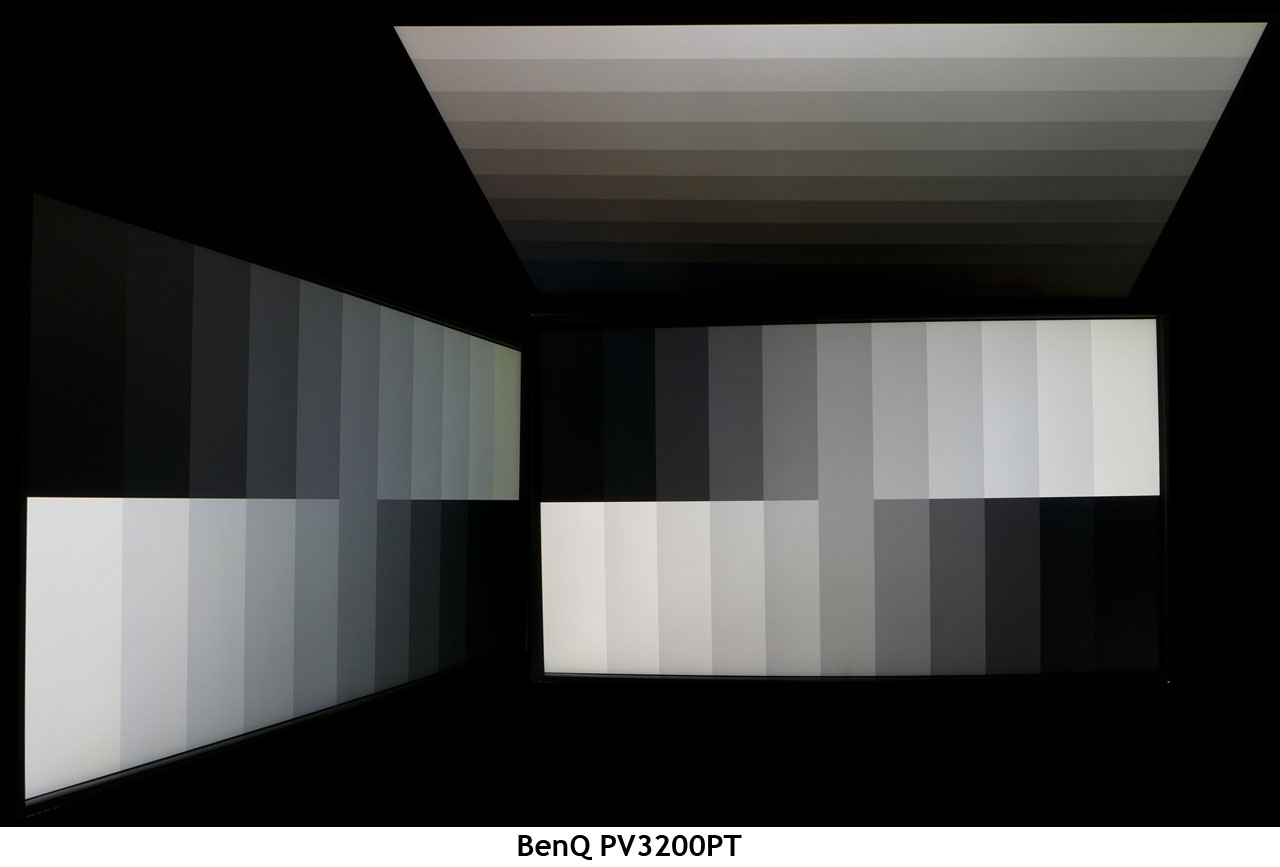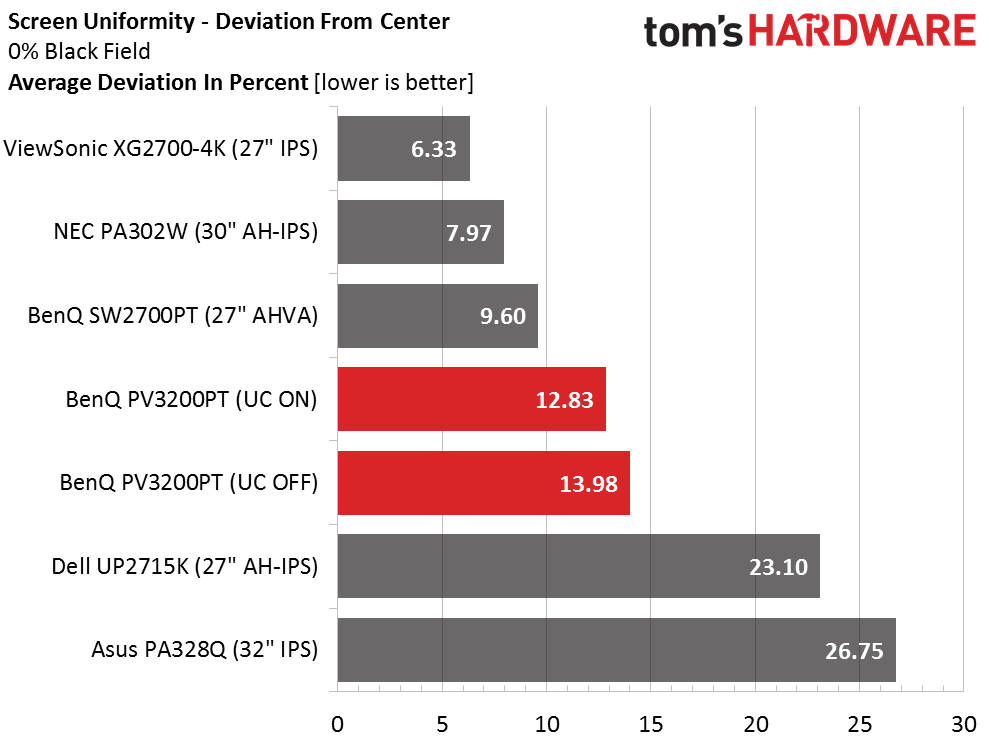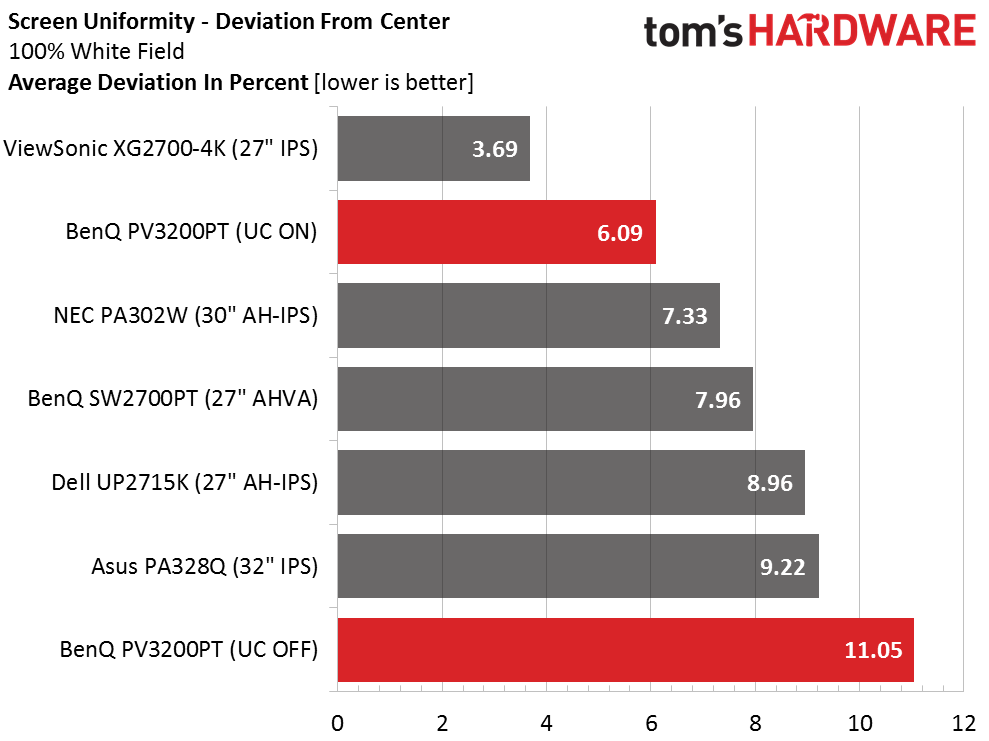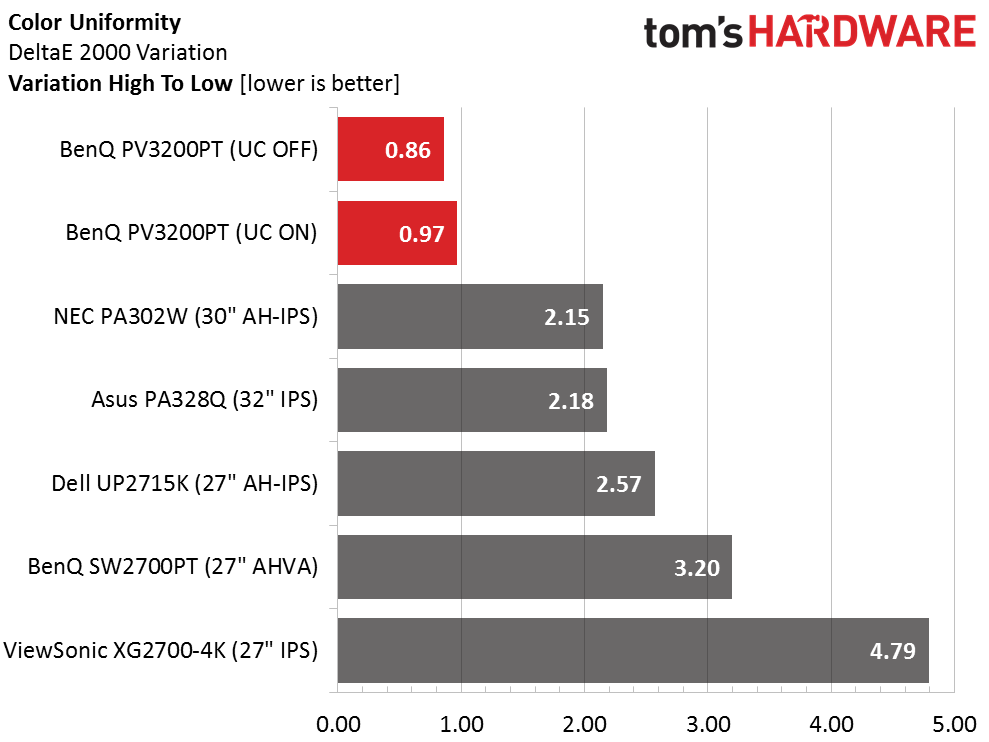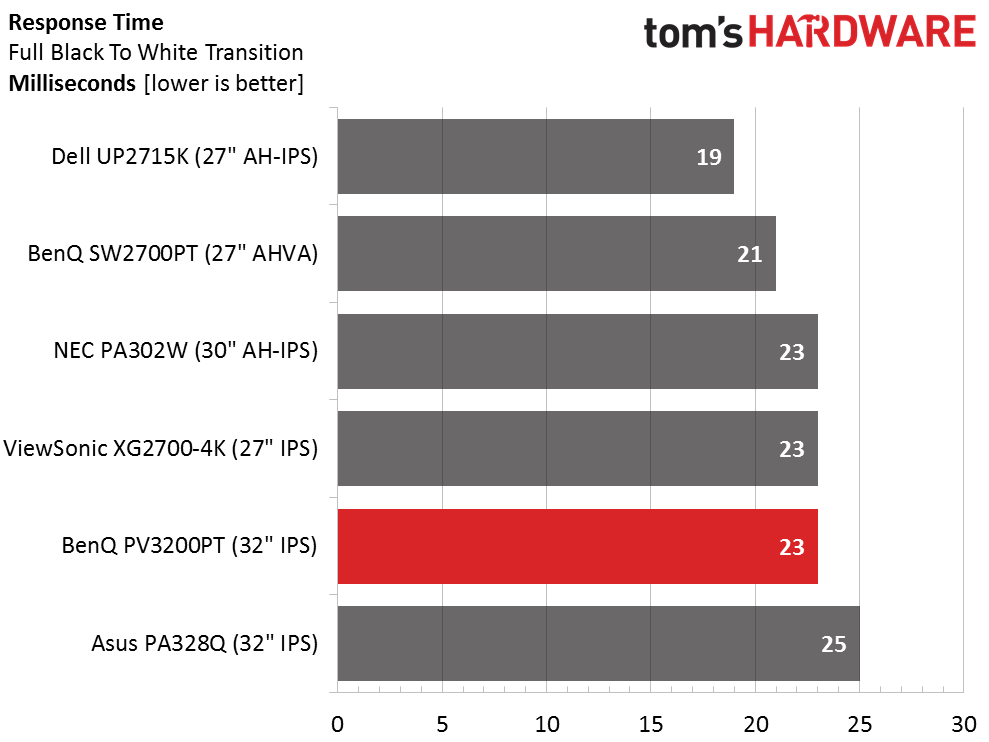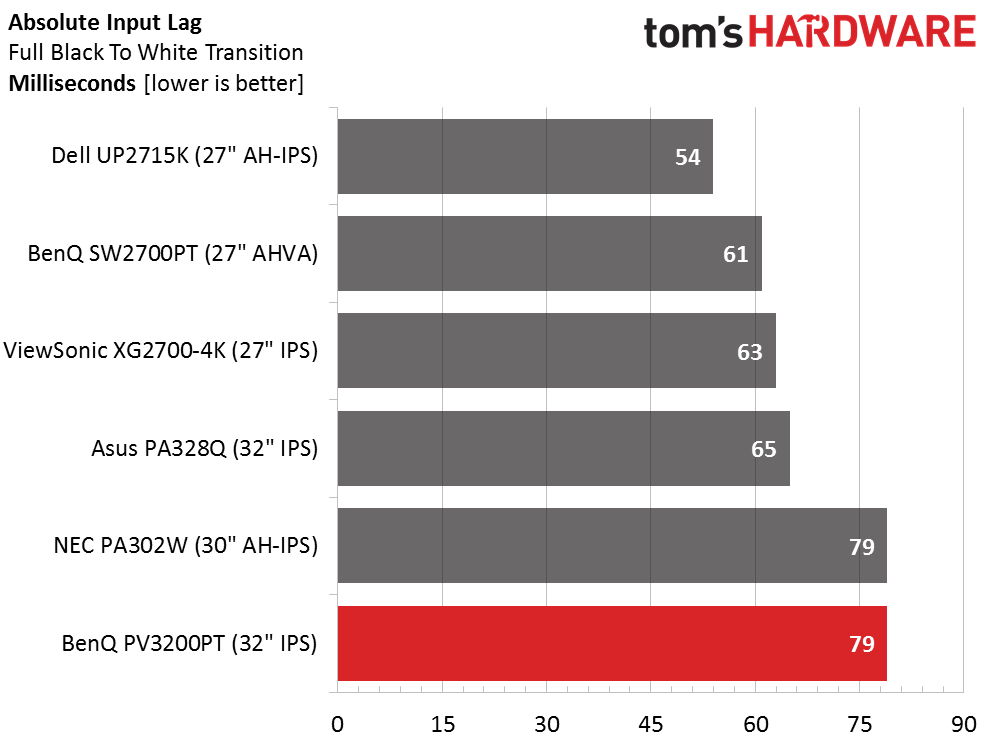BenQ PV3200PT 32-inch UHD Pro Monitor Review
Ultra HD is best enjoyed on a jumbo screen, so today we’re looking at a new BenQ professional video editing display, the 32-inch IPS-based PV3200PT.
Why you can trust Tom's Hardware
Viewing Angles, Uniformity, Response And Lag
To learn how we measure screen uniformity, please click here.
The PV3200PT doesn’t employ a wide-angle AHVA panel but it seems to excel in our photo test anyway. Light reduction in the horizontal plane is minimal and only a small shift to blue can be seen. From the top we can see a little extra red but detail is retained well due to only minor changes in gamma. This is one of the better panels we’ve photographed regardless of technology.
Screen Uniformity: Luminance
Black field uniformity is a tad over our 10-percent threshold due to a hotspot in the upper left zone. It’s pretty hard to see with the naked eye. Different samples will measure higher or lower than this. The compensation feature improves the number by a tiny amount but given its deleterious effect on contrast, we don’t recommend using it.
Here’s the white field measurement.
White field uniformity is affected by a center hotspot which is pretty much invisible. UniComp has a greater impact here but again, the output reduction is too severe for our taste. Given the numbers we recorded, there should only have been a small hit to brightness to fix the center zone; not the 40-percent we found.
Screen Uniformity: Color
Color uniformity is pretty much the same whether UC is on or off. Our sample came with a decent panel that showed no real problems. Our conclusion is that it works better left in its native state. Performance is a great deal more than adequate.
Pixel Response And Input Lag
Please click here to read up on our pixel response and input lag testing procedures.
Get Tom's Hardware's best news and in-depth reviews, straight to your inbox.
23ms is a fairly typical result for an IPS panel running at 60Hz. Until we get a faster signal interface, Ultra HD screens will remain at that speed. While the PV3200PT is no gaming monitor, its decent panel response means smoother video and less motion blur.
Here are the lag results.
Input lag is on the high side at 79ms. Casual players won’t have a problem but those with more skill may want to try one of the smaller monitors in the group. If you have a super-fast graphics board, you can game at 5K on the test-winning Dell UP2715K.
Current page: Viewing Angles, Uniformity, Response And Lag
Prev Page Color Gamut And Performance Next Page Conclusion
Christian Eberle is a Contributing Editor for Tom's Hardware US. He's a veteran reviewer of A/V equipment, specializing in monitors. Christian began his obsession with tech when he built his first PC in 1991, a 286 running DOS 3.0 at a blazing 12MHz. In 2006, he undertook training from the Imaging Science Foundation in video calibration and testing and thus started a passion for precise imaging that persists to this day. He is also a professional musician with a degree from the New England Conservatory as a classical bassoonist which he used to good effect as a performer with the West Point Army Band from 1987 to 2013. He enjoys watching movies and listening to high-end audio in his custom-built home theater and can be seen riding trails near his home on a race-ready ICE VTX recumbent trike. Christian enjoys the endless summer in Florida where he lives with his wife and Chihuahua and plays with orchestras around the state.