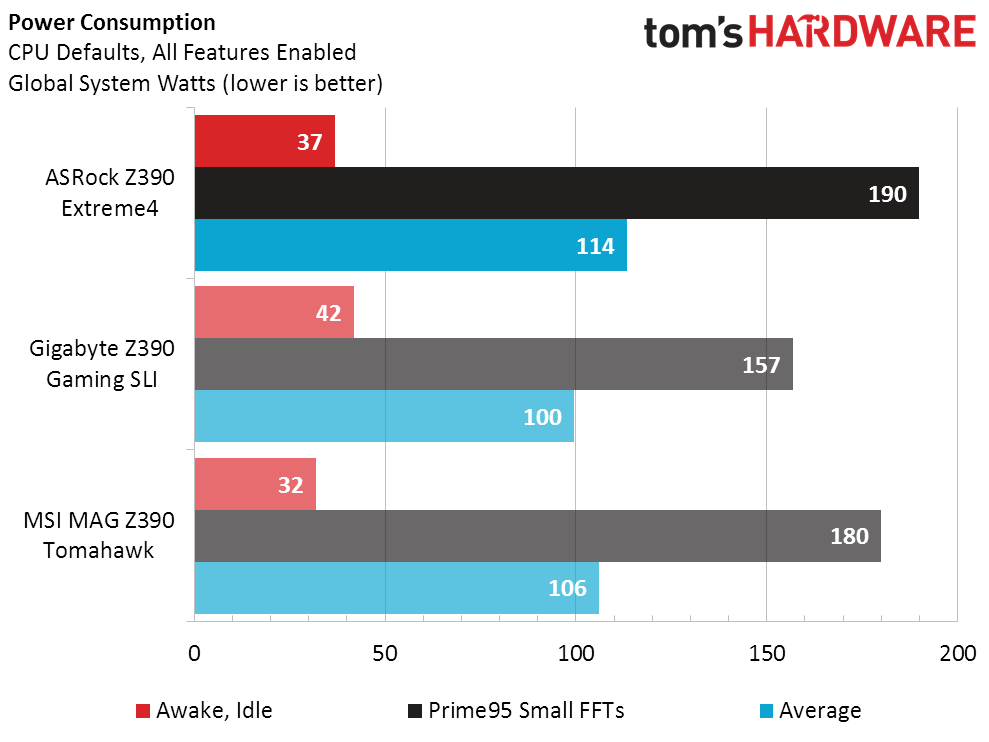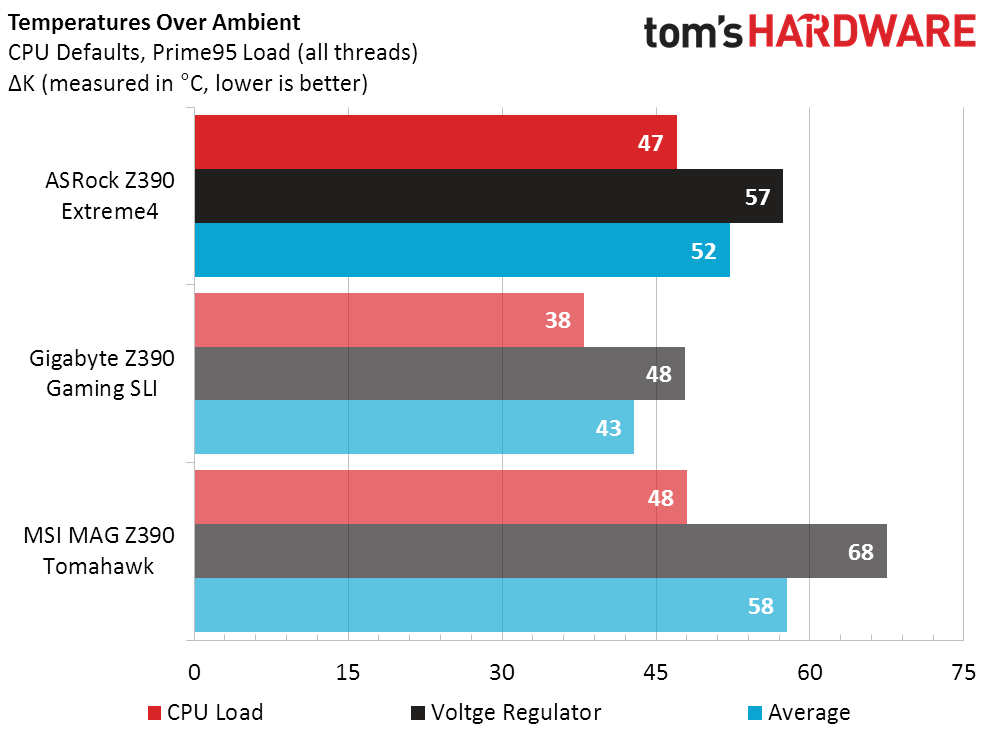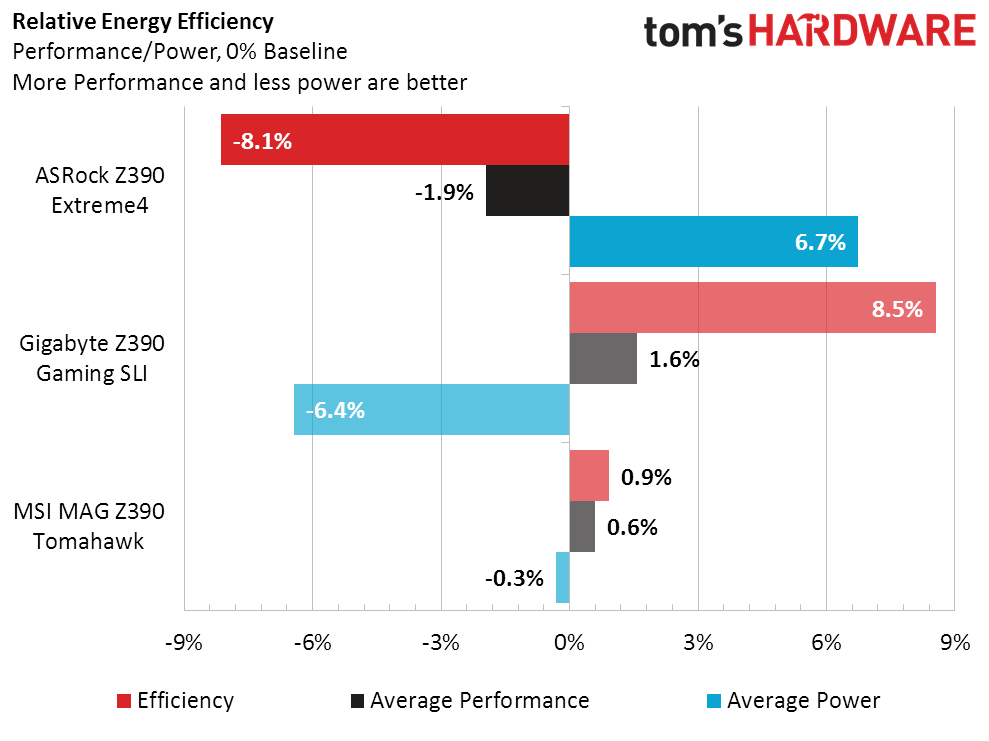Z390 on the Cheap: Overclocking a Core i5 With Three Budget Boards
Why you can trust Tom's Hardware
Performance Comparison
Apart from the change to the lower-model Core i5-9600K, we used the hardware and test methods common to our previous ASRock Z390 Extreme4, Gigabyte Z390 Gaming SLI, and MSI MAG Z390 Tomahawk reviews.
Synthetic Benchmarks
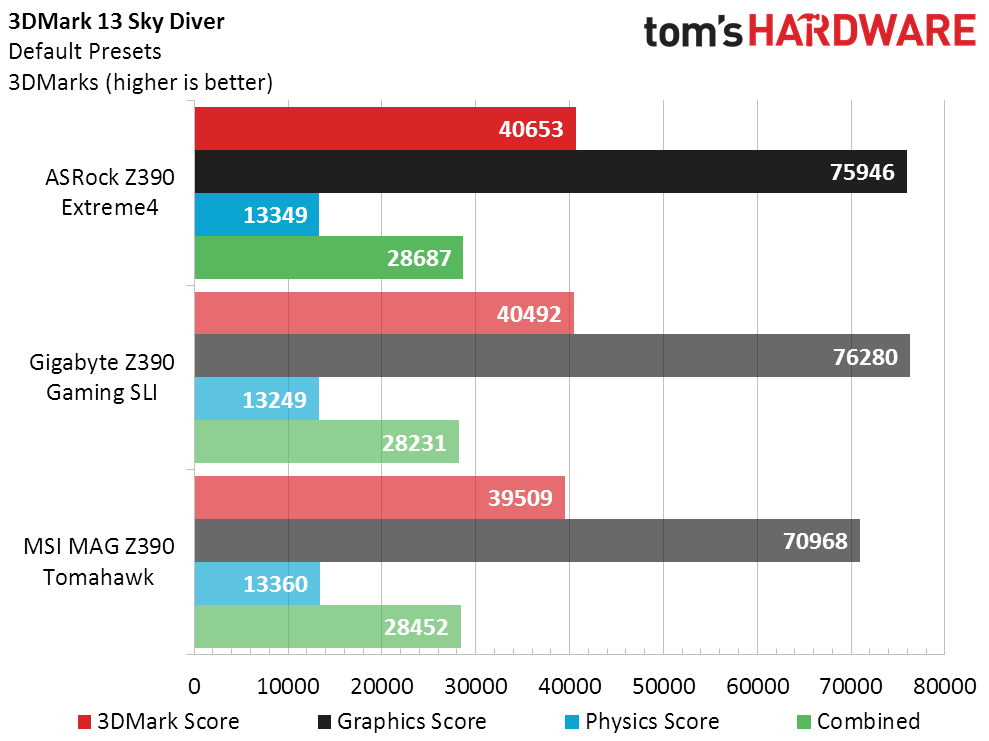
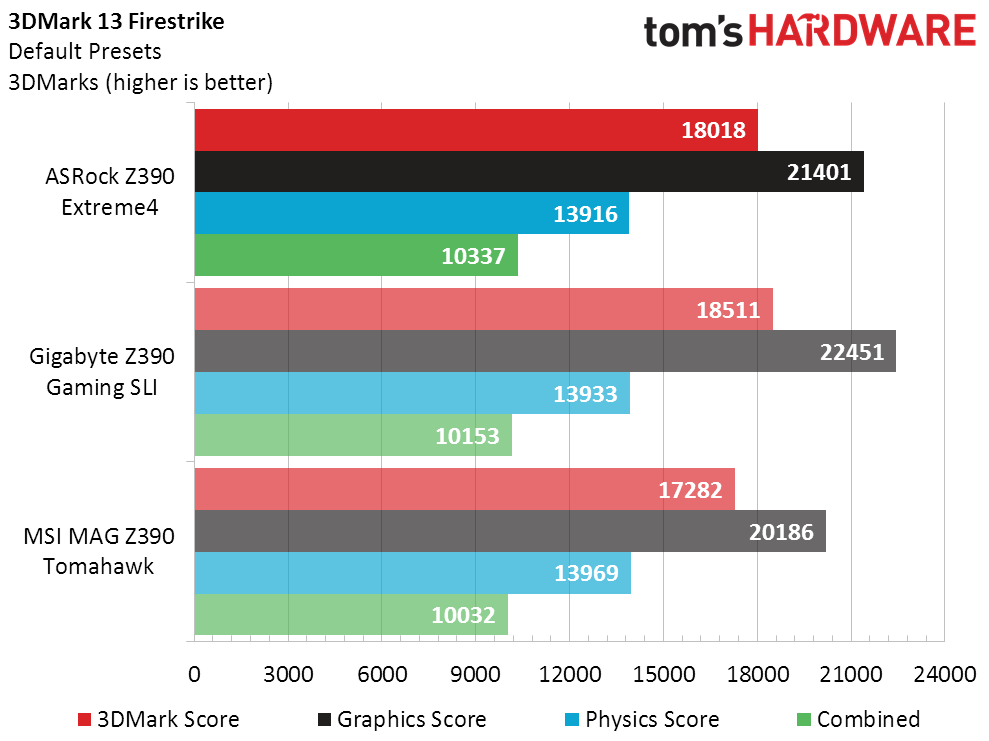
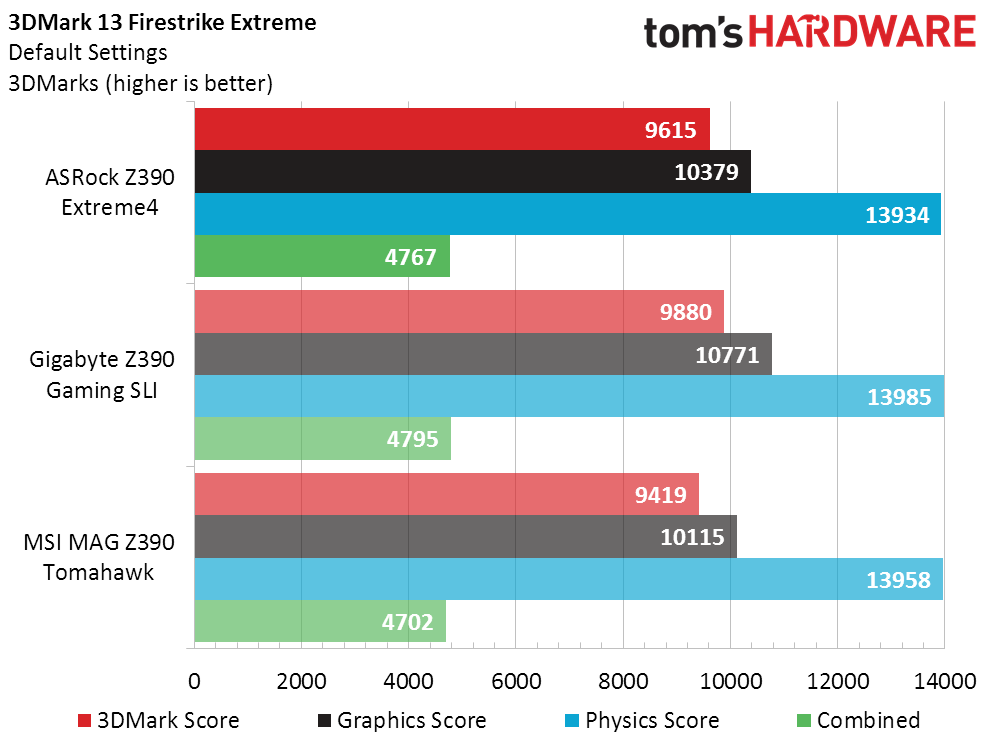
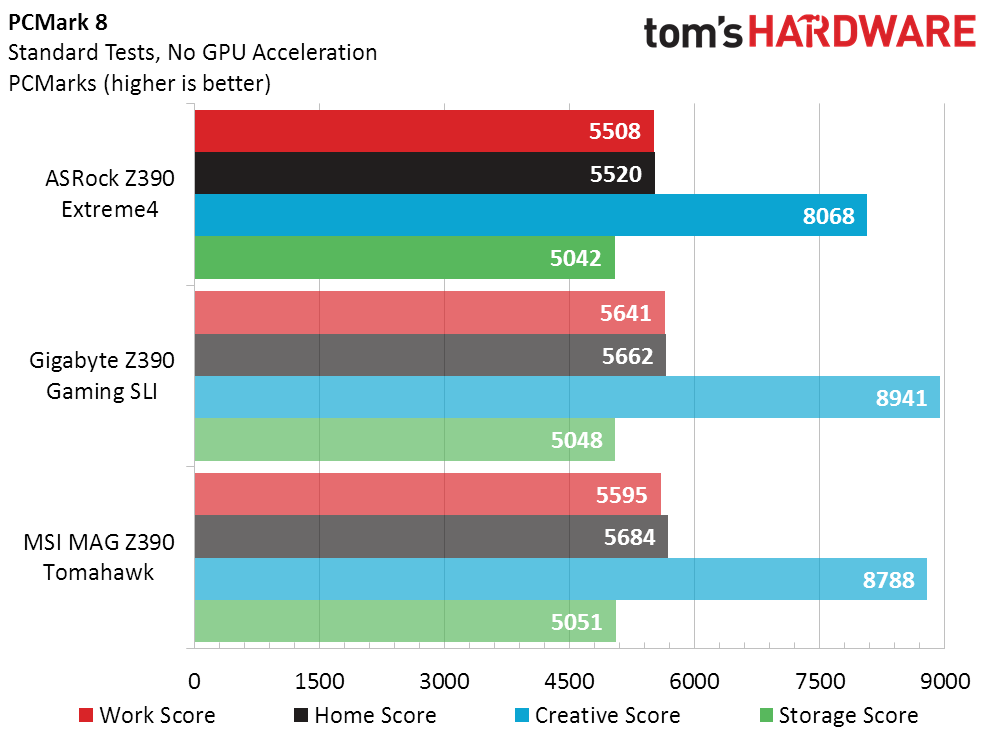
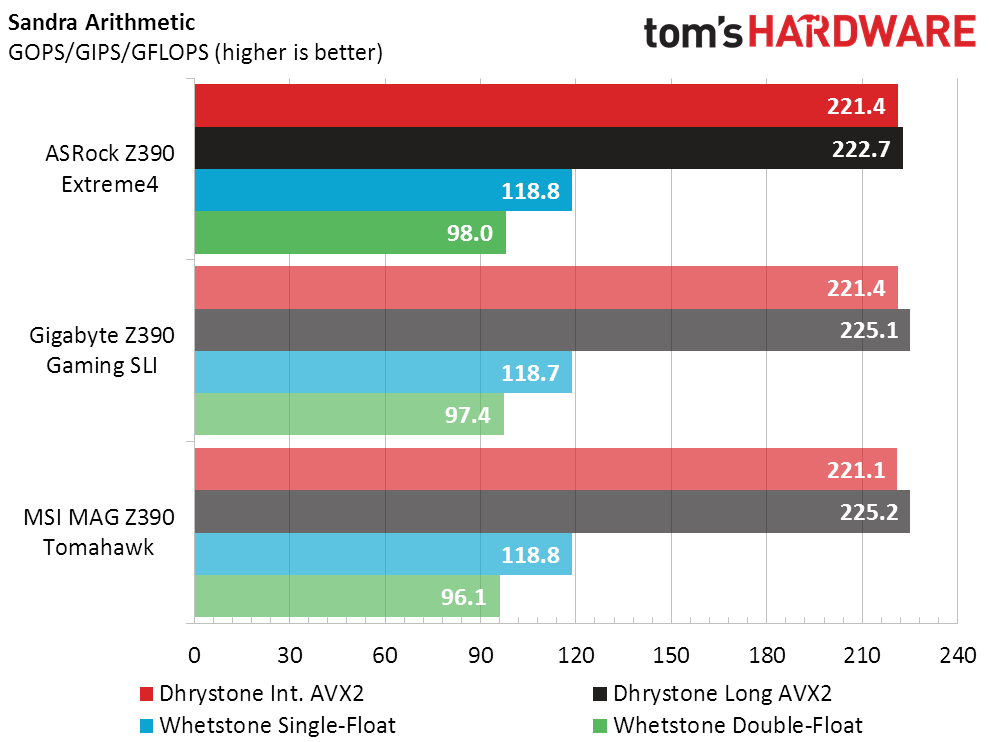
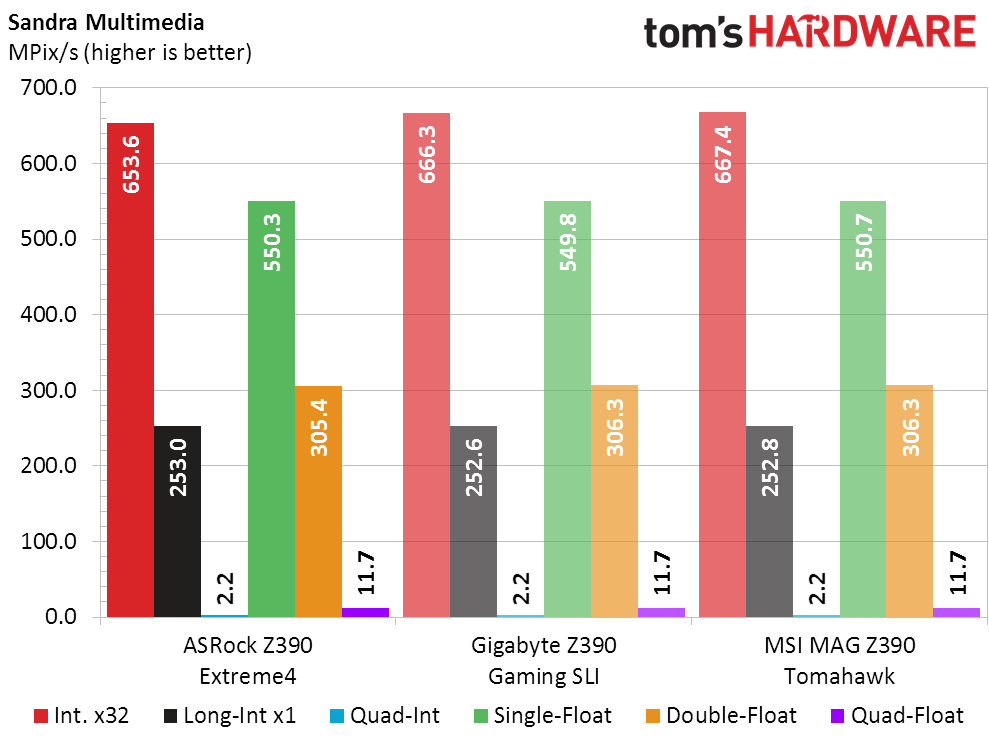
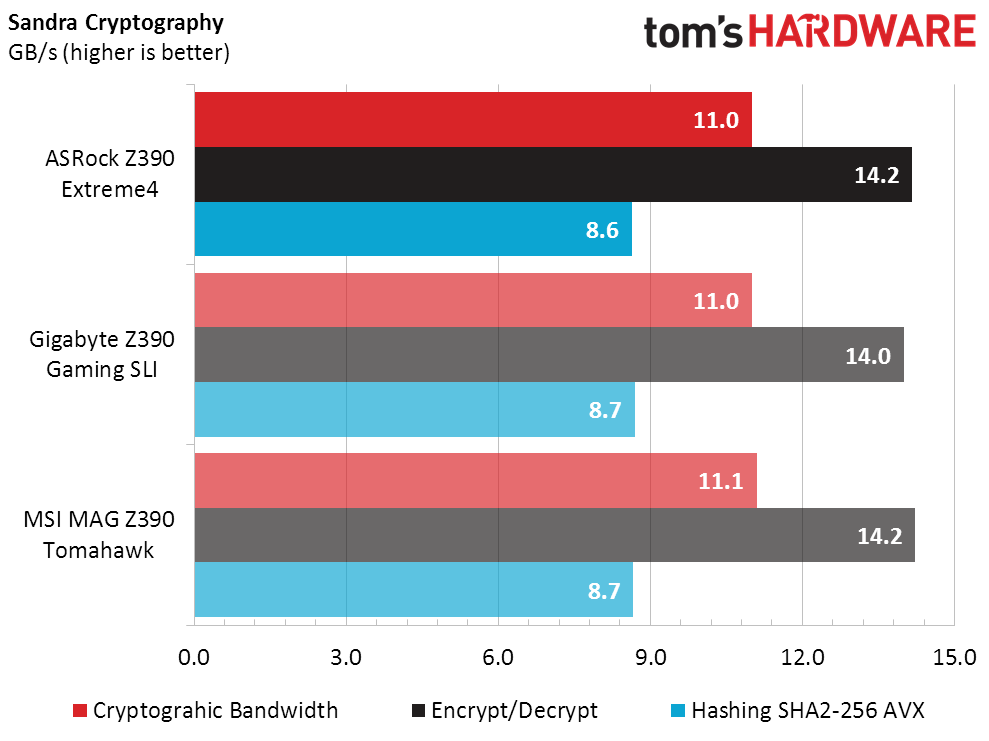
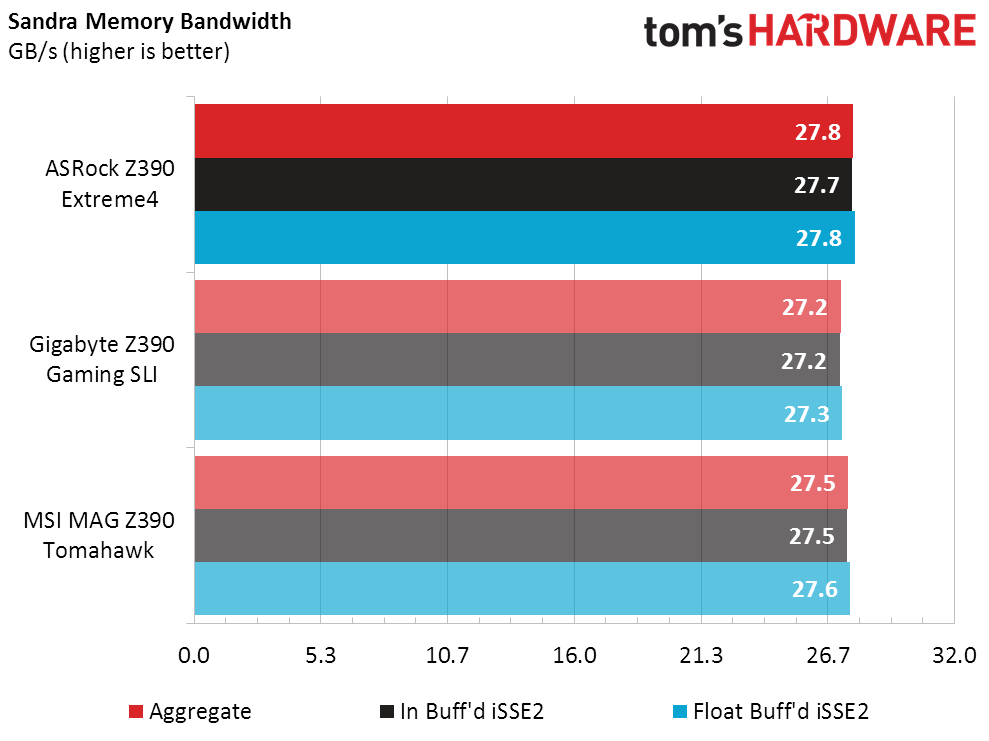
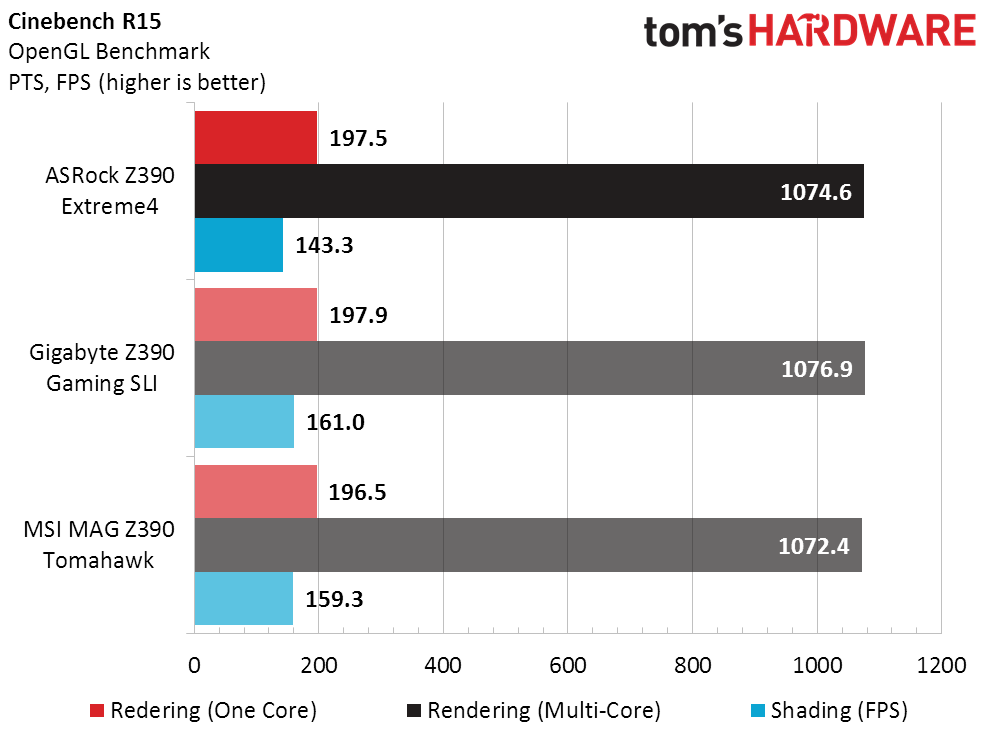
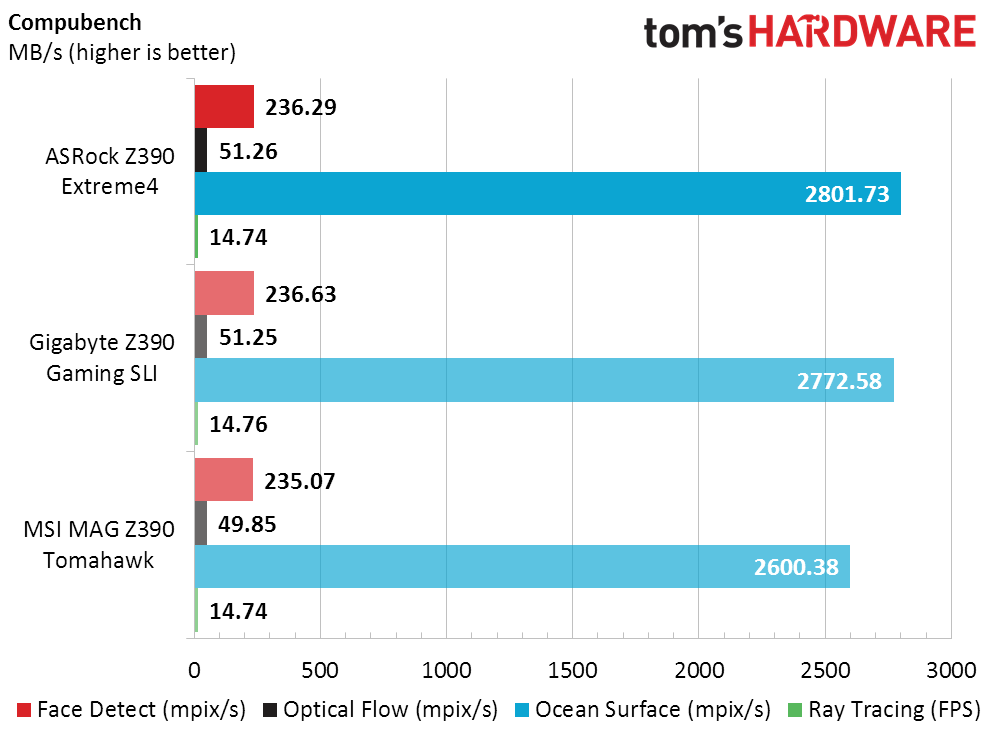
The MAG Z390 Tomahawk suffers blows in the graphics scores of 3DMark as well as the GPU-heavy Compubench Ocean Surface (FFT), but its Cinebench rendering score looks fine. ASRock’s Z390 Extreme4 falls behind in PCMark 8, leaving the Gigabyte Z390 Gaming SLI as the only completely consistent performer in these tests. Are these precursors to real-world applications?
3D Games
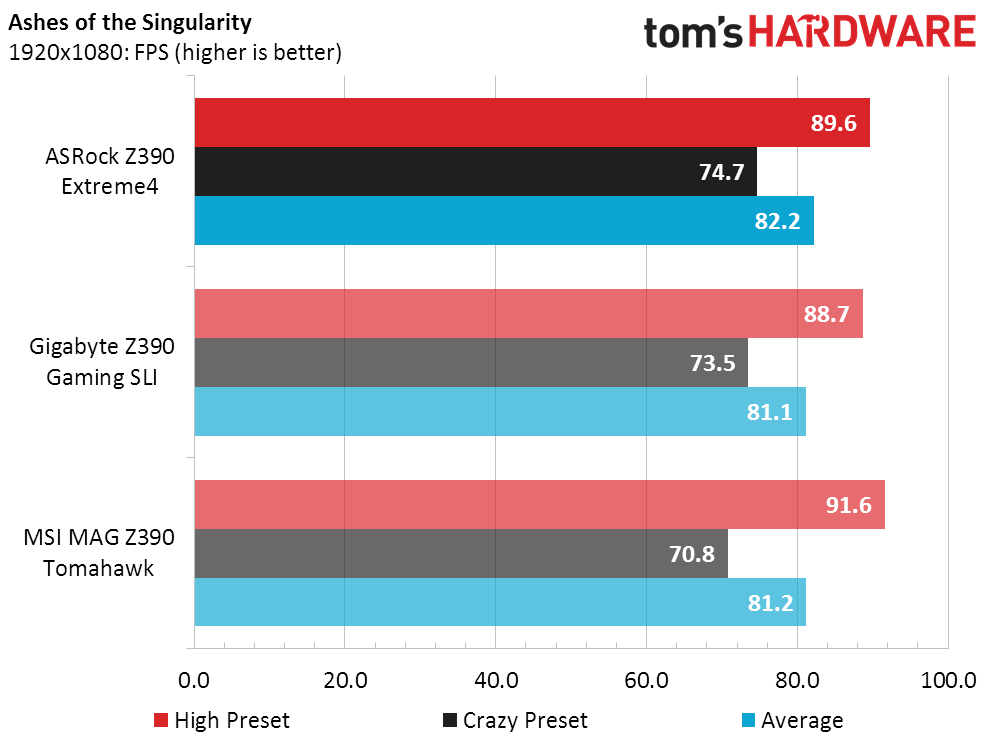
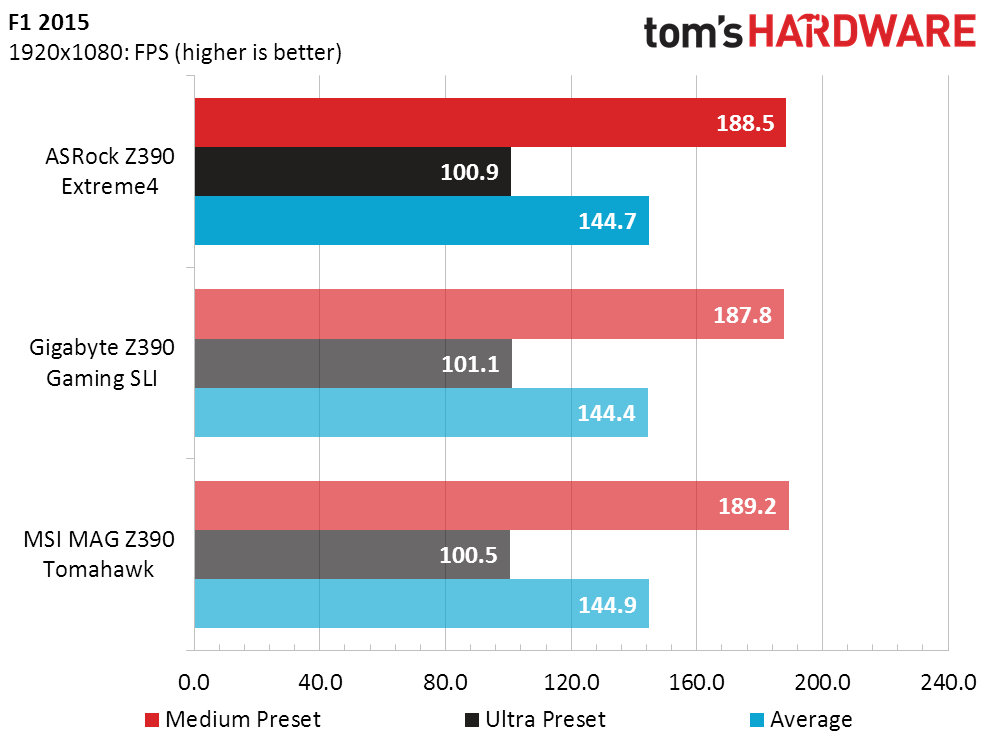
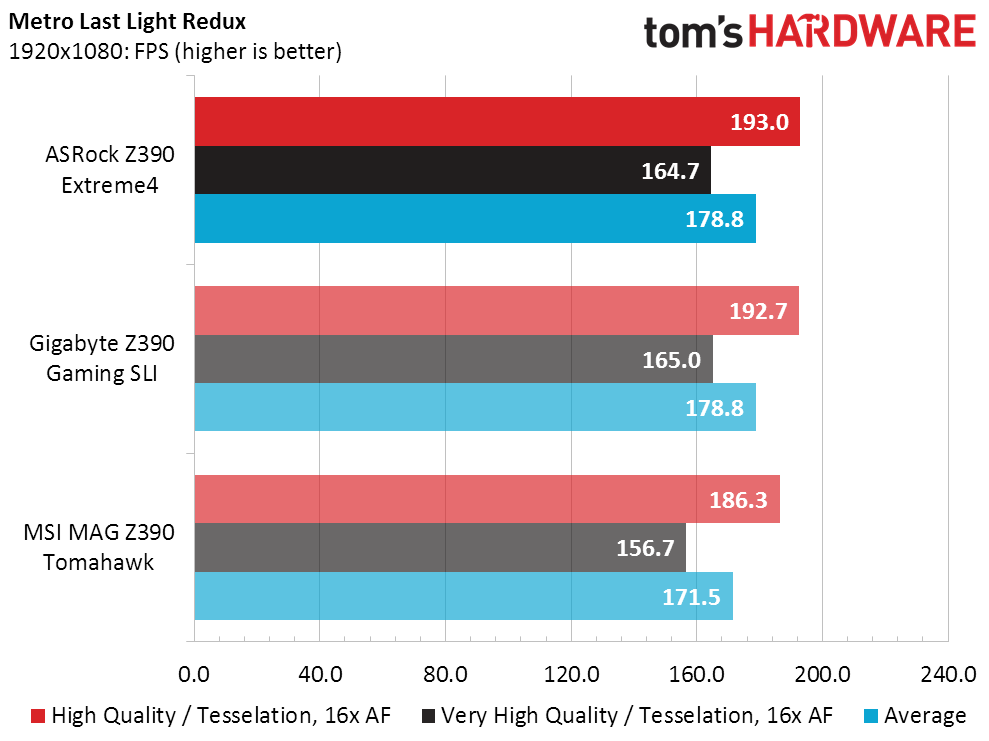
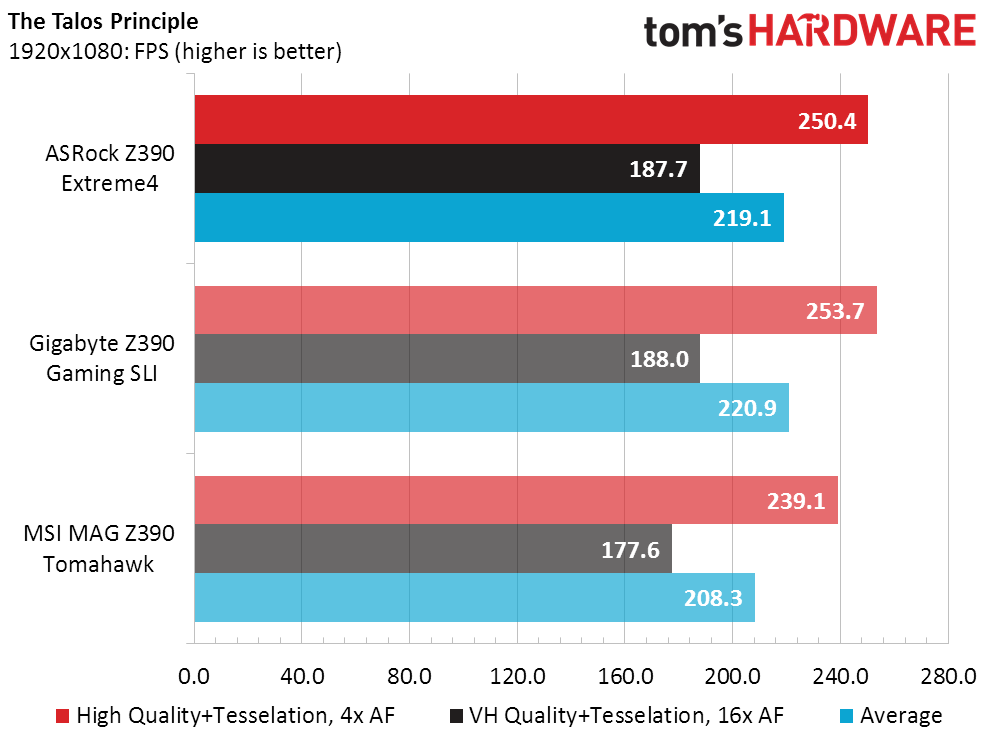
Having suffered though GPU computational but not rendering apps in our synthetic tests, the MAG Z390 Tomahawk produced good FPS in Ashes and F1 2015 but again fell behind in Metro LL Redux and Talos. Meanwhile the ASRock and Gigabyte boards raced against each other’s averages to stay ahead of MSI.
Timed Applications
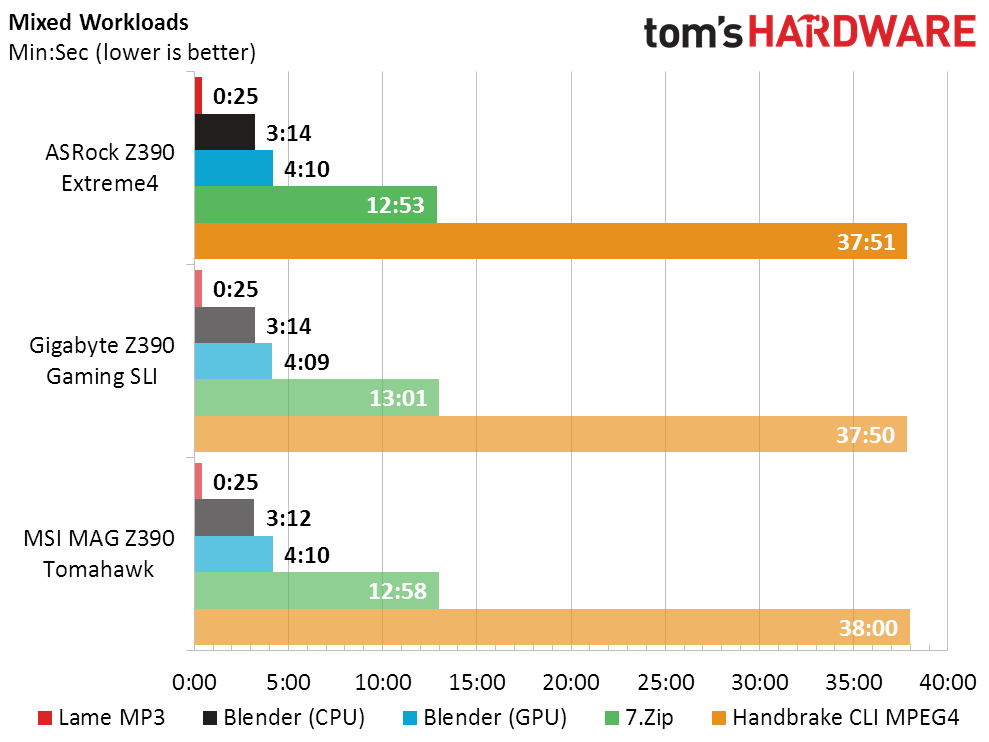
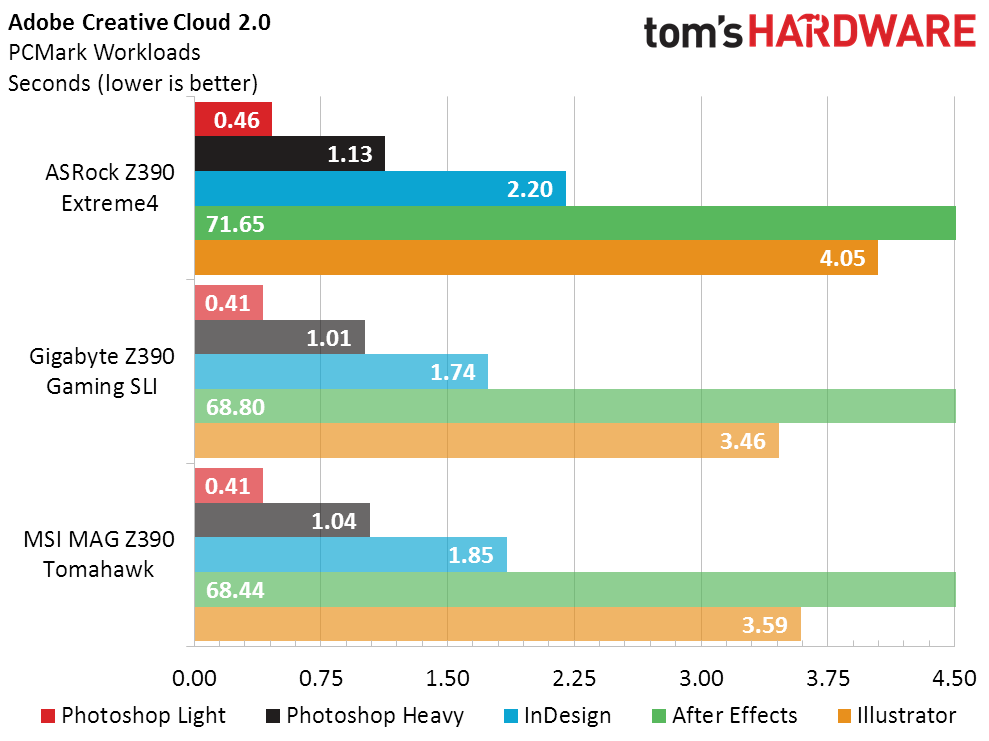
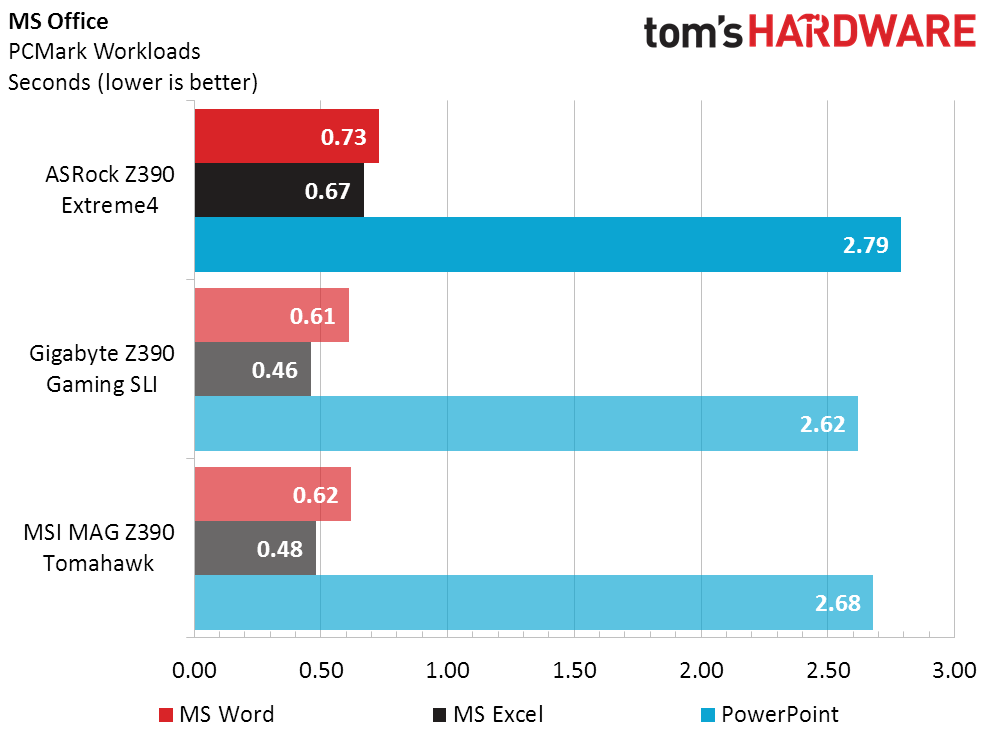
Less time means more performance in productivity tests, where the Z390 Extreme4 falls flat in both Adobe CC and MS Office tasks. The shorter the task, the further it fell behind, and it was so close to average in longer tests that many users are unlikely to notice these differences.
Power, Heat and Efficiency
CPH core voltage impacts power draw and heat, but the MAG Z390 Tomahawk had the highest reading at around 1.26V while the Z390 Gaming SLI had the lowest read at around 1.14V. The Z390 Extreme4 read approximately 1.22V, so there must be something causing it to draw more power at full load than any of its competitors, and it’s hard to imagine that its extra USB hub and SATA controller are the culprits since both were idle.
The MAG Z390 Tomahawk had the highest CPU core voltage and the highest CPU core temperature. The Z390 Gaming SLI had the lowest CPU core voltage and the lowest core temperature. Since the MAG Z390 Tomahawk also had the highest voltage regulator temperature, that can’t be to blame for the Z390 Extreme4’s power draw. There is a possibility that unused resources are not idling down properly, and those could include the extra USB hub and SATA controller.
Since these are the only three boards we’ve tested with the Core i5-9600K in today’s configuration, we tossed all previous results out of our percent-based averages. The Z390 Gaming SLI wins the performance metric by 1.6% thanks to a lack of any particularly weak singular results that might have dragged its average down. The Z390 Extreme4’s average performance loss is even more significant, as it’s nearly 3% slower than the Gigabyte board. And since the top-performing Z390 Gaming SLI also had the lowest power draw, its efficiency score is fantastic, while that of the Z390 Extreme4 is almost equally horrendous.
Get Tom's Hardware's best news and in-depth reviews, straight to your inbox.
| Performance Winner: Gigabyte Z390 Gaming SLI | Z390 Gaming SLI |
MORE: Best Motherboards
MORE: How To Choose A Motherboard
MORE: All Motherboard Content
-
g-unit1111 I'm not surprised at all that the Tomahawk lagged. I've always been impressed with Asrock's boards and I would definitely buy the Z390 Extreme if I were doing an Intel build.Reply -
Gurg I have an even less expensive ($119) MSI Z390 Gaming Plus with my overclocked 9600k (oc to 5.05 all cores) cooled by a Corsair H115i Pro paired with 1080ti. RAM is 16gb of Gskill 3600. The only issue I've had was that my second M.2 a Samsung 970 Evo used for storage runs a little bit slower than it should. My boot drive Hyper X M.2 runs at full speed. FireStrike Extreme 12708/Gr 13767/Ph 15954. Time Spy 9159/ Gr 9791/CPU 6707.Reply -
Crashman Reply
I take other people's overclocking results with a grain of salt, because I rarely see anyone as strict about load testing as Tom's Hardware. Prime95 small FFTs is harsher than the loads most other sites use for this type of testing.Gurg said:I have an even less expensive ($119) MSI Z390 Gaming Plus with my overclocked 9600k (oc to 5.05 all cores) cooled by a Corsair H115i Pro paired with 1080ti. RAM is 16gb of Gskill 3600. The only issue I've had was that my second M.2 a Samsung 970 Evo used for storage runs a little bit slower than it should. My boot drive Hyper X M.2 runs at full speed. FireStrike Extreme 12708/Gr 13767/Ph 15954. Time Spy 9159/ Gr 9791/CPU 6707.
On the other hand, your response seems credible being that the difference isn't large, and that we didn't use the maximum voltage that the processor could have tolerated (thermally).