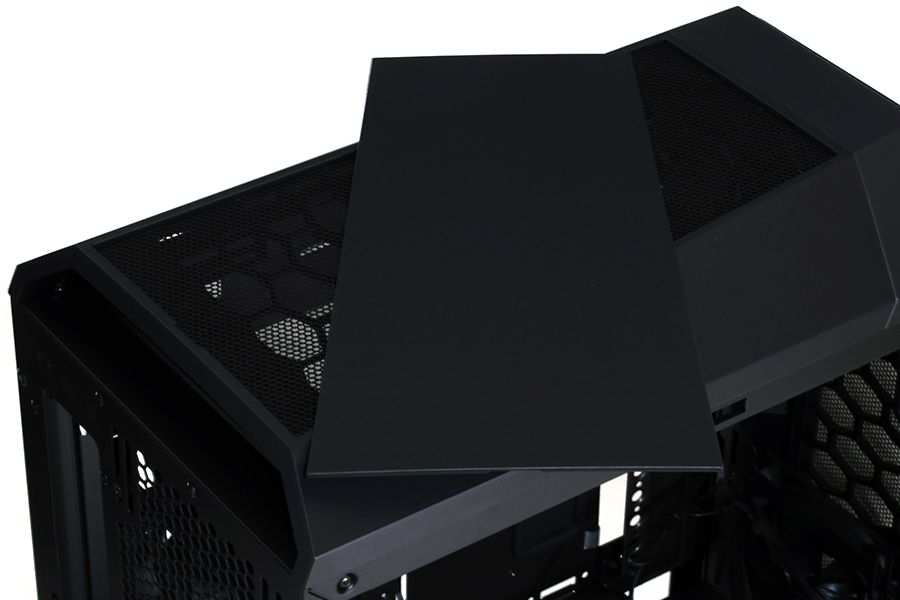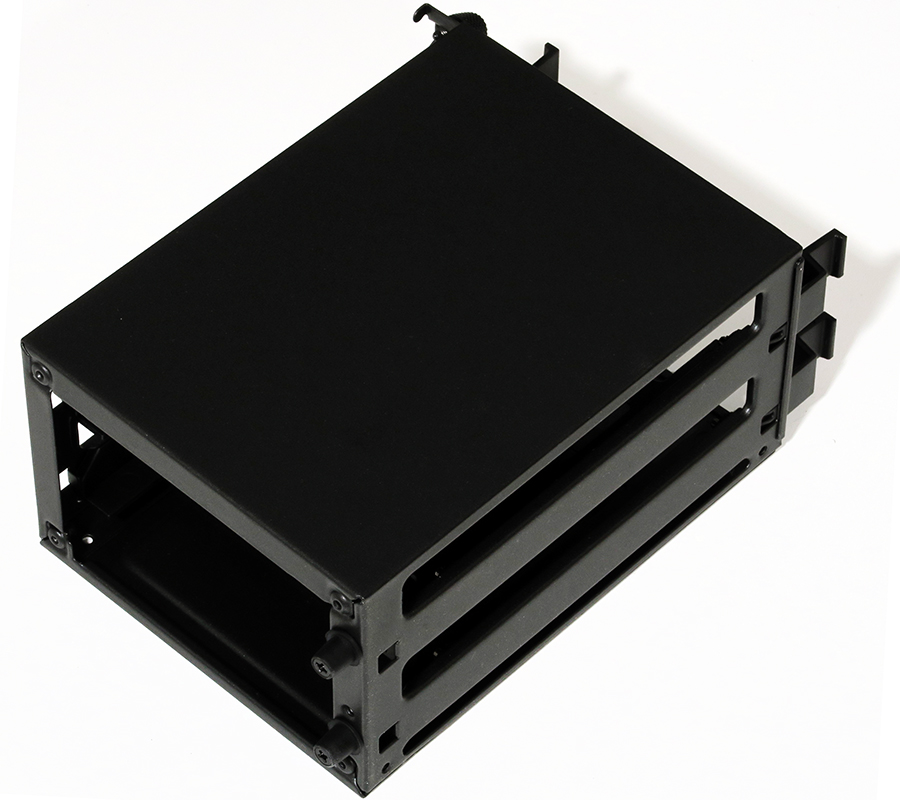Early Verdict
Builders who want the features of a big case but not the excess height can find a great mid-tower alternative in the Micro ATX Cooler Master MasterCase Pro 3.
Pros
- +
Great cooling
- +
Supports thick double-fan radiators
- +
Supports two oversized graphics cards
- +
Includes steel reinforced carrying handles
- +
Sturdy materials
- +
High quality fit and finish
Cons
- -
Includes only four SSD screws
- -
Somewhat noisy
Why you can trust Tom's Hardware
Introducing The MasterCase Pro 3
The ultimate compromise between size and capability in a desktop PC platform, Micro ATX is too often overlooked by builders who desire more space for cooling as well as those who want something a little easier to move around. We’ve seen liquid cooling mid-towers grow to full-tower proportions without keeping traditional full-tower features, while builders looking for a compromise debate between an ATX PC they can’t move and a Mini-ITX PC they can’t expand. Meanwhile, SLI motherboards in the Micro ATX form factor come and go without getting much attention.
Cooler Master hopes to change all that with its MasterCase Pro 3.
The MasterCase Pro 3 gives buyers a fifth expansion slot to help builders place a double-slot graphics card in the bottom (fourth) slot of a Micro-ATX motherboard, and builders can get even more space for enormous GPU coolers by removing or moving a couple SSD trays. Space above the motherboard is similarly generous, with 2.5” of room for thick radiators with 120x240mm or 140x280mm fan placement.
Located on a slanted portion of the top panel, the MasterCase Pro 3’s front panel connectors include just a pair of USB 3.0 ports along with headphone and microphone jacks. A top panel vent above those also serves as a carrying handle. All of these panels are given a matte graphite finish that sparkles softly under the reflection of intense light.
The rear of the top panel also features a vent port that doubles as a carrying handle, with metal supports internally framing both holes. From this angle we also see the included 140mm fan and accompanying 120mm mounts, both of which use long screw slots to ease the raising and lowering of rear-mounted radiators for tank and fitting clearance.
Anyone who doesn’t think the carrying handle holes are large enough to function as vents is welcome to pull off the MasterCase Pro 3’s magnetically-attached top panel cover.
A power supply dust filter slides out from beneath the rear edge of the MasterCase Pro 3’s bottom panel. The wide rear foot resembles a loop style handle, and its open center provides additional ventilation beneath that filter.
Get Tom's Hardware's best news and in-depth reviews, straight to your inbox.
The MasterCase Pro 3’s front dust filter is integrated within a subsection of the front panel. Both the outer frame of the front panel and the inner filter portion are secured with flat barbs that must be squeezed out of the way to allow damage-free removal. The MasterCase Pro 3 includes add-in brackets for a 5.25” bay device and a removable bay cover to support that alteration.
Building With The MasterCase Pro 3
Front-panel radiator capabilities match those of the top panel, and a 2.5” gap in the removable mid panel provides radiator clearance. The 3.5” drive cage can also be relocated 2.0” closer to the power supply to make room for a front-panel radiator. If the builder decides to ditch the center panel, one of its 2.5” trays can be relocated behind the motherboard tray using the slot and screw hole seen beneath the CPU cooler bracket’s access hole.
The front fan opening rolls into a forward mounting flange replete with screw holes, peg holes, and slots that can be used with various brackets, including the 3.5” drive cage.
A vertical mounting bracket found between the front panel and cable passages can be moved rearward and placed directly over those passages, revealing a giant slot at the front of the motherboard tray. We weren’t exactly certain why anyone would want to move the bracket there until we removed the drive cage:
Two rubberized pegs on the back of the drive cage engage holes in the vertical bracket mentioned above, but only after it’s been moved rearward.
While many builders have praised closed power supply tunnels for providing a way to conceal cables, those designs aren’t always practical when adding or removing cables from a modular unit. Cooler Master’s solution is to place a removable, ultra-dark tinted panel on the inside of the window. This provides builders with the option of concealing or revealing these components, without hindering access to power supply cables.
The MasterCase Pro 3 provides 0.8” of cable space behind the motherboard, along with the alternative SSD tray mount. Power supplies can slide in from behind the case by removing the mounting plate, or from the inside by removing the center panel.
Front panel connectors include the power and LED segment, USB 3.0, and HD Audio. The power LED connector is split to fit both standard (2-pin) and Asus/legacy (3-pin) spacing.
MORE: Best CasesMORE: All Case Content
MORE: In Pictures: 40 Unusual Computer Case Mods
-
ravewulf I think I just might add this to my list of possible cases for a Zen build. Hopefully they'll come out with some performance AM4 uATX boards instead of practically only ATX like with AM3+Reply -
Johan Kryger Haglert The problem with Micro-ATX is that they aren't that much smaller than ATX at all.. I can't say "it's not worth bothering with" but well - it's not small! So it fails.Reply
Mini-ITX builds are much smaller. As for the expansion capability beyond that of a Mini-ITX board not really needed anyway. -
Crashman Reply
The Cooler Master MasterCase Pro 3 is designed for SLI/CrossFire and big CPU coolers. You and I might not be the perfect customers for those features, but many people still want them. To put this in perspective:18560505 said:The problem with Micro-ATX is that they aren't that much smaller than ATX at all.. I can't say "it's not worth bothering with" but well - it's not small! So it fails.
Mini-ITX builds are much smaller. As for the expansion capability beyond that of a Mini-ITX board not really needed anyway.
Mini ITX supports neither four DIMMs nor two cards. Even the voltage regulator space is compromised. That's three strikes. For every "Micro ATX Fails", Mini ITX fails thrice.
As for size, Micro ATX is halfway between ATX and Mini ITX. That half step solves all those Mini ITX fails. So, for anyone who thinks that both Mini ITX and full ATX make sense but Micro ATX doesn't, logic fails.
-
Johan Kryger Haglert Reply
Don't the coolers fit Mini-ITX-boards too?18560825 said:
The Cooler Master MasterCase Pro 3 is designed for SLI/CrossFire and big CPU coolers. You and I might not be the perfect customers for those features, but many people still want them. To put this in perspective:18560505 said:The problem with Micro-ATX is that they aren't that much smaller than ATX at all.. I can't say "it's not worth bothering with" but well - it's not small! So it fails.
Mini-ITX builds are much smaller. As for the expansion capability beyond that of a Mini-ITX board not really needed anyway.
Mini ITX supports neither four DIMMs nor two cards. Even the voltage regulator space is compromised. That's three strikes. For every "Micro ATX Fails", Mini ITX fails thrice.
As for size, Micro ATX is halfway between ATX and Mini ITX. That half step solves all those Mini ITX fails. So, for anyone who thinks that both Mini ITX and full ATX make sense but Micro ATX doesn't, logic fails.
Of course a Mini-ITX card with two memory module slots and one PCI-express slot won't handle SLI and CrossFire but very few people actually need the later and the former isn't much of an issue if you get enough RAM from the beginning.
Since buying bundles I've switched from BSD and Linux to Windows but before I last ran 64 bit Linux and thought having just 8 GB of RAM was a complete disaster and as such saw 16 GB as a necessity for a new built but wanted to be able to have 32 GB of RAM. With DDR3 on the mainstream chipsets that was a no-go. Nowadays I do use Windows though still on the same shitty machine but 8 GB is much more tolerable in Windows and just now some games have started to recommend 16 GB of RAM but that will likely be enough for a while now.
ASRock Fatal1ty Z170 Gaming-ITX/ac which is a Mini-ITX board with Z170 can handle up to 32 GB of RAM which is totally fine for any average home mainstream consumer and gamer even up and including the enthusiasts I'd say except for possibly virtualization really.
Of course there will be people who NEED to have more graphics cards and NEED to have more than 32 GB of RAM but 95+% of the buyers likely don't.
I don't know how large the voltage regulation issue is, if at all. The motherboard mentioned above is an 8 phase Digi Power design, don't some motherboards "aimed" (well, marketed as supporting..) at the FX processors use like 2+1 or something? .. I don't know how it works but I wouldn't be surprised if a board for desktop processors with just two memory slots and one graphics card slot actually doesn't NEED as many components for voltage regulation simply because the components on the board will never use as much current anyway. There's a difference in a mainstream processor, 2 memory modules and one graphics card and a server processor, 8 memory modules and say four graphics cards.
The trade-off as I see it with H110 and Mini-ITX is of course that since you do have just two memory module slots you should for a gaming build pick at-least 2x8 GB rather than 2x4 GB of RAM and be done with it rather than later having to do whatever with your old modules once you decide to upgrade. That's just a thing you need to be aware of and not really an issue if you do the right choice based on the motherboard you've chosen.
I assume many "want" those features simply because they exist. That doesn't mean they WILL run an SLI setup. Many likely "save" on buying very little RAM for some stupid reason (="it works!")
I view the ATX as desktop computer standard an old relic from the time when the motherboards didn't had sound, ethernet/modem, graphics, maybe not even disk controllers, possibly USB (going back long enough maybe not even serial and parallell ports?) on board. Now they do and many Mini-ITX motherboards even come with wireless network as-well.
Right now you can build a i7 6950X, 32 GB, Titan X build on Mini-ITX.
How large is the home computer build market where that isn't enough?
Edit: Ok, now with the new SSD on M.2 and PCI-express possibly there. As I see it M.2 SSD isn't all that interesting _FOR ME_ because it's much more expensive, just somewhat faster and the large gap is of course going from HDD too SSD at all where you'll find speed differences of about 100x in some tasks. The Mini-ITX boards _DO_ come with M.2 though.
http://www.asrock.com/mb/Intel/X99E-ITXac/?cat=Specifications comes with both:
"1 x Vertical Half-size Mini-PCI Express Slot: For WiFi + BT Module"
and
"1 x Ultra M.2 Socket, supports M.2 SATA3 6.0 Gb/s module and M.2 PCI Express module up to Gen3 x4 (32 Gb/s)"
http://www.asrock.com/mb/Intel/Fatal1ty%20Z170%20Gaming-ITXac/
"- 1 x Half-size Mini-PCI Express Slot: For WiFi + BT Module"
and
"- 1 x Ultra M.2 Socket, supports type 2260/2280 M.2 SATA3 6.0 Gb/s module and M.2 PCI Express module up to Gen3 x4 (32 Gb/s)**" aswell.
Personally I consider one M.2 SSD enough if you decide to get one but of course some may not think so, but they aren't the mainstream consumers and for most Mini-ITX would be perfectly fine.
And as said, the microATX cases are HUGE by comparision, like twice the size and not much smaller than ATX cases at all. -
Crashman Reply
Sorry I don't have time to go through a point by point reply on the entire list, but it is fairly long. BitFenix had a big Mini ITX case, and they turned it into Micro ATX, so the comparison really depends on the case you're comparing. As shown in the BitFenix example, by the time you add room to a DTX case for a big cooler you're halfway there (I said DTX because these gaming cases have two slots).18562255 said:
Don't the coolers fit Mini-ITX-boards too?18560825 said:
The Cooler Master MasterCase Pro 3 is designed for SLI/CrossFire and big CPU coolers. You and I might not be the perfect customers for those features, but many people still want them. To put this in perspective:18560505 said:The problem with Micro-ATX is that they aren't that much smaller than ATX at all.. I can't say "it's not worth bothering with" but well - it's not small! So it fails.
Mini-ITX builds are much smaller. As for the expansion capability beyond that of a Mini-ITX board not really needed anyway.
Mini ITX supports neither four DIMMs nor two cards. Even the voltage regulator space is compromised. That's three strikes. For every "Micro ATX Fails", Mini ITX fails thrice.
As for size, Micro ATX is halfway between ATX and Mini ITX. That half step solves all those Mini ITX fails. So, for anyone who thinks that both Mini ITX and full ATX make sense but Micro ATX doesn't, logic fails.
Of course a Mini-ITX card with two memory module slots and one PCI-express slot won't handle SLI and CrossFire but very few people actually need the later and the former isn't much of an issue if you get enough RAM from the beginning....and for most Mini-ITX would be perfectly fine.
And as said, the microATX cases are HUGE by comparision, like twice the size and not much smaller than ATX cases at all.
I like ASRock's X99E-ITXac, but you're fighting against an enthusiast market that will often demand all four memory channels be filled even if they never use a program that benefits. The same is true of SLI. These are the people for whom Micro ATX can be a viable middle step.
As for me, I'd really like 64GB in my Mini ITX system. It's not going to happen unless I use a workstation board with four SODIMMs. And since overclocking is such a large part of what makes this site interesting, you're not going to see a lot of focus on those boards. That's also why there's so little activity on the performance SODIMM front.
-
Johan Kryger Haglert Reply
Well, to a degree it depends on the case, to another degree not.18562975 said:Sorry I don't have time to go through a point by point reply on the entire list, but it is fairly long. BitFenix had a big Mini ITX case, and they turned it into Micro ATX, so the comparison really depends on the case you're comparing. As shown in the BitFenix example, by the time you add room to a DTX case for a big cooler you're halfway there (I said DTX because these gaming cases have two slots).
I like ASRock's X99E-ITXac, but you're fighting against an enthusiast market that will often demand all four memory channels be filled even if they never use a program that benefits. The same is true of SLI. These are the people for whom Micro ATX can be a viable middle step.
As for me, I'd really like 64GB in my Mini ITX system. It's not going to happen unless I use a workstation board with four SODIMMs. And since overclocking is such a large part of what makes this site interesting, you're not going to see a lot of focus on those boards. That's also why there's so little activity on the performance SODIMM front.
Trust me, I've chased small computers for years and I've calculated liter volume of LOTS and LOTS of cases and the fact is that the microATX cases are like twice as large as the Mini-ITX cases on average or so. Possibly because they do as you say think that "oh people who buy microATX totally need extra stuff" so they make room for plenty of HDDs and ODDS and what not. I would had wanted to say "no" to your claim and then claim that the Bitfenix case just wasn't well optimized for Mini-ITX and not small again but then again I too think that a microATX case could be made smaller by doing clever designs with the components. Tom´s hardware(?) just reviewed a slimmer ATX case which had fitted the graphics card on a riser (on the bottom slot on an ATX case upside down?) which made the graphics card cover all the other expansion slots rendering it a one expansion card only solution even though it was ATX but to shrink it in size. Kinda a waste but ATX is budget friendly and it got the size issue solved somewhat.
There's absolutely NO similar sized solutions for small Mini-ITX vs small microATX systems or average Mini-ITX vs average microATX systems which can be made though. Mini-ITX allow for MUCH smaller designs if actual outcome is anything to judge by.
Mini-ITX motherboards are more expensive which can be held against them, however here in Sweden the cheapest ATX Z170 motherboard is the Gigabyte GA-Z170-HD3 which can be had for 949 SEK.
I don't know if the MSI Z170I Gaming Pro AC is the most price-worthy Mini-ITX card but it's a nice one and sits at 1515 SEK.
So 564 SEK more or 55% more expensive.
Only the later card offer USB 3.1 (sadly not C! MSI SLI PLUS do so on ATX form factor for less), ALC1150, Wifi and Bluetooth and that's also worth something. Previously mentioned SLI PLUS card from MSI wouldn't offer wifi or bluetooth but would offer ALC 1150, USB 3.1 and type C (and expansion slots where you could place a wifi network adapter.)
Room for CPU cooler is an option but the most realistic way around that is likely something like the Corsair H110i or something such, which indeed cost additional money too, though I guess you may be able to get by with the Noctua NH-L12 too.
The X99 motherboard you mention cost twice as much as the Z170 motherboard, which is about how it works for them on average. I too think it's cool but Broadwell-E made the enthusiast platform less interesting by raising the price of the socket 2011-3 processors even more.
Back before when 5820K and GTX 970 were fresh and I still ran at that time Linux I "too" wanted 32 GB as said but as I'm running Windows now I think I would even just order 16 GB myself, if I ordered 32 GB it would _ONLY_ be because of virtualization and for political activism, with encryption, Tor and so on. But I don't really consider that safe enough and would rather want to separate the devices, the network access, the network interfaces, the geographical location, ...
It is some trouble, but in the larger picture frame it's pretty cheap for the freedom and safety it would provide you and likely totally worth it, as is backups .. =P
Reminds me of some ad I saw before here in Sweden for a short time for a case which was the one which could hold both an ATX and a Mini-ITX system in one case. It still make you fragile but I guess it slightly beat virtualization and it's very nice regardless =P. Phantek Enthoo Mini XL: https://www.techpowerup.com/img/15-01-12/75b.jpg
Anyway, for lots of people AMD APUs is enough. For yet some other people i3s and mid-end graphics cards (=low-end gaming cards) is enough. For yet some other people i5 and mid-end graphics is well enough, and for lots of even the enthusiasts one of the fatest i7, 32 GB of RAM and the fatest graphics card on the market is enough. Those who need even more than that is pretty uncommon in the home or gaming market. -
g-unit1111 I've been looking at getting a new case for my work PC for a while, my Corsair 500R is getting very beaten up. This case looks like it would definitely be a good one to replace it.Reply