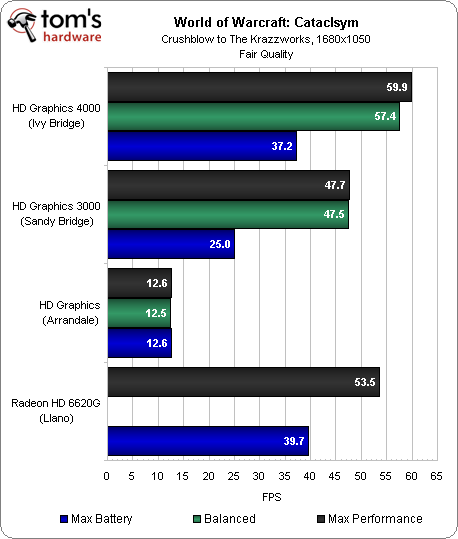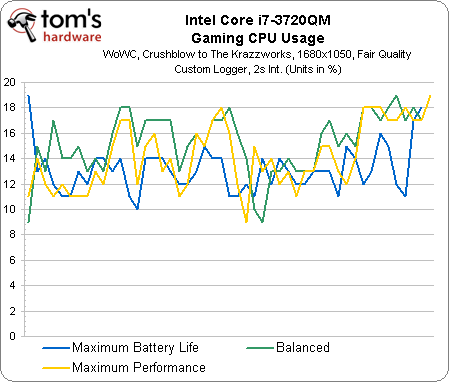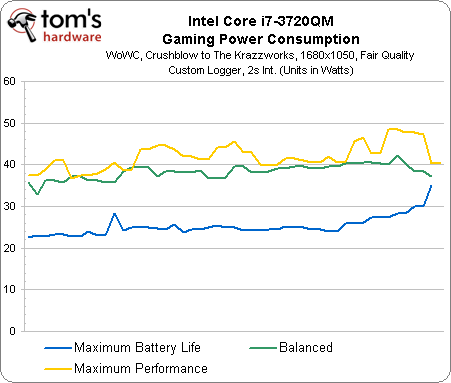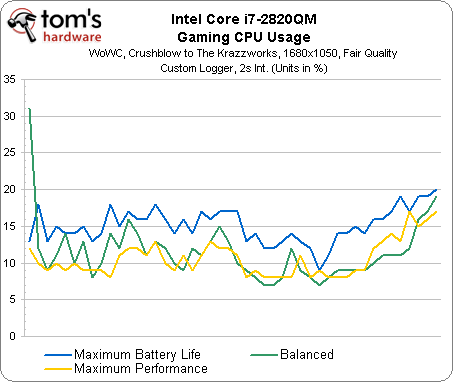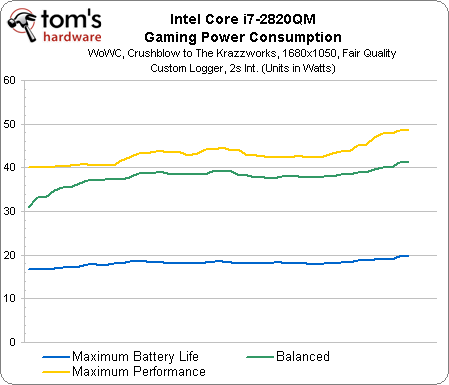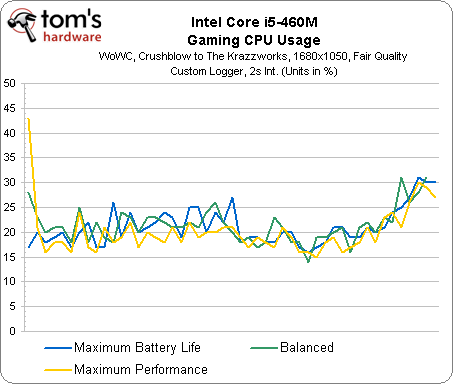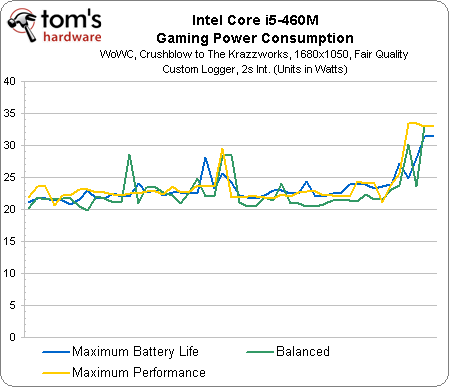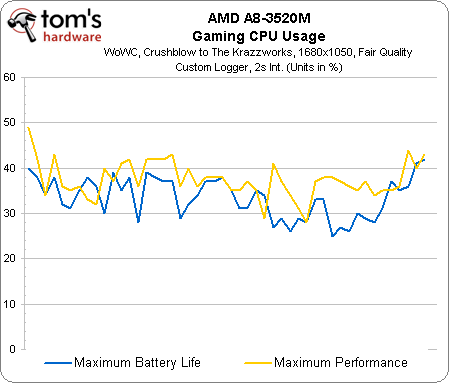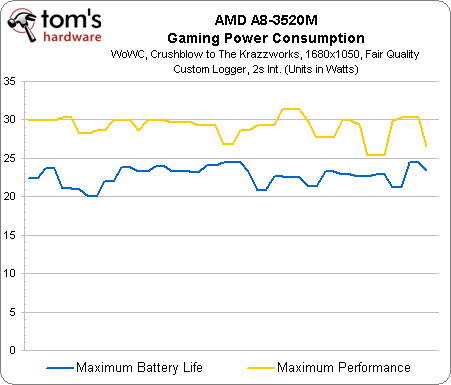Core i7-3720QM: Ivy Bridge Makes Its Mark On Mobility
3D Performance And Power Profiles, Demystified
Notebooks generally employ different power policies, depending on whether the power source is a wall wart or a battery. Many of these settings are not user-accessible, so, we run our benchmarks on battery power in order to maintain consistency.
The graphics subsystem's power profile is controlled independent of the Windows-based power controls. There are three options available on an Intel-based system: Maximum Battery Life, Balanced (the default), and Maximum Performance. AMD's platforms default to “Maximum Battery Life,” and they don't include a “Balanced” middle setting.
All of the benchmark results we just presented to you employ the Intel and AMD defaults. However, when you start testing across profiles, the results start changing in a way that bears examination. The Core i7-3720QM and -2820QM Maximum Battery Life profiles cut performance by almost 50%, but also help the processors consume between 40 and 50% less power. By virtue of advanced 22 nm lithography, HD Graphics 4000 is the more efficient design when you divide power use into frame rate, of course.
In comparison, Arrandale's lack of granular graphics control means you don't see any change in performance or power use when you alter the profiles.
Meanwhile, AMD's Radeon HD 6620G enjoys a 35% speed-up when we switch to Maximum Performance, simultaneously incurring a ~40% increase in power consumption.
Core i7-3720QM
Core i7-2820QM
Get Tom's Hardware's best news and in-depth reviews, straight to your inbox.
Core i5-460M
A8-3520M
Current page: 3D Performance And Power Profiles, Demystified
Prev Page World Of Warcraft: CPU Utilization And Power Consumption Next Page Quick Sync: Performance And Power Consumption-
fstrthnu Would there be a noticeable performance gap between the i7-3720QM and the i7-3612/5QM? I'm trying to decide whether the extra 300 Mhz is worth ~$150 more (which I'm guessing not really)Reply -
s3anister fstrthnuWould there be a noticeable performance gap between the i7-3720QM and the i7-3612/5QM? I'm trying to decide whether the extra 300 Mhz is worth ~$150 more (which I'm guessing not really)Reply
There would be a performance difference in applications that could use the extra MHz (Video games, encoding/decoding) and performance would scale accordingly. Otherwise no you'd likely never notice. -
dragonsqrrl Wow, it looks like Ivy Bridge is a very compelling option in the mobile market. I had no idea the mobile versions of Llano were so performance constrained by their TDP. The graphics performance results are especially interesting. Just turned my whole world view upside down.Reply
Great job. Another excellent review Andrew. -
fstrthnu It looks like the Geforce GT650M in the notebook I'm looking at would bottleneck faster than the processor would, so I guess I'll save $$ thenReply -
DjEaZy ... why there waz no screenshots of picture quality differences in games between intel's HD4000 and AMD's HD6620?Reply -
blazorthon dragonsqrrlWow, it looks like Ivy Bridge is a very compelling option in the mobile market. I had no idea the mobile versions of Llano were so performance constrained by their TDP. The graphics performance results are especially interesting. Just turned my whole world view upside down.Great job. Another excellent review Andrew.Reply
To be fair, it was a low power APU being bench-marked against higher end, higher power, and newer chips. I would be surprised if it won much of anything, besides power usage, against the Sandy and Ivy i7s. A higher TDP mobile A8 might be able to beat HD 4000 if it had 1600MHz or maybe even 1866MHz memory, granted it still wouldn't win in CPU performance. -
ojas Interesting review. But i guess people are likely to point out differences in price (thus affecting performance/$), and RAM speeds, which apparently impact IGP performance.Reply
IIRC, the IGPs on the mobile chips can be OC'd, right?
The Core i7-3720QM particularly shines in tests involving:
Hmmm...wouldn't you agree that "data decryption" should be on this list too? The difference b/w each proc is significant...plus you've got hardware acceleration for AES256 on SB and IB...
Video Transcoding
DX9 Graphics
Web Browsing
I hope the mobile i3s get HD4000...still wondering why the i5s didn't get it... -
DavidC1 Andrew, love the review. But there's what seems to be a big error. You said on the power usage tests that AMD defaults to max battery life while Intel goes to balanced? Looking at World of Warcraft results, it looks like all the other results may be running max battery life mode for the AMD A8 chip.Reply
The i5-460M is faster than A8-3520M, just not that much faster. I have a feeling you need to run the application and gaming tests on max performance all over again. It doesn't matter for the Intel part as Balanced pretty much performs like max performance. -
DavidC1 Also, you need to do a battery life test. Power usage and battery life tests are hard to connect, because of advanced power management techniques and different usage models.Reply