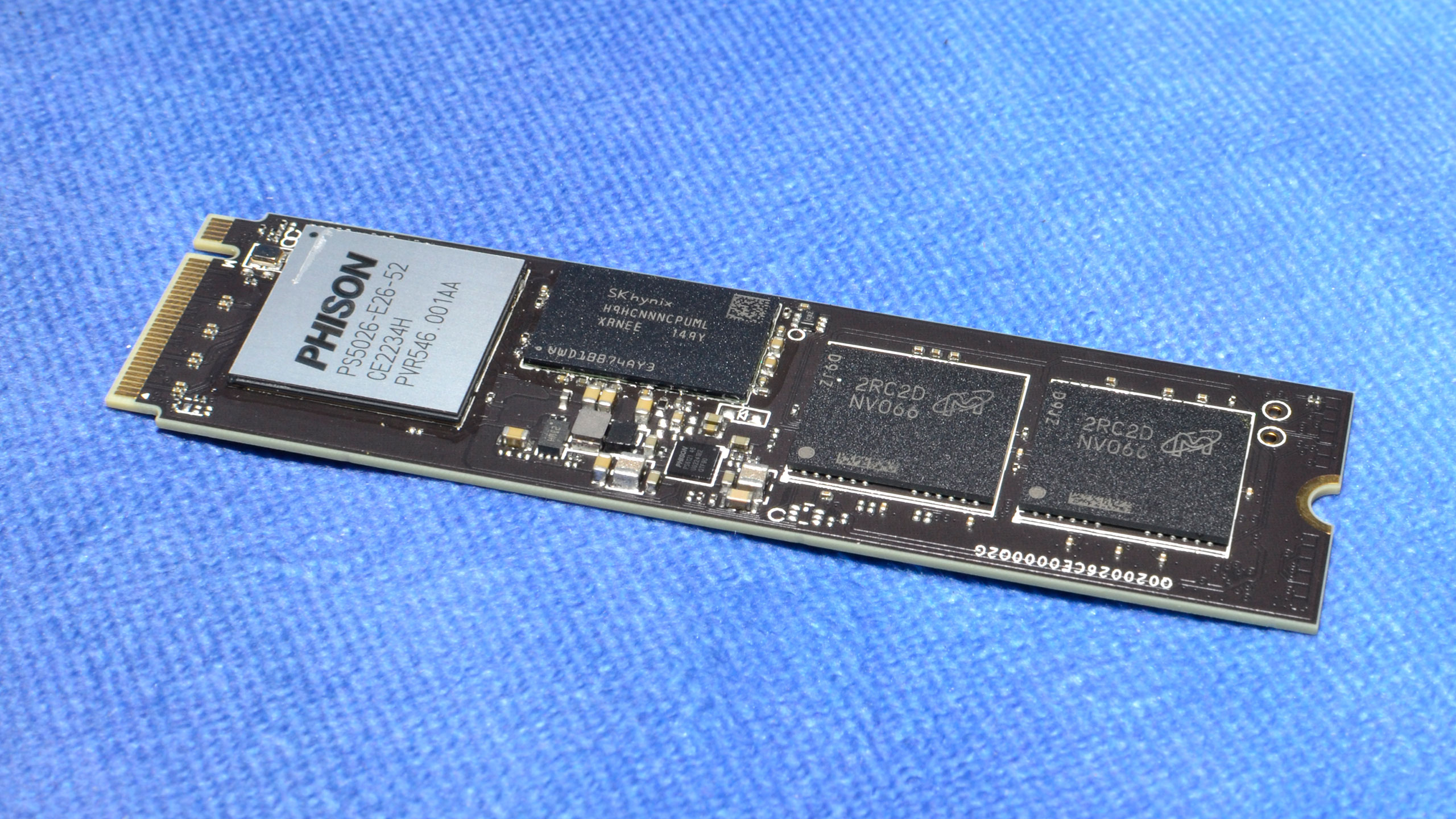Why you can trust Tom's Hardware
Comparison Products (Updated)
We are testing the Corsair MP700 in three configurations: with a heatsink using the original EQFM22.0 firmware, with a heatsink using the updated EQFM22.1 firmware, and without a heatsink with the updated firmware. We have added the Crucial T700 for good measure. The firmware is supposed to tackle situations where the drive overheats, which will be the case if it’s left without a heatsink for some workloads, but we emphasize that these drives should never be run bare.
Trace Testing - 3DMark Storage Benchmark
Built for gamers, 3DMark’s Storage Benchmark focuses on real-world gaming performance. Each round in this benchmark stresses storage based on gaming activities including loading games, saving progress, installing game files, and recording gameplay video streams.
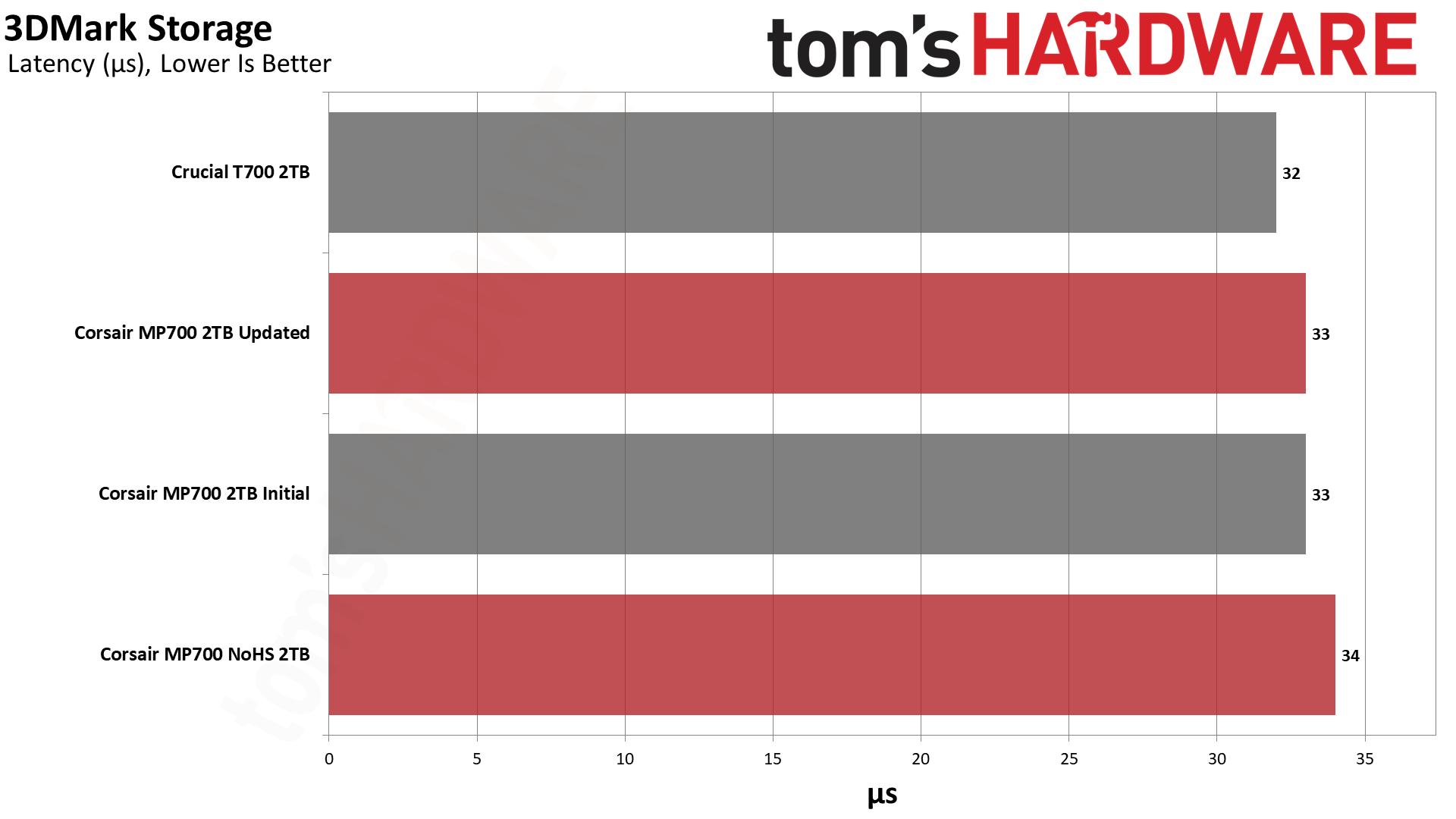
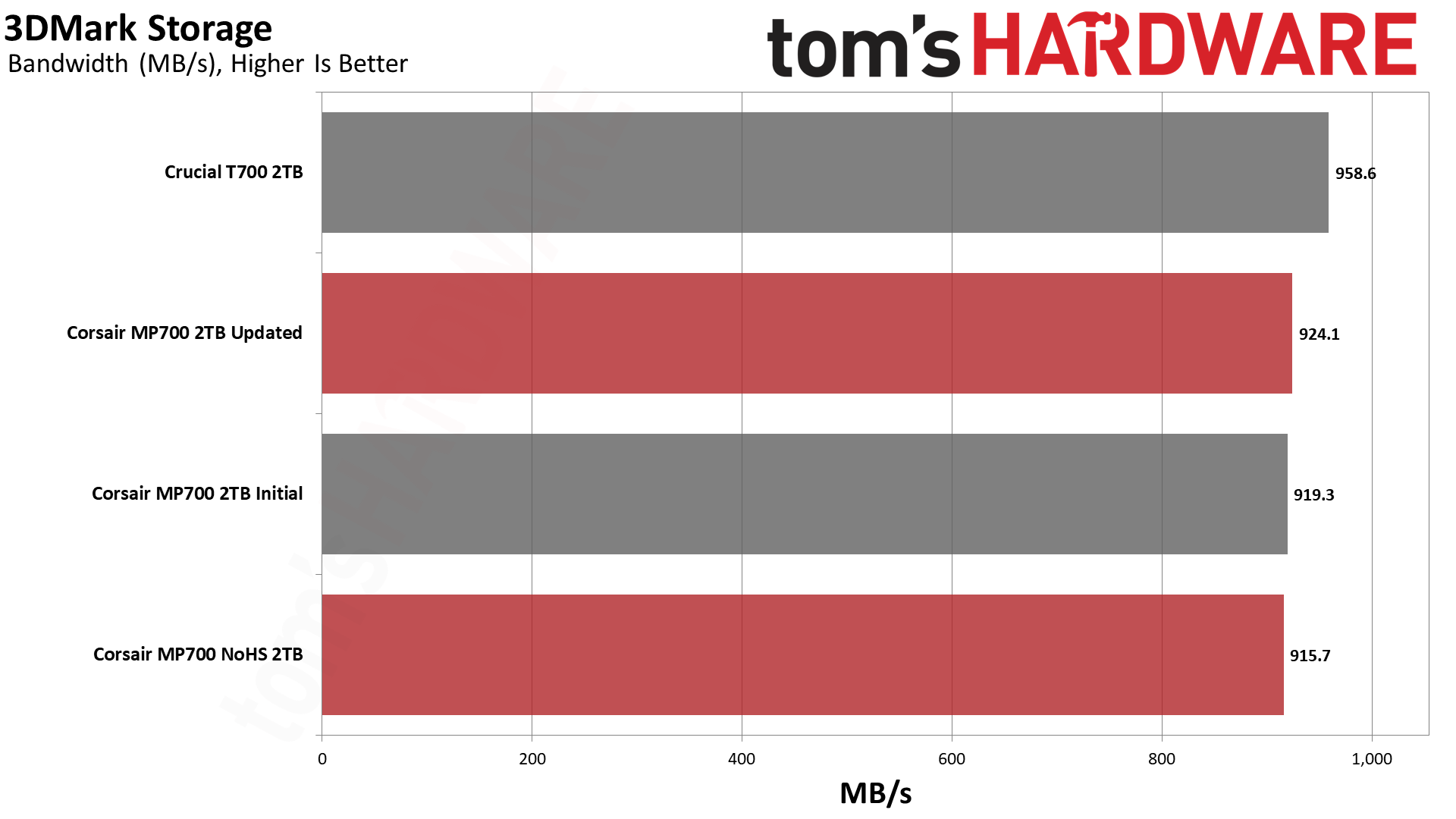
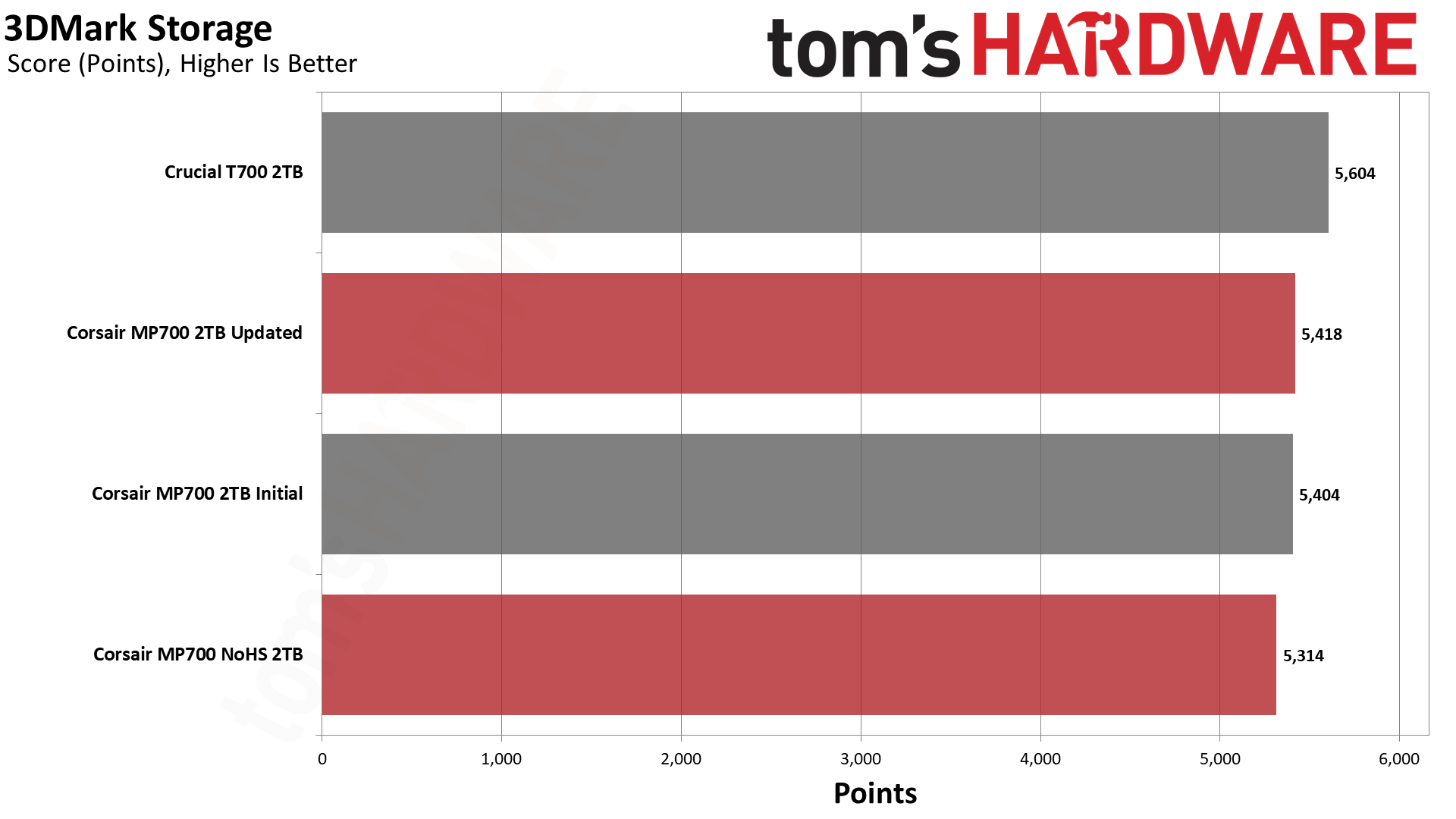
3DMark shows almost no difference regardless of heatsink or firmware.
Trace Testing – PCMark 10 Storage Benchmark
PCMark 10 is a trace-based benchmark that uses a wide-ranging set of real-world traces from popular applications and everyday tasks to measure the performance of storage devices.
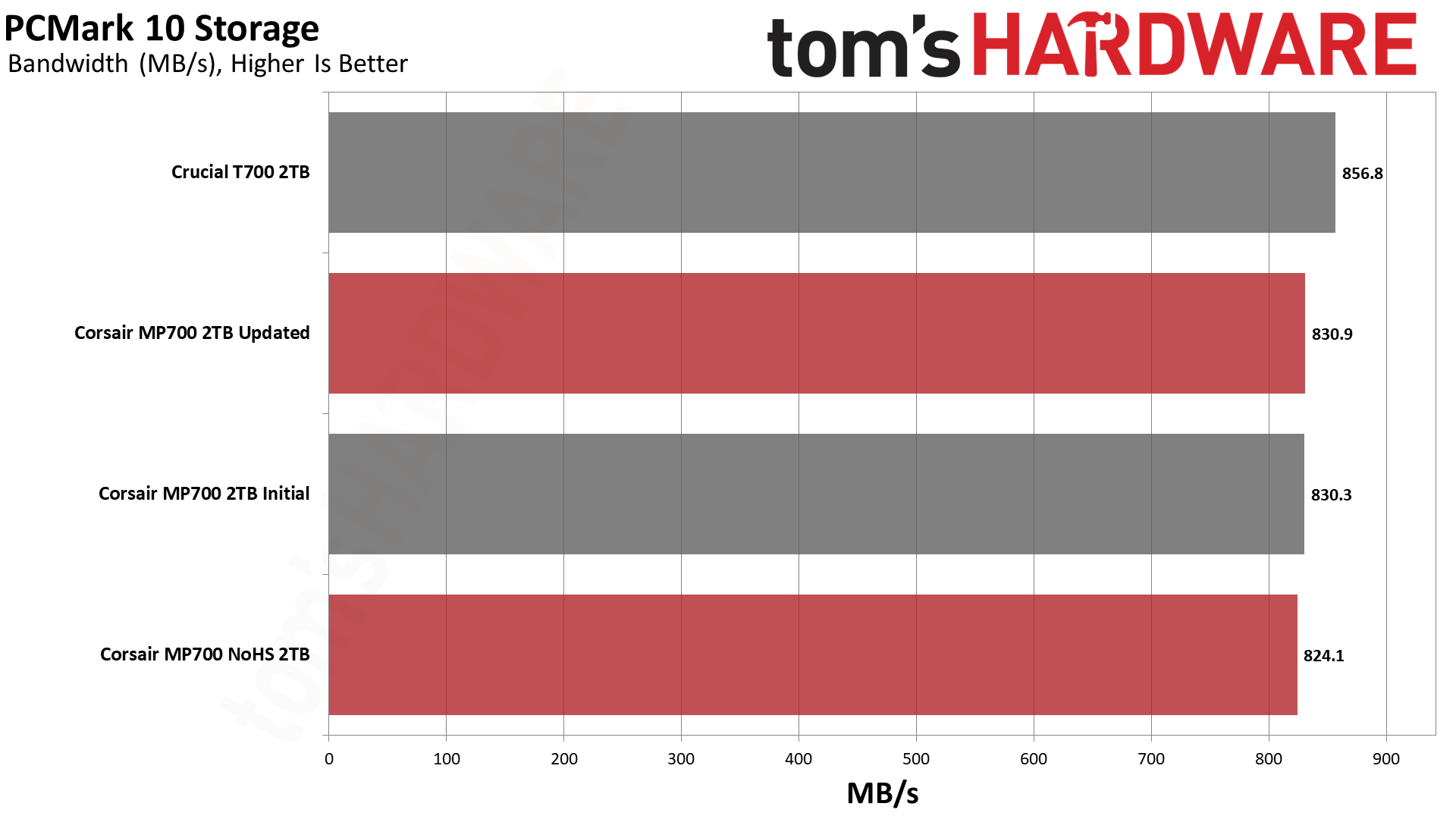
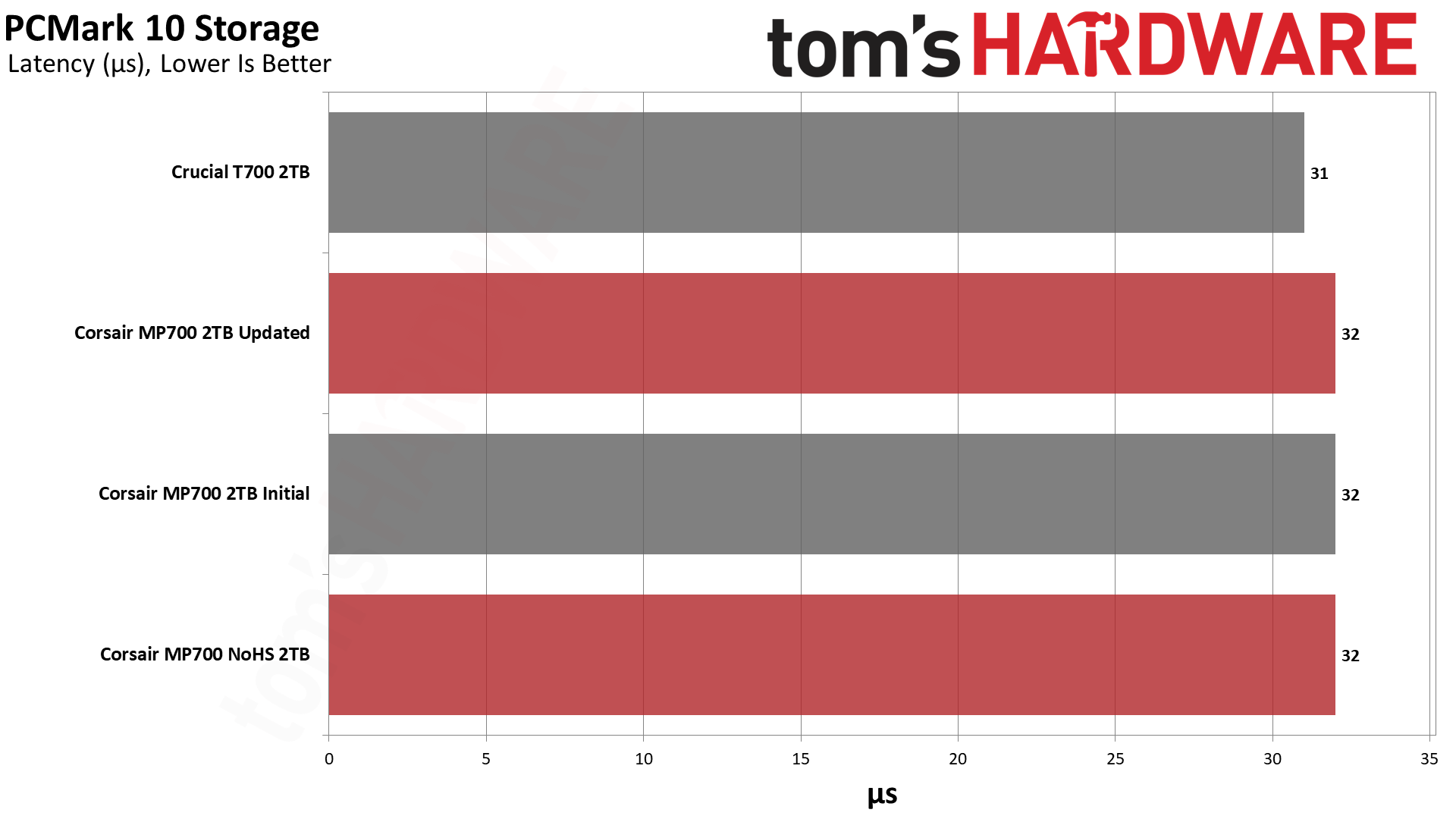
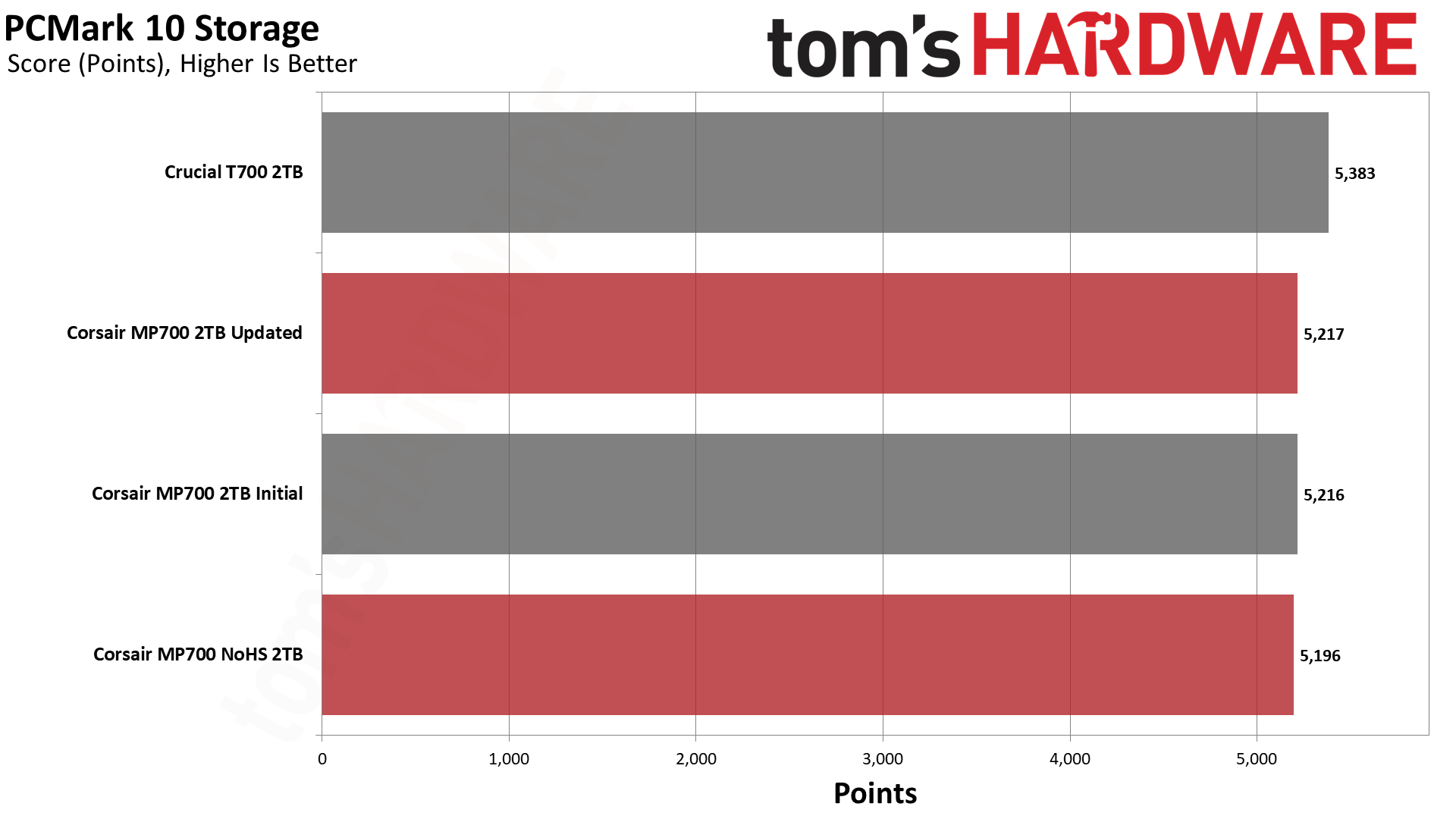
PCMark 10 also shows no difference. The T700, which has a higher I/O speed, does do a bit better in both tests.
Transfer Rates – DiskBench
We use the DiskBench storage benchmarking tool to test file transfer performance with a custom, 50GB dataset. We copy 31,227 files of various types, such as pictures, PDFs, and videos to a new folder and then follow-up with a reading test of a newly-written 6.5GB zip file.
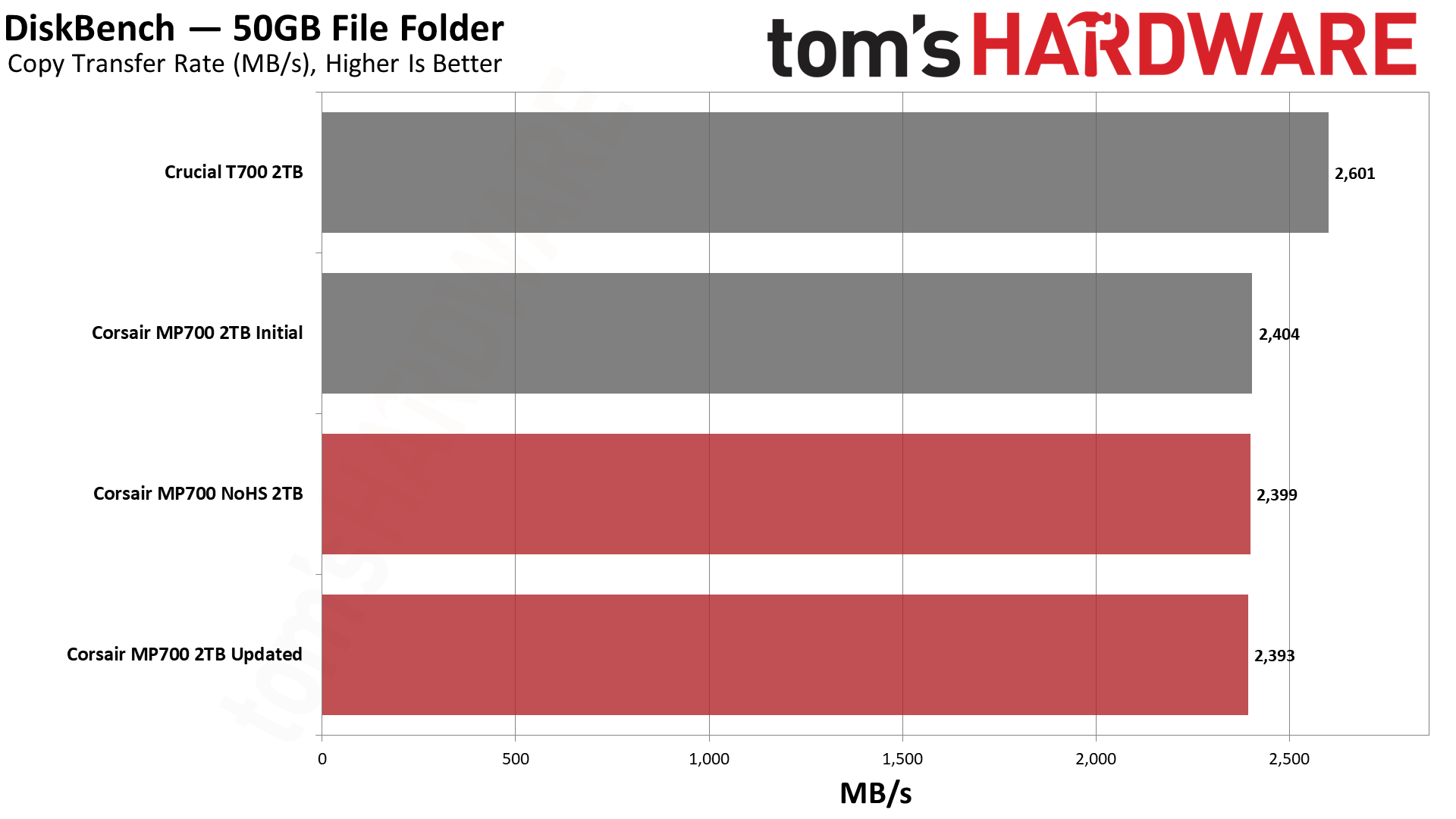
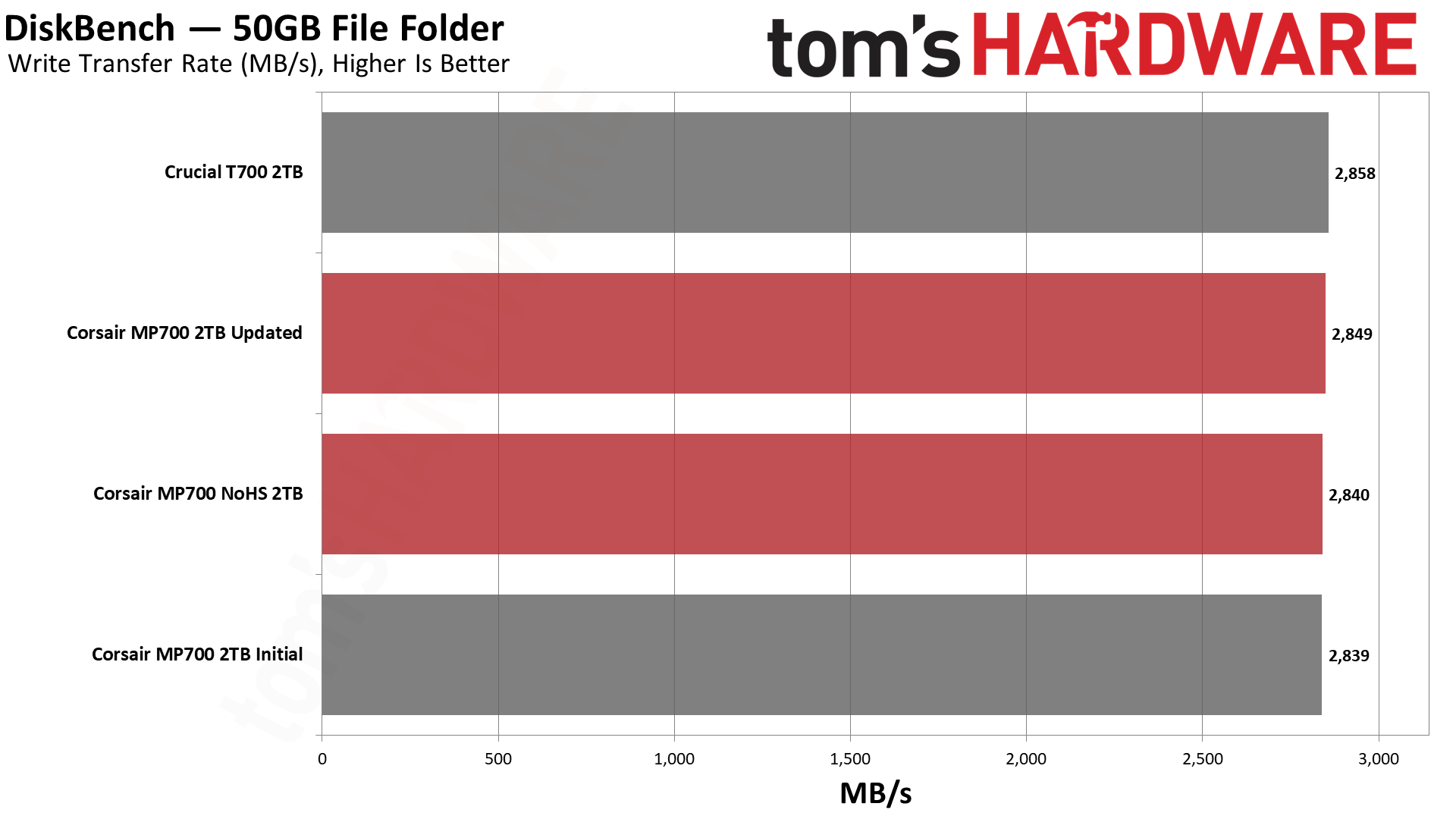
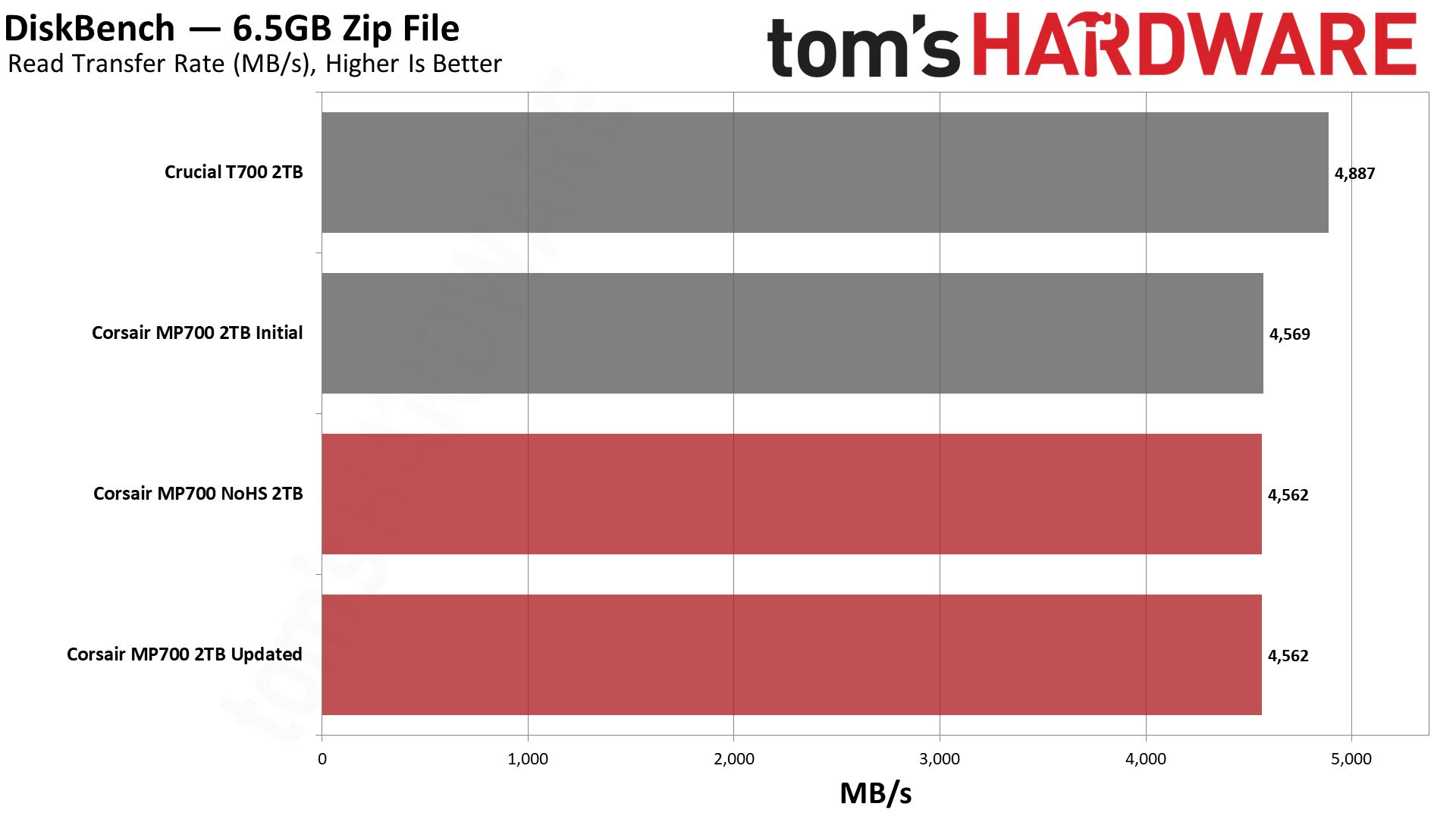
There’s no difference in DiskBench, either. The T700 remains somewhat faster.
Get Tom's Hardware's best news and in-depth reviews, straight to your inbox.
Synthetic Testing - ATTO / CrystalDiskMark
ATTO and CrystalDiskMark (CDM) are free and easy-to-use storage benchmarking tools that SSD vendors commonly use to assign performance specifications to their products. Both of these tools give us insight into how each device handles different file sizes.
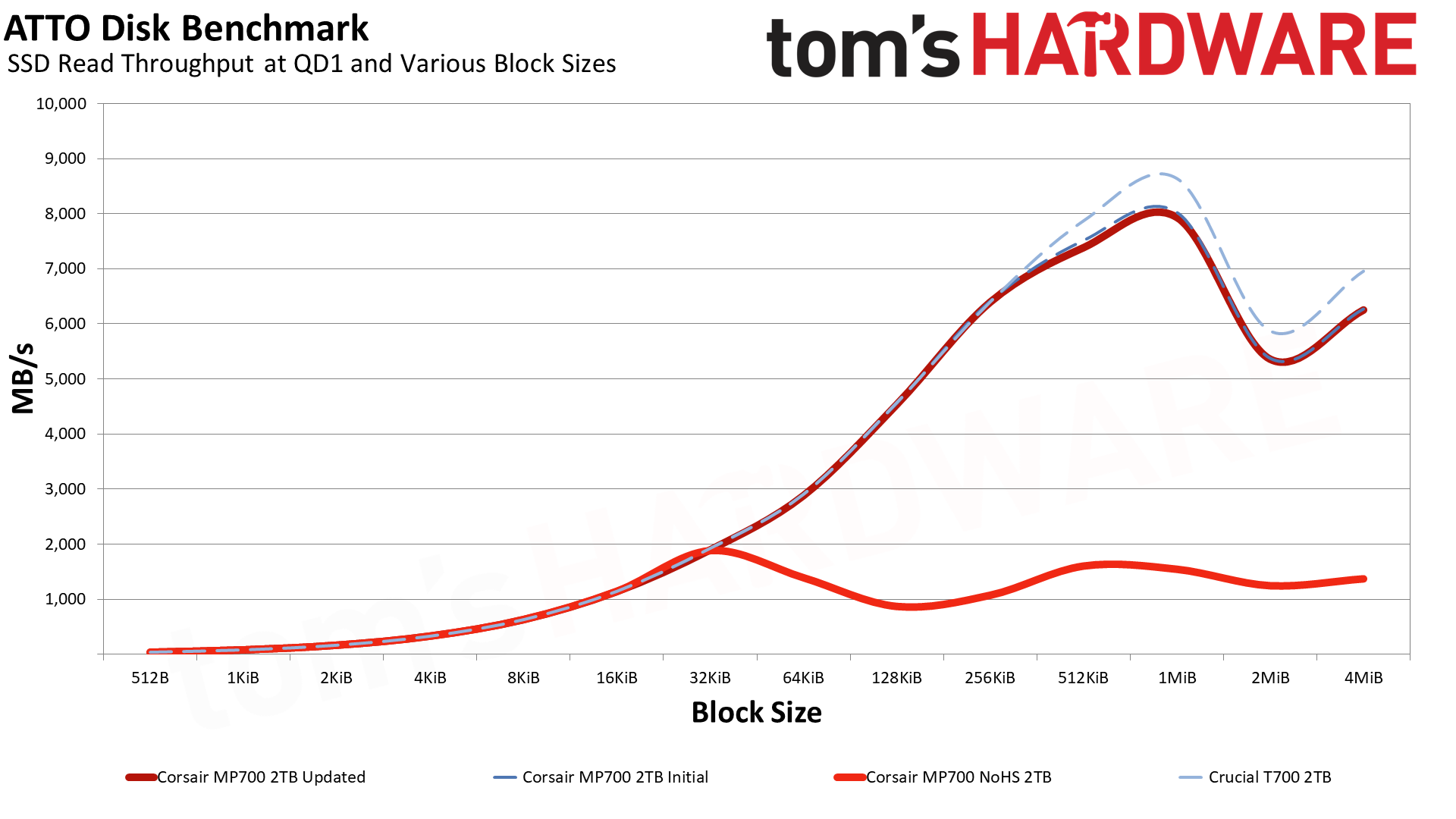
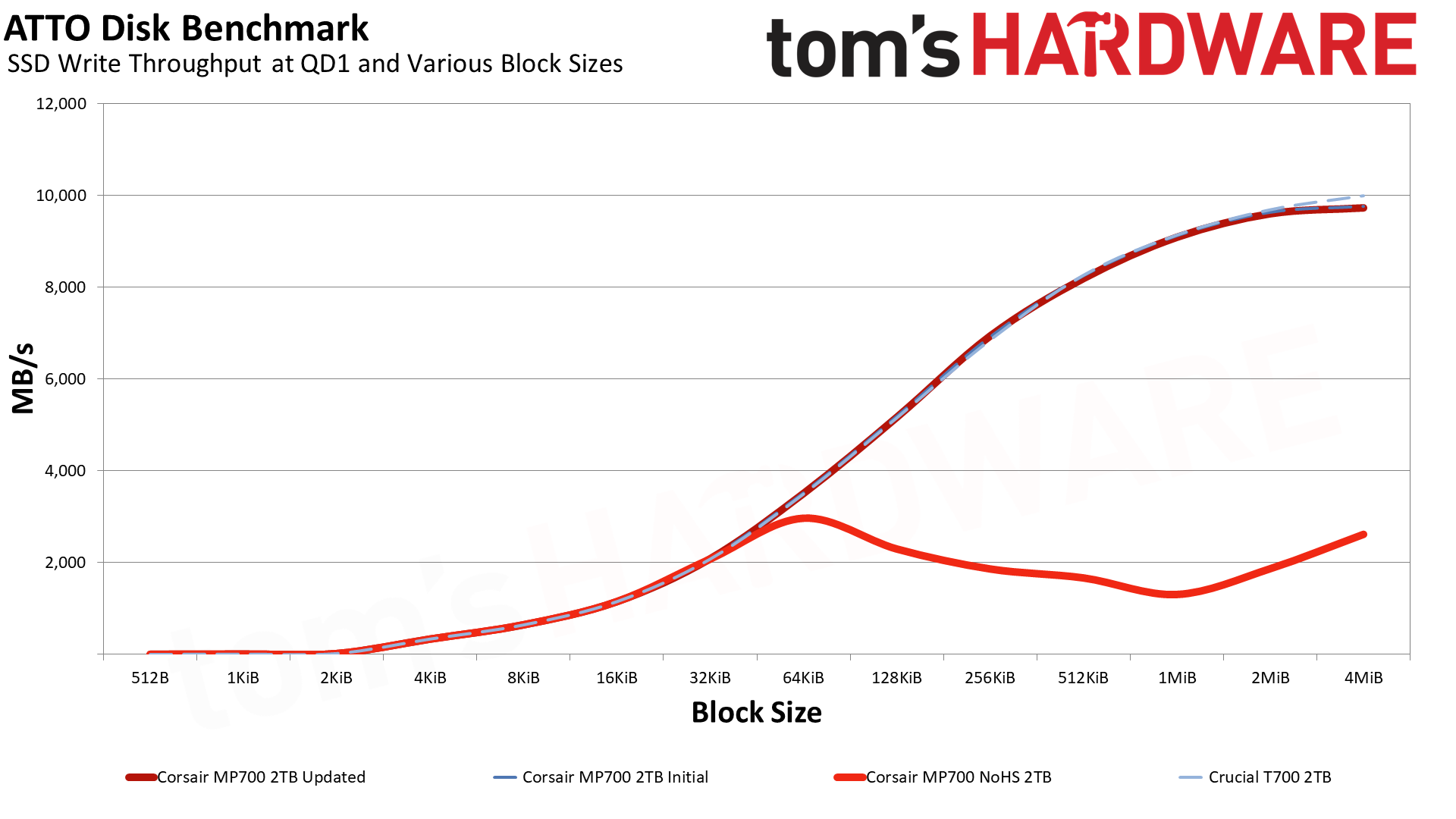
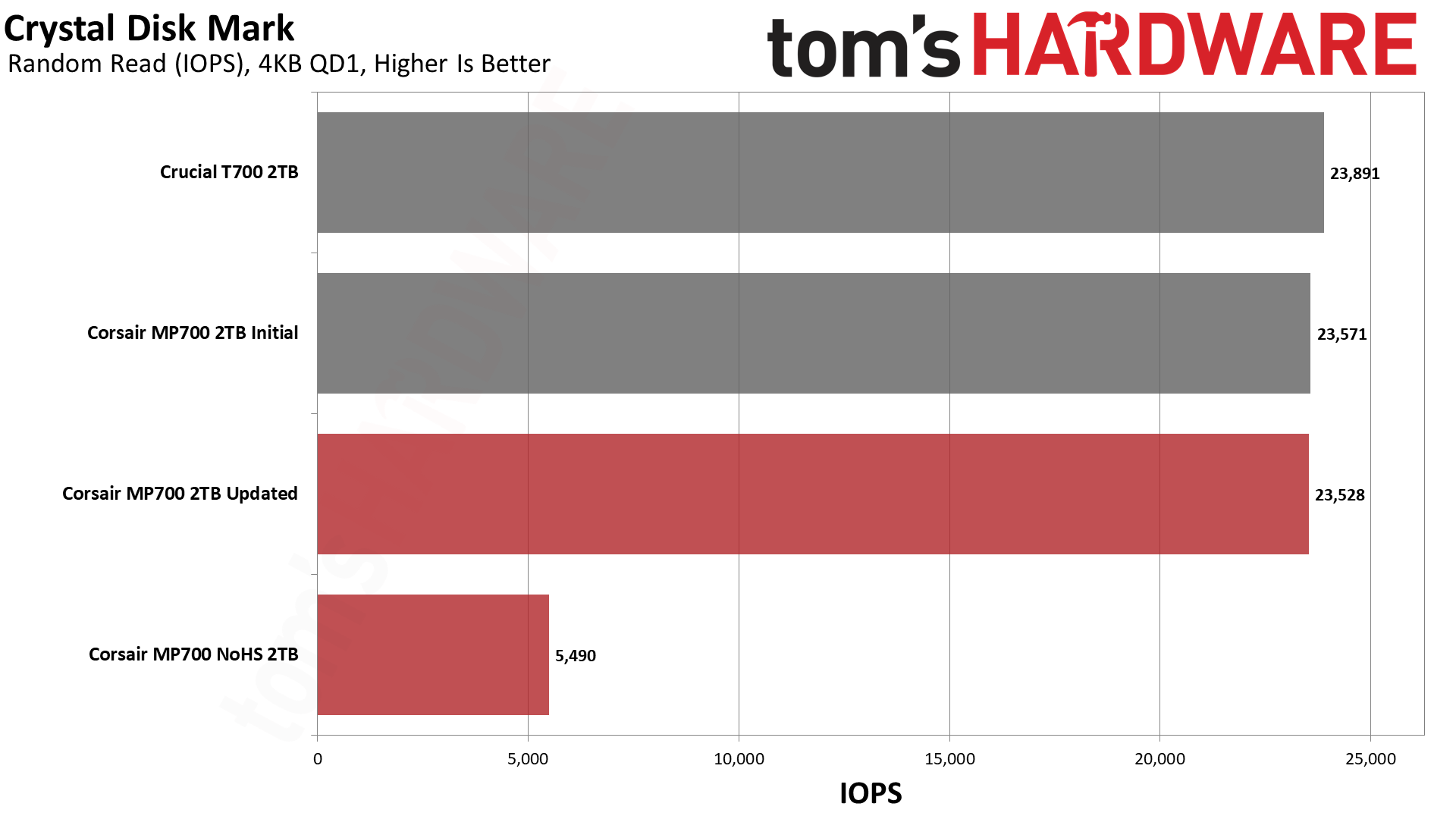
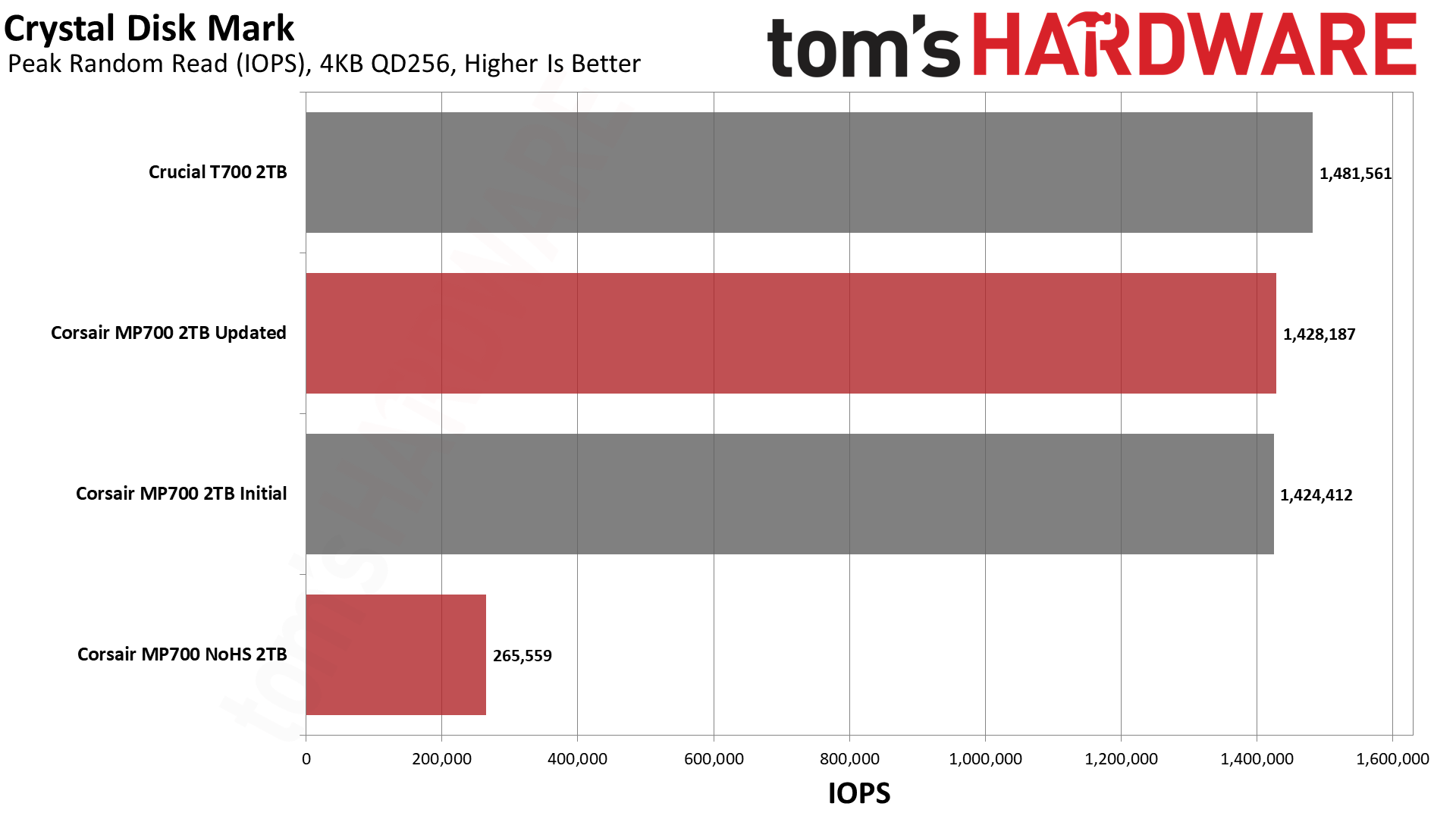
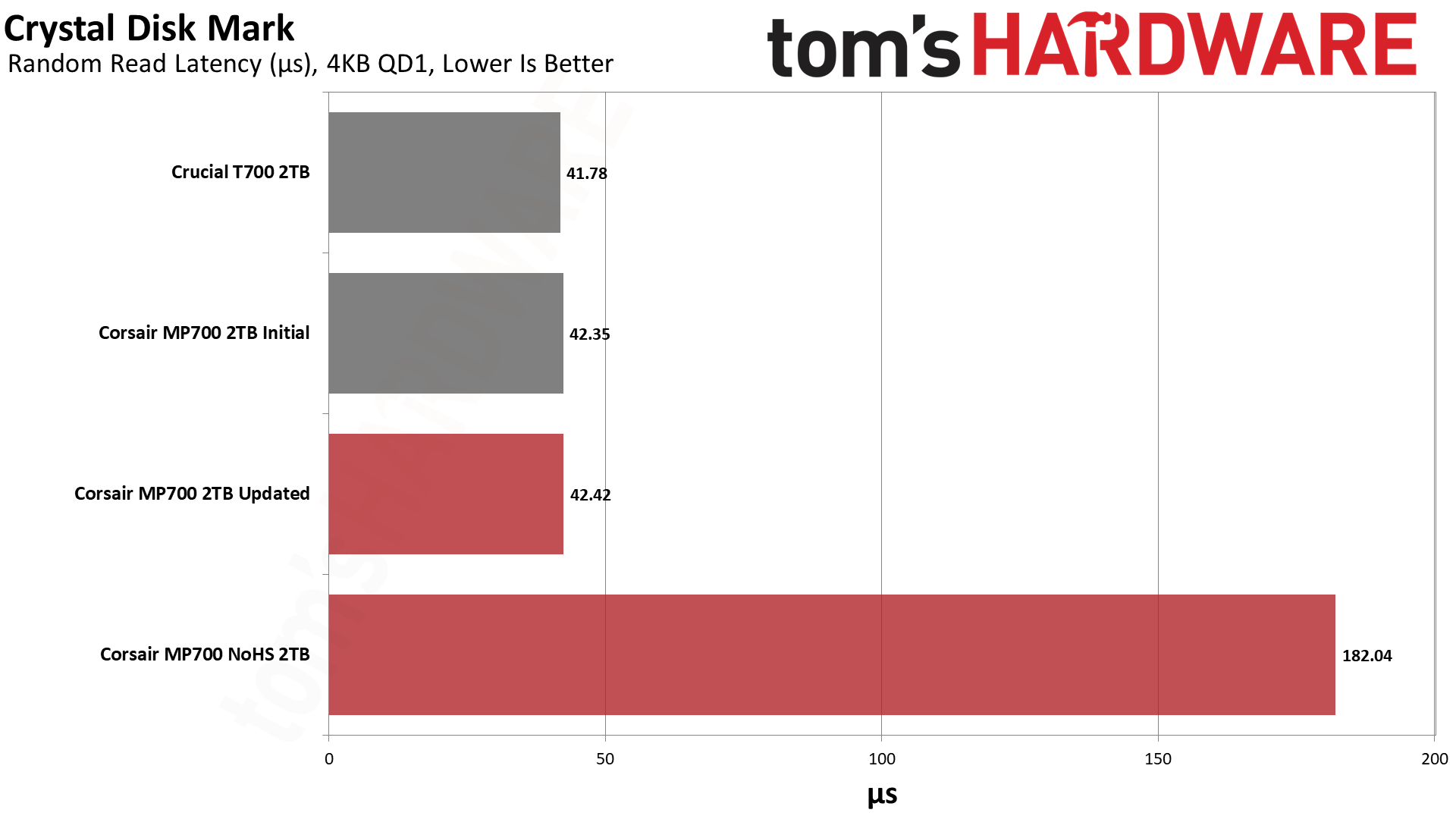
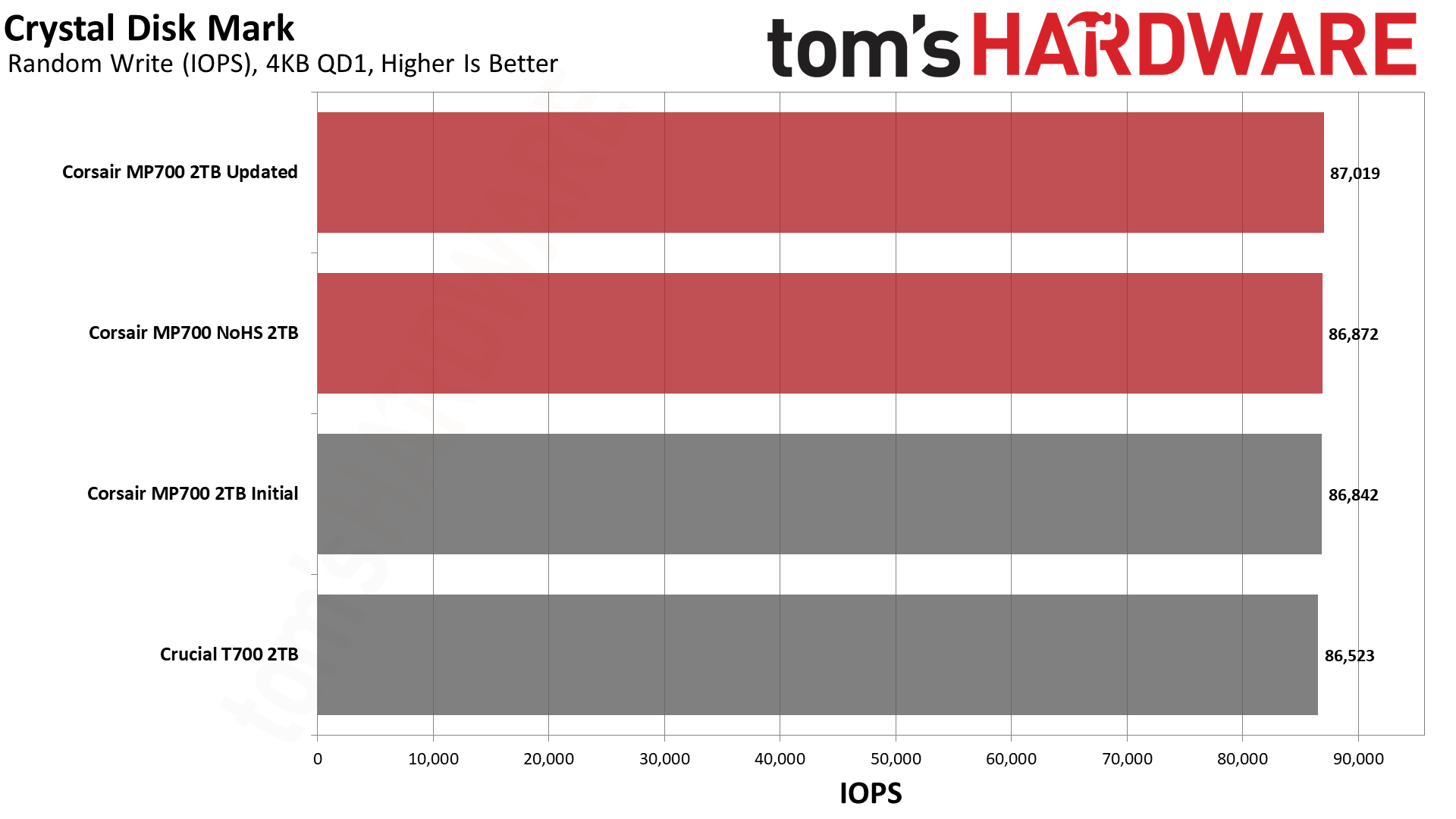
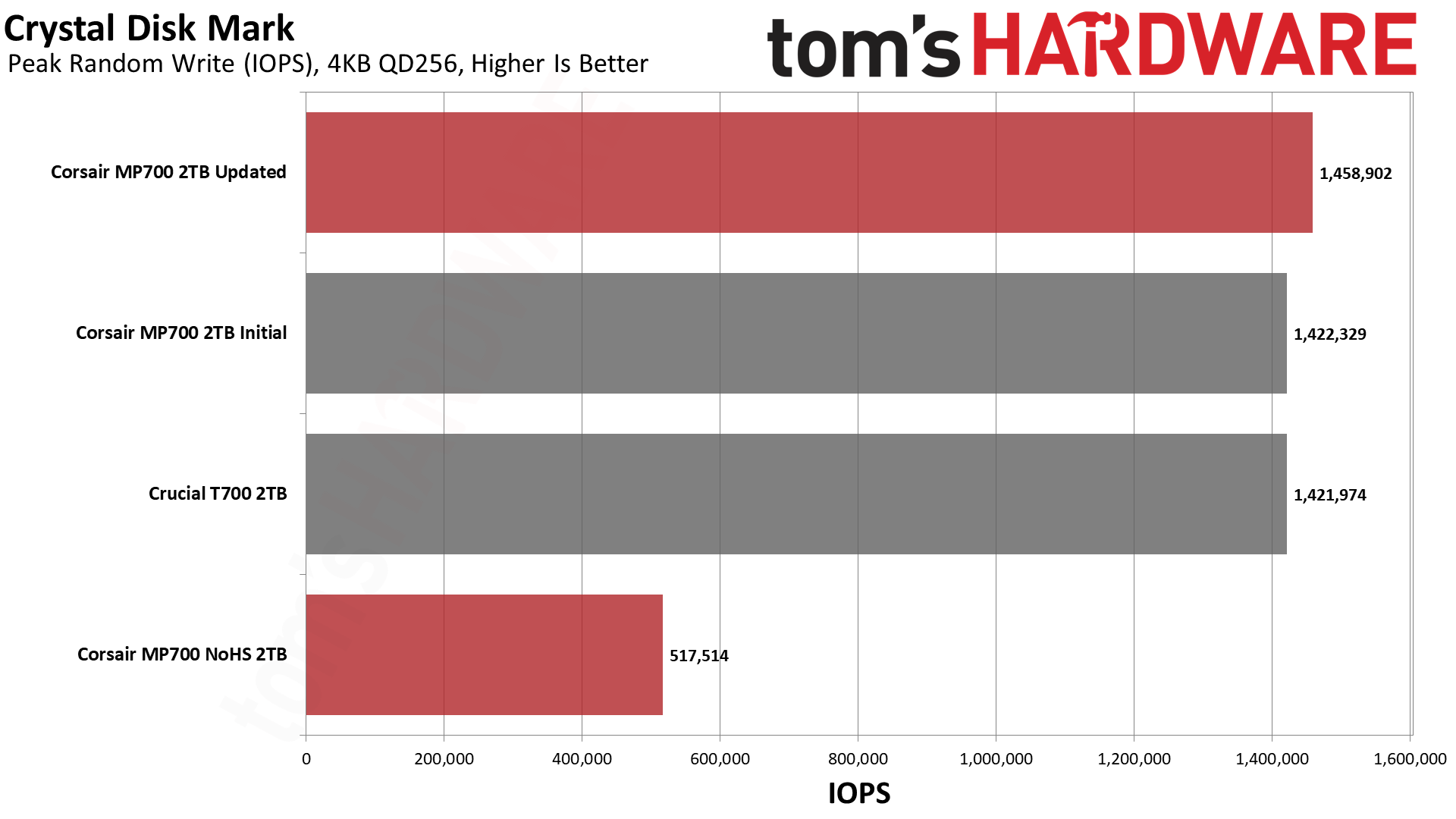
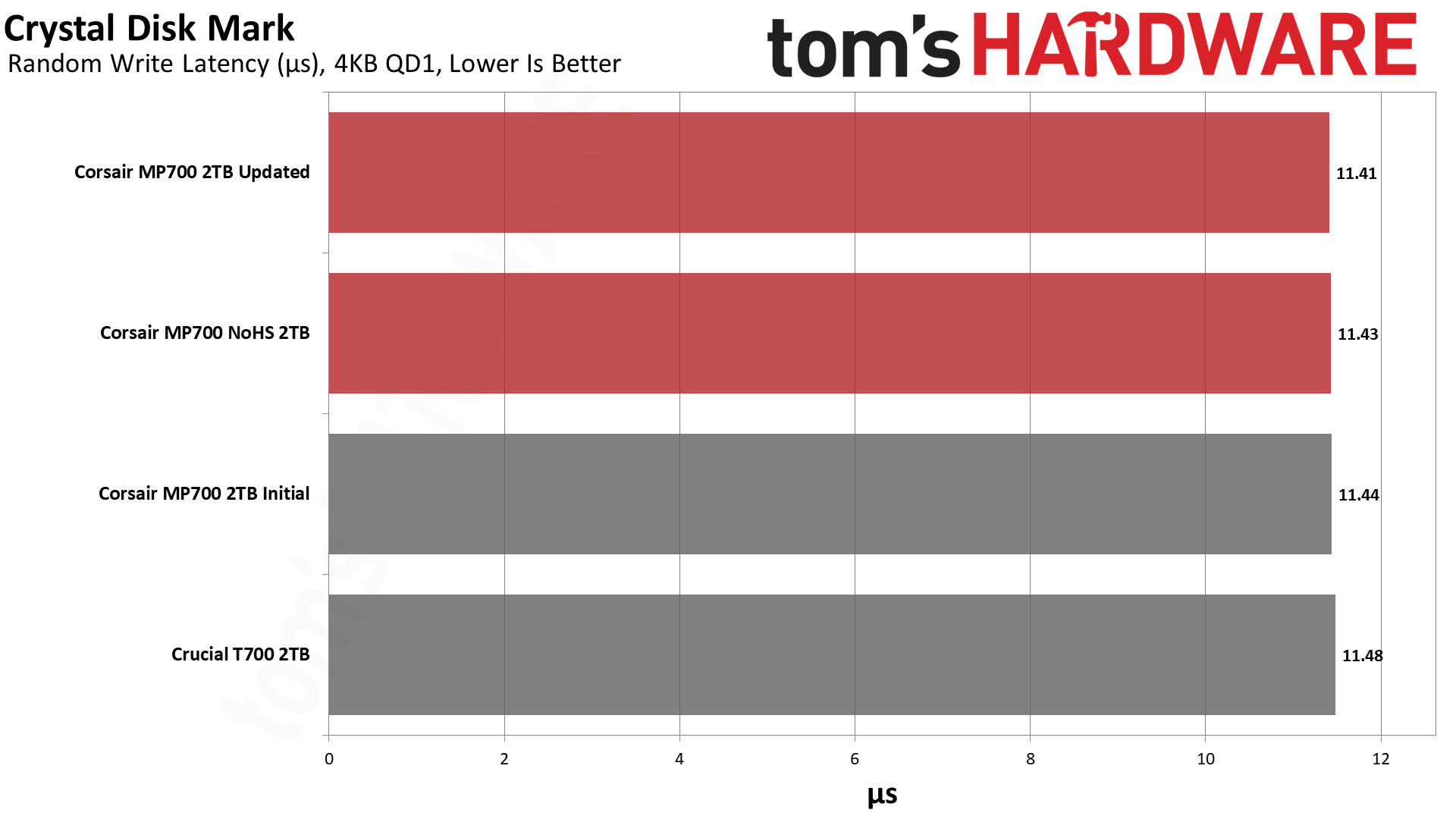
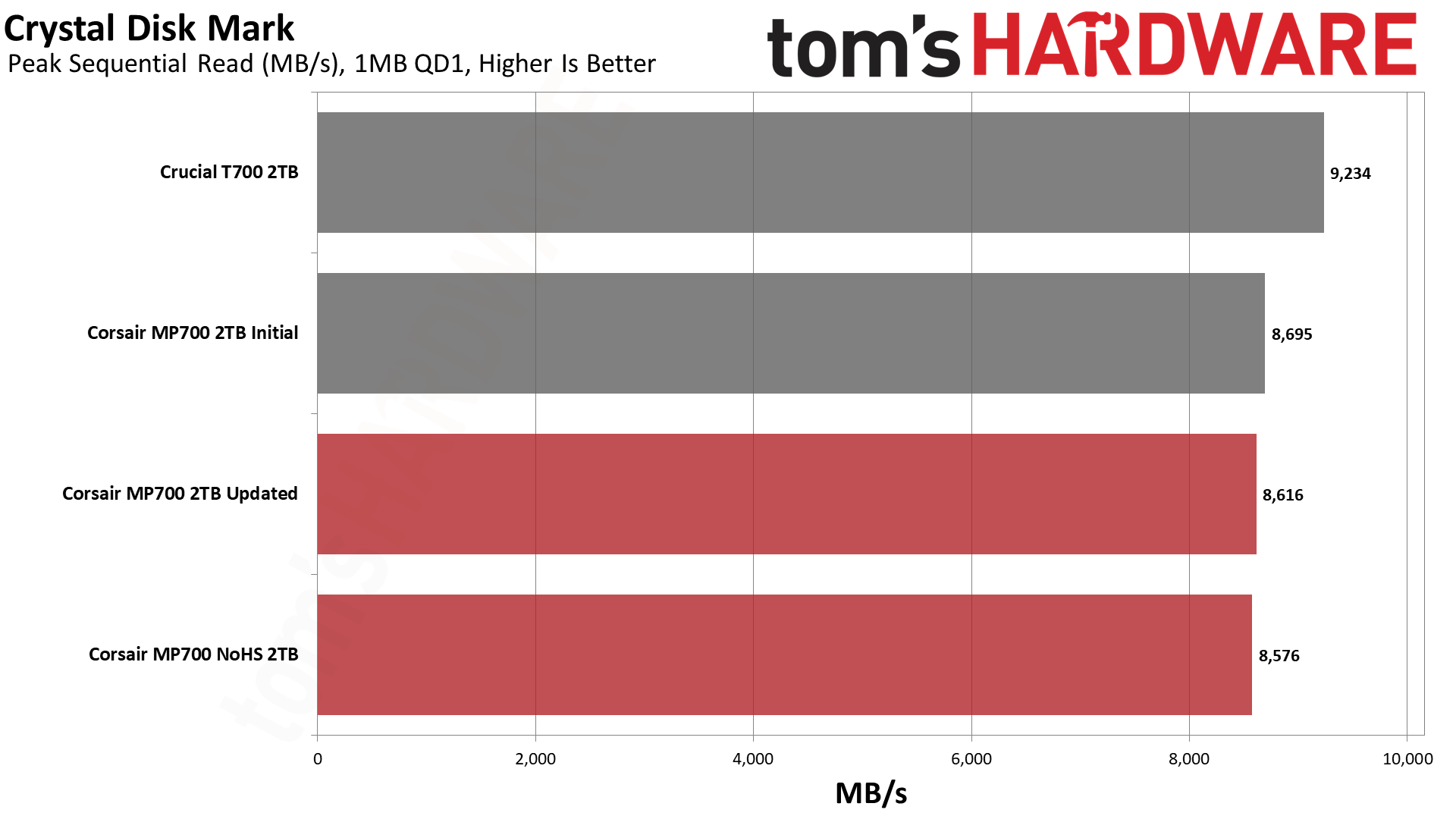
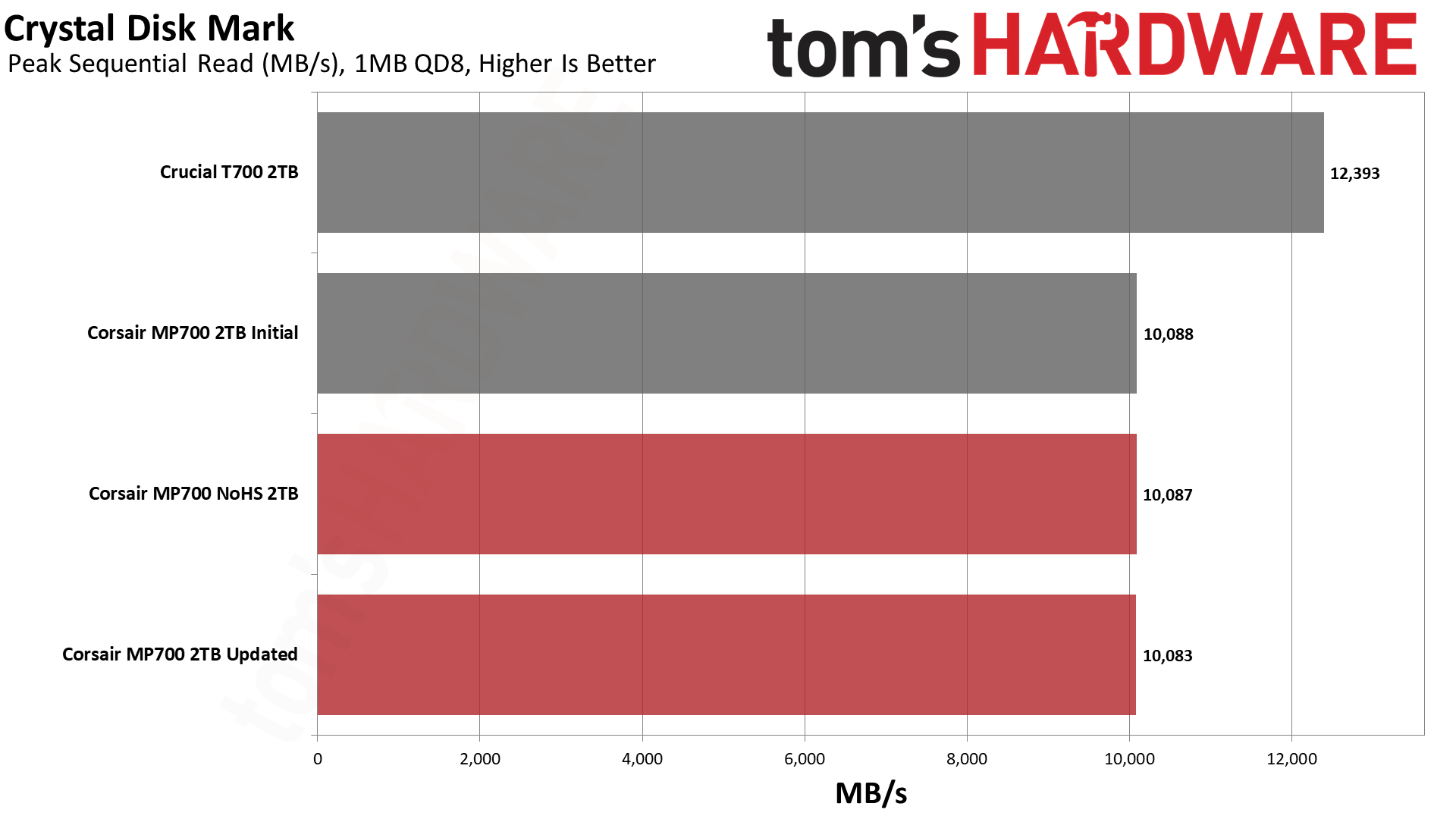
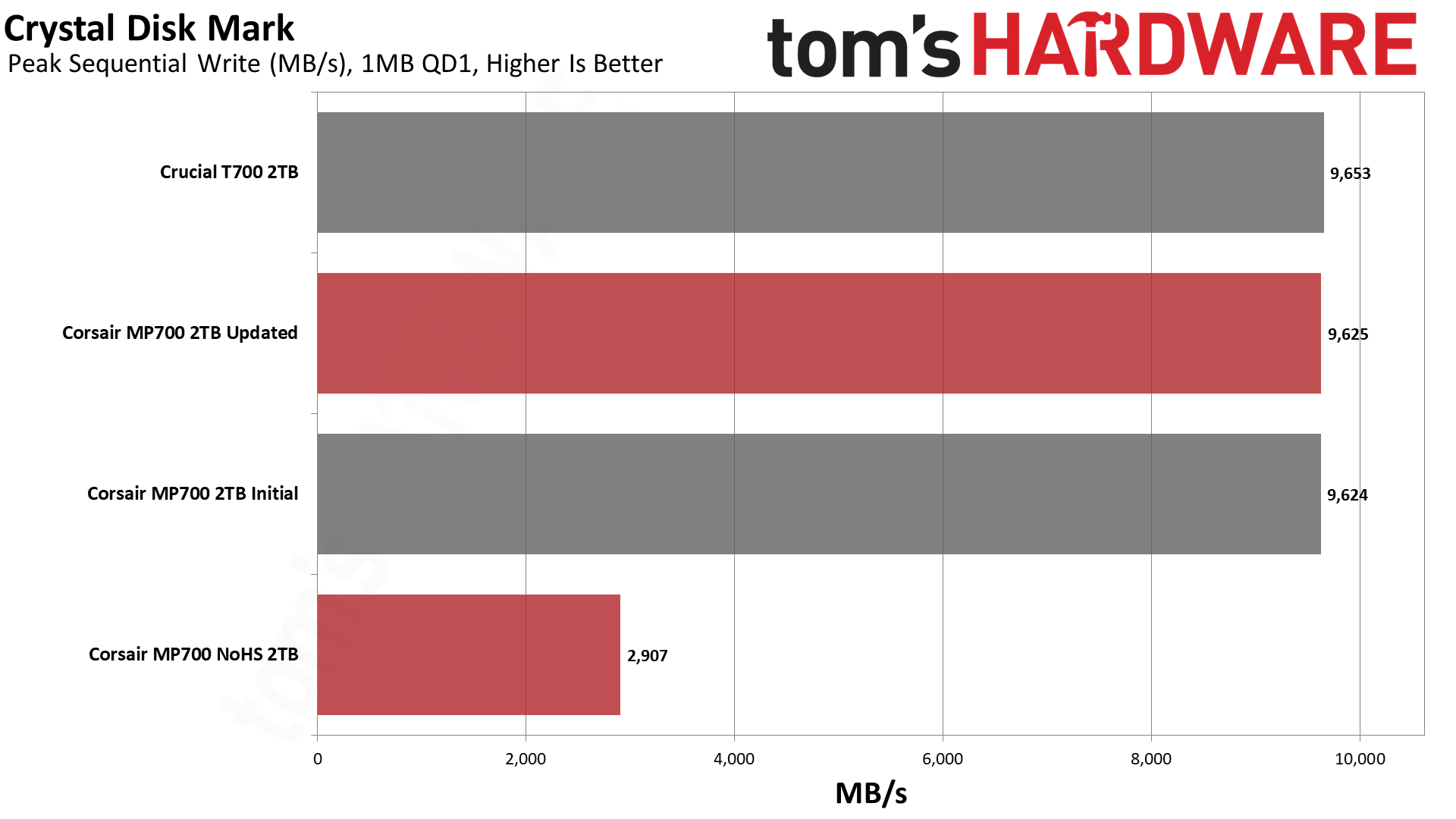
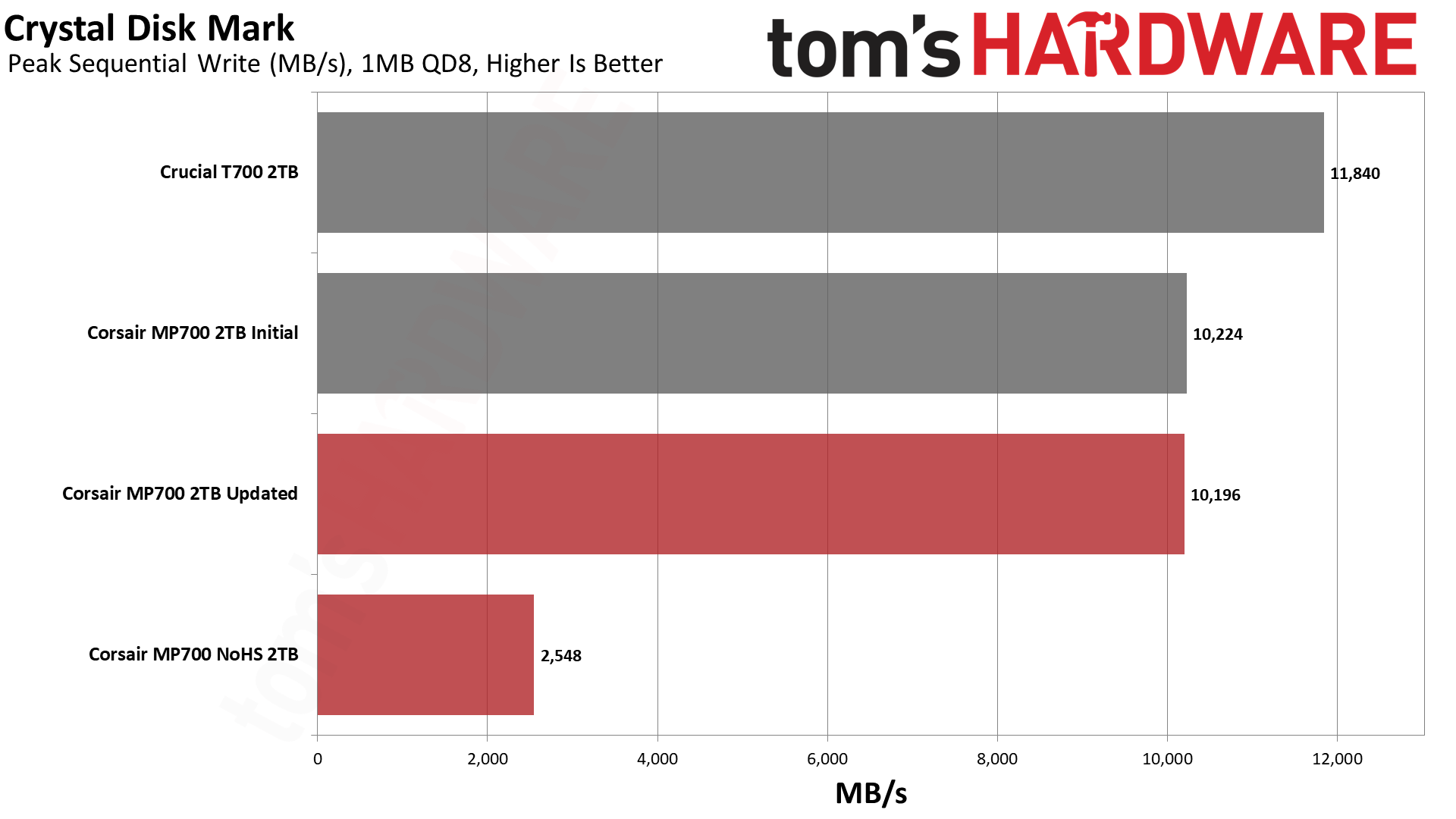
ATTO is the first benchmark where we see a difference if the heatsink is removed. As we approach larger block sizes, the drive reaches a sufficient temperature where it must begin to throttle. The drive’s performance beyond that state is relatively flat. This level of performance is poor, but it’s better than it was and is also better than the drive shutting off completely. The drive will still shut off completely if artificially heated, but in a normal state, it throttles more gracefully.
CDM also demonstrates what happens when the drive begins to overheat. We see random read latency spikes and sequential write performance tanks. Performance is still better than an HDD, but even with the updated firmware, you do not want to keep the drive in this state. Still, it’s significantly better than the drive hitting HDD speeds before shutting off, as is the case with the original firmware.
Sustained Write Performance and Cache Recovery
Official write specifications are only part of the performance picture. Most SSDs implement a write cache, which is a fast area of (usually) pseudo-SLC programmed flash that absorbs incoming data. Sustained write speeds can suffer tremendously once the workload spills outside of the cache and into the "native" TLC or QLC flash.
We use Iometer to hammer the SSD with sequential writes for 15 minutes to measure both the size of the write cache and performance after the cache is saturated. We also monitor cache recovery via multiple idle rounds.
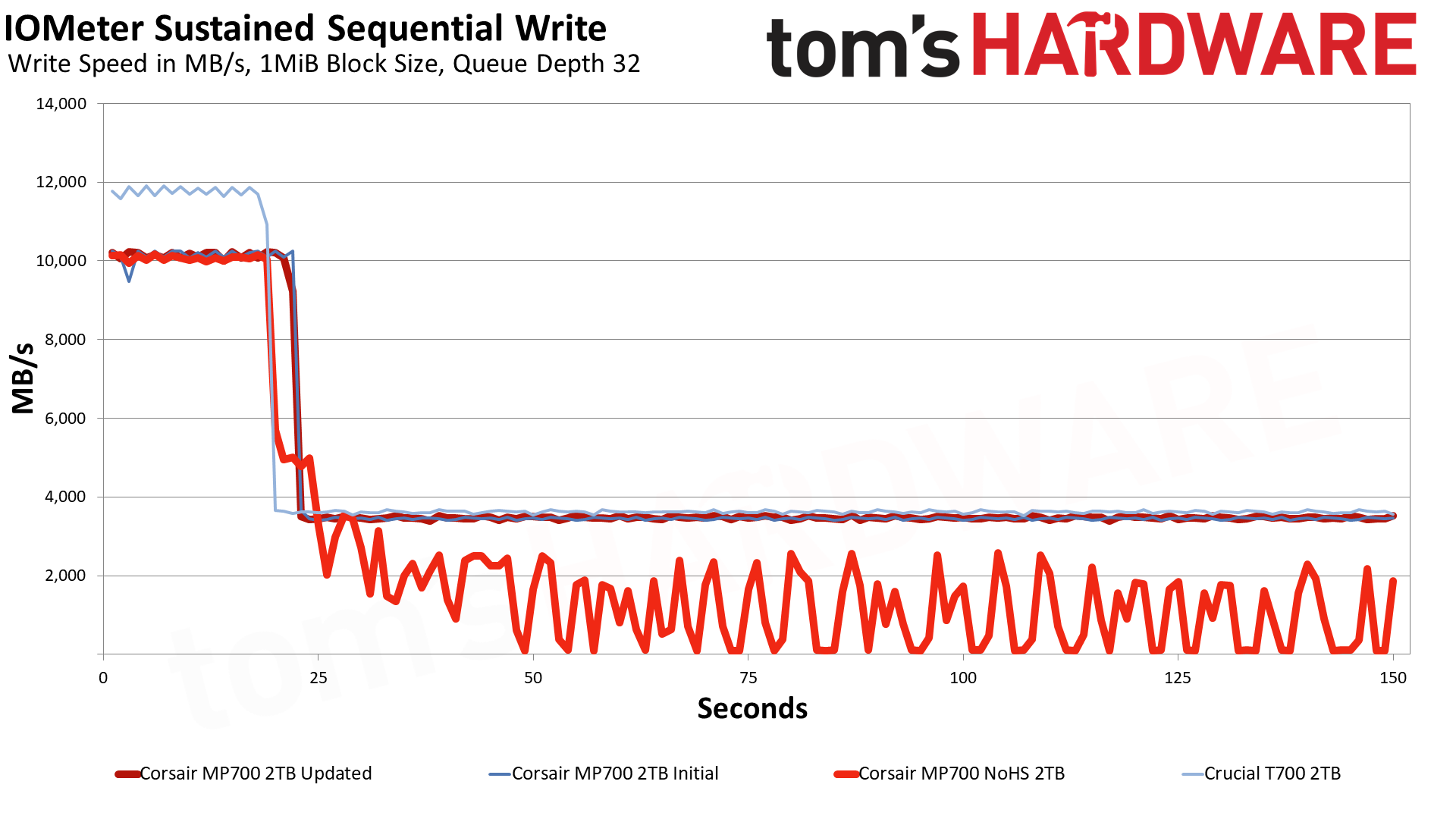
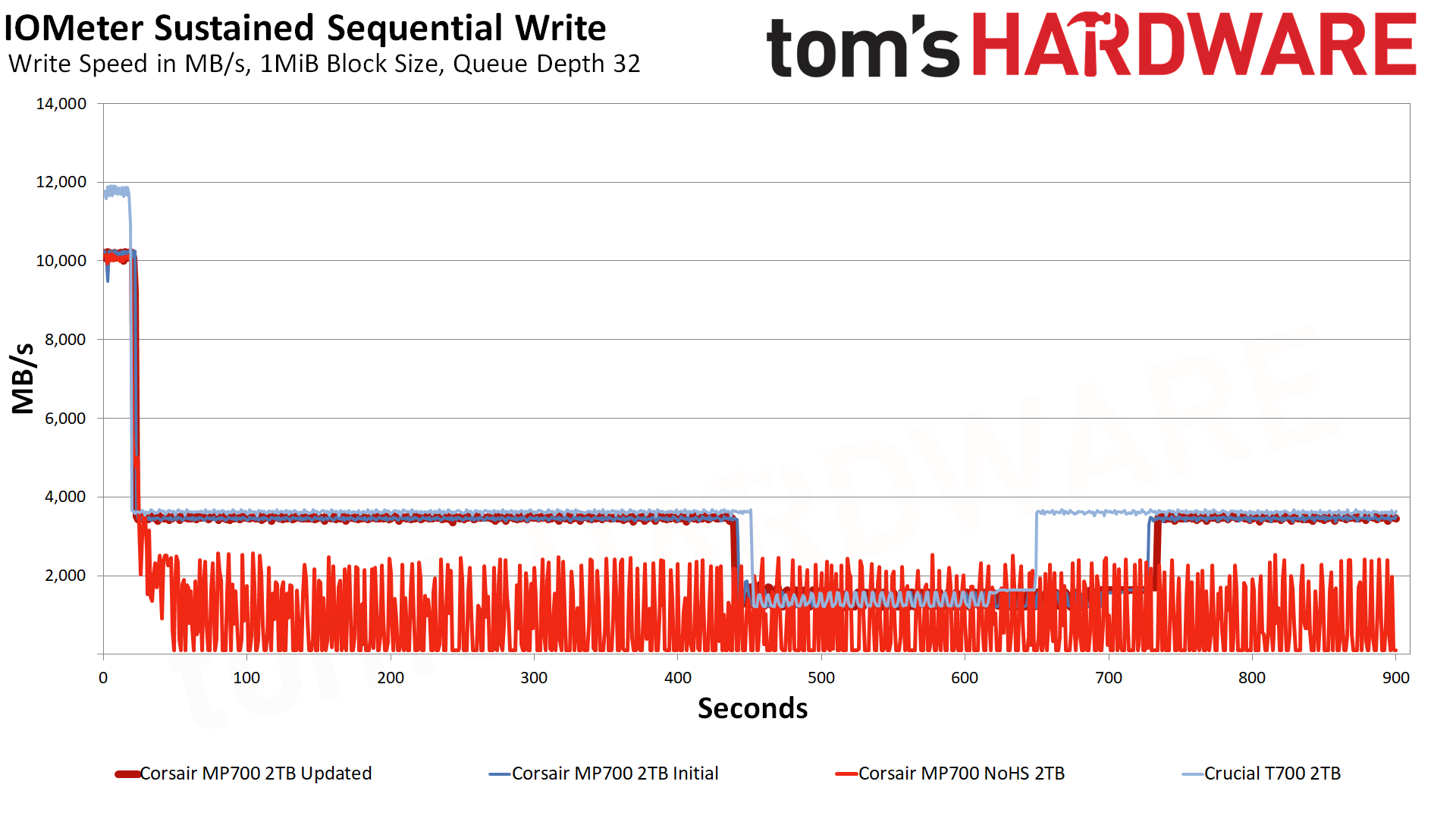
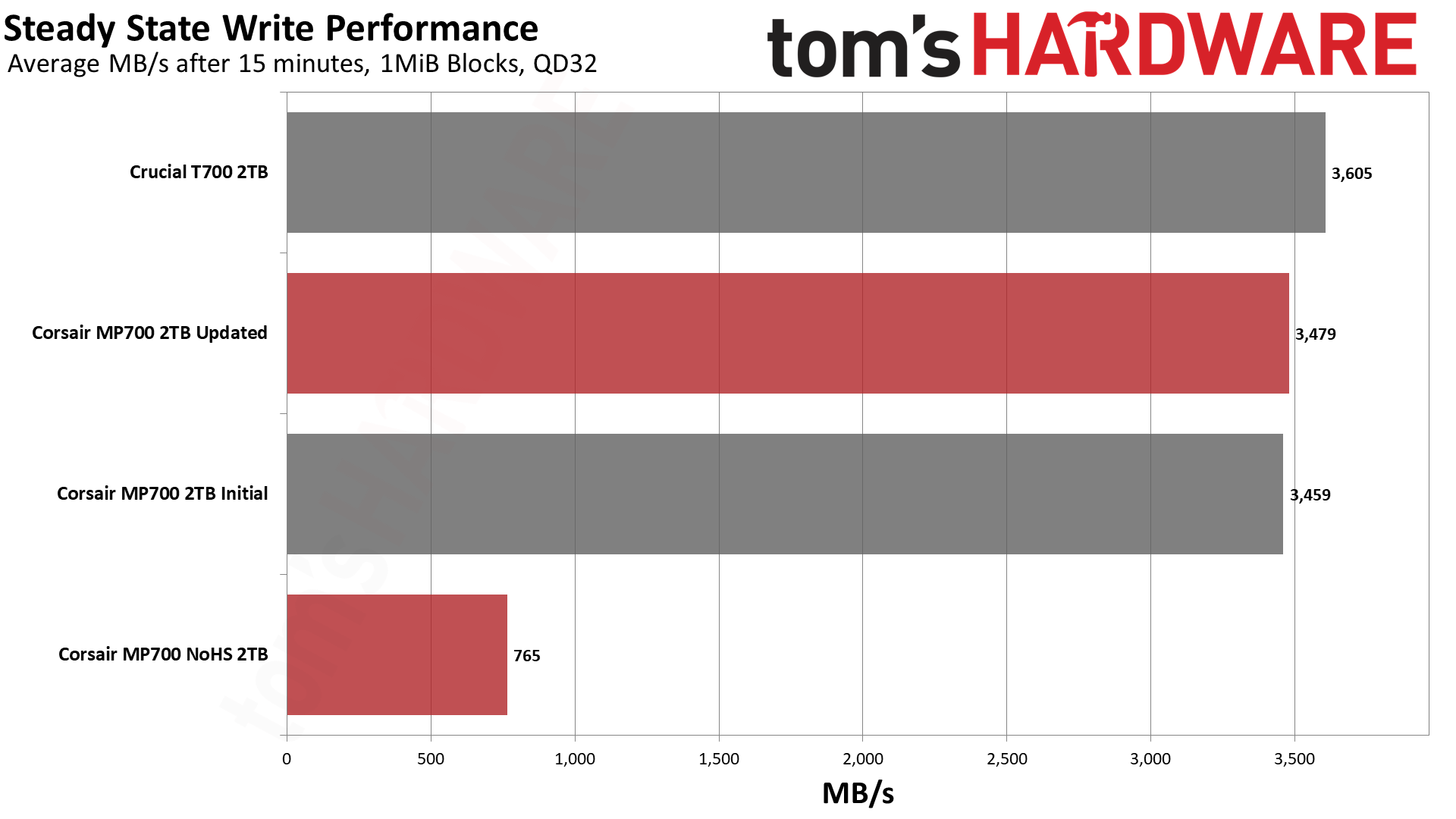
One of the easiest ways to get an SSD to throttle is to hammer it with sustained writes. If the cooling cannot keep the drive below a critical temperature at equilibrium, performance will eventually become rocky. Even without a heatsink, the MP700 can write quite a bit in pSLC before throttling. Once it begins to throttle, the drive tries to balance its writes and internal temperature with a juggling act. The steady state performance is below 800 MB/s, which is actually not that bad when compared to many low-end or QLC-based SSDs.
The old firmware had the drive all but shut off as it would try to finish writing data before protecting itself by preventing further I/O. If the drive has some cooling, unlike our non-heatsinked scenario, it may play along the temperature edge and sustain higher performance than what is shown here. This is where the firmware is most useful, as you are not supposed to induce overheating or run the drive without a heatsink. If you simply have an environment and cooling solution where the drive may overheat a small amount in rare cases, you may not even notice throttling, or it will at least be less disruptive.
Power Consumption and Temperature
We use the Quarch HD Programmable Power Module to gain a deeper understanding of power characteristics. Idle power consumption is an important aspect to consider, especially if you're looking for a laptop upgrade as even the best ultrabooks can have mediocre storage.
Some SSDs can consume watts of power at idle while better-suited ones sip just milliwatts. Average workload power consumption and max consumption are two other aspects of power consumption, but performance-per-watt is more important. A drive might consume more power during any given workload, but accomplishing a task faster allows the drive to drop into an idle state more quickly, ultimately saving energy.
For temperature recording we currently poll the drive’s primary composite sensor during testing with a 24C ambient.
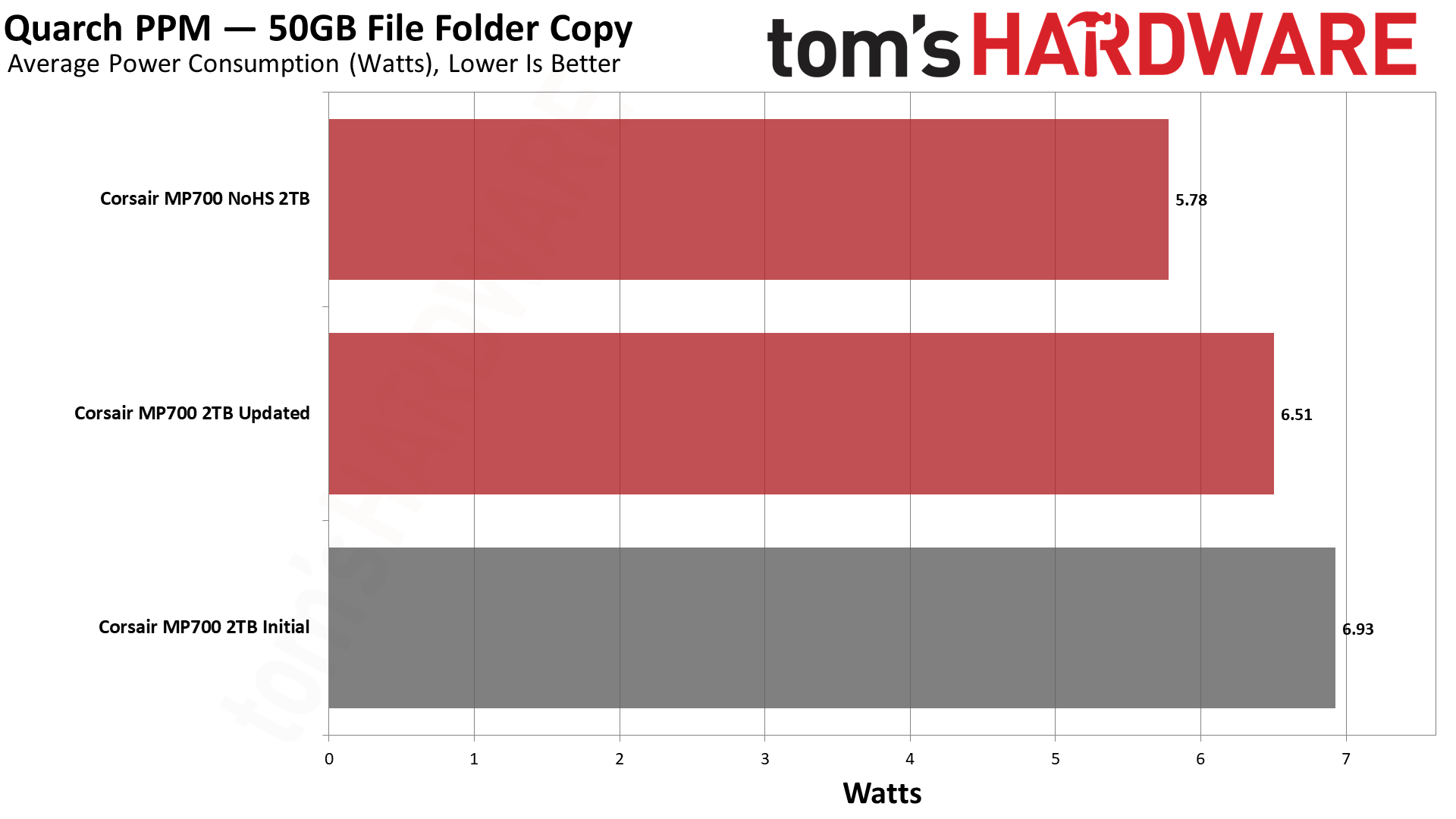
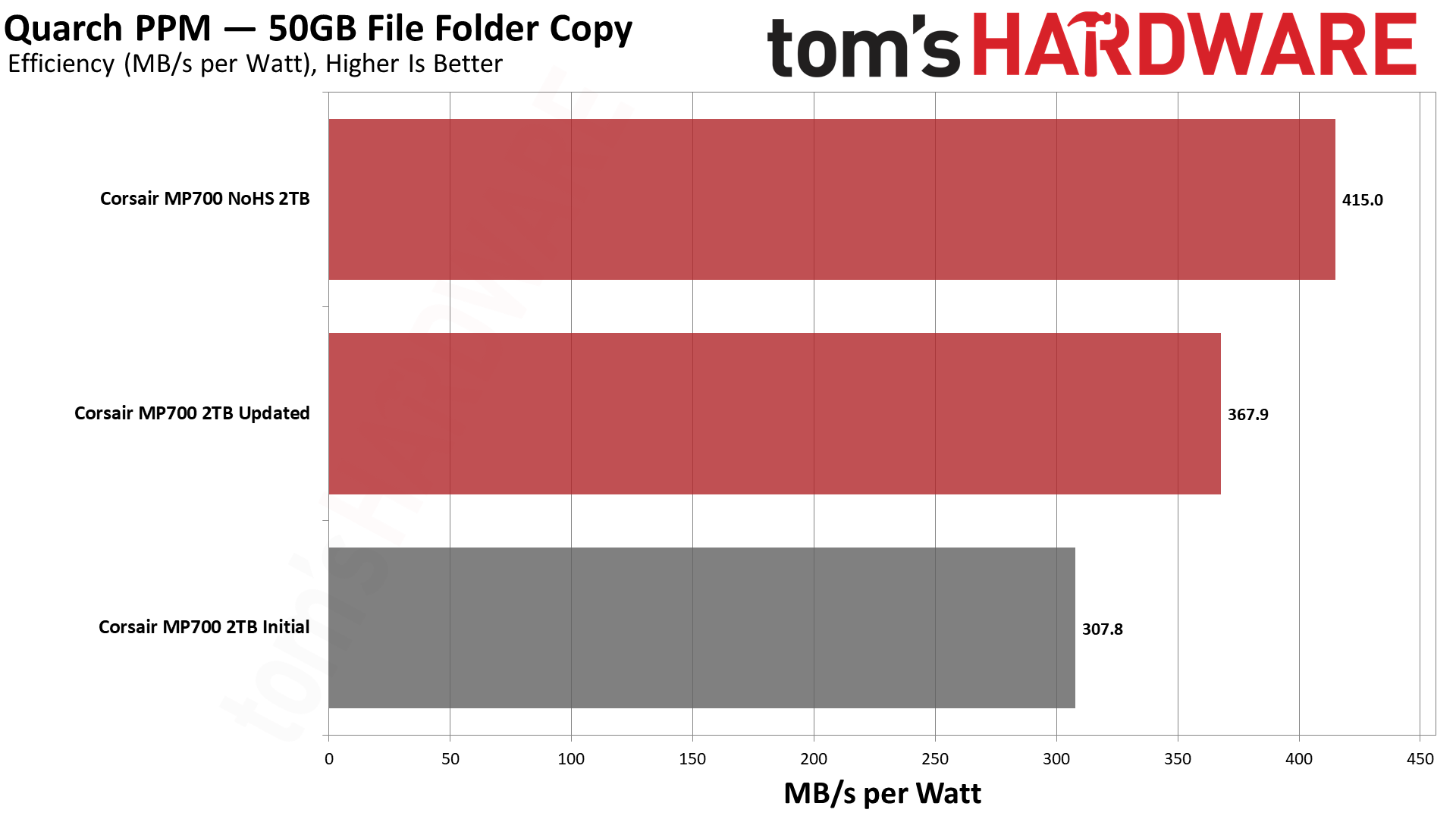
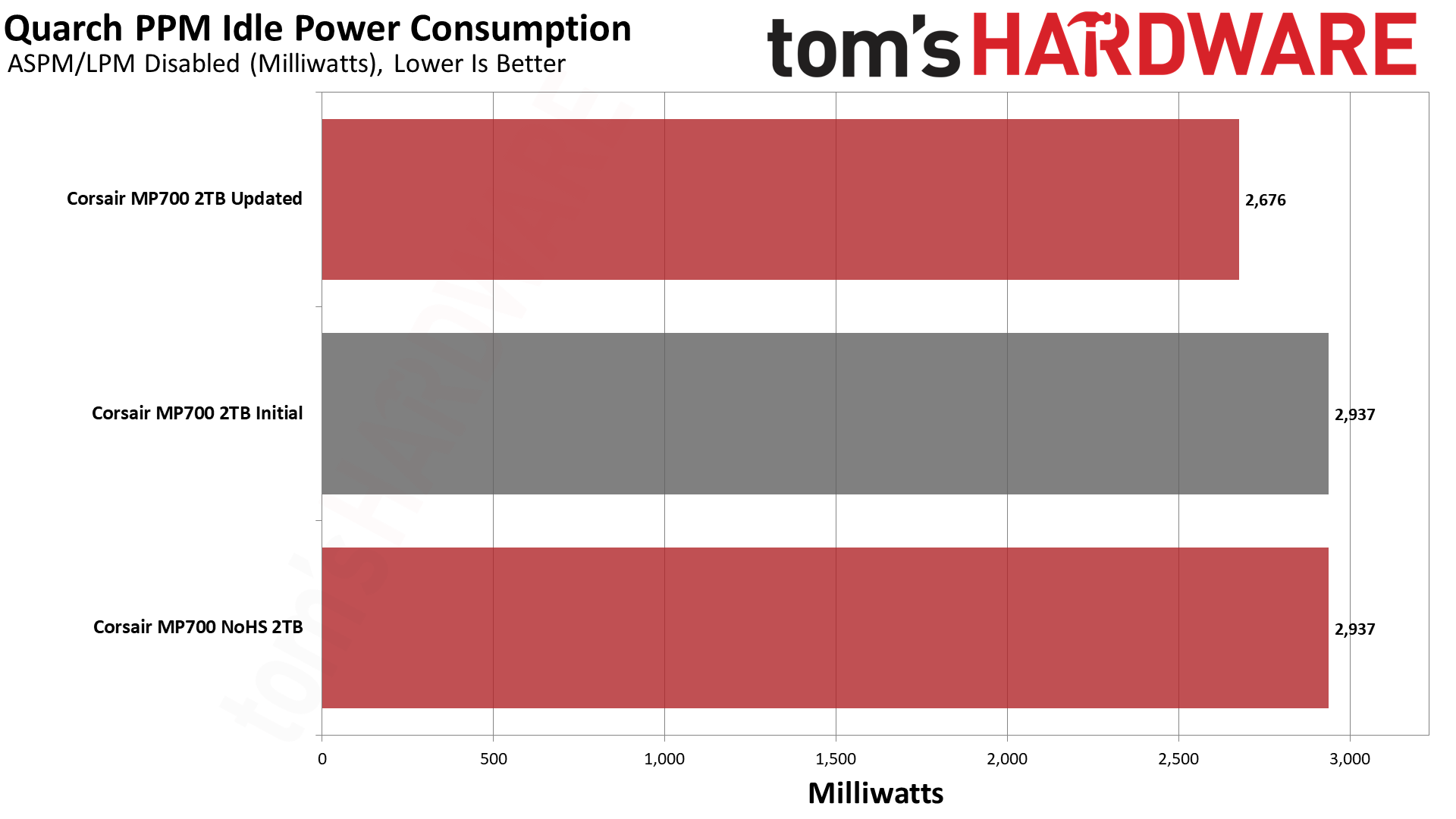
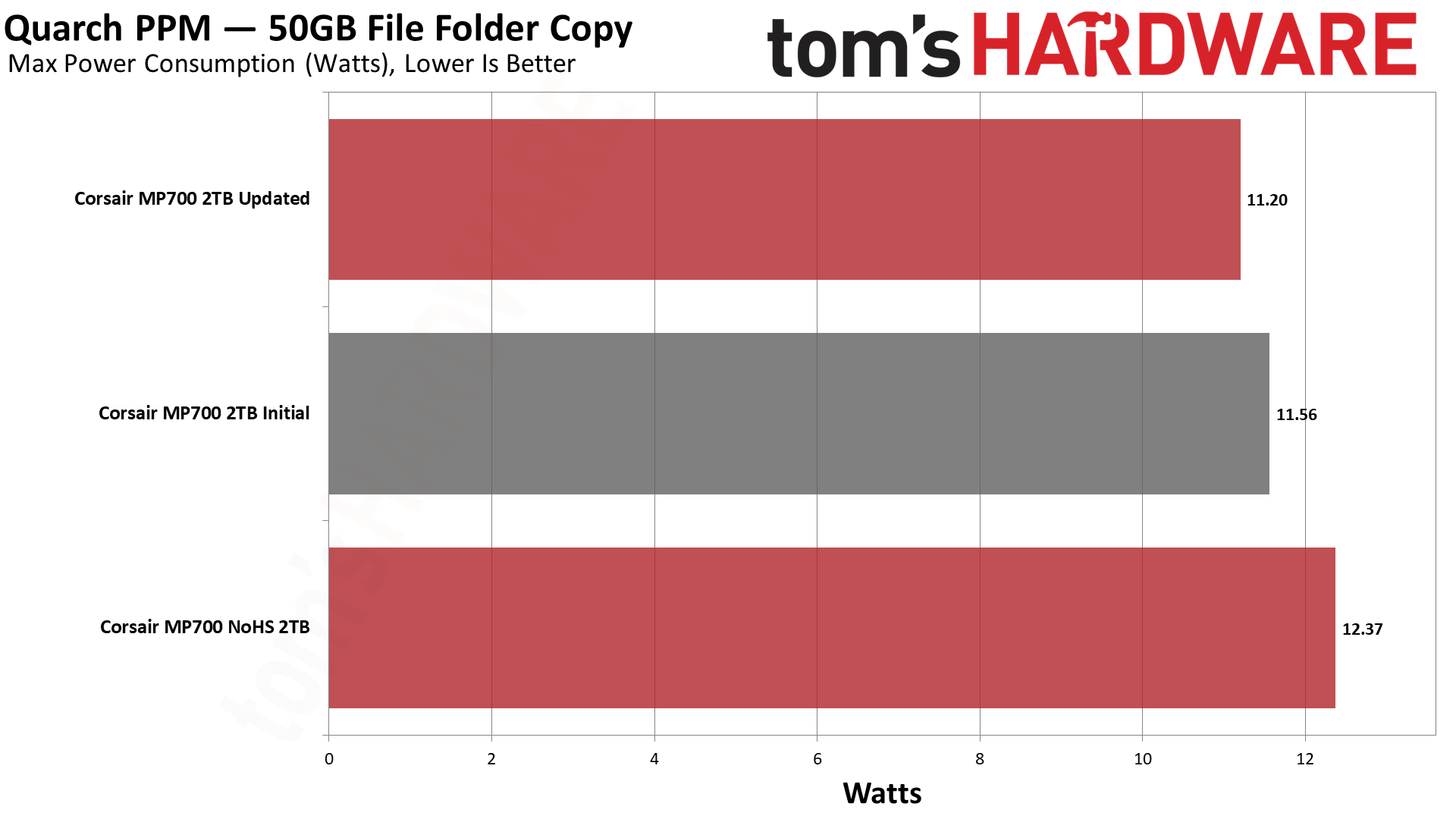
Phison’s first PCIe 5.0 controller is known to run inefficiently and poorly at idle. The new firmware does not improve desktop idle, but it does seem to improve efficiency to some degree. Any gain is appreciated, but it is unlikely this controller will ever be efficient. The drive being more efficient without a heatsink could be in part chalked up to faster programming with high levels of heat, which is reflected in higher peak consumption. This test is brief with an SSD of this caliber, so it does not indicate long-term efficiency, and we do not recommend purposefully running a drive hotter for temporary gains.
With a heatsink, the MP700 remained quite cool in both cases. Without a heatsink, the drive quickly rose to 85C+, where it began to throttle, as shown in our benchmark results. Ideally, you would want the drive to peak at or below 75C for sufficient headroom to prevent throttling regardless of its state. You should always cool high-end SSDs as high temperatures can impact data retention, and throttling states can negatively impact performance and data integrity.
Test Bench and Testing Notes
| CPU | Intel Core i9-12900K |
| Motherboard | Asus ROG Maximus Z790 Hero |
| Memory | 2x16GB G.Skill DDR5-5600 CL28 |
| Graphics | Intel Iris Xe UHD Graphics 770 |
| CPU Cooling | Enermax Aquafusion 240 |
| Case | Cooler Master TD500 Mesh V2 |
| Power Supply | Cooler Master V850 i Gold |
| OS Storage | Sabrent Rocket 4 Plus 2TB |
| Operating System | Windows 11 Pro |
We use an Alder Lake platform with most background applications such as indexing, Windows updates, and anti-virus disabled in the OS to reduce run-to-run variability. Each SSD is prefilled to 50% capacity and tested as a secondary device. Unless noted, we use active cooling for all SSDs.
MORE: Best SSDs
MORE: Best External SSDs and Hard Drives
MORE: How We Test HDDs And SSDs
MORE: All SSD Content
Comparison Products (Updated)
We are testing the Corsair MP700 in three configurations: with a heatsink using the original EQFM22.0 firmware, with a heatsink using the updated EQFM22.1 firmware, and without a heatsink with the updated firmware. We have added the Crucial T700 for good measure. The firmware is supposed to tackle situations where the drive overheats, which will be the case if it’s left without a heatsink for some workloads, but we emphasize that these drives should never be run bare.
Trace Testing - 3DMark Storage Benchmark
Built for gamers, 3DMark’s Storage Benchmark focuses on real-world gaming performance. Each round in this benchmark stresses storage based on gaming activities including loading games, saving progress, installing game files, and recording gameplay video streams.
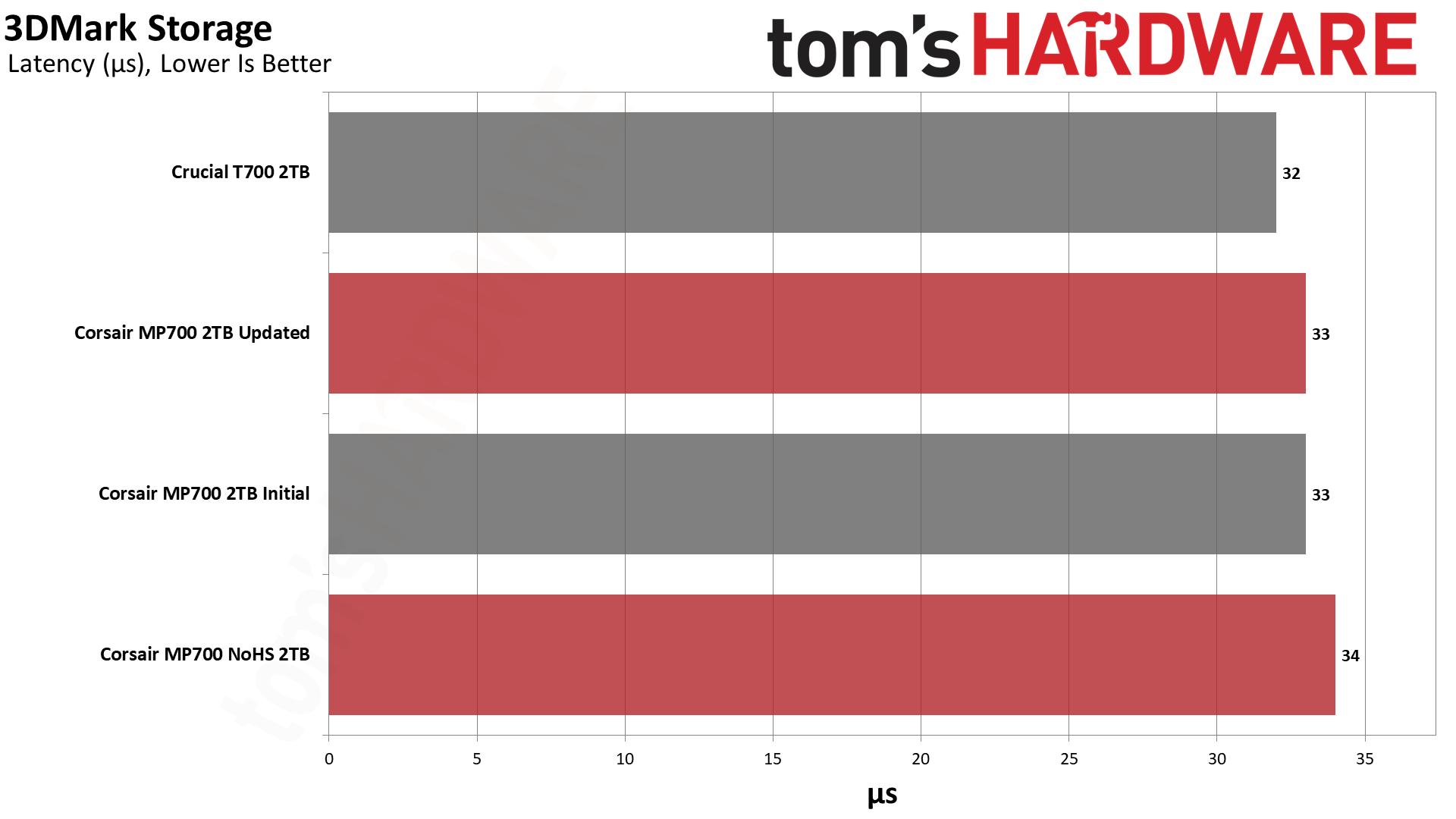
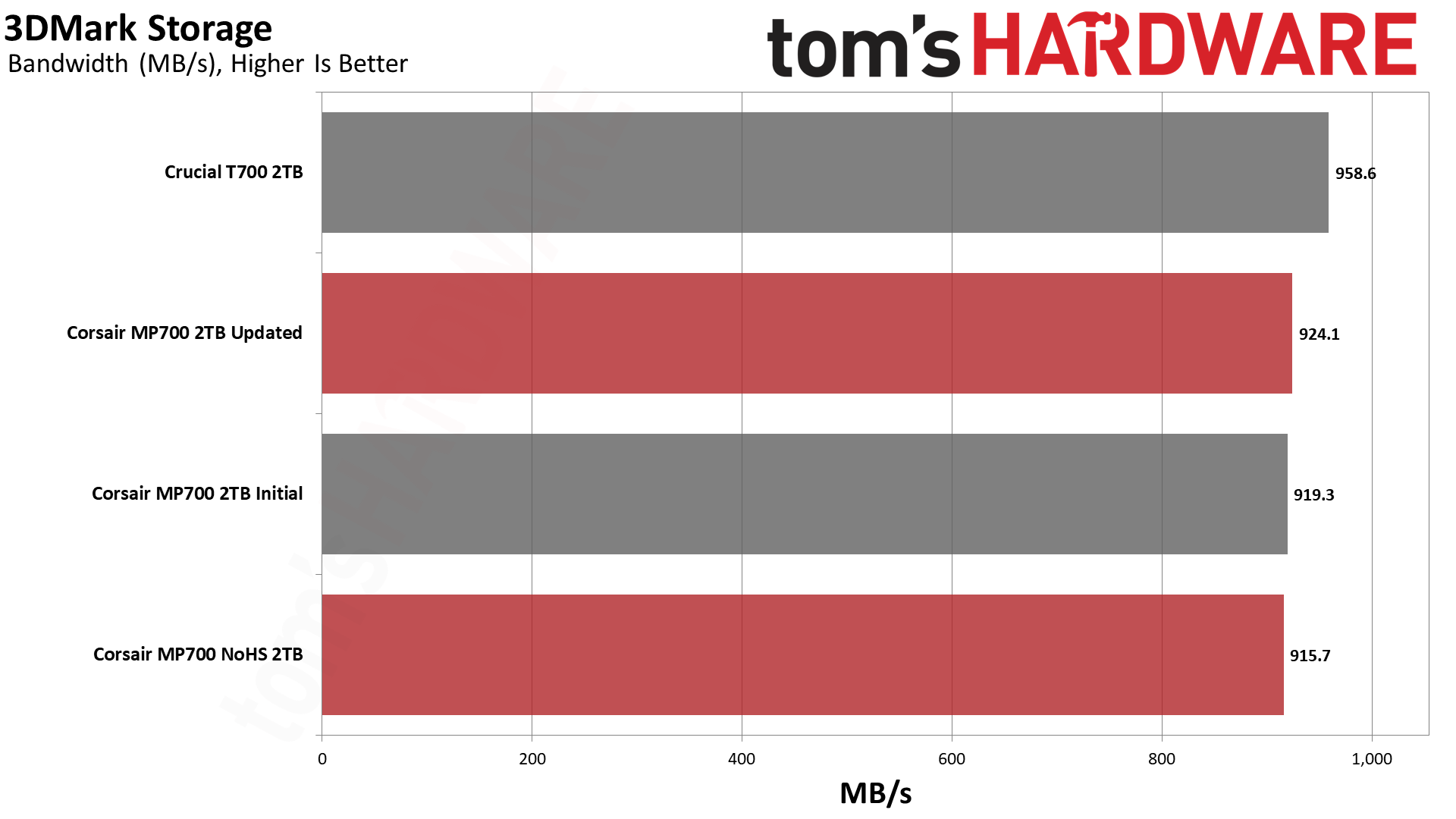
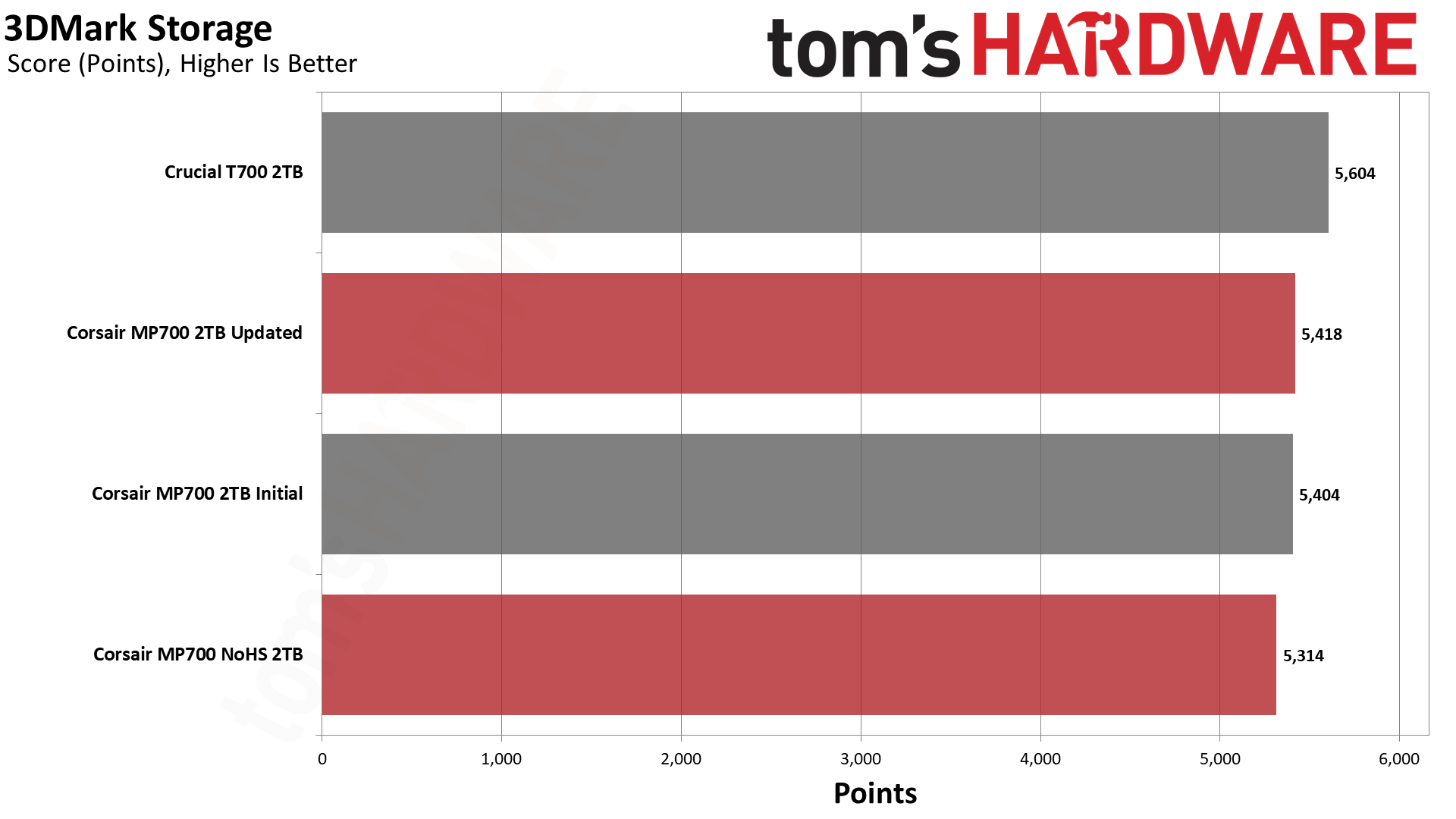
3DMark shows almost no difference regardless of heatsink or firmware.
Trace Testing – PCMark 10 Storage Benchmark
PCMark 10 is a trace-based benchmark that uses a wide-ranging set of real-world traces from popular applications and everyday tasks to measure the performance of storage devices.
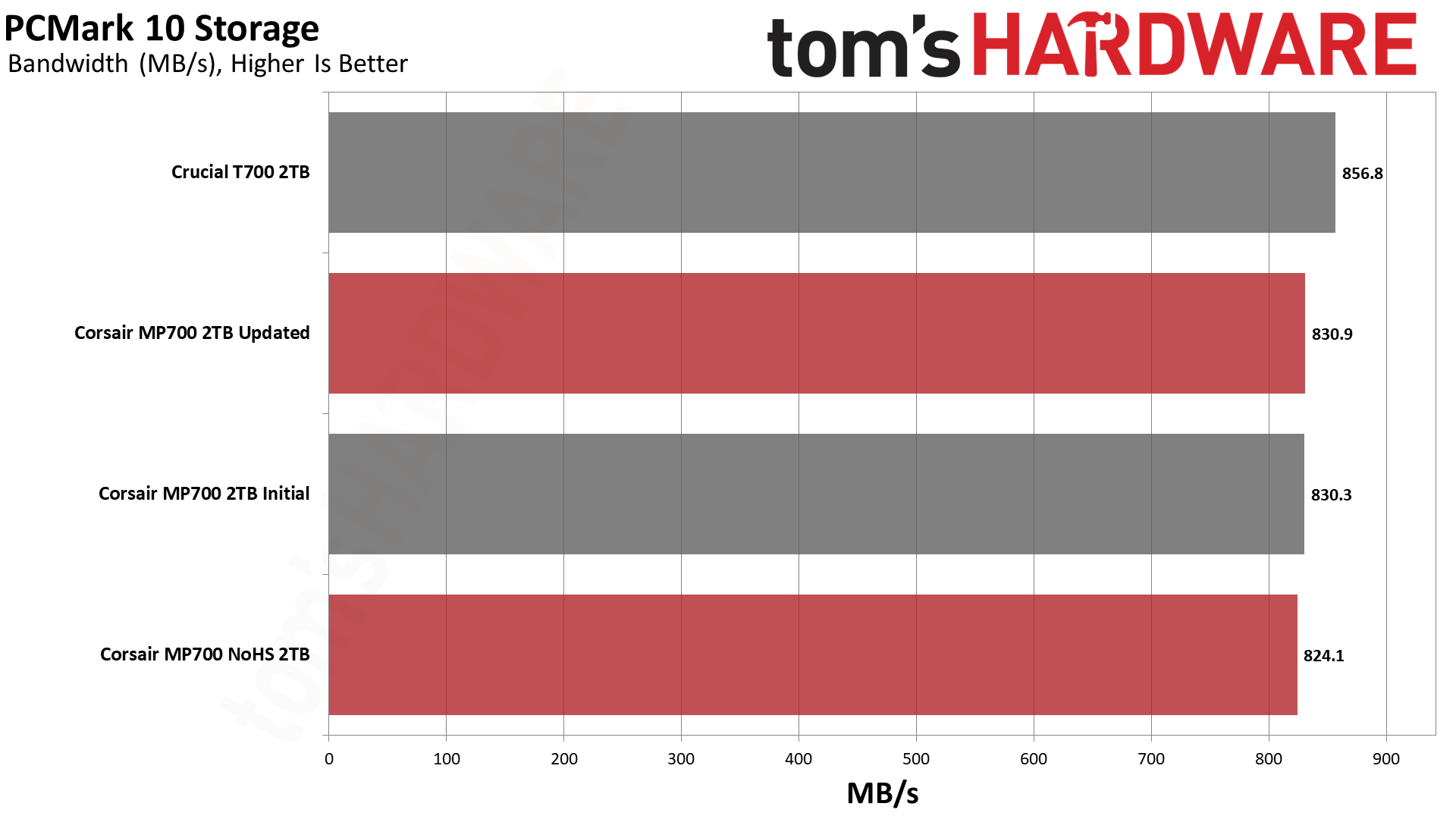
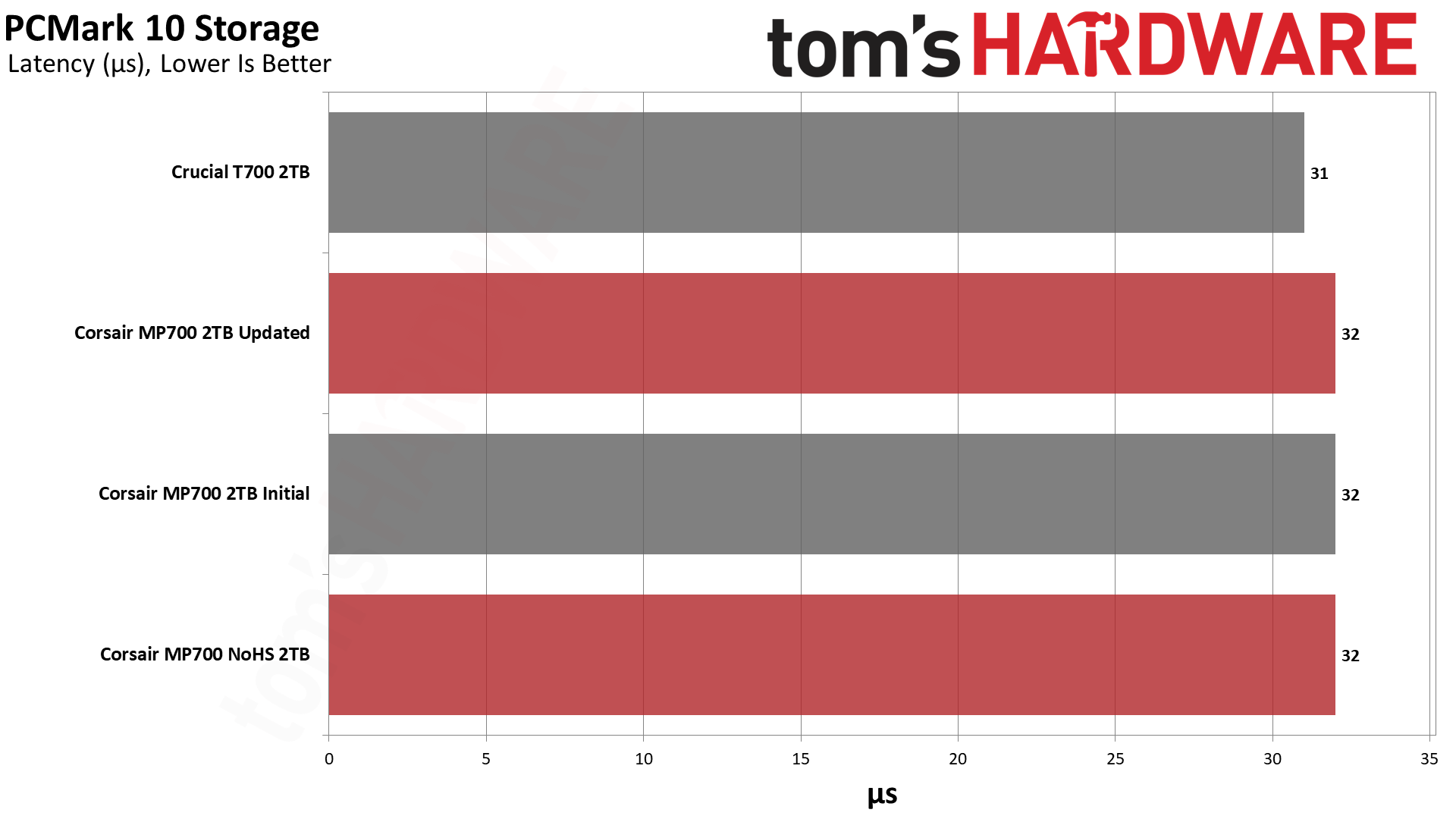
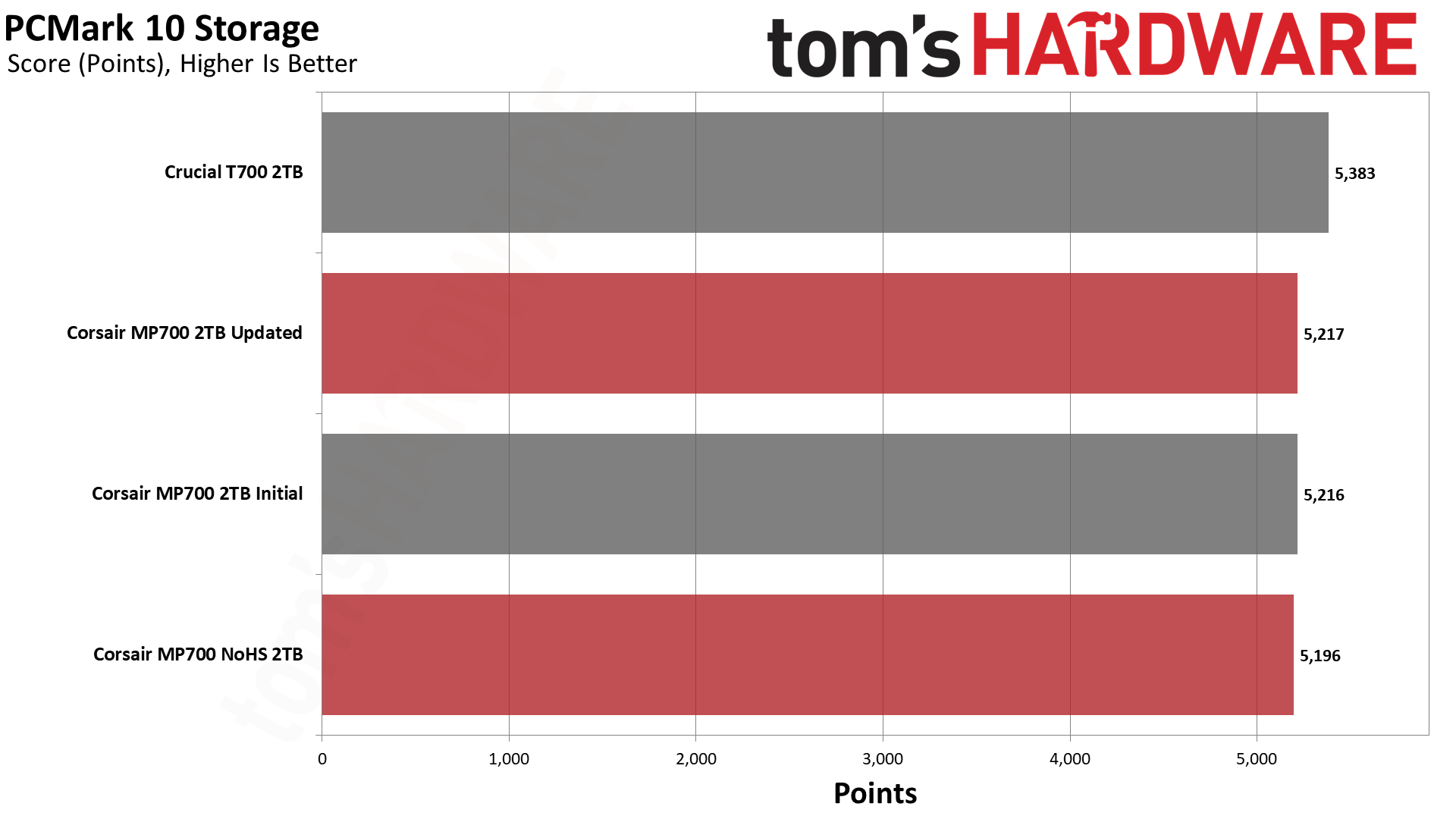
PCMark 10 also shows no difference. The T700, which has a higher I/O speed, does do a bit better in both tests.
Transfer Rates – DiskBench
We use the DiskBench storage benchmarking tool to test file transfer performance with a custom, 50GB dataset. We copy 31,227 files of various types, such as pictures, PDFs, and videos to a new folder and then follow-up with a reading test of a newly-written 6.5GB zip file.
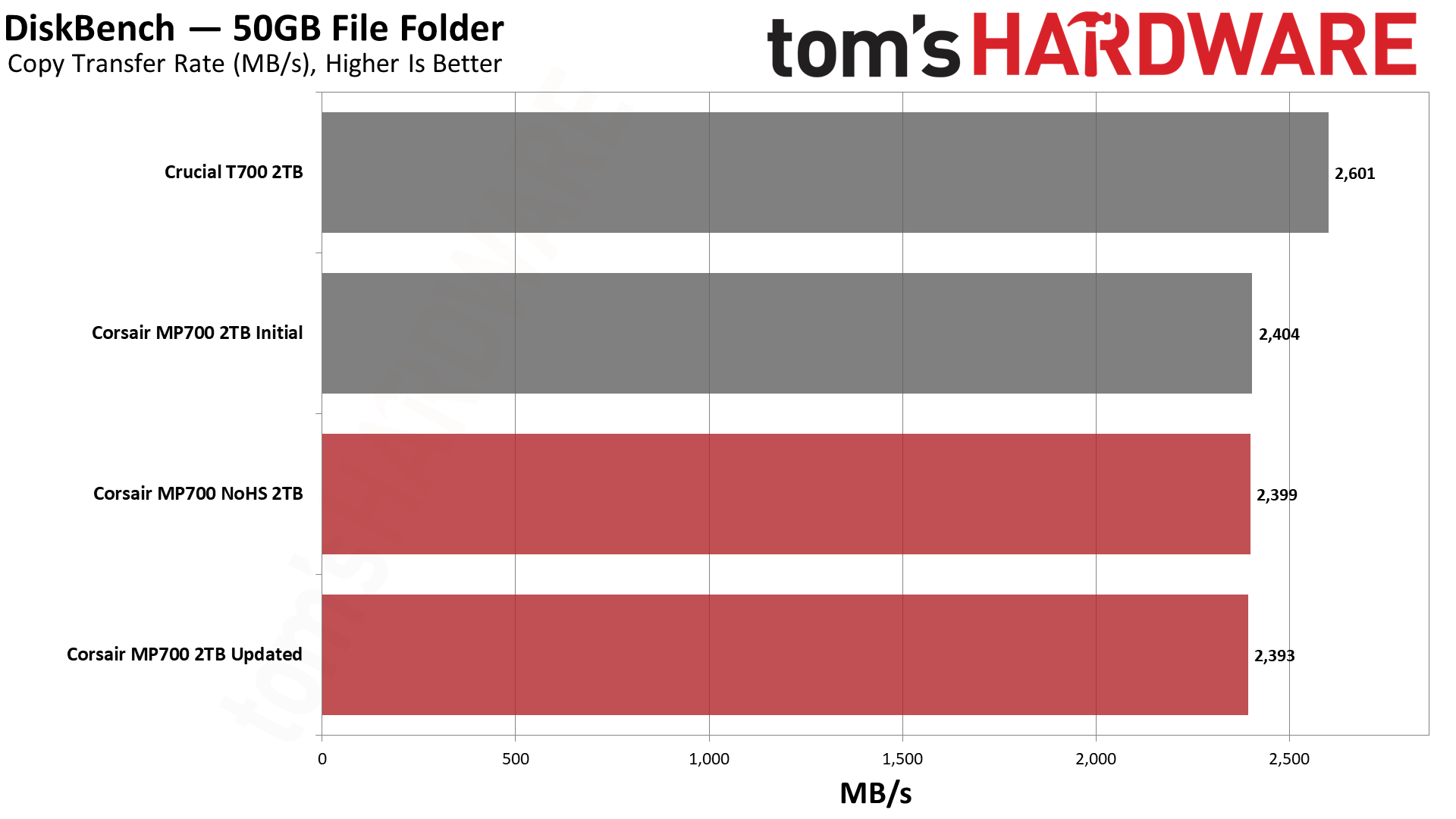
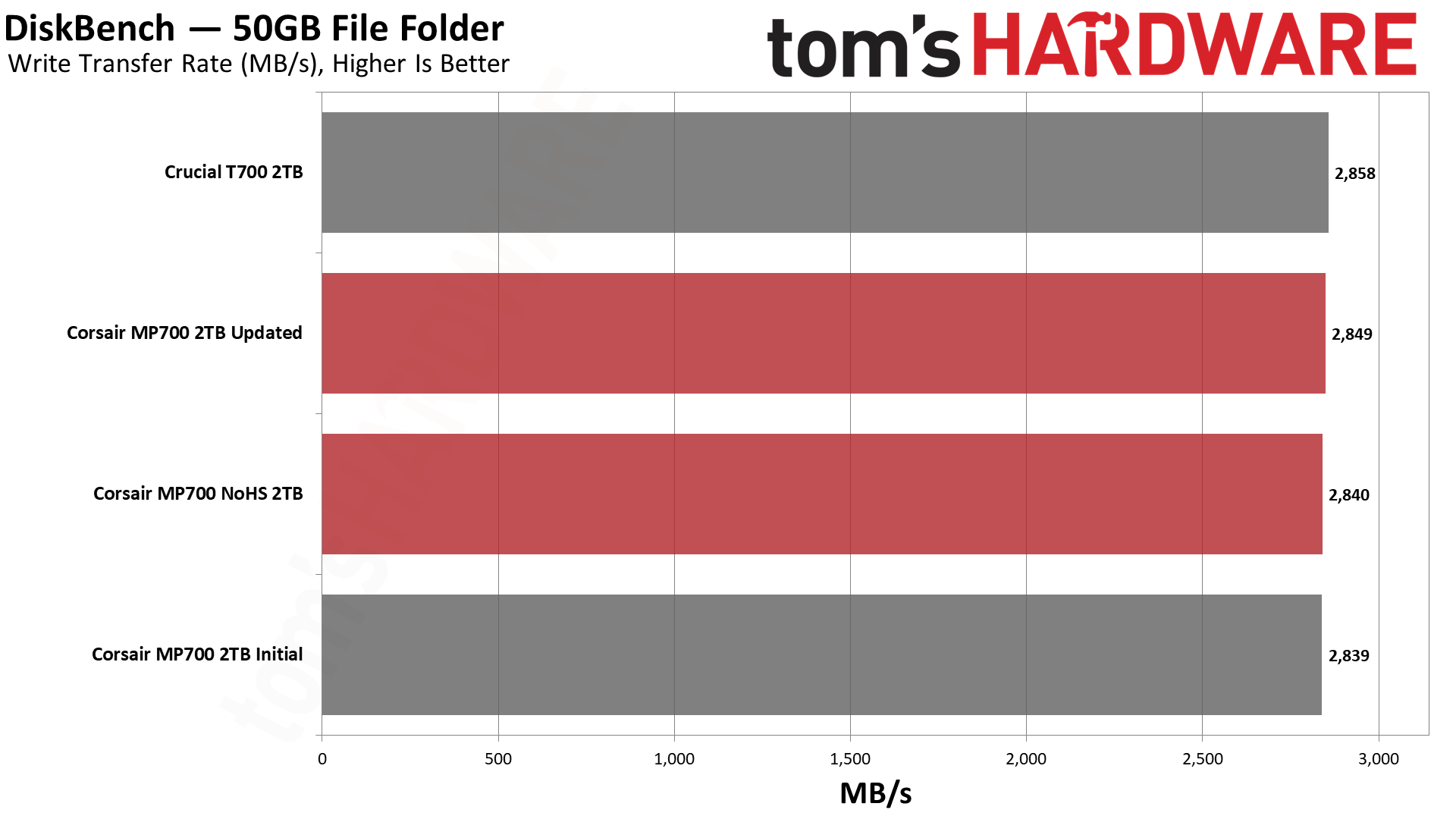
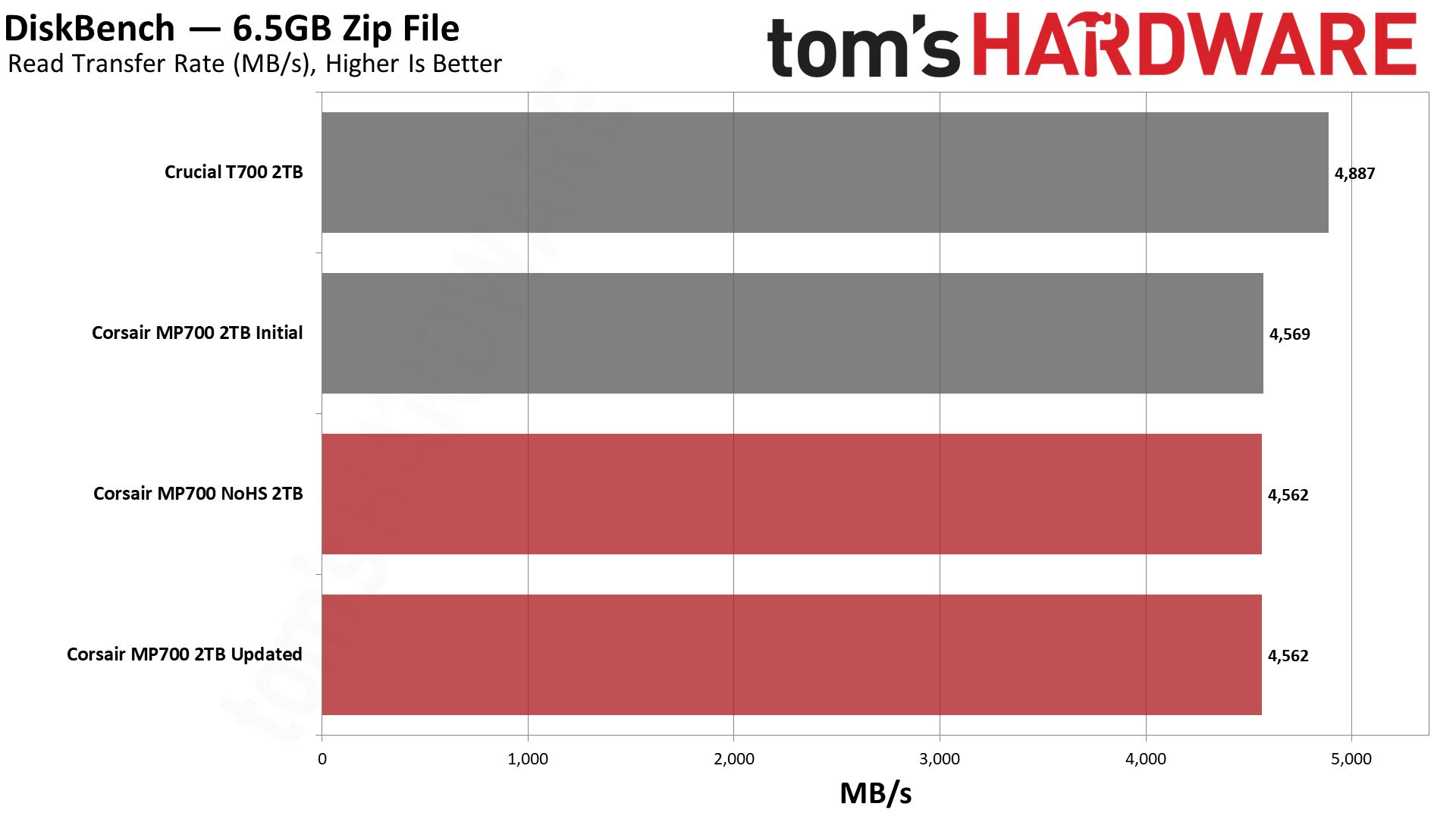
There’s no difference in DiskBench, either. The T700 remains somewhat faster.
Synthetic Testing - ATTO / CrystalDiskMark
ATTO and CrystalDiskMark (CDM) are free and easy-to-use storage benchmarking tools that SSD vendors commonly use to assign performance specifications to their products. Both of these tools give us insight into how each device handles different file sizes.
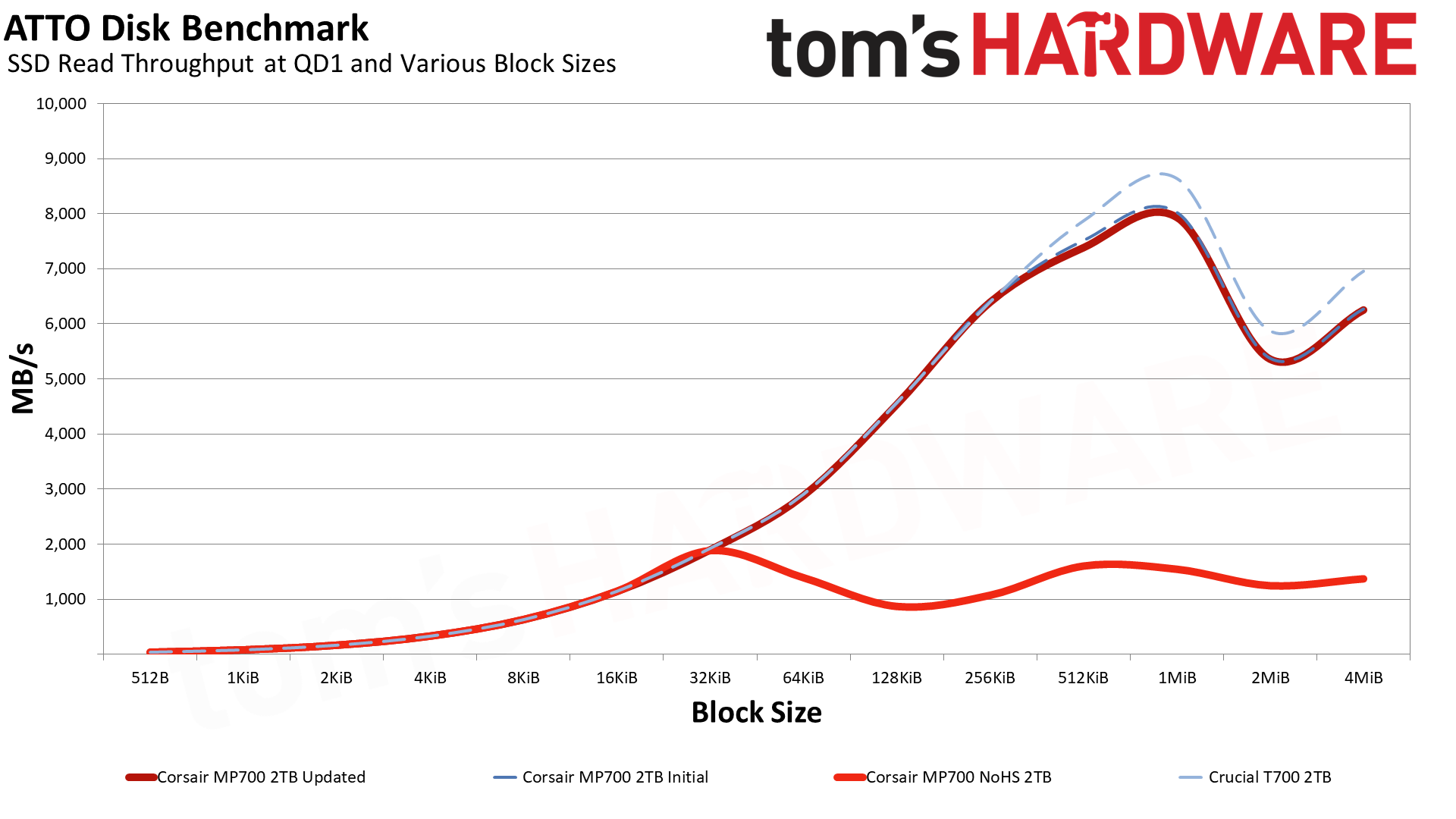
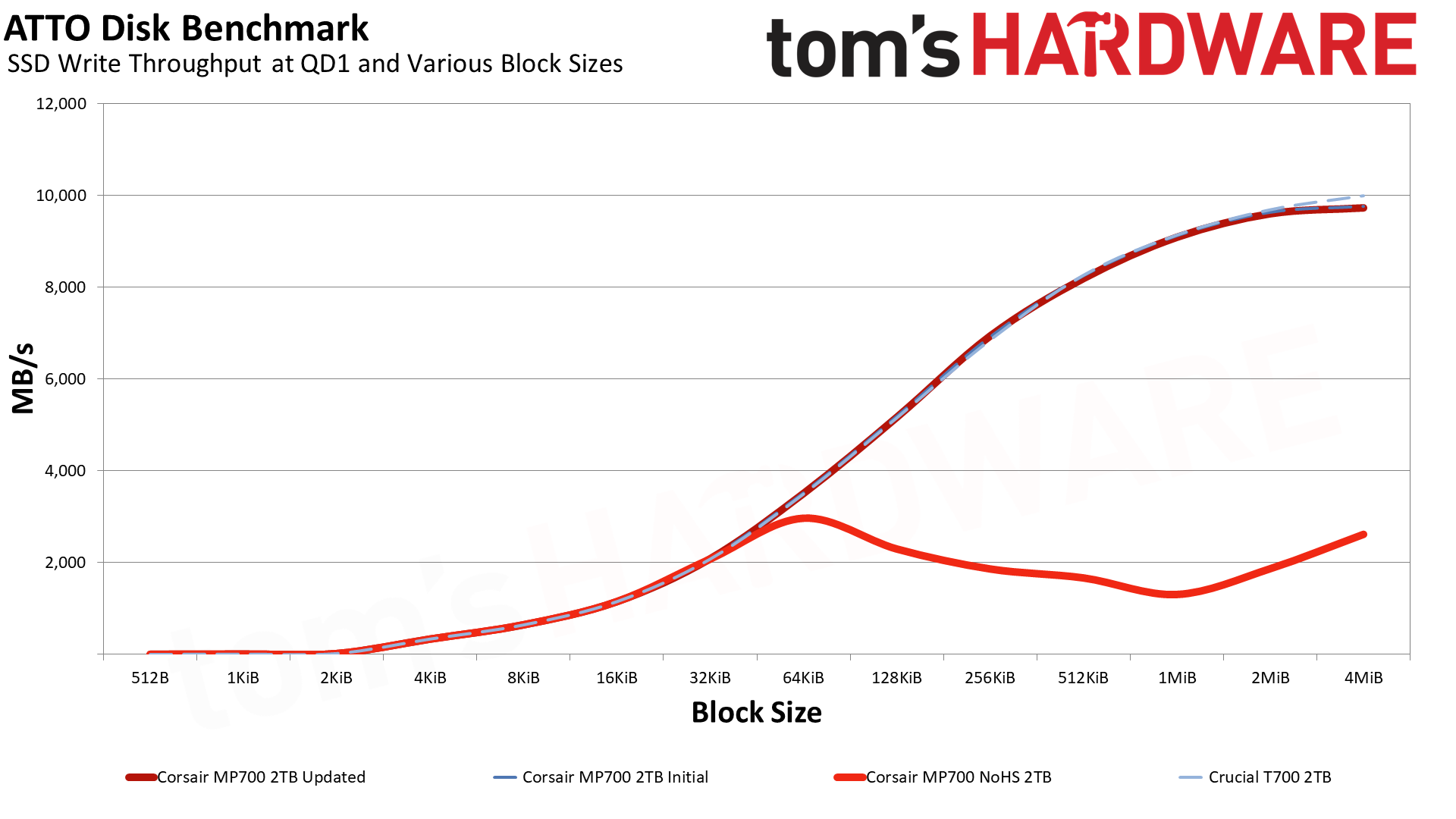
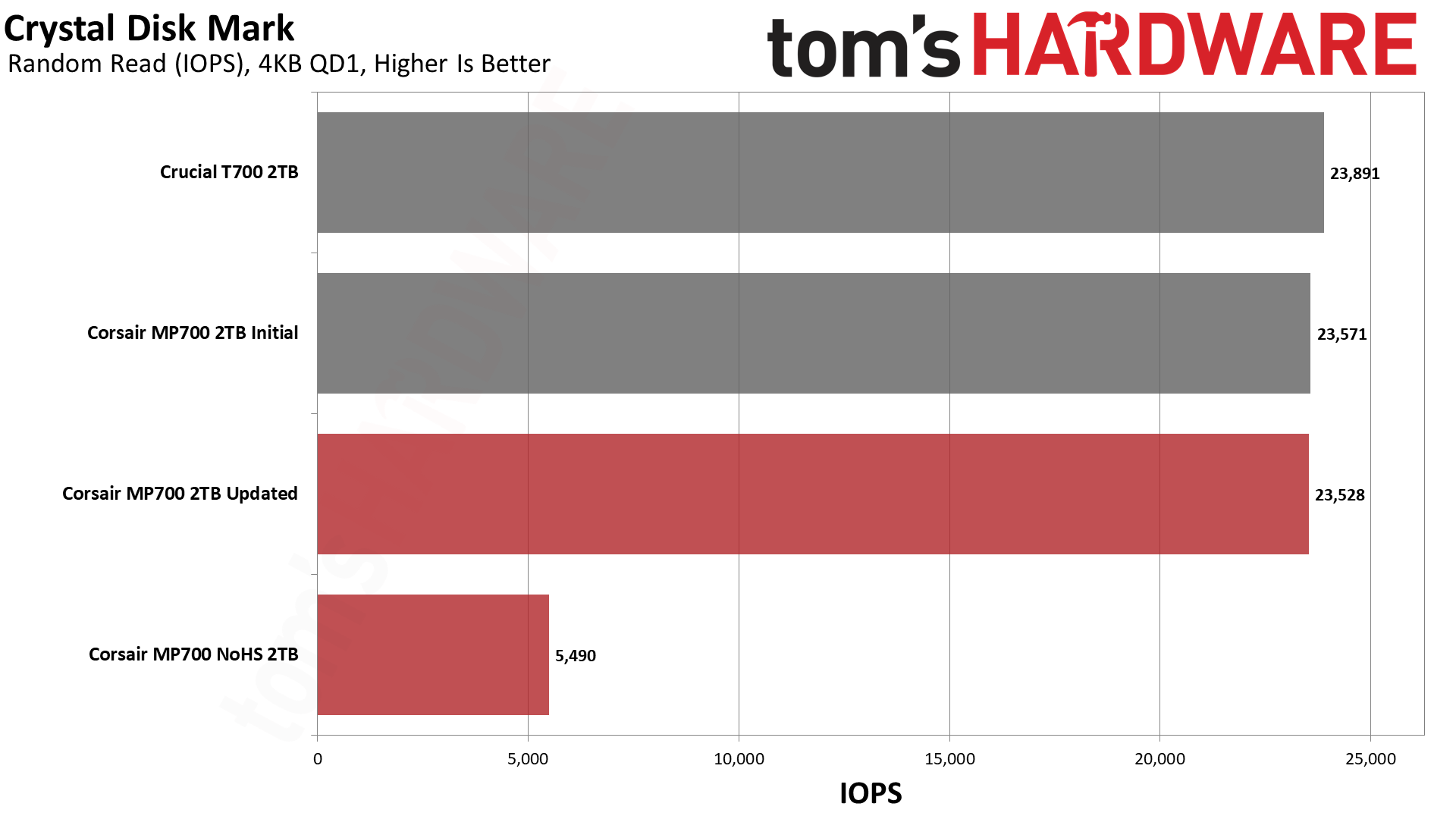
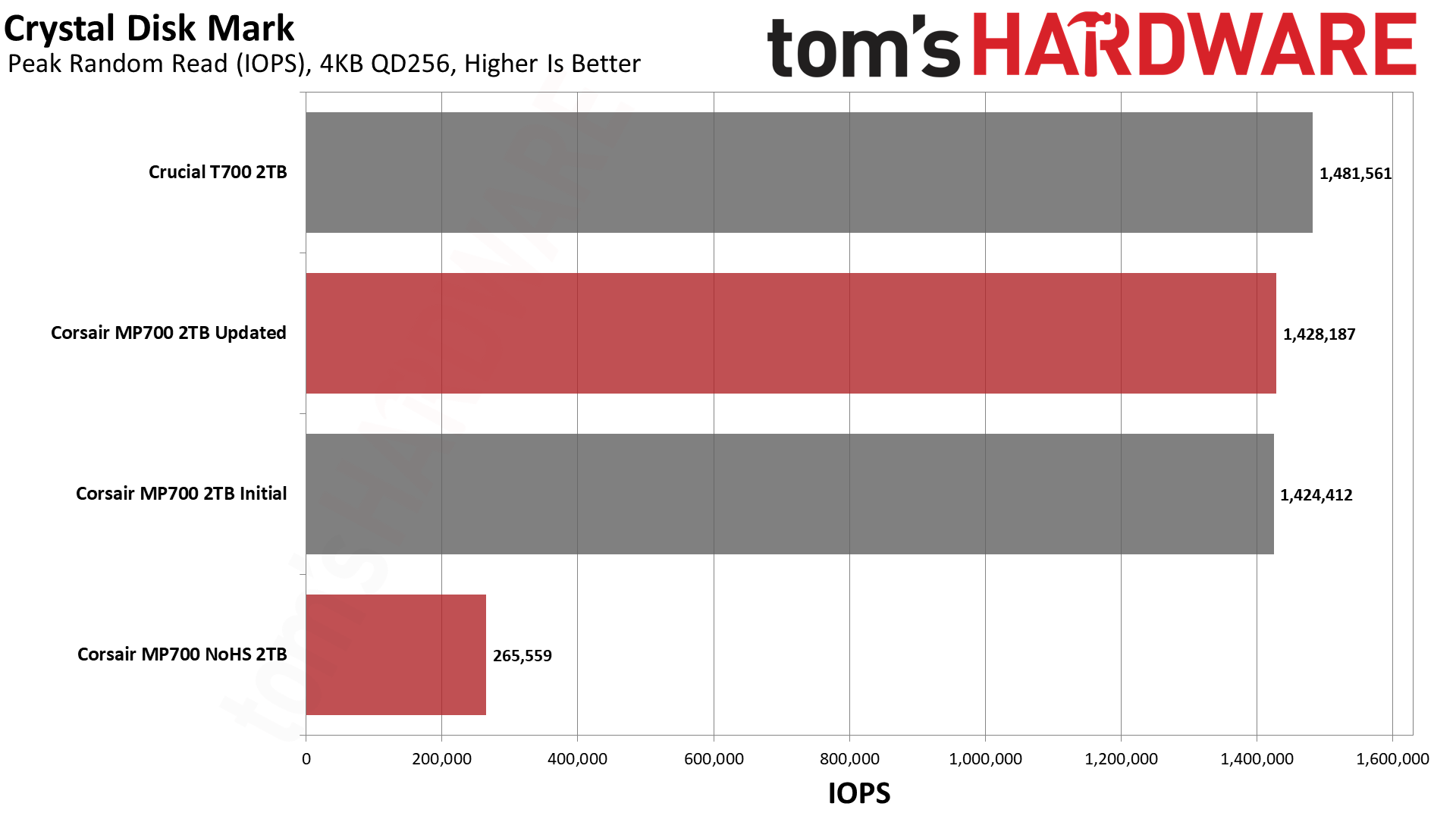
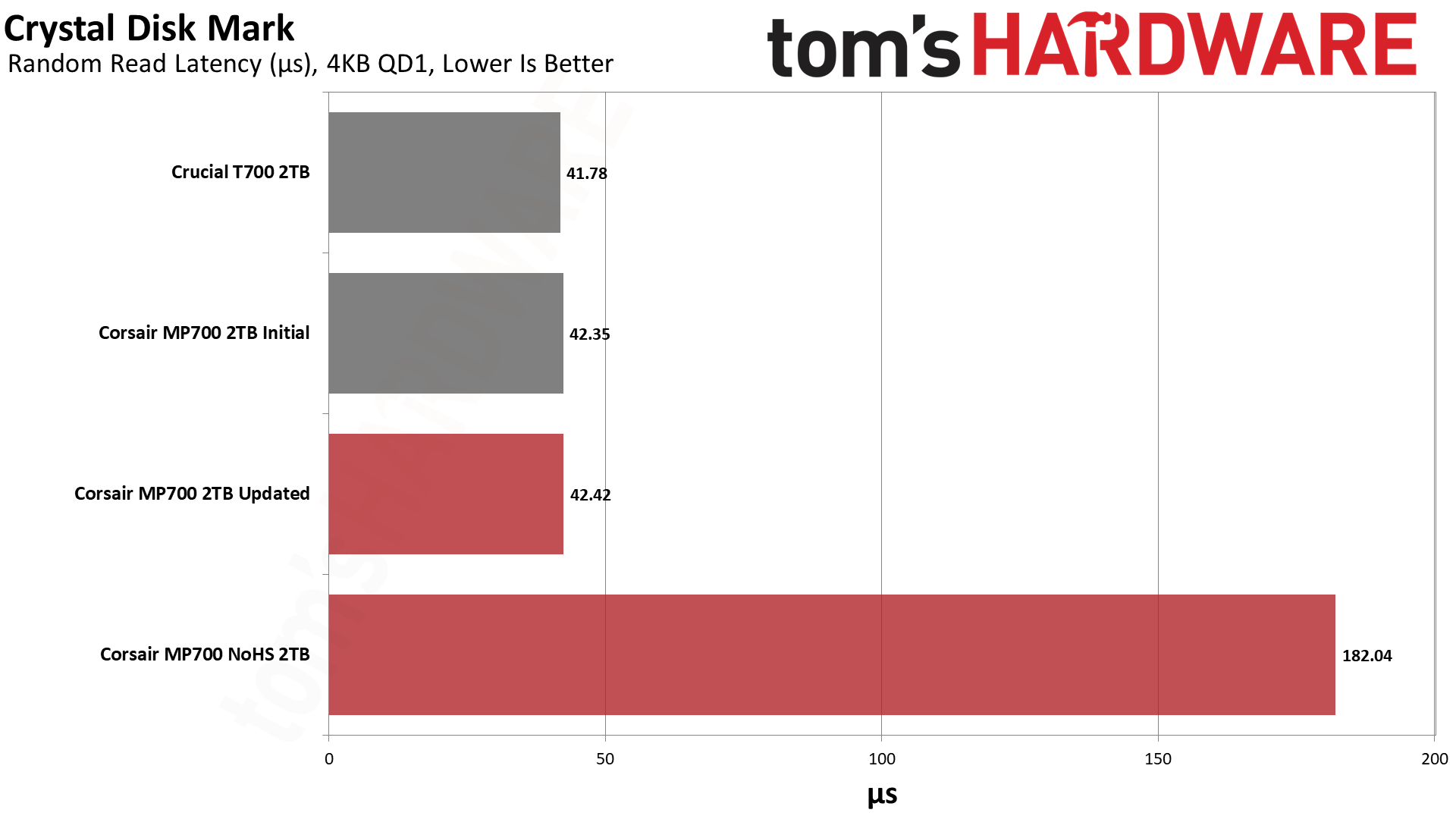
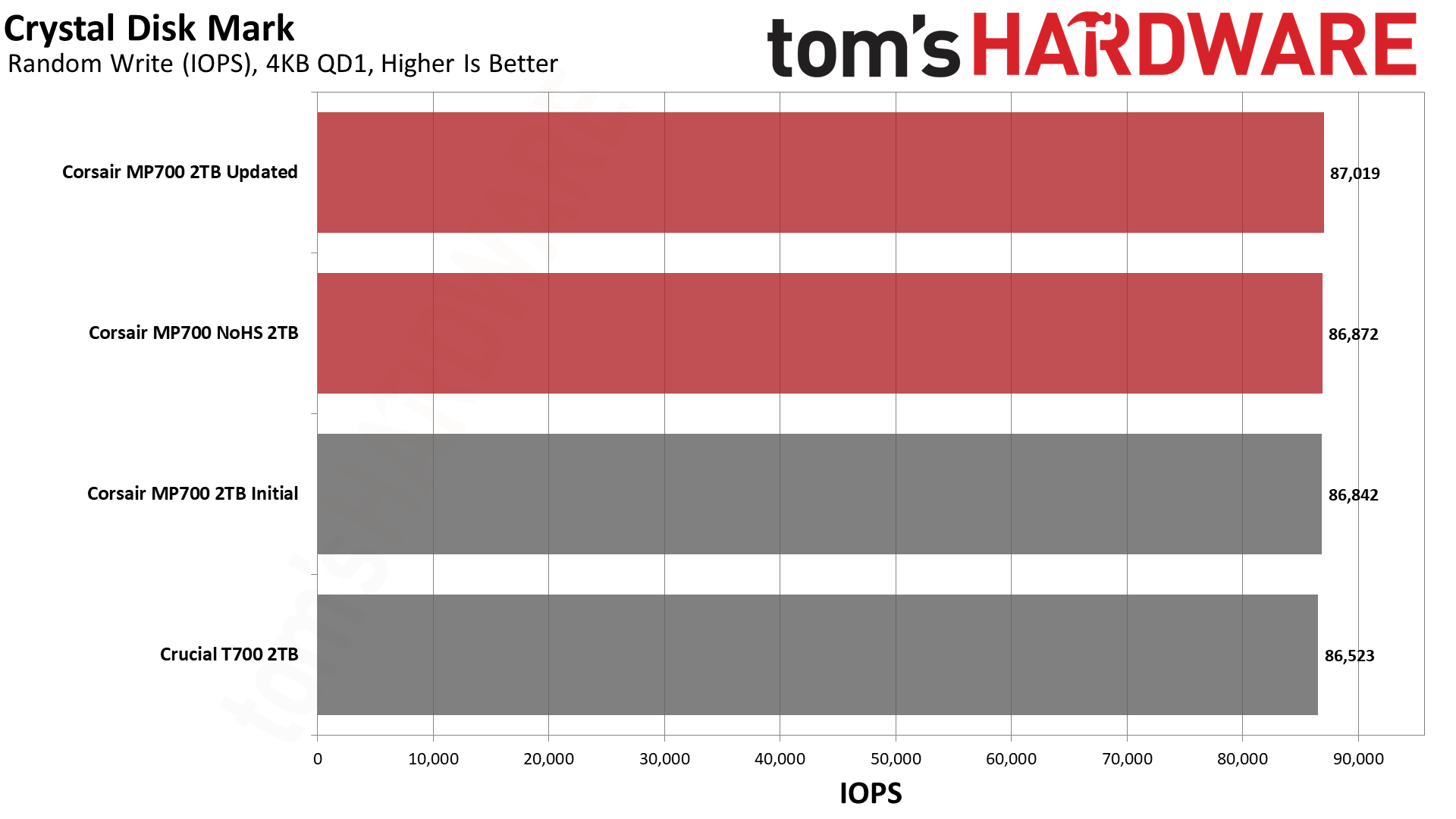
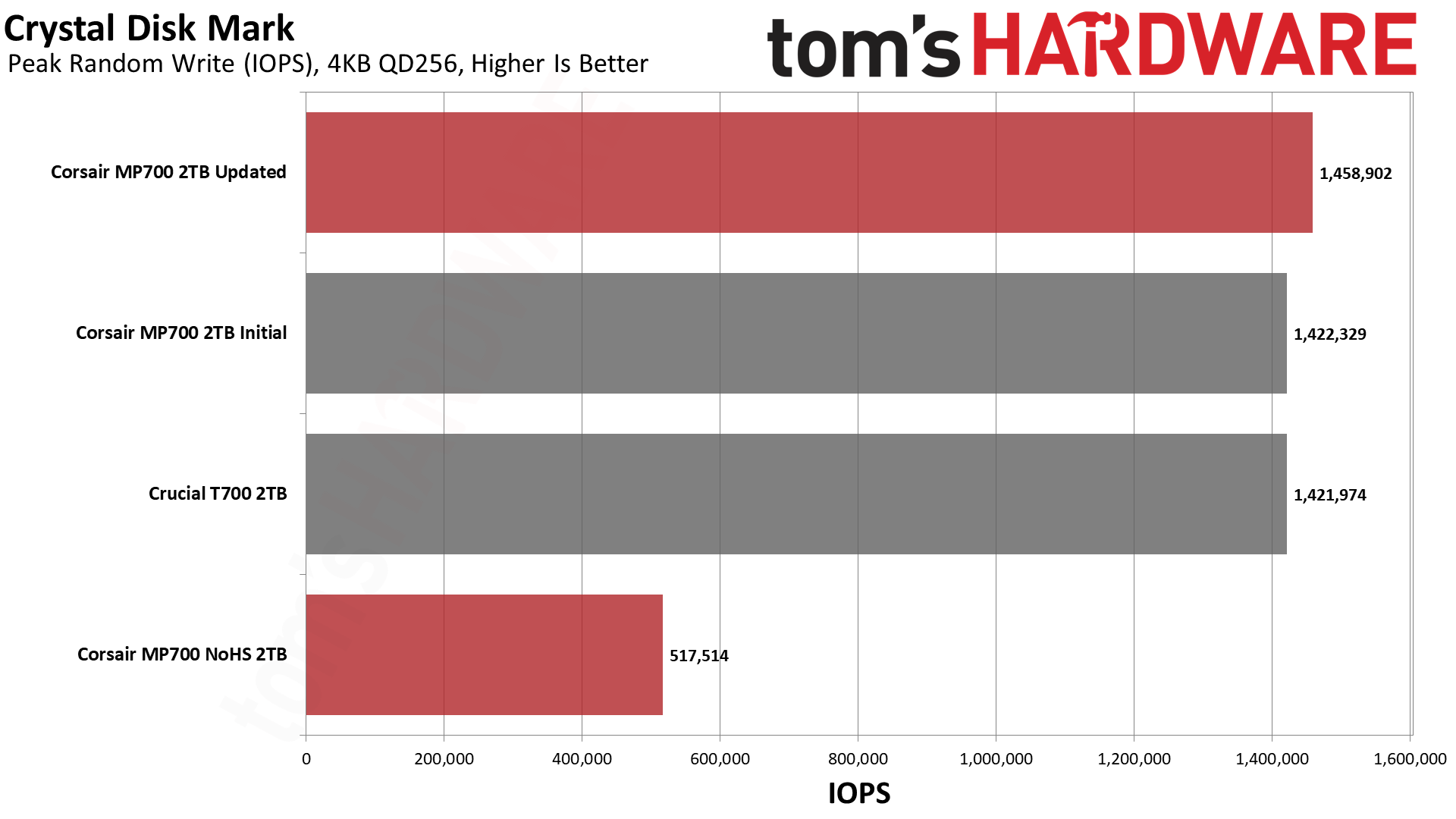
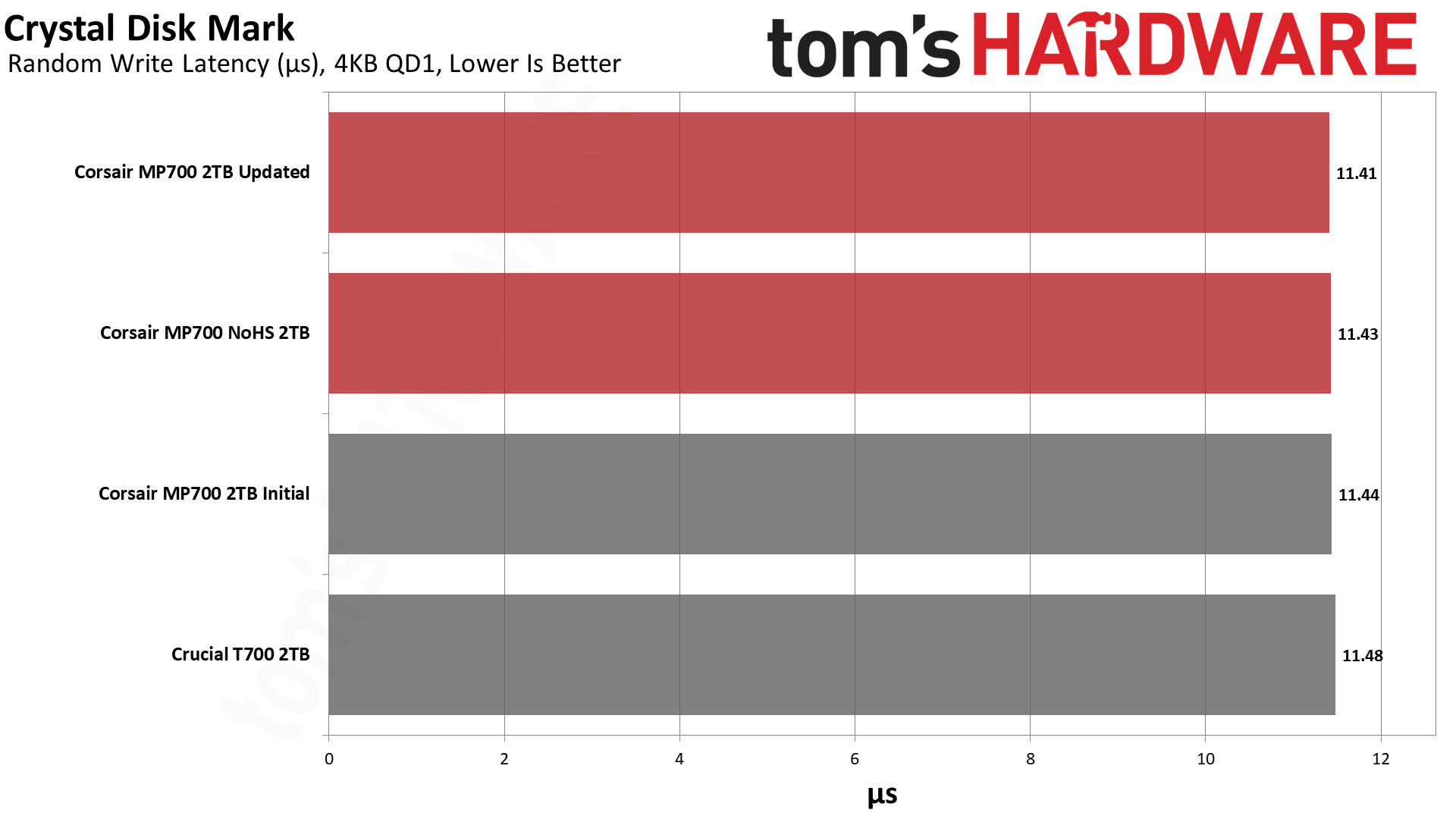
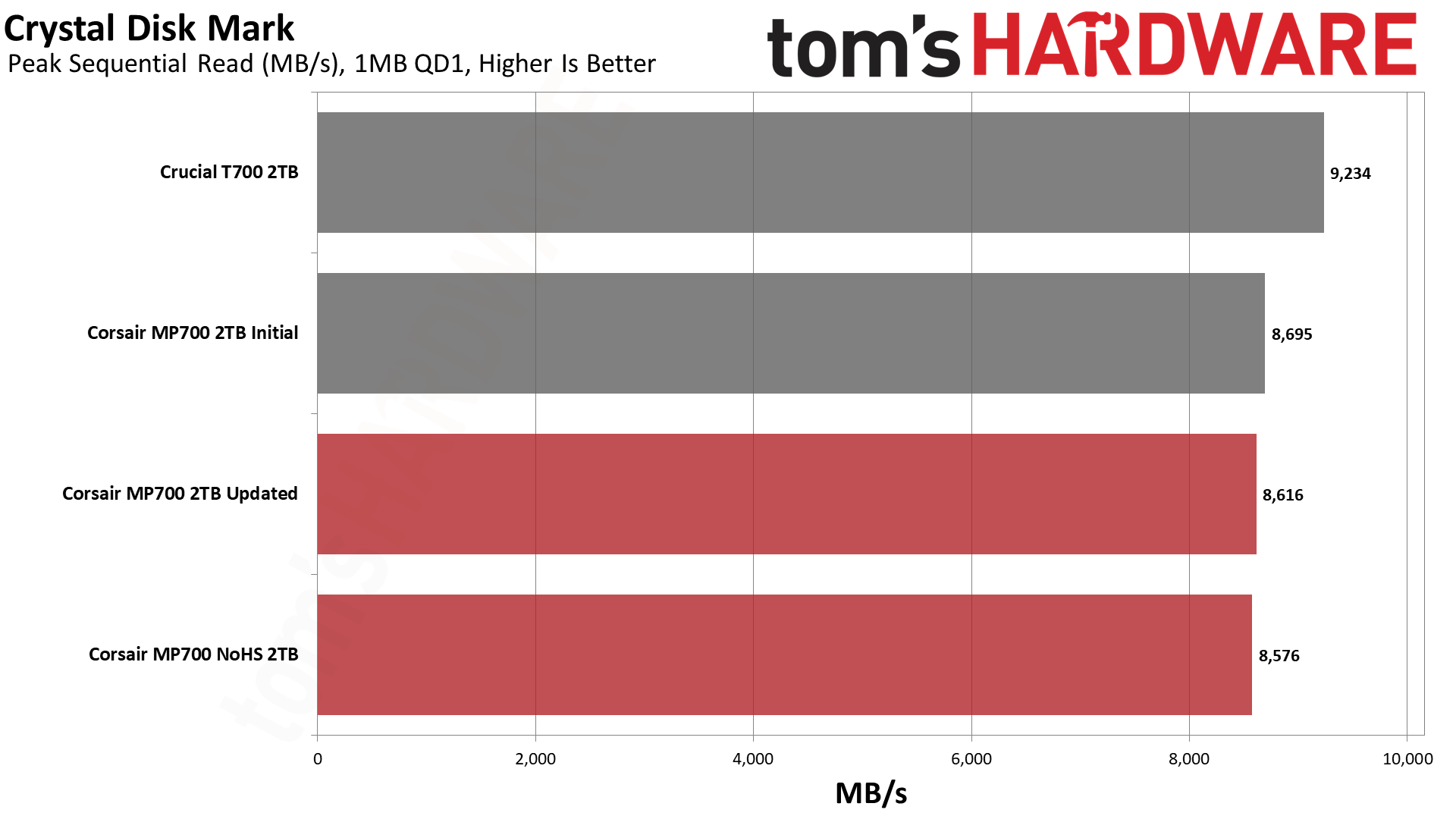
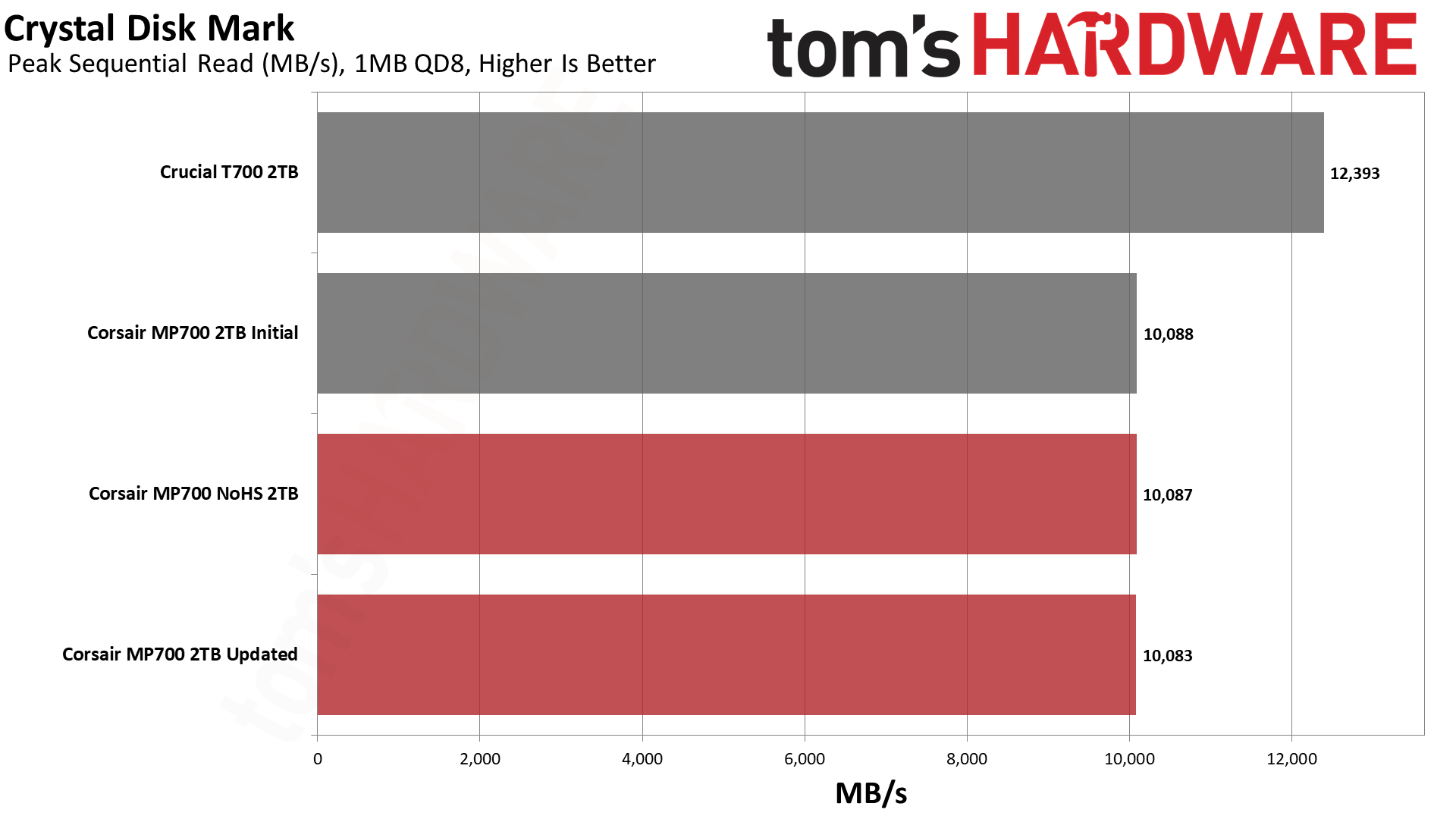
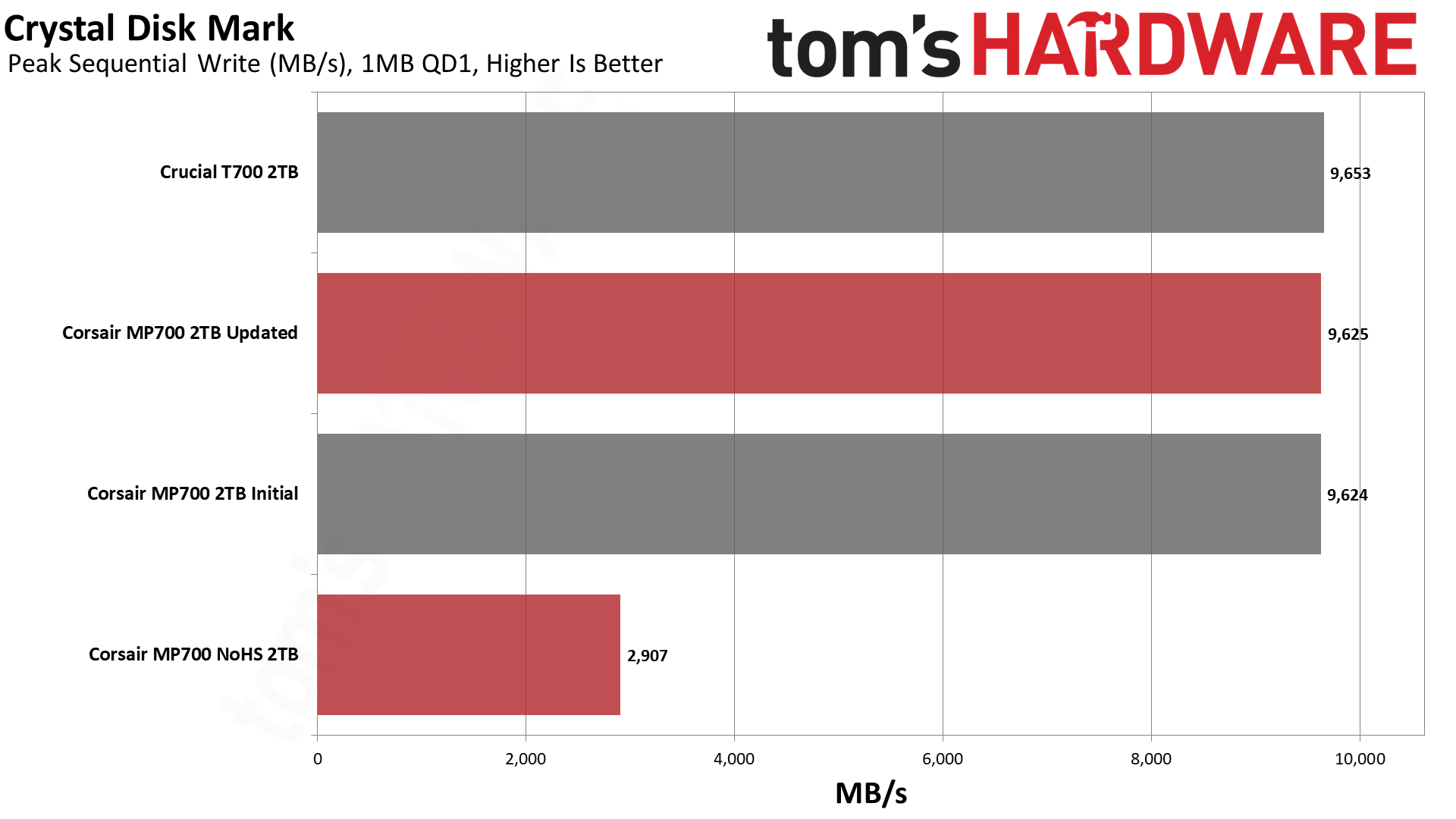
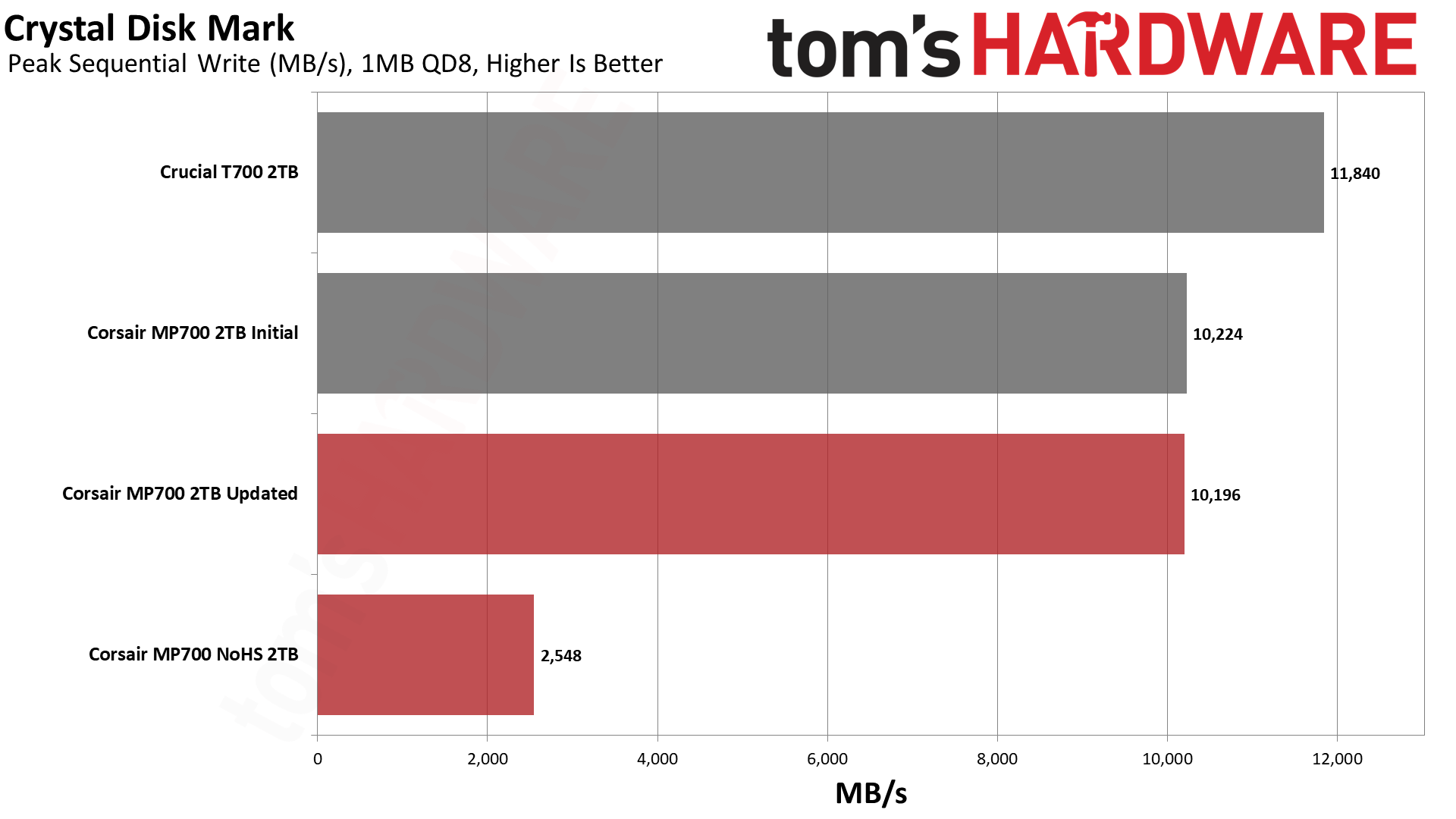
ATTO is the first benchmark where we see a difference if the heatsink is removed. As we approach larger block sizes, the drive reaches a sufficient temperature where it must begin to throttle. The drive’s performance beyond that state is relatively flat. This level of performance is poor, but it’s better than it was and is also better than the drive shutting off completely. The drive will still shut off completely if artificially heated, but in a normal state, it throttles more gracefully.
CDM also demonstrates what happens when the drive begins to overheat. We see random read latency spikes and sequential write performance tanks. Performance is still better than an HDD, but even with the updated firmware, you do not want to keep the drive in this state. Still, it’s significantly better than the drive hitting HDD speeds before shutting off, as is the case with the original firmware.
Sustained Write Performance and Cache Recovery
Official write specifications are only part of the performance picture. Most SSDs implement a write cache, which is a fast area of (usually) pseudo-SLC programmed flash that absorbs incoming data. Sustained write speeds can suffer tremendously once the workload spills outside of the cache and into the "native" TLC or QLC flash.
We use Iometer to hammer the SSD with sequential writes for 15 minutes to measure both the size of the write cache and performance after the cache is saturated. We also monitor cache recovery via multiple idle rounds.
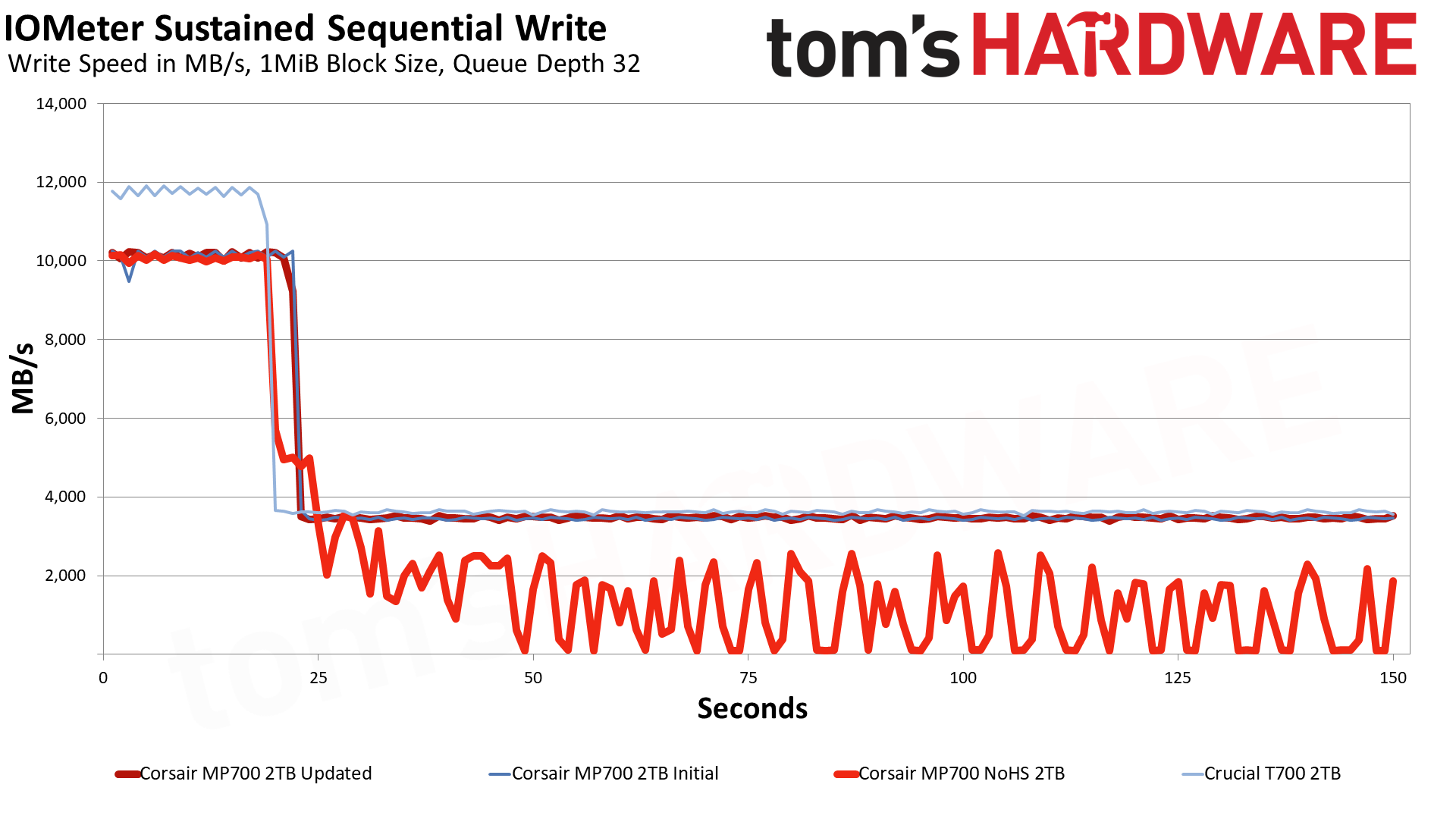
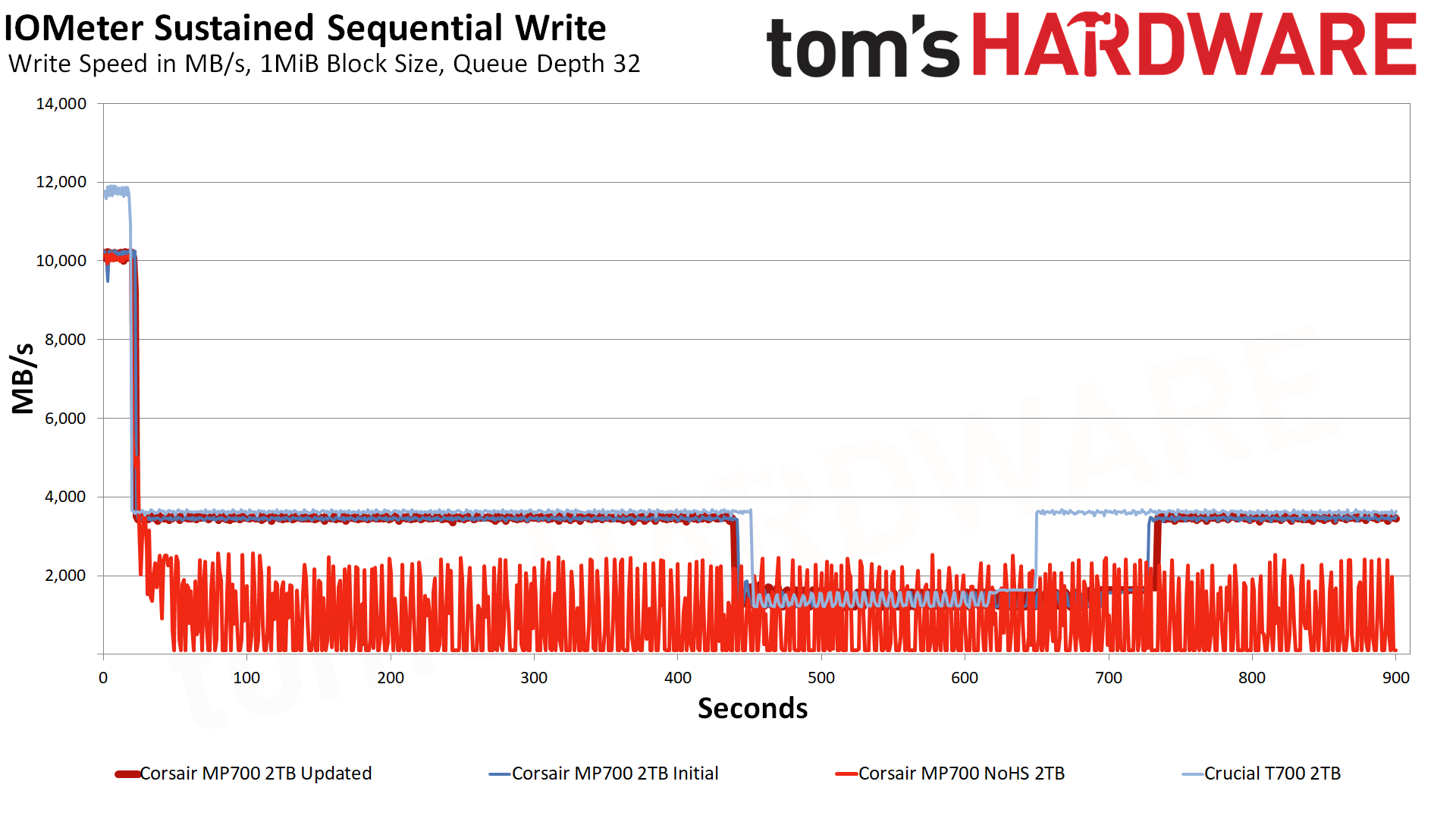
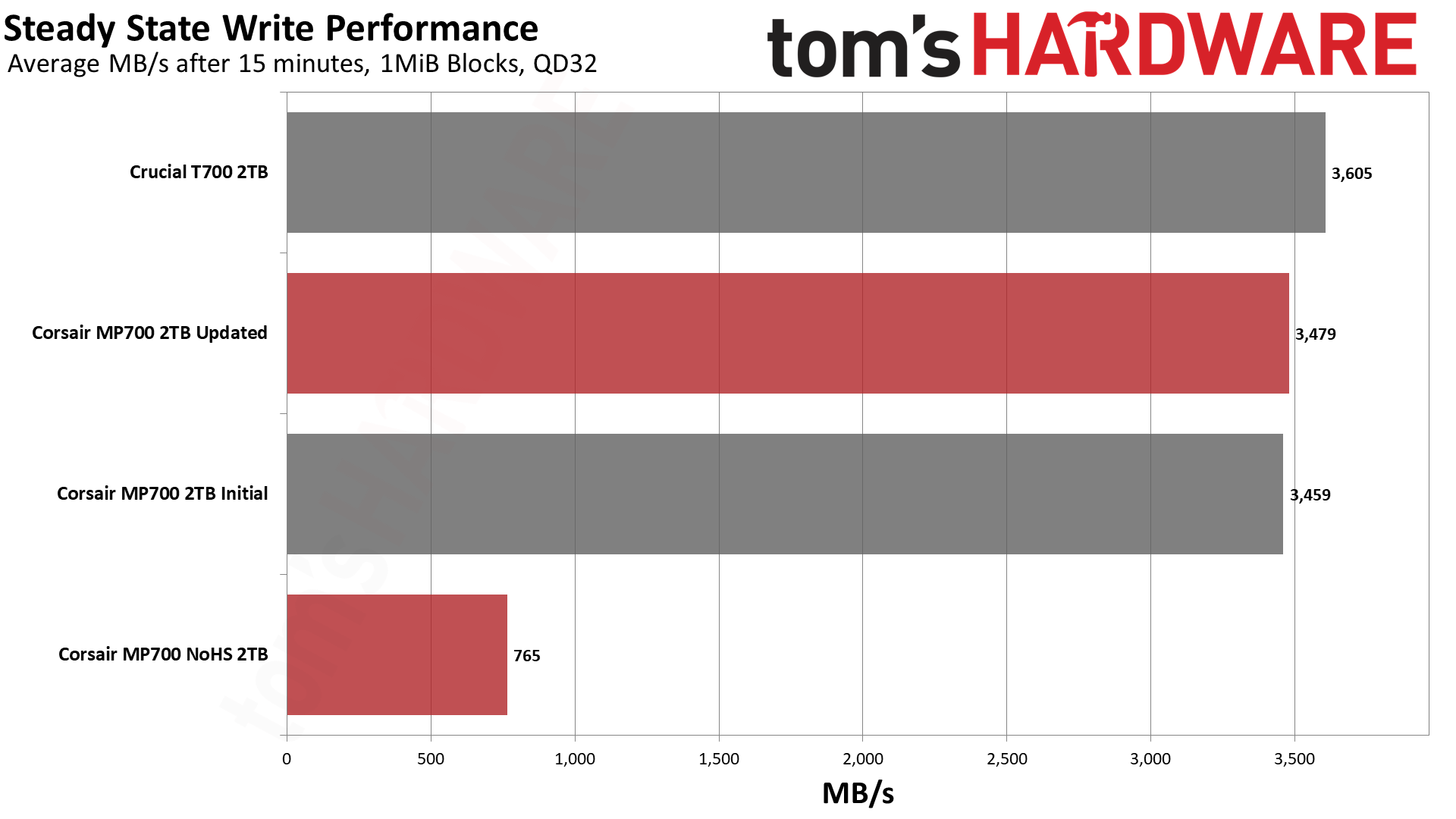
One of the easiest ways to get an SSD to throttle is to hammer it with sustained writes. If the cooling cannot keep the drive below a critical temperature at equilibrium, performance will eventually become rocky. Even without a heatsink, the MP700 can write quite a bit in pSLC before throttling. Once it begins to throttle, the drive tries to balance its writes and internal temperature with a juggling act. The steady state performance is below 800 MB/s, which is actually not that bad when compared to many low-end or QLC-based SSDs.
The old firmware had the drive all but shut off as it would try to finish writing data before protecting itself by preventing further I/O. If the drive has some cooling, unlike our non-heatsinked scenario, it may play along the temperature edge and sustain higher performance than what is shown here. This is where the firmware is most useful, as you are not supposed to induce overheating or run the drive without a heatsink. If you simply have an environment and cooling solution where the drive may overheat a small amount in rare cases, you may not even notice throttling, or it will at least be less disruptive.
Power Consumption and Temperature
We use the Quarch HD Programmable Power Module to gain a deeper understanding of power characteristics. Idle power consumption is an important aspect to consider, especially if you're looking for a laptop upgrade as even the best ultrabooks can have mediocre storage.
Some SSDs can consume watts of power at idle while better-suited ones sip just milliwatts. Average workload power consumption and max consumption are two other aspects of power consumption, but performance-per-watt is more important. A drive might consume more power during any given workload, but accomplishing a task faster allows the drive to drop into an idle state more quickly, ultimately saving energy.
For temperature recording we currently poll the drive’s primary composite sensor during testing with a 24C ambient.
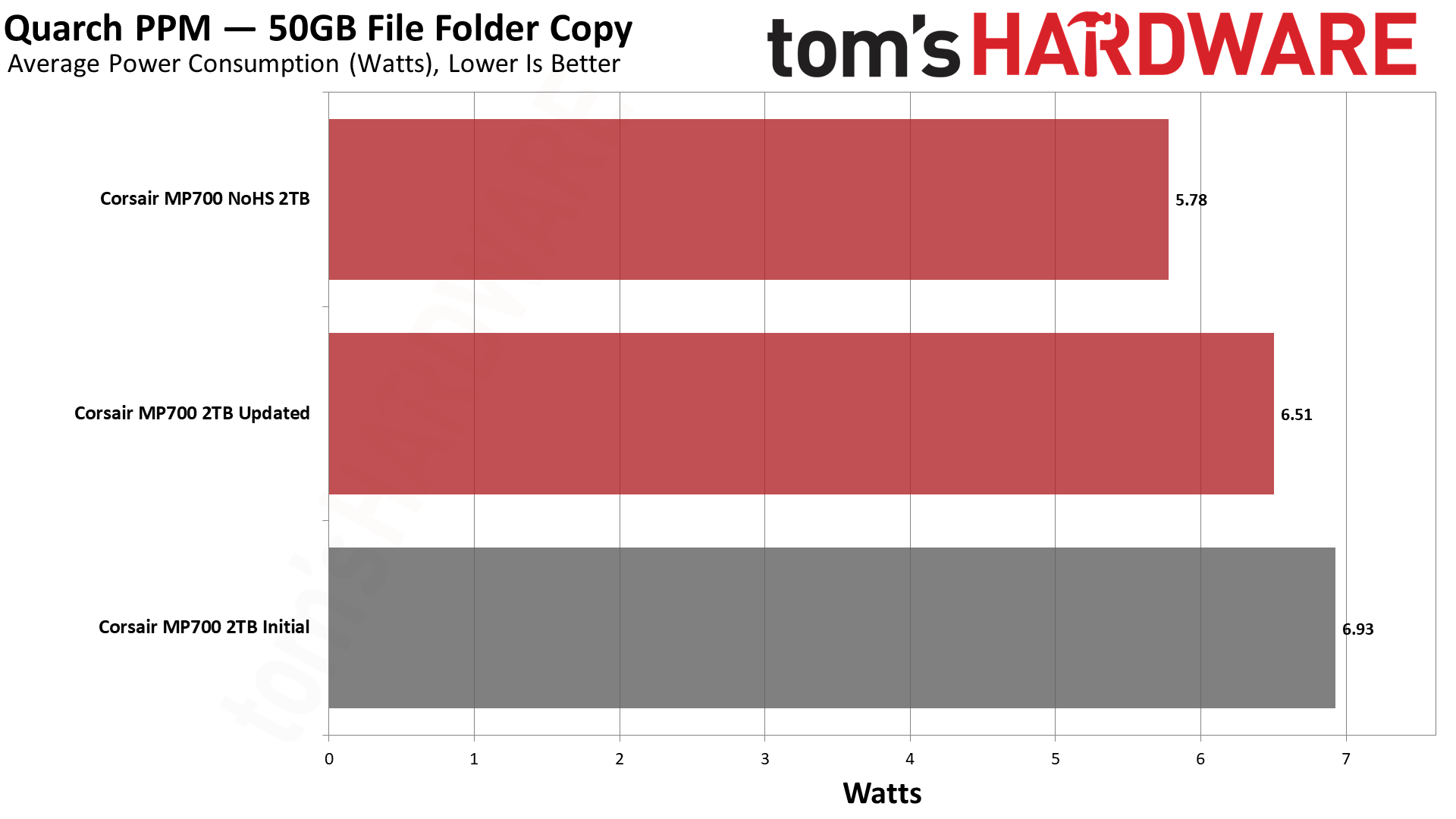
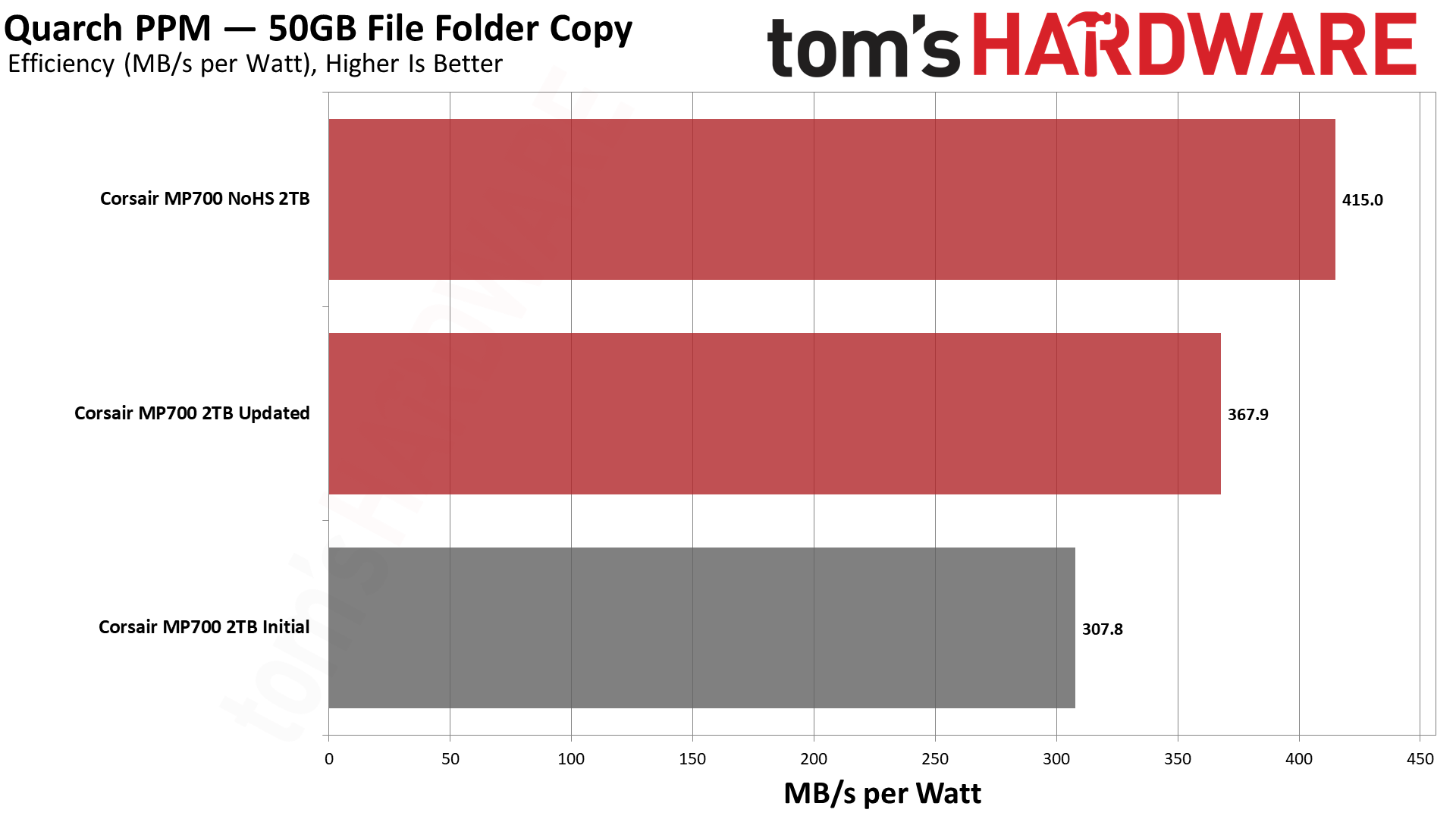
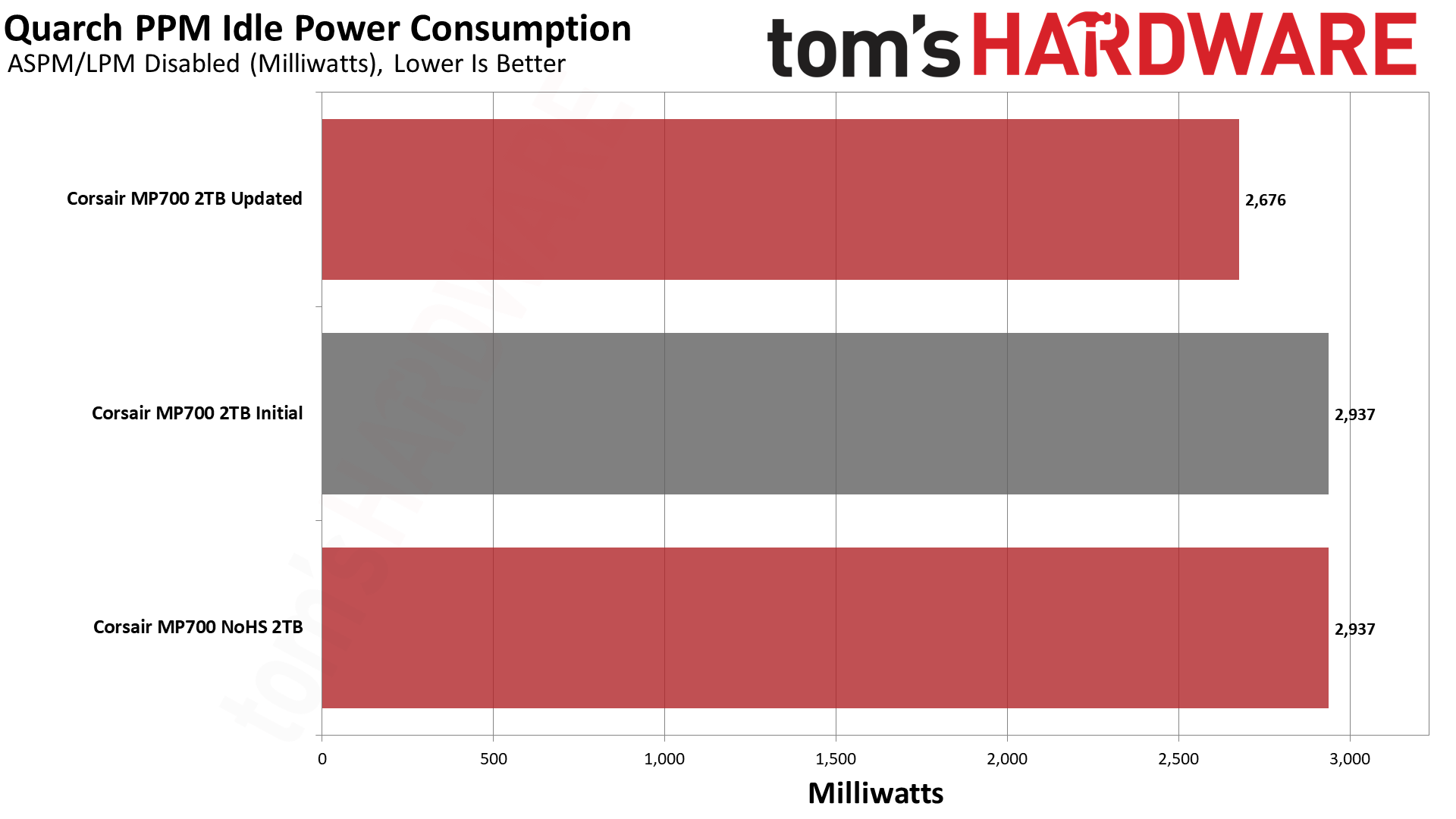
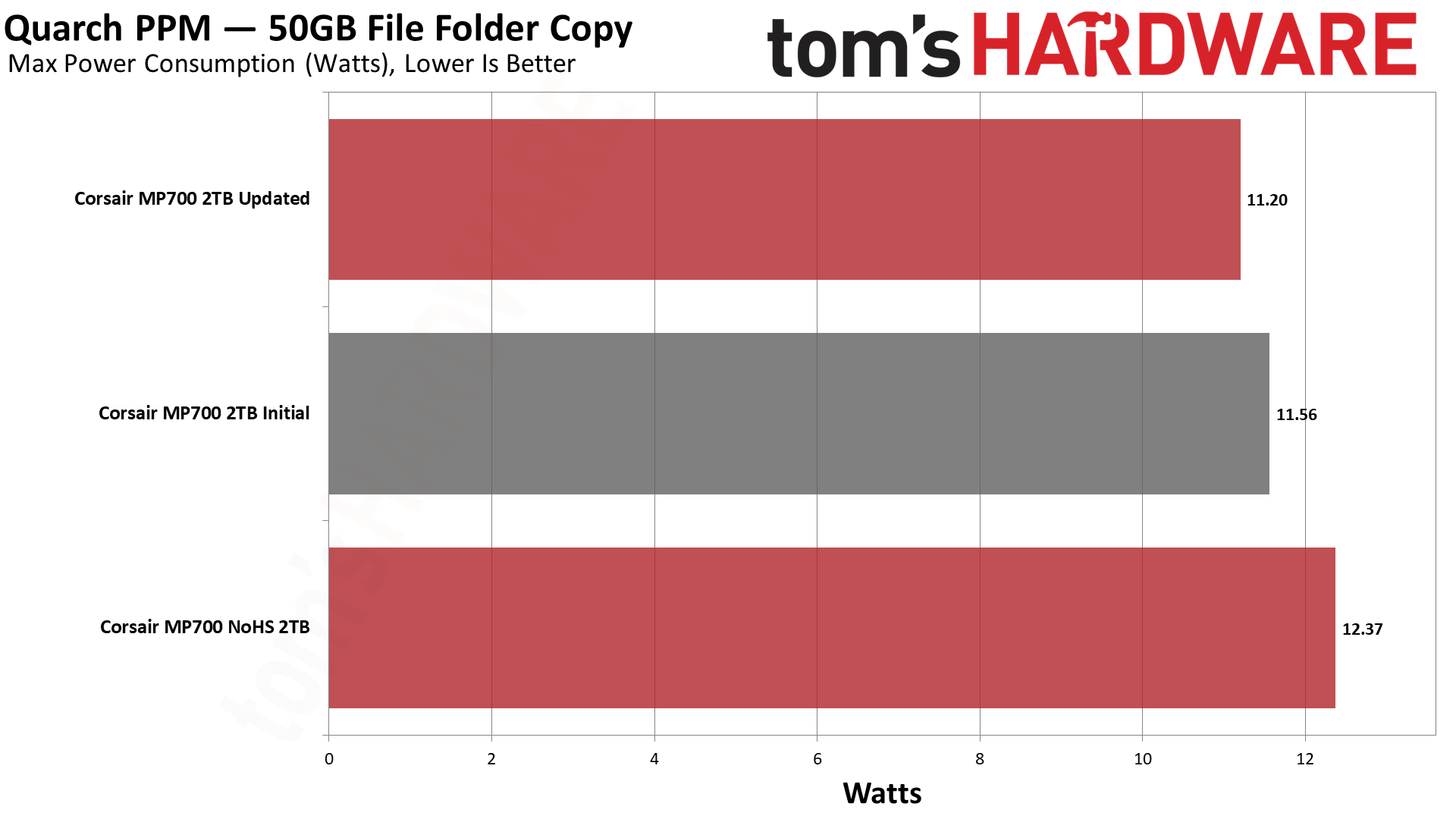
Phison’s first PCIe 5.0 controller is known to run inefficiently and poorly at idle. The new firmware does not improve desktop idle, but it does seem to improve efficiency to some degree. Any gain is appreciated, but it is unlikely this controller will ever be efficient. The drive being more efficient without a heatsink could be in part chalked up to faster programming with high levels of heat, which is reflected in higher peak consumption. This test is brief with an SSD of this caliber, so it does not indicate long-term efficiency, and we do not recommend purposefully running a drive hotter for temporary gains.
With a heatsink, the MP700 remained quite cool in both cases. Without a heatsink, the drive quickly rose to 85C+, where it began to throttle, as shown in our benchmark results. Ideally, you would want the drive to peak at or below 75C for sufficient headroom to prevent throttling regardless of its state. You should always cool high-end SSDs as high temperatures can impact data retention, and throttling states can negatively impact performance and data integrity.
Test Bench and Testing Notes
| CPU | Intel Core i9-12900K |
| Motherboard | Asus ROG Maximus Z790 Hero |
| Memory | 2x16GB G.Skill DDR5-5600 CL28 |
| Graphics | Intel Iris Xe UHD Graphics 770 |
| CPU Cooling | Enermax Aquafusion 240 |
| Case | Cooler Master TD500 Mesh V2 |
| Power Supply | Cooler Master V850 i Gold |
| OS Storage | Sabrent Rocket 4 Plus 2TB |
| Operating System | Windows 11 Pro |
We use an Alder Lake platform with most background applications such as indexing, Windows updates, and anti-virus disabled in the OS to reduce run-to-run variability. Each SSD is prefilled to 50% capacity and tested as a secondary device. Unless noted, we use active cooling for all SSDs.
MORE: Best SSDs
MORE: Best External SSDs and Hard Drives
MORE: How We Test HDDs And SSDs
MORE: All SSD Content
Comparison Products (Updated)
We are testing the Corsair MP700 in three configurations: with a heatsink using the original EQFM22.0 firmware, with a heatsink using the updated EQFM22.1 firmware, and without a heatsink with the updated firmware. We have added the Crucial T700 for good measure. The firmware is supposed to tackle situations where the drive overheats, which will be the case if it’s left without a heatsink for some workloads, but we emphasize that these drives should never be run bare.
Trace Testing - 3DMark Storage Benchmark
Built for gamers, 3DMark’s Storage Benchmark focuses on real-world gaming performance. Each round in this benchmark stresses storage based on gaming activities including loading games, saving progress, installing game files, and recording gameplay video streams.
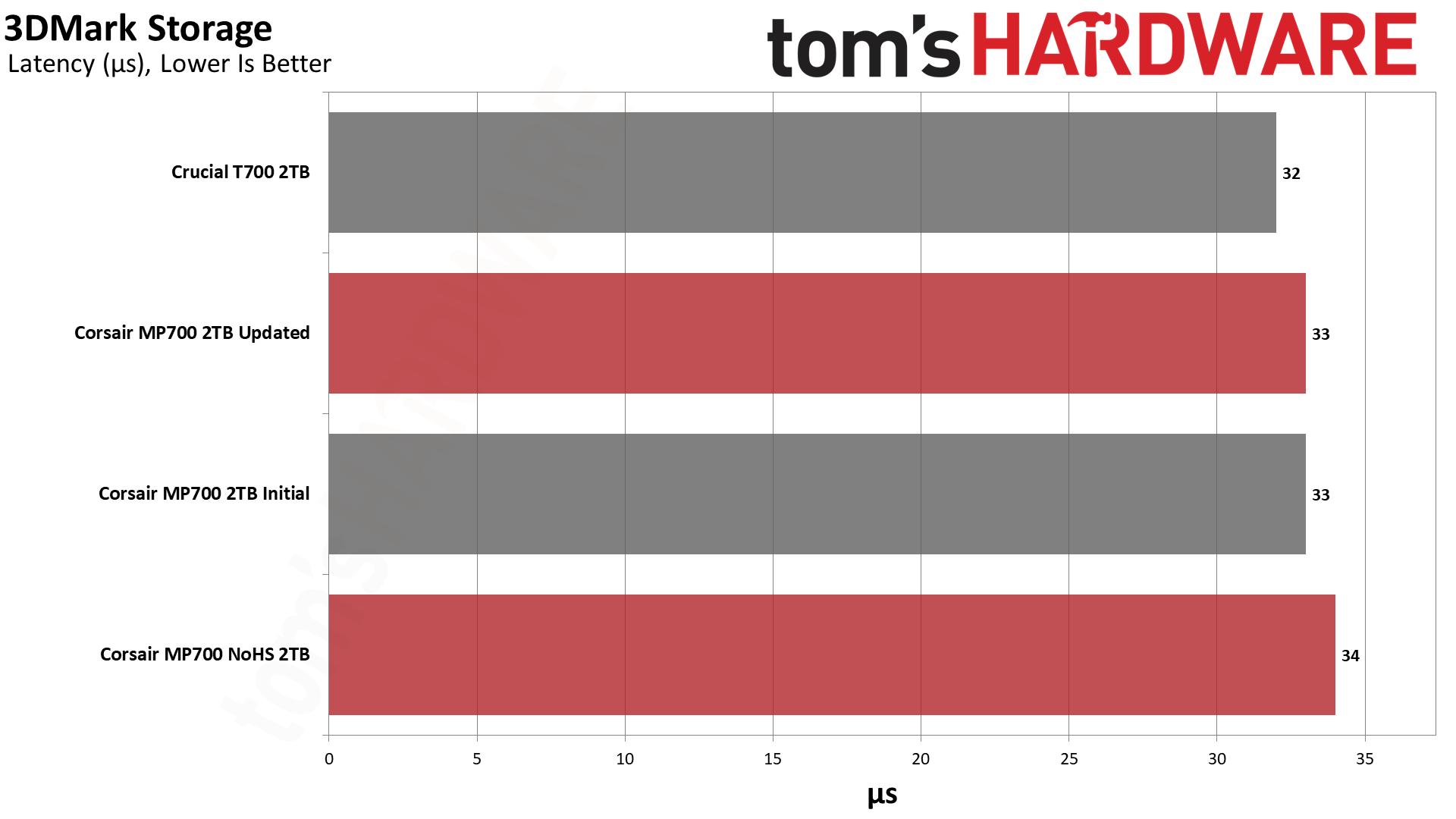
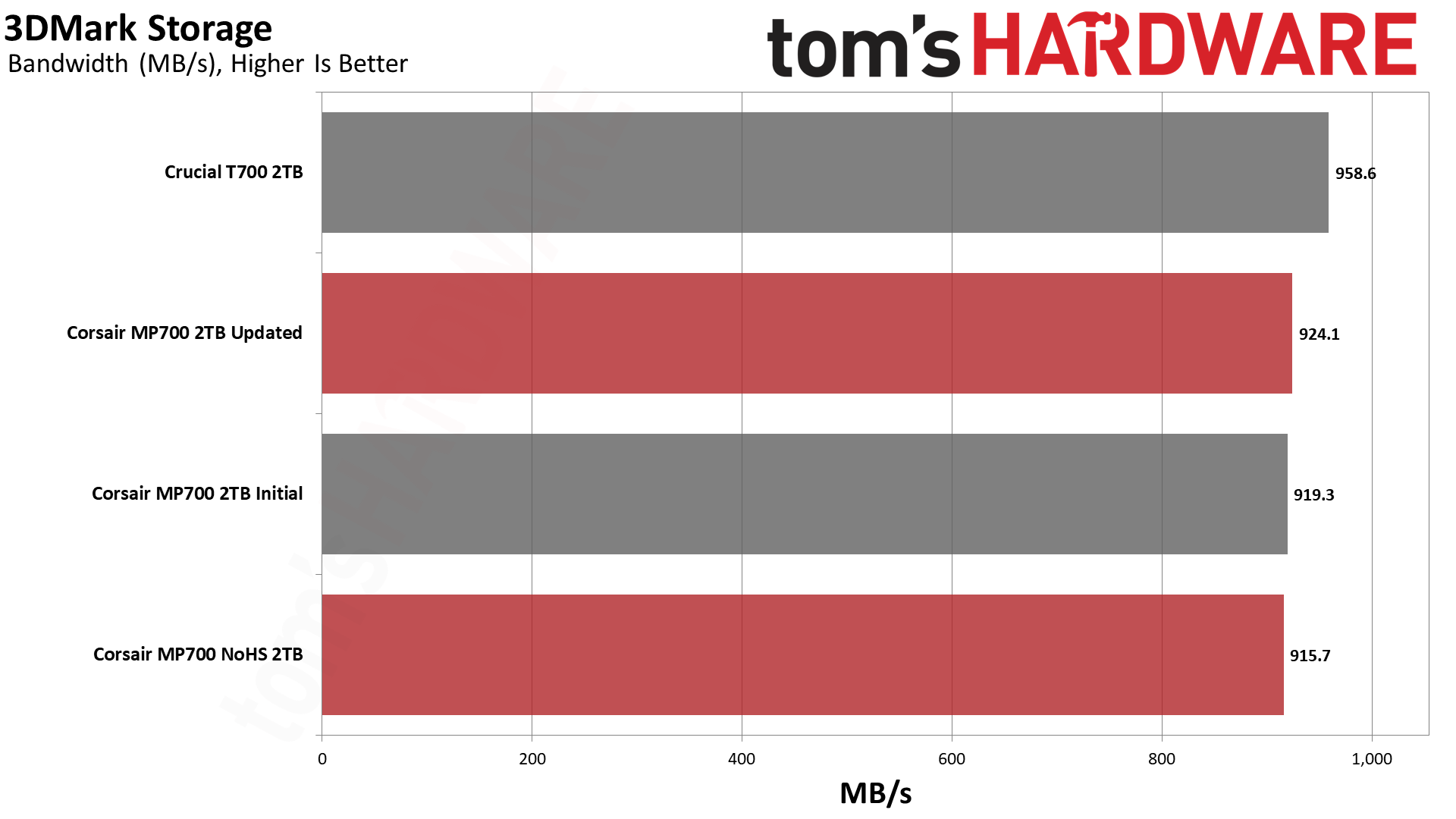
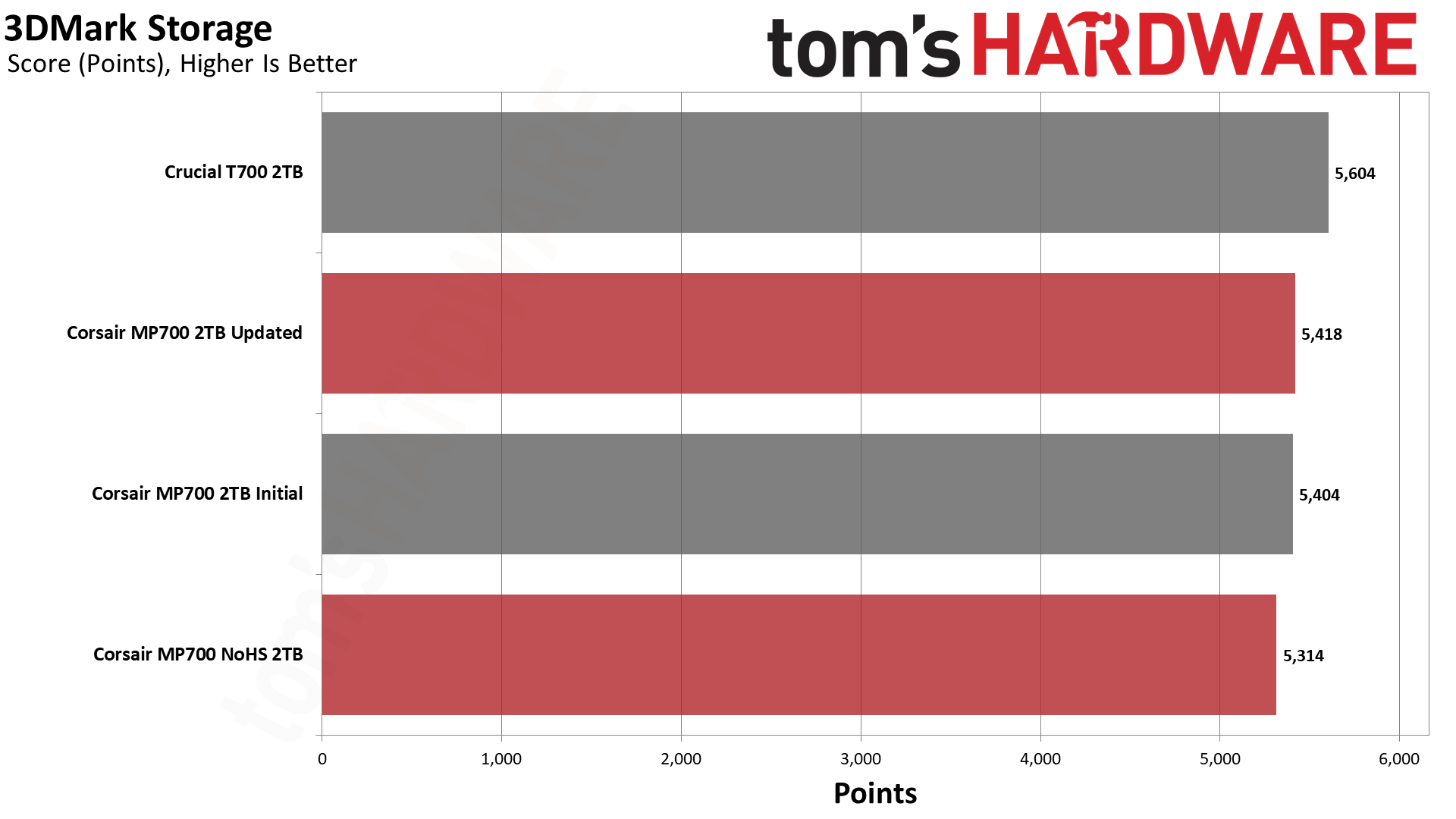
3DMark shows almost no difference regardless of heatsink or firmware.
Trace Testing – PCMark 10 Storage Benchmark
PCMark 10 is a trace-based benchmark that uses a wide-ranging set of real-world traces from popular applications and everyday tasks to measure the performance of storage devices.
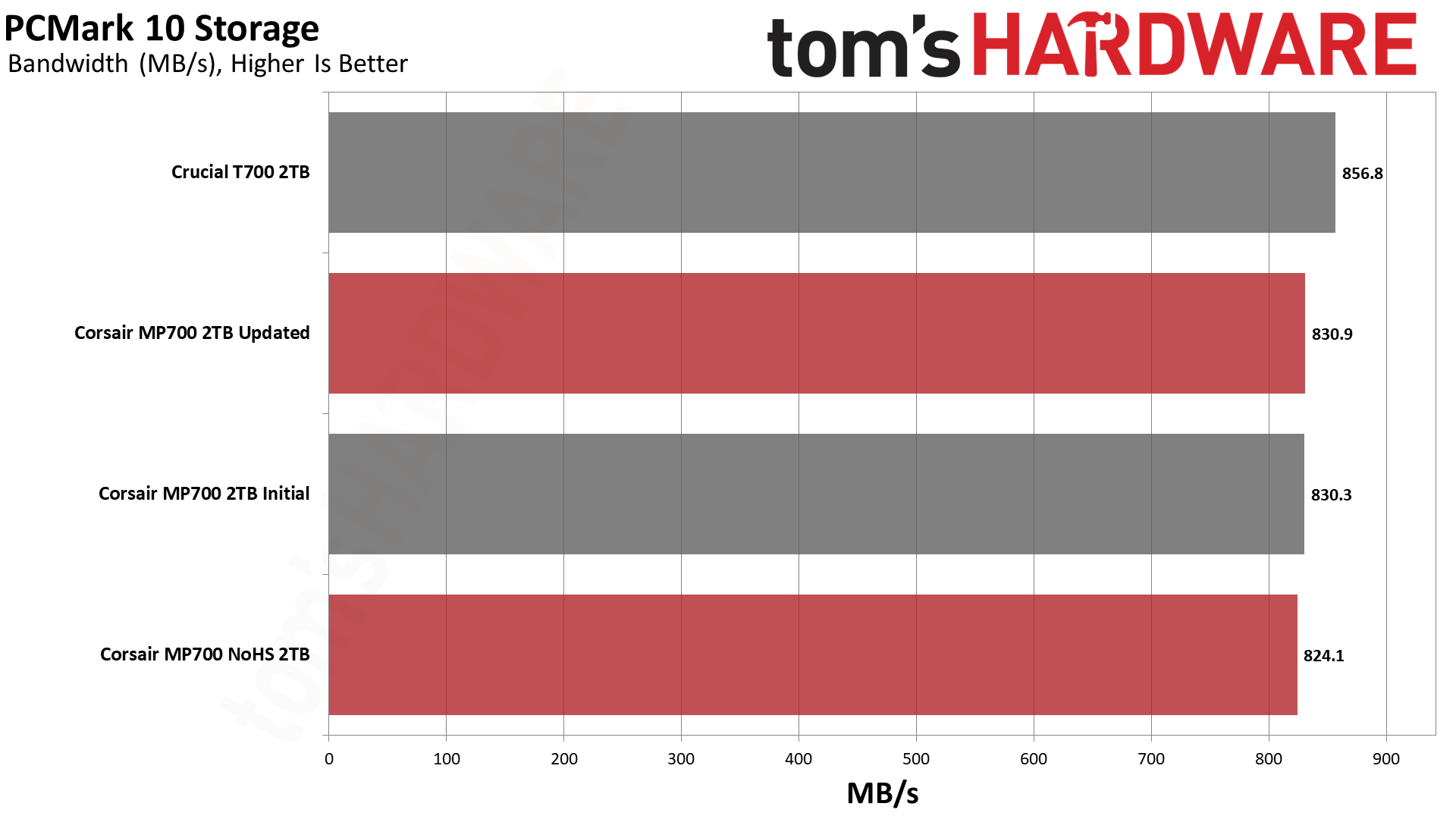
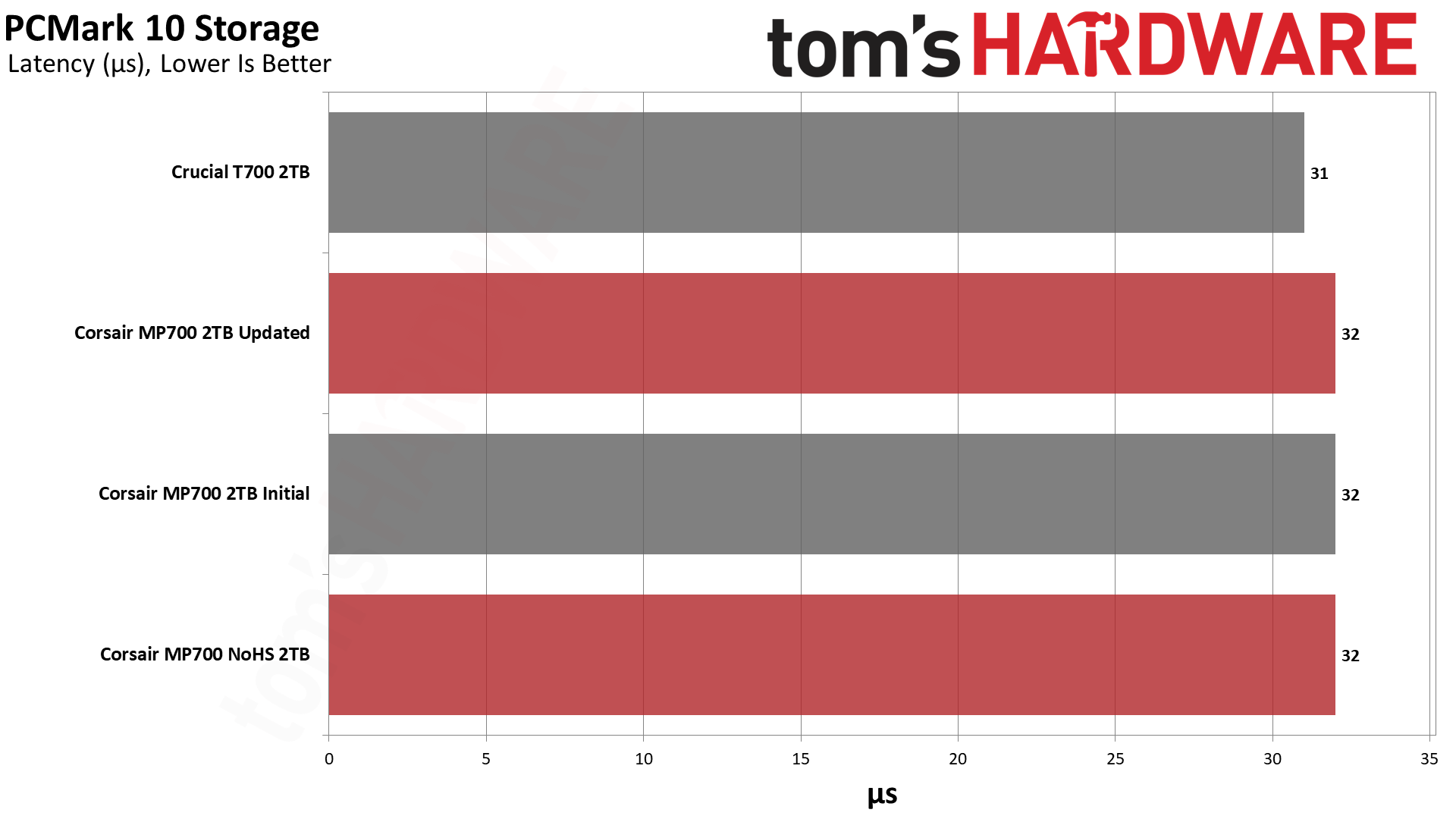
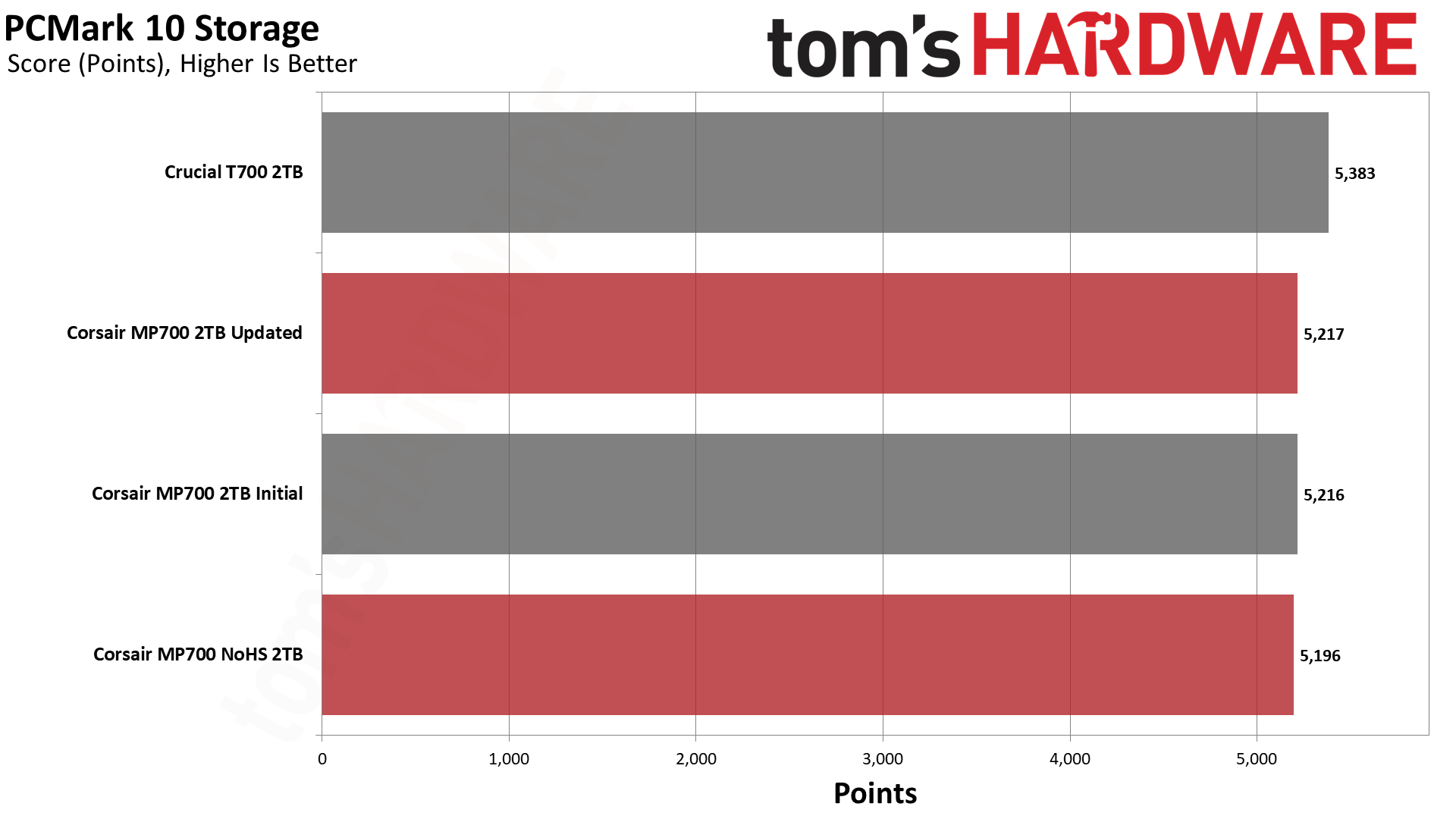
PCMark 10 also shows no difference. The T700, which has a higher I/O speed, does do a bit better in both tests.
Transfer Rates – DiskBench
We use the DiskBench storage benchmarking tool to test file transfer performance with a custom, 50GB dataset. We copy 31,227 files of various types, such as pictures, PDFs, and videos to a new folder and then follow-up with a reading test of a newly-written 6.5GB zip file.
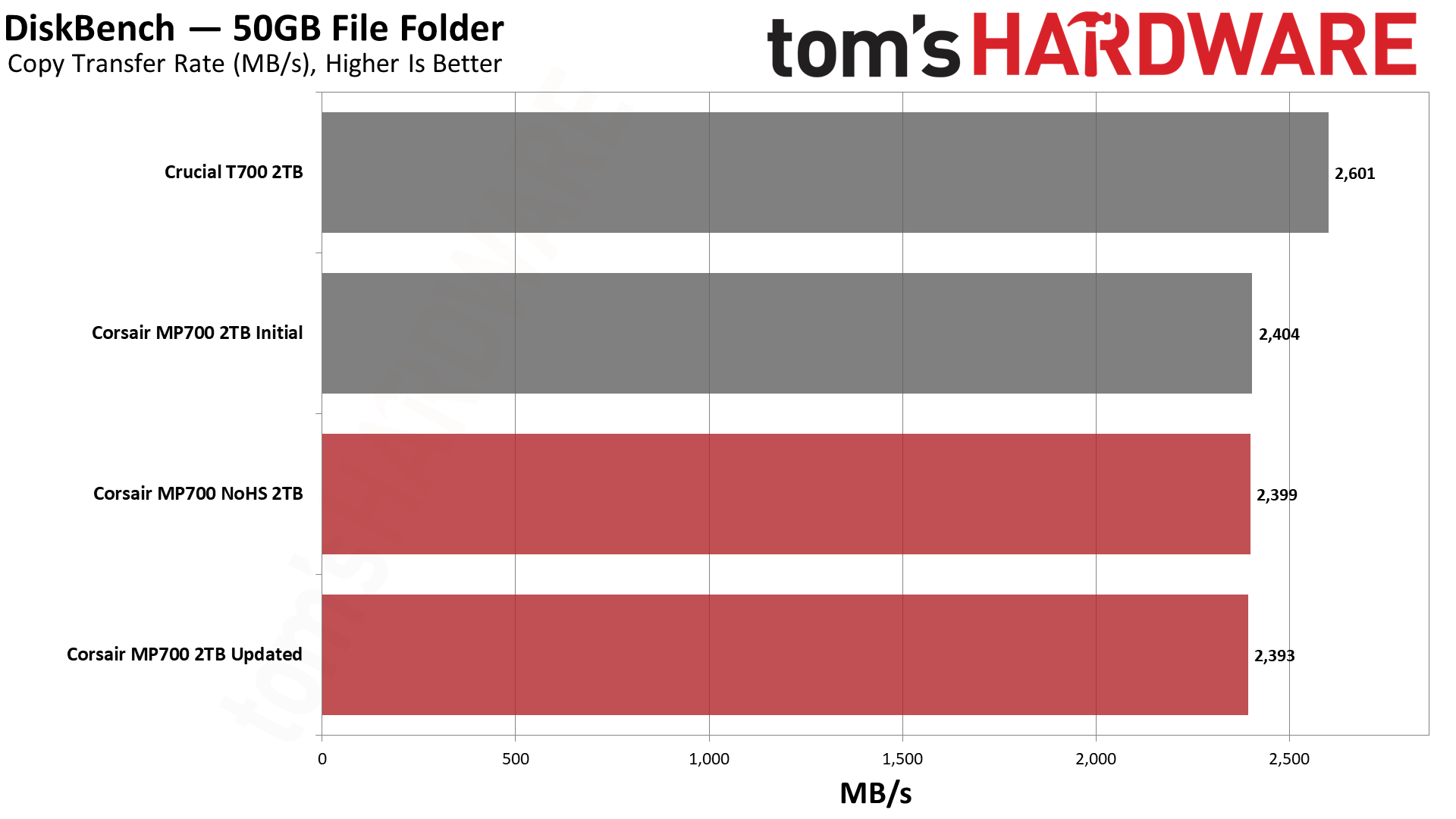
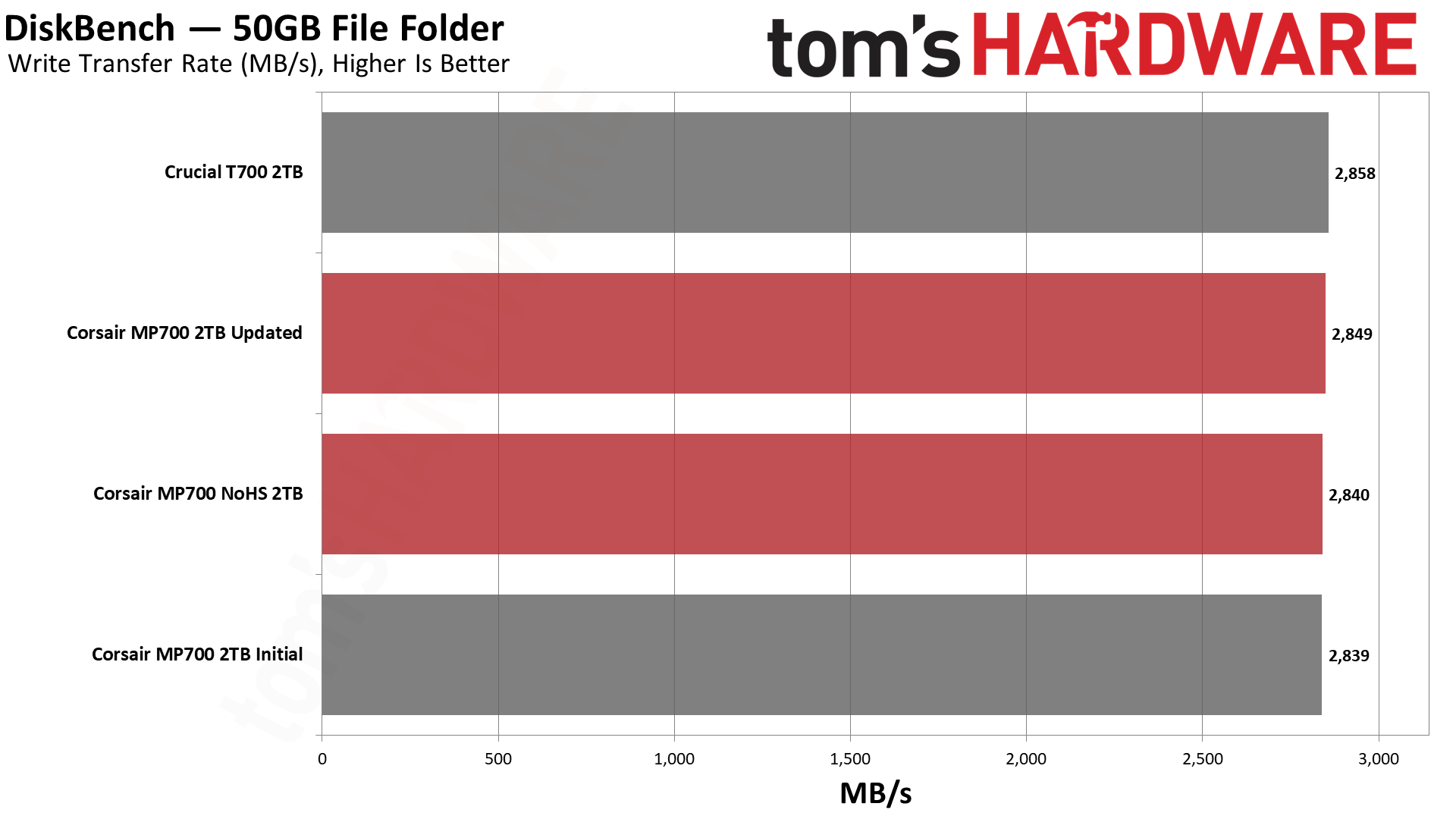
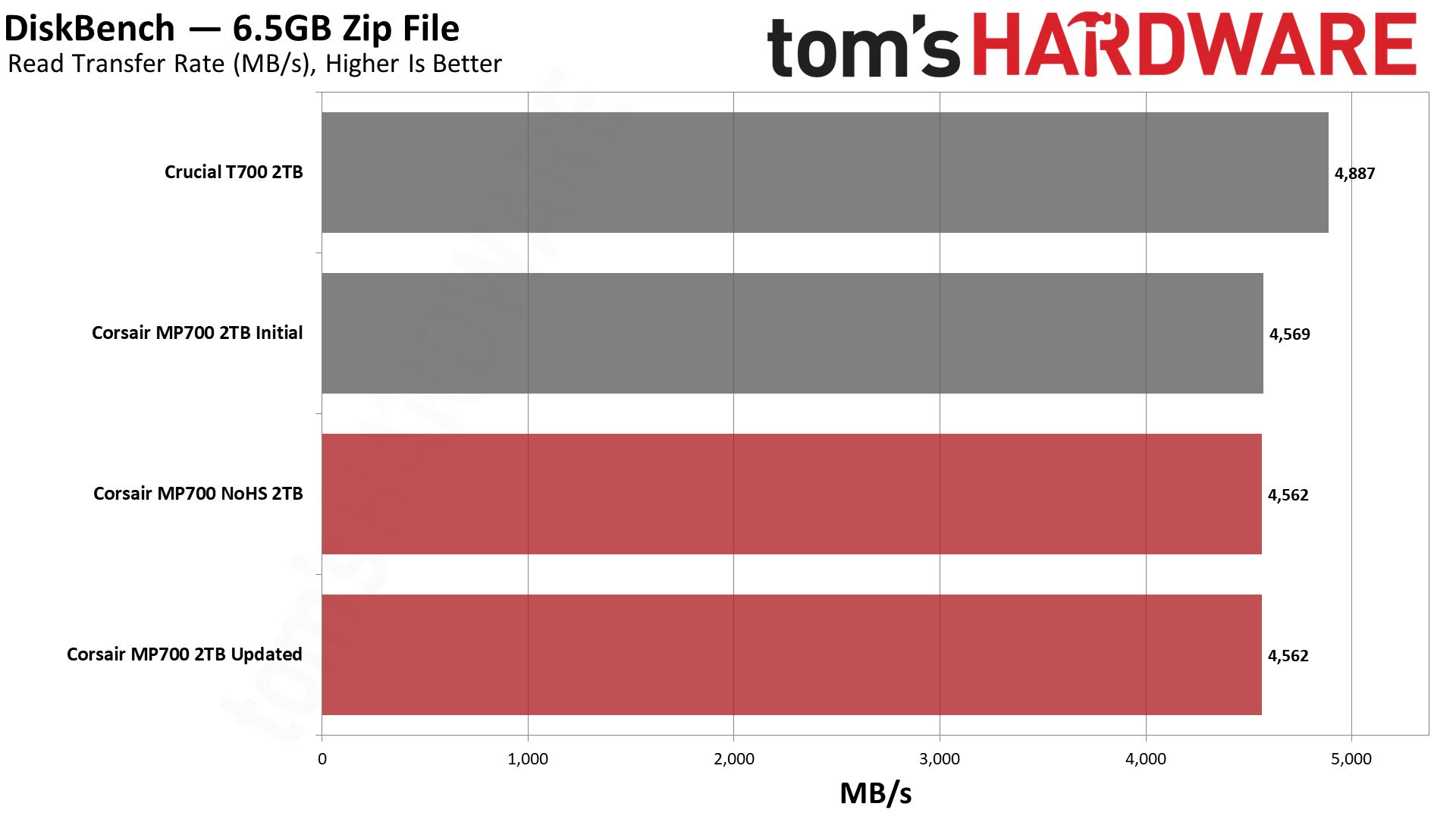
There’s no difference in DiskBench, either. The T700 remains somewhat faster.
Synthetic Testing - ATTO / CrystalDiskMark
ATTO and CrystalDiskMark (CDM) are free and easy-to-use storage benchmarking tools that SSD vendors commonly use to assign performance specifications to their products. Both of these tools give us insight into how each device handles different file sizes.
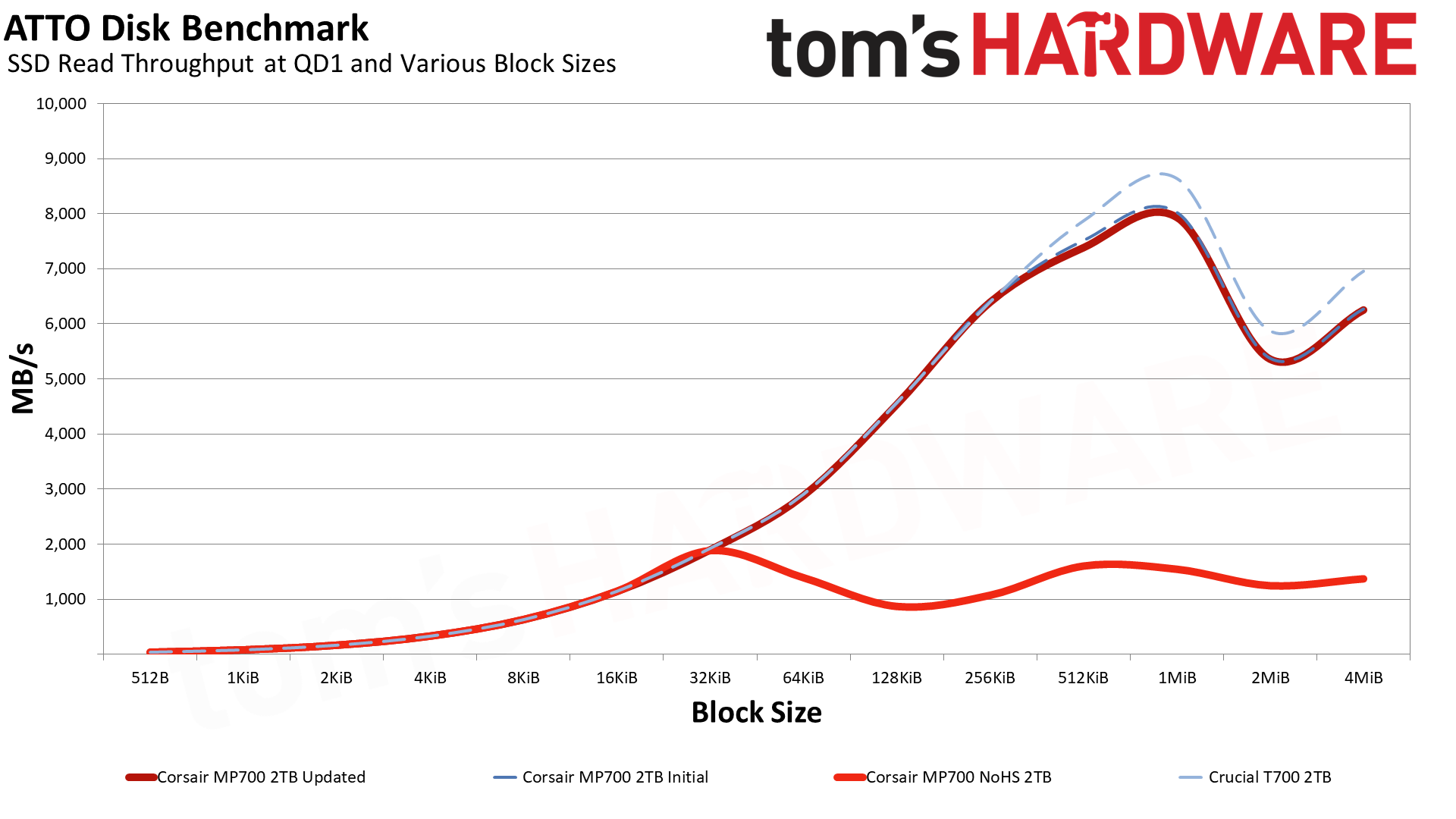
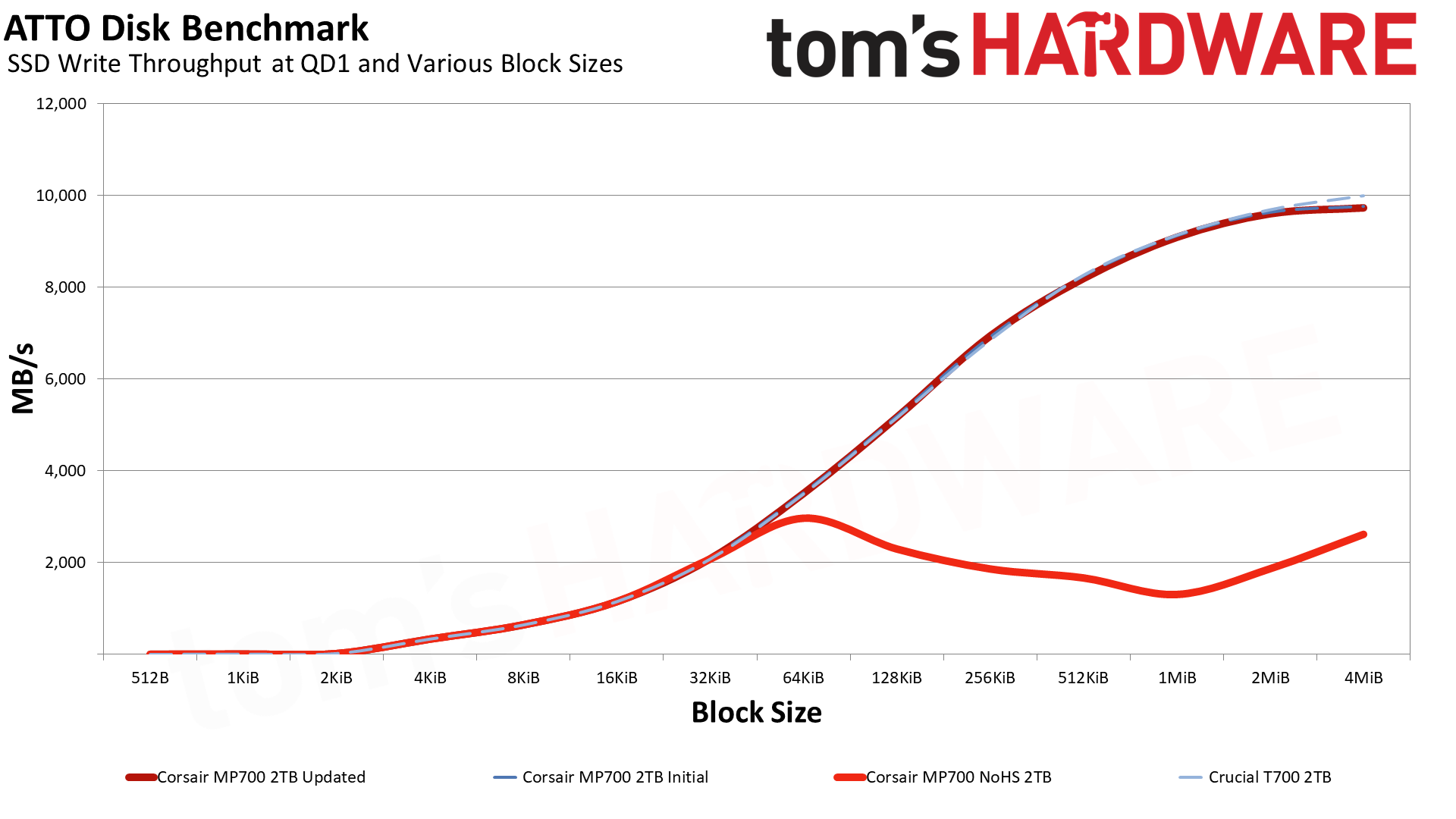
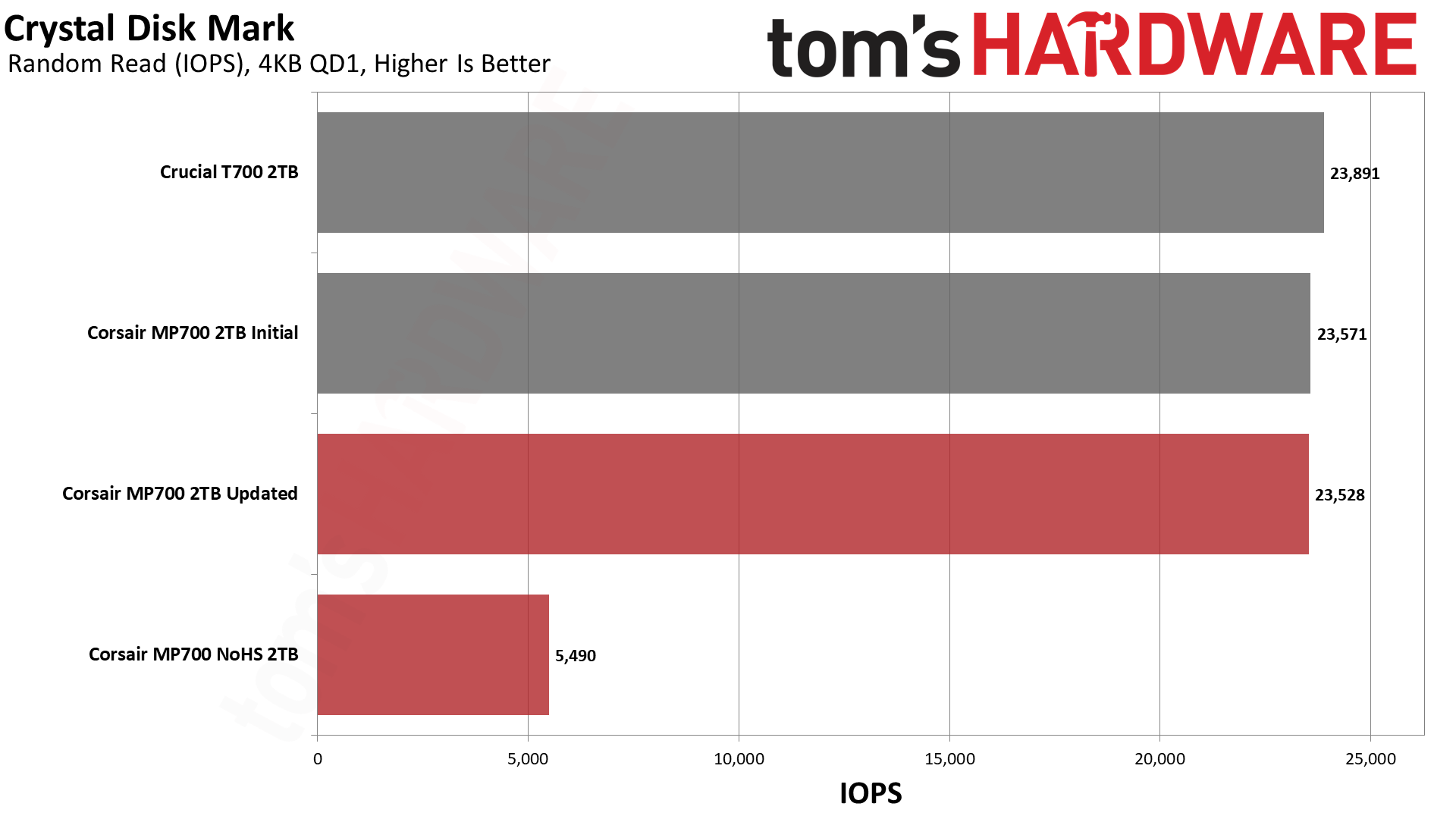
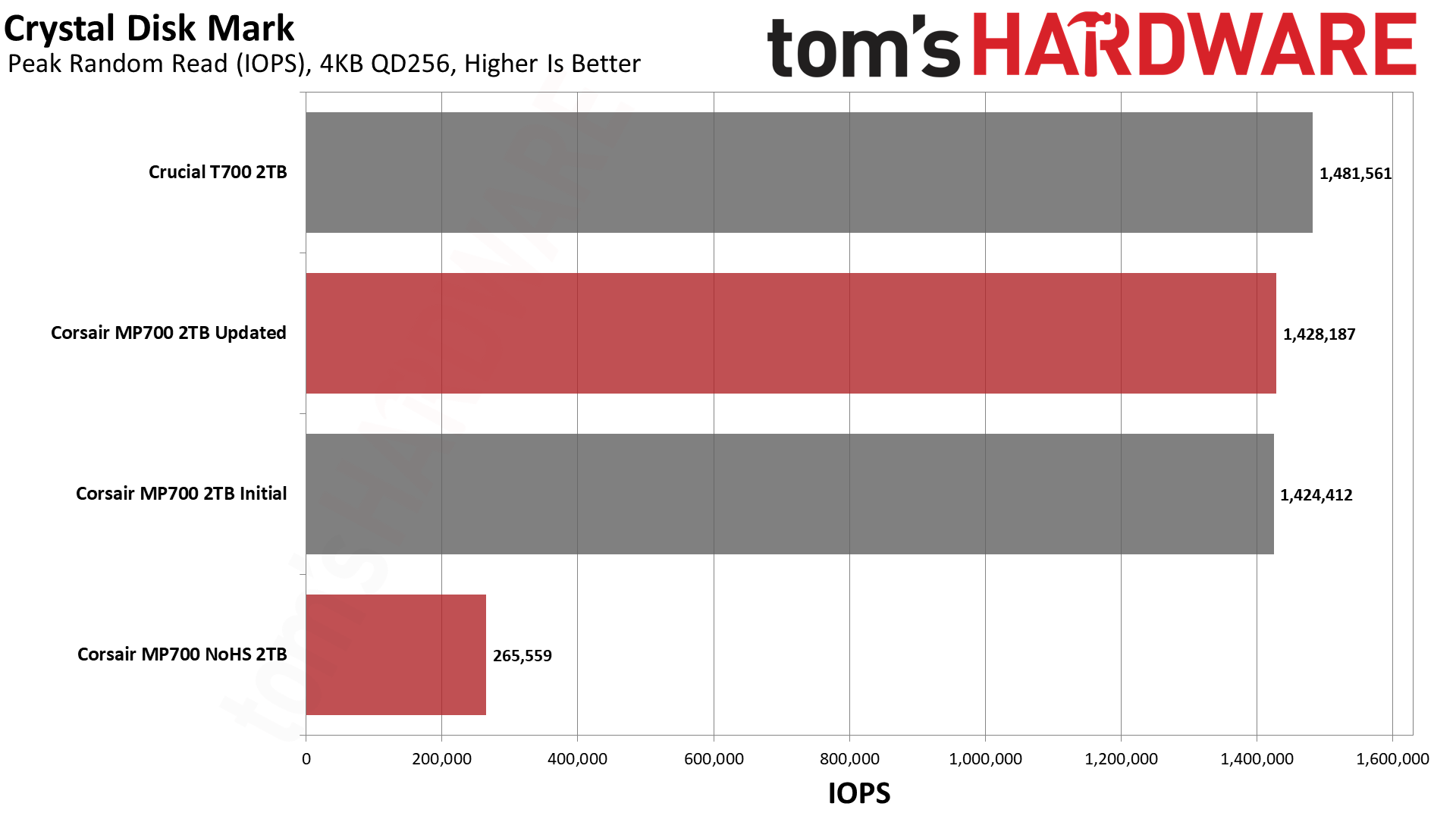
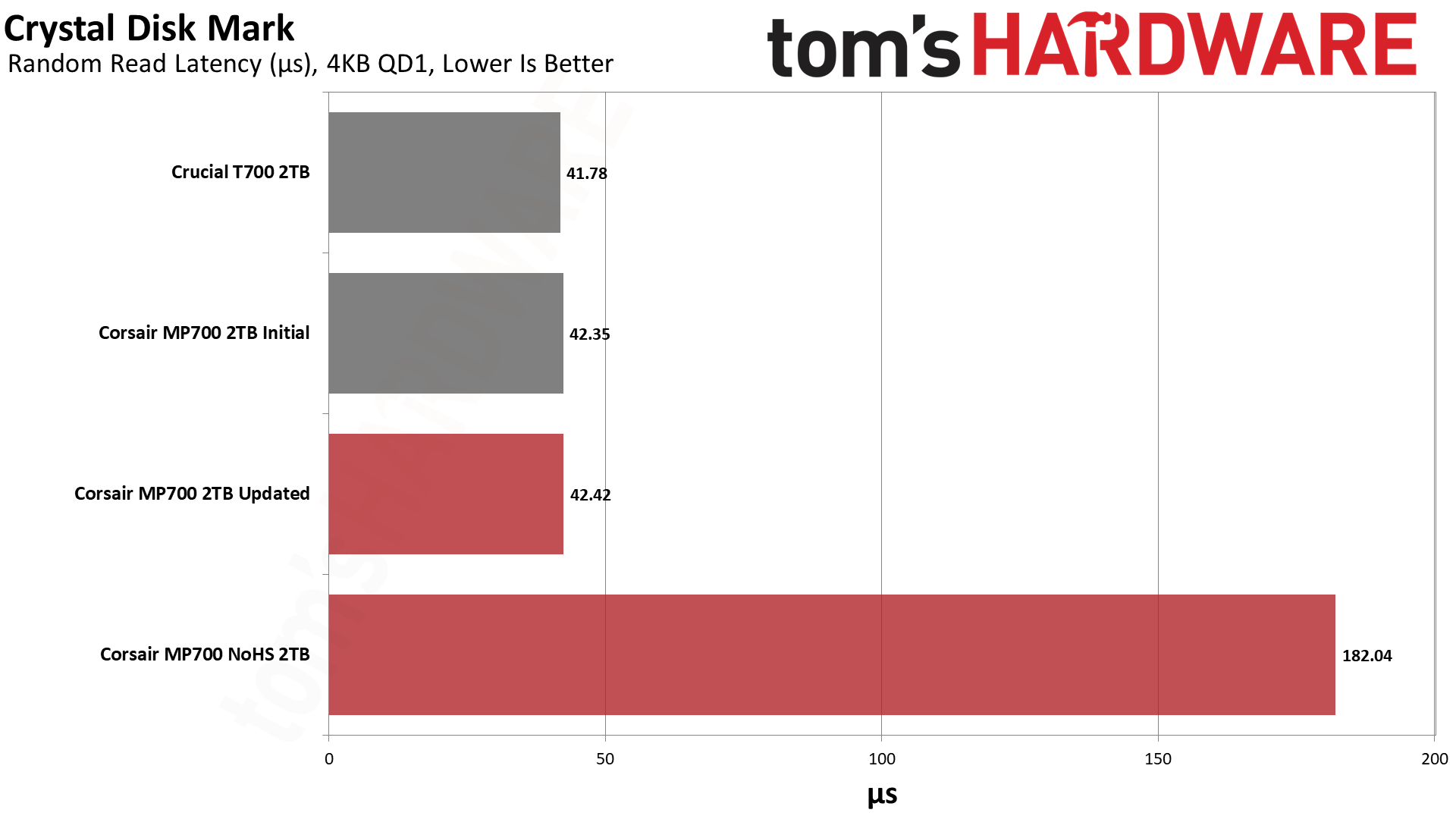
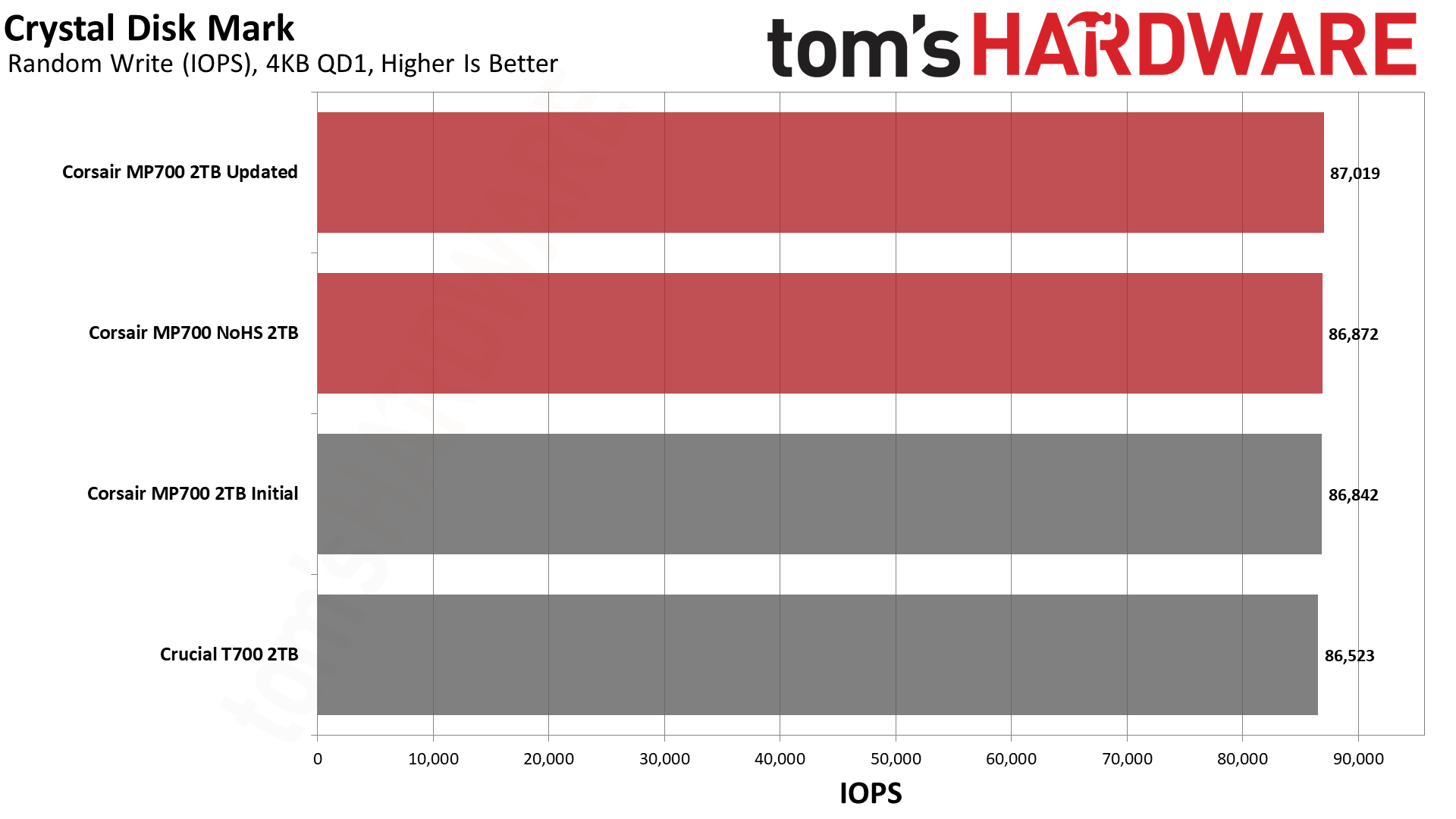
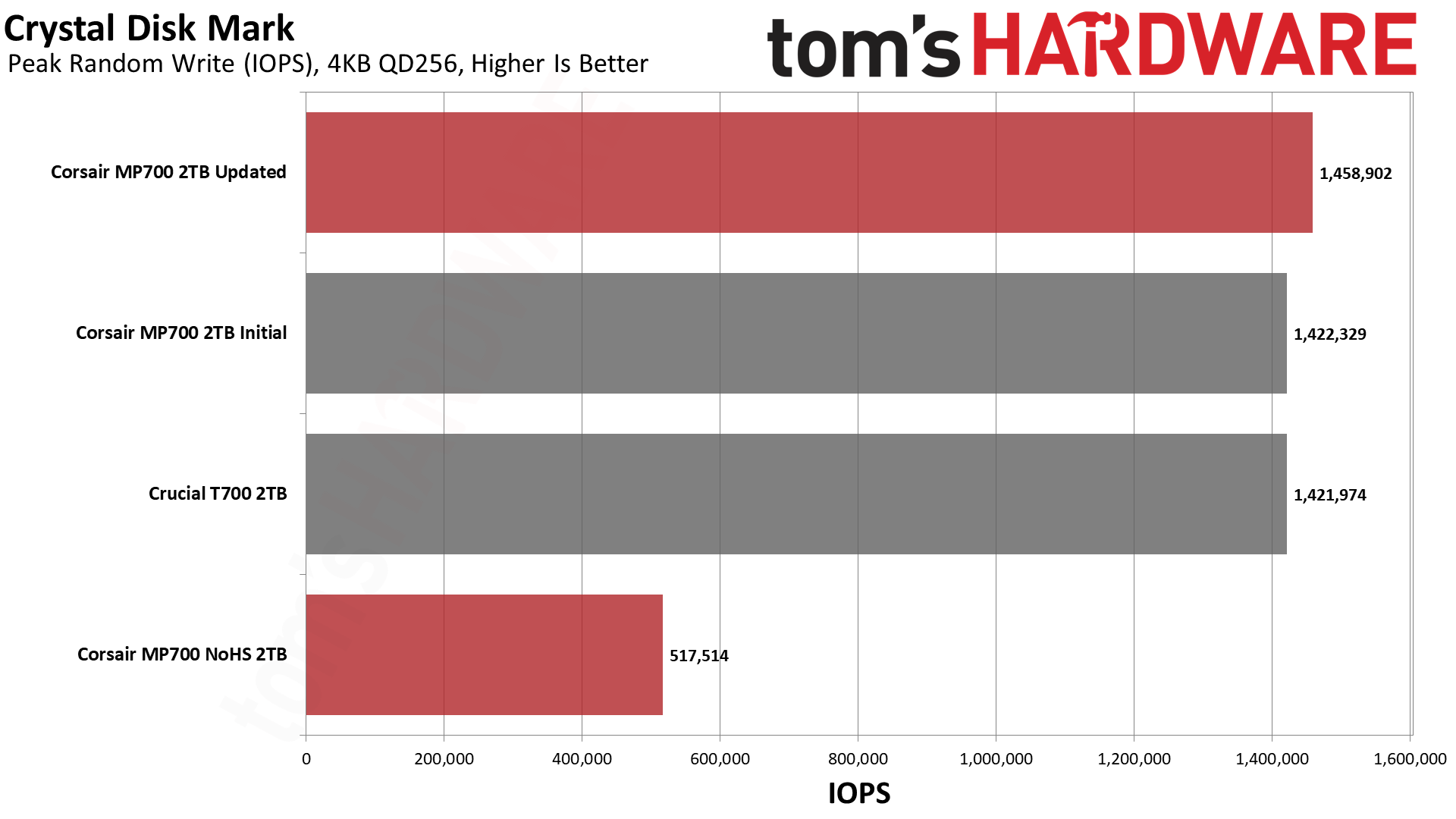
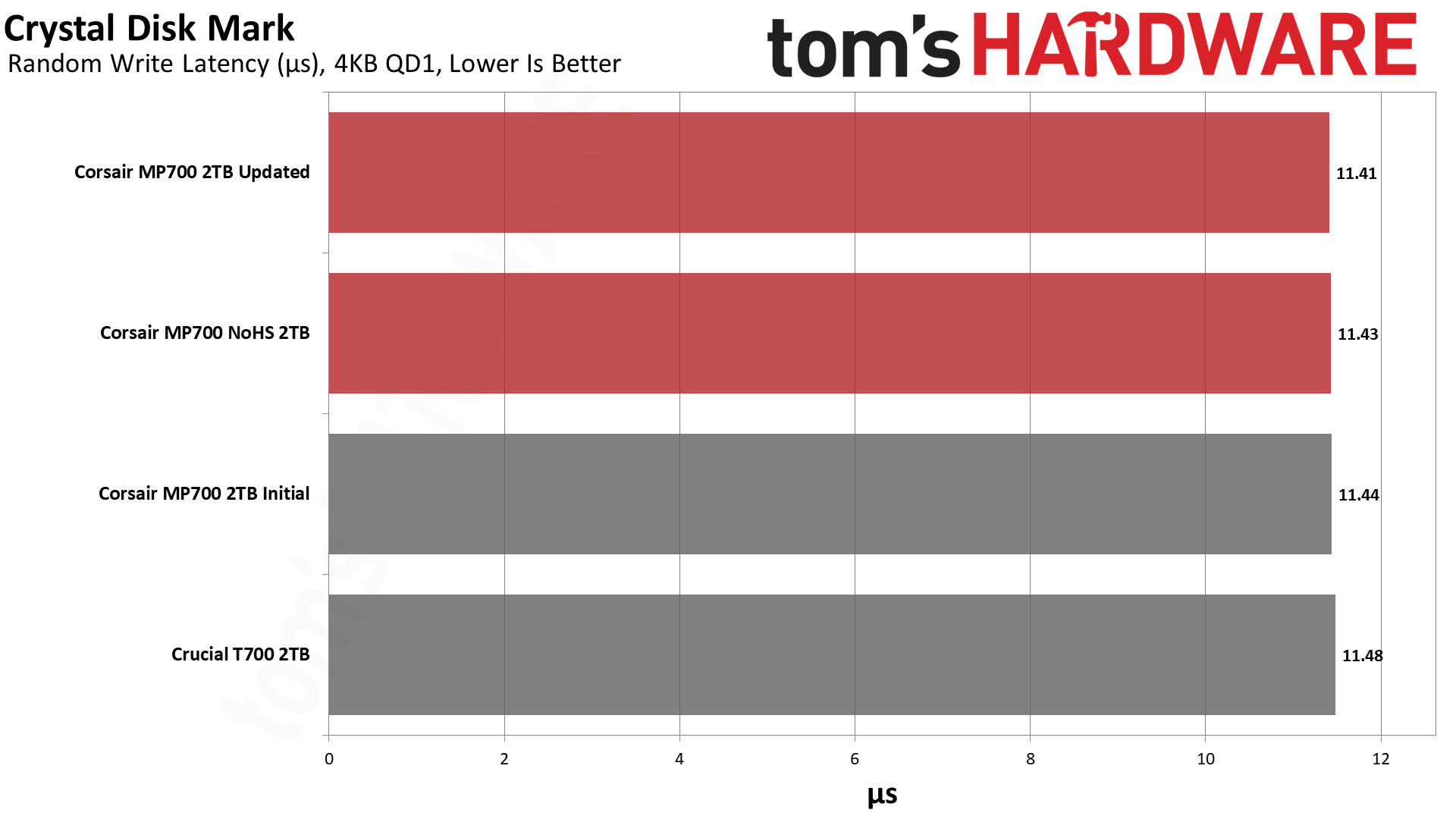
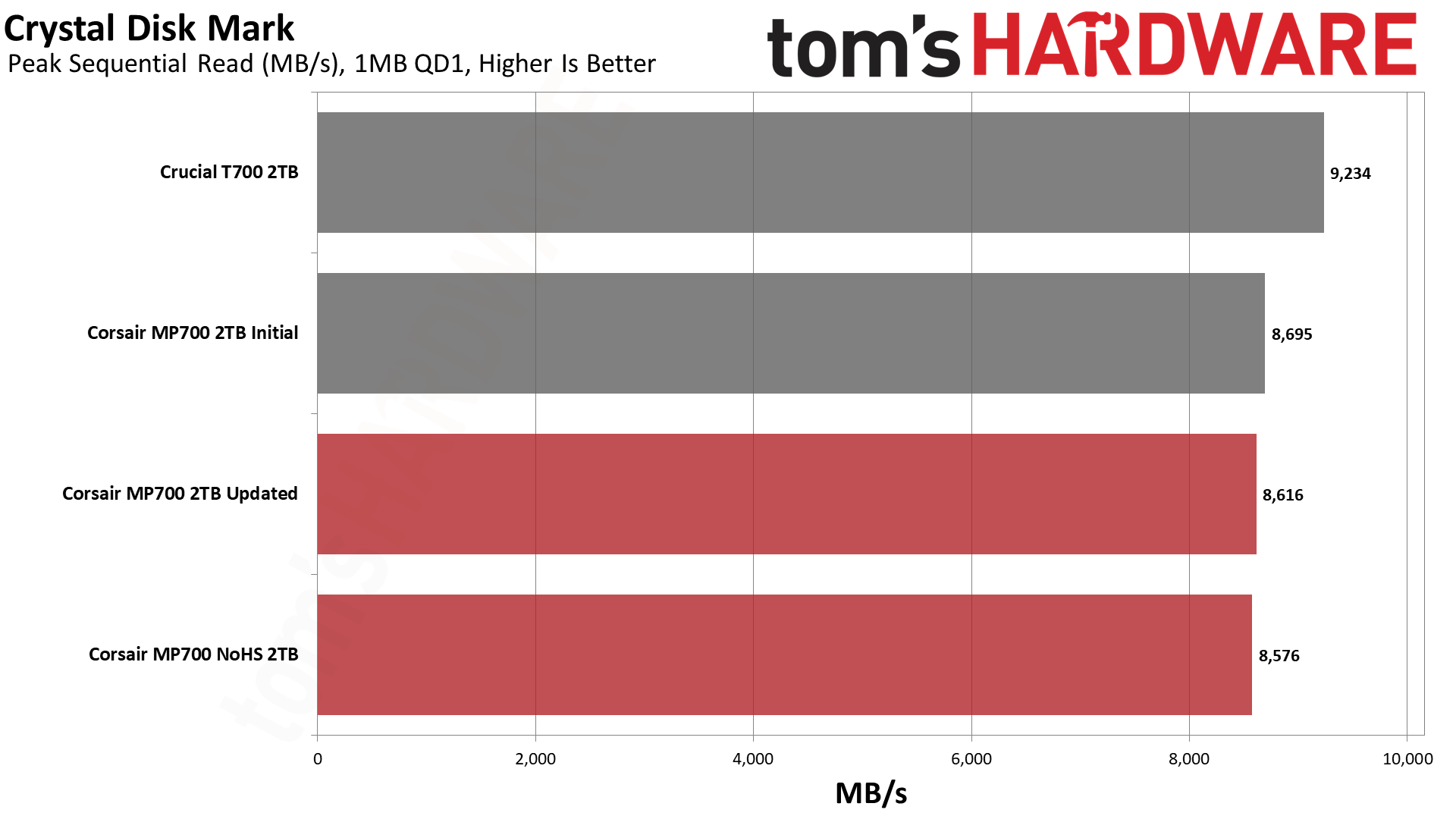
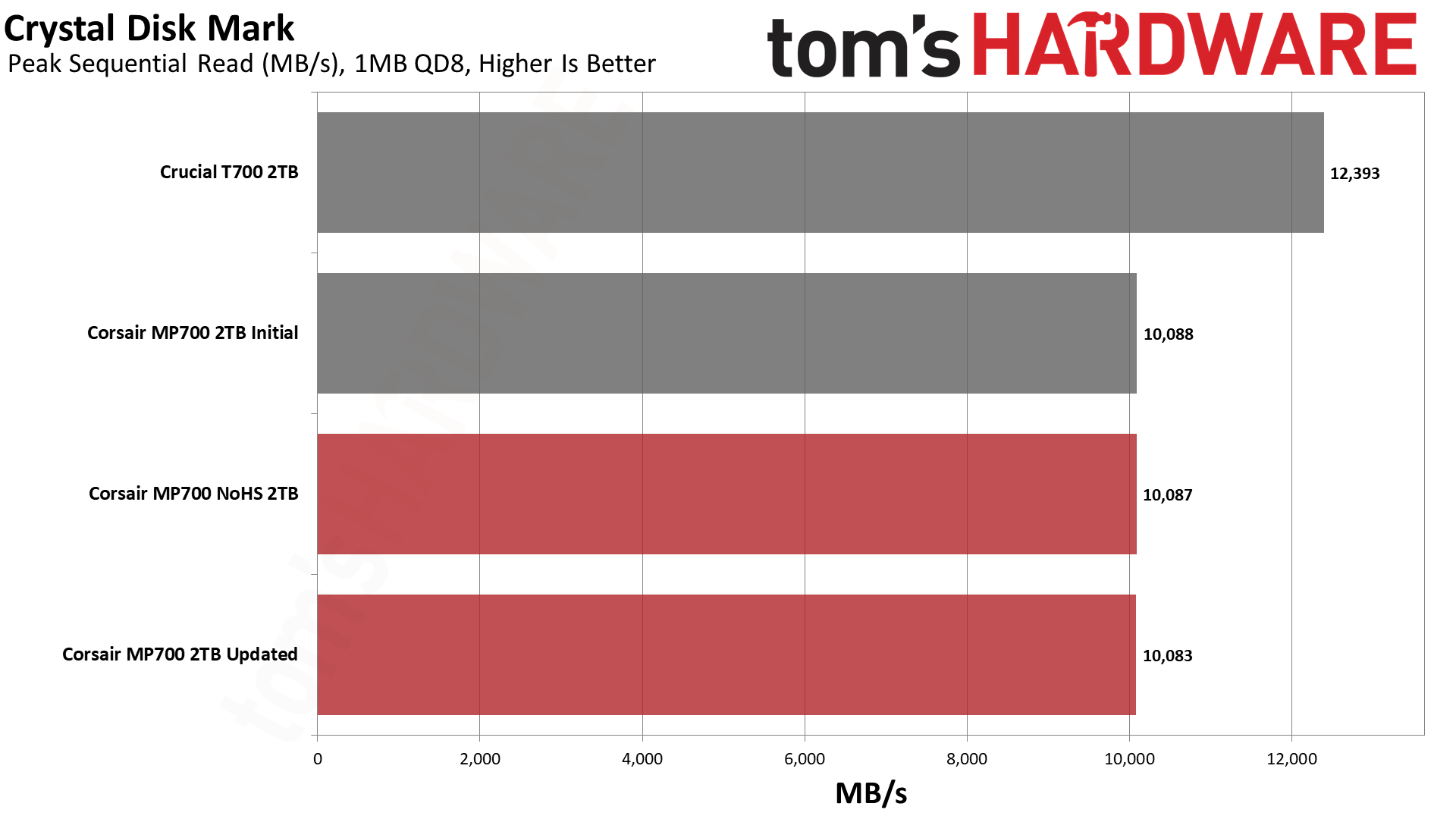
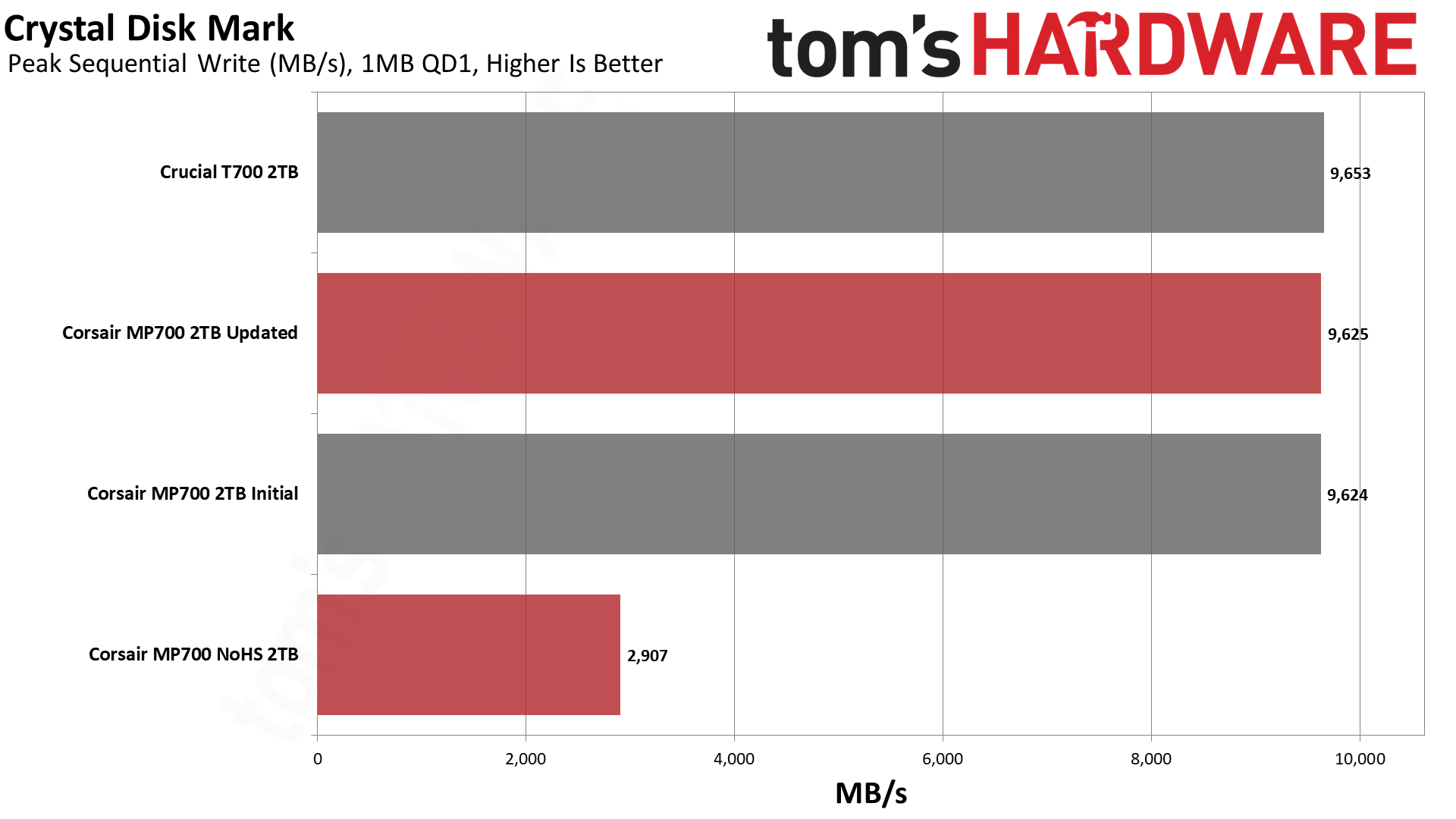
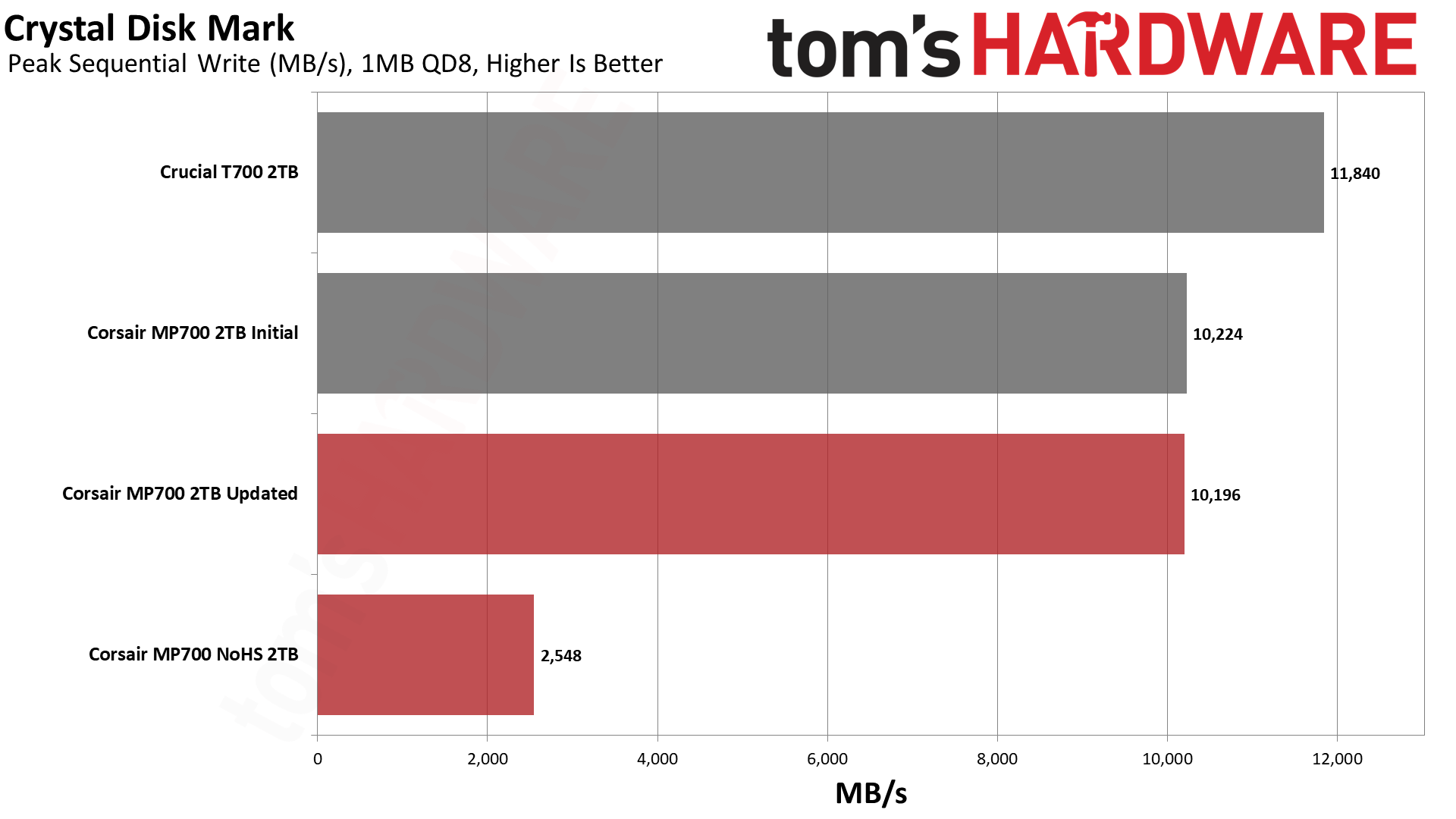
ATTO is the first benchmark where we see a difference if the heatsink is removed. As we approach larger block sizes, the drive reaches a sufficient temperature where it must begin to throttle. The drive’s performance beyond that state is relatively flat. This level of performance is poor, but it’s better than it was and is also better than the drive shutting off completely. The drive will still shut off completely if artificially heated, but in a normal state, it throttles more gracefully.
CDM also demonstrates what happens when the drive begins to overheat. We see random read latency spikes and sequential write performance tanks. Performance is still better than an HDD, but even with the updated firmware, you do not want to keep the drive in this state. Still, it’s significantly better than the drive hitting HDD speeds before shutting off, as is the case with the original firmware.
Sustained Write Performance and Cache Recovery
Official write specifications are only part of the performance picture. Most SSDs implement a write cache, which is a fast area of (usually) pseudo-SLC programmed flash that absorbs incoming data. Sustained write speeds can suffer tremendously once the workload spills outside of the cache and into the "native" TLC or QLC flash.
We use Iometer to hammer the SSD with sequential writes for 15 minutes to measure both the size of the write cache and performance after the cache is saturated. We also monitor cache recovery via multiple idle rounds.
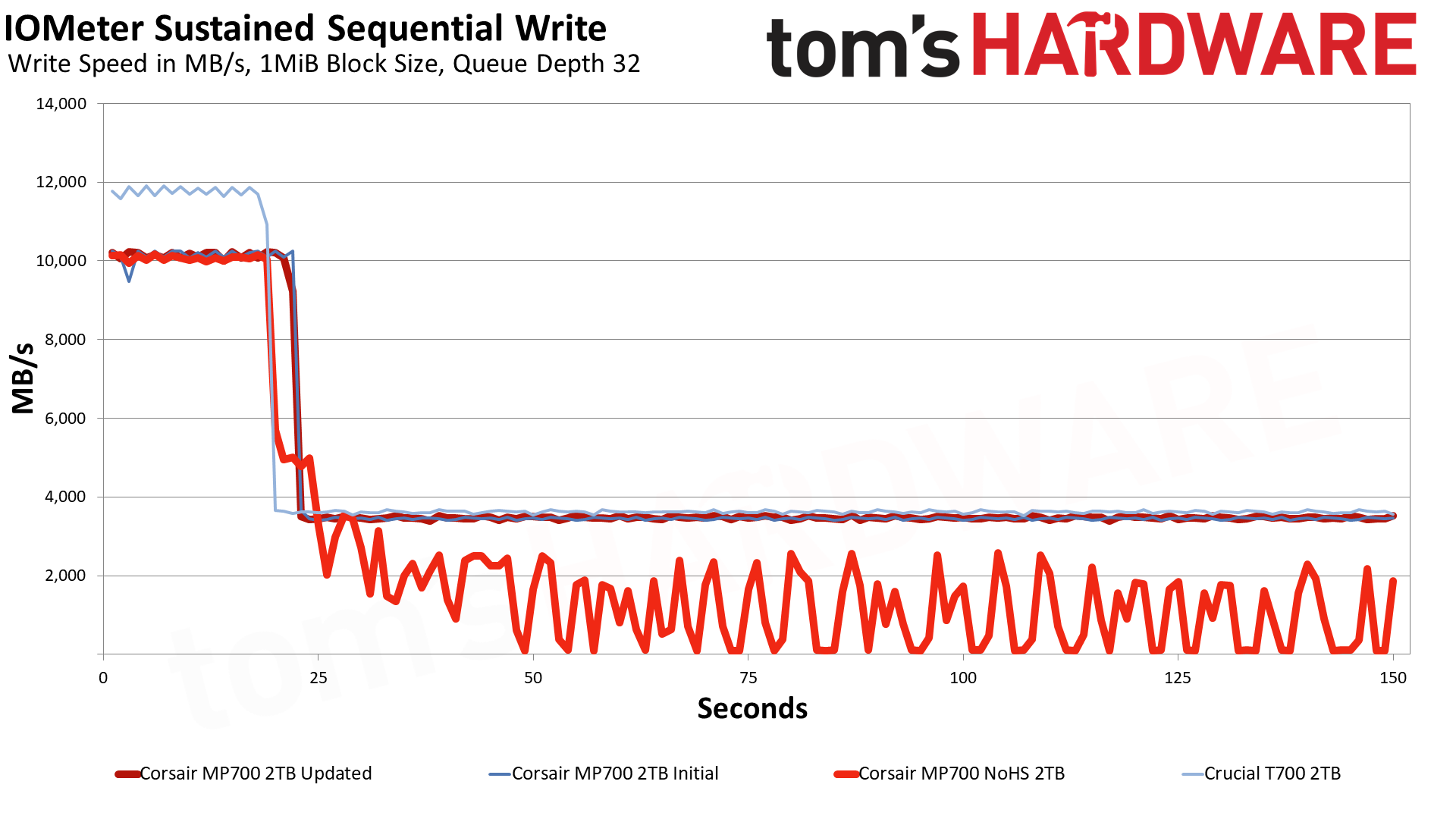
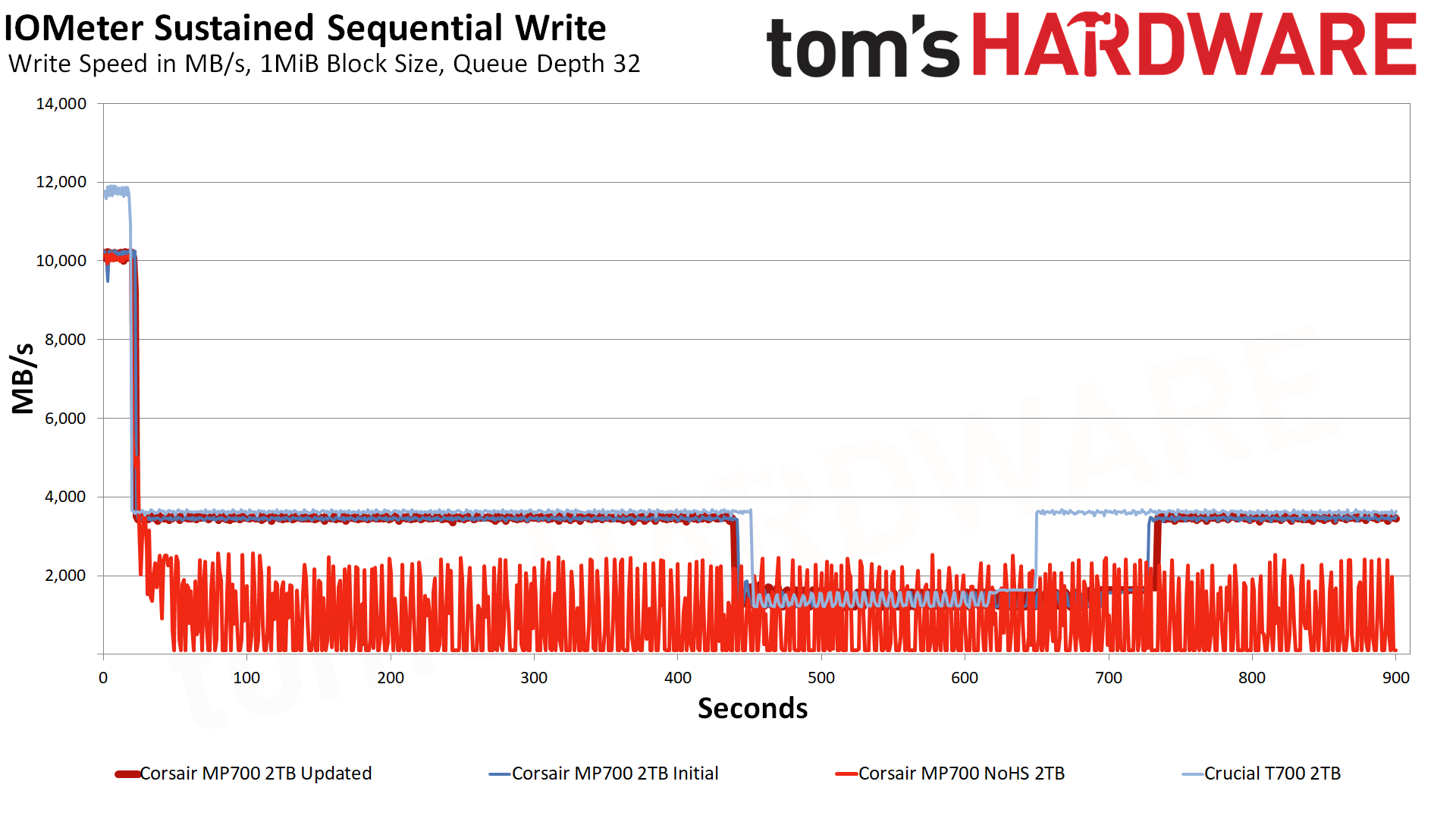
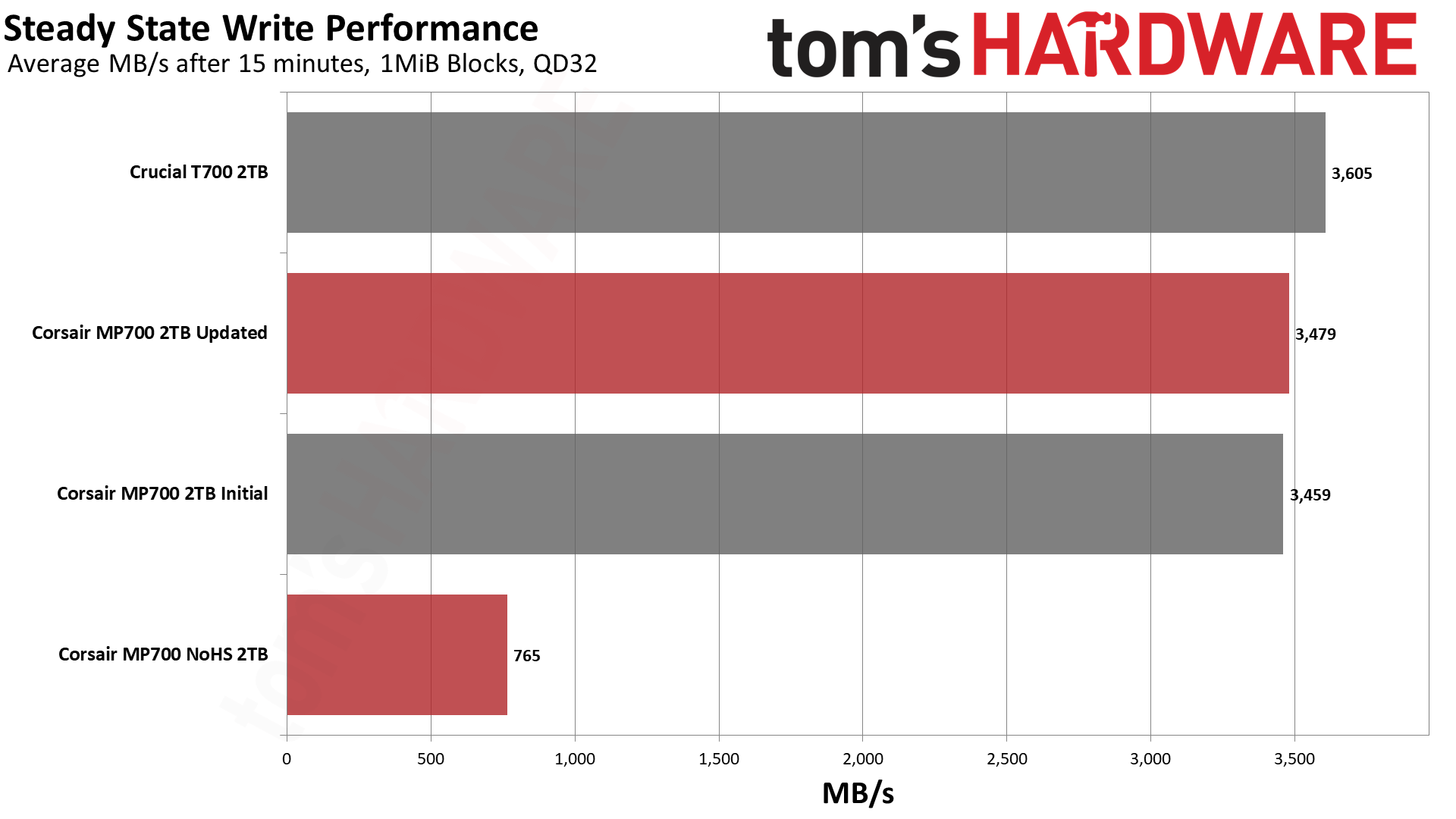
One of the easiest ways to get an SSD to throttle is to hammer it with sustained writes. If the cooling cannot keep the drive below a critical temperature at equilibrium, performance will eventually become rocky. Even without a heatsink, the MP700 can write quite a bit in pSLC before throttling. Once it begins to throttle, the drive tries to balance its writes and internal temperature with a juggling act. The steady state performance is below 800 MB/s, which is actually not that bad when compared to many low-end or QLC-based SSDs.
The old firmware had the drive all but shut off as it would try to finish writing data before protecting itself by preventing further I/O. If the drive has some cooling, unlike our non-heatsinked scenario, it may play along the temperature edge and sustain higher performance than what is shown here. This is where the firmware is most useful, as you are not supposed to induce overheating or run the drive without a heatsink. If you simply have an environment and cooling solution where the drive may overheat a small amount in rare cases, you may not even notice throttling, or it will at least be less disruptive.
Power Consumption and Temperature
We use the Quarch HD Programmable Power Module to gain a deeper understanding of power characteristics. Idle power consumption is an important aspect to consider, especially if you're looking for a laptop upgrade as even the best ultrabooks can have mediocre storage.
Some SSDs can consume watts of power at idle while better-suited ones sip just milliwatts. Average workload power consumption and max consumption are two other aspects of power consumption, but performance-per-watt is more important. A drive might consume more power during any given workload, but accomplishing a task faster allows the drive to drop into an idle state more quickly, ultimately saving energy.
For temperature recording we currently poll the drive’s primary composite sensor during testing with a 24C ambient.
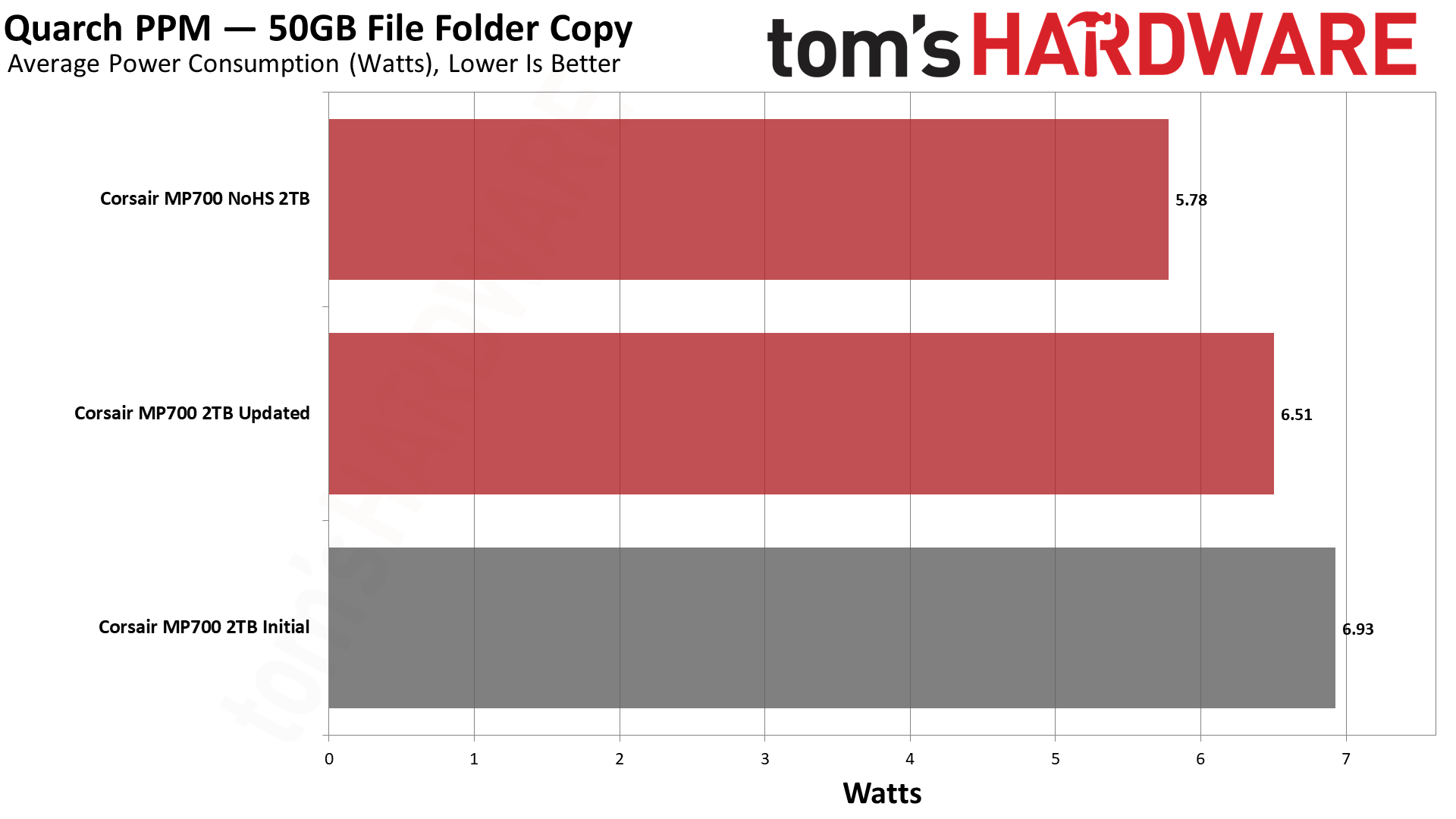
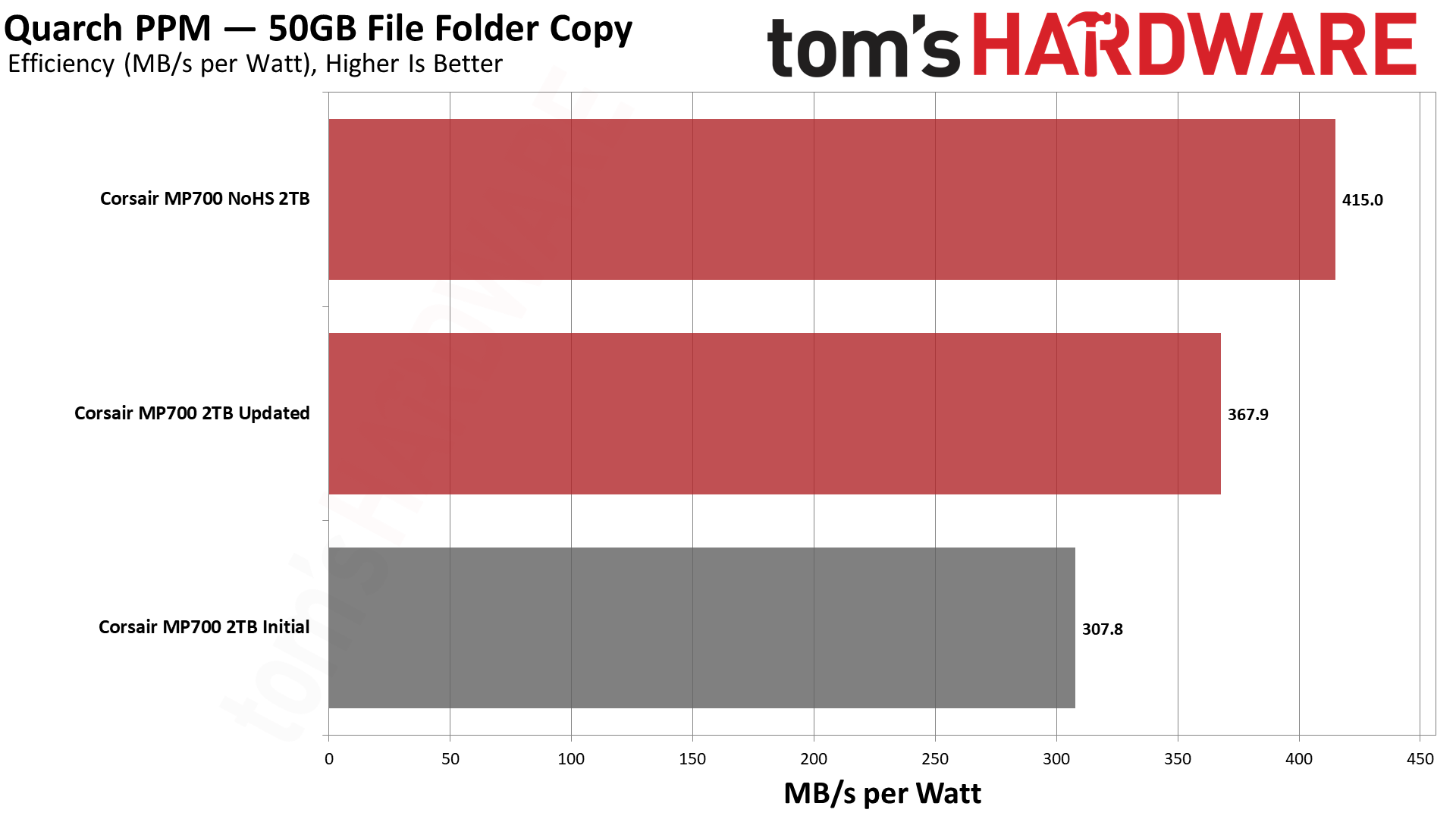
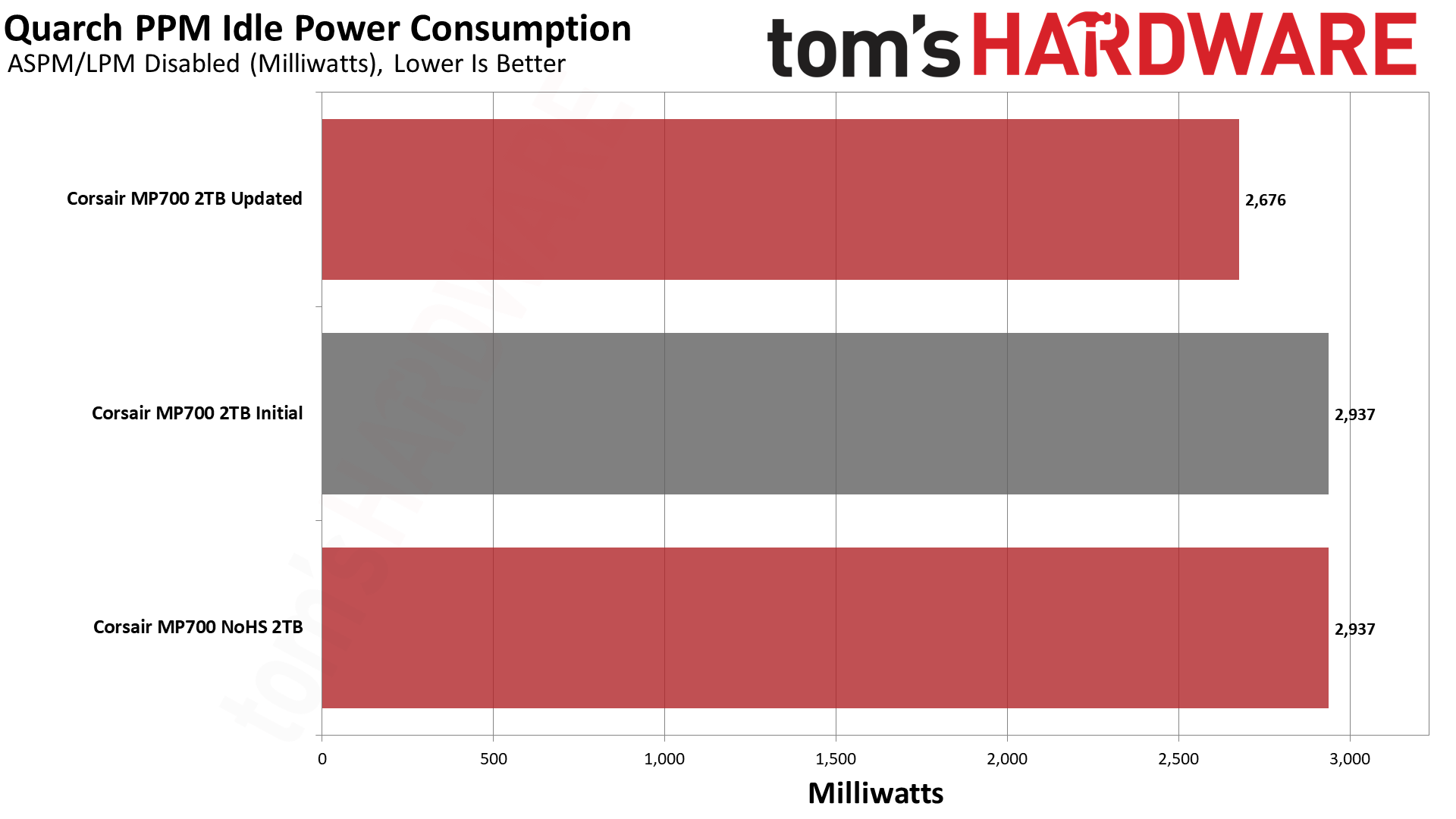
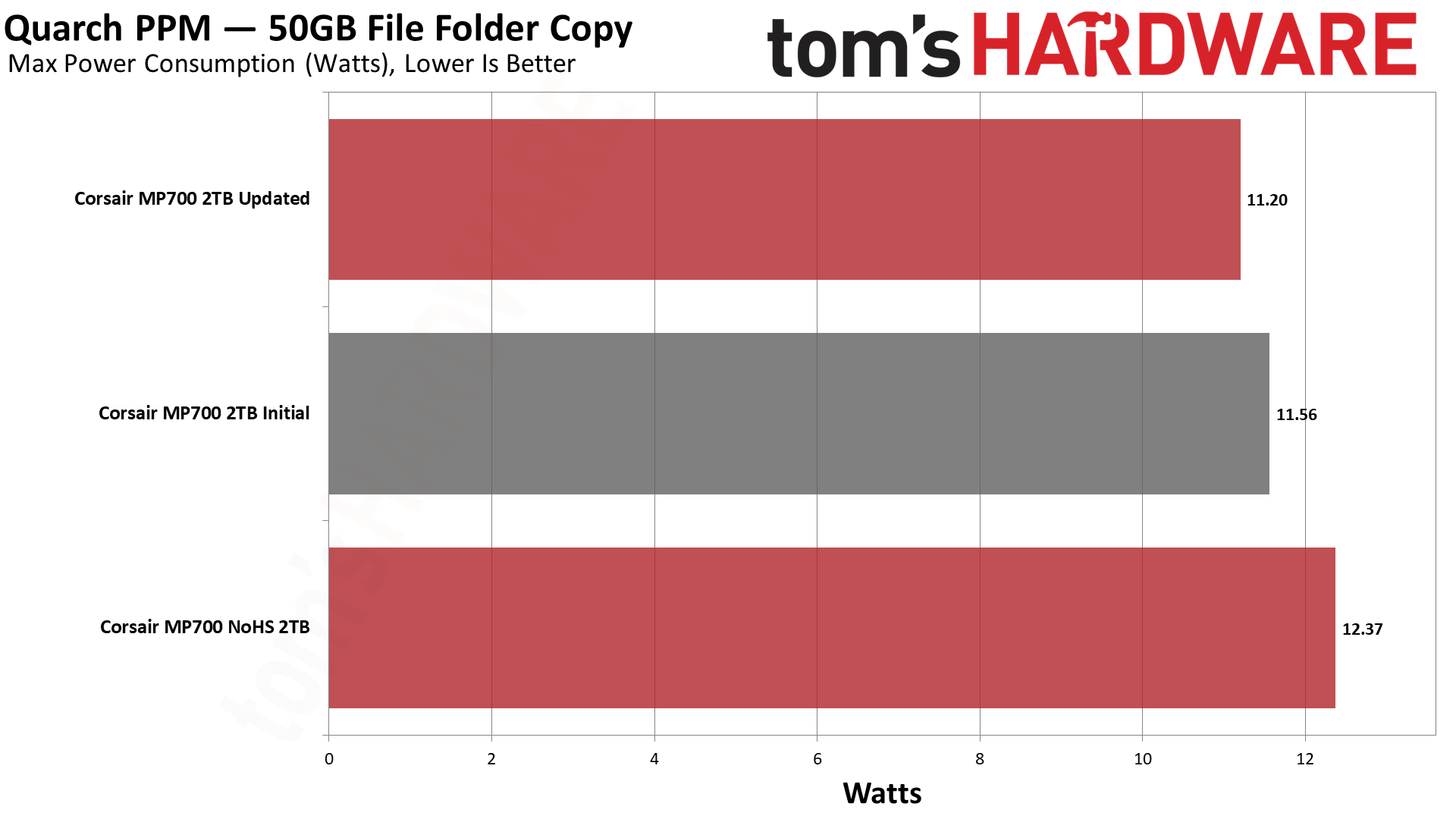
Phison’s first PCIe 5.0 controller is known to run inefficiently and poorly at idle. The new firmware does not improve desktop idle, but it does seem to improve efficiency to some degree. Any gain is appreciated, but it is unlikely this controller will ever be efficient. The drive being more efficient without a heatsink could be in part chalked up to faster programming with high levels of heat, which is reflected in higher peak consumption. This test is brief with an SSD of this caliber, so it does not indicate long-term efficiency, and we do not recommend purposefully running a drive hotter for temporary gains.
With a heatsink, the MP700 remained quite cool in both cases. Without a heatsink, the drive quickly rose to 85C+, where it began to throttle, as shown in our benchmark results. Ideally, you would want the drive to peak at or below 75C for sufficient headroom to prevent throttling regardless of its state. You should always cool high-end SSDs as high temperatures can impact data retention, and throttling states can negatively impact performance and data integrity.
Test Bench and Testing Notes
| CPU | Intel Core i9-12900K |
| Motherboard | Asus ROG Maximus Z790 Hero |
| Memory | 2x16GB G.Skill DDR5-5600 CL28 |
| Graphics | Intel Iris Xe UHD Graphics 770 |
| CPU Cooling | Enermax Aquafusion 240 |
| Case | Cooler Master TD500 Mesh V2 |
| Power Supply | Cooler Master V850 i Gold |
| OS Storage | Sabrent Rocket 4 Plus 2TB |
| Operating System | Windows 11 Pro |
We use an Alder Lake platform with most background applications such as indexing, Windows updates, and anti-virus disabled in the OS to reduce run-to-run variability. Each SSD is prefilled to 50% capacity and tested as a secondary device. Unless noted, we use active cooling for all SSDs.
MORE: Best SSDs
MORE: Best External SSDs and Hard Drives
MORE: How We Test HDDs And SSDs
MORE: All SSD Content
Comparison Products (Updated)
We are testing the Corsair MP700 in three configurations: with a heatsink using the original EQFM22.0 firmware, with a heatsink using the updated EQFM22.1 firmware, and without a heatsink with the updated firmware. We have added the Crucial T700 for good measure. The firmware is supposed to tackle situations where the drive overheats, which will be the case if it’s left without a heatsink for some workloads, but we emphasize that these drives should never be run bare.
Trace Testing - 3DMark Storage Benchmark
Built for gamers, 3DMark’s Storage Benchmark focuses on real-world gaming performance. Each round in this benchmark stresses storage based on gaming activities including loading games, saving progress, installing game files, and recording gameplay video streams.
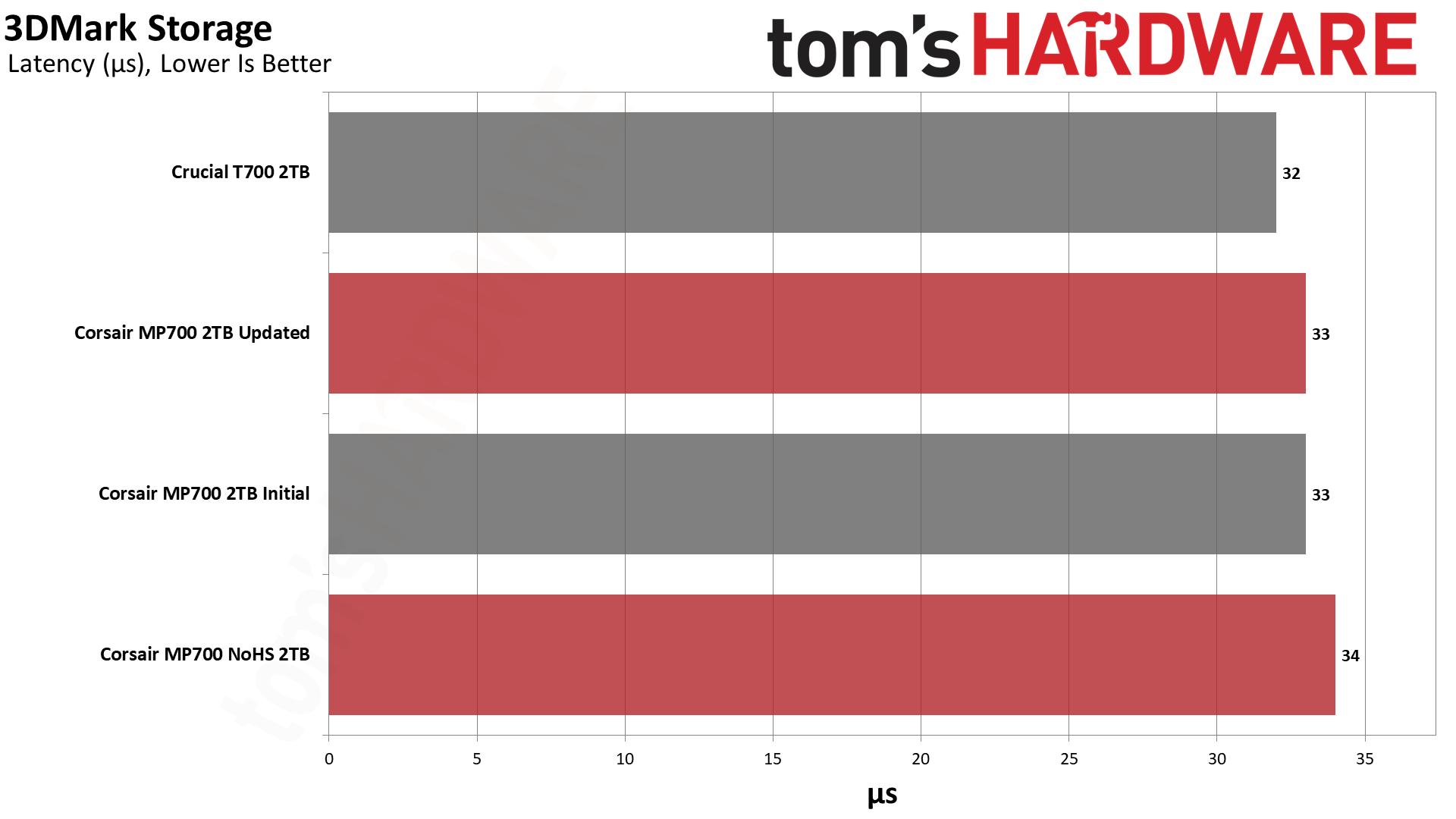
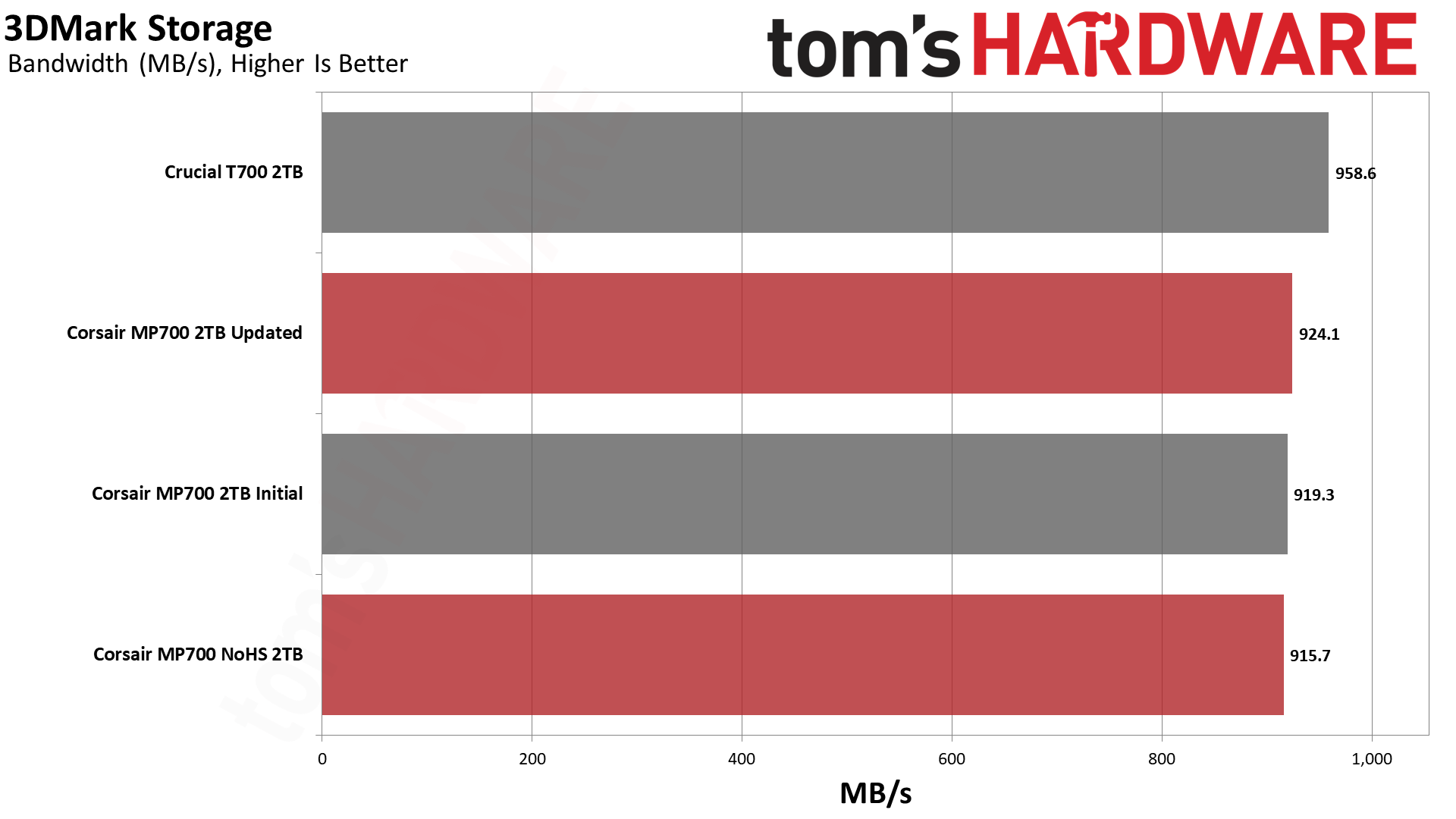
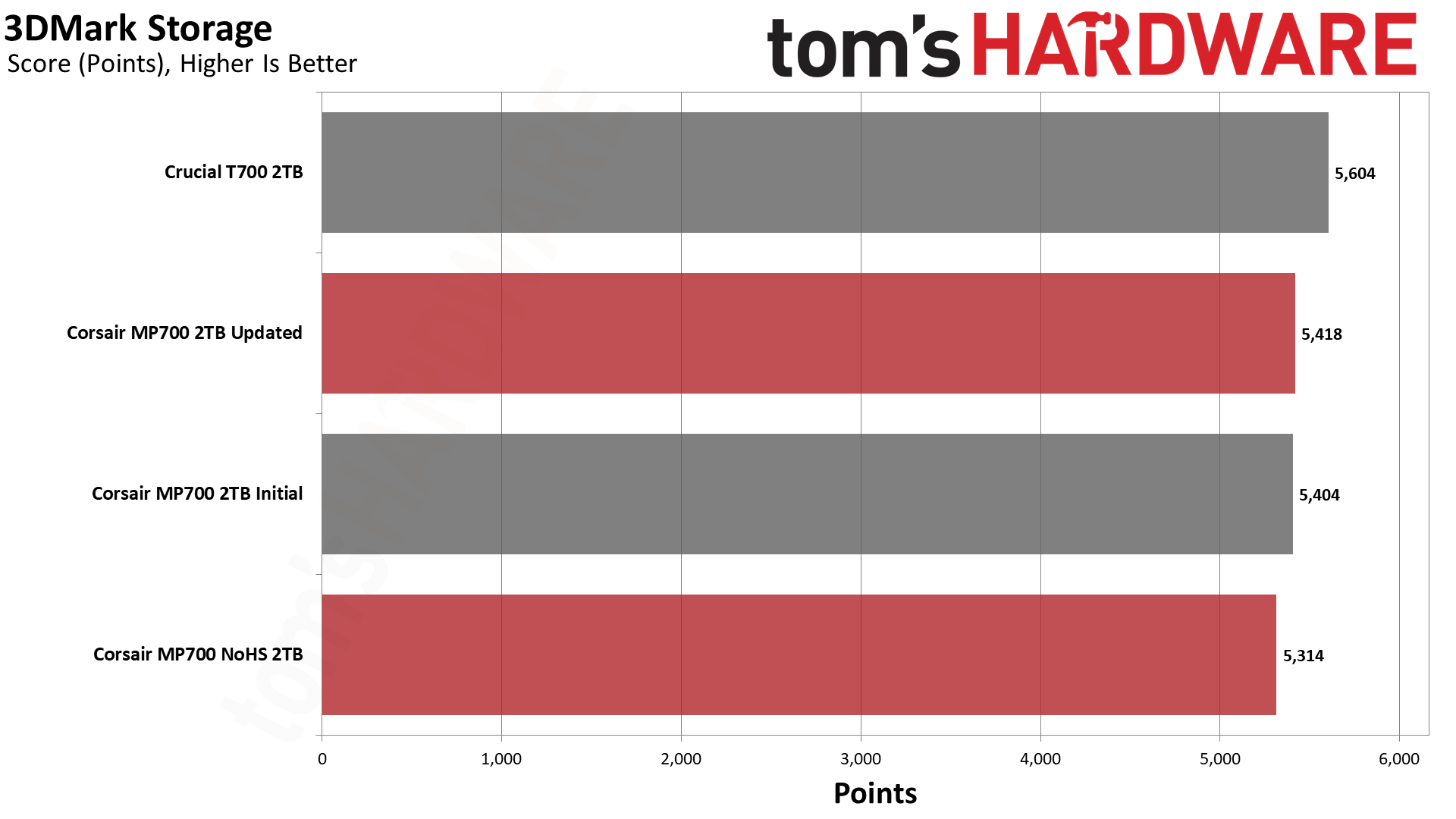
3DMark shows almost no difference regardless of heatsink or firmware.
Trace Testing – PCMark 10 Storage Benchmark
PCMark 10 is a trace-based benchmark that uses a wide-ranging set of real-world traces from popular applications and everyday tasks to measure the performance of storage devices.
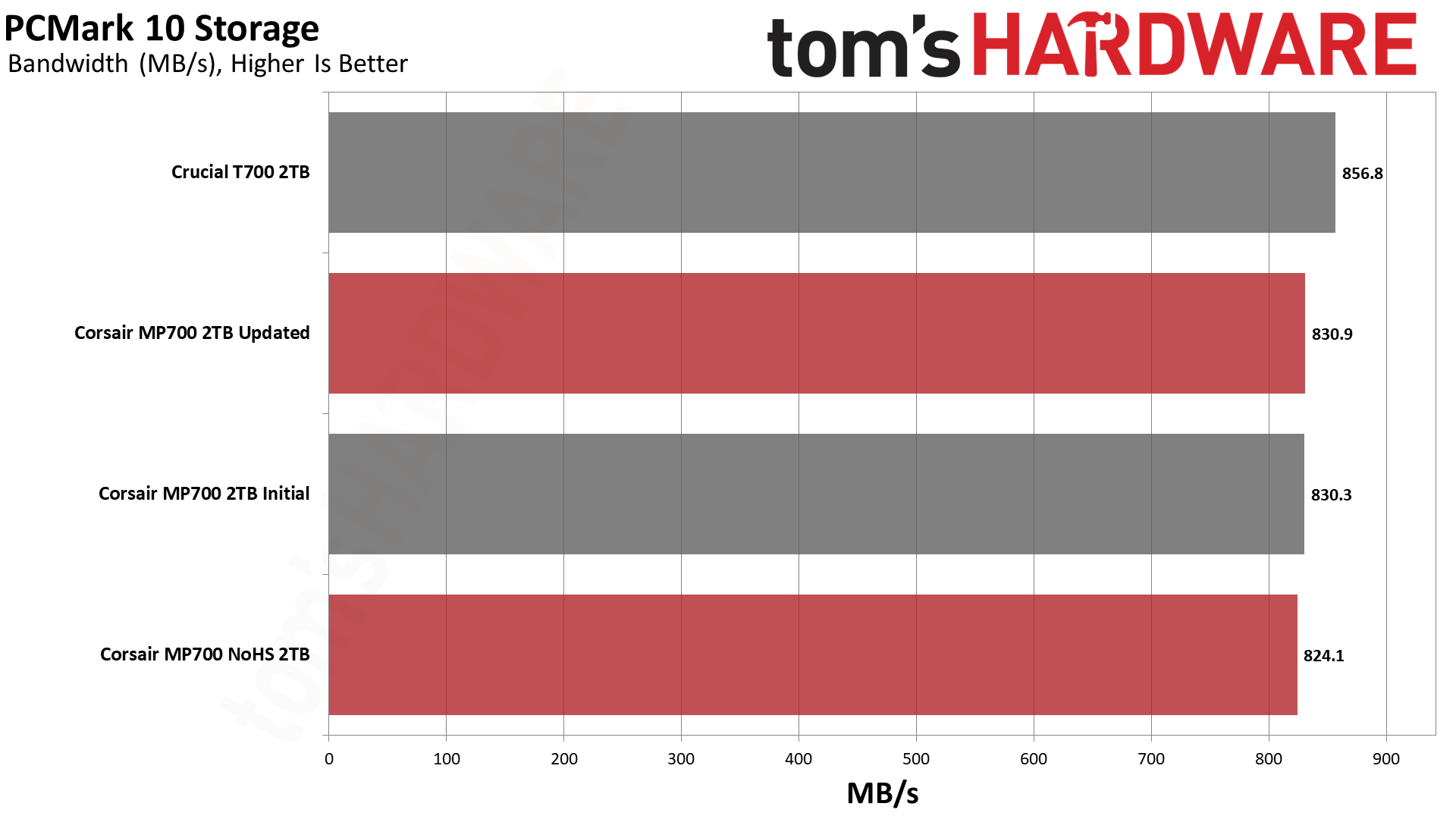
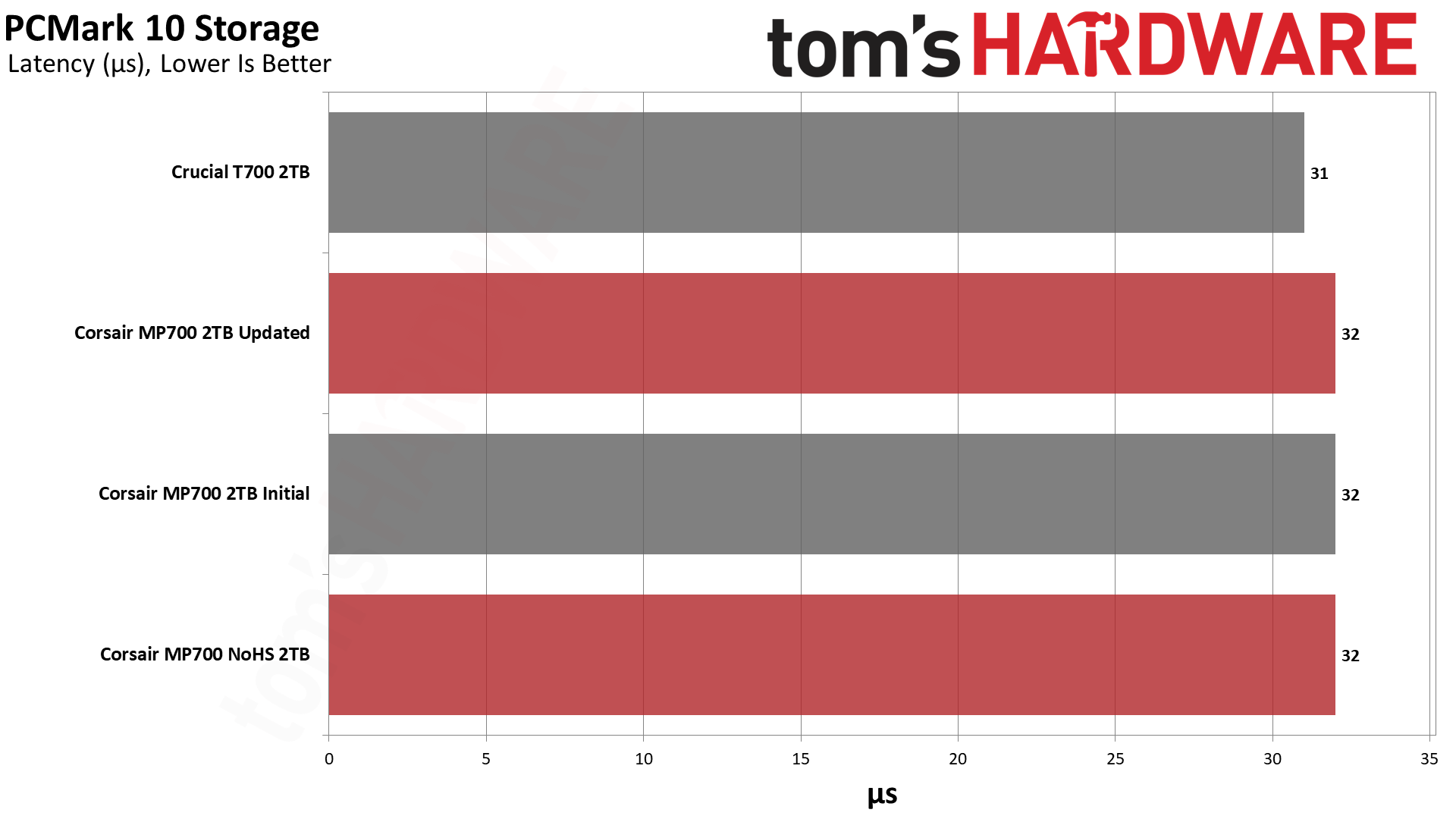
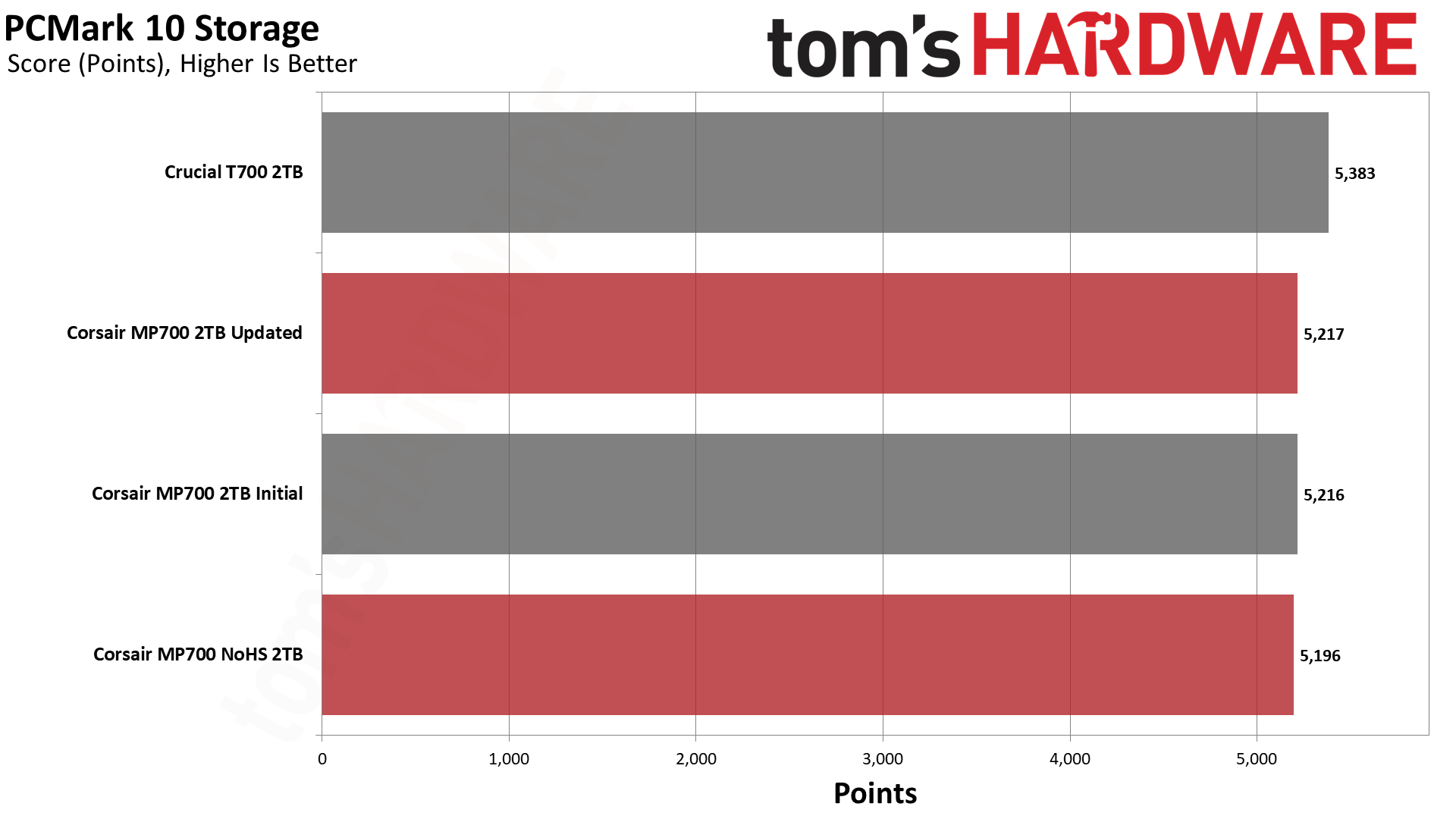
PCMark 10 also shows no difference. The T700, which has a higher I/O speed, does do a bit better in both tests.
Transfer Rates – DiskBench
We use the DiskBench storage benchmarking tool to test file transfer performance with a custom, 50GB dataset. We copy 31,227 files of various types, such as pictures, PDFs, and videos to a new folder and then follow-up with a reading test of a newly-written 6.5GB zip file.
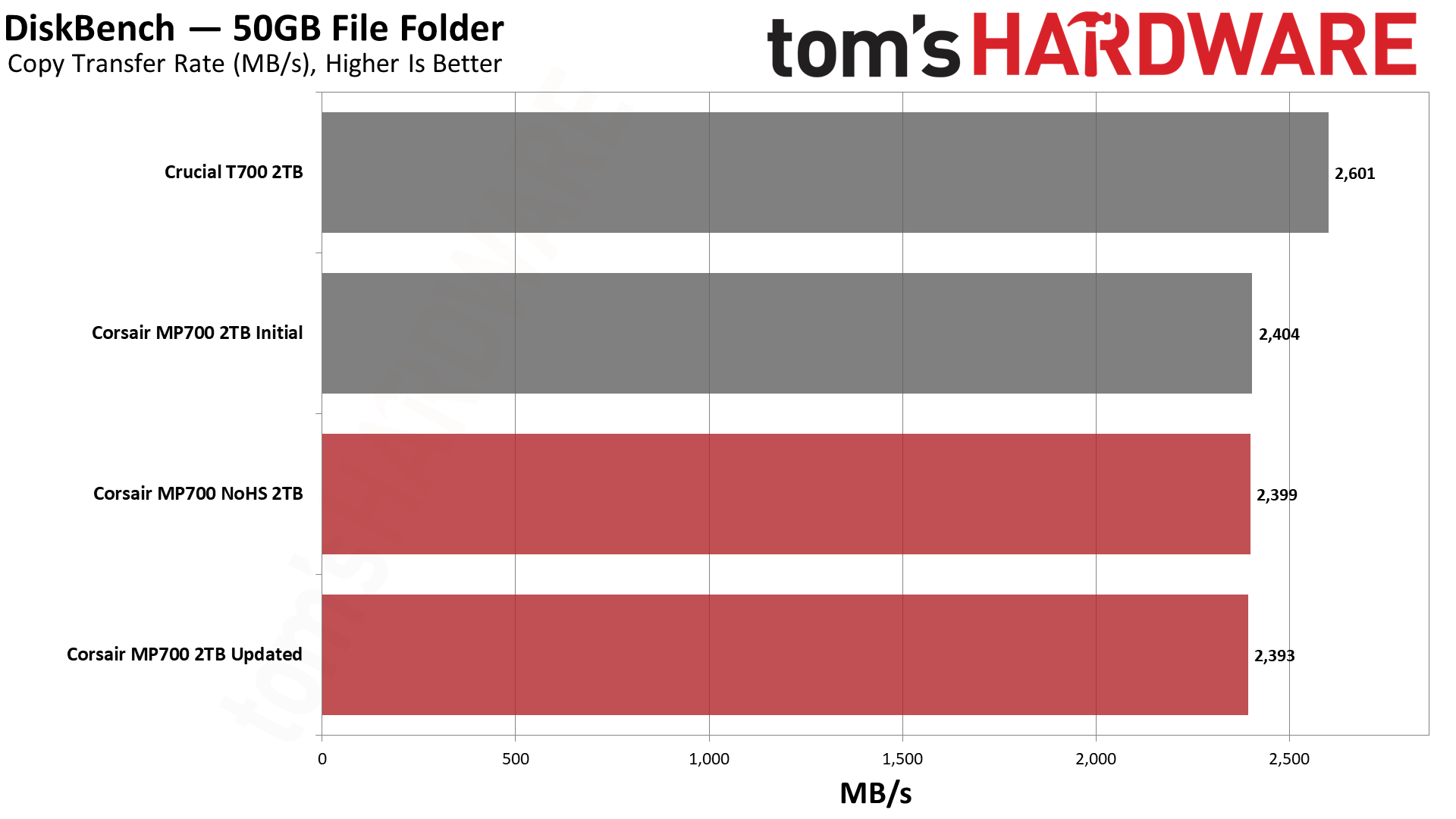
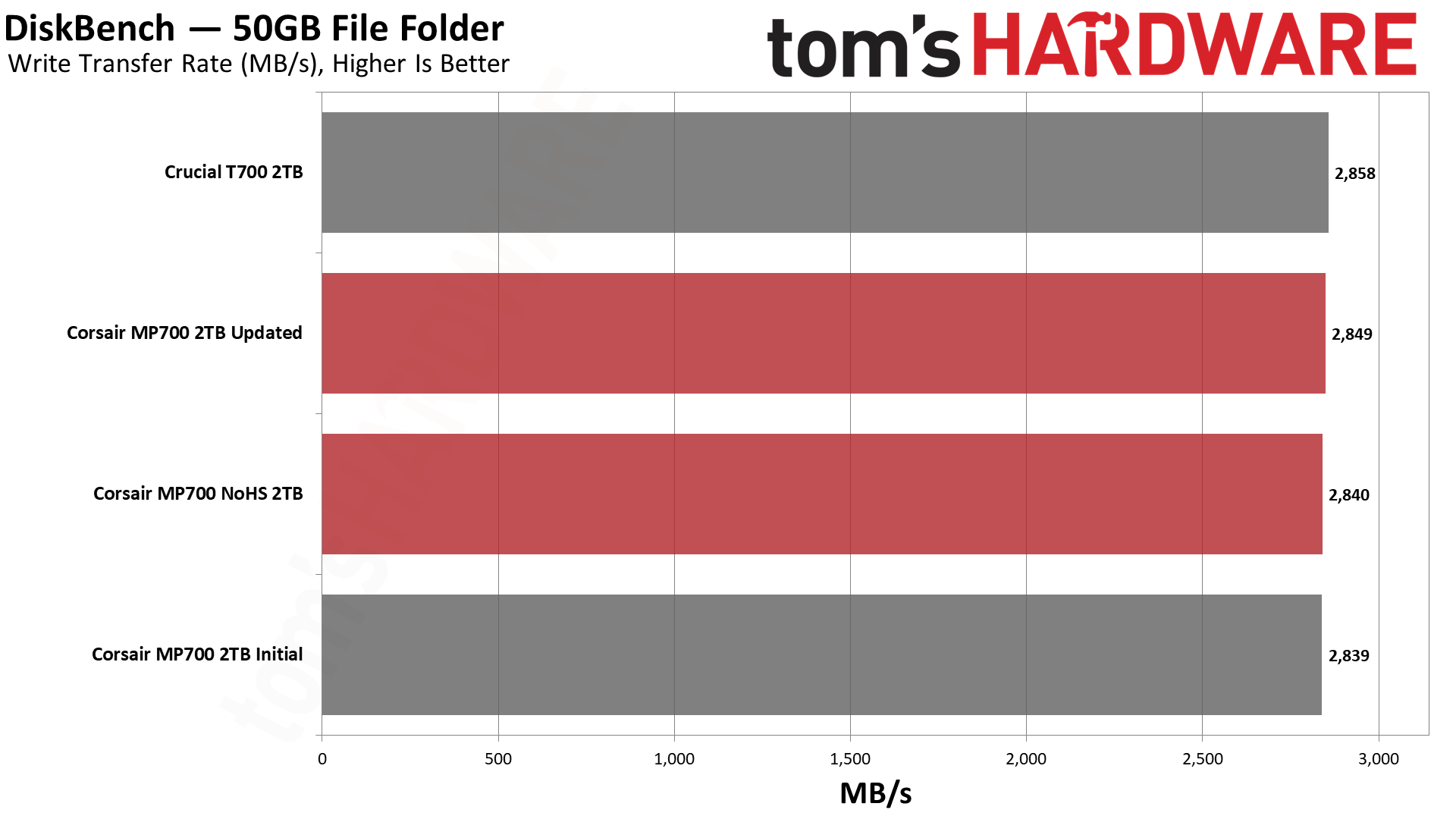
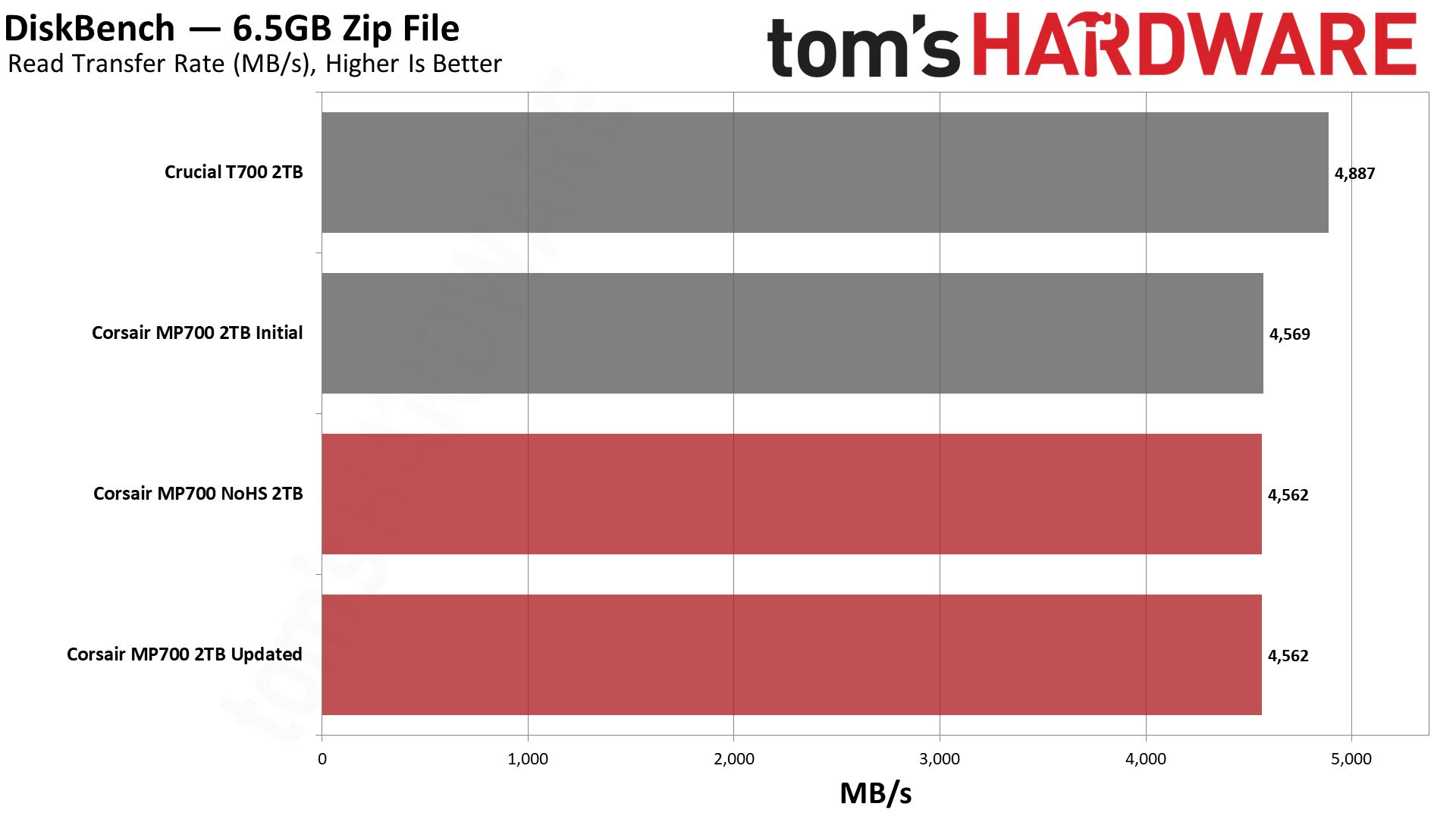
There’s no difference in DiskBench, either. The T700 remains somewhat faster.
Synthetic Testing - ATTO / CrystalDiskMark
ATTO and CrystalDiskMark (CDM) are free and easy-to-use storage benchmarking tools that SSD vendors commonly use to assign performance specifications to their products. Both of these tools give us insight into how each device handles different file sizes.
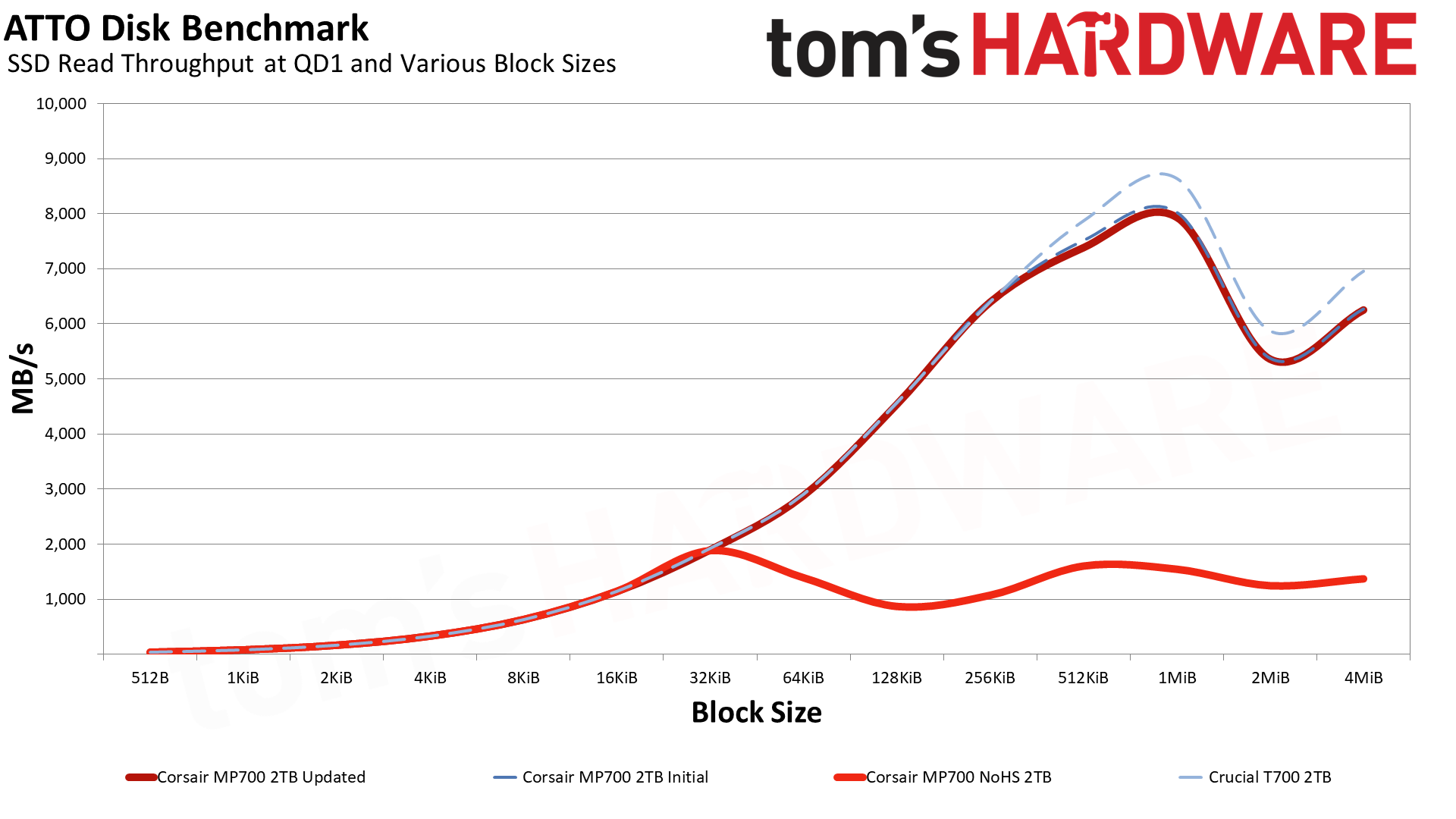
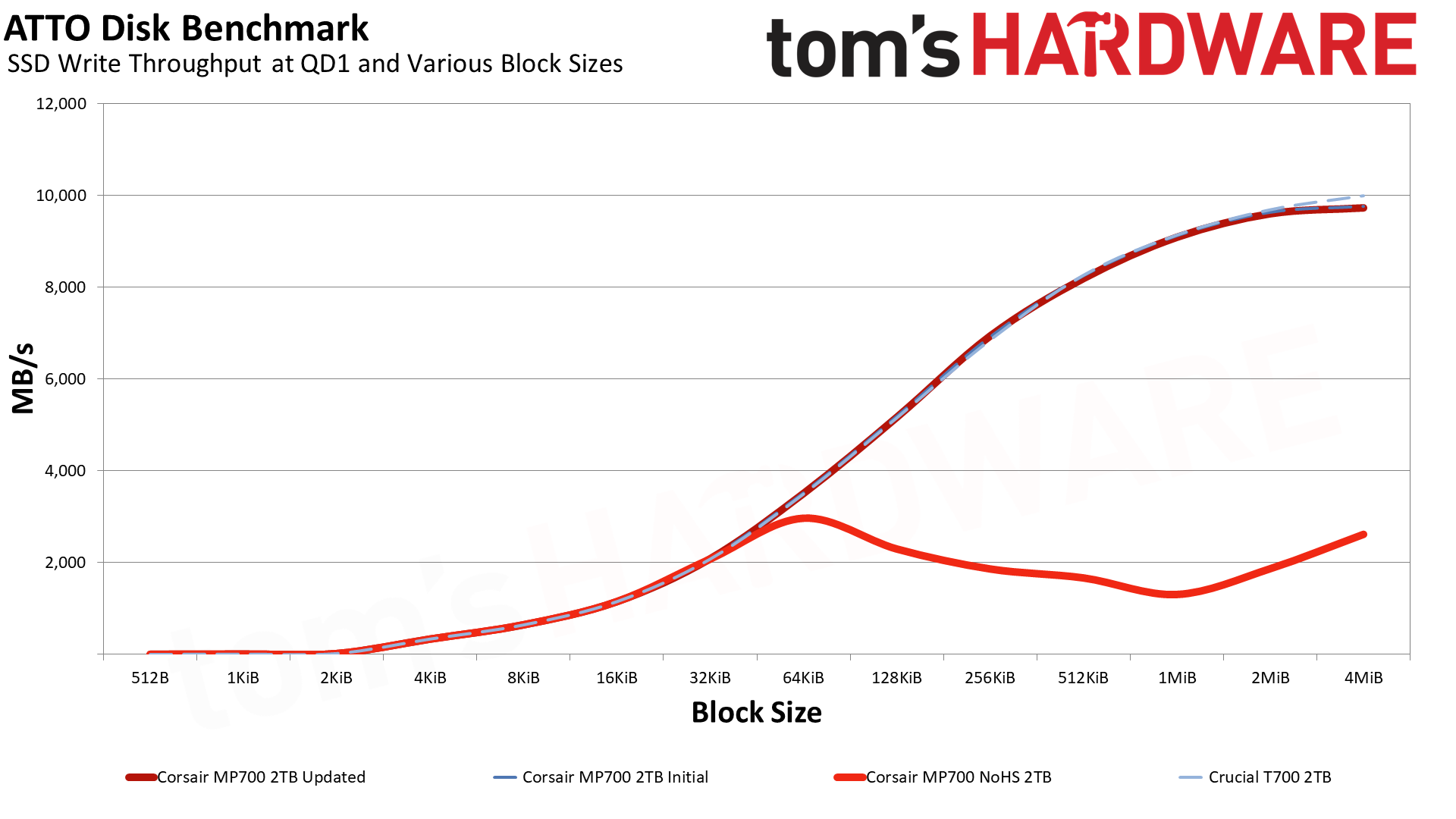
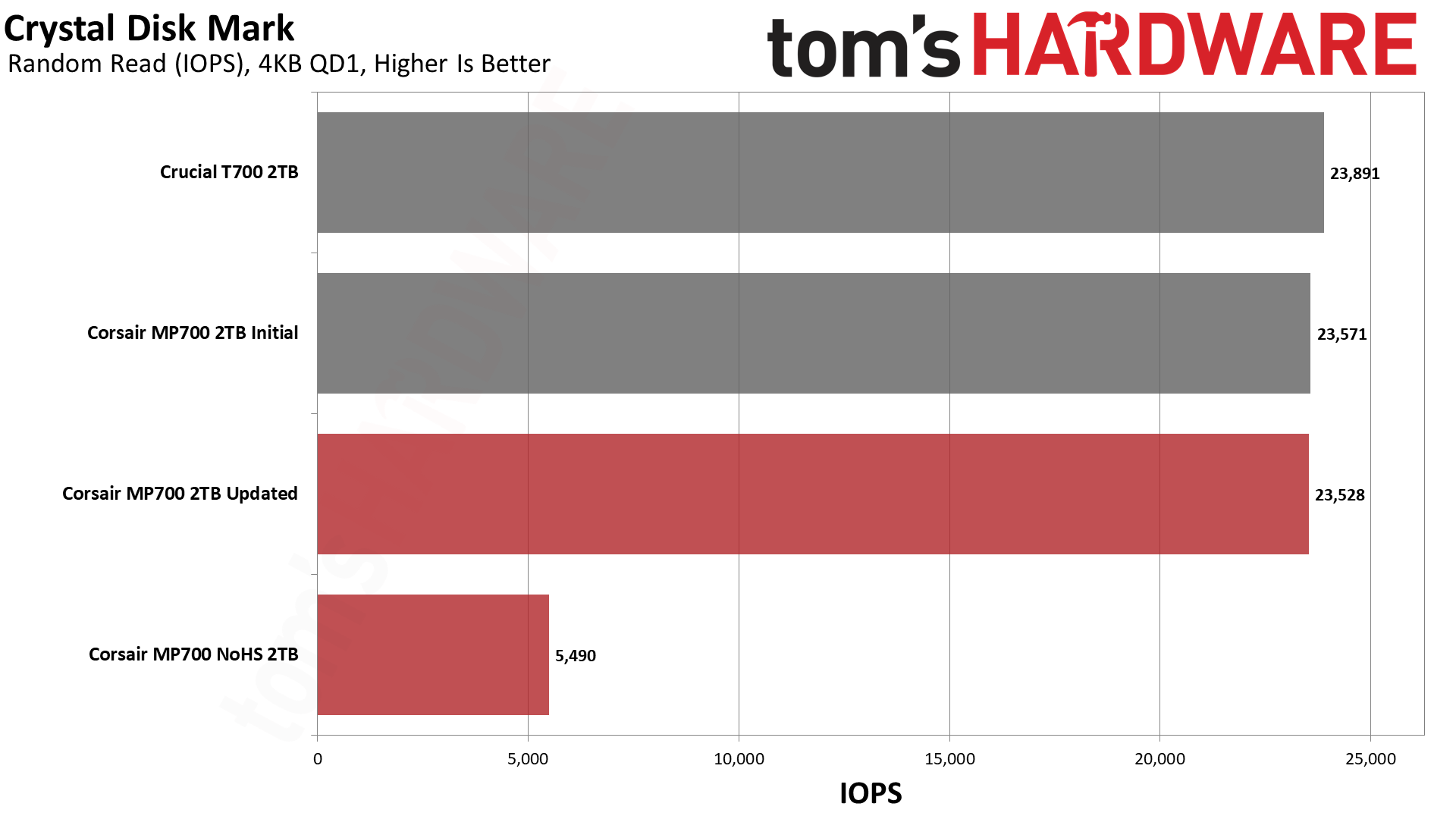
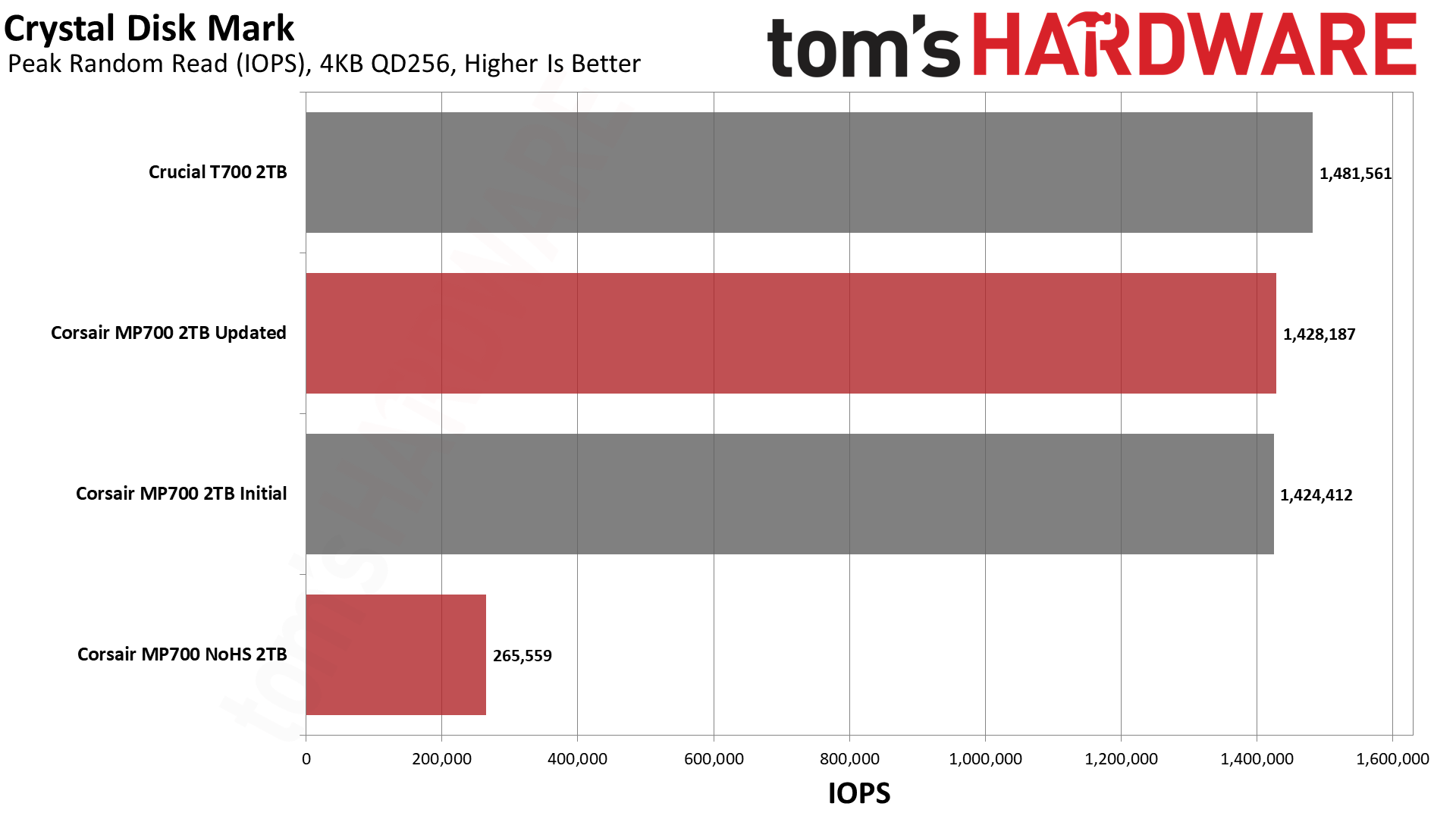
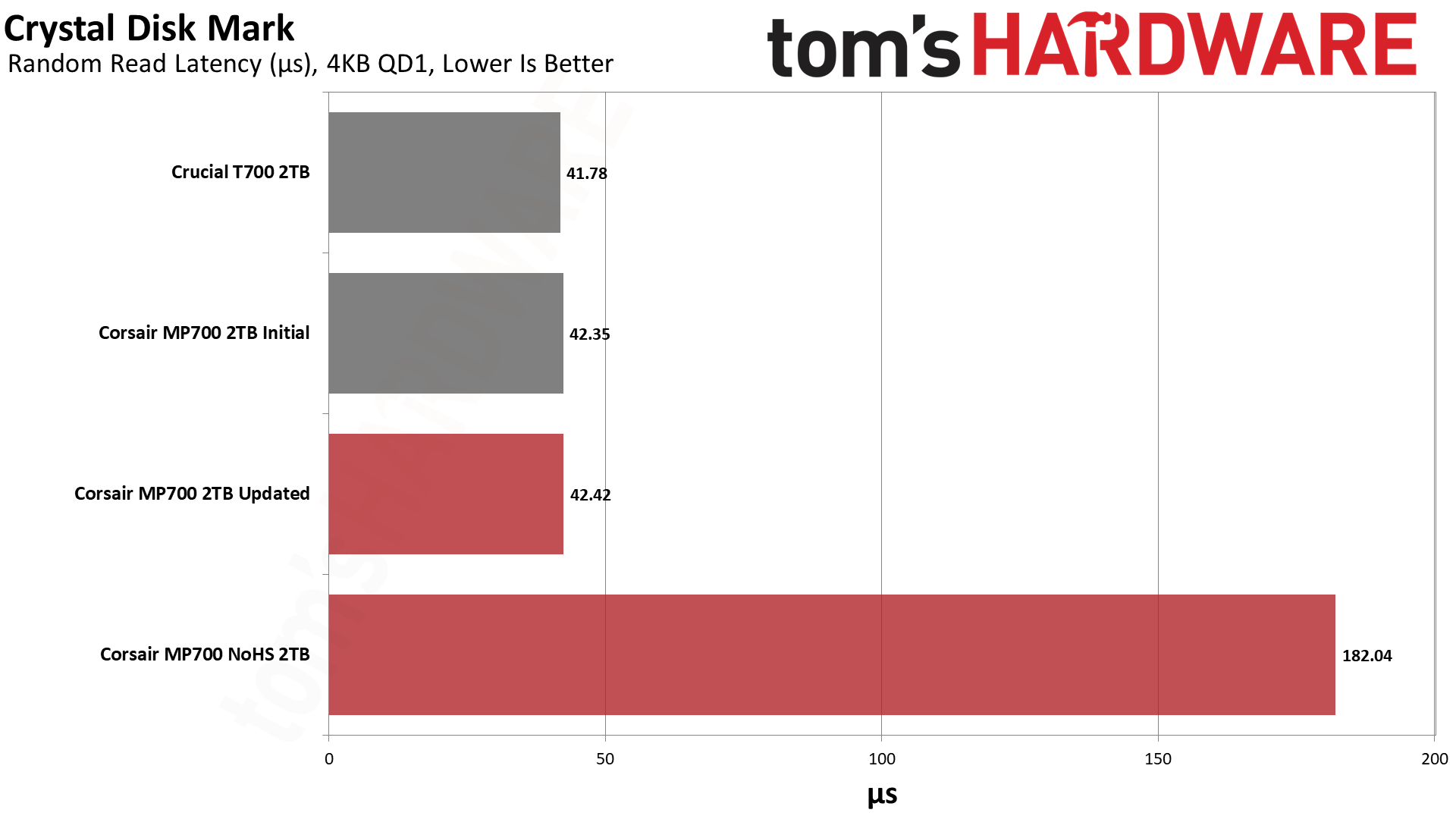
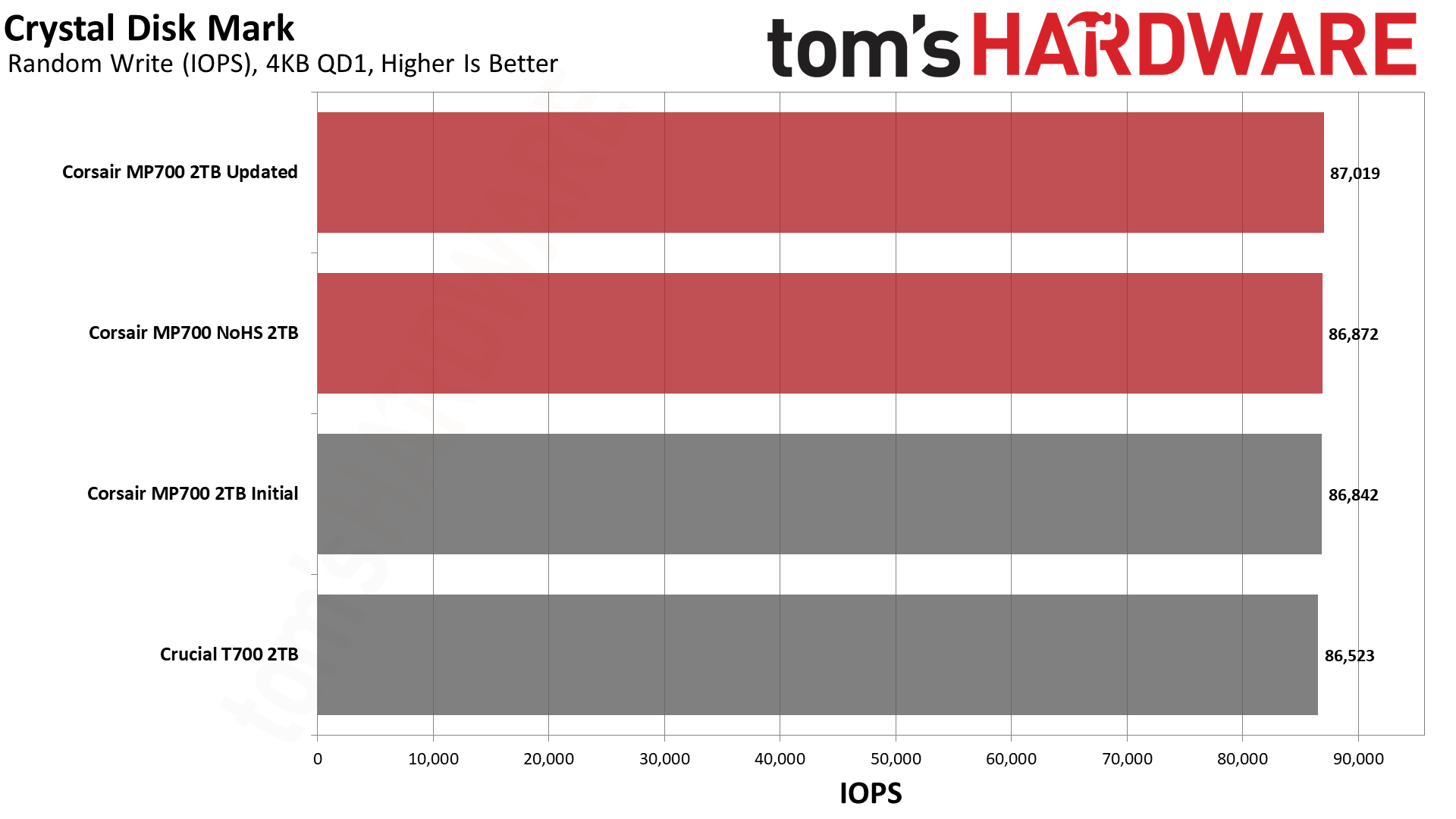
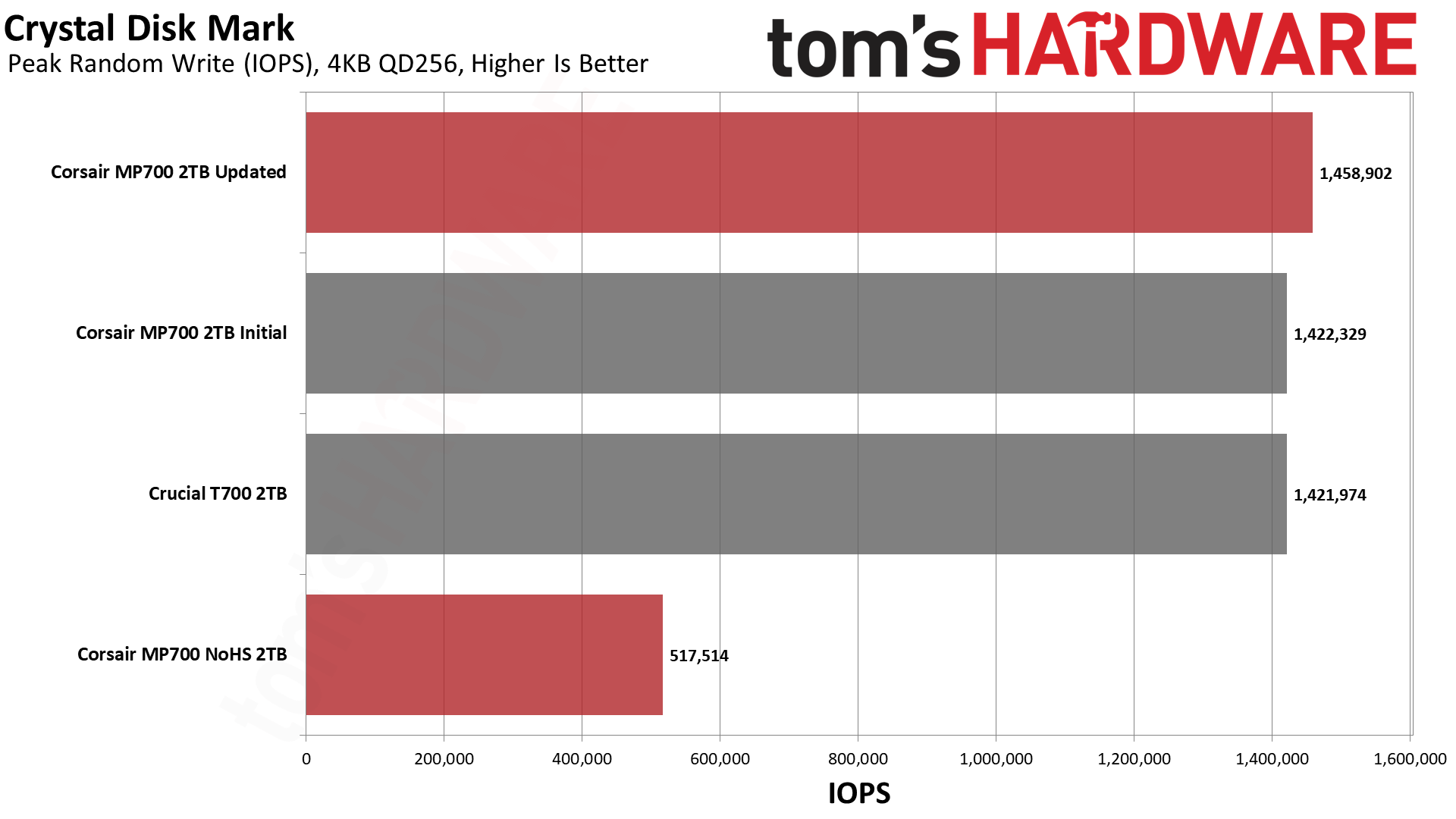
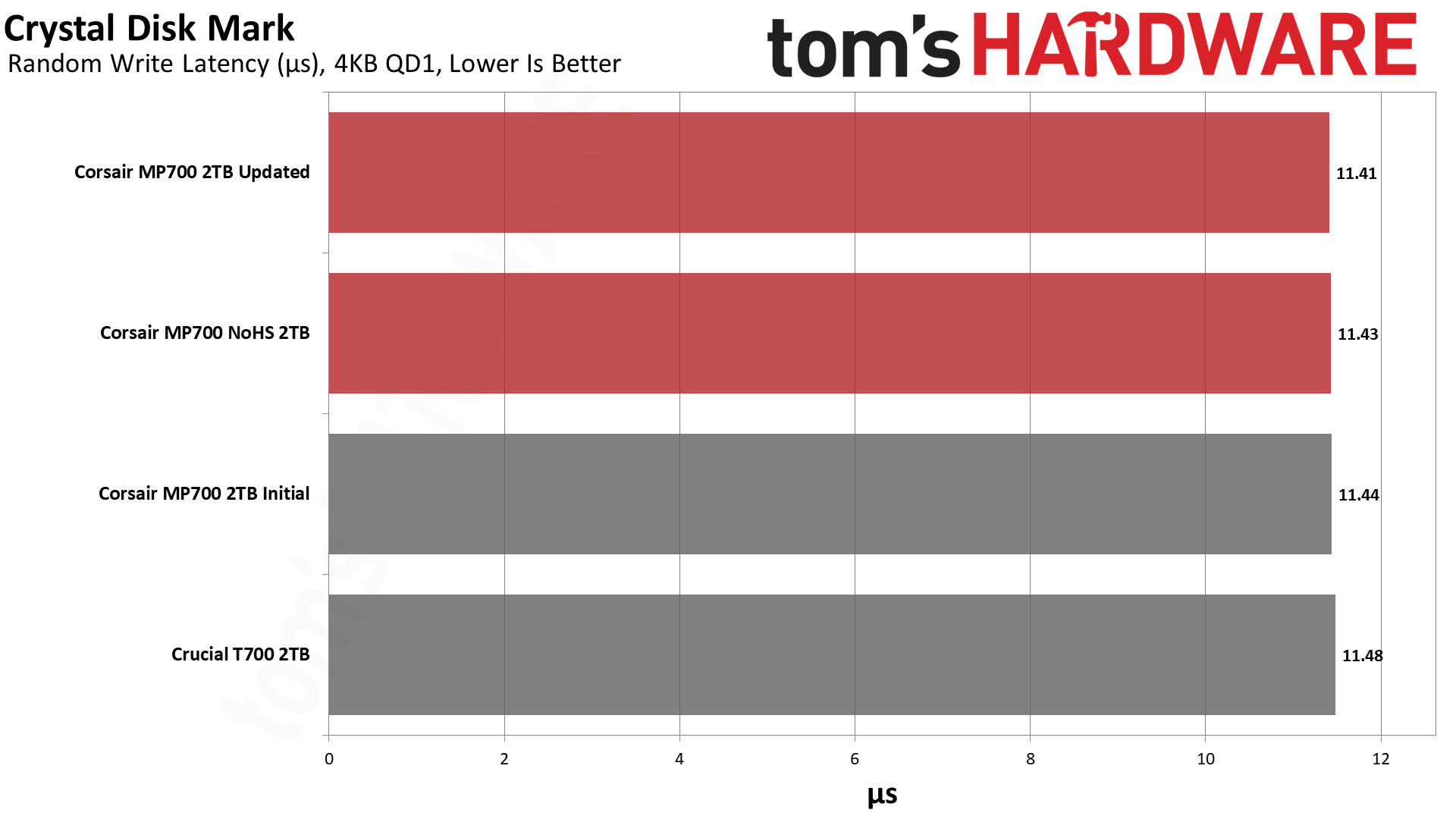
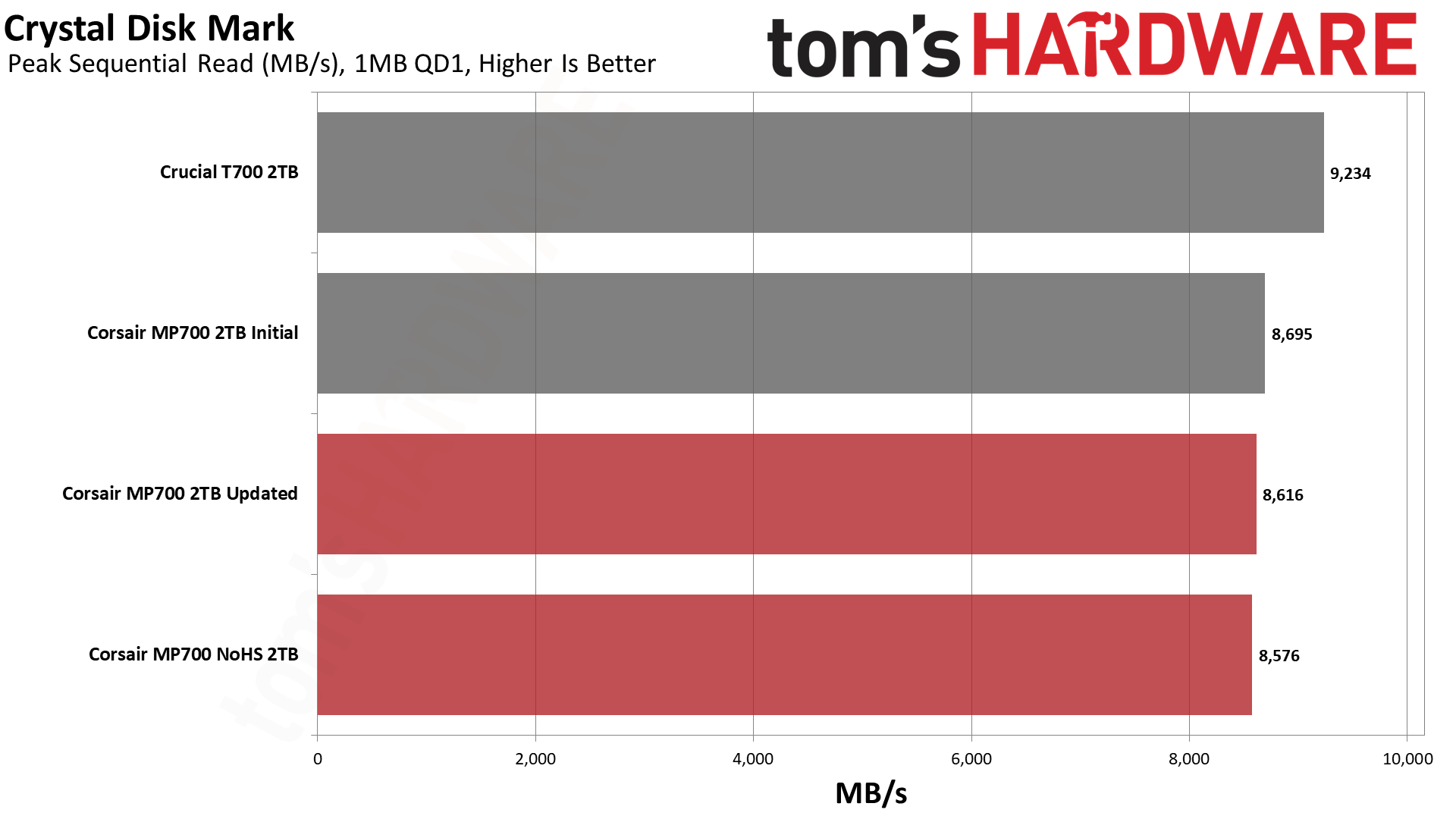
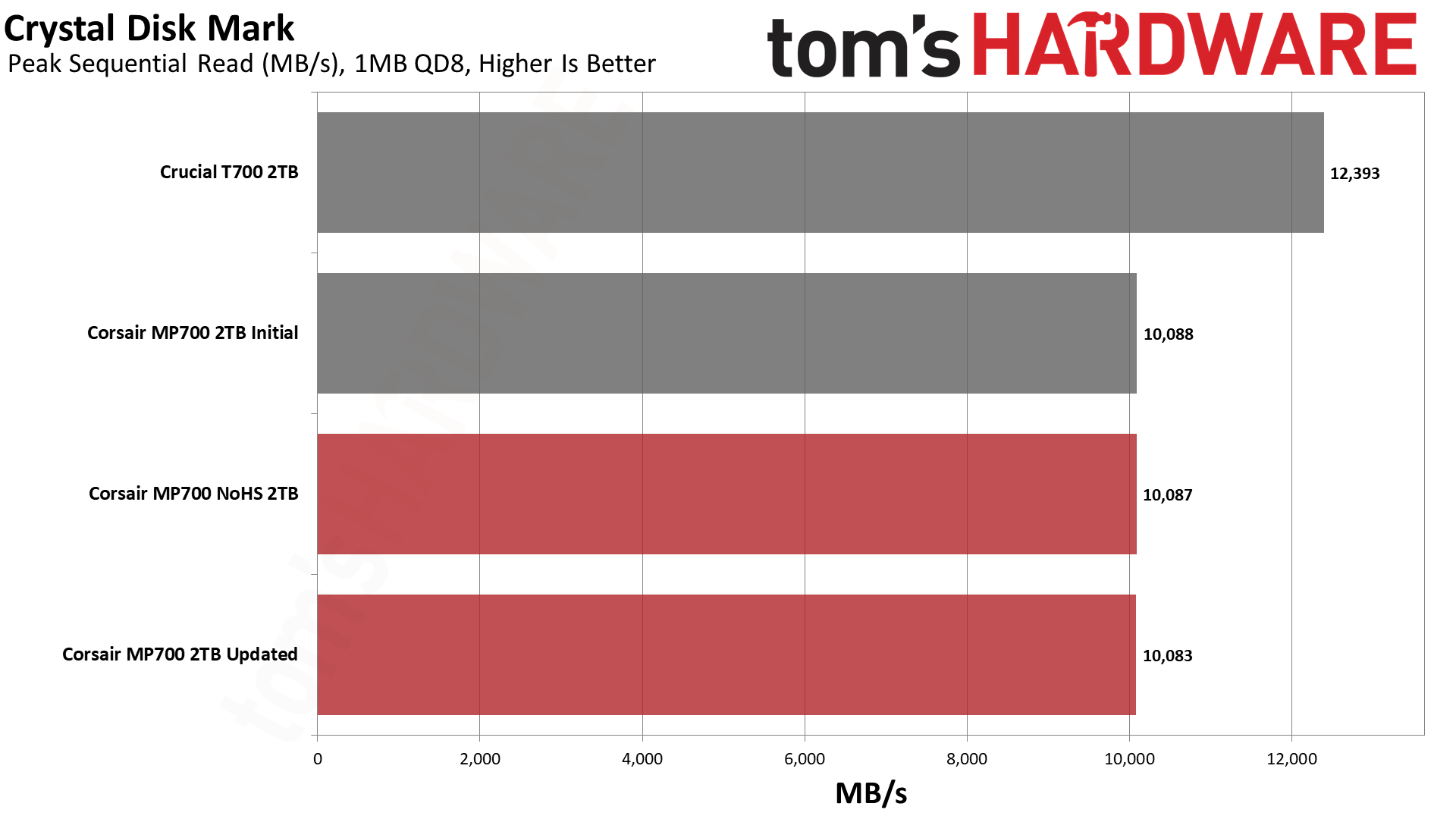
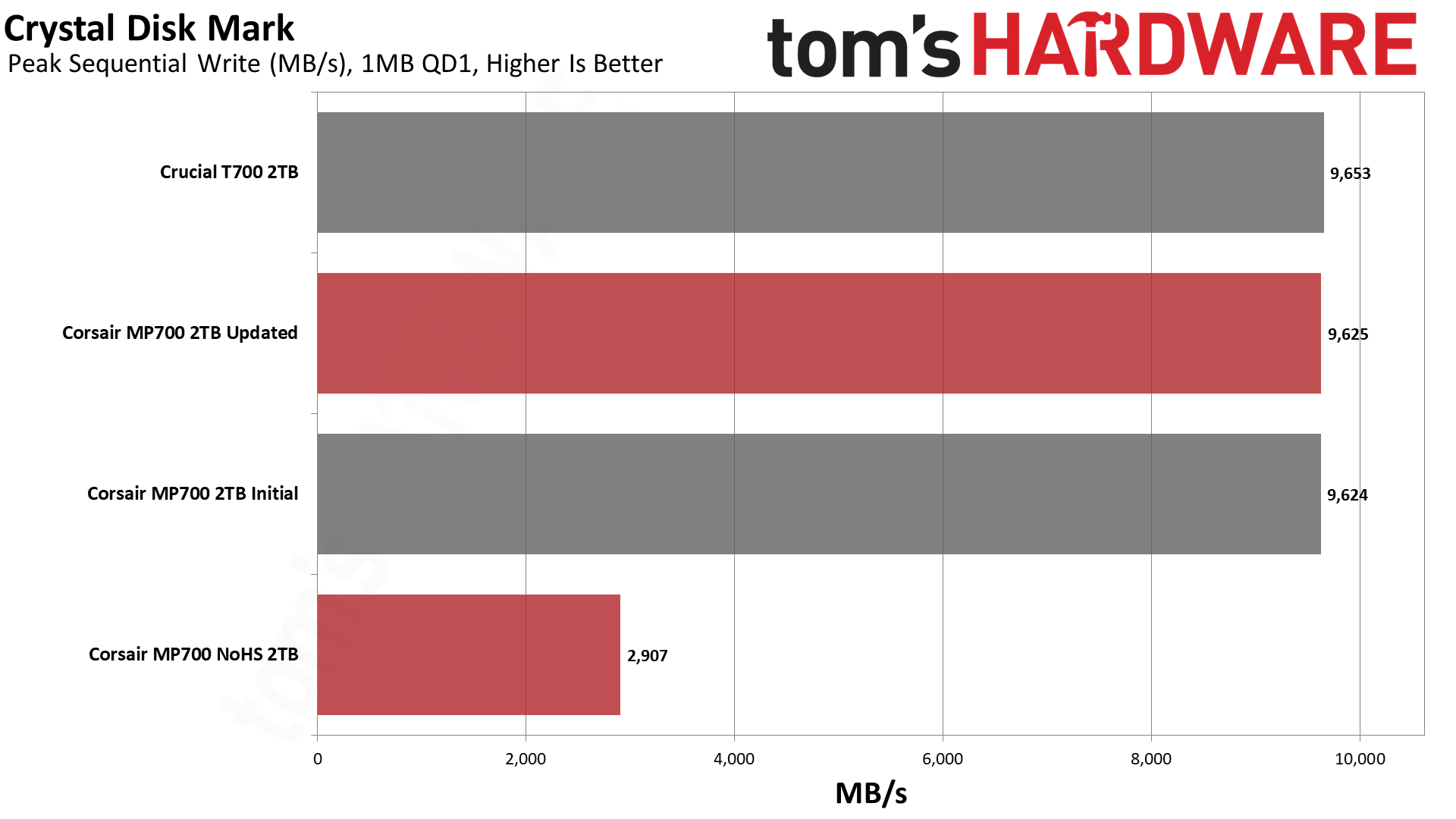
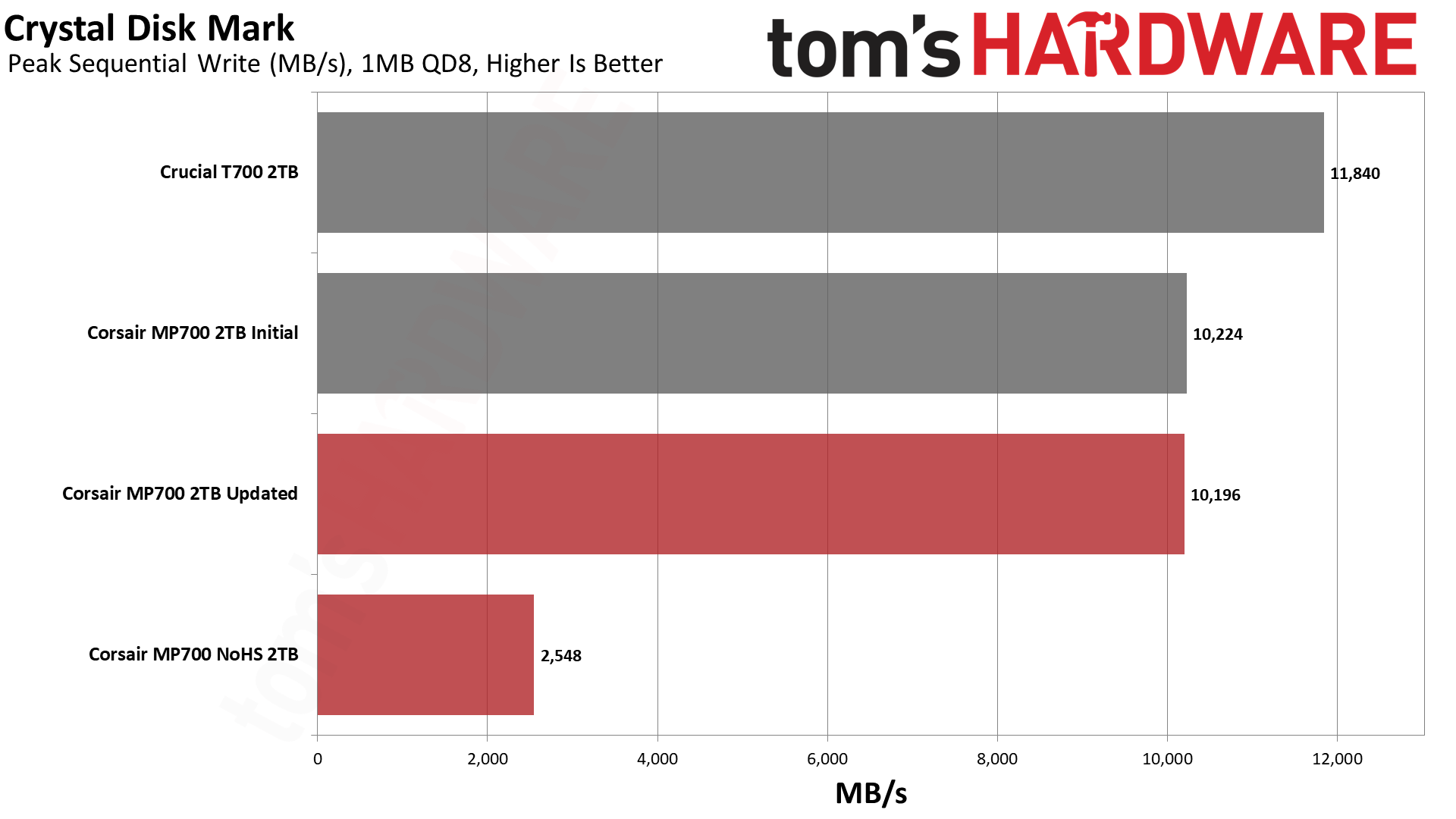
ATTO is the first benchmark where we see a difference if the heatsink is removed. As we approach larger block sizes, the drive reaches a sufficient temperature where it must begin to throttle. The drive’s performance beyond that state is relatively flat. This level of performance is poor, but it’s better than it was and is also better than the drive shutting off completely. The drive will still shut off completely if artificially heated, but in a normal state, it throttles more gracefully.
CDM also demonstrates what happens when the drive begins to overheat. We see random read latency spikes and sequential write performance tanks. Performance is still better than an HDD, but even with the updated firmware, you do not want to keep the drive in this state. Still, it’s significantly better than the drive hitting HDD speeds before shutting off, as is the case with the original firmware.
Sustained Write Performance and Cache Recovery
Official write specifications are only part of the performance picture. Most SSDs implement a write cache, which is a fast area of (usually) pseudo-SLC programmed flash that absorbs incoming data. Sustained write speeds can suffer tremendously once the workload spills outside of the cache and into the "native" TLC or QLC flash.
We use Iometer to hammer the SSD with sequential writes for 15 minutes to measure both the size of the write cache and performance after the cache is saturated. We also monitor cache recovery via multiple idle rounds.
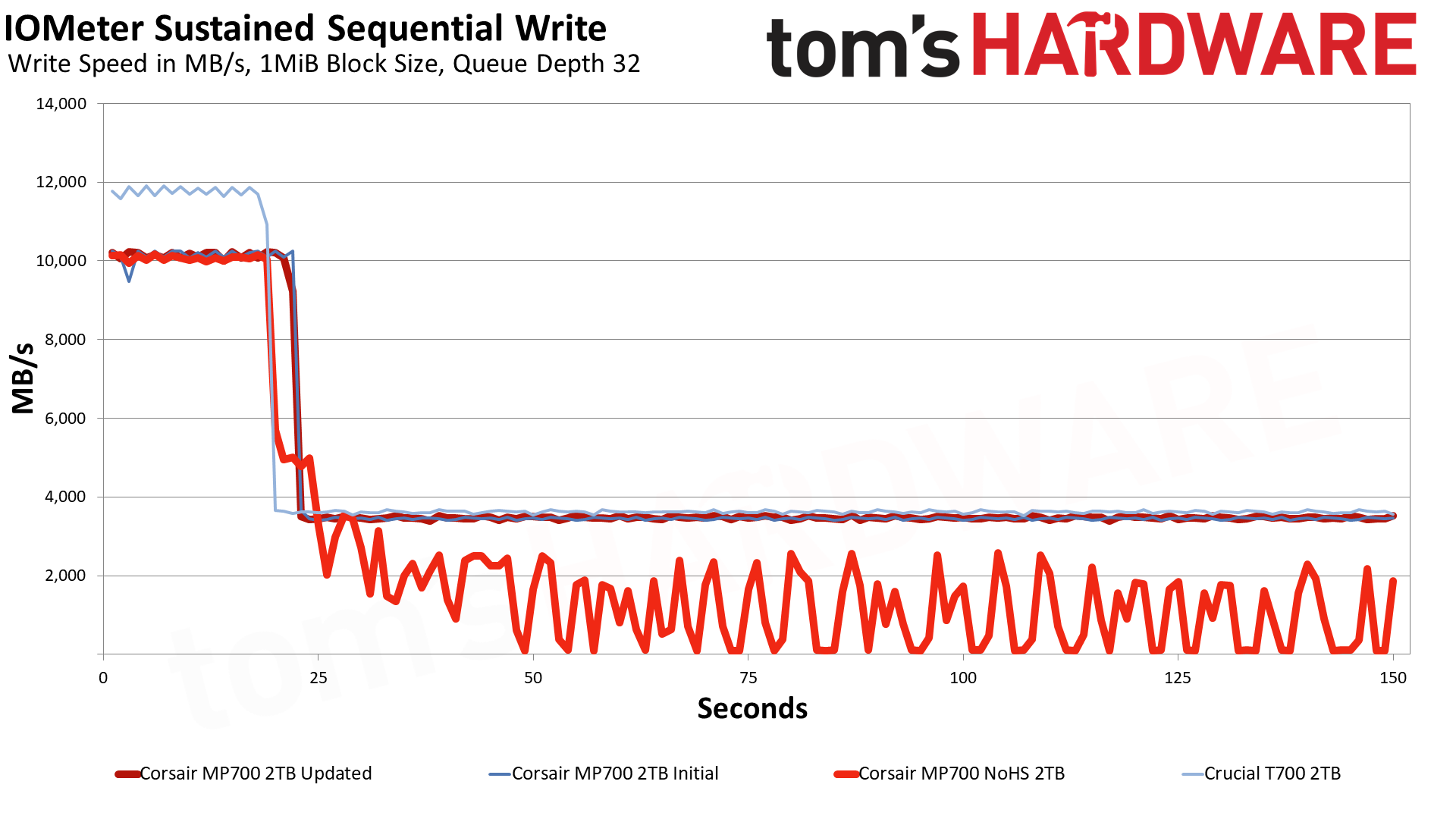
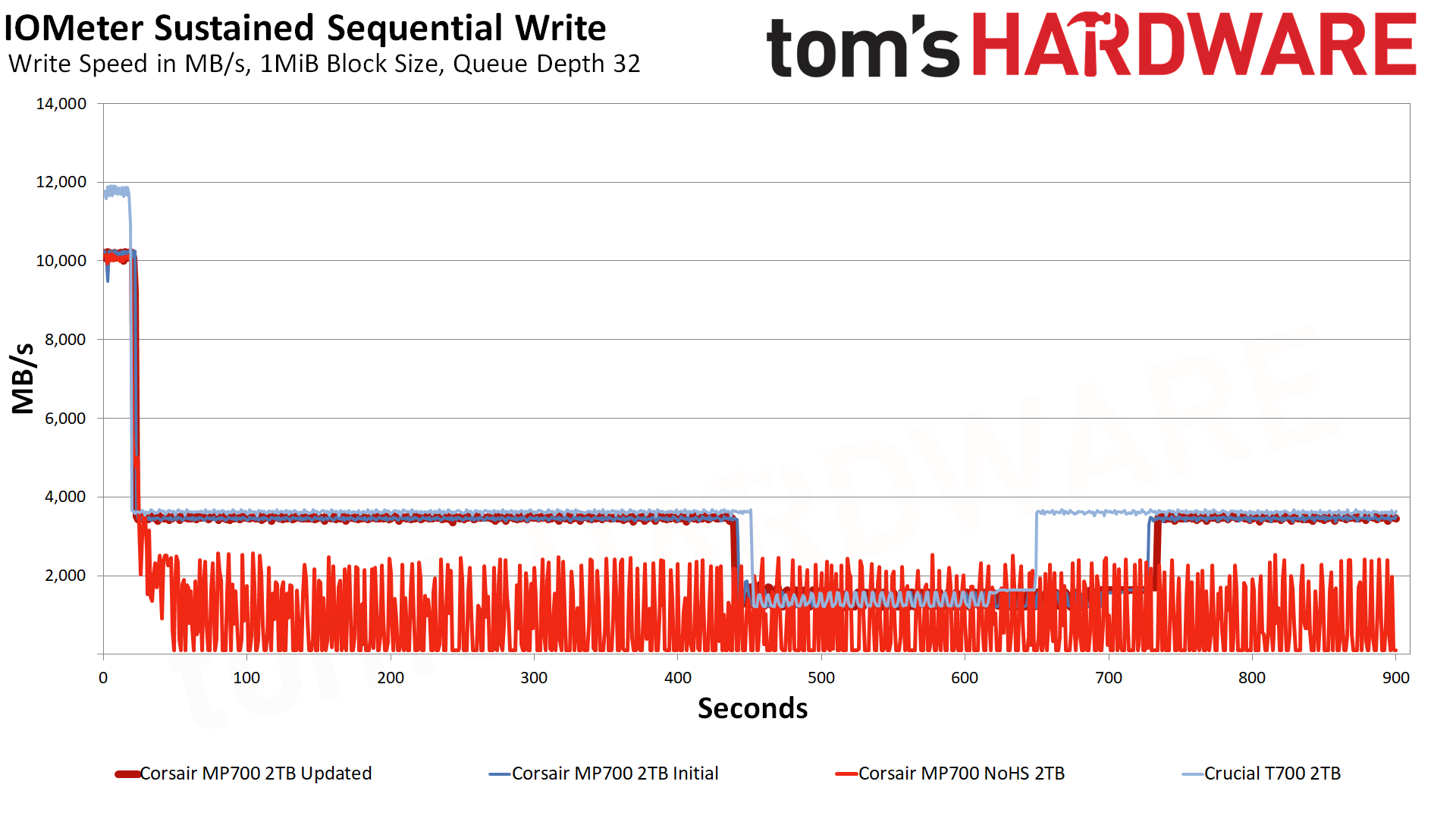
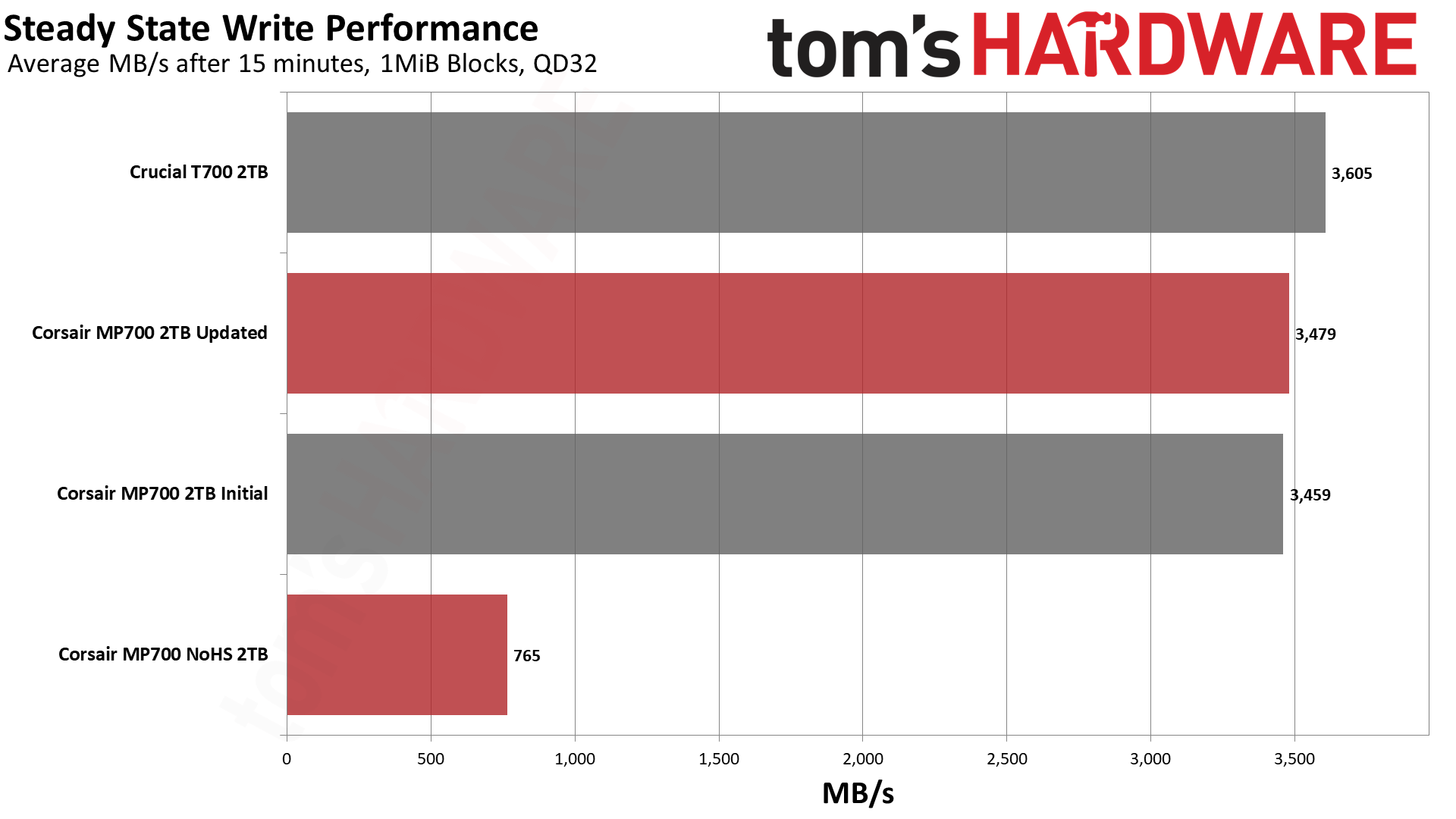
One of the easiest ways to get an SSD to throttle is to hammer it with sustained writes. If the cooling cannot keep the drive below a critical temperature at equilibrium, performance will eventually become rocky. Even without a heatsink, the MP700 can write quite a bit in pSLC before throttling. Once it begins to throttle, the drive tries to balance its writes and internal temperature with a juggling act. The steady state performance is below 800 MB/s, which is actually not that bad when compared to many low-end or QLC-based SSDs.
The old firmware had the drive all but shut off as it would try to finish writing data before protecting itself by preventing further I/O. If the drive has some cooling, unlike our non-heatsinked scenario, it may play along the temperature edge and sustain higher performance than what is shown here. This is where the firmware is most useful, as you are not supposed to induce overheating or run the drive without a heatsink. If you simply have an environment and cooling solution where the drive may overheat a small amount in rare cases, you may not even notice throttling, or it will at least be less disruptive.
Power Consumption and Temperature
We use the Quarch HD Programmable Power Module to gain a deeper understanding of power characteristics. Idle power consumption is an important aspect to consider, especially if you're looking for a laptop upgrade as even the best ultrabooks can have mediocre storage.
Some SSDs can consume watts of power at idle while better-suited ones sip just milliwatts. Average workload power consumption and max consumption are two other aspects of power consumption, but performance-per-watt is more important. A drive might consume more power during any given workload, but accomplishing a task faster allows the drive to drop into an idle state more quickly, ultimately saving energy.
For temperature recording we currently poll the drive’s primary composite sensor during testing with a 24C ambient.
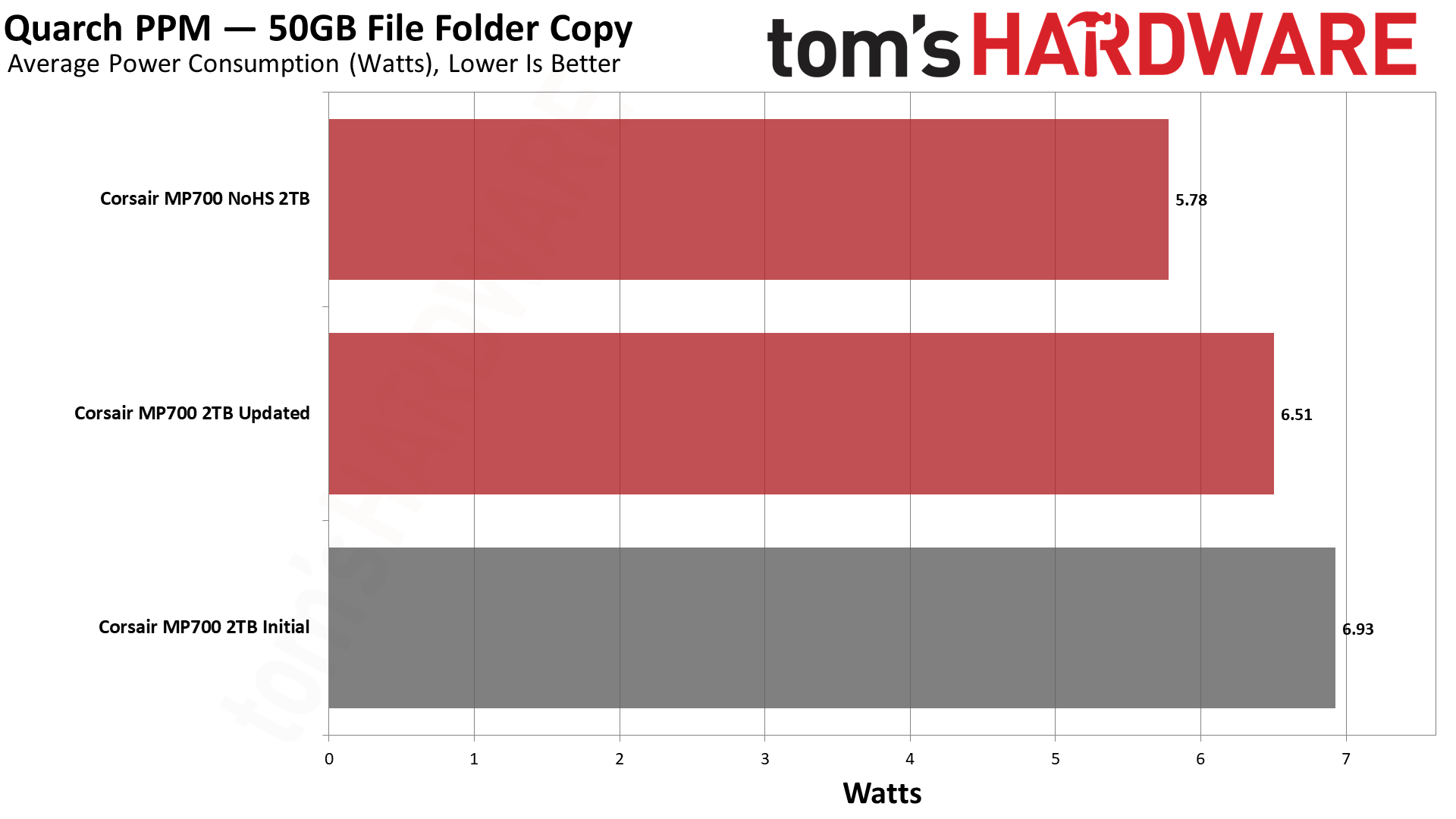
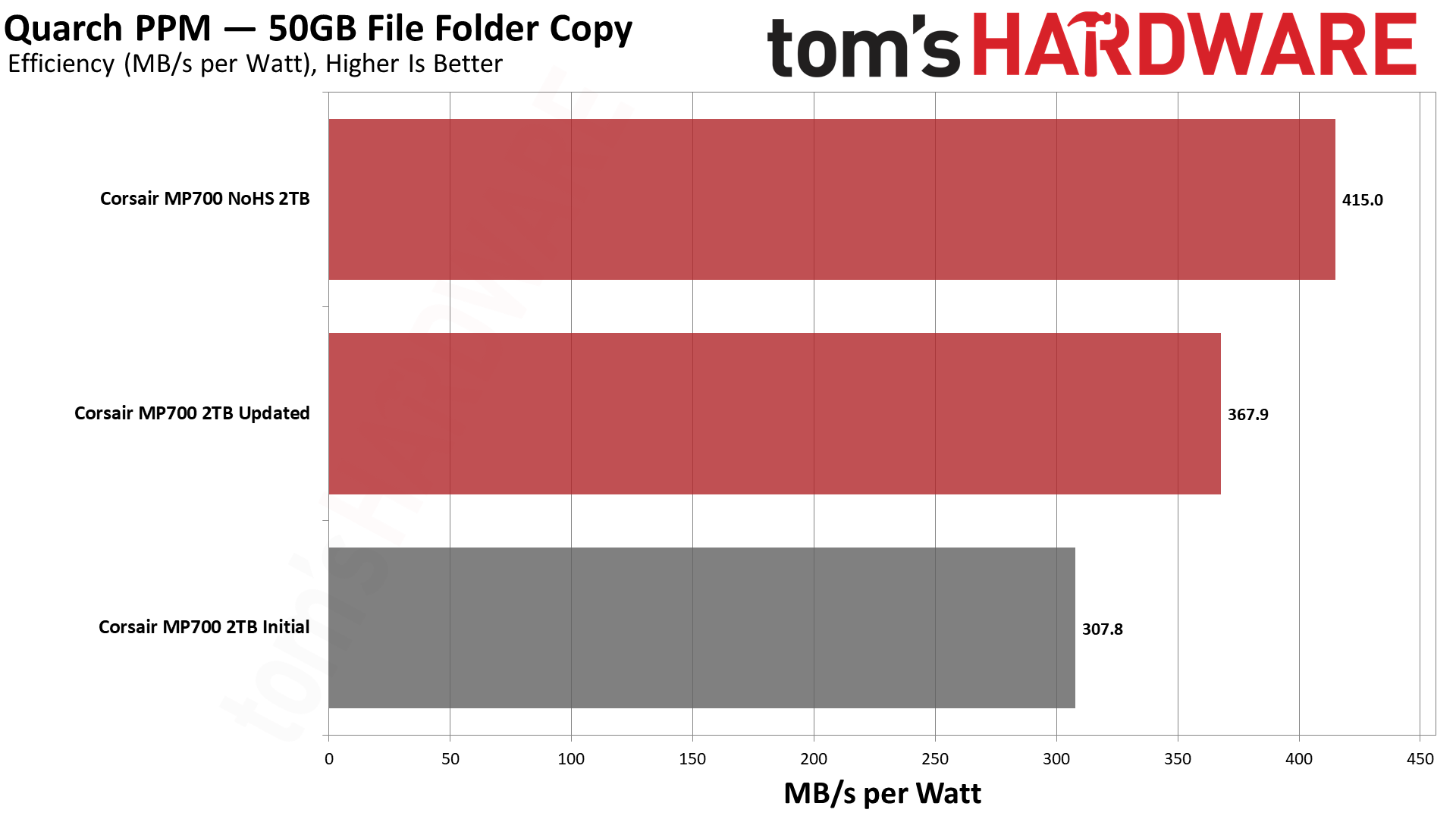
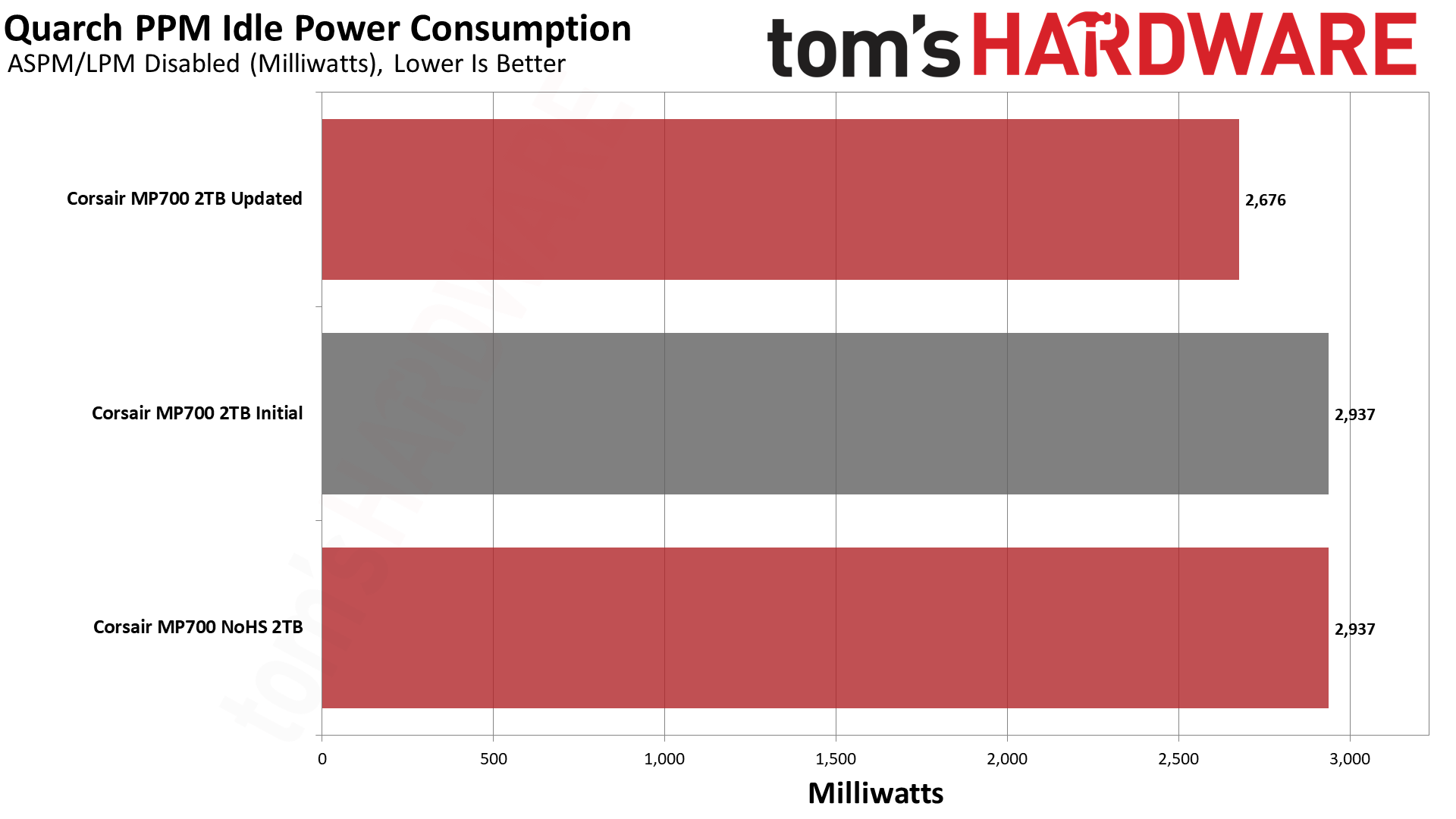
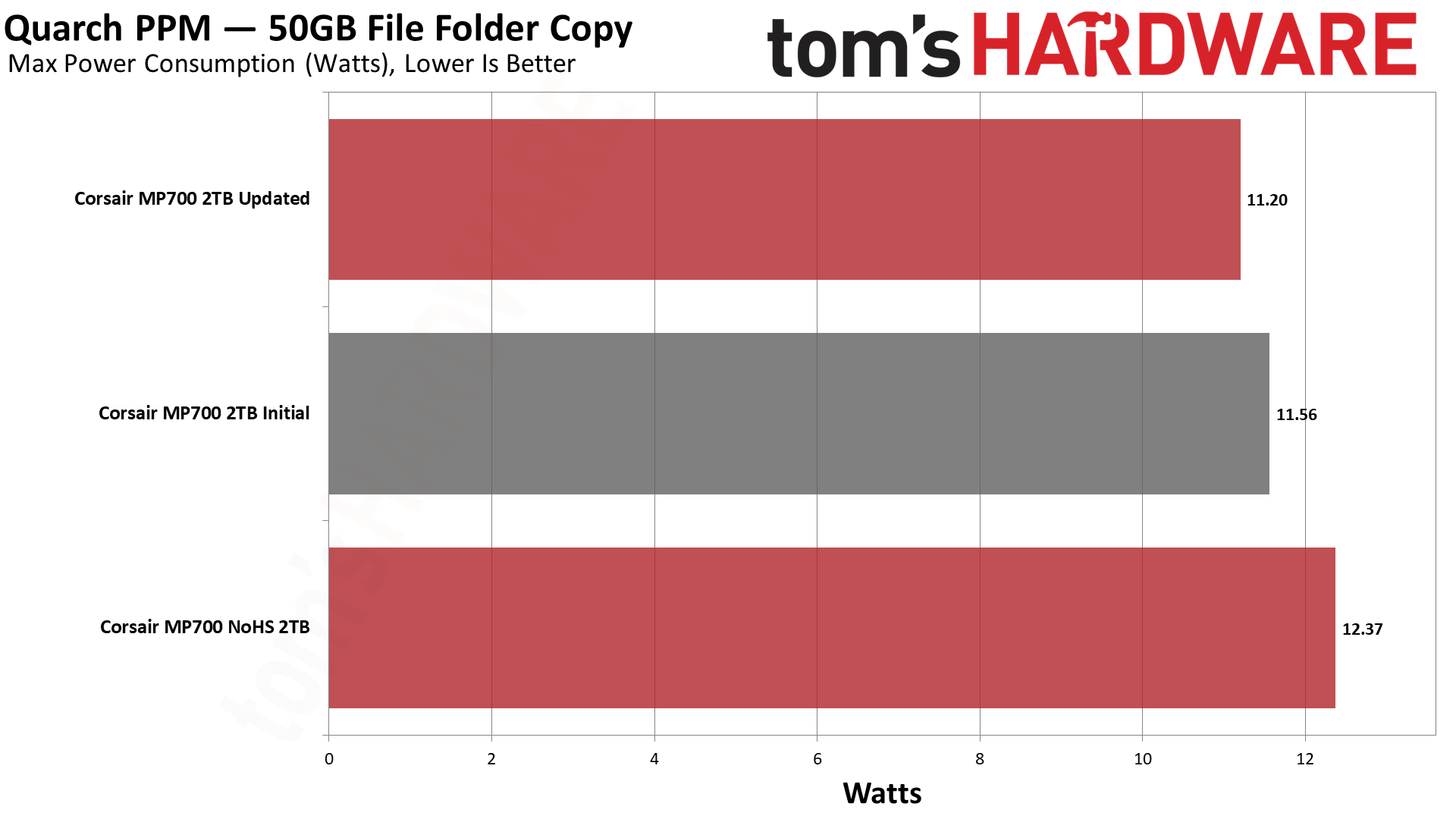
Phison’s first PCIe 5.0 controller is known to run inefficiently and poorly at idle. The new firmware does not improve desktop idle, but it does seem to improve efficiency to some degree. Any gain is appreciated, but it is unlikely this controller will ever be efficient. The drive being more efficient without a heatsink could be in part chalked up to faster programming with high levels of heat, which is reflected in higher peak consumption. This test is brief with an SSD of this caliber, so it does not indicate long-term efficiency, and we do not recommend purposefully running a drive hotter for temporary gains.
With a heatsink, the MP700 remained quite cool in both cases. Without a heatsink, the drive quickly rose to 85C+, where it began to throttle, as shown in our benchmark results. Ideally, you would want the drive to peak at or below 75C for sufficient headroom to prevent throttling regardless of its state. You should always cool high-end SSDs as high temperatures can impact data retention, and throttling states can negatively impact performance and data integrity.
Test Bench and Testing Notes
| CPU | Intel Core i9-12900K |
| Motherboard | Asus ROG Maximus Z790 Hero |
| Memory | 2x16GB G.Skill DDR5-5600 CL28 |
| Graphics | Intel Iris Xe UHD Graphics 770 |
| CPU Cooling | Enermax Aquafusion 240 |
| Case | Cooler Master TD500 Mesh V2 |
| Power Supply | Cooler Master V850 i Gold |
| OS Storage | Sabrent Rocket 4 Plus 2TB |
| Operating System | Windows 11 Pro |
We use an Alder Lake platform with most background applications such as indexing, Windows updates, and anti-virus disabled in the OS to reduce run-to-run variability. Each SSD is prefilled to 50% capacity and tested as a secondary device. Unless noted, we use active cooling for all SSDs.
MORE: Best SSDs
MORE: Best External SSDs and Hard Drives
MORE: How We Test HDDs And SSDs
MORE: All SSD Content
Current page: Updated 2TB Performance Results
Prev Page Features and Specifications Next Page 2TB Performance Results and Updated Bottom Line
Shane Downing is a Freelance Reviewer for Tom’s Hardware US, covering consumer storage hardware.
-
emike09 Heat sink requirements on NVMe was bad enough, now we have an active fan and a SATA power cable to connect to it? Ugh. I'll stick to passive cooling. I don't need PCI-e 5 speeds, give me more capacity please! Where are affordable 4TB and 8TB drives? PCI-e 4.0 speeds are quite sufficient. I'm still running on PCI-e 3 drives and quite satisfied with professional apps and games load times.Reply -
Colif Reply
seems bot can't even link right articlemontss said:review link is broken
https://www.tomshardware.com/news/corsair-mp700-pcie5-ssd-video-leak
thats not it either. Something odd going on here. LInk it does show doesn't have drive.
All the reviews for it (apart from here) seem to 404. Maybe they accidentally revealed it again
Yep, they hid it again - https://www.guru3d.com/news-story/corsair-10gbs-mp700-pcie-gen5-ssd-got-unveiledbut-quickly-gets-hidden,6.html
Seems it does actually exist now - https://www.corsair.com/ww/en/Categories/Products/Storage/M-2-SSDs/MP700-PCIe-5-0-(Gen-5)-x4-NVMe-M-2-SSD/p/CSSD-F1000GBMP700R2
doesn't seem to have a fan on it in their shots, package contents doesn't mention it... I bet you pay more for it. -
newtechldtech I dont get the "brand name" part ... This is a Generic designed Phison Chip with Micron memory .... anything with the same chips will be the same regardless of the "brand"Reply -
Alphaswift Can we get the capacity increased? I'm tired for paying through the nose for just 2 TBReply -
Colif Reply
This one says up to 4tb - https://www.crucial.com/products/ssd/crucial-t700-ssd though it won't be cheap.Alphaswift said:Can we get the capacity increased? I'm tired for paying through the nose for just 2 TB
most of the results still show wrong drives, gen 4 instead of gen 5.