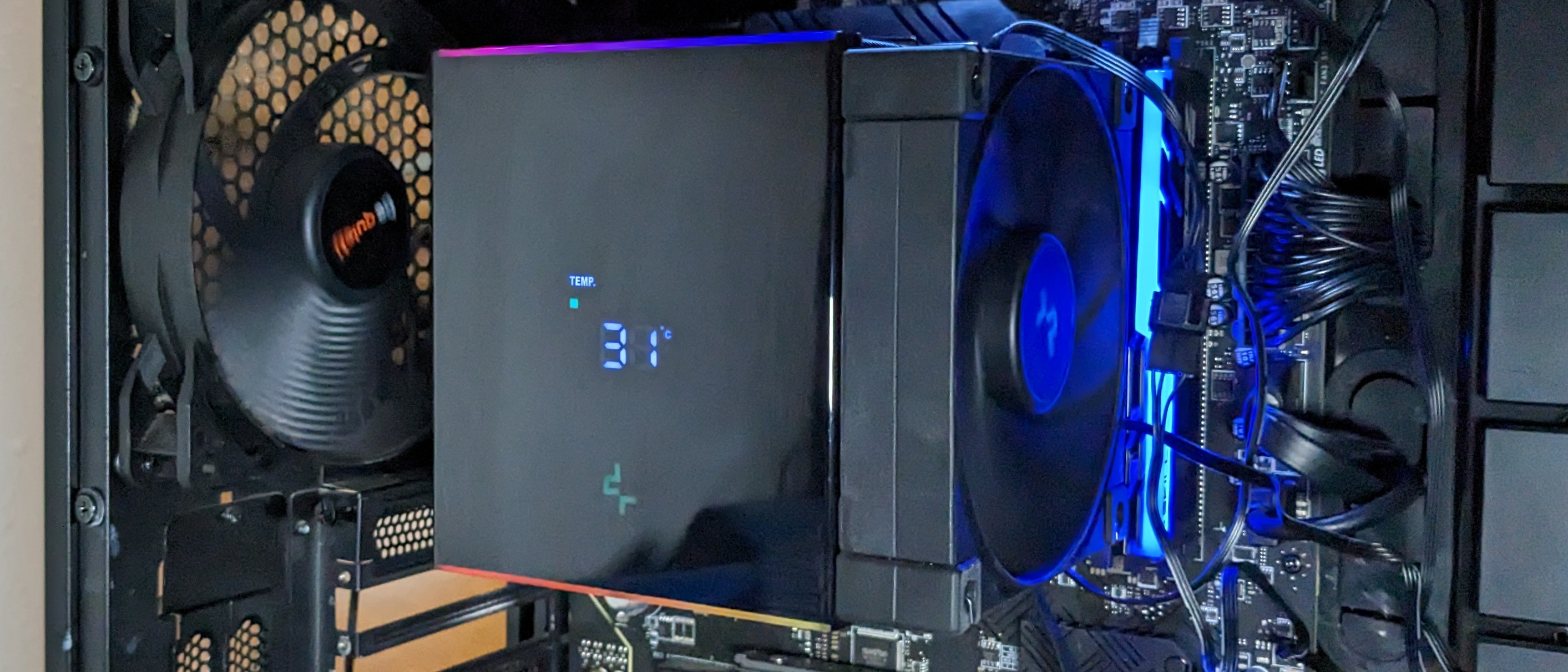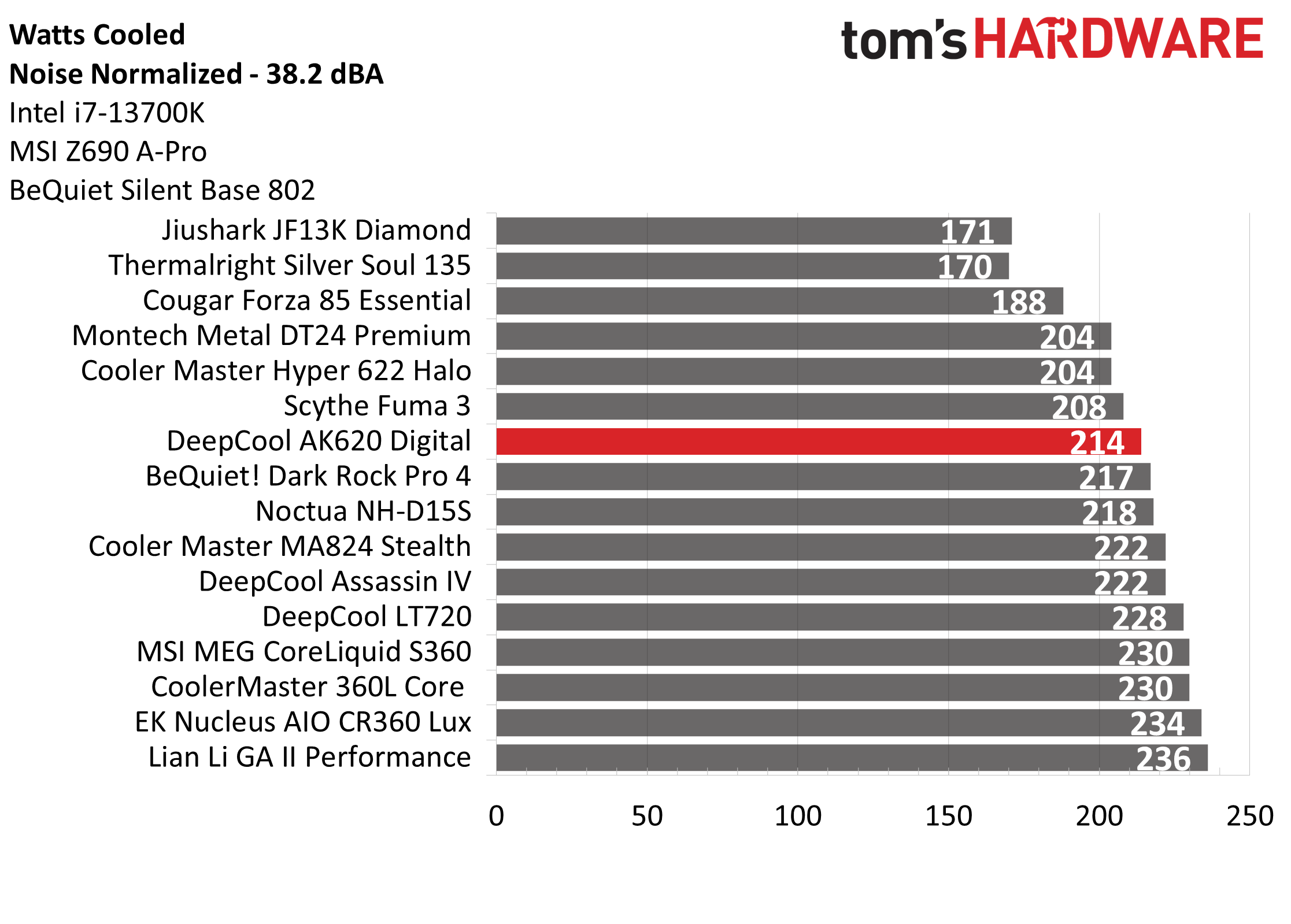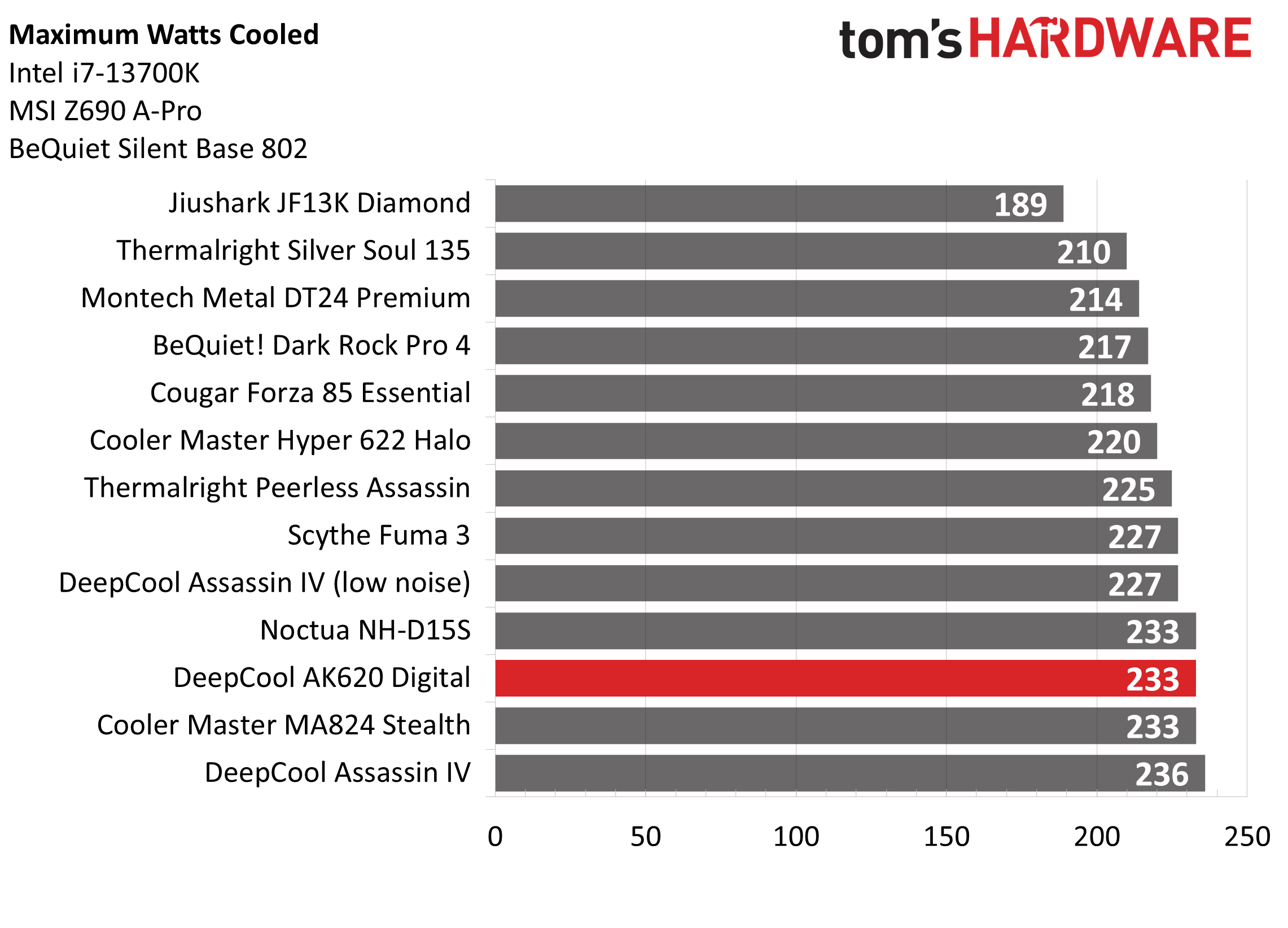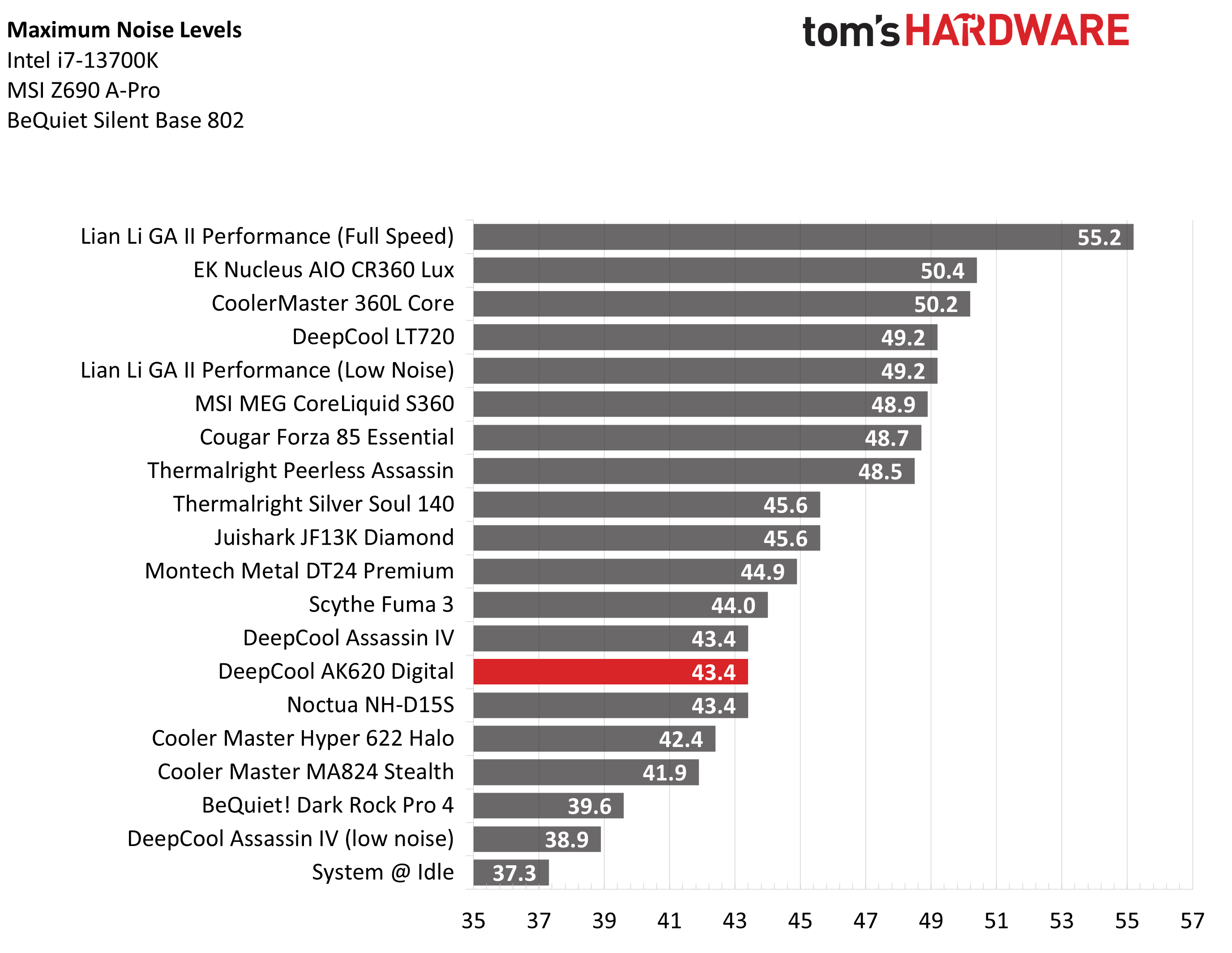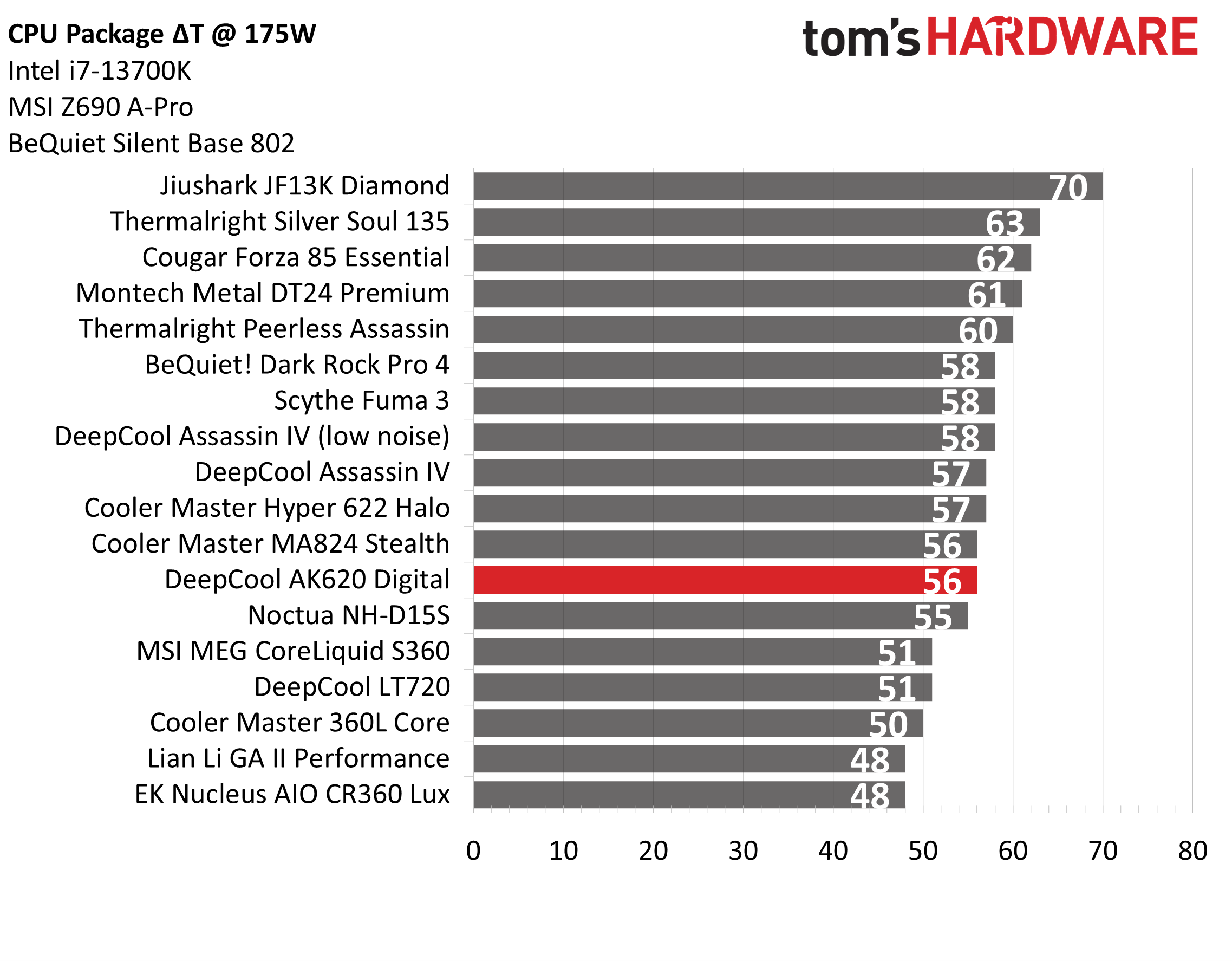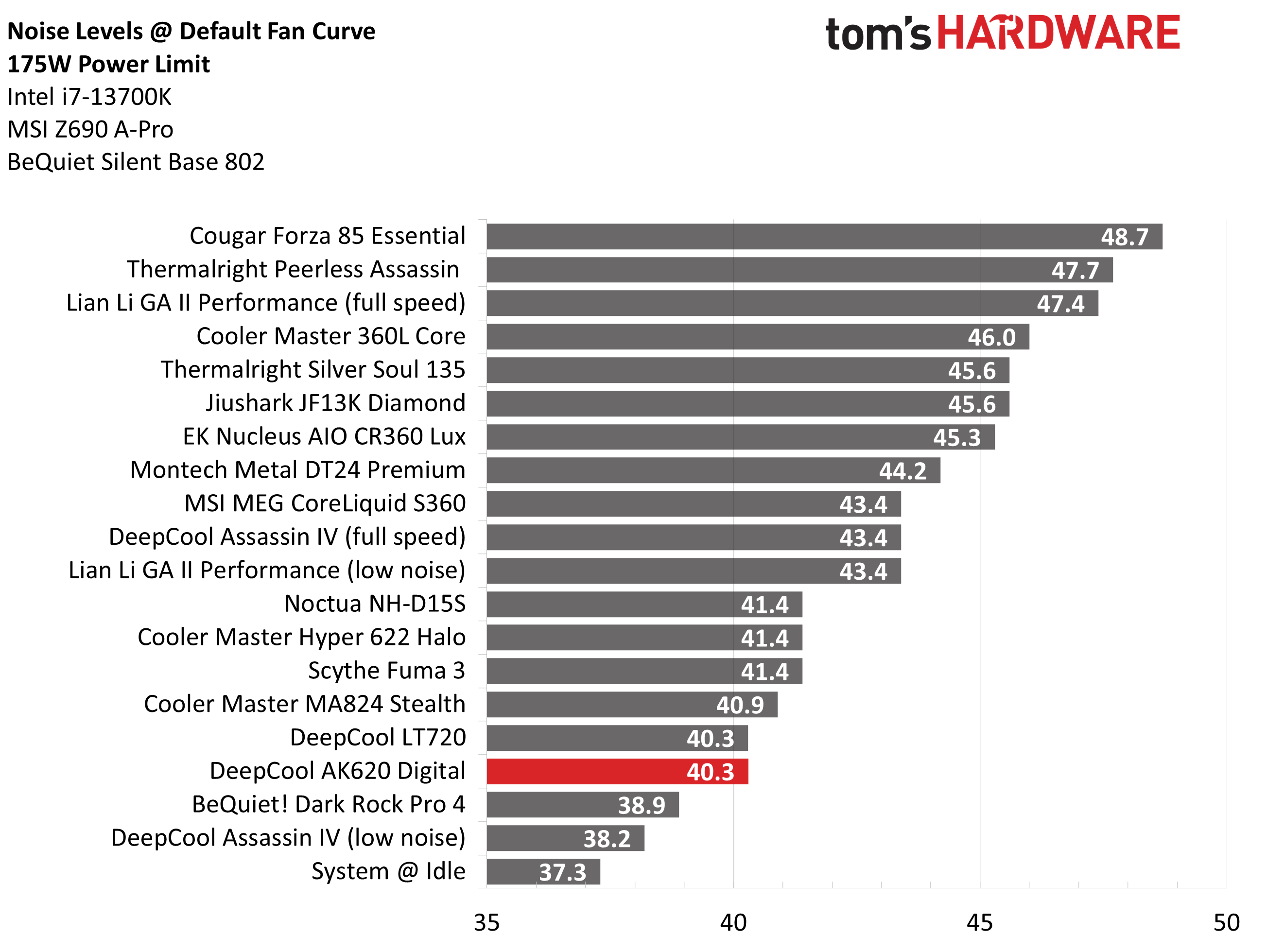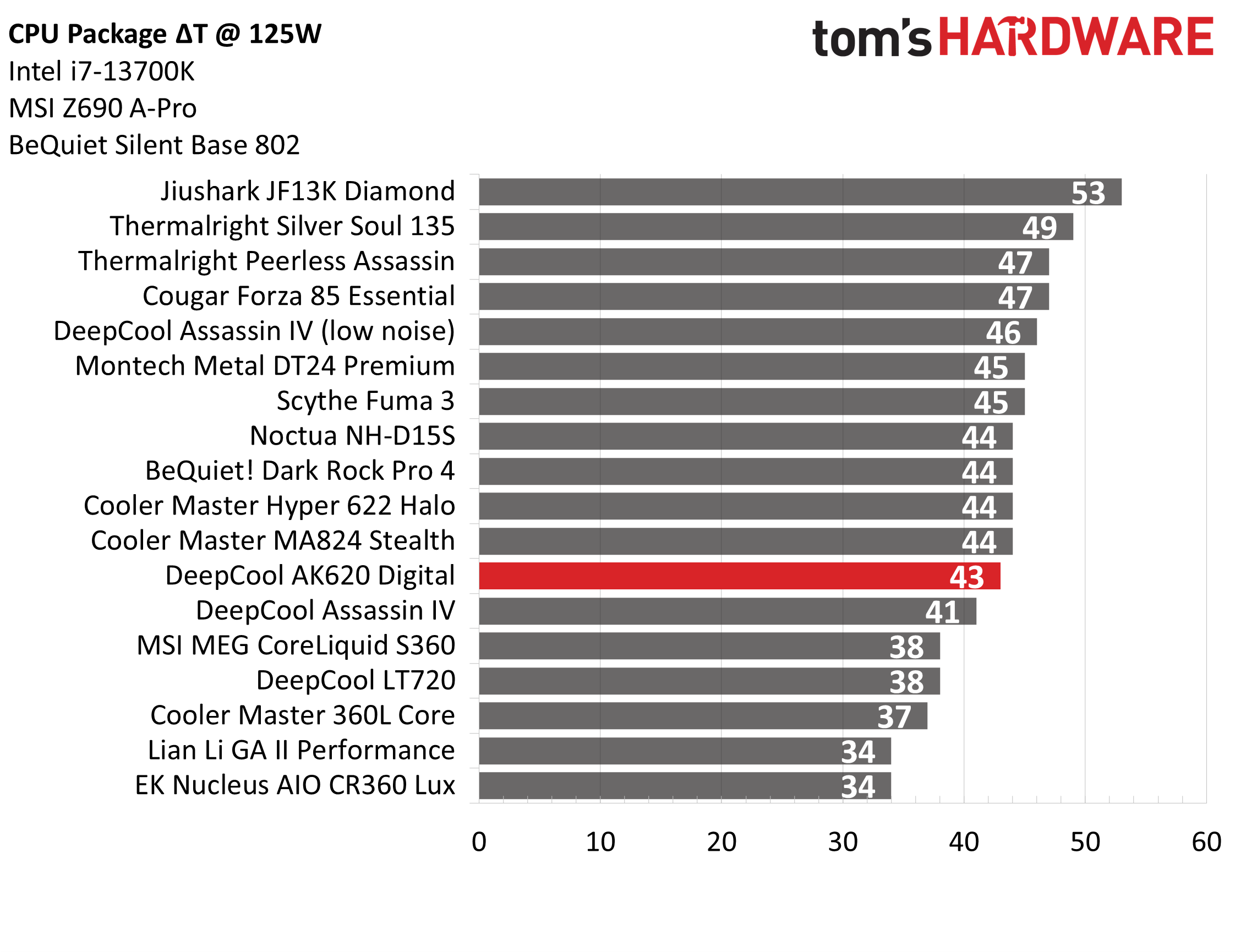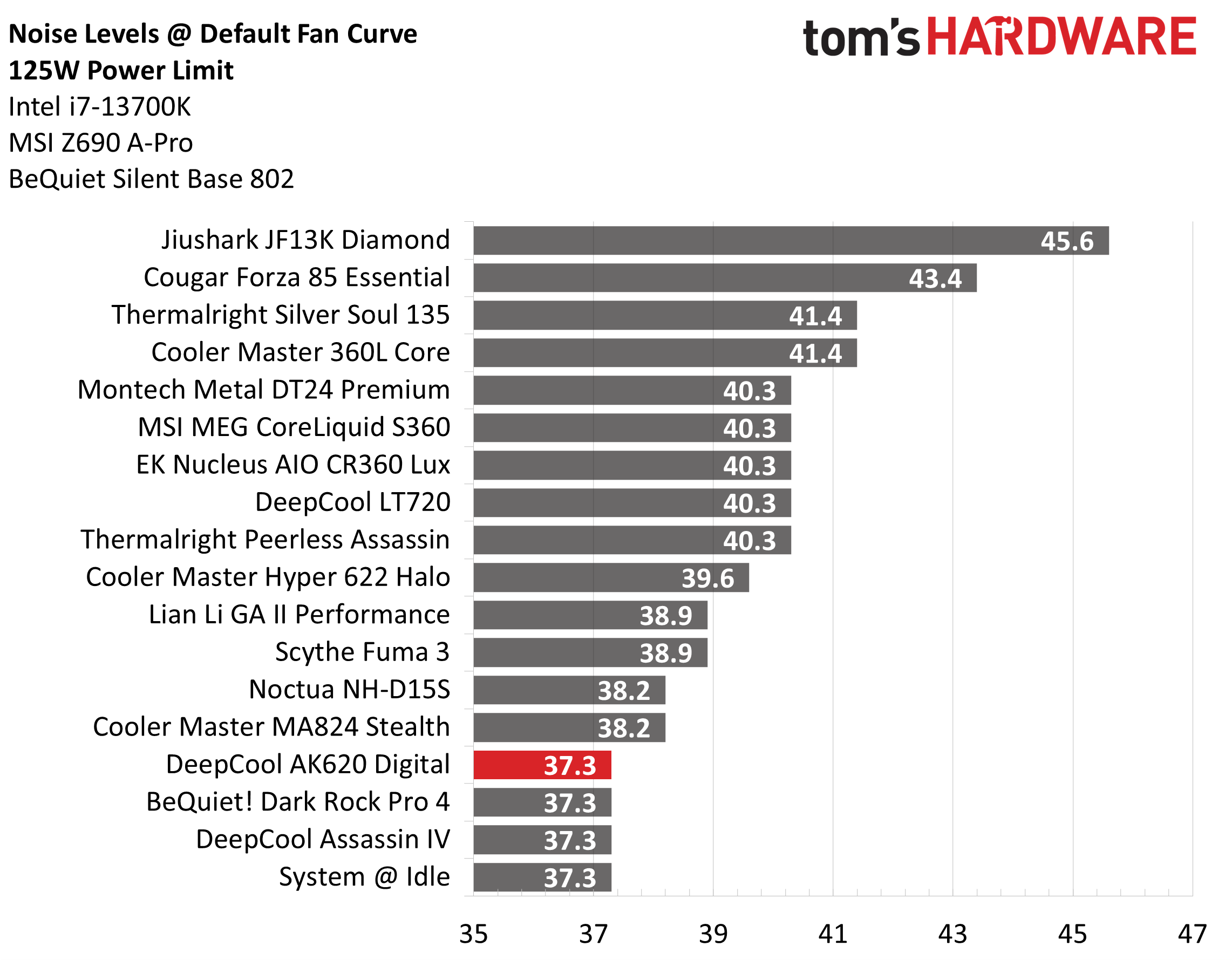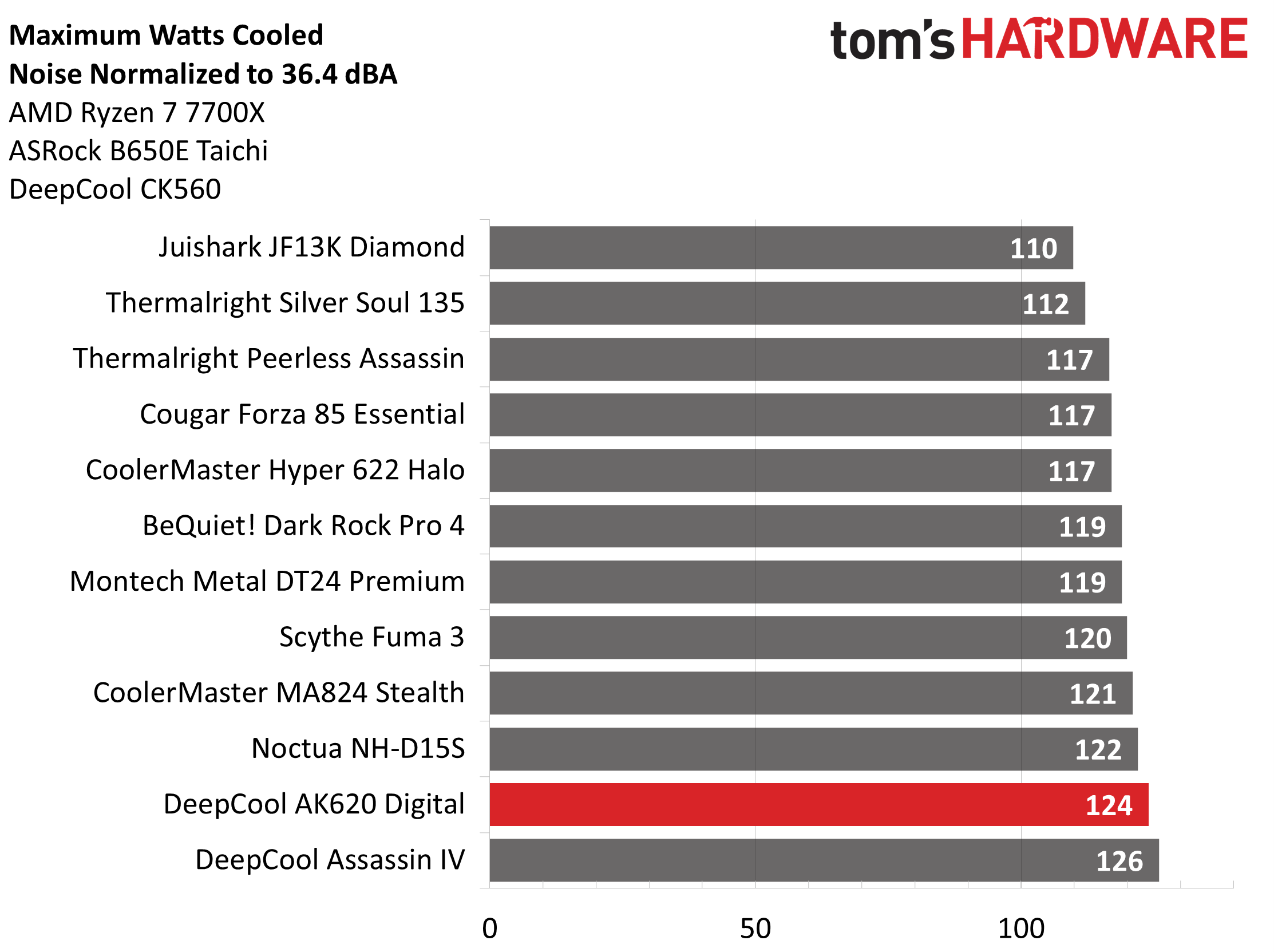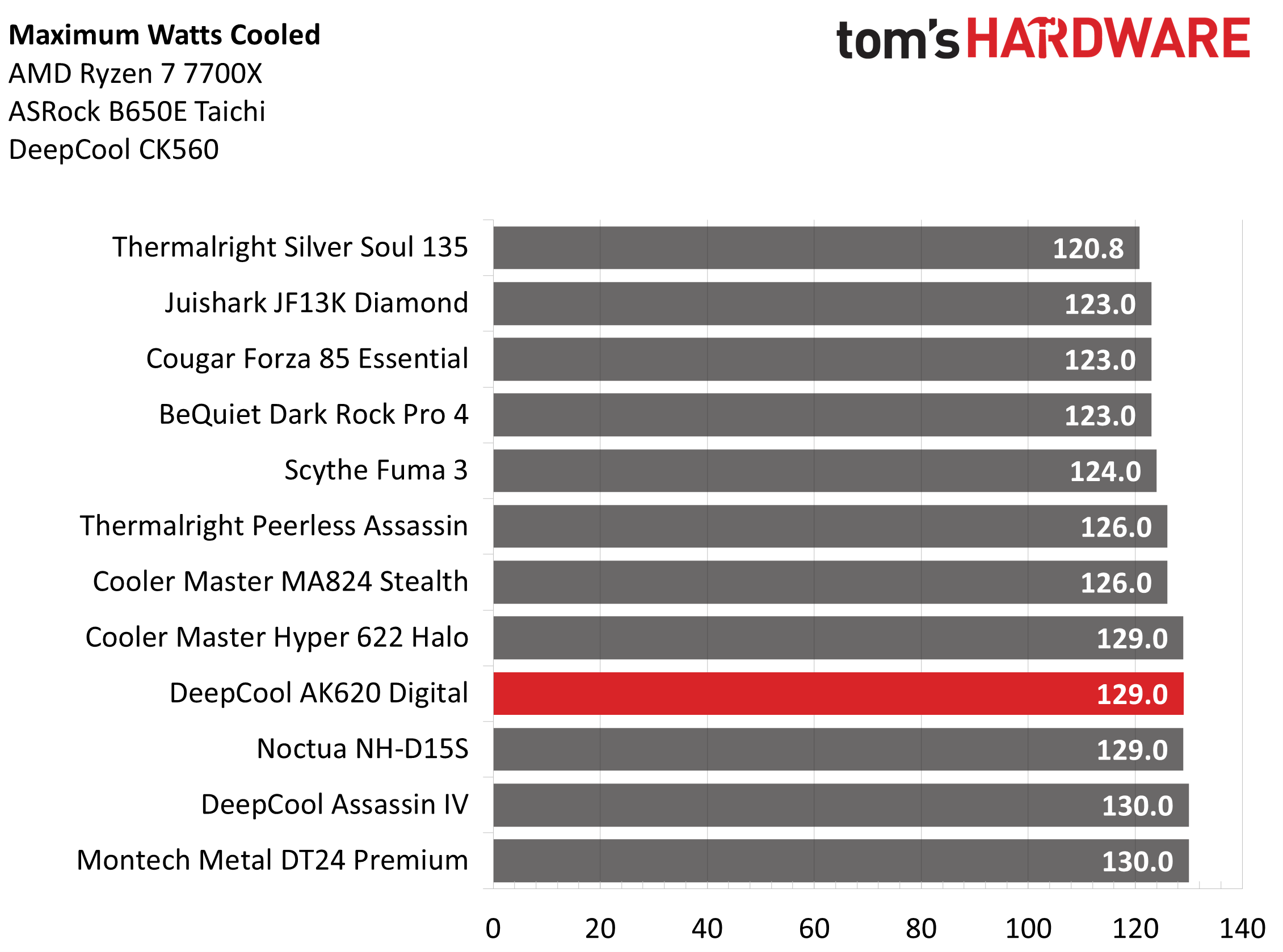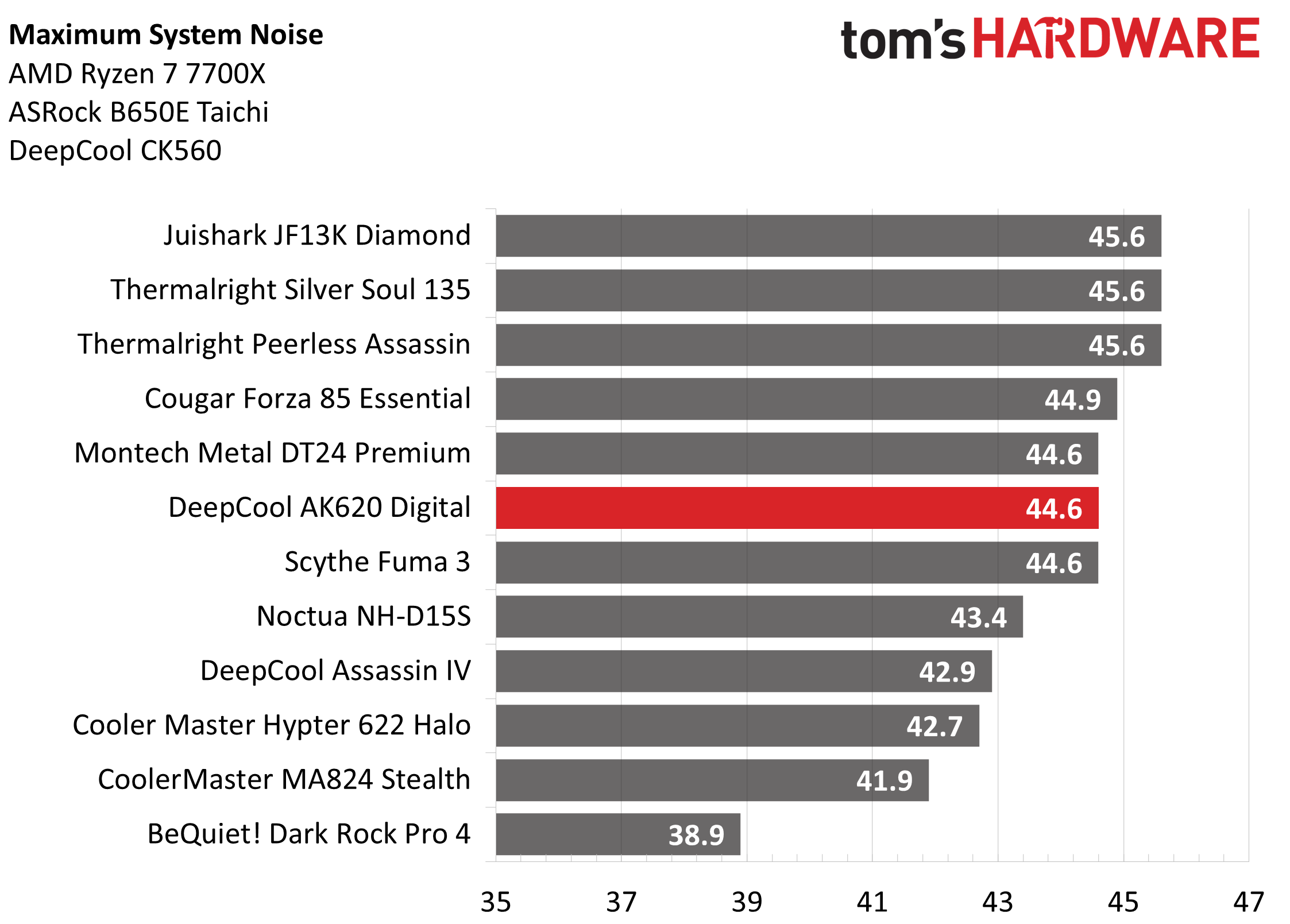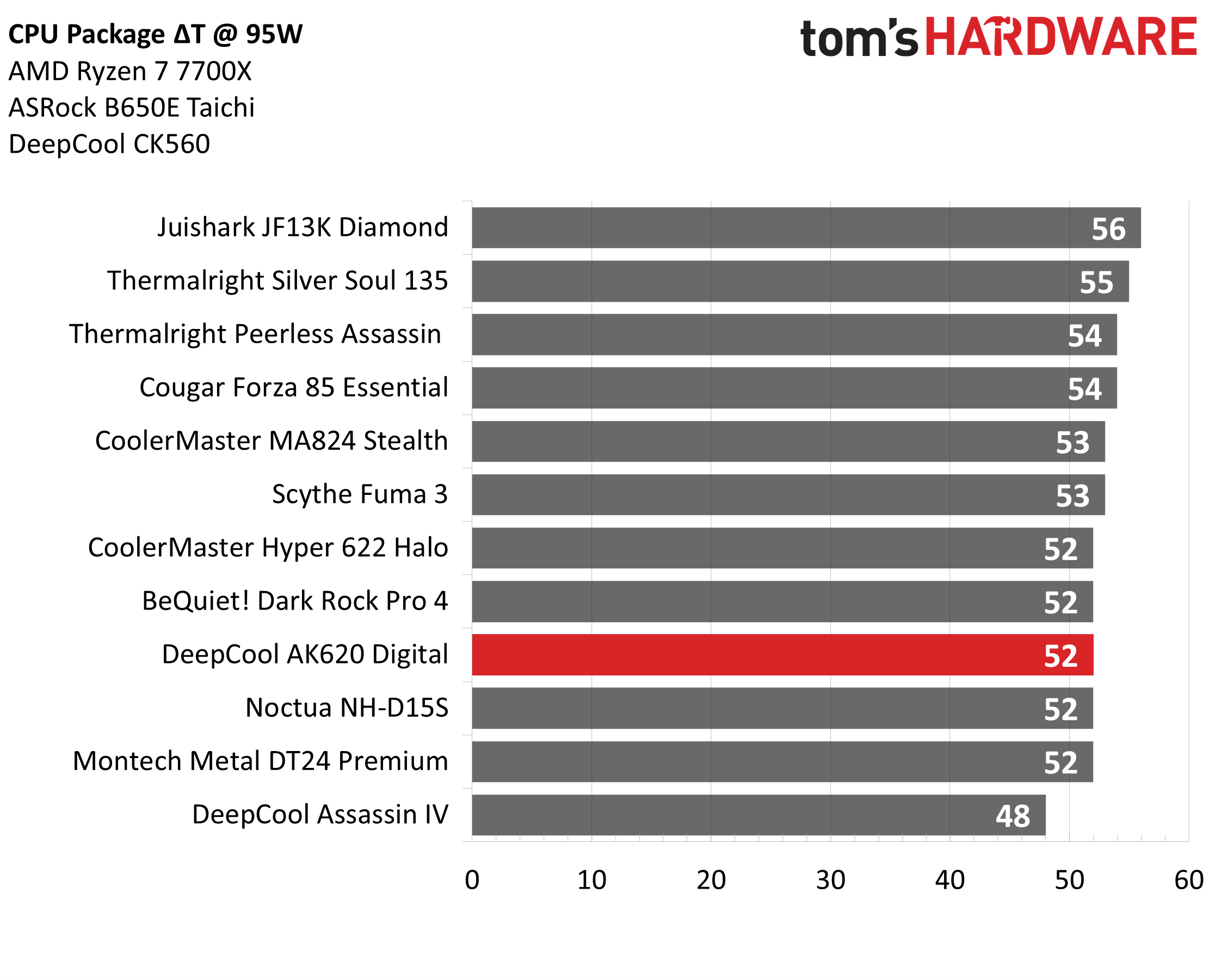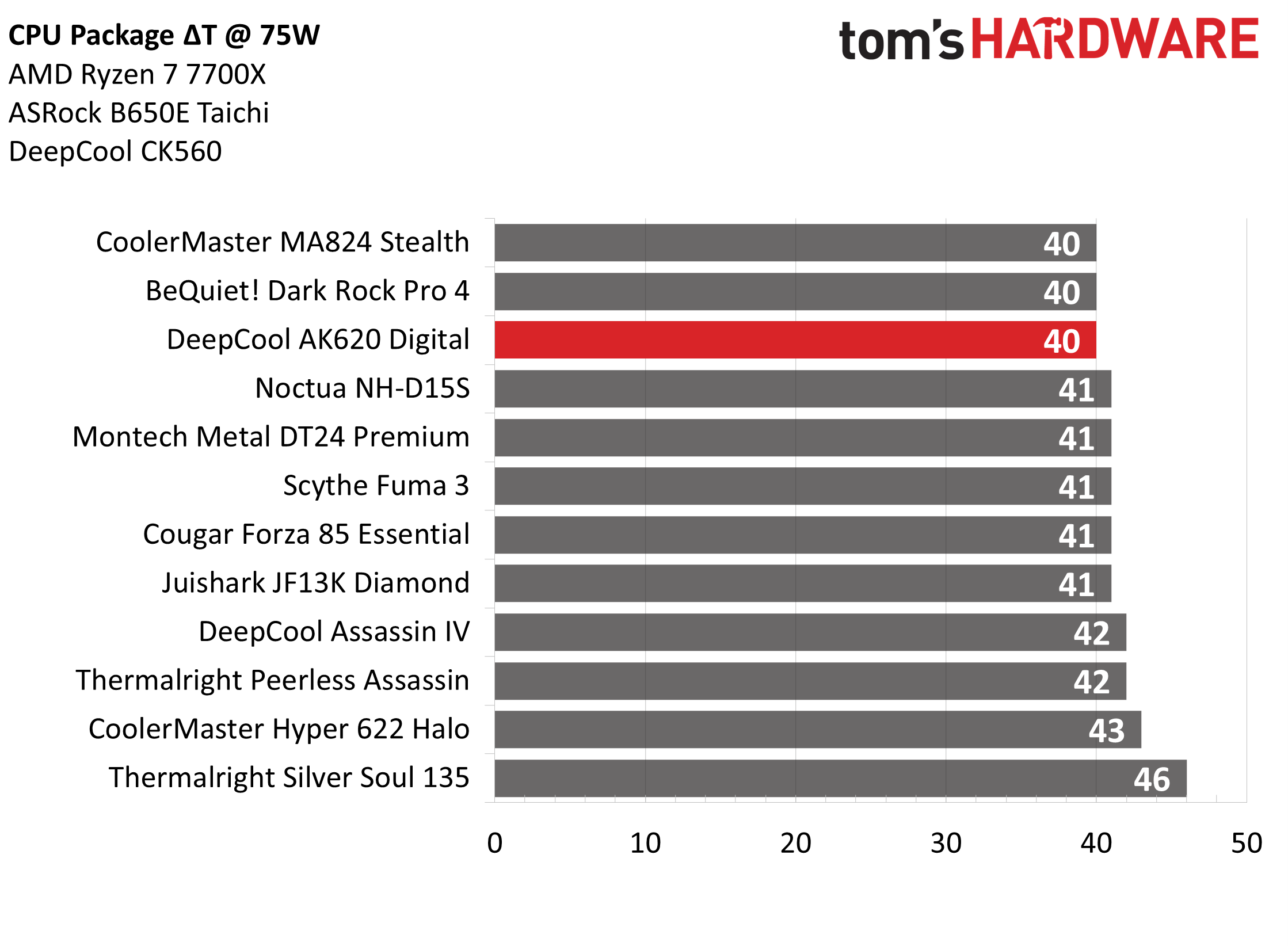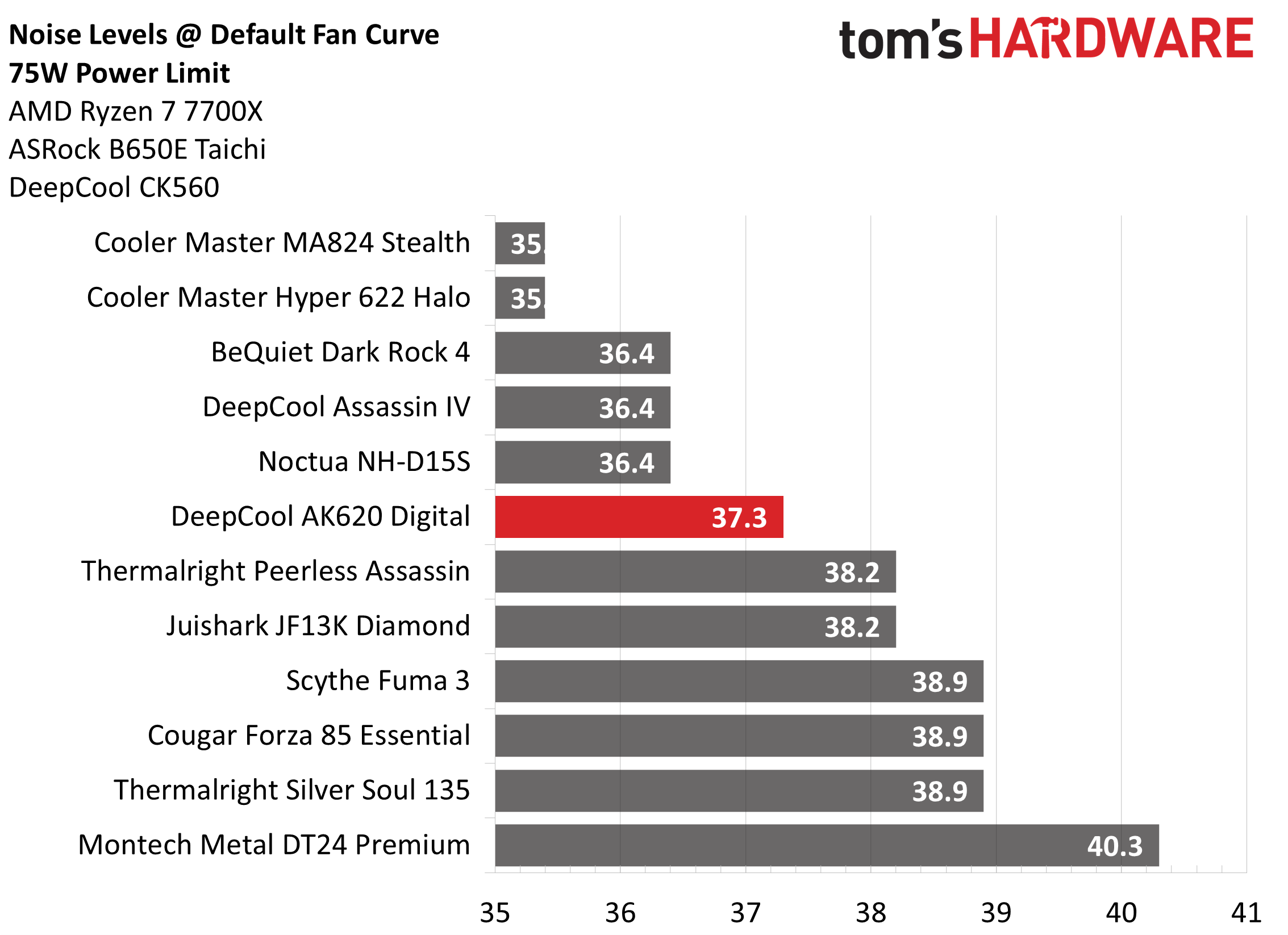Why you can trust Tom's Hardware
Thermal Results with noise normalized to 38.2 dBA
Finding the right balance between fan noise levels and cooling performance is important. While running fans at full speed can improve cooling capacity to some extent, the benefits are limited and many users prefer a quiet system.
In this test where the fans have been set to low noise levels, DeepCool’s AK620 Digital performs very well, with performance falling between Scythe’s Fuma 3 and BeQuiet’s Dark Rock Pro 4.
No Power Limits Thermal Results
Without power limits enforced on Intel’s i7-13700K, the CPU will hit its peak temperature and thermally throttle with even the strongest of air coolers. In this test, we measure the total amount of watts the cooler is able to dissipate from the CPU.
In this maximum-intensity workload on Intel’s i7-13700K, the AK620 punches above its weight class, performing on par with Cooler Master’s MA824 Stealth and Noctua’s NH-D15S. In fact, the only cooler we have tested with better results in this scenario is the AK620’s sibling, DeepCool’s Assassin IV.
Many coolers run loudly in this sort of workload, but not the AK620 Digital. At 43.4 dBA here, the noise level is moderate, and amongst the quietest results we have for this test. We’ve tested a few coolers with better noise levels, but most either have worse cooling performance or a higher price tag – so we consider this to be a very good result.
175W Cinebench Results
Most coolers on the market can keep Intel’s i7-13700K under its peak temperature if the power consumption is limited. So for this test, we’ll be looking at the CPU’s actual temperature. This level of power consumption represents a moderately high workload.Many users will rarely run workloads that use more power than this.
With average temperature of 56 degrees C over ambient, DeepCool’s AK620 is the second-best result we’ve seen from any air cooler in this thermal test – trailing Noctua’s NH-D15S by only a single degree, which is basically within the general margin of error. It achieves this level of performance with a noise level just over 1dBA quieter than Noctua’s cooler, which is impressive.
Get Tom's Hardware's best news and in-depth reviews, straight to your inbox.
125W Cinebench Results
The lowest power limit I test with Raptor Lake CPUs is 125W. This is a high enough limit to allow the CPU to maintain its base clock speeds, even in the most intensive tests. And most coolers should be capable of keeping the CPU below Tjmax – even low end coolers. This sort of power level is similar to that one would encounter in modern AAA games.
Thermal performance really isn’t a concern in these limited workloads, and as such the thermal results shown here are largely academic. That being said, with an average temperature recorded of 43 C over ambient, DeepCool’s AK620 again provides the second-strongest thermal performance we’ve seen, being beaten only by its bigger brother, the Assassin IV.
Noise levels in these lower loads are what I consider to be the important factor, and DeepCool’s AK620 doesn’t disappoint. With a measurement of 37.3 dBA, the AK620 ties with BeQuiet’s Dark Rock Pro 4 and the Assassin IV for the quietest coolers in this benchmark.
AMD Ryzen 7 7700X Thermal Results
It’s great to see how coolers perform with hotter CPUs like Intel’s i7-13700K, but that performance doesn’t always directly translate to how other CPUs will operate with the same coolers. Some coolers might perform better – or worse – depending on the CPU it’s paired with. Today’s review I’ve includes AMD’s Ryzen 7 7700X to show how coolers might respond with more commonly used CPUs.
Thermal Results with noise normalized to 36.4 dBA
In this test, I’ve set the noise levels so that total system noise doesn’t rise above 36.4 dBA. This is an extremely quiet noise level, barely perceptible to many – and DeepCool’s AK620 kills it here, getting beaten only by the bigger Assassin IV.
Maximum Cooling Capacity with maximum fan speeds
This test is the exact opposite of the previous one, where we see how a cooler handles a maximum heat workload where we let the fans run at their full speeds. Like many of our previous results, DeepCool’s AK620 has excellent performance – tied with Noctua’s NH-D15S and Cooler Master’s Hyper 622 Halo for the second-strongest results of any air cooler tested.
At 44.6 dBA, the AK620’s peak noise levels are quieter than most other air coolers of its price class, that generally range from 45-48 dBA.
Thermals and Acoustics with a 95W Power Limit
You won’t always push your CPU to its absolute limits or maximum power draw, so it’s a good idea to test coolers across different power limits. For a user of AMD’s Ryzen 7700X, 95W will represent loads more demanding than gaming, but less demanding than rendering. In these scenarios, noise levels are generally considered more important than cooling performance.
At this point in the review, you can pretty much guess the result: DeepCool’s AK620 Digital again ties with high-end coolers for the second-best thermal result we have on record. It achieves this strong level of cooling with a very low level of noise, at 40.9 dBA; the acoustics are comparable to that of a low hum.
Thermals and Acoustics with a 75W Power Limit
With power draw reduced to 75W on AMD’s Ryzen 7 7700X, this thermal load shouldn’t be difficult for most coolers. This is roughly the amount of power the Ryzen 7 7700X CPU will use during gaming, and it’s also the maximum power consumption of AMD’s non-X Ryzen 7 CPU.
In this situation, the temperature of the CPU isn’t very important – even the most basic coolers should be capable of handling the heat of a 75W power limit. It’s no surprise that DeepCool’s AK620 ties with other coolers for the best results we’ve seen in this scenario. What’s really important in a power-limited scenario like this are noise levels. And with a measurement of 37.3dBA, the AK620 runs nice and quiet.
Conclusion
DeepCool’s AK620 Digital provides the same quality performance as the previous AK620 model, but adds an LCD display that looks great and lets you monitor CPU temperature and utilization statistics. It’s nice to see a company take risks on non-traditional designs. The only downside of this model is that the added display raises the price. But for those looking for the best value, DeepCool’s non-digital AK620 remains available at a more affordable price.

Albert Thomas is a contributor for Tom’s Hardware, primarily covering CPU cooling reviews.
-
digitalgriffin It's obvious you cannot rotate the display physically as they are designed to align with the heat pipes. And there's no evidence of the software being able to rotate the display.Reply
This means you can't use this for rotated motherboards (ie: Thermaltake Tower 100), or horizontally placed motherboards. (Like many mATX cases) -
Albert.Thomas Reply
That's a point I had failed to consider. You're probably right, but I'll double check and see if it is possible to change the display's orientation.digitalgriffin said:It's obvious you cannot rotate the display physically as they are designed to align with the heat pipes. And there's no evidence of the software being able to rotate the display.
This means you can't use this for rotated motherboards (ie: Thermaltake Tower 100), or horizontally placed motherboards. (Like many mATX cases) -
Albert.Thomas Reply
You don't have to buy the cooler with the bling - a "barebones" version of the AK620 is still available for a cheaper price.Tom Sunday said:My bottom-line is simply that Deepcool should have produced a cooler that is 10-15 degrees cooler than the rest of the competition and saving the cost in simply adding more blink which of course is much more cost effective and profitable. Thus offering me a 1%-2% cooling degree advantage over the others at this time around is not the way to go for my money! I want more "bang for the buck!" Is this too much to ask for? -
dwd999 Minor points: it should be made clear that the digital display requires that you have an empty usb 2.0 socket available on your motherboard. And since it has 2 fans a more valid comparison would have been to the full Noctua D-15 with 2 fans rather than the 15S single fan model.Reply -
ilukey77 I have the Deepcool AK500 digital great cooler not as good as the NH-U12S even when using the Noctua's fans in a push pull config ..Reply
but kept my 7800x3d at about 85c in cinebench r23 all core..
You do indeed need the spare usb 2.0 and a ARGB plug
software is really non existent in the sense there is nothing to play around with so you cant rotate the temp for rotated motherboards you just install it and it auto opens in back ground on start up and shows the temps
( make sure you choose the shut down program if you uninstall the software as then you get pop up java script errors i had that for a week till support told me how to fix it )
temps are so so accurate i mean they tell the temp but adrenalin seems to take temps in different places and like aida 64 on my jonsbo d31 lcd monitor seem to be different !!
but all in all quite accurate with adrenalin !!
got my AK 500 digital from ali express paid with pay pal no issues arrived fast !!
I plan on using it on a 13600k for my all intel build with the noctua fans !! -
MG Clark ReplyTom Sunday said:I want more "bang for the buck!" Is this too much to ask for?
If you want more bang for the buck, why are you buying Noctua products? For less than half the price you're paying for Noctua's dual tower coolers you can get Thermalright's dual tower coolers that come within 95% of the performance of the overpriced Noctua coolers. The Peerless Assassin SE can be had for a little over $40, and it can maintain 235W indefinitely.