Gigabyte 970 Gaming SLI Motherboard Review
Why you can trust Tom's Hardware
Performance, Value And Conclusion
Benchmarks
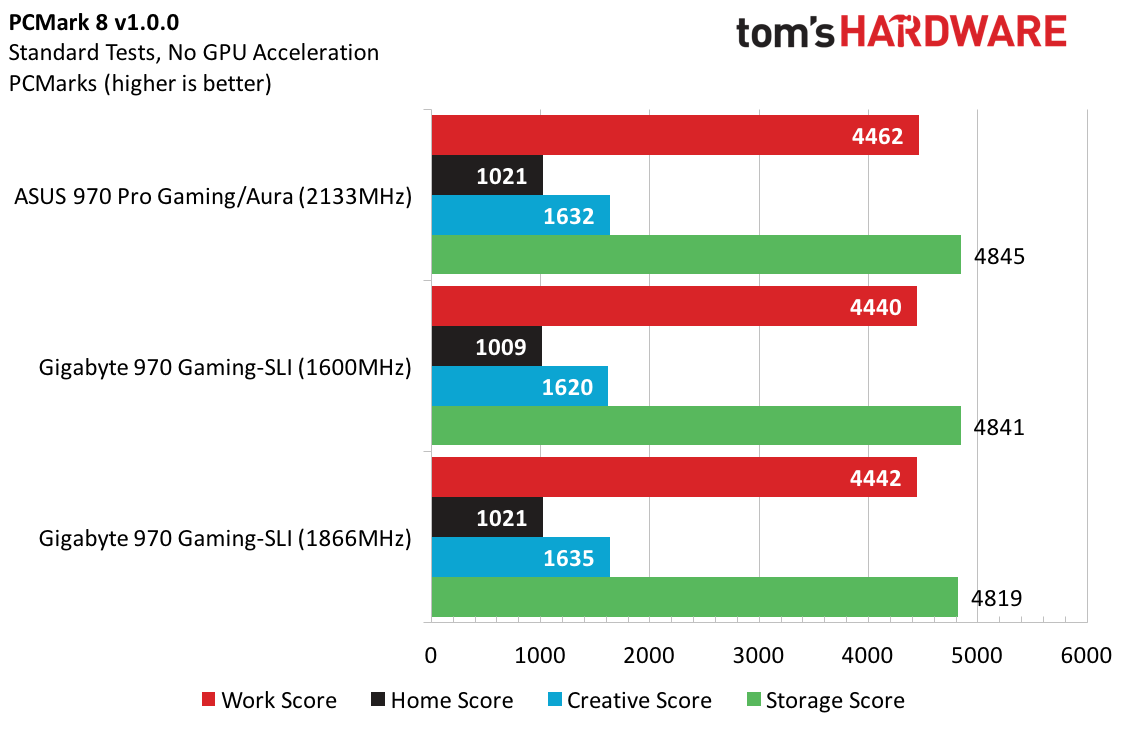
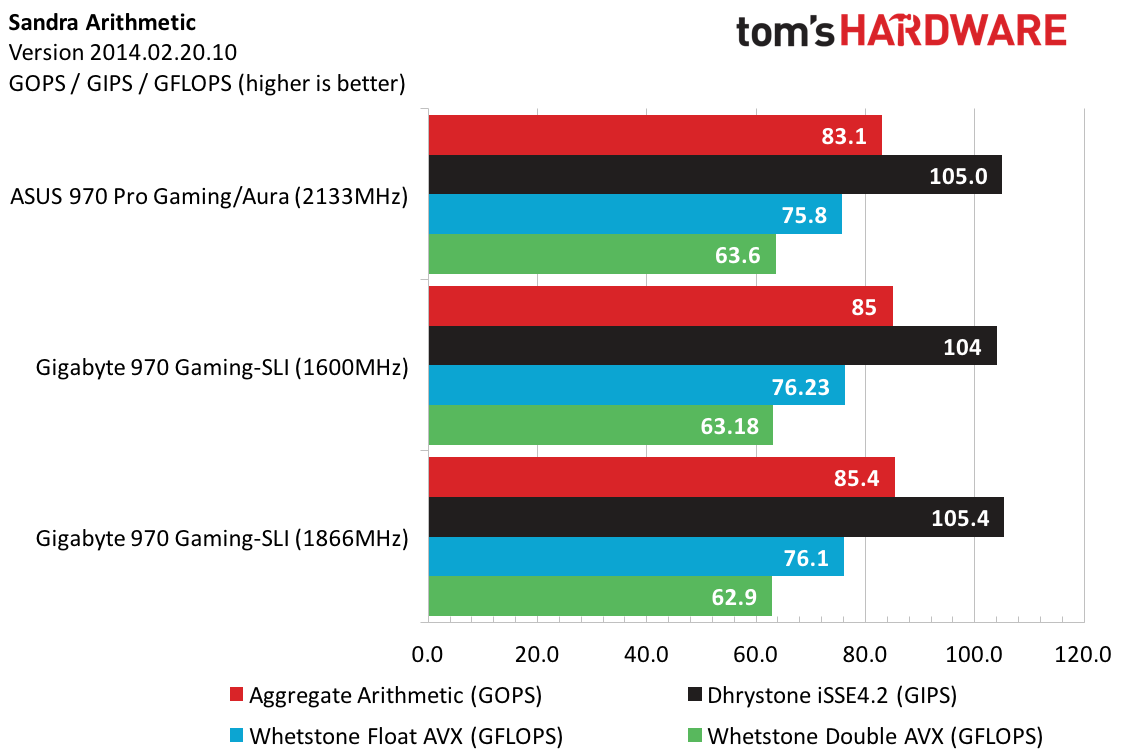
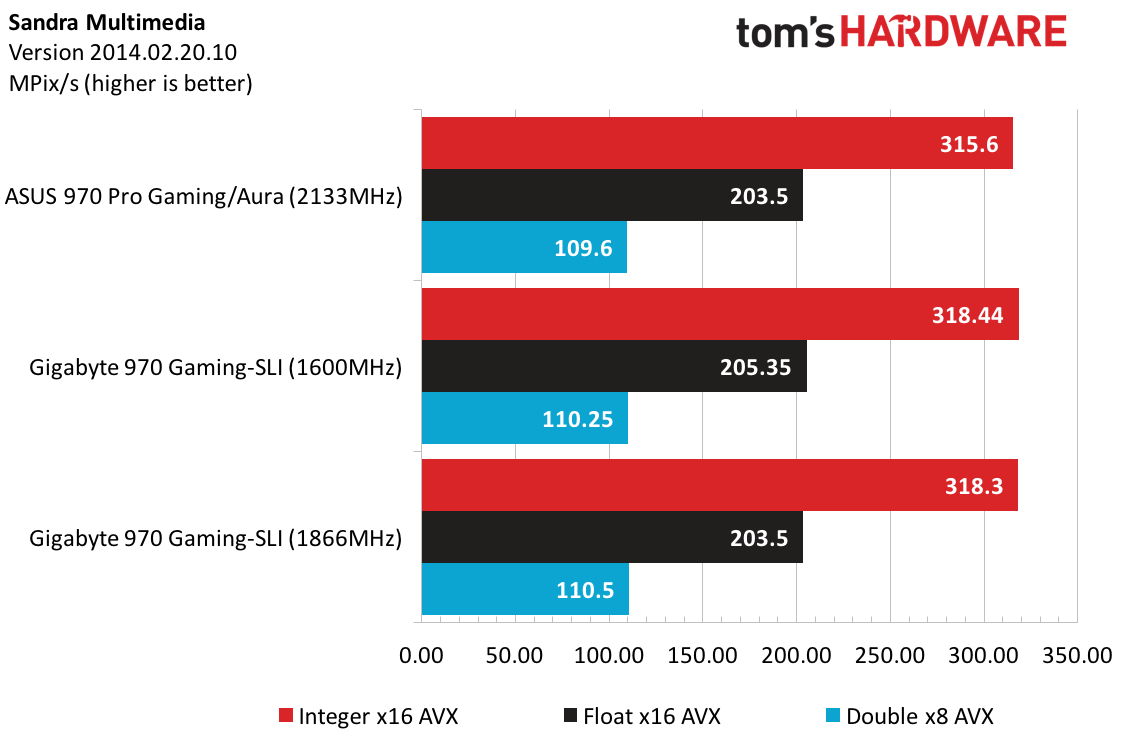
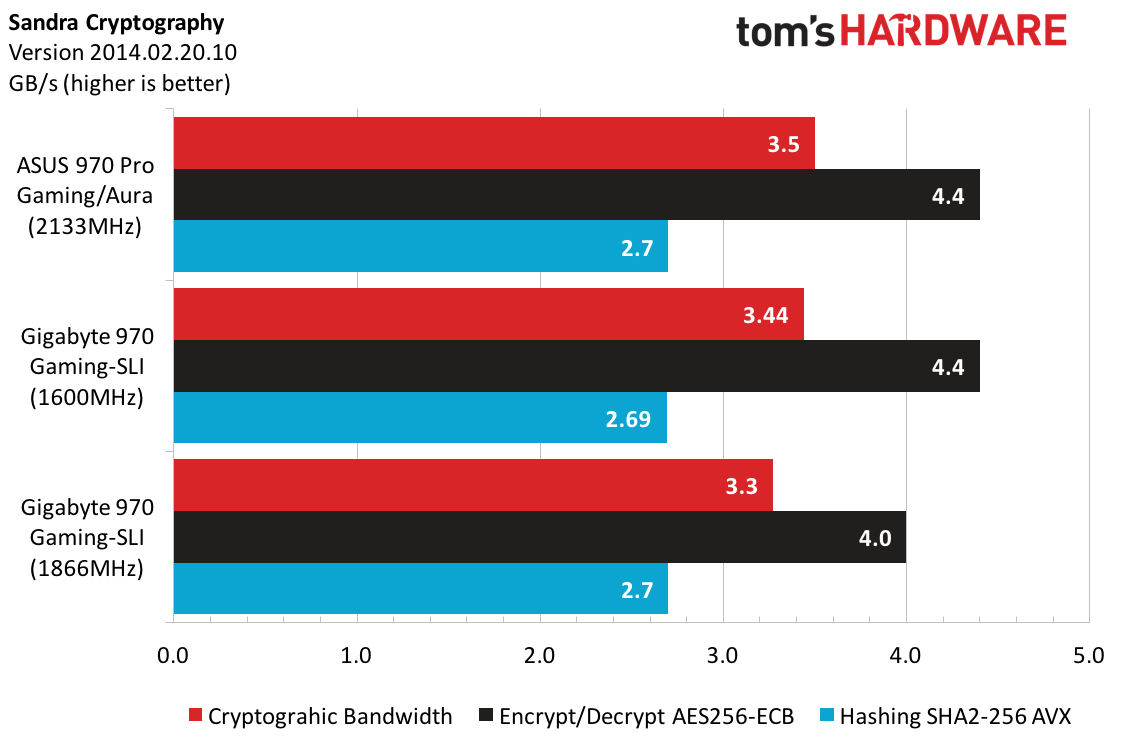
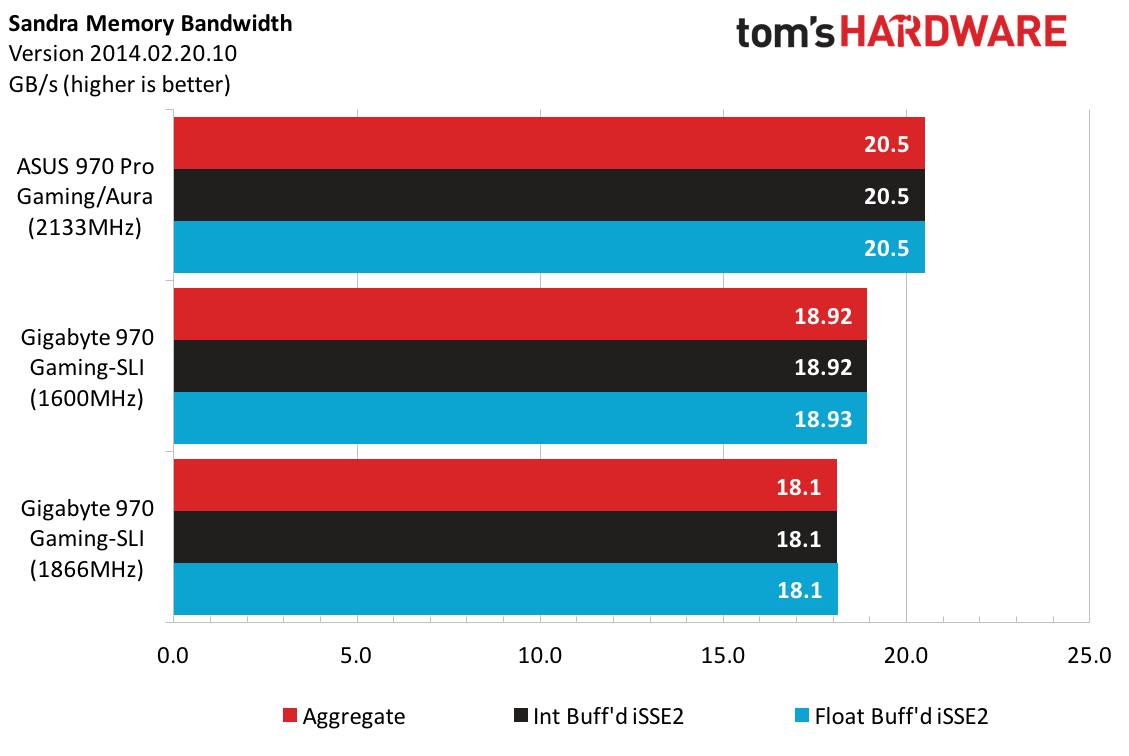
Veteran Tom’s readers probably won't be surprised by these charts. Comparing the Asus 970 Pro Gaming/Aura to both sets of Gigabyte data shows no big anomalies during PCMark 8 or the majority of Sandra synthetics. However, for some reason the Sandra Cryptography benchmark demonstrates 10% slower bandwidth with the Gigabyte DDR3-1866MHz configuration compared with the Asus product. The results are similar in the memory bandwidth test, which just goes to show that tweaking memory for the sake of tweaking memory can sometimes backfire.
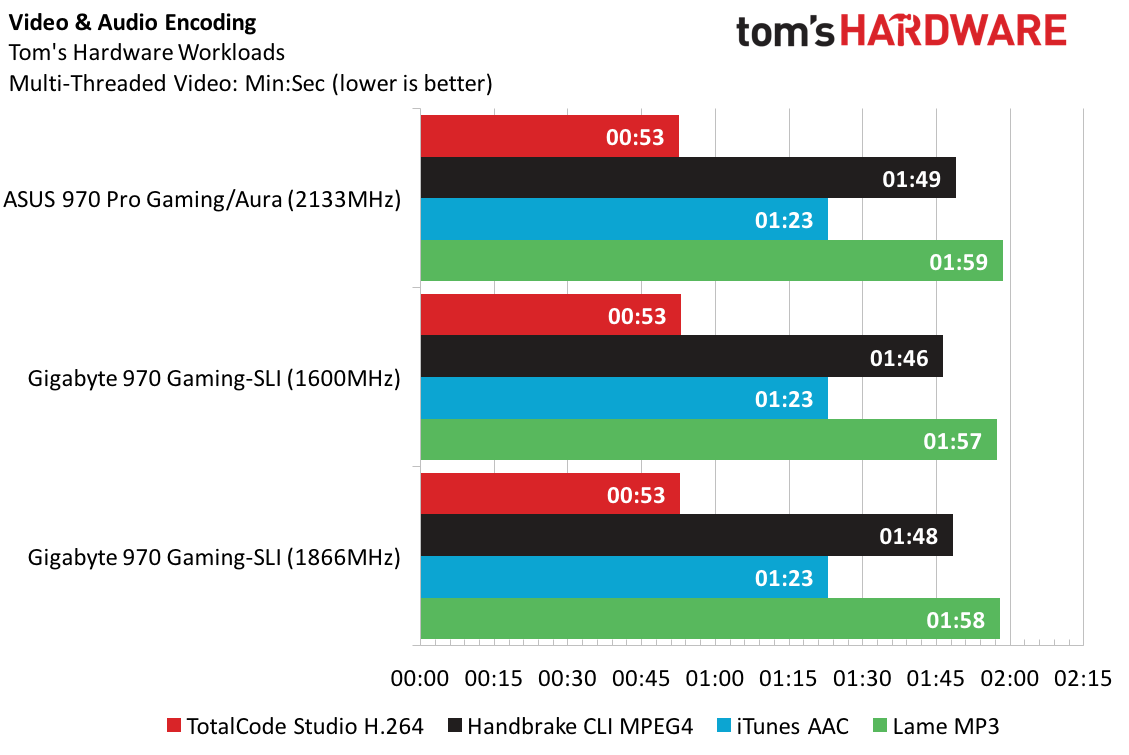
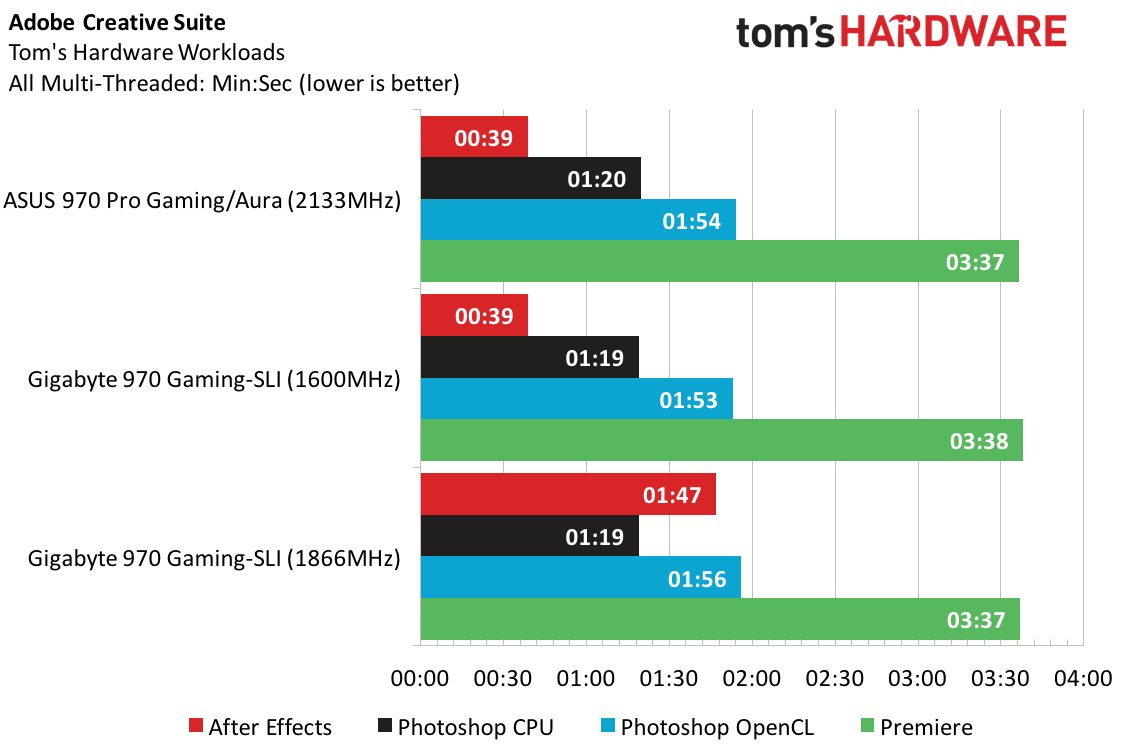
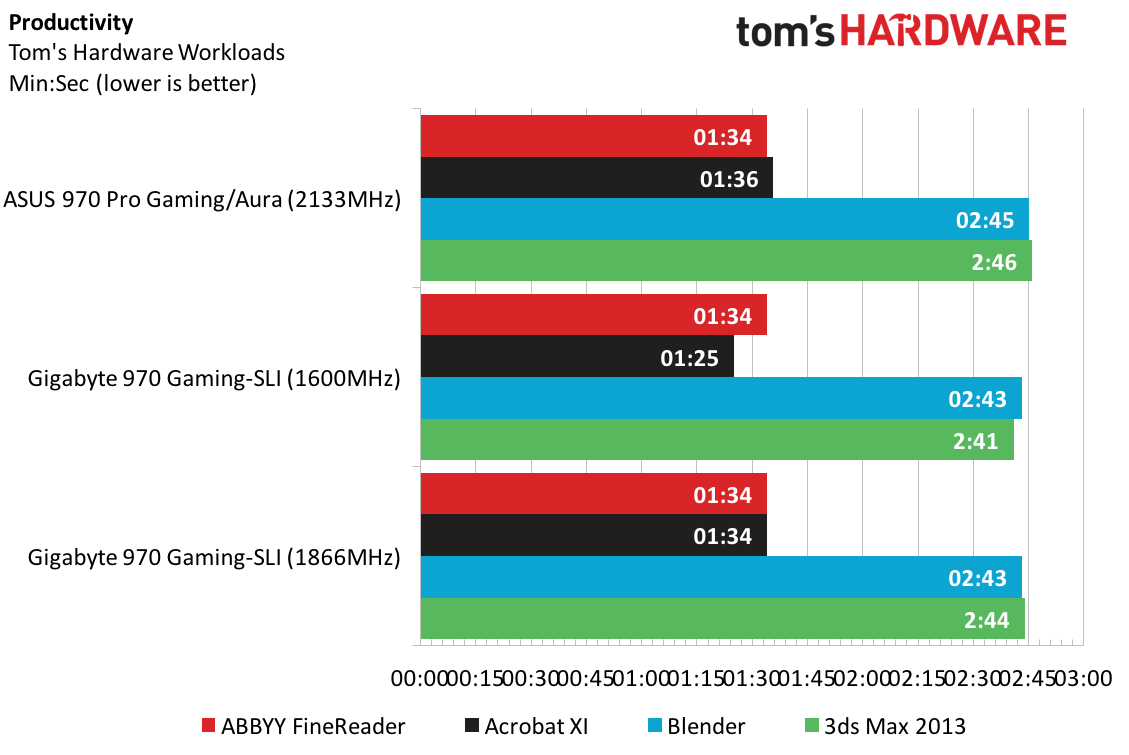
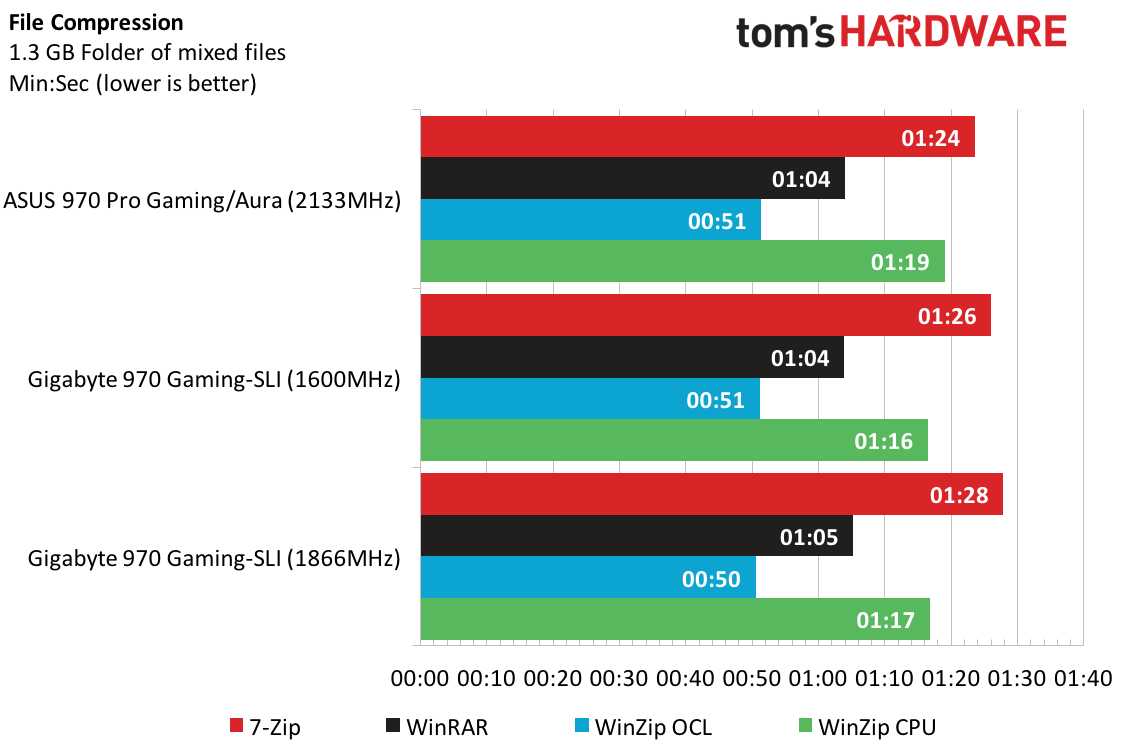
Video editing benchmarks picked no favorites among the four workloads and three data sets, although the Gigabyte motherboard did pull off a three second win on Handbrake. The Adobe suite looks pretty consistent across the samples, except that After Effects' memory requirements clearly handicapped the 8GB configuration (more on this in my previous article).
The fully populated Gigabyte GA-970-Gaming SLI configuration did manage to finish 11 seconds ahead of the Asus motherboard in the Adobe Acrobat workload, but the 8GB configuration was only two seconds faster. We saw mixed results in the compression tests, where the Asus motherboard scored a win with 7-zip, while the Gigabyte board took the win in the WinZip CPU workload.
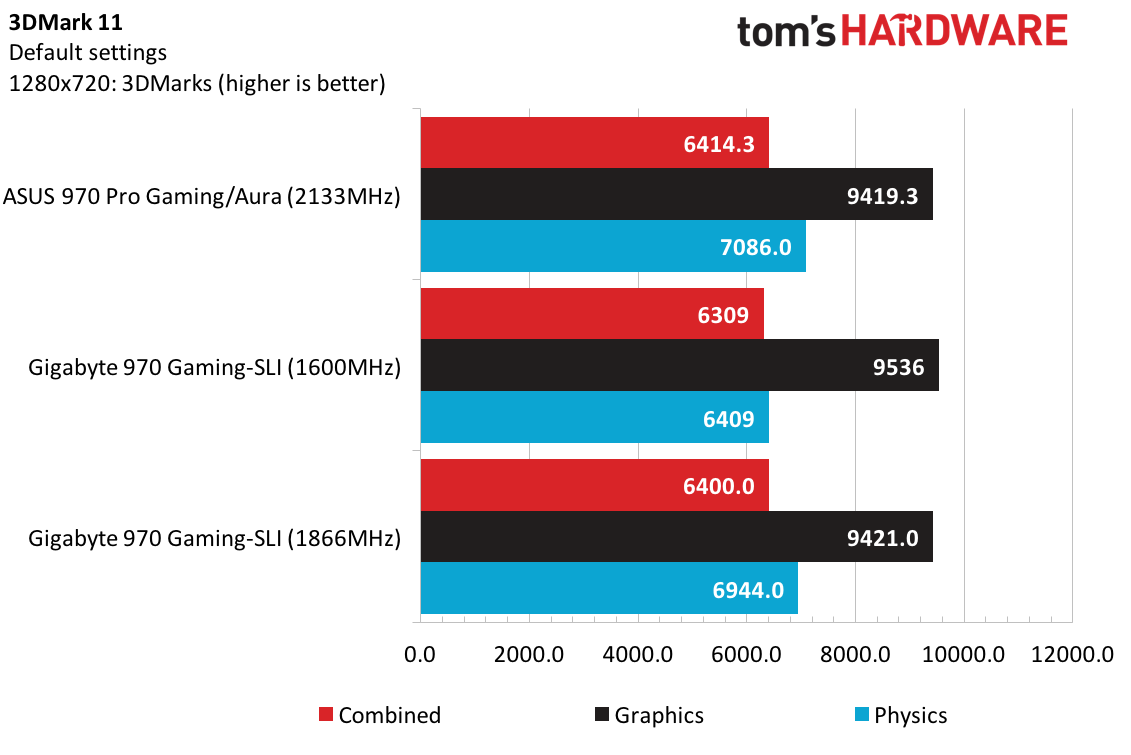
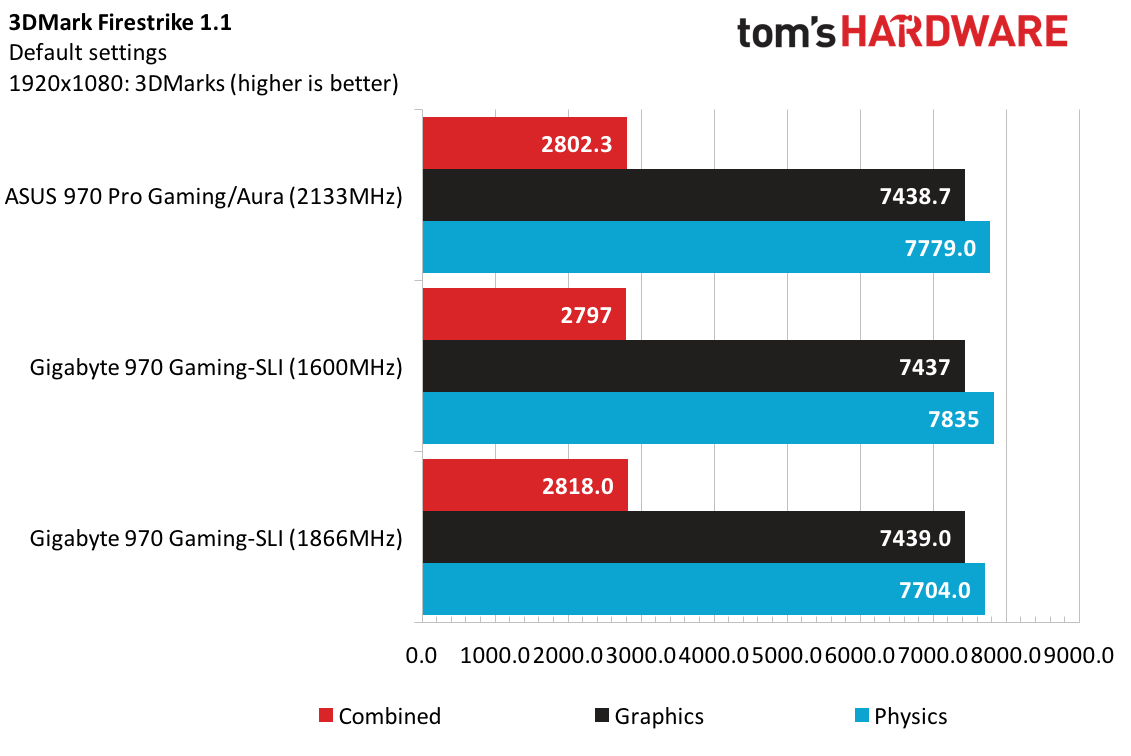
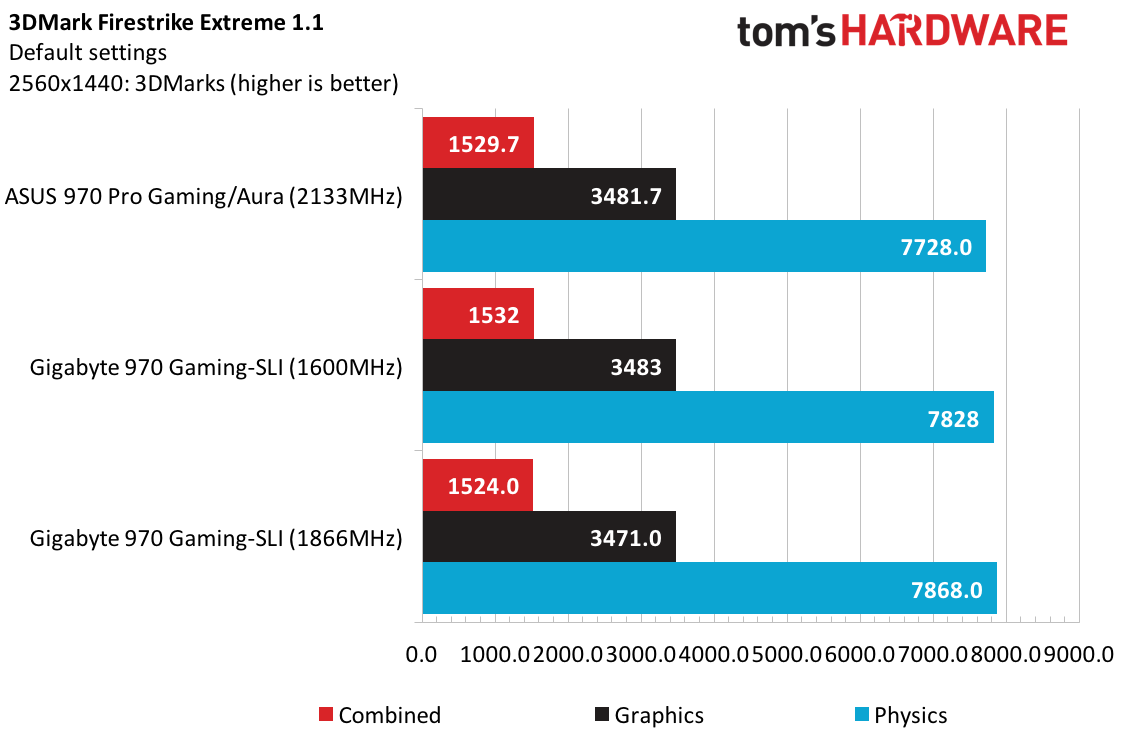
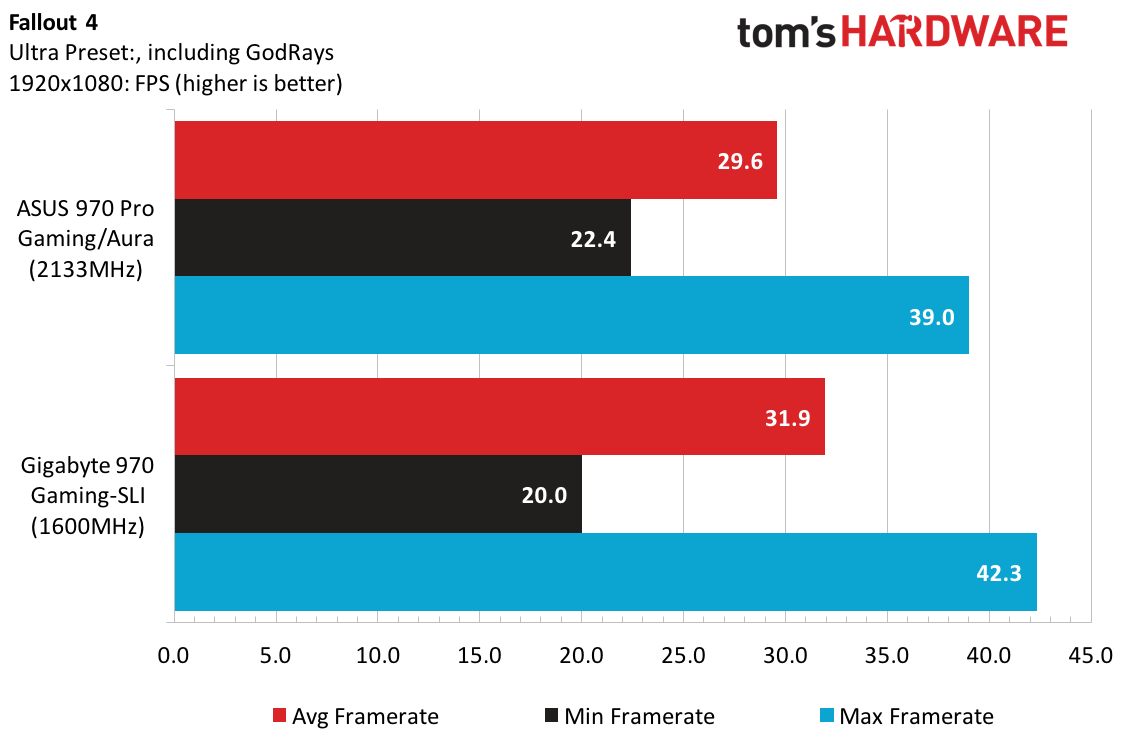
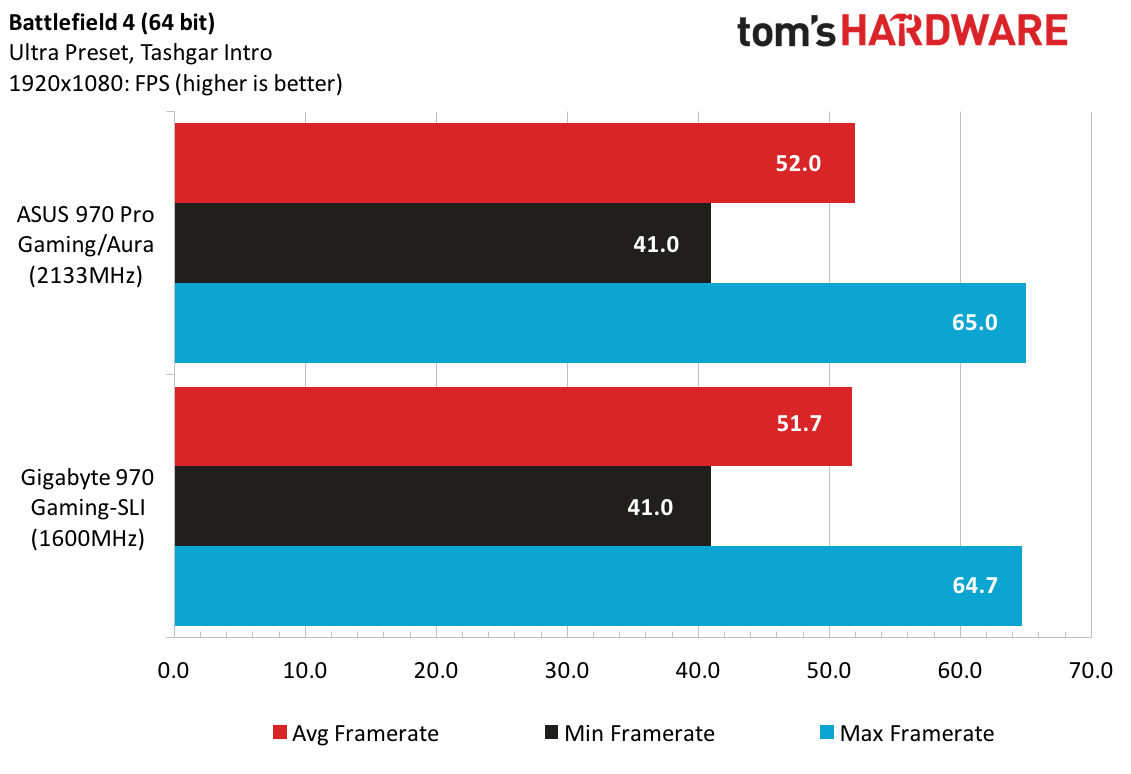
Gaming benchmarks were not all that interesting, but in 3DMark11 the Gigabyte board did take quite a beating in the physics score. For regular Firestrike, both boards are running neck-and-neck, and Firestrike Extreme continues to level the playing field. It might be time to upgrade my graphics card.
Fallout 4 did show a larger variation in frame rate when compared to the Asus motherboard however. Running from Hangman’s Alley west in my 50 second clip showed a maximum frame rate increase of 3 fps, a minimum frame rate decrease of 2 fps, and an average framerate increase of 2 fps. Though it might not look like a lot, that’s nearly a 10 percent swing on each of those metrics.
Battlefield 4 was much more consistent, where only fractions of an fps separated the averages and maxes between the boards. Note: I only included the 1600MHz data here, since all other data shows that memory configuration would only slightly impact performance.
Power, Temperature And Efficiency
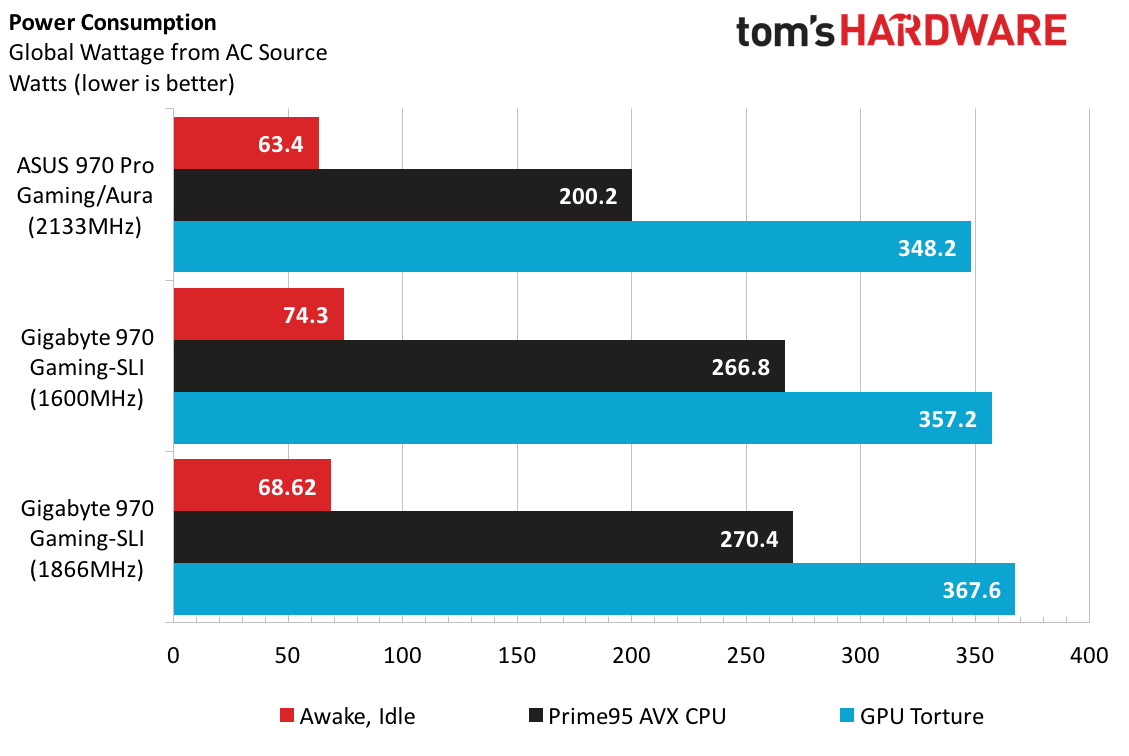
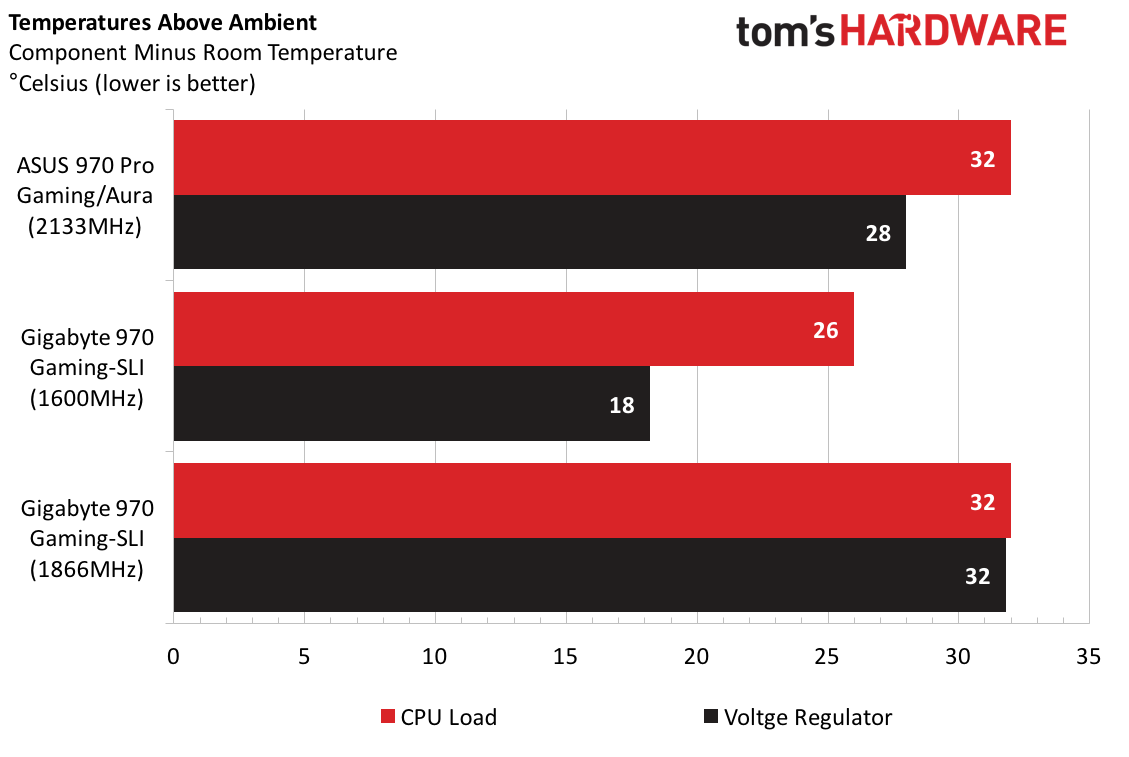
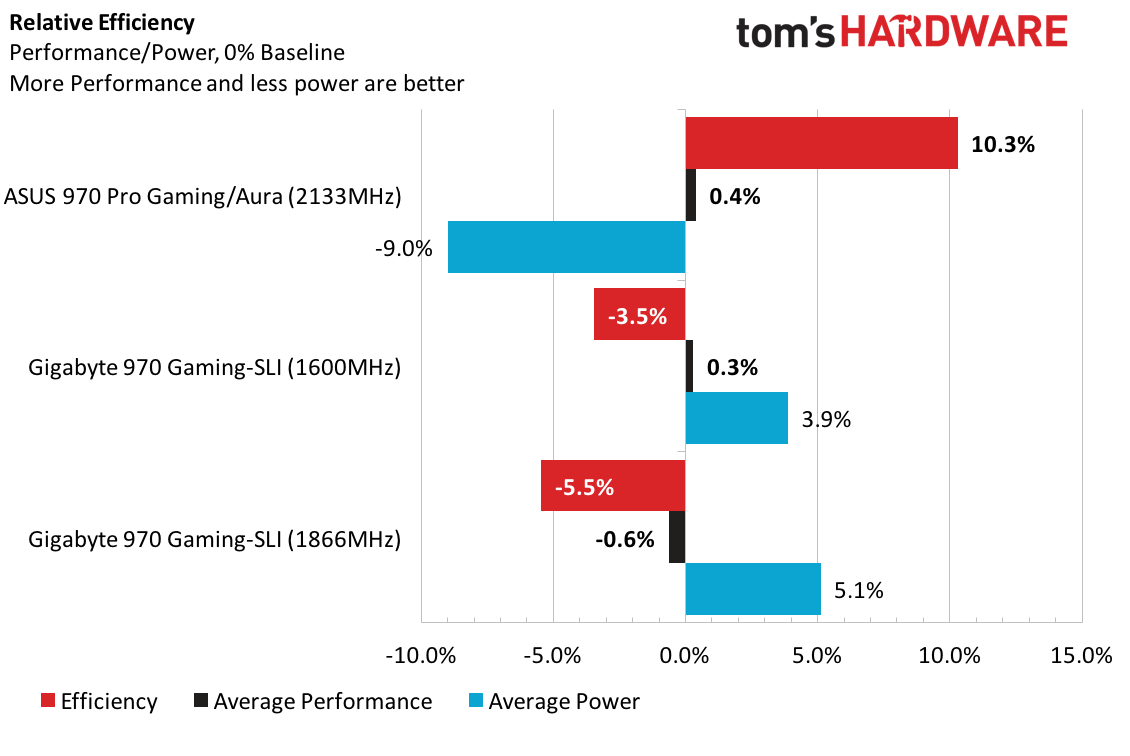
One of the biggest differentiators among motherboard designs is efficiency. I’ve seen several small ITX boards pack a punch while drawing little power, and I’ve seen high(er) end boards draw gobs of power with little to show for it. This Gigabyte motherboard is a little of both. While idle, this board draws anywhere between 5W and 11W more than the similar Asus 970 sample. However, as we begin to increase the load on the processor, clearly the Asus has the advantage by up to a whopping 70W. Even when the processor is a smaller part of the equation, FurMark makes the Gigabyte GA-970-Gaming SLI draw up to 19W more power.
Get Tom's Hardware's best news and in-depth reviews, straight to your inbox.
However, the AMD FX-8350 installed on the Gigabyte motherboard appears to generate 6ºC less heat than the Asus installation when fully populated. I can’t really explain the DDR3-1866MHz data, but it’s safe to say that in that configuration we are running in a similar environment as we are for the Asus motherboard. As for the regulators, I’m pleased to report that these heatsinks are quite up to the task. Compared to those on the MSI 970 Gaming board, these heatsinks are bottom shelf, but they are effective at keeping my overclocked regulator temperatures down to 75ºC.
If power and temperatures didn’t make it quite clear, hopefully the relative efficiency chart can make it crystal clear. Because it draws nearly 70W less power and performs just as well, if not better, than the competition, the Asus 970 Pro Gaming/Aura clearly wins the efficiency battle. What’s more interesting is that the Gigabyte board continues to struggle when placed into the DDR3-1866MHz configuration.
Conclusion
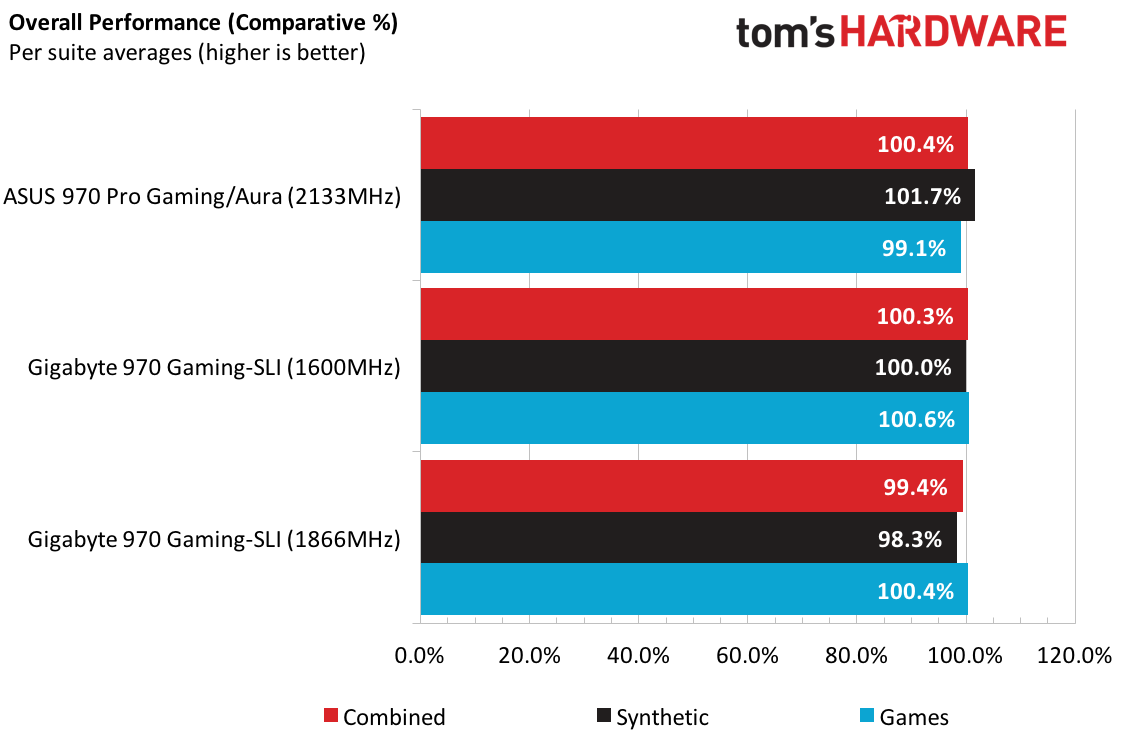
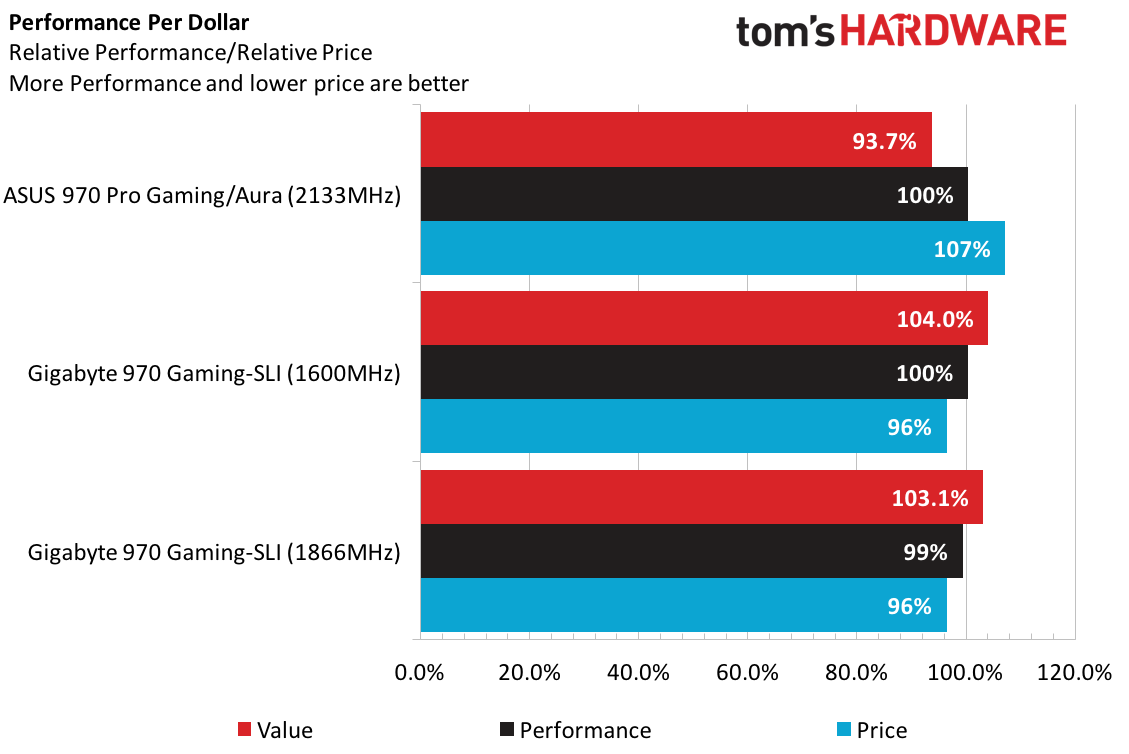
Taking all the synthetics and gaming benchmarks into account, clearly performance differences are negligible and the largest spread in the data is around three percentage points. The Gigabyte GA-970-Gaming SLI has a slight advantage in the gaming benchmarks, but the Asus 970 pulls ahead with the synthetics.
Now it boils down to value. With performance on the majority of the benchmarks roughly equal, price is king. At publication time, the Gigabyte wins with a sub-$100 price tag. The Asus retails for nearly $20 more and currently has a rebate available that drops the difference to $10, which still can’t compete when you examine raw performance. From a feature perspective, both products provide similar solutions, but the Gigabyte does seem to make some concessions to help curb costs, although there is some good swag in the box.
Overall, the Gigabyte is a good motherboard for someone making the small step into the AMD gaming scene or for a user who wants M.2 but can’t wait for Zen/AM4. The platform provides average performance, great overall overclocking stability, but leaves out some tuning ability and memory compatibility where other vendors shine.
MORE: Best Motherboards
MORE: How To Choose A Motherboard
Follow us on Facebook, Google+, RSS, Twitter and YouTube.
-
Joker41NAM Maybe I missed something, but it appears to say that you're going to compare it to the MSI 990FXA Gaming, but then none of the graphs appear to have that MB.Reply -
pjc6281 I appreciate your hard work but why are we still reviewing old dog platforms like this. I just got rid of my 1090T AMD Processor from many moons ago and upgraded to a Skylake that uses a fraction of the power and causes less heat. AMD needs to get a new flagship processor out with a better fab process asap....or go belly up.. CMON AMDReply -
Anarkie13 It's getting to be a very sad time. AMD needs to get back into the game. In a few more years, unless they do, Intel will have a complete monopoly and advances will be minimal at best.Reply
I'm a huge fan of competition in technology. That's the best way for technology to advance. -
Krnt Thanks for the reviews, these newly released motherboards for AMD doesn't seem to have anything better in terms of performance compared to the already known boards on the market.Reply
However some of those seem to have good value. -
TheTerk Reply
The comparison is more from a specification perspective, but feel free to open my MSI article and read that :)18276467 said:Maybe I missed something, but it appears to say that you're going to compare it to the MSI 990FXA Gaming, but then none of the graphs appear to have that MB. -
g-unit1111 Reply18276670 said:I appreciate your hard work but why are we still reviewing old dog platforms like this. I just got rid of my 1090T AMD Processor from many moons ago and upgraded to a Skylake that uses a fraction of the power and causes less heat. AMD needs to get a new flagship processor out with a better fab process asap....or go belly up.. CMON AMD
I hear that. I want AMD to succeed. Intel needs AMD because competition fuels the tech industry. But AMD just keeps shooting themselves in the foot with one disaster after another. I want Polaris to be good and I want Zen to be good but I'm not holding out much hope after the disastrous release of the RX480. -
elbert I take it this is last ditch effort to sale AM3+ motherboards and CPU's before AM4 and Zen launch. During AMD's rx480 steaming event the CEO show cased the ZEN and suggested a launch window of August.Reply -
iam2thecrowe For some reason when i saw the title I was expecting SLI benchmarks....Reply
I would have liked to have seen If AMD's aging rig can still push a pair of 970's or something, or if there is a significant bottleneck. -
Onus The 970 chipset normally doesn't provide a second x16 PCIe slot; it's x4. SLI requires a minimum of x8; please clarify that this board actually supports SLI in a x8/x8 configuration. Thanks.Reply
Also, when a M.2 drive is installed (of either type), are any other ports/slots disabled?
-
TheTerk Reply
This board drives 16 lanes to the first connector if only the first PCIe x16 is installed The board then switches to an x8/x8 if a card is installed in the 2nd x16 slot. The 970's x4 dedicated lanes go to the M.2 slot. 2 PCIe x1 slots round out the config totaling in 22 PCIe gen 2 lanes available.18281551 said:The 970 chipset normally doesn't provide a second x16 PCIe slot; it's x4. SLI requires a minimum of x8; please clarify that this board actually supports SLI in a x8/x8 configuration. Thanks.
Also, when a M.2 drive is installed (of either type), are any other ports/slots disabled?
http://www.gigabyte.us/products/product-page.aspx?pid=5779&dl=1&RWD=0#sp