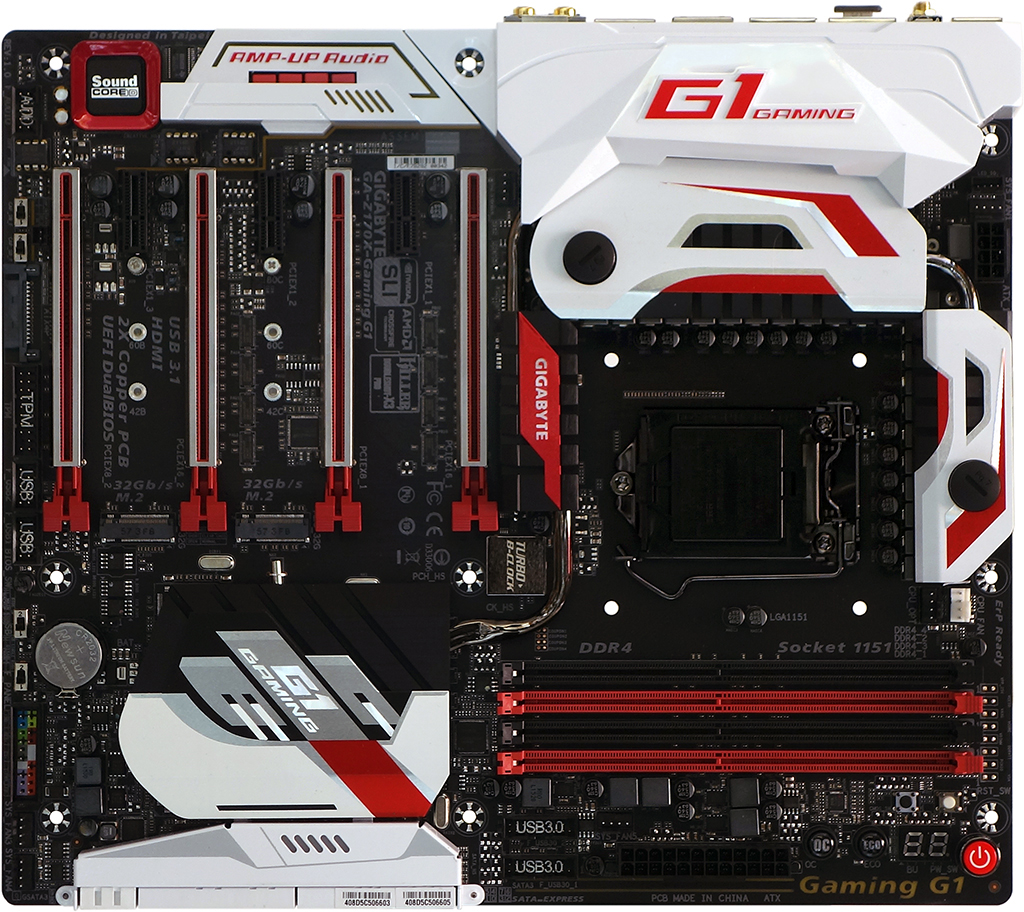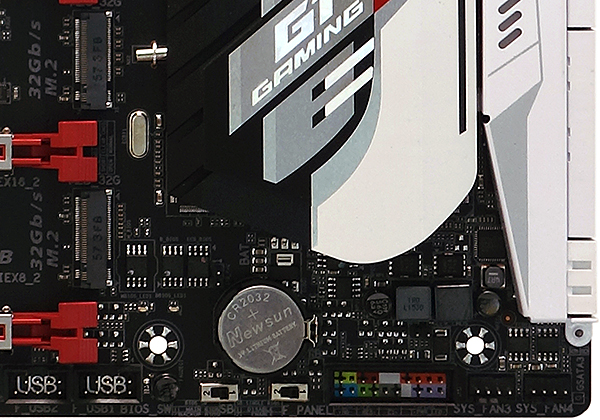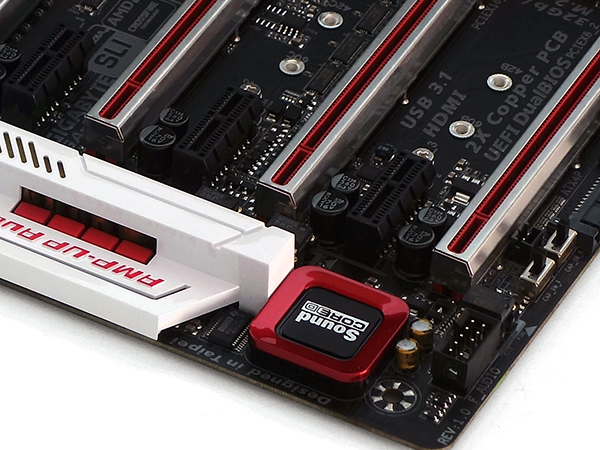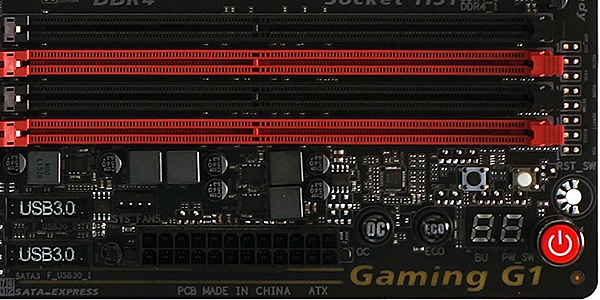Gigabyte Z170X-Gaming G1 Motherboard Review
Shooting straight for the top of the enthusiast LGA 1151 market, Gigabyte's Z170X-Gaming G1 is packed with features including four-way SLI, dual networking and Wi-Fi. Might this be the best Skylake motherboard we've tested?
Why you can trust Tom's Hardware
Specifications And Features
The features table shows that Gigabyte's Z170X-Gaming G1 is about as close to a spare-no-expense product as one could possibly hope to get from a major manufacturer, with its liquid-ready 22-phase voltage regulator, trio of Killer network controllers (two Gigabit Ethernet, one 802.11ac), four-way SLI support, onboard Thunderbolt 3 controller, and USB 3.1 bay-panel device. You might have also noticed that Gigabyte replaced all of its PCIe 3.0 x1 slots with PCIe 2.0 versions. What gives?
A look at the top of the board wouldn't reveal much about the PCIe x1 slots, unless we zoomed extremely close to that little square chip next to the second x16 slot. There we find a relatively inexpensive ASM1184e PCIe 2.0 switch, breaking out one PCIe 3.0 lane into three PCIe x1 lanes. Assuming that nobody wants to load up the Z170X-Gaming G1 with specifically bandwidth-dependent PCIe x1 cards, this measure assures that the Z170 PCH has enough lanes to feed other devices, such as the Thunderbolt 3 controller, network controllers, SATA controllers and M.2 slots.
All of that points to a single problem that Gigabyte couldn't fix: The Z170 PCH connects to the CPU via a DMI that has only 32Gbps. Rumors that LGA 1151 might have had extra 4 lanes of PCIe 3.0 connectivity reserved for Intel's Thunderbolt 3 controllers turned out to be false, and devices we connected to that controller even show up in device manager as being routed through the PCH.
Given that the CPU can only accept the bandwidth of a single M.2 interface, the best reason to have two onboard connectors is to fill the need for two drives. There's also the possibility that a drive might only be half as fast as its interface, and the likelihood that both drives won't be pushing max transfers simultaneously, unless a user is transferring data from one drive to the other.
The Z170X-Gaming G1 also has three firmware ICs, two of which are selectable. The third is a factory-programmed backup ROM and can be disabled by switching between single BIOS and dual BIOS modes.
Labeled "Killer Doubleshot-X3 Pro," the Z170X-Gaming G1's wired and wireless controllers work together to manage multiple data streams over the most appropriate connection. In its two-controller Killer Doubleshot Pro demo, Rivet Networks showed how its software was able to prioritize game packets for reduced latency, maintain high bandwidth for 1080p video streaming, download a large file, and upstream the whole demo to our remote system without losing a single frame. Disabling the technology allowed the download to share priority with the 1080p video, causing severe buffering while the game latency increased nearly fivefold. While the company reps were not able to quantify the advantage of their solution over third-party apps on other controllers, such as the popular Intel+cFos solution, they repeatedly mentioned that their technology can heuristically detect packet type while competitors are stuck with a whitelist approach. Dedicating different controllers to different tasks prevents Killer controllers from supporting network teaming, but gigabit connections are usually much faster than the pipeline to the other endpoint anyway.
Beyond the bullet-point features of triple network controllers and a Thunderbolt 3-enabled Type-C connector, the Z170X-Gaming G1's I/O panel is tricked-out with extra voltage filters on the yellow USB 2.0 ports meant to reduce noise on USB-audio headsets. The white USB 3.0 port also has a special feature, as it's the designated "Q-Flash Plus" port for updating BIOS using an onboard EC controller that doesn't require a CPU, graphics, or DRAM to be installed.
Get Tom's Hardware's best news and in-depth reviews, straight to your inbox.
Also seen above are one of the two G1/4 fittings for liquid-cooling the voltage regulator. A heatpipe connects the chipset's heat sink to the rear voltage regulator sink, while an identical-looking liquid cooling tube connects the rear sink to the top sink.
Gigabyte put a lot of marketing behind its Creative Core3D audio solution, which is filtered with Nichicon gold and WIMA FKP2 audio capacitors and has separate, upgradeable OP-AMPs for the front-panel, rear left and rear right audio outputs. Just as interesting is the pair of nearby switches, which allow users to select 2.5x or 6x output gain for different types of headphones.
Several manufacturers are now putting metal dressing around graphics card slots, but Gigabyte affixes these stainless-steel supports with six extra solder points to reduce the chance that a slot could break off while transporting a PC that has heavy graphics cards.
Gigabyte puts both of the Z170X-Gaming G1's front-panel USB 3.0 headers above the top slot to prevent them from being blocked-off by cards. The top edge (right-side of photo) features voltage detection points for I/O, CPU, DRAM and chipset rails. Between those features are a Power, Reset, CLR_CMOS, Eco-mode and OC-mode buttons, along with a 2-digit system status code display.
Installation components include six SATA cables, 4-way, 3-way and 2-way SLI bridges, a CrossFire bridge, an M.2 slot to U.2 cable adapter, a Wi-Fi antenna, Gigabyte's GC-USB 3.1 Bay front-panel adapter, and a SATA-Express cable.
The included SATA-Express cable supplies two PCIe 3.0 pathways to Gigabyte's USB 3.1 drive bay adapter. Each port gets its own supplementary power cable connection.
Current page: Specifications And Features
Prev Page Introduction Next Page Z170X-Gaming G1 Software And Firmware-
Crashman Reply
Lesson to manufacturers, give me more to write about and I'll write a bigger article?17171729 said:That was a great article, thanks.
-
red77star 6 Core i5820 is cheaper than quad core top of the line Skylake. The thing is that LGA 2011 V3 is going to support future CPU where this board is pretty much stack at Skylake.Reply -
Rookie_MIB Why is nobody actually testing the best features of the board? Quad SLI? Raid M.2? This is a top of the line board and not a single result of the biggest questions.Reply -
James Mason Reply17172008 said:6 Core i5820 is cheaper than quad core top of the line Skylake. The thing is that LGA 2011 V3 is going to support future CPU where this board is pretty much stack at Skylake.
Proof?
Also the top of the line skylake i7-6700k is currently being price gouged a bit. You can get it at microcenter for only 359. The i7-5820k is quite a lot more power hungry than the skylake. -
Math Geek this is the 3rd article i have read on this mobo from 3 different sites and yet no one has bothered to see what the 3 m.2 slots can do in raid set-up. that was the first thing that stood out to me when i saw the board and no one has even tested it yet.Reply
in my opinion if you are going to review a top of the line "cost-be-damned overclocked Core i7-6700K gaming rig", the fill that sucker up with what it can handle and let's see what it can do. try out some m.2 raid and at least 3 way sli. someone paying this kind of money for a mobo is gonna go all out and i'd love for the review to go all out as well :)
otherwise the rest of the info is nice and complete as usual. just need the last couple chapters and it would have been perfect -
rolli59 Very nice board that appeals to the <1% market since most people do not use the added expensive features.Reply -
Crashman Reply
None of us has three or more matching cards to put at one lab. But I'm thinking about doing another PCIe Scaling in SLI article like I did a few years ago with the P67.17172176 said:Why is nobody actually testing the best features of the board? Quad SLI? Raid M.2? This is a top of the line board and not a single result of the biggest questions.
What do you think? I might be able to get someone to pitch in some cards for that :)
The entire PCH has only the bandwidth of a single M.2 slot, and that's also shared with the Thunderbolt 3 controller. As the article state it's pointless to try to load up more than 32GB/s in devices at the same time.17173073 said:this is the 3rd article i have read on this mobo from 3 different sites and yet no one has bothered to see what the 3 m.2 slots can do in raid set-up. that was the first thing that stood out to me when i saw the board and no one has even tested it yet.
in my opinion if you are going to review a top of the line "cost-be-damned overclocked Core i7-6700K gaming rig", the fill that sucker up with what it can handle and let's see what it can do. try out some m.2 raid and at least 3 way sli. someone paying this kind of money for a mobo is gonna go all out and i'd love for the review to go all out as well :)
otherwise the rest of the info is nice and complete as usual. just need the last couple chapters and it would have been perfect