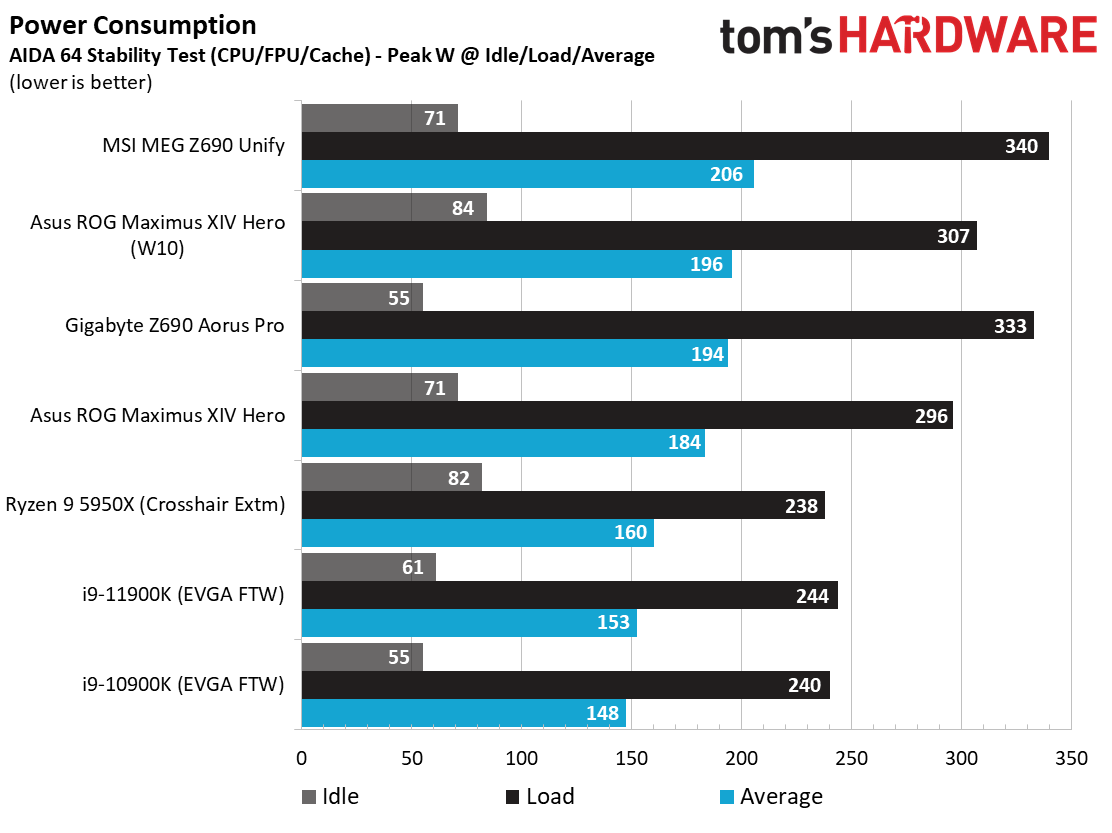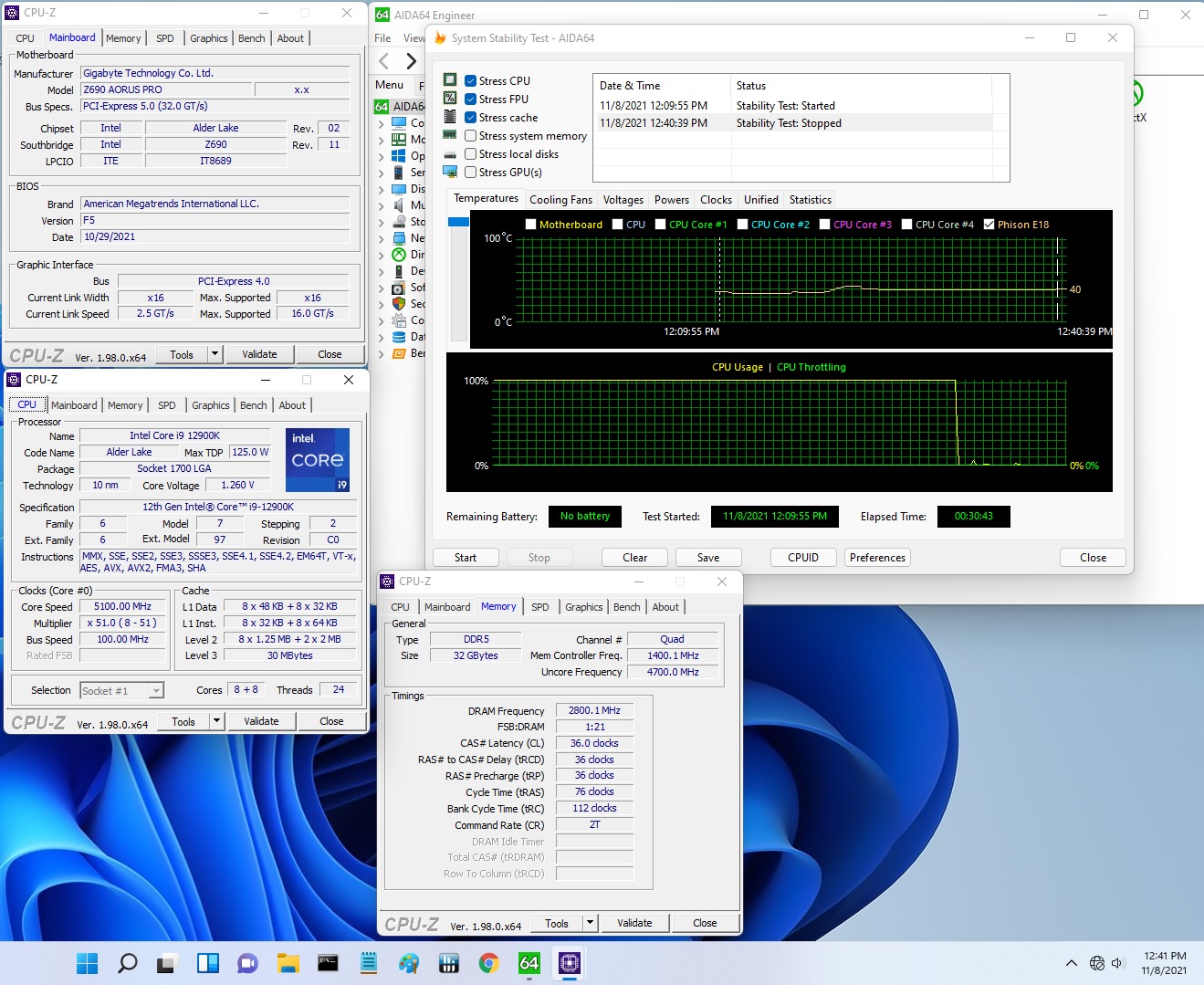Why you can trust Tom's Hardware
Our standard benchmarks and power tests are performed using the CPU’s stock frequencies (including any default boost/turbo), with all power-saving features enabled. We set optimized defaults in the BIOS and the memory by enabling the XMP profile. The Windows power scheme is set to Balanced (default) for this baseline testing, so the PC idles appropriately. To get the most out of the Intel Alder Lake chips, you need to be on Windows 11 with its updated scheduler. In most cases, Windows 10 performs well. However, some tests (Cinebench R20, Corona and POVRay) take a significant hit. In short, if you’re going with Alder Lake, you must upgrade to Windows 11 for the best results across the board. That may change with patching and updates. We’ll keep you posted.
Synthetic Benchmarks
Synthetics are a great tool to determine how a board runs, as identical settings should produce similar performance results. Turbo boost wattage and advanced memory timings are places where motherboard makers can still optimize for either stability or performance, though, and those settings can impact some testing.
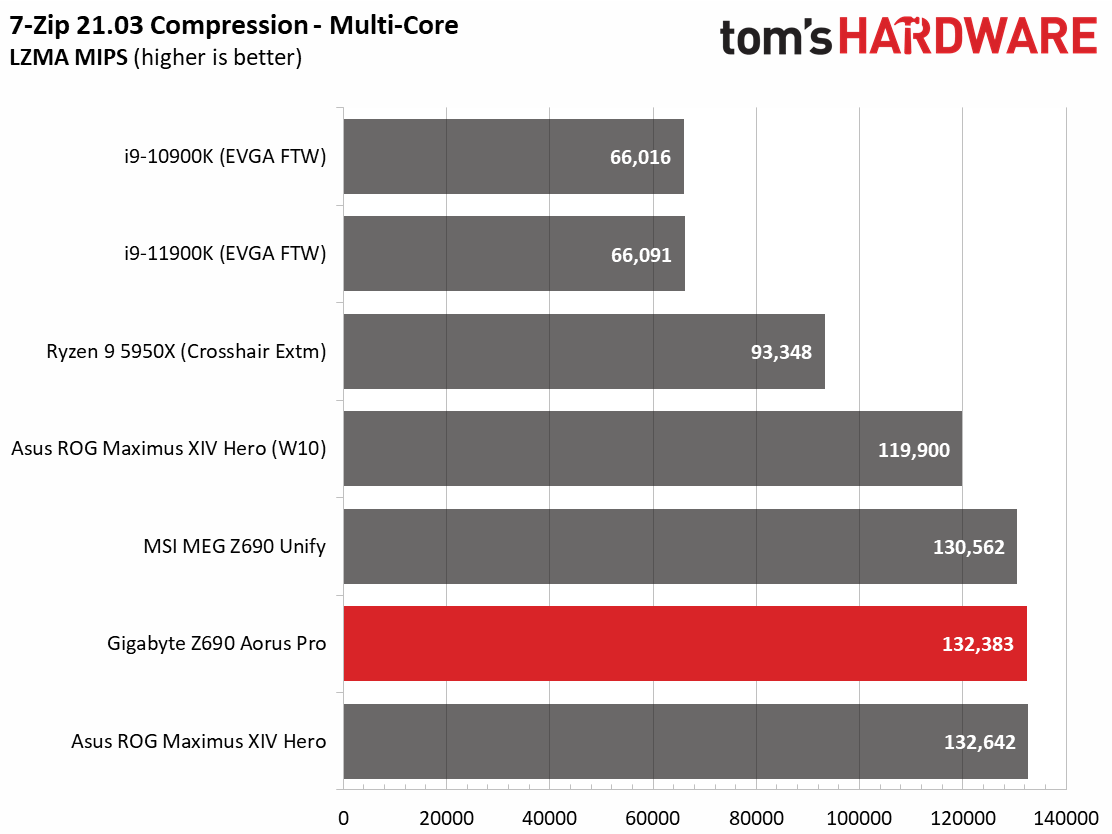
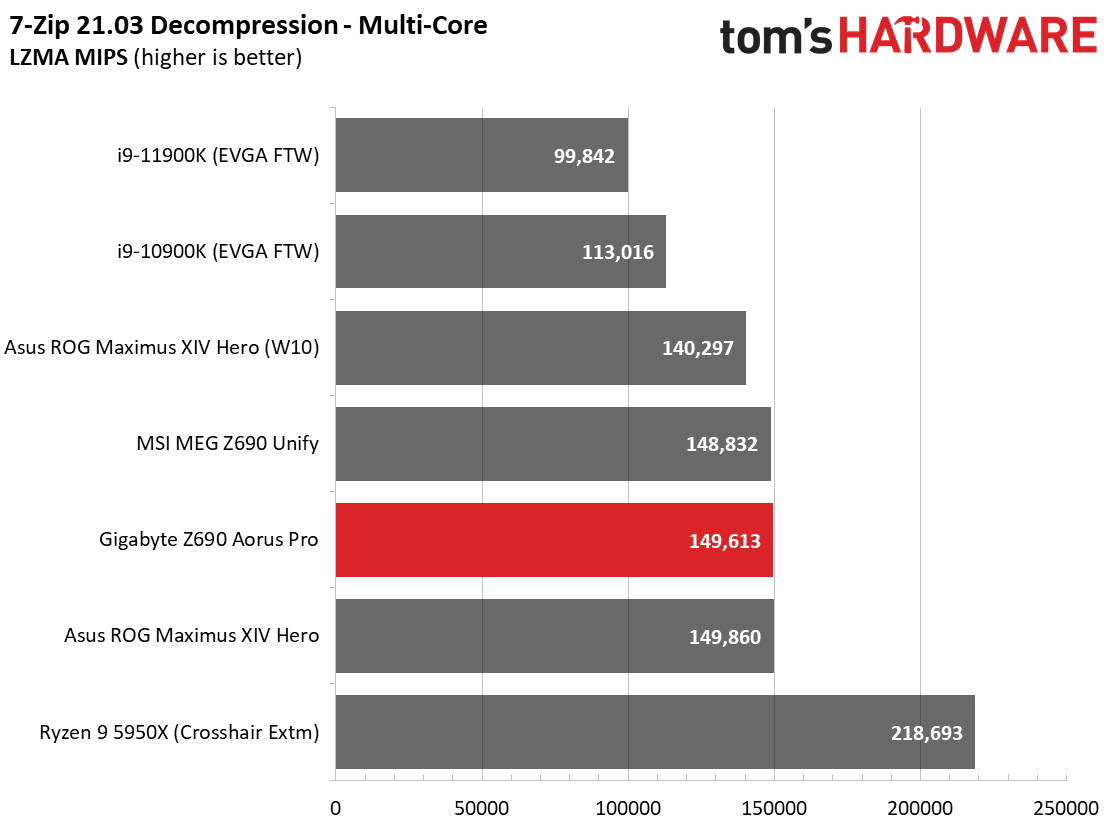
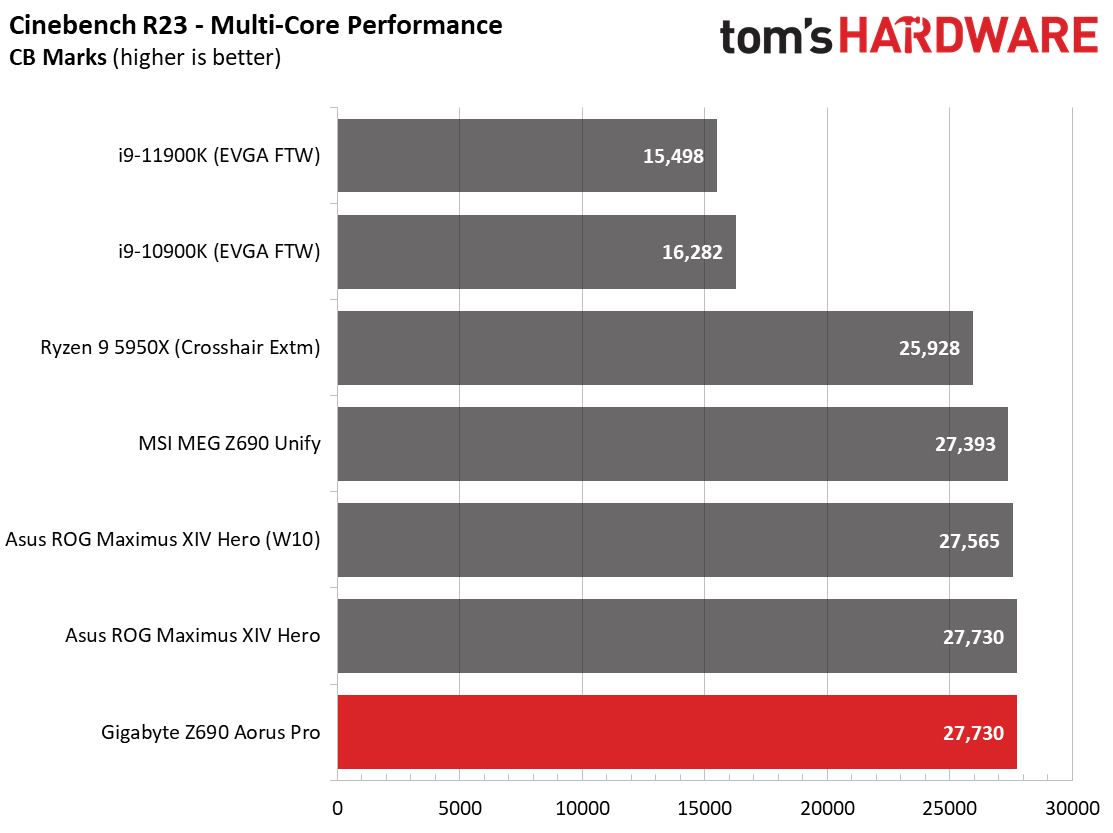
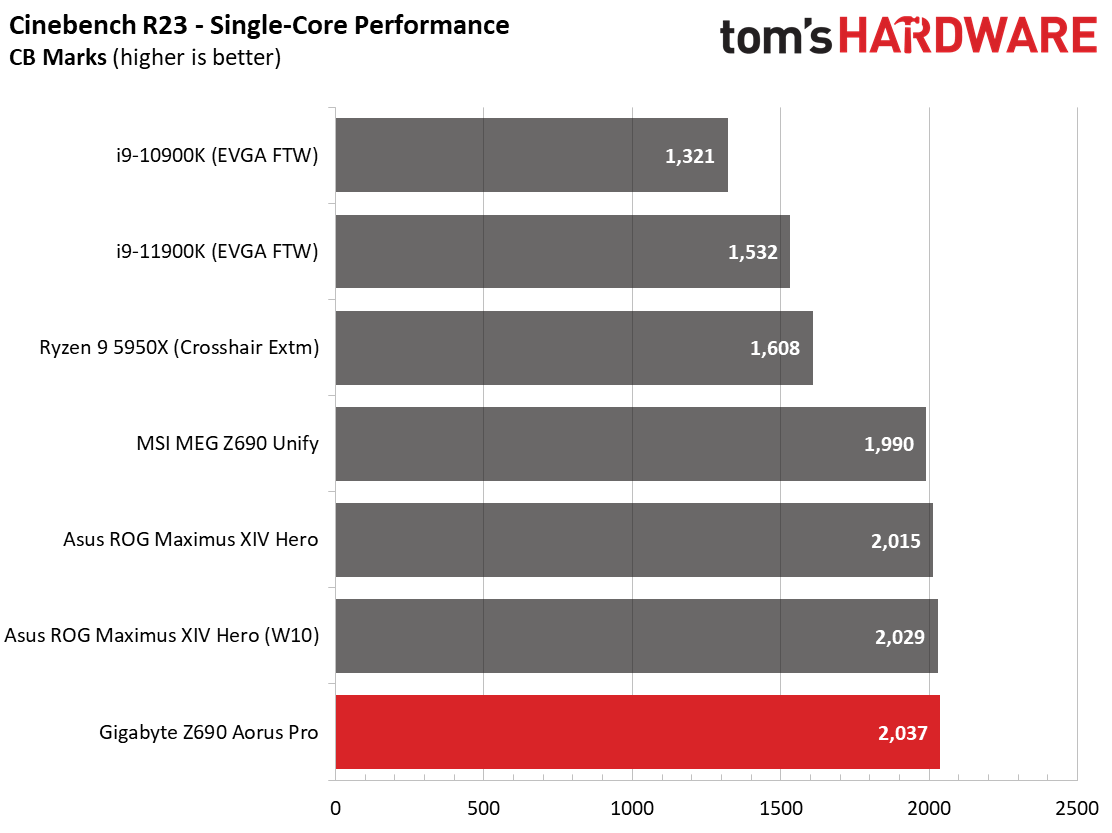
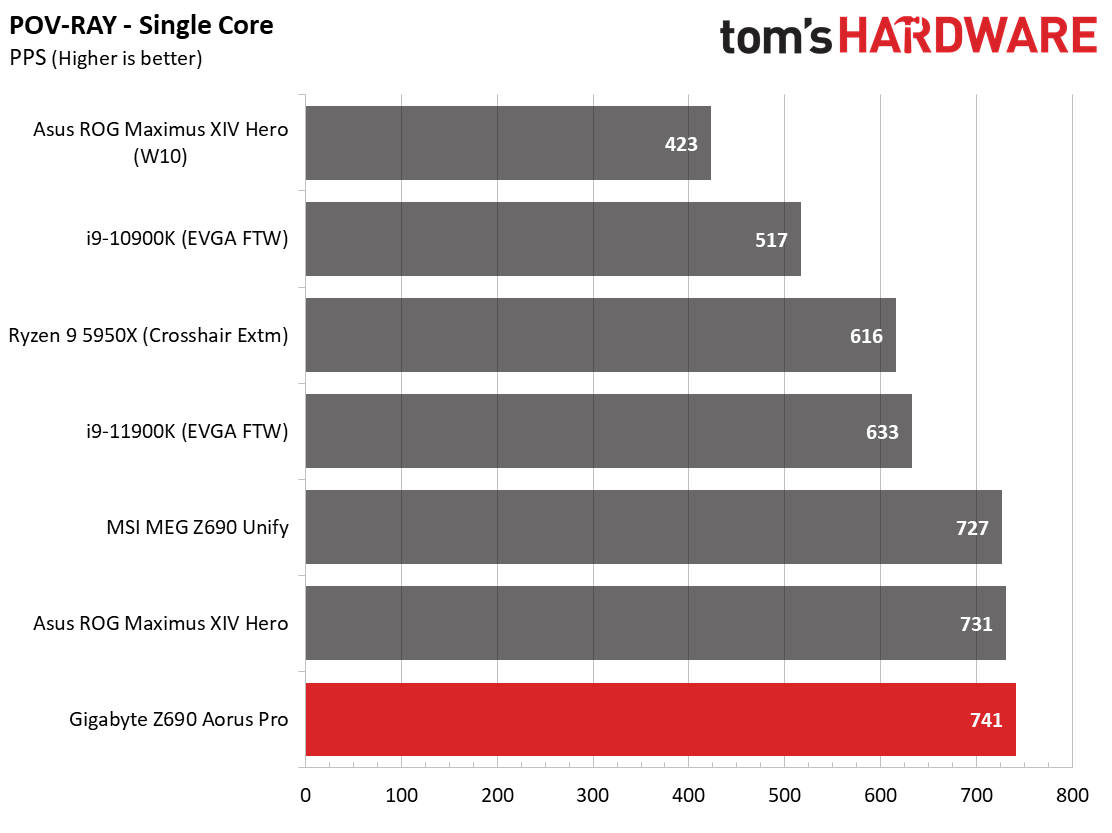
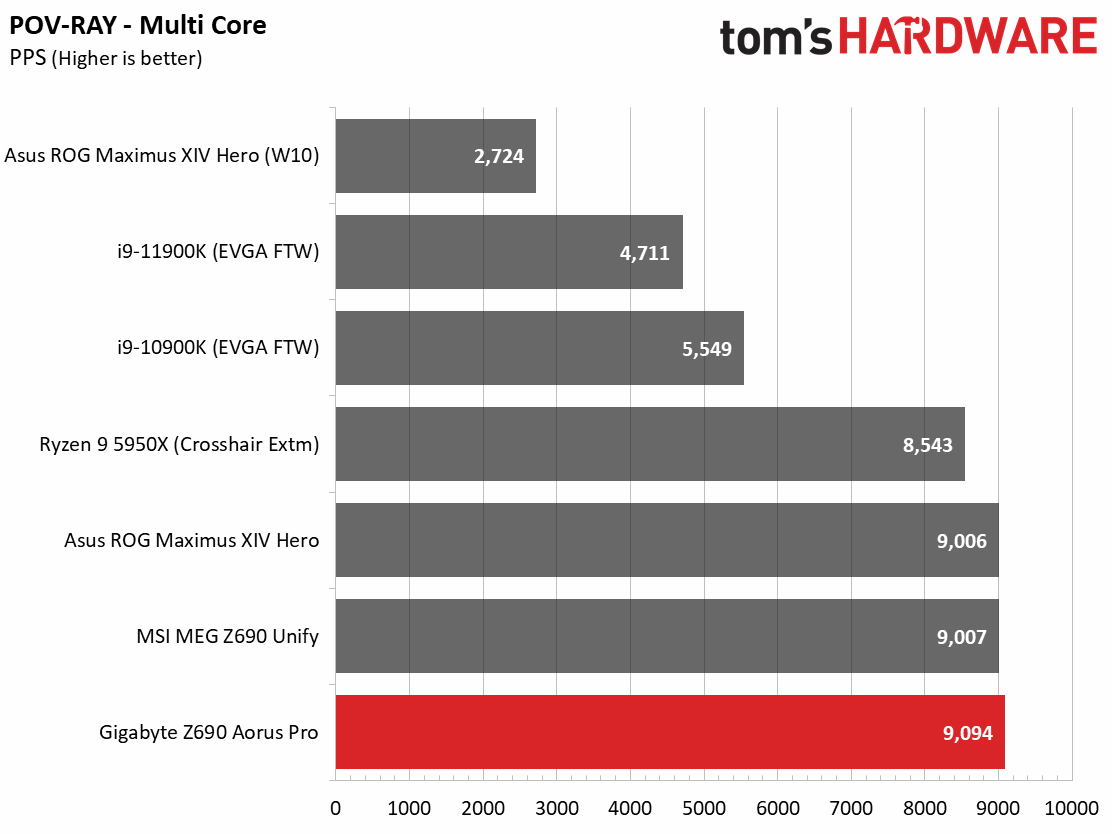
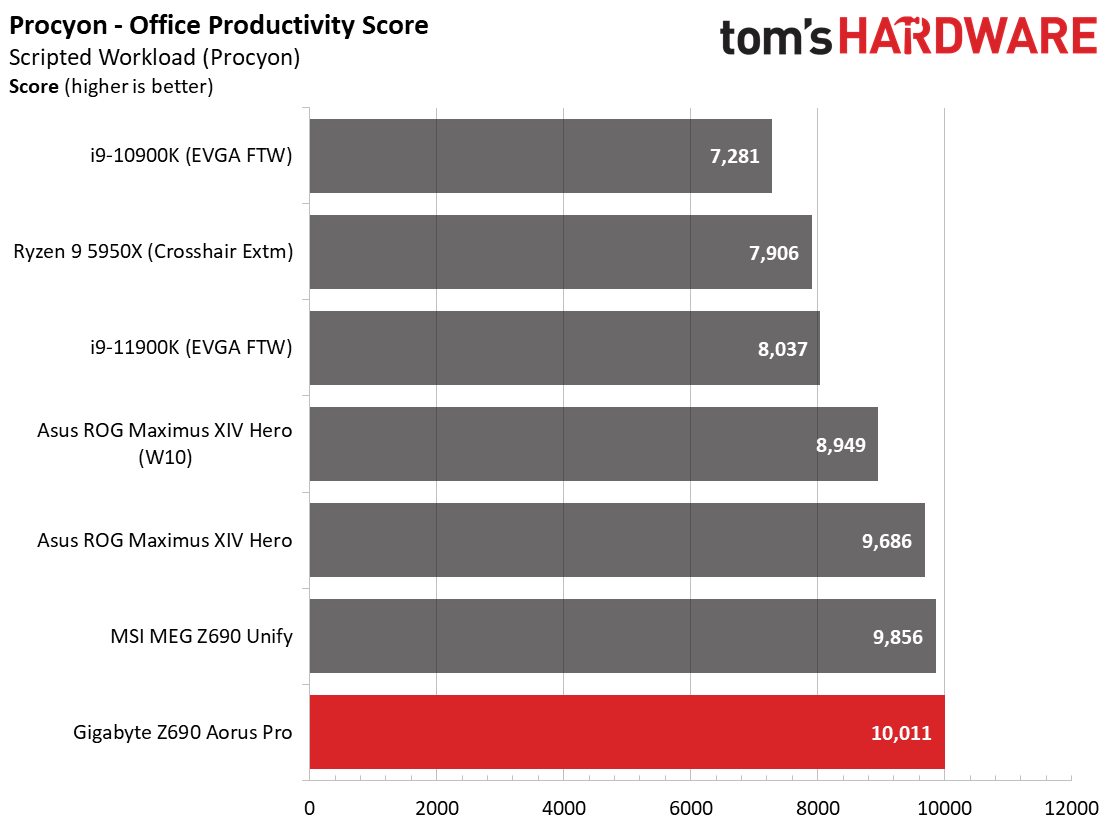
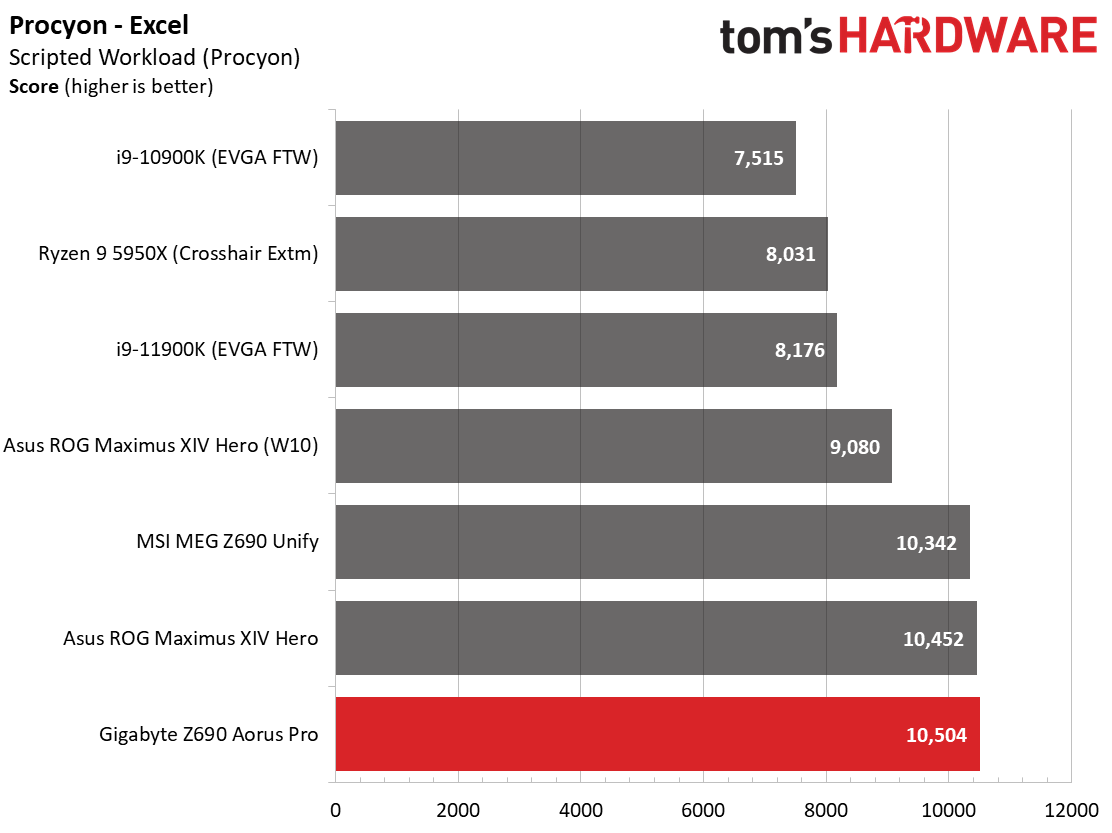
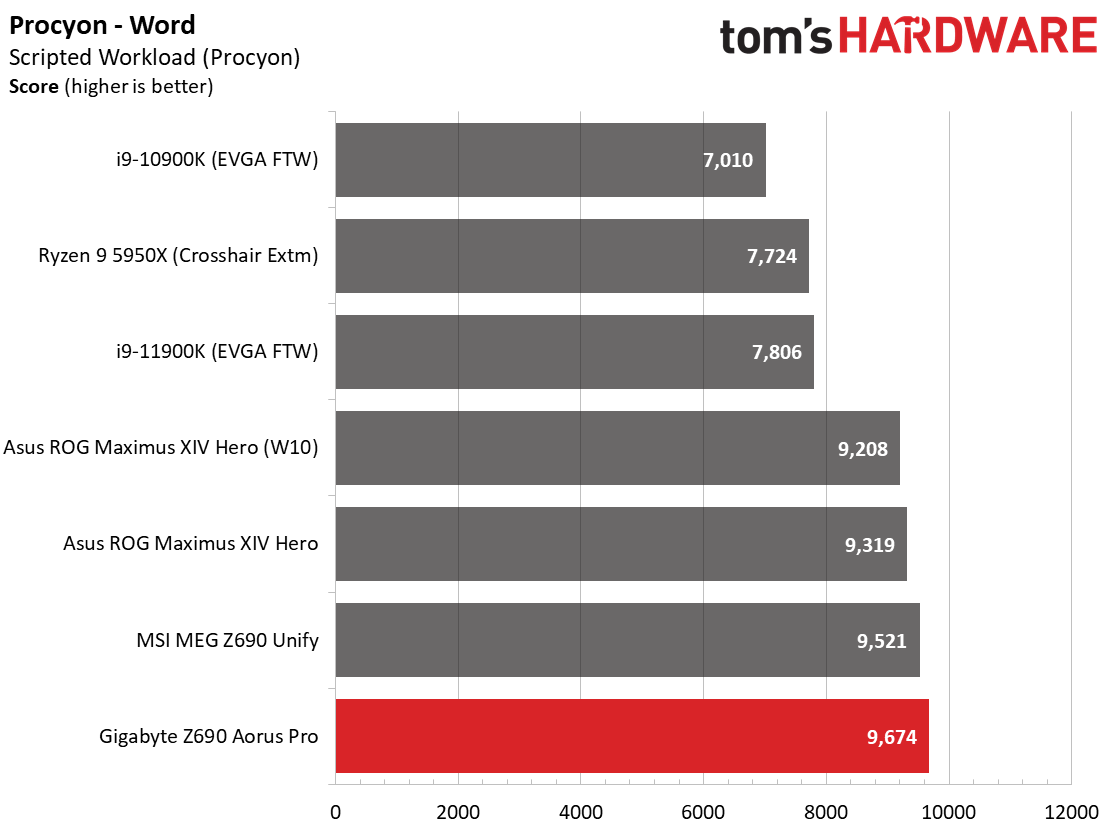
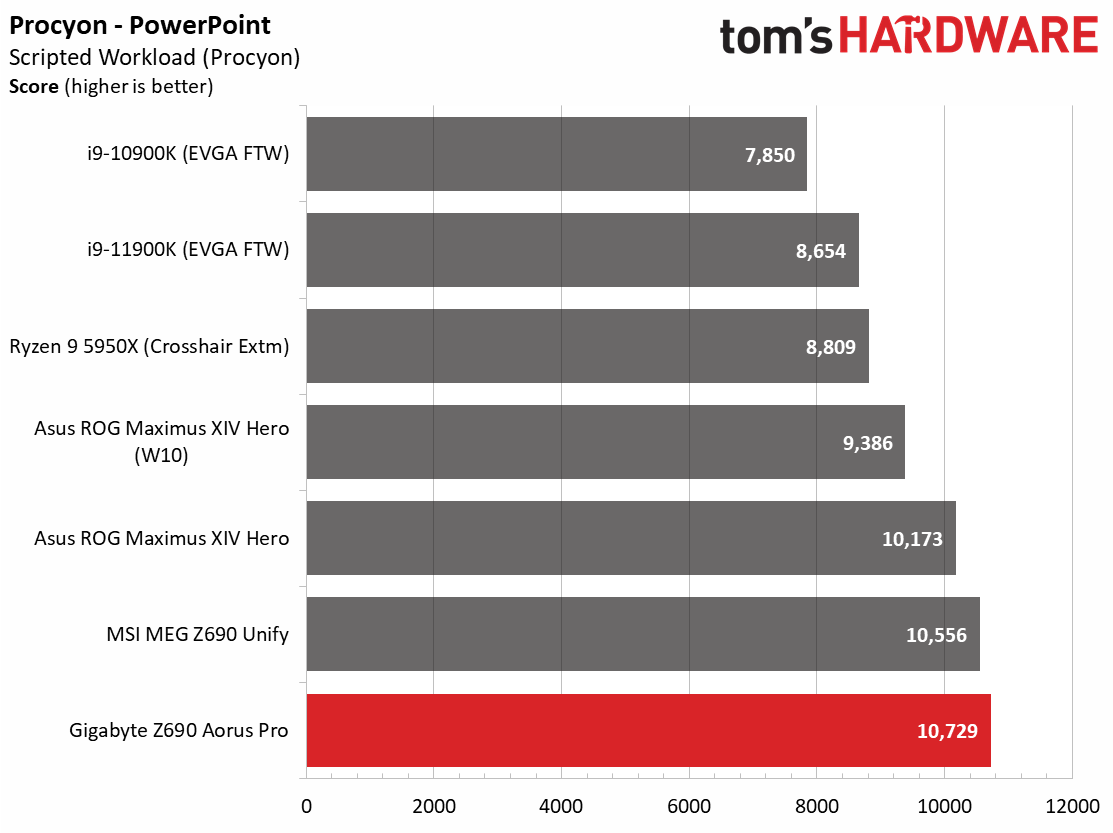
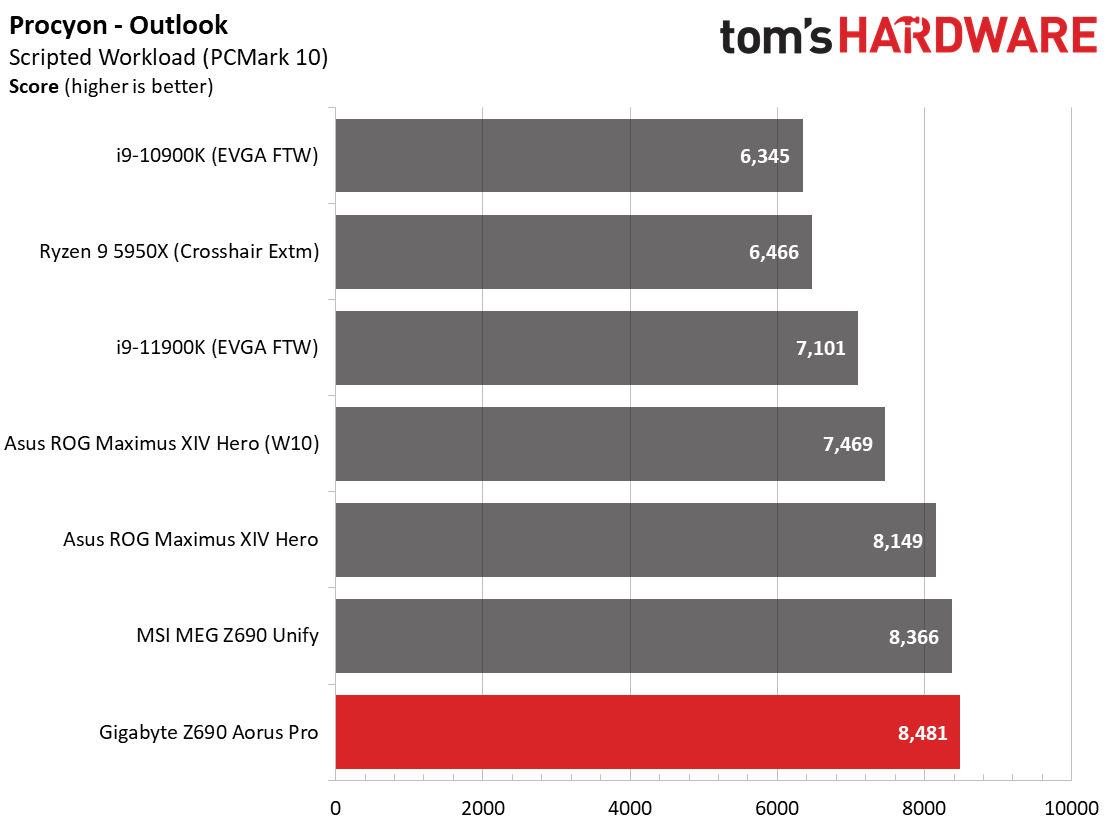
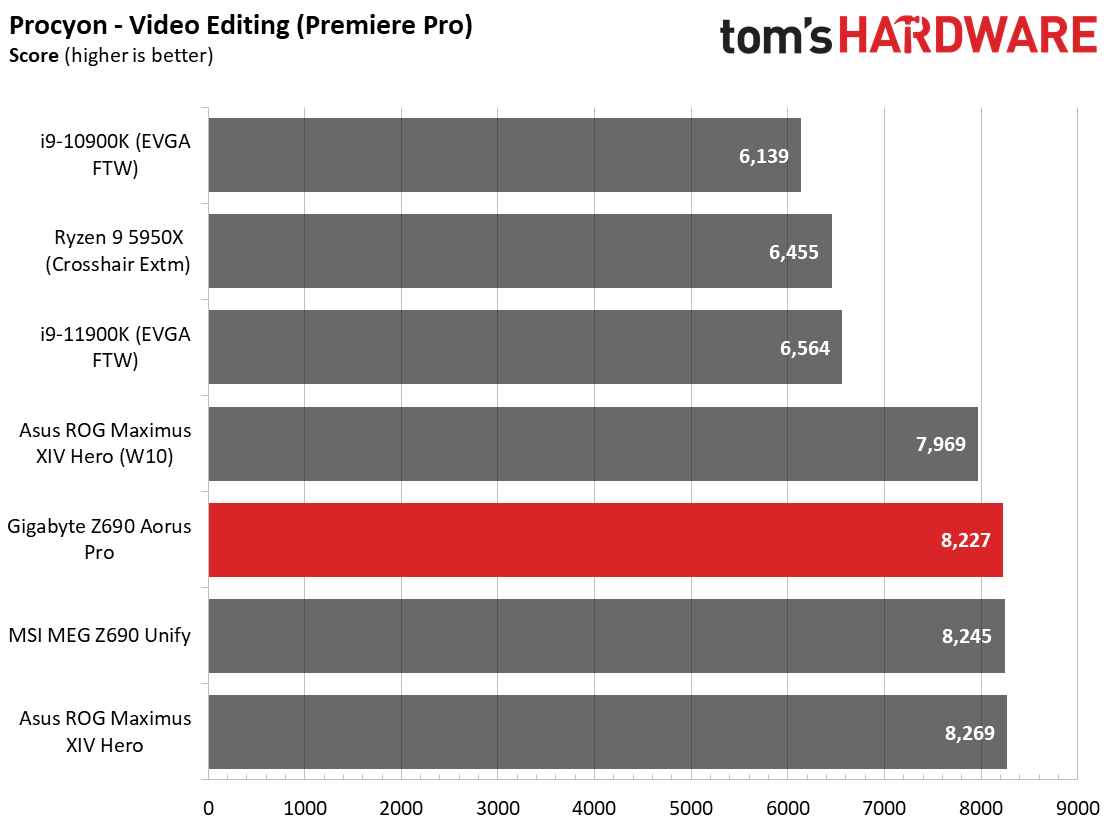
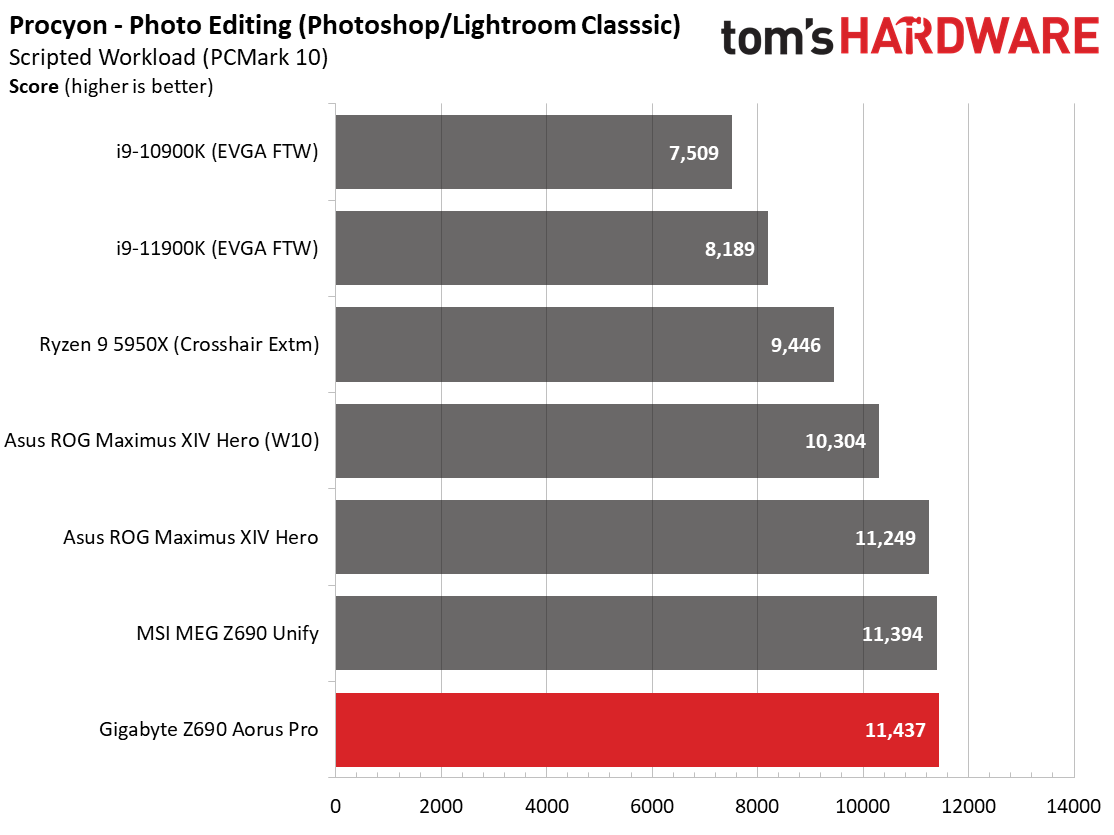
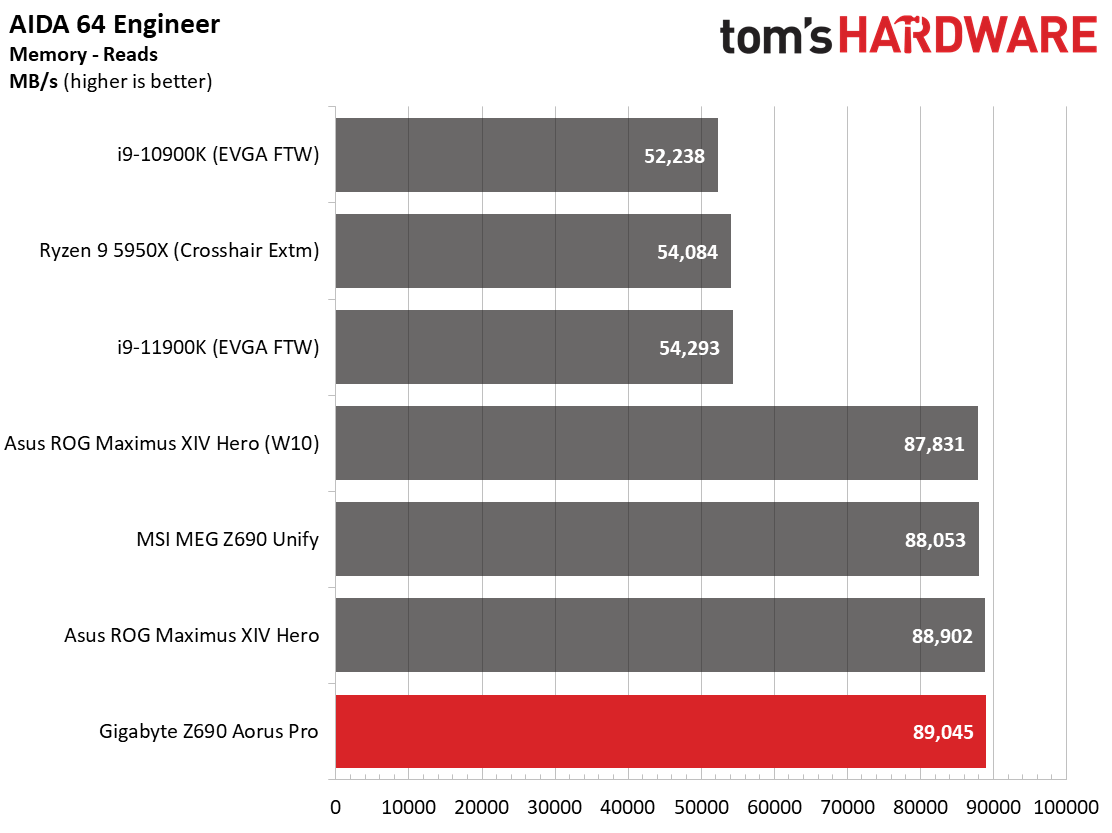
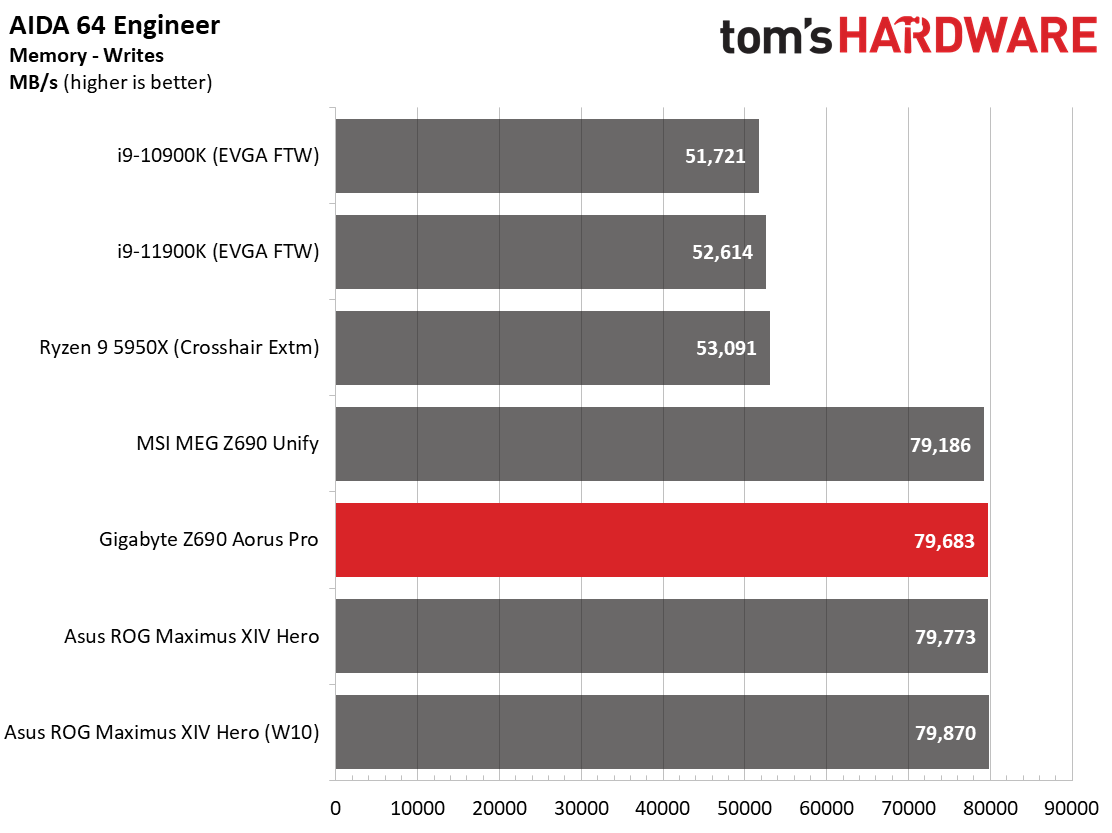
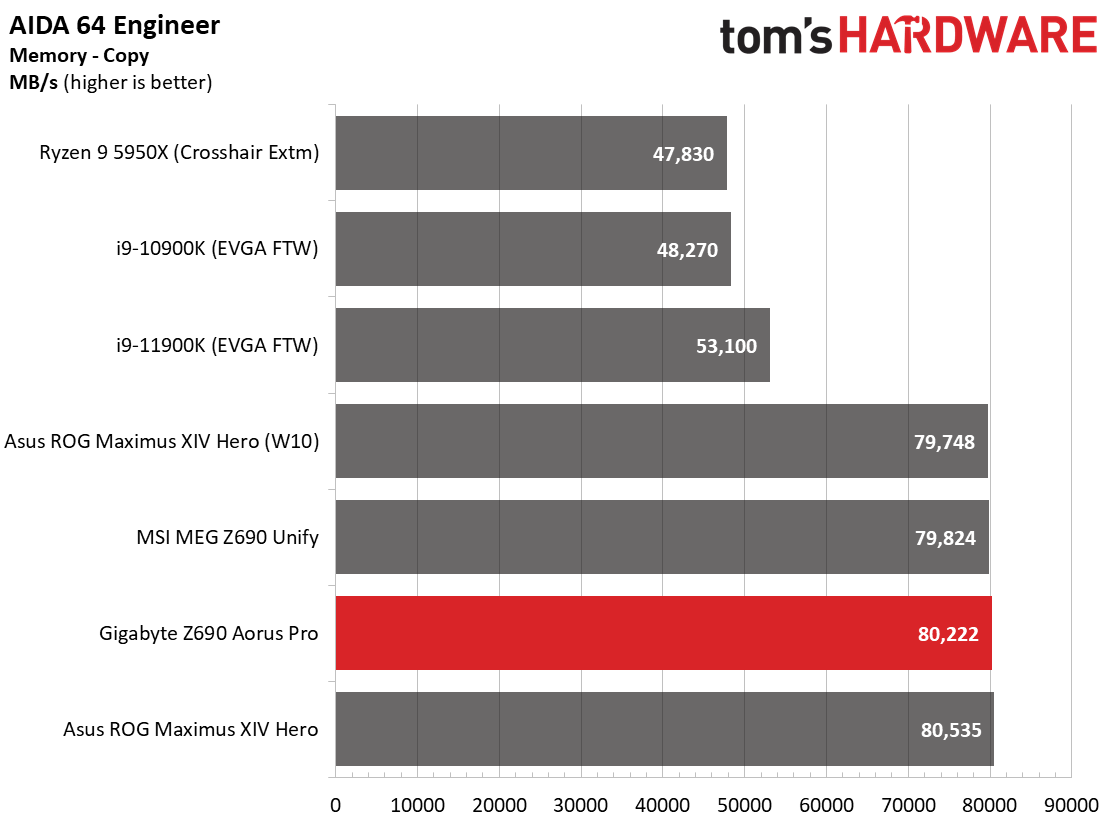
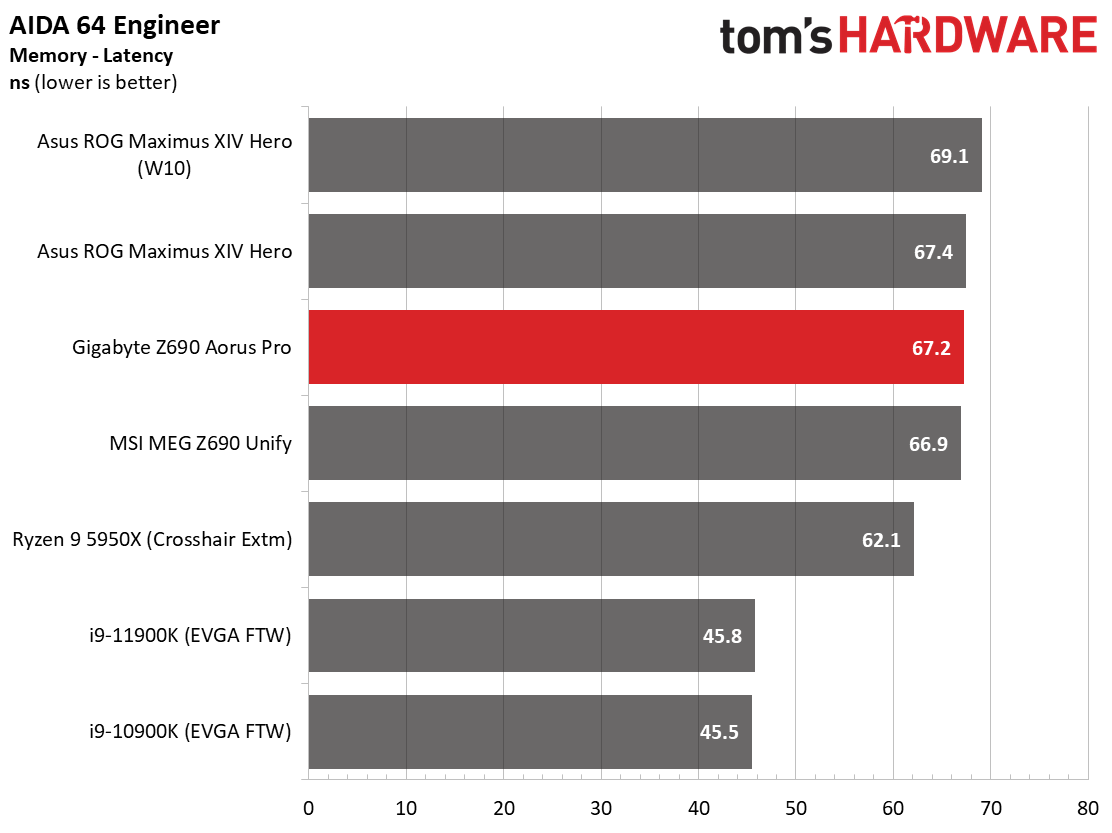
The Z690 Aorus Pro performed well in our synthetic benchmarks and trading punches with the Z690 Hero and 5950X results while easily surpassing the older i9-11900K and i9-10900K (this is a recurring theme so far). It was tied for the fastest board in Cinebench R23 and POV-Ray, though the results between all tested boards are very close.
In UL’s Procyon Office benchmark, the Aorus Pro dominated, leading in every test. For the most part, the differences aren’t significant, but nonetheless, it’s a clean sweep. Procyon Video editing (Premiere Pro) was slower than the rest. In the Procyon Photo Editing benchmark (Photoshop/Lightroom classic), the Aorus Pro takes the lead, but here again, the difference in these tests between our Z690 boards is within the margin of error.
AIDA bandwidth tests are spot on, with the Gigabyte trading spots with the other like boards. There’s nothing out of the ordinary to report from our synthetic testing.
Timed Applications
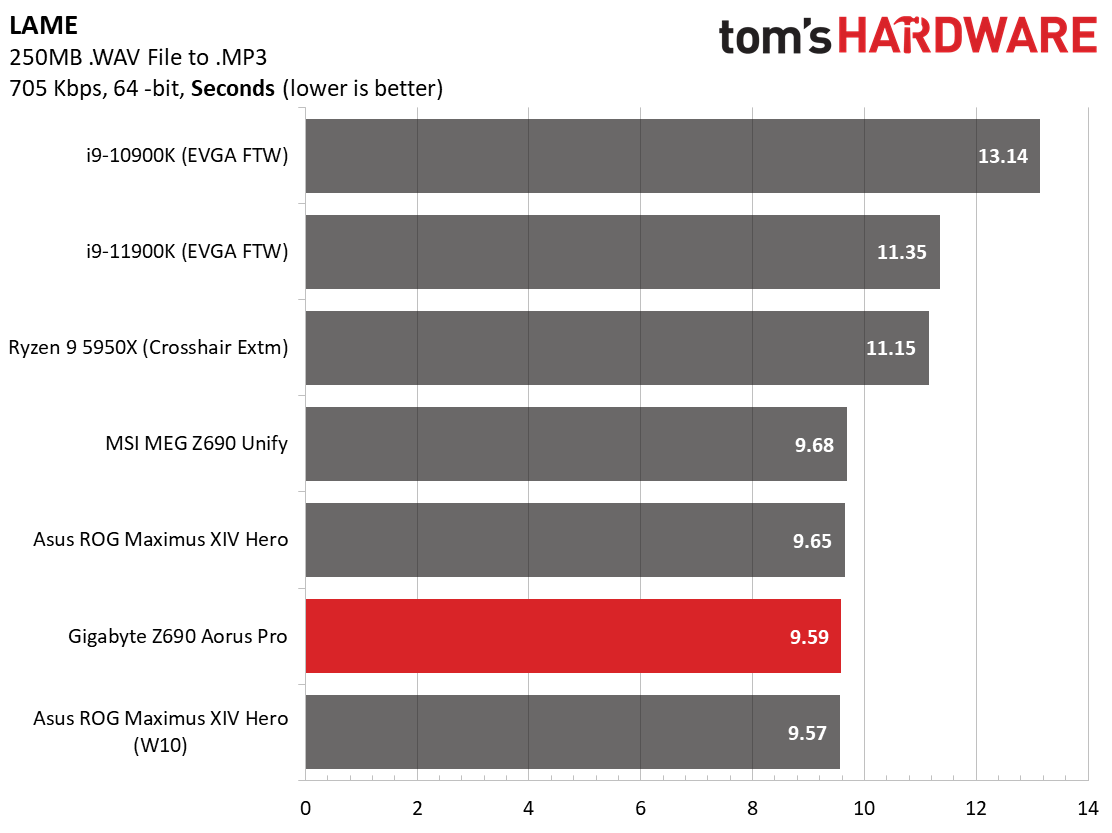
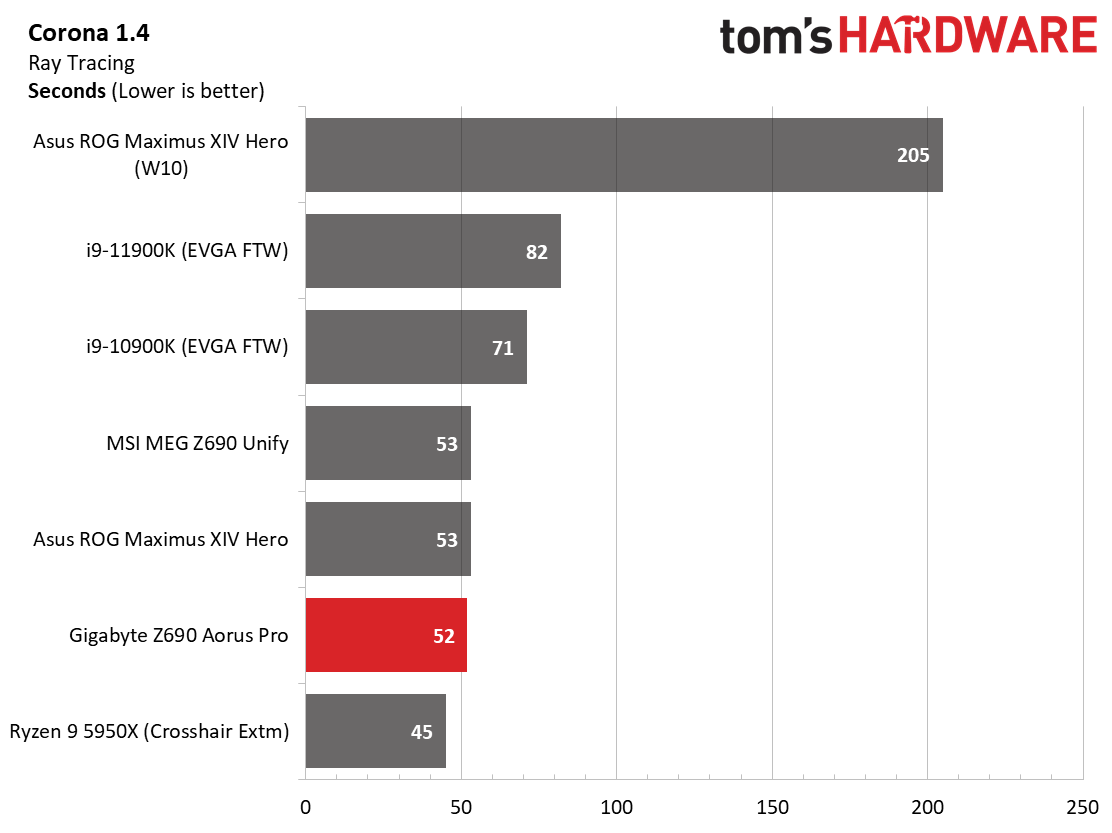
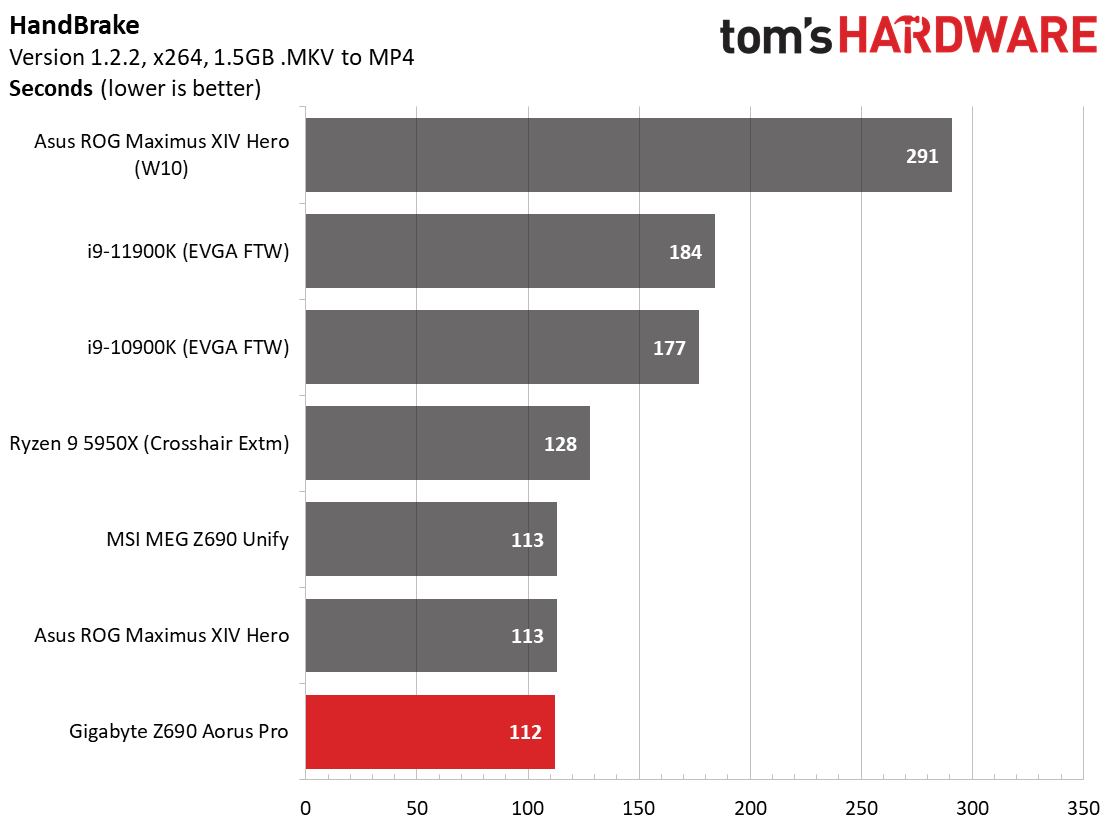
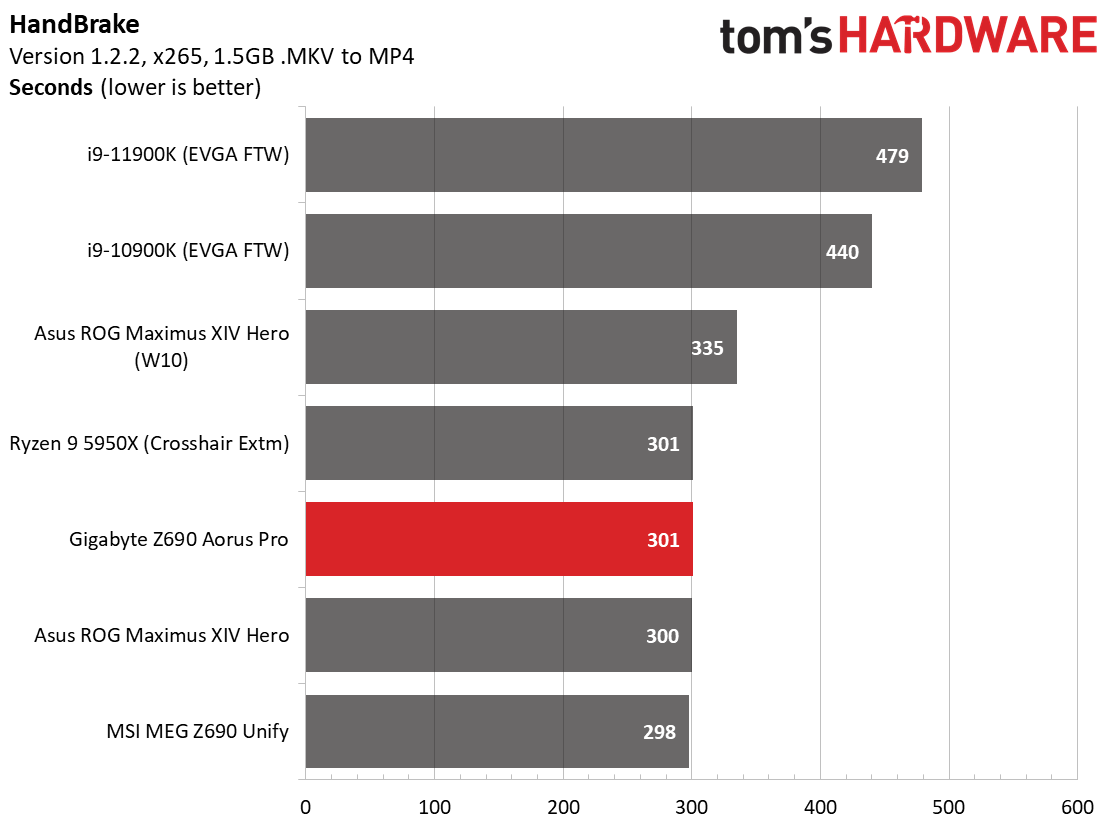
So far, our LAME tests on Z690 are still within 9/100ths of a second from worst to first. The Z690 Aorus Pro was second in this test, completing it in 9.59 seconds (first is 9.57 seconds). Corona testing came in at 52 seconds, the fastest result so far by one second. For Handbrake transcoding, the Aorus Pro was the fastest in x264, with a time of 112 seconds, while the 301-second result in the x265 portion was last. That result is three seconds slower and within the margin of error/run variance. Here again, the difference between the Z690 boards in all of our timed tests remains nominal.
3D Games and 3DMark
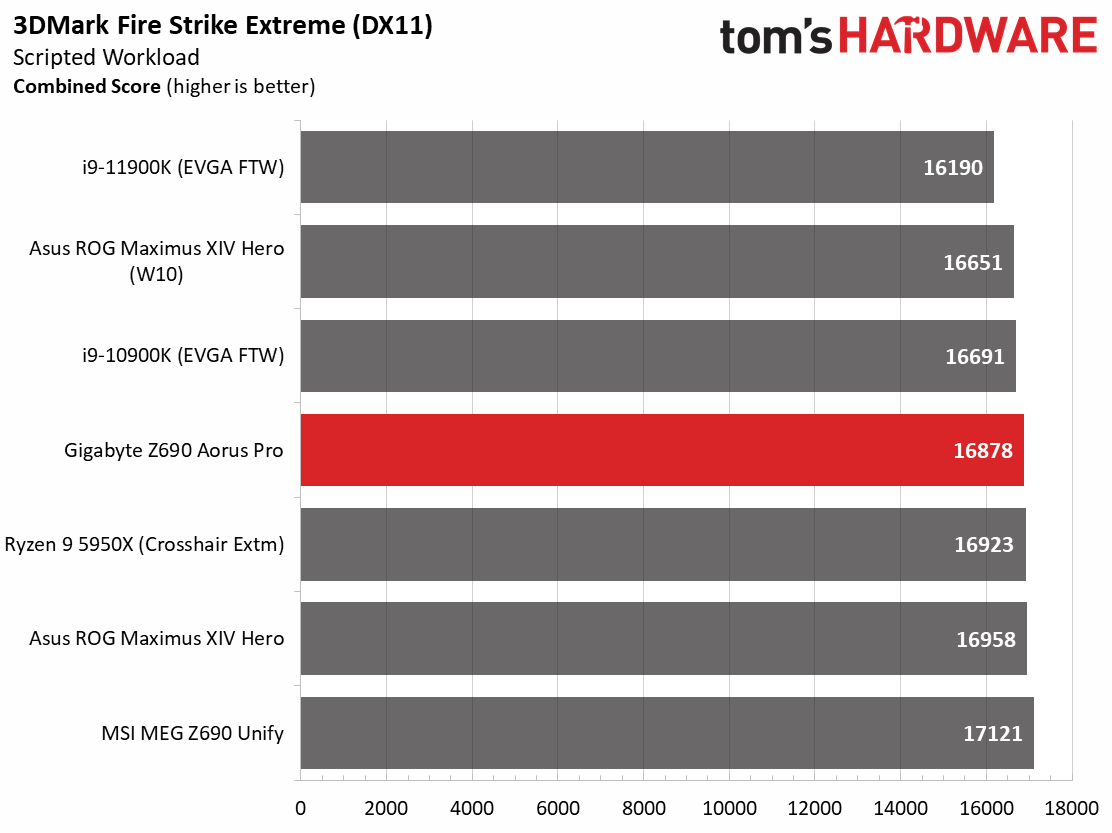
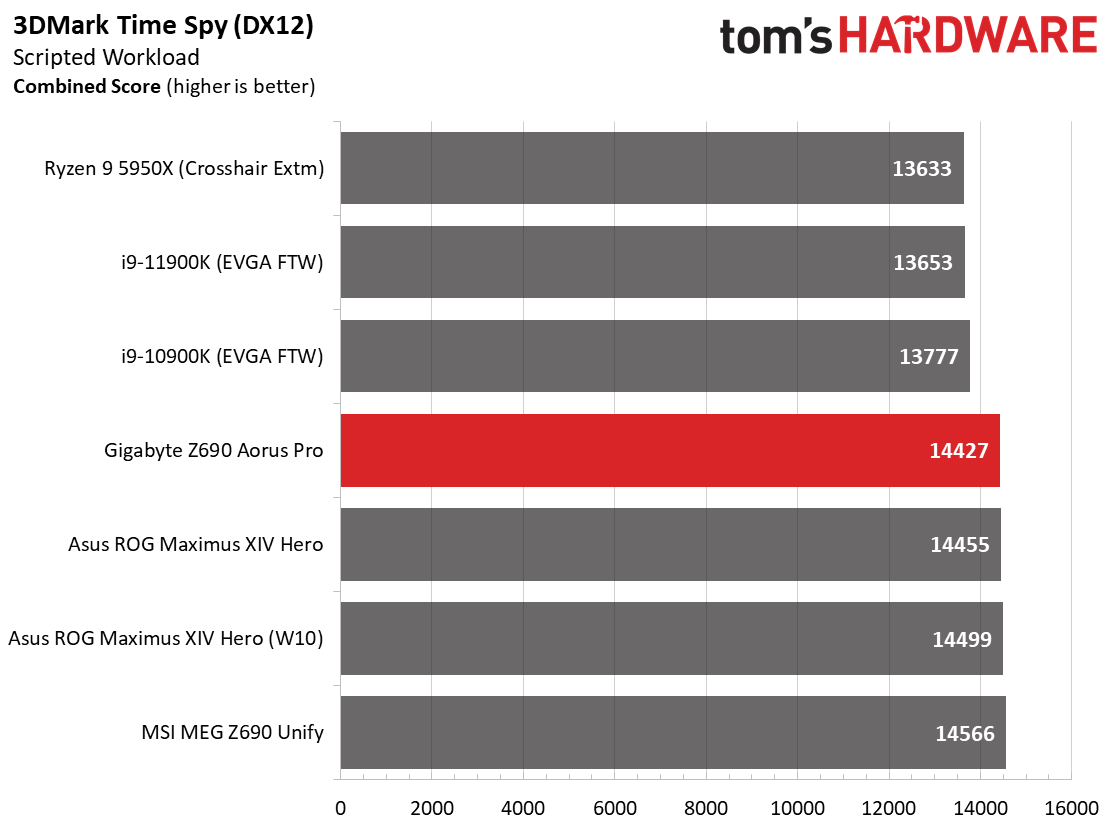
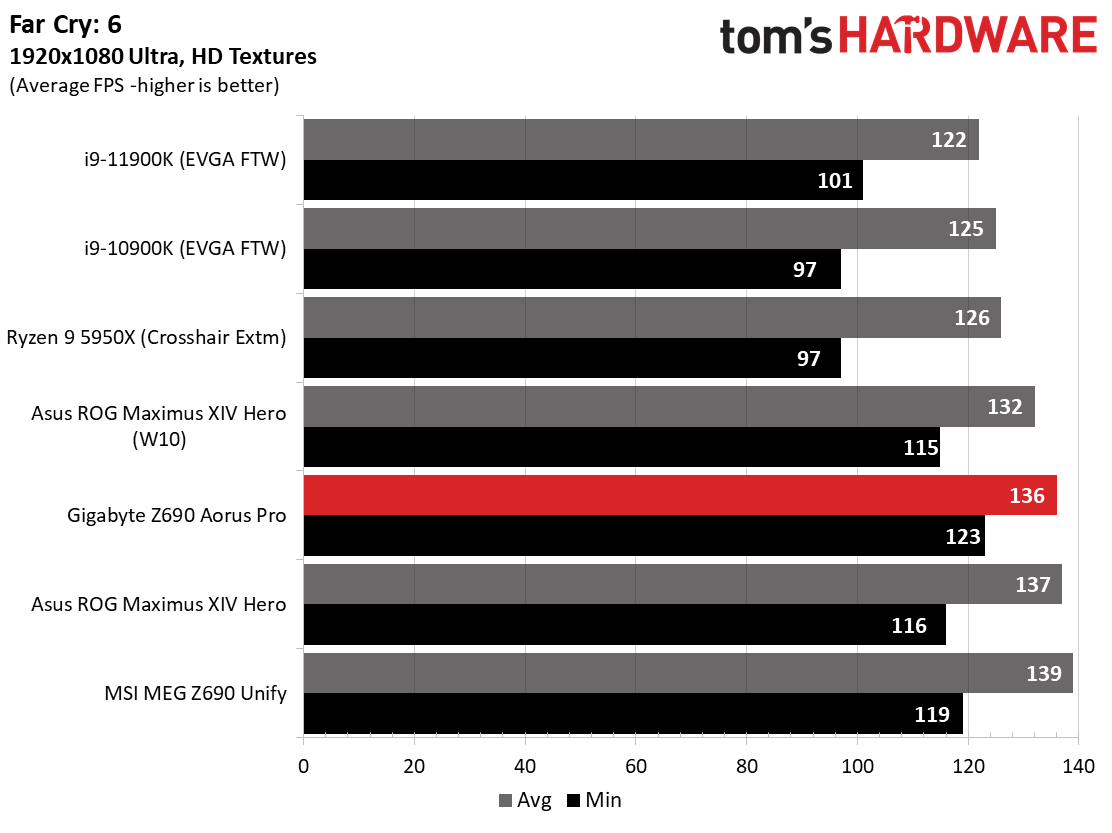
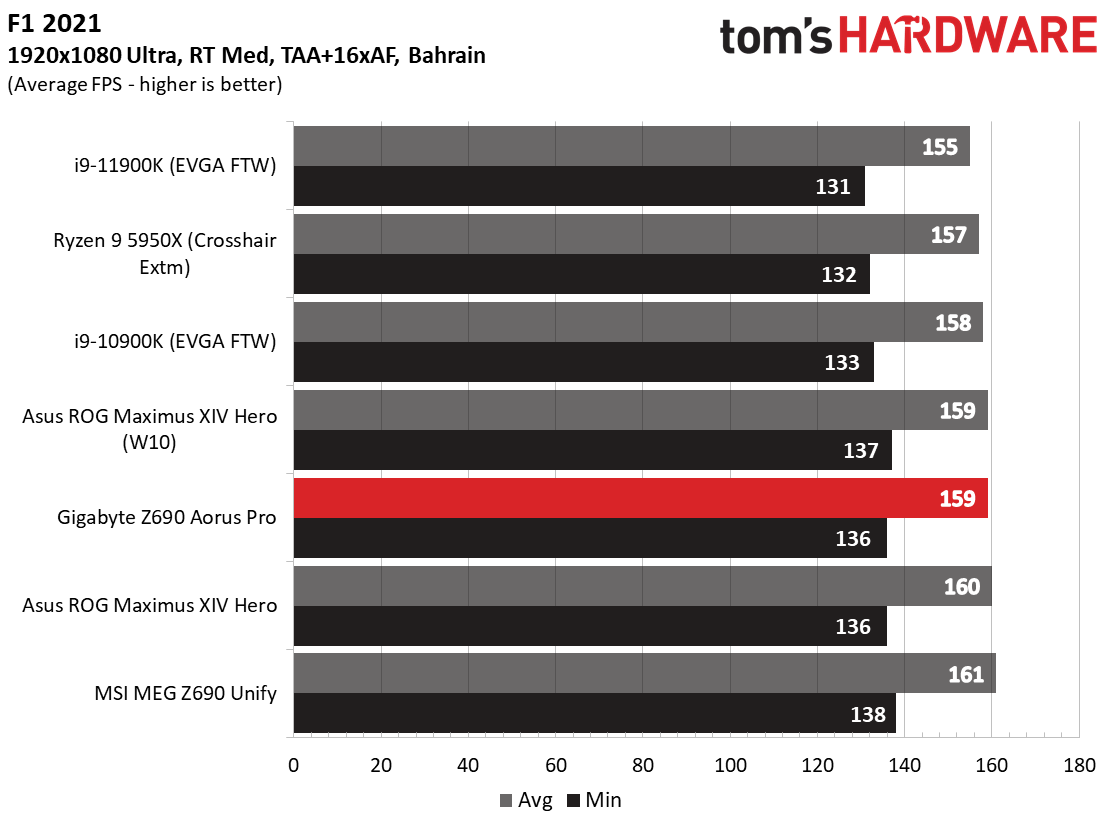
Starting with the launch of the Z690 chipset, we’ve updated our game tests. We’ve updated Far Cry: New Dawn to Far Cry 6 and shifted from F1 2020 to F1 2021. We run the games at 1920x1080 resolution using the Ultra preset (details listed above). As the resolution goes up, the CPU tends to have less of an impact. The goal with these settings is to determine if there are differences in performance at the most commonly used resolution with settings most people use or at least strive for. We expect the difference between boards in these tests to be minor, with most falling within the margin of error differences. We’ve also added a minimum FPS value, as that can affect your gameplay and immersion experience.
Get Tom's Hardware's best news and in-depth reviews, straight to your inbox.
In F1 2021, the Z690 Zorus Pro averaged 159 Frames Per Second (FPS), with minimums of 136 FPS which is in line with the other two boards. In Far Cry 6, the story remains the same, as the Z690 Aorus Pro comes in with a 136 FPS average and a minimum of 123 FPS. The minimum was a few FPS higher than the other boards but, at well over 100 FPS, that is difficult to notice when playing the games.
In our synthetic benchmarks, our trend of not seeing a significant difference continues. 3DMark Time Spy scored 14,427, while in Fire Strike Extreme, the Aorus Pro sits at 16,878. Both results land towards the middle of the pack. For gaming, the Z690 Aorus Pro proved itself to be just as capable as any of the more expensive boards we’ve tested so far.
Power Consumption / VRM Temperatures
We used AIDA64’s System Stability Test with Stress CPU, FPU and Cache enabled for power testing, using the peak power consumption value. The wattage reading is from the wall via a Kill-A-Watt meter to capture the entire PC minus the monitor. The only variable that changes is the motherboard; all other parts are the same.
At idle, the Aorus Pro used a mere 55W, by far the best result of any Z690-based motherboard (tieing with the i9-10900K on a different board). Load wattage was a different story, with the Gigabyte pulling 333W from the wall, far more than the Asus ROG Maximus Z690 Hero (296W), and just under the MSI MEG Z690 Unify (340W). This averages out to 184W and lands the Aorus Pro in the middle of the Z690 results so far.
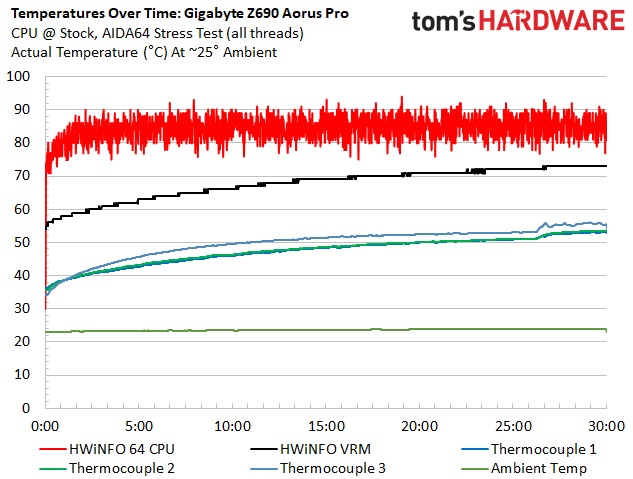
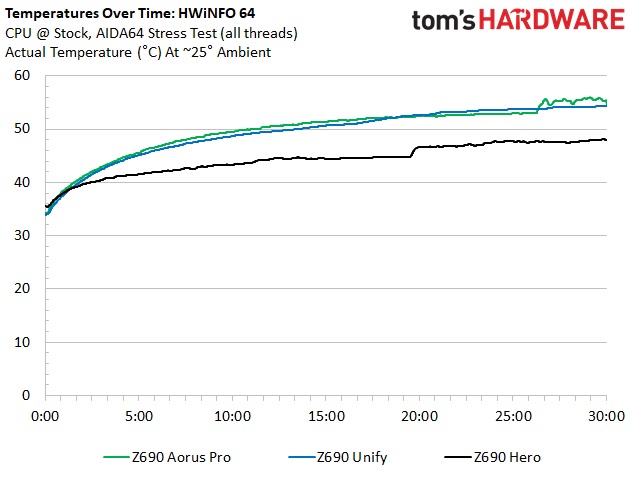
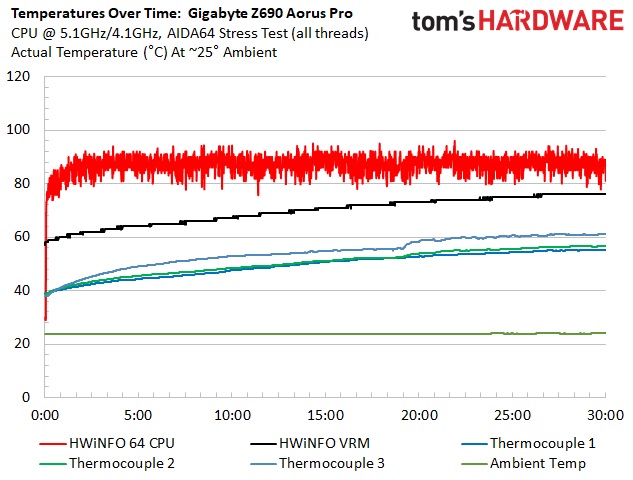
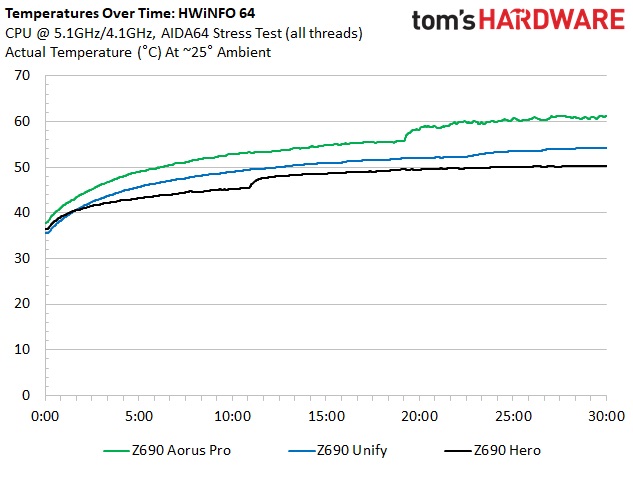
VRM temperatures on our Z690 Aorus Pro peaked at 56 degrees Celsius during stock testing and just over 61 degrees Celsius while overclocked. This result compares well against the even more robust VRMs on the Z690 Unify but runs warmer than the Z690 Hero by several degrees. While it’s nice to compare between motherboards, there’s hardly a difference between running these at 50 or 60 degrees Celsius, as most MOSFETs’ operating range is in excess of 100 degrees C.
Overclocking
Overclocking with Alder Lake is a bit different than we’re used to due to the hybrid core configuration. Now, you can overclock the P and E cores separately, though they both use the same voltage domain. You can push one and not the other, or both, so there’s some flexibility. To that end, we set an overclock to 5.1 GHz across all P-cores and 4.1Ghz on all E-cores. This yields a 200 MHz bump on the P-cores and a 400 MHz increase on the E-cores. We’re topped out on the P-cores, primarily due to temperatures, but the more efficient E-cores still have some headroom.
Overclocking with the Z690 Aors Pro and the flagship 8+8-core/24-thread i9-12900K proved painless since we found our sweet spot and required voltage. We set the clocks to 5.1/4.1 GHz, plugged in 1.25V (actual according to CPUz was 1.26V), and successfully tested the first try. We didn’t have to mess with LLC to get a stable voltage, which was a pleasant surprise.
On the memory side, we haven’t a chance to dig in and play with DDR5 yet. We only had one kit available and a lot of testing to get this and the other Z690 reviews out on time. That said, our current DDR5 5600 kit (from GSkill) is what we’re thinking is around the sweet spot, at least initially. To that end, we were able to set XMP and go, yielding a 600 MHz increase from the maximum rating of the platform. Here’s to hoping that prices come down on RAM over time as these DDR5 kits are expensive.
Final Thoughts
The Gigabyte Z690 Aorus Pro is a well-rounded motherboard for $329.99. You get a DDR5 motherboard with capable power delivery, four M.2 sockets, 2.5 GbE, and integrated Wi-Fi 6, as well as an updated appearance. Performance results matched or exceeded the other boards we’ve tested so far. There’s not much to complain about, except for the fact that $300 is now mid-range, but that’s across the entire modern motherboard market at this point.
Nothing is perfect, and if I were to pick out a couple of things, I’d like to see Wi-Fi 6E (instead of ‘only’ Wi-Fi 6) as most of the comparable boards use it. That said, you’d only notice the difference between the Wi-Fi if you have ultra-fast internet at home (think GbE-plus) and the router and devices to take advantage of it. Still, if your competition does and you don’t, some will hold that against this board. I’m also not too keen on the contrasting grey heatsinks, but looks are subjective. Along those lines, the Aorus Pro doesn’t have integrated RGB lighting. As much as we joke about how horrible RGB implementations on devices can be, at this price, I’d still like to see a little RGB something.
As far as comparables, a quick trip to Newegg shows the ASRock Z690 Extreme WiFi 6E ($289.99), MSI MAG Z690 Tomahawk WIFI ($299.99), and the Asus ROG Strix Z690-G Gaming WIFI ($349.99) are priced close to our $329.99 Aorus Pro. Both the ASRock and Asus include Wi-Fi 6E, while MSI is also Wi-Fi 6. If M.2 storage is your thing, only the Aorus Pro has four sockets, but your only choice is the ASRock if you need more than six SATA ports. As usual, all of the comparable motherboards will work for your new build; you just need to figure which one has the features you need with the look you want at the right price.
If you’re looking for a mid-range, $300 motherboard, take a look at the Gigabyte Aorus Pro first. Between the 13 USB ports on the rear IO, four M.2 sockets, and capable power delivery, there’s a lot to love with this board. So long as you don’t require integrated RGB lighting and Wi-Fi 6E out of the box, the Gigabyte Z690 Aorus Pro should be on the shortlist to build your Z690 system around.
MORE: Best Motherboards
MORE: How To Choose A Motherboard
MORE: All Motherboard Content
Current page: Benchmark Results and Final Analysis
Prev Page Firmware, Software and Test System
Joe Shields is a staff writer at Tom’s Hardware. He reviews motherboards and PC components.
-
wifiburger this model also supports DDR4, I wish the review also included DDR4Reply
Some are saying DDR4 overclocking is really bad on Gigabyte Z690 boards. -
-Fran- The rambling that matters: 4Uux-qGheBkView: https://www.youtube.com/watch?v=4Uux-qGheBkReply
Also, a "mid range" $330 motherboard... What a crazy time, geez.
Regards. -
BILL1957 Reply
They are making a ddr4 version of the PRO board but it is not the same board the ddr5 is on. As of now all mb's on the market are ddr specifi EITHER DDR4 OR DDR5 and the memory standard must be chosen at the time you purchase your mb.wifiburger said:this model also supports DDR4, I wish the review also included DDR4
Some are saying DDR4 overclocking is really bad on Gigabyte Z690 boards. -
Udyr Reply
My thoughts exactly. I would have added this as an "against": "Expensive for a mid range"Yuka said:Also, a "mid range" $330 motherboard... What a crazy time, geez. -
BILL1957 Reply
Most good mid range boards have been floating around the $300 mark for a while.Udyr said:My thoughts exactly. I would have added this as an "against": "Expensive for a mid range"
You do have to remember these boards are all premium z690 chipset boards.
The cheaper lesser chipset boards will not release until q1 2022.
These boards seem to be up about 40-50 dollars over previous boards.
Whether that is because of the new tech or for months we have been hearing about copper prices and raw material prices going up by double digit increases and so has the cost of shipping so these price increases may partly be because of that as well.
I bought one of these boards and it is equivalent to the boards I usually buy for my builds and still in roughly the same $300 give or take price range as well. -
Udyr Reply
I understand, but in previous generations all these "premium" so called "mid range" were $150-200 and high end were $200+, with enthusiast level boards going for $350+BILL1957 said:Most good mid range boards have been floating around the $300 mark for a while.
You do have to remember these boards are all premium z690 chipset boards.
The cheaper lesser chipset boards will not release until q1 2022.
These boards seem to be up about 40-50 dollars over previous boards.
Whether that is because of the new tech or for months we have been hearing about copper prices and raw material prices going up by double digit increases and so has the cost of shipping so these price increases may partly be because of that as well.
I bought one of these boards and it is equivalent to the boards I usually buy for my builds and still in roughly the same $300 give or take price range as well. -
BILL1957 Reply
I paid $300 in the fall of 2020 for my ROG strix -e z490 mb for my 10 series build and that board and this board are pretty comparable .Udyr said:I understand, but in previous generations all these "premium" so called "mid range" were $150-200 and high end were $200+, with enthusiast level boards going for $350+
So I am going to have to disagree with you on the mid range prices.
The top end extreme boards continue to go up way above what used to be considered a top end board pricing but what I consider to be mid level is still mostly in the same ball park of a $300 price point. -
Udyr Reply
2020 was yesterday and prices were already on the rise. I'm talking about pre-pandemic/crazy high prices.BILL1957 said:I paid $300 in the fall of 2020 for my ROG strix -e z490 mb for my 10 series build and that board and this board are pretty comparable .
So I am going to have to disagree with you on the mid range prices.
The top end extreme boards continue to go up way above what used to be considered a top end board pricing but what I consider to be mid level is still mostly in the same ball park of a $300 price point.
You don't have to agree with me. The price history is out there, and I'm sure that's what @Yuka referred to as well. -
-Fran- Reply
It is only the generation after PCIe3 that is priced ridiculously high from top to bottom due to needing more layers on the motherboard PCB.BILL1957 said:I paid $300 in the fall of 2020 for my ROG strix -e z490 mb for my 10 series build and that board and this board are pretty comparable .
So I am going to have to disagree with you on the mid range prices.
The top end extreme boards continue to go up way above what used to be considered a top end board pricing but what I consider to be mid level is still mostly in the same ball park of a $300 price point.
My Asus Crosshair VII Hero WiFi (X470) was ~$300 (maybe a tad more) and that was top dog with Zen2 launch days. The same board for X570 jumped almost $100, but still under $400 in most places. So, at least on the AMD side, prices are not as bonkers as Intel's. The only 2 exceptions from the X570 chipset are the "Godlike" and EVGA motherboards, which are niche IMO.
EDIT: I went to double check my memory and there's one version from Asus which is $700+, so there's 3 exceptions XD
Regards.