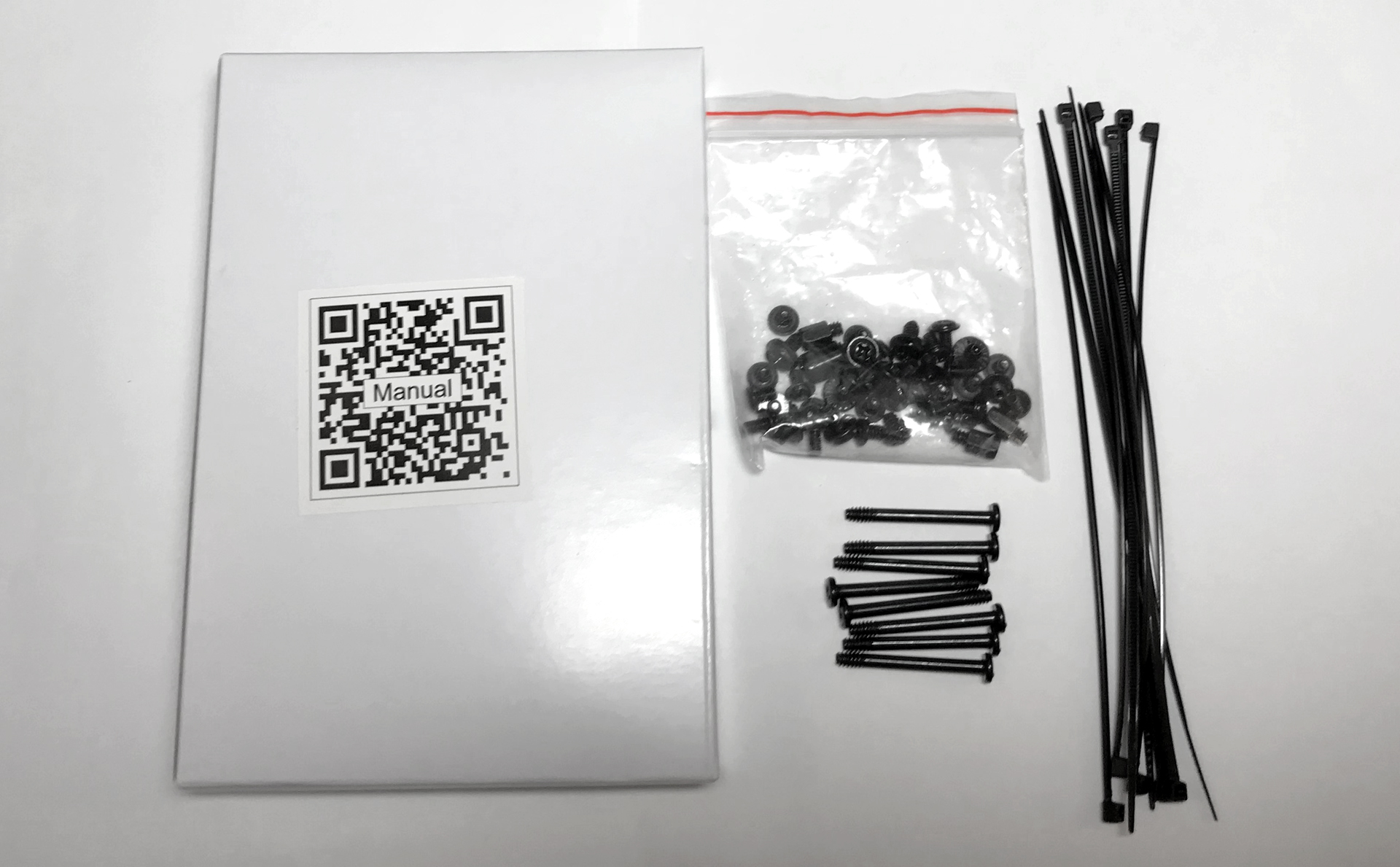Lian Li Lancool One Digital Case Review: Old School Style With RGB Flare
Why you can trust Tom's Hardware
Hardware Installation & Test Configuration
Secured in one of the two open 3.5-inch hard drive bays is a small white box filled with various screws in individual baggies and a handful of zip ties. The case doesn't come with a physical manual, but you can download one from the company website by scanning a QR code on the accessory box.
The main compartment of this chassis is bland--pedestrian, if you will. There are no optical drive bays or hard drive racks, just a PSU tunnel and two 140mm fans. The overall look is extremely clean, and there is more than enough room for a variety of different system builds.
Although Lian Li claims the Lancool One Digital supports up to EATX motherboards, the truth of the matter is that since a true EATX motherboard measure 13 inches deep by 12 inches tall, there are not enough standoffs to install a motherboard of that size. Attempting to use a full EATX motherboard would leave over 3 inches of your motherboard unsupported (and likely shorting against the raised forward portion of the motherboard tray).
The interior of this case is painted black to match the exterior. There are three large cable pass-through holes with rubber grommets in the motherboard tray for cable management. The rubber grommets, while functional, tend to fall out of the holes in the motherboard tray at the slightest touch. We found it best to run all our cables and make sure everything fit before reinstalling the grommets. The holes at the upper edge of the motherboard tray are specifically designed for routing fan cables and the ATX12V/EPS12V power cable.


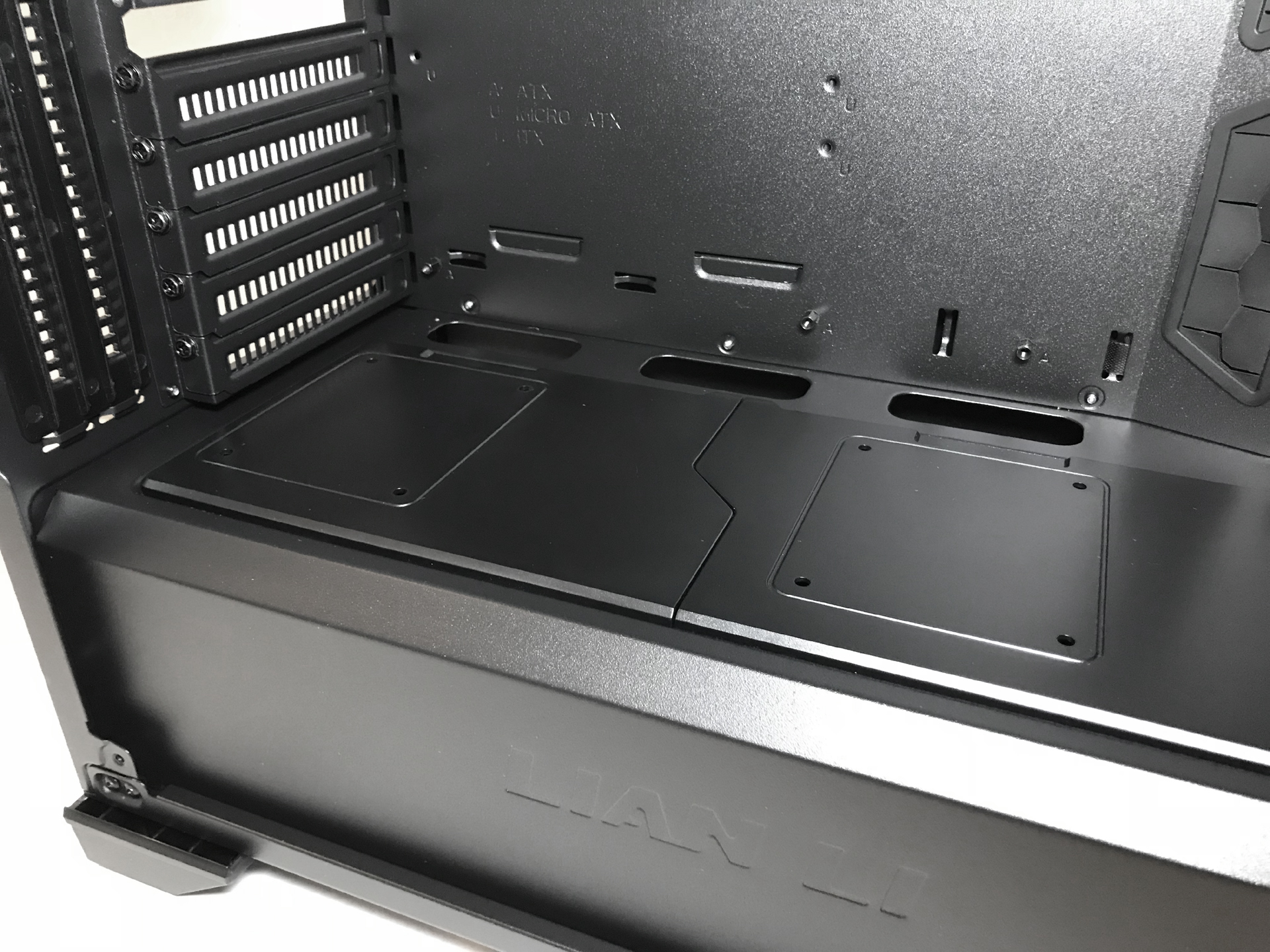
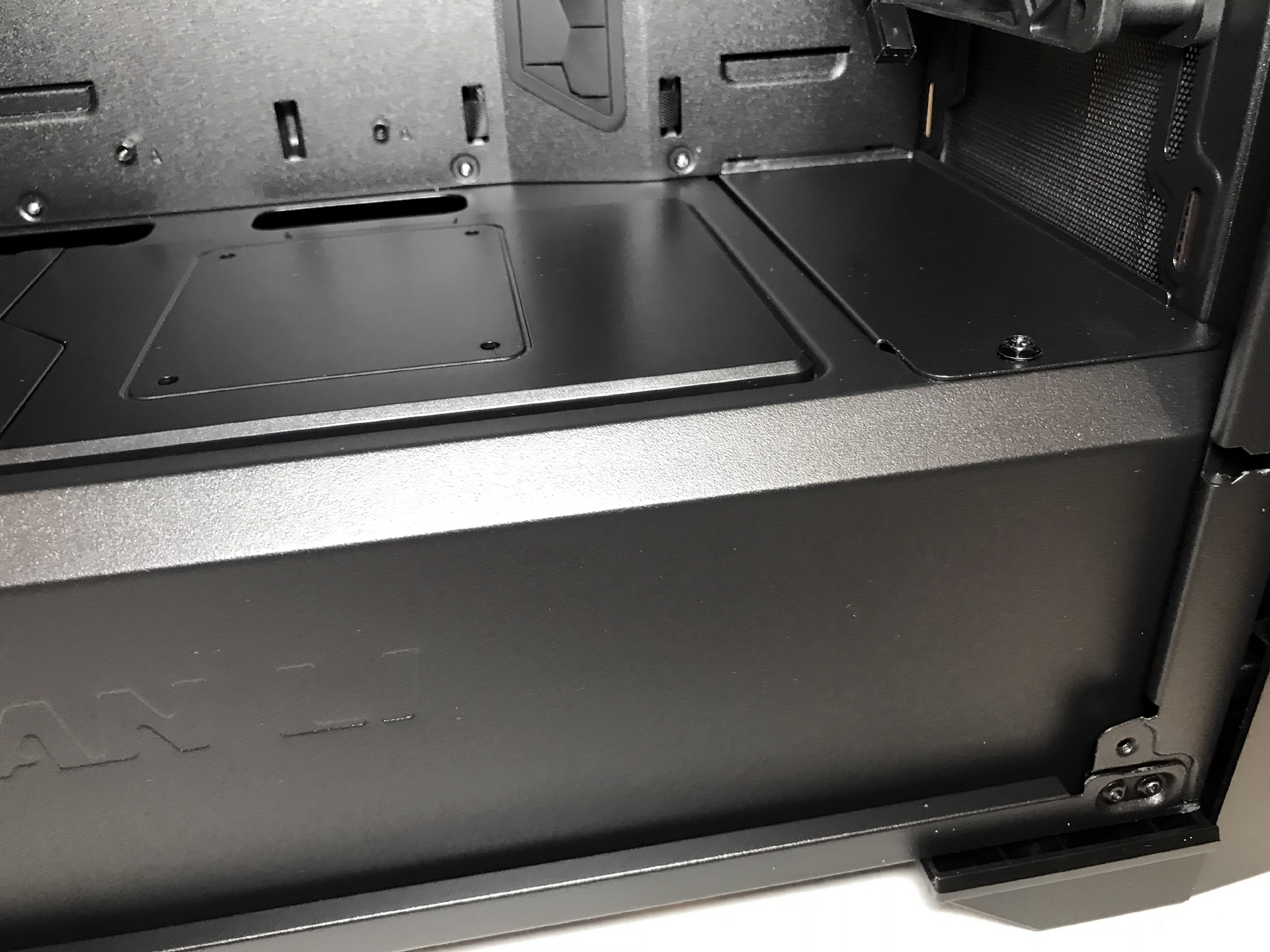
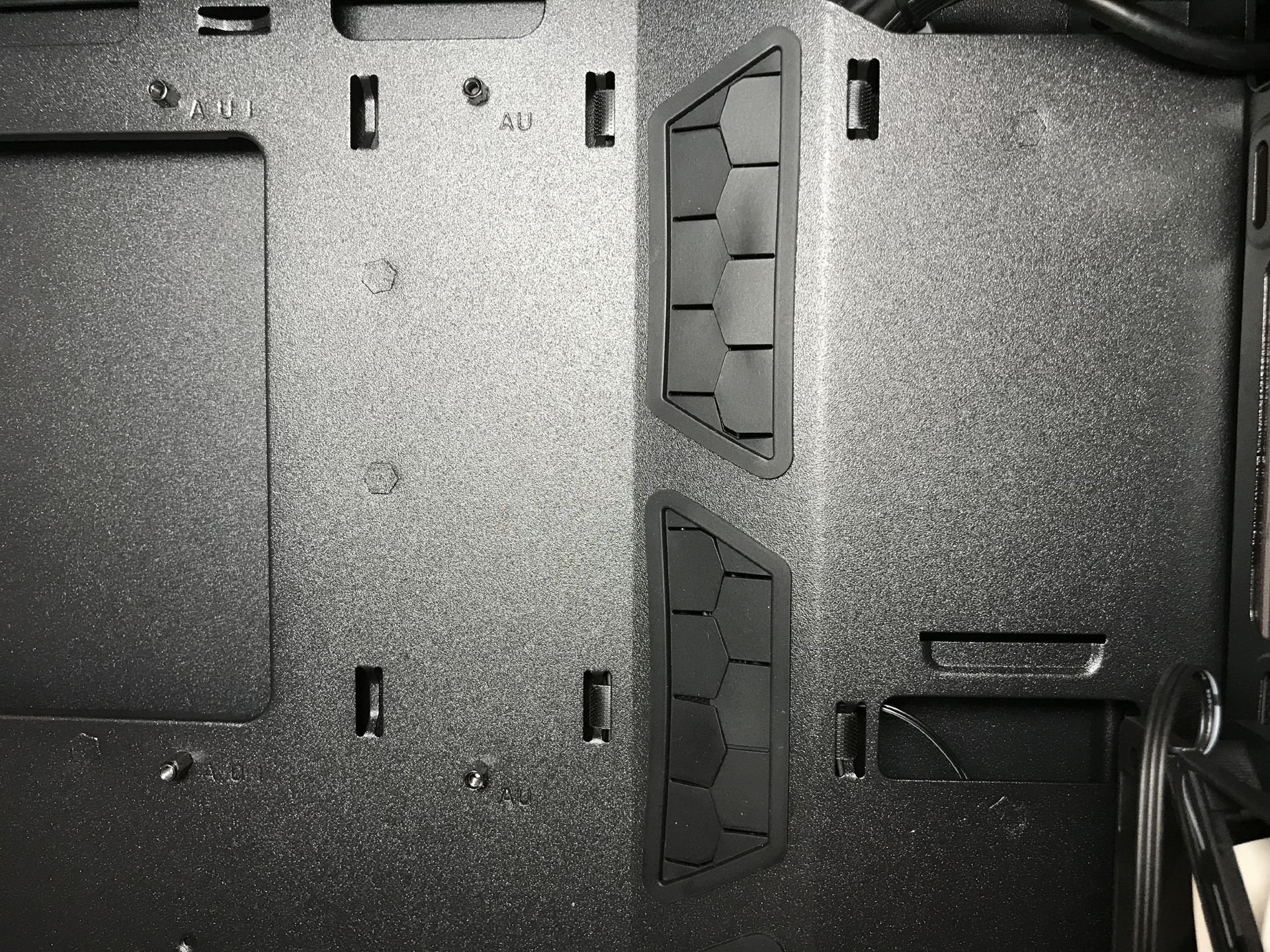


A large hole in the motherboard mounting plate, behind the CPU socket area, facilitates heat sink changes without removing the motherboard. This chassis can be outfitted with CPU coolers up to 175mm and graphics cards up to 420mm. The Lancool One Digital has a total of nine expansion slots, seven traditional and two vertical, and can accommodate multi-GPU set-ups up to 420mm in length and 150mm wide.




The Lancool One Digital can accommodate up to two 3.5-inch hard drives and a total of four 2.5-inch hard drives or SSDs. You can mount the two 2.5-inch drive caddies to the top of the PSU tunnel or behind the motherboard tray. Personally, we like to keep our drives out of sight for a cleaner look by utilizing the mounting slots behind the motherboard.



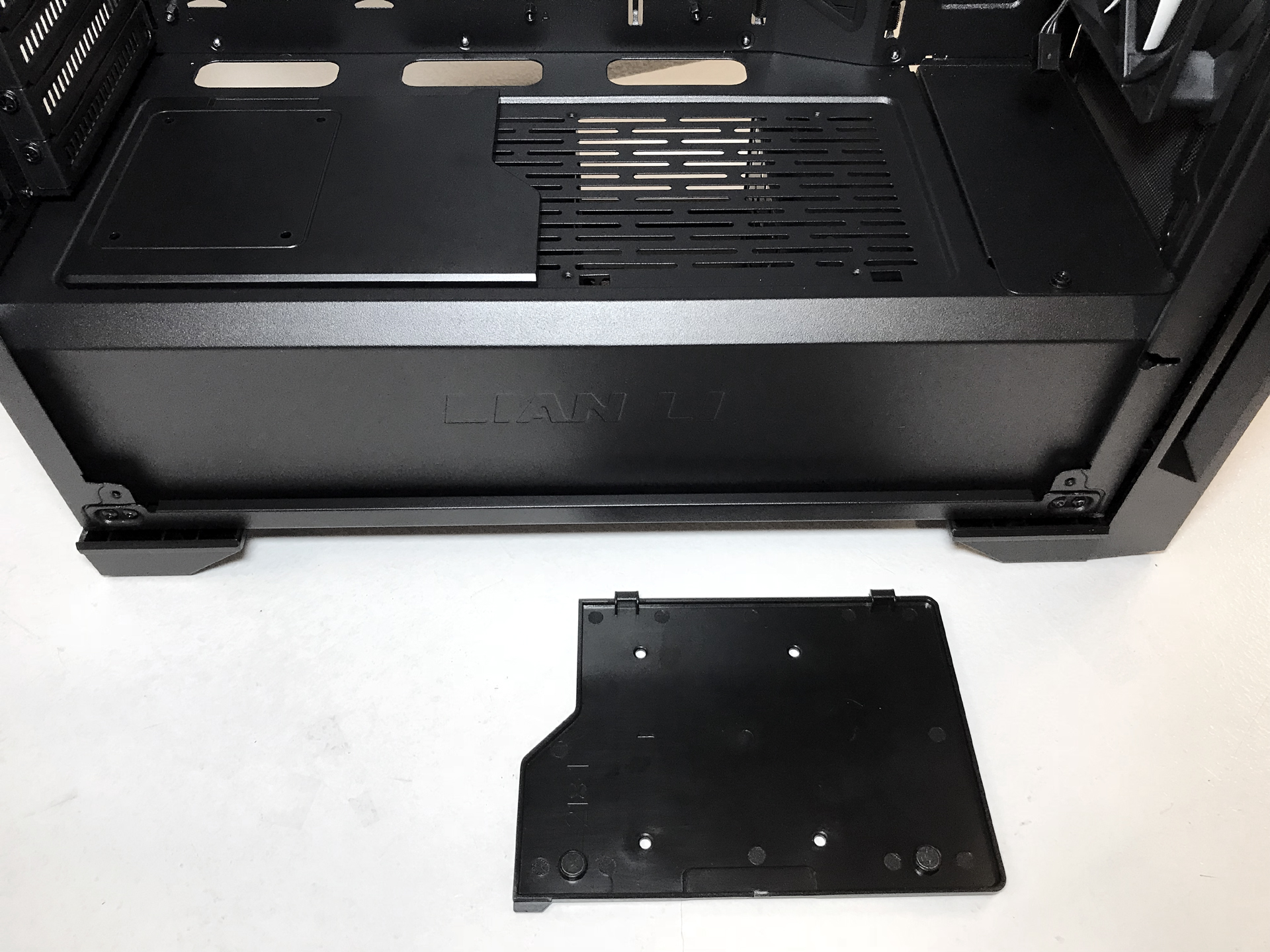
We tested power supplies up to 220mm in length without any issues or the need to move the hard drive racks.
Get Tom's Hardware's best news and in-depth reviews, straight to your inbox.
Cooling
The Lancool One Digital ships with two 120mm fans. While that number of fans is fairly common, it would have been nice to see at least one more 120mm intake fan. We'll see if this is a detriment to the case's thermal performance on the next page.


You can mount all-in-one liquid coolers and radiators up to 360mm to the front and top of the chassis' main compartment (although at 38mm motherboard clearance, the top lacks the 52mm vertical space needed by most radiator/fan combos). The front of the chassis can easily support radiators sandwiched between fans in a push-pull configuration. Keep in mind that the thickness of your radiator/all-in-one cooler and fans will subtract from the overall length of GPU you will be able to use.
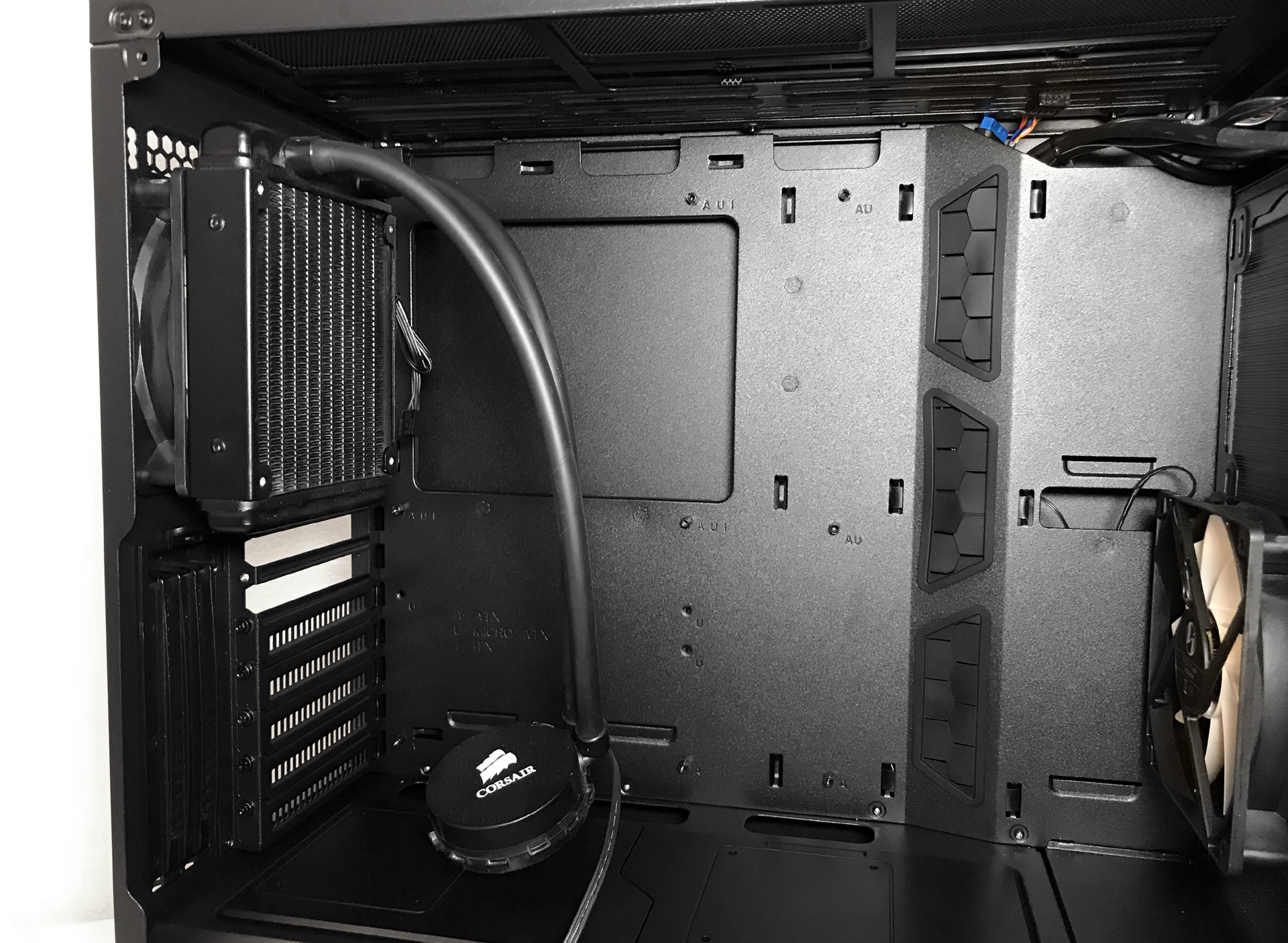





Due to space limitations in the top of the case, those wanting to install radiators and all-in-one coolers in a push-pull configuration will need to utilize the outermost mounting slots to avoid clearance issues with motherboard components. The exhaust fan mounting location can be fitted with 120mm coolers in single- and dual-fan configurations.
Test Configuration
Drivers & Settings
| Chipset | Intel INF 10.1.1.42 |
| CPU | 4GHz (40x 100MHz) @ 1.1V core |
| Motherboard | Firmware 1.10 3/2/2018 |
| RAM | 14-14-14-34 |
| Graphics | Maximum Fan for Thermal Tests | NVIDIA GeForce 398.36 WHQL Game Ready Driver |
MORE:
Best Cases
MORE: All Case Content
Current page: Hardware Installation & Test Configuration
Prev Page Features & Specifications Next Page Benchmark Results & ConclusionSteven Lynch is a contributor for Tom’s Hardware, primarily covering case reviews and news.
-
spikey in tn Nice case, but it sounds like someone is being too cheap to complete what they started.Reply
Fix the nickle-and-dime issues and charge another $5.00 for what could be a great case without any drawbacks.