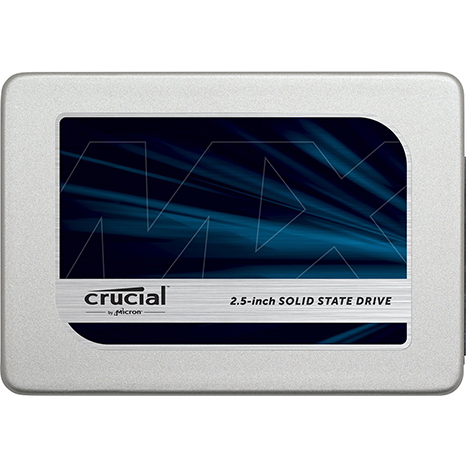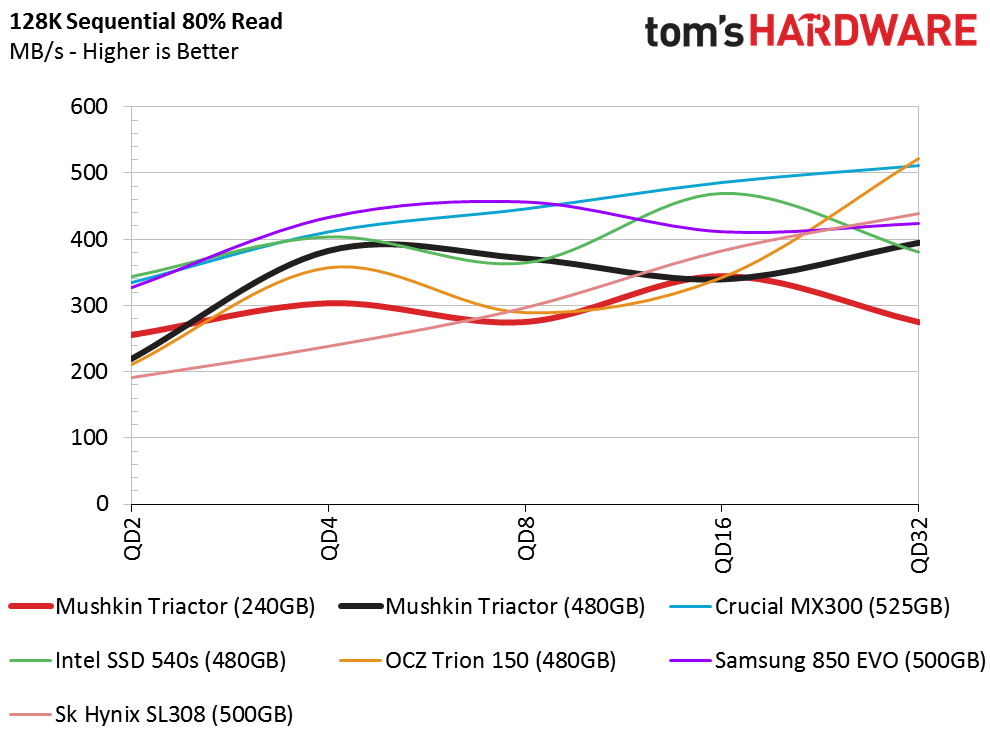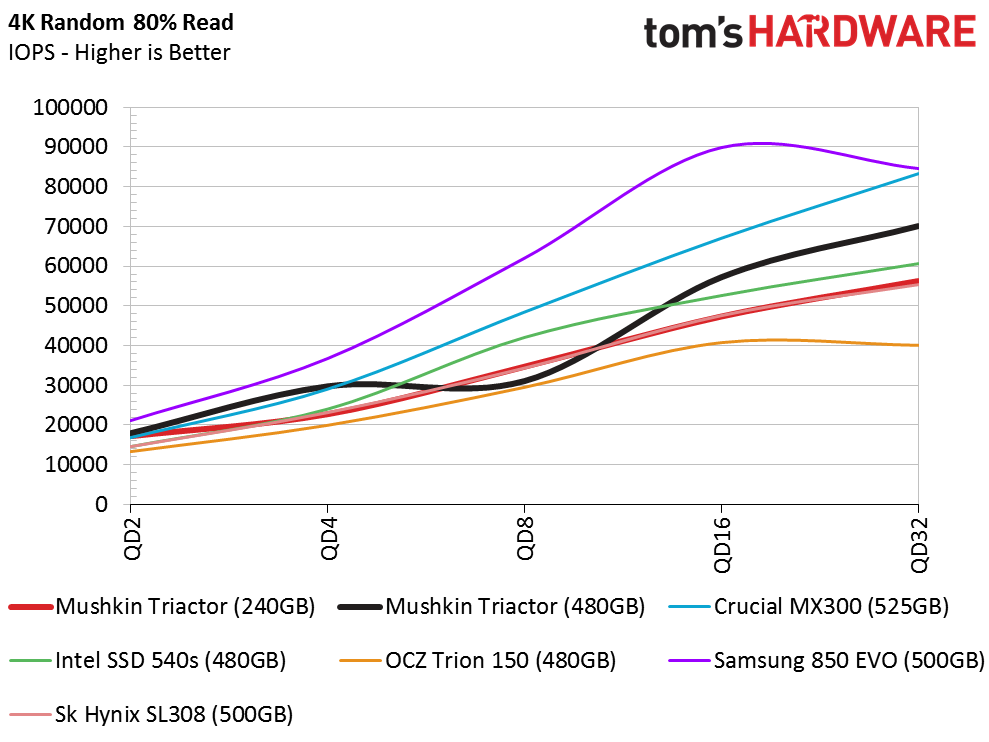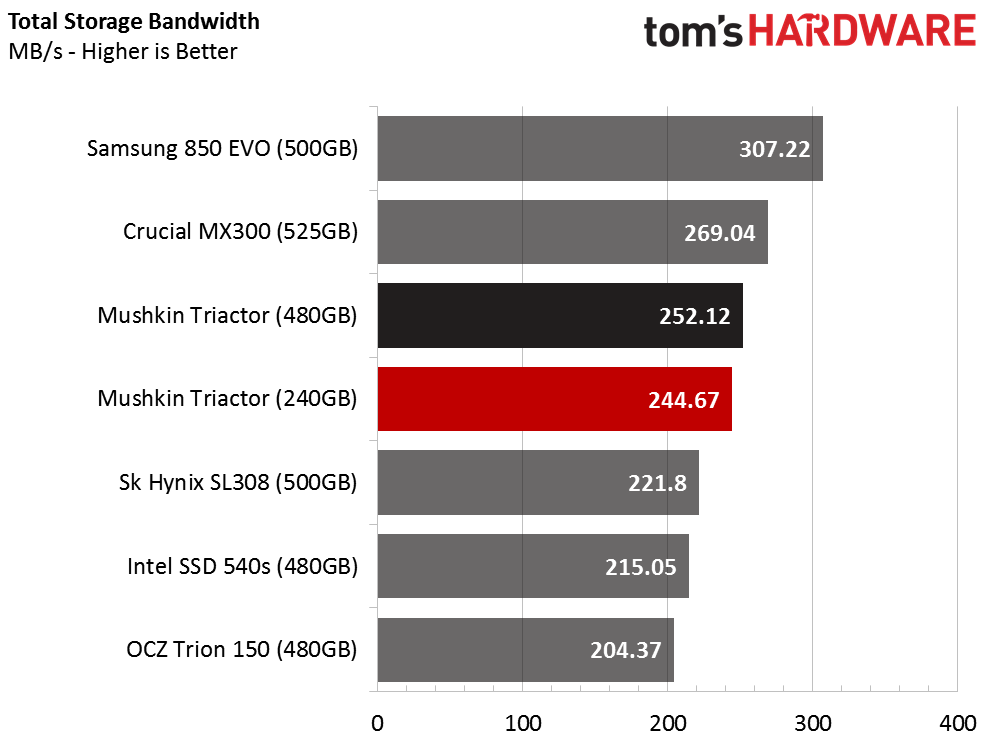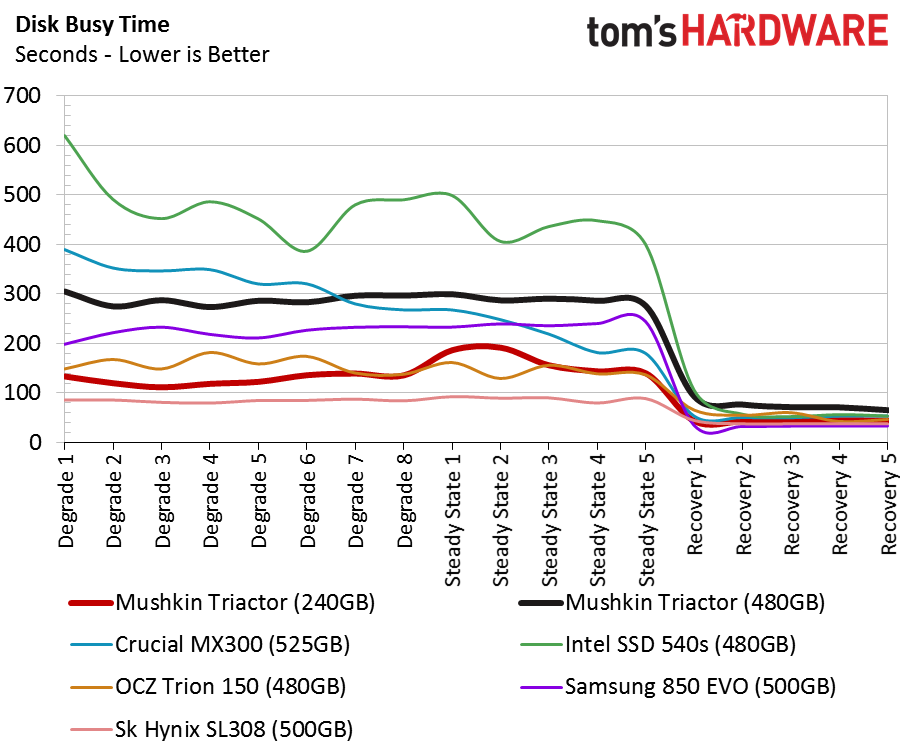Mushkin Triactor SSD Review
Why you can trust Tom's Hardware
Comparisons And Benchmarks
Comparison Products
We lined the Mushkin Triactor up against a handful of entry-level and mainstream TLC-based SSDs. The Samsung 850 EVO 500GB is on the upper end of the scale, and it's South Korean counterpart, the Sk Hynix SL308, also features a 500GB capacity point. The Crucial MX300 525GB sits just under the mainstream bracket with the Intel 540s 480GB and the 540s 480GB.
Sequential Read Performance
To read about our storage tests in-depth, please check out How We Test HDDs And SSDs. Four-corner testing is covered on page six of our How We Test guide.
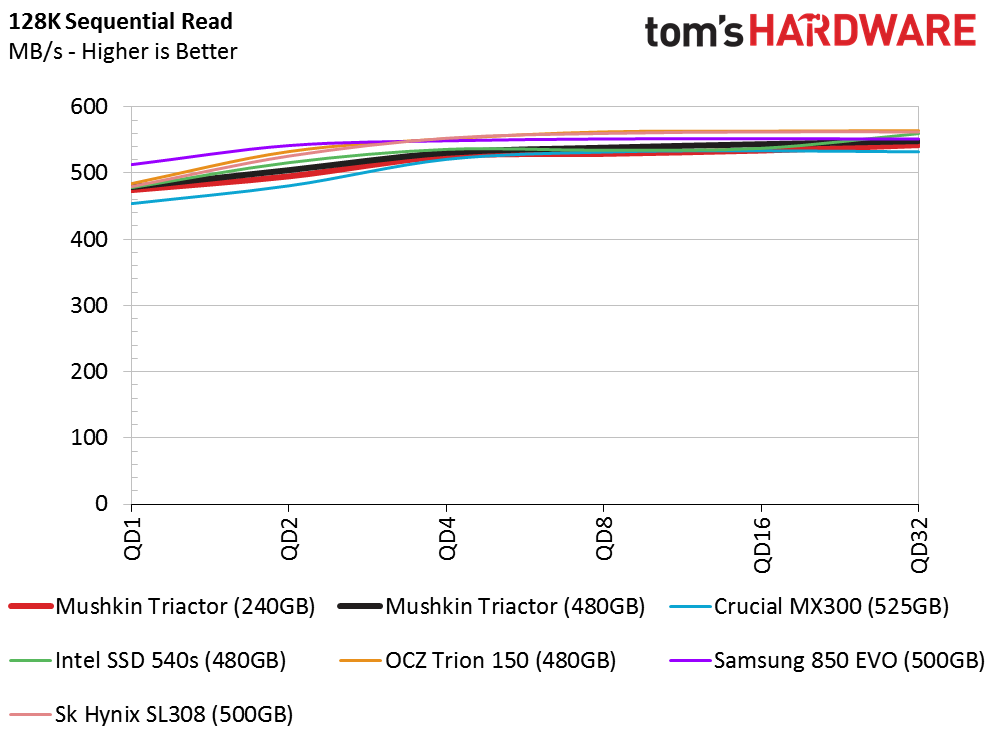
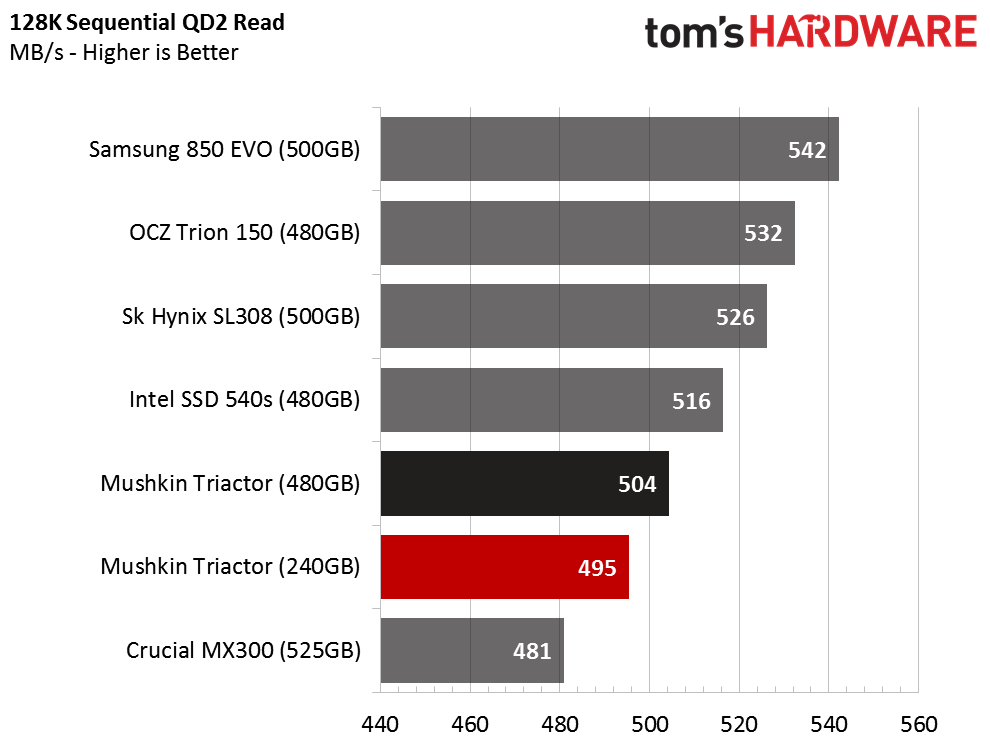
The Triactor series is about value rather than performance. We always like to get an equal dose of both or at the least a solid mix of the two. The Triactor series is very attractive when it has a lower price than the other products on the chart. At queue depth 2, the Triactor performs well, but many of the more expensive drives outdo it. We have to pay close attention of the Triactor and OCZ Trion 150 because these two drives often compete for the lowest price on Newegg and Amazon.
Sequential Write Performance
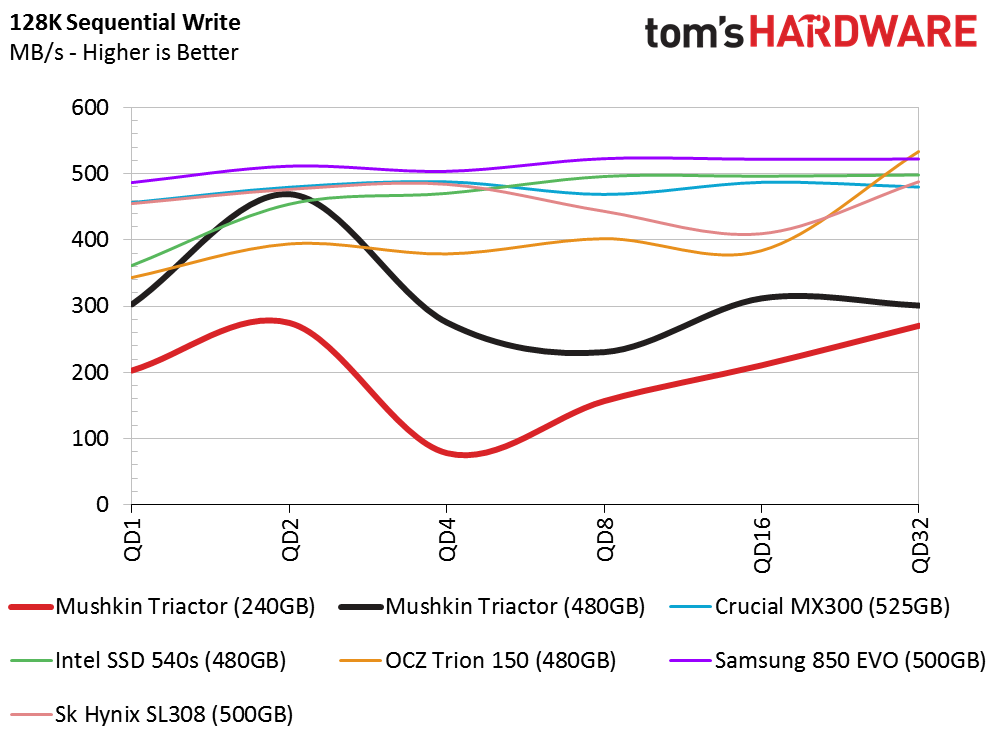
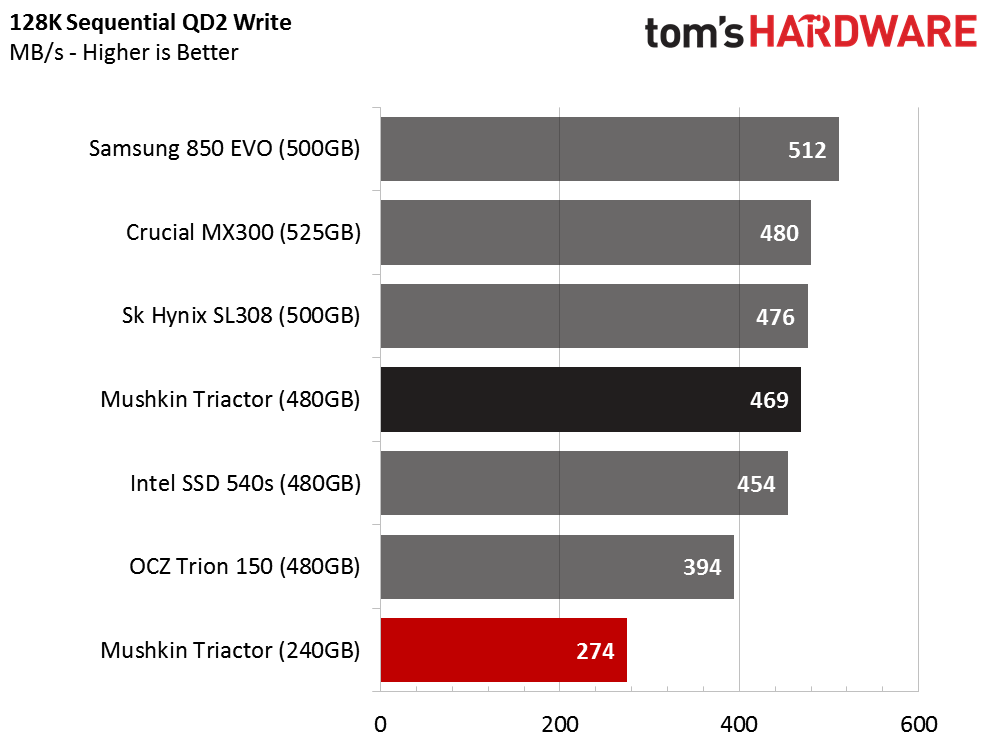
The sequential write performance with the 3-bit per cell flash produces a wavy result due to the SLC buffer flushing data to the TLC portion of the NAND. The Triactor's performance is high for the first few minutes of a write workload, but then it drops down to native TLC write speeds.
Sustained Sequential Write Performance
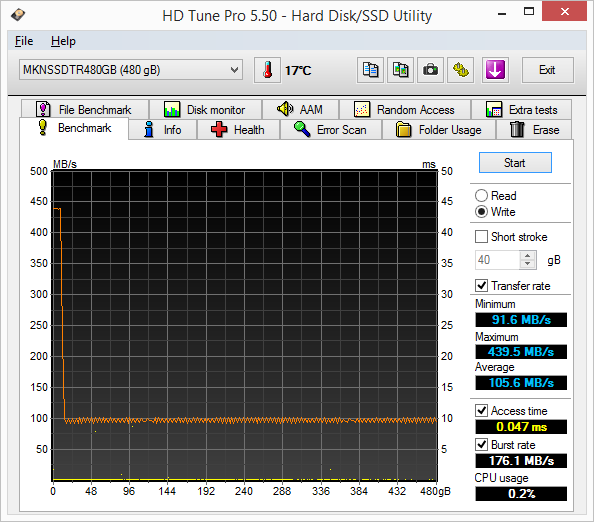
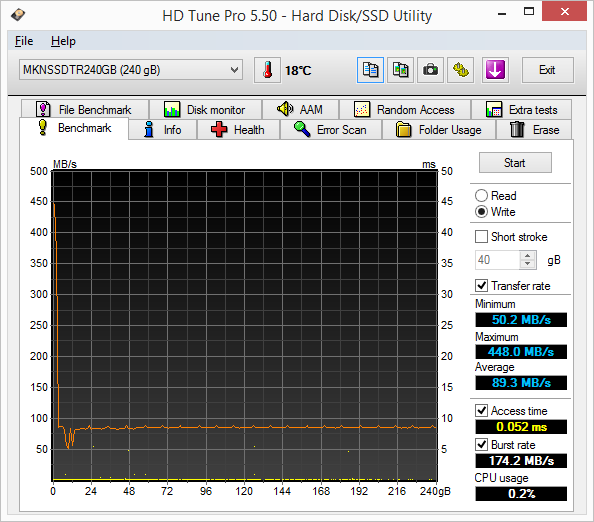
We write 128K sequential data to the entire LBA range of the drive during these tests. The full-span test allows us to see how much data we can write to the SLC area, and also the performance after the buffer is full. The Triactor does not utilize a direct-to-die write scheme, which circumvents the SLC buffer when it is full, so the sustained sequential write performance is lower than many of the newer TLC-based products. The Triactor 480GB model delivers enough performance to write data at real-time speeds over a gigabit Ethernet connection. The Triactor 240GB will deliver around 85 MB/s, which is 20% less than a gigabit LAN connection.
Random Read Performance
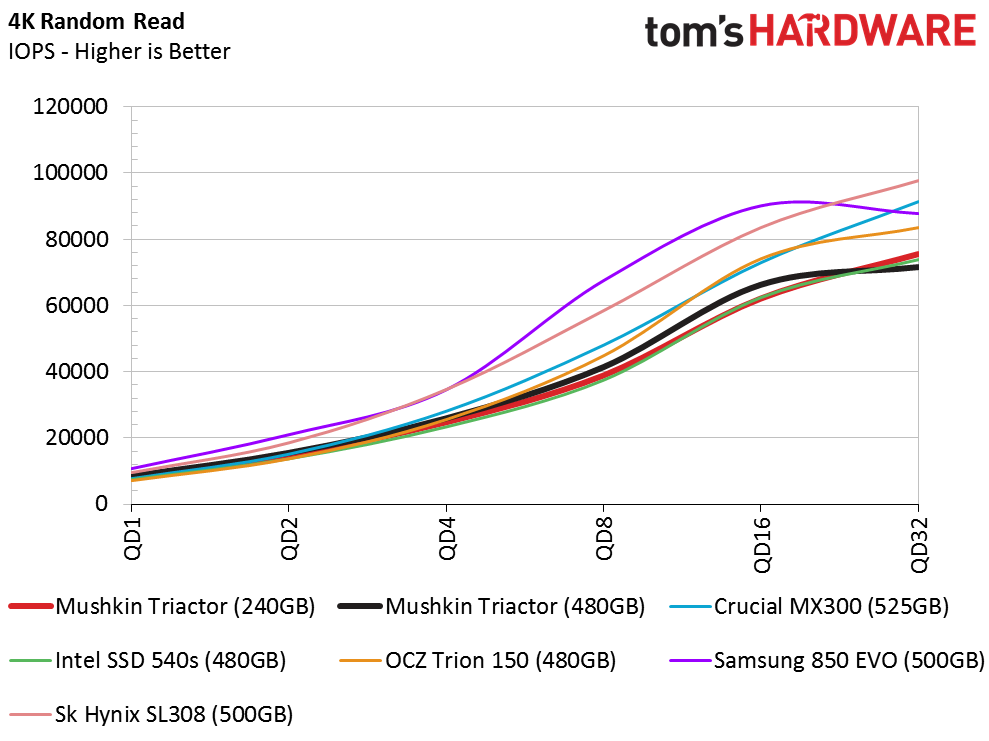
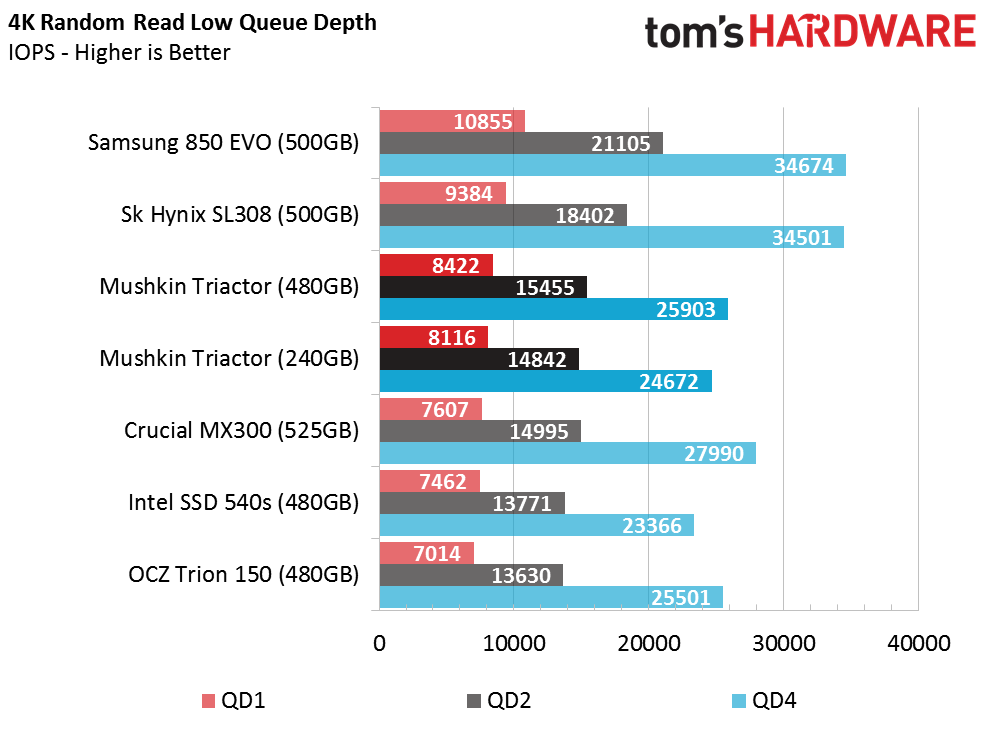
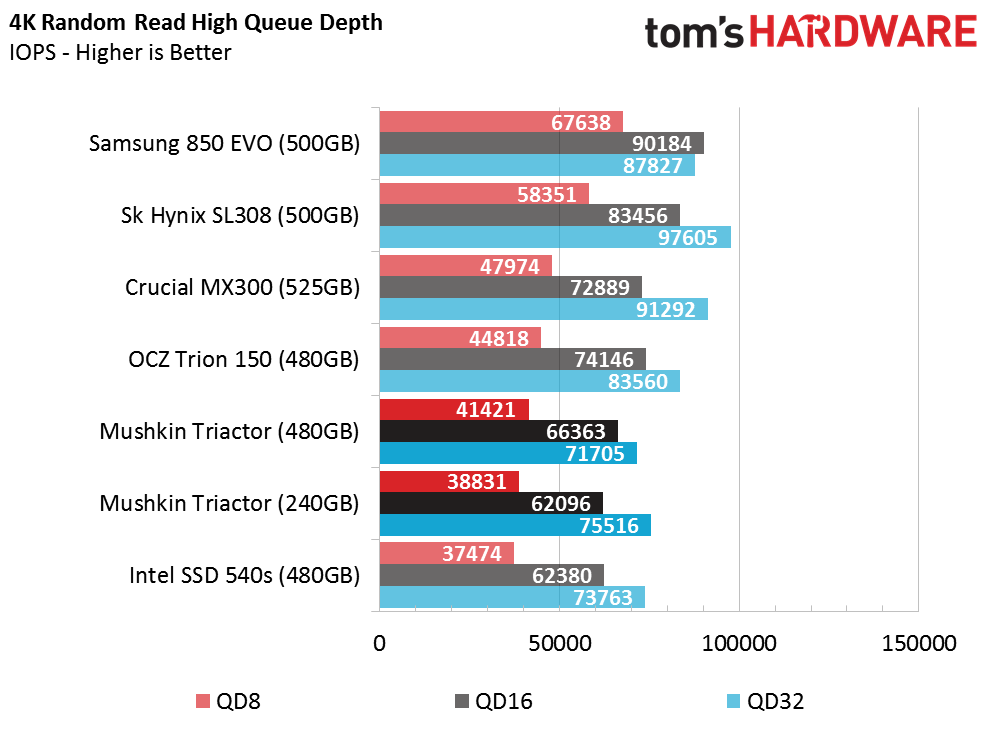
Both Triactor SSDs outperform the Trion 150 and Intel 540s in low-QD small-block random reads. This is an important measurement for game launches and the overall user experience. Many Windows operations consist of random reads and writes, and most consumer workloads tend to read more than write.
Random Write Performance
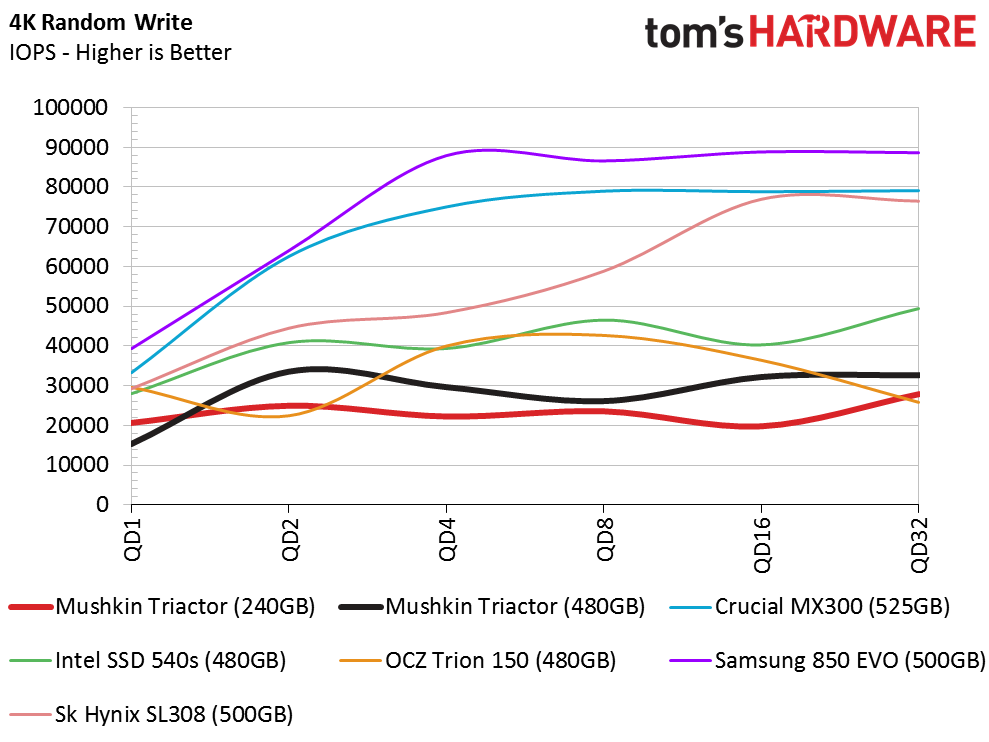
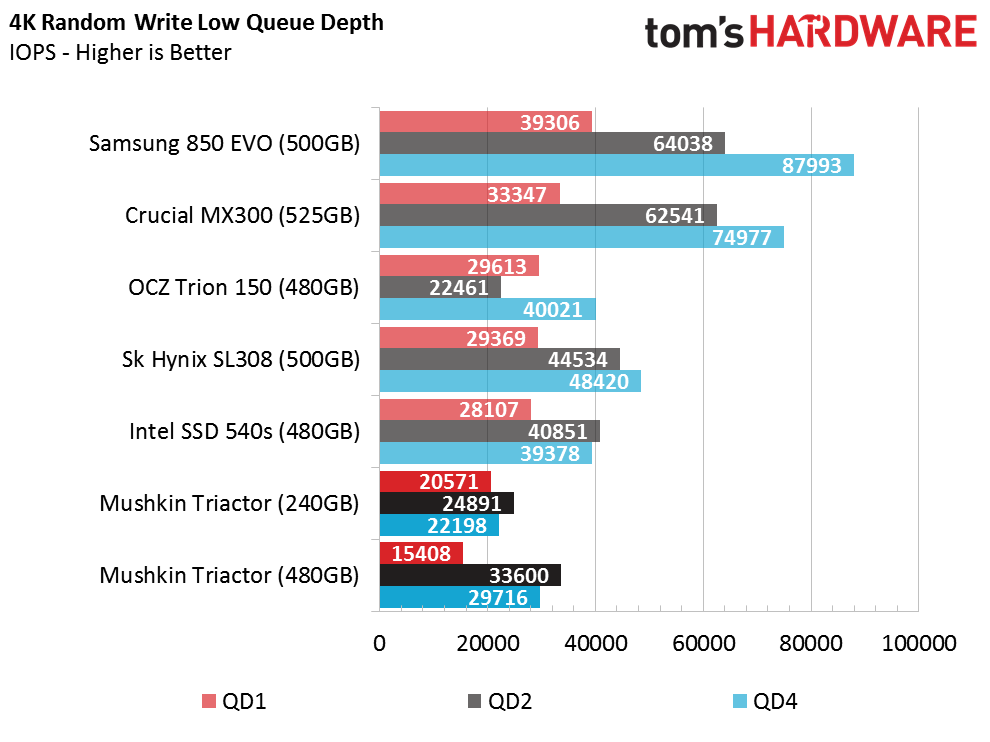
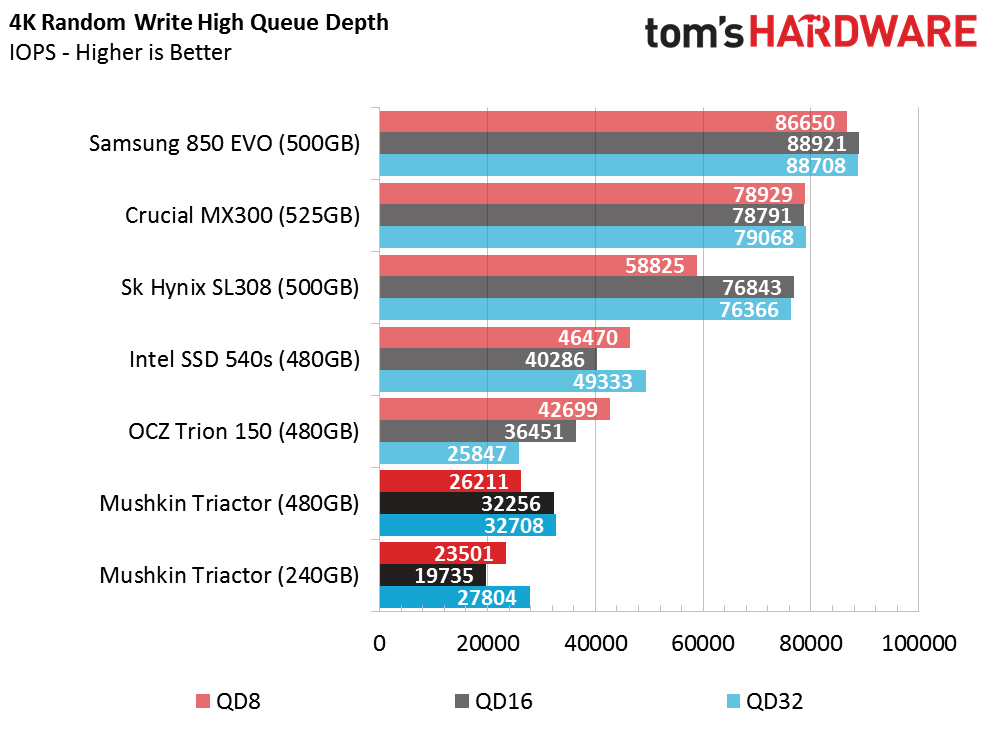
The SLC buffer does a good job caching many of the small block size writes, but the Triactor uses only a small, fixed amount of space to catch the writes. Our testing overfills the buffer, so the results come out as a wavy line, which shows a mix of cached and native TLC random write performance.
Get Tom's Hardware's best news and in-depth reviews, straight to your inbox.
80 Percent Mixed Sequential Workload
We describe our mixed workload testing in detail here, and describe our steady state tests here.
The SMI SM2256 controller was never known for excellent mixed workload performance, but we've found it to be suitable considering the price of the products it's used in. The 480GB Triactor provides better performance than the 240GB model because it uses twice as many NAND packages. The additional NAND packages allow the controller to use twice as many CE (Chip Enable) bonds per channel to boost parallelism, and thus performance.
80 Percent Mixed Random Workload
The high random performance slumps during the mixed workload tests (mid-way through the queue depth scale). At lower queue depths, the Triactor fares much better. The series outperforms many of the other products by a small margin.
Sequential Steady-State
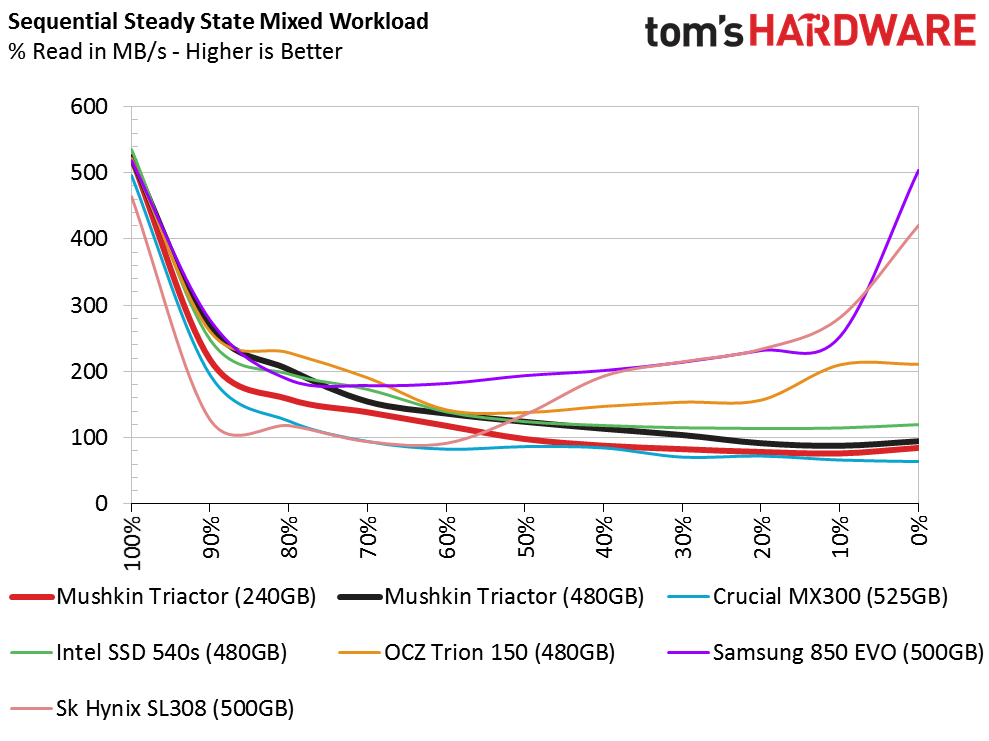
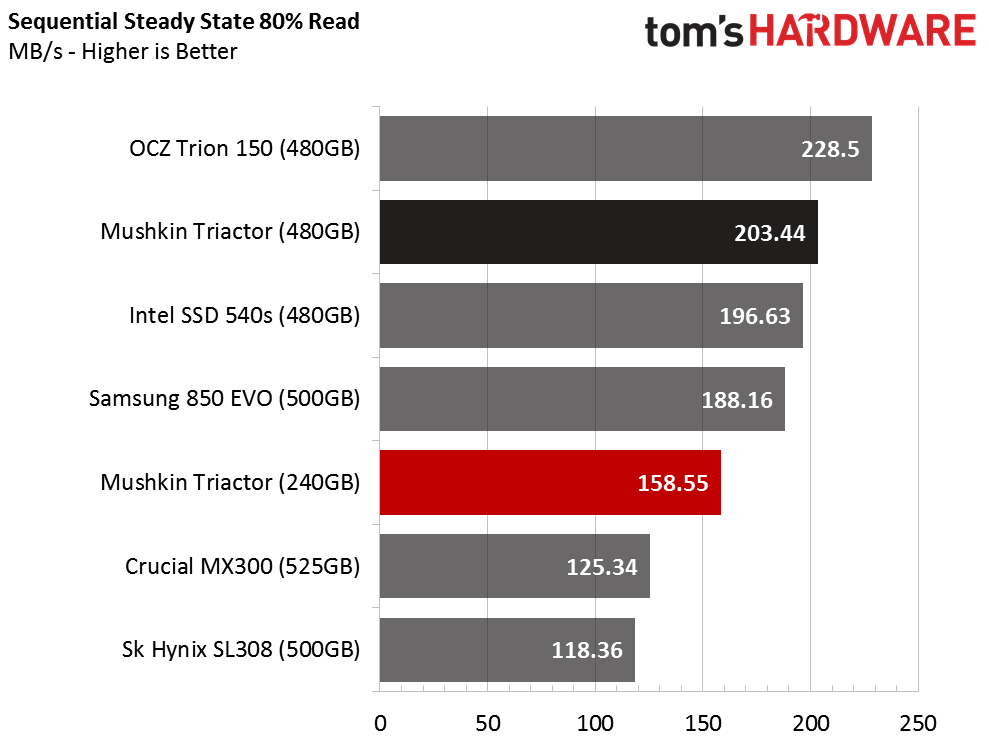
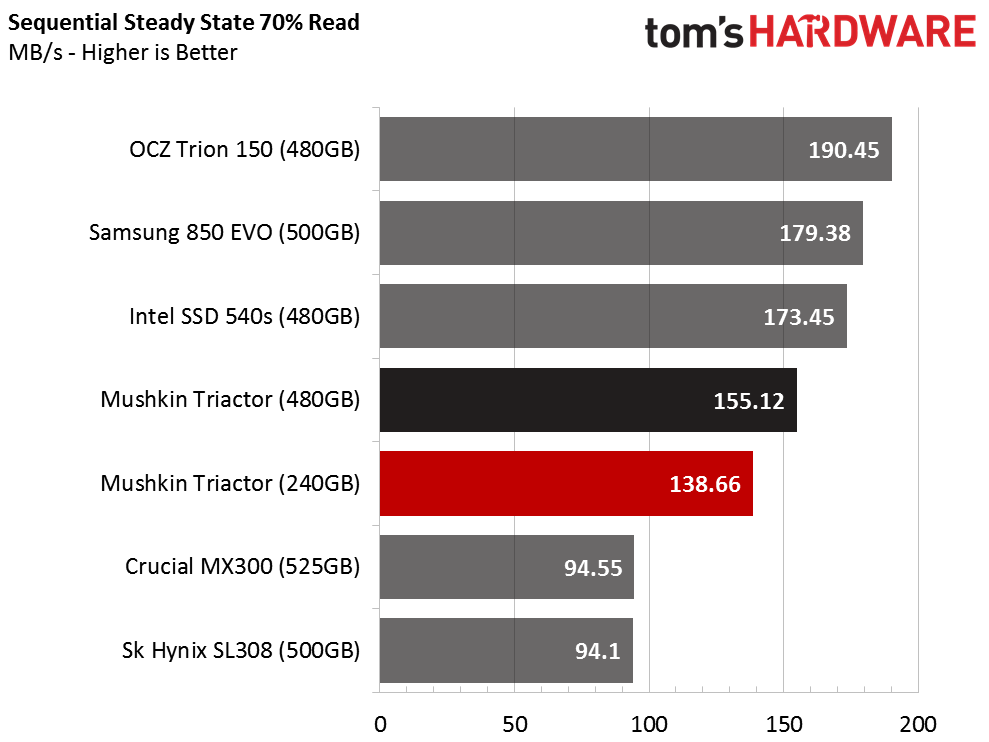
Most users will not force entry-level SSDs into steady state conditions, but it's much easier to drop into native TLC write speeds because of the small SLC buffer. Compared to SSDs with equal capacity (512GB and 480GB), the Triactor still puts up a good fight with an 80% sequential read workload.
Random Steady-State
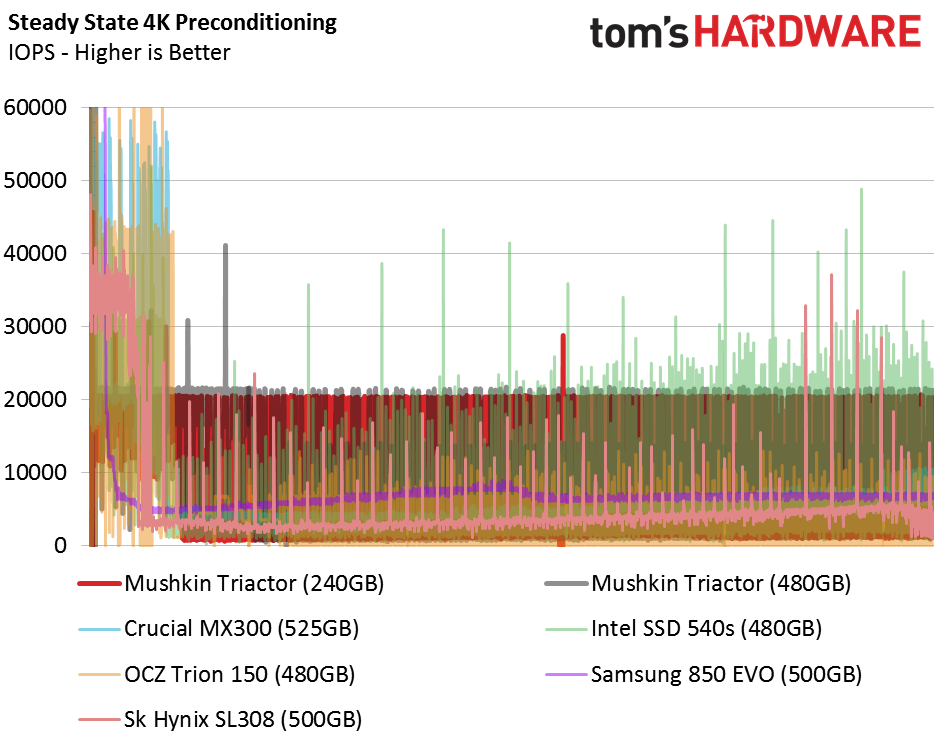
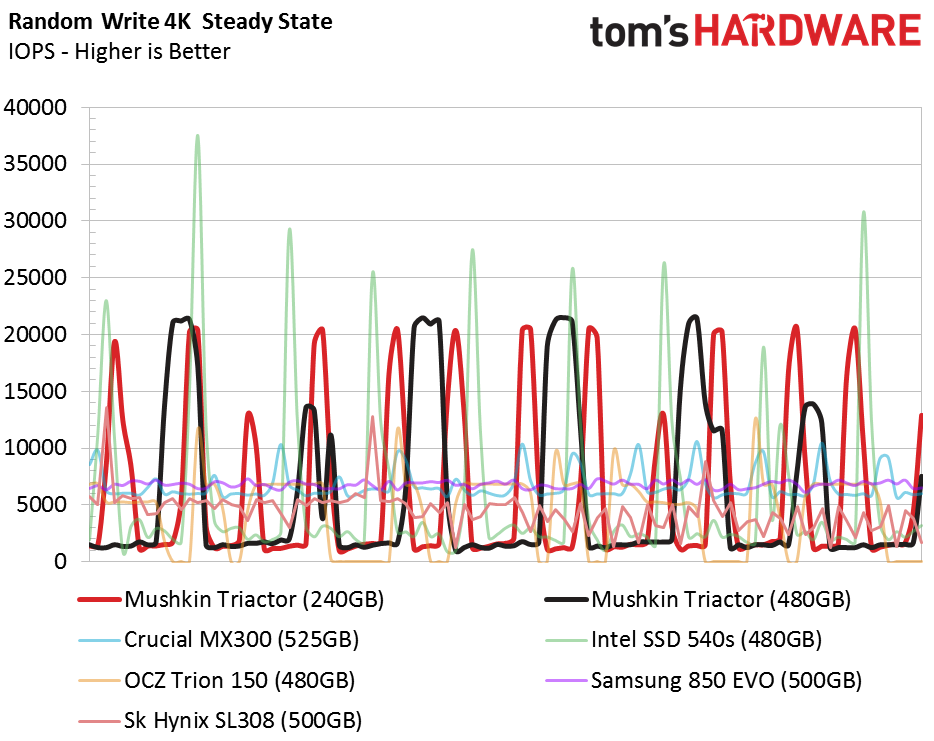
Common sense tells us not to use the Triactor SSDs in RAID due to the small SLC buffer and low native-TLC write performance. The random 4K steady-state chart backs up the assumption. These drives don't deliver consistent random performance, nor a high average measurement, either. The Trion 150 is the only product that dives lower, but many of the products on the chart feature better performance consistency.
PCMark 8 Real-World Software Performance
For details on our real-world software performance testing, please click here.
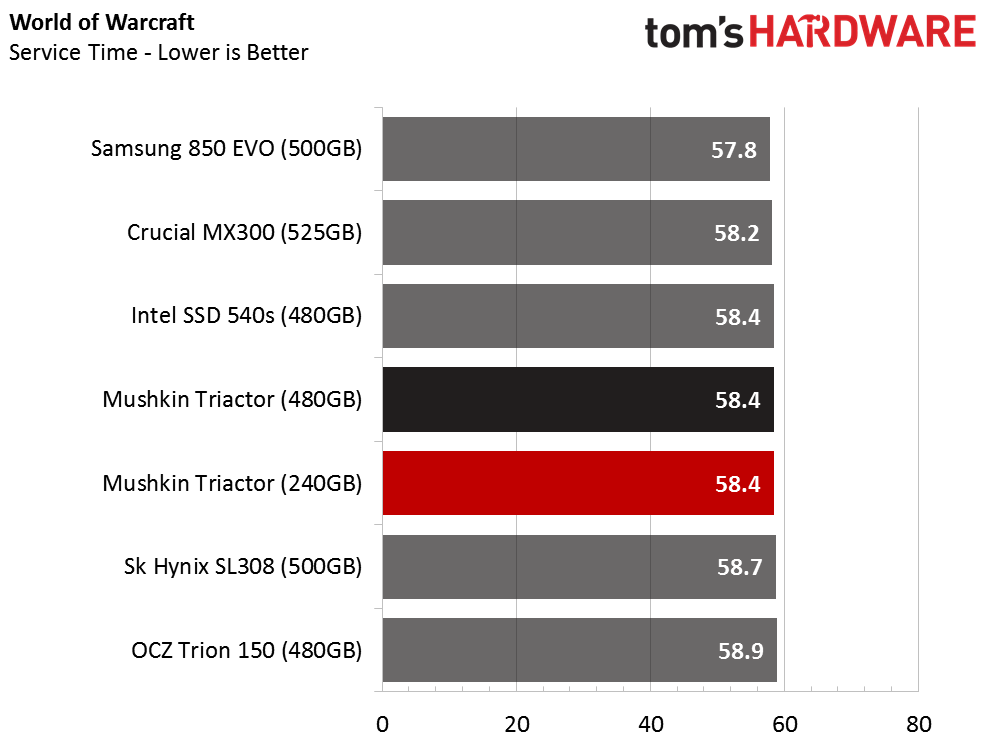
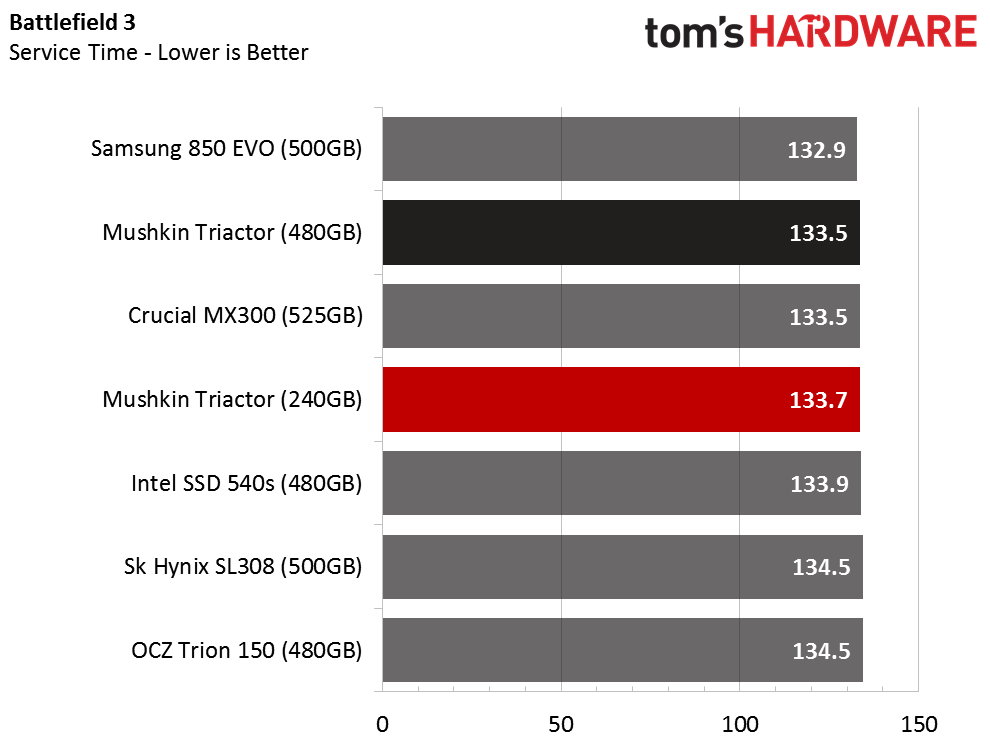
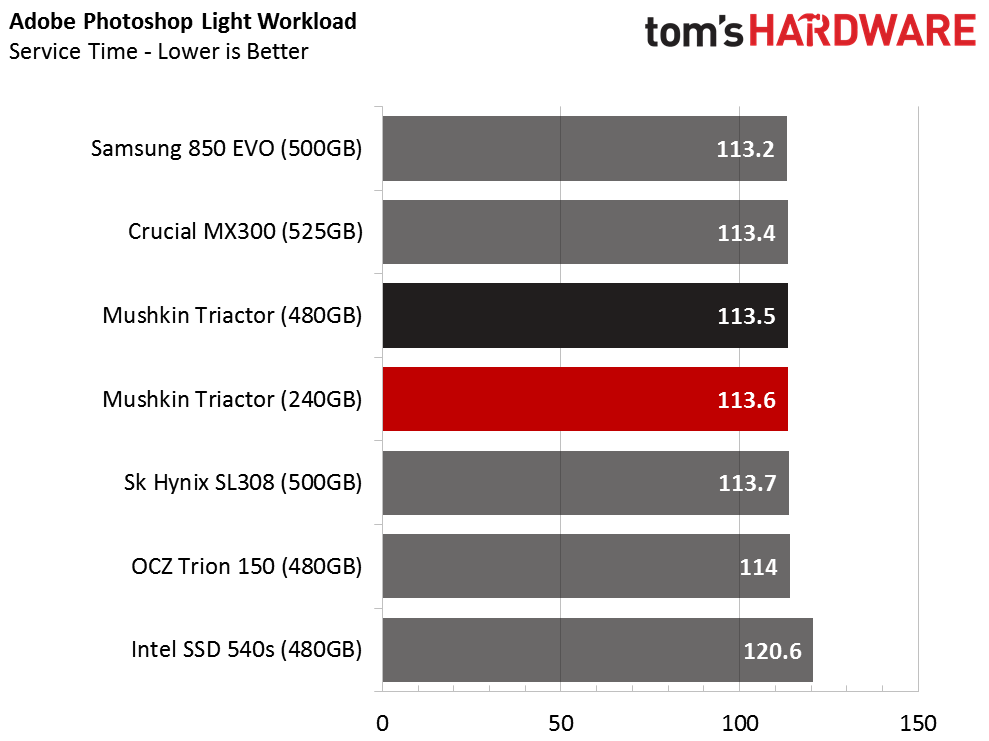
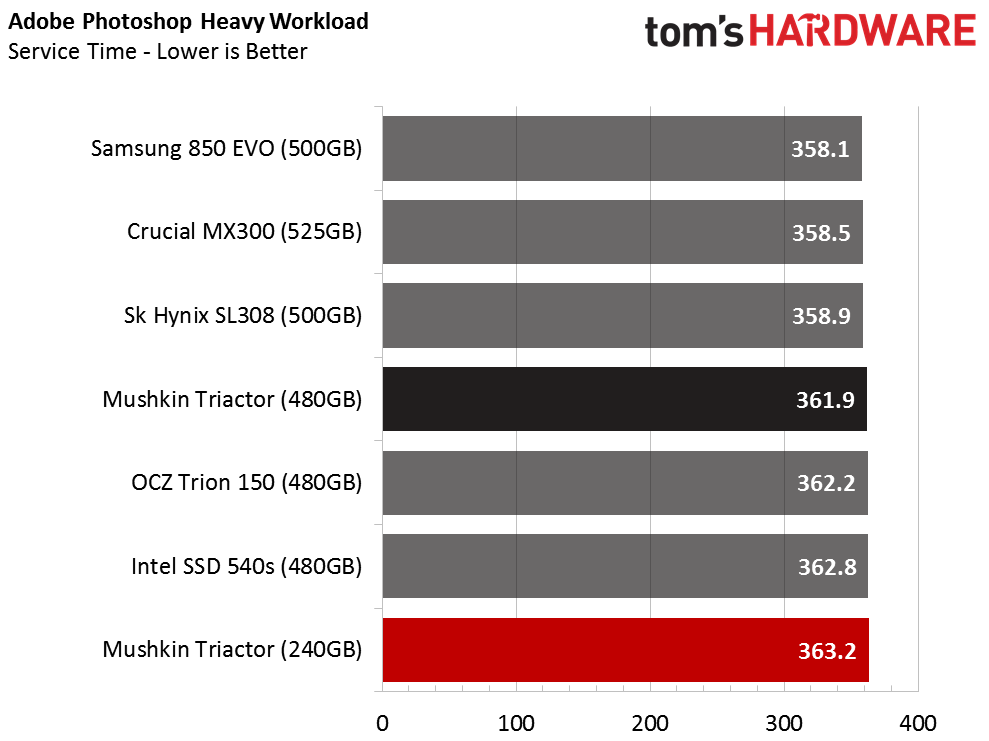
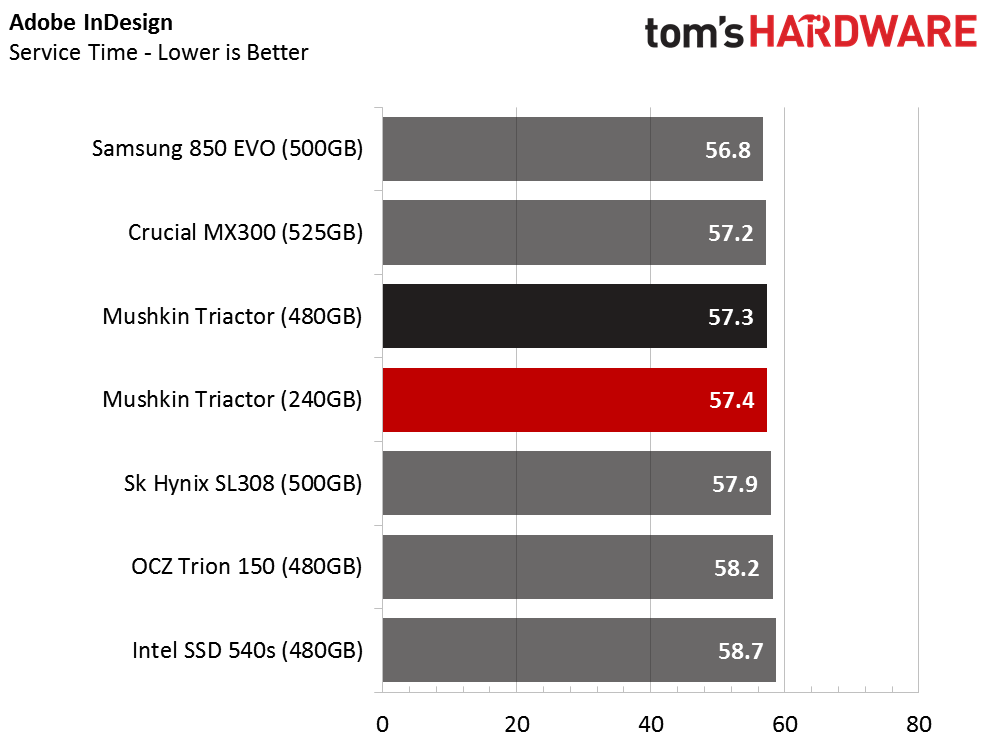
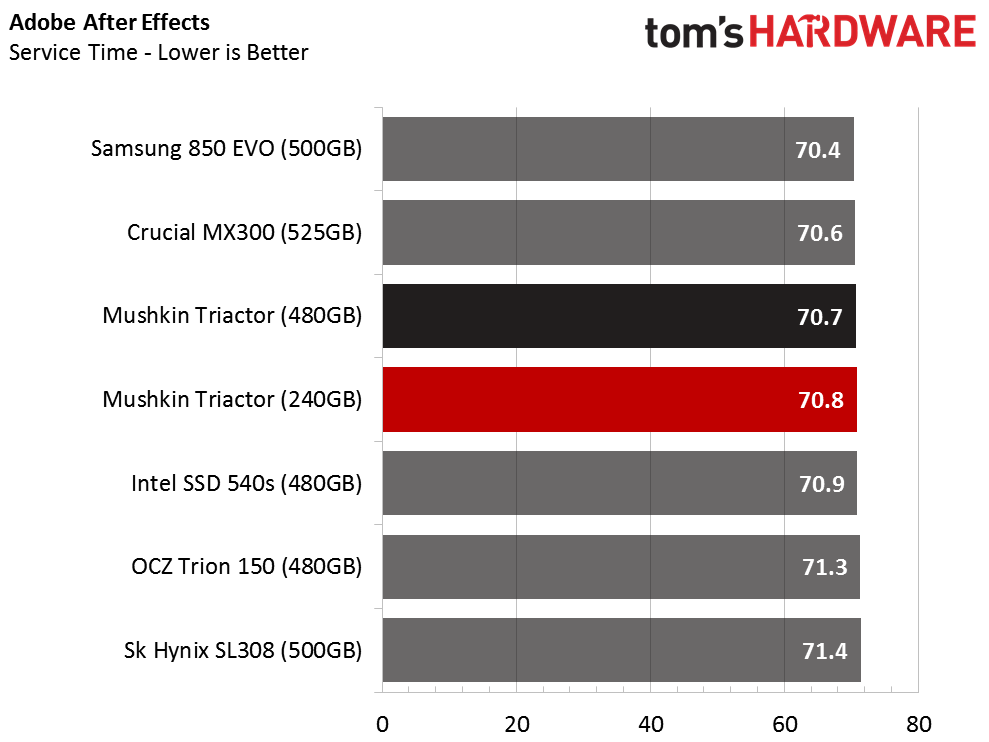
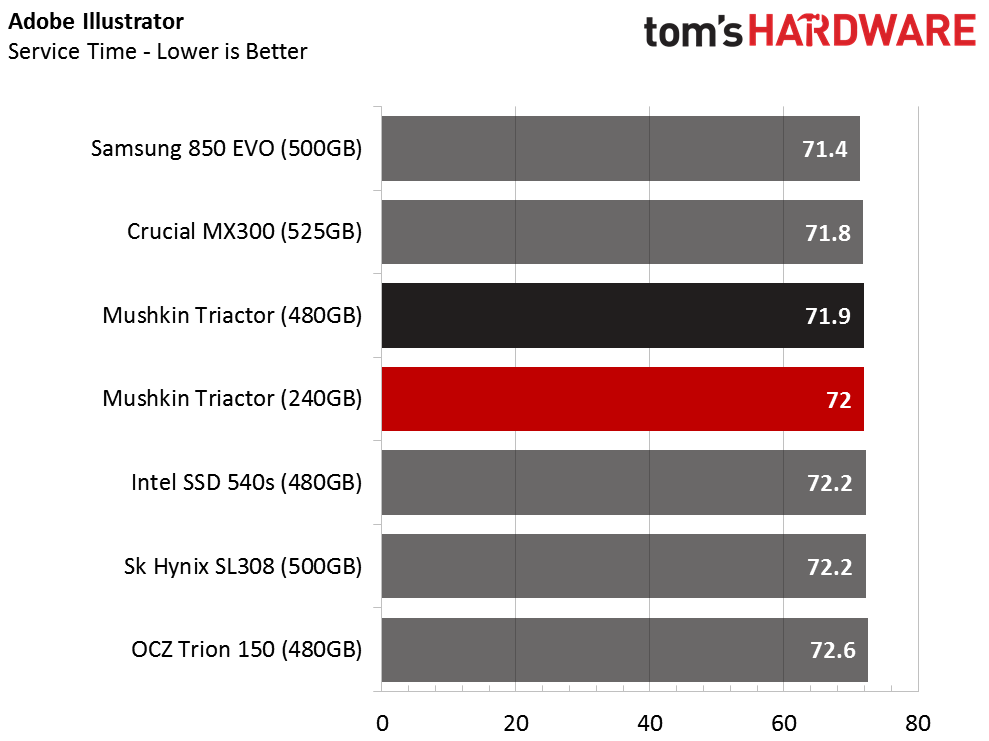
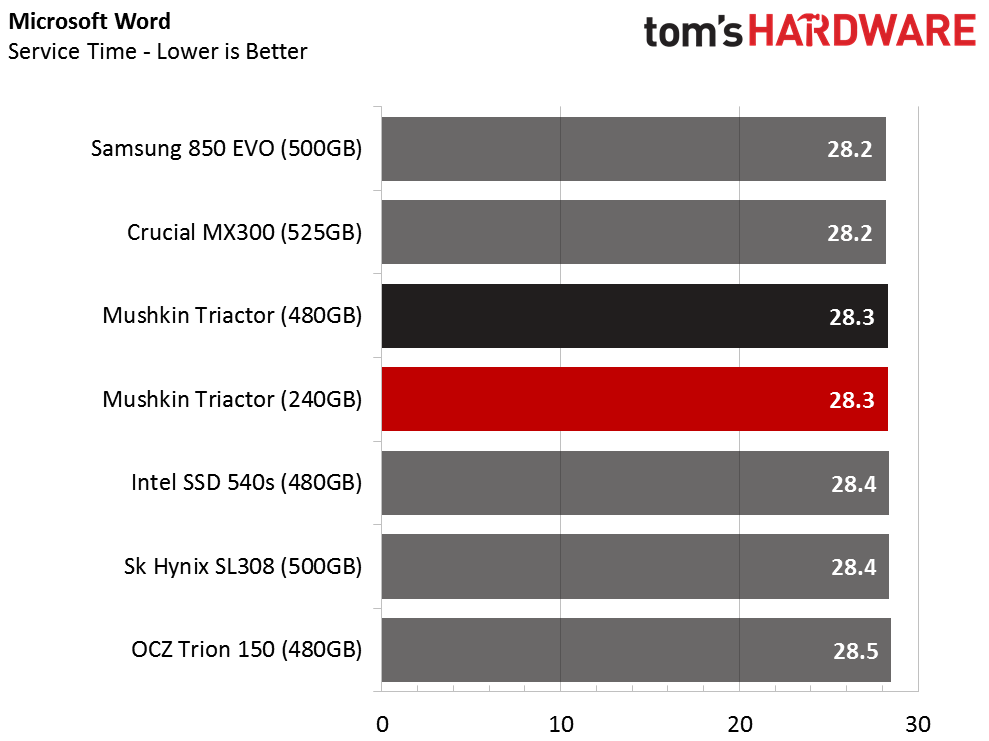
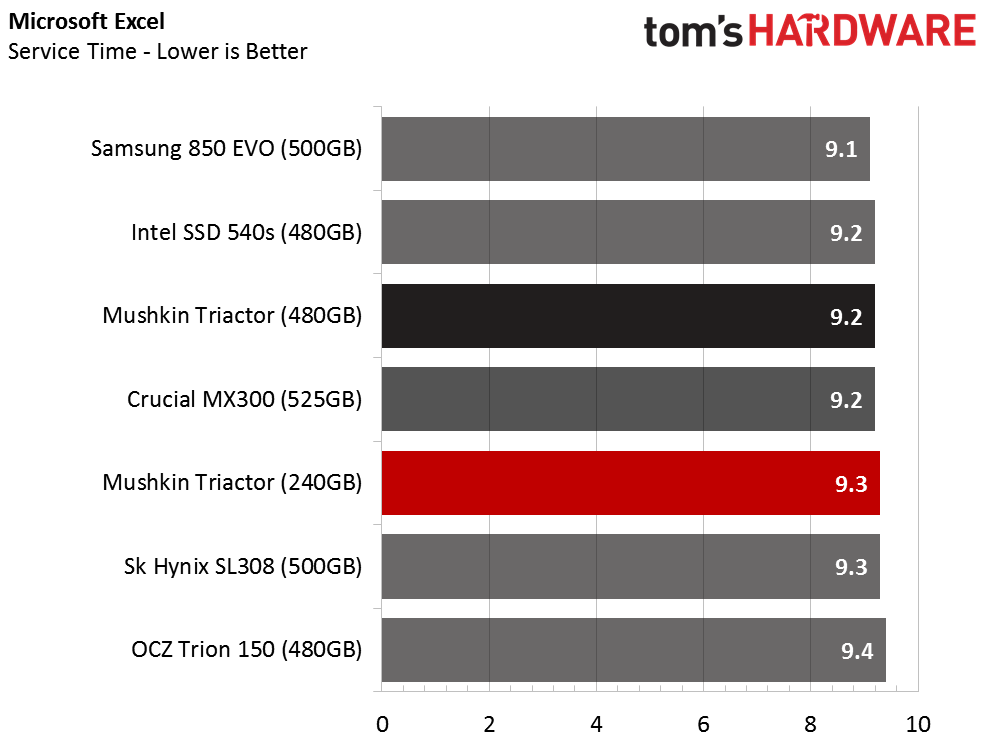
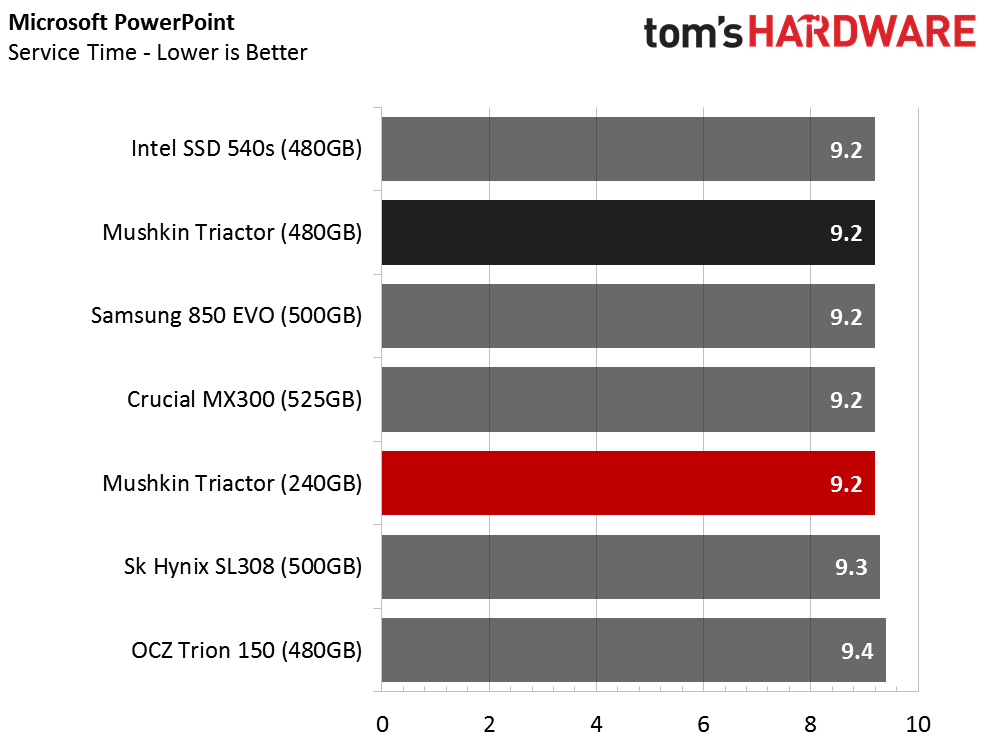
The Mushkin Triactor 480GB compares well to the drives we've selected for the test pool. The drive doesn't fall to the bottom of the test results, but it doesn't show up at the top very often, either.
Application Storage Bandwidth
We combine the results and average them into a tidy throughput score to make it easier to compare performance in a wide range of real-world applications. The Triactor SSDs deliver higher performance than the OCZ Trion 150 480GB, Intel SSD 540s 480GB, and Sk Hynix SL308 500GB. It doesn't come as a surprise to see the Samsung 850 EVO 500GB at the top of the chart, but the Crucial MX300 525GB is the shock of the day. We expected the Triactor to outperform the MX300, but that didn't happen in the 512GB-class.
The Triactor 240GB did surprise us by outperforming some of the other products. The controller doesn't allocate a lot of NAND capacity for the SLC buffer, but it is efficient.
PCMark 8 Advanced Workload Performance
To learn how we test advanced workload performance, please click here.
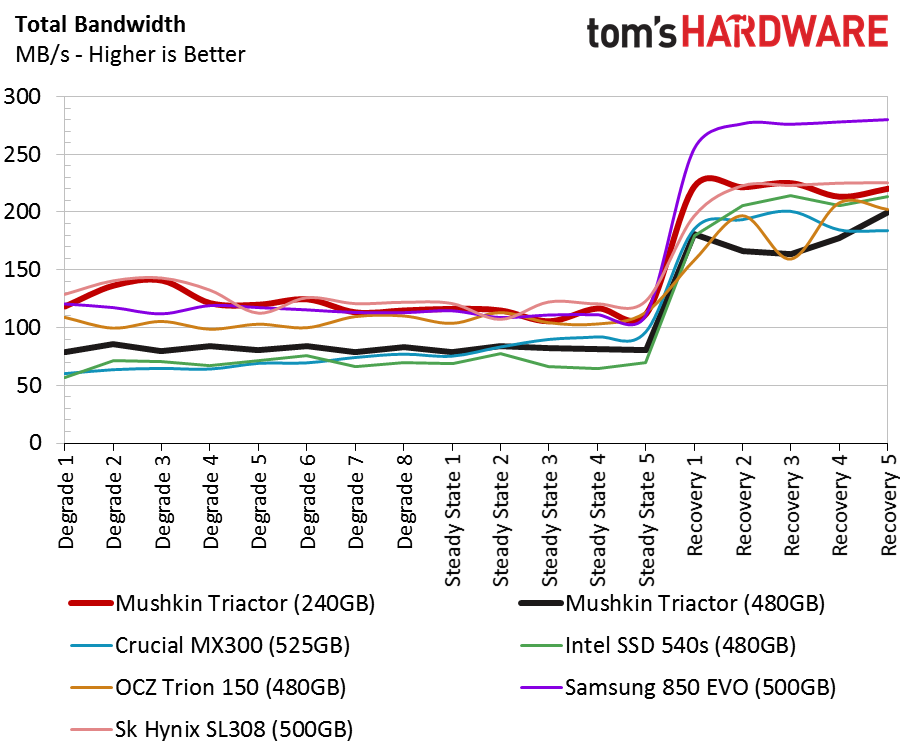
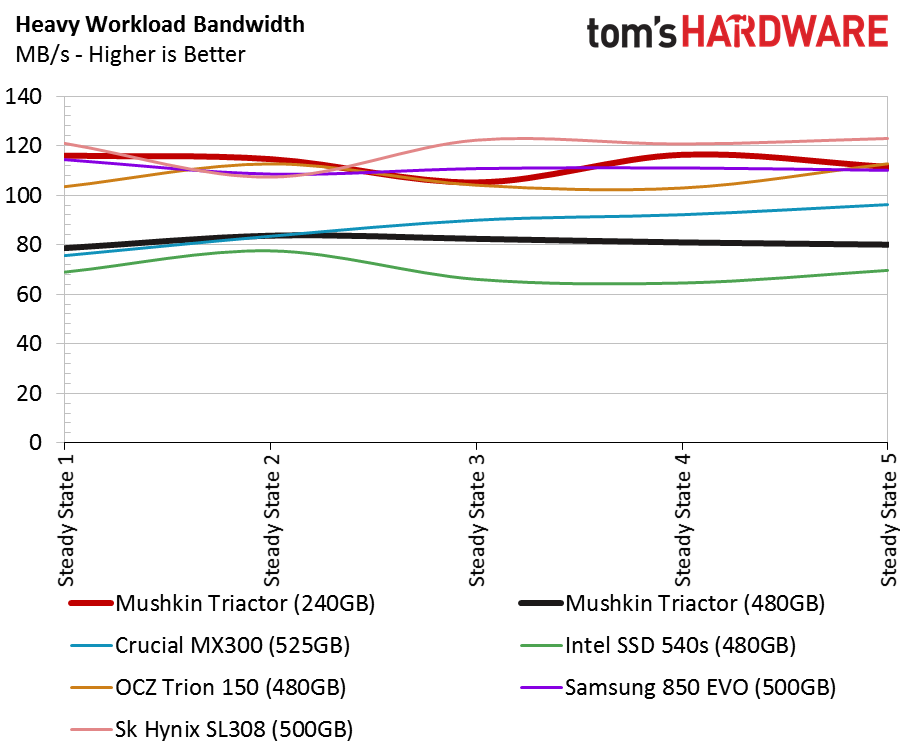
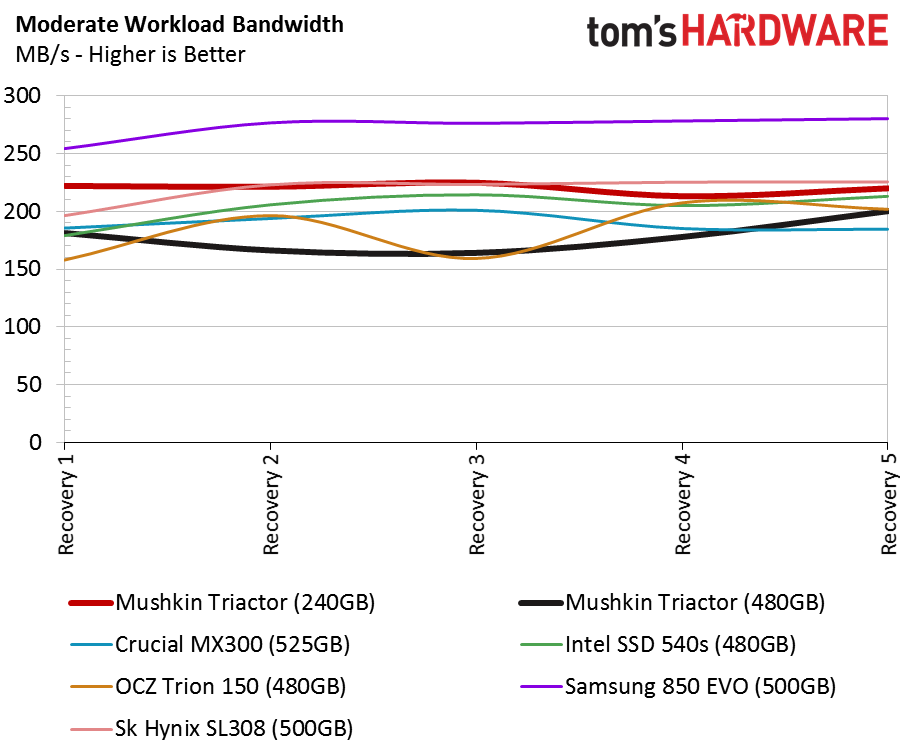
We only focus on the recovery results with low-cost SSDs. The Samsung 850 EVO 500GB delivers the best performance, and that shouldn't surprise anyone at this point. The Mushkin Triactor 240GB is a distant second in throughput performance. The 480GB model suffers a different fate and trails all of the other drives in the chart until it has more recovery time. The test results reveal a lower-than-ideal controller clock speed, or at the very least, a slower memory management engine that needs more time to clean dirty cells.
Total Service Time
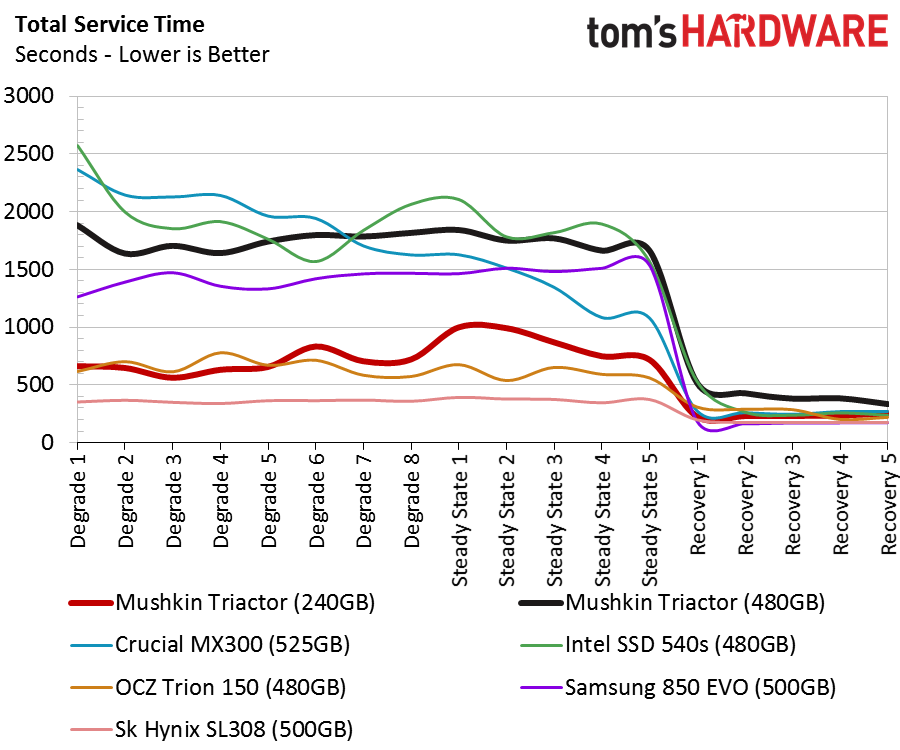
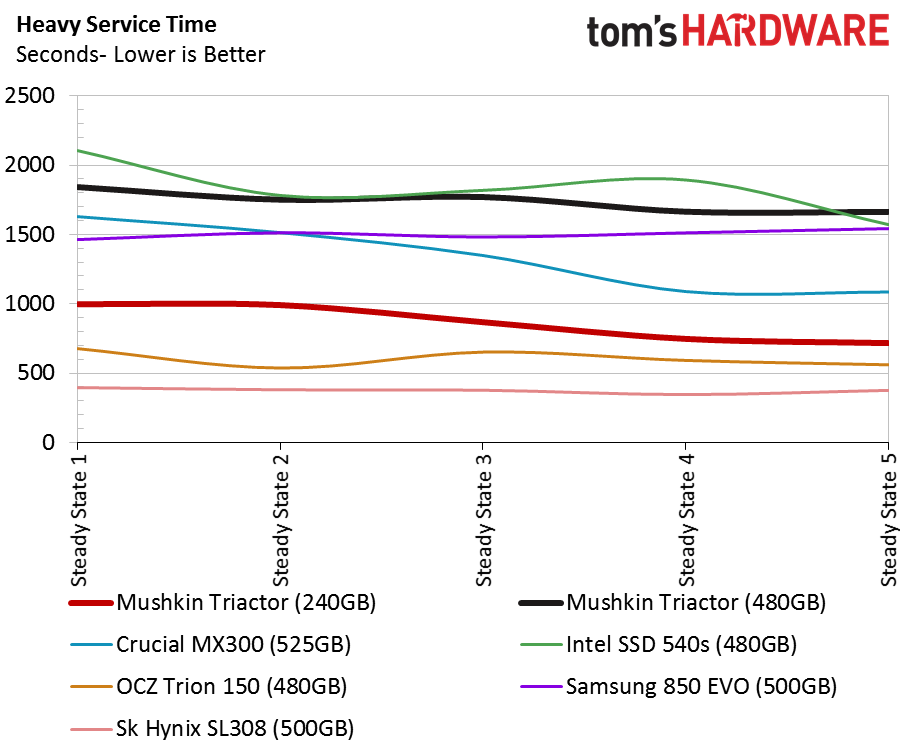
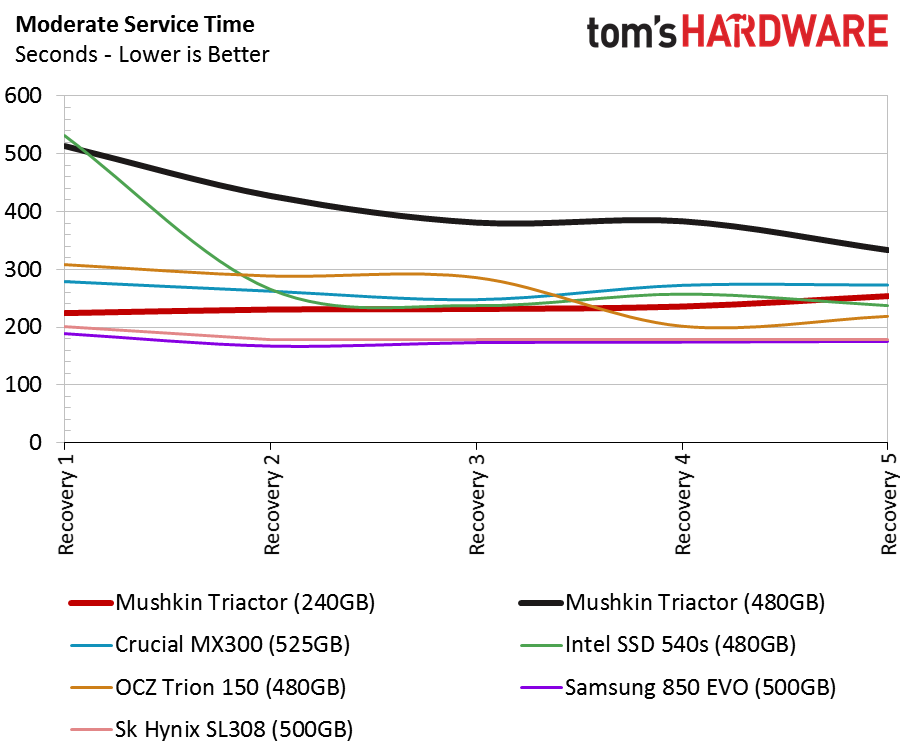
The Triactor 240GB delivers very good service times compared to many of the TLC-based alternatives on the market, and it even delivers under heavier workloads. The recovery performance could be a little higher, but it's at a severe disadvantage compared to the much larger drives.
The Triactor 480GB doesn't fare well in these tests when we analyze the service time results. We think the drive initiates the garbage collection and wear leveling schemes and doesn't stop until the entire task is complete. Other SSDs use this method as well, but without a better understanding of how the firmware works, we can't be completely confident that it is the root of the problem.
Disk Busy Time
The disk busy time results seem to back our theory of the forced background activity. Once triggered, the processes run and don't stop until the cells are clean. The processes reduce both read and write performance while the controller spends vital CPU clock cycles managing the background cleanup operations.
Notebook Battery Life
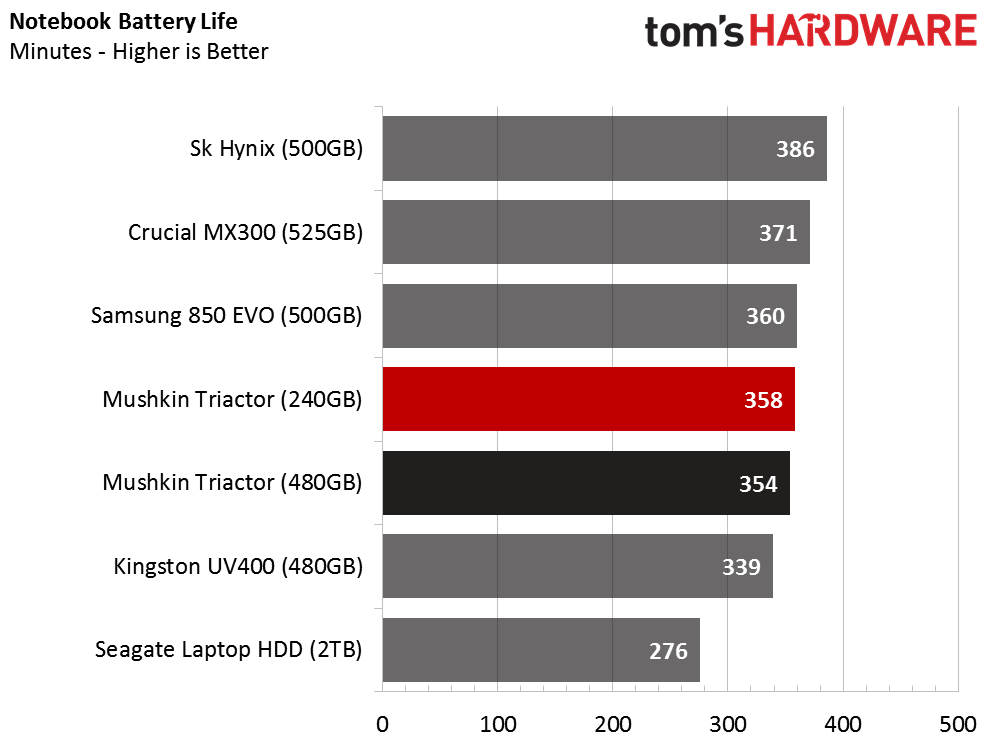
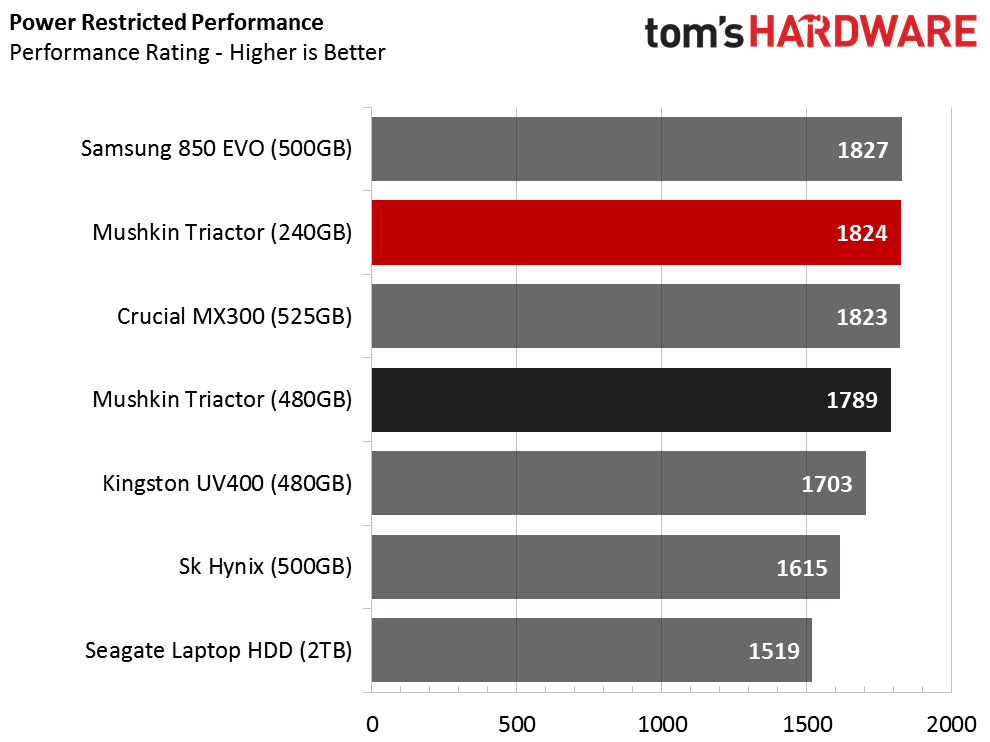
Both Triactor SSDs deliver average notebook battery life performance. There are not any surprises here. Users get better-than-HDD battery life, but some SSDs are better suited for notebook use.

Chris Ramseyer was a senior contributing editor for Tom's Hardware. He tested and reviewed consumer storage.
-
josejones LOL, why on earth with anybody waste their time making new SSD's with the soon to be obsolete SATA interface when we now have NVMe? Seems like a losing strategy making SSD's that are outdated and nearly obsolete the day they are released.Reply
Remember, VGA got pretty cheap too and it took like 10 years to get rid of it. We certainly need SATA for now but, it should start being considered obsolete by 2020 and begin to disappear from motherboards to make more room for more NVMe SSD connections. I just hope SATA doesn't turn into the next VGA and linger for 10 years. No point clinging to old obsolete, outdated and super slow technology that is capped at super slow speeds with an ACHI interface that will never ever get beyond 600MB/s. SATA has been a huge bottleneck keeping HD's and storage super slow for years.
"The SATA 1.5Gb/s bottleneck was quickly exceeded, followed by SATA 3.0Gb/s, and within a year of SATA 6.0Gb/s there were drives that could saturate even that interface. Faster alternatives were needed, but the interface was only part of the problem."
http://www.pcgamer.com/best-nvme-ssds/
"Starting in October, the DemoEval lab will be hosting clusters for Silicon Valley startups using all NVMe SSDs. A year ago, these were SAS/ SATA clusters so the change is clearly upon us."
https://www.servethehome.com/going-fast-inexpensively-48tb-of-near-sata-pricing-nvme-ssds/
NVLINK Unified Virtual Memory (UVM) = 5 to 12 times faster than PCIE 3.0
http://wccftech.com/nvidia-pascal-volta-gpus-sc15/
-
Game256 Samsung has changed the release dates of Samsung 960 (once again) on their site and set specific dates.Reply
The release date of Samsung 960 PRO 512GB/1TB is November 18. The release date of Samsung 960 EVO (all versions) and Samsung 960 PRO 2 TB is December 19. -
joz In all my years building and servicing computers for myself, family, friends and various odd-job commissions for strangers - I will, and will always trust Mushkin for my RAM, and lately - SSDs. As a budget-quality oriented guy, Mushkin is the one company who's RAM has never failed me; and their SSD's work well without putting pressure on the wallet. For most people, the high performance gains of the EVOs or other 'high performance' SSD's is a non-noticeable gain over any half-decent SSD. And Mushkin is not just a half-decent SSD. Mushkin is a GOOD SSD that is designed towards a specific segment without sacrificing quality. The Reactor was a fine 1TB drive, the ECO series was cheap, but of the six I've used so far in builds, not a single issue has popped up.Reply
I will definitively be looking into the Atlas series if I need more m.2 drives (which seems to be the growing trend.) But still, I love Mushkin ram the most.
Anyway, in my semi-professional system building and tech troubleshooter, and yes, biased opinion, Mushkin is one of the best tech companies out there and we should be supporting them and their products. -
apk24 Reply18809517 said:LOL, why on earth with anybody waste their time making new SSD's with the soon to be obsolete SATA interface when we now have NVMe? Seems like a losing strategy making SSD's that are outdated and nearly obsolete the day they are released.
Remember, VGA got pretty cheap too and it took like 10 years to get rid of it. We certainly need SATA for now but, it should start being considered obsolete by 2020 and begin to disappear from motherboards to make more room for more NVMe SSD connections. I just hope SATA doesn't turn into the next VGA and linger for 10 years. No point clinging to old obsolete, outdated and super slow technology that is capped at super slow speeds with an ACHI interface that will never ever get beyond 600MB/s. SATA has been a huge bottleneck keeping HD's and storage super slow for years.
You're going to have a hard time convincing anyone to reduce the number of SATA ports on a motherboard for a couple of reasons.
■ It's still a viable standard and will be for some time. HDDs, while on the way to obsolescence, aren't gone yet and it makes no sense to put an HDD on anything more than SAS/SATA 3.0. Until the day that a 1-2TB HDD and SSD cost the same, people will still buy HDDs.
■ For the foreseeable future, SATA SSDs will be cheaper than NVMe SSDs and there is definitely a budget market. The monitor analogy fails in this respect because a 720p monitor will cost roughly the same regardless of whether it uses HDMI or VGA.
■ SATA SSDs perform fast enough for most users. We have reached a point in tech development that the general user is more than happy with a Core i3, a few gigs of RAM, and a SATA SSD. You don't need much more for the average workload. If/when the average workload changes, we might see a stronger push towards faster/better components. However, atm it is purely the gaming/workstation type customers that are fueling the push for more power. I, and I'm assuming you, fall into this category.
■ It's a number on a box that could be easily beaten by another manufacturer; marketing depts won't be happy about it.While I agree that SATA should be heading the way of IDE, it's unlikely that anyone will accept a planned obsolescence by 2020. -
It would be nice if more products like USB flash drives and SSDs would ship in cardboard boxes like GPUs and such do. I understand it's smaller but just use a small box since SSDs are thankfully still made of metal and not plastic (yet...). Plastic doesn't degrade well, and hurts marine life so we're left with mutated fish to eat over time. Let's stop packaging things in so much plastic and use something like paper or cardboard.Reply
On another note, let's stop making flash drives out of plastic. I know that currently the PCB uses plastic, but there are alternatives that have not been tried yet because they sound absolutely ridiculous: chicken feathers and soybean oil. It was attempted over a decade ago and I guess that didn't take off. There are alternatives that we have yet to discover to make PCBs.
The enclosure of the USB drives can be rubber like the Patriot Memory RAGE or BOOST XT line. There are now wood enclosed flash drives as well. SSDs are still metal, so let's have recyclable packaging since it's a one time use thing. -
HERETIC-1 The 8K+Random read at QD1 was a pleasant surprise for TLC.Reply
If they could increase buffer size,it wouldn't be a bad drive.
I'm sure using quality SD flash it wouldn't effect endurance too much. -
Xajel Reply18809537 said:Samsung has changed the release dates of Samsung 960 (once again) on their site and set specific dates.
The release date of Samsung 960 PRO 512GB/1TB is November 18. The release date of Samsung 960 EVO (all versions) and Samsung 960 PRO 2 TB is December 19.
Are you sure of this ? I saw the Pro release date update but I didn't saw anything regarding Evo which I'm planning on have... -
Xajel Reply18809517 said:LOL, why on earth with anybody waste their time making new SSD's with the soon to be obsolete SATA interface when we now have NVMe? Seems like a losing strategy making SSD's that are outdated and nearly obsolete the day they are released.
I totally agree with wasting money on SATA but...
For now, there's two to three reasons
1- There's still no concrete way to add NVME SSD's like a regular 2.5/3.5 HDD's there's SATA Express yes but honestly that bulky cable is just a workaround, it's not even good enough to replace any SATA cable... basically it's a pathetic way to add a NVME SSD. and look around, how many SSD actually uses that thing ? hell almost nothing.. most solutions depends on M.2 or direct PCIe card.
2- Officially only x90 series chipset support NVME ( to boot from ), while technically any chipset x60 series and above can support it with simple UFEI bios update but most companies didn't do this update ( as they want you to upgrade )... I my self has Z77 motherboard and ASUS did not release any update ( and will never do ), there's a manual way to mod the bios in order to add support.. but honestly how many will actually bother them selfs with such route ?
3- SATA SSD's are still the cheapest way to go for SSD... NVME just started to be cheaper but still more expensive than SATA SSD's... and looking at how most peoples will do ( complications, costs & current system supports like most notebooks does not have NVME M.2 ) then most will go for a SATA solution because it will just work and a cheap way to upgrade their hardware with the least hustle and cost possible...
Personally, my next upgrade will be a 512GB SATA M.2 for my laptop ( SATA M.2 on a 2.5" adapter )... and a 512GB NVME M.2 on a PCIe card for my desktop which I'll need to mod the BIOS in order to be able to boot from...
later, I can take out that M.2 SATA SSD and use it as external fast flash on a smaller SATA M.2 -> USB housing... and I could directly put the NVME M.2 on a future motherboard ( with no PCIe adapter needed ) -
logainofhades I still need sata. When they can make 4tb+ SSD affordable, maybe then I will care to make the switch.Reply -
Nintendork Thing is that unless you work with huge chunks of data (like editing videos), there's little use of the 2GB+ sequential speeds of a NVME pci 4x drive.Reply
Random 4k reads and latency are nearly the same between a good sata and a good pcie based SSD.