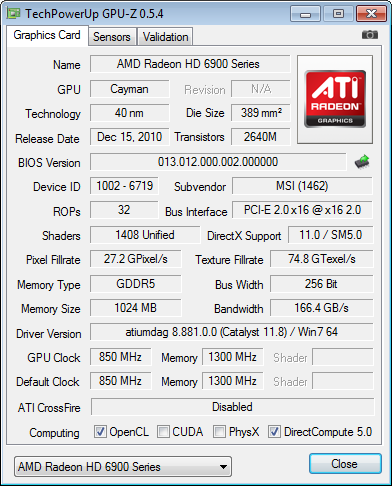The Radeon HD 6950 Sweet Spot: Five 1 GB Cards Rounded-Up
AMD’s 1 GB Radeon HD 6950s are certainly cheaper than their 2 GB predecessors. But are they really a better value? In theory, the Cayman GPU runs out of steam before 2 GB is needed. So, we're comparing five custom 1 GB cards to the 2 GB part to find out.
MSI R6950 Twin Frozr III 1GD5 Power Edition/OC
We’re going to abbreviate MSI’s excessively-long name by referring to this high-end 1 GB model as the R6950 PE OC. The card’s 912-V246-047 model number is nearly as short, though less descriptive and not used by many of MSI’s sellers.
On the other hand, MSI’s twin-fan cooler is almost as long as the card’s name. This part extends nearly 1.2” past the end of the 9.5” circuit board for a total mounting length of 10.8”. A long steel brace prevents excessive bowing above the heavy aluminum fan shroud.
MSI makes two key advancements over its similarly-oversized competitor by offering dual DisplayPort connectors and dual BIOS chips. This is, in fact, the only dual-BIOS design we’ve seen on a shortened circuit board, allowing tuners to recover from a failed card BIOS flash to at the flip of a switch.
MSI doesn’t shoot for the sky with its GPU clock, though 850 MHz is still a respectable increase from AMD’s standard 800 MHz. MSI does, however, take the top position in memory overclocking with its GDDR5-5200 data rate.
MSI doesn’t offer any free games with the 1 GB R6950 PE OC, but does supply a single mini-to-full-sized DisplayPort adapter. Whether that’s worth more than the free games from certain competitors depends on how much you values those free games.
One additional value-added feature is MSI’s industry-standard three-year warranty, which is 50% longer than the coverage from competitors handing out free games.
Current page: MSI R6950 Twin Frozr III 1GD5 Power Edition/OC
Prev Page HIS IceQ X HD 6950 1 GB Next Page Sapphire HD 6950 1 GB GDDR5 PCIEGet Tom's Hardware's best news and in-depth reviews, straight to your inbox.
-
mayankleoboy1 are the benches of metro2033 correct?? They seem very high to me.Reply
my gtx 580 @ 1080p with these exact settings gets around 35 average fps.
the low fps are probably around 15.
Edit: oh ok. i play at ultra settings with advanced physx on. the test uses medium settings with no physx.
-
compton I've really started gravitating to the card with the lowest noise at idle -- but if I don't need to pour hot wax in my earholes on load, that's certainly a bonus. Perhaps the forthcoming 28nm GPUs can give the same kind of quietness at full load -- even overclocked substantially -- that my i5 2500K does. The main issue with aftermarket GPU coolers is their questionable compatability and the fact that the market for them isn't nearly as broad as CPU coolers are. I bought a Noctua for my CPU, that I can take with me from 775, 1156, 1155 (maybe X58 boards too)... in addition to every AM2 and AM3/3+. So I view that purchase as more of a long term investment. If GPU coolers were the same way, I'd have no problem just buying the GPU I want and slapping a cooler on it.Reply
If only things were so simple. That's why I think (hope, really) that a large number of next-gen low and mid range cards will be mostly silent, and very efficient. -
Why wasn't the Asus HD 69501GB w/ DirectCU II cooler tested? I'd think that's a pretty strong competitor as well.Reply
-
jdwii mayankleoboy1are the benches of metro2033 correct??my gtx 580 @ 1080p with these exact settings gets around 35 average fps.the low fps are probably around 15.Reply
Yeah it cost twice as much to. I could CF both of these cards and it would kill your card in performance/price
-
amirp The metro2033 benches are on medium that's why...Reply
and why ARE they on medium settings? wouldn't it show the benefit of 2gb on higher settings, hell even on my 6850 I play it on higher settings than that... -
Crashman conjugateWhy wasn't the Asus HD 69501GB w/ DirectCU II cooler tested? I'd think that's a pretty strong competitor as well.Try asking Asus? If you don't see a card it's because the company decided not to use it.amirpThe metro2033 benches are on medium that's why...and why ARE they on medium settings? wouldn't it show the benefit of 2gb on higher settings, hell even on my 6850 I play it on higher settings than that...Thumbs down for not reading the text below those charts:Reply
The benchmark for this game also reports minimum frame rates, and most players will only be able to see apparent smoothness at 2560x1600 using medium details with AA disabled (producing around 19 FPS minimum).
The test was set up to produce playable framerates in the sample map. The tests showed a minimum framerate of around 19.8 FPS using MEDIUM details and no AA at 2560x1600. Obviously, the sample map pushes these graphics cards harder than the maps you're currently playing.
-
Crashman greghomeActually no, my 6950 1GB handles Metro as good as the 2GB version on very high settings with Adavanced DOF on,only difference between mine and the Sapphire card used in this article is mine has just one fan..........wtf....You'll still see it fall off at 2560x1600 more than the 2GB version :) Not that anyone actually buys a single 1GB 6950 to run 2560x1600 or higher in Metro 2033 at very-high settings, CrossFire does exist for a reason.Reply -
bystander mayankleoboy1are the benches of metro2033 correct??my gtx 580 @ 1080p with these exact settings gets around 35 average fps.the low fps are probably around 15.Reply
I have found that Metro 2033 requires a strong CPU as well as GPU. Your CPU might be the bottleneck. I've also found that Metro 2033 is one of the few games I've played that hyperthreading matters. -
flong I have the XFX 6950 2GB card and when I bought mine, the cost difference (in the real world) between the 1 GB and 2GB cards was lik $20. I just didn't see the value of going to a 1 GB card for $20.Reply
Unless prices have changed a lot, I don't see the 1GB 6950 as the sweet spot.There are probably a dozen of other professional reviews that show that the 2GB version DOES greatly improve performance at the highest settings. At the highest settings, the 6950 2GB card virtually ties the more expensive 570.
It would have been interesting to see which of the cards overclocks the best. I moved my settings up in ATI's Catalsyst Control but the card did not overclock when I moved the settings up for some reason. I tried researching it but XFX's info kind of sucks. Anyway, my card is so fast that I decided it wasn't important anyway and I don't game. -
_Pez_ I liked how the review was made, it solve part of my decisions to get a 2Gb or 1Gb card. But I think, that would be maybe more accurate if on the charts were shown the max amount of graphics memory used per game at each settings and resolution... Just to see what results pops out...Reply