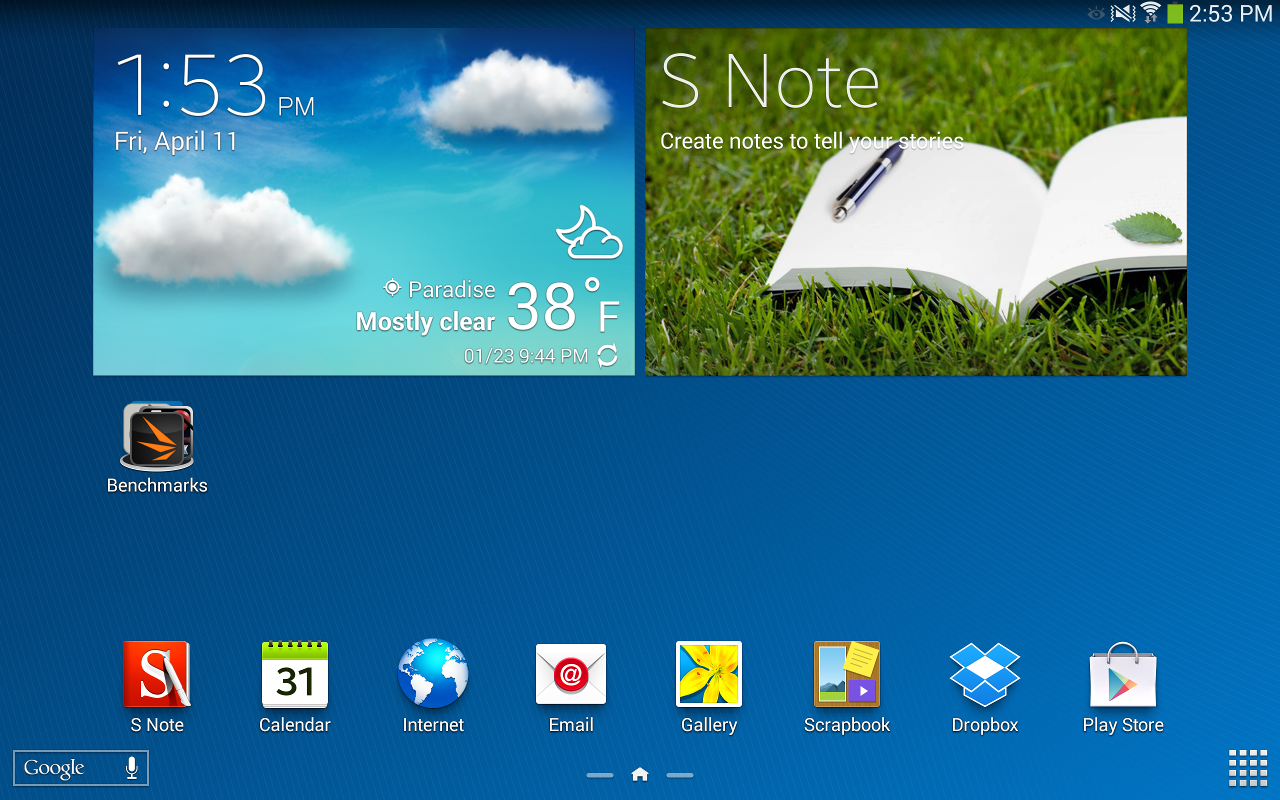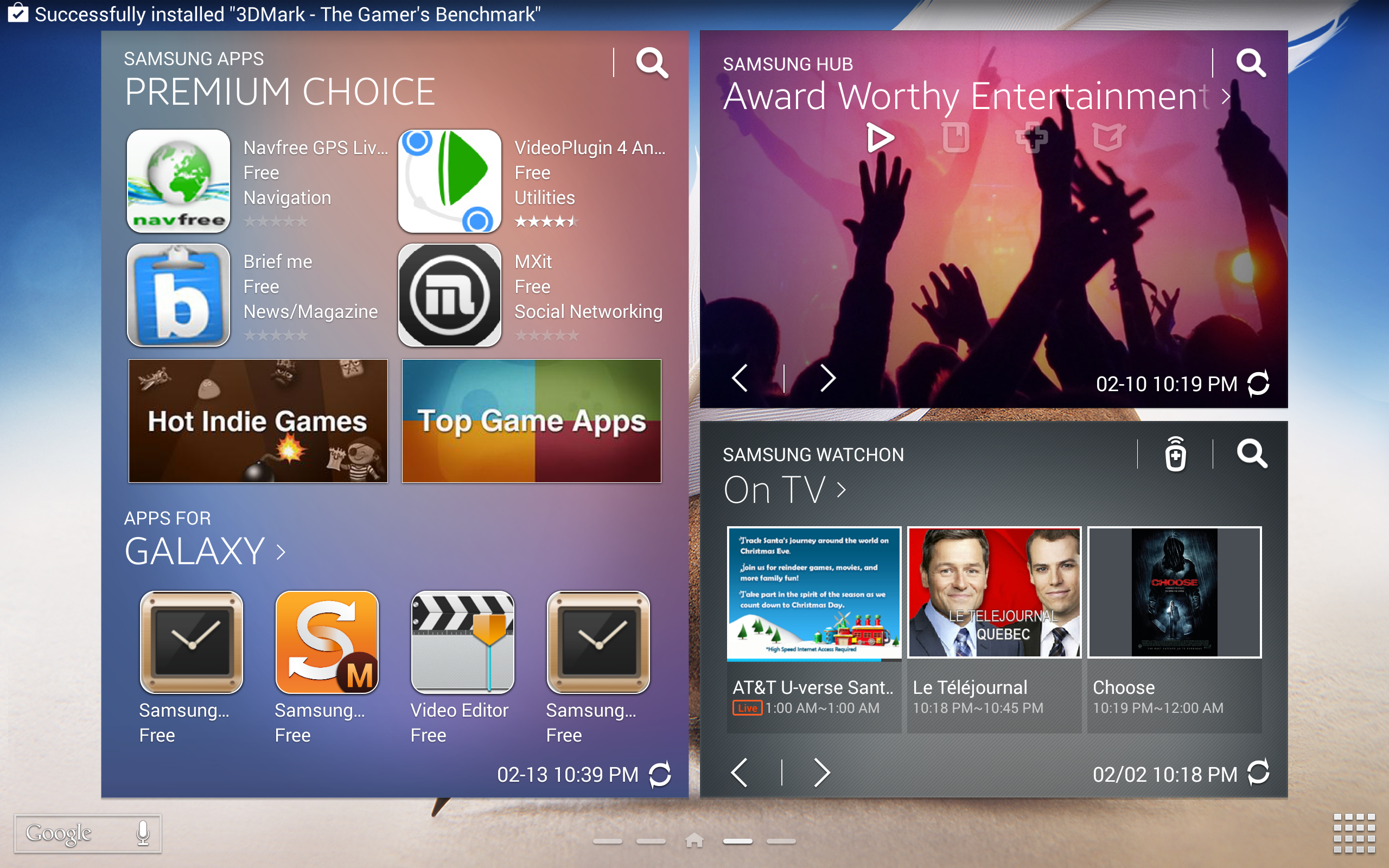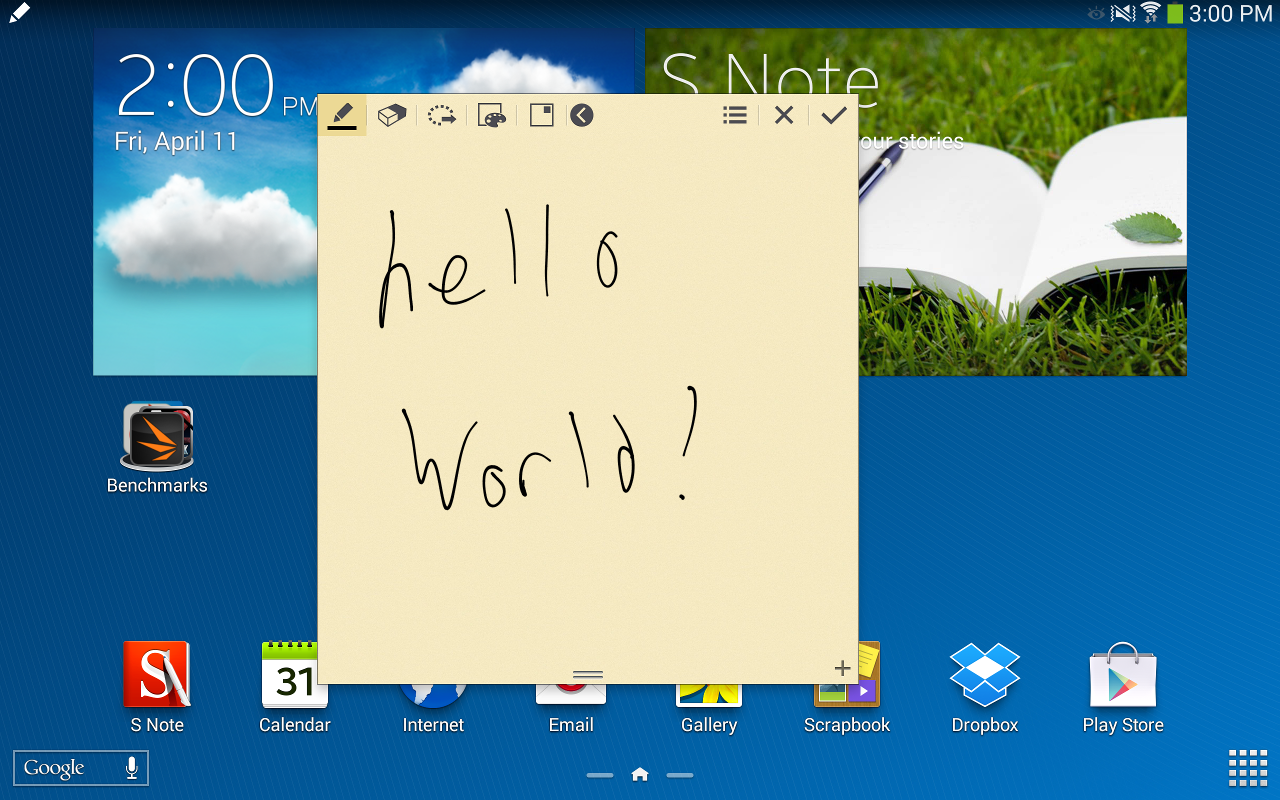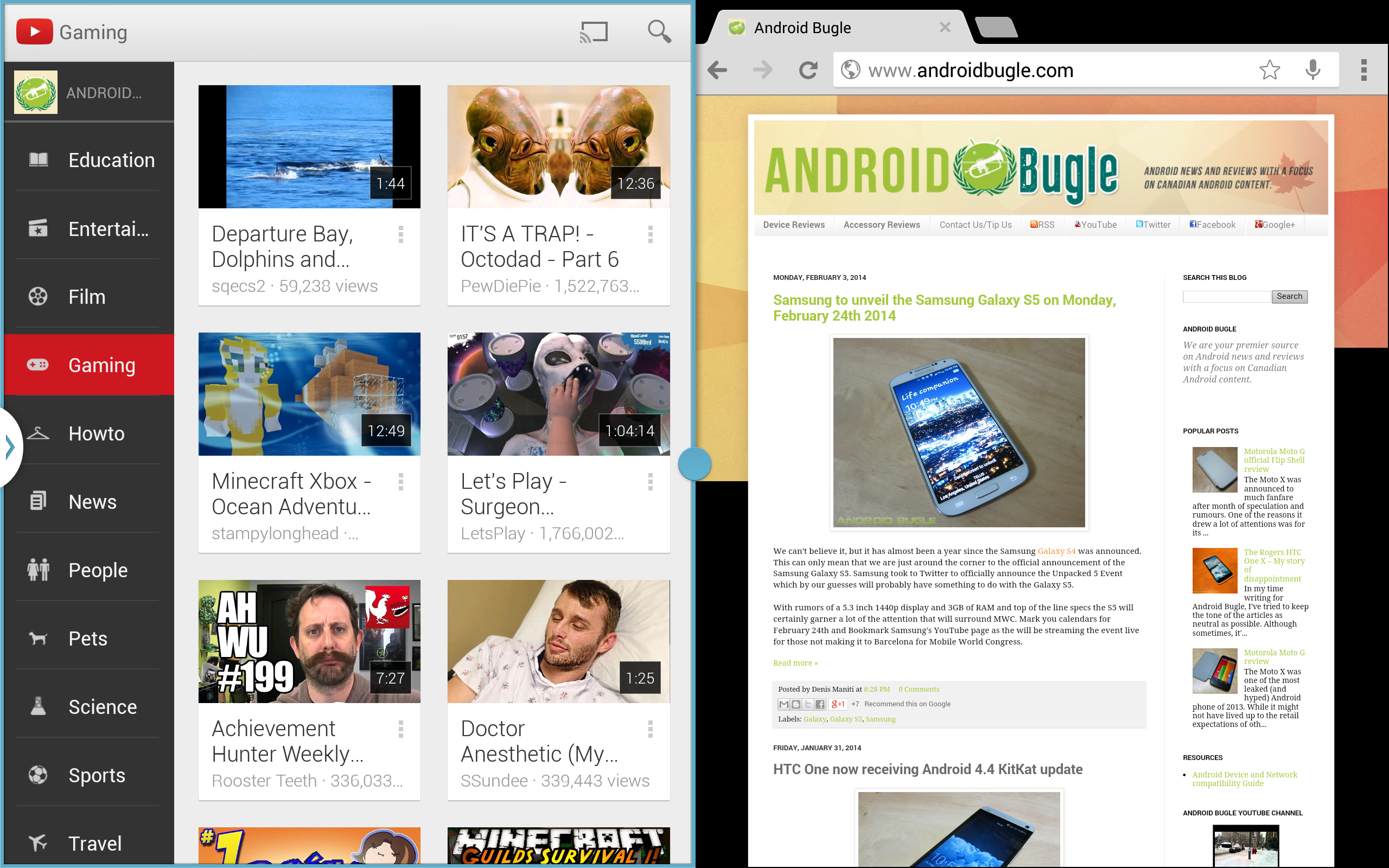Samsung Galaxy Note 10.1 (2014 Edition) Review: Wi-Fi Vs. LTE
Today's review of Samsung's Galaxy Note 10.1 (2014 Edition) includes the LTE-capable and Wi-Fi-only tablets, allowing us to compare Samsung's own Exynos 5 Octa platform to Qualcomm's Snapdragon 800. Can either configuration usurp Apple's iPad Air?
Why you can trust Tom's Hardware
Samsung's Galaxy Note Enhancements
Like other Galaxy-branded devices, the Note 10.1 2014 borrows just about every software feature from the Note 3, including S Memo, S Beam, EasyMode, Multi Window, Smart Stay, Smart Scroll, S Translate, Easy Mode, Air View, and Air Gestures.
Also like Samsung's Note 3, the Note 10.1 2014 emphasizes using the S Pen via the S Pen Air Command. To us, this is the centerpiece of what sets the Note line apart from other tablets on the market. The Air Command interface is a huge improvement over last year's implementation, like on the Galaxy Note 3, as it allows Air Command functionality to continue working throughout the OS, separate from TouchWiz.
As a result, if you decide to use a third-party launcher like Nova or Action Launcher, you can continue to take advantage of Air Command. In the past, a lot of S Pen functionality was bound to the TouchWiz interface. Now, you're able to retain full usage of the S Pen, no matter how you customize your Android launcher.
Handwriting Recognition
We don't usually write notes by hand on tablets, but we're always impressed by the handwriting recognition in the Note suite of applications.
From taking down an email address or phone number to recording a few mental reminders, if you need your notes transcribed into digital form, the software typically handles the task well. Considering we're lifelong keyboard users and may have some of the worst handwriting in the world, that's quite a feat.
Multitasking
Multi Window support is another feature that no other OEM has really managed to match. It's especially useful on the Note 10.1 2014, given increased screen real estate afforded by the device's ample QHD resolution.
Compared to previous iterations that were slow, unresponsive, or just plain bad, this year's version is a much better representation of what is typically thought of as desktop functionality. Combined with other important improvements, such as data transfer between applications and unique input options that only the S Pen can provide, Samsung's offering is nicely differentiated.
Get Tom's Hardware's best news and in-depth reviews, straight to your inbox.
My Magazine
The last notable user experience change is in Samsung's My Magazine. Accessed by swiping up from the bottom of the home screen, My Magazine somewhat previews what Samsung was cooking up for its professional line of Note Pro and Tab Pro tablets.
In what is basically a baked-in Flipboard news aggregator, you get the latest news in the topics of your choice. It's kind of like the Blinkfeed offering that HTC has on its One line of smartphones.
While people will either love or hate the Samsung TouchWiz UI, we don't see the company ditching it any time soon (even if some enthusiasts believe otherwise due to the deal signed with Google). Samsung has too much to lose by completely dropping the TouchWiz branding; it's now familiar to millions of users. And, of course, there are the ever-present rumors of TouchWiz being used by Samsung to get people accustomed to future Tizen-based devices.
As with other Galaxy products, the usefulness of the Note 10.1 2014's baked-in features are questionable. But, at the end of the day, they're likely a boon to many longtime Samsung customers.
Current page: Samsung's Galaxy Note Enhancements
Prev Page TouchWiz: Samsung's Take On Android Next Page Benchmark Suite And Test System Specs-
blackmagnum The only possible way Samsung mobile devices can be a worthwhile alternative to Apple is when they ditch the every-man Android and create their own tightly controlled/ managed OS like Apple. Do that and consumers might not feel like they're just buying the Samsung for the hardware.Reply -
Farrwalker On page 7. Results: CPU Core Benchmarks:Reply
Your bar graph "MobileXPRT 2013" seems to be in error.
For example, the text says, "Note 10.1 (2014 Edition) Wi-Fi leads with 300 points . . ."
but the bar is the shortest and indicates less than 150 points.
-
blueer03 You need to proofread this big time. From page 9:Reply
Samsung's Exynos-based Note 10.1 (2014 Edition) Wi-Fi holds its own against the Tegra Note 7, while the LTE version of the Note 10.1 (2014 Edition) again falls significantly behind its Snapdragon 800-powered Wi-Fi counterpart.
And this happens all throughout. The LTE is a Snapdragon, the Wifi is an Exynos. Keep repeating that to yourself as you re-write the descriptions and it will make this easier to read. -
Kevin Harrelson We got one of these for my son (age 13) to help with his school work. We got it from Best Buy and got the extended warranty. Both sound dumb, but it was actually a good move! The backlight has gone out on this thing TWICE. I happen to think that it is a lovely little tablet, but the backlight is a major reliability issue.Reply -
adamovera ReplyOn page 7. Results: CPU Core Benchmarks:
This benchmark's sub-tests produce scores in seconds (lower is better), and the overall score is given as a typical higher-is-better score, so the lowest bar indicates the fastest completion. Sorry about the confusion, I'll look into other ways to represent this test.
Your bar graph "MobileXPRT 2013" seems to be in error. For example, the text says, "Note 10.1 (2014 Edition) Wi-Fi leads with 300 points . . ." but the bar is the shortest and indicates less than 150 points.
-
adamovera ReplyYou need to proofread this big time. From page 9:
Good catch, thanks! Fixed.
Samsung's Exynos-based Note 10.1 (2014 Edition) Wi-Fi holds its own against the Tegra Note 7, while the LTE version of the Note 10.1 (2014 Edition) again falls significantly behind its Snapdragon 800-powered Wi-Fi counterpart.
And this happens all throughout. The LTE is a Snapdragon, the Wifi is an Exynos. Keep repeating that to yourself as you re-write the descriptions and it will make this easier to read. -
Tomtompiper The 2014 is almost 5 months old and has been superseded by the Amoled screened Galaxy Tab S 10.1 which wipes the floor with the opposition. http://www.gsmarena.com/samsung_galaxy_tab_s_105-review-1097.php Do try to keep up!Reply -
adamovera ReplyThe 2014 is almost 5 months old and has been superseded by the Amoled screened Galaxy Tab S 10.1 which wipes the floor with the opposition. http://www.gsmarena.com/samsung_galaxy_tab_s_105-review-1097.php Do try to keep up!
Actually, you'd think this has been phased out, but it's the current 10-inch Galaxy "Note" product, meaning it has the S Pen. The Galaxy "Tab" S does not - still unclear to me what makes the "S" stand out. I believe Samsung is literally attempting to offer an alternative product to every single other device in existence - complete mobile domination. I lost count of their current "Galaxy" line at 11 products, and that was awhile back.
The duo of Note 10.1 (2014)'s came in very handy both as comparison data in other articles and as testbeds for compiling our benchmark suite. Unfortunately, the article had to be pushed back several times, but the huge hardware difference between products carrying the same name was always something we wanted to illustrate, initially for the chipset-vs-chipset angle, but later for the optimization aspect as well. We're currently working through a small backlog of mobility articles, but each will be more timely than the last. My apologies. -
Blazer1985 I really wish Samsung could help the end user distinguish what they are buying. The 2 Note are classified as "LTE" and "WIFI ONLY" which sounds like 2 equal devices except for the sim card slot while they actually have a totally different soc.Reply -
vaughn2k ... and Samsung prices are now on par with Apple's. others are okay. Will wait for Asus and other competition. Should be cheaper though...Reply