Tom's Hardware Verdict
The Sapphire RX 7900 XT Pulse performs on par with AMD's reference card, with slightly higher temperatures but a significantly better noise profile. It's a better choice overall, as long as you don't mind the larger dimensions.
Pros
- +
As fast as other RX 7900 XT models
- +
Runs quieter than the reference card
- +
Least expensive 7900 XT right now
Cons
- -
Higher power draw without increased performance
- -
Larger form factor won't fit some cases
- -
No RGB or other extras (could be a positive for some)
Why you can trust Tom's Hardware
Last December, AMD launched the Radeon RX 7900 XTX and 7900 XT. At the time, we noted that the price gap was far too narrow to warrant getting the "lesser" card. Since then, online prices have dropped over $100, with the Sapphire RX 7900 XT Pulse we're looking at today being one of the prime options. The RX 7900 XT ranks as one of the best graphics cards, and Sapphire looks to improve on the reference card with a larger form factor and better cooling... or at least quieter cooling.
All of the core specs remain unchanged, so you get the same AMD RDNA 3 GPU architecture, with a healthy 20GB of GDDR6 20Gbps memory. That's 67% more VRAM than Nvidia's similarly priced RTX 4070 Ti. Performance, as you might expect, remains largely unchanged. That's true of most third-party graphics cards, since at most you typically get a 3–5 percent factory overclock. In the case of the RX 7900 XT Pulse, it's a 2.1% factory overclock, with a 5.1% increase in TBP (total board power).
Here's the quick overview of the specs table for the Sapphire card along with some competing GPUs.
| Graphics Card | RX 7900 XT Sapphire | RX 7900 XT | RX 7900 XTX | RX 6950 XT | RTX 4080 | RTX 4070 Ti | RTX 4070 |
|---|---|---|---|---|---|---|---|
| Architecture | Navi 31 | Navi 31 | Navi 31 | Navi 21 | AD103 | AD104 | AD104 |
| Process Technology | TSMC N5 + N6 | TSMC N5 + N6 | TSMC N5 + N6 | TSMC N7 | TSMC 4N | TSMC 4N | TSMC 4N |
| Transistors (Billion) | 45.6 + 5x 2.05 | 45.6 + 5x 2.05 | 45.6 + 6x 2.05 | 26.8 | 45.9 | 35.8 | 32 |
| Die size (mm^2) | 300 + 225 | 300 + 225 | 300 + 225 | 519 | 378.6 | 294.5 | 294.5 |
| CUs / SMs | 84 | 84 | 96 | 80 | 76 | 60 | 46 |
| GPU Cores (Shaders) | 5376 | 5376 | 6144 | 5120 | 9728 | 7680 | 5888 |
| Tensor / AI Cores | 168 | 168 | 192 | N/A | 304 | 240 | 184 |
| Ray Tracing "Cores" | 84 | 84 | 96 | 80 | 76 | 60 | 46 |
| Boost Clock (MHz) | 2450 | 2400 | 2500 | 2310 | 2505 | 2610 | 2475 |
| VRAM Speed (Gbps) | 20 | 20 | 20 | 18 | 22.4 | 21 | 21 |
| VRAM (GB) | 20 | 20 | 24 | 16 | 16 | 12 | 12 |
| VRAM Bus Width | 320 | 320 | 384 | 256 | 256 | 192 | 192 |
| L2 / Infinity Cache | 80 | 80 | 96 | 128 | 64 | 48 | 36 |
| ROPs | 192 | 192 | 192 | 128 | 112 | 80 | 64 |
| TMUs | 336 | 336 | 384 | 320 | 304 | 240 | 184 |
| TFLOPS FP32 (Boost) | 52.7 | 51.6 | 61.4 | 23.7 | 48.7 | 40.1 | 29.1 |
| TFLOPS FP16 (FP8) | 105.4 | 103.2 | 122.8 | 47.4 | 390 (780) | 321 (641) | 233 (466) |
| Bandwidth (GBps) | 800 | 800 | 960 | 576 | 717 | 504 | 504 |
| TBP/TGP (watts) | 331 | 315 | 355 | 335 | 320 | 285 | 200 |
| Launch Date | Dec 2022 | Dec 2022 | Dec 2022 | May 2022 | Nov 2022 | Jan 2023 | Apr 2023 |
| Launch Price | $899 | $899 | $999 | $1,099 | $1,199 | $799 | $599 |
| Online Price | 779.99 | 779.99 | 979.99 | 629.99 | 1107.99 | 789.99 | 584.99 |
We already noted the only differences in core specs between the Sapphire RX 7900 XT Pulse and the reference 7900 XT: GPU boost clock and TBP/TGP. Those are the paper specs, however, and there are other differences in terms of card design, aesthetics, and other aspects.
Right now, Sapphire is one of the three least expensive RX 7900 XT cards available, the others being the XFX RX 7900 XT that uses AMD's reference design — an MBA or "Made By AMD" card — and the ASRock RX 7900 XT Phantom Gaming OC. They all cost $779.99, though Sapphire and ASRock cards require an instant rebate at Newegg to get there.
Several other 7900 XT models are available for around $800, while the most expensive options right now can cost as much as an RX 7900 XTX (around $950). Unless you really love the aesthetic of one of those premium cards, we'd recommend stepping up to the faster AMD XTX GPU rather than paying $200 extra, but that's ultimately an individual choice.
Looking at the primary competition, the Nvidia RTX 4070 Ti only comes with 12GB of VRAM, but it also has a lower TGP and gives you the typical Nvidia extras: DLSS, Frame Generation, tensor cores, and improved ray tracing hardware. We'll get to the performance results shortly, but in our current test suite, it's the usual story: Similar overall native resolution performance, AMD leads in rasterization and Nvidia leads in ray tracing.
Sapphire RX 7900 XT Pulse






Sapphire's Pulse cards represent the base model designs from the company, with no extras like RGB lighting. You do get a support bracket for the card, though this sort of bracket tends to be far less user-friendly than the "kickstands" provided with some other GPUs. On the other hand, the support bracket screws into the case, so it won't shift around if you happen to carry your PC into a different room.
The Sapphire RX 7900 XT Pulse is a relatively large card at 313x134x53 mm. It's a triple-slot card for all intents and purposes — even if it's technically only a "2.7-slot" design, you can't really fit anything in that third overlapped slot. It weighs 1417g as well, which isn't too bad given the dimensions. For comparison, the reference AMD 7900 XT card measures 276x113x51.5 mm and weighs 1490g.
AMD's card is quite a bit more compact, but that also tends to impact cooling performance and noise levels, which is arguably the biggest draw for Sapphire's Pulse model. We'll get into the details on temperatures and noise later in the the review.


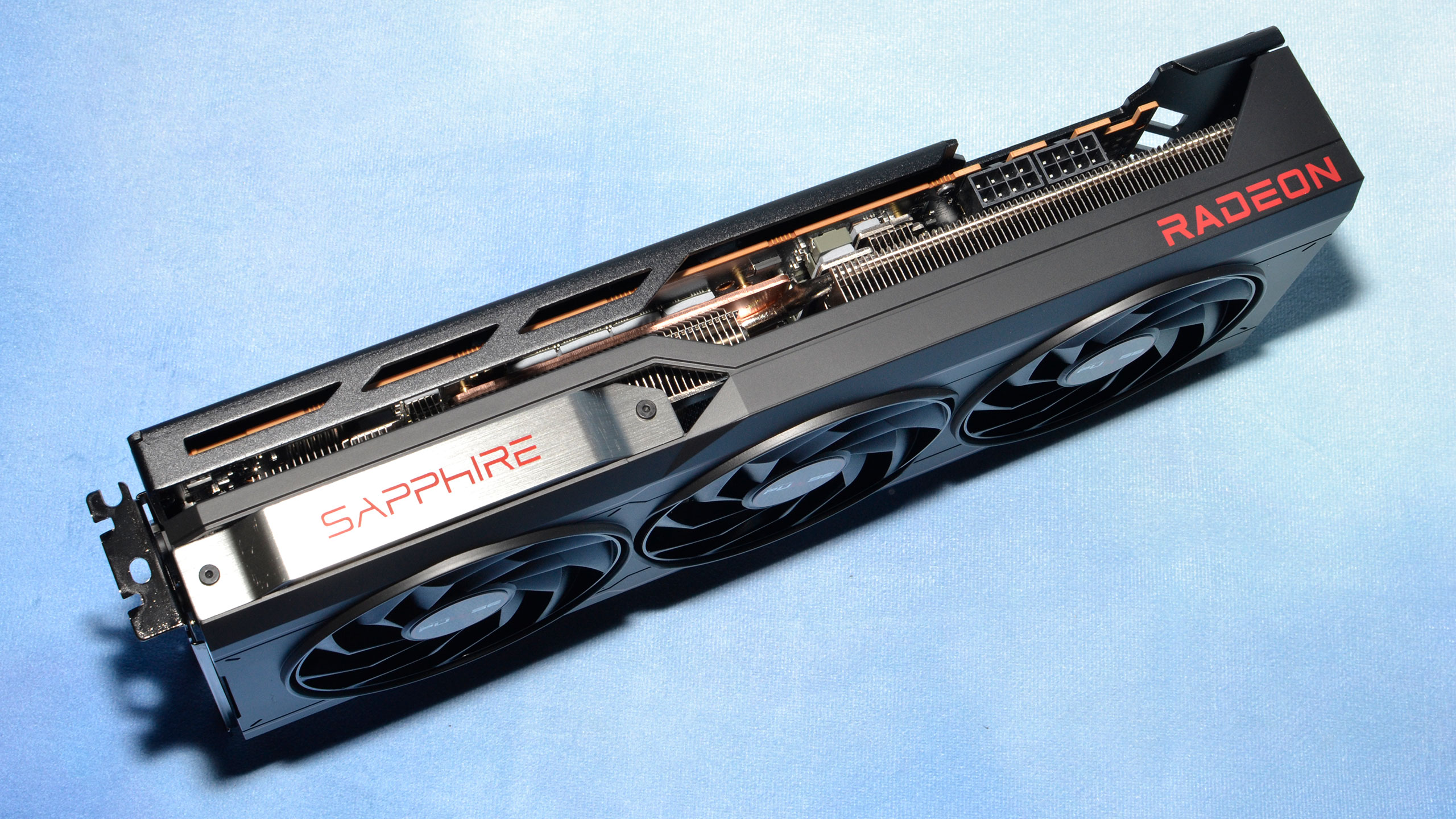

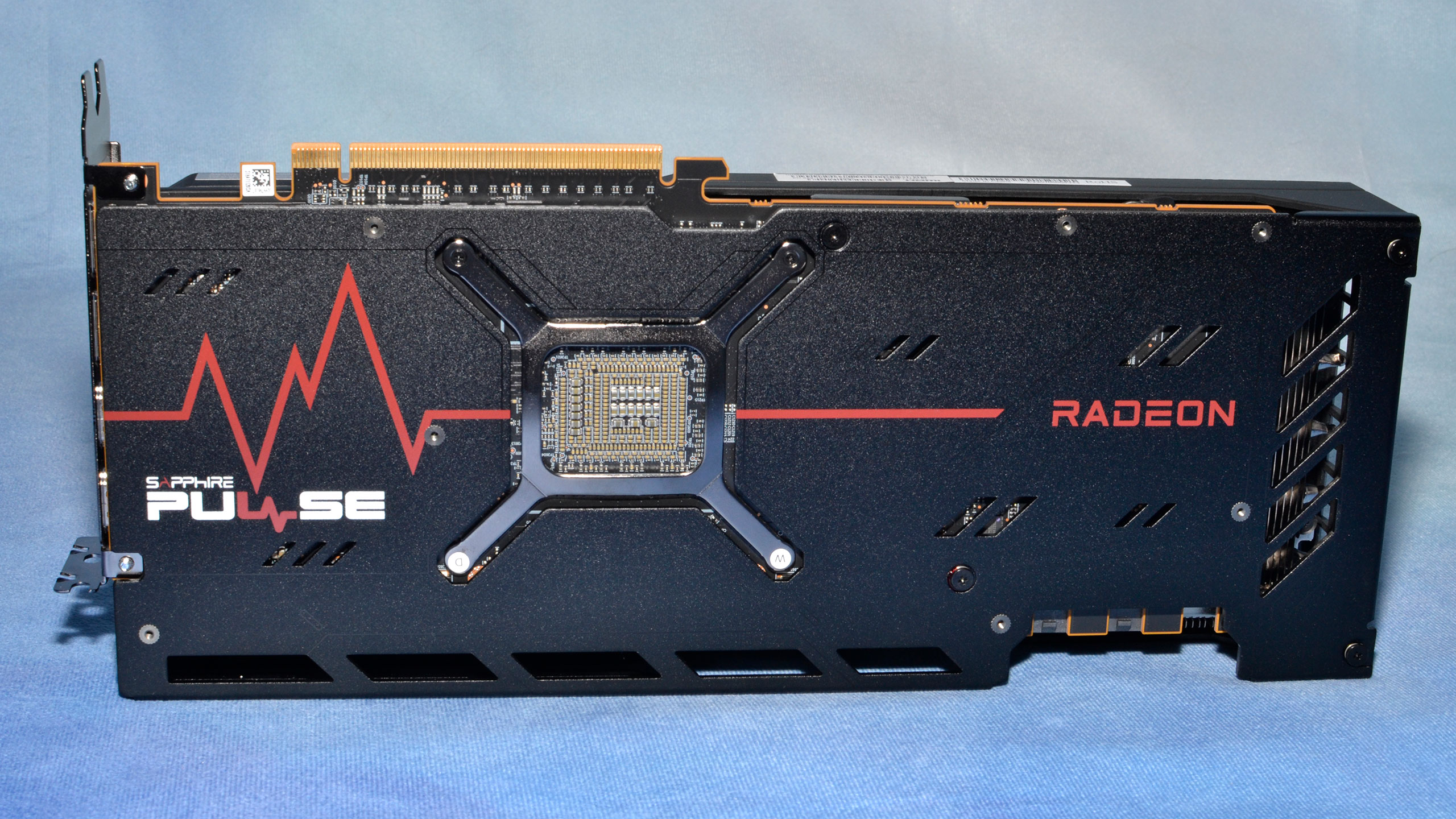



As you'd expect for a >300W graphics card, you get triple fans to go along with the large dimensions. Sapphire's latest designs use "angular velocity blade" fans, which are supposed to move more air and last longer than previous Sapphire designs. Sapphire notes that the inclusion of the outer rim helps to improve downward air pressure, by up to 44%, with 19% more airflow. The fans are also 95mm in diameter, compared to AMD's reference design that uses 78mm fans.
The radiator has six heatpipes to help carry heat away from the GPU core and VRAM, which again represents a typical design for graphics cards with a 300W or higher TBP rating. The only real improvement would be to opt for a full vapor chamber instead of heatpipes, and that's something the Made By AMD cards use.
Video connectivity consists of dual HDMI 2.1 ports and dual DisplayPort 2.1 UHBR13.5 ports. The HDMI ports have a peak bandwidth of 48 Gbps while the DP2.1 ports offer up 54 Gbps of bandwidth. Uncompressed resolution support for AMD's latest RDNA 3 GPUs tops out at 4K and 229 Hz on DP2.1, while DSC (Display Stream Compression) can provide "visually lossless" 4K at up to 480 Hz. Do note that we're nowhere near getting 480 Hz 4K displays, however, with the fastest options right now being 240 Hz models.
Get Tom's Hardware's best news and in-depth reviews, straight to your inbox.

Jarred Walton is a senior editor at Tom's Hardware focusing on everything GPU. He has been working as a tech journalist since 2004, writing for AnandTech, Maximum PC, and PC Gamer. From the first S3 Virge '3D decelerators' to today's GPUs, Jarred keeps up with all the latest graphics trends and is the one to ask about game performance.
-
Makaveli I have to agree only the Highend options from both NV and AMD this gen are worth it. Anything below 4080,4090 and 7900XT,7900XTX just looks like trash.Reply -
Alvar "Miles" Udell ReplyOr you can just recognize that HD texture packs often do very little for image fidelity and stick with settings that won't exceed 12GB (unless a game is poorly coded, which unfortunately seems to be the case with a lot of recent ports).
With that attitude you don't need to buy a higher end GPU, just buy a console for much less than $600! -
-Fran- Reply
This is actually a fair take. We're not talking about pennies here. These cards are mega expensive and saying "just compromise" feels wrong to say.Alvar Miles Udell said:With that attitude you don't need to buy a higher end GPU, just buy a console for much less than $600!
I mean, people that buys a Ferrari Enzo won't use it* to haul big cargo or for off-road, but the cards above $300 start nudging the "if you need to compromise, just get a console" lever to me.
As for the rest of the review, thanks for it. This card is a tad underrated as "cheap non-reference" cards go. The XTX version of this is same price as reference and a tad better (both come with the 3 8pin so you can OC it IIRC), so you can give them a good run for the money if you want. Also, they're better for Water Cooling enthusiasts as they keep the 3 8pin and aren't as expensive as the higher end cooled ones.
Everything else is: "this is a 7900XT", haha.
I wish you could give VR games a quick try and comparison, since friends with these are crying when I tell them my 6900XT is performing better at lower power than theirs.
Regards. -
Alvar "Miles" Udell ReplyThis is actually a fair take. We're not talking about pennies here. These cards are mega expensive and saying "just compromise" feels wrong to say.
That's what I was going for. Mainstream and entry level cards have compromises, high end designated cards should only have ray tracing as their compromise (and that's not much of one in many cases).
I also don't agree with TH's testing methodology here of requiring the use of ray tracing, since that is one area that usually brings a significant performance detriment for very little actual visual gain. In my opinion ray tracing shouldn't even be counted as a detail for the purposes of defining "max details", but a processing enhancement effect. Techpowerup's review did not use ray tracing for their average FPS chart (it's in a separate chart). They used 25 games, and some were not included from TH's choices, but it provides a far better real-world result. I hope TH will adopt a policy that will require all GPU tests to be run without RT, and if RT is to be included it should be placed in a separate chart, at least until such time when RT does not carry any more than a 10% reduction in performance.
-
JarredWaltonGPU Reply
If we're going down that road, we shouldn't even test at ultra settings, we should just run everything at medium or high. And for those games that actually have ultra settings that actually do look better? Those are just "processing enhancement effects." We should also just test at 1080p, because 1440p and 4K are "resolution enhancement effects." Or put more bluntly, discounting a chunk of what modern GPUs can do just because you don't like how it impacts GPU rankings isn't something I condone or intend to do.Alvar Miles Udell said:That's what I was going for. Mainstream and entry level cards have compromises, high end designated cards should only have ray tracing as their compromise (and that's not much of one in many cases).
I also don't agree with TH's testing methodology here of requiring the use of ray tracing, since that is one area that usually brings a significant performance detriment for very little actual visual gain. In my opinion ray tracing shouldn't even be counted as a detail for the purposes of defining "max details", but a processing enhancement effect.
You'll note in the articles where I look at new games, the conclusion is often (though not always) that ultra and high are basically equivalent quality but ultra requires more GPU resources for minimal gains. Ray tracing, at least in some games, actually does way more than the minor differences between high and ultra. Weakly/poorly done RT of course doesn't do much. So games like Far Cry 6, World of Warcraft, Shadow of the Tomb Raider, Dirt 5, etc. But when it's actually used more extensively, it can make a bigger difference, like Minecraft, Cyberpunk 2077, and a few other games.
If you're willing to discount ray tracing hardware entirely, you can discount a lot of other stuff as well and end up with consoles. But if you're willing to compromise on ray tracing just because it's an area where AMD GPUs in particular perform much worse than their Nvidia counterparts, that's just intentionally limiting your view of a graphics card to favor one brand. -
Makaveli Reply
What is the difference in price?gg83 said:Whats better the 6950xt for $600 or the 7900xt on-sale? -
sherhi Reply
People have different opinions about visuals but these cards are usually within margin of error of reference models, this test shows it as well. Im sure they can make just a rasterization chart for you personally if you are interested in this model but again I bet its within margin of error of reference model and you can always check that here: https://www.tomshardware.com/reviews/gpu-hierarchy,4388.htmlAlvar Miles Udell said:I also don't agree with TH's testing methodology here of requiring the use of ray tracing, since that is one area that usually brings a significant performance detriment for very little actual visual gain. In my opinion...
Its standard these days to separate those measurements. In this article I dont see 1080p and I am okay with that, its high end GPU and if its good at 1440p then I dont really need another page or two (which takes maybe even an hour or two to write) for 1080p because it wont say much.
I agree, is there any online chart comparing same games´performance of all modern GPUs and consoles? I know digital foundry is doing comparisons like PS5 vs Series X vs high end PC but mixing consoles´FPS into these GPU charts would be interesting.Alvar Miles Udell said:With that attitude you don't need to buy a higher end GPU, just buy a console for much less than $600!
I get your point but its not the best example, resolutions are standardized and its common for GPUs to behave differently, their power curve is often non-linear across resolutions...anyway RT should stay thats for sure.JarredWaltonGPU said:If we're going down that road, we shouldn't even test at ultra settings, we should just run everything at medium or high. And for those games that actually have ultra settings that actually do look better? Those are just "processing enhancement effects." We should also just test at 1080p, because 1440p and 4K are "resolution enhancement effects."