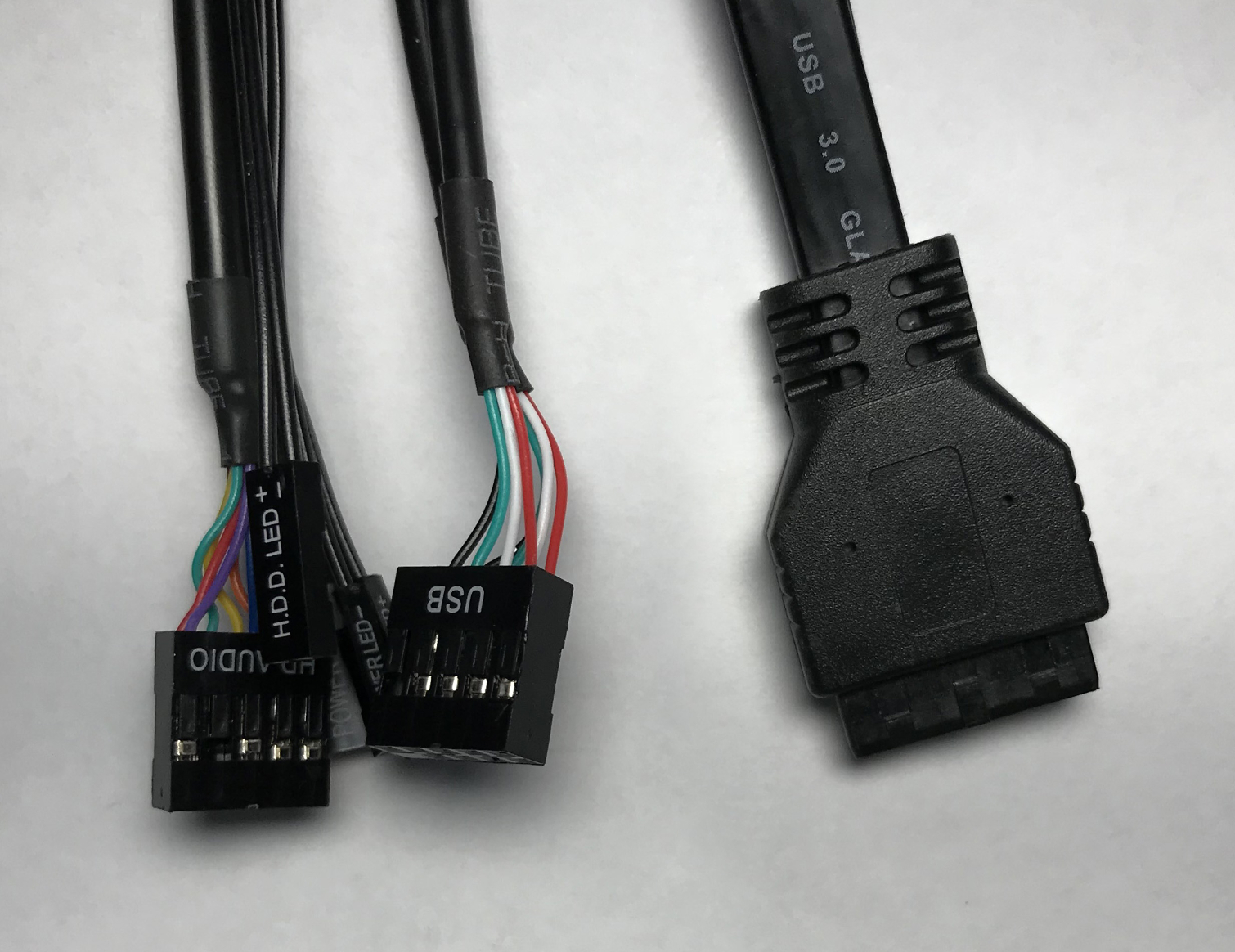SilverStone Redline Series RL06 Case Review: Slick Budget Chassis
Why you can trust Tom's Hardware
Hardware Installation & Test Configuration
A small plastic bag containing various screws and a quick installation guide is located in one of the open 3.5” drive bays.
The interior of the chassis is fairly spacious for a mid-tower chassis and supports up to ATX motherboards. The seven expansion slots will accommodate three-card SLI and CrossFire schemes. Although common sense tells us that most performance enthusiasts won't buy a budget-minded chassis such as this for a high-end system build, the fact that this chassis can accommodate multi-GPU configurations and long graphics cards (up to 348mm in length)--and place them in close proximity to three 120mm intake fans--might sway enthusiasts to see this chassis as a viable, if unconventional, option. (As with all 7-slot cases, compatibility requires the third card be mounted in the case's sixth and seven slots. Most of the motherboards we test have the third graphics card slot at the bottom, excluding 3-way compatibility from any 7-slot case -ed).


For cable management, you get a total of seven cable pass-through cutaways with rolled-metal edges in the motherboard tray. Three additional pass-through holes with rolled edges are located in the top of the PSU tunnel. Note, though: Two of the pass-through holes at the bottom of the motherboard tray are inaccessible if an ATX motherboard is installed in this chassis.
A large hole in the motherboard mounting plate behind the CPU socket area allows for heatsink changes without having to remove the motherboard. The two cable pass-through holes at the upper edge of the motherboard tray are specifically designed to route fan cables and a 12V CPU power cable.
The cable management area directly behind the motherboard tray is fairly shallow (just under a half inch), while the area to the side of the motherboard tray is roughly an inch deep. Overall, the cable management is sufficient for most basic-to-moderate system builds. The RL06 also comes with a powered fan hub.
Like so many cases today, the RL06 features a large non-removable PSU tunnel at the bottom of the main compartment; it covers the power supply and three drive bays. This area, including the hard drive mounting locations, receives direct airflow via the bottom-most 120mm intake fan.
While we are on the subject of hard drives, all five drive-mounting locations are located behind the motherboard tray. Three are under the PSU tunnel and support both 2.5" and 3.5" drives via plastic caddies. The case also features a pair of dedicated mounting locations for 2.5" SSDs on the back of the motherboard tray.
Get Tom's Hardware's best news and in-depth reviews, straight to your inbox.



The Redline RL06 is outfitted with three LED-lit 120mm intake fans in the front of the chassis and a single unlit 120mm fan in the rear of the case near the CPU socket area. In total, you can install up to six 120mm fans or four 140mm fans in this chassis. The mounting locations on the top of the case can accommodate up to two 120mm or 140mm fans. The front of the RL06 can be equipped with up to two 140mm fans or three 120mm fans. And the rear exhaust location supports one 120mm fan.



The triple 120mm LED intake fans provide an impressive amount of airflow without sounding like a wind tunnel. (We'll talk about that more on the next page of this review.)



Although SilverStone didn't provide exact PSU measurements--its site simply lists "standard PS2 (ATX)"--we were able to install several different power supplies up to 220mm in length without issue. If you choose to install a longer power supply, we highly recommend using a modular unit. The Redline RL06 can be equipped with CPU air coolers up to 158mm tall and can accommodate graphics cards up to 348mm in length.



Now, the company claims it is possible to mount radiators and all-in-one coolers in the top of the chassis, as long as the total thickness does not exceed 30mm. Unless you use ultra-thin fans paired with an extremely thin radiator, however, these locations are best suited for fan use only. Radiators and all-in-one coolers up to 240mm or 280mm can be mounted in the front of the chassis directly to the existing 120mm LED fans or in a push-pull configuration using the fans that come with your all-in-one cooler. Finally, a 120mm all-in-one cooler can be mounted in the exhaust-fan location.
Test Configuration
| Drivers & Settings | |
|---|---|
| Chipset | Intel INF 10.1.1.42 |
| CPU | 3.8GHz (38x 100MHz) @ 1.2V Core |
| Motherboard | Firmware 7A78v17 (07/03/2017) |
| RAM | 16-17-17-36 |
| Graphics | Maximum Fan for Thermal Tests | AMD Radeon Crimson ReLive 17.9.1 |
MORE: Best Cases
MORE: All Case Content
Current page: Hardware Installation & Test Configuration
Prev Page Features & Specifications Next Page Benchmarks & Final ReviewSteven Lynch is a contributor for Tom’s Hardware, primarily covering case reviews and news.
-
Lucky_SLS Positive review but not editor approved? Give us an idea abt where it stands in Tom's expectations!Reply