Thecus W5000 WSS NAS Review
Low-cost Windows Storage Servers (WSS) give small businesses access to enterprise-class features at a desktop price.
Why you can trust Tom's Hardware
Multi-Client SMB Performance
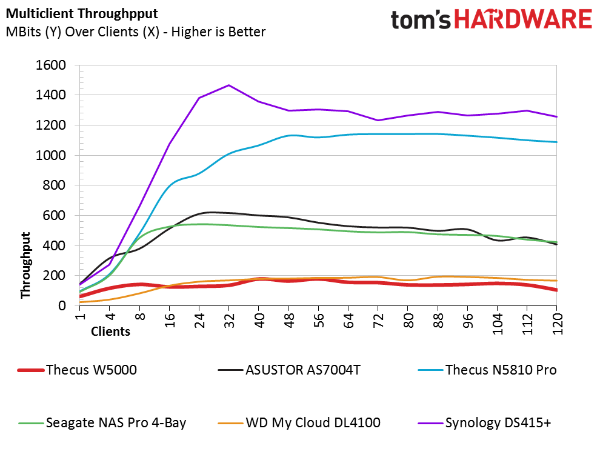
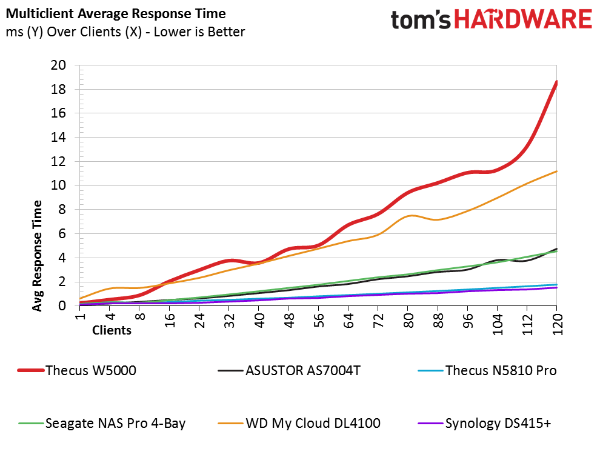
The multi-client test is my favorite for showing small business users what to expect from shared storage in a networked environment. This benchmark uses real Microsoft Office software and 120 gigabit Ethernet ports. The workload doesn't push full gigabit bandwidth at any single port, similar to a real office environment. The throughput component is naturally important, but the average response time chart holds more weight since it is directly tied to to user experience.
Thecus and Microsoft position systems like the W5000 as small office dream machines with that familiar Windows smell that anyone can configure. Sadly, the performance we measure doesn't fit the needs of modern offices, where system backups, spreadsheets and other data are managed directly on the NAS for redundant storage.
Get Tom's Hardware's best news and in-depth reviews, straight to your inbox.
Current page: Multi-Client SMB Performance
Prev Page Single-Client SMB Performance Next Page Single Client iSCSI Workloads
Chris Ramseyer was a senior contributing editor for Tom's Hardware. He tested and reviewed consumer storage.
-
Deuce65 "Low-cost Windows Storage Servers (WSS) give small businesses access to enterprise-class features at a desktop price."Reply
Um, is this a hardware review or a press release? -
Travis Hershberger While many people may actually use RAID 5 with this device, this is what we call professional malpractice among IT pros.Reply
Ref: http://www.smbitjournal.com/2012/11/one-big-raid-10-a-new-standard-in-server-storage
http://www.smbitjournal.com/2012/11/choosing-raid-for-hard-drives-in-2013
http://www.smbitjournal.com/2012/11/choosing-a-raid-level-by-drive-count
http://www.smbitjournal.com/2013/06/dreaded-array-confusion
http://www.zdnet.com/blog/storage/why-raid-6-stops-working-in-2019/805
http://www.zdnet.com/blog/storage/why-raid-5-stops-working-in-2009/162 -
CRamseyer You need to understand a couple of things about all of those articles. The articles are not talking about your home or small business NAS with four or five drives to start with. The ZDNET author has a history of writing articles and article titles to bring people in. Many disagree with Robin's findings. I wouldn't say that is the case with the only article that relates to this review though, Why RAID 5 Stops Working in 2009. In that article he references a 7-drive RAID 5 array. With 6 or more drives we use RAID 6 (RAID 10 in some cases) for the very reason he cites. With five drives and in a home or small business environment RAID 5 is sufficient as long as you are proactive. Keep the system on a battery backup, keep air vents fee of dust and if a drive fails replace it right away.Reply
Some users may want to take redundancy to the next level and run RAID 6 on a 5 drive array. That is fine and I know people that do. I don't recommend it on a sub-1000 Dollar system that already has performance issues with RAID 5 though. -
Marco Ullasci "We rarely hear of failures in the field"Reply
Here I am.
"In our own experience, NAS failures come from easy-to-replace fans and power supplies, rather than the main components that make up the heart of the system."
Changed power supply and changed fan but still no fun.
I had to dump my DS411Slim after putting some € on it in an attempt to fix.
The brown thing happens.