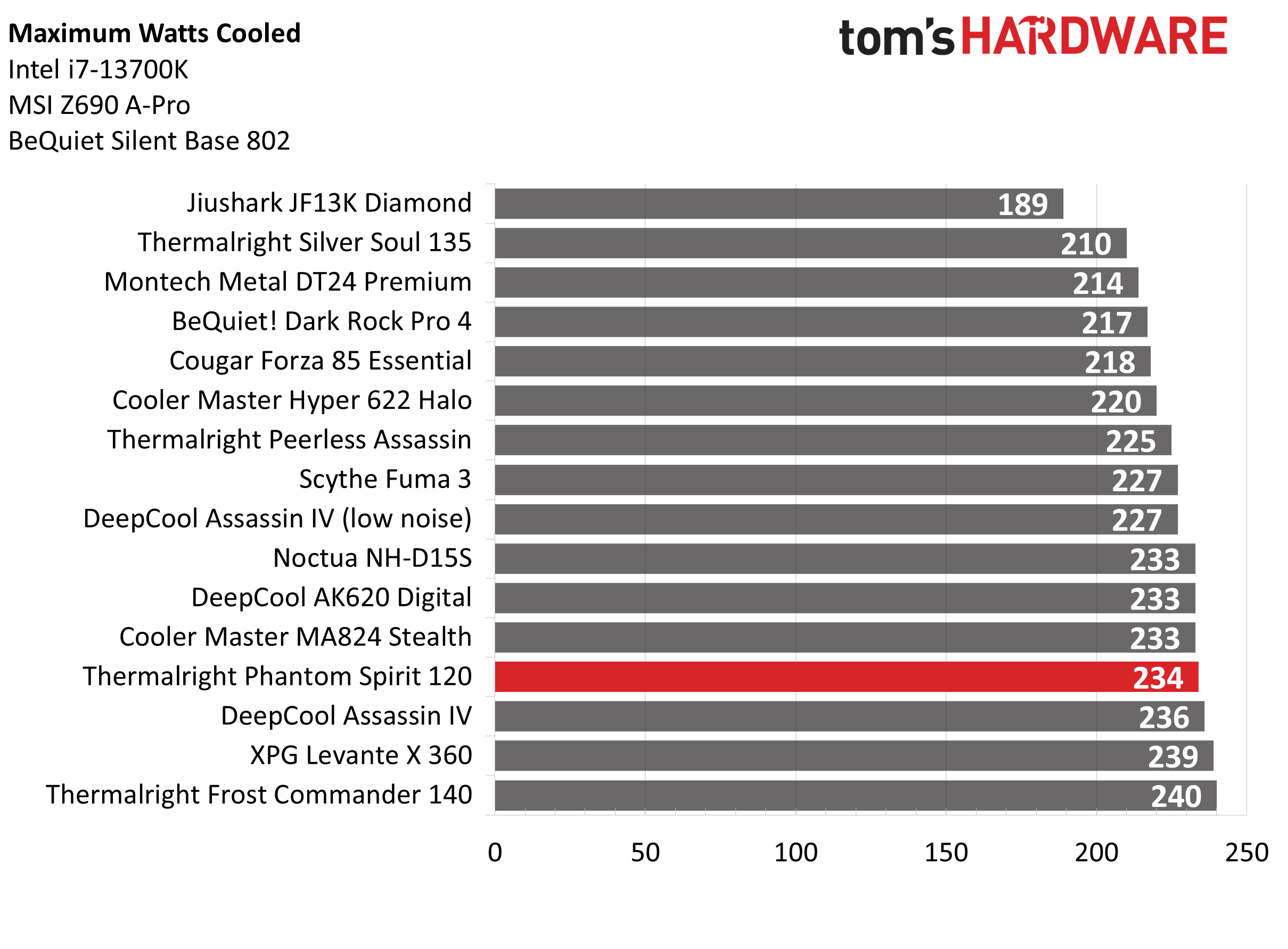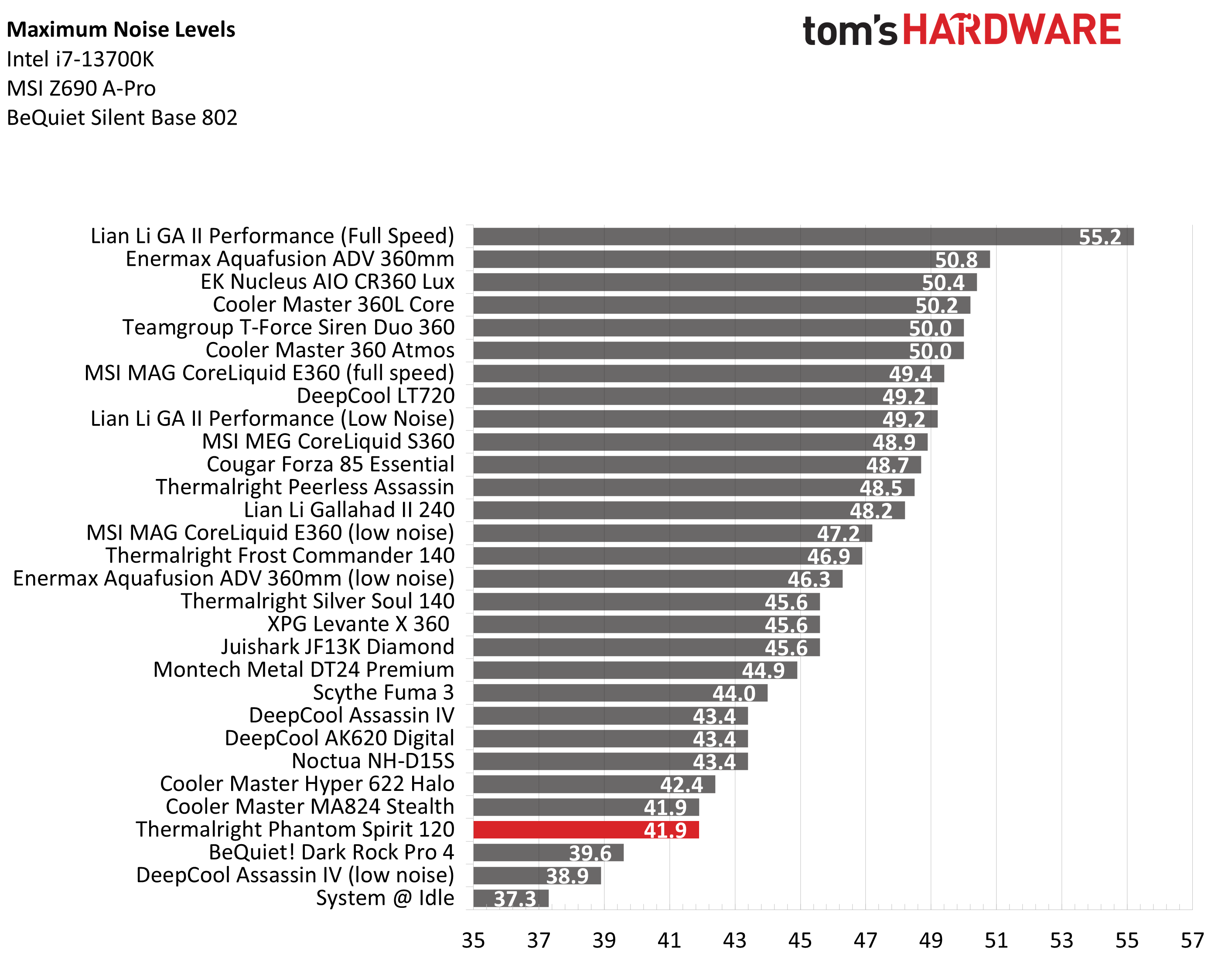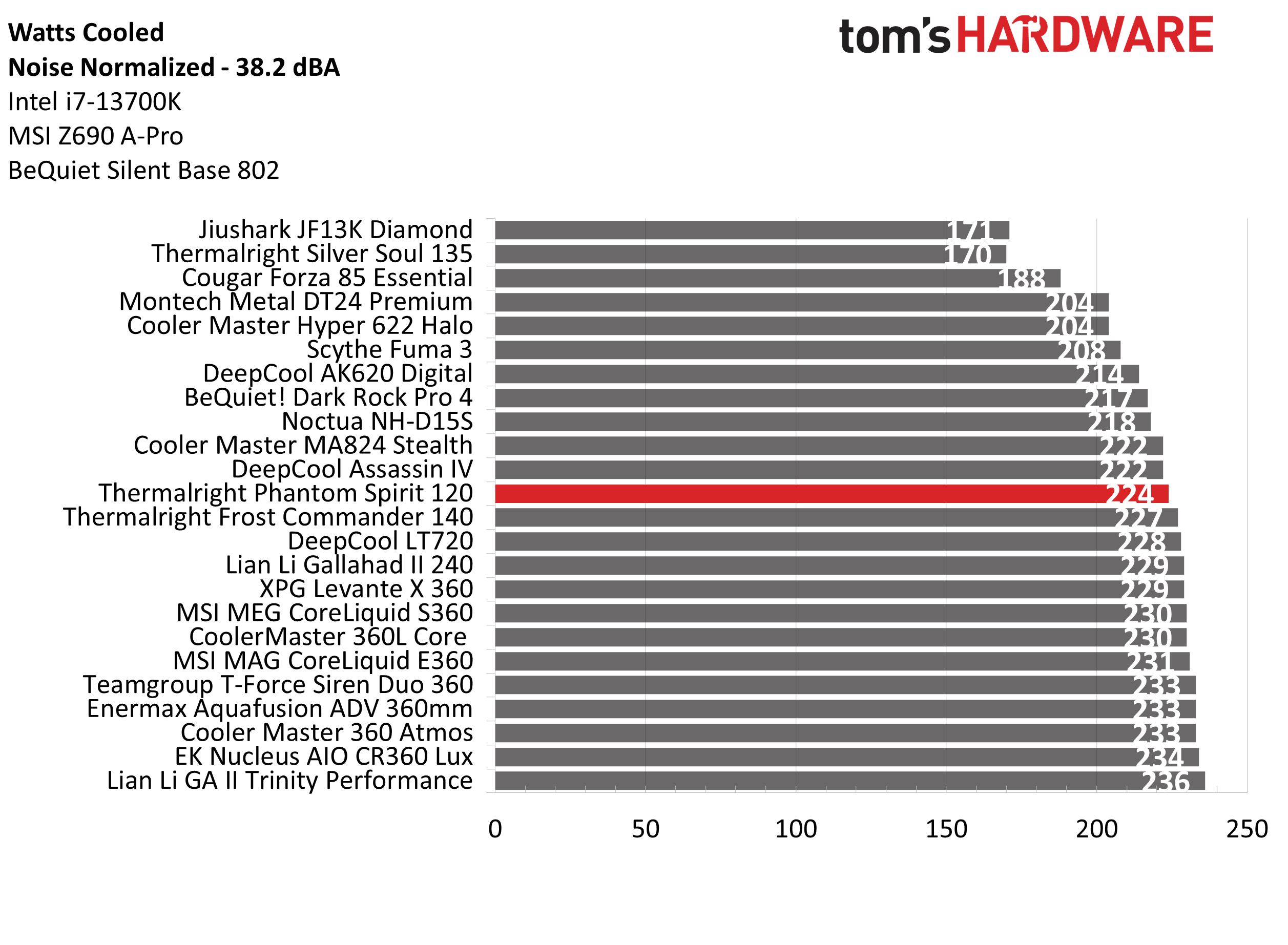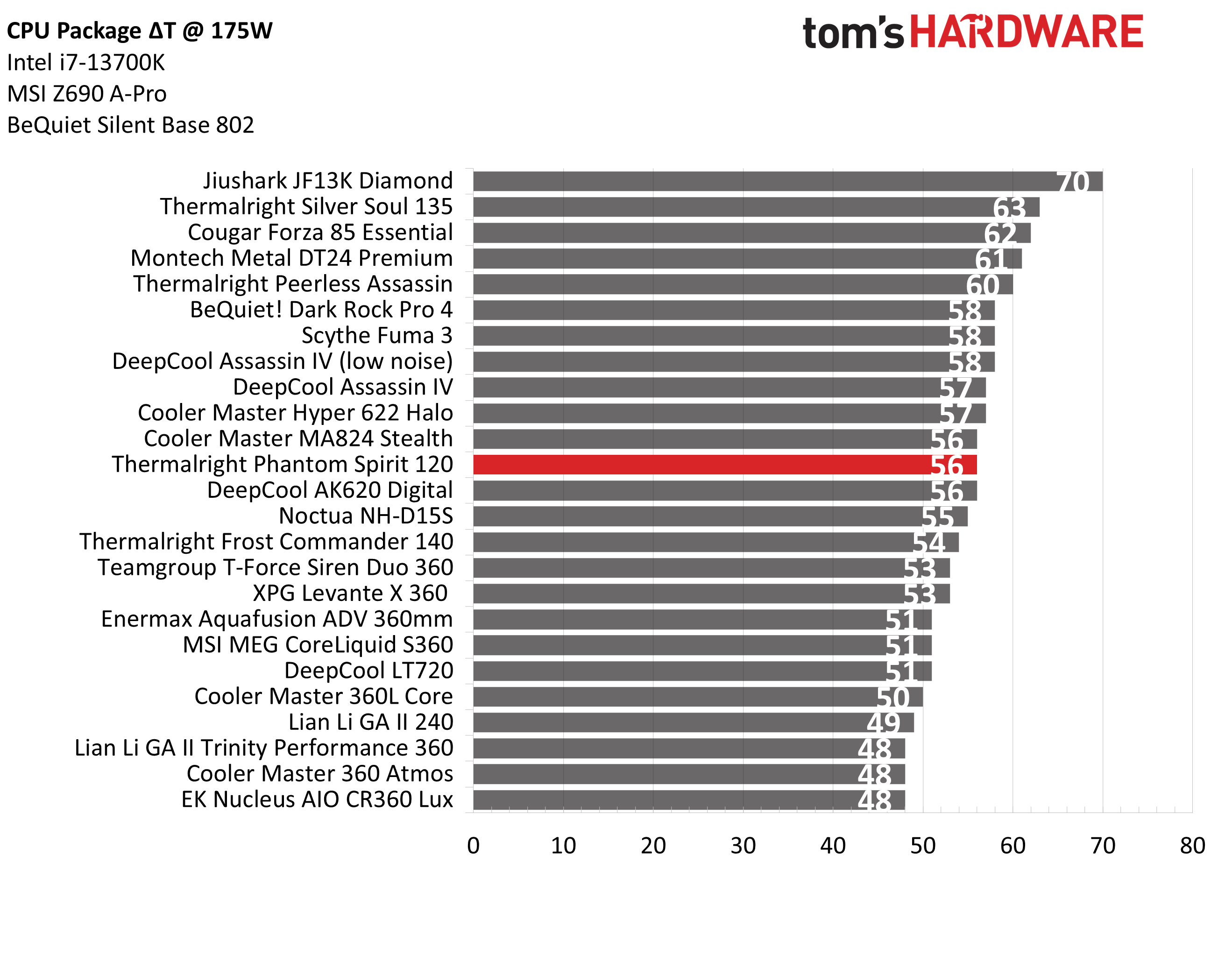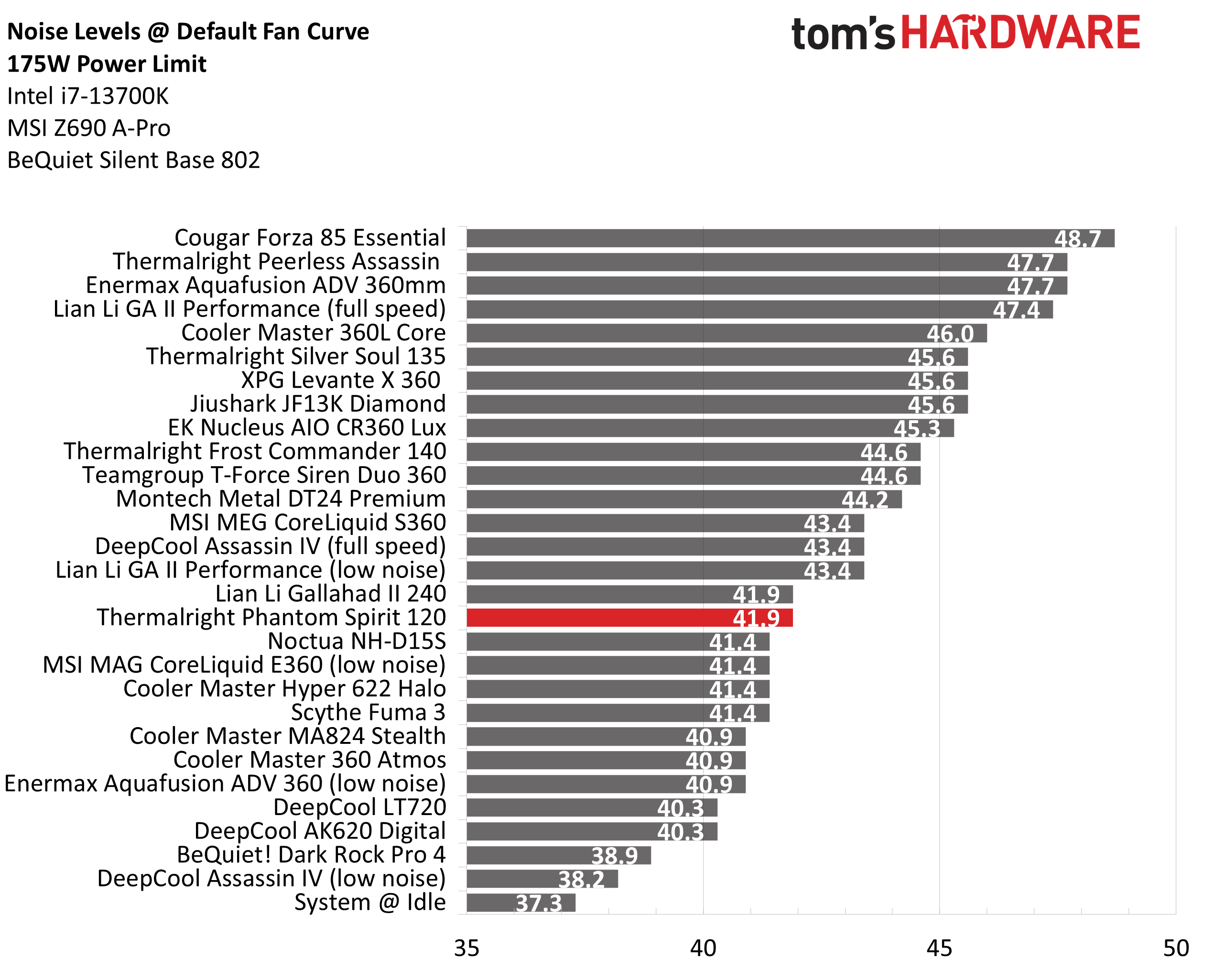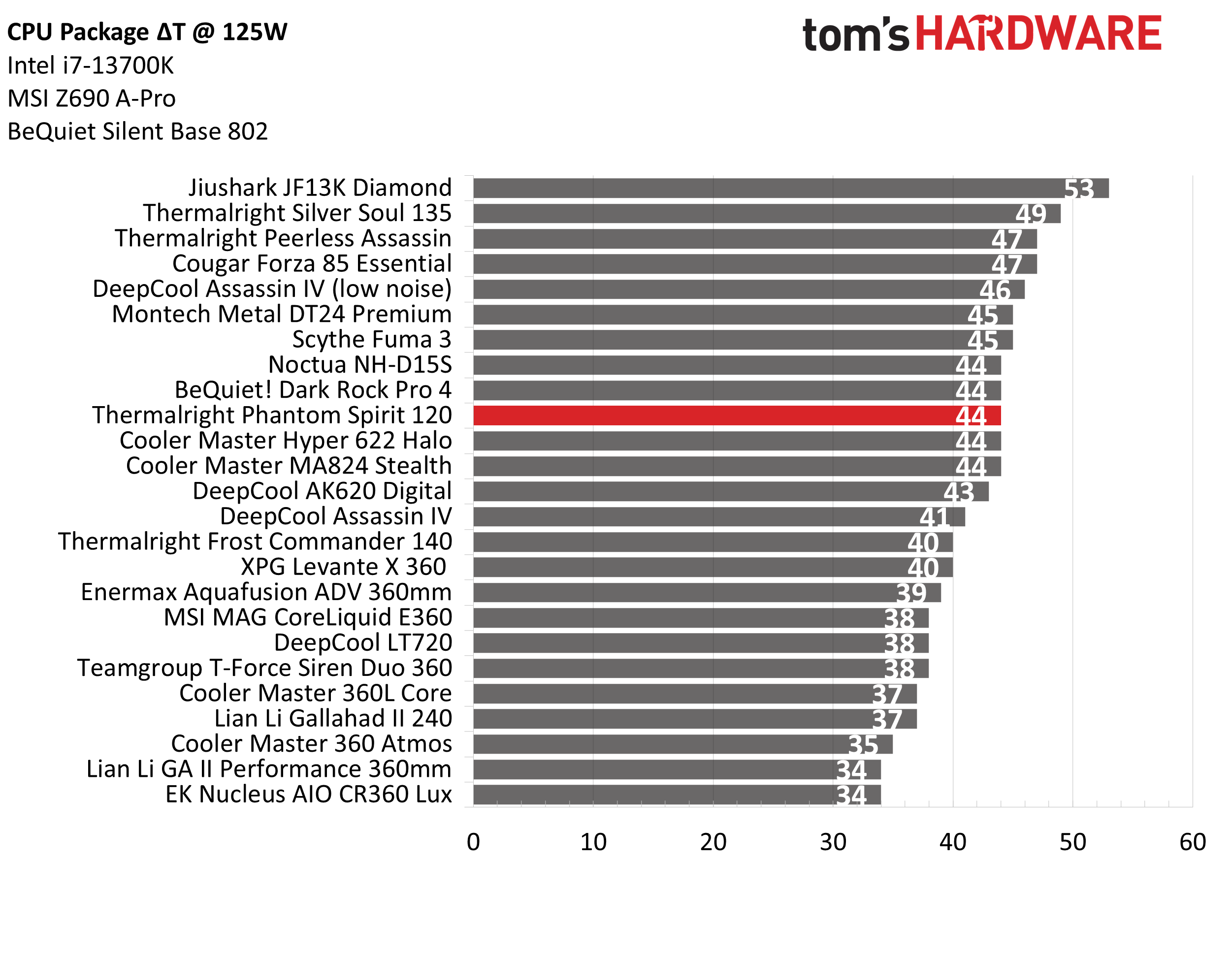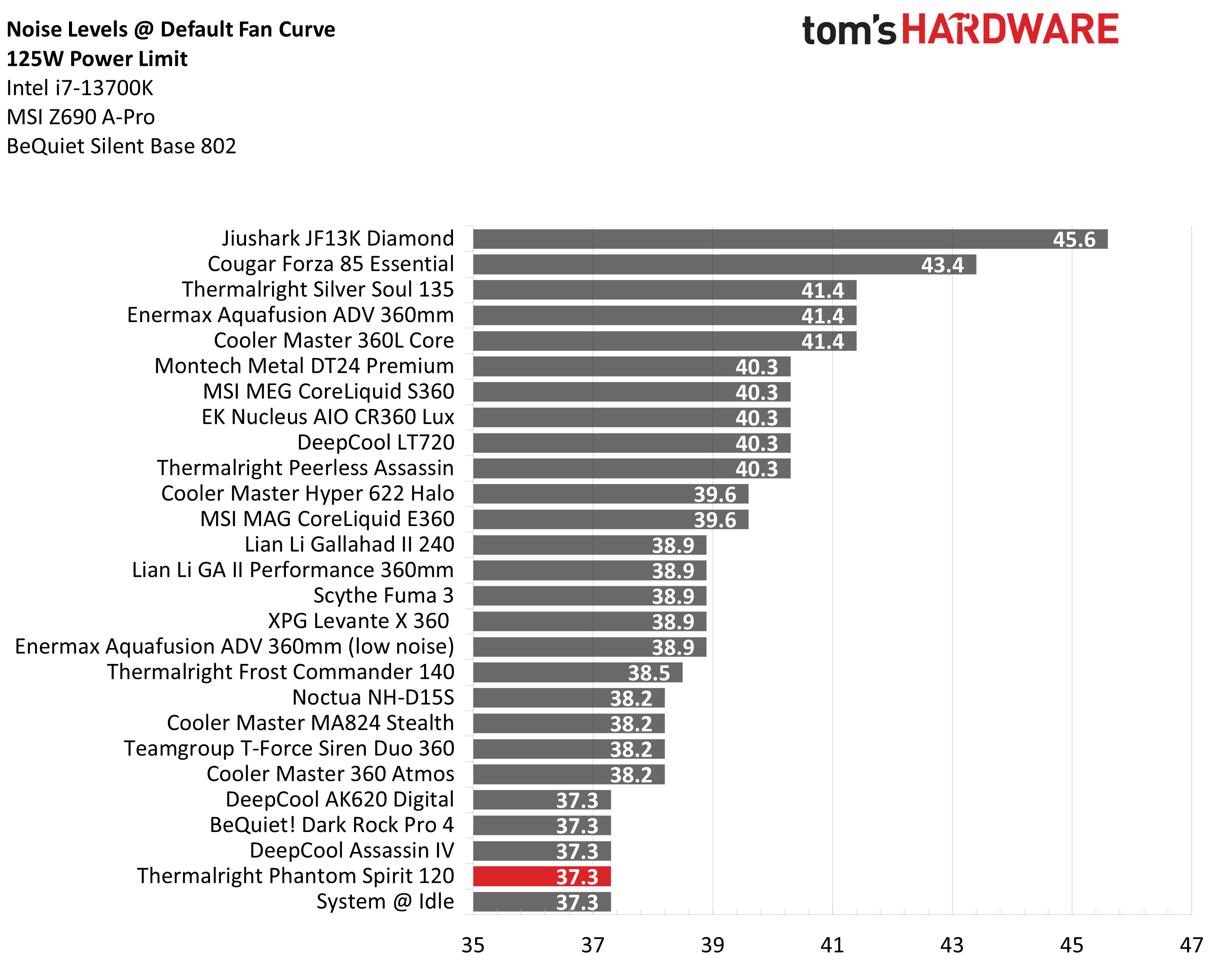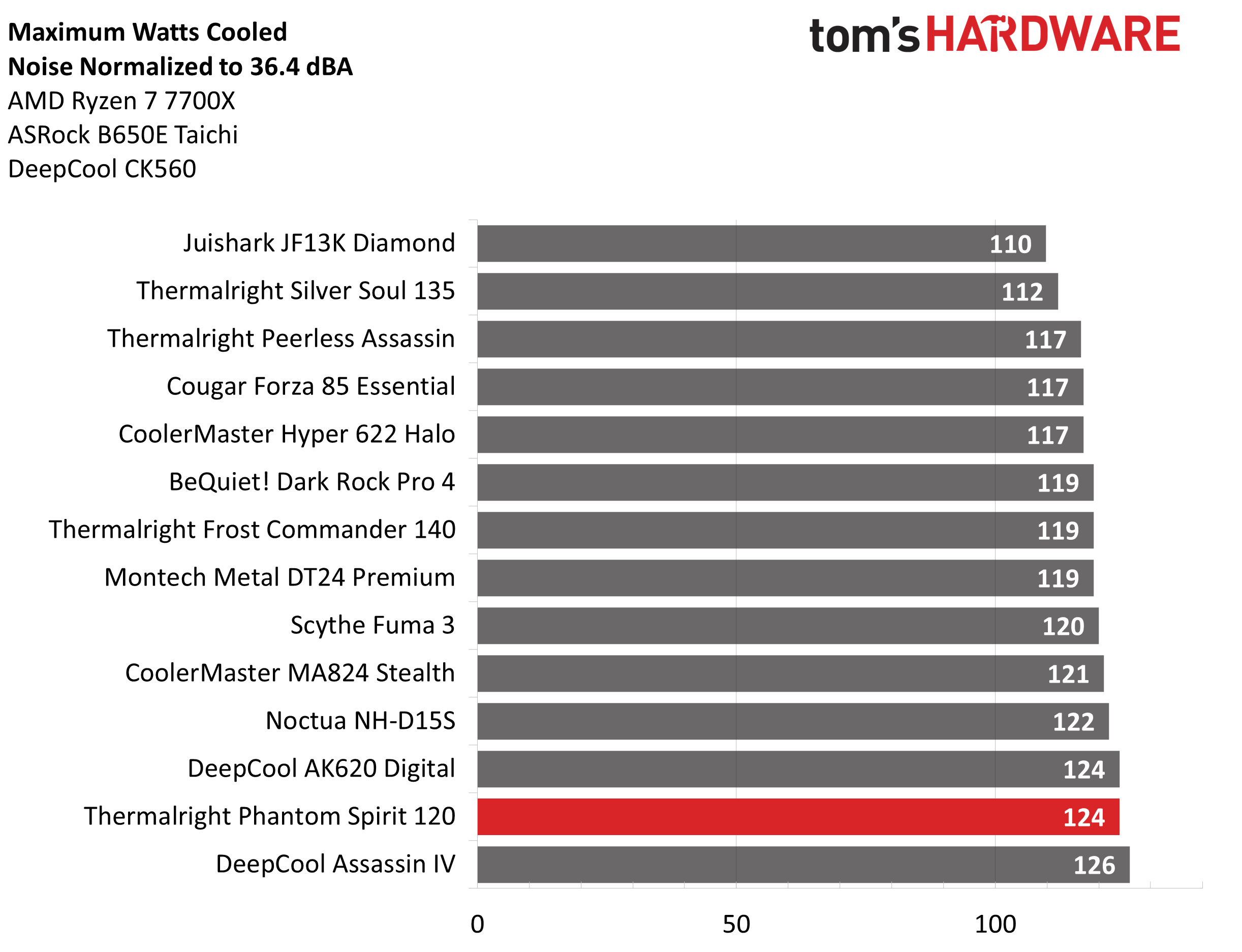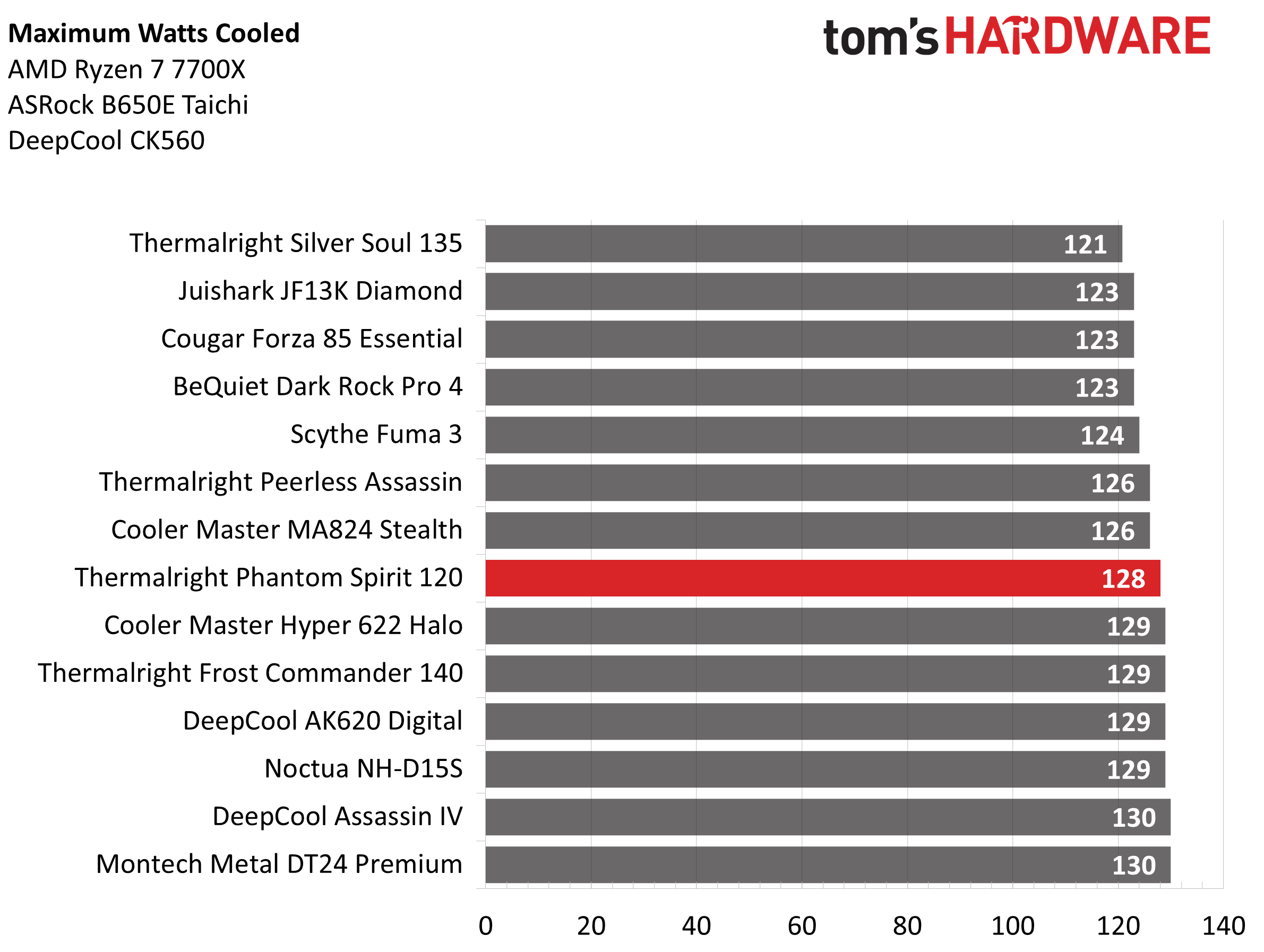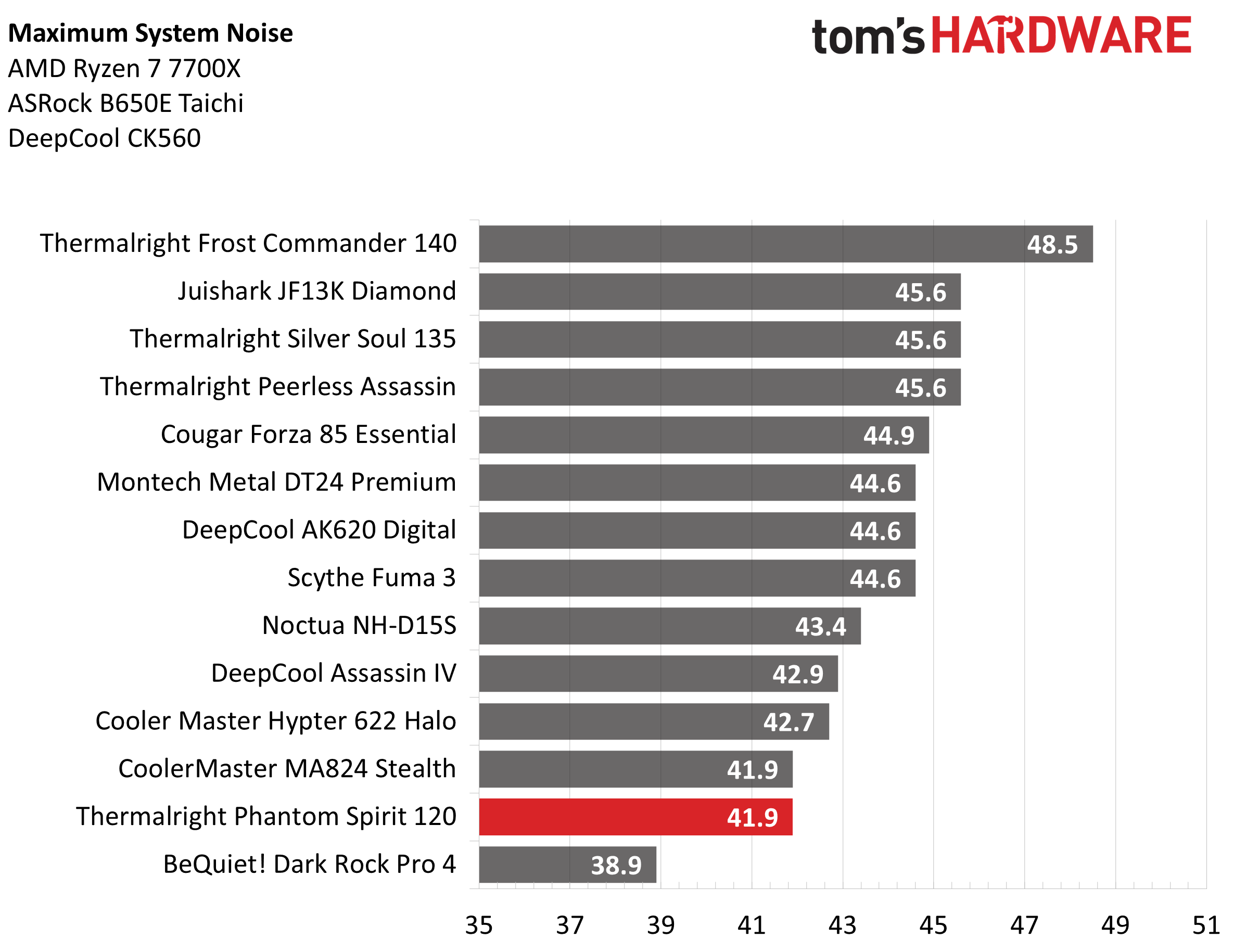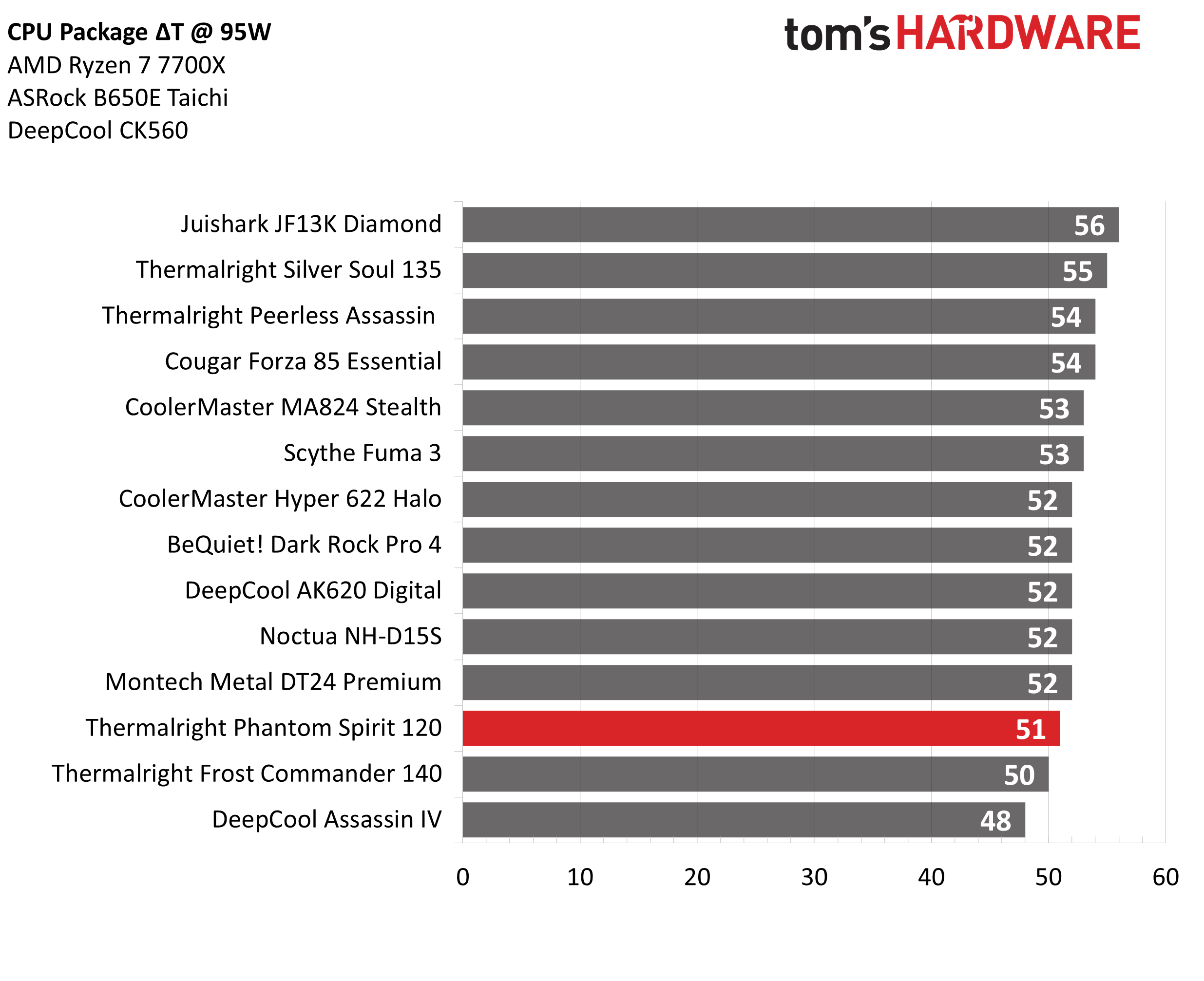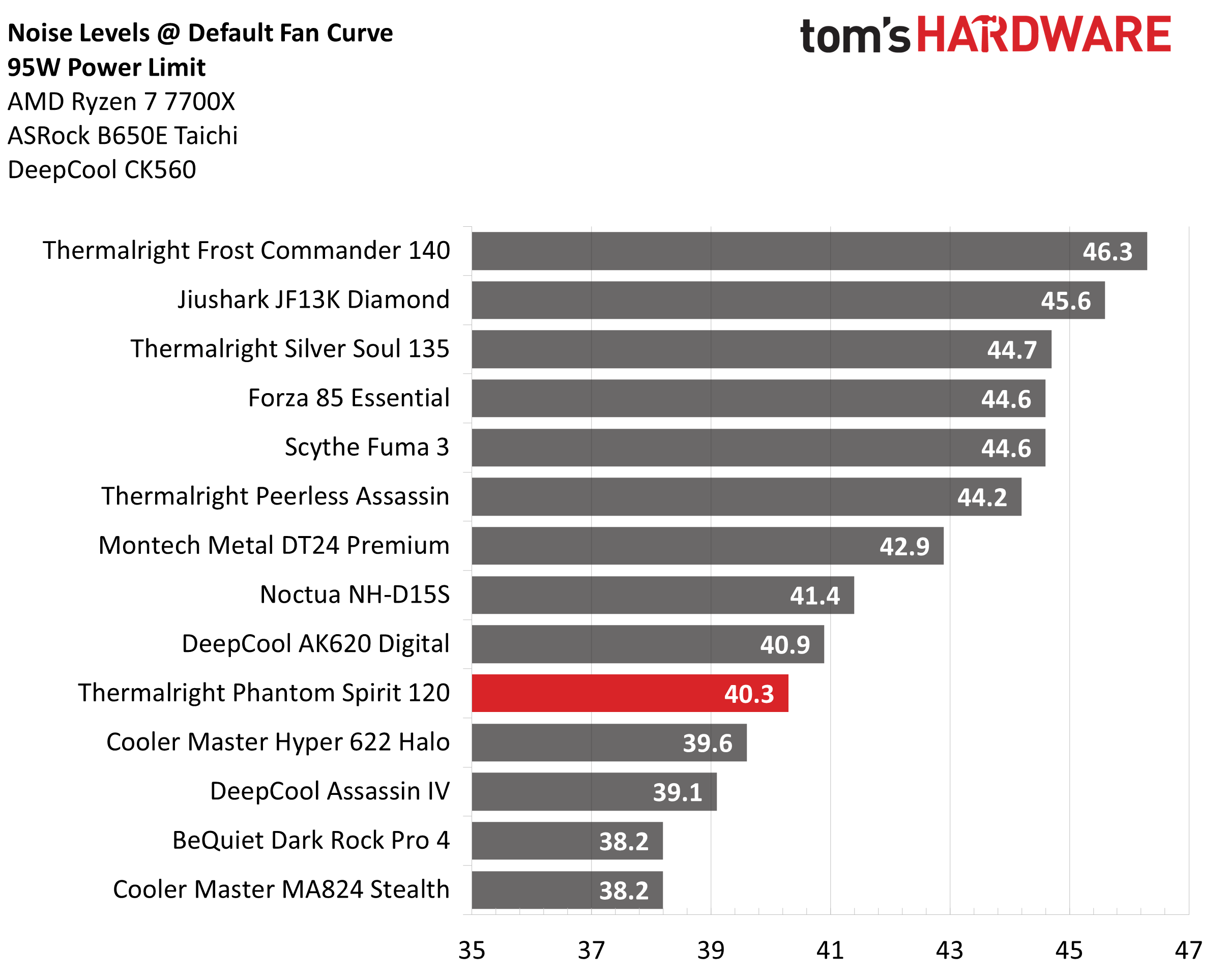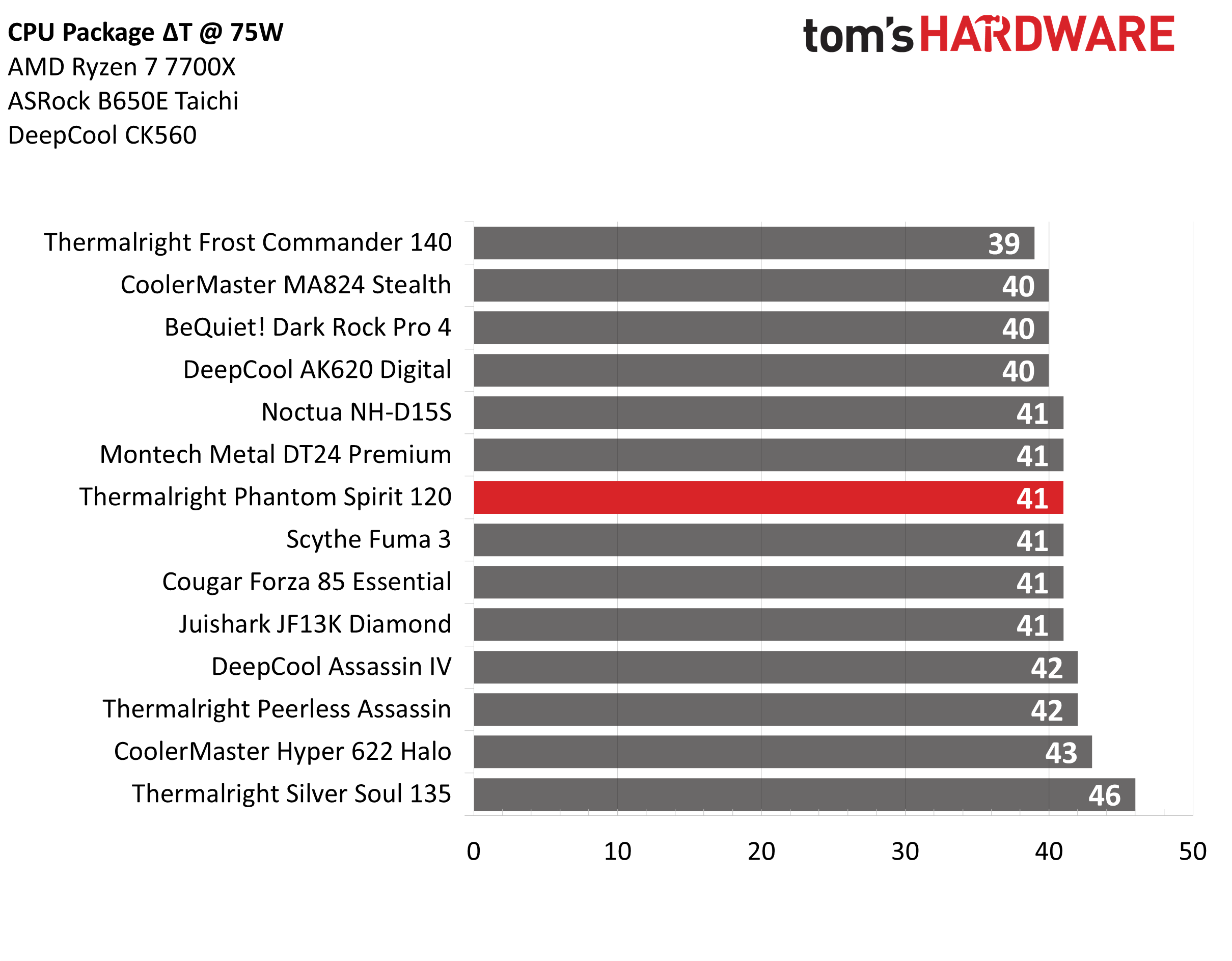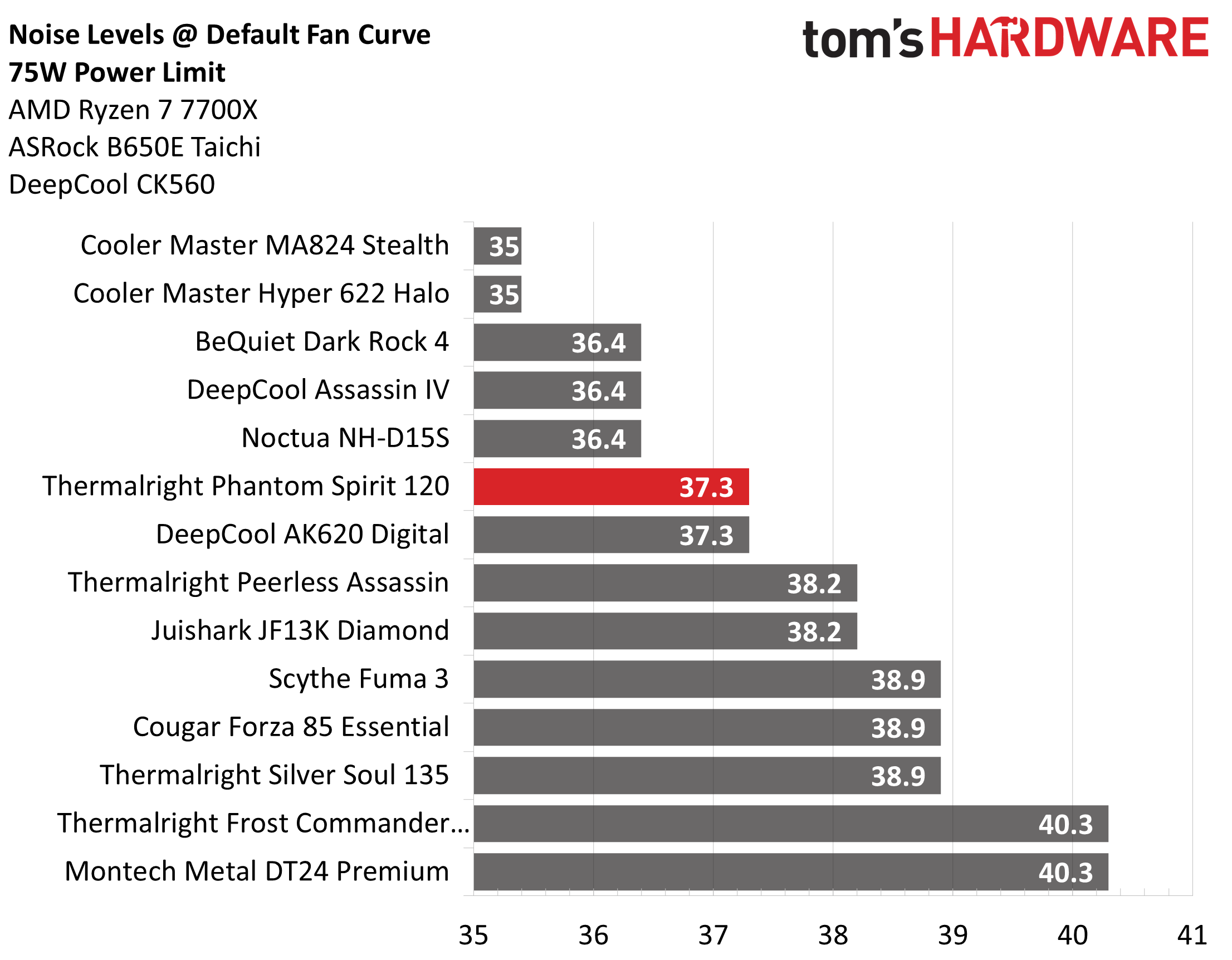Why you can trust Tom's Hardware
No Power Limits Thermal Results
Without power limits enforced on Intel’s i7-13700K, the CPU will hit its peak temperature and thermally throttle with even the strongest of air coolers. For most coolers, we’ll measure the CPU package power to determine the maximum wattage cooled. You won’t see the strongest AIOs I’ve tested on this chart because they are able to keep the CPU under it’s maximum temperature.
I almost couldn’t believe the results from Thermalright’s Phantom Spirit. With an average of 234W cooled, this sub-$50 cooler’s results are on par with Cooler Master’s MA824 Stealth, DeepCool’s AK620, and Noctua’s NH-D15S. It’s only beaten by DeepCool’s Assasin IV, Thermalright’s own Frost Commander 140, and liquid coolers.
For a $45 cooler to be this competitive with the highest-tier air coolers (most of which cost twice as much) is impressive on its own. And you would expect there to be a “catch” in the form of loud fans – but the Phantom Spirit 120 reaches a maximum noise level of 41.9 dBA, which is one of the quietest results I’ve seen from any cooler that I’ve ever tested.
Thermal Results with noise normalized to 38.2 dBA
Finding the right balance between fan noise levels and cooling performance is important. While running fans at full speed can improve cooling capacity to some extent, the benefits are limited and many users prefer a quiet system.
With this noise normalized test, I’ve set noise levels to 38.2 dba. This noise level is a low ( slightly audible to most people) volume level. The performance of the Phantom Spirit 120 was especially impressive here, achieving the second-best result I’ve seen when paired with Intel’s i7-13700K. With 224W cooled during the course of testing, it’s beaten only by its bigger brother, Thermalright’s Frost Commander 140.
175W Cinebench Results
Most coolers on the market are able to keep Intel’s i7-13700K below peak temperature if the power consumption is limited. So for this test, we’ll be looking at the CPU’s actual temperature. The Phantom Spirit continues its impressive streak here, tying Cooler Master’s MA824 Stealth and DeepCool’s AK620 for the third-best air cooler results I’ve seen in this scenario.
But as you should know, temperatures aren’t the only part of the story with a reduced wattage workload; noise is equally important. With a measurement of only 41.9 dBA recorded, the Phantom Spirit 120 doesn’t run loudly. A result like this means that you don’t need to tune your fans with this cooler if moderate noise doesn’t bother you.
Get Tom's Hardware's best news and in-depth reviews, straight to your inbox.
125W Cinebench Results
The lowest power limit I test with Raptor Lake CPUs is 125W. This is a high enough limit to allow the CPU to maintain its base clock speeds, even in the most intensive tests.And most coolers should be capable of keeping the CPU below Tjmax – even low end coolers.
Looking at thermal performance, the result of 44c over ambient is among the best results from air coolers. But really, thermals do not matter much in this scenario. Even Intel’s basic stock cooler can handle a load like this with ease.
Noise levels, rather than CPU temperature, are the most important factor here – and the Phantom Spirit is tied for the quietest results I have in this test. I measured 37.3 dBA. This is the same measurement my system fans generate when set to the low setting of BeQuiet’s Silent Base 802. So it’s likely that the Phantom Spirit 120 actually runs quieter than 37.3 dBA.
Let’s move on to the Ryzen results so we can check out the noise measurements from our quieter DeepCool CK560 case.
AMD Ryzen 7 7700X Thermal Results
It’s great to see how coolers perform with hotter CPUs like Intel’s i7-13700K, but that performance doesn’t always directly translate to how other CPUs will operate with the same coolers. Some coolers might perform better – or worse – depending on the CPU it’s paired with. Today’s review I’ve included AMD’s Ryzen 7 7700X to show how coolers might respond with more commonly used CPUs.
Thermal Results with noise normalized to 36.4 dBA
The results with Intel’s i7-13700K were impressive, and the results with AMD’s Ryzen 7700X are no different. For noise-normalized results on Ryzen, I’ve set the noise levels to an almost silent 36.4 dBA. Here the Phantom Spirit delivered the second-strongest results I’ve seen from any air cooler on my Ryzen testbed, cooling an average of 124W.
Maximum Cooling Capacity with maximum fan speeds
Allowing fans to “stretch their legs” and run at full speed allows the cooler to perform at its peak potential, though at the cost of increased noise levels. Thermalright’s Phantom Spirit cooled an average of 128W during testing, putting it just a hair behind competitors like Noctua’s NH-D15S and Cooler Master’s Hyper 622 Halo, and among the best results we’ve seen from any air cooler.
Thermal performance is important here, but noise levels are also a key part of the user experience. The Phantom Spirit is among the quietest results of coolers we’ve tested with AMD’s Ryzen 7 7700X. Only Be Quiet’s Dark Rock Pro 4 is quieter.
Thermals and Acoustics with a 95W Power Limit
You won’t always push your CPU to its absolute limits or maximum power draw, so it’s a good idea to test coolers across different power limits. For a user of AMD’s Ryzen 7700X, 95W will represent loads more demanding than gaming but less demanding than rendering. In these scenarios, noise levels are generally considered more important than cooling performance.
When it comes to thermals, the Phantom Spirit 120 continues to impress with the third-strongest result of air coolers we’ve tested on Ryzen – beaten only by Thermalright’s own Frost Commander 140 and DeepCool’s Assassin IV. It doesn’t run loudly either, at 40.3 dBA, it’s quieter than most other air coolers featured in this chart.
Thermals and Acoustics with a 75W Power Limit
With power draw reduced to 75W on AMD’s Ryzen 7 7700X, this thermal load shouldn’t be difficult for most coolers to handle. This is roughly the amount of power the Ryzen 7 7700X CPU will use during gaming, and it’s also the maximum power consumption of AMD’s non-X Ryzen 7 CPU.
At this lower level of power consumption, cooling difficulty isn’t hard at all and even the most basic coolers should have no problems here. So temperature isn’t important – noise levels are much what’s worth noting. That being said, the Phantom Spirit’s thermal performance here was on par with coolers like Scythe’s Fuma 3 and DeepCool’s Assassin IV.
Noise levels are the important thing in this test, and when tied to the default fan curve of ASRock’s B650e Taichi, noise levels reached 37.3 dBA. This noise level is fairly low, and ties for the third quietest result we’ve seen from air coolers in this test. Of course, if you prefer absolute quiet, our noise-normalized results show this cooler performs excellently even when set to run silently.
Conclusion
Thermalright continues to push the bar in both performance and value with the Phantom Spirit 120. At only $45.90 USD (and often found for less), it delivers performance comparable to high-end air coolers that are twice as expensive, while maintaining low noise levels in all workloads.
So long as your case has room for it, the Phantom Spirit 120 is arguably the best option available. And for folks looking to save every dollar possible, Thermalright also offers this cooler in an SE version with a slightly less refined look, for about $5 less.

Albert Thomas is a contributor for Tom’s Hardware, primarily covering CPU cooling reviews.
-
gman68 I have no personal experience with most of the coolers in the comparison list, except the Noctua. The Thermalright cooler you are testing is a dual tower, dual fan cooler. Why did you choose to use the nh-d15s Noctua, a dual tower SINGLE fan cooler for the comparison, when the dual fan original nh-d15 is a more direct comparison? I know it seems nit-picky, but it looks like cherry-picking a slightly lower performance cooler for the comparison to make the subject cooler look better.Reply -
colossusrage Reply
The NH-D15 is $100-120, so who cares, at best it's going to tie the Phantom Spirit. Noctua brought great performance at a big price. Now Thermalright is bringing the same performance at a good price. Noctua is old news.gman68 said:I have no personal experience with most of the coolers in the comparison list, except the Noctua. The Thermalright cooler you are testing is a dual tower, dual fan cooler. Why did you choose to use the nh-d15s Noctua, a dual tower SINGLE fan cooler for the comparison, when the dual fan original nh-d15 is a more direct comparison? I know it seems nit-picky, but it looks like cherry-picking a slightly lower performance cooler for the comparison to make the subject cooler look better. -
Amdlova Noctua D15S its price wise...Reply
Performance Price ratio is amazing. These thermalright is too good to be true SPIRIT! -
Albert.Thomas Reply
Honestly? When people asked me to include the NH-D15, I asked Noctua for a sample and they sent the NH-D15S. I don't expect that there would be a large difference between the NH-D15 and NH-D15S on Intel's i9-13700K, though you might see one on the i9-13900K.gman68 said:I have no personal experience with most of the coolers in the comparison list, except the Noctua. The Thermalright cooler you are testing is a dual tower, dual fan cooler. Why did you choose to use the nh-d15s Noctua, a dual tower SINGLE fan cooler for the comparison, when the dual fan original nh-d15 is a more direct comparison? I know it seems nit-picky, but it looks like cherry-picking a slightly lower performance cooler for the comparison to make the subject cooler look better. -
prolfe Reply
@Albert.Thomas thanks for the great review and the honest answer on why you used the NH-D15S. I'm not personally in the market for a quiet cooler right now (my solution for quiet computing was to put the PC itself in the next room and put a hole in the wall, hidden by the TV, to pass the cables for headphones, mouse, keyboard, HDMI, etc to my desk) but if I were I'd definitely look into this Thermalright!Albert.Thomas said:Honestly? When people asked me to include the NH-D15, I asked Noctua for a sample and they sent the NH-D15S. I don't expect that there would be a large difference between the NH-D15 and NH-D15S on Intel's i9-13700K, though you might see one on the i9-13900K. -
btmedic04 I've been running this cooler on a 7700x in an nr200p since April and it's been phenomenal. Nobody can currently beat its price to performanceReply -
HaninTH I'm running a DeepCool AK620 Zero Dark on my i5 13600k and the fan rarely spins up. It's mostly off, and thus, achieves my expected noise threshold. The new digital display panel DeepCool is using now would have been noice back when I thought having a Christmas tree for a PC was cool.Reply -
Phaaze88 Reply
Just take off 2~3C, and you have the NH-D15. Having one less fan doesn't hurt the S model by much.gman68 said:I have no personal experience with most of the coolers in the comparison list, except the Noctua. The Thermalright cooler you are testing is a dual tower, dual fan cooler. Why did you choose to use the nh-d15s Noctua, a dual tower SINGLE fan cooler for the comparison, when the dual fan original nh-d15 is a more direct comparison? I know it seems nit-picky, but it looks like cherry-picking a slightly lower performance cooler for the comparison to make the subject cooler look better.
Meanwhile, it doesn't block the top x16 slot on any motherboards, fits more cases due to being shorter, and doesn't conflict with ram at all.
The tradeoff sounds well worth the benefits. It's been one of Noctua's best coolers for a while, but I guess folks still go by that more is always better metric, and keep picking up the original.
Thermalright has their own version of the S model with the Silver Soul 135. -
-Fran- Thanks for the review as always, Albert.Reply
Do you know if Thermalright has the same "post-sale" service style as Noctua? This is to say, do you know if they'll carry over their socket adapters forward to new sockets? Considering Intel is about to swap the socket, I'd be interested in knowing this.
Regards.