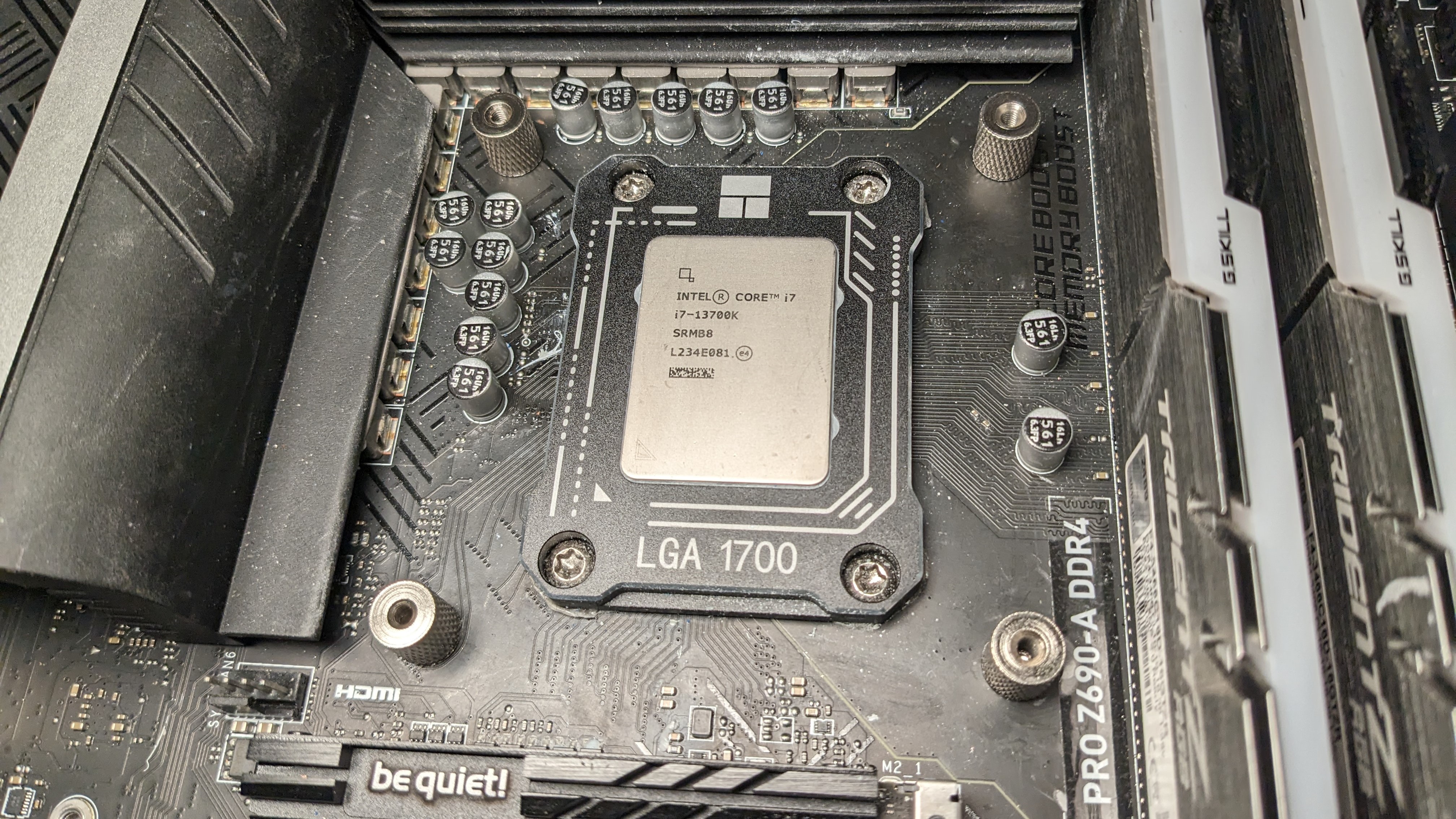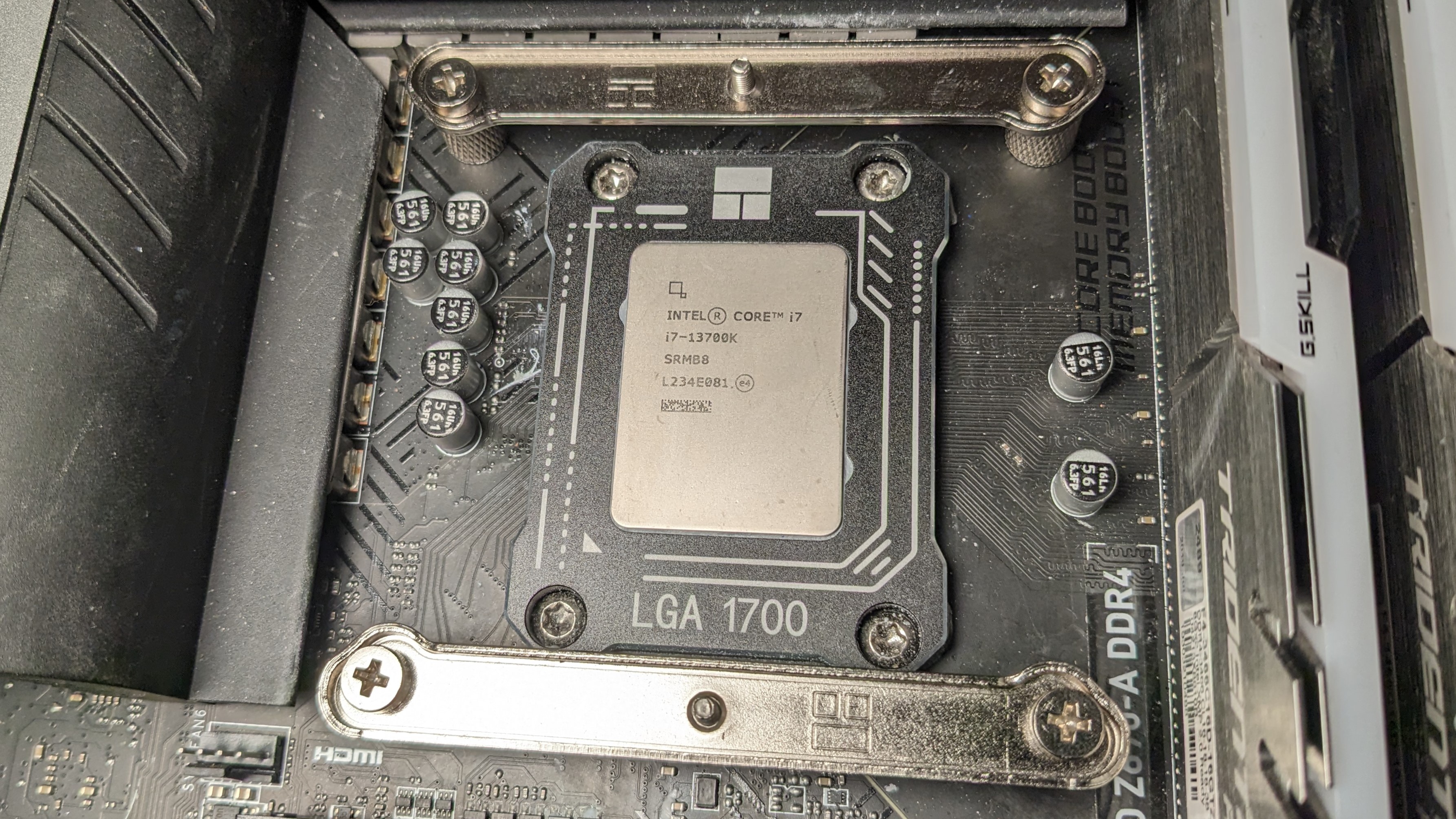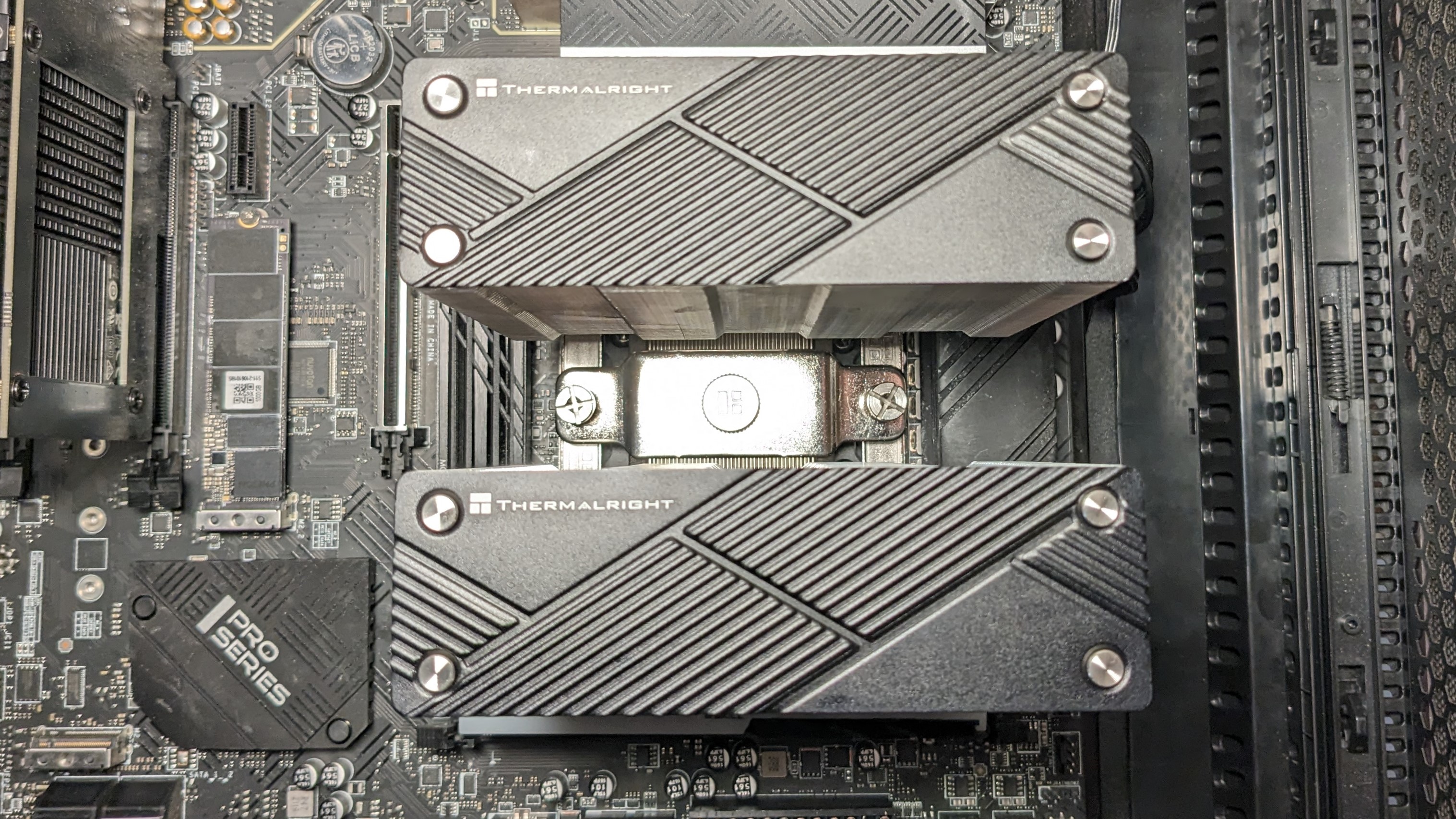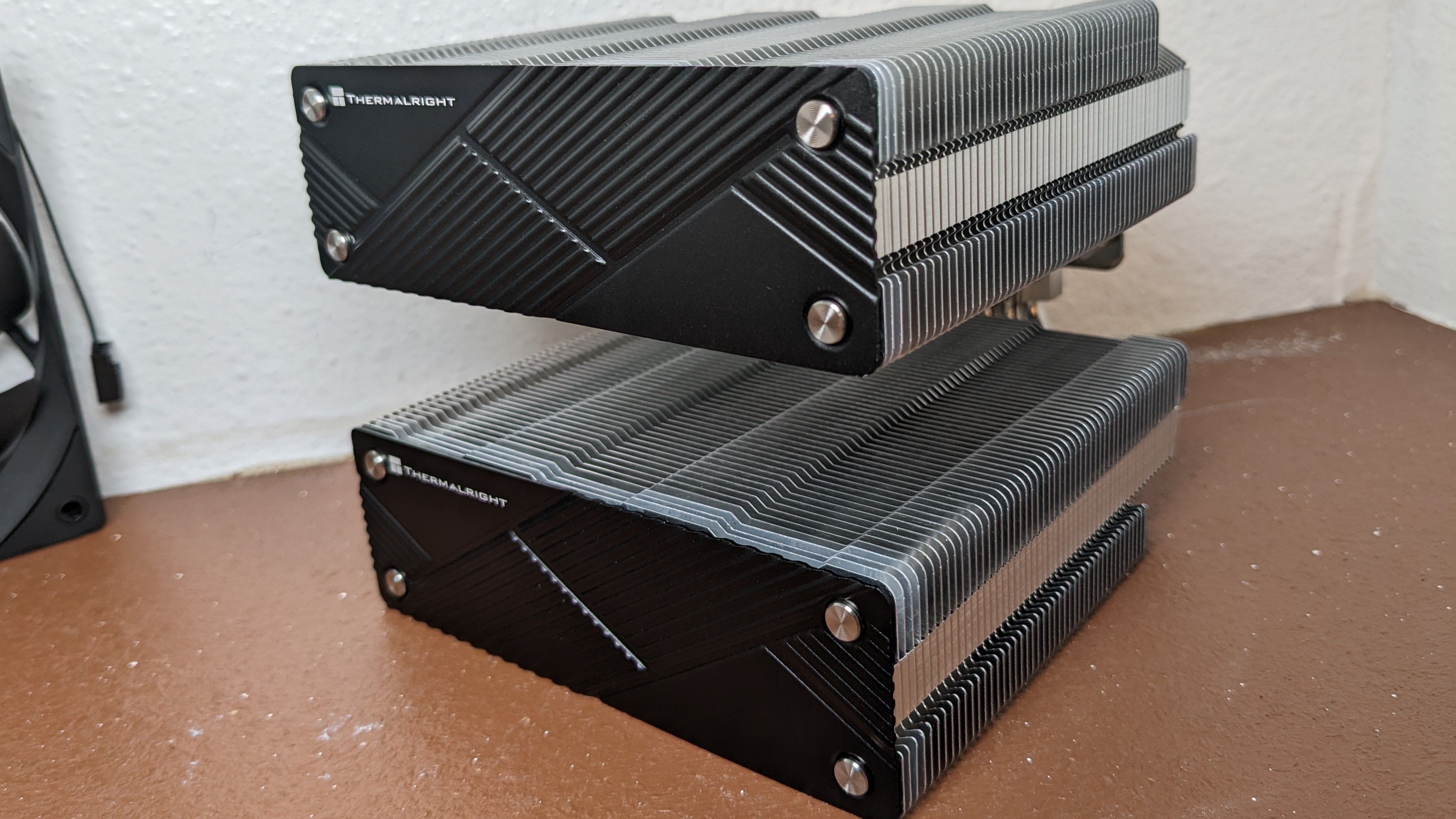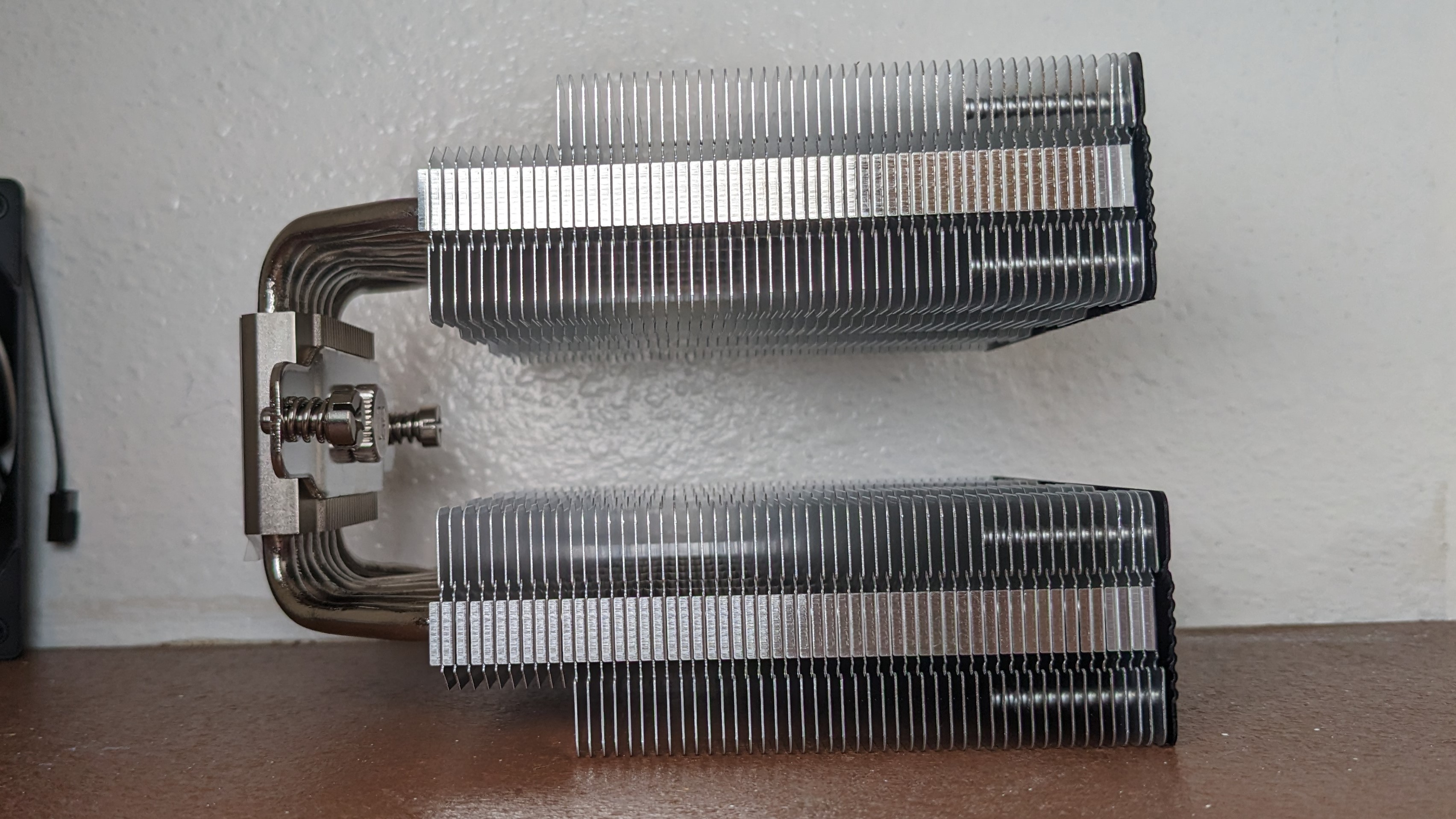Tom's Hardware Verdict
Thermalright’s Phantom Spirit 120 is quite simply the best air cooler for most people. It delivers top-tier cooling performance, while maintaining low noise levels, and costs less than $50. To get similar performance from the competition, you’ll have to pay about twice as much.
Pros
- +
Very low noise levels
- +
Top-tier performance
- +
Sub-$50 price
Cons
- -
Nothing of consequence
Why you can trust Tom's Hardware
Thermalright established itself as a top cooling contender in decades past, with options like its all-copper SP94 cooler. More recently we’ve tested their Frost Commander 140 and found it to be one of the best air coolers on the market, and we use their LGA 1700 Contact Frame in our cooling reviews to keep socket bending at bay.
Today we’ll be looking at the company’s latest mid-range air cooler offering, the Thermalright Phantom Spirit 120. This dual-tower air cooler features seven heatpipes and fans tuned for low noise levels. Is this new design effective enough to make it one of the best CPU coolers you can buy? We’ll have to put it to testing to say for sure, but first here are the cooler’s specifications.
Specs
Cooler | Thermalright Phantom Spirit 120 |
MSRP | $45.90 USD |
Radiator Material | Aluminum |
Socket Compatibility | Intel LGA 1700/115x/1200/2011/2066 AMD: AM5/AM4 |
Base (CPU & SSD) | Nickel plated Copper |
Max TDP (Our Testing) | 234W on Intel i7-13700K |
Heatsink Size | 110mm (L) x 125mm (W) x 157mm (D) |
Warranty | 3 years |
Packing and Included Contents
Like other Thermalright products, the Phantom Spirit arrives in a plain brown box with black print identifying the product on the outside. This definitely isn’t the flashiest presentation, but as we’ll see later in testing, it’s clear the company is spending its money where it matters.
To secure the product during transport, the cooler’s contents are protected by molded foam, molded carboard, and plastic coverings.
Included with the package are the following:
- Two 120mm fans
- Dual-tower heatsink
- TF7 thermal paste
- PWM splitter cable
- Mounting for Intel and AMD CPUs
AMD AM5 and Intel LGA 1700 Cooler Installation
1. Intel users will need to begin by pressing the backplate against the motherboard, and secure it by sliding on the standoffs. AMD users will need to remove the default cooler mounting clips around the CPU socket, and then seat the red plastic standoffs atop the motherboard.
2. Place the mounting bars on top of the standoffs and secure them with the included screws. Then, apply thermal paste to the CPU.
Get Tom's Hardware's best news and in-depth reviews, straight to your inbox.
3. Remove the plastic peel from the base of the heatsink, and then place it on top of the mounting bars. Secure the cooler with a screwdriver.
4. Attach the fans to the heatsink, then, use the included PWM Y-Jack to connect both fans to the motherboard.
Features of the Thermalright Phantom Spirit 120
*️⃣ Dual-tower heatsink, 42mm RAM compatibility
The Phantom Spirit’s heatsink is comprised of a dual-tower radiator that features a solid black etched metal top. Heat is dissipated through evenly spaced fins that have recessed edges for increased RAM compatibility of up to 42mm (1.65 inches) in height. If your RAM is taller, like mine, you’ll have to slide the rear fan upwards a few mm to avoid compatibility problems.
*️⃣ Seven copper heatpipes and nickel-plated copper CPU block
Most air coolers have only five or six 6mm heatpipes, but the Phantom Spirit takes it up a notch (literally) by including seven copper heatpipes connected to a nickel-plated copper CPU block for maximum thermal dissipation capability.
*️⃣ Budget MSRP of $45.90 USD
The Phantom Spirit 120 has an affordable MSRP of $45.90 USD, but packs performance that rivals coolers that are twice as expensive. And Thermalright’s cooler is often found for sale at below its MSRP. In short, this cooler brings top-tier air cooling performance down to a previously unheard of price.
*️⃣ Full tube of Thermalright TF7 thermal paste
Most coolers come with either a small tube of thermal paste or pre-installed paste. But despite being shockingly affordable, Thermalright includes a standard-size tube of it’s TF7 thermal paste with the Phantom Spirit 120.
*️⃣ Two TL-C12B V2 120mm performance fans
There’s more to a cooler than just the heatsink or radiator. The bundled TL-C12B V2 fans have a significant impact on cooling, noise levels, and the unit’s aesthetic. These 9-bladed fans have been tuned for low noise levels, and feature rubber anti-vibration tips. They are simple in appearance, solid black with no ARGB lighting.
Model | Thermalright TL-C12B V2 |
Dimensions | 120 x 120 x 25mm |
Fan Speed | Up to 1500 RPM +-10% |
Air Flow | Up to 66.17 CFM |
Air Pressure | Up to 1.53 mmH2O |
Bearing Type | S-FDB |
Lighting | None |
MFFT | Unlisted |
LGA1700 Socket Bending
Note there are many factors other than the CPU cooler that can influence your cooling performance, including the case you use and the fans installed in it. A system's motherboard can also influence this, especially if it suffers from bending, which results in poor cooler contact with the CPU.
In order to prevent bending from impacting our cooling results, we’ve installed Thermalright’s LGA 1700 contact frame into our testing rig. If your motherboard is affected by bending, your thermal results will be worse than those shown below. Not all motherboards are affected equally by this issue. I tested Raptor Lake CPUs in two motherboards. And while one of them showed significant thermal improvements after installing Thermalright’s LGA1700 contact frame, the other motherboard showed no difference in temperatures whatsoever! Check out our review of the contact frame for more information.
Testing Methodology
Modern CPUs, whether Intel or AMD, are difficult to cool in intensive workloads. In the past reaching 95C+ on a desktop CPU might have been a cause for concern – but with today’s processors, it is considered normal operation. Similar behavior has been present in laptops for years due to cooling limitations in tight spaces.
All testing is performed with a 23C ambient room temperature. Multiple thermal tests are run on each CPU to test the cooler in a variety of conditions, and acoustic measurements are taken with each result. These tests include:
1. Noise normalized testing at low noise levels
2. “Out of the box”/Default Configuration Thermal & Acoustics Testing
a.) No power limits enforced
b.) Because CPUs hit Tjmax in this scenario, the best way to compare cooling strength is by recording the total CPU package power consumption.
3. Thermal and acoustics testing in Power Limited Scenarios
a.) Power limited to 175W to emulate a medium intensity workload
b.) Power limited to 125W to emulate a low intensity workload
The thermal results included are for a 10-minute testing runs. To be sure that was sufficiently long to tax the cooler, we tested both Thermalright’s Assassin X 120 R SE and DeepCool’s LT720 with a 30-minute Cinebench test with Intel’s i9-13900K for both 10 minutes and 30 minutes. The results didn’t change much at all with the longer test: The average clock speeds maintained dropped by 29 MHz on DeepCool’s LT720 and 31 MHz on Thermalright’s Assassin X 120 R SE. That’s an incredibly small 0.6% difference in clock speeds maintained, a margin of error difference that tells us that the 10-minute tests are indeed long enough to properly test the coolers.
Testing Configuration – Intel LGA1700 Platform
CPU | Intel Core i7-13700K |
Motherboard | MSI Z690 A Pro DDR4 |
Case | Be Quiet! Silent Base 802, system fans set to speed 1 setting. |
PSU | Cooler Master XG Plus 850 Platinum PSU |
Testing Configuration – AMD AM5 Platform
CPU | AMD Ryzen 7 7700X |
Motherboard | ASRock B650E Taichi |
GPU | MSI Ventus 3x RTX 4070 |
Case | DeepCool CK560WH |
PSU | Cougar Polar X2 1200W |

Albert Thomas is a contributor for Tom’s Hardware, primarily covering CPU cooling reviews.
-
gman68 I have no personal experience with most of the coolers in the comparison list, except the Noctua. The Thermalright cooler you are testing is a dual tower, dual fan cooler. Why did you choose to use the nh-d15s Noctua, a dual tower SINGLE fan cooler for the comparison, when the dual fan original nh-d15 is a more direct comparison? I know it seems nit-picky, but it looks like cherry-picking a slightly lower performance cooler for the comparison to make the subject cooler look better.Reply -
colossusrage Reply
The NH-D15 is $100-120, so who cares, at best it's going to tie the Phantom Spirit. Noctua brought great performance at a big price. Now Thermalright is bringing the same performance at a good price. Noctua is old news.gman68 said:I have no personal experience with most of the coolers in the comparison list, except the Noctua. The Thermalright cooler you are testing is a dual tower, dual fan cooler. Why did you choose to use the nh-d15s Noctua, a dual tower SINGLE fan cooler for the comparison, when the dual fan original nh-d15 is a more direct comparison? I know it seems nit-picky, but it looks like cherry-picking a slightly lower performance cooler for the comparison to make the subject cooler look better. -
Amdlova Noctua D15S its price wise...Reply
Performance Price ratio is amazing. These thermalright is too good to be true SPIRIT! -
Albert.Thomas Reply
Honestly? When people asked me to include the NH-D15, I asked Noctua for a sample and they sent the NH-D15S. I don't expect that there would be a large difference between the NH-D15 and NH-D15S on Intel's i9-13700K, though you might see one on the i9-13900K.gman68 said:I have no personal experience with most of the coolers in the comparison list, except the Noctua. The Thermalright cooler you are testing is a dual tower, dual fan cooler. Why did you choose to use the nh-d15s Noctua, a dual tower SINGLE fan cooler for the comparison, when the dual fan original nh-d15 is a more direct comparison? I know it seems nit-picky, but it looks like cherry-picking a slightly lower performance cooler for the comparison to make the subject cooler look better. -
prolfe Reply
@Albert.Thomas thanks for the great review and the honest answer on why you used the NH-D15S. I'm not personally in the market for a quiet cooler right now (my solution for quiet computing was to put the PC itself in the next room and put a hole in the wall, hidden by the TV, to pass the cables for headphones, mouse, keyboard, HDMI, etc to my desk) but if I were I'd definitely look into this Thermalright!Albert.Thomas said:Honestly? When people asked me to include the NH-D15, I asked Noctua for a sample and they sent the NH-D15S. I don't expect that there would be a large difference between the NH-D15 and NH-D15S on Intel's i9-13700K, though you might see one on the i9-13900K. -
btmedic04 I've been running this cooler on a 7700x in an nr200p since April and it's been phenomenal. Nobody can currently beat its price to performanceReply -
HaninTH I'm running a DeepCool AK620 Zero Dark on my i5 13600k and the fan rarely spins up. It's mostly off, and thus, achieves my expected noise threshold. The new digital display panel DeepCool is using now would have been noice back when I thought having a Christmas tree for a PC was cool.Reply -
Phaaze88 Reply
Just take off 2~3C, and you have the NH-D15. Having one less fan doesn't hurt the S model by much.gman68 said:I have no personal experience with most of the coolers in the comparison list, except the Noctua. The Thermalright cooler you are testing is a dual tower, dual fan cooler. Why did you choose to use the nh-d15s Noctua, a dual tower SINGLE fan cooler for the comparison, when the dual fan original nh-d15 is a more direct comparison? I know it seems nit-picky, but it looks like cherry-picking a slightly lower performance cooler for the comparison to make the subject cooler look better.
Meanwhile, it doesn't block the top x16 slot on any motherboards, fits more cases due to being shorter, and doesn't conflict with ram at all.
The tradeoff sounds well worth the benefits. It's been one of Noctua's best coolers for a while, but I guess folks still go by that more is always better metric, and keep picking up the original.
Thermalright has their own version of the S model with the Silver Soul 135. -
-Fran- Thanks for the review as always, Albert.Reply
Do you know if Thermalright has the same "post-sale" service style as Noctua? This is to say, do you know if they'll carry over their socket adapters forward to new sockets? Considering Intel is about to swap the socket, I'd be interested in knowing this.
Regards.