Thermaltake A500TG Aluminum Case Review: Gorgeous Versatility
Why you can trust Tom's Hardware
Hardware Installation and Test Configuration
Accessories for the Thermaltake A500TG are in a white box secured in one of the two 3.5-inch hard drive bays under the PSU shroud. The box contains various screws, zip ties, a speaker, a trio of Thermaltake-branded stickers and a printed manual.
Test Configuration
Drivers & Settings
| Chipset | Intel INF 10.1.1.42 |
| CPU | 4GHz (40x 100MHz) @ 1.1V core |
| Motherboard | Firmware 1.10 3/2/2018 |
| RAM | 14-14-14-34 |
| Graphics | Maximum Fan for Thermal Tests | NVIDIA GeForce 398.36 WHQL Game Ready Driver |
Interior
The interior of this chassis appears smaller than it actually is due to the removable hard drive racks in the front of the main compartment and the vertical PCI mount (also removable) on the top of the PSU tunnel.



The case's interior is painted black and contrasts nicely with the exterior space grey color. There are three large cable pass-through holes with rubber grommets in the motherboard tray for cable management. The holes at the upper-edge of the motherboard tray feature rolled metal edges and are specifically designed for routing fan cables and the ATX12V/EPS12V power cable.


You can equip the A500TG with CPU air coolers up to 6.3 inches (160mm), limiting the type of air cooler you can install. Those of you that prefer air cooling should consider integrated heatsinks, such as the Scythe Ninja 5, Cooler Master's MasterAir MA410M or the be quiet! Dark Rock 4.

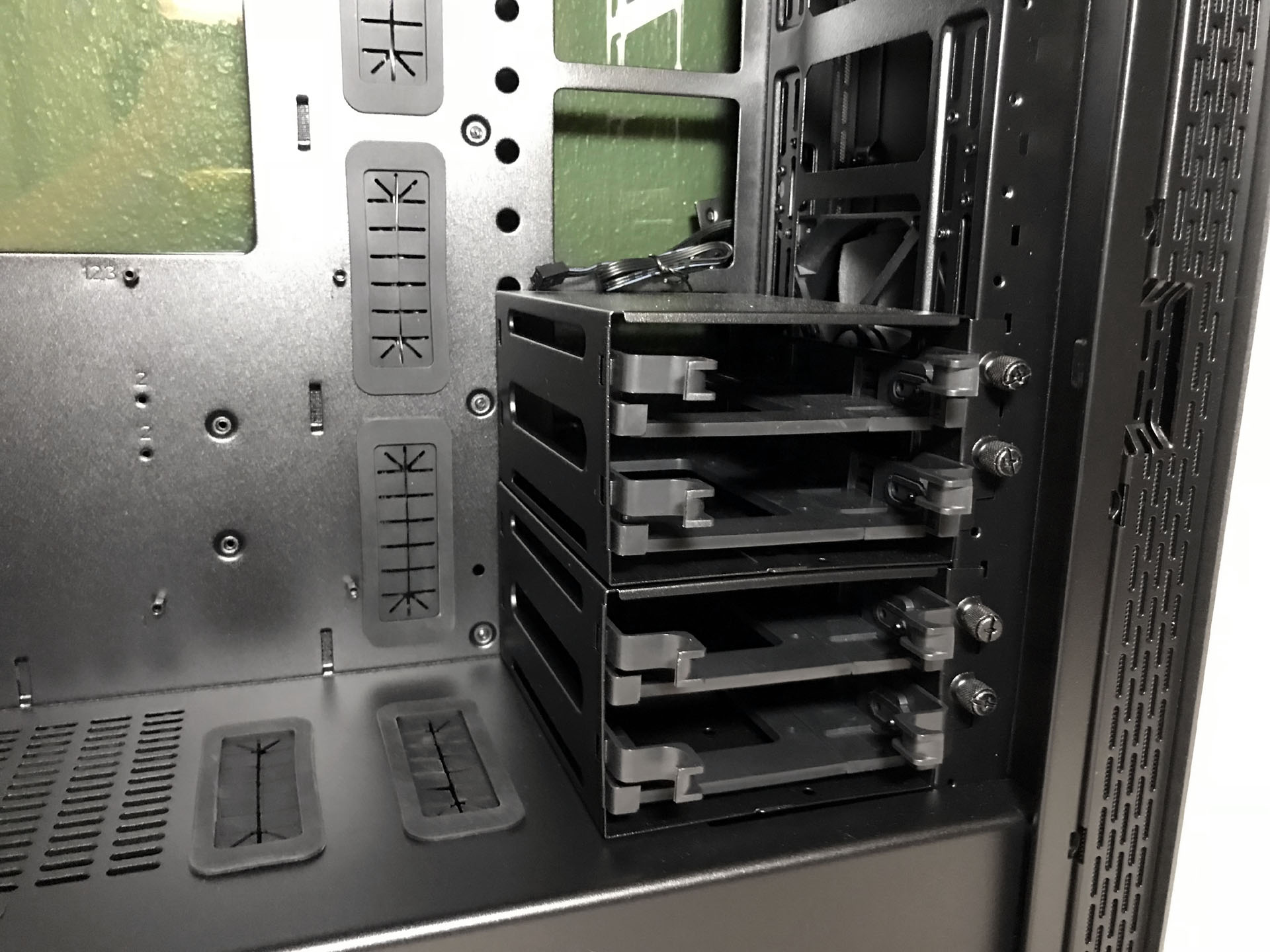
This case can accommodate single and multi-GPU setups up to 16.5 inches (420mm) long with the hard drive racks removed. This chassis has eight traditional and two vertical, for a total of 10 expansion slots. Even though the case is equipped with a vertical GPU mount, Thermaltake does not include a PCIe riser cable.





There are six 3.5-inch hard drives mounting locations. There is also one 2.5-inch hard drive to start, but you can get six more by converting the 3.5-inchers.
Four of the 3.5-inch hard drive racks are located in the main component compartment atop the PSU tunnel, and two more are under the PSU tunnel behind the motherboard tray, in addition to the single dedicated SSD mount. For a cleaner look, better airflow and room for larger graphics cards, remove the drive racks and mount an SSD (OS) and two large spinning disks (storage) in the area behind the motherboard tray.
Get Tom's Hardware's best news and in-depth reviews, straight to your inbox.
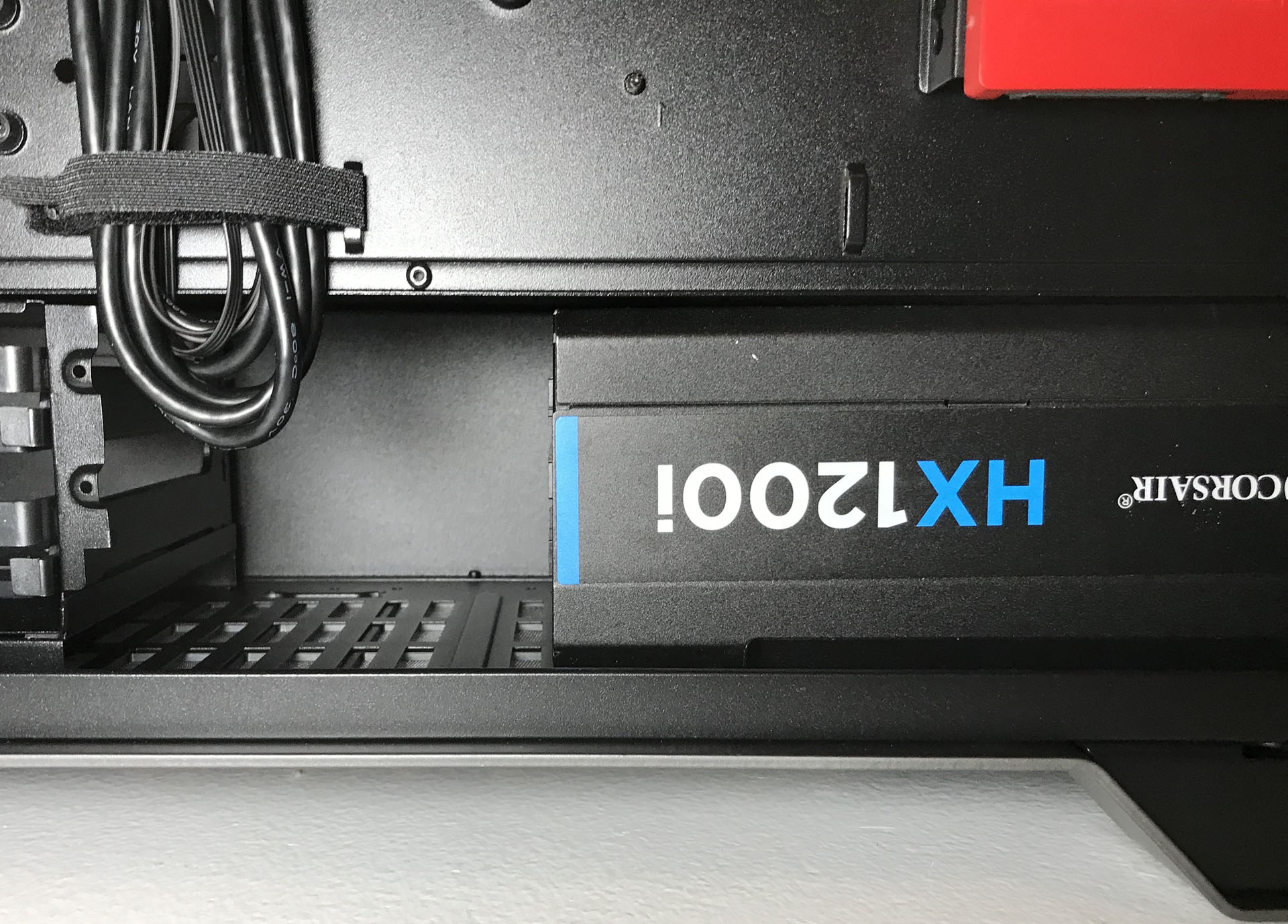



We tested power supplies up to 220mm in length without any issues. The case even has a small window in the power supply shroud, so you can show off your PSU brand of choice while hiding unsightly cables.
Cooling
The A500TG ships with two of Thermaltake's standard 120mm intake fans and a single 120mm exhaust fan. In total, this chassis supports up to seven 120mm and six 140mm fans. For some strange reason, Thermaltake doesn't include a fan hub or controller with this case.


The A500TG is capable of housing all-in-one liquid coolers and radiators up to 420mm in the front, 360mm at the top and 120mm at the rear. The front and top of the chassis has enough room to support radiators sandwiched between fans in a push-pull configuration.
It should be noted that the hard drive cage in the front of the main component compartment must be removed to install coolers in this location. There is even enough room to accommodate a 360mm radiator in the top and front simultaneously.



MORE: Best Cases
MORE: All Case Content
Current page: Hardware Installation and Test Configuration
Prev Page Features and Specifications Next Page Benchmark Results and ConclusionSteven Lynch is a contributor for Tom’s Hardware, primarily covering case reviews and news.
-
rdgoodri Not buying it. I have the NZXT 500 and its good, wouldn't pay $250 for this case above, though the Al case is a nice idea.Reply -
g-unit1111 Looks very nice and one of the best looking cases from TT that I've seen. But why get that when I could get the similar Phanteks Enthoo Pro M for 1/2 the price?Reply -
robersonnaves Hi. In this case was 1070 ti FTW (3 size slots?) Upright? I find that in one of the photos. Thank you!Reply -
robersonnaves Hello. In Brazil we only have the FTW 3 slots. With this number 08G-P4-6678-RX. Thank you!Reply
