Why you can trust Tom's Hardware
Comparison Products
The 8TB WD Black HDD is up against other HDDs we have on hand, which includes a few 20TB models: WD’s Red Pro, the Seagate Skyhawk AI, the Seagate Exos X20, and the Seagate IronWolf Pro. 8TB competition includes the WD Blue, the Seagate FireCuda, the Seagate BarraCuda, the Seagate IronWolf Pro, and the older HGST UltraStar He8. Representatives of other capacity points include the 6TB WD Black, the 12TB WD Red Plus, the 14TB Toshiba X300, and the 14TB Seagate IronWolf Pro.
Trace Testing - 3DMark Storage Benchmark
Built for gamers, 3DMark’s Storage Benchmark focuses on real-world gaming performance. Each round in this benchmark stresses storage based on gaming activities including loading games, saving progress, installing game files, and recording gameplay video streams.
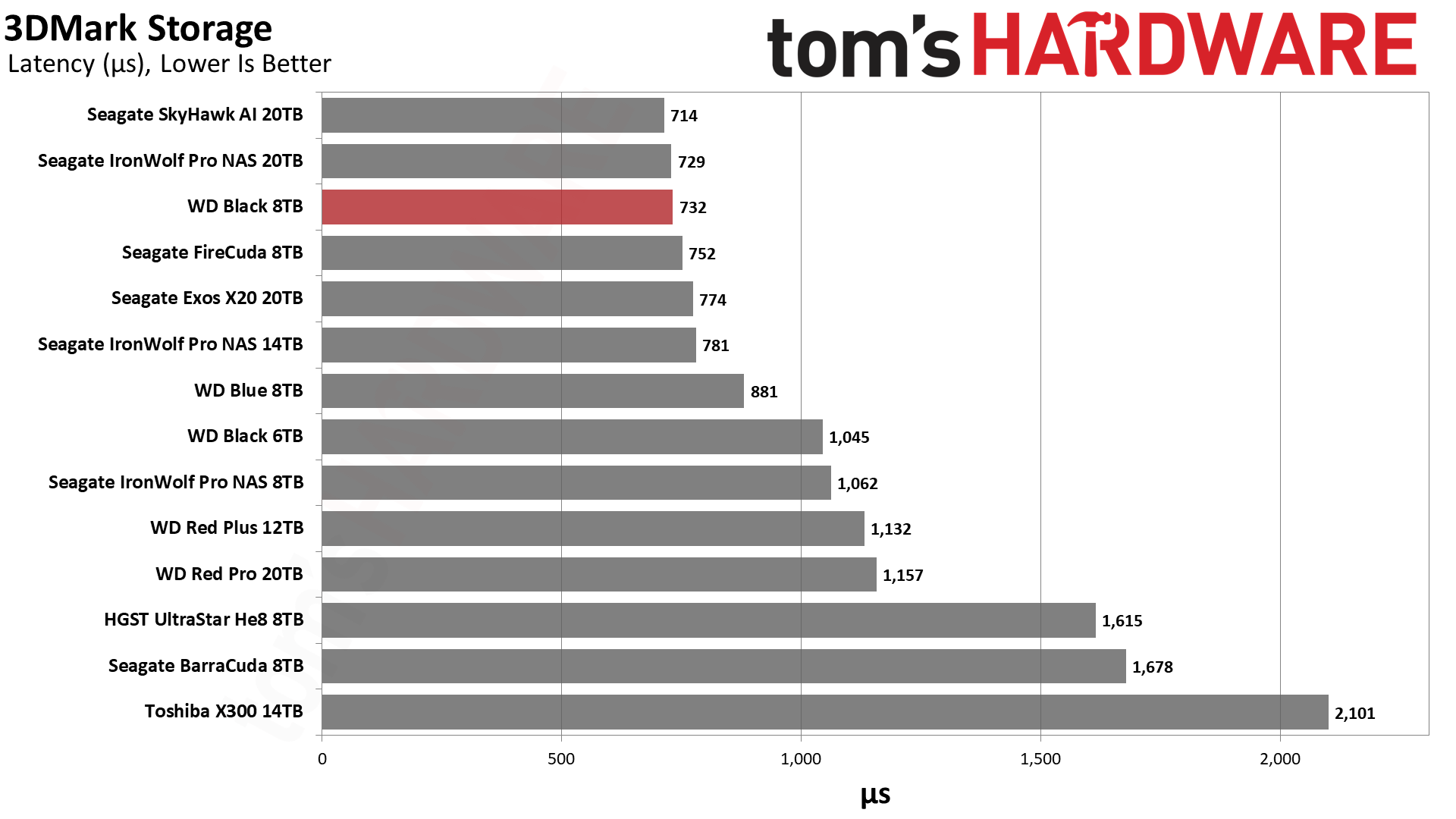

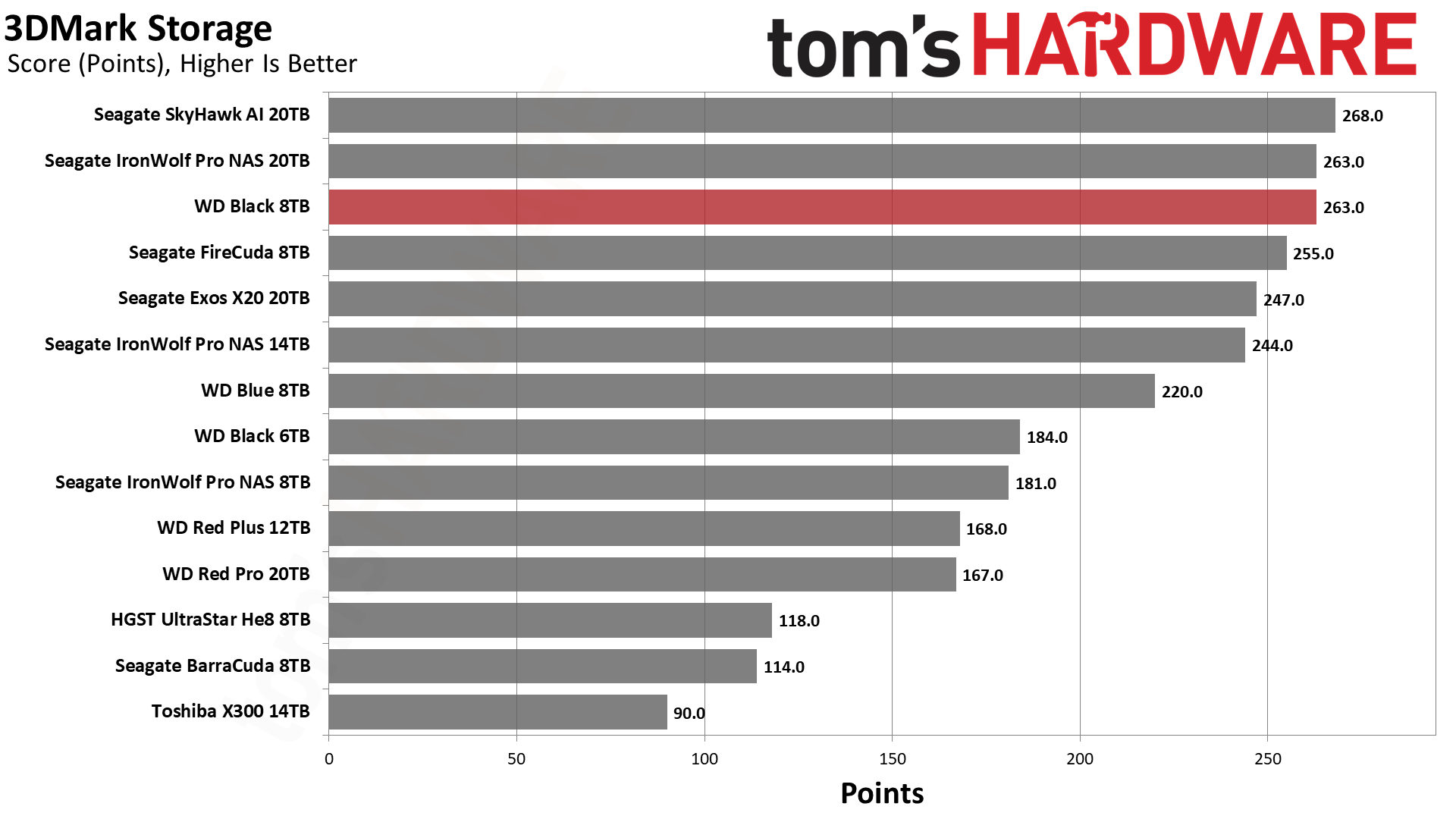
The Black lives up to its “performance-optimized” for gaming claim with solid 3DMark results. It is faster than the Seagate FireCuda in this test, although not by a huge amount.
SSDs are the real competition, though. We recommend SSDs for games as loading times can see significant improvement. HDDs have their place for back burner games, though, particularly if you cannot download fast or consistently.
Trace Testing – PCMark 10 Storage Benchmark
PCMark 10 is a trace-based benchmark that uses a wide-ranging set of real-world traces from popular applications and everyday tasks to measure the performance of storage devices.
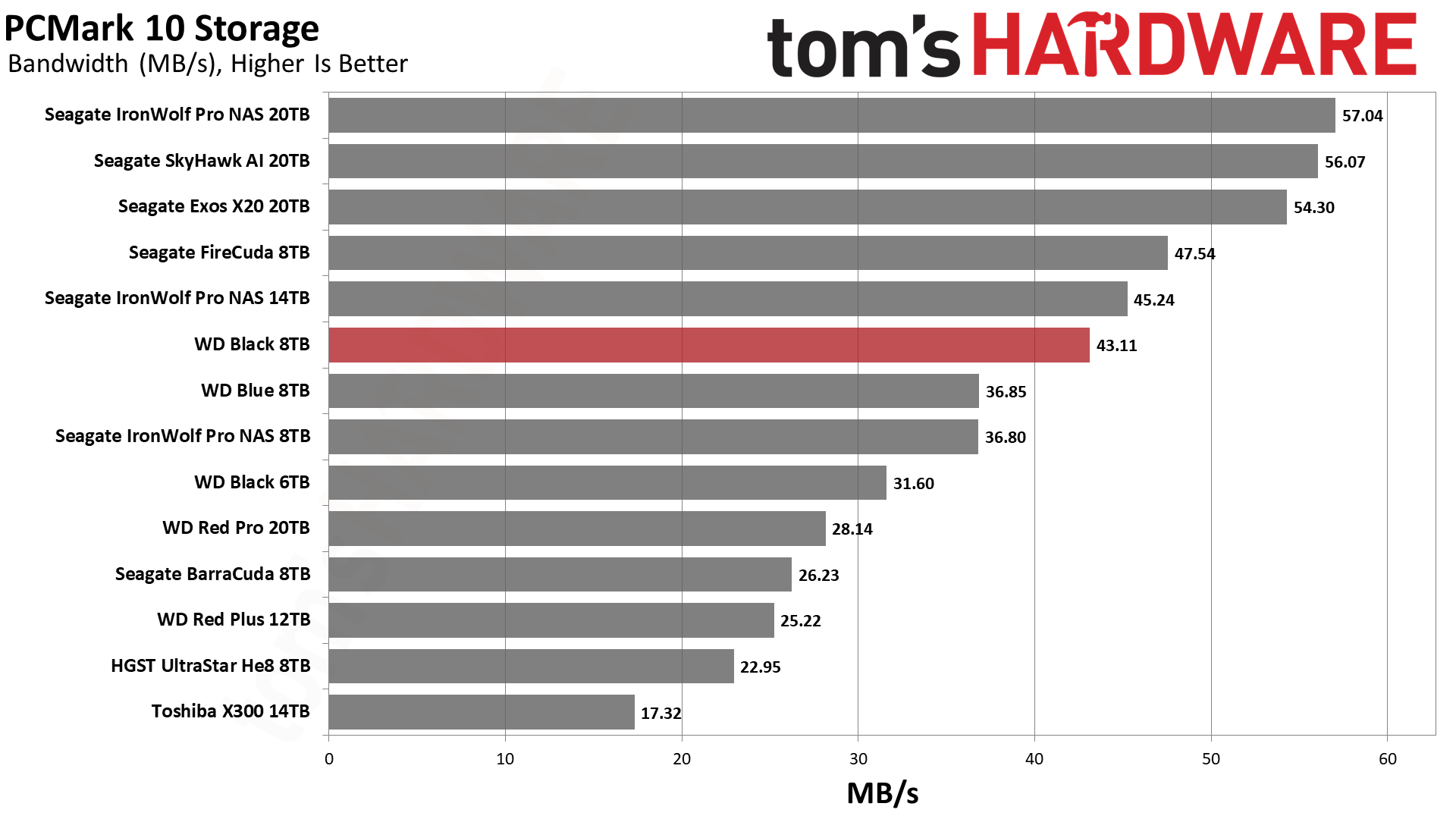
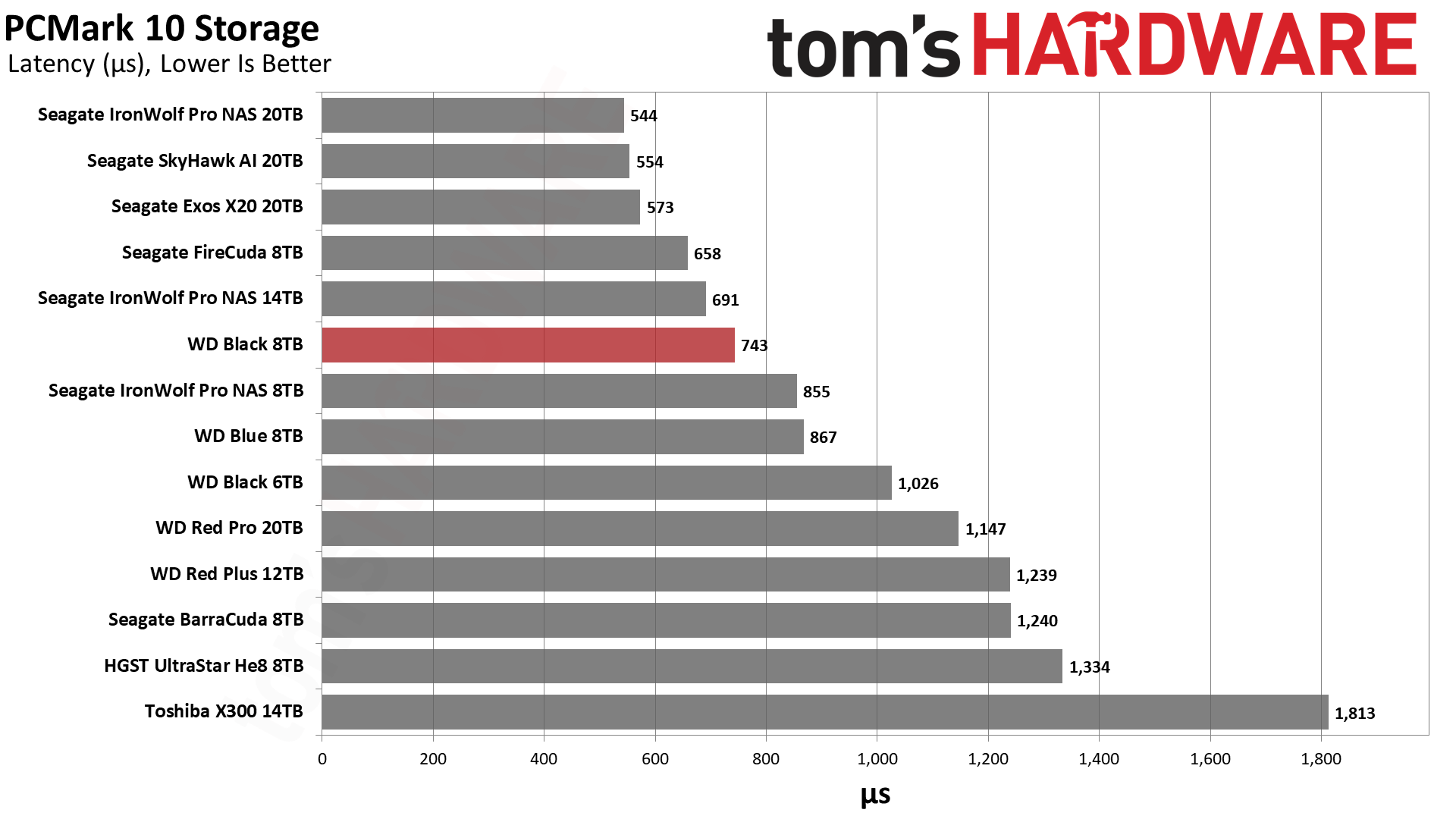
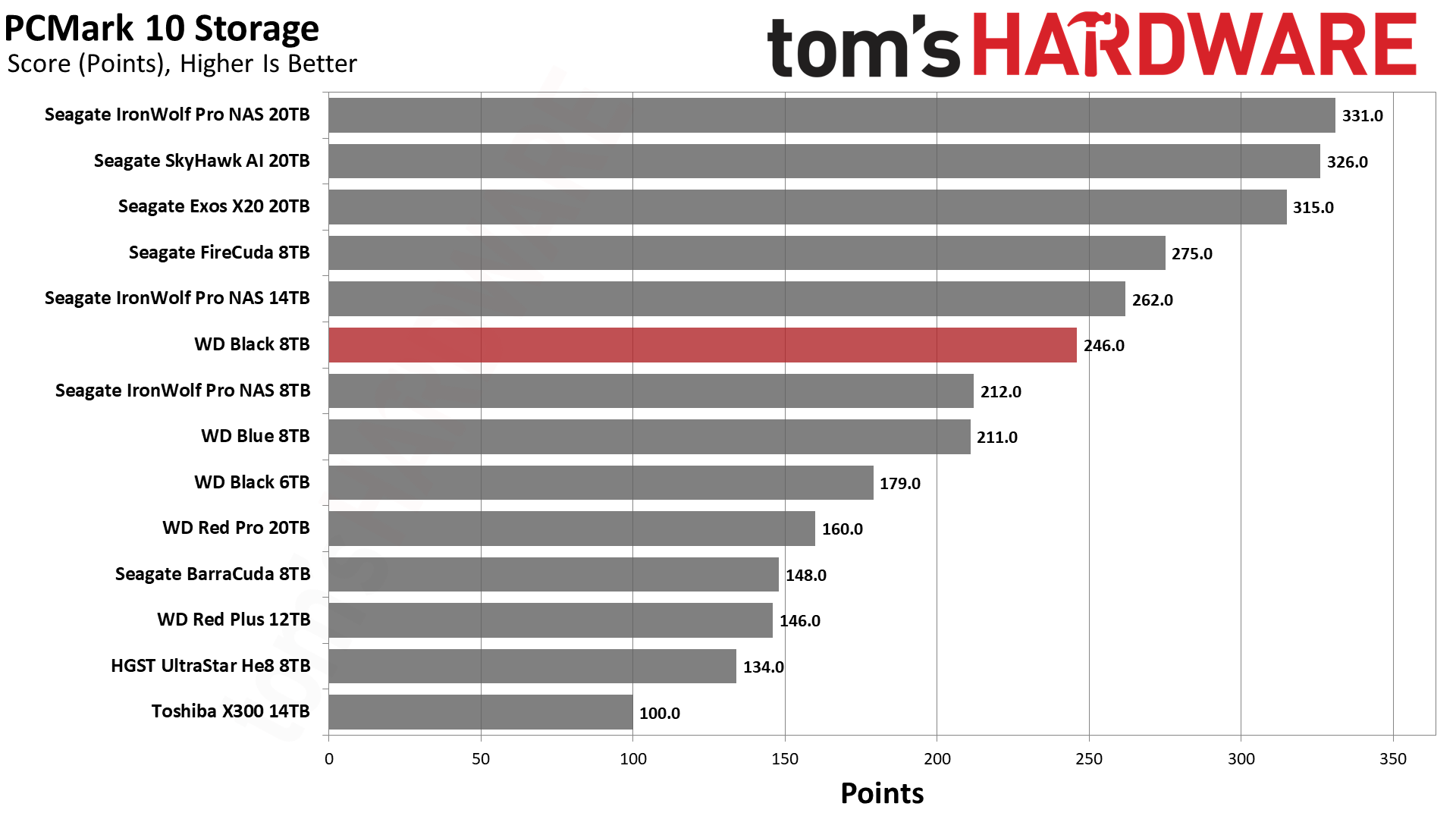
The FireCuda is 11% faster than the WD Black in the overall score in PCMark 10, though. However, the Black is 17% faster than the WD Blue.
Transfer Rates – DiskBench
We use the DiskBench storage benchmarking tool to test file transfer performance with a custom, 50GB dataset. We copy 31,227 files of various types, such as pictures, PDFs, and videos to a new folder and then follow-up with a reading test of a newly-written 6.5GB zip file.
Get Tom's Hardware's best news and in-depth reviews, straight to your inbox.
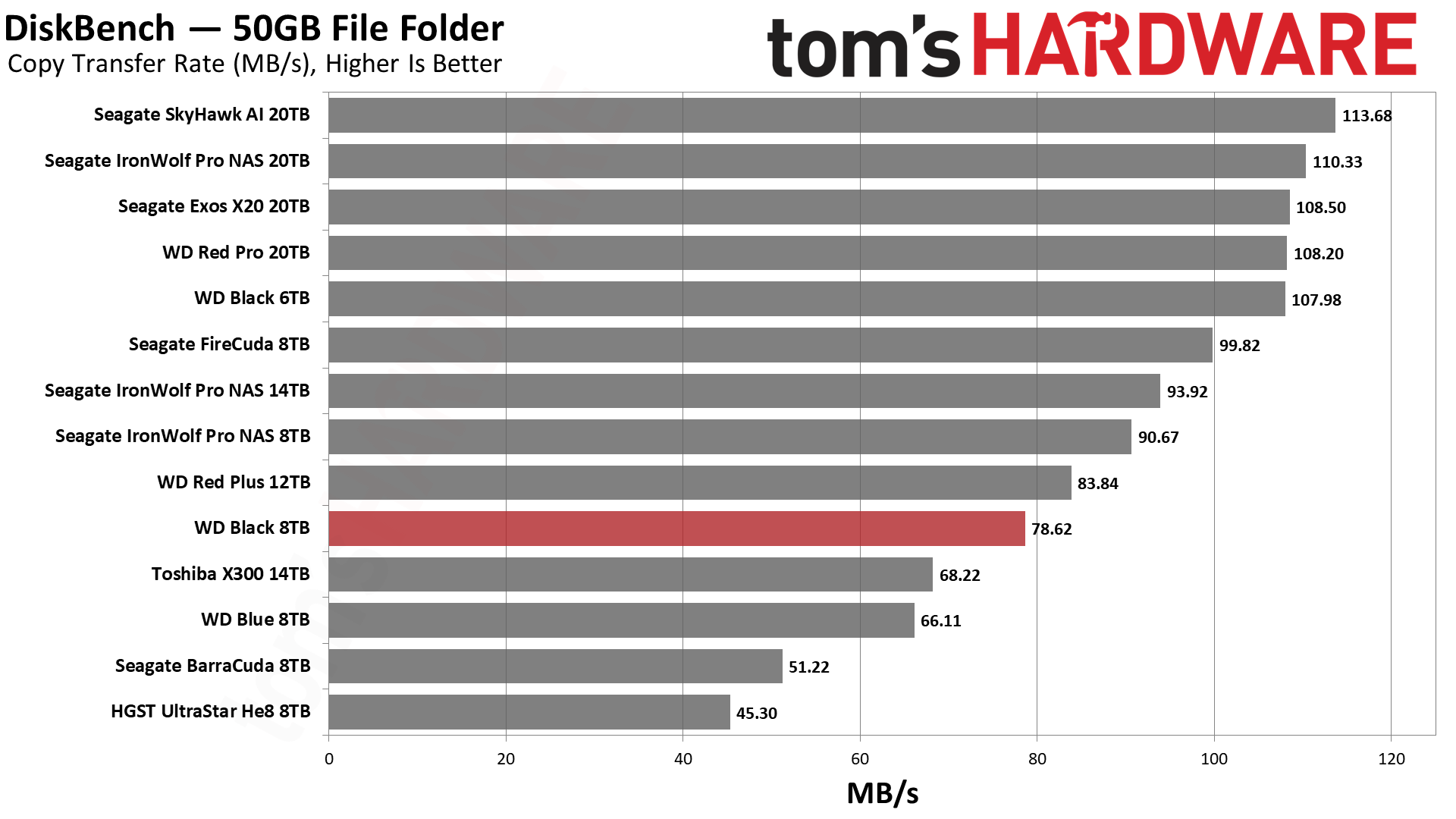
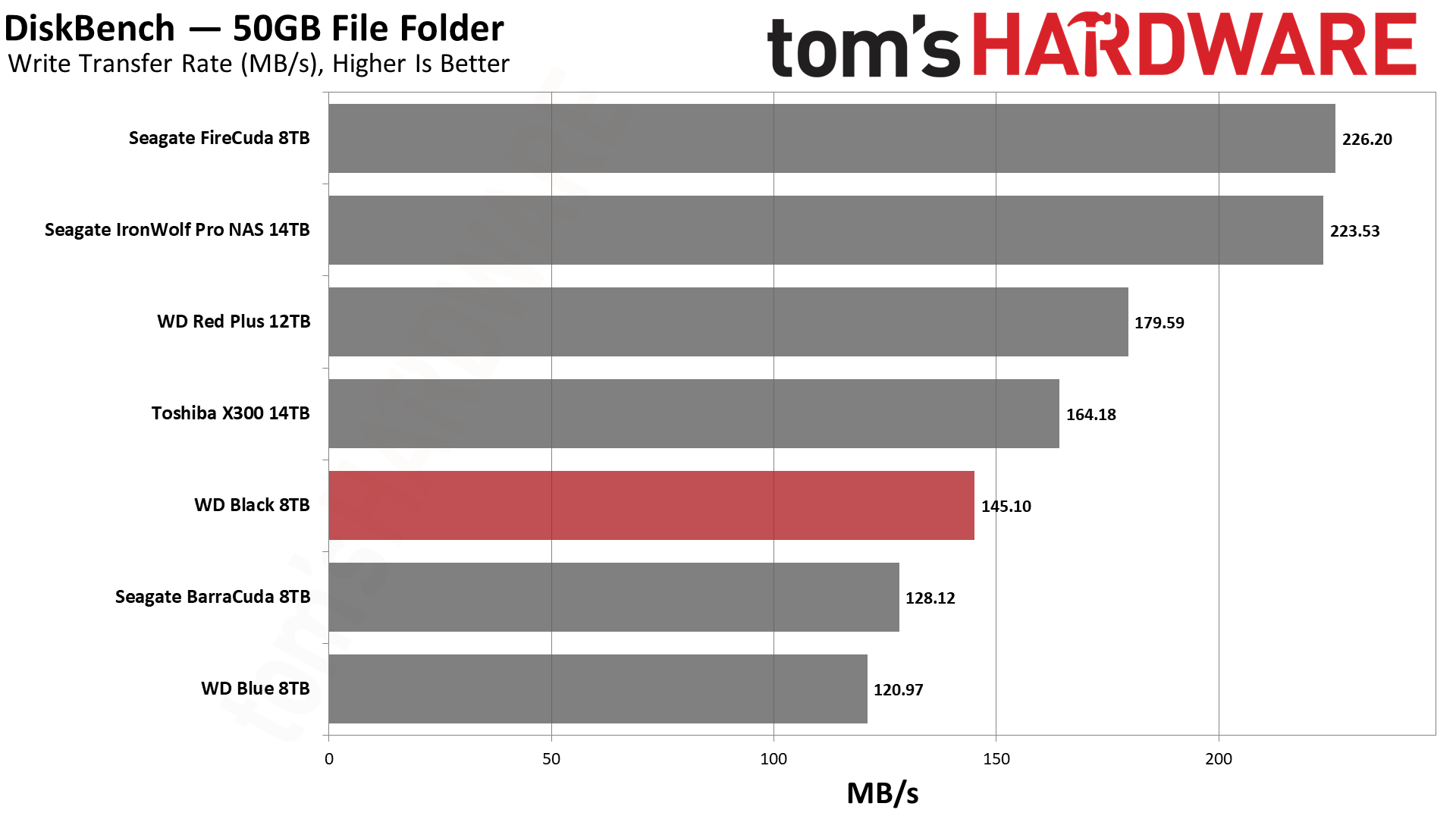
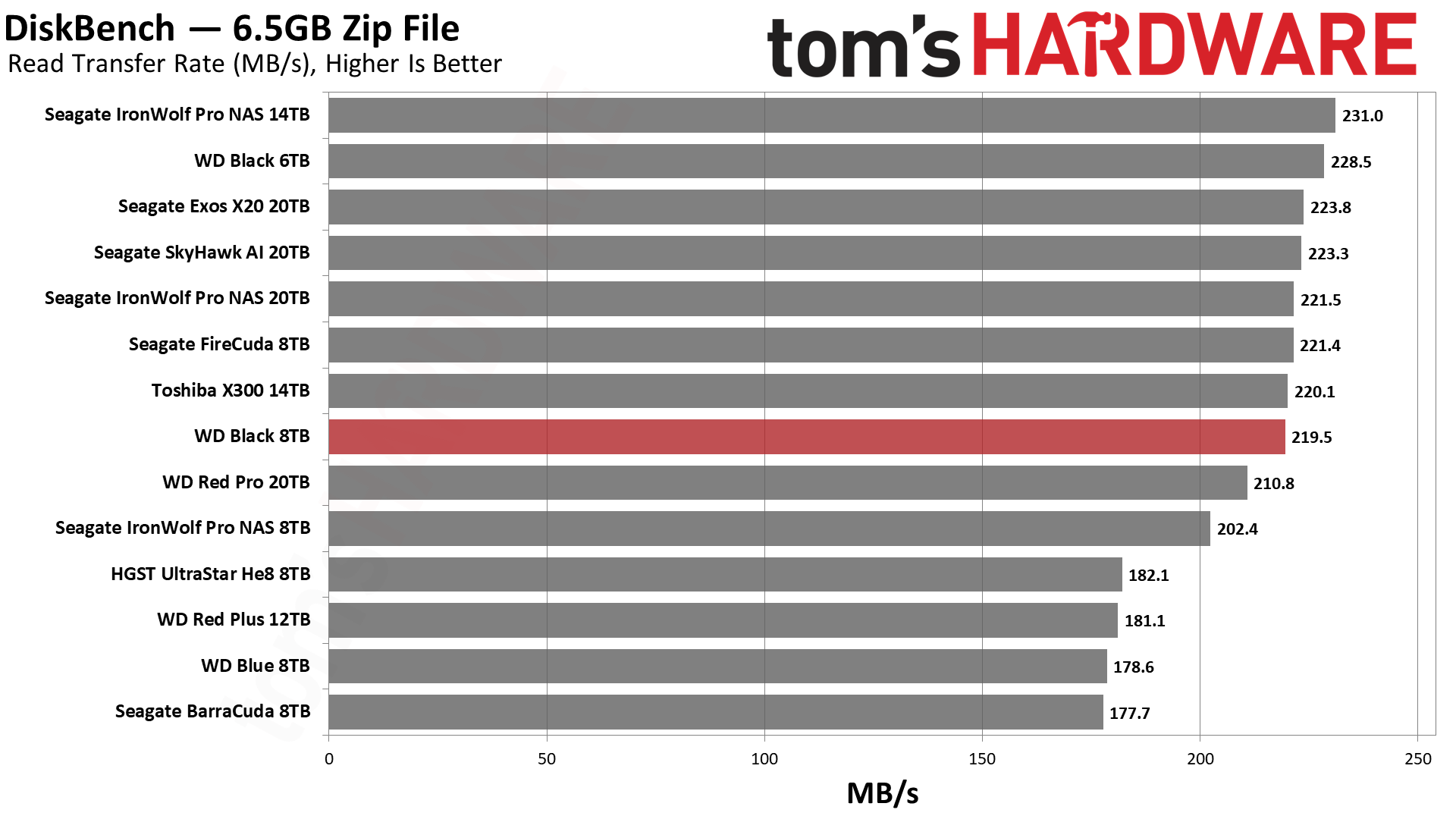
DiskBench brings disappointing results for the Black. The faster version of this 8TB model, which comes with a 256MB cache and a higher transfer rate, would perform more closely to the Seagate FireCuda in this test. However, this pared-back 128MB version of the 8TB WD Blue trails woefully in this test — the FireCuda is 56% faster at writing the files.
Synthetic Testing - ATTO / CrystalDiskMark
ATTO and CrystalDiskMark (CDM) are free and easy-to-use storage benchmarking tools that storage vendors commonly use to assign performance specifications to their products. Both of these tools give us insight into how each device handles different file sizes.
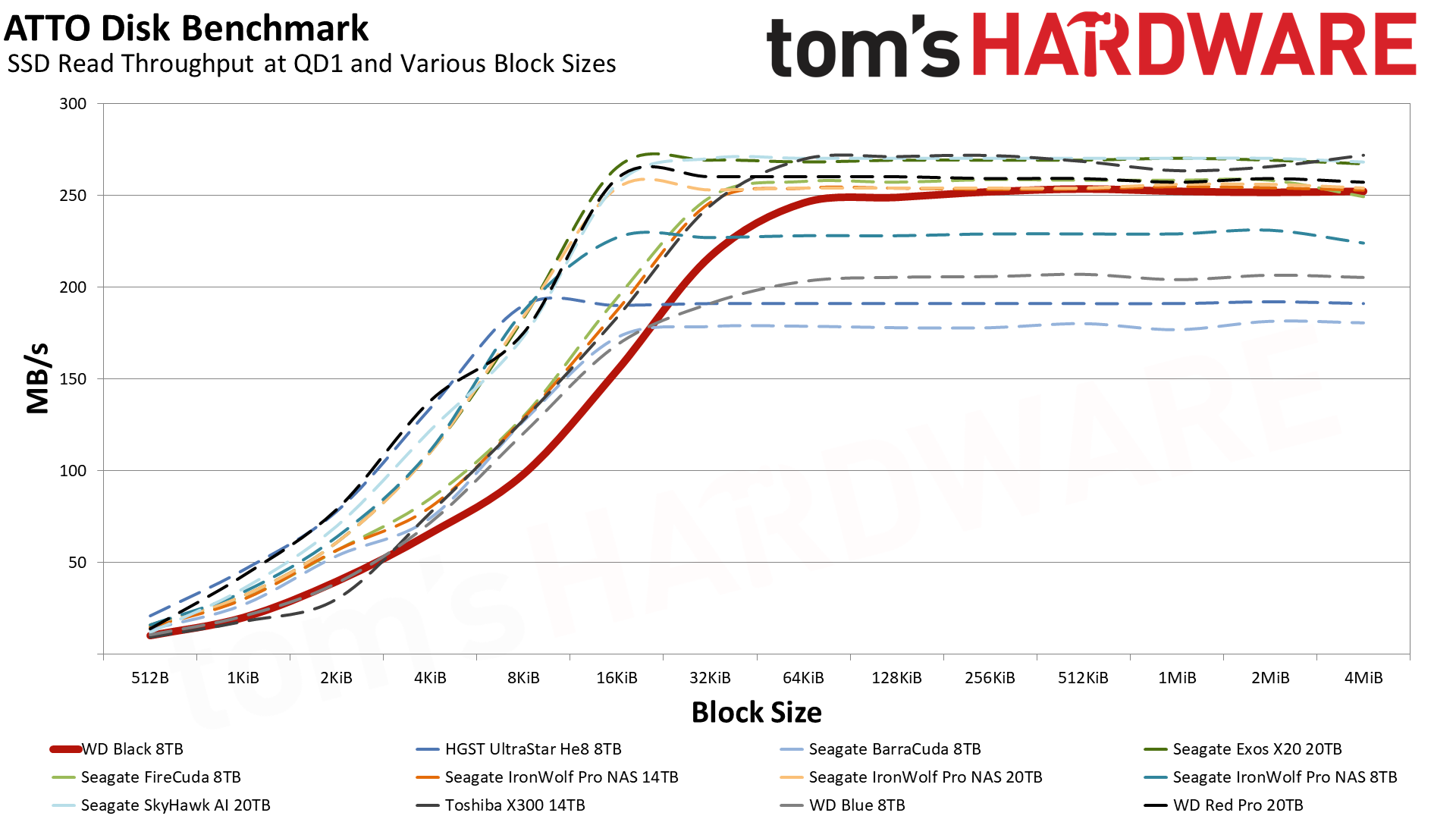
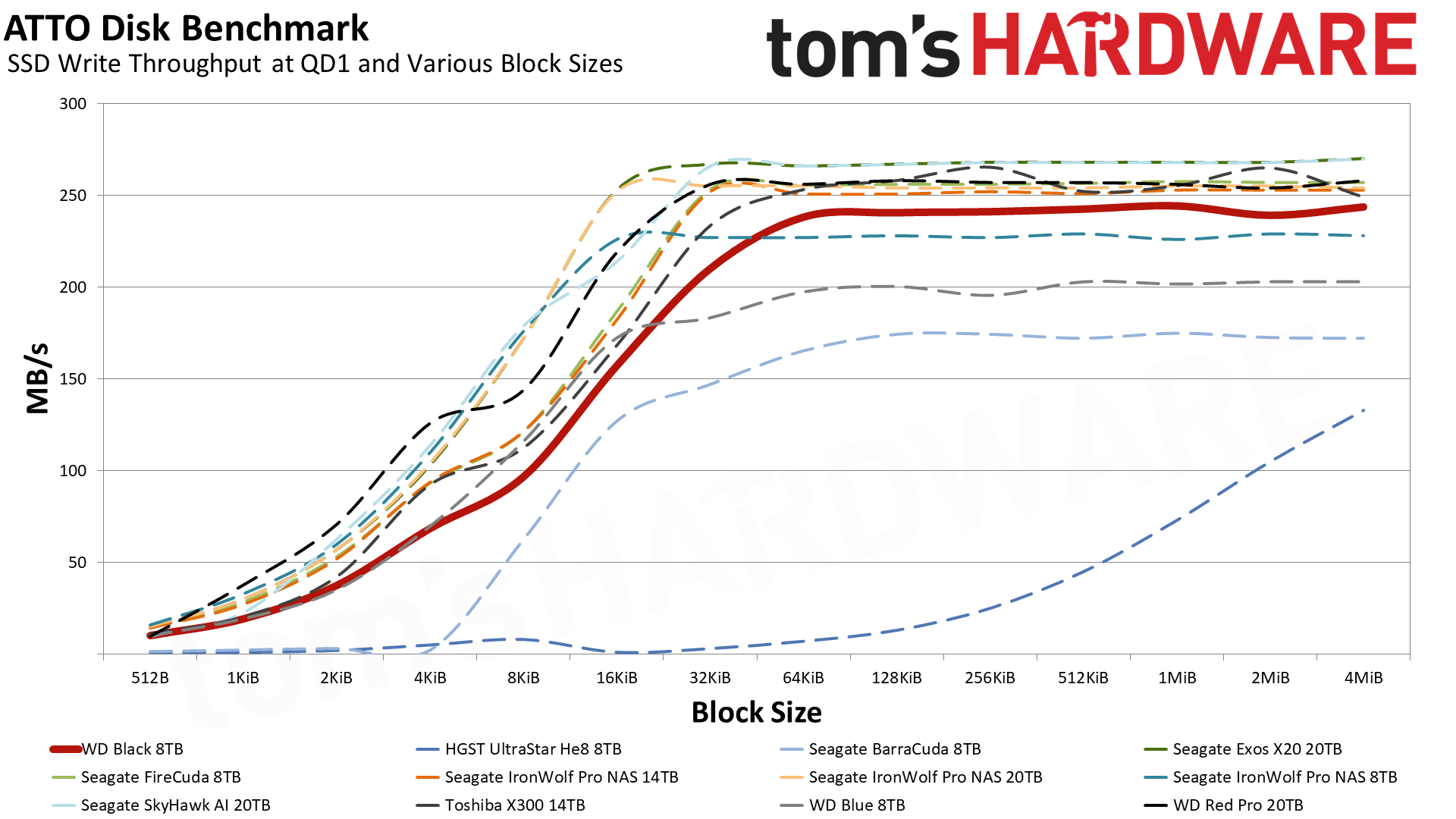
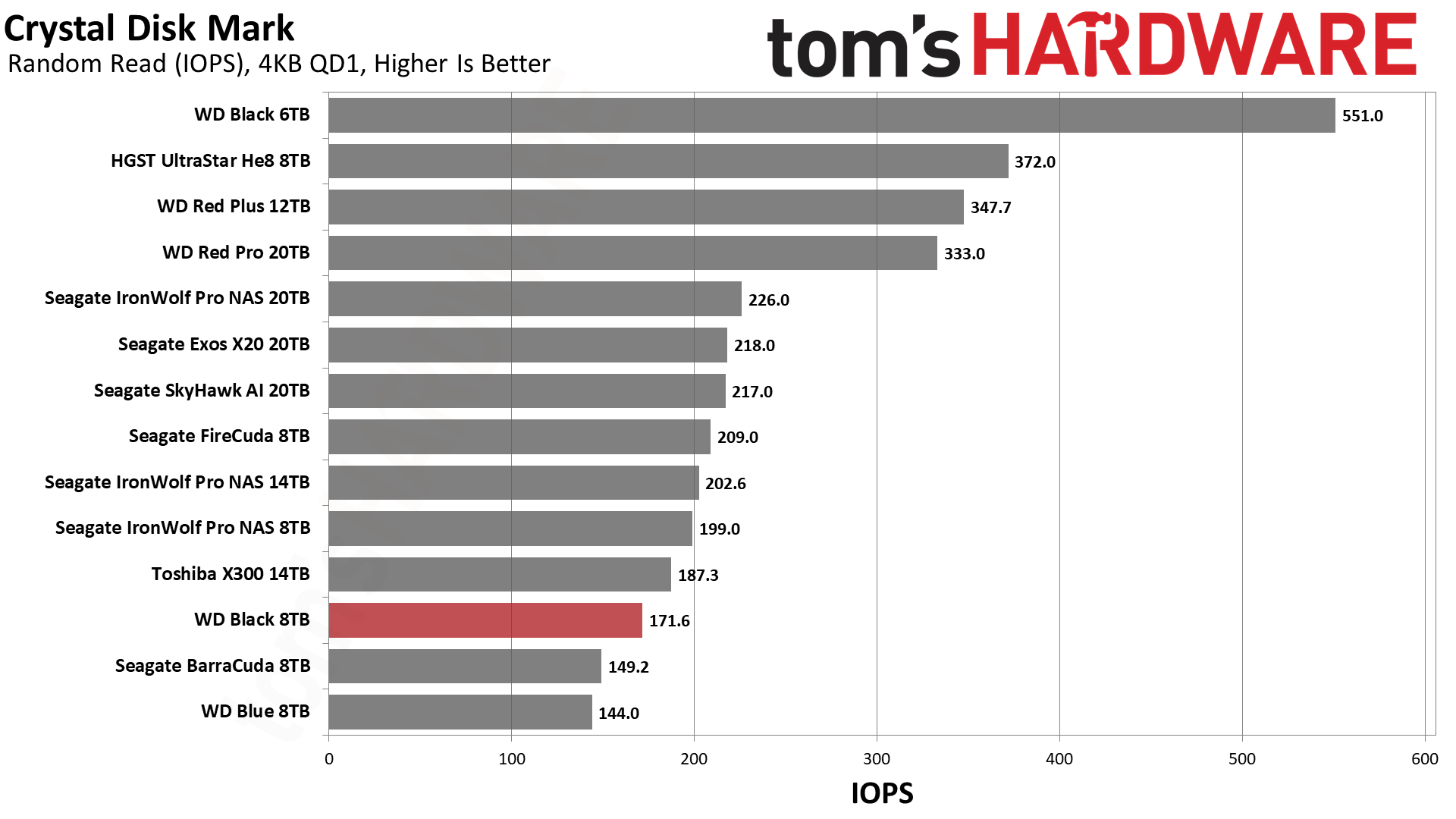
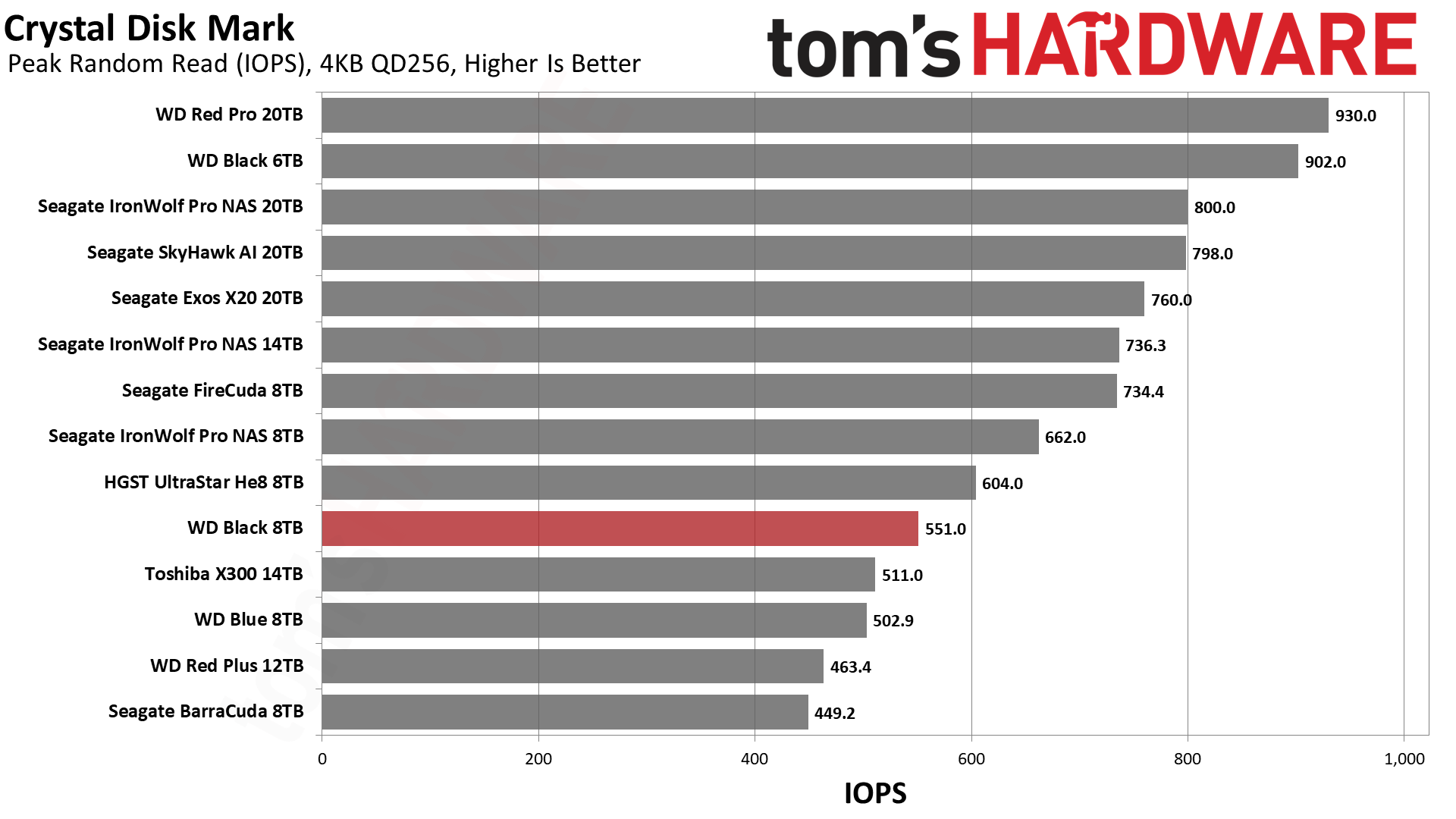
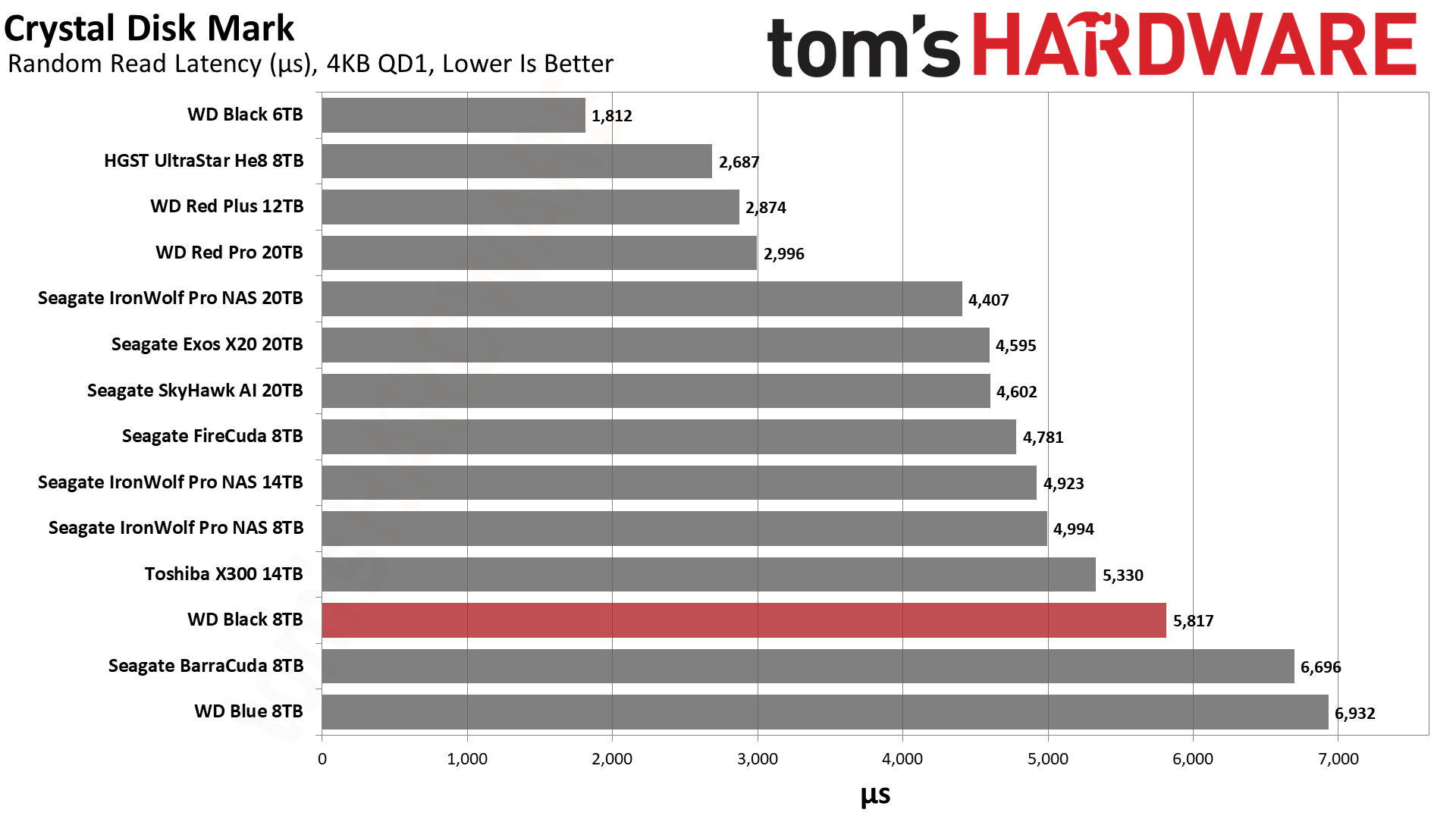
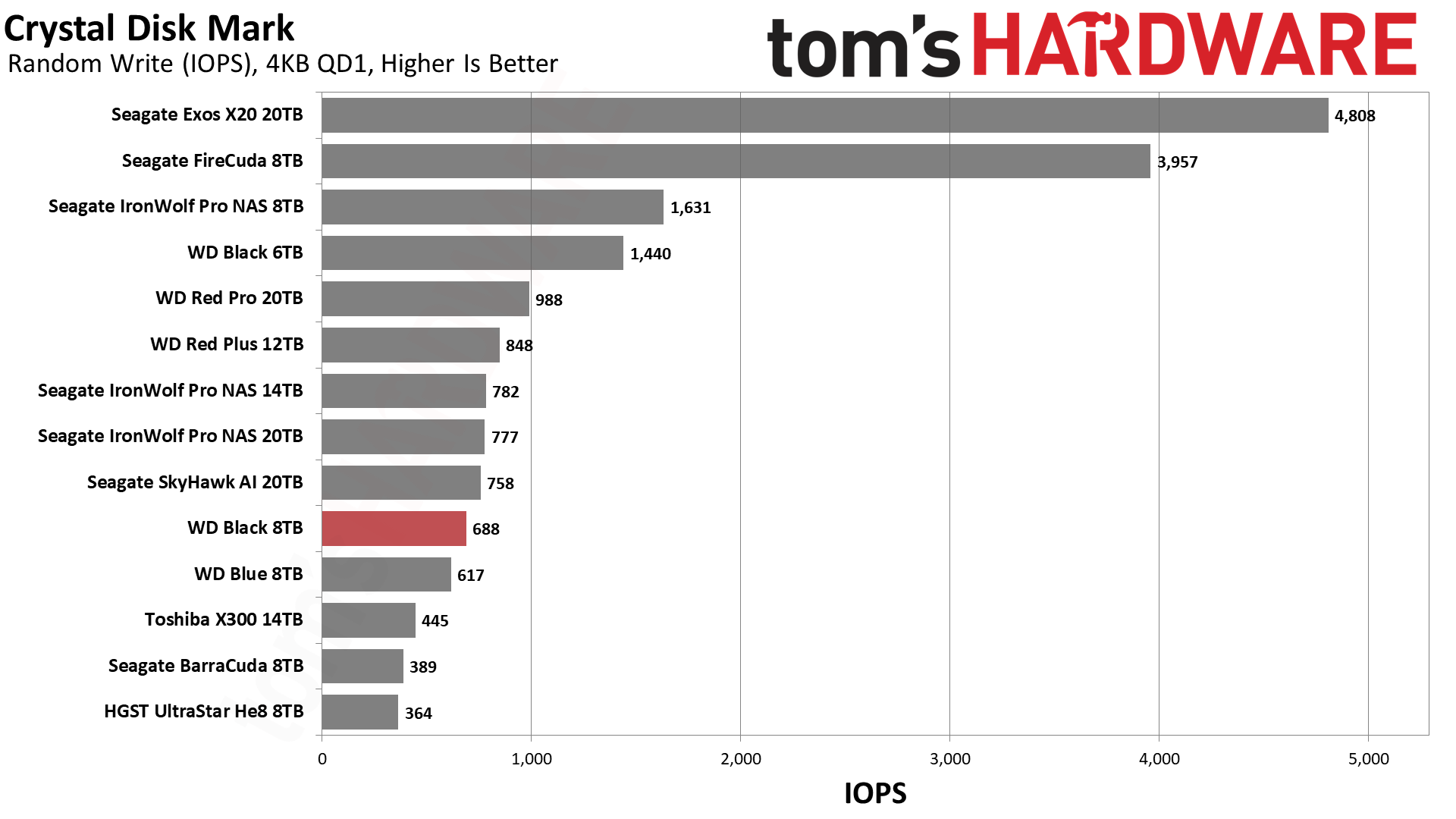
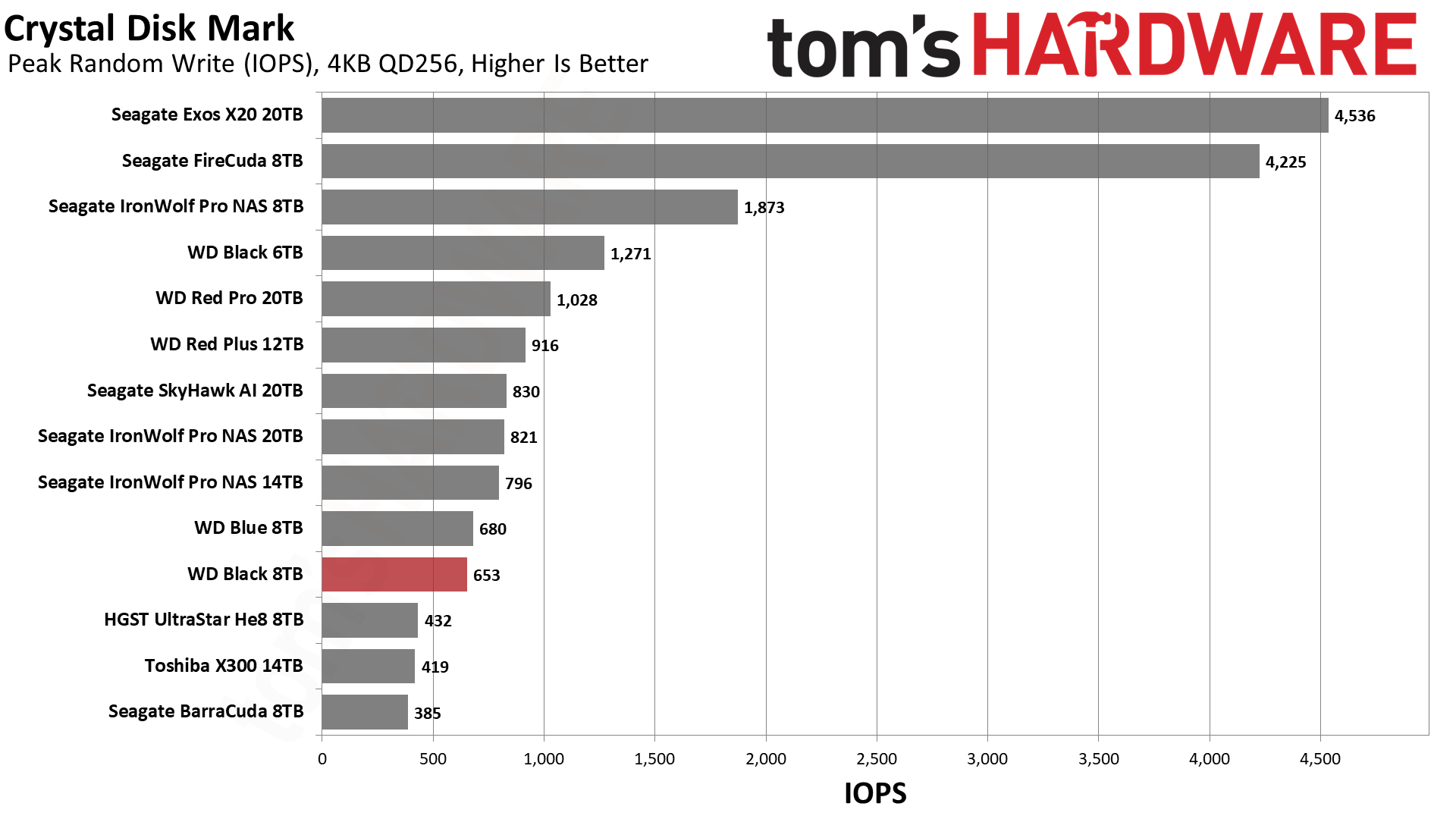
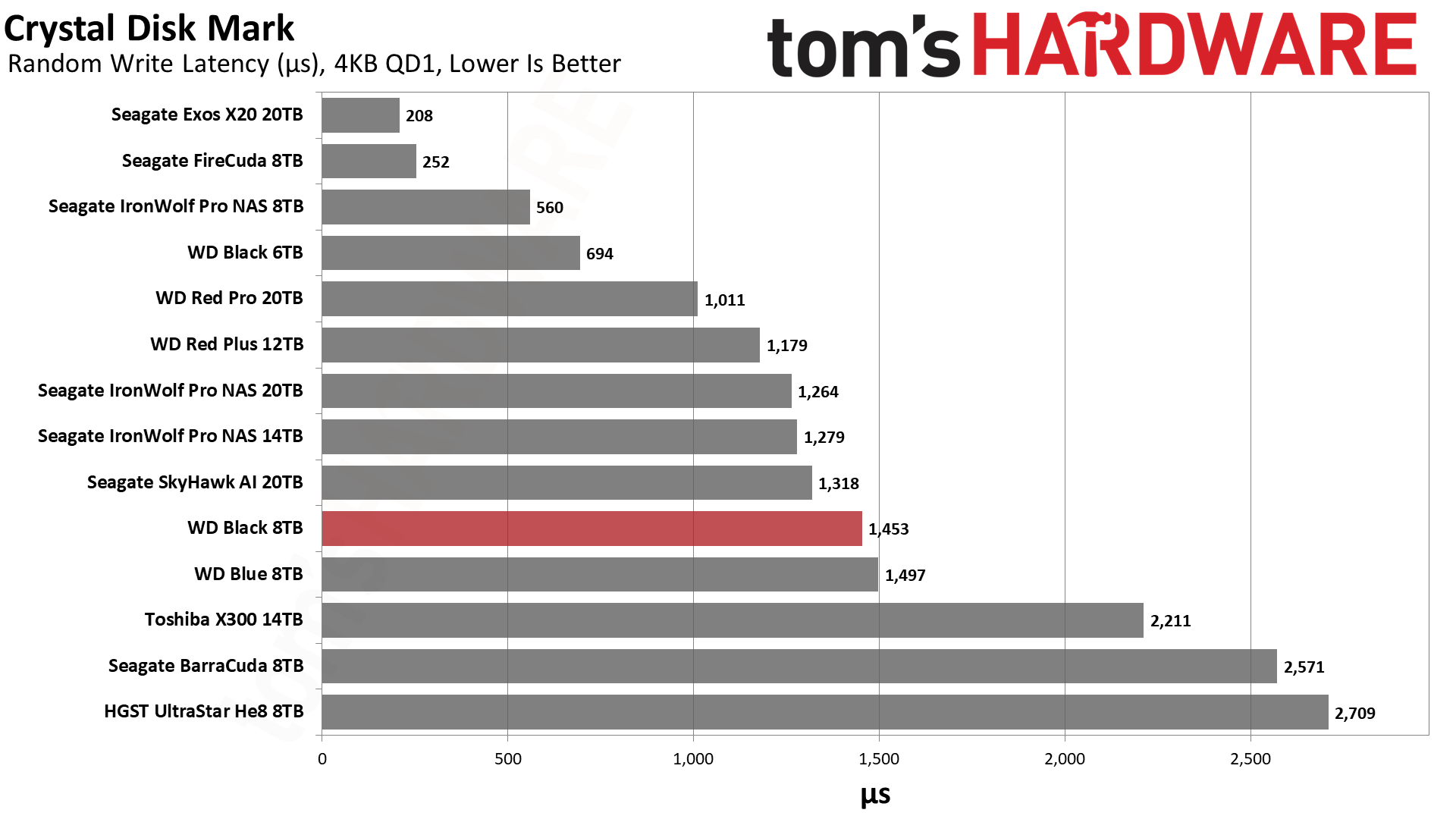
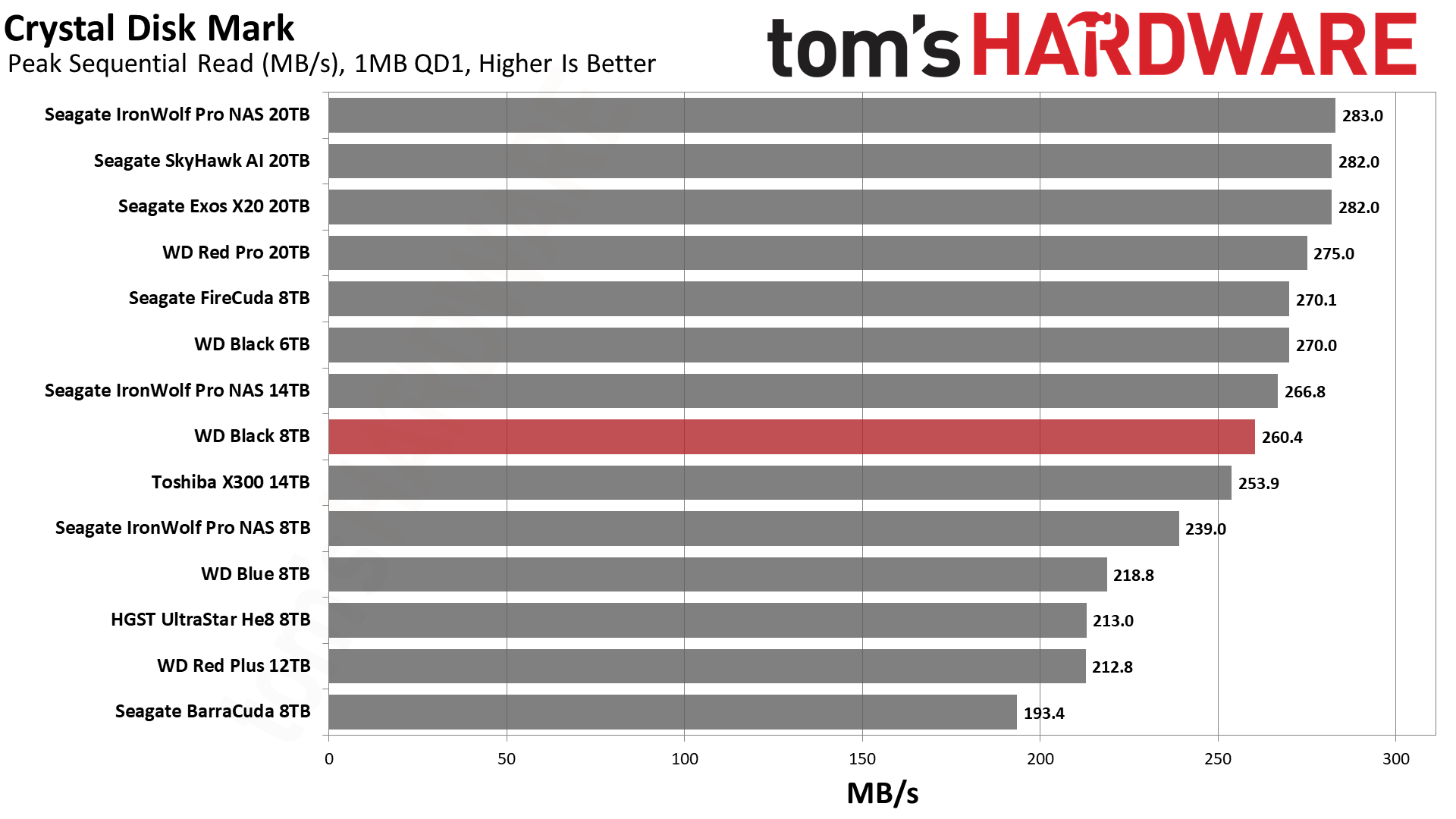
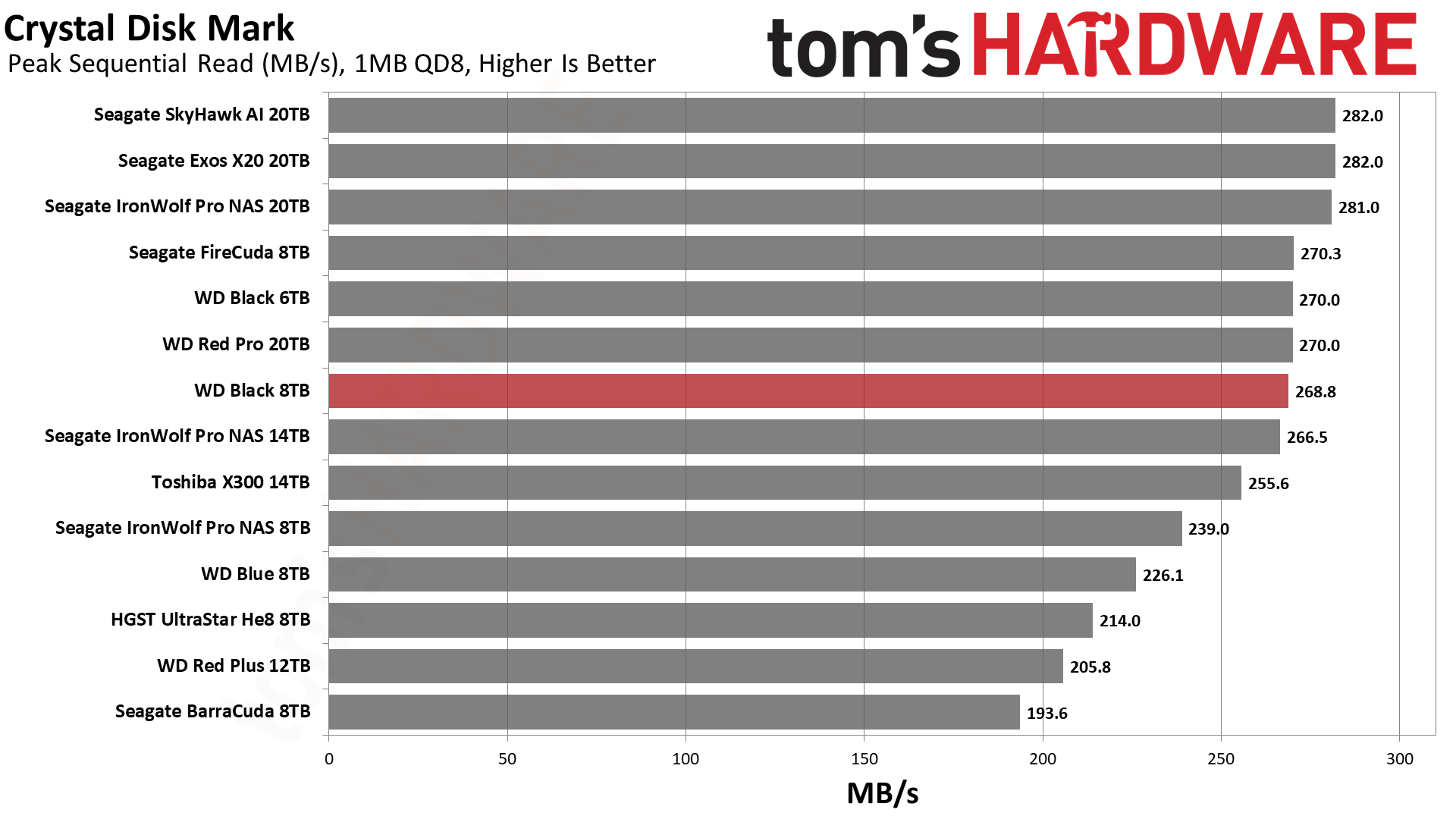
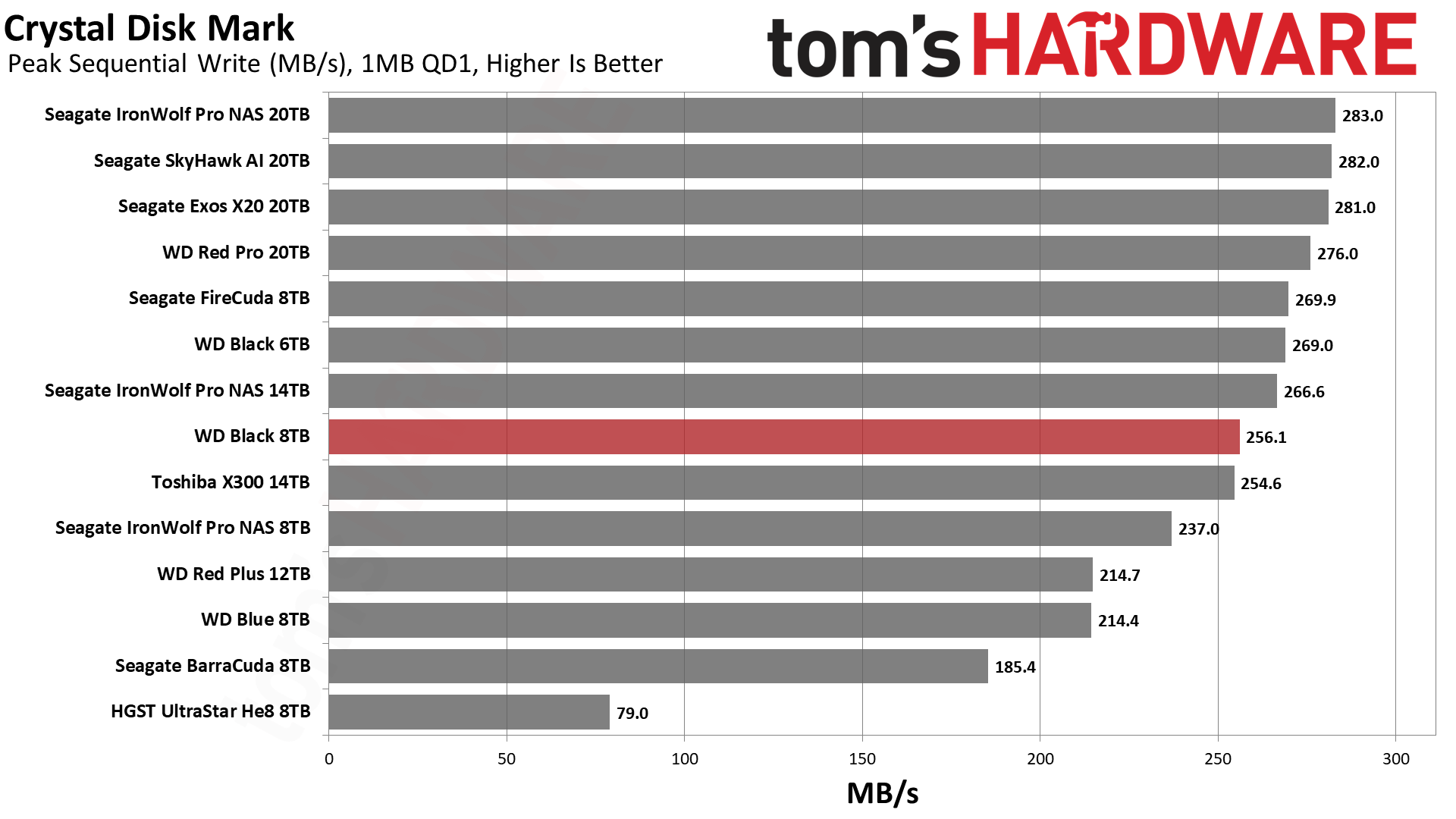
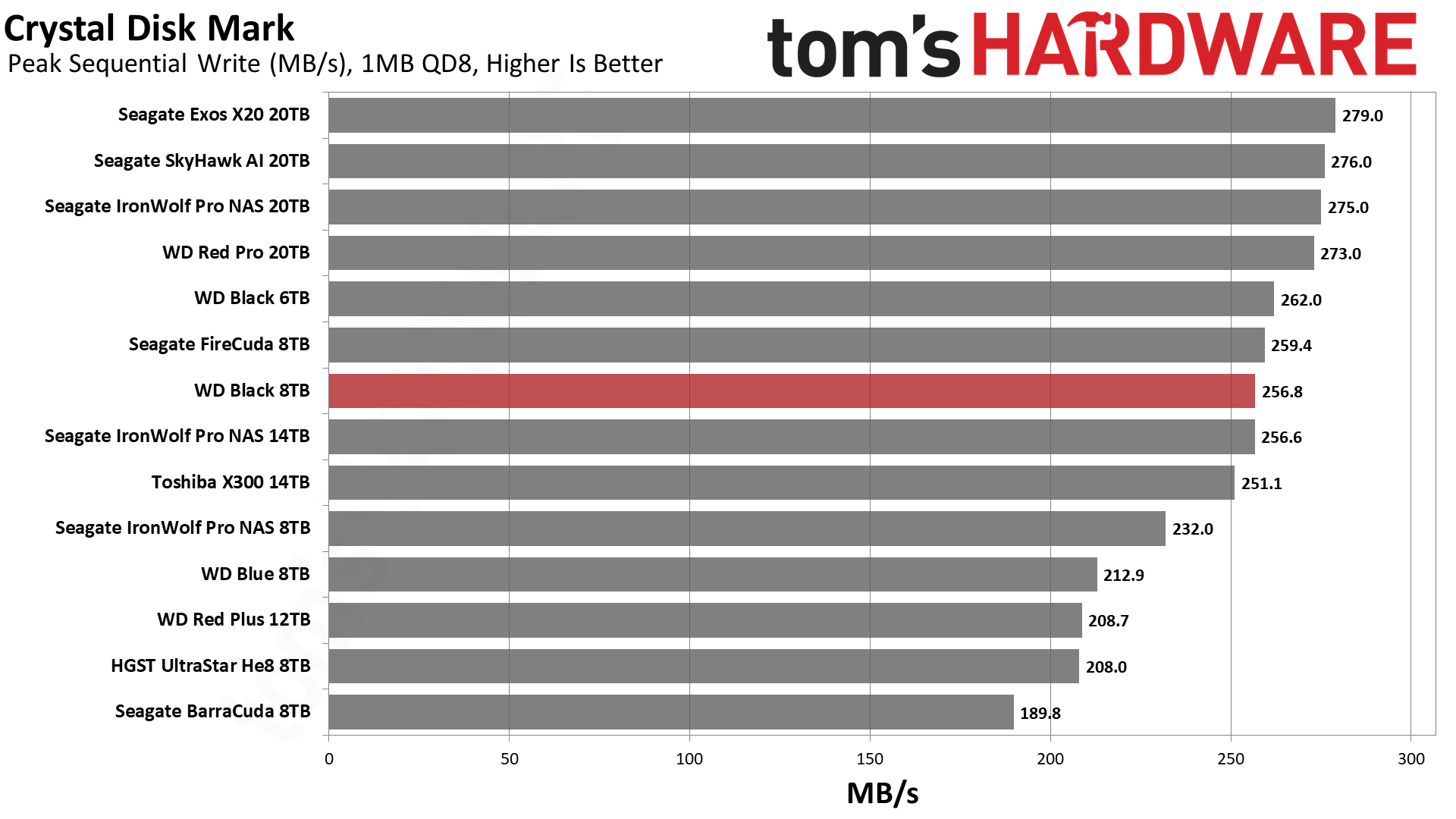
The Black could be better with smaller block sizes, but it performs fine with the more typical larger ones. This is reflected in the Crystal Disk Mark sequential tests where the Black does quite all right, although it can’t quite keep up with the FireCuda in write workloads.
The Black's performance in random workloads is better than on the SMR BarraCuda, older He8, and the lower-RPM Blue, with acceptable random write latency. Random read latency is more disappointing as the Black falls behind even the Toshiba X300. This is not an area where hard drives are expected to shine, though.
Sustained Write Performance
Official write specifications are only part of the performance picture. Most HDDs implement a write cache which is a fast area of volatile memory such as DRAM. Sustained write speeds directly hit the platters and tend to be consistent. There are exceptions to both of these statements as there are SSHDs (flash-containing hybrid HDDs), OptiNAND drives, and SMR drives that deviate from the traditional configuration. We use Iometer to detect the maximum sustained write speed of the HDD.
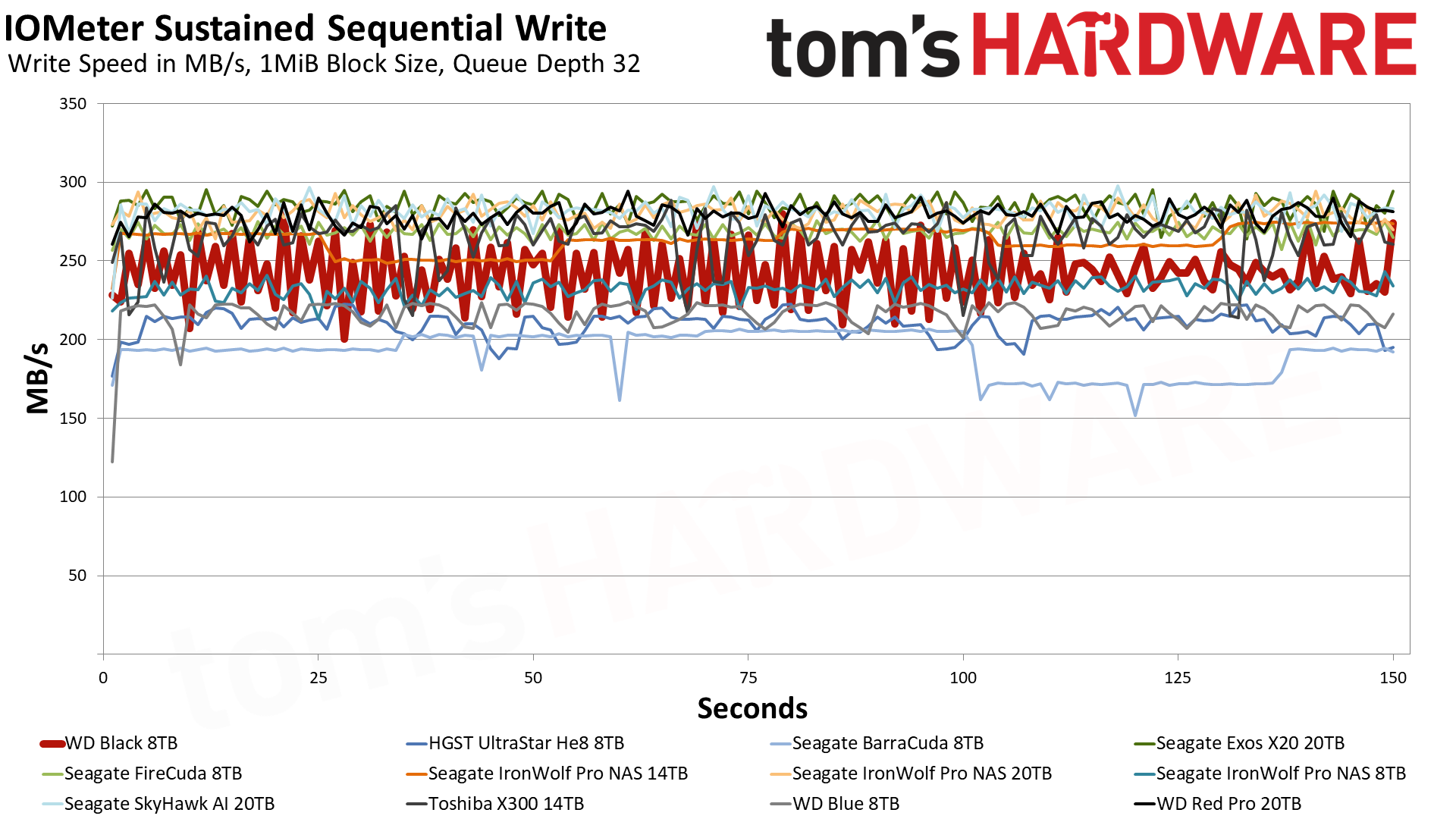
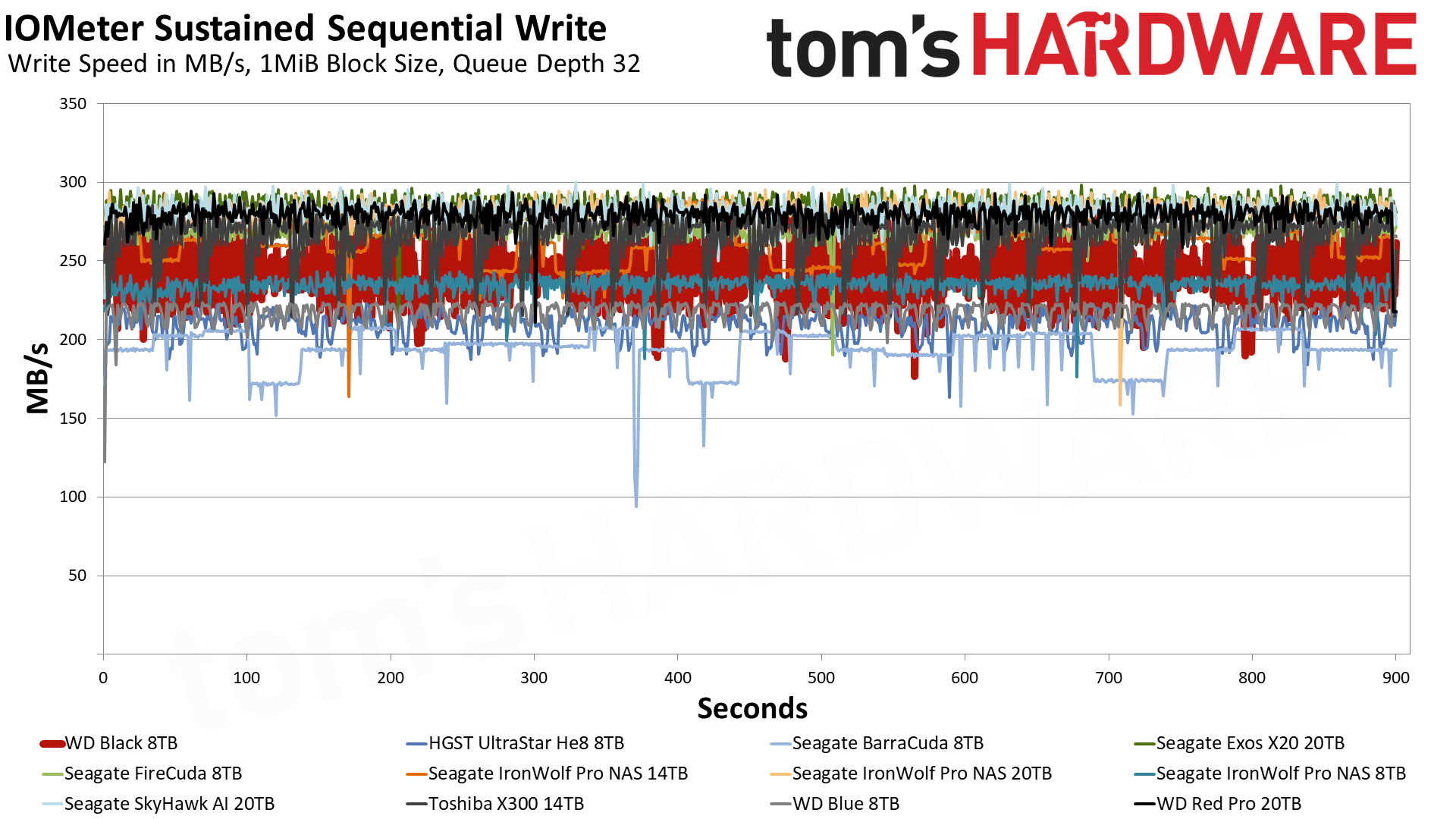
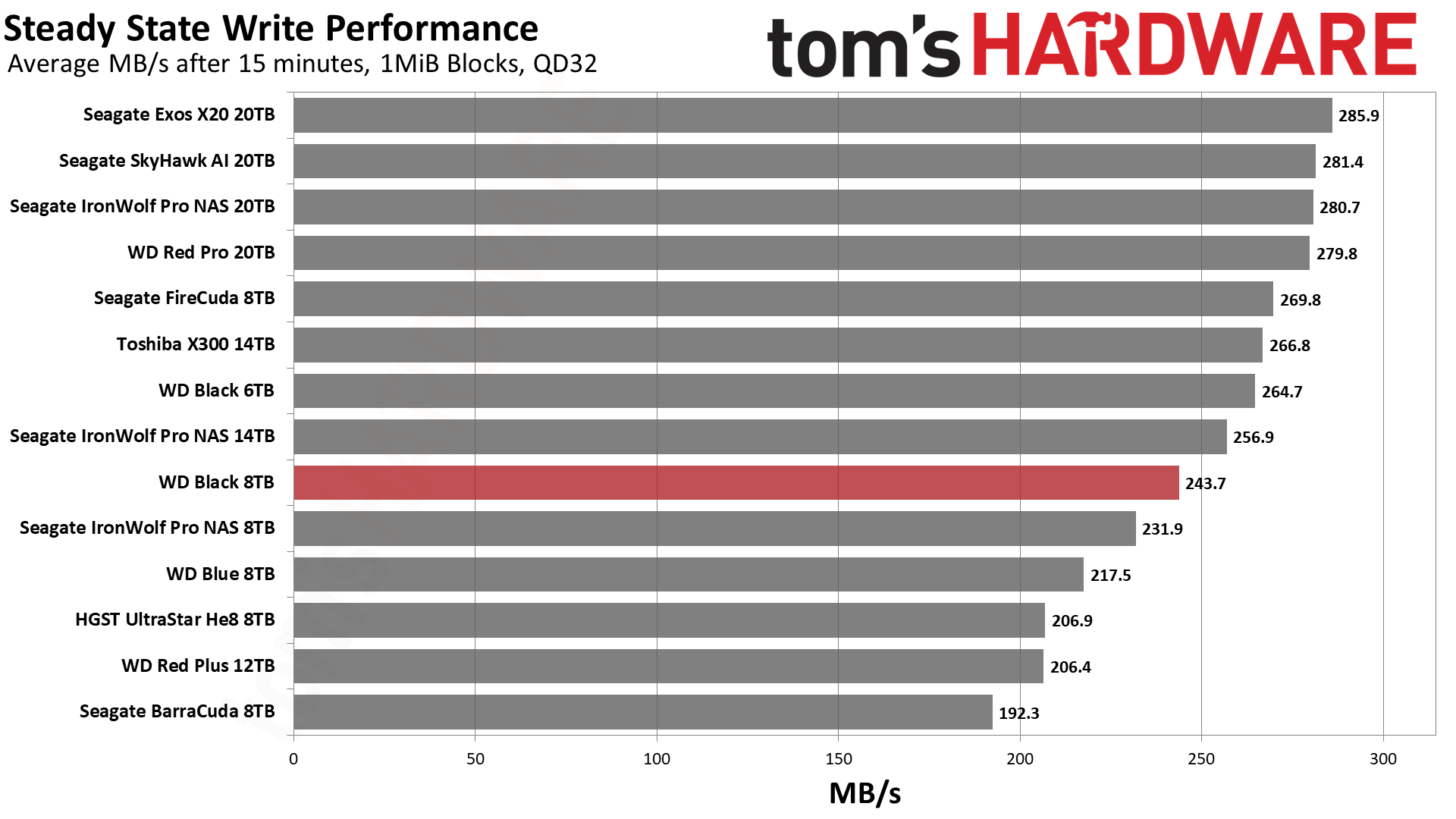
Sustained write performance is not bad, but it is below expectations for a higher-end drive. The other 8TB model would perform at a higher level, but in the current market, this model is the one that’s available and facing Seagate competition. The overall performance profile makes this particular Black more of a compromise. Current pricing favors the Seagate FireCuda, even if that’s been elevated since our review.
Power Consumption
We use the Quarch HD Programmable Power Module to gain a deeper understanding of power characteristics. Idle power consumption is an important aspect to consider, especially if you're looking for a laptop upgrade as even the best ultrabooks can have mediocre storage.
Some drives can consume watts of power at idle while better-suited ones sip just milliwatts. Average workload power consumption and max consumption are two other aspects of power consumption, but performance-per-watt is more important. A drive might consume more power during any given workload, but accomplishing a task faster allows the drive to drop into an idle state more quickly, ultimately saving energy.
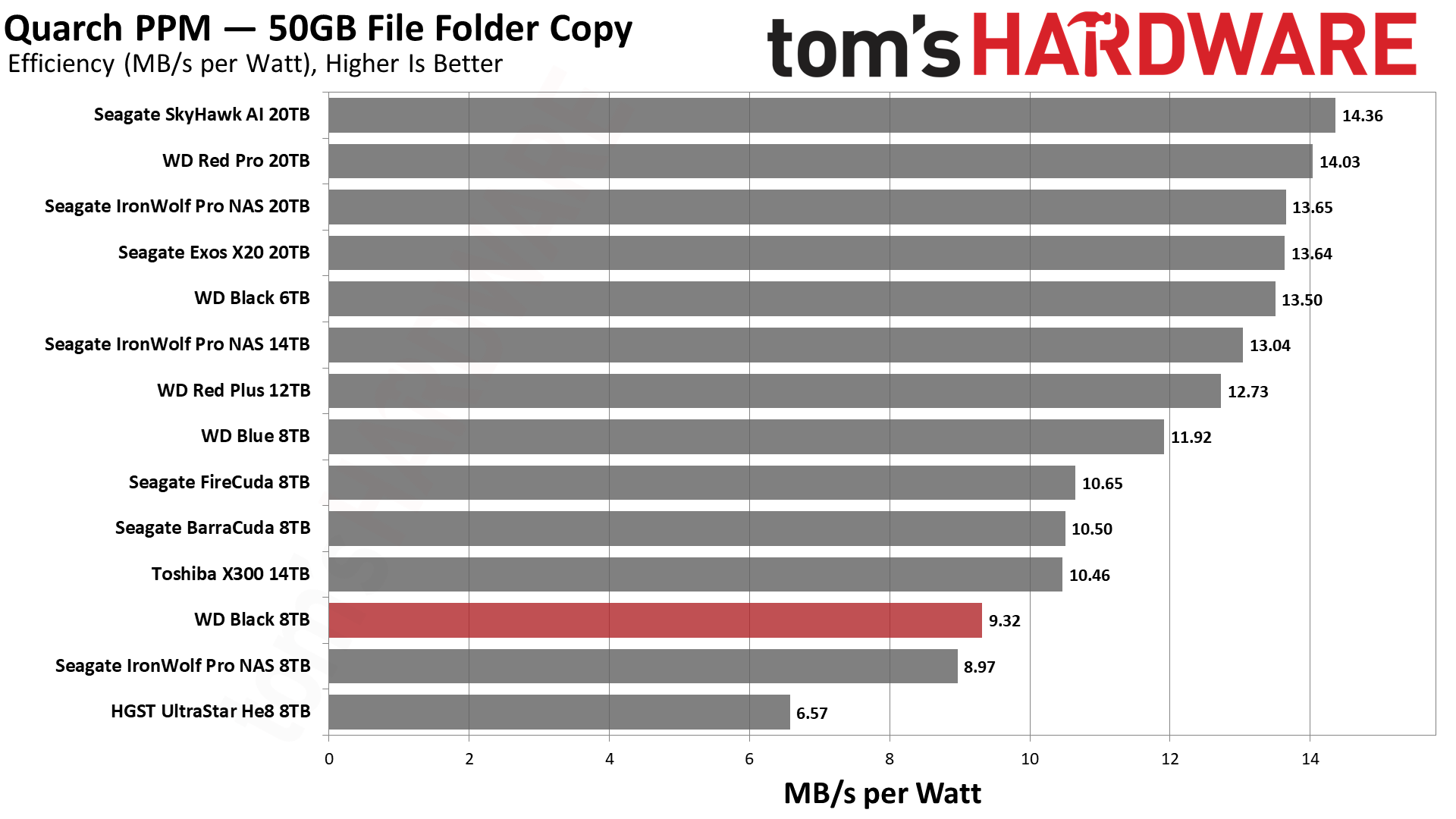
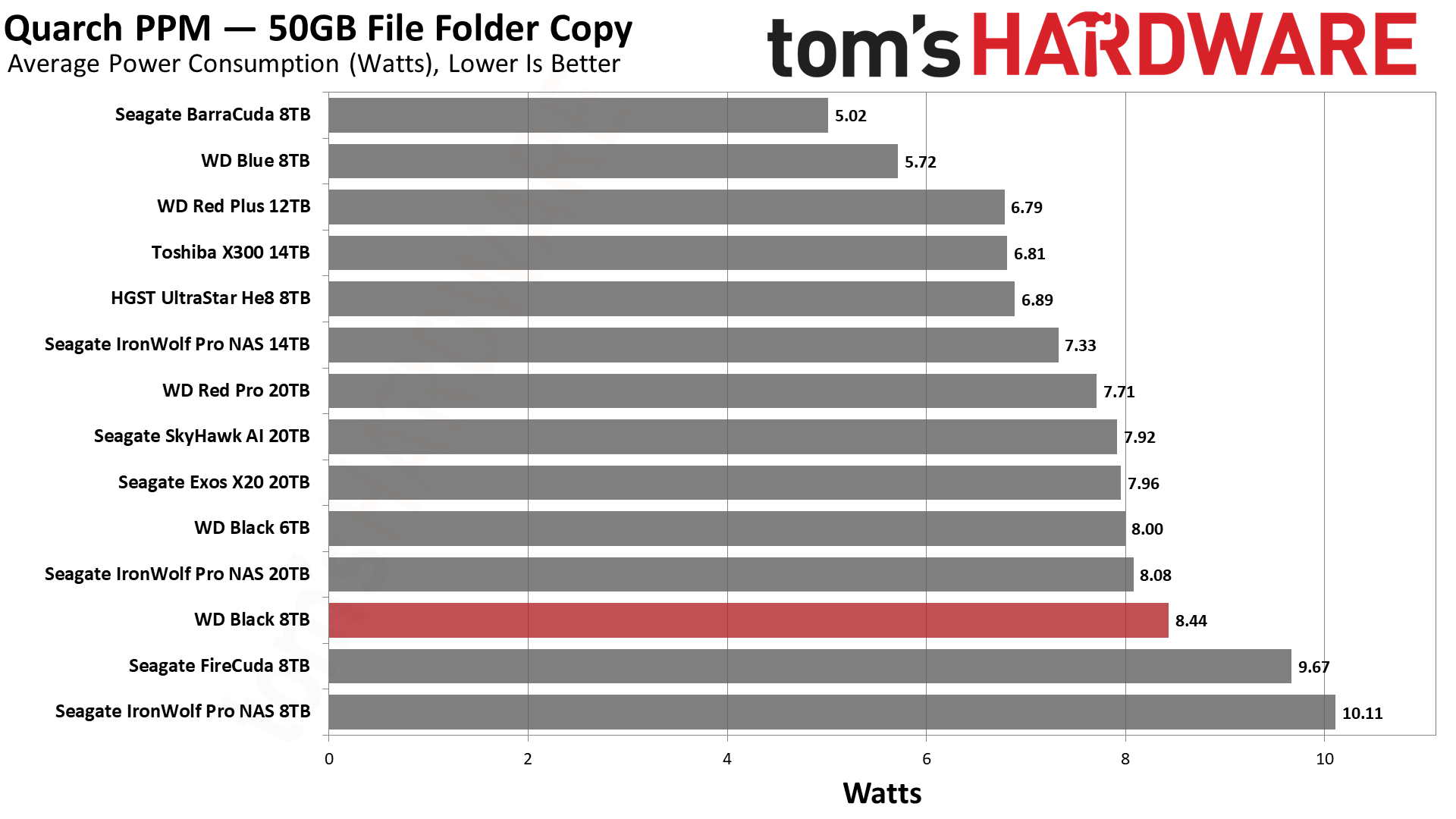
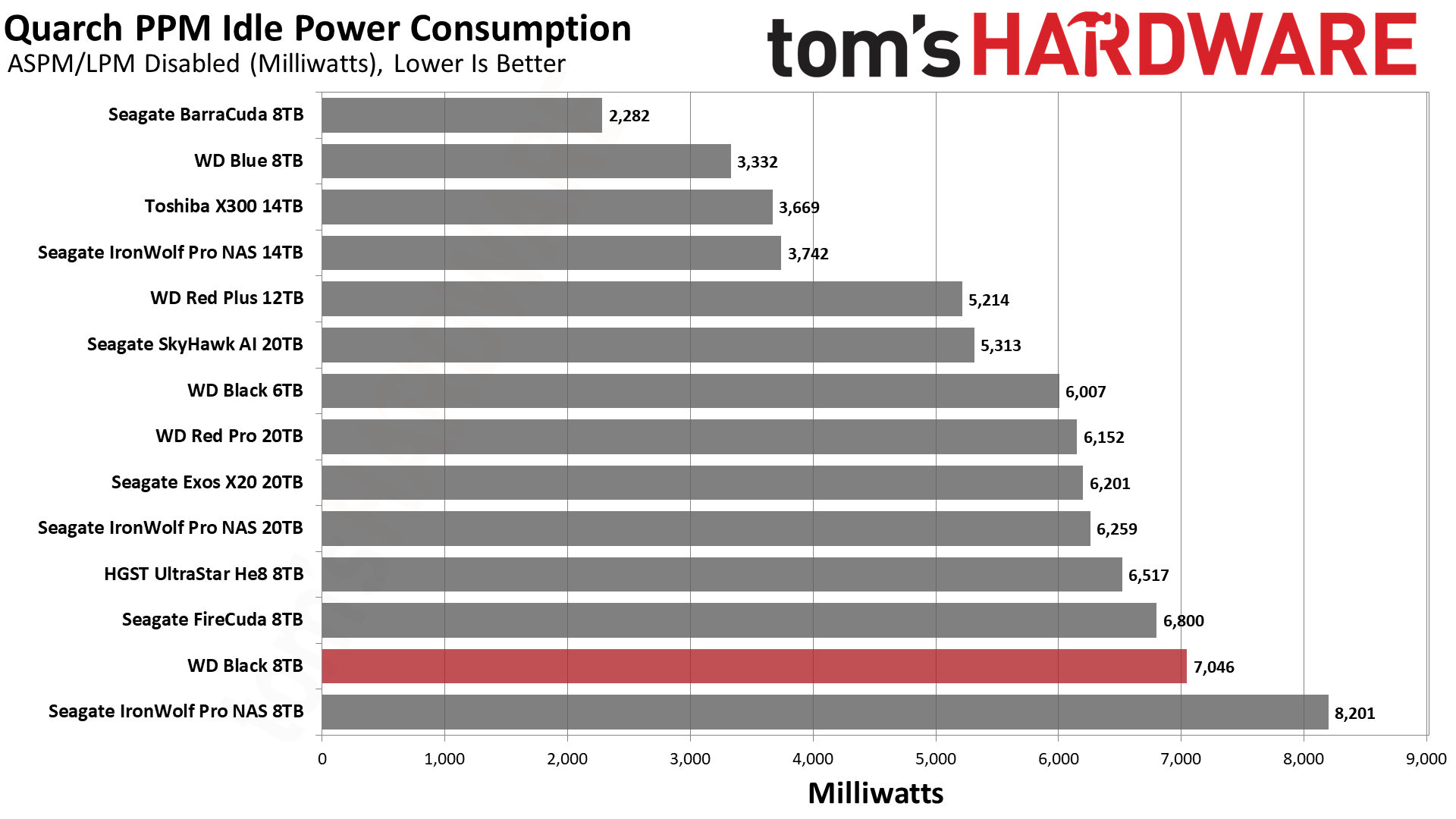
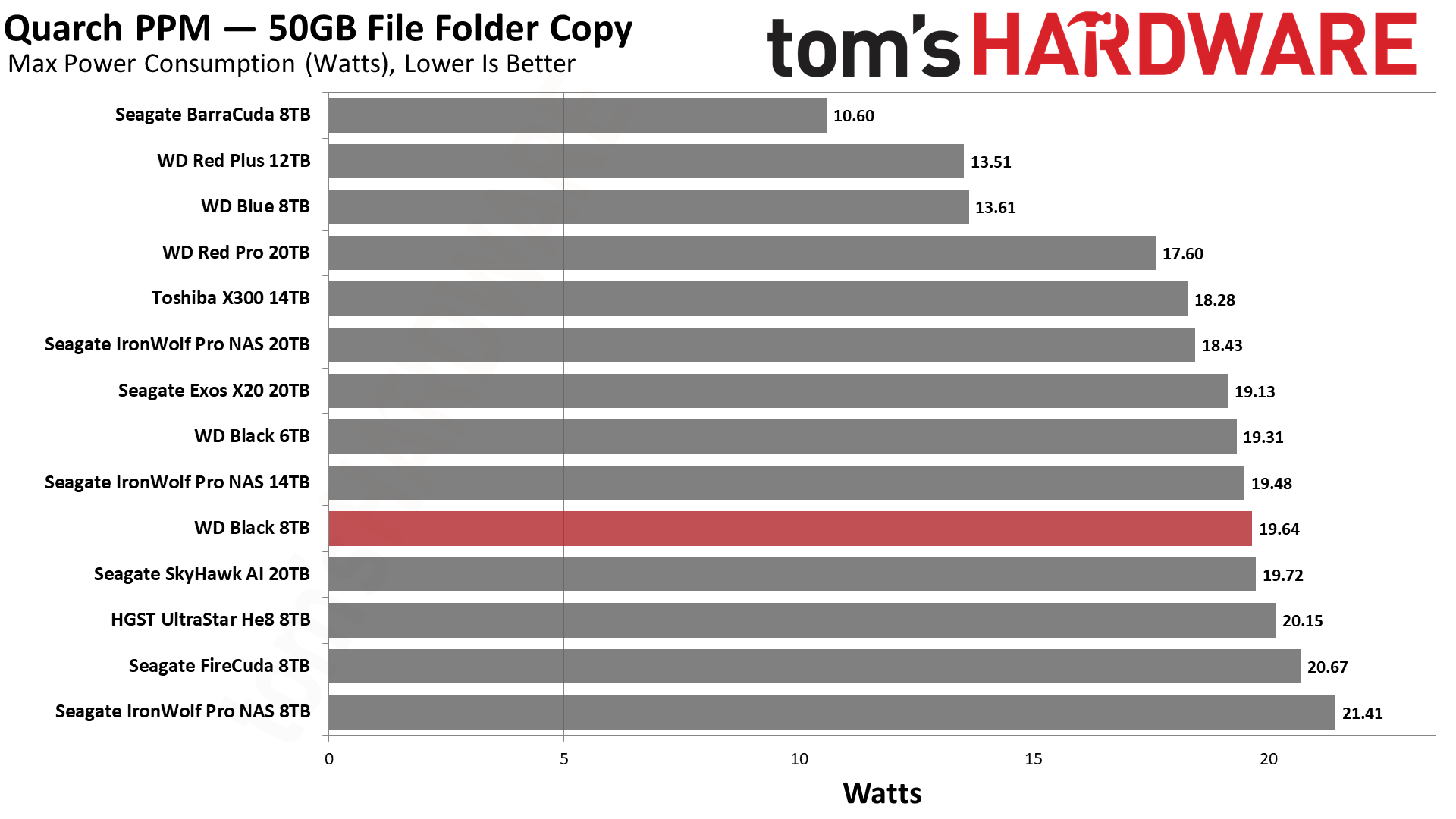
One saving grace for the Black could have been with power consumption. Alas, the drive is not very efficient, and the Blue does much better. If you really need the extra performance, the FireCuda makes more sense.
Test Bench and Testing Notes
| CPU | Intel Core i9-12900K |
| Motherboard | Asus ROG Maximus Z790 Hero |
| Memory | 2x16GB G.Skill DDR5-5600 CL28 |
| Graphics | Intel Iris Xe UHD Graphics 770 |
| CPU Cooling | Enermax Aquafusion 240 |
| Case | Cooler Master TD500 Mesh V2 |
| Power Supply | Cooler Master V850 i Gold |
| OS Storage | Sabrent Rocket 4 Plus 2TB |
| Operating System | Windows 11 Pro |
Conclusion
The Black is supposed to be Western Digital’s top-of-the-line consumer hard drive, but it doesn’t feel like it. Some compromises are made to get the price down on the 8TB model that we tested, which includes halving the cache and a lower sustained transfer rate in comparison to the more expensive and harder-to-find 8TB with 256 MB of cache and the 10TB SKU. This is all fine and good if it results in lower pricing, but the Seagate FireCuda offers better performance and efficiency at around the same cost. And if extra space is all you need, WD’s Blue is a far better bargain.
The Black’s one claim to fame might be its gaming performance, but you're probably using an SSD for games at this point. If you're not, you should be. Game loading times are far better on an SSD, and you can always re-download games if capacity is short. You might choose to store games that you don't frequently play on a hard drive and then transfer them back to the SSD later, but it’s probably not worth the Black’s premium just to keep games stored on a secondary drive— the WD Blue can get you CMR technology and capacity at a far lower price-per-TB. The Seagate FireCuda, for its part, nets you the best performance if you need it for a high-end desktop or workstation.
The WD Black does have a better warranty than the WD Blue, though, and it has a much wider capacity range than the Seagate FireCuda. This perhaps makes it more compelling at certain capacities and price points. This could be at 6TB and 10TB, although the latter is veering into NAS territory. We wouldn’t recommend the Black at 8TB as it stands. It’s not a bad drive by any means, and it operated reliably without any major surprises. It’s just nothing special in the current market.
Overall, the current weak availability and high pricing for the 8TB Black, in particular, makes it a hard sell against the faster Seagate FireCuda or the much cheaper WD Blue. It does demonstrate good 3DMark gaming performance, but this is not a huge selling point as SSDs offer a much better experience when it comes to gaming load times. There are better options for raw capacity and for workstation or NAS use, too.
MORE: Best Hard Drives
MORE: Best SSDs
MORE: How We Test HDDs And SSDs

Shane Downing is a Freelance Reviewer for Tom’s Hardware US, covering consumer storage hardware.
-
bit_user I used to run WD Black drives in my backup/media RAID, but switched to WD Gold in the latest upgrade. I wonder how an 8 TB Gold drive would compare.Reply -
The Historical Fidelity Reply
I second that comparison. Also, it would be interesting to bring out the old 10,000 rpm velociraptors to see if cache improvements/platter #/CMR (aka Rust Arrangement) beat good old rotational velocity.bit_user said:I used to run WD Black drives in my backup/media RAID, but switched to WD Gold in the latest upgrade. I wonder how an 8 TB Gold drive would compare. -
bit_user Reply
Yeah, it'd be interesting to see how they compare on 4k random IOPS.The Historical Fidelity said:Also, it would be interesting to bring out the old 10,000 rpm velociraptors to see if cache improvements/platter #/CMR (aka Rust Arrangement) beat good old rotational velocity.
As for sequential performance, I'm pretty sure the platter density improvements of modern drives have long-ago surpassed those drives (which topped out at only 1 TB, IIRC). -
The Historical Fidelity Reply
Good point on platter density! Makes me wonder how fast the 10,000 rpm drives would be today if they kept up with modern tech, for that matter, didn’t they also make 15,000 rpm enterprise drives? Theoretically if performance scaled linearly, a 15,000 rpm “caviar black” would have ~550 MB/s sustained read which is basically fully saturating the SATA 3 interface.bit_user said:Yeah, it'd be interesting to see how they compare on 4k random IOPS.
As for sequential performance, I'm pretty sure the platter density improvements of modern drives have long-ago surpassed those drives (which topped out at only 1 TB, IIRC). -
bit_user Reply
Be careful about extrapolating. I think they only used 2.5" drive platters, even when the drive had a 3.5" case. I know the later 10k and 15k RPM drives came only in 2.5" form factors, at least.The Historical Fidelity said:Good point on platter density! Makes me wonder how fast the 10,000 rpm drives would be today if they kept up with modern tech, for that matter, didn’t they also make 15,000 rpm enterprise drives? Theoretically if performance scaled linearly, a 15,000 rpm “caviar black” would have ~550 MB/s sustained read which is basically fully saturating the SATA 3 interface.
With a modern drive, the peak media transfer rate will correspond to the outer tracks. Therefore, you couldn't just multiply by the ratio of RPMs to get the modern equivalent. However, if you found the actual platter diameters, I think you could just apply that ratio as a correction factor. -
digitalgriffin For reading/writing large video streams for video editing, it's more than cost effective when used with an appropriate caching system. Yes I realize NAND would be a ton faster, but when's the last time you saw a $180 8TB NVME drive?Reply -
Thunder64 I hate how everything slaps "gaming" on it. Gaming hard drive, gaming SSD, gaming RAM, etc. Stupid marketing idiots.Reply -
Gillerer High RPM drives use smaller platters. Not only semi-modern enterprise HDDs, but also later generation Velociraptors. They were thick 2.5" drives, but had a sturdy metal adapter block allowing installing in a 3.5" slot.Reply
*
A point about a difference between desktop <-> NAS/Enterprise. Their firmwares are tuned differently:
Desktop drive:
expects to be a stand-alone drive
does error recovery all on its own
the assumption is that the disk contains the only copy of the data, so it's important to read and reallocate a failed sector as soon as possible
will keep re-trying for a long time in case of read errors
the excessively long response time in case of errors may cause the storage pool to drop the drive as failed/unresponsiveNAS/Enterprise drive:
expects an overarching redundant data storage system that will take care of data recovery
will give up quickly in case of read errors
quick response ensures that it will not be dropped out of a pool for a mere read error (the data can be read off another place in the storage system or reconstructed from redundancy data)In addition to this, there are marketing claims by manufacturers that NAS/Enterprise drives are built to be more reliable in arrays (with ranges of "recommended" array sizes per tier of drive). The idea is that vibrations from neighboring drives would normally be a large factor in failures. This can be mitigated with the drive's physical construction and the gas used to fill it. -
Sluggotg My first WD Black was the 74GB Raptor. Over the years I went to the 150/300/600GB versions. My Favorite was the 150GB with the built in Window. You could watch the drive head move across the platter. It was noisy and it was hard to mount it somewhere that allowed for viewing the Window.Reply
It is a bummer that the WD Black line has fallen so far. ( I even own stock in them and Seagate). The WD Black series was the Best Consumer Hard Drives available for years. Now, they are just a slightly faster version of the WB Blue drives.
I tried to post a picture of them, but I didn't realize I would have to host them somewhere. I will resolve the hosting issue some other time. -
redwolf44 Reply
Those must be the drives Clint from LGR was referring to in his ultimate Windows XP gaming PC video. He had two running in RAID0 IIRC.The Historical Fidelity said:I second that comparison. Also, it would be interesting to bring out the old 10,000 rpm velociraptors to see if cache improvements/platter #/CMR (aka Rust Arrangement) beat good old rotational velocity.
