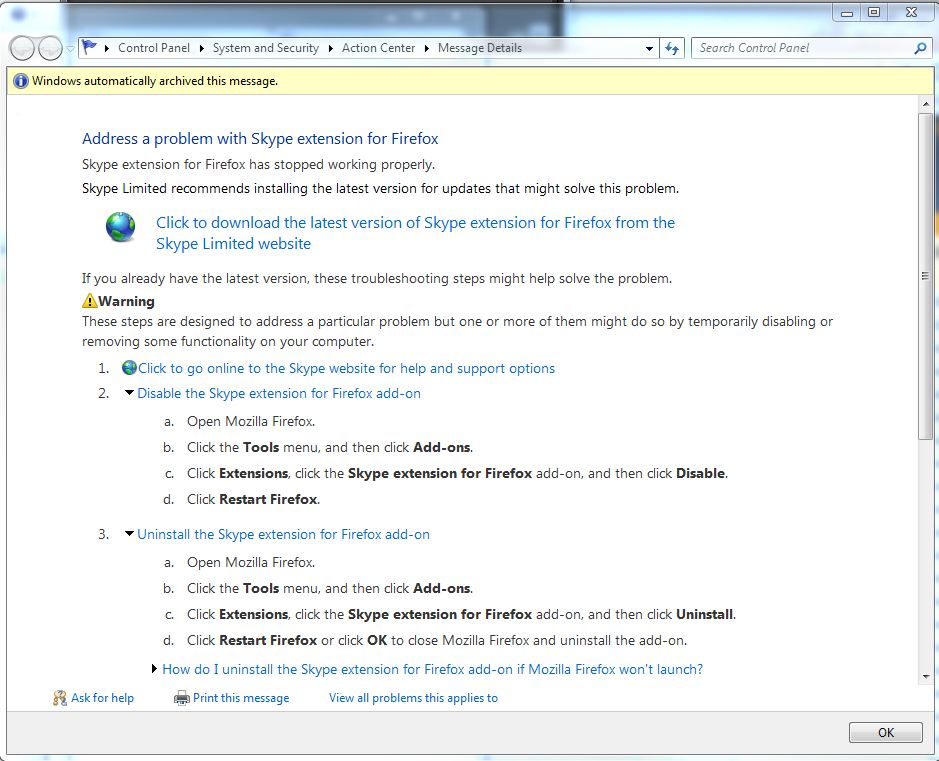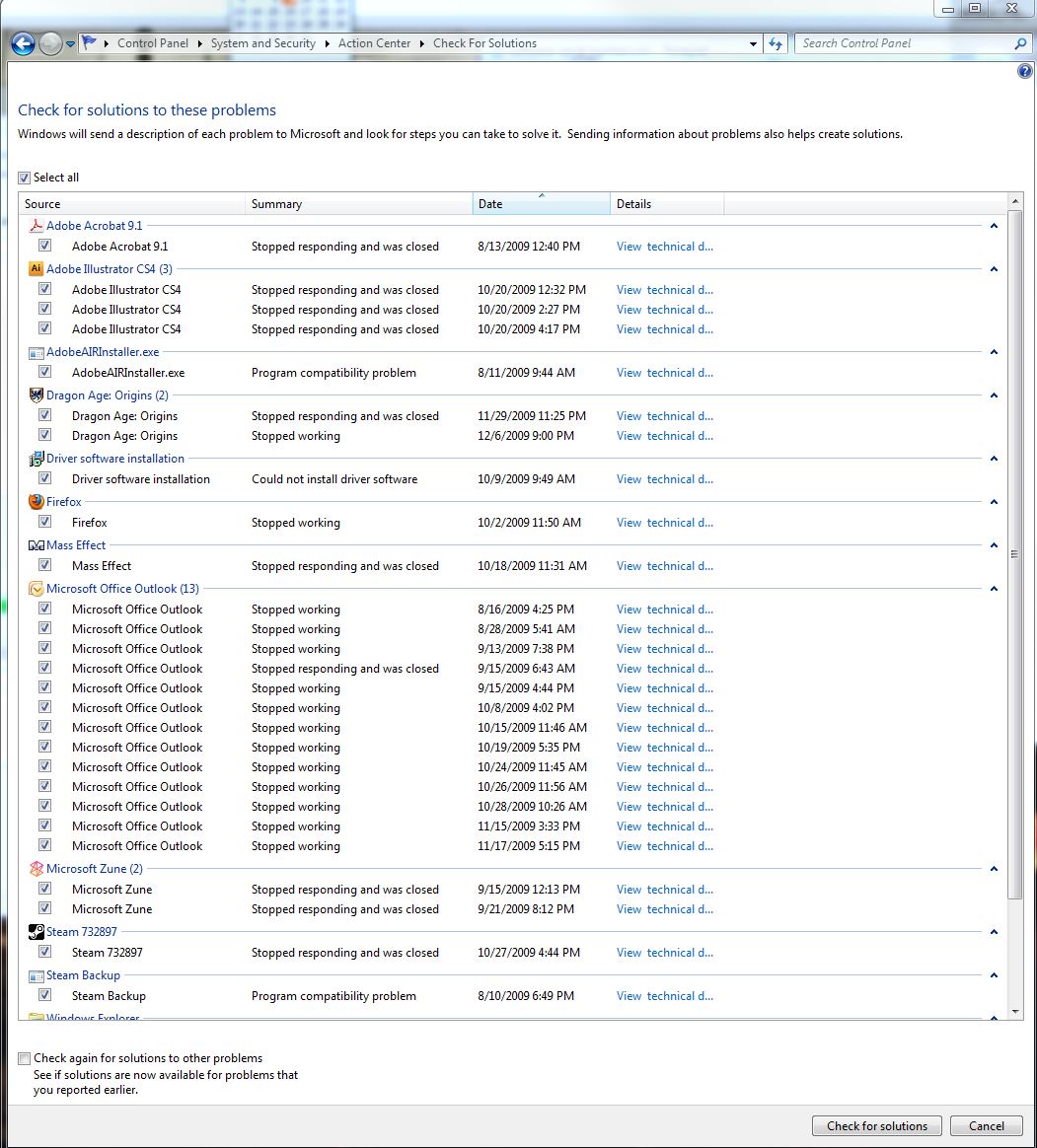Troubleshooting Windows 7 With Microsoft's Built-In Tools
Checking For Solutions
If Action Center does pop up with a message that it’s found a problem, clicking on the problem itself will pop up a solutions window. If appropriate, you can have Windows itself try to find and fix the problem. In the case of my Skype extention for Firefox issue, the options were actually appropriate.
Windows will happily try to check for solutions for every perceived problem. If you look at the "Check for Solutions" control panel applet, it can seem a little daunting.
At first blush, this seems like I had a huge number of problems. Wasn’t Windows 7 supposed to be more stable?
In fact, it is. Many of those issues were reported shortly after I’d installed Windows 7 and associated applications, but before I’d updated all those apps. The problems reported with Outlook, for example, have disappeared since I updated Office.
Get Tom's Hardware's best news and in-depth reviews, straight to your inbox.
Current page: Checking For Solutions
Prev Page The Windows Action Center Next Page The Reliability Monitor-
cryogenic The title of this article should have been "Troubleshooting your **PC** With Microsoft's Built-In Tools".Reply
None of the techniques explained actually troubleshoot windows itself, but applications, drivers, hardware etc. -
cknobman CryogenicThe title of this article should have been "Troubleshooting your **PC** With Microsoft's Built-In Tools". None of the techniques explained actually troubleshoot windows itself, but applications, drivers, hardware etc.Reply
Title of you post should have been:
"I nitpick and bitch about anything and everything." -
ajcroteau This is a great article with a lot of fantastic information. First and foremost.Reply
However, one thing you started talking about was people who were gripping about their computer blaming Microsoft for their problems. These are the people who know little to nothing about computers except how to turn it on, check for email, play a few games, and surf the net. I think a lot of this information is really geared toward people who have a more advanced understanding of computers. For example, you talked about your components starting to fail and they all leading up to an ICH10 component which was most likely the culprit and figured the appropriate course of action was to replace the motherboard... there aren't a lot of people who could have put those dots together. Especially the people blaming microsoft for all their computer problems... -
JohnnyLucky Thanks for an informative article. I am going to be installing Windows 7 this evening. Should be interesting.Reply -
Good Article,Reply
I haven't used 7 yet but Looking at the Action center and Compatibility settings seem amazing.
Really looks like it makes it a lot easier then Event Viewer. -
coldmast This article is good for... um let's say... (better then your) average computer user, but still not really something for people who know their way around the trenches of an OS; all the helpful free third party applications and free support that is out there (in them interwebz').Reply
@ajcroteau: FORUMS(even those on Tom's) are an excellent resource to find out what is really (going on or going) wrong with your computer; though I don't suggest posting until you at least look for a similar circumstance. Somewhere out there -- is a saint! (or a non-religious altruistic computer guru who makes the table scraps that I pride myself on knowing look utterly insignificant) whose got the answer to your burning question; and all you have to do is be polite, patient, and read up on some forum posting guidelines (usually as a sticky note at the top of the forums).
Don't worry I (try to at least) only blame Windows when it's Microsoft's fault. -
volks1470 Yes, I have noticed that Windows 7 does not like extreme overclocking. I'm stuck with a X3 720 @ 3.737GHz, even that BSODs every so often. In XP, I could OC more and get better stability.Reply