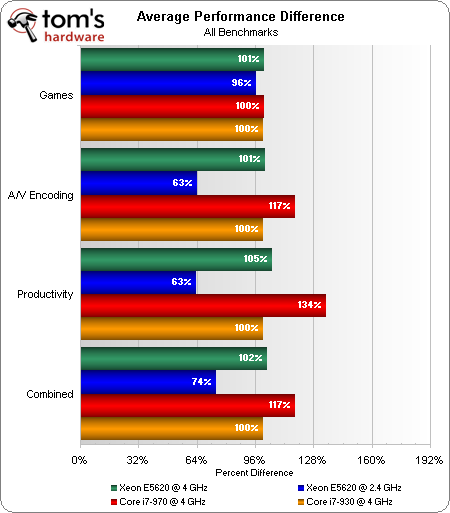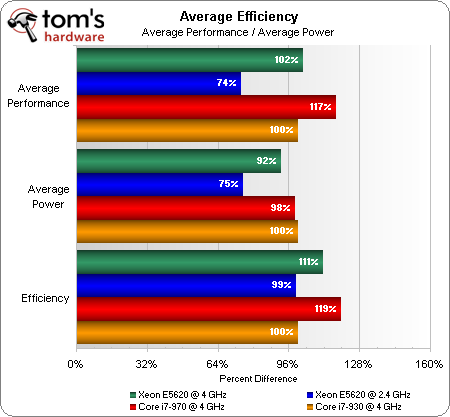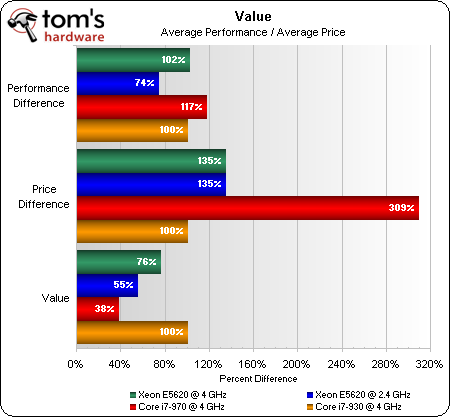Overclocking Intel’s Xeon E5620: Quad-Core 32 nm At 4+ GHz
Efficiency And Value Analysis
First, let’s take a look at the most underwhelming chart of this little experiment:
When it comes to gaming, even a 2.4 GHz Xeon E5620 delivers 96% of the performance made available by a Core i7-930 overclocked to 4 GHz. That’s pretty darn damning.
As you shift over to A/V- and productivity-oriented apps, the overclocked Xeon manages to establish a slim victory at the same frequency as Intel’s Core i7-930. But it’s the Core i7-970 that pulls the largest lead, thanks to its six cores.
Factor power consumption into the picture and the focus gets a little sharper. The stock Xeon E5620 is about 75% as fast as the Core i7-930 overclocked to 4 GHz, but it also uses 75% of the power. And as a result, it’s as efficient. Overclocked, the same CPU sports 102% of the i7’s performance, yet it only uses 92% of its power, thanks to 32 nm manufacturing. Thus, it gains a more significant efficiency advantage. Finally, the Gulftown-based Core i7-970 is much faster in our thread-optimized benchmark suite, it uses less power than the quad-core i7-930, and so it’s the most efficient CPU being tested.
This chart knocks Intel’s second-best desktop chip off of its high horse in a big way, though. A price tag more than 300% higher than the Core i7-930 means you only get 38% of the Bloomfield chip’s value, as measured by average performance over price.
Because it’s sold at such an attractive price, the Core i7-930 at 4 GHz actually gives you the best value of the group. Remember, though, that it takes a bit of coaxing to get this retail chip stable at 4 GHz—including one of the highest-end air coolers available. Remember also that the Xeon E5620 can actually be coaxed up to 4.2 GHz or so if you’re willing to pull out the stops and break the 220 MHz BCLK ceiling. So, this chart doesn't tell the whole tale. A Xeon E5620 will likely buy you more performance than the Core i7-930, which we'd scale back to 3.73 GHz anyway.
Get Tom's Hardware's best news and in-depth reviews, straight to your inbox.
-
intelx i wish it had higher multiplier it would of been a great processor to recommend than paying $10000 for the i7 970.Reply -
JOSHSKORN I wonder if it's possible and also if it'd be useful to do a test of various server configurations for game hosting. Say for instance we want to build a game server and don't know what parts are necessary for the amount of players we want to support without investing too much into specifications we don't necessarily need. Like say I hosted a 64-player server of Battlefield or CoD or however the max amount of players are. Would a Core i7 be necessary or would a Dual-Core do the job with the same overall player experience? Would also want to consider other variables: memory, GPU. I realize results would also vary depending on the server location, its speed, and the player's location and speed, too, along with their system's specs.Reply -
cangelini JOSHSKORNI wonder if it's possible and also if it'd be useful to do a test of various server configurations for game hosting. Say for instance we want to build a game server and don't know what parts are necessary for the amount of players we want to support without investing too much into specifications we don't necessarily need. Like say I hosted a 64-player server of Battlefield or CoD or however the max amount of players are. Would a Core i7 be necessary or would a Dual-Core do the job with the same overall player experience? Would also want to consider other variables: memory, GPU. I realize results would also vary depending on the server location, its speed, and the player's location and speed, too, along with their system's specs.Reply
Josh, if you have any ideas on testing, I'm all ears! We're currently working with Intel on server/workstation coverage (AMD has thus far been fairly unreceptive to seeing its Opteron processors tested).
Regards,
Chris -
You could setup a small network with very fast LAN speeds (10Gbps maybe?). You can test ping and responsiveness on the clients, and check CPU/memory usage on the server. Eliminating the bottleneck of the connection and testing many different games with dedicated servers one can actually get a good idea of what is needed to eliminate bottlenecks produced by the hardware itself.Reply
-
Moshu78 Dear Chris,Reply
thank you for the review but your benchmarks prove that you were GPU-bottlenecked almost all time.
Letme explain: i.e. Metro 2033 or Just Cause 2... the Xenon running at 2.4 GHz provided the same FPS as when it ran at 4 GHz. That means your GPU is the bottleneck since the increase in CPU speed therefore the increase in the number of frames sent to the GPU for processing each second does not produce any visible output increase... so the GPU has too much to process already.
I also want to point out that enabling the AA and AF in CPU tests puts additional stress on the GPU therefore bottlenecking the system even more. It should be forbidden to do so... since your goal is to thest the CPU not the GPU.
Please try (and not only you, there is more than 1 article at Tom's) so try to reconsider the testing methodology, what bottleneck means and how can you detect it and so on...
Since the 480 bottlenecked most of the gaming results are useless except for seeing how many FPS does a GF480 provide in games, resolutions and with AA/AF. But that wasn't the point of the article.
LE: missed the text under the graphs... seems you are aware of the issue. :) Still would like to see the CPU tests performed on more GPU muscle or on lower resolutions/older games. This way you'll be able to get to the real interesting part: where/when does the CPU bottleneck? -
Looks to me to be a pointless exercise. I have been running an i7-860 @ 4.05 Ghz and low temps for more than a year now so why pay for a motherboard that expensive plus the chip?Reply
-
Cryio I have a question. Maybe two. First: Since when Just Cause 2 is a DX11 game? I knew it was only DX10/10.1 . And even if it is , what are the differences between the DX10 and 11 versions?Reply -
omoronovo blibbaNote: Higher clocked Xeons are available.Reply
However, I'm sure everyone is aware of how sharply the price of Xeons rise above the lowest-of-the-low. I expect a Xeon capable of 4.5ghz (a good speed to aim for with a 32nm chip and good cooling), you would already be over the costs of purchasing a 970/980x/990x, especially considering how good a motherboard you would need to get - a Rampage III extreme is possibly one of the most expensive X58 boards on the market, offsetting most of the gains you'd get over a 45nm chip and a more wallet friendly board - such as the Gigabyte GA-X58A-UD3R. -
compton This is one of the best articles in some time. I went AMD with the advent of the Phenom IIs despite never owning or using them previously, and I didn't once long going back to Intel for my processor needs. But I think that may have changed with the excellent 32nm products. The 980X might be the cat's pajamas, but $1000 is too much unless you KNOW you need it (like 3x SLI 480s, or actual serious multithreaded workloads when TIME = $$$). The lowly i3 has seriously impressed the hell out of me for value/performance, heat, and price/performance. Now, this Xeon rears it's head. While still pricey in absolute terms, it is still a great value play. Intel has earned my business back with their SSDs -- now might be the time to get back in on their processors, even if Intel's content to keep this chip in the Xeon line. Thanks for the illumination.Reply