Developer Finds 8 Extra GPIO Pins on Raspberry Pi 4
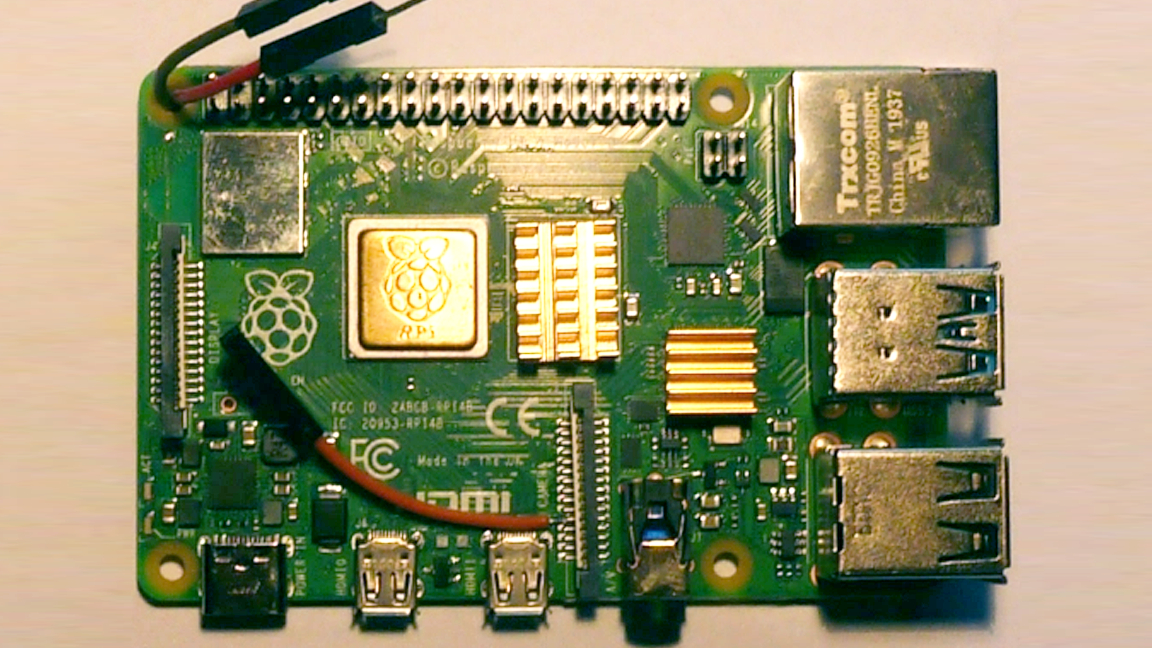
The Raspberry Pi wouldn't be the board we love without its ever-versatile GPIO pins. These little connectors make it possible to control a wide range of hardware and devices but what do you do when they're all occupied? Or maybe you want to use a HAT, because we all know the best Raspberry Pi projects always come with a good HAT, but need just one extra GPIO.
This maker, known as Jwothke online, has discovered a solution and shared it with the world in a blog post just this week. It turns out the Pi has a few extra GPIO pins that aren't on the GPIO pinout, but makers can tap into, effectively expanding the official number of connections available.
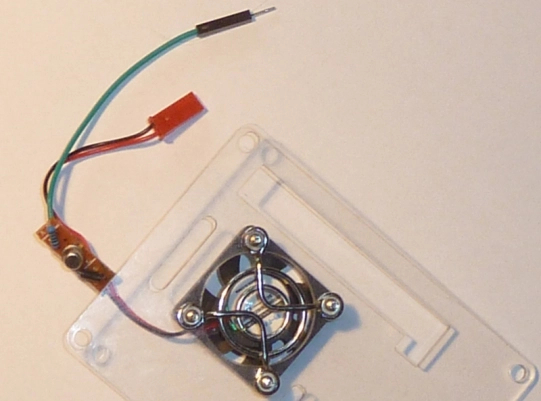
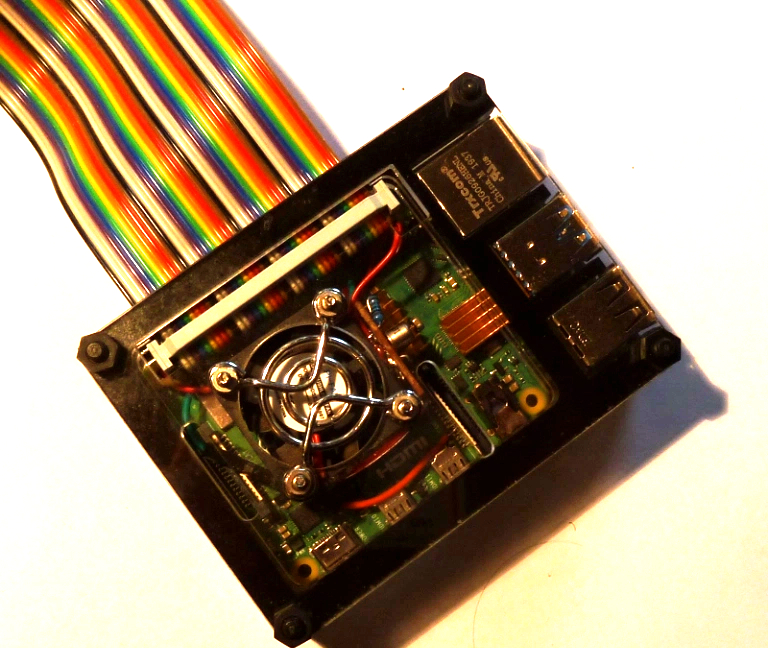
According to Jwothke, there are eight possible ways to expand the GPIO on the Raspberry Pi 4. These are reserved for existing hardware used by the Pi but if you're willing to sacrifice a given component such as the camera or Bluetooth radio, you can tap into the GPIO it uses.
Jwothke opted to use a GPIO reserved for the camera port, meaning it won't be possible to use anything connected to the port. In the blog post, Jwothke is using the camera GPIO to control a fan while leaving all of the standard GPIO pins exposed.
If you need more GPIO access on your Pi, check out the full post on Jwothke's website for more details and an in-depth explanation of the process.
Get Tom's Hardware's best news and in-depth reviews, straight to your inbox.

Ash Hill is a contributing writer for Tom's Hardware with a wealth of experience in the hobby electronics, 3D printing and PCs. She manages the Pi projects of the month and much of our daily Raspberry Pi reporting while also finding the best coupons and deals on all tech.