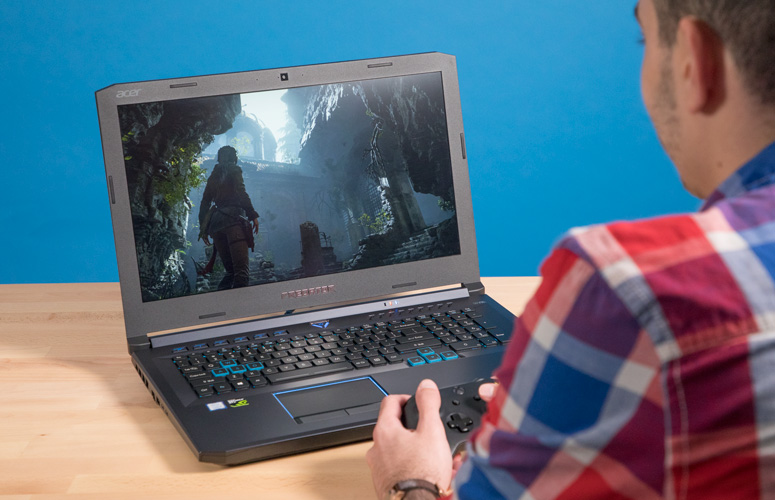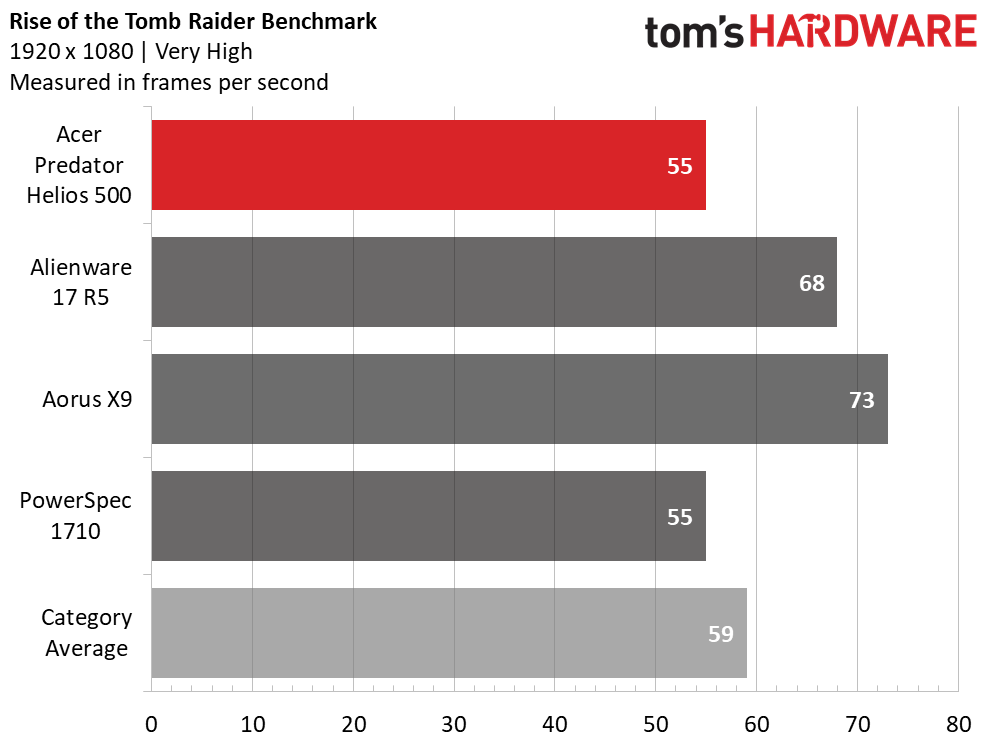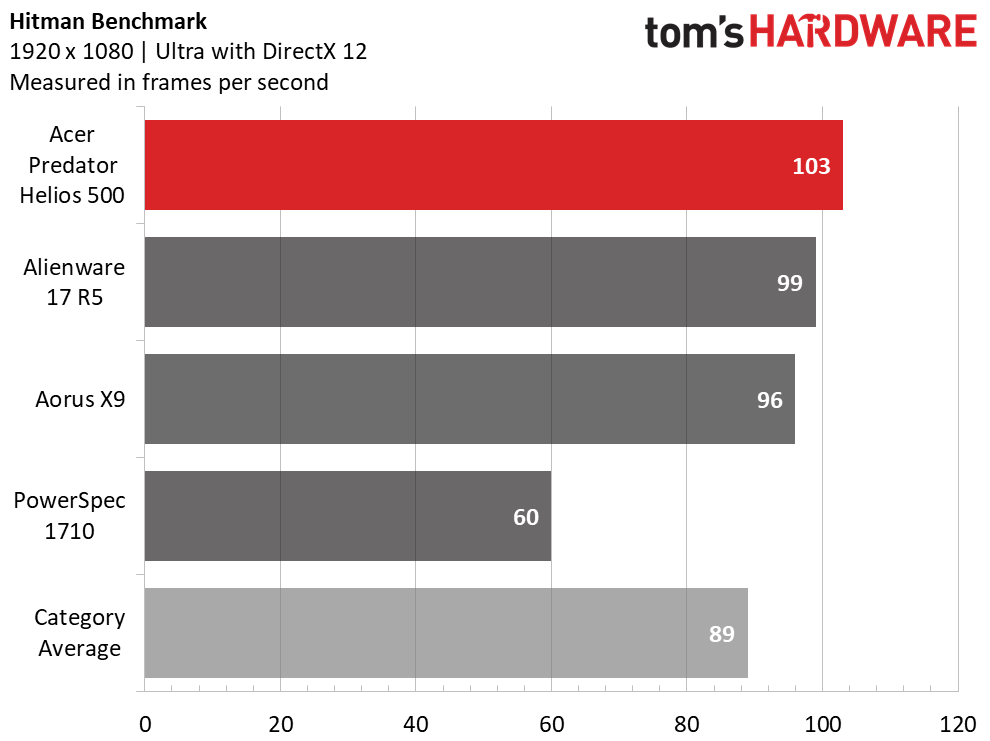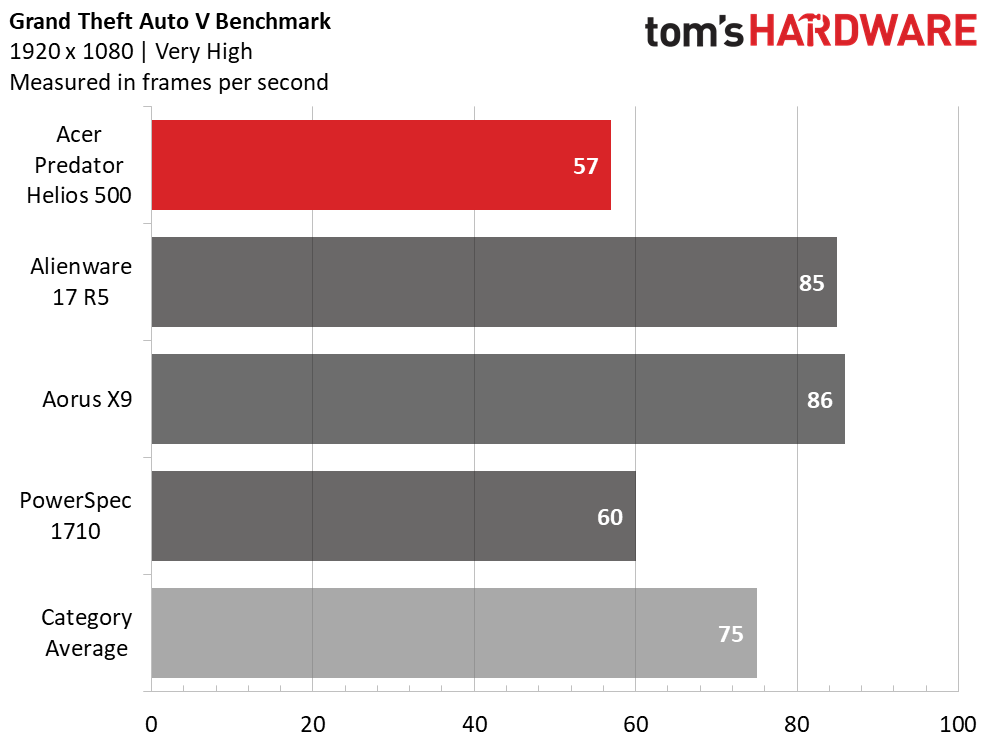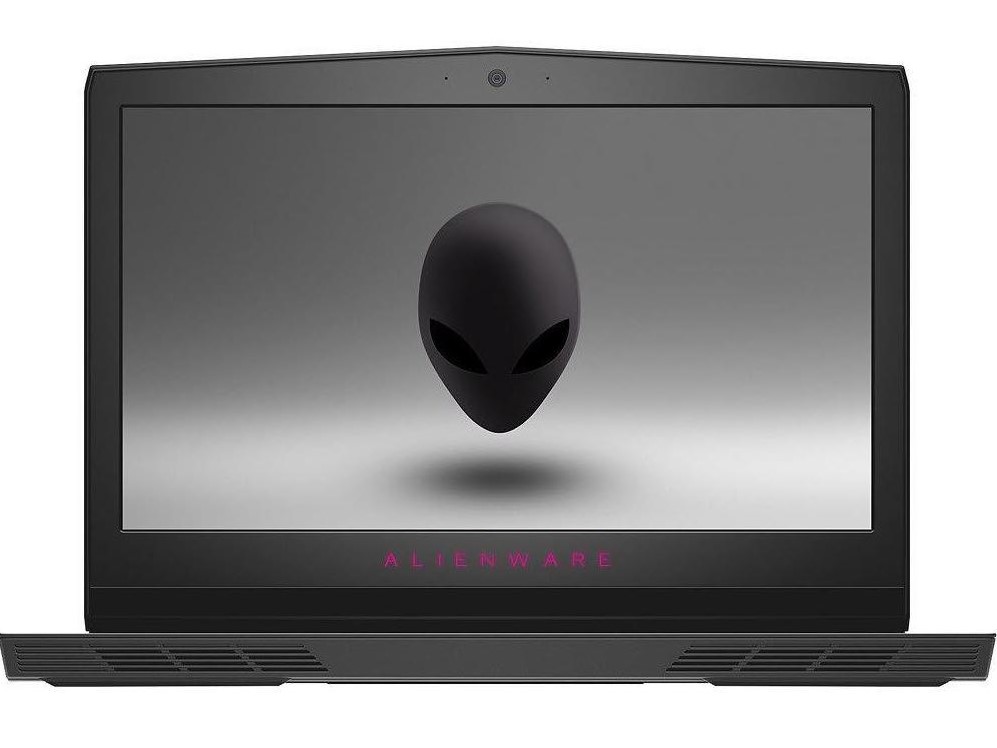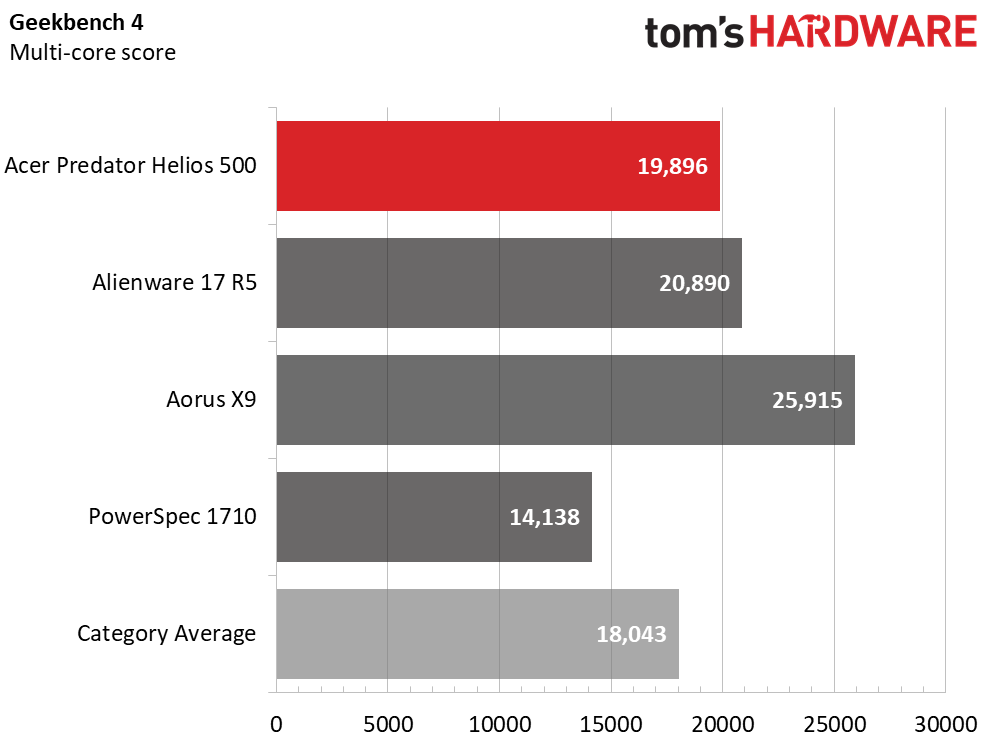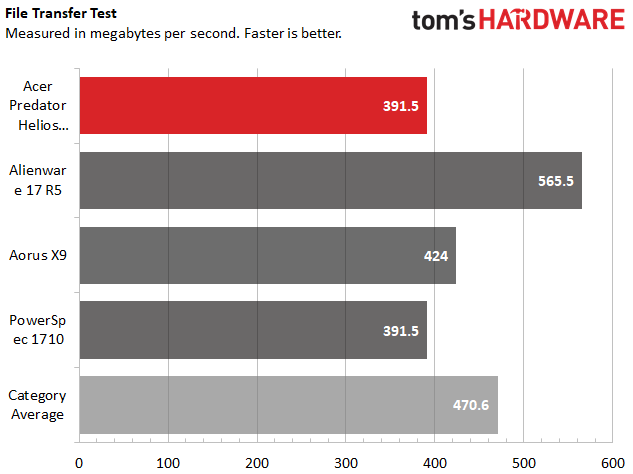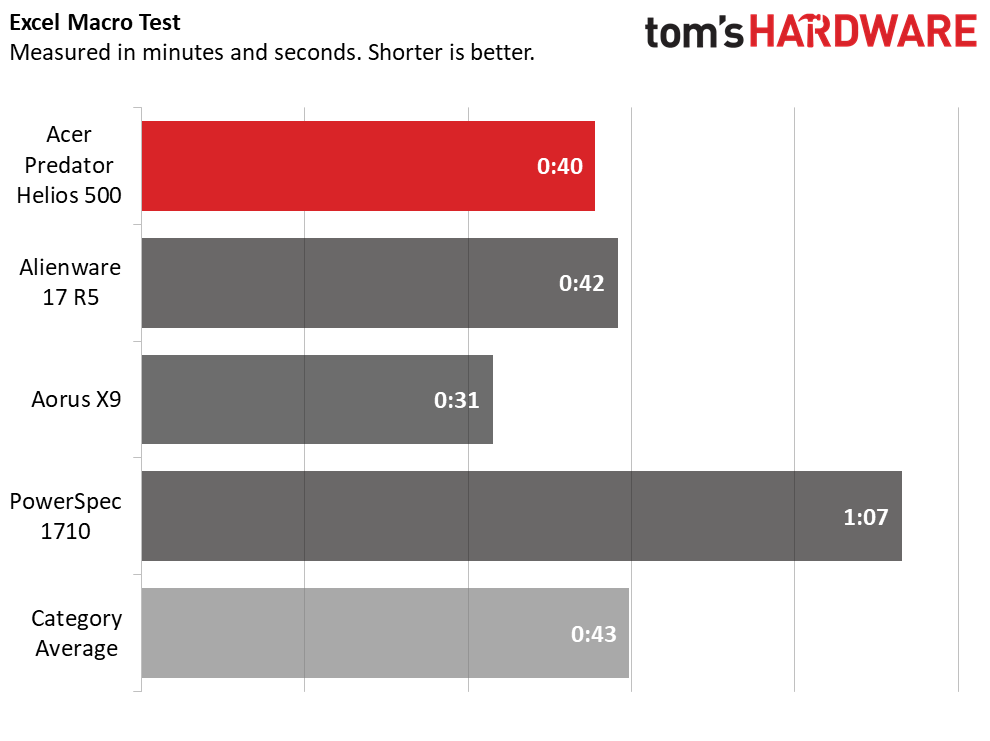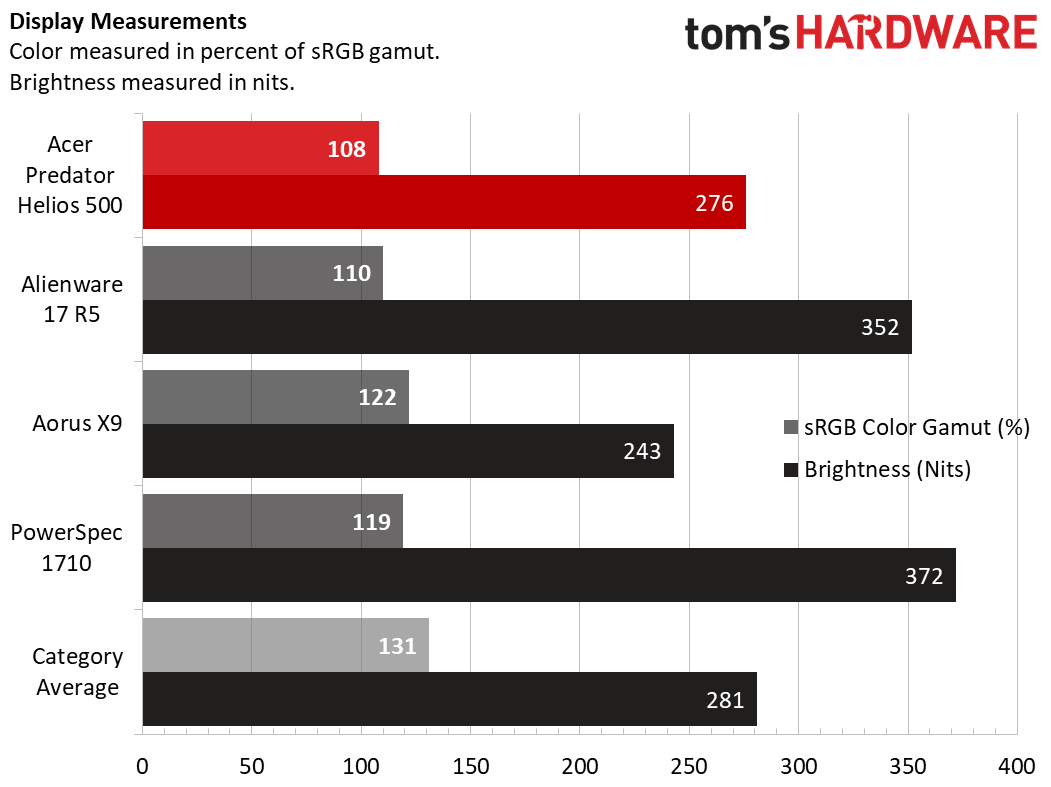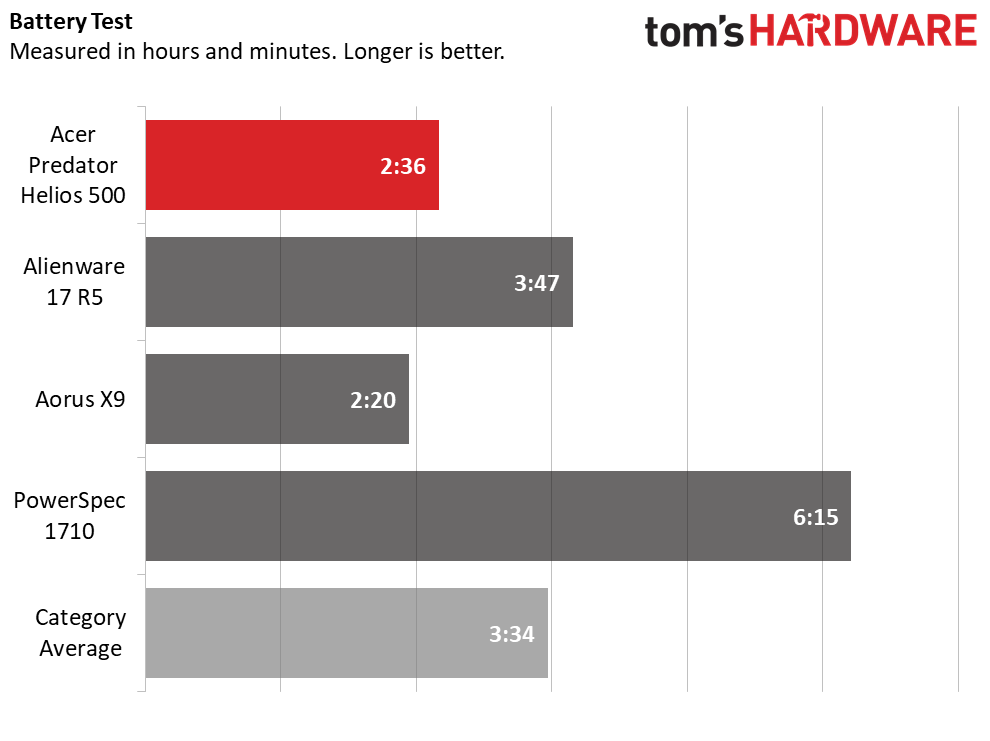Tom's Hardware Verdict
The Acer Predator Helios 500 is a massive gaming laptop that’s easy to overclock and upgrade, but its display could be a little brighter.
Pros
- +
Keeps cool
- +
Lots of room to upgrade
- +
Easy to overclock
- +
Clicky keyboard
Cons
- -
CPU scores lower than competing Core i9 machines
- -
Display is dimmer than average
Why you can trust Tom's Hardware
Acer is going big with the Predator Helios 500. Really big. The laptop ($1,999.99 to start, $2,499.99 as tested) is a 17.3-inch desktop replacement, but it’s that space that keeps it so cool, even with a powerful Intel Core i9-8950HK and Nvidia GeForce GTX 1070. It also has a one-click overclocking solution to turn up performance. But on some benchmarks, the CPU scores were lower than competitors with similar specs, and its display, while not unusably dim, lacks enough luminosity to give some gamers pause.
Design
There’s no doubt about it, the Predator Helios 500 is a full-on desktop replacement. It’s a chunky beast, but at least it’s an attractive one. Gone are the blacks and reds of last year’s Helios; this model has a dark blue aesthetic. The dark blue plastic top case has two subtle stripes around the Predator logo in silver with a teal outline. On the back, two vents jut out with massive grilles and blue fans.
When you unfold the notebook, the 17.3-inch display is surrounded by a thick bezel with both the Predator and Acer logos. The keyboard, power button and macro keys are backlit in blue (though the keyboard is customizable), as is the trackpad. The deck, too, is made of a dark blue plastic.



The Predator offers every port you might reasonably expect. On the left side are an Ethernet jack, USB 3.0 port and a pair of Thunderbolt 3 ports, while the right sides has a headphone jack, microphone jack, another two USB 3.0 ports and a Kensington lock slot. On the back are an HDMI output and DisplayPort. What it does lack, however, is an SD card reader, which is a disappointing omission on something with so much room on the sides.
At 8.3 pounds and 16.9 x 11.7 x 1.5 inches, the Predator has a hell of a footprint. The Alienware 17 R5 is ever so slightly smaller (16.7 x 13.1 x 1.2 inches) but weighs a heftier 9.8 pounds. The Aorus X9 (8.1 pounds, 16.9 x 12.4 x 1.2 inches) is smaller and sleeker and the PowerSpec 1710 (6.8 pounds, 16.5 x 11.5 x 1 inches) is the smallest of the bunch.
Specifications
| Display | 17.3-inch FHD (1,920 x 1,080) IPS (144Hz, G-Sync) |
| CPU | Intel Core i9-8950HK |
| Graphics | Nvidia GeForce GTX 1070 (8GB GDDR5) |
| Memory | 16GB DDR4-2400MHz |
| SSD | 512GB PCIe NVMe |
| HDD | 2TB 5,400-rpm |
| Optical | ✗ |
| Networking | Killer DoubleShot Pro Wireless-AC 1550 802.11ac Wi-Fi, Ethernet jack |
| Video Ports | HDMI, DisplayPort |
| USB Ports | (3) USB 3.0, (2) Thunderbolt 3 |
| Audio | 2.1 Speaker configuration, with subwoofer headphone jack, microphone jack |
| Camera | FHD webcam |
| Battery | 4-cell Lithium ion, 74 Wh |
| Power Adapter | 330W |
| Operating System | Windows 10 Home |
| Dimensions (WxDxH) | 16.9 x 11.7 x 1.5 inches |
| Weight | 8.3 pounds |
| Other | PredatorSense |
| Price (as configured) | $2,499.99 |
Gaming, Graphics and VR
Acer’s Predator is packing an Nvidia GeForce GTX 1070 with 8GB of GDDR5 VRAM, which is powerful enough to play titles at High settings, including VR games. I played Middle-earth: Shadow of War at Ultra settings and 1080p, and the game ran between 80 and 100 frames per second (fps), with only a few occasional drops into the 70s when many enemies were on screen.
On the Rise of the Tomb Raider benchmark (1080p, Very High), the Predator ran the game at 55 fps, tying the PowerSpec (GTX 1070) but falling slightly below the premium gaming average (59 fps). The Alienware and Aorus, with GTX 1080 GPUs, outperformed.
Get Tom's Hardware's best news and in-depth reviews, straight to your inbox.
But the Predator came out on top on the Hitman benchmark (1080p, Ultra), rendering the game at 103 fps, surpassing the 89-fps average and each of its competitors.
On Grand Theft Auto V (1080p, Very High), the Predator played the game at 57 fps, below the average (75 fps) and slightly behind the PowerSpec (60 fps).
If you have an Oculus Rift or HTC Vive, it should work perfectly well with the Helios. The laptop earned a score of 10.4 on the SteamVR performance test, surpassing the average of 10.2, though the machines with GTX 1080s got perfect scores of 11.
To test sustained performance, we ran the Metro: Last Light benchmark 10 times, which simulates about half an hour of gaming. The average frame rate was 68 fps. It stayed within two frames each run. The CPU reached an average clock speed of 3.9GHz and a temperature of 82.6 degrees Celsius (180.7 degrees Fahrenheit). The GPU ran at an average 62.7 degrees Celsius (144.9 degrees Fahrenheit).
Of course, with PredatorSense’s one-click overclocking, we tried the test again with both the CPU and GPU set to “turbo” speeds. During that session, the average frame rate was 74.2 fps, and it was consistent from run to run, varying by just a few tenths of a frame. The CPU ran at an average of 4.17GHz and 87.6 degrees Celsius. The graphics card actually ran cooler than the initial session, at 57.5 degrees Celsius, possibly due to increased fan activity.
Performance
With an overclockable Intel Core i9-8950HK, 16GB of RAM, a 2TB, 5,400-rpm HDD and a 512GB PCIe NVMe SSD (on our config), the Predator isn’t just for gaming; it’s also a heck of a productivity machine. It came as no surprise that it didn’t show any signs of slowing down with my usual workload of 30 tabs, including one streaming a 1080p episode of Last Week Tonight with John Oliver. But other laptops with Core i9 processors put up better numbers in some performance benchmarks.
On the Geekbench 4 overall performance test, the Predator notched a score of 19,896. That’s higher than the premium gaming average (18,043), though the Alienware and Aorus X9 both put up stronger numbers with the same CPU.
It took the Predator 13 seconds to make a copy of 4.97GB worth of mixed media files, a rate of 391.5MBps. That’s slower than the average of 470.6MBps as well as the Alienware and Aorus, but ties the PowerSpec (Intel Core i7-7700HQ).
The Predator did well in our Excel macro test, which pairs 65,000 names and addresses. It completed the task in 40 seconds, beating the 43-second average and every laptop except for the Aorus (31 seconds).
On our Handbrake video editing test, in which the notebook transcoded a 4K file to 1080p, the Predator took 9 minutes and 33 seconds, beating the average (9:59) but coming in slower than the Aorus and Alienware.
Display
The 17.3-inch, 1,920 x 1,080 IPS, G-Sync display is not as bright or vivid as the screens on other laptops. When I watched the trailer for SHAZAM!, I found myself wishing I could increase the brightness during a scene in which Billy meets Freddy in a dark room that is easier to see on more luminous displays. In brighter scenes, Shazam’s red suit popped against a gray sky when he tried to fly.
The display seemed perfectly usable when I played Middle-earth: Shadow of War. The experience was only dampened in dark parts of a cave, when it was harder to make out the detail in Talion’s cape.
The Predator’s display covers 108 percent of the sRGB color gamut, which is less vivid than the premium gaming average (131 percent) as well as the PowerSpec, Aorus and Alienware.
Acer’s panel, at 276 nits of average brightness, is also slightly dimmer than the 281-nit average and nowhere near the Alienware or PowerSpec. Only the Aorus is dimmer.
Keyboard and Touchpad
The Predator’s keyboard offers just over 1.5 millimeters of vertical travel, which, when combined with the 70 grams of actuation force required to press the keys, creates a tactile, clicky feel. On the 10fastfingers.com typing test, I reached my usual 107 words per minute and 2 percent error rate. However, the keyboard is set quite far back. While that’s par for the course on 17-inch systems, my wrists were tired when I was done.
The keyboard also has five macro keys and a full number pad. It can be customized in four lighting zones in the PredatorSense app.
The 2.4 x 4.1-inch touchpad uses Windows precision drivers and was smooth and accurate. It had no issue responding to gestures like swiping three fingers up to open the Timeline or tapping with four fingers to open the Notification Center.
Audio
The speakers on the Predator get nice and loud. When I listened to The Killers’ “Somebody Told Me,” the vocals, synths and guitars were all clear, and the sound filled a mid-sized conference room. The drums and bass occasionally got a little lost in the mix, though in Waves MaxxAudio, I was able to adjust the details dial to bring the drums out a little more.
Upgradeability
You only need to remove two Phillips head screws to get to the majority of the Predator’s upgradeable internals. Unfortunately, they’re very deep, so you’ll likely need to turn the whole laptop over to get them out.
That gives you access to two empty SODIMM slots to upgrade your RAM. The SSD is covered by a copper shield held down by a single screw, and removing that reveals that there’s a second bay for another SSD. A plastic bracket held down by two screws (and partially under the battery) hides the hard drive, so you’ll need to remove those if you want to add even more storage.
You could remove more screws and attempt to remove the whole panel, but I found that prohibitively difficult. The one bay should give you all you need.
Battery Life
It’s no surprise that a machine this big needs to be plugged in all the time. The notebook survived only 2 hours and 36 minutes on our battery test, which continuously browses the web, streams video and runs graphics test at 150 nits of brightness. The premium gaming average is 3:34, and both the PowerSpec (6:15) and Alienware (3:47) lasted longer.
Heat
There’s a warning on the back of the Predator that reads “Hot Surface. Warning. Do Not Touch” as if it were the lid of a McDonald’s coffee cup. It says it a few more times on the bottom too. Despite that, it didn’t have any issues after running 15 minutes of HD video from YouTube. It measured 80 degrees Fahrenheit on the touchpad, 91 degrees between the G and H keys and 90 degrees on the bottom of the machine.
It also stayed remarkably cool when I played Middle-earth: Shadow of War, reaching 82 degrees Fahrenheit on the touchpad and 99 degrees on both the bottom of the laptop and between the G and H keys.
Webcam
The Predator has a 720p webcam that is serviceable, but nothing special. Photos I took with the webcam at my desk had a slight blue tint and were a little foggy, but detailed enough that I’d be fine using it for an online meeting or call with family.
Software and Warranty
Acer is lighter on the bloat on the Predator than it is on some of its other computers, but not everything is useful.
PredatorSense is the one really useful piece of software. It not only reports system temperature, CPU and GPU usage and lets you customize lighting, but is also where you control the fans, set up hot keys and perform one-click overclocking.
But unfortunately, even on a $2,500 laptop, there’s still a link on the desktop to shop on Ebates. There’s also the Norton Security Scan app and Firefox preinstalled (with the Amazon toolbar extension). Acer’s extras also include Netflix, CyberLink PowerDirector and PhotoDirector, as well as the Acer Collection, which suggests both paid and free apps to install from partners.
Of course, there’s the standard bloatware you find on every Windows 10 PC, like Candy Crush Soda Saga, Hidden City: Hidden Object Adventure, Disney Magic Kingdoms, Drawboard PDF and Autodesk SketchBook.
Acer sells the Predator Helios 500 with a 2-year warranty.
Configurations
The Acer Predator Helios 500 I reviewed costs $2,499.99 and comes with an Intel Core i9-8950HK CPU, 16GB of DDR4 RAM, a 2TB, 5,400-rpm HDD, 512GB PCIe NMVe SSD and an Nvidia GeForce GTX 1070 GPU.
The $1,999.99 base model uses an Intel Core i7-8750H and has less storage: a 1 TB HDD and a 256GB SSD. Which one is better for you largely depends on how much you’re willing to upgrade the storage and if you want to overclock your PC.
Bottom Line
The Acer Predator Helios 500 is a desktop replacement-style gaming notebook with easy overclocking that keeps its cool while gaming. It also benefits from a clicky, tactile keyboard. But the display should be a bit brighter, and some competing notebooks with Intel’s Core i9-8950HK CPU did better on productivity benchmarks.
If you want similarly easy overclocking, the Alienware 17 R5 is likely your best alternative. But if you want that Core i9 CPU, you need to pay a minimum $3,549.99 (as of this writing), which also nets you 32GB of RAM and a GTX 1080, but less storage than the Predator. If you don’t need that much power (or don’t have that much to spend), the Predator is a better deal. Amd if you’re really looking for a bargain, MicroCenter’s PowerSpec 1710 is $1,399.99 with a GTX 1070, but you’ll be rocking a last-gen CPU.
Even at $2,499.99, the Predator proves to be a great value. If you don’t need the fastest CPU performance all the time and can deal with a dimmer than average display, you can save a pretty penny and still play intense games on a PC that keeps its cool.
MORE: Best Gaming Laptops
MORE: Gaming Laptop Previews
MORE: All Laptop Content

Andrew E. Freedman is a senior editor at Tom's Hardware focusing on laptops, desktops and gaming. He also keeps up with the latest news. A lover of all things gaming and tech, his previous work has shown up in Tom's Guide, Laptop Mag, Kotaku, PCMag and Complex, among others. Follow him on Threads @FreedmanAE and BlueSky @andrewfreedman.net. You can send him tips on Signal: andrewfreedman.01
-
TMTOWTSAC Am I missing something, or are a lot of the quoted numbers not matching up with the charts?Reply
For example, in RoTR it says the premium gaming average is 50, but the chart shows 59.
The Metro: Last Light summary says an average of 68fps, but the chart shows 45.
The Handbrake test says an average of 9:39, but the chart shows 9:59.
And not to further nitpick, but the display description also mentions the experience being "dampered" by the dim screen.
Lately, it just feels as though a lot of articles have been pushed out without the usual level of copy editing. -
AgentLozen I noticed a lot of odd inconsistencies with this article also.Reply
article said:The Predator’s display covers 108 percent of the sRGB color gamut, which is less vivid than the premium gaming average (281 percent) as well as the PowerSpec, Aorus and Alienware.
This quote appears along side a chart that compares brightness and color among laptops. It seems like the Helios 500 only covers 108% of the SRGB gamet when the average is 281%, but 281% actually refers to the average brightness in nits. The whole thing is really misleading. -
AndrewFreedman Reply21190323 said:Am I missing something, or are a lot of the quoted numbers not matching up with the charts?
It appears that the review did go live with a few mistakes. These are being corrected (you may have to clear your cache). We regret the errors.