Why you can trust Tom's Hardware
The TRX40 Creator has no onboard RGB, so its onboard controls are for RGB and ARGB headers. Our DRAM was recognized only after we installed its own RGB app, which in turn installed the controller driver that Polychrome Sync required. Uninstalling the memory vendor’s app while retaining the added driver was likewise effective.


ASRock A-Tuning wasn’t even listed as an option within ASRock’s “App Shop” updater, so we were surprised to find a working copy on the motherboard’s support webpage. Users can choose their own CPU frequency and voltage levels within reason, and the results were reported accurate in CPU-Z.




Other A-Tuning features include a System Info page and Fan-Tastic Tuning. Everything appeared close to being correct on System Info, with the widest variation being that DRAM voltage levels reported as 1.352V by our meter were displayed as 1.344V here.
Firmware
The OC Teaker menu of TRX40 Creator firmware provides all of the settings that most moderately-experienced overclockers will need to push their Threadripper CPU to a somewhat-safe limit. That doesn’t mean it’s perfect though, as we found a significant difference between the DIMM voltage we set and the slot reading of our meter: We try to keep these competitions fair by instituting a hard limit of 1.355V, and achieved 1.352V on both banks by setting the front to 1.32V and the rear to 1.33V.



Switching voltage mode from “Stable Mode” to “OC Mode” revealed all the overload limiter that we might have needed to push our CPU past whatever AMD thinks is reasonable. Settings include everything from “CPU VCORE SVID_VR_Hot” to “CPU VCORE Auto Phase” in the second image, above.



Submenus also allow memory tweakers to view module programming and pick their own primary and secondary memory timings.



Most of the CPU thermal and power limits revealed by changing the previously-mentioned voltage mode setting to “OC Mode” can be automatically disabled by switching to “LN2 Mode” from the AMD Overclocking menu under the TRX40 Creator’s “Advanced” menu.



Fan controls at the bottom of the HW Monitor menu allow users to pick from a manufacturer program or set their own numerically. Four of the five open fan headers can be switched between PWM and voltage-based RPM control, but the first CPU fan header is PWM-only.
Comparison Hardware
| Frequency and Voltage settings | ASRock TRX40 Creator | Gigabyte TRX40 Aorus Master |
|---|---|---|
| BIOS | L1.13 (11/22/2019) | F4a (11/06/2019) |
| Reference Clock | 100-200 MHz (1 MHz) | 100-300 MHz (0.1 MHz) |
| CPU Multiplier | 22-63x (0.25x) | 8-63x (0.25x) |
| DRAM Data Rates | 1866-2666/5000/6000 (267/66/100 MHz) | 1333-2666/5000/6000 (266/66/100 MHz) |
| CPU Voltage | 0.90-1.60V (5 mV) | 0.75-1.80V (6.25 mV) |
| CPU SOC | 0.70-1.55V (10 mV) | 0.75-1.80V (6.25 mV) |
| VDDP | 0.70-1.55V (10 mV) | 0.80-2.00V (10mV) |
| DRAM Voltage | 1.10-1.80V (5 mV) | 1.00-2.00V (10 mV) |
| DDR VTT | Offset -600 to +600 mV (10mV) | 0.75-1.67V (8.33 mV) |
| Chipset 1.05V | X | X |
| CAS Latency | 8-33 Cycles | 8-33 Cycles |
| tRCDRD/RDCWR | 8-27 Cycles | 8-27 Cycles |
| tRP | 8-27 Cycles | 8-27 Cycles |
| tRAS | 21-58 Cycles | 21-58 Cycles |
ASRock’s TRX40 Creator takes on Gigabyte’s TRX40 Aorus Master and ASRock’s own TRX40 Taichi in our benchmarks, all using our Swiftech SKF TR4 Heirloom water block on an Alphacool Eisbecher D5 / NexXxoS UT60 X-flow cooling system. Gigabyte’s GeForce RTX 2070 Gaming OC 8G, Toshiba’s OCZ RD400, and G.Skill’s Trident-Z DDR4-3600 work to reduce bottlenecks and keep performance focused on the boards.
Overclocking Results
One thing we should note about the TRX40 Creator’s voltage regulator is that the board itself limits the voltage regulator’s theoretical 720A maximum to 670A. Our CPU wouldn’t even get close to that limit when using nothing more than liquid cooling, however.
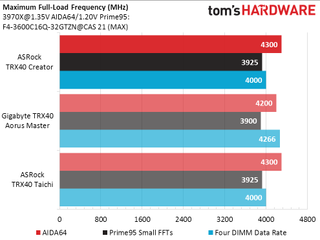
The higher load of Prime95 pushes our CPU past any reasonable thermal limit at voltage levels above 1.20V, so we started there and found that frequencies beyond 3925 MHz caused our CPU to throttle after around 20 minutes, regardless of firmware settings (we tried several). This, as opposed to the other boards, were increasing the clock speed beyond shown values caused Prime95 to drop threads / error out.
The highest stable frequency caused over 660W continuous system power draw, which corresponds to over 400A of CPU current being pulled through that 670A-limited voltage regulator (after estimating for other losses). So, perhaps we wouldn’t use this board to overclock AMD’s upcoming 64-core Threadripper 3990X.
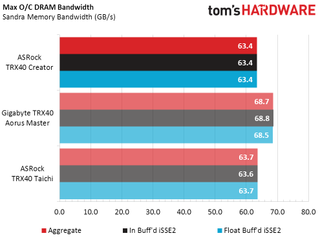
Neither ASRock board was able to match the Gigabyte’s high DRAM OC, and though both outstripped its CPU OC, Gigabyte still prevails in overclocked memory bandwidth. We include this test to dissuade manufacturers from using terribly-slow advanced memory settings to boost stable frequency, as this former problem only went away after we added this test.
MORE: Best Motherboards
MORE: How To Choose A Motherboard
MORE: All Motherboard Content
Current page: Software, Firmware and Overclocking
Prev Page Features and Layout Next Page Benchmark Results and Final Analysis-
Keith Myers This board is absolutely at the top of my short list. Allows 4 double wide gpus for distributed computing and is inexpensive in comparison to all the other TRX40 boards that only allow 3 cards at max.Reply
This board and a 3960X will replace my aging Xeon four card host which is severely lacking in the math compute performance compared to Ryzen and Threadripper. -
Crashman Reply
This is exactly the type of response I was hoping to hear.Keith Myers said:This board is absolutely at the top of my short list. Allows 4 double wide gpus for distributed computing and is inexpensive in comparison to all the other TRX40 boards that only allow 3 cards at max.
This board and a 3960X will replace my aging Xeon four card host which is severely lacking in the math compute performance compared to Ryzen and Threadripper. -
timvanhelsdingen Amazing looking board, ticks all the boxes while costing less.Reply
Oh and I can clear up the 4 gpu for you pretty easily, as I'll be running it with 4 gpu's:
VFX industry is moving towards GPU rendering and a lot of people will max out their boxes with 4 gpu's to have faster rendertime. Renderengines such as Redshift, Octane, Arnold, Vray, Renderman, all have gpu capabilities in some form or are build around gpu rendering. -
noko I am very impressed with this board. Does give a lot of punch for features. A type C connector for front panel, USB 2 for front panel and USB 3.2 (My case has all three of those connectors) other boards lack type C or USB 2. Back panel is weak for USB's but there are plenty of connectors to add to them. Q code, reset and power button. Clear CMOS and Flash button on back.Reply
No RGB on the board itself except headers - I call that a very cool feature!
There is also a thing called PCIe extenders or cables - even PCIe4x ones now for using those slots anyway you want.
VRMs are one of the weakest but still overkill for 32 cores and down and for stock settings which are almost as fast as the best OC scores. I would most likely use stock settings to maximize any boost frequency for gaming besides more productive type work.
Great review.

