Tom's Hardware Verdict
The be quiet! Pure Base 500DX is an easy-to-use chassis with lots of included extras and great thermal performance. Just know it needs quiet components to keep noise levels down under load.
Pros
- +
Three included Pure Wings 2 fans
- +
Excellent thermal performance
- +
Lots of RGB
- +
Superbly easy to work in
- +
Front USB 3.1 Gen. 2 Type-C port
Cons
- -
Loud performance under load
- -
Just one front USB Type-A port
- -
Front air filter difficult to access
Why you can trust Tom's Hardware
As you might guess given its name, German case manufacturer be quiet! has always been known for its focus on silence. So when the Pure Base 500DX landed at our doorstep, we immediately began wondering how the company intends to live up to its name with this airflow-focused chassis. With its huge front intake strips, the Pure Base 500DX is a chassis that’s fundamentally different from what we’ve come to expect from the be quiet! brand.
Internally, the Pure Base 500DX is in most ways identical to the Pure Base 500 from 2019. Except 500DX comes with lots of RGB, an extra fan, and an open mesh front panel, losing out on the dampened facade of its older brother. The Pure Base 500DX is available in white and black (we tested the white model), and comes with a tempered-glass side panel that matches the color of the rest of the case. With a price tag of $100, the Pure Base 500DX is aimed at the premium end of the budget market. It’s also angling for a spot on our best PC cases list, especially considering the amount of extras that come standard here for a relatively modest price.
Specifications
| Type | Mid-Tower ATX |
|---|---|
| Motherboard Support | Mini-ITX, Micro-ATX, ATX |
| Dimensions (HxWxD) | 18.23 x 9.09 x 17.72 inches (463 x 231 x 450mm) |
| Space Above Motherboard | 1.22 inches (31mm) |
| Max GPU Length | 14.53 inches (369mm) |
| CPU Cooler Height | 7.48 inches (190mm) |
| Max PSU Length | 258mm / 225mm (depending on HDD cage) |
| Weight | 15.32 pounds (6.95kg) |
| External Bays | ✗ |
| Internal Bays | 2x 3.5-inch, 5x 2.5-inch |
| Expansion Slots | 7x |
| Front I/O | 1x USB 3.0, 1x USB Type-C, 3.5 mm Audio, 3.5mm Mic |
| Other | Tempered Glass Panel, RGB Controller |
| Front Fans | 1x 140mm (Up to 3x 120mm / 2x 140mm) |
| Rear Fans | 1x 140mm (Up to 1x 140) |
| Top Fans | 1x 140mm (Up to 2x 120mm / 2x 140mm) |
| Bottom Fans | ✗ |
| Side Fans | ✗ |
| RGB | Addressable, 2x front, 1x internal |
| Damping | Right Side Panel |
| Warranty | 2 years |
Features


The Pure Base 500DX might be the most un-be quiet! case the company has ever built. It’s the first chassis from be quiet! that comes with addressable RGB, and the huge mesh front intake is arguably the last thing to come out of be quiet!’s factory. The two front RGB strips at the center of the chassis each have 14 individually addressable LEDs, and the internal strip that hides above the tempered glass panel has another 10.
Touring around the sides, the Pure Base 500DX offers a relatively compact ATX tower, with dimensions no bigger than an ATX case needs to be. On the left is a tempered-glass side panel that comes without tint, and a right panel that hides system cables and also includes a sheet of noise damping material on the inside. Given the rest of the case’s design, this doesn’t help noise levels, but the damping material is likely simply a holdover from the Pure Base 500, allowing the company to save money on tooling.

The top of the chassis has a magnetic fine mesh to hide the screws and radiator mounting assembly.
The front I/O resides at the top front corner of the chassis, consisting of a USB 3.0 Type-A port, a USB 3.1 Gen 2 Type-C port, separate mic and headphone jacks, along with a power button and a button to cycle through the RGB modes – of which there are many. The only thing we’d like to see here is another USB-A port.
Internal Layout
The internal layout of the Pure Base 500DX is about as bog-standard as it gets, and that’s a good thing. Gone is the excessive space at the front for external drives and tons of HDDs. There’s room in the front of the upper section of the chassis for mounting two 2.5-inch drives in sight, along with a ‘be quiet!’ embossed cover for hiding away the cables. The rest of the drives can be mounted behind the motherboard tray and in the HDD cage under the PSU shroud, as we’ll detail in a moment.
Get Tom's Hardware's best news and in-depth reviews, straight to your inbox.
At the bottom you’ll also find a vented PSU cover with handy cutouts in just the right places to guide cables to your GPU.

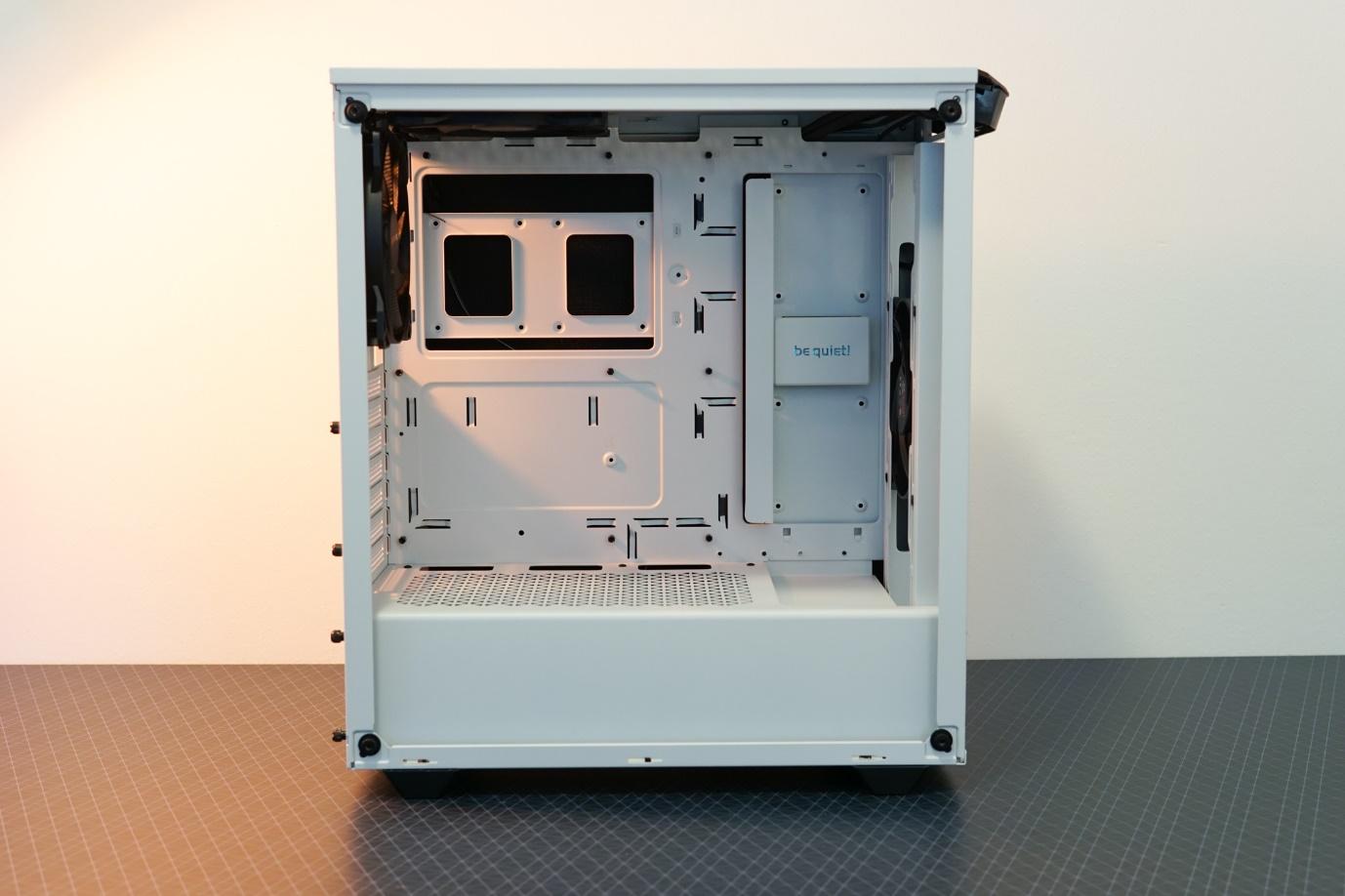

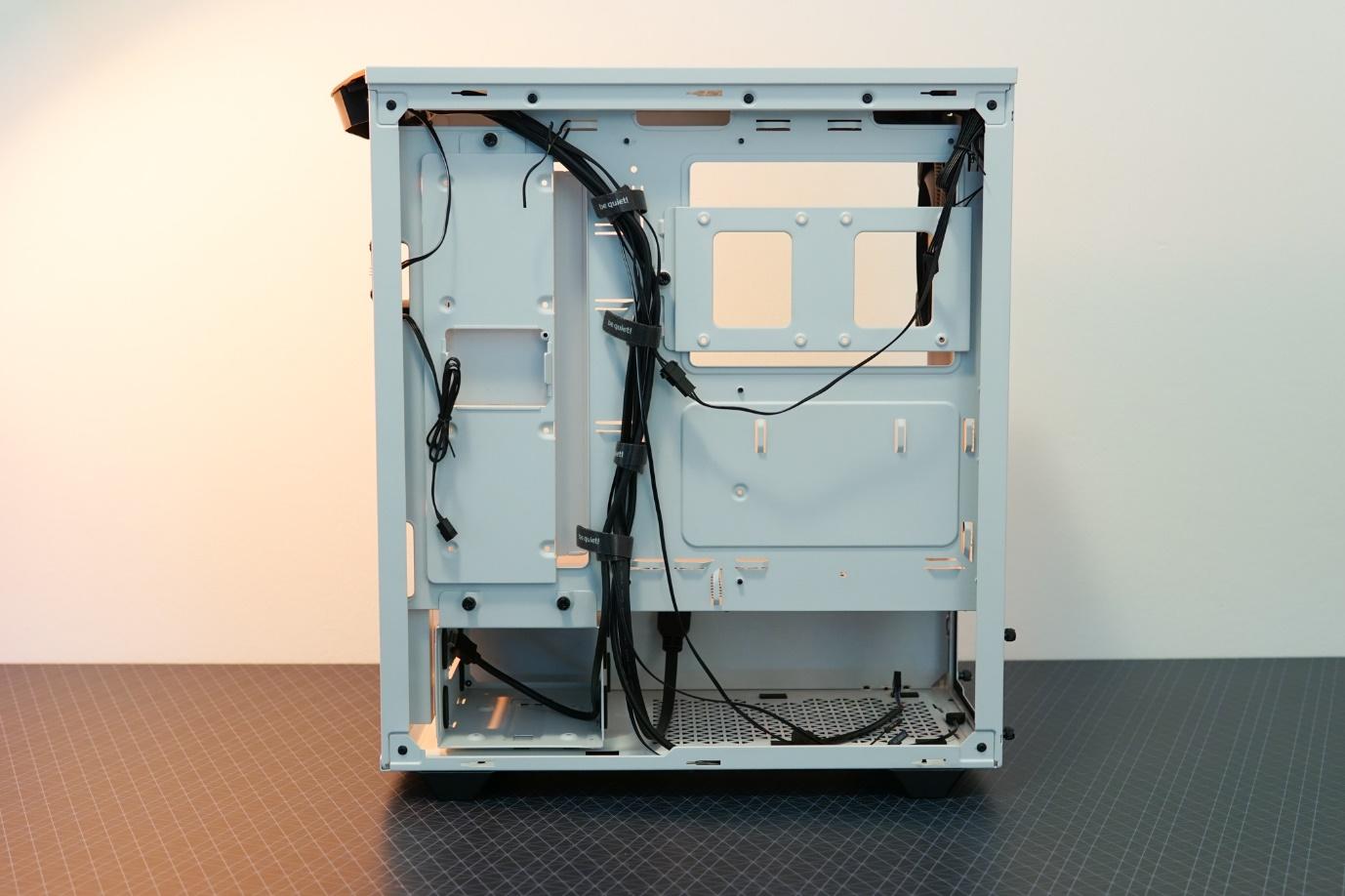

Moving around back, there's plenty of room for cable management and lots of Velcro straps, which will help keep things tidy during assembly. The backside of the motherboard tray can hold two more 2.5-inch drives.
The spec sheet also lists support for a fifth 2.5-inch drive. After some digging, we found the spot at the bottom of the hard drive cage under the PSU shroud – though using it will come at the cost of room for the second 3.5-inch drive.
Cooling
For cooling, the chassis comes with three 900 RPM Pure Wings 2 fans that use voltage control for regulation (3-pin). Although we’d prefer to see PWM control, at this price point the latter is far from expected. There aren’t many cases in this range that come with three quality fans included as standard, let alone a trio of PWM spinners. The top of the chassis can support up to a 240 mm radiator and the front a 360 mm unit.
Don’t try installing a 280 mm unit at the top of the chassis, as although it does support two 140mm fans, there is only 31mm between the motherboard and the top of the chassis. Adding a 280mm radiator to the mix will likely lead to serious space issues, particularly on motherboards with big VRM heatsinks.

be quiet! equipped the Pure Base 500DX with two air filters: one at the bottom of the chassis that slides right out the front, and one behind the front mesh. To get to the front filter, grab the front panel at the bottom and give it a strong tug to remove. Being delicate won’t get the job done here. Thankfully, the RGB lighting connects through contact points rather than a cable that plugs in, so you won’t be ripping anything apart as the front panel suddenly jolts loose.
Niels Broekhuijsen is a Contributing Writer for Tom's Hardware US. He reviews cases, water cooling and pc builds.
-
velocityg4 Yea... People buy the BeQuiet! brand because they want their computer to be quiet. Having a niche separates them out from the chaff. I expect they're going to get hammered with bad customer reviews. As loyal customers of the brand buy this case for their next build. Then blast it for being loud.Reply -
kep55 I have a 2007 MacPro with twin Xeon processors, 16GBRAM, multiple fans etc. When my main PC crapped out we swapped in the Mac.We'd have to look at the power light to make sure it was on it was so quiet. We got the PC back from the shop and we thought the local jet port was next to us. So why is an "ancient" Mac so much quieter than the latest & greatest PC.Reply -
Mr5oh Replyvelocityg4 said:Yea... People buy the BeQuiet! brand because they want their computer to be quiet. Having a niche separates them out from the chaff. I expect they're going to get hammered with bad customer reviews. As loyal customers of the brand buy this case for their next build. Then blast it for being loud.
Perhaps, or perhaps they are trying to expand into other market segments? They still make quiet cases as well. Most people looking for the quiet cases should be able to look at this and realize it doesn't have any of those qualities, it's minus the insulation and many of the other things many "quiet" BeQuiet cases have. Niche markets are nice, but in general even if you have die hard fanatic customers, they won't support a company.
I'd like to see this with an optical drive. However it still checks a lot of other boxes, like plenty of room for a large air cooler. I like it. -
nofanneeded Your noise high levels are not from the case fans , they are from your GPU and CPU cooling solution.Reply
correct this fake review. -
islandwalker Reply
"Your noise high levels are not from the case fans , they are from your GPU and CPU cooling solution."nofanneeded said:Your noise high levels are not from the case fans , they are from your GPU and CPU cooling solution.
correct this fake review.
That is what the review says. Unlike most be quiet! cases, this one doesn't dampen noise levels from internal components. -
derekullo Reply
You can't fault them for trying to expand into different market segments.Mr5oh said:Perhaps, or perhaps they are trying to expand into other market segments? They still make quiet cases as well. Most people looking for the quiet cases should be able to look at this and realize it doesn't have any of those qualities, it's minus the insulation and many of the other things many "quiet" BeQuiet cases have. Niche markets are nice, but in general even if you have die hard fanatic customers, they won't support a company.
I'd like to see this with an optical drive. However it still checks a lot of other boxes, like plenty of room for a large air cooler. I like it.
But you don't need to be an expert in advertising to realize that naming your company Be Quiet! pigeonholes you into creating a certain kind of product.
There is no law saying they can't make loud products, but all of the marketing and advertising thus far has gone into reinforcing that belief.
For example, Chik-fil-A could sell beef burgers, but they already have Chicken in the name.
Other companies with too specific or unfortunate wording have changed their name to better represent what they sell.
Best Buy was originally named Sound of Music.
Shoppers may not intuitively link you with buying refrigerators and televisions.
Google was originally named Backrub.
Actually I have no issue with Backrub ... everyone likes backrubs. -
Co BIY "For cooling, the chassis comes with three 900 RPM Pure Wings 2 fans that use voltage control for regulation (3-pin). Although we’d prefer to see PWM control, at this price point the latter is far from expected. "Reply
I think you meant former instead of latter.
I wouldn't bother except that reviews like this are long lived.
This case probably deserves a separate line that breaks it a bit apart from the be quiet! tradition.
"light case!" by be quiet! Real marketers could probably do better (or much much worse). -
deesider Reply
Latest doesn't always mean greatestkep55 said:I have a 2007 MacPro with twin Xeon processors, 16GBRAM, multiple fans etc. When my main PC crapped out we swapped in the Mac.We'd have to look at the power light to make sure it was on it was so quiet. We got the PC back from the shop and we thought the local jet port was next to us. So why is an "ancient" Mac so much quieter than the latest & greatest PC. -
PapaCrazy Replykep55 said:I have a 2007 MacPro with twin Xeon processors, 16GBRAM, multiple fans etc. When my main PC crapped out we swapped in the Mac.We'd have to look at the power light to make sure it was on it was so quiet. We got the PC back from the shop and we thought the local jet port was next to us. So why is an "ancient" Mac so much quieter than the latest & greatest PC.
You didn't hear the latest and greatest then. Or atleast not the greatest. The PC market is larger, with plenty of poor examples. But when done right, PCs are hard to beat for silence because of the selection of components available. I have a 2010 MacPro and a PC in a Silverstone FT-02 (a 10 year old case) and the PC is quieter. The Mac has a slight ambient hum from anywhere in the room. The only sound from the PC is air moving, which becomes silent at 3ft. There's also the temp differences... much of the reason Macs run quietly is simply because Apple decided to sacrifice thermals when setting the fan curves.
