Tom's Hardware Verdict
Epomaker’s GK108S has a lot going for it, and its low price leaves you with enough money to turn this good barebones mechanical keyboard kit into a great final product.
Pros
- +
+ 5-pin switch Support
- +
+ Pre-assembled
- +
+ Reasonable price
- +
+ Steel plate gives a solid feel
- +
+ Bluetooth connectivity
Cons
- -
Bad companion app
- -
No battery indicator or power switch
- -
Very hollow
- -
Disassembly takes too much effort
- -
No manual included
Why you can trust Tom's Hardware
Barebones keyboards kits provide an easy way for folks to build their own clackers, without having to source a lot of different parts or even necessarily put them together. All you need to bring are your favorite switches and keycaps. However, with so many enthusiasts focused on smaller form factors, we rarely see full-size, 104-key or larger barebones keyboards, and barebones kits at any size can be pricey.
Enter Epomaker’s GK108S. This $90 kit (there's also the cheaper, wired GK108) has room for a full 108 keys while providing built-in Bluetooth connectivity, RGB lighting and a sturdy-feeling steel plate, many of the same traits found among the best wireless keyboards sold prebuilt. The GK108S couldn’t be much easier to set up, as it comes pre-assembled and uses hot-swappable sockets that support either 3 or 5-pin switches. That means absolutely no soldering when you want to change your mechanical keyboard switches. However, this budget, barebones kit is far from perfect because it suffers from a couple of frustrating design drawbacks and unusable software.
Design of the Epomaker GK108S
The Epomaker GK108S has a simple, stripped-down design with a black or white chassis made of ABS plastic with a white plate underneath and RGB backlighting for each key. The case is a bit hollow, which really affects the keyboard's acoustics.
Compared to the Epomaker GK61 I had on hand, the the GK108S has more of a rubberized finish like we see often on gaming mice. It picks up fingerprints really easily, whereas the GK61 feels more like it’s fresh out of the plastic mold. Epomaker could have used a metal case, but that would have certainly raised the price. For example, the Drop CTRL High-Profile, which uses a CNC aluminum chassis, costs a full $200 and has a smaller, tenkeyless form factor.
The GK108S measures 15.7 x 5.5 inches (400 x 140mm) and weighs just over 2 pounds fully assembled, which is a good size and weight if you plan to shove it into a bag and take it with you. Considering that this is a Bluetooth device, you may also want to use it on your lap or on a trip.
Unlike some DIY keyboards, the GK108S has flip-out feet, a feature I end up missing when neglected. The feet on the GK108S fold outward and snap into place, assuring you that they won’t buckle. However, I wish that the feet were a bit more height-adjustable. You're limited to one setting here.
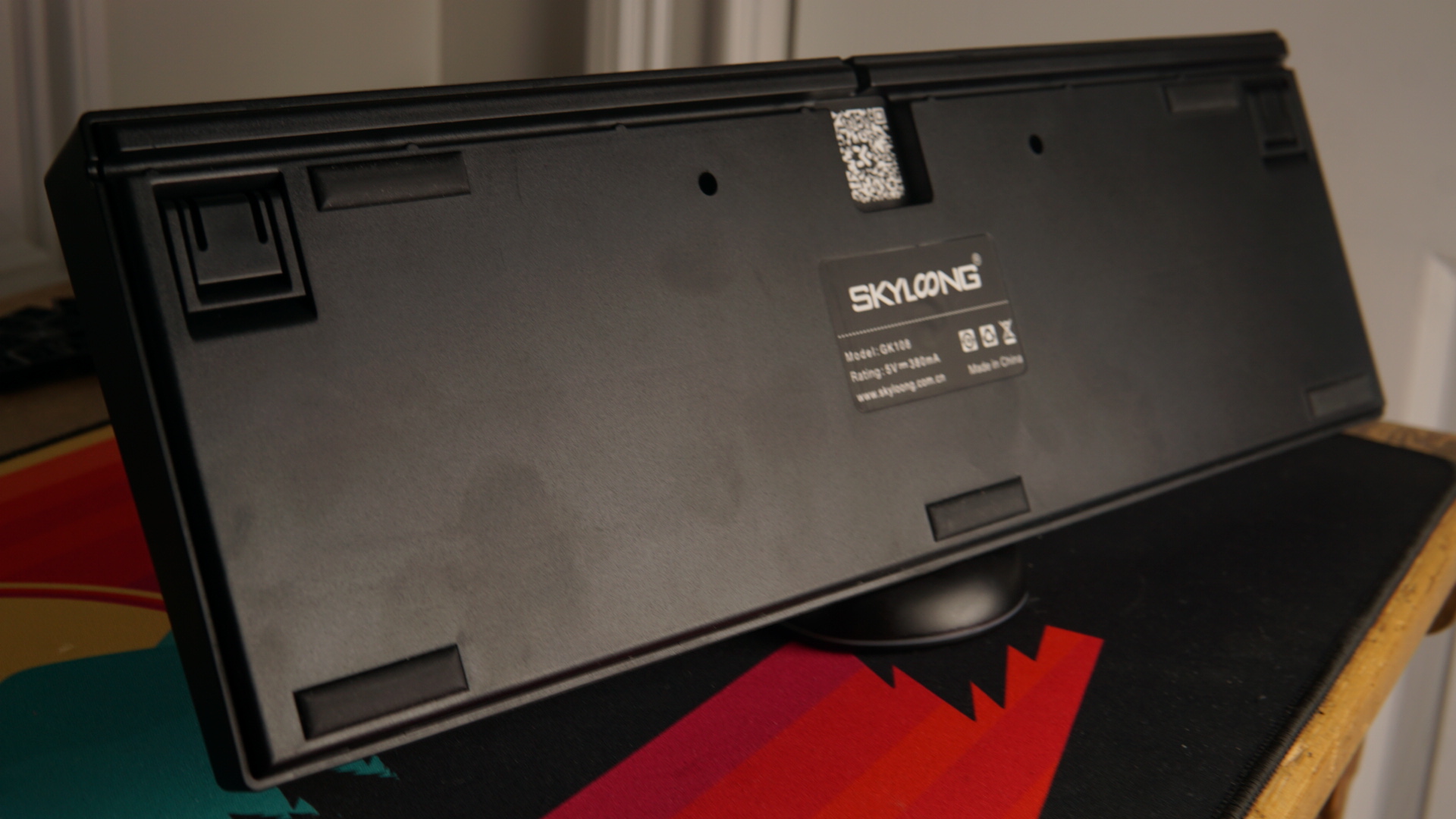

Whether you get the GK108S in black or white, its plate will be white. And while the keycaps will usually cover the plate, I would like to see some variance because white doesn’t always match. If that bothers you, then you’ll find yourself in a bit of a bubble because finding a different plate that works with the GK108S' tray-mount design isn’t as easy as finding one for keyboards that feature a top-mount design.
Get Tom's Hardware's best news and in-depth reviews, straight to your inbox.
Fortunately, the keyboard's plate is composed of steel and holds the switches and stabilizers in place, but I do hope that Epomaker changes things up in the future and maybe offer separate plates on its website, since it already has different cases for a couple of its other keyboards.
While the amount of lube on the stabilizers didn’t impress me, as with all of Epomaker’s keyboards that I’ve tested, all it takes is a bit of permatex dielectric grease to reduce the rattle (see: How to Lube Switches on Your Mechanical Keyboard). Removing all of the stabilizers was easy enough (more on that in the Assembly and Disassembly section below). However, I expected the stabilizers to already come sufficiently lubed, especially on a barebones kit.
RGB and Software for Epomaker GK108s
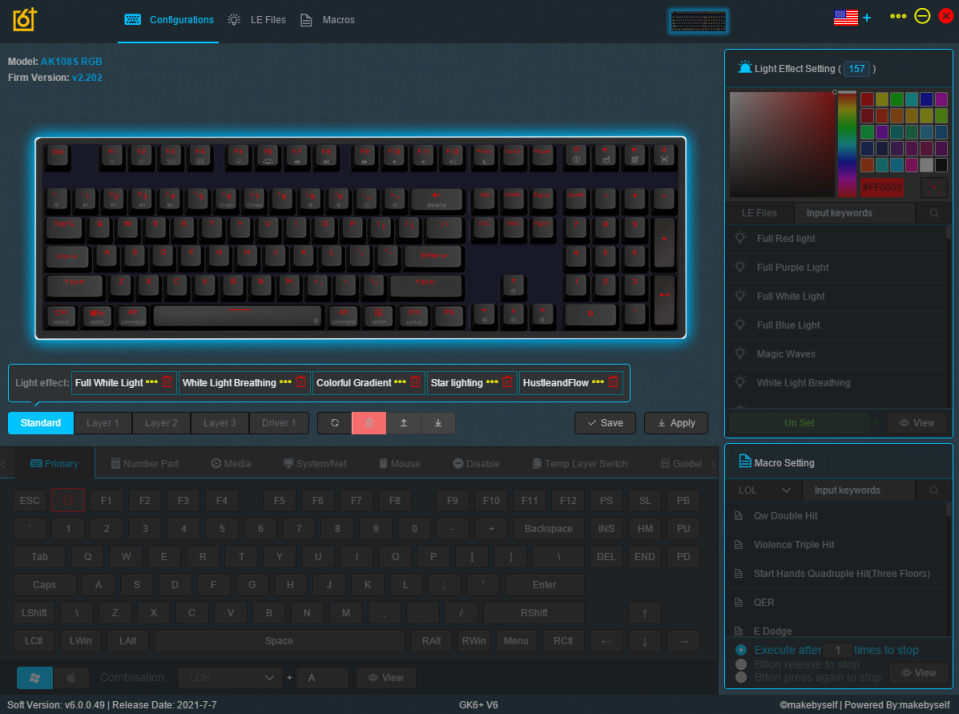
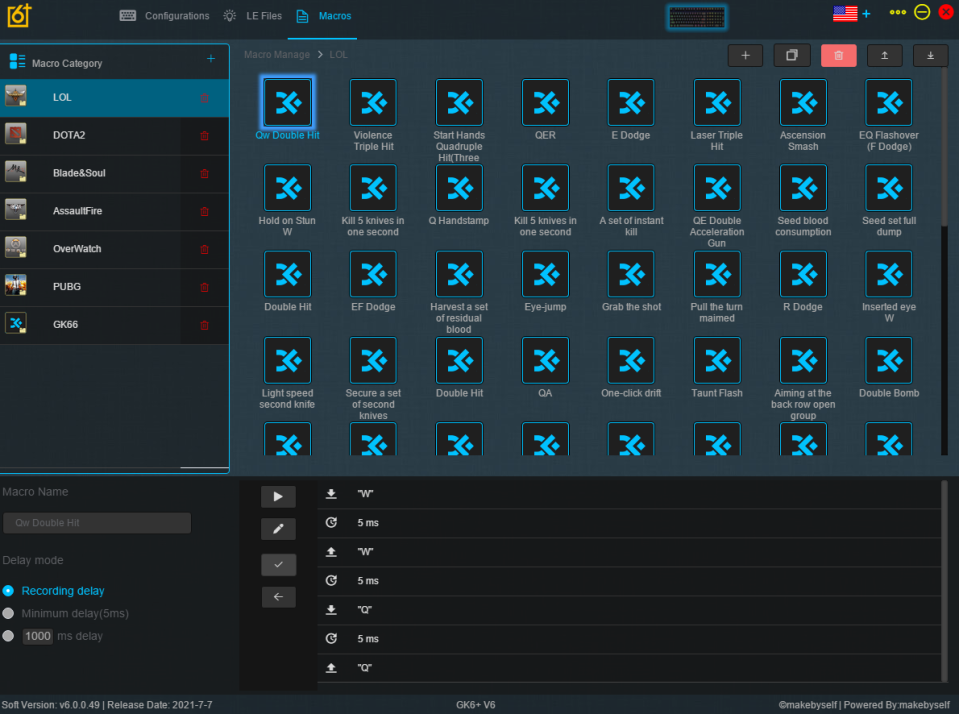
Epomaker’s GK6X software is so buggy that your best bet is to not install it and pretend like the keyboard, like some others, has no associated app. Whenever I tried simple tasks, like adjusting RGB to my desired color scheme, the keyboard would stop responding. The same thing happened when I tried to adjust the overall layout of the board, causing me to make bittersweet peace with the fact that this software is just not useful in its current state.
There are also macro functions available in the app, but your best bet is just to use a third-party program, such as AutoHotkey. Then, you could still reprogram keys for helpful tasks like, making your numpad into a macropad, media player or mouse.
The good news is that you can enable some RGB modes, just by using some Fn key combinations. As of this writing, Epomaker doesn't have a written manual for the GK108S, but, following the instructions for the similar Epomaker GK96, I figured out how to toggle among nine preset lighting modes, including solid color, breathing, rainbow ripple and back and forth pong-style. Other effects include lighting up a key or entire row when a key is pressed. You can adjust some of these modes in a limited fashion sans software but cannot customize the color of each key without the software.
The RGB colors look pretty nice, all things considered. I tested teh GK108S wiith Epomaker's Olivia PBT keycaps, which aren’t shine-through, but there was still a good amount of vibrancy. I can only imagine how it would look with pudding or other types of translucent keycaps.
In the Box of the Epomaker GK108S
The Epomaker GK108S comes with everything you need to get started, including a PCB that supports 3-pin and 5-pin switches, plate-mount stabilizers from the brand Gateron, a steel plate and a ABS plastic case that seems to be of decent quality. This all comes assembled, so there’s no need to worry about starting from the ground up.
Also included are a wire keycap, switch puller tool and a USB Type-C to Type-A connector. The switch and keycap puller tool included aren’t good quality, so I recommend that you pick up a proper switch puller, which you can find for less than $5.
Assembly and Disassembly of Epomaker GK108S
Putting the GK108S together was extremely easy. I didn’t run into any issues where the switches didn’t fit or keycap compatibility was an issue. Since this is a hot-swappable keyboard, there’s no need for soldering. If you want to change your switches or caps, all you need are some pullers.
However, when I wanted to remove the stabilizers for lubing -- something not everyone will want to do -- I ran into some challenges. Normally when you’re dealing with plate-mounted stabilizers, you can just pry them off of the plate after removing the switch from the keyboard. This was the case with the GK108S until it came time to lube the spacebar stabilizer.

Disassembly was required in order to lube the spacebar's stabilizer because Epomaker puts a strip of foam on top of the PCB. The foam is supposed to dampen the stabilizer rattle, but what it really does is prevent you from removing the wire from the stabilizer housing for lubrication. This forced me to take apart the whole keyboard, just for one stabilizer. However, after going the extra mile with lubing, all of the stabilizers sounded phenomenal.
Wireless Connectivity of Epomaker GK108S
The Epomaker GK108S has built-in Bluetooth 5.1 connectivity with the ability to connect to up to three different devices and toggle between them by pressing Fn + Shift + 1. Oddly, this listed in the instructions on the product page as FN +1!.
Connectivity worked without issue, which is what I’ve come to expect from Epomaker, especially after the Bluetooth capability I saw from the Epomaker NT68 wireless mechanical keyboard. The GK108S even worked with my iPhone XR, so I was able to send an iMessage test.
In case you want to use the GK108S in wired mode, the keyboard connects in the back via USB Type-C and is accompanied by two cut-outs on the backside of the case, allowing for easier cable management. If you don’t care about Bluetooth at all, you can buy the GK108 (non-S) for $10 less and only connect by wire.
I was disappointed that the GK108S doesn't include any sort of battery indication onboard or on/off switch like the NT68 does. Additionally, since this is a full-sized RGB keyboard, battery life is an automatic concern.
The GK108S comes equipped with a 1600mAH battery, which Epomaker claims is large, but it’s also the same size battery that we saw in the NT68, which doesn't have RGB. To give some perspective, the NT68’s product page claims a 20-80 hour battery life with RGB always on, but that’s a smaller, 65% keyboard.
Because there is no off switch for this keyboard, I had no clue how long until it would be until it died. But after using it for about a week in wireless mode with RGB on, I clocked around 23-24 hours, and the keyboard was still going.
Typing Experience on the GK108S
I filled the GK108S Akko Matcha switches and the aforementioned Epomaker Olivia keycaps. Typing felt fine, but the hollowness of the case made the experience extra noisy.
Some keyboards can be forgiven for such a hollow chassis, but since the GK108S is a full-size keyboard, there is a lot of room for a lot of case ping. The only place on the keyboard where noise-dampening foam is present is just below the spacebar, rather than under the PCB. That's neither common, nor do we find it sensible, and this placement didn't help the sound issue. If anything, foam in the spacebar itself would be more beneficial.
Getting acclimated with the Epomaker GK108S for long typing sessions wasn’t too bad, but it took a couple of hours because it had been such a long time since I used a full-size keyboard. My daily driver is a 75-percent layout, so making the leap to a 25% increase wasn’t hard in regards to typing; it was about getting comfortable with the numpad again.
Gaming Experience with the GK108S
Even though this is not a prebuilt keyboard, it can definitely be used for heavy-duty gaming. RGB already delivers a gaming-ready vibe, and the lighting is even customizable. There are no macro keys, but Epomaker's GK6X app allows macro programming too.
However, unlike some of the best gaming keyboards, the GK108S lacks finetuned software that makes it easy to make your own RGB effects. It also lacks bonus, but non-essential, possibilities, like the ability for RGB to change when you play a specific game or to change RGB based on what's going on in-game.
But ultimately, since you can pick your own keycaps and switches, the gaming feel is whatever you make it. Of course, you'll need to make space for your best gaming mouse, since this is a full-sized keyboard. And don't forget that if you're aggressive with your actuations you'll have to deal with the pinging noise issue.
Bottom Line
The Epomaker GK108S is cheap for a barebones kit, especially for a full-size layout. Its $90 price tag leaves you without an instruction manual, at least on my end, but with a pretty good amount of room in your pocket to make this keyboard unique. Full-size, barebones wireless, mechanical keyboard kits are like a unicorn; they're hard to come by and with that, we should be grateful that we have the GK108S available for such a respectable price.
Epomaker’s GK108S isn’t perfect, though. Trade-offs include notably weak software, a noisy case and stabilizers (if you don’t lube them) and a less-than-premium ABS chassis. However, considering that you get Bluetooth connectivity, RGB lights, adjustable feet and the ability to hot-swap in any switches you want, this is a great value.

Myles Goldman is a freelance writer for Tom's Hardware US. He reviews keyboards and cases.
-
drajitsh The review repeatedly mentions that the keyboard 8 is full size/104 keys but all pictures show a 75% keyboard -- no num pad. What's up doc?Reply -
RustyMutt What is the default key mapping for the right-most key in the bottom row, under the right-shift? Some reviews online indicate this is the FN key and can't be remapped to the traditional CTRL key. Is this true with this latest version?Reply
There don't seem to be many options for a full sized hot-swappable keyboard, especially if you want a 'top cover' so that the switches aren't viewable. This seems to have (which I prefer) but I also prefer (need?) the CTRL key to be in the correct position.
Thanks

