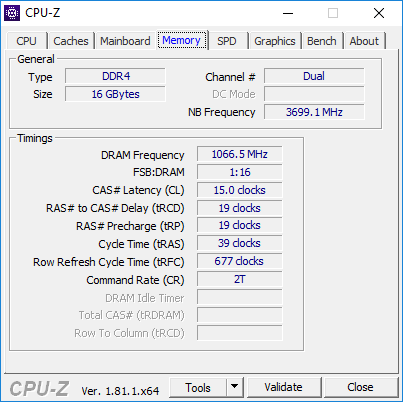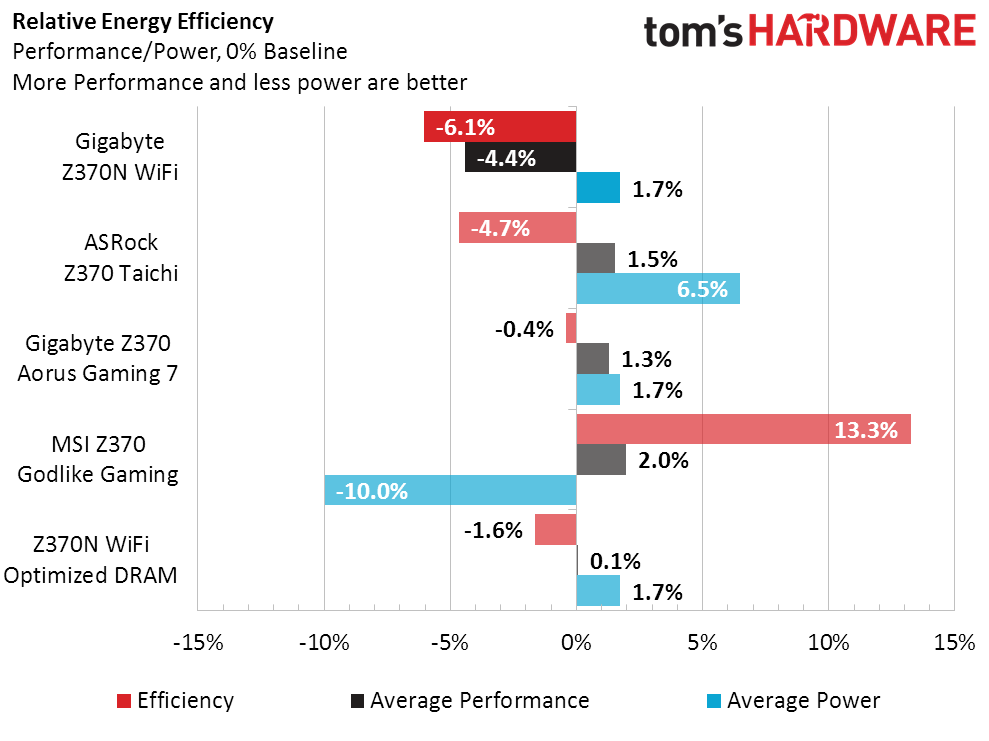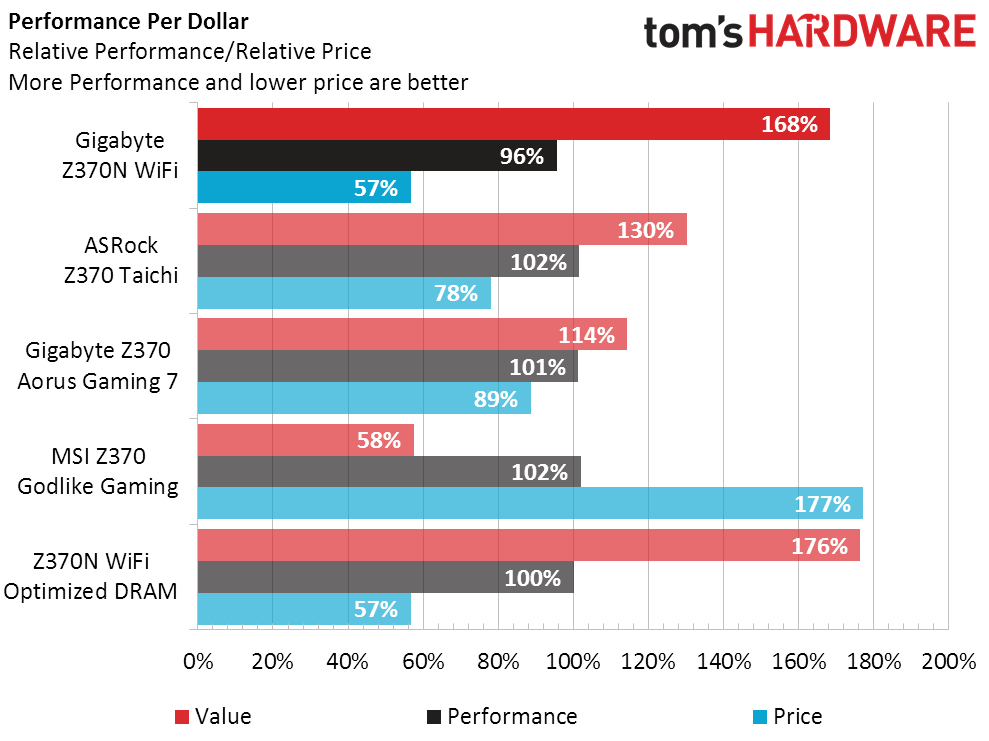Gigabyte Z370N WiFi Motherboard Review
Why you can trust Tom's Hardware
Benchmark Results & Final Analysis
We recently said “We're not beta testers and we don't do retakes,” yet here we are doing retake of sorts, in the form of a diagnostics test to determine just why the Z370N WiFi wasn't performing to par. First, we found that the default SPD timings of our memory (DDR4-2133 CAS 15) were being ignored for more-relaxed 15-19-19-39 timings.
Because we have never manually optimized timings for any of Gigabyte’s competitors, doing so for today’s test would invalidate our methods. But we had to find out if the slower timings were the actual cause of performance misses, or face a flurry of questions from the manufacturer. Thus, the board was retested after manually setting every timing to those falsely presented as “current values” in firmware. And once we had both sets of data, well, we couldn’t withhold that information from you. Thus, the Z370N WiFi is listed twice, once at the top of our charts where it belongs, and again at the bottom of our charts where the manual configuration can be compared.
Synthetic Benchmarks
Remember how we always say that synthetics are a great way to look for problems, such as unsanctioned overclocks or broken configurations? Well, the Z370 WiFi showed a little of that in our easiest 3DMark load, and manually setting the memory to its default SPD timings pushed the score up a little.
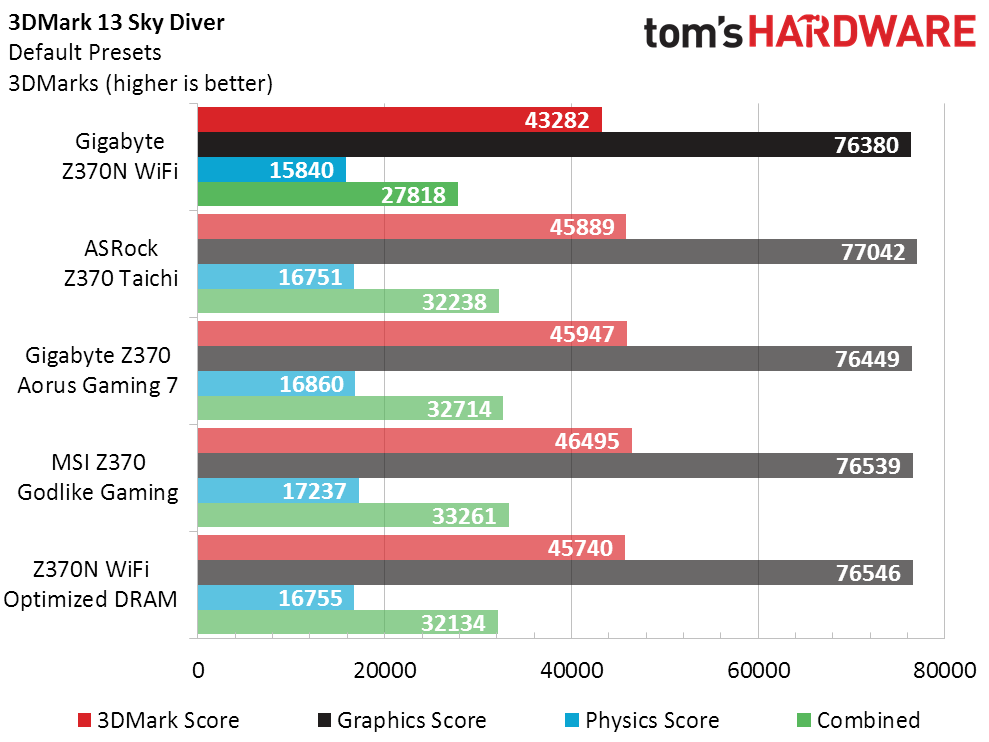
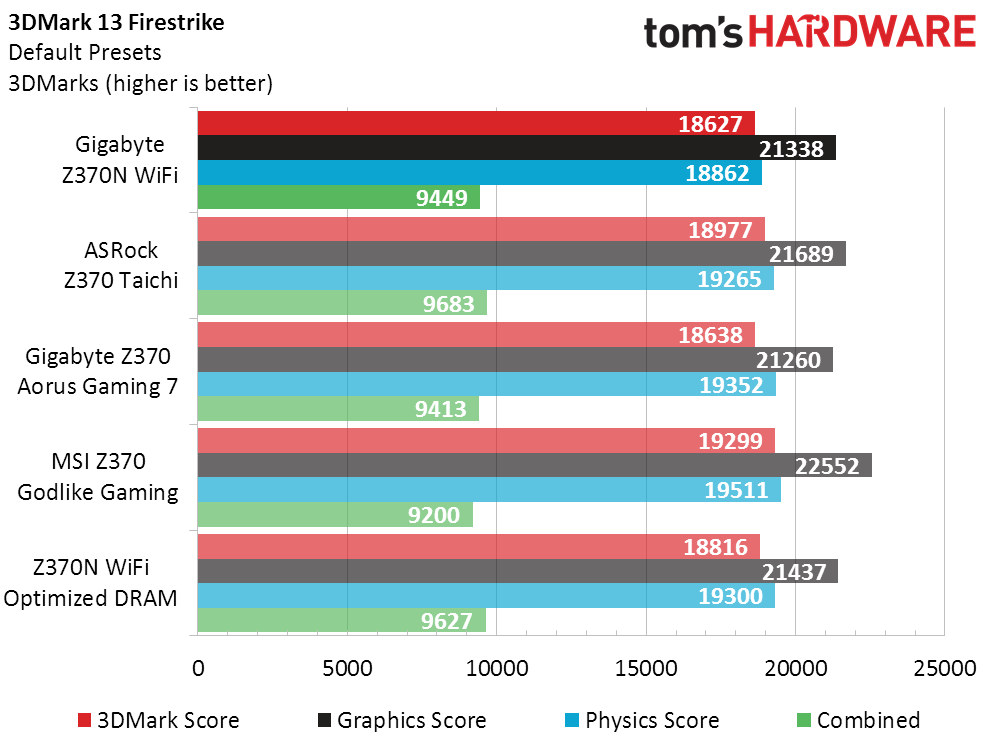
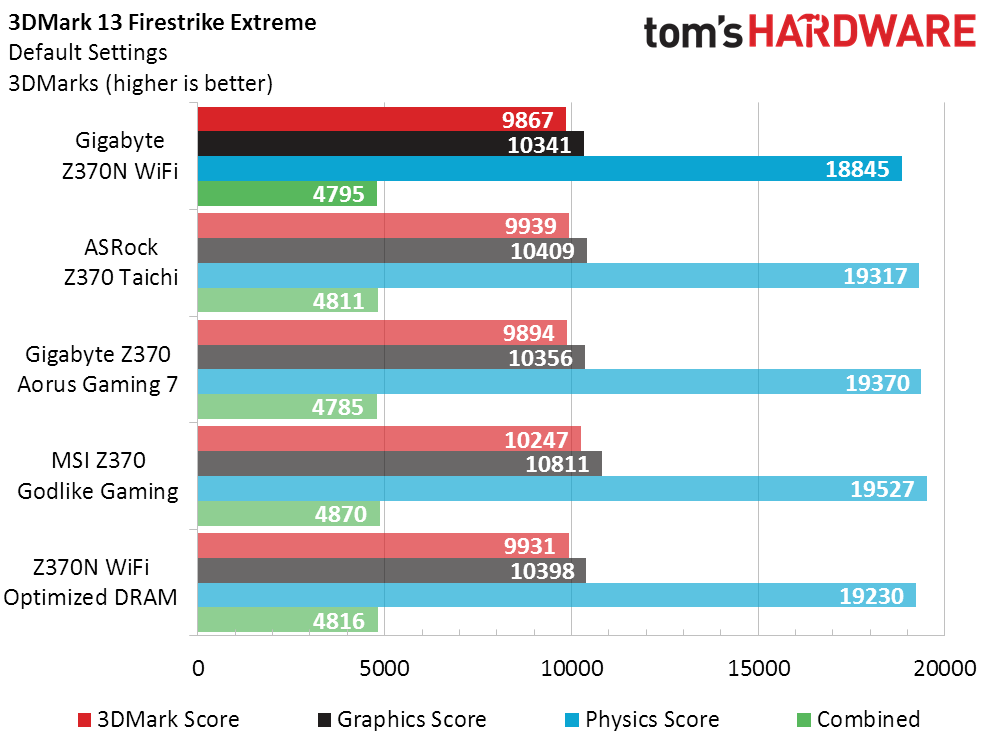
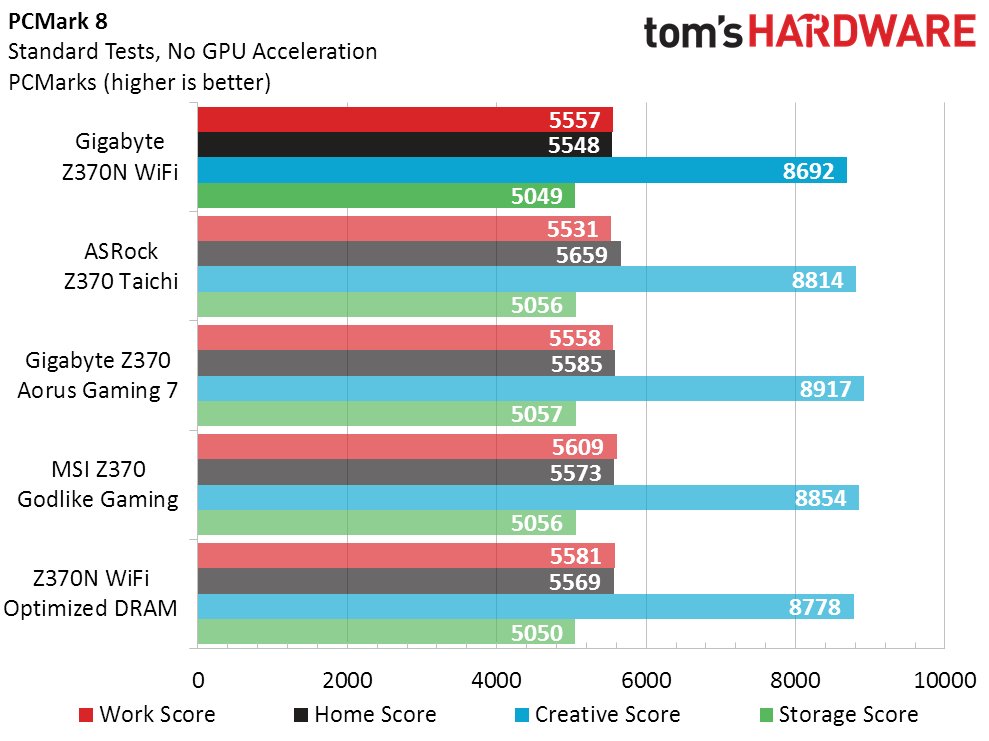
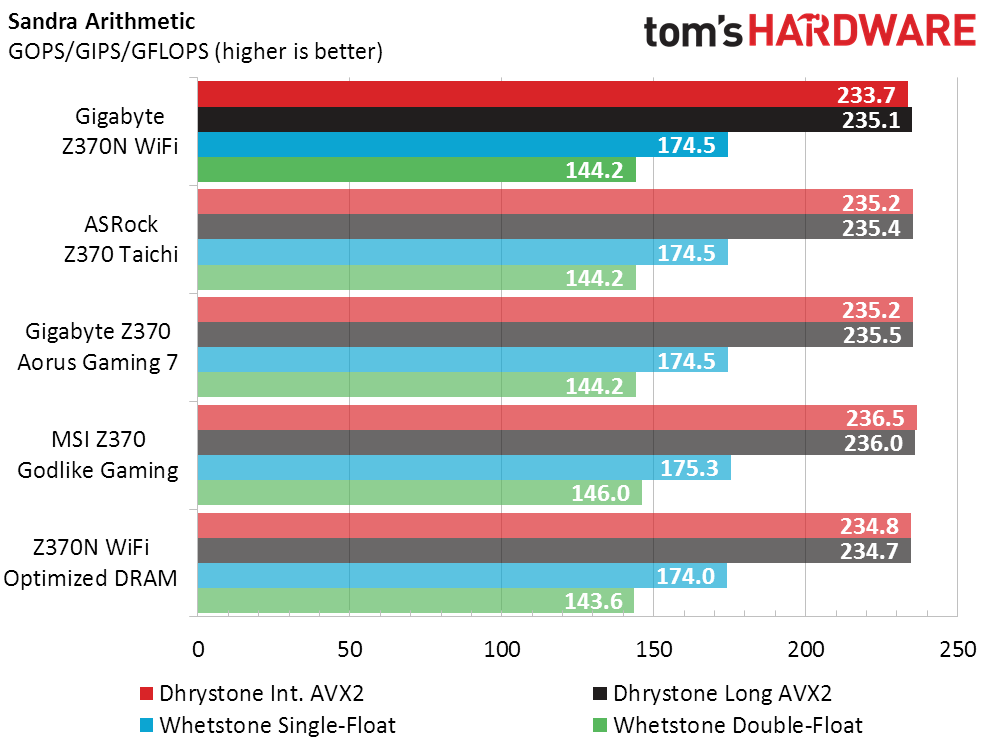
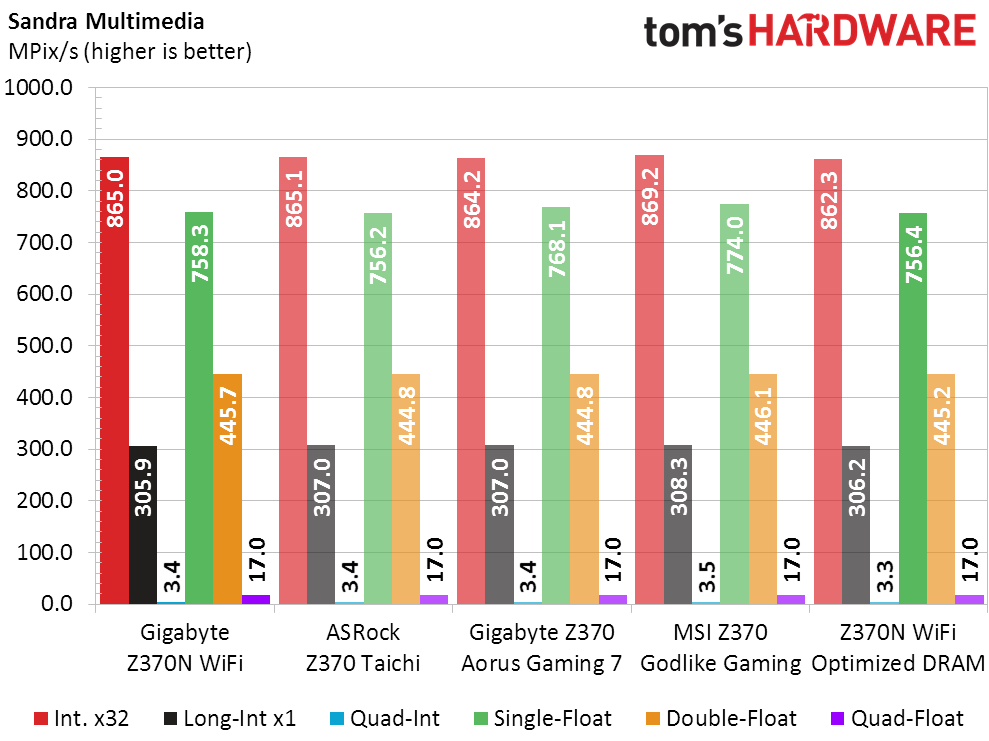
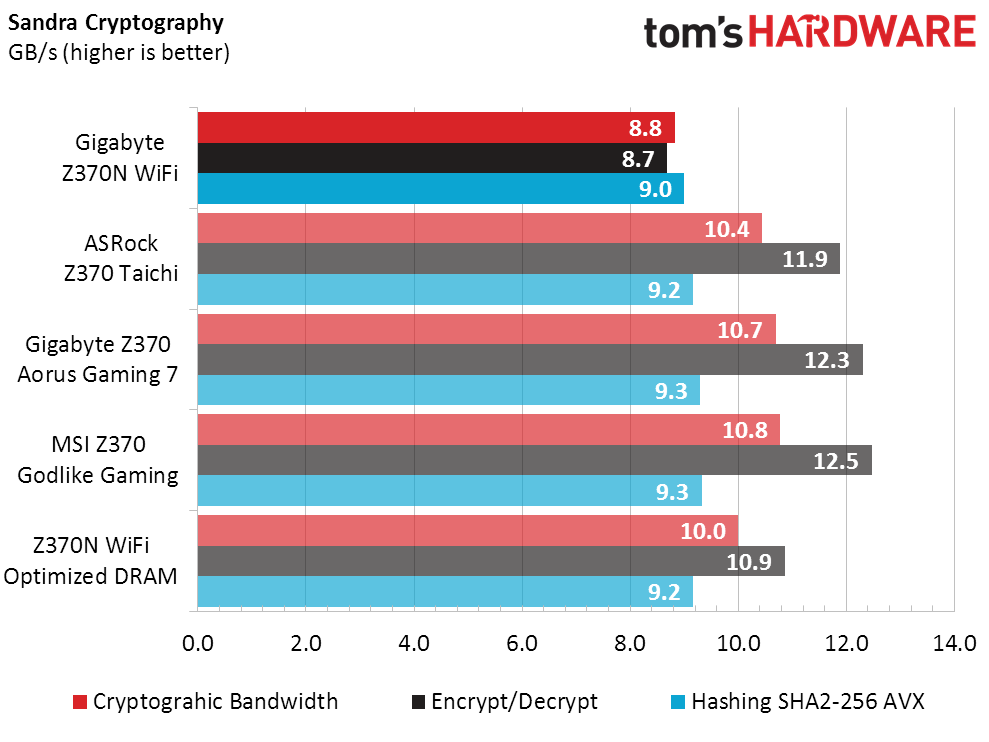
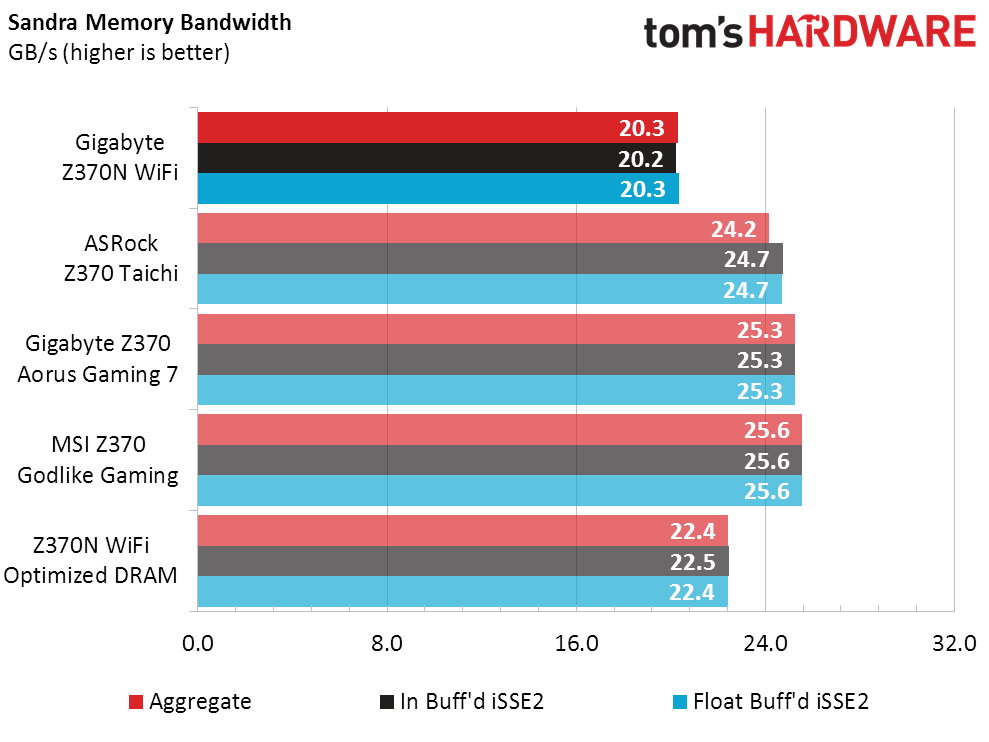
The Z370N WiFi took a big hit in Sandra Cryptography, and Sandra Memory Bandwidth shows us why. Adjusting the memory to its default timings allowed the board to get half its lost bandwidth back, and the rest? This is a two-slot board, and our four modules are single-ranked: Intel’s mainstream processors are optimized for four ranks.
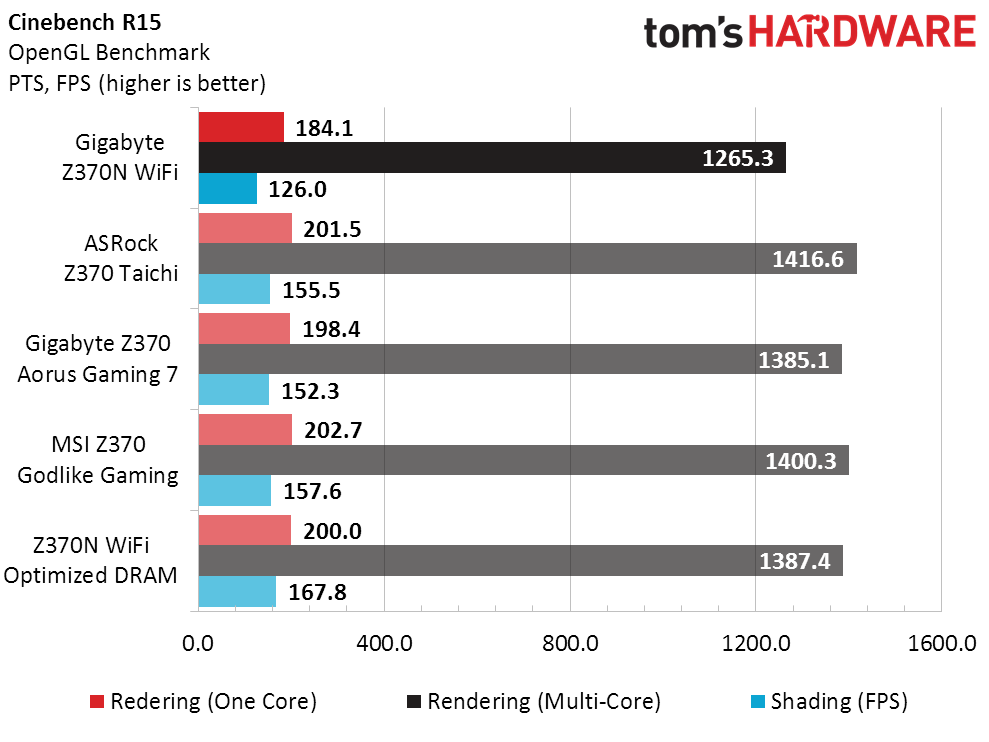
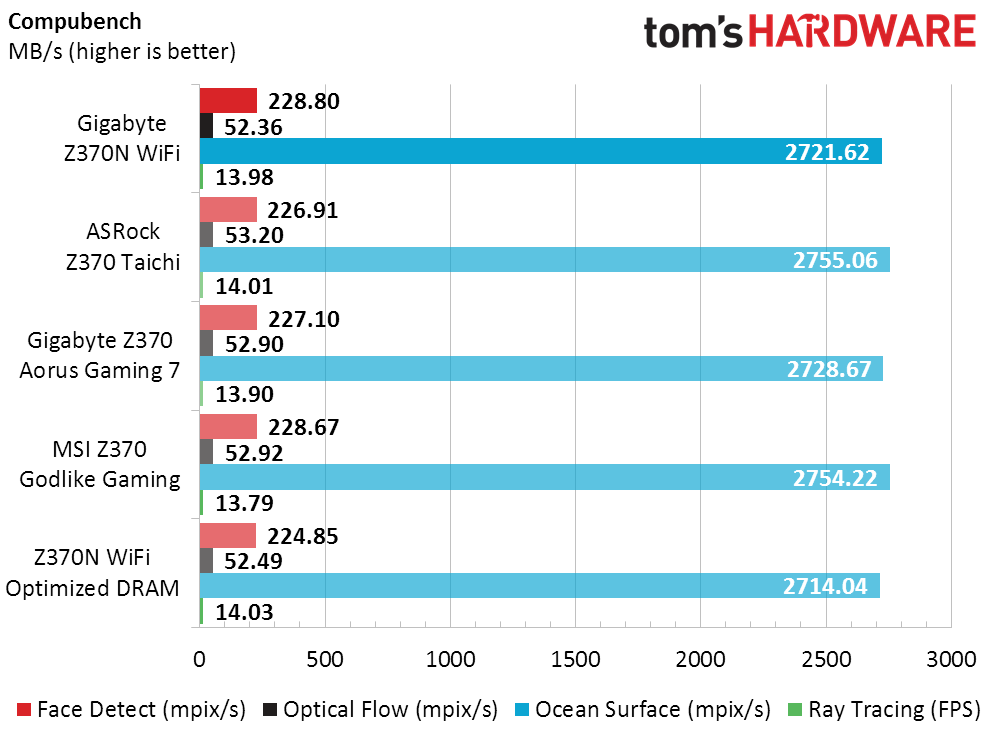
The motherboard’s default timings worked surprisingly well in the GPU-optimized Compubench, so we’re hoping to see some interesting results in games!
3D Games
We’ve never known Ashes to be fussy about memory, but the Z370N WiFi fell far behind at motherboard default timings. Tightening those to the defaults programmed into the DIMMs returns most of the missing FPS.
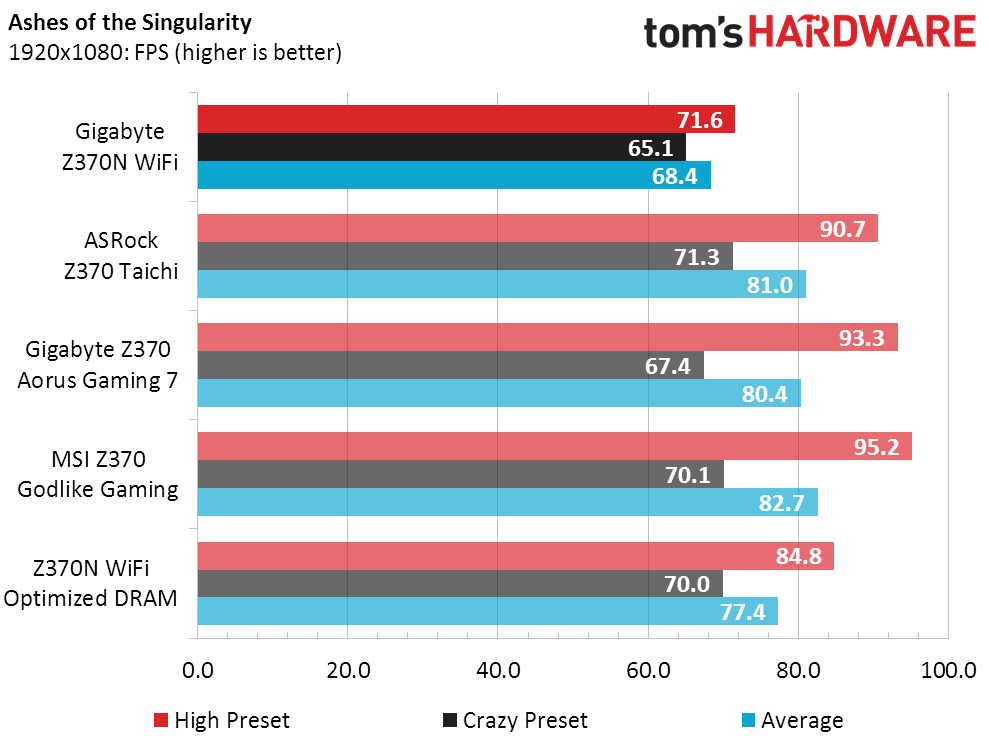
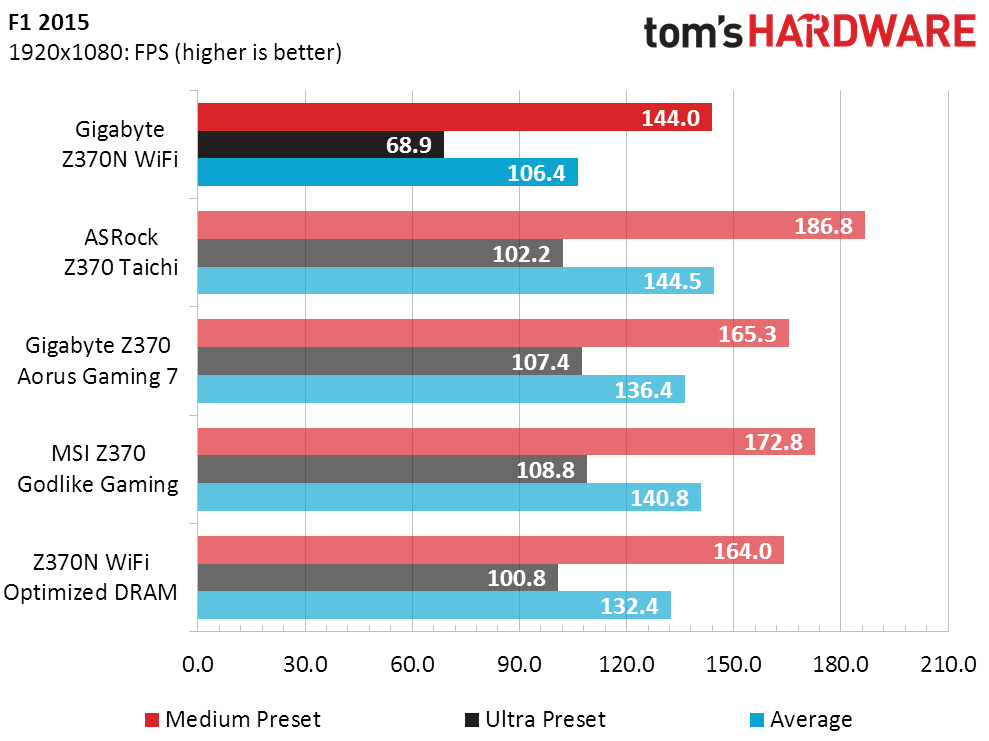
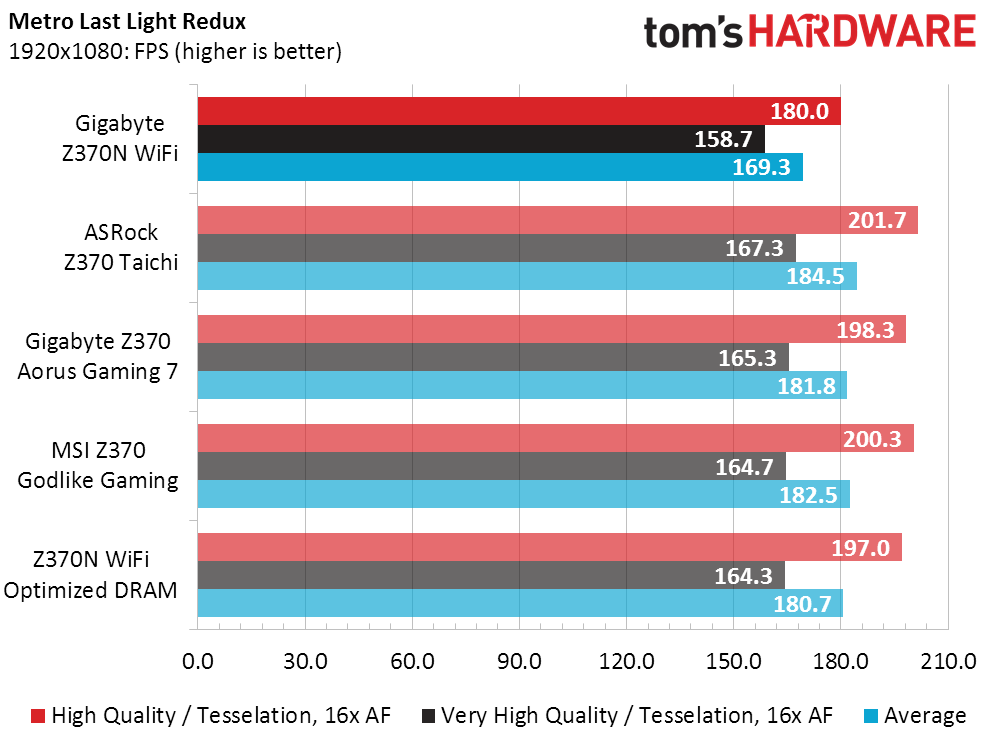
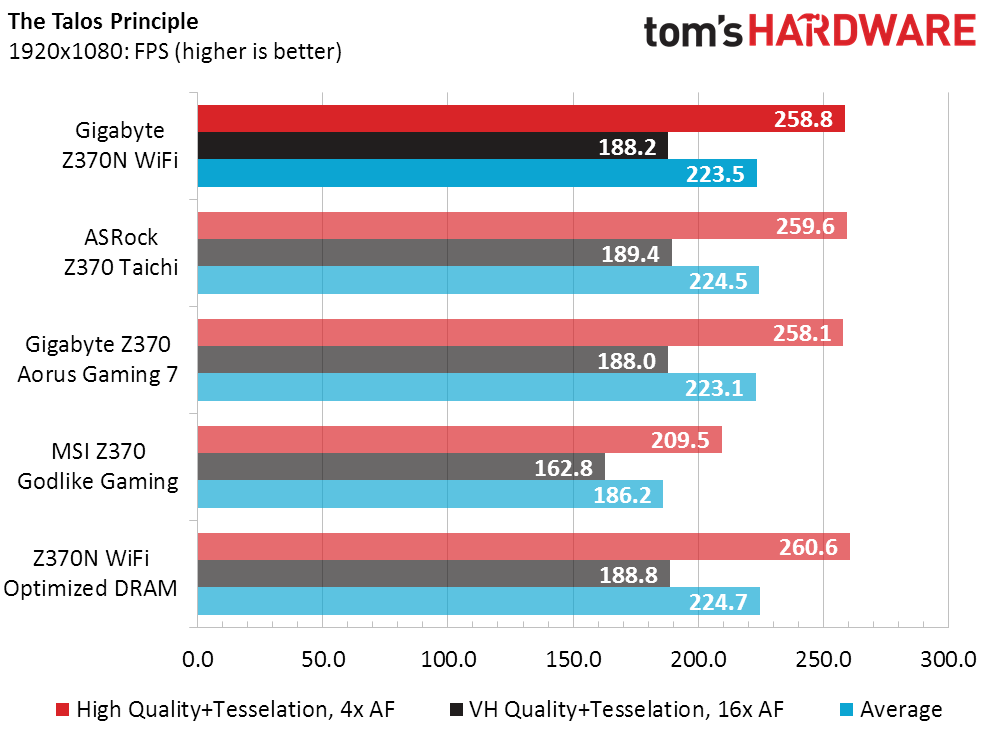
Even Metro was impacted by the board’s use of CAS 15-19-19-39 on CAS 15-15-15-36 modules. Talos results were solid, and that’s a sore point for the MSI board with its Talos-compatible Nahimic Audio Solution enabled. A look back at that board’s review reveals higher frame rates with the software disabled.
Get Tom's Hardware's best news and in-depth reviews, straight to your inbox.
Timed Applications
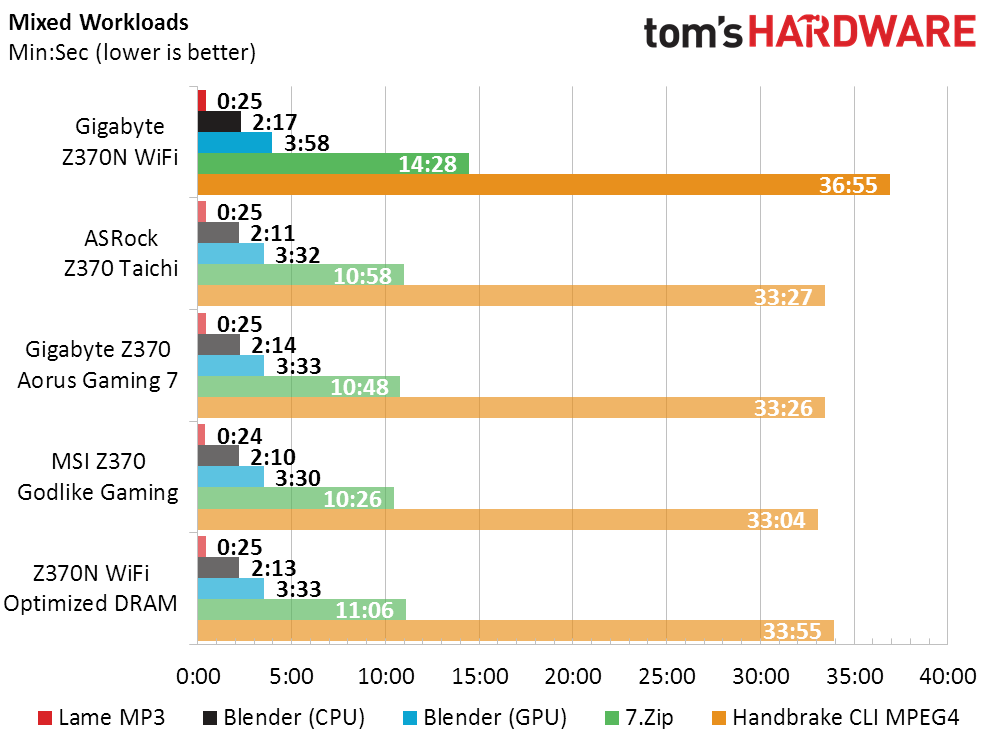
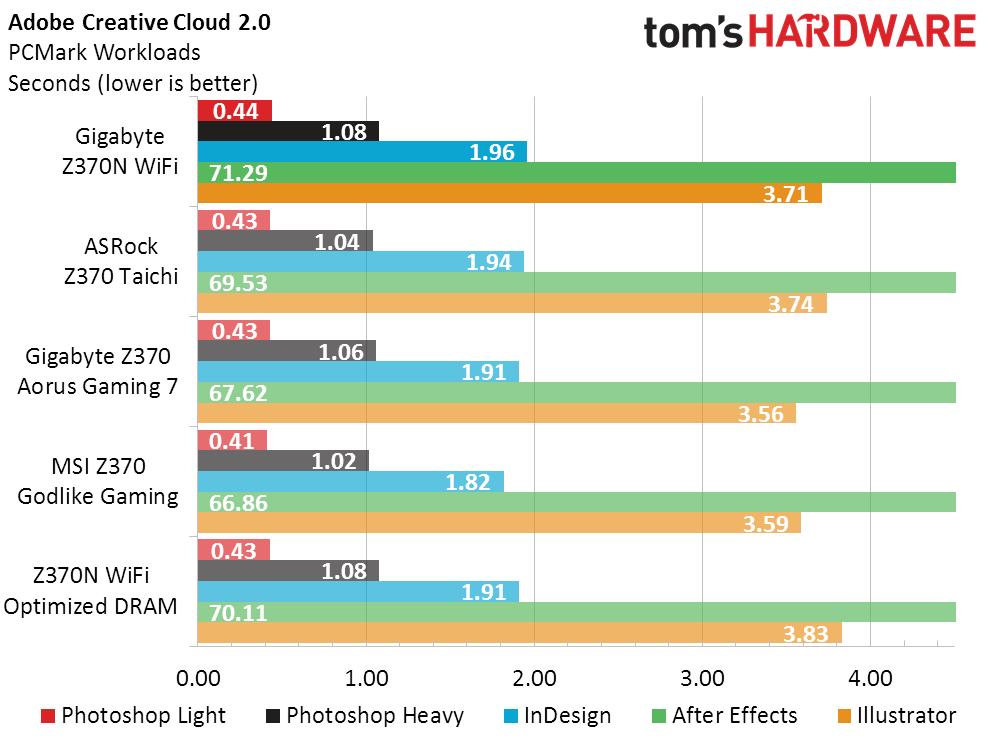
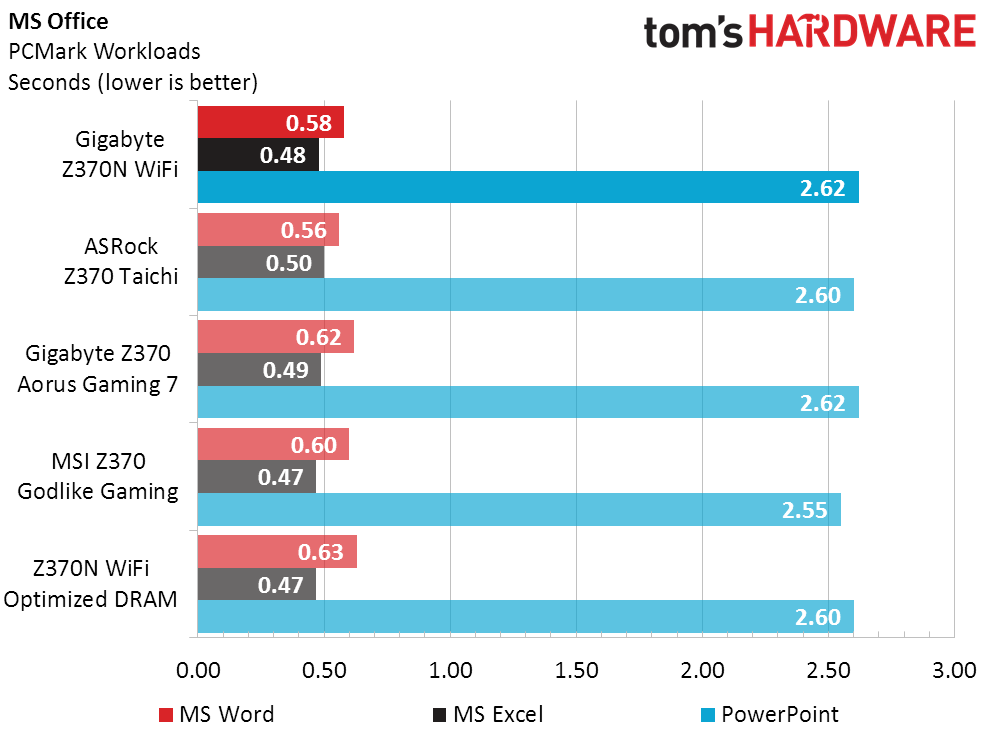
Remembering that lower is better when it comes to application completion time, the Z370N WiFi only looks good when its timings are manually configured to SPD defaults.
Power, Heat, & Efficiency
Differences in memory timings didn’t have a noticeable impact on our Power Consumption test. The Z370N WiFi runs hot and hungry under 12 threads of Prime95 small-FFTs.
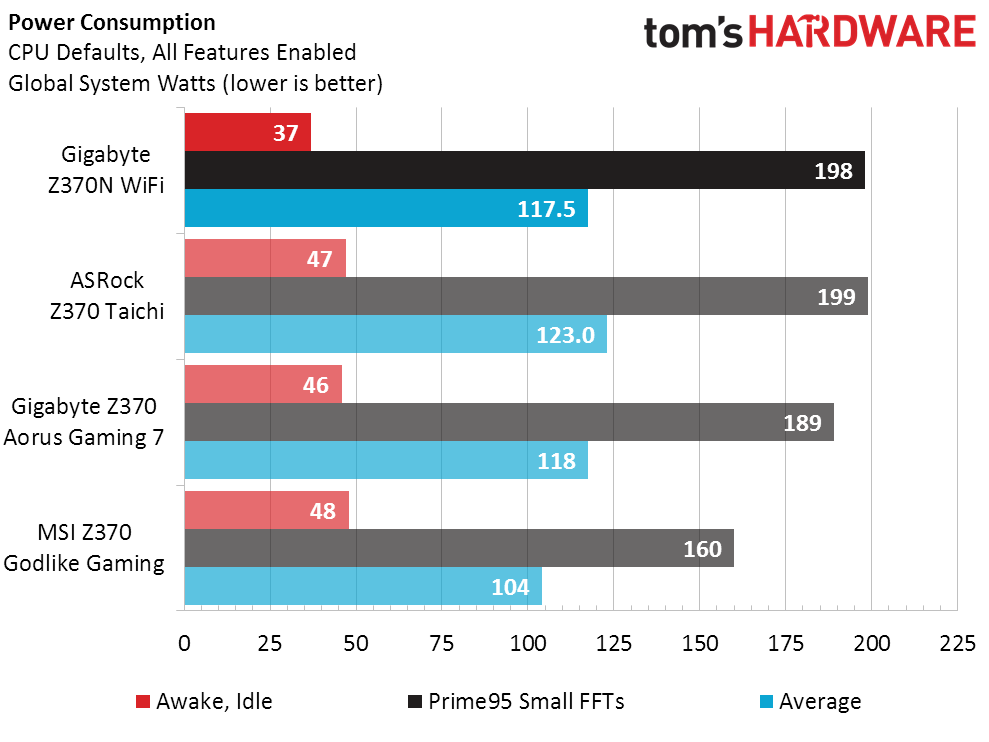
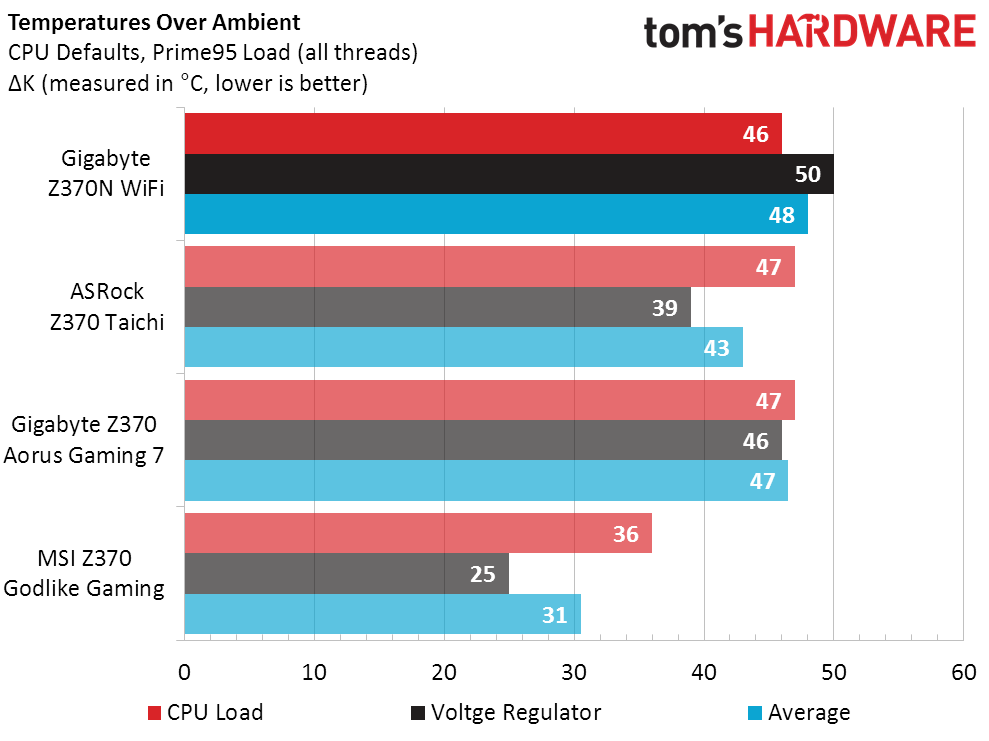
The Z370N WiFi’s lower-than SPD memory timings pushed it around 6% below the average of most boards, but fixing those timings gets nearly 5% of the loss back. The remaining 1% can likely be attributed to the other boards being tested with four DIMMs, so we’re giving that portion a pass.
Overclocking
The biggest problem in overclocking the Z370 WiFi appeared to be its small heat sink, which allowed the voltage regulator to initiate thermal throttling at full loads above 1.25V CPU core. Then again, a bunch of our readers would probably prefer the lower core voltage for its lower impact on CPU longevity (and lower power use).
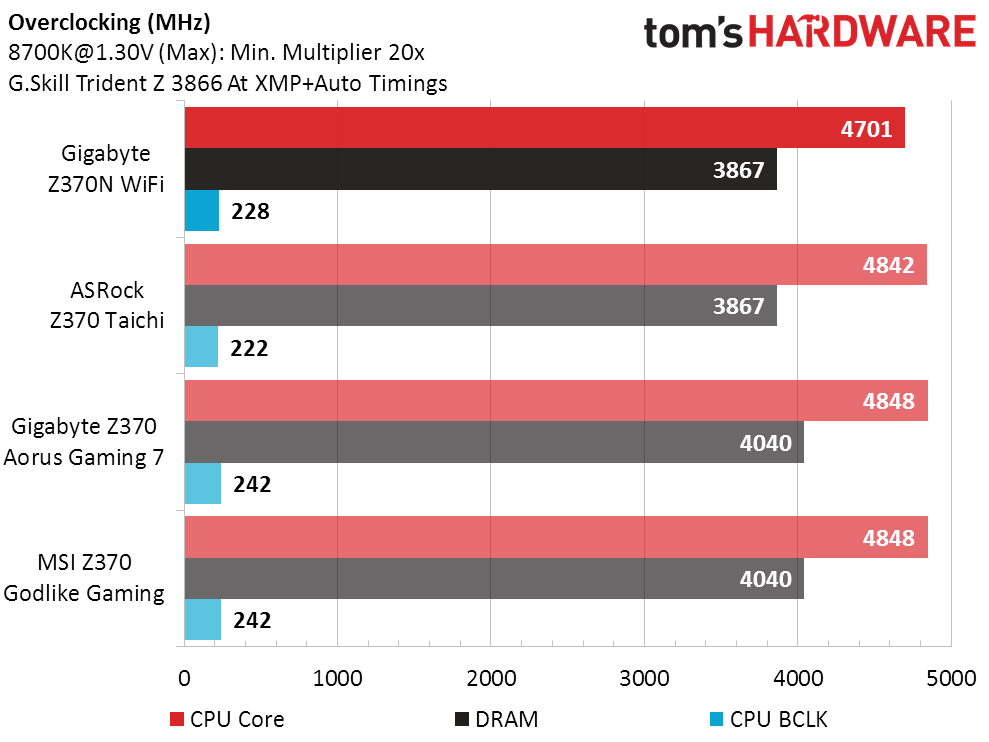
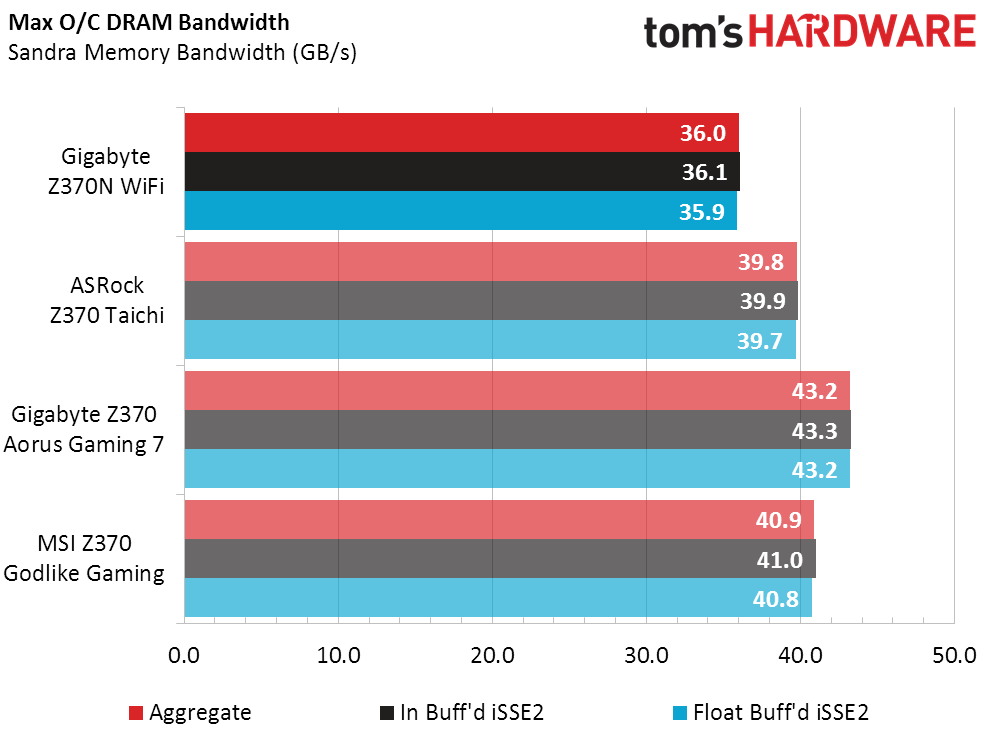
One reason we ran Gigabyte’s latest Z370N WiFi firmware was that it promised improved XMP performance. And maybe this is an improvement. After all, the CPU’s memory controller does have a preference for four ranks, and our modules are only single-rank.
Value Conclusion
The Z370N WiFi isn’t just the smallest Z370 board we’ve tested, it’s also the cheapest. This lower price is clearly the biggest factor in our Performance-Per-Dollar chart, in spite of the hefty performance loss of its poorly-configured memory timings. Optimizing the timings to SPD defaults cured that.
The hard part would be not to give an award to the board that clearly exceeded its competitors in our value charts. We could do a quick features-per-price analysis to come up with a reasonable rationale concerning things like its lack of USB 3.1 Gen2, but it’s really the overclocking problem and memory timings issue that puts us off. This is a Z370 board, and that’s supposed to be an overclocking-driven market. Some people don’t overclock, but for them the upcoming H370 may be a better fit. If Gigabyte can up its firmware game, we’d be far more willing to award a slightly cheaper, H370 version of the Z370 WiFi.
MORE: Best Motherboards
MORE: How To Choose A Motherboard
MORE: All Motherboard Content
-
SpAwNtoHell Nice review, but quite disaponted of the above 1.25v oc. Mainstream z170 270 z370 do much better there. Otherwise i am not sure it can be faulted in any way, and oc headroom is not really a fault as in a itx system is hard ussually to oc do to cooling.Reply -
Crashman Reply
There's one core out of six on this CPU that maxes out at somewhere between 4.8 and 4.9 GHz and gets flaky at more than 1.35V or less than 1.295V when running those speeds. The other cores will do 4.8 at 1.25V and 5.0 at 1.30V, but those don't count if we're looking for 100% stability at 100% load.20478994 said:Nice review, but quite disaponted of the above 1.25v oc. Mainstream z170 270 z370 do much better there. Otherwise i am not sure it can be faulted in any way, and oc headroom is not really a fault as in a itx system is hard ussually to oc do to cooling.
-
Onus I thought it was a fair review. It looks like Gigabyte almost got it right, but not quite. One would think that manufacturers would know better than to release anomalous products that are "almost" excellent, but trip themselves up. Biostar does this too. Asus wouldn't send review samples, so I'm really liking MSI these days, although it also seems hard to go wrong with ASRock.Reply -
Dark Lord of Tech The Z370 Asrock Extreme 4 , I put in my sons XMAS build is a great value among the Z370 boards.Reply -
excalibur1814 Virus checker just jumped to life after clicking to this page. Sort out your adverts!! There's far too many. Yes.. on the living room computer I don't block adverts and why should I!Reply -
SpAwNtoHell Reply20479407 said:I thought it was a fair review. It looks like Gigabyte almost got it right, but not quite. One would think that manufacturers would know better than to release anomalous products that are "almost" excellent, but trip themselves up. Biostar does this too. Asus wouldn't send review samples, so I'm really liking MSI these days, although it also seems hard to go wrong with ASRock.
Quiete agree i am some sort of ""bitch"" but somehow gigabyte managed to fall out of my builds for a reason or to and seems like looking back all systems ive done for last 5 years are mostly asus msi mb with asrock here and there but as you said asrock is a solid choice.
-
Lutfij This article/review was a good read for me! Also it was a good thing to read about the ram's rank and Intel's latest platform. Some friend's were interested on jumping the gun with this board.Reply
IMHO, I think Gigabyte lack in the BIOS department but ASRock was lower down that order. In any case if things are ironed out and that they learn from their mistakes. The next batch of reviews for Gigabyte boards would be well.