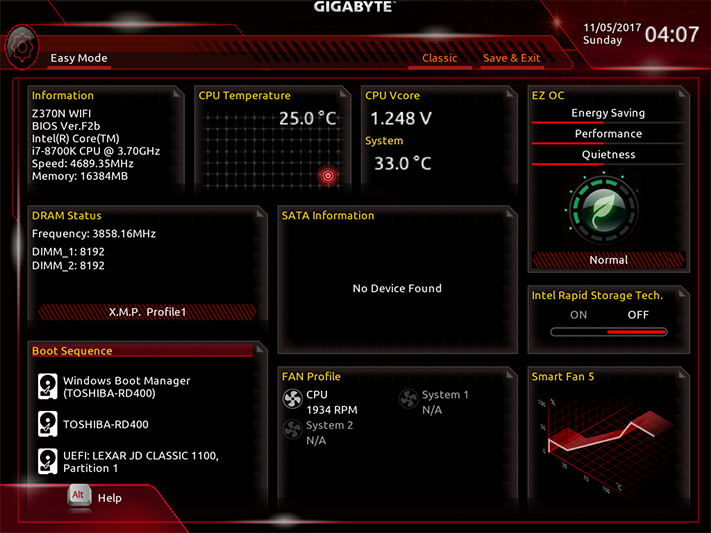Gigabyte Z370N WiFi Motherboard Review
Why you can trust Tom's Hardware
Software & Firmware
Gigabyte App Center remains the sole launching point for most of Gigabyte’s applications, including software and driver updates, as described in our Z370 Aorus Gaming 7 review. The Z370N WiFi does not include the Creative audio suite of its high-end sibling, however.


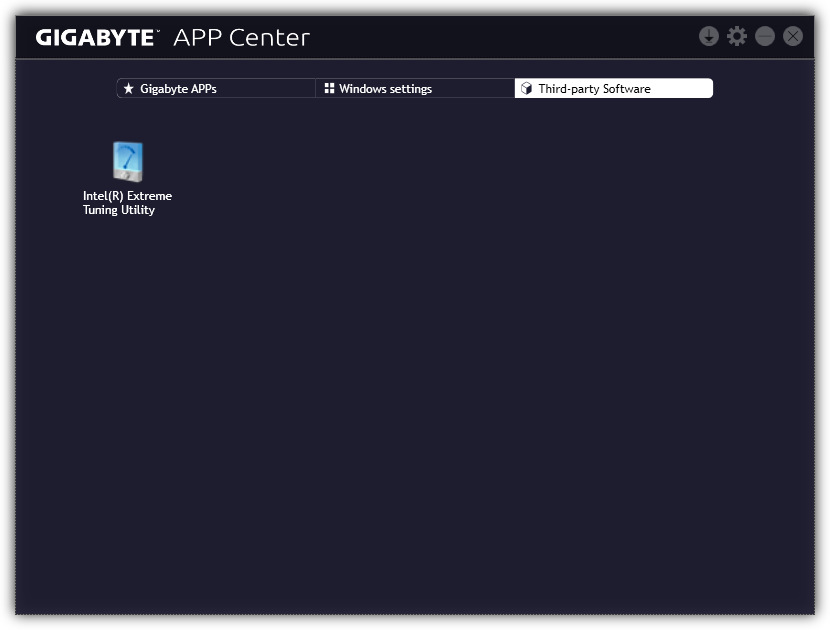
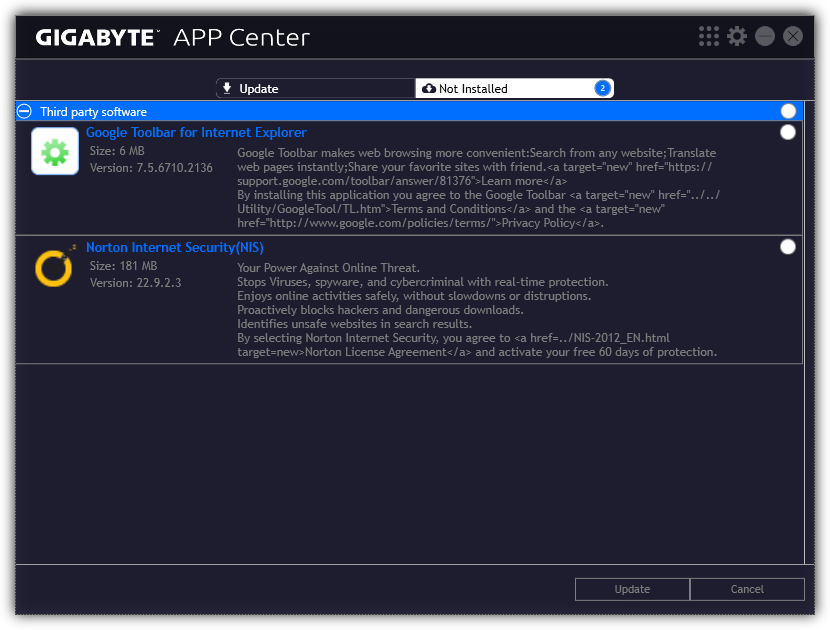
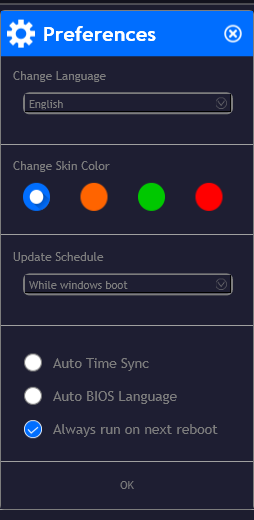
Gigabyte’s OC mode sets 4.90 GHz at 1.40V, causing our system to crash. Either our CPU isn’t that good, or our stress test has a greater load than Gigabyte’s team anticipated. Auto Tuning also picks 4.90 GHz, but following that setting with a quick run of Prime95 small-FFTs tripped its over-current protection circuit.
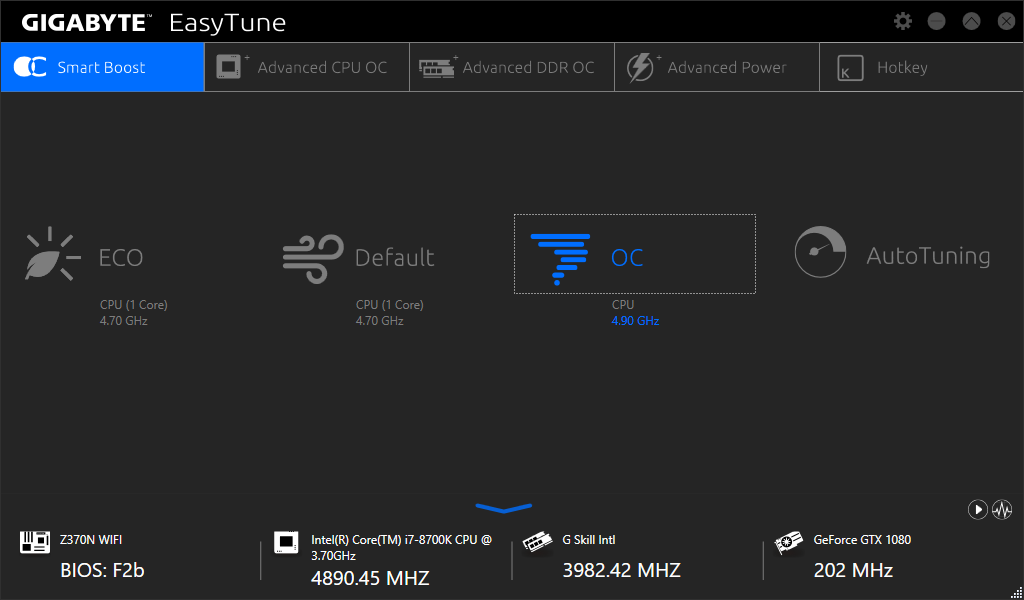
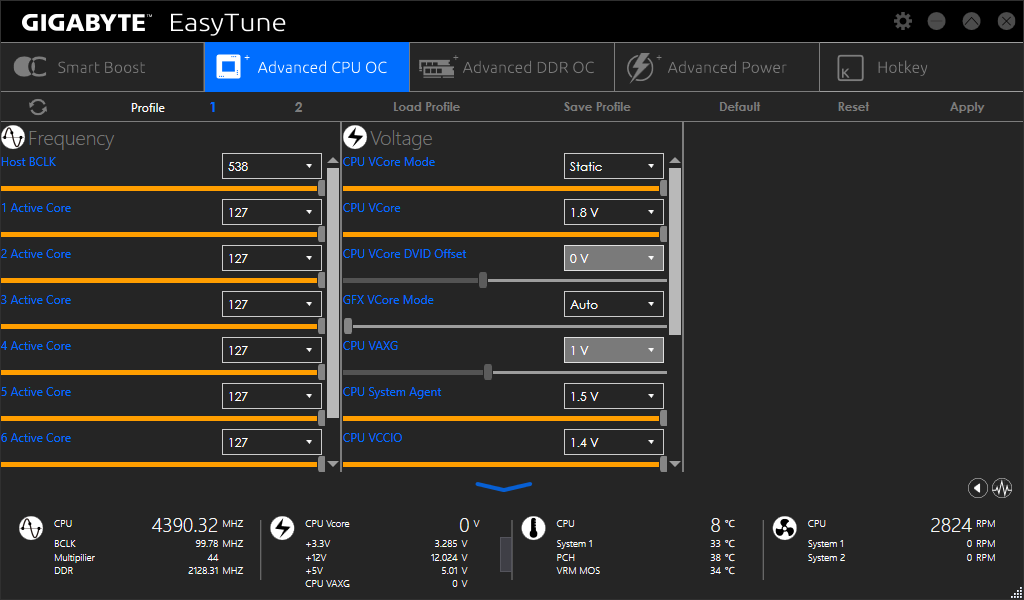
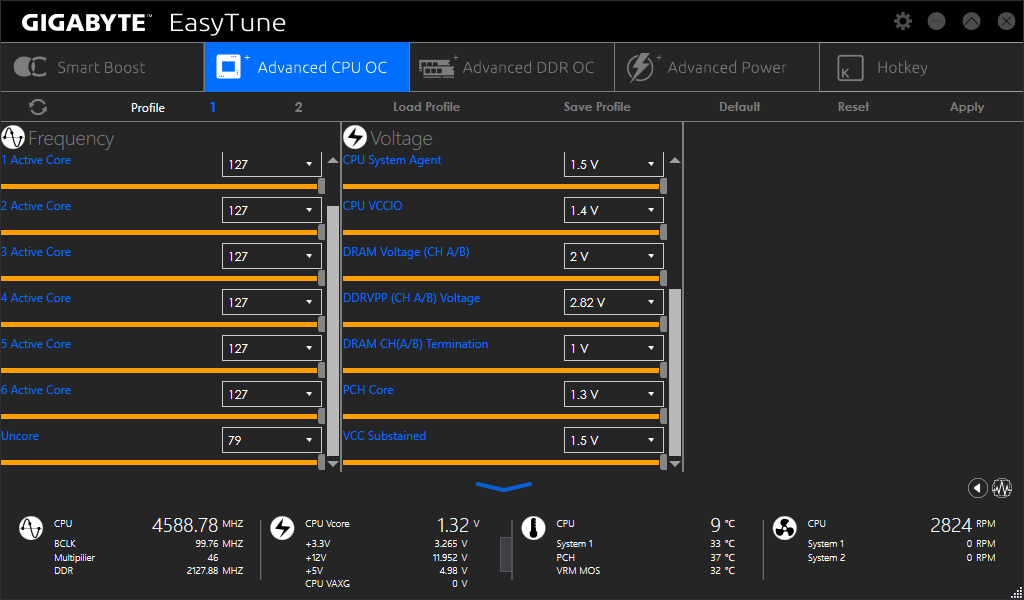
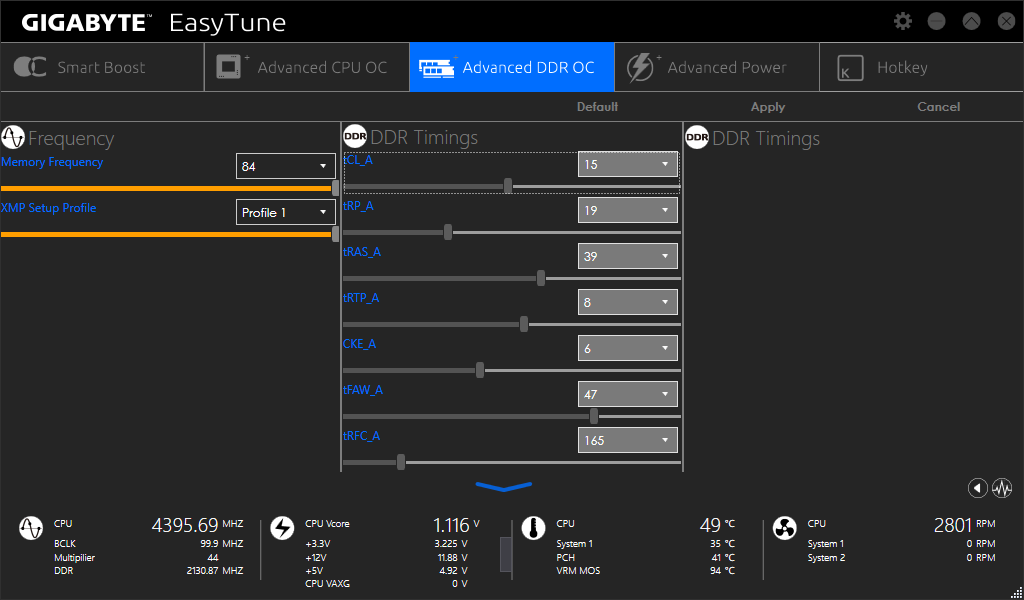
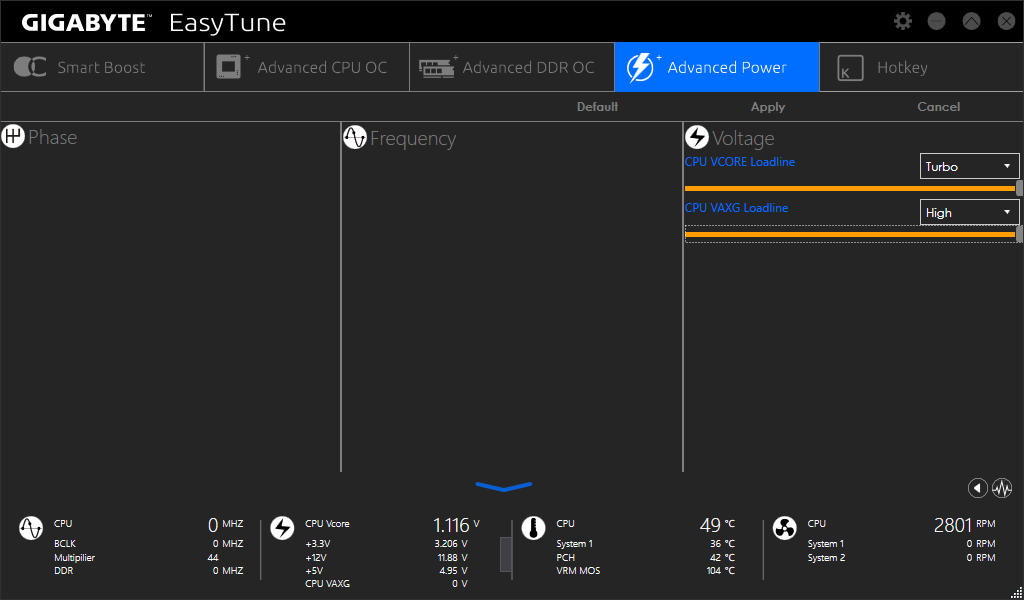
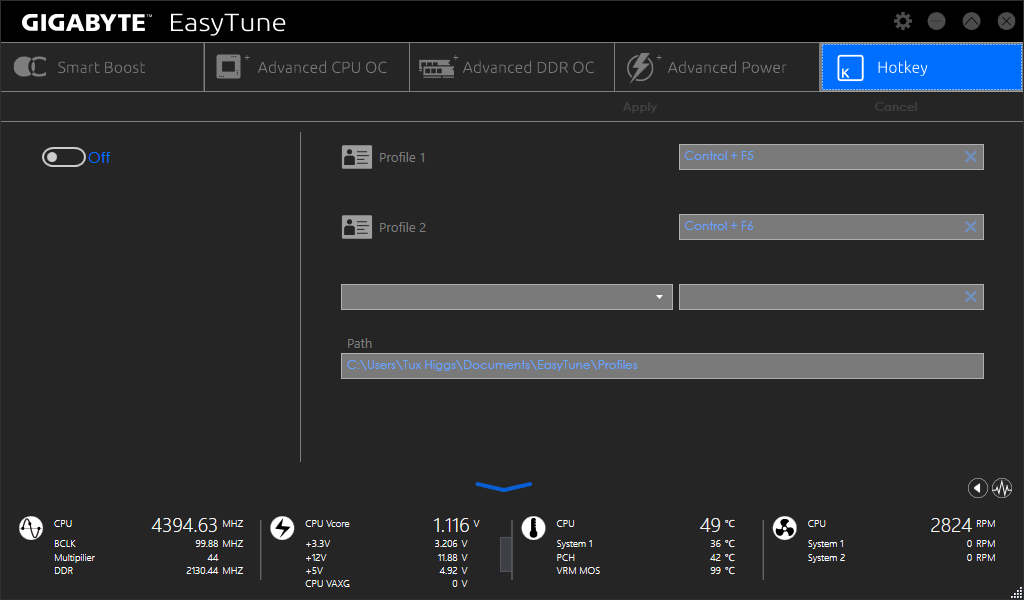
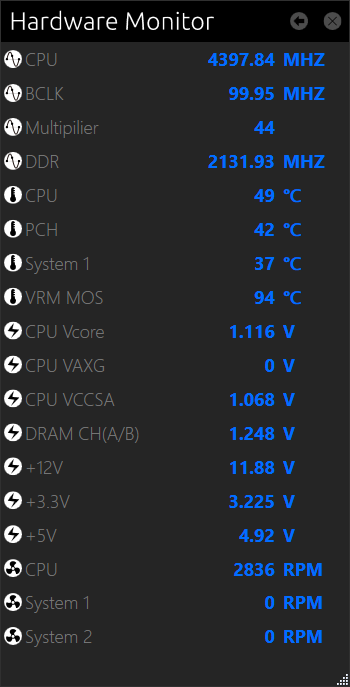
Manual settings worked as expected, allowing our CPU to easily go up to its anticipated 4.80 GHz at 1.30V, but thermal throttling under Prime95 eventually forced us to choose lower settings.
Firmware
Gigabyte’s MIT remains the launch point for sub-menus where actual settings are found. We found, for example, that getting the system to stay at, or slightly above 100 MHz required a BCLK setting between 100.1 and 100.2 MHz. Our reading was around 99.6 MHz for the 100 MHz default setting.
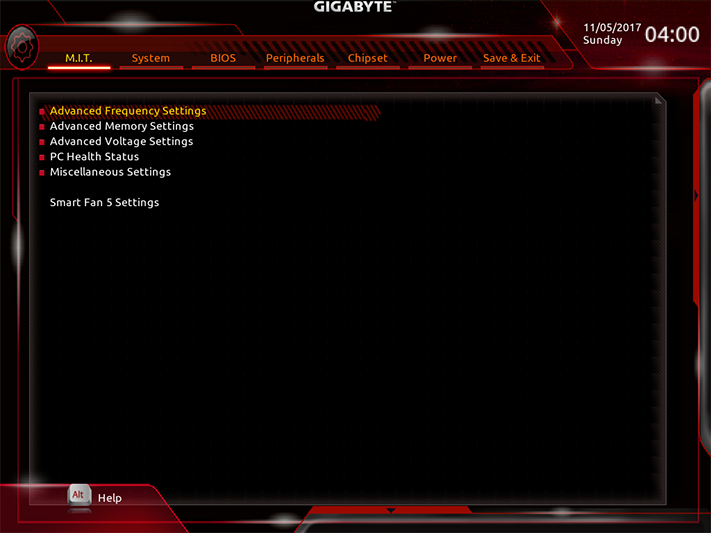
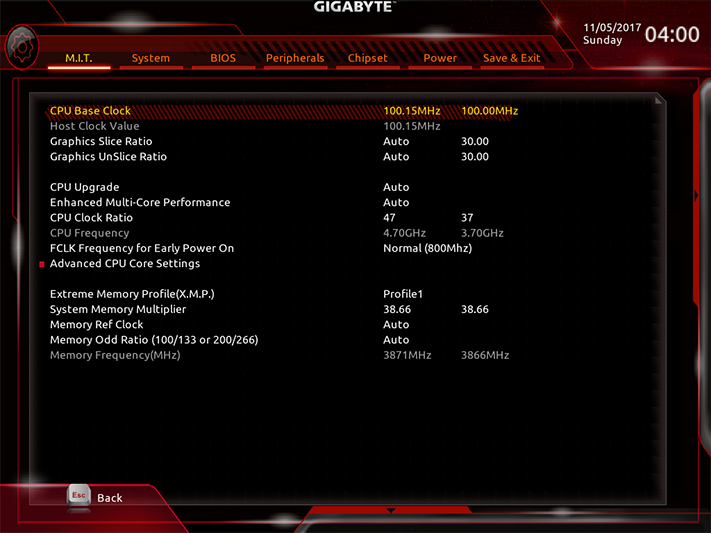


After tinkering with 4.80 GHz and finding no combination of settings that didn’t cause thermal throttling, we settled for 4.70 GHz at a slightly lower voltage level.

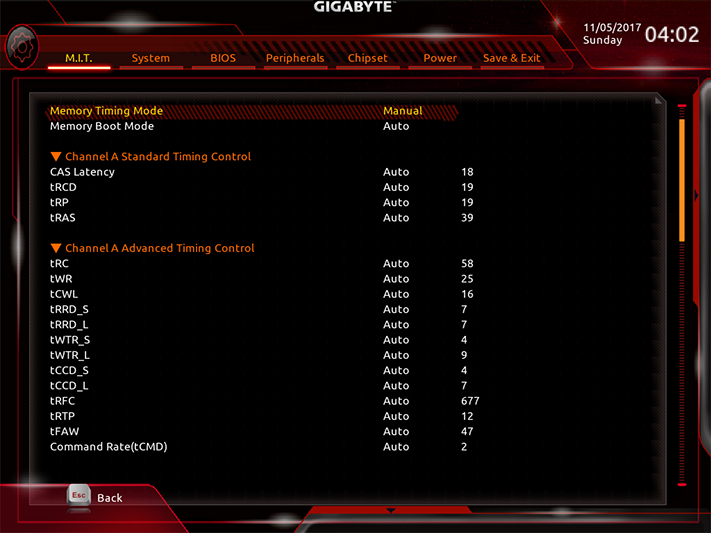


The Z370N WiFi includes “Manual” configuration for combined timings, and “Advanced Manual” mode for per-channel timing adjustments. The timings you see are not necessarily the ones you’ll get, though. We found that the basic DDR4-2133 defaults labeled as 15-15-15-36 under current settings were actually running at 15-19-19-39. XMP got us to the expected DDR4-3866, but the motherboard responded to overclocks beyond XMP by increasing latency settings.







The Z370N WiFi reached its 4.70 GHz stable overclock at 1.245V CPU core and “High” Loadline Calibration settings. Further overclocking caused the voltage regulator MOS to initiate CPU thermal throttling, even after we added another fan. The lower voltage saved us approximately 40W at max load, so maybe the 4.7 GHz setting is better for extended use. Meanwhile, the 1.340V DRAM voltage setting pushed the DIMM slots to 1.355V.
Get Tom's Hardware's best news and in-depth reviews, straight to your inbox.


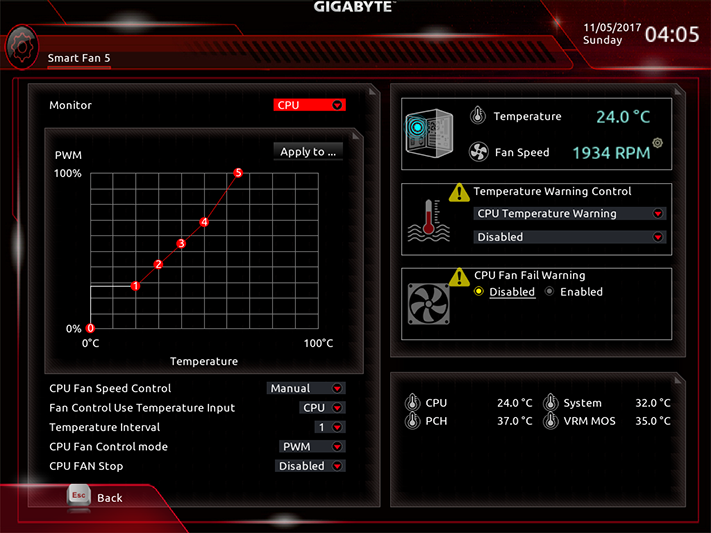
All three fan headers can be manually switched between PWM and voltage mode for RPM regulation, and all three can be set to custom fan slopes. Automatic slopes are also programmed, as is automatic PWM/Voltage mode detection.
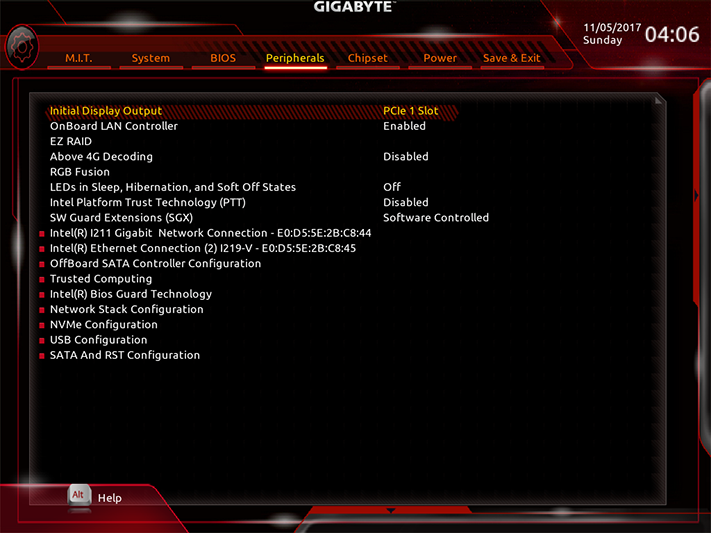
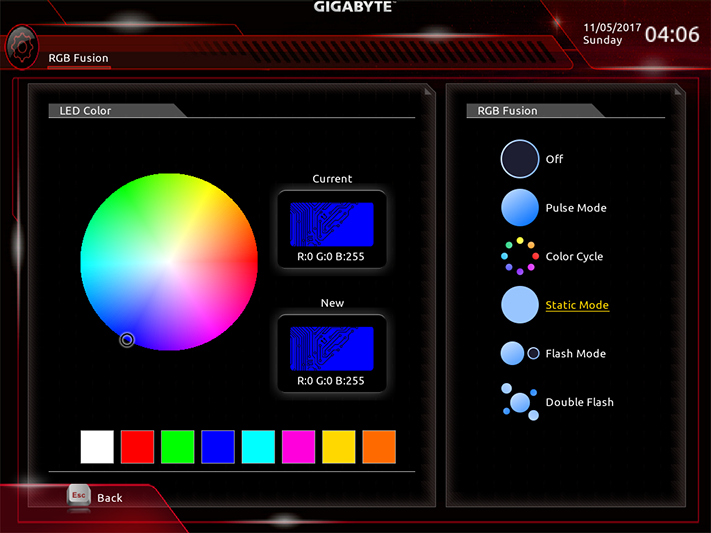
The RGB Fusion submenu is found under the Z370N WiFi’s Peripherals submenu. It’s simpler than on most Gigabyte boards, since it only controls the RGB header.
Like most Gigabyte motherboards, the Z370N WiFi includes Gigabyte’s Q-Flash firmware updating application.
Custom firmware settings can be saved as one of eight user profiles, or exported/imported to/from a drive.
Anyone who finds all those settings overwhelming can enter “Easy Mode” by pressing the F2 function key of the keyboard. From there, controls are limited to XMP/SPD memory settings, boot sequence, fan profile, and the performance modes shown in the Easytune software description near the top of this page.
MORE: Best Motherboards
MORE: How To Choose A Motherboard
MORE: All Motherboard Content
-
SpAwNtoHell Nice review, but quite disaponted of the above 1.25v oc. Mainstream z170 270 z370 do much better there. Otherwise i am not sure it can be faulted in any way, and oc headroom is not really a fault as in a itx system is hard ussually to oc do to cooling.Reply -
Crashman Reply
There's one core out of six on this CPU that maxes out at somewhere between 4.8 and 4.9 GHz and gets flaky at more than 1.35V or less than 1.295V when running those speeds. The other cores will do 4.8 at 1.25V and 5.0 at 1.30V, but those don't count if we're looking for 100% stability at 100% load.20478994 said:Nice review, but quite disaponted of the above 1.25v oc. Mainstream z170 270 z370 do much better there. Otherwise i am not sure it can be faulted in any way, and oc headroom is not really a fault as in a itx system is hard ussually to oc do to cooling.
-
Onus I thought it was a fair review. It looks like Gigabyte almost got it right, but not quite. One would think that manufacturers would know better than to release anomalous products that are "almost" excellent, but trip themselves up. Biostar does this too. Asus wouldn't send review samples, so I'm really liking MSI these days, although it also seems hard to go wrong with ASRock.Reply -
Dark Lord of Tech The Z370 Asrock Extreme 4 , I put in my sons XMAS build is a great value among the Z370 boards.Reply -
excalibur1814 Virus checker just jumped to life after clicking to this page. Sort out your adverts!! There's far too many. Yes.. on the living room computer I don't block adverts and why should I!Reply -
SpAwNtoHell Reply20479407 said:I thought it was a fair review. It looks like Gigabyte almost got it right, but not quite. One would think that manufacturers would know better than to release anomalous products that are "almost" excellent, but trip themselves up. Biostar does this too. Asus wouldn't send review samples, so I'm really liking MSI these days, although it also seems hard to go wrong with ASRock.
Quiete agree i am some sort of ""bitch"" but somehow gigabyte managed to fall out of my builds for a reason or to and seems like looking back all systems ive done for last 5 years are mostly asus msi mb with asrock here and there but as you said asrock is a solid choice.
-
Lutfij This article/review was a good read for me! Also it was a good thing to read about the ram's rank and Intel's latest platform. Some friend's were interested on jumping the gun with this board.Reply
IMHO, I think Gigabyte lack in the BIOS department but ASRock was lower down that order. In any case if things are ironed out and that they learn from their mistakes. The next batch of reviews for Gigabyte boards would be well.