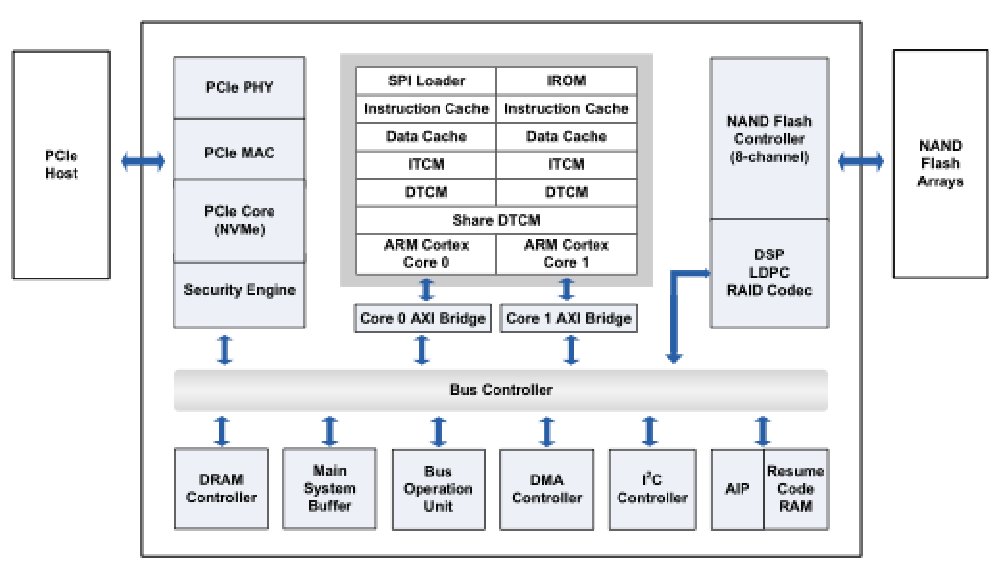Tom's Hardware Verdict
The 512GB HP EX920 doesn't perform as well as the 1TB model, but it still delivers strong performance for its low price point. This isn't a workstation SSD, but it's a great SSD that works well for gamers and others that want increased performance without breaking the bank.
Pros
- +
Strong performance in typical desktop workloads
- +
Low cost
- +
Wide availability (Amazon, Newegg)
Cons
- -
Low endurance rating
- -
Weak workstation performance
- -
Long recovery time
Why you can trust Tom's Hardware
Features & Specifications
For months, we've talked about how the consumer SSD market is becoming more diverse. New flash and improved commodity controllers are fueling high-speed products from companies that aren't known for producing great SSDs. Now that resources are available, we will see a handful of great products released every month. The HP EX920 is one of the early models that fit into this category.
Capacities Rated
We first spotted the HP EX920 at CES last January during a preview of upcoming products. The original drive sported an aluminum heatsink, but HP later determined the dual-core controller didn't need the additional cooling. The latest controller from Silicon Motion, Inc (SMI) hides under the HP logo. The new controller comes paired with Micron 64-layer flash in a combination of hardware that is similar to Intel's 760p, which is one of the best value SSDs on the market.
Today's SSDs are all about value. High performance is cheap thanks to evolved 3-bit per cell (TLC) flash. The HP drives were expensive the last time we tested them, but we were still living with a NAND shortage that brought a plague of planar TLC flash that suffered from low performance and endurance. In the meantime, flash producers spent a few billion dollars on new technology and manufacturing, and now we're on the cusp of an oversupply.
Everyone likes variety–it's the spice of life. We like it because it spawns high-performance SSDs at low costs. Let's see what that means for us in the second quarter of 2018.
We've got two new NVMe SSDs from HP in our lab. Today we're looking at the top tier EX920 armed with the SMI SM2262 controller and a fat dual-DRAM cache system that increases burst performance. The other new model is cheaper but relies on a small portion of your system's memory (RAM) to cache the flash translation layer map, so it lacks onboard DRAM.
The EX920 is the upper tier model with onboard DRAM and up to 1TB of flash. The HP EX920 comes to market in 256, 512, and 1TB capacities with a maximum sequential read speed of 3,200 MB/s. The sequential write performance scales with capacity and spans from 1,200 MB/s up to 1,800 MB/s for the 1TB model, as outlined in the table above. The flagship 1TB delivers up to 350,000/250,000 random read/write IOPS, but random performance also scales with capacity.
Features
All HP SSDs pass through an extensive validation process to ensure they are compatible with the appropriate HP systems. For instance, NVMe SSDs will not work in systems using older BIOS code that isn't compatible with the protocol. We expect the SSDs to work in newer HP systems that support NVMe, but you're not limited to HP systems. We ran the EX920 in a DIY desktop and Lenovo notebook without any issues.
Get Tom's Hardware's best news and in-depth reviews, straight to your inbox.
The Intel 760p arrived before our SM2262 reference design sample, so we didn't we didn't write a preview article for the controller. This is the successor to the SM2260 controller that's widely used in entry-level NVMe products like the Intel 600p. The controller, along with the new 64-layer flash, fixes many of the issues we found with the SM2260 products, like abnormally high latency. So far, we've found that products armed with the new SM2262 controller have similar, or cheaper, prices than products using the older controller and 32-layer flash.
The new SM2262 SSDs straddle the line between entry-level and mainstream with pricing firmly in the former and performance clearly in the latter. Not all SM2262-controlled SSDs are the same, though. The companies still have to build firmware to manage the flash, and we will see several different flash management strategies as these products come to market.
Pricing, Warranty, & Endurance
HP made up some ground on its mainstream NVMe competitors with a new low price point. Intel hasn't shipped the 760p in 1TB yet, but CDW lists it for $438.99. HP's 1TB retails for $369.99 and is available worldwide. The 512GB EX920 sells for $175.99, which undercuts the 512GB Intel by nearly $24. The 256GB EX920 is the absolute bargain of the bunch at $109.99.
HP ships this series with a disappointing three-year warranty. The short warranty allows the company to keep the prices down, but there has been an influx of SSDs over the last few months with five-year warranties. The endurance rating is even more disappointing. The 256GB model only carries a 100TBW (terabytes written) rating. For comparison, the Intel 760p carries a 72TBW rating for every 128GB of flash, or 144TBW for the 256GB drive (along with a five-year warranty). The 1TB EX920 has a very weak 300 TBW rating that is one of the lowest in the industry.
Packaging
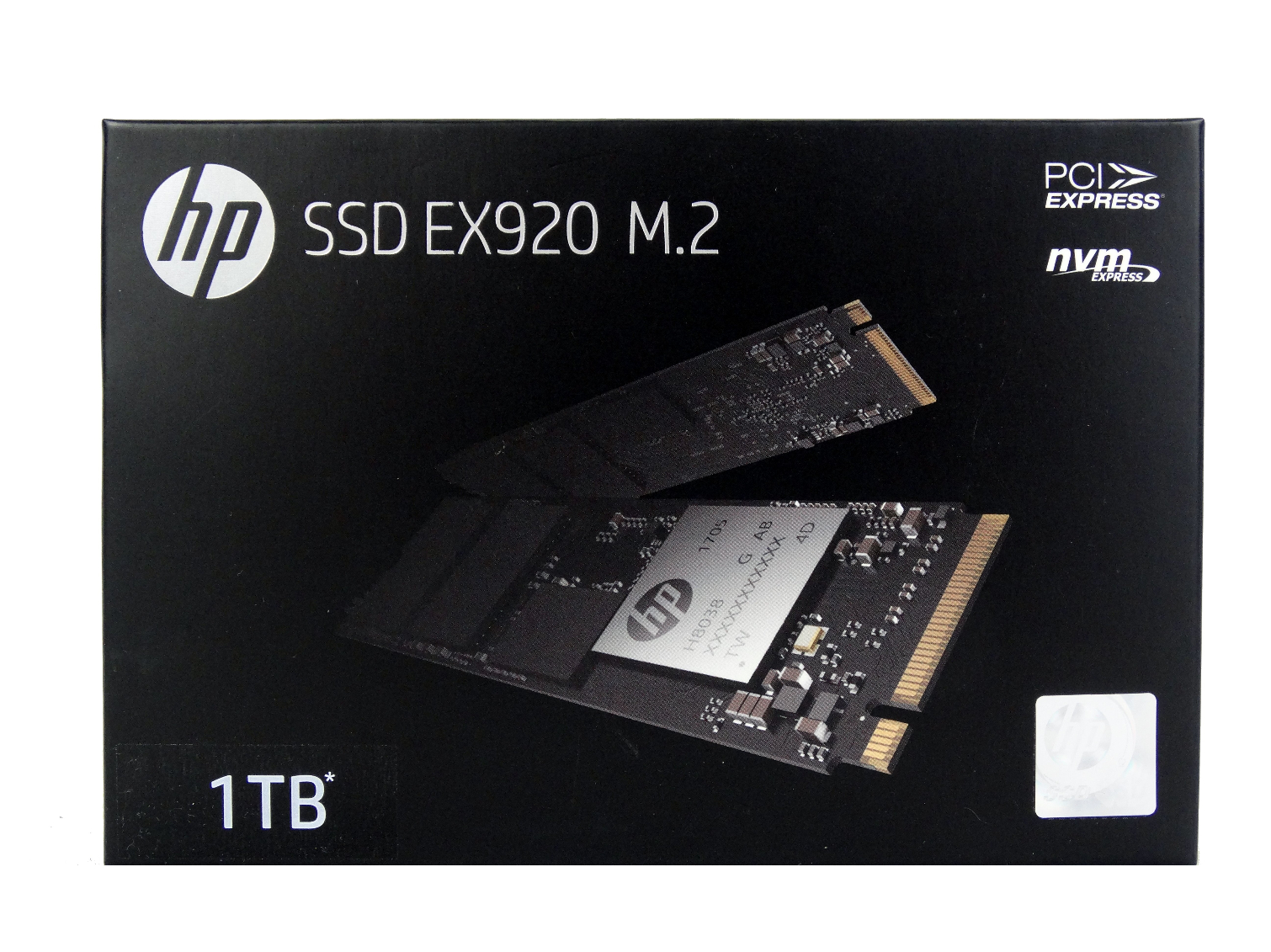

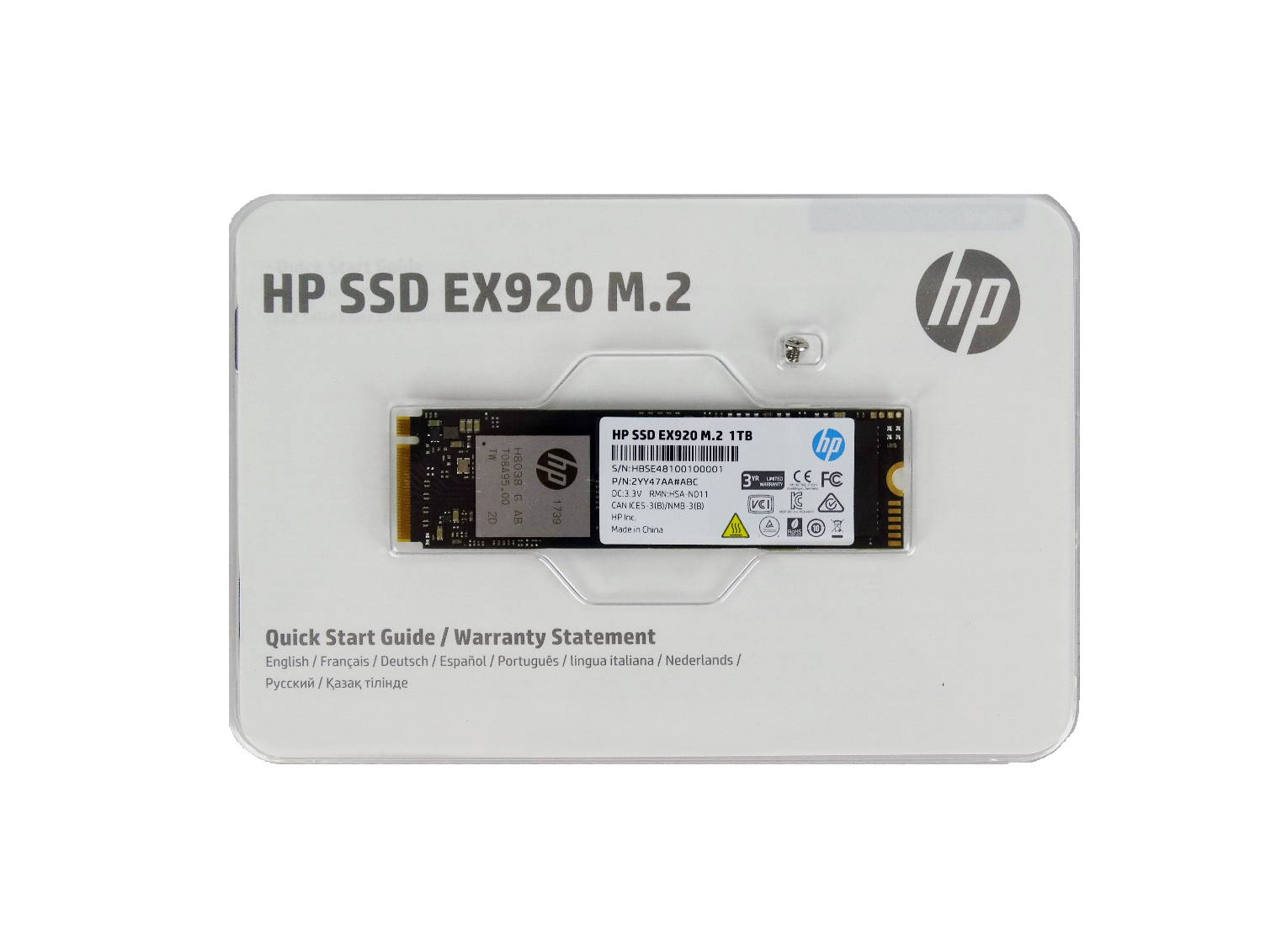
This is the third HP SSD we've tested, and they all use the same black box with an image of the product on the front. We found a small list of specifications on the back, but no performance numbers. The disclaimer takes more room than the specifications.
A Closer Look

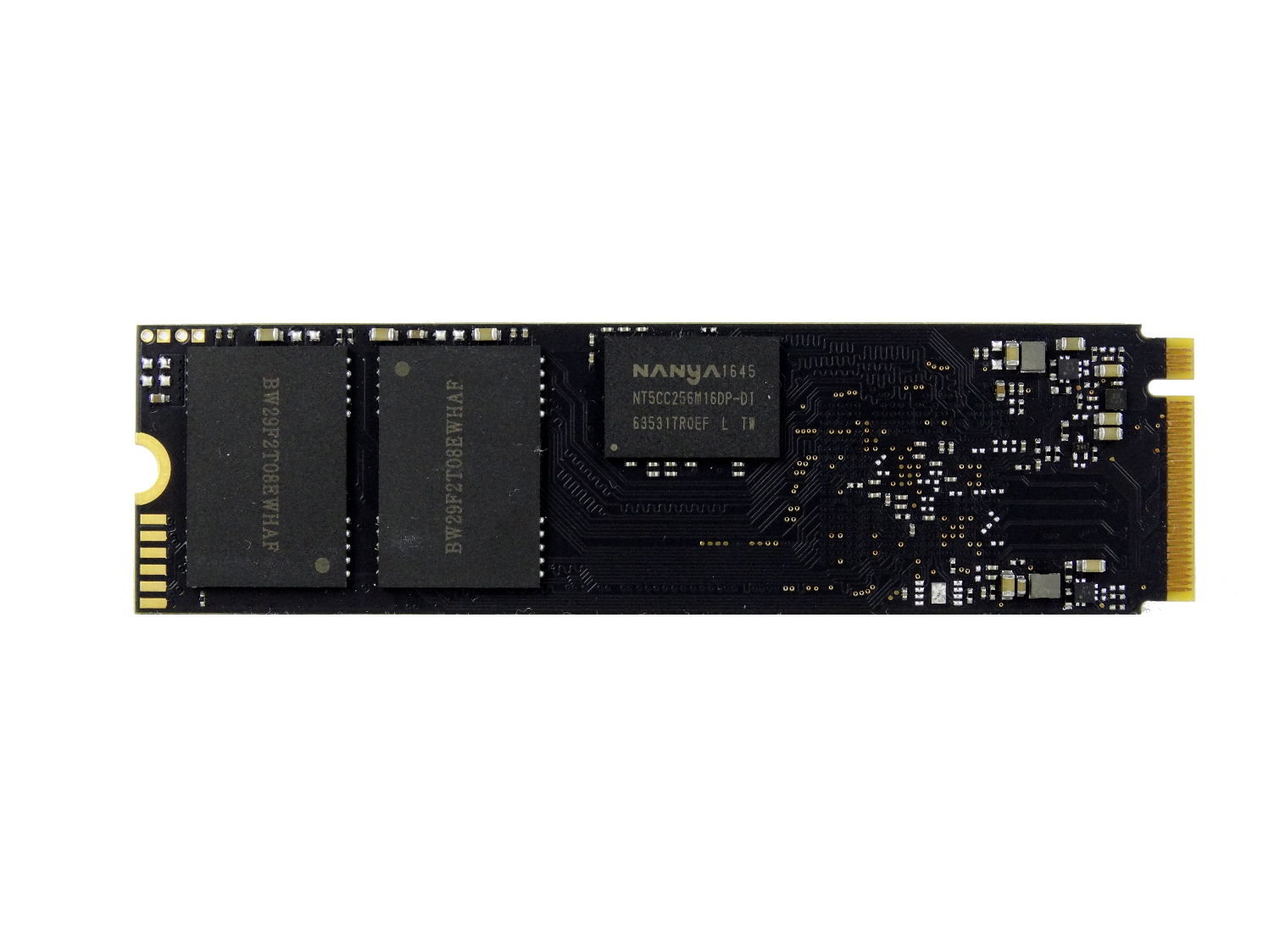
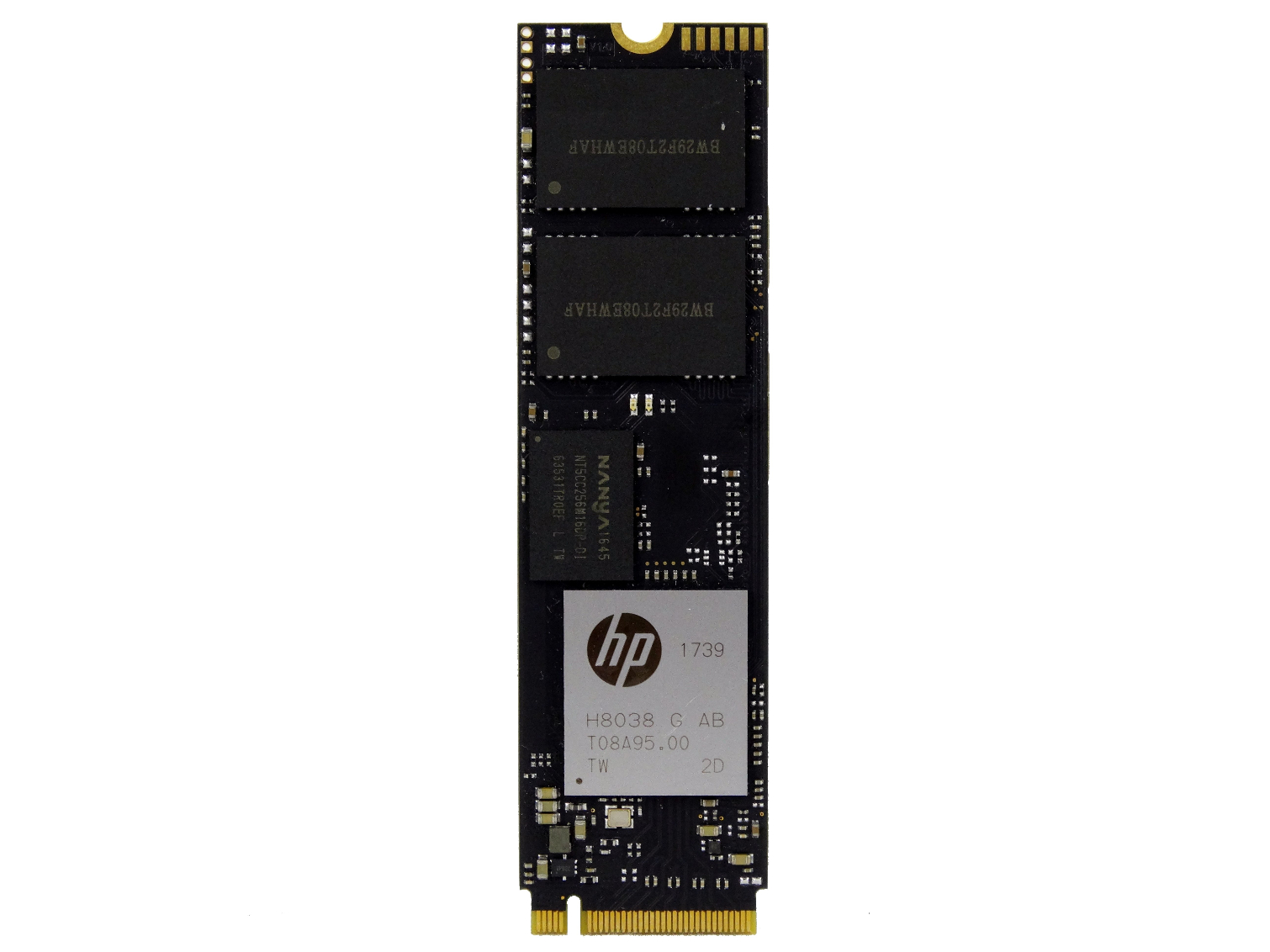
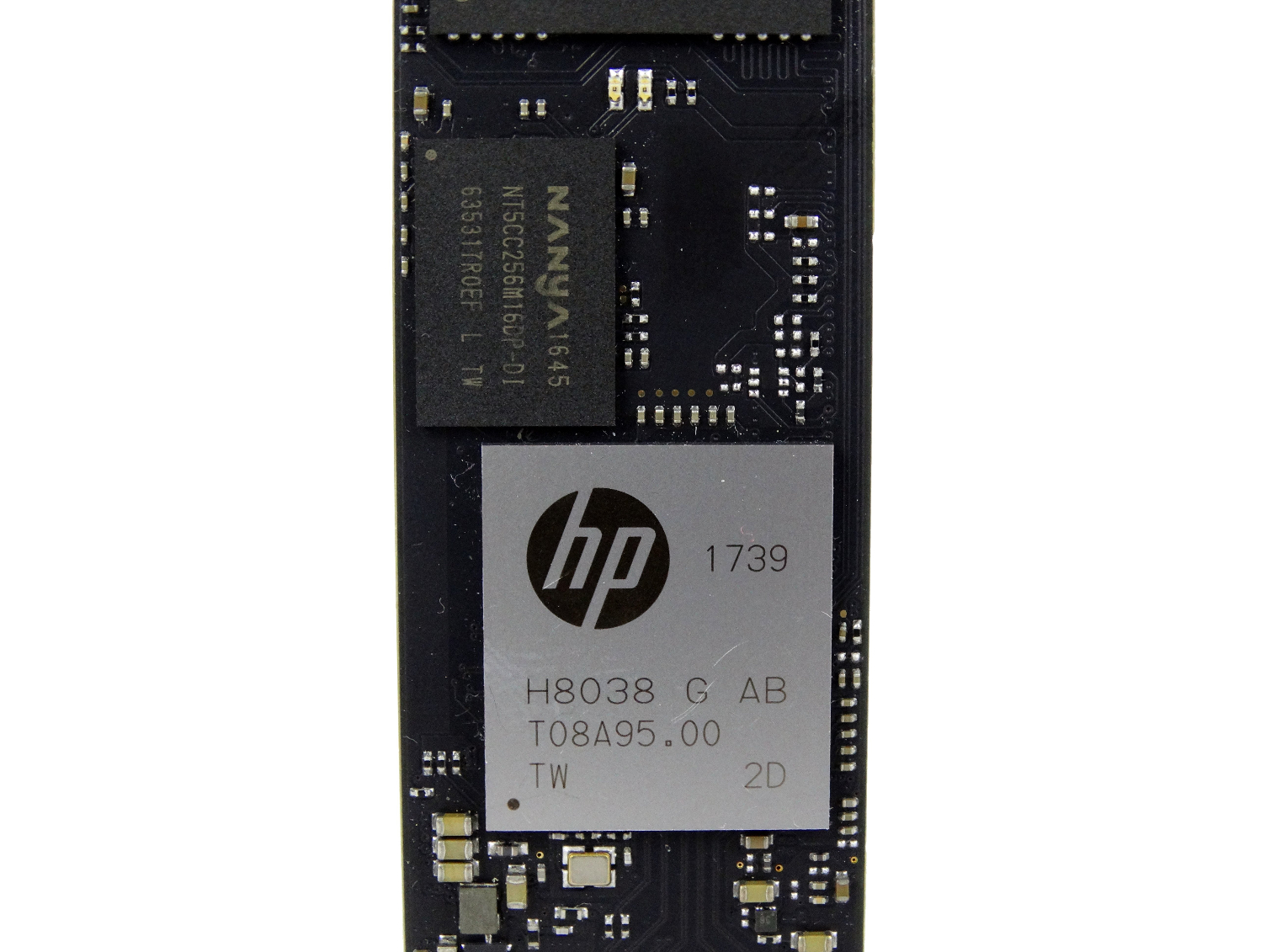
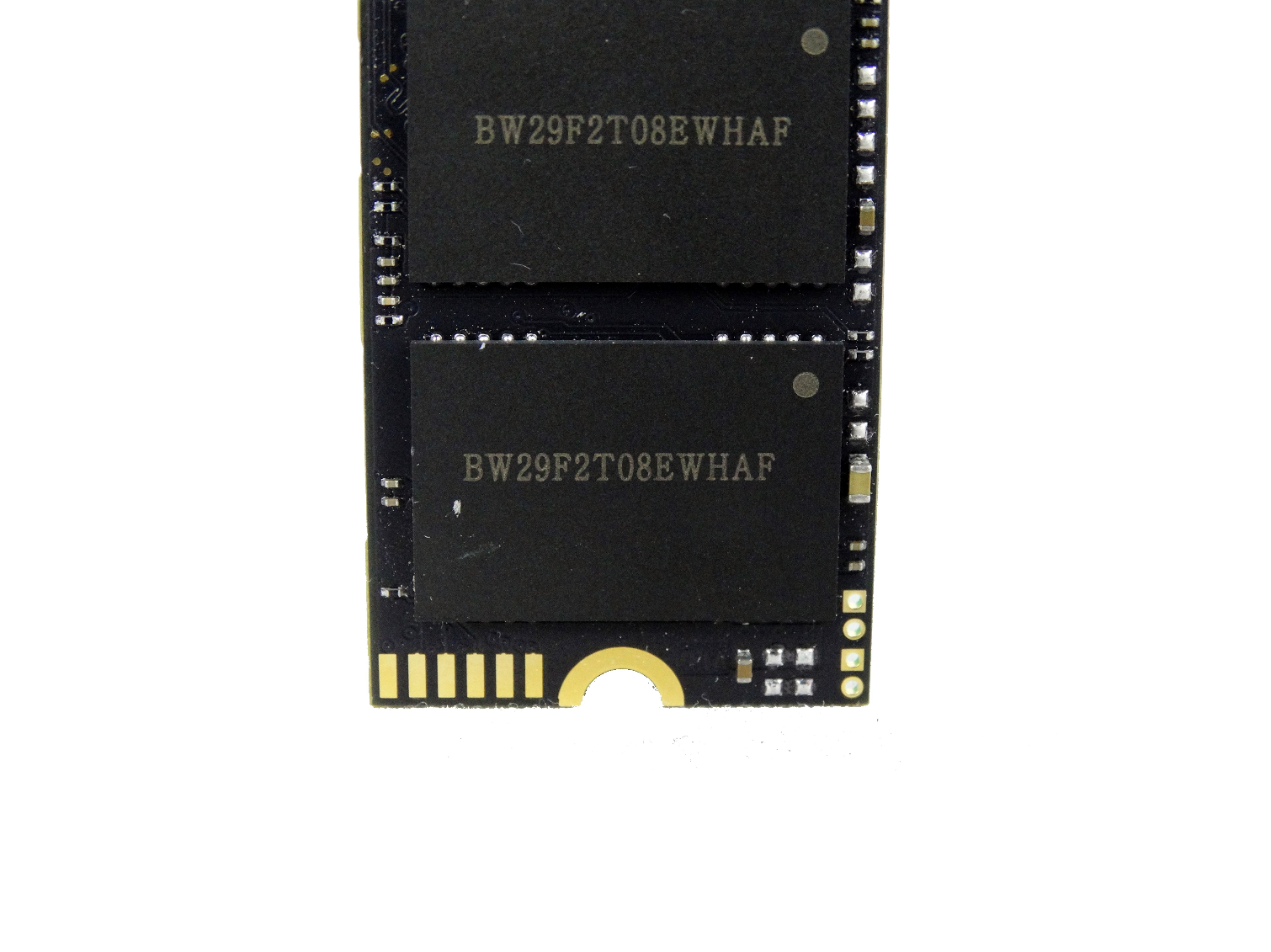
The drive is a bit more exciting. The SM2262 features a thin copper heatsink coated with a material to prevent oxidation. HP branded the controller, so it doesn't carry the typical SMI logo we usually see on these parts. Two DRAM packages, one on each side, cache the flash translation layer and user data for speedy access. The 1TB drive uses the D5 double-sided specification, but that shouldn't be an issue for most users.
MORE: Best SSDs
MORE: How We Test HDDs And SSDs
MORE: All SSD Content

Chris Ramseyer was a senior contributing editor for Tom's Hardware. He tested and reviewed consumer storage.
-
AgentLozen They're on each capacity's respective page.Reply
For example, look at the top of this page: https://www.tomshardware.com/reviews/hp-ex920-ssd,5527-2.html -
2Be_or_Not2Be Does the retail package would come with utilities (like Samsung's Magician SSD software) or disk-cloning software?Reply -
2Be_or_Not2Be Also, the 1TB EX920 is currently on sale at Newegg for $299 USD ($50-70 less than Amazon) through 5/24.Reply -
Evolution2001 So this poses an interesting and quite timely question.Reply
I'm about to upgrade a new laptop from it's OEM 256GB to a 480/512GB NVMe PCIe drive.
Battery life matters, but it's not the only consideration.
The MyDigitalSSD BPX 480GB is currently listing for $180. But has pretty horrible impact on battery life. Almost a full 90 minutes compared to the top performers. 90 minutes is a lot when AC power is not an option.
The HP, receiving an Editors Choice, seems on par performance-wise, AND ups the ante on battery life. Selling for $200.
Overall, this would appear to dethrone the BPX 480 for "best buy". Equal performance, more storage, and better battery life.
But now Samsung throws this wrench into the mix.
Samsung.com and other reputable vendors have the Samsung 970 PRO 512GB for $250. For an additional $50 over the HP EX920, is it a no-brainer to go with the 970 PRO if you can afford it without much hesitation? I'm thinking "Yes!"
What do the rest of you think? -
AgentLozen ReplyEvolution2001 said:What do the rest of you think?
The benchmarks from the HP EX920 review show the 970 Pro as the better solid state drive (although the EX920 performs admirably). You're asking if it makes more sense to just buy a 970 Pro if its only a few dollars more. I would say stick with the less expensive EX920.
Although the benchmarks paint a favorable picture of the 970 Pro, the real world performance tests indicate that there is no appreciable difference between drives. It doesn't make sense to buy a more expensive product when you can't perceive the benefit. -
nobspls Any temperature data for these HP NVME drives? NVME gets hot in the confined spaces so this info is very important.Reply -
CRamseyer Sorry for being late to the comment party. I'm out of town but I normally try to stay on top of these.Reply
The HP uses a dual core controller that runs very cool. It's possible to push the drive to throttle but not with a typical consumer workload. Samsung uses five cores while Phison and Toshiba use quad cores, respectively.
Silicon Motion's strategy is to do more with less by building a more efficient controller. Unless you plan to beat on the drive (write a lot of data in a very short period of time) in a plastic notebook, it won't be a problem. -
Maxxify "Any temperature data for these HP NVME drives? NVME gets hot in the confined spaces so this info is very important."Reply
In my testing so far, I reached a maximum temperature of 34C while gaming (drive is in the GPU's M.2 slot), 39C while reading (100% linear read in AIDA64), and 44C with multiple operations and writing (several drives/RAIDs writing to/from it simultaneously for 30+ minutes). This is with a small BGA ramsink on the controller, though (pulled it off an old GPU memory - I use them on RPi 3s which also are quad-core ARM chips at heart). A colleague of mine who got in on the same deal as I did reported a maximum temperature of 59C and I've seen benchmarks with the same layout (controller/flash) hit 57C during testing so it's likely my heatsink is dropping temps (it does drop the RPi 3 cores up to 15C). Note that according to the SM2262's documentation the maximum/throttling temperature is 70C. 10+C overhead is acceptable but it's easy to cool these. This drive is double-sided so you cannot use the most popular heatsinks for M.2 (e.g. EK) without modification and certain motherboard ones (MSI's infamous "shield") may do more harm than good; in either case, I find that cooling of the controller (which measures roughly 16x18mm - my ramsink is 13x16 but 20x20 will suffice, using thermal tape) is sufficient. Don't worry about the cache/flash.