Movie Theater Video for the Masses
InFocus Screenplay 4805: Games, PC And Conclusion

During our tests with the Xbox console, the 4805 showed the same qualities as in our tests with DVDs. InFocus has provided gamma presets (CRT, video, film, bright environment, and PC) for adjusting the image to the source being used. The best adjustment was "bright environment 2" for the majority of the games we tried. Thanks to the Faroudja chipset, the image looked smooth even at a 2-meter (79") screen size.
Connected to a PC via a DVI output, the Windows desktop was very legible at 800x600. Beyond that resolution, the phenomenon of compression resulted in fonts that were less legible. But this is a recurring problem with most projectors. Movies looked very good and the PC can serve as a quality DVD player with no problem.
DVD, video games, PC, home cinema... the InFocus 4805 can do it all with ease, and it's a pleasure to look at an image with such good contrast, free of defects in most cases, and at a very reasonable price.
Everything's not perfect, however, because you'll have to place the 4805 about 13 ft. (four meters) from the screen to get a 98" (2.5-meter) image. Consequently, unless you have a long living room, you'll need to reduce the image size. And, the positioning in relation to the screen will have to be almost perfect, because it's not possible to shift the image very much. But the most troublesome thing is the fan noise, which isn't perceptible in action scenes but becomes clearly audible during quiet scenes. The bottom line is that if you aren't sensitive to the rainbow effect (check this in the store before purchasing), and if you can sit at a good distance from your video projector when doing a home screening, the Screenplay 4805 is a good choice compared to the competition.
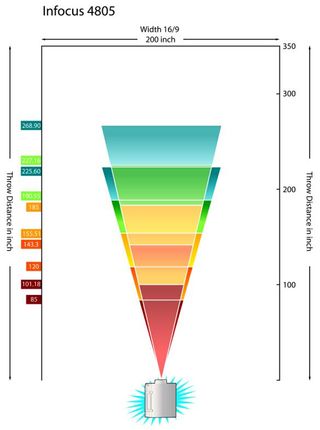
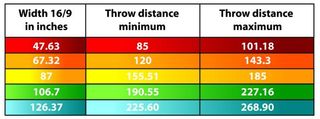
Stay on the Cutting Edge
Join the experts who read Tom's Hardware for the inside track on enthusiast PC tech news — and have for over 25 years. We'll send breaking news and in-depth reviews of CPUs, GPUs, AI, maker hardware and more straight to your inbox.
Current page: InFocus Screenplay 4805: Games, PC And Conclusion
Prev Page InFocus Screenplay 4805: Objective Tests With Factory Settings Next Page Toshiba TDP MT 200Most Popular

