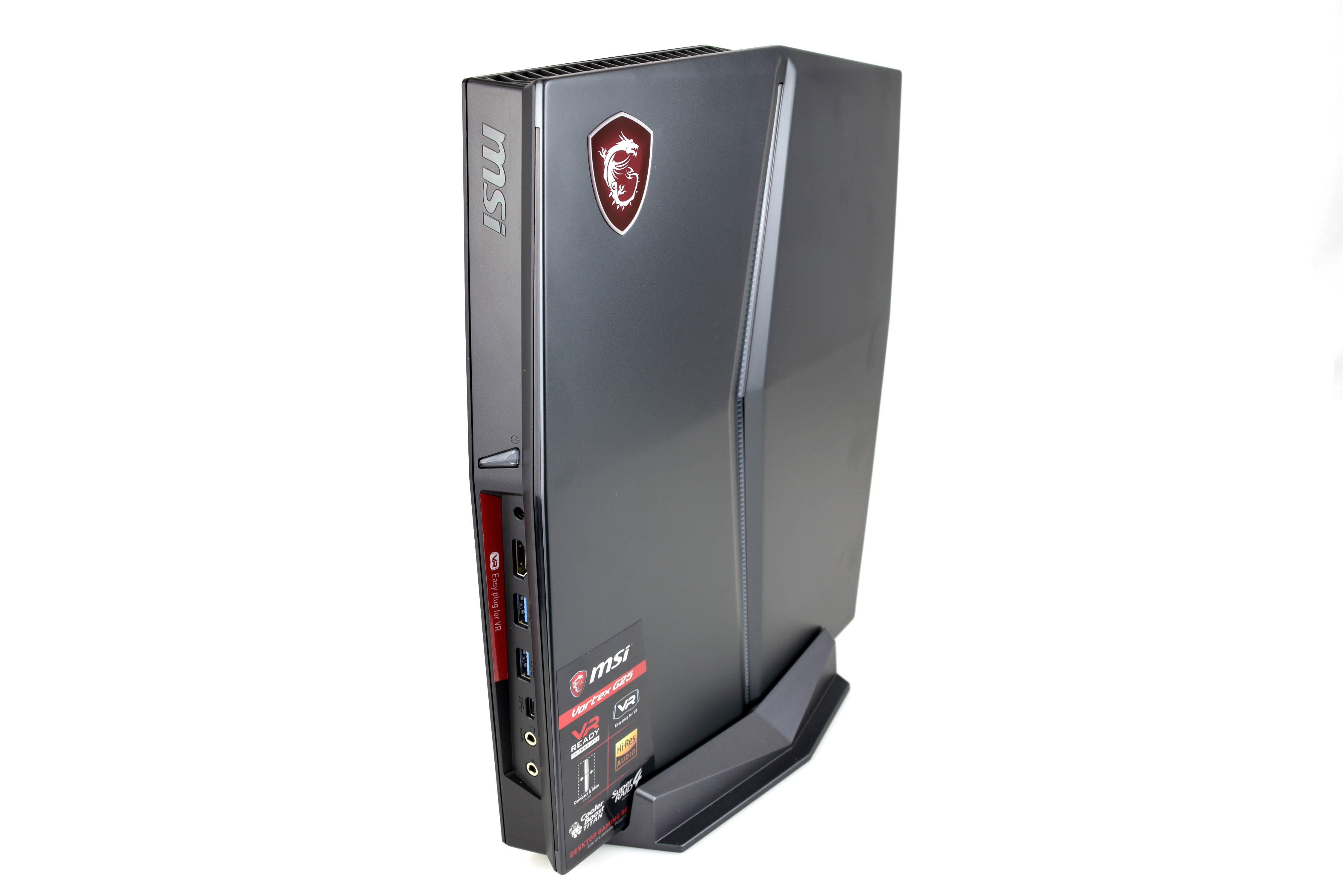Early Verdict
The G25 Vortex 8RD was born to be in the living room, and we appreciate the intelligent internal design that went into the device, which makes upgrading the SFF gaming PC a breeze with easy-to-access components. The asking price of $1,499 is a bit steep for the performance you actually get when compared to similarly equipped (and cheaper) DIY systems, but this is par for the course with OEM SFF devices. MSI did a great job delivering on the concept of a console-sized gaming PC that can provide excellent frame rates at 1080p and harnesses enough horsepower for VR gaming. Although you can get better performance for less money building a PC yourself, you likely wouldn’t be able to make it quite as small or attractive as MSI’s G25 Vortex.
Pros
- +
Small Form Factor
- +
Easily Upgradable
- +
Attractive Chassis
Cons
- -
Price-to-Performance Ratio
- -
Single-Channel Memory
- -
USB Connectivity
Why you can trust Tom's Hardware
Introduction & Product Tour
MSI debuted its new G25 Vortex small form factor (SFF) gaming PC at the end of September 2017, shortly after the arrival of Intel’s 8th-generation Coffee Lake processors. The new desktop defies a few notions about this particular product category. The G25 Vortex is a console-size PC measuring only 2.5L in volume but with some impressive hardware under the hood. Can MSI's $1,499 offering deliver on its promise of being a VR-ready PC-gaming system in the body of a gaming console?
Specifications
Exterior
The MSI G25 Vortex 8RD resembles a laptop (sans display) more than it conjures a desktop. The chassis measures a mere 10.98 x 13.03 x 1.69 inches (roughly 2.5L volume) and weighs only 5.51lbs. The device can be positioned horizontally like a traditional console or vertically with a provided stand. (It fits in the stand only one way, with the vents pointed upward.) Either way, the G25 Vortex won’t take up a lot of space in your living-room entertainment center, which is an ideal target location.



Laying the G25 Vortex flat makes it resemble a sleek gaming console, with smooth black plastic and eye-catching RGB LED bars on the top panel, the panel’s front edge, and the power button. The bottom is less polished, with multiple air vents illuminated by static red LED lights and rubber feet meant to hold it in place. The most aesthetically pleasing part of the bottom panel (aside from the lighting) is an etched MSI dragon logo, which is also where the device’s VESA mounting bracket is located. Setting the G25 Vortex upright (with the included stand) makes the vents less restricted from airflow, with the underside becoming fully exposed and the exhaust vents (on the left side, horizontally) located at the top of the chassis.




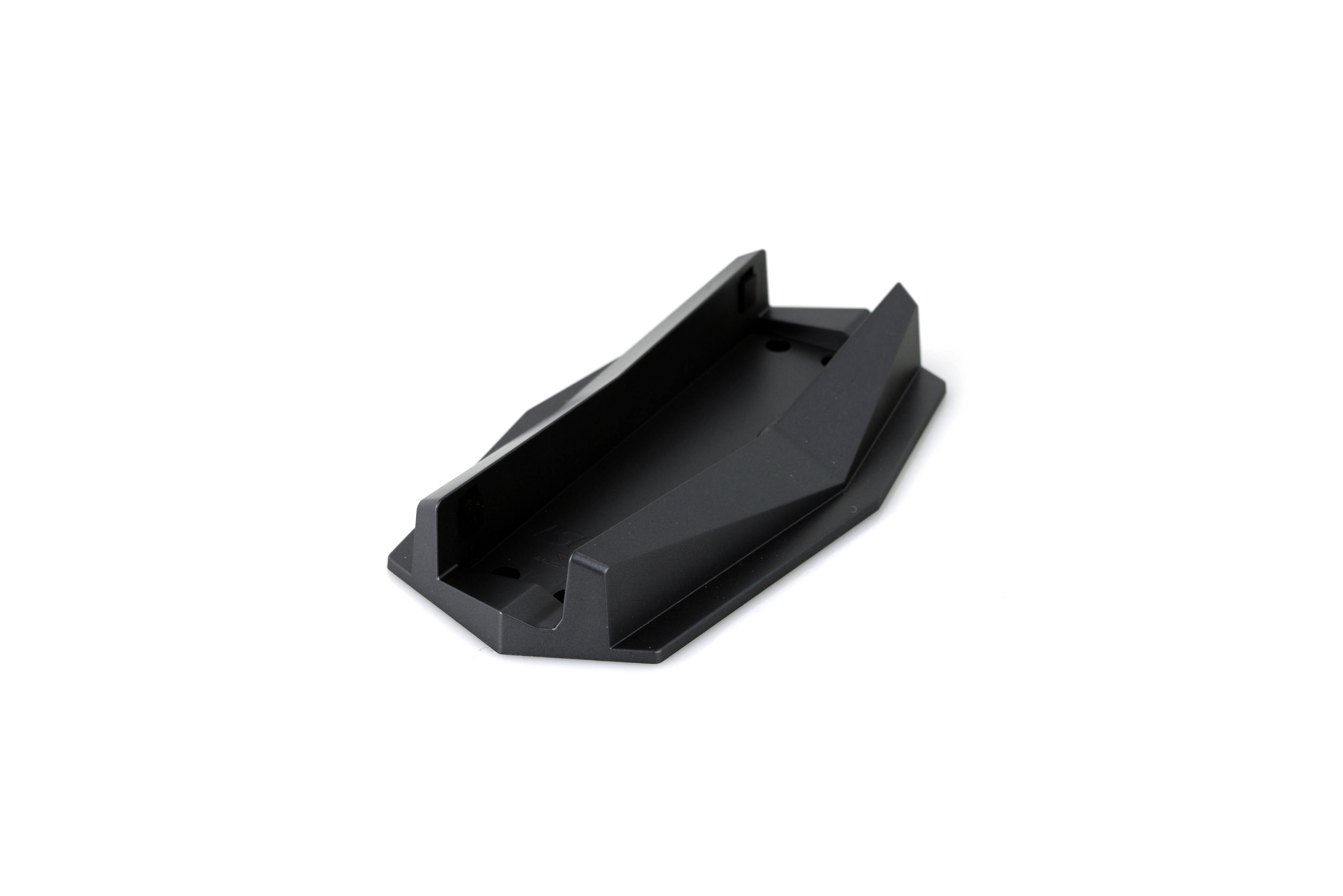
The front of the G25 Vortex features a USB 3.0 Type-C port and two USB 3.0 ports, in addition to audio jacks and an HDMI 2.0 port to connect your virtual reality (VR) head-mounted display (HMD). Unlike many SFF cases with a front-panel HDMI port, this is not a pass-through, and there is no extra wire required in the rear of the device to make the port work.


The back of the device sports two more USB 3.0 ports, another HDMI 2.0 interface, and a USB 3.1 (Gen 1) Type-C port. A gigabit Ethernet port (powered by a Qualcomm AR8171 NIC) or the onboard Intel WirelessAC 3168 will get you online, and Bluetooth 4.2 connectivity can free up some USB ports if you're using wireless peripherals. With limited USB connectivity (only four Type-A ports), some Type-C to Type-A adapters may be required for those who want to connect more than just a VR HMD and a wired keyboard and mouse.
Interior
We found it incredibly easy to access the primary components inside the G25 Vortex, despite its compact size. Four thumbscrews are located in the corners of the "bottom" (the left side, looked at vertically) of the chassis; all we had to do was loosen them and pull the top and bottom panels away from the center to gain access to the parts under the hood.

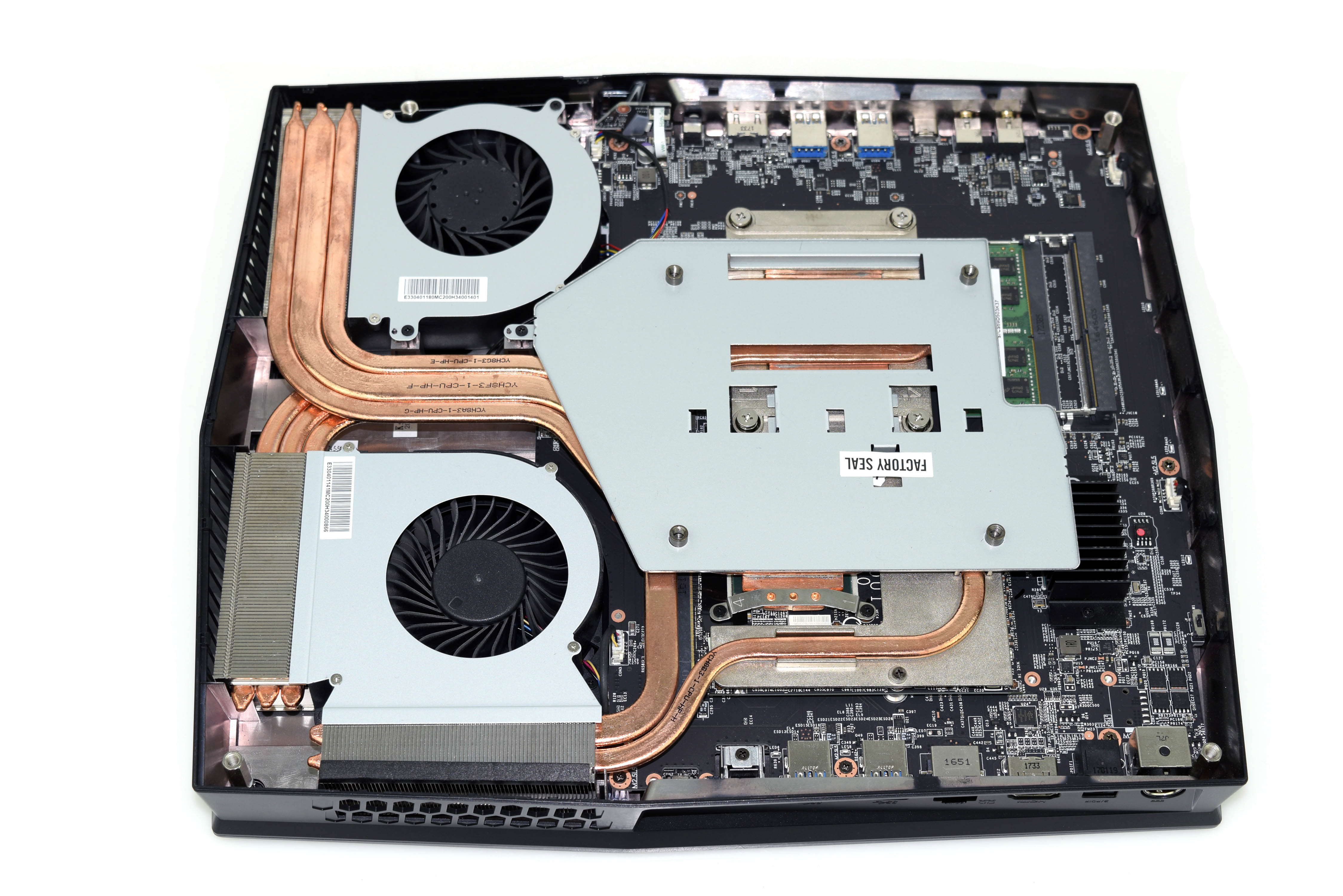


MSI loaded the G25 Vortex 8RD with an Intel Core i5-8400 six-core processor, which is seated in a custom MSI Z370 motherboard and cooled with the company’s patented Silent Storm Cooling Pro 3. This consists of a series of copper heat pipes (four for the CPU, three over the GPU, and one for its VRMs) that run into a set of dissipation fins. These are cooled by two fans that pull in air from the bottom (left, when upright) of the chassis and exhaust the heat out the left side (top, when upright). The cooling resembles that of a laptop more than a desktop, but we don’t see much risk of thermal throttling; the interior of the chassis is spacious and has plenty of airflow.
Get Tom's Hardware's best news and in-depth reviews, straight to your inbox.
The GeForce GTX 1060 6GB graphics card is an MXM module, surprisingly. Many SFF OEMs opt for chip-down (soldered) solutions, but MSI has higher-priced models of the G25 Vortex available with more powerful graphics, and the use of MXM likely makes the manufacturing process easier. It also makes it so that end users can upgrade the graphics down the line (after the factory warranty is expired; accessing the GPU will void it), so long as they can keep the new GPU in the same power envelope (150W). However, the downside is that MXM cards usually add a hefty premium to the total bill (at least more than a chip-down setup) due to the increased production cost for the OEM.


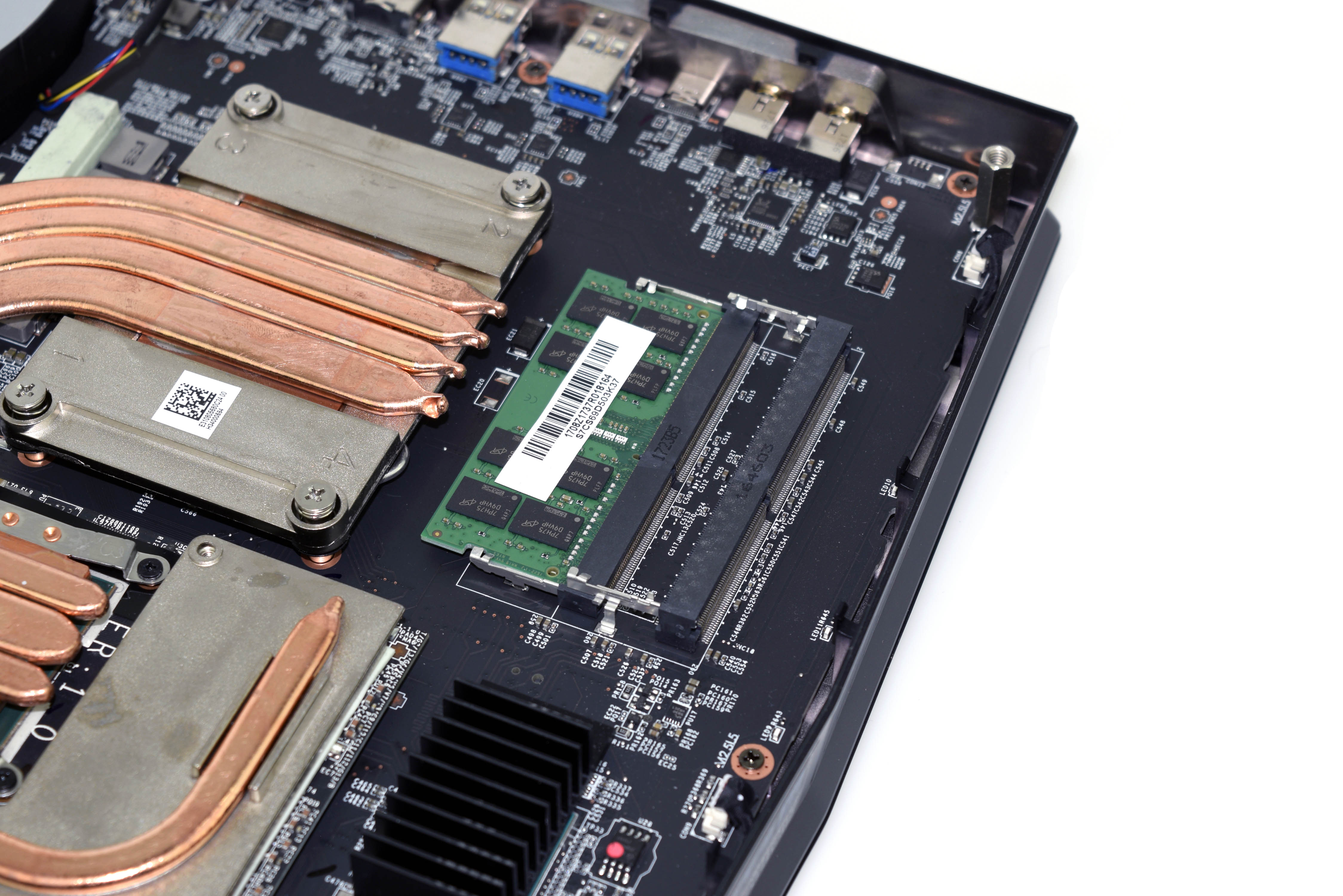
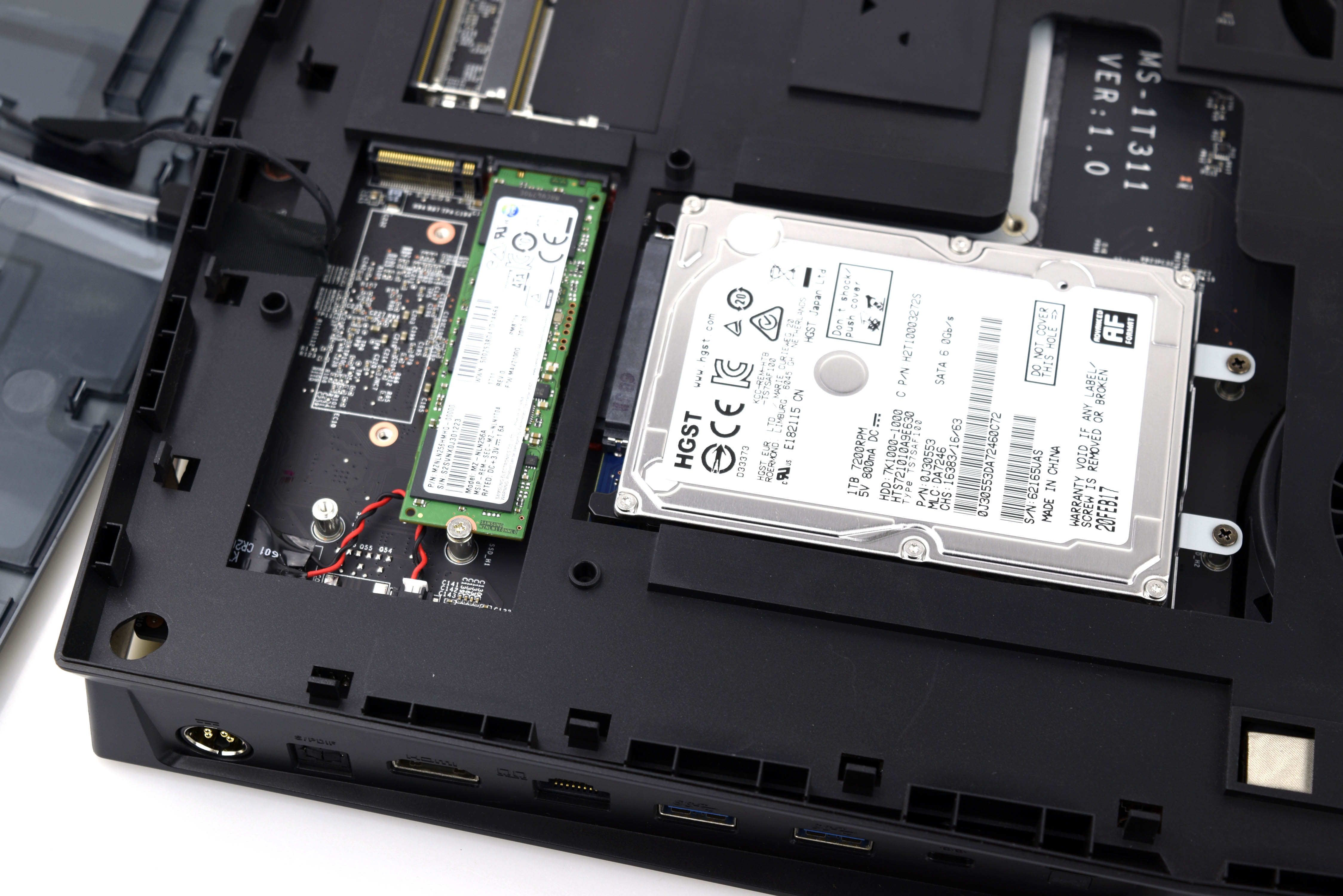
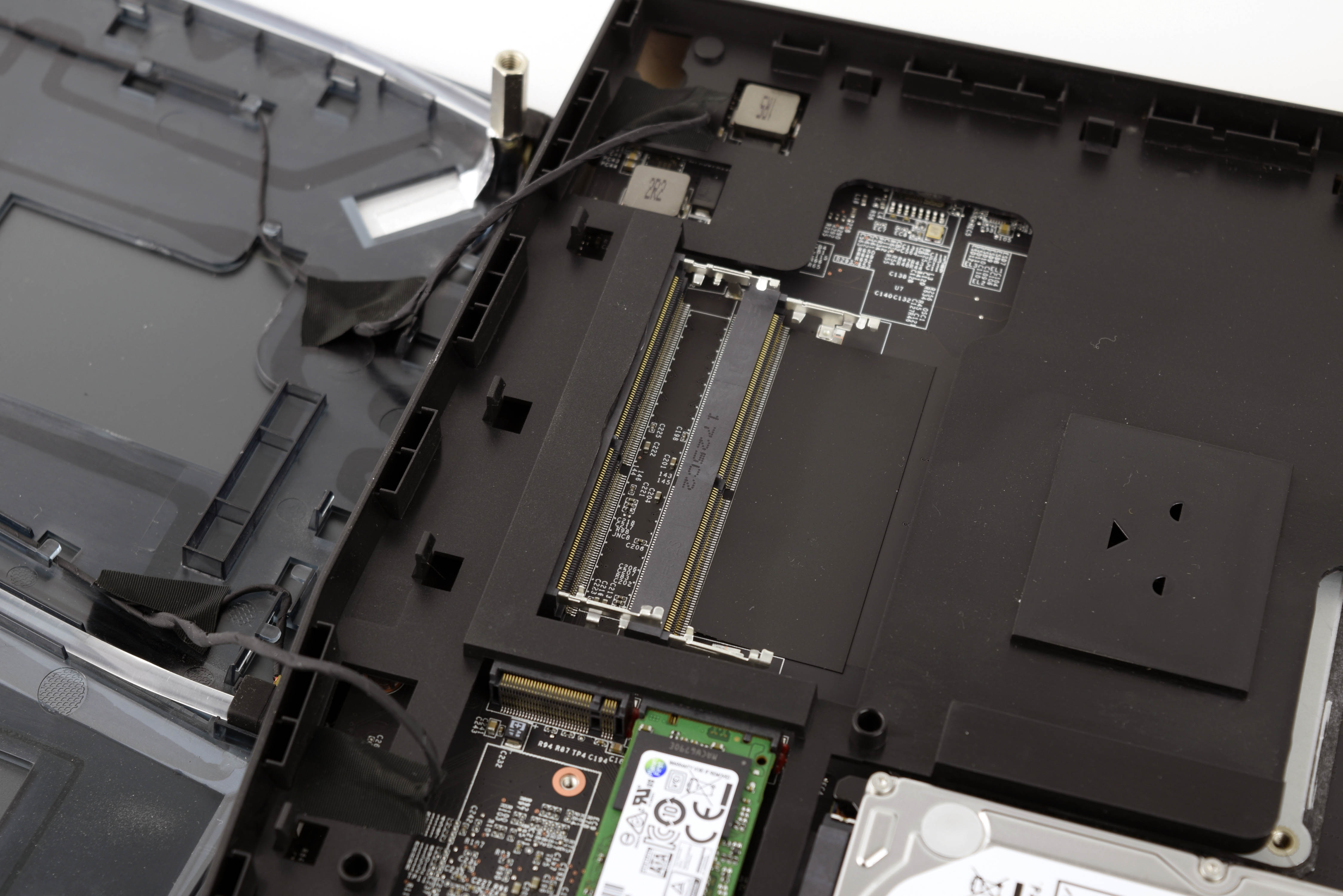
The G25 Vortex 8RD is equipped with 16GB of DDR4-2400 with a CAS latency of 17-17-17-39, but it comes in the form of a single SO-DIMM module, cutting out dual-channel operation and likely hamstringing the memory subsystem on bandwidth-intensive workloads. However, users will find it easy enough to access the memory DIMM slots (there are four of them, two on each side of the device) and upgrade the RAM configuration to something more suitable, if they so desire. Average consumers won’t notice the lack of dual-channel memory, but an enthusiast eye knows that two modules are always better than one, and it’s somewhat disappointing to see MSI intentionally nerf a perfectly good Z370 platform with single-channel memory operation.
The storage is accessible behind the smooth side panel (top horizontally, right side vertically), which hides two of the four SO-DIMM memory slots in addition to two M.2 interfaces and a 2.5” 1TB 7,200RPM HDD. One of the M.2 slots is occupied with a 256GB Samsung PM871a M.2 SATA 6GB/s SSD. This client model ships to OEMs and is rated for up to 540MB/s and 520MB/s sequential read/write speeds, as well as up to 97K and 79K random read/write IOPS, respectively. If you crave more storage speed, the M.2 slots also support PCIe 3.0 x 4 SSDs that you can purchase and install yourself.
Software And Accessories


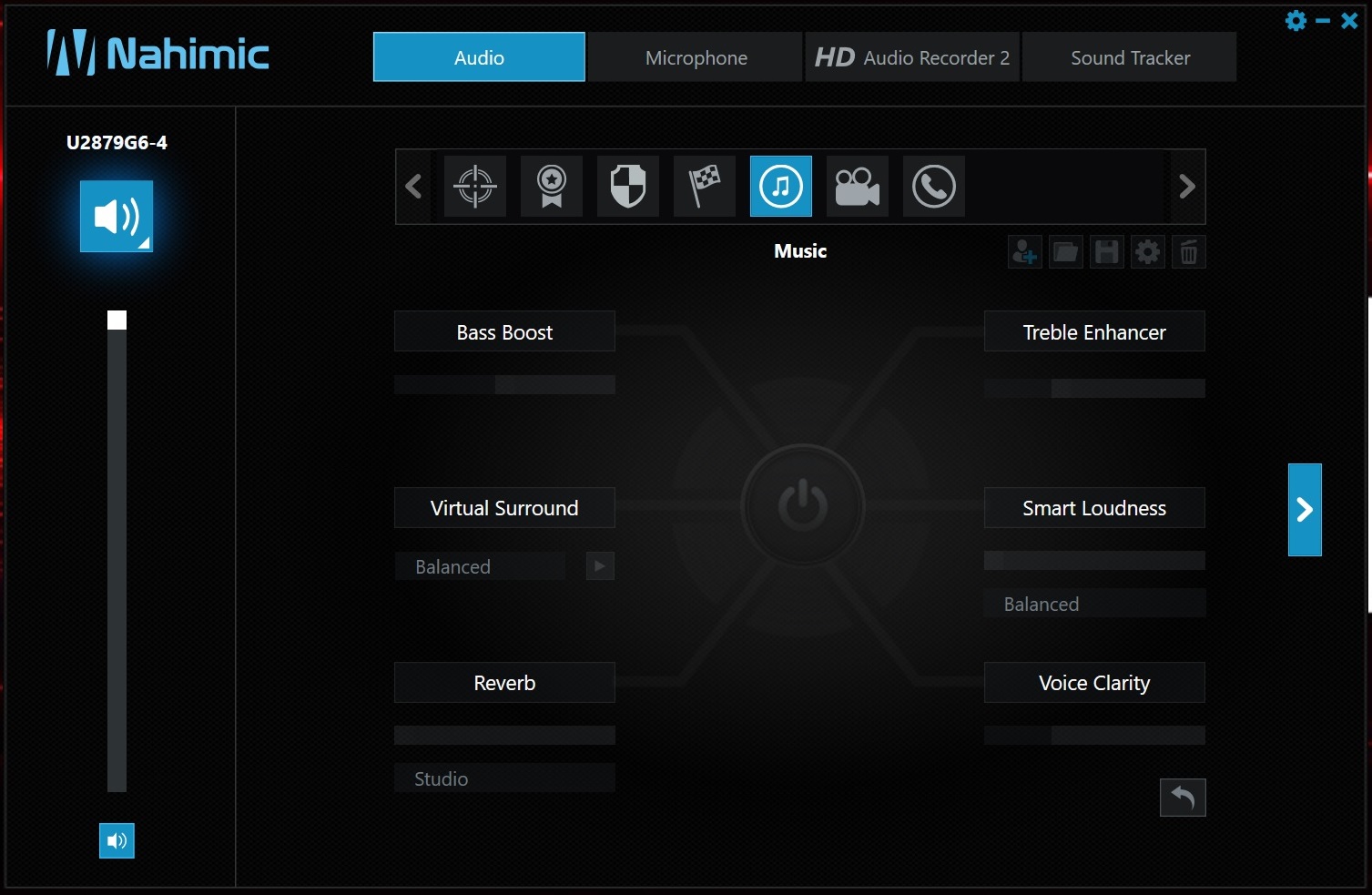

MSI didn’t pre-install any trial version software (bloatware), but the G25 Vortex does come loaded with Nahmic audio software and the company’s custom overclocking and monitoring software, Dragon Center. The app gives users the ability to monitor CPU and GPU usage and temperatures, in addition to one-click overclocking and fan speed settings. The CPU is not overclockable, but you can boost the GPU core and memory clocks if you don’t mind increased fan noise from higher temperatures.
MORE: Best PC Builds
MORE: How To Build A PC
MORE: All PC Builds Content
Derek Forrest was a contributing freelance writer for Tom's Hardware. He covered hardware news and reviews, focusing on gaming desktops and laptops.
-
Pompompaihn Um.....6 core i5 and 1060 is certainly more than acceptable for 1080p gaming.Reply
So yeah, I'd consider it a gaming PC. -
Strider_X "consumers in the 11-24 demographic will find it aesthetically pleasing"Reply
Interesting comment in the article. I believe the design in more mature than that. Fairly minimalist, no multicolor LEDs, space efficient. I'm twice that age and like to build gaming pc's and this one is an interesting alternative to standard designs.
The lack of dual channel memory and a few other missteps make it less than ideal but I believe there is a market for this form factor.